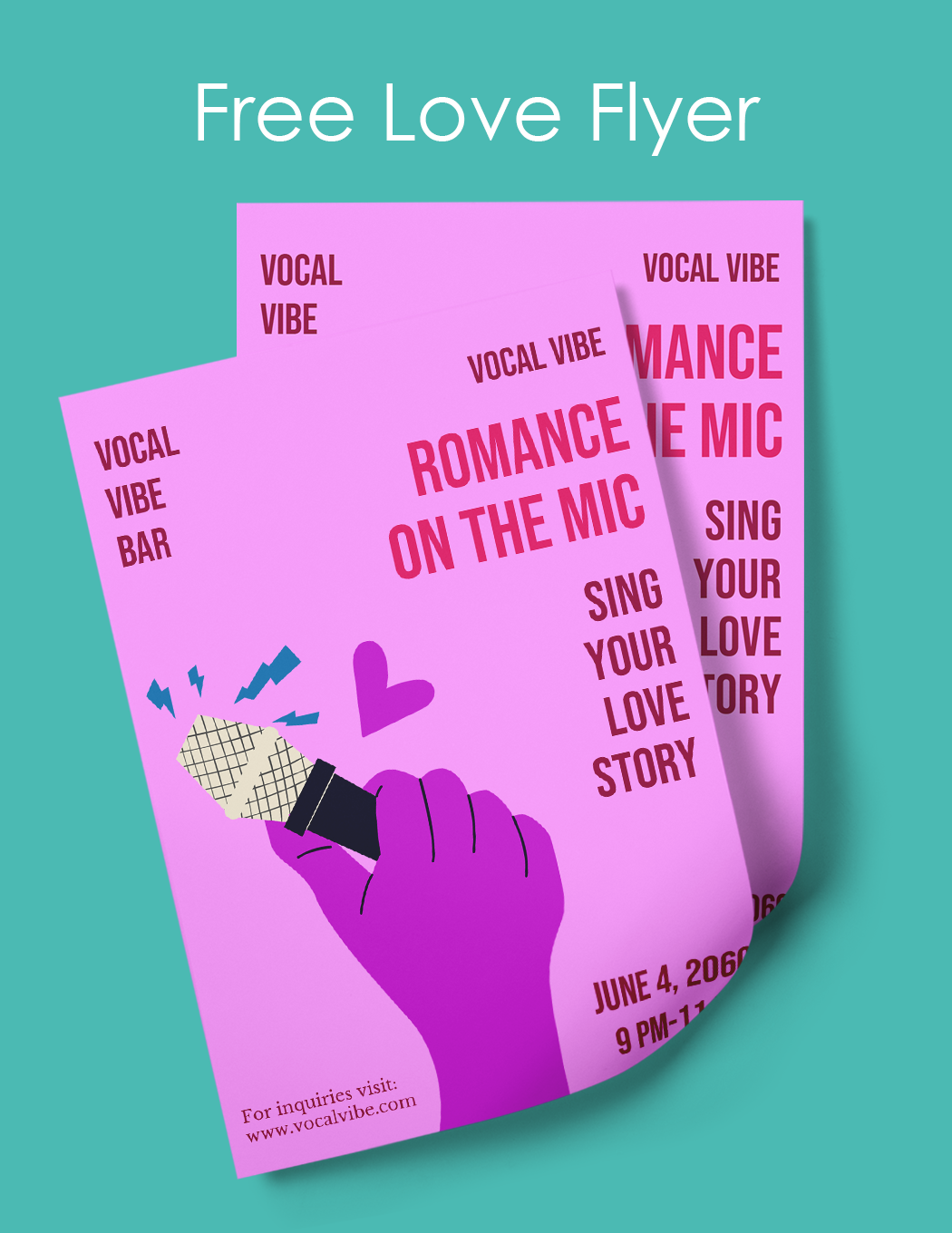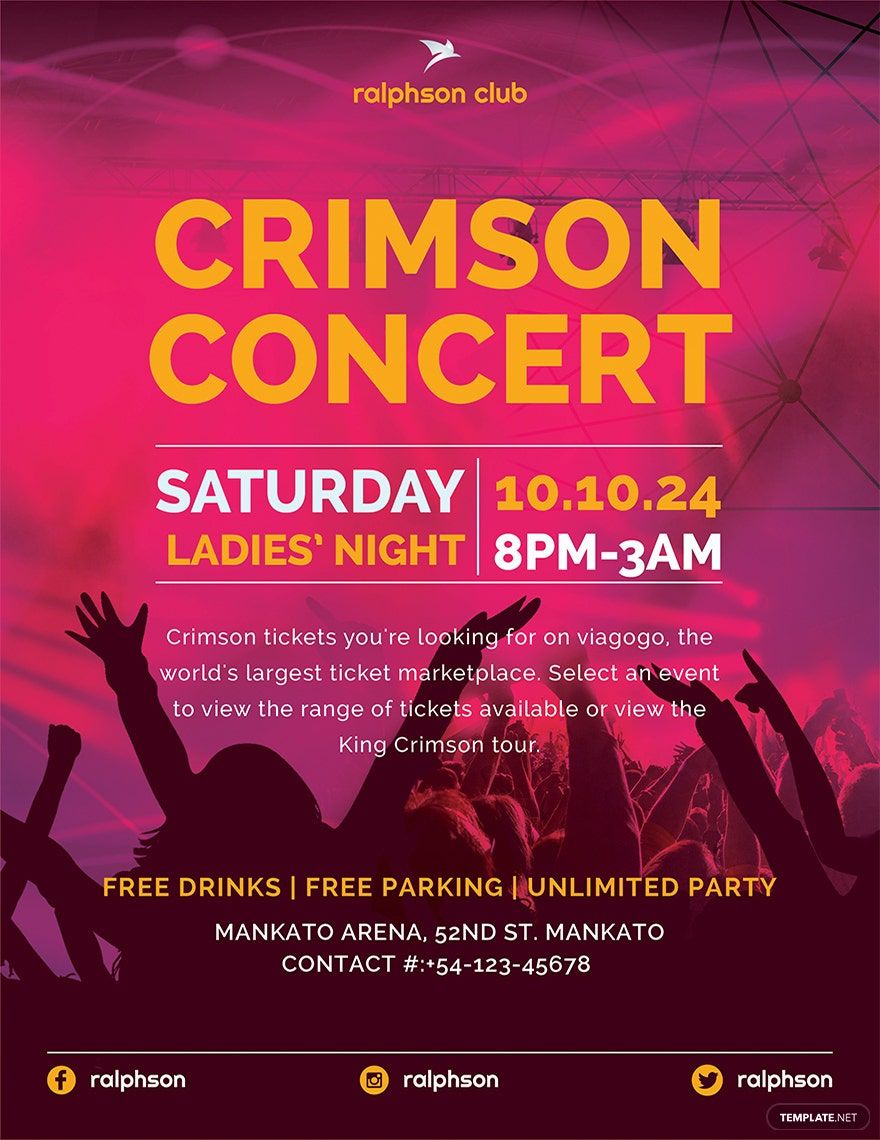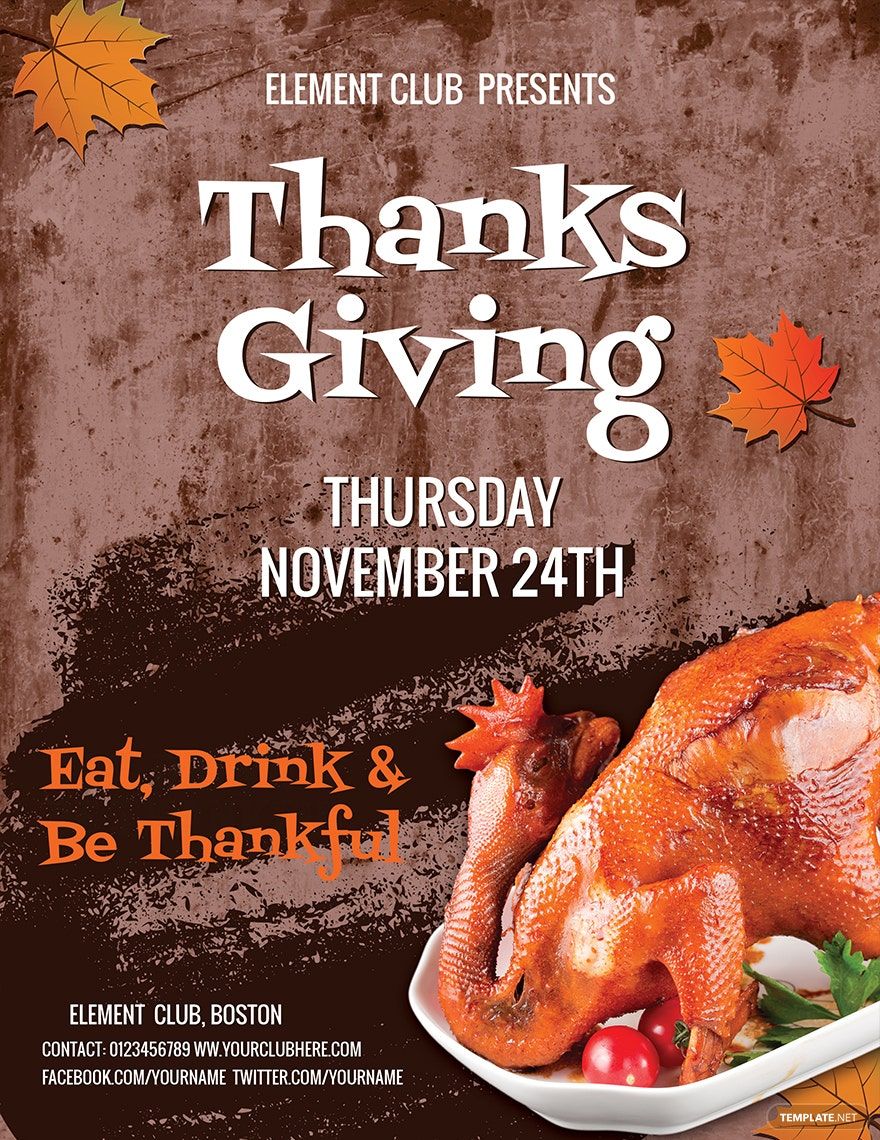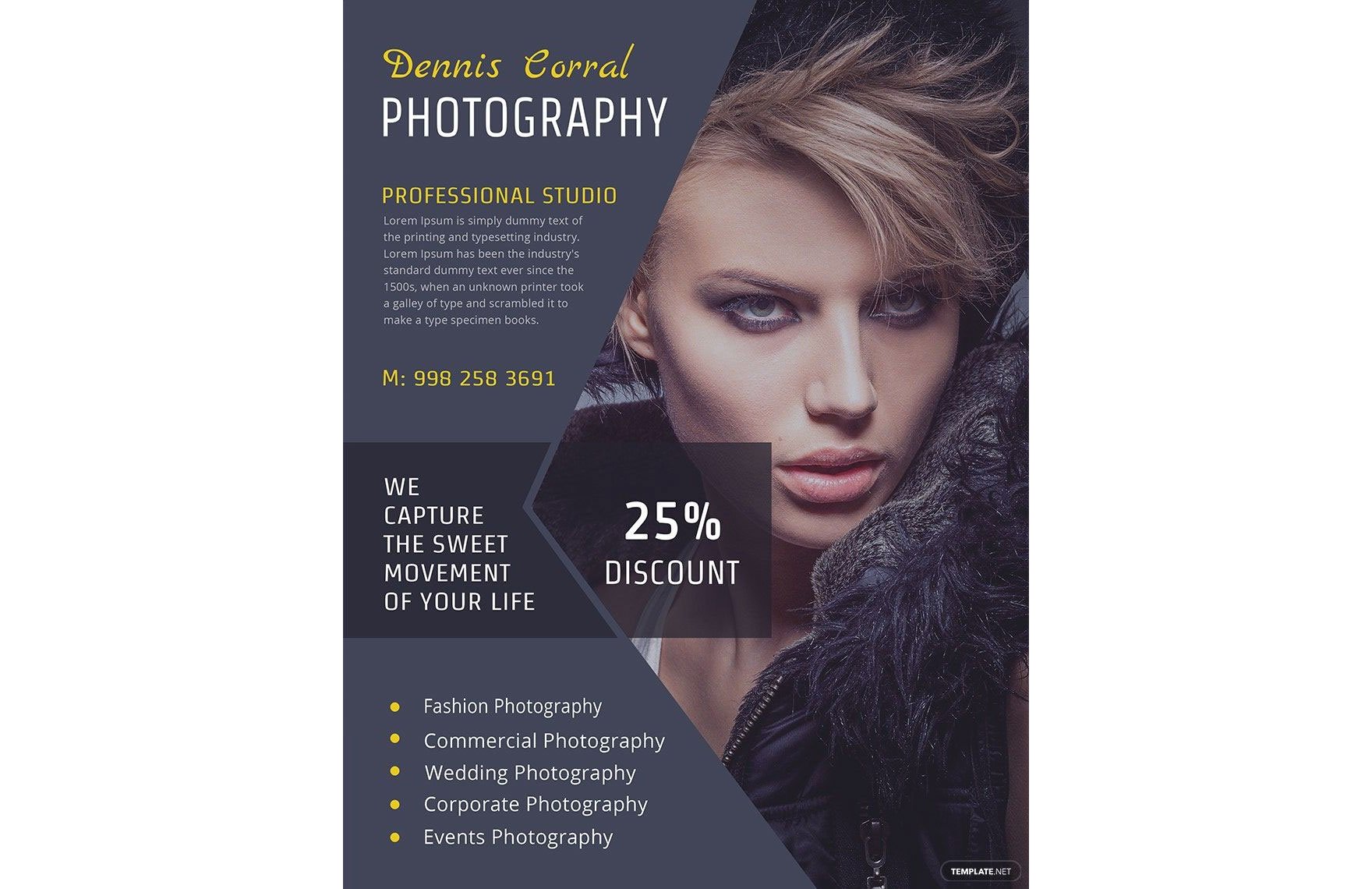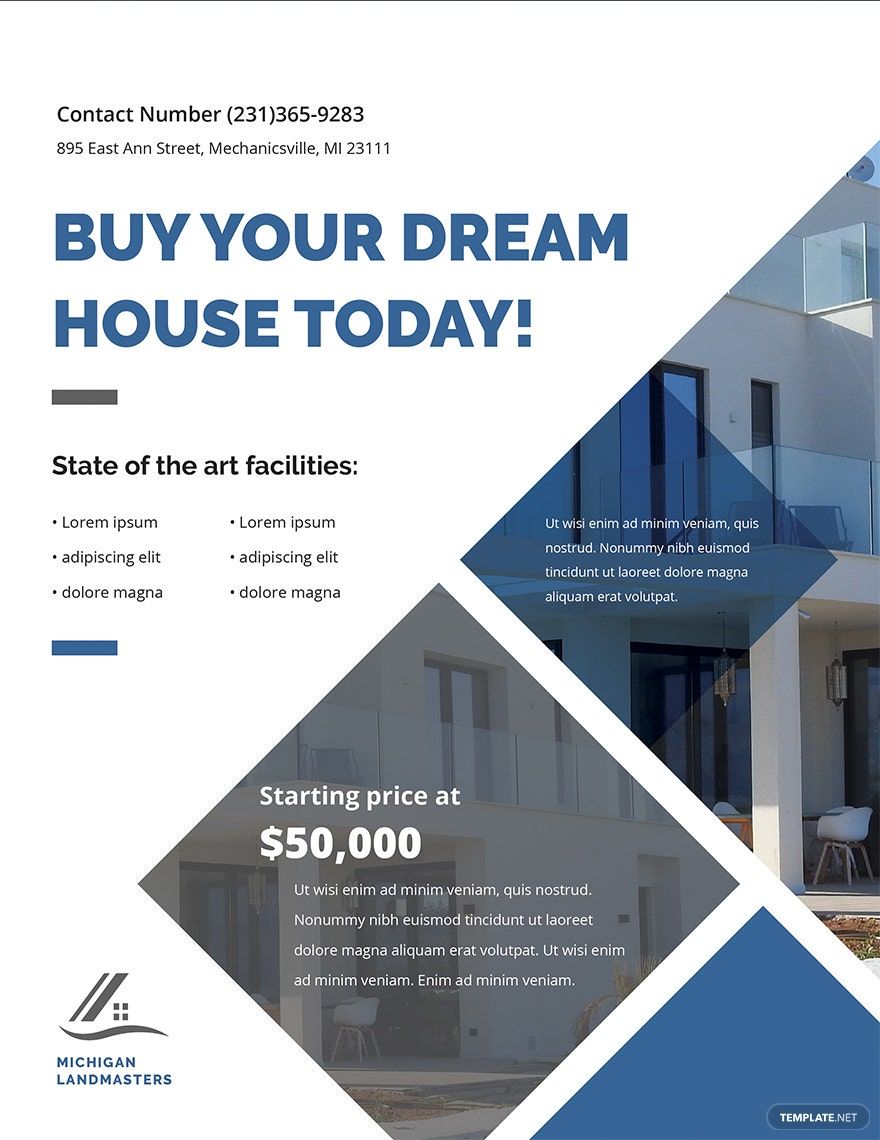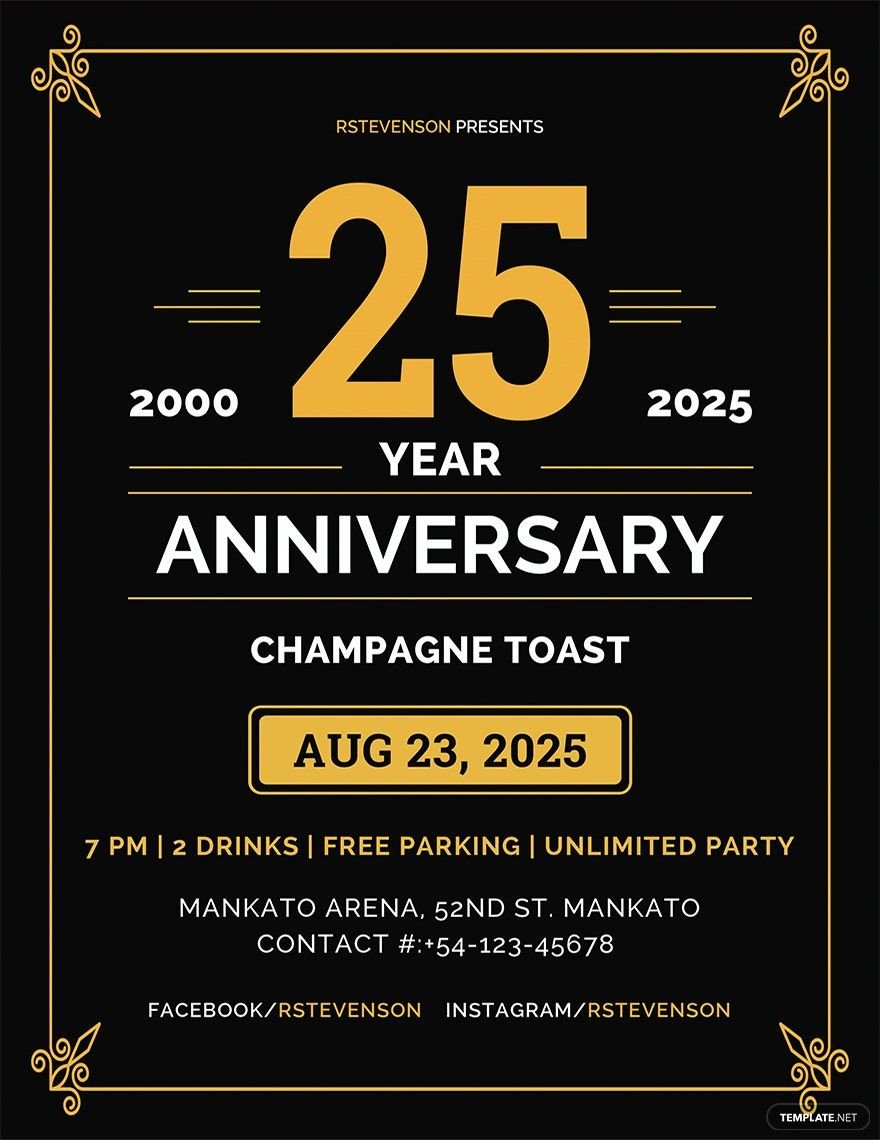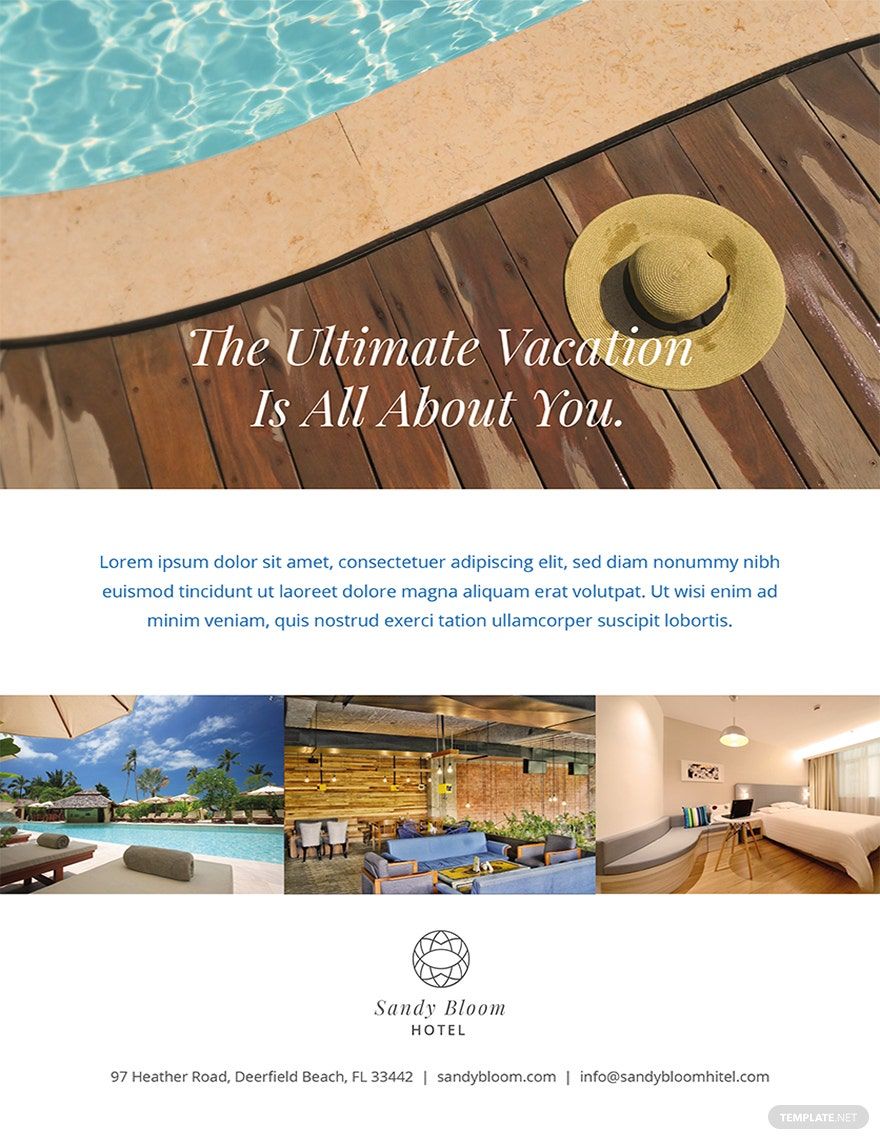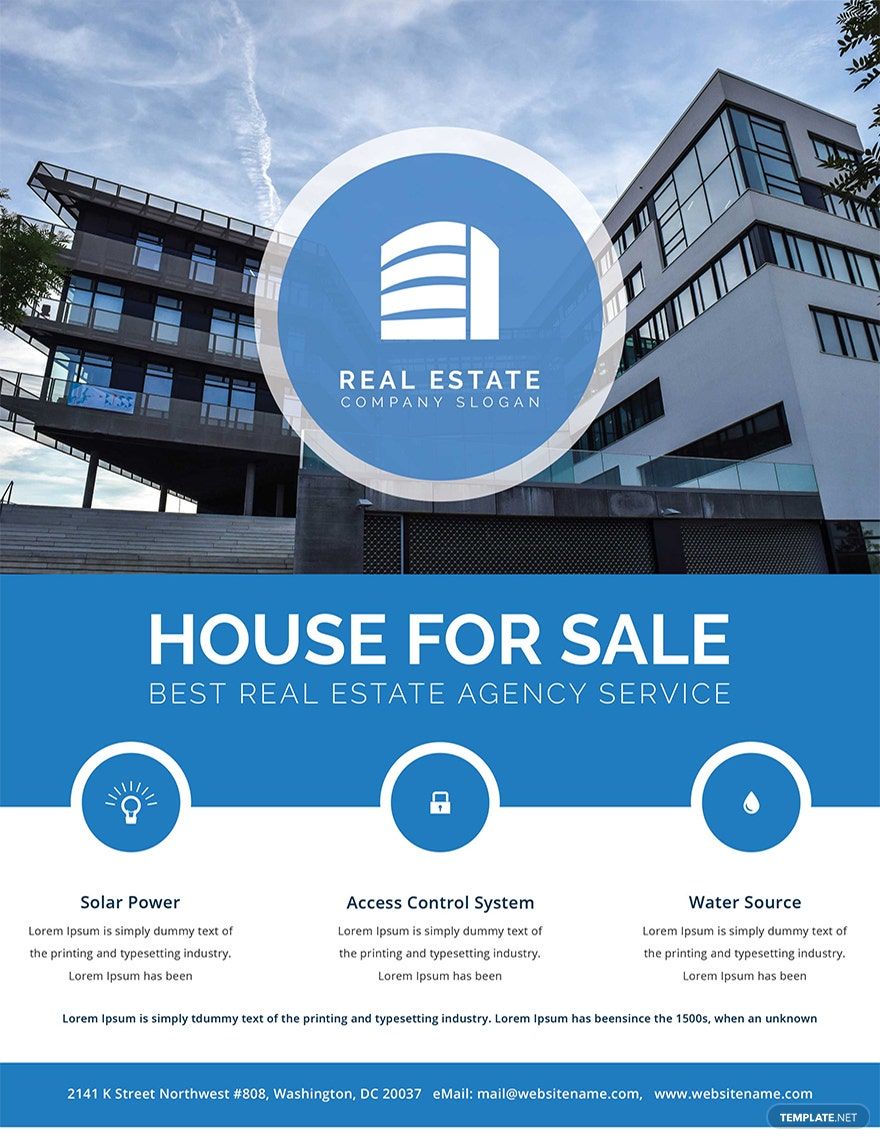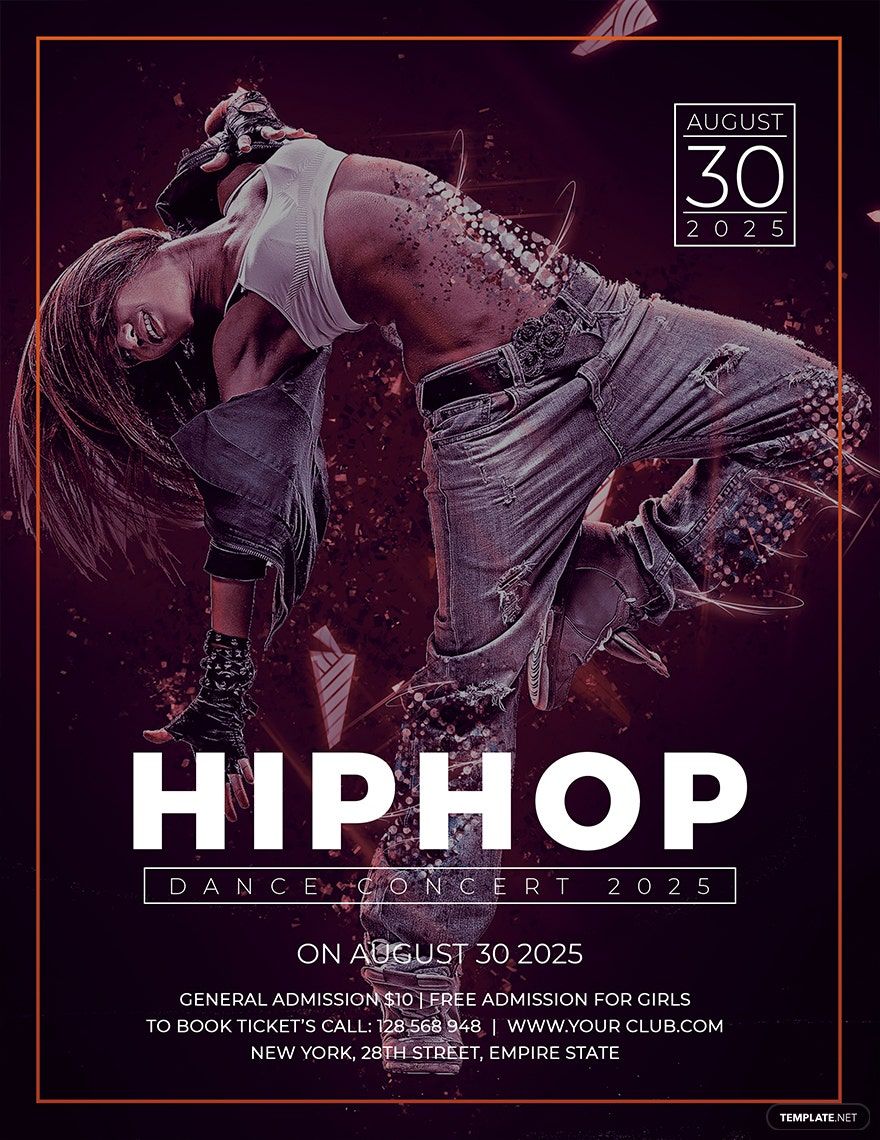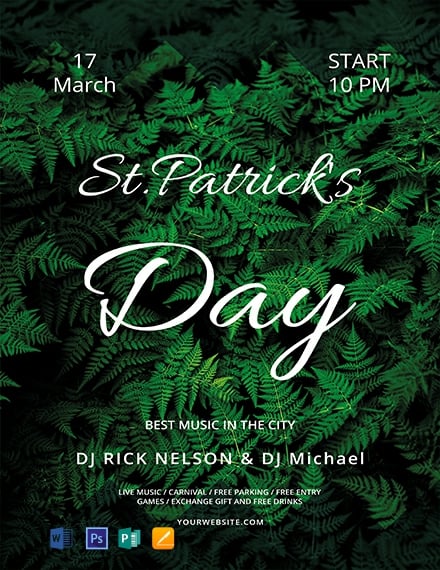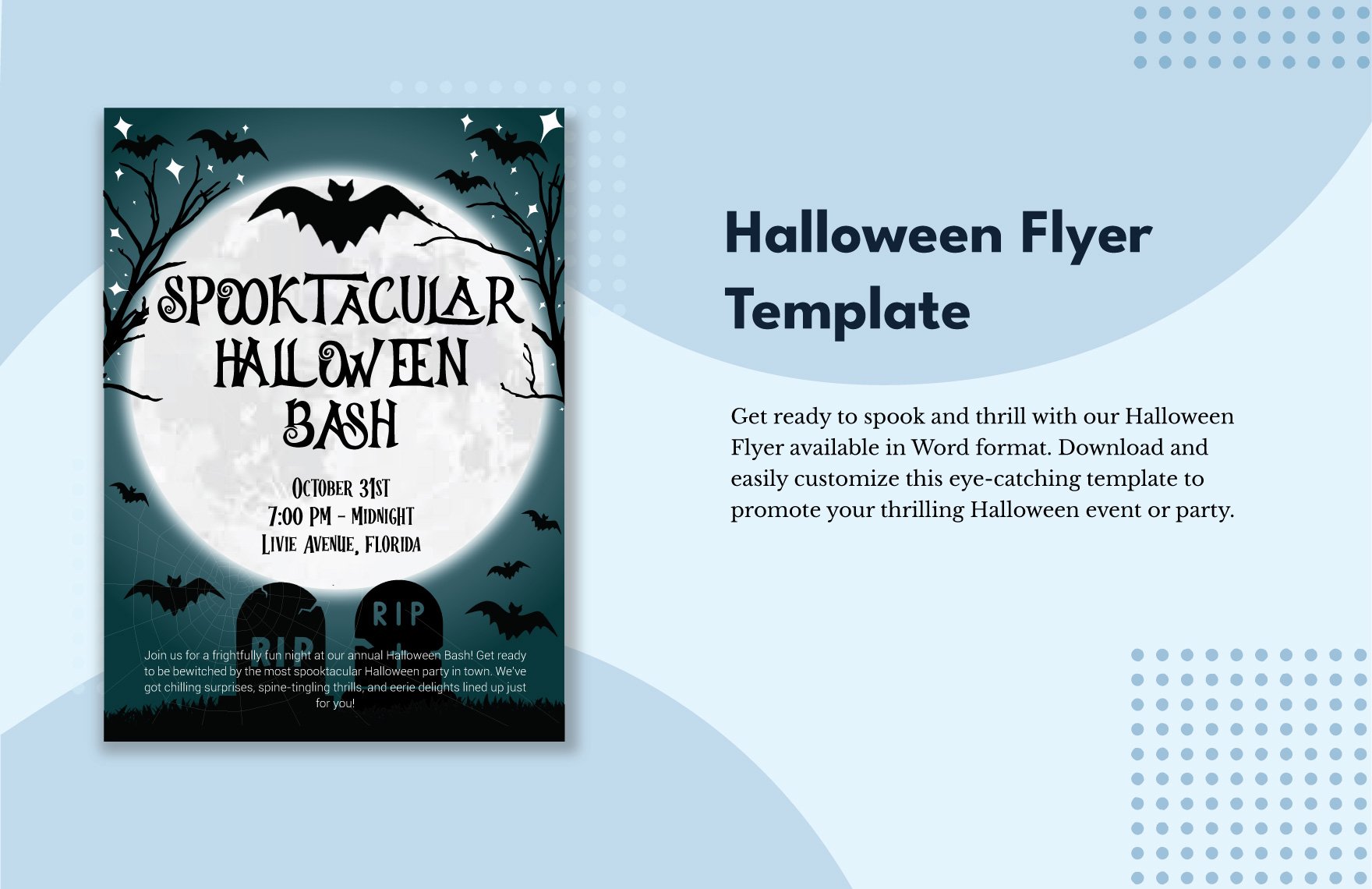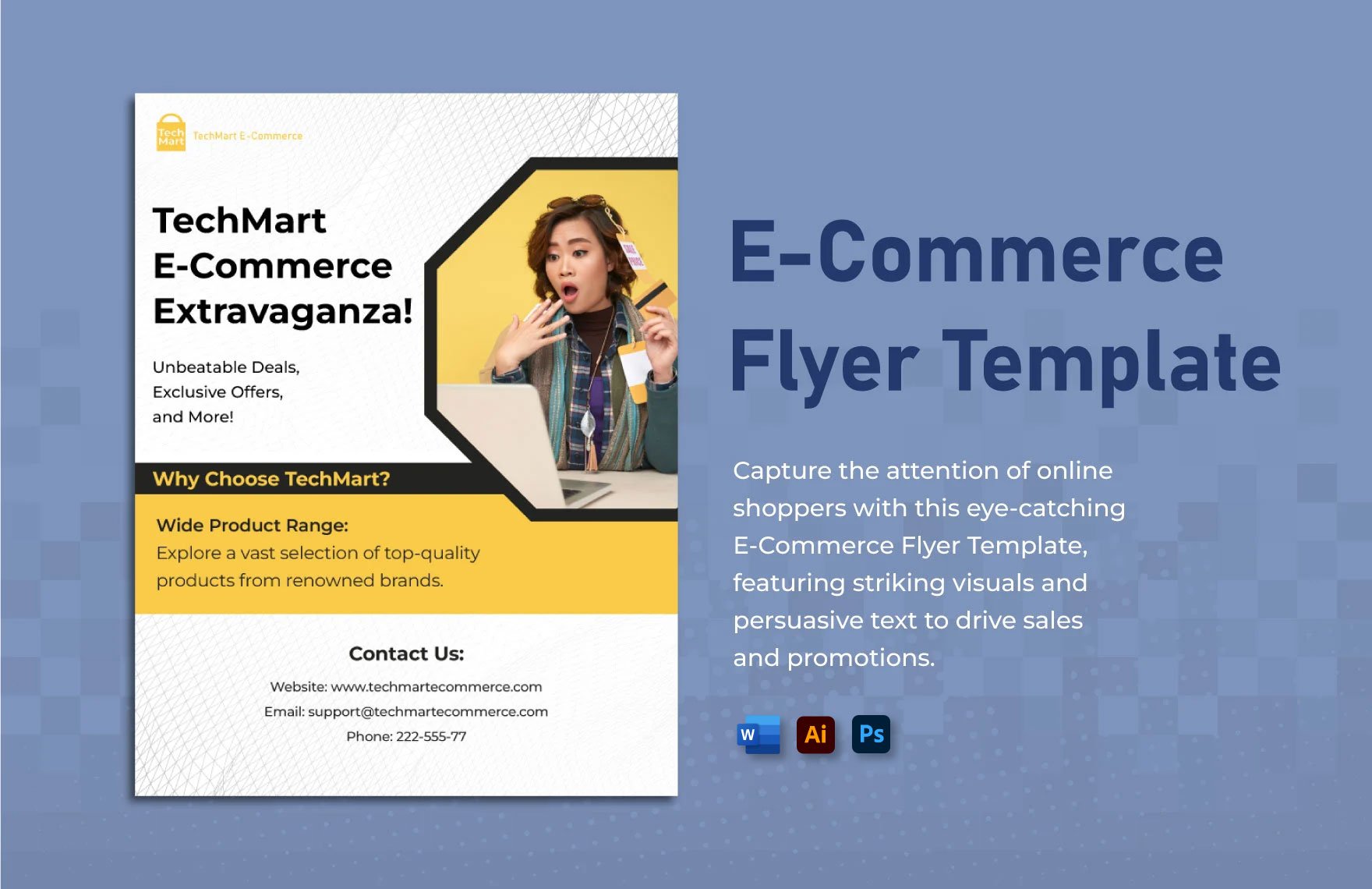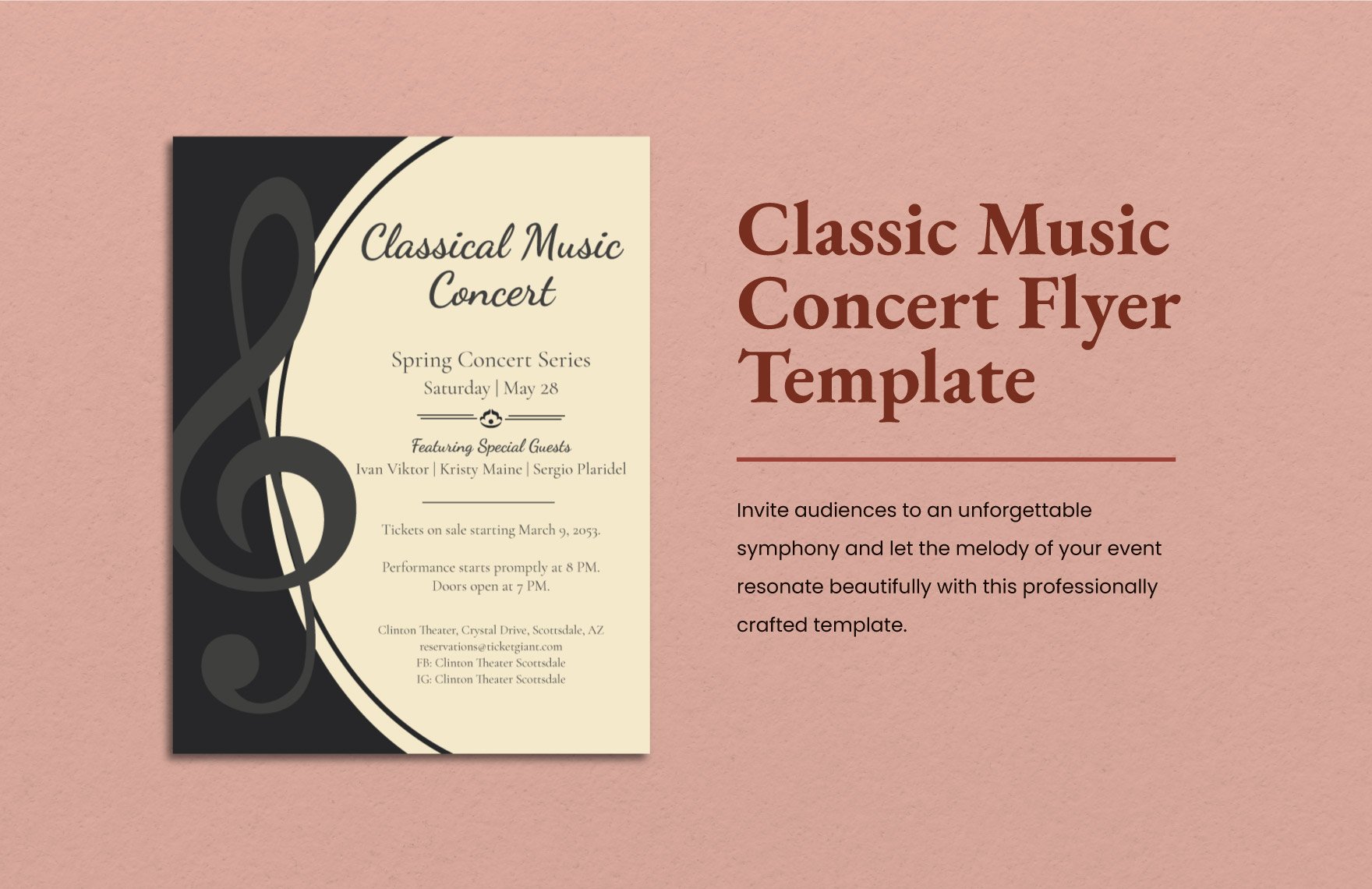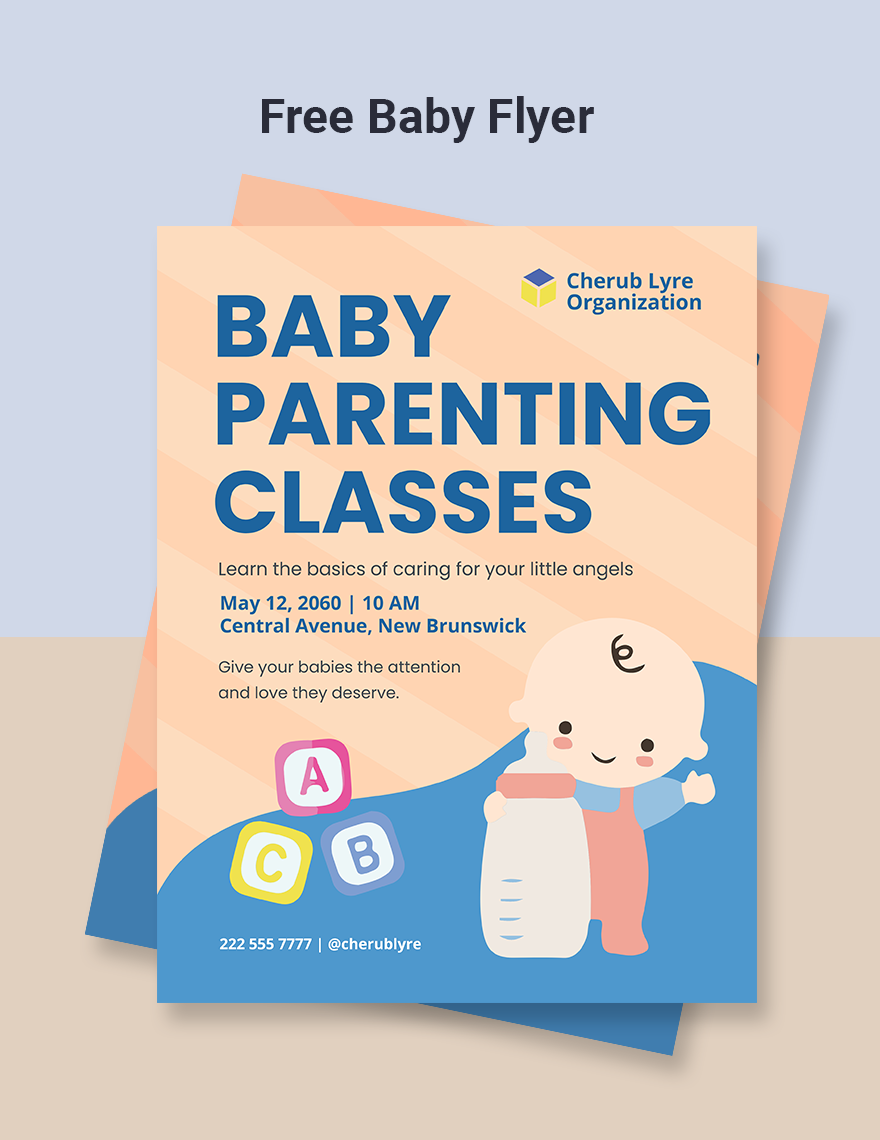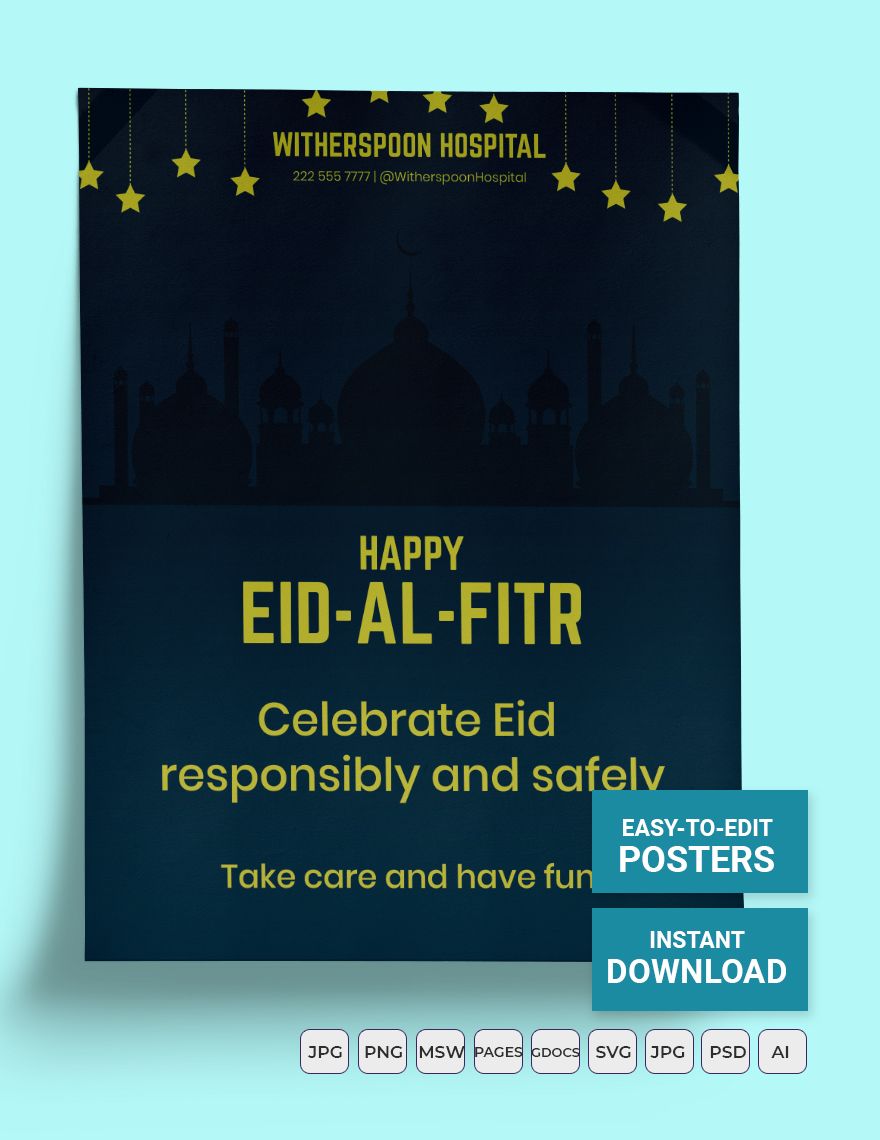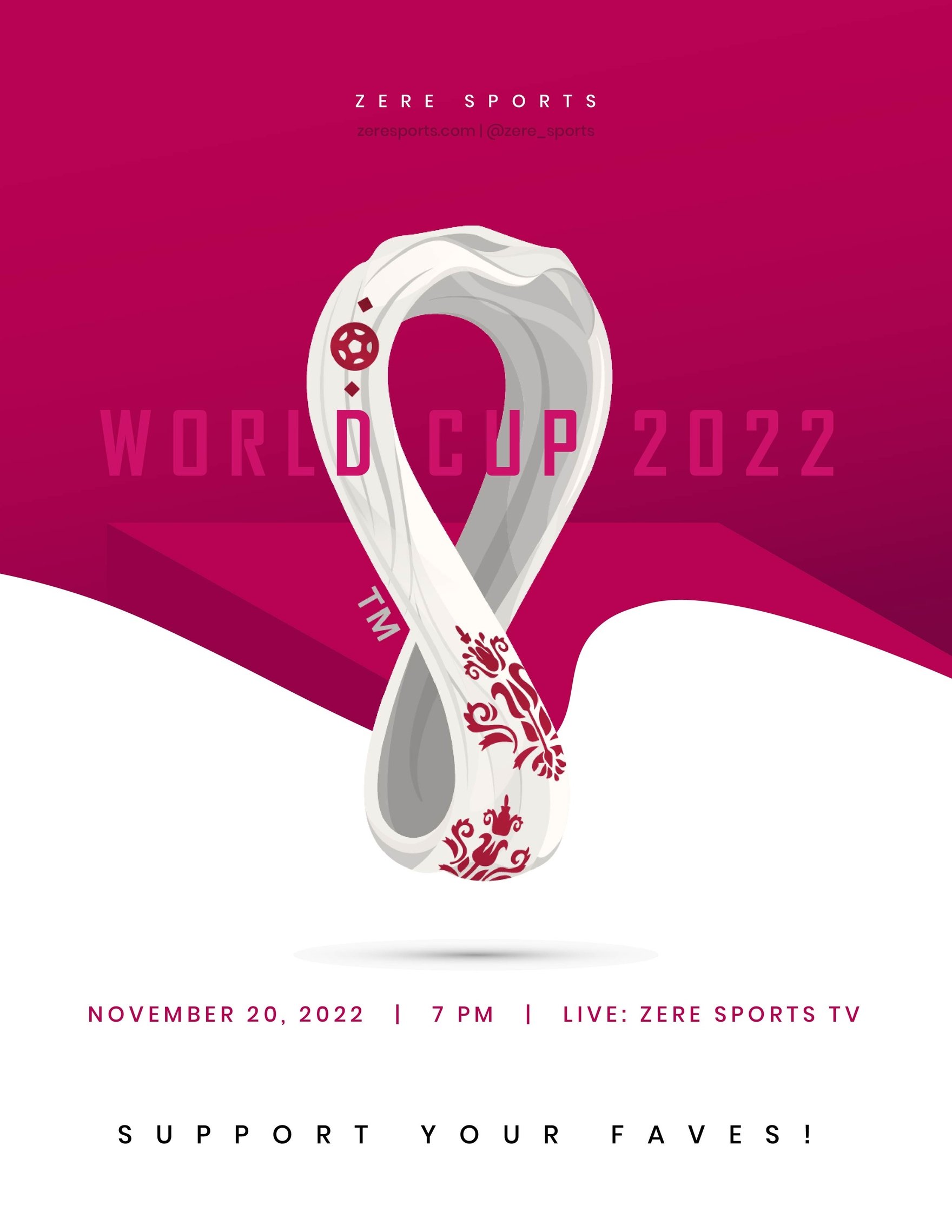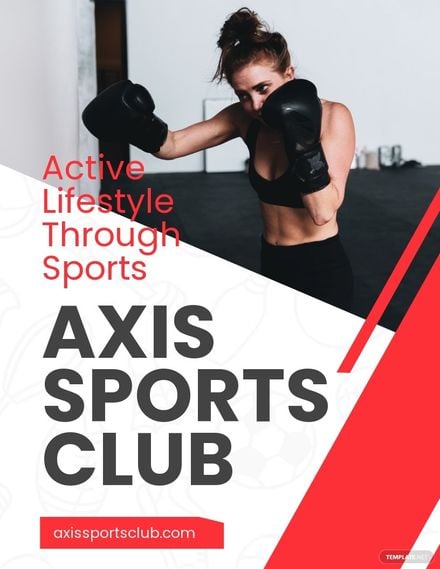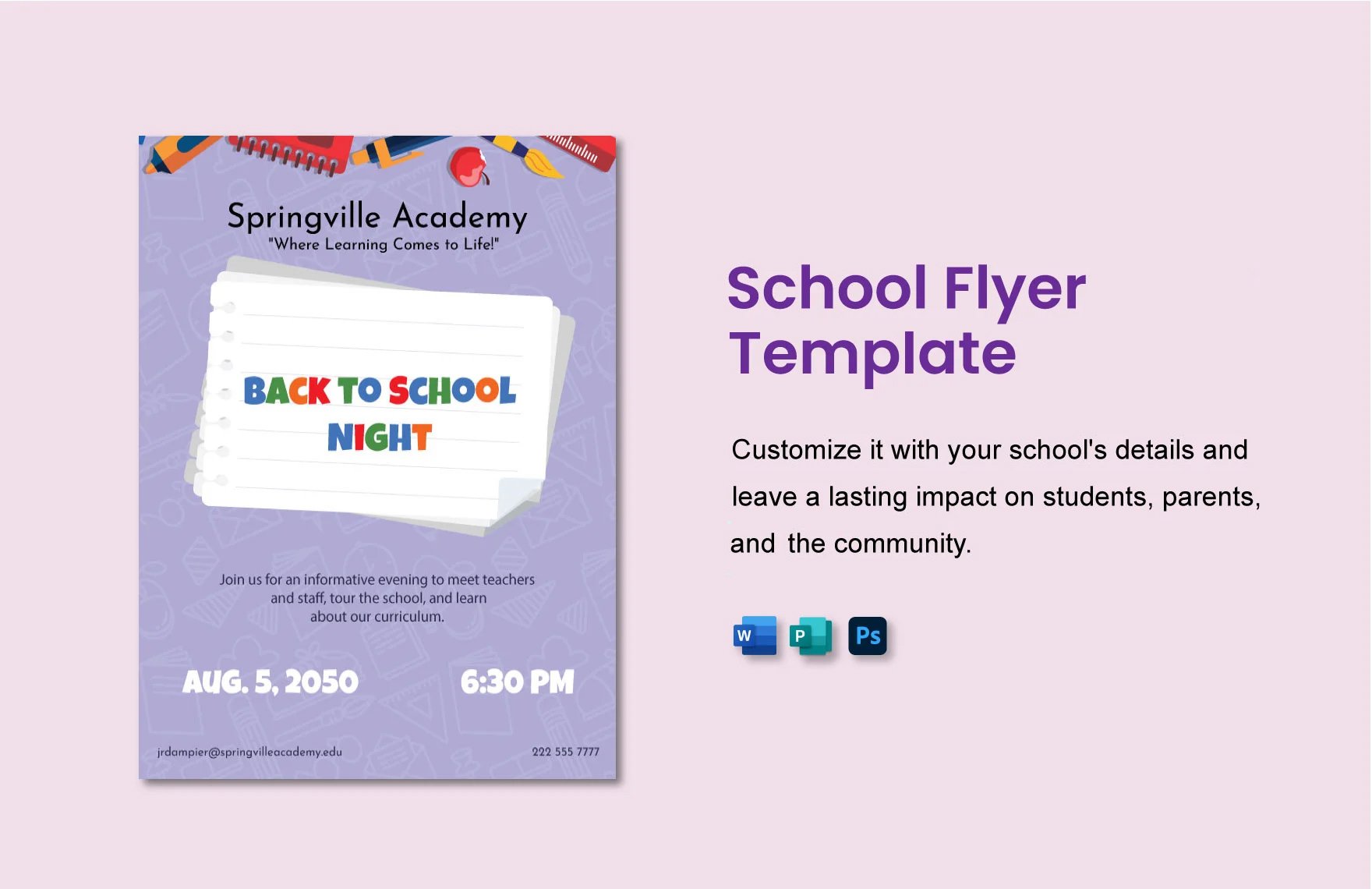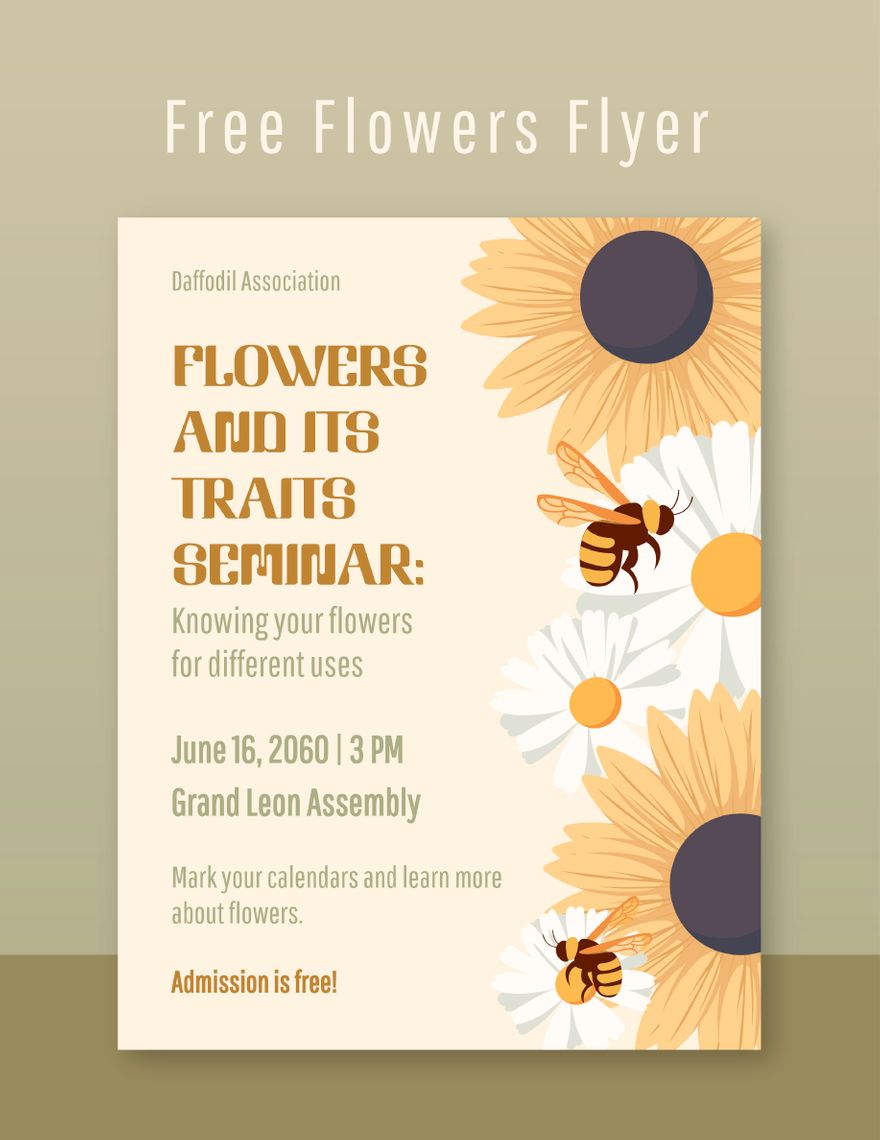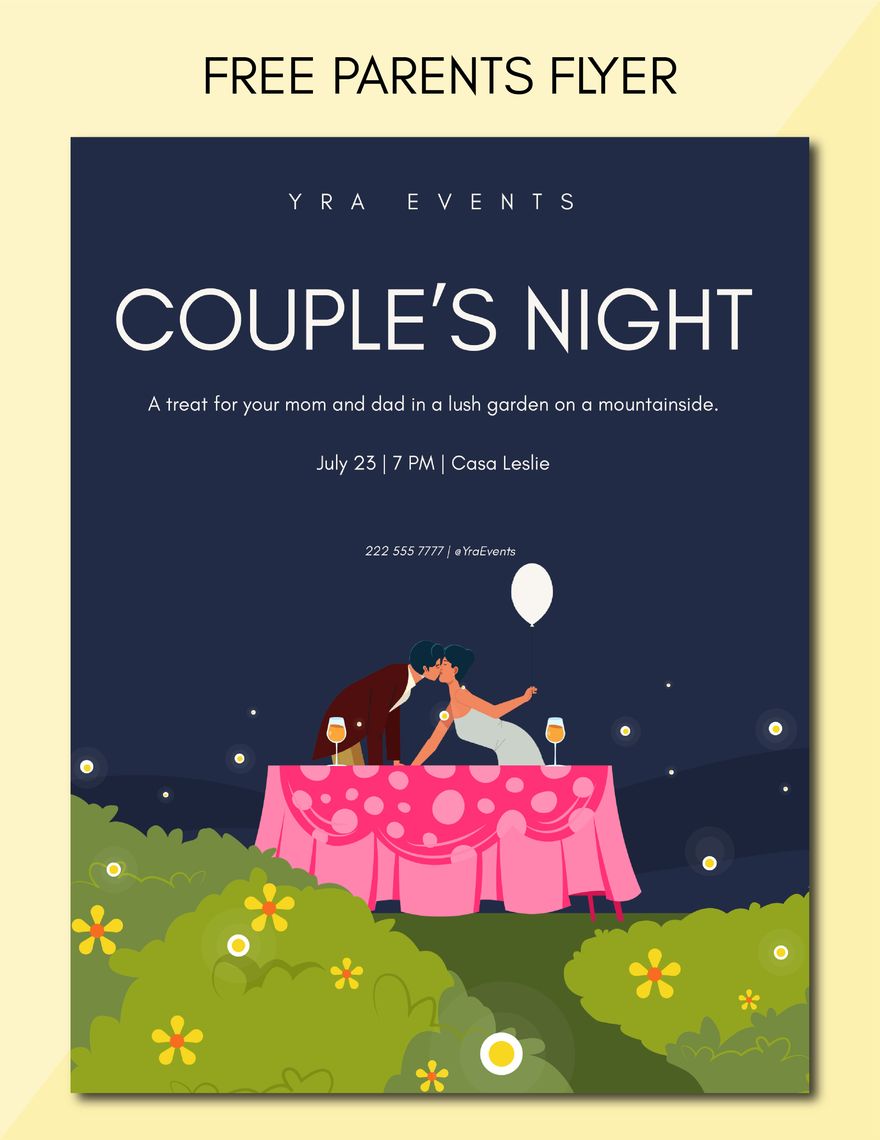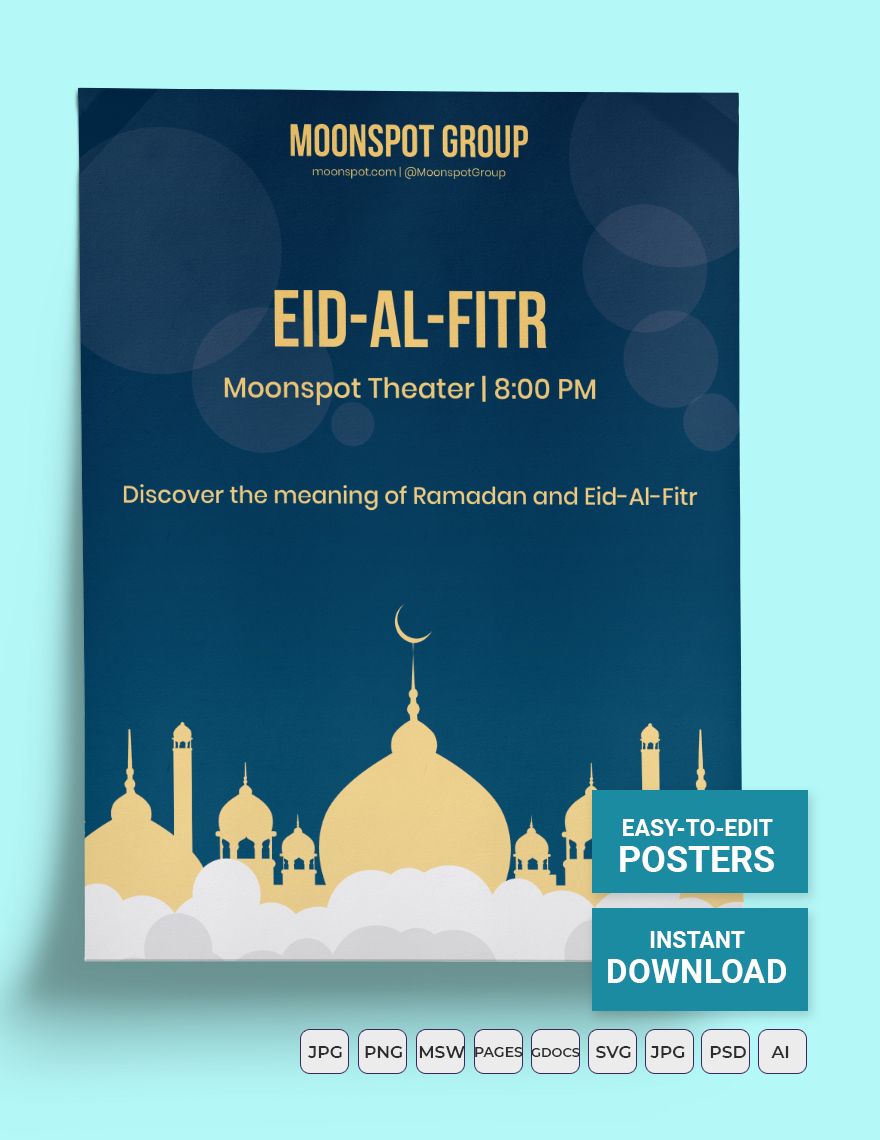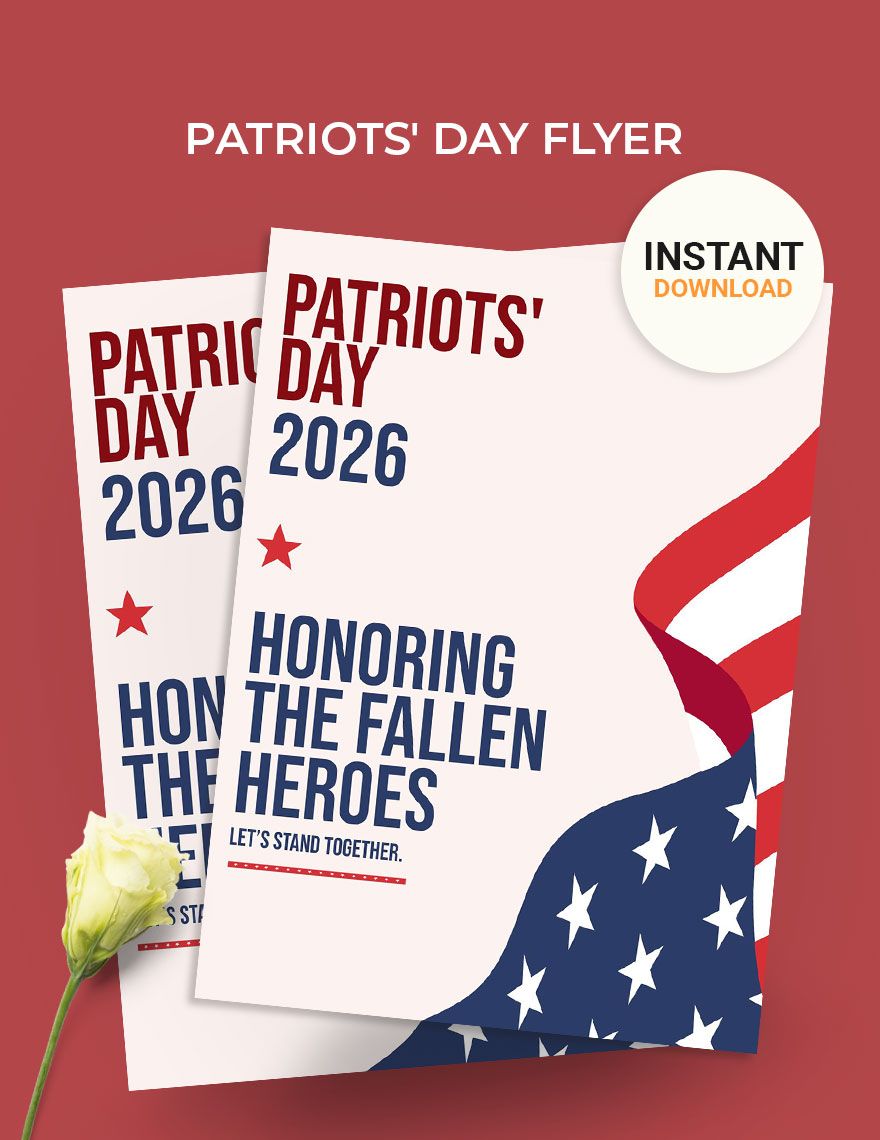There is no other greater design for your flyers, posters, banners, etc. than your customized one. If you need to have a preformatted template that can help you have a kick start in your promotional material creation, you can find a vast selection of high-quality designs in our Ready-Made Custom Flyer Templates in Photoshop. What makes our flyer templates convenient and hassle-free is that they can be opened and edited in various devices not just in your PCs but also on laptops, tablets, and even mobile phones. Convenience and satisfaction are guaranteed when you download our Ready-Made Custom Flyer Templates in Photoshop today!
How To Make A Custom Flyer In PSD
What does it take to make a compelling custom flyer? Well, you can call a custom flyer compelling when you drive traffic to the business or event you're promoting. Based on a survey, 85% of consumers will shop with a business that has custom printed materials like business cards, flyers, or posters.
If you want to promote your business or event, you will need to give away cost-effective custom flyers. Start creating by following the guideline we've set up for you.
1. Set Things Straight
Before you jump in making your printable flyer, you have to set a clear objective. Since flyers are used in promotions, you need to have a definite reason as to why you're making this flyer. Do you need this flyer for a work event? For a new product launch? Or for a grand opening? After determining the purpose of the custom-designed flyer, you'll have no problem with composing the text and layout. With a clear objective in mind, there will be very little chance that the flyer will be thrown to the trash as soon as it is distributed.
2. Make Sure It Is Informative
A primary component of a custom-designed flyer is the company's information. Information, such as company name, address, email address, contact number, social media accounts, and logo, are essential so that the reader can immediately reach your company. Make sure that you've plastered the information on a strategic location where the reader can easily spot it.
3. Spread The Message
You might have noticed that a simple flyer is a single-page leaflet. This single-page gives you very little space to write your message. Compose the message you want to place on the flyer. You might have come up with a very long sentence; now we don't want that. Your message or headline needs to be short and snappy. Keep paraphrasing the simple text until you've come up with a short and snappy one. Once you've formulated a gripping headline, make sure that you use a legible typeface and make the headline big so that it is readable even from a distance.
4. Bring It To Life
Let's move on to the design of your modern flyer. Another factor to make your flyer compelling is the design. Get creative with your custom-designed flyer. Play with the colors and images to make your flyer look better. Have fun but don't make it over-flashy. A flashy design will usually cause the message of your flyer to be disregarded. If you're scared to create a tacky flyer, you might want to use a sample flyer from our website. You can make use of professionally designed and pre-formatted content.
5. Implement Everything Using Photoshop
You're now ready to start creating your business flyer or event flyer. When creating graphic designs, you'll need a trusty application that can help you create this advertising material. The perfect application for you is Adobe Photoshop. This application is so popular and used by almost every designer. You won't regret using Photoshop since you can do anything and everything through this application.