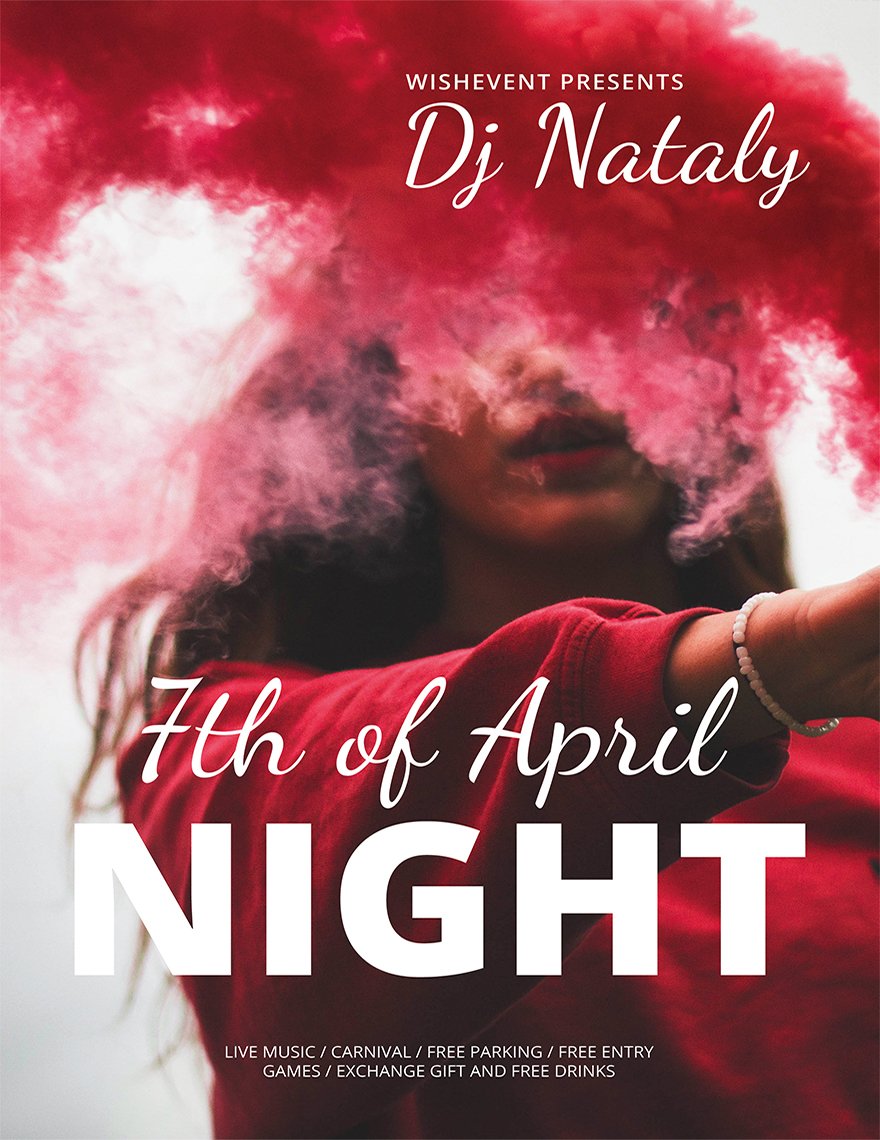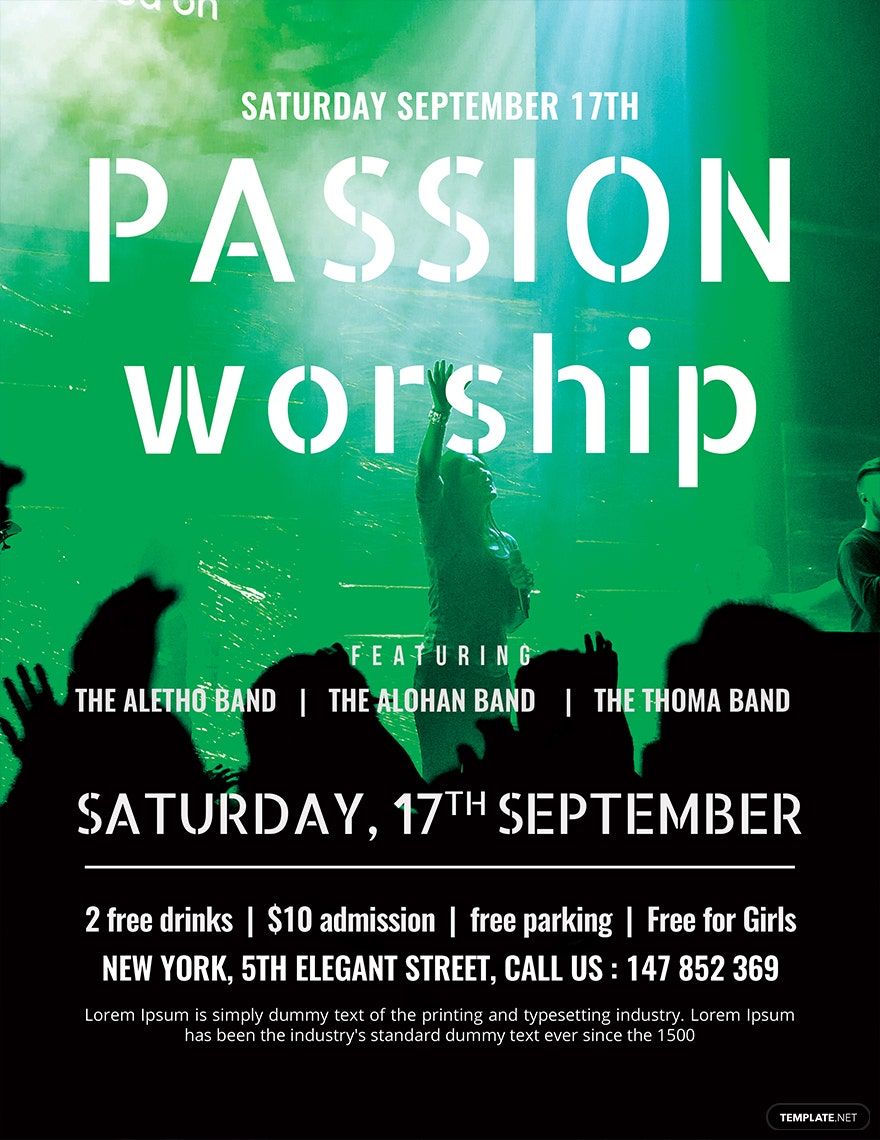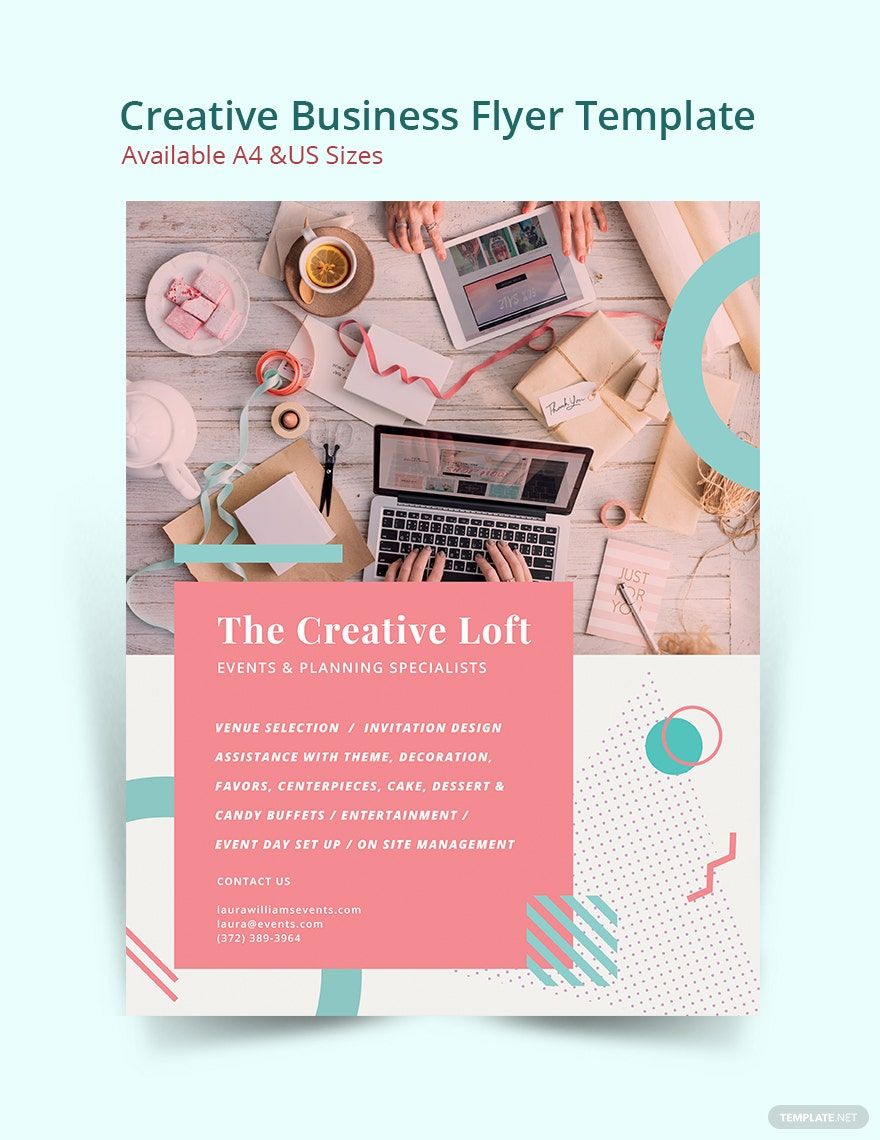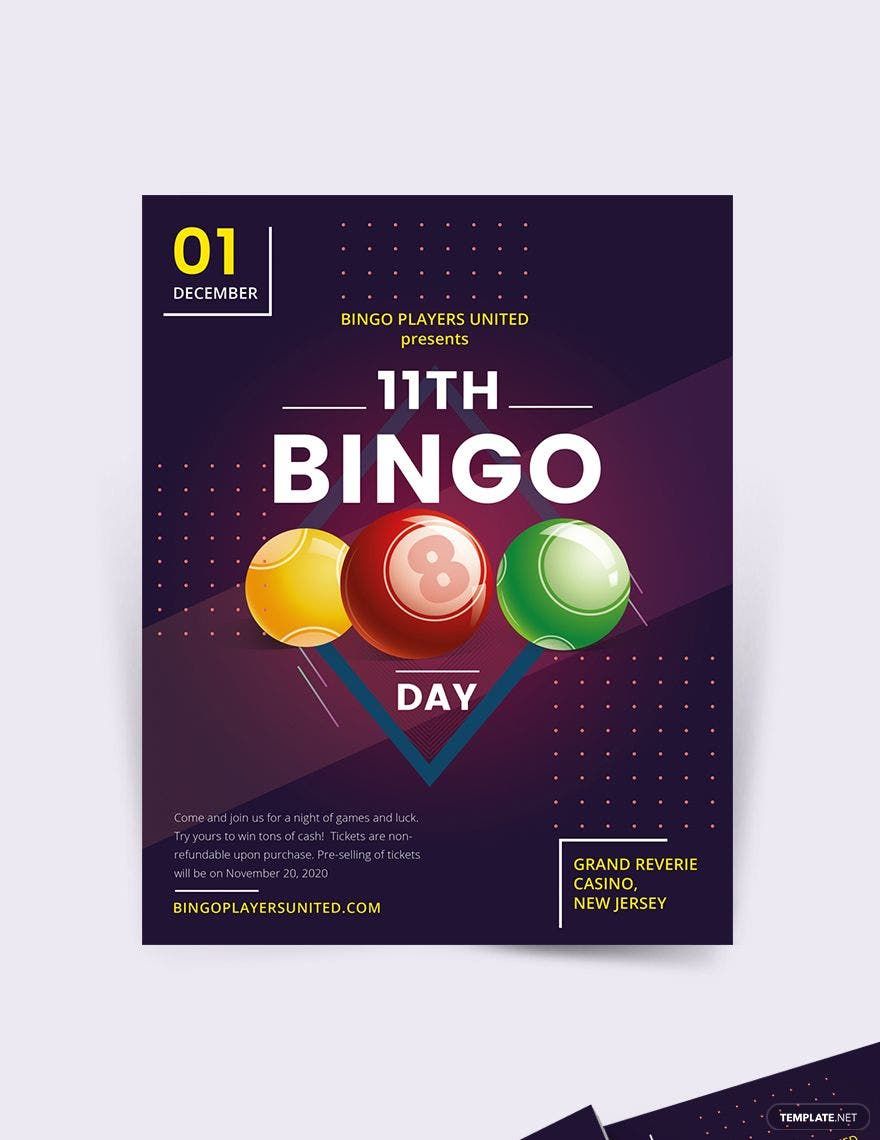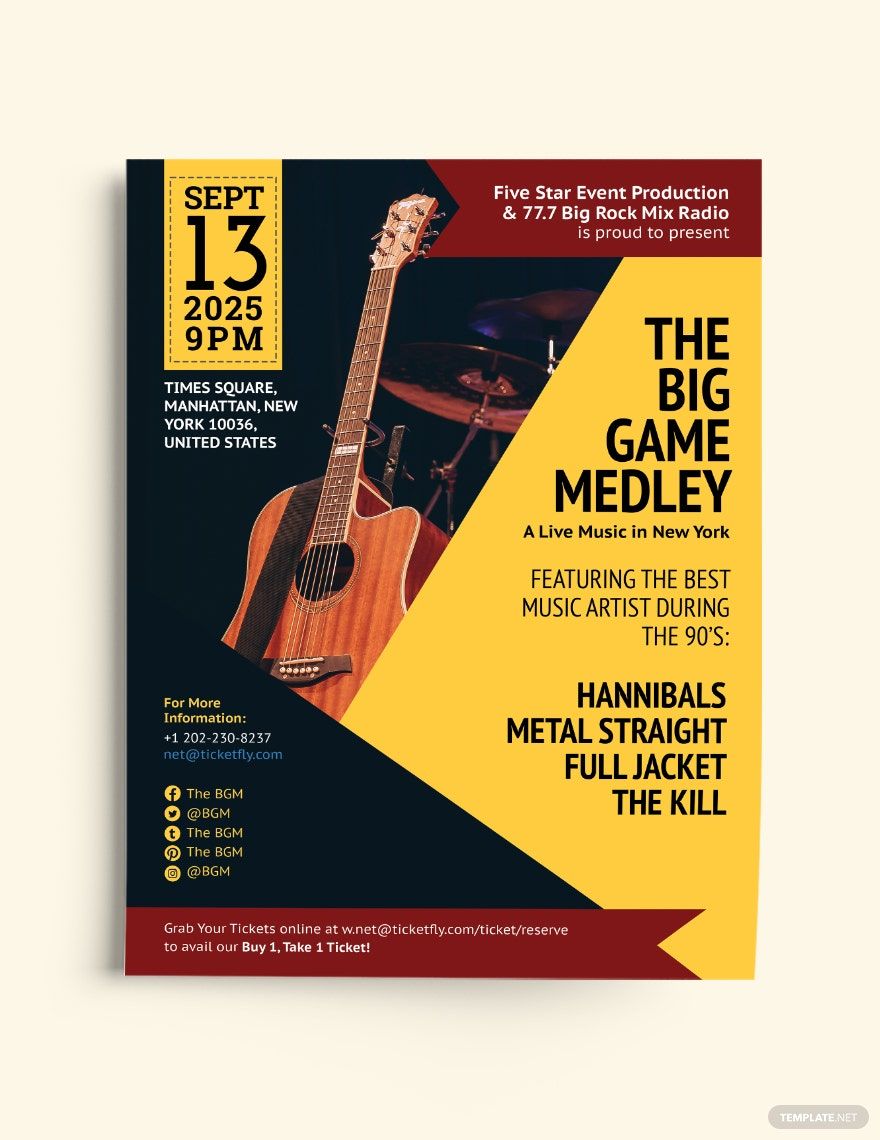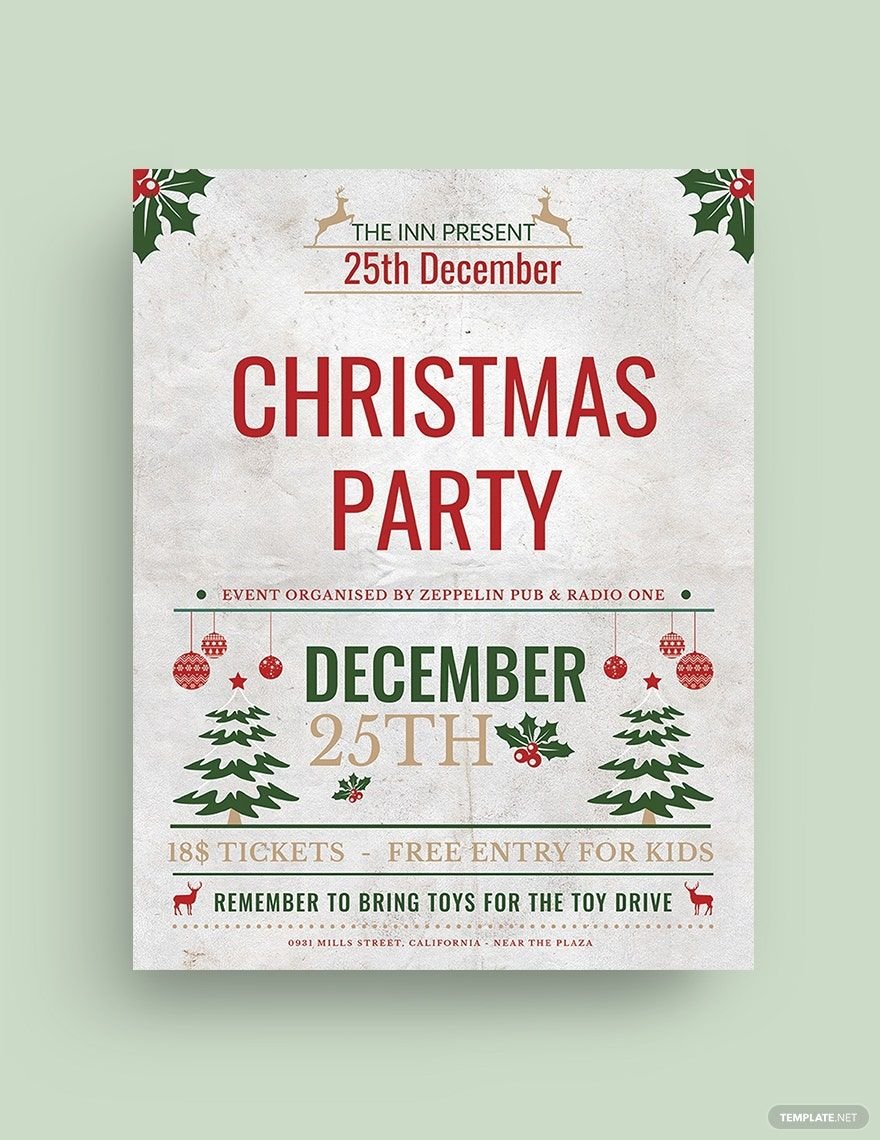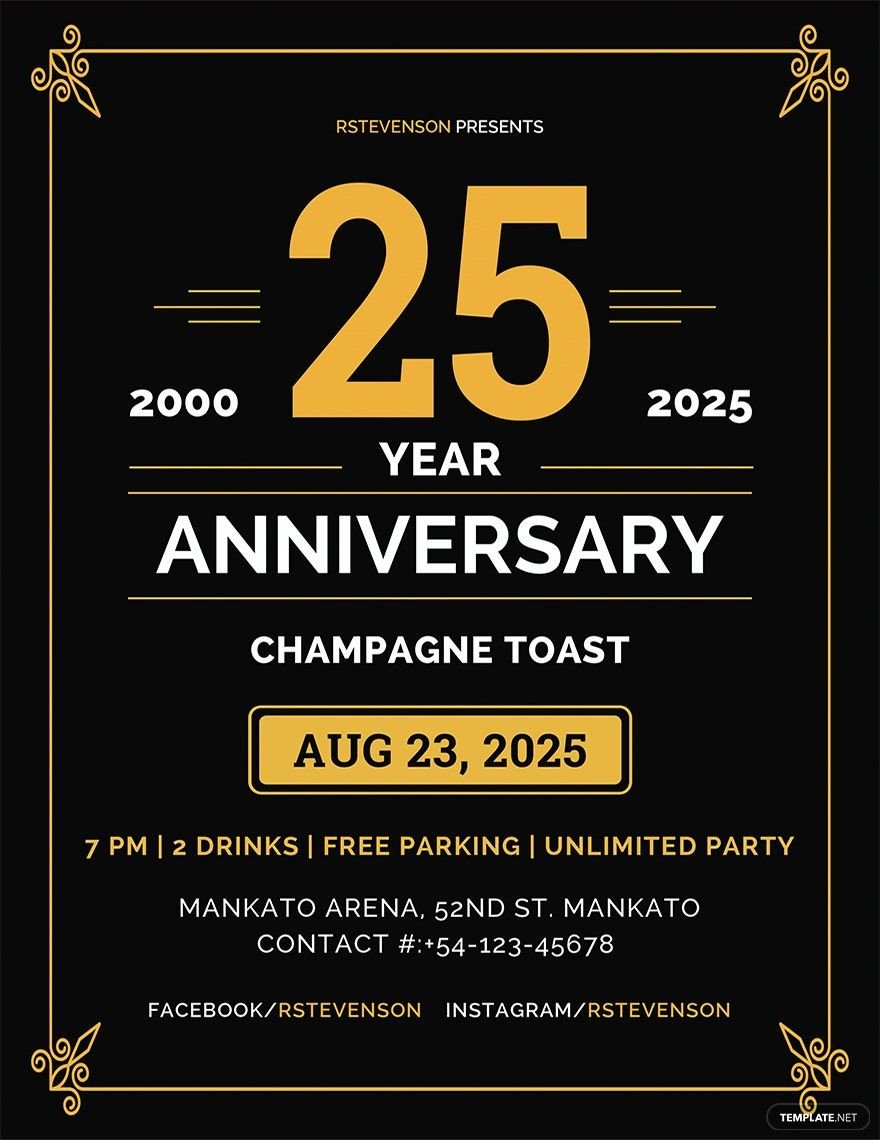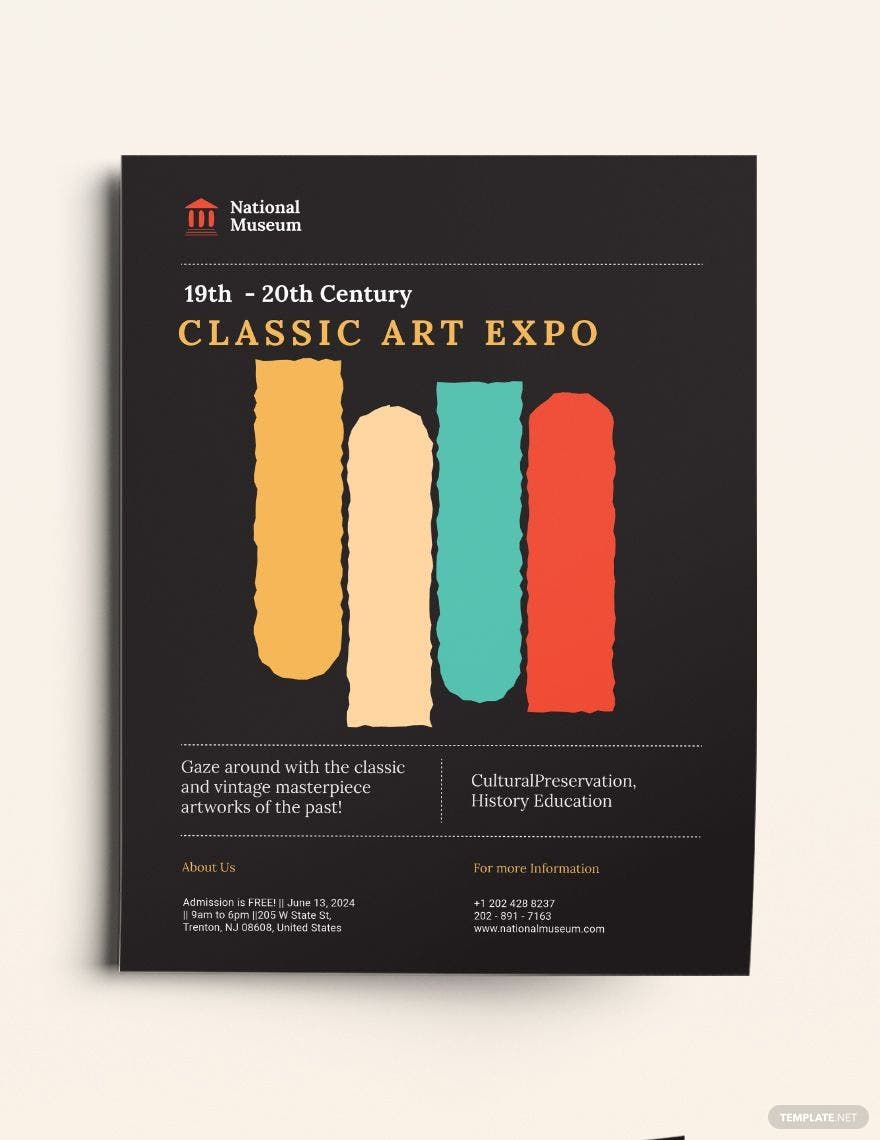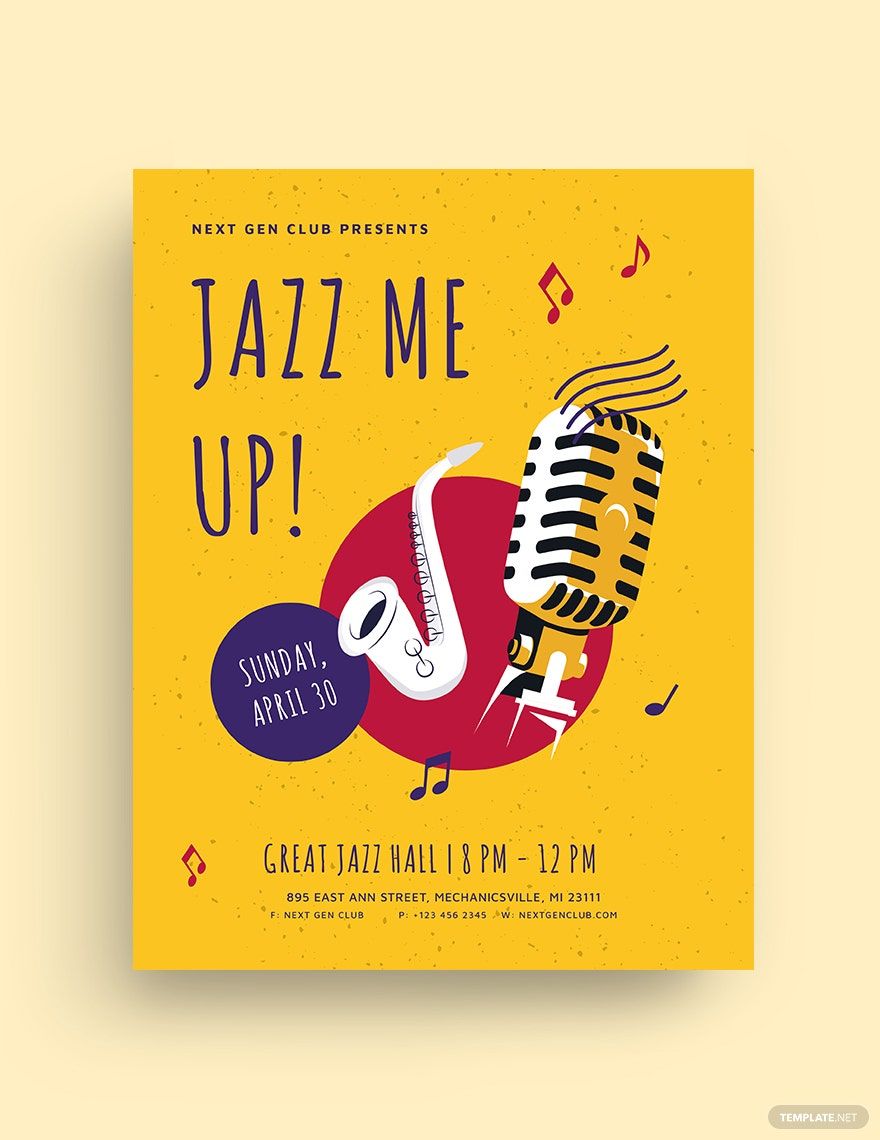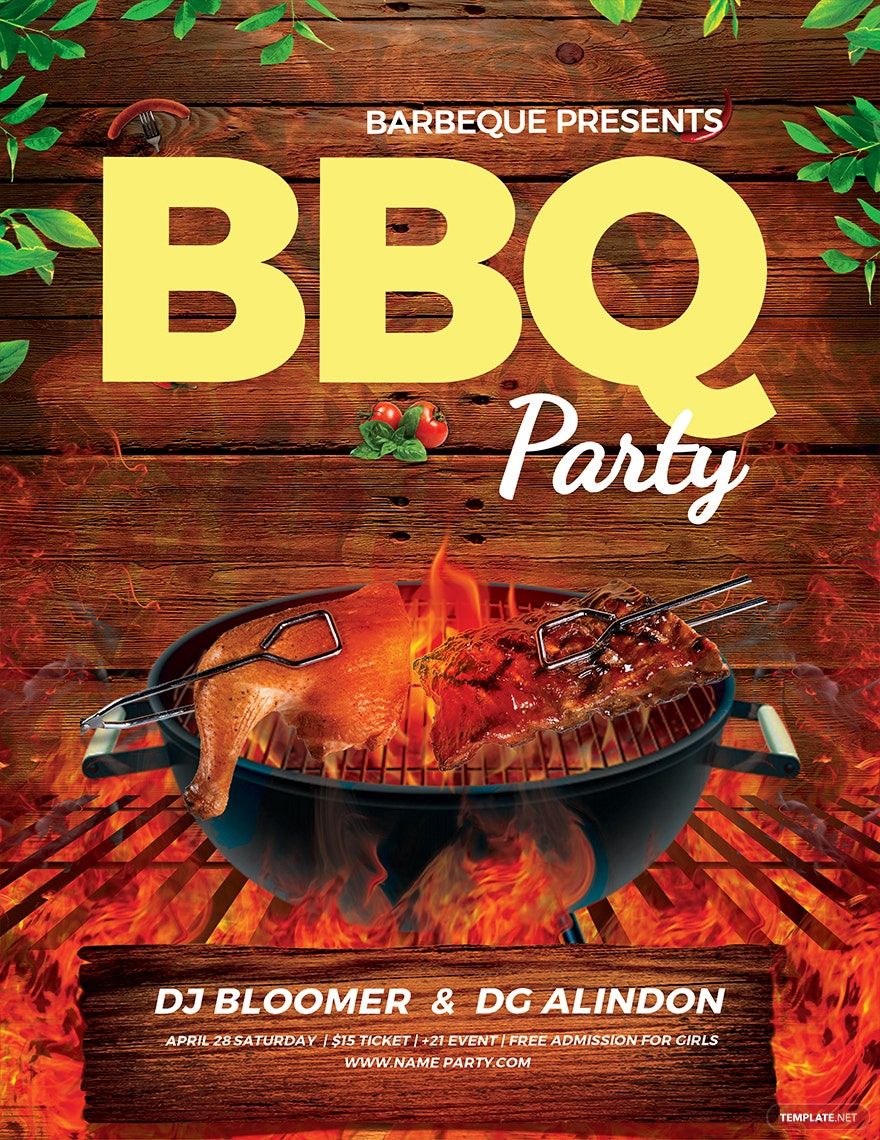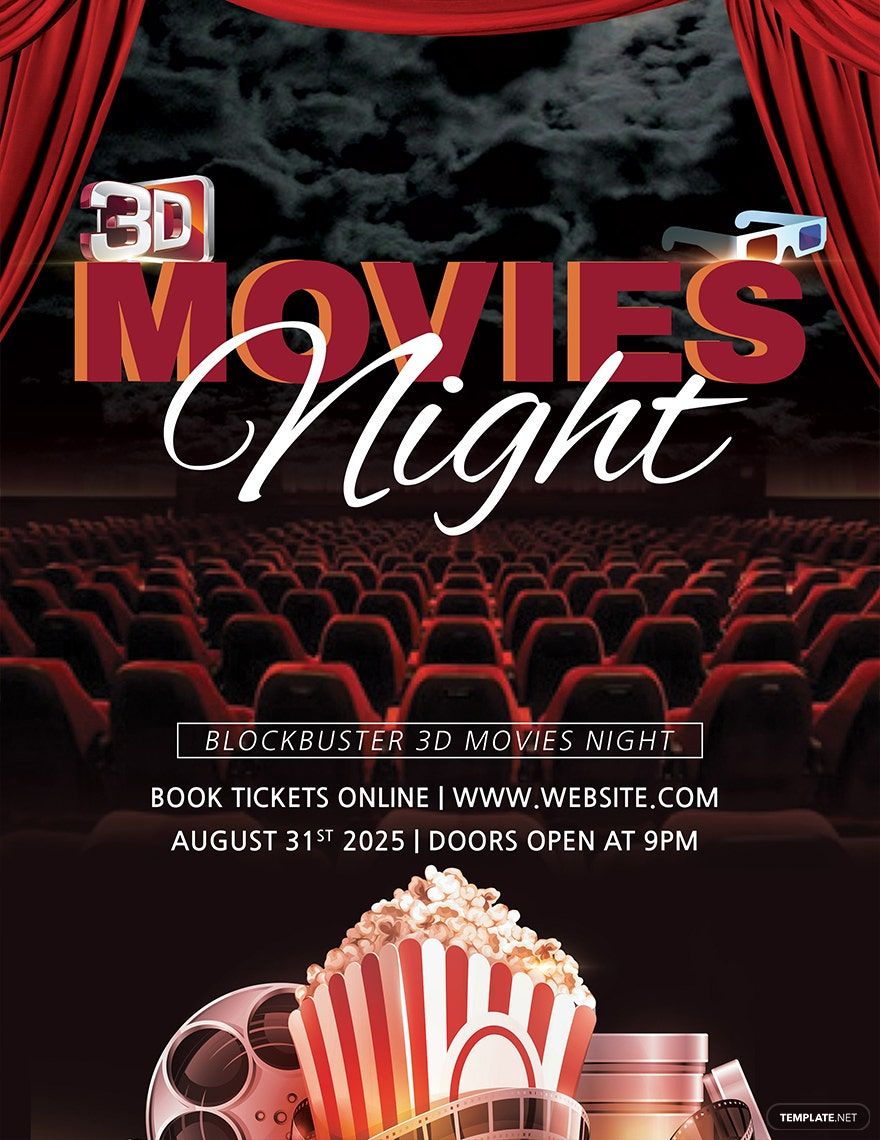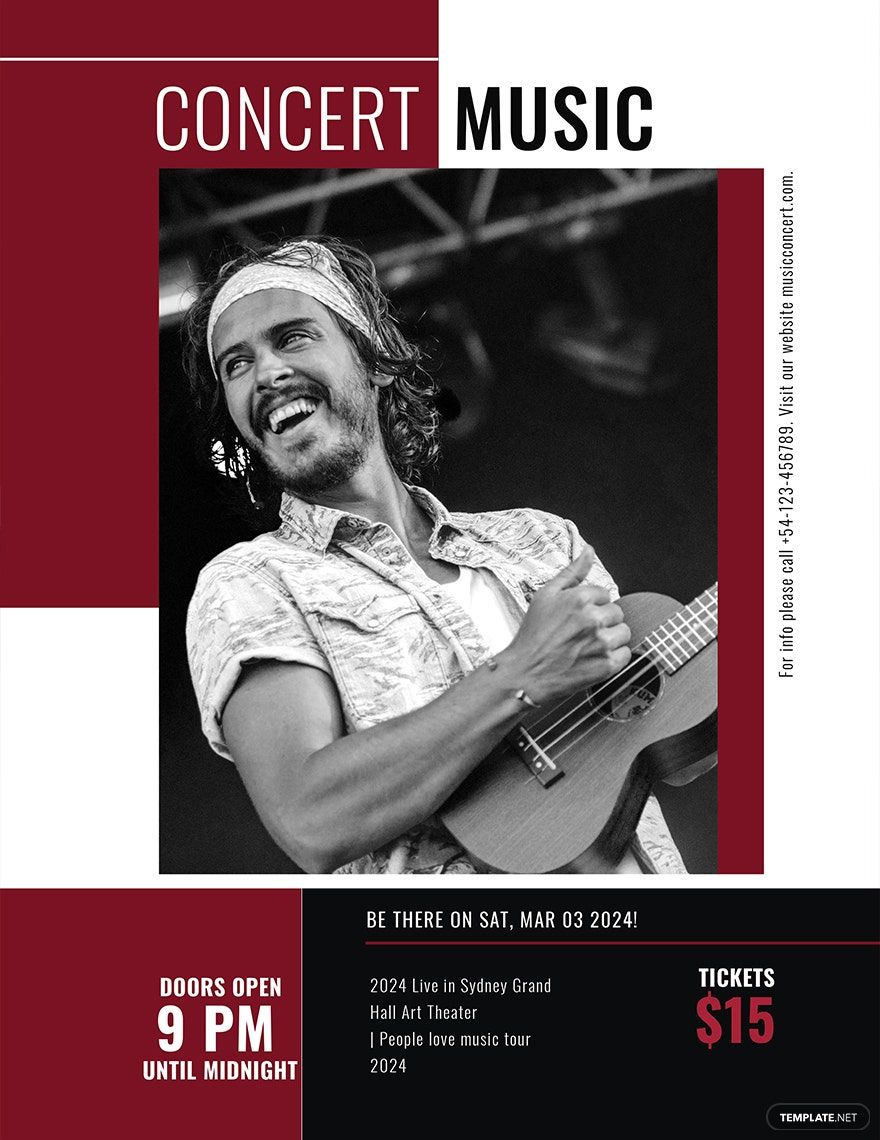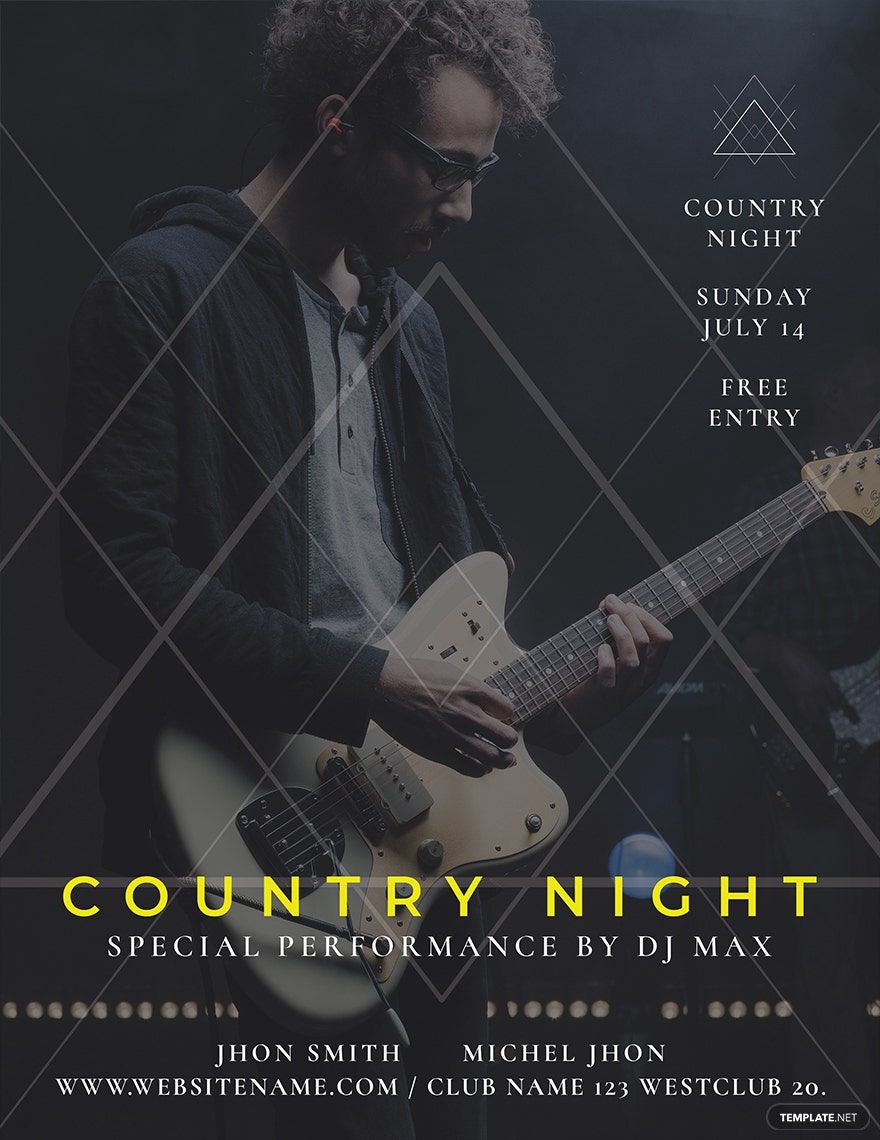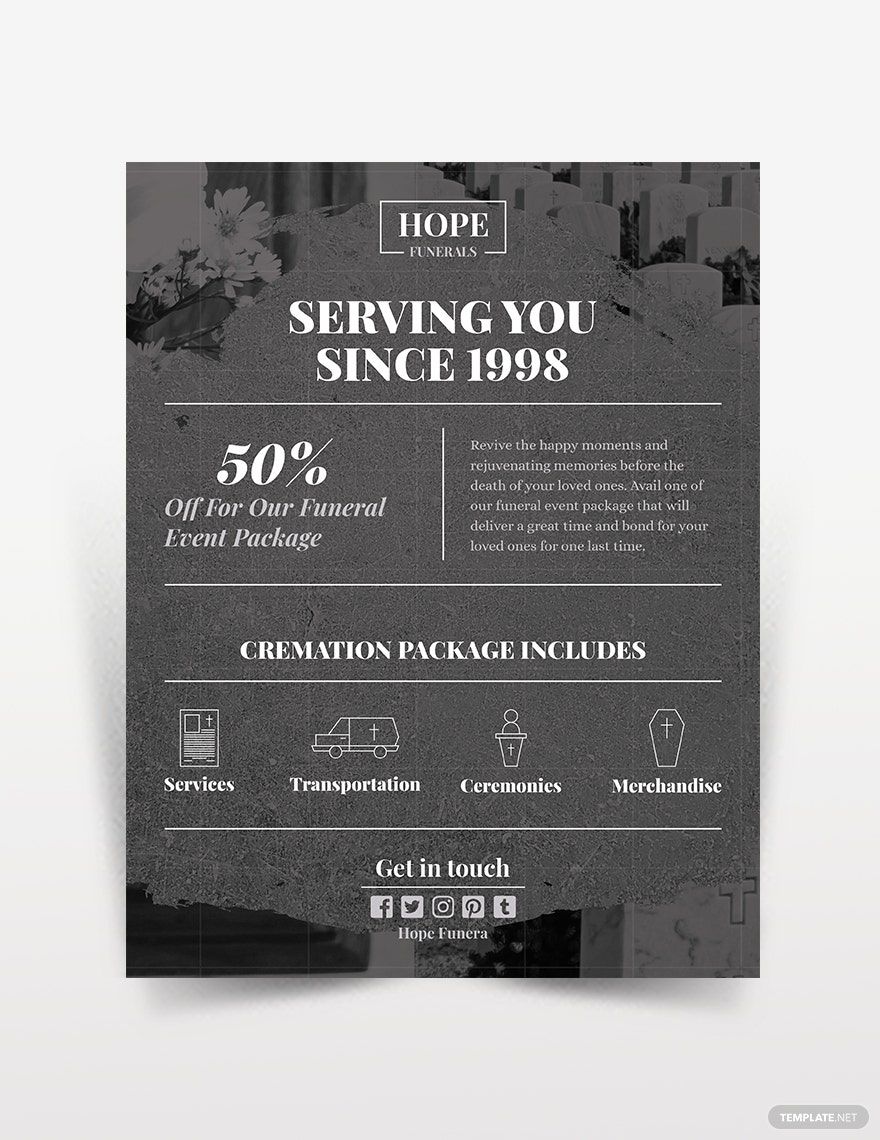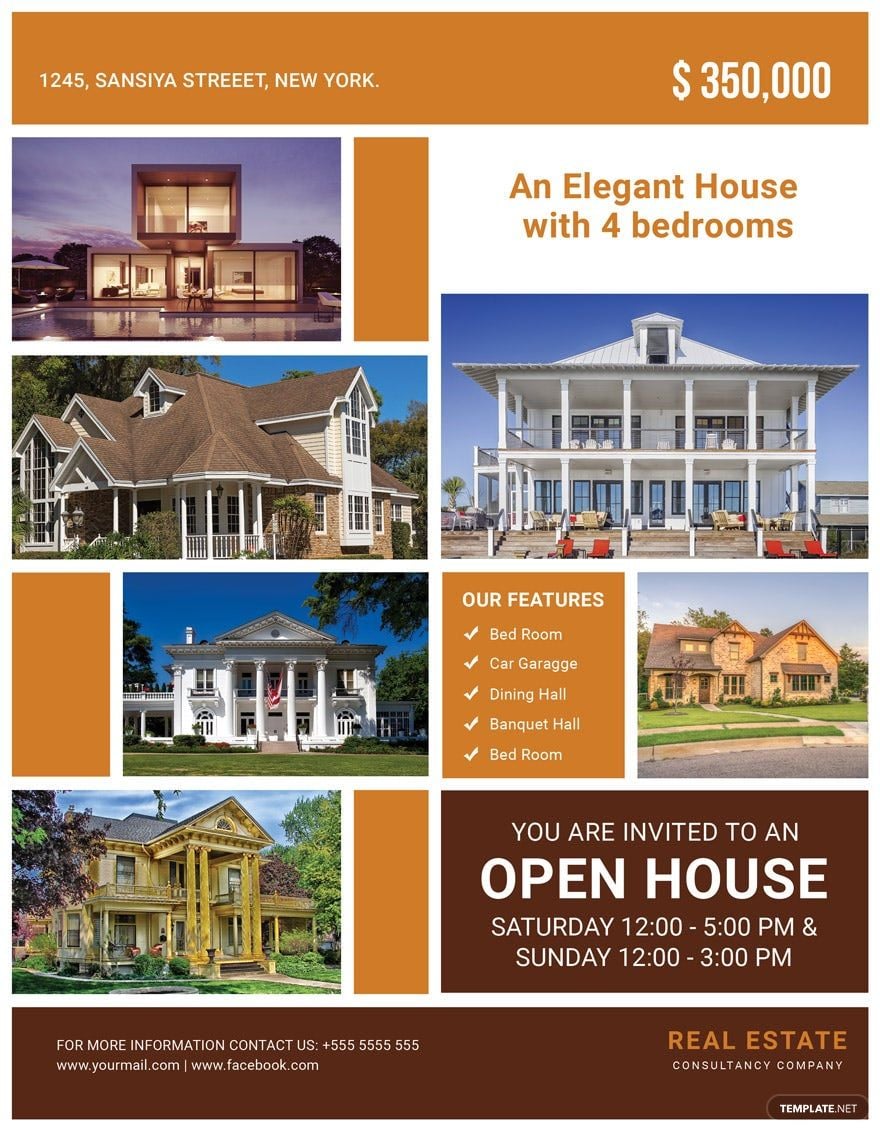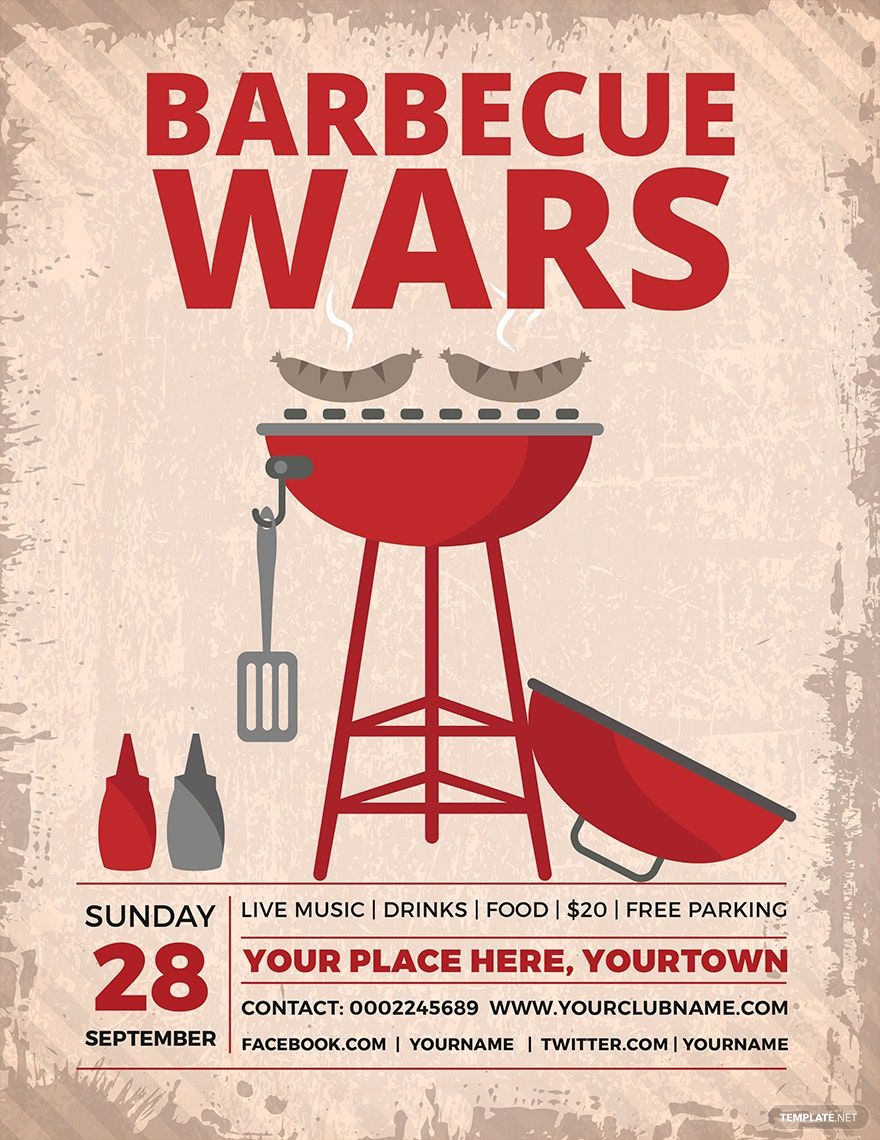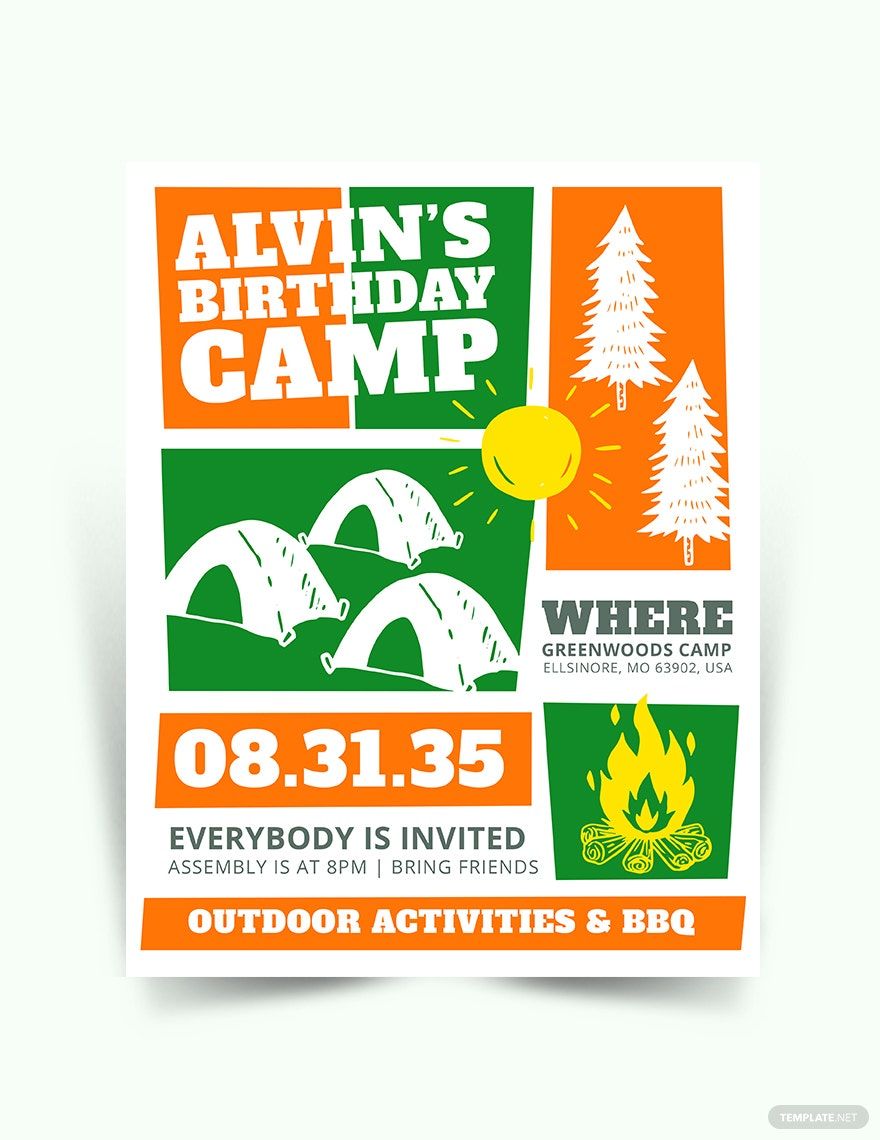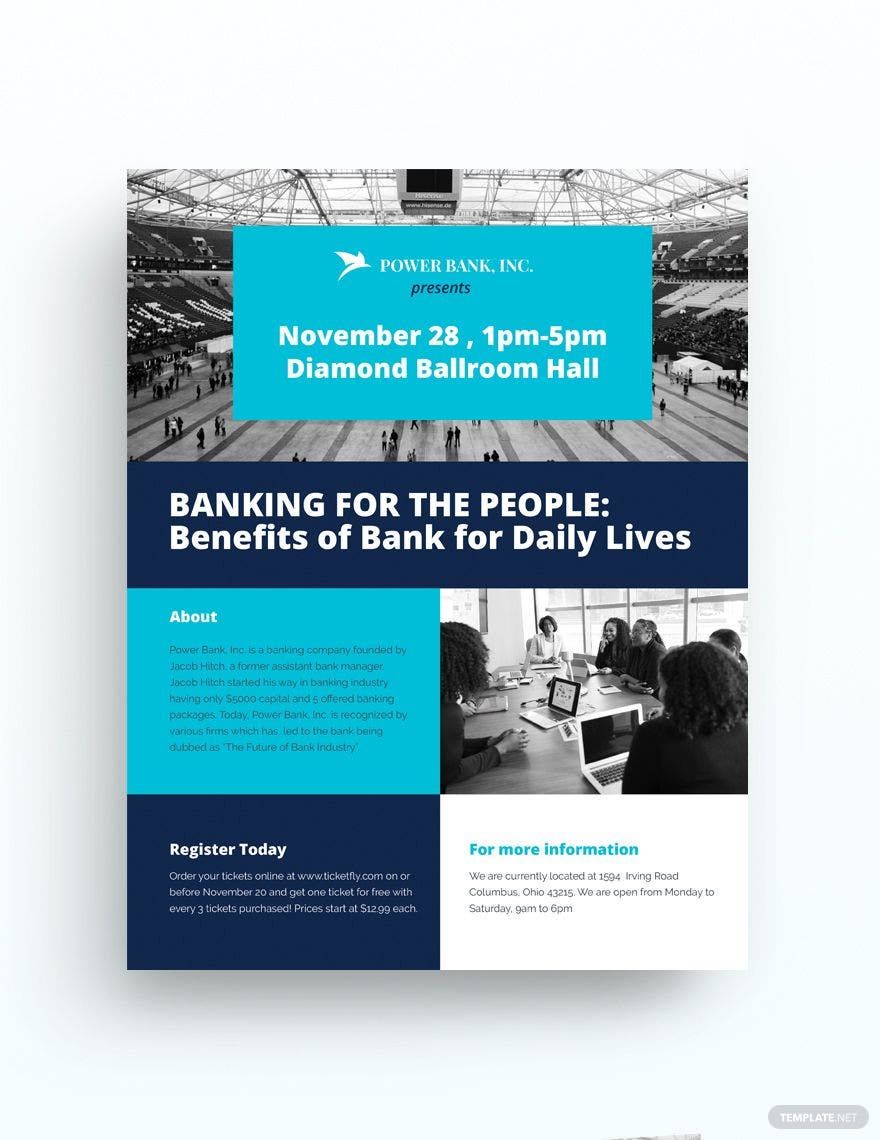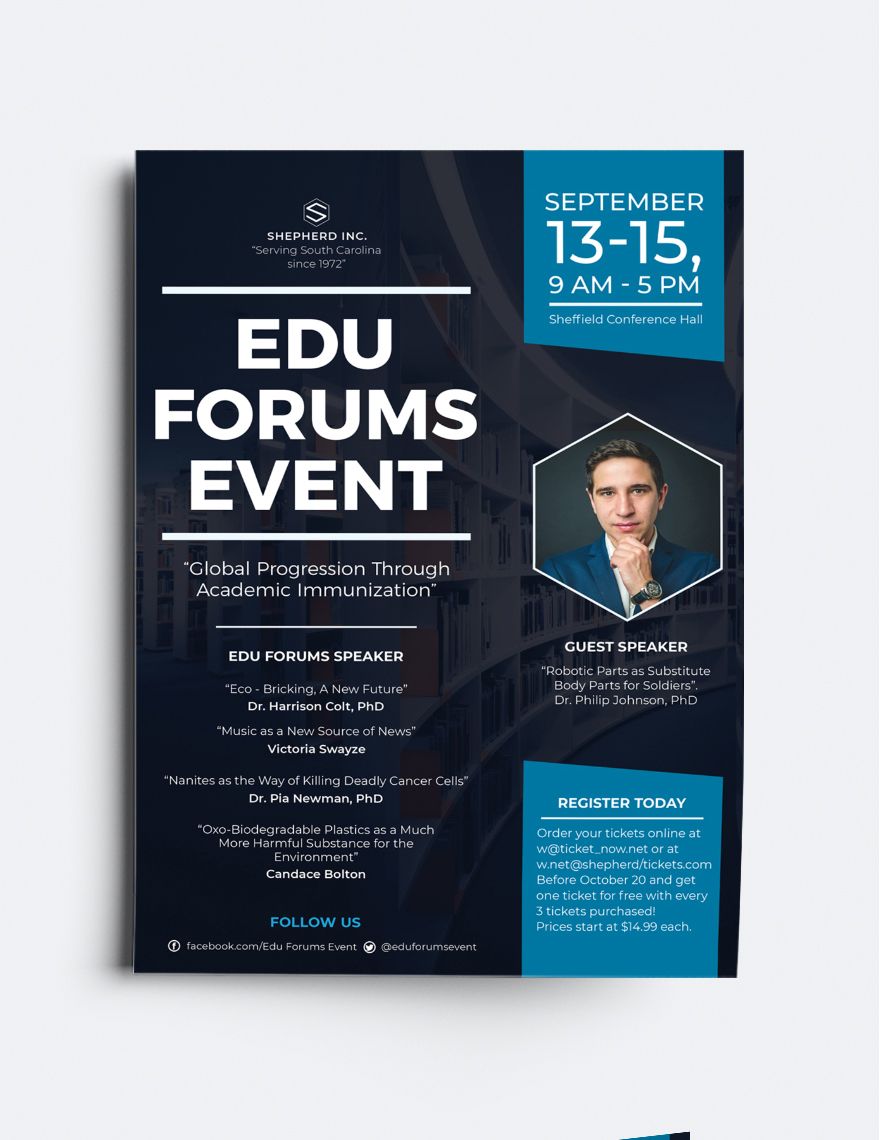Bring your event promotions to life with pre-designed Event Flyer Templates in Apple Pages by Template.net
Elevate your event promotions with ease using these vibrant and captivating pre-designed Event Flyer Templates by Template.net. Whether you're a seasoned event planner or just getting started, you can create professional-grade flyers quickly and effortlessly with no design experience needed. Perfect for announcing your next community event or showcasing unique product features, these templates provide all the tools you need to make a lasting impression. The best part? You can access a wide array of free, pre-designed templates available in Apple Pages format, fully downloadable and printable. Enjoy customizable layouts suitable for both print and digital distribution with elegant designs ready to promote your events with flair and professionalism.
Explore more beautiful Premium pre-designed templates that are regularly updated to keep your events fresh and engaging. Dive into the vast library of options where each design caters to different themes and occasions, ensuring you always have the perfect template on hand. Share your creations easily by downloading or sharing them via links, print, email, or export for increased reach and engagement. Embrace the flexibility of mixing and matching free and premium templates to cater to a broad range of promotional needs, making every event announcement stand out with unmatched style and creativity.