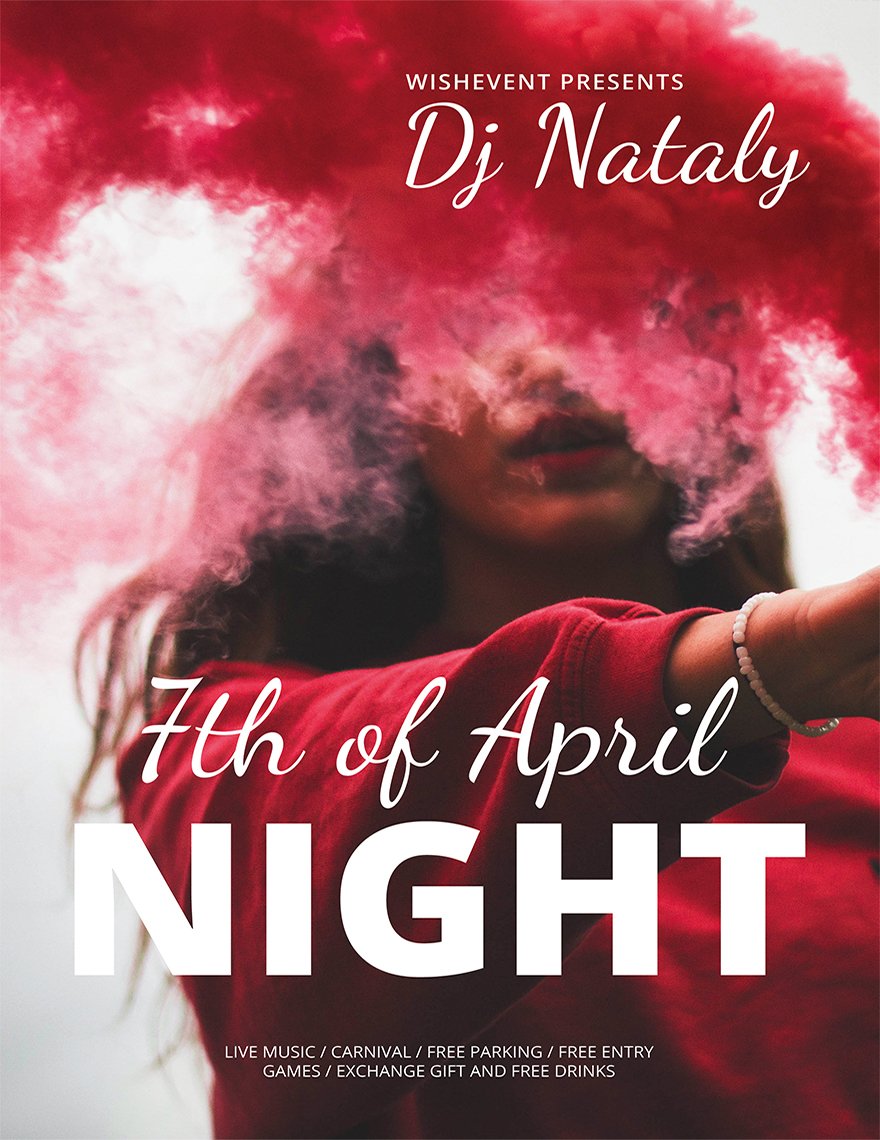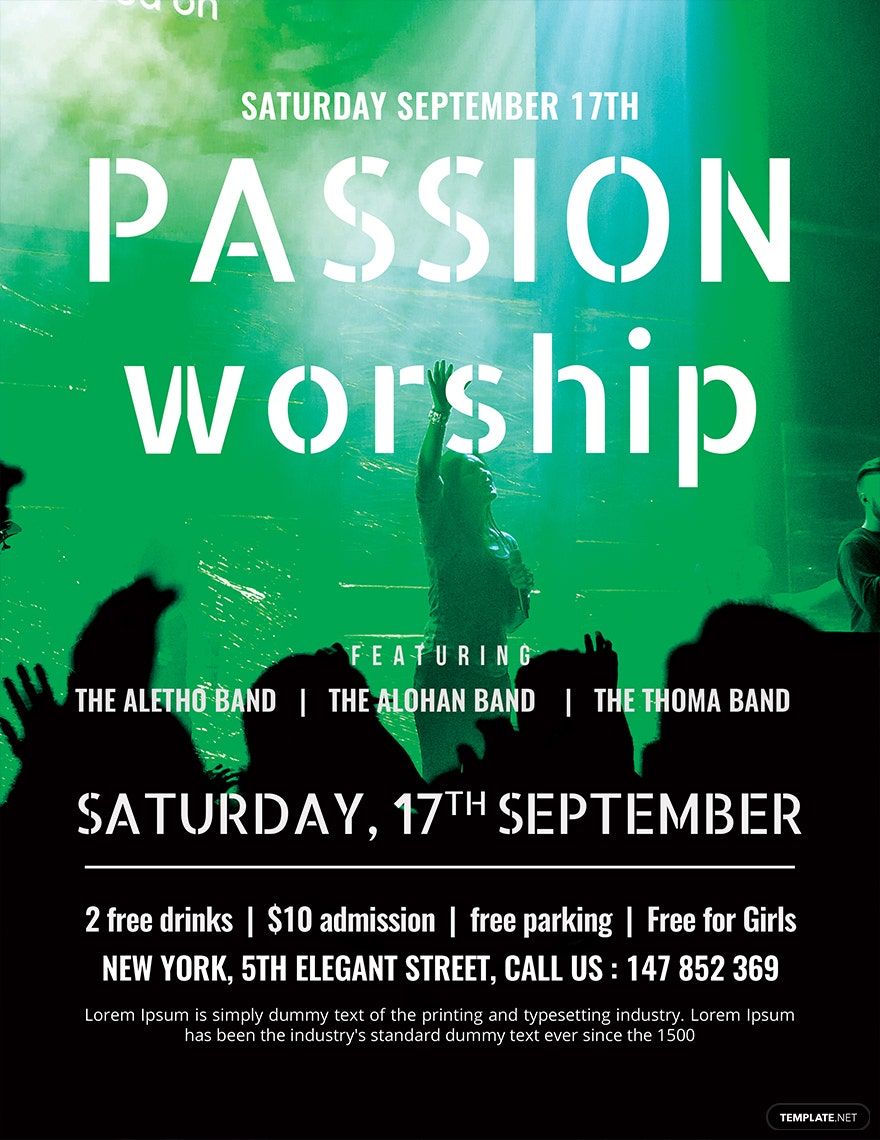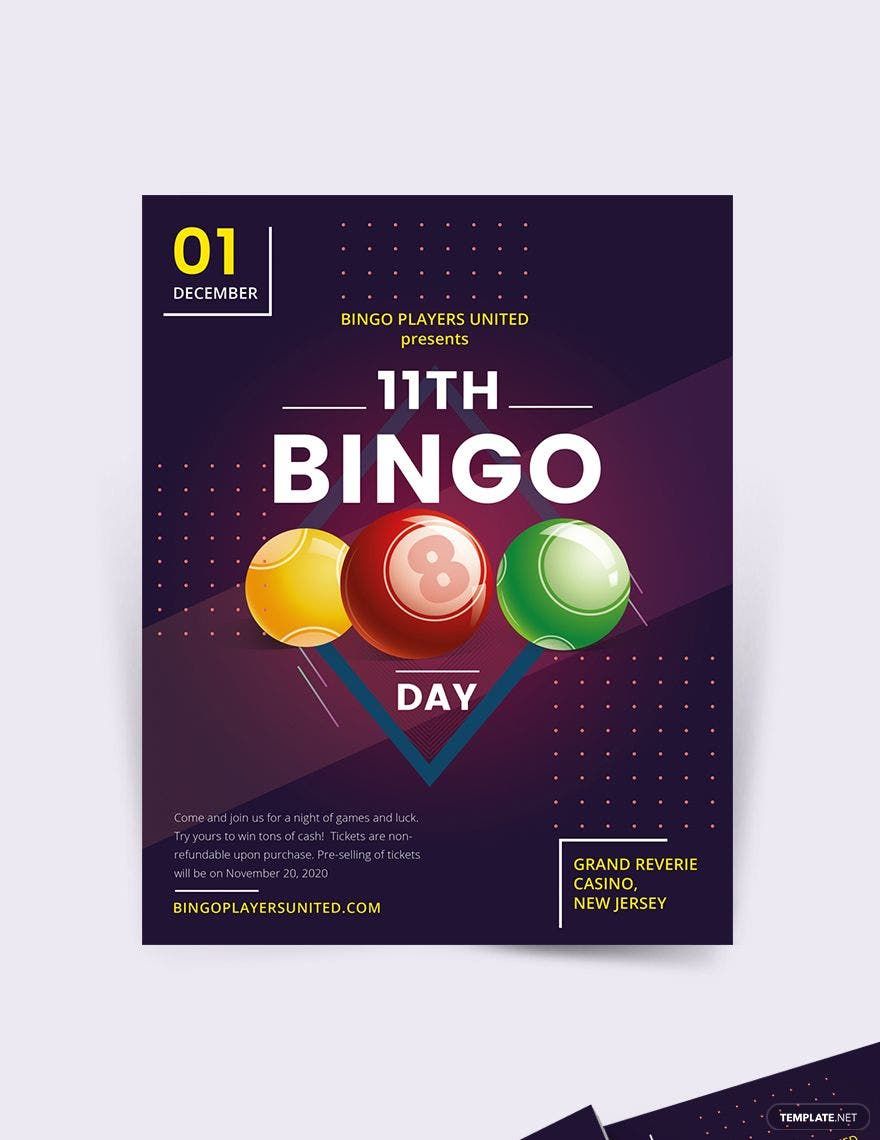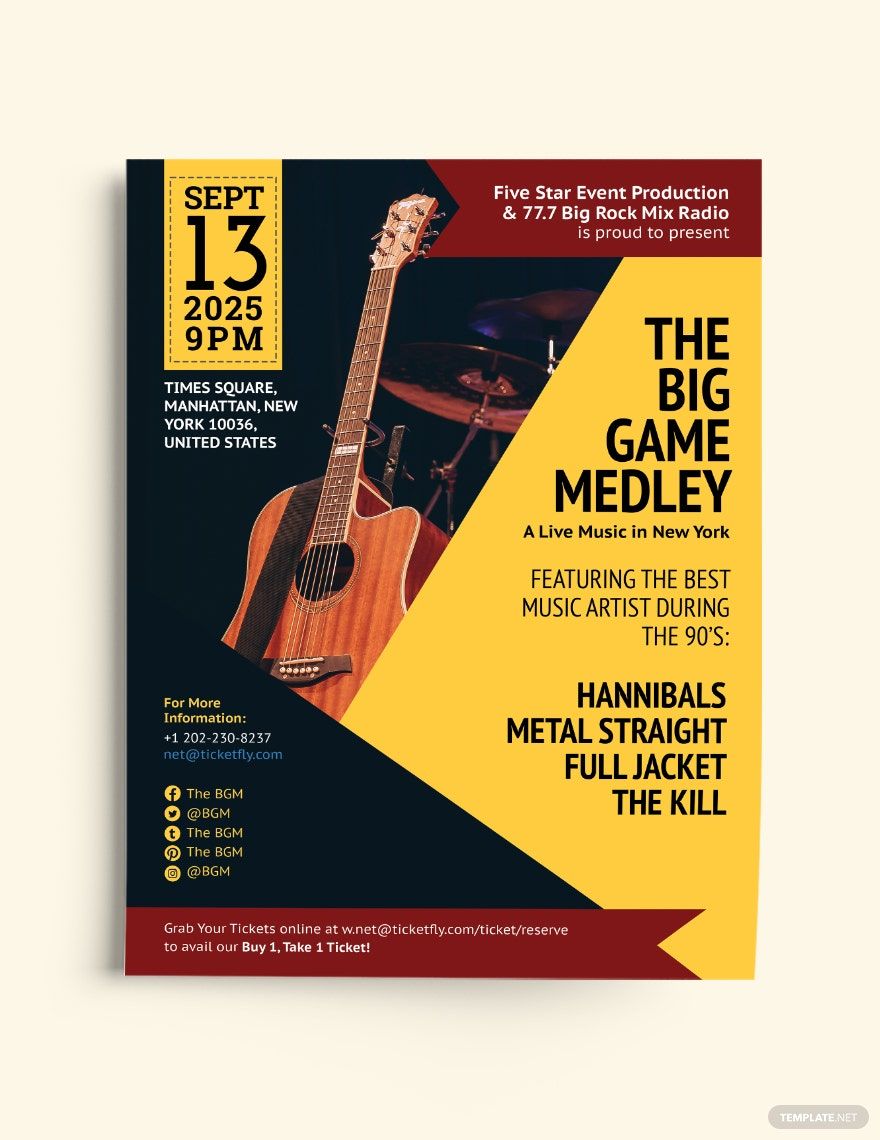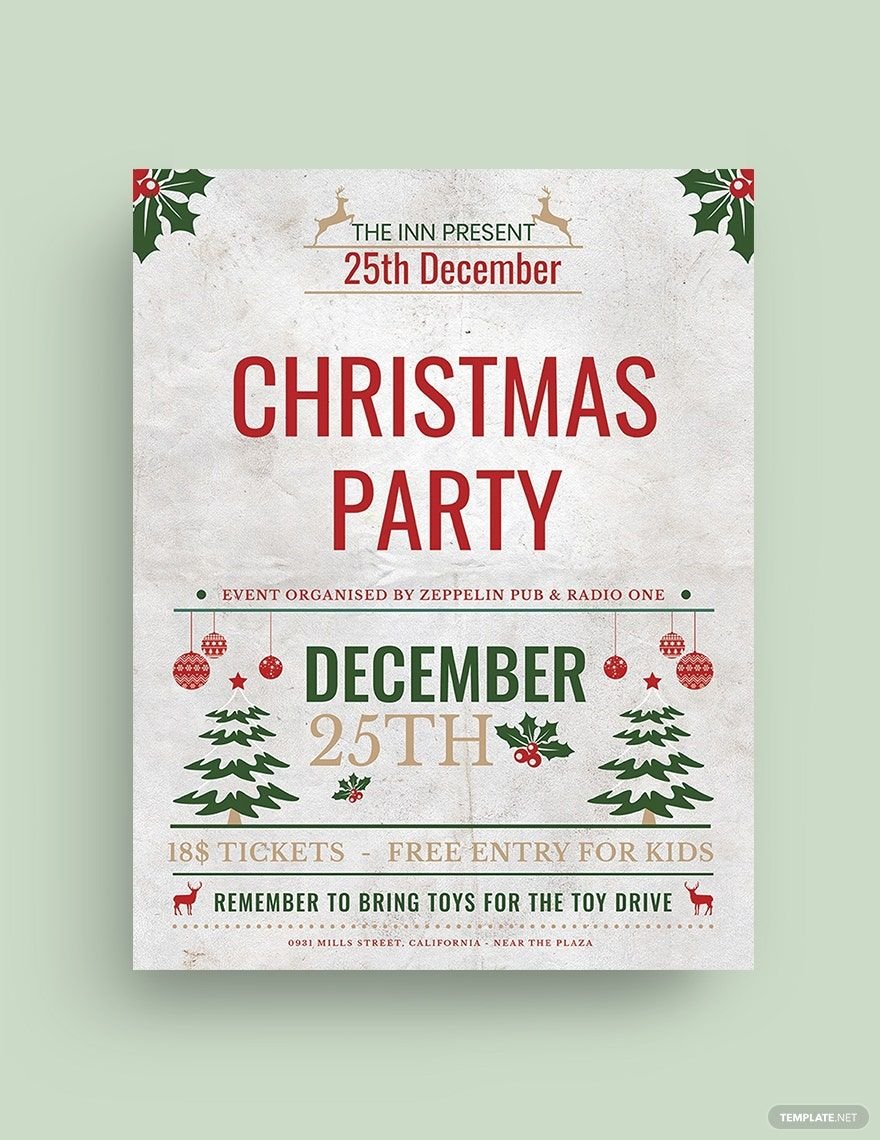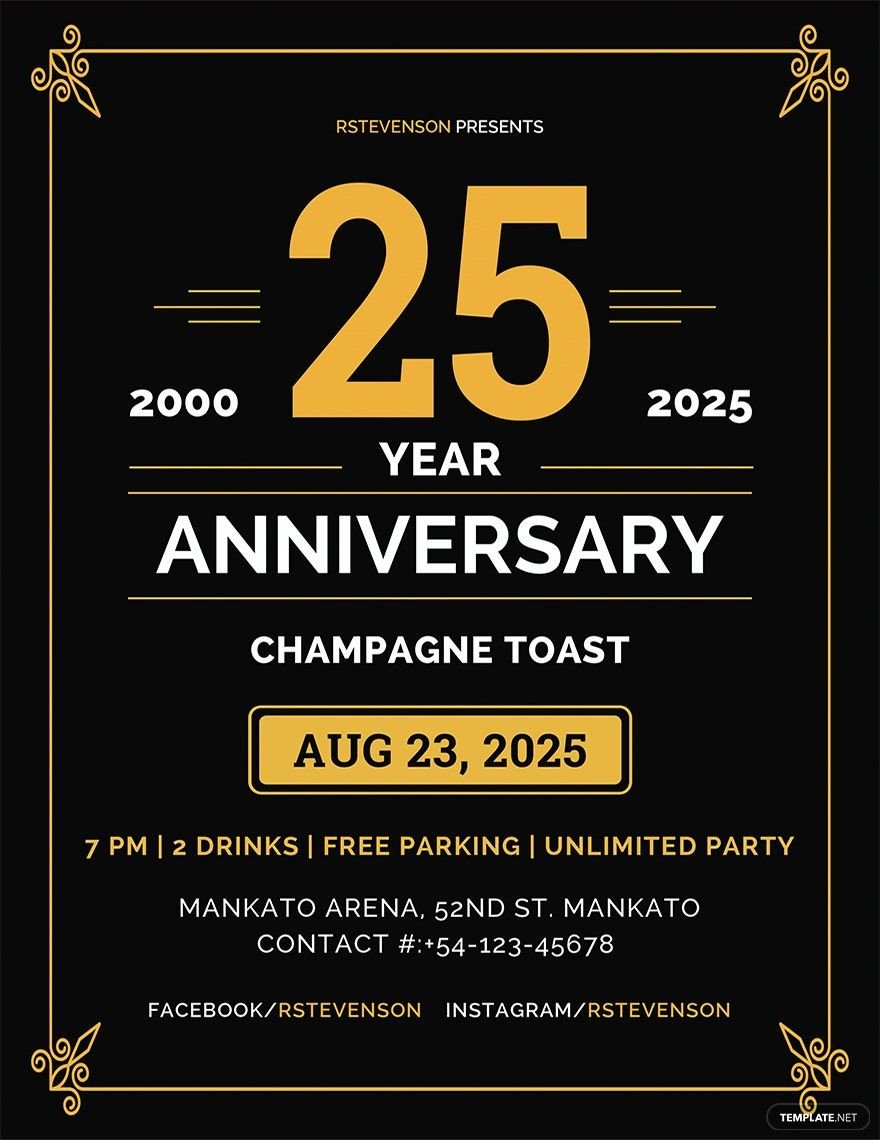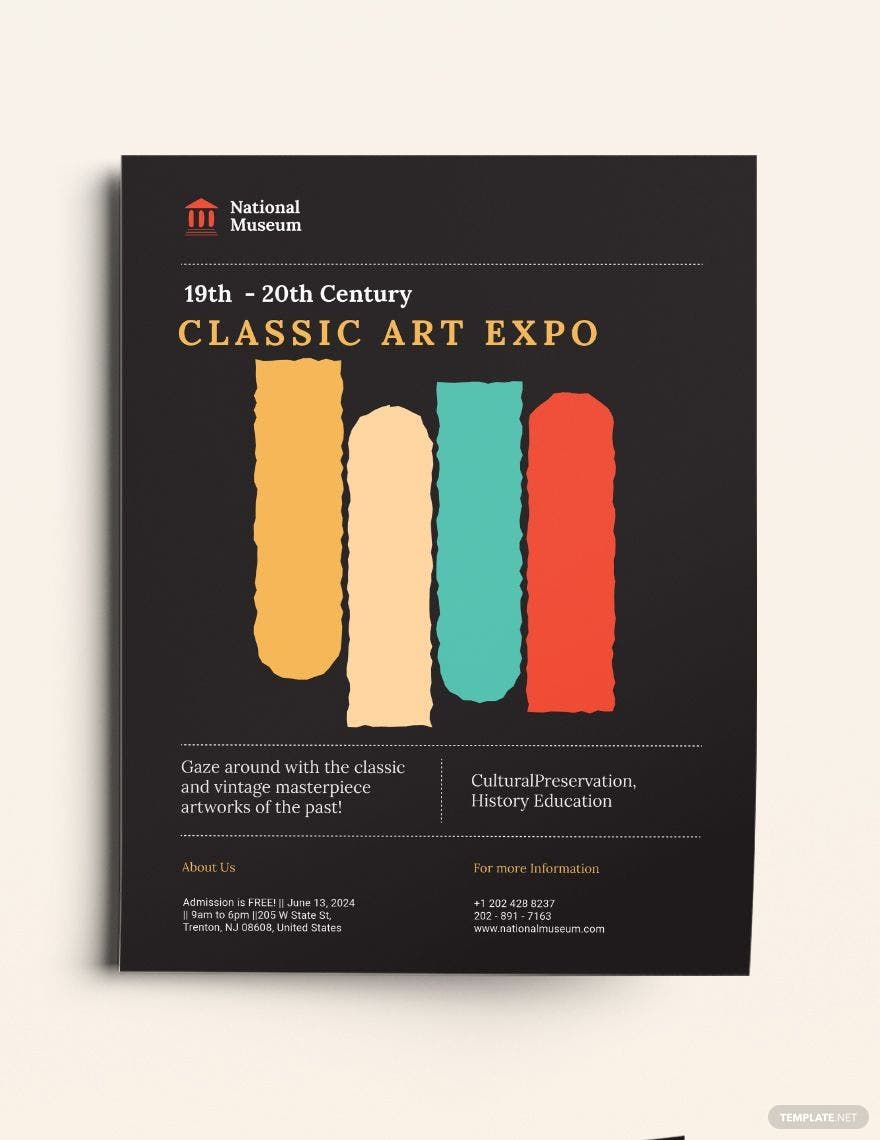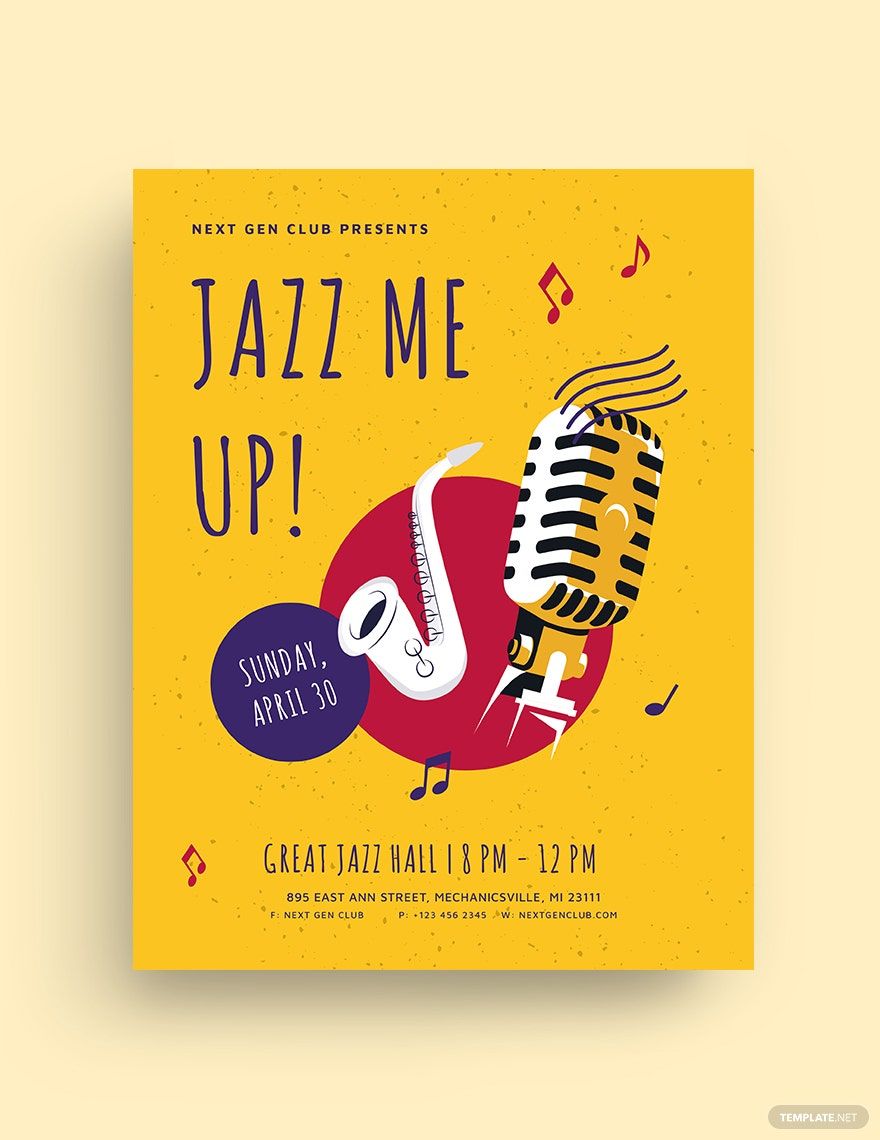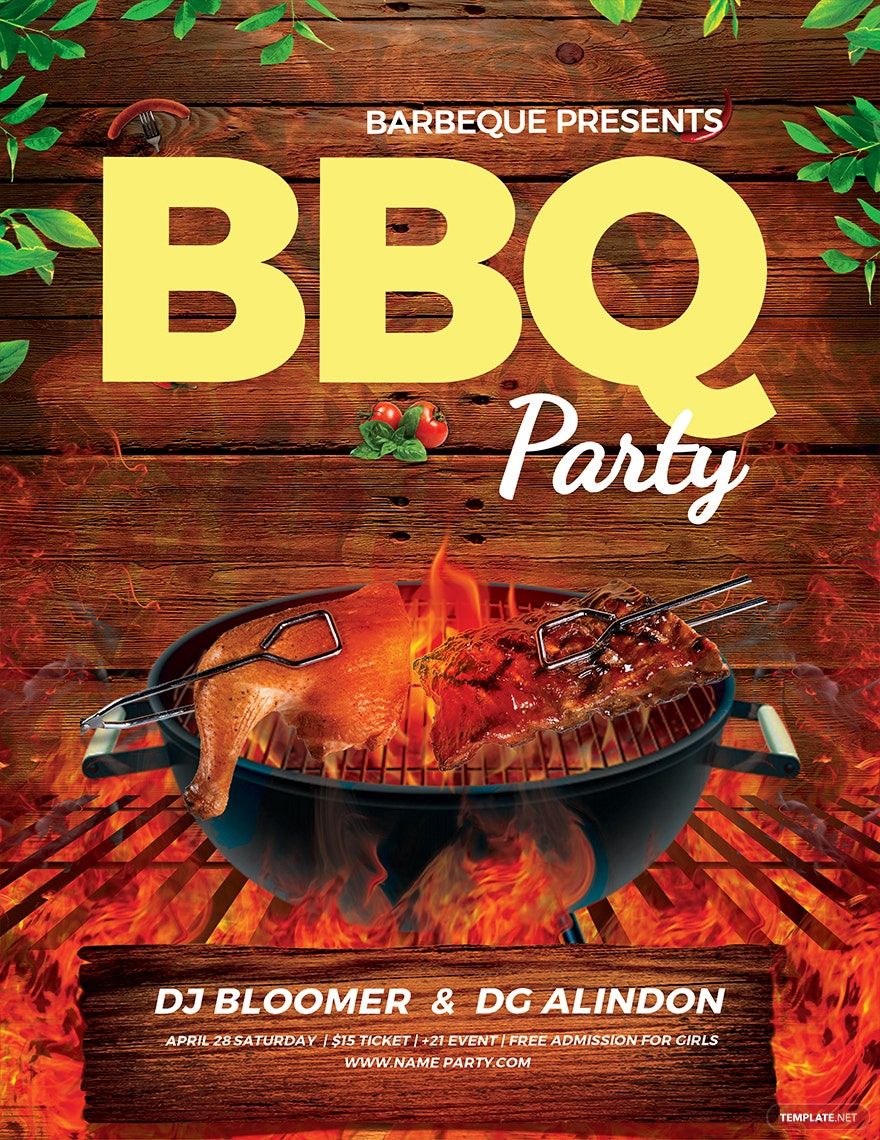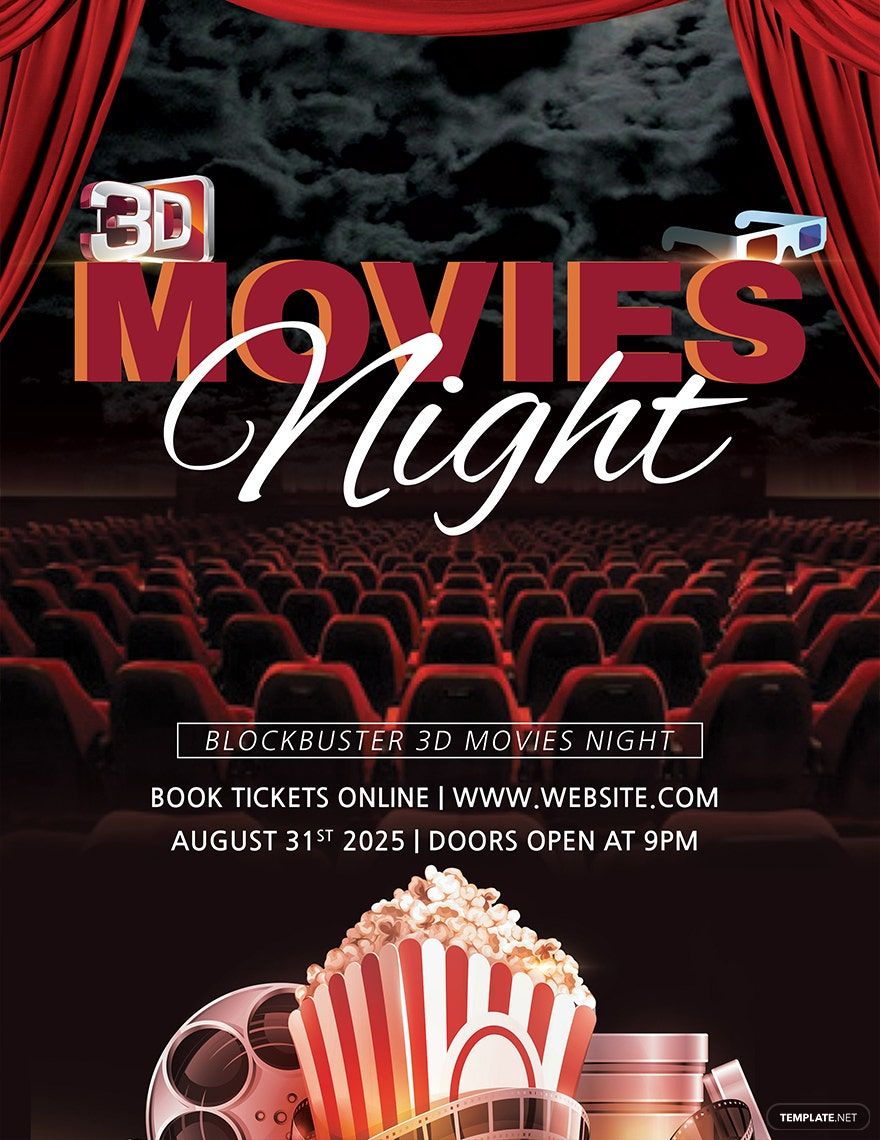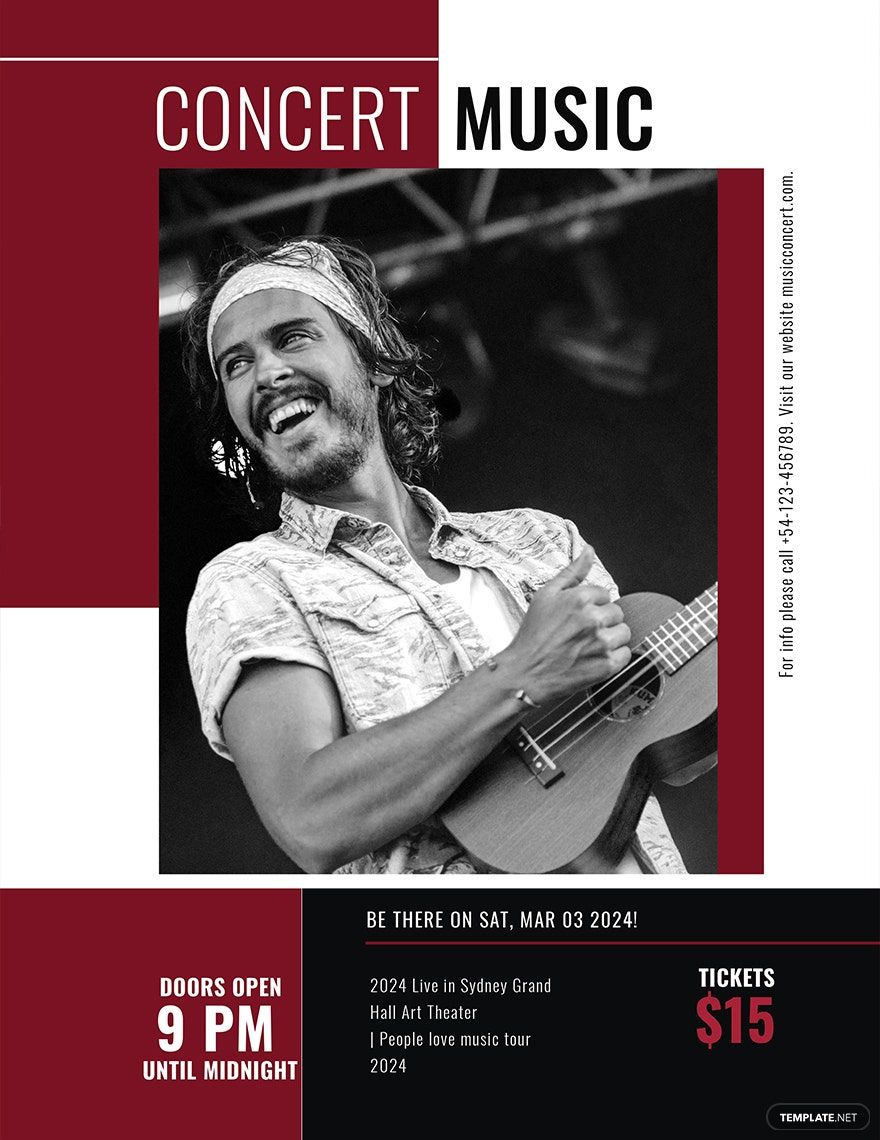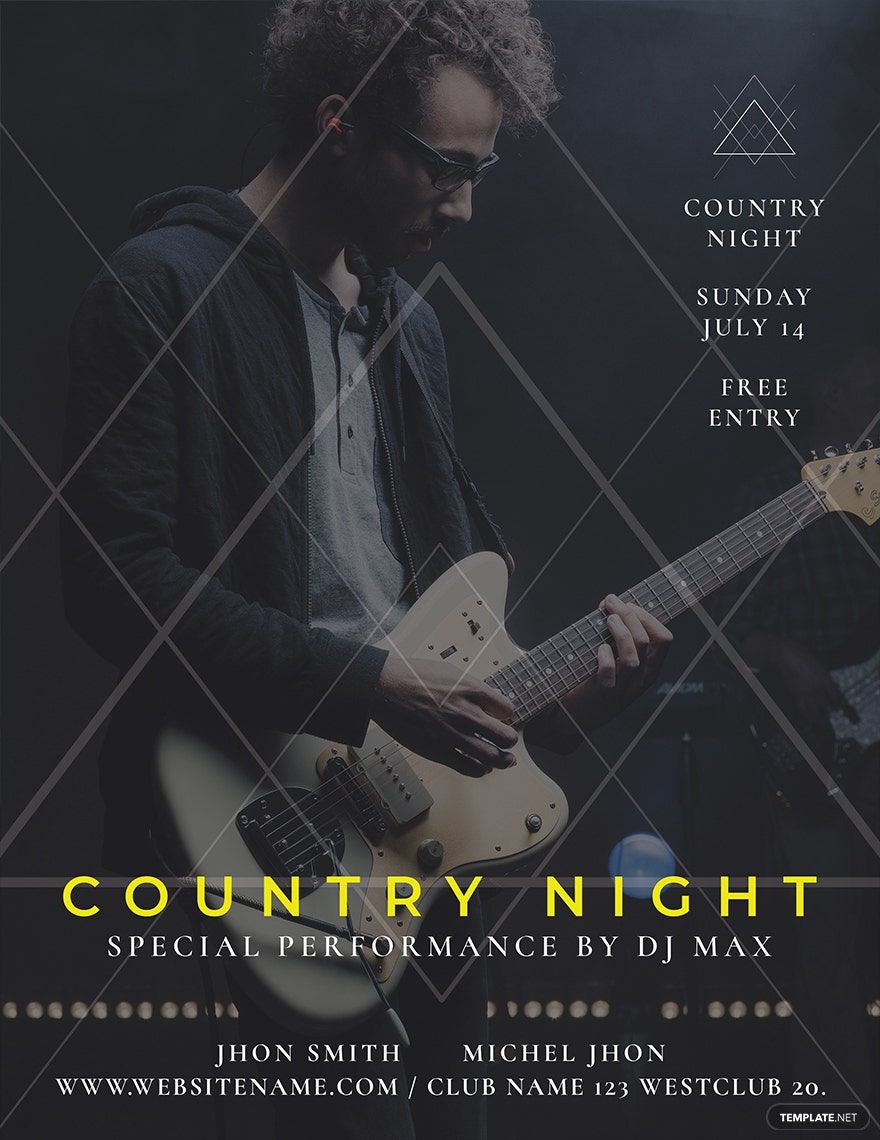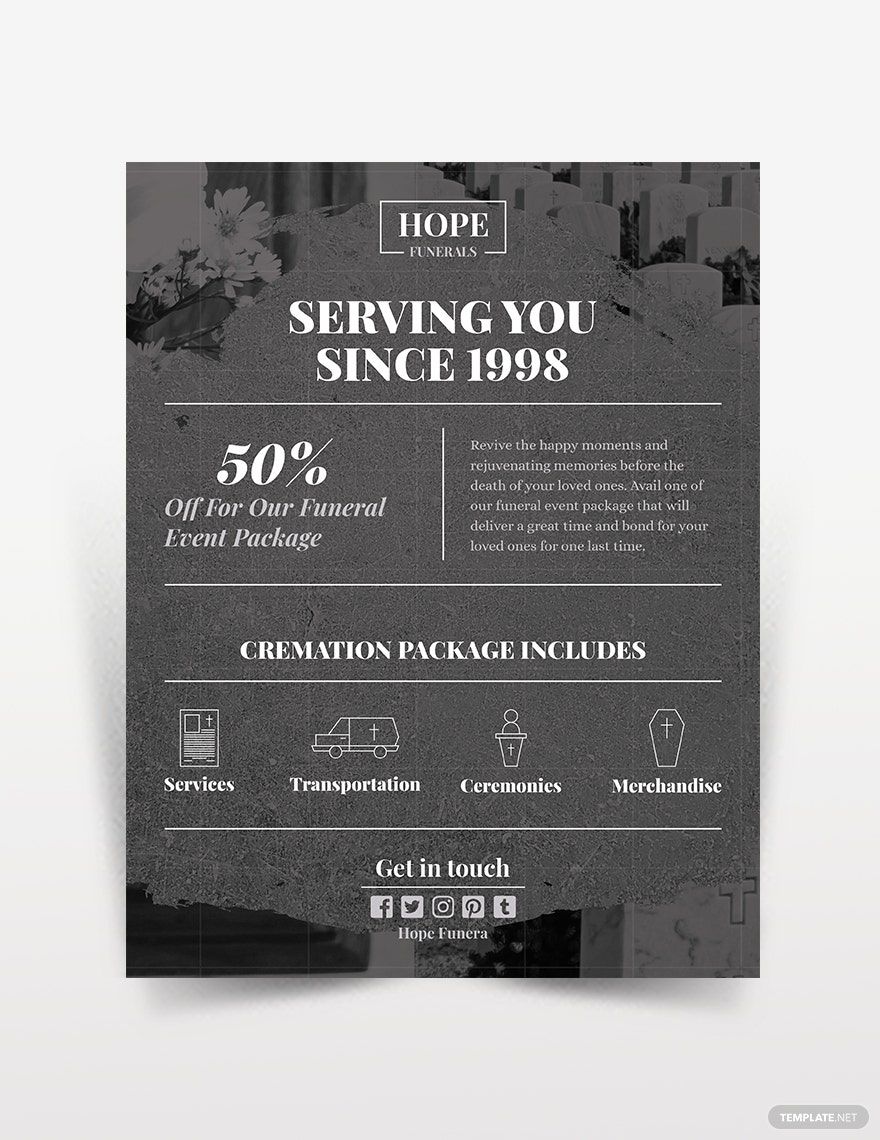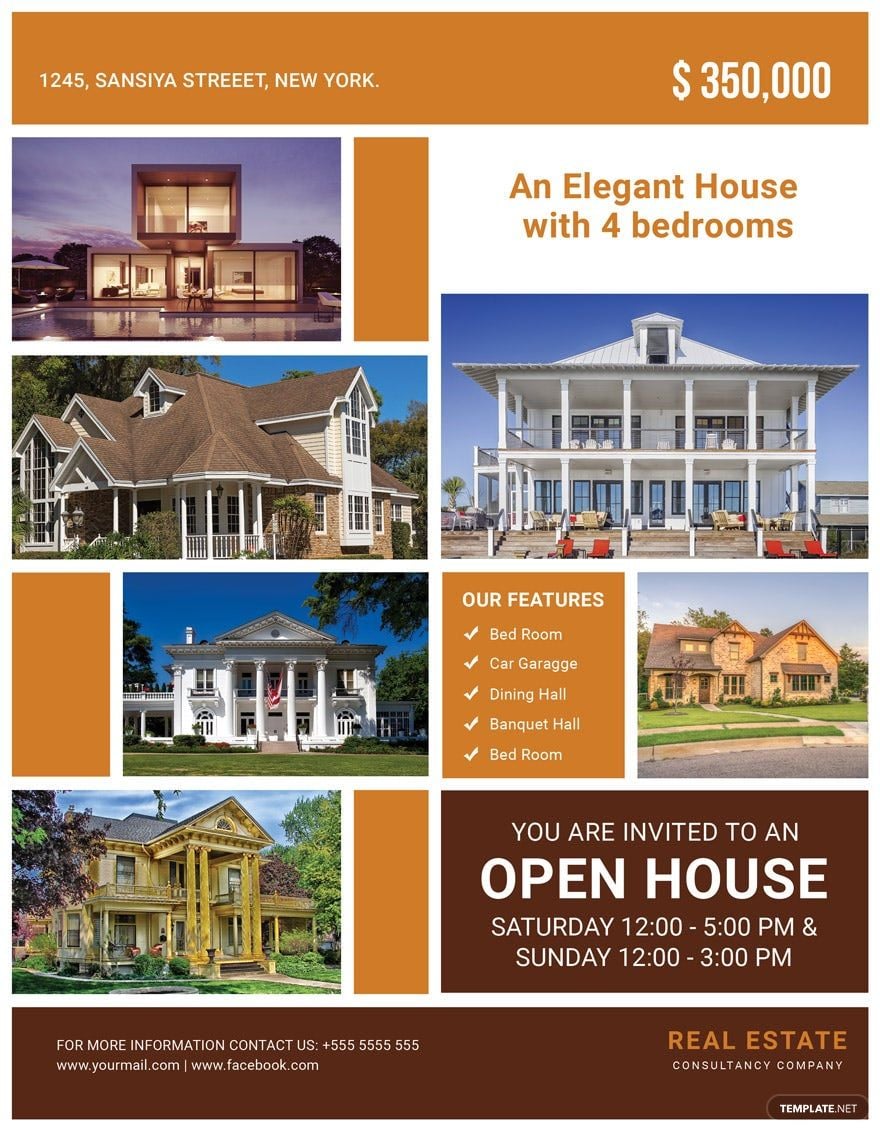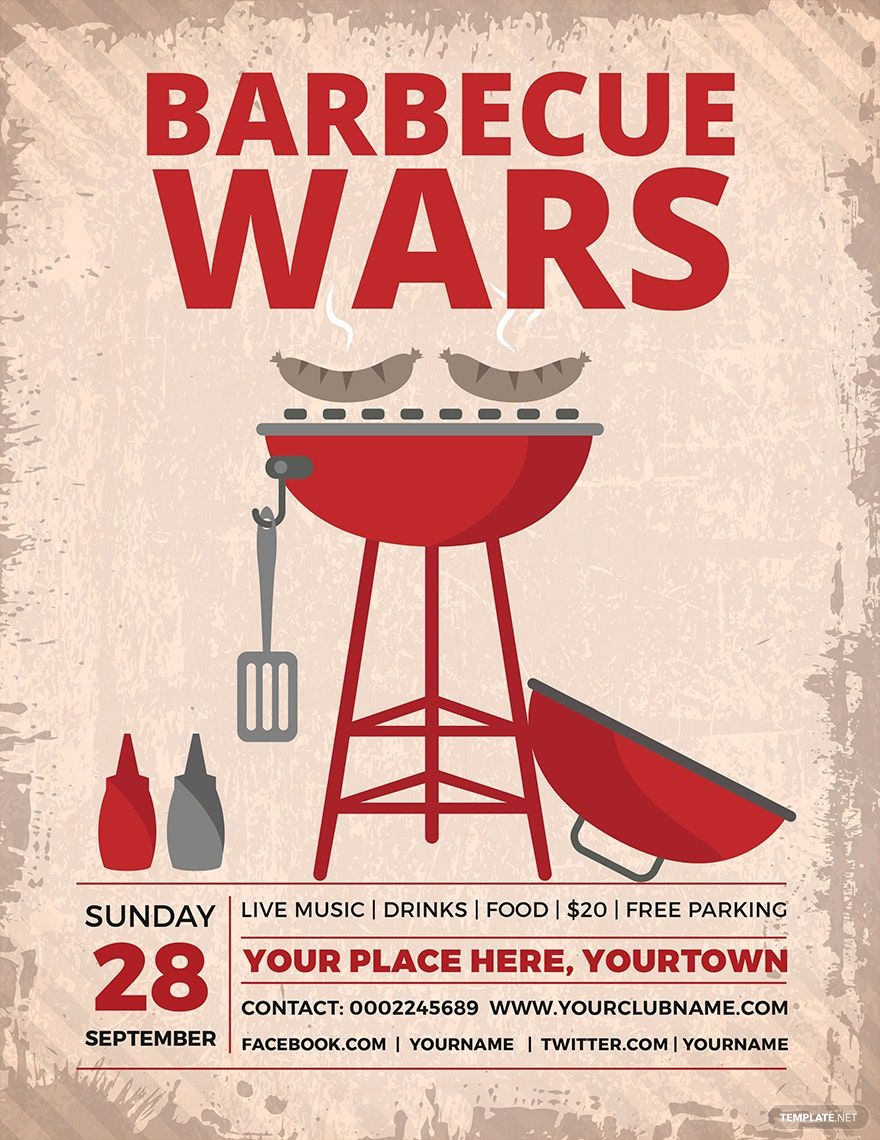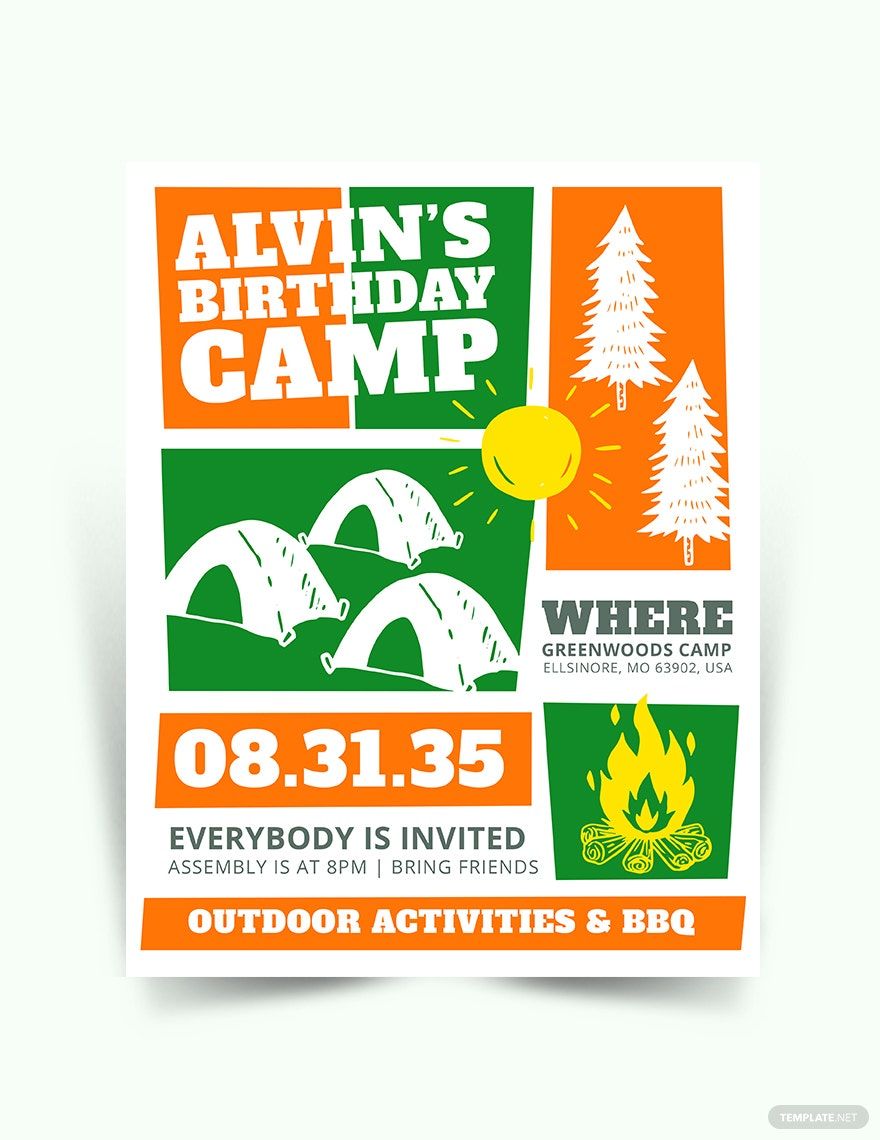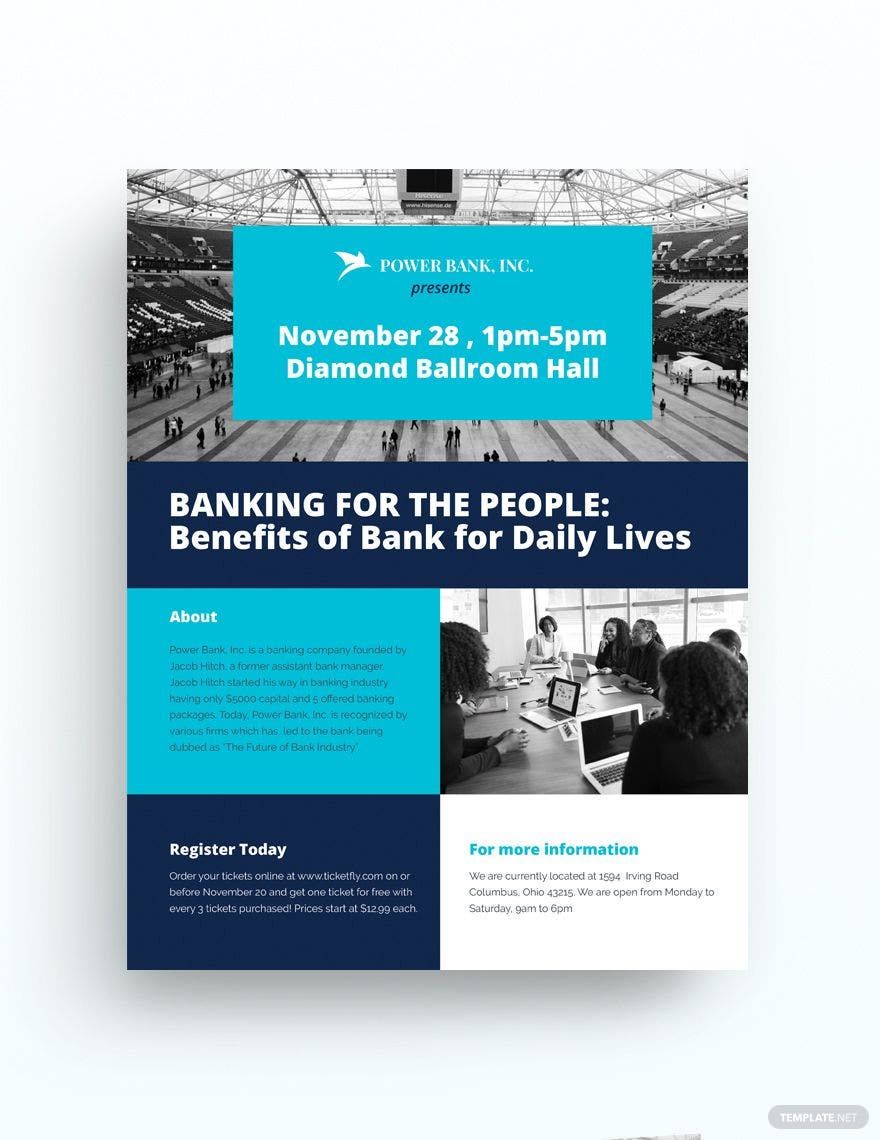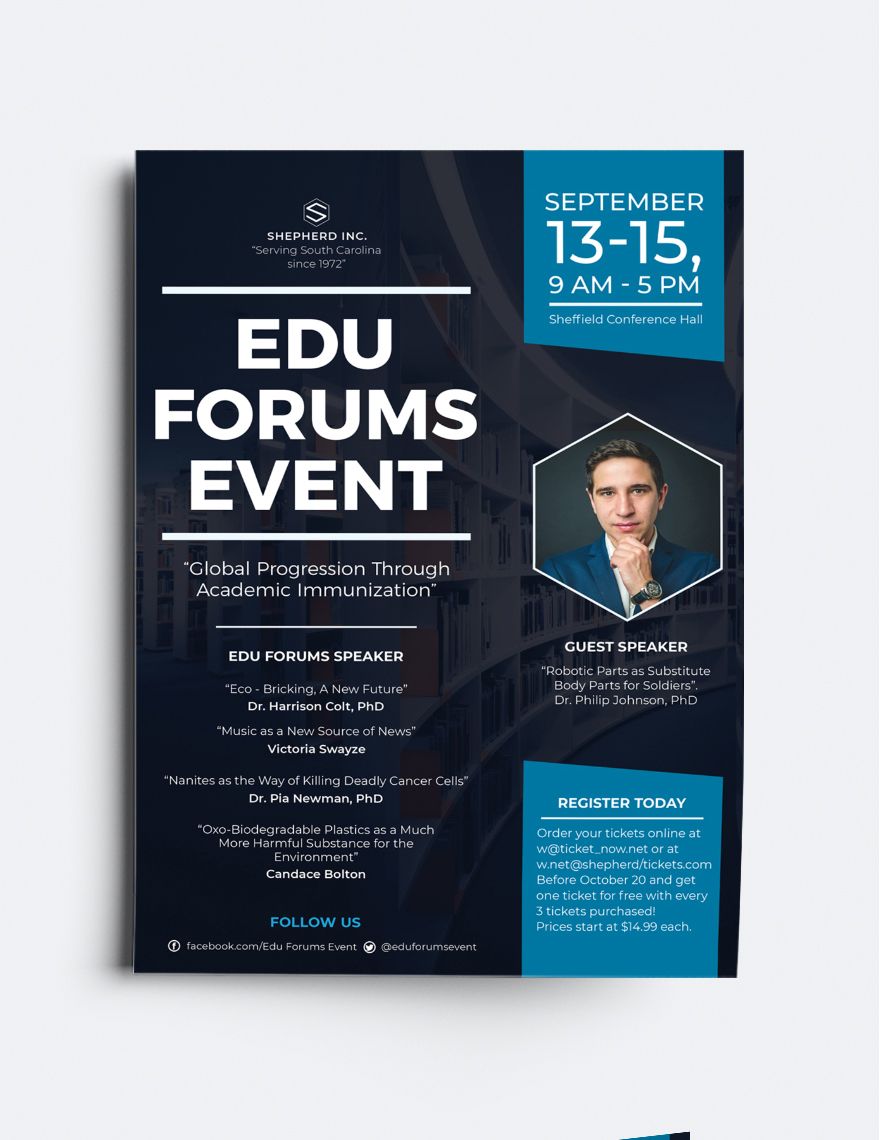Bring your event promotions to life with pre-designed Event Flyer Templates in Adobe PhotoShop by Template.net
Free pre-designed Event Flyer Templates by Template.net offer an effortless way to make your event announcements stand out. Perfect for event organizers and marketers, these templates allow you to create professional-grade flyers quickly and with no design experience required. Whether you're looking to promote an upcoming concert or showcase a new product launch, our templates provide the ideal canvas. Each pre-designed flyer comes with Free downloadable and printable files in Adobe PhotoShop, ensuring your designs are vibrant and eye-catching both on screen and in print. No design skills are needed to bring your ideas to life; simply customize using our beautiful pre-designed templates to suit your brand's unique style.
Explore more beautiful Premium pre-designed Event Flyer Templates in Adobe PhotoShop to elevate your promotional efforts. Our library is regularly updated with fresh new designs to keep your style current and engaging. Whether you choose a Free or Premium template, you can download or share them via link, print, email, or export for increased reach. For maximum flexibility and flair, use our Free templates to start designing, and consider upgrading to Premium options for more exclusive layouts. Discover the easiest and most cost-effective way to create stunning promotional materials today.