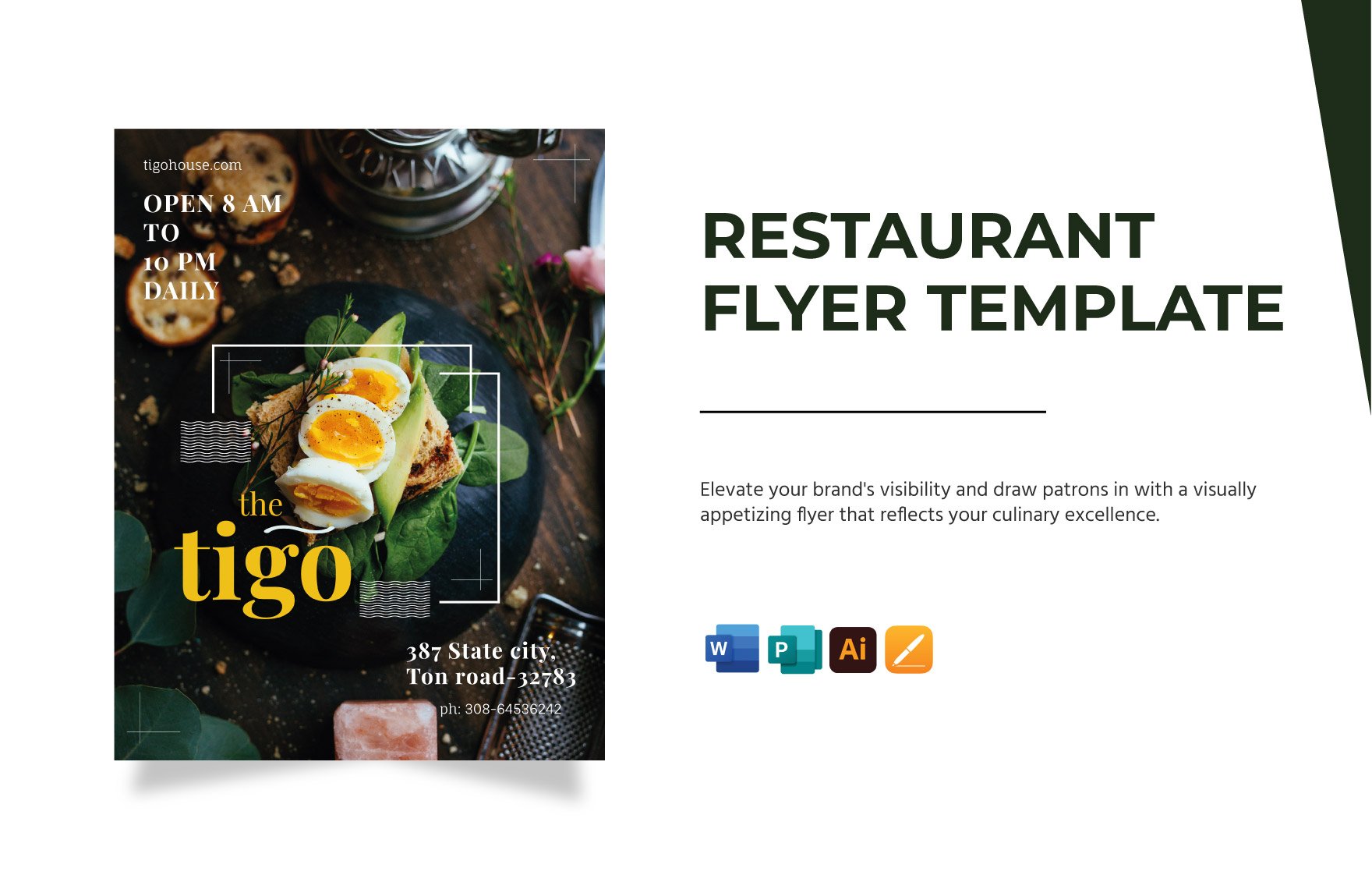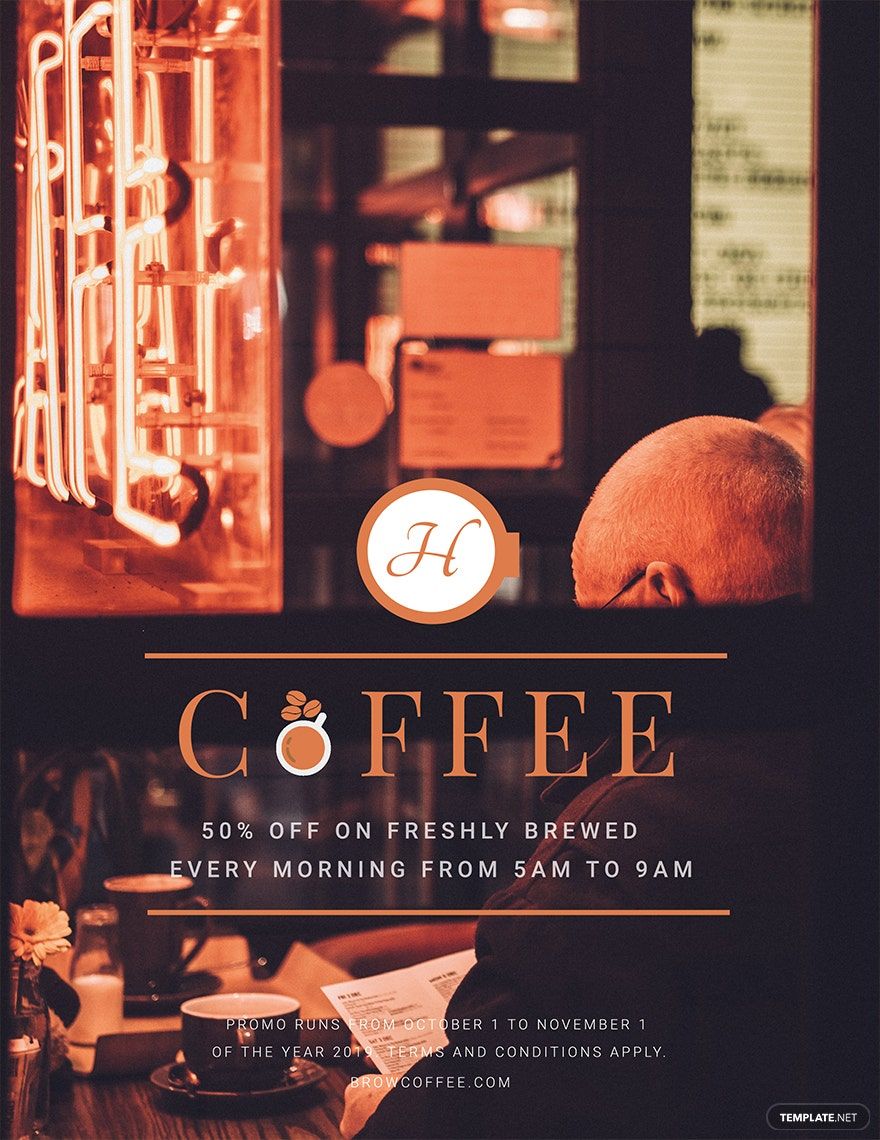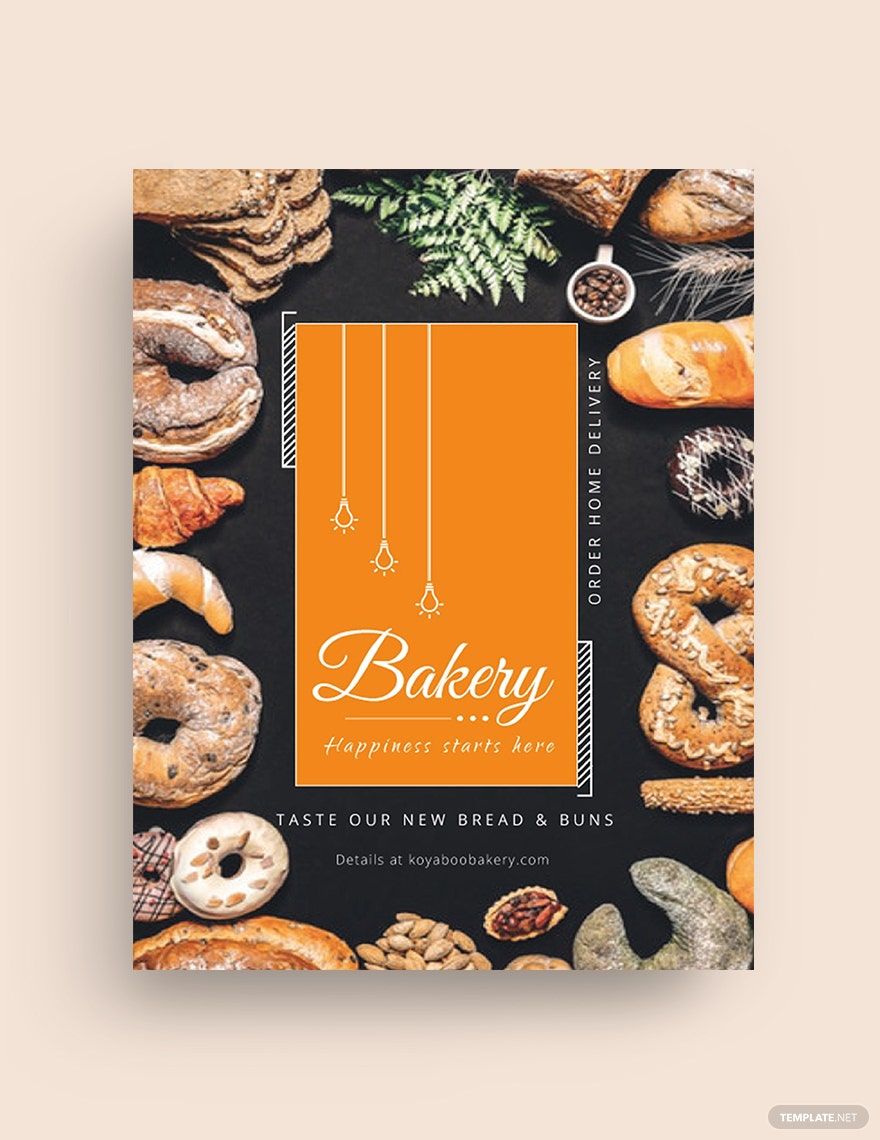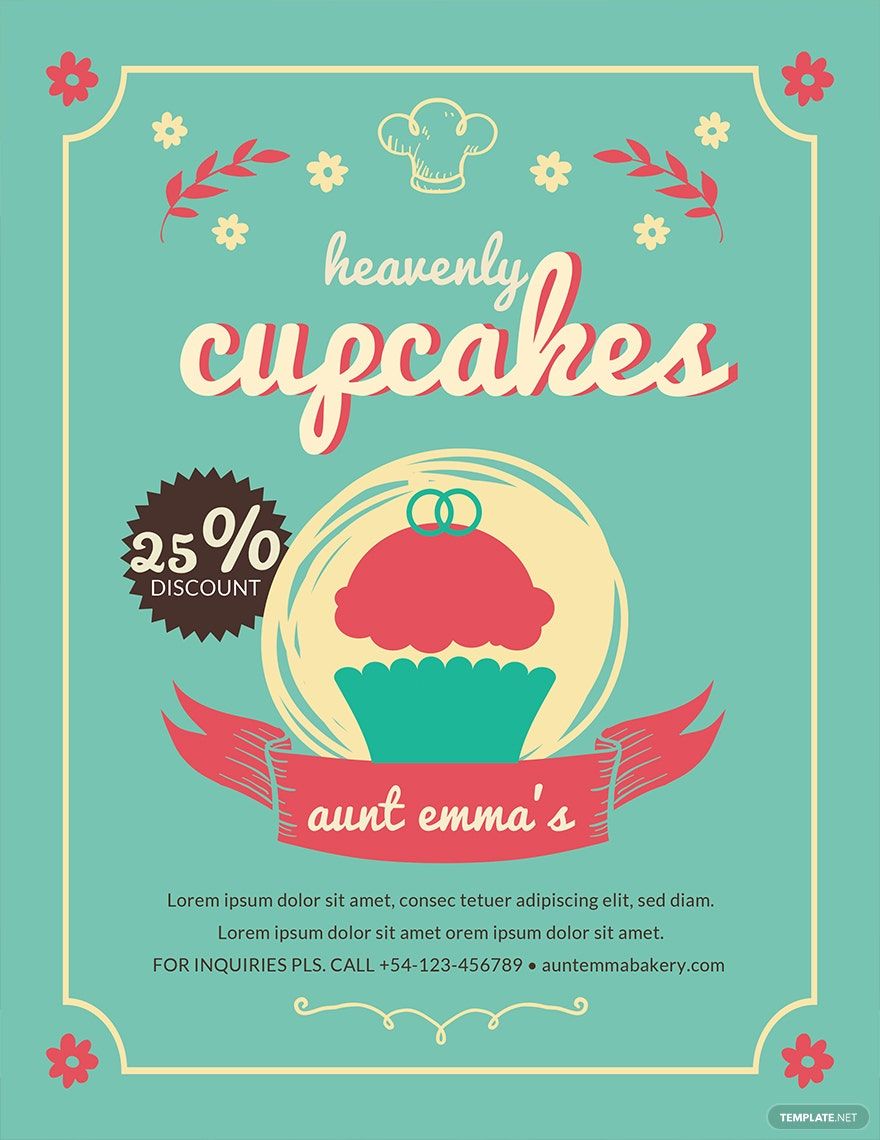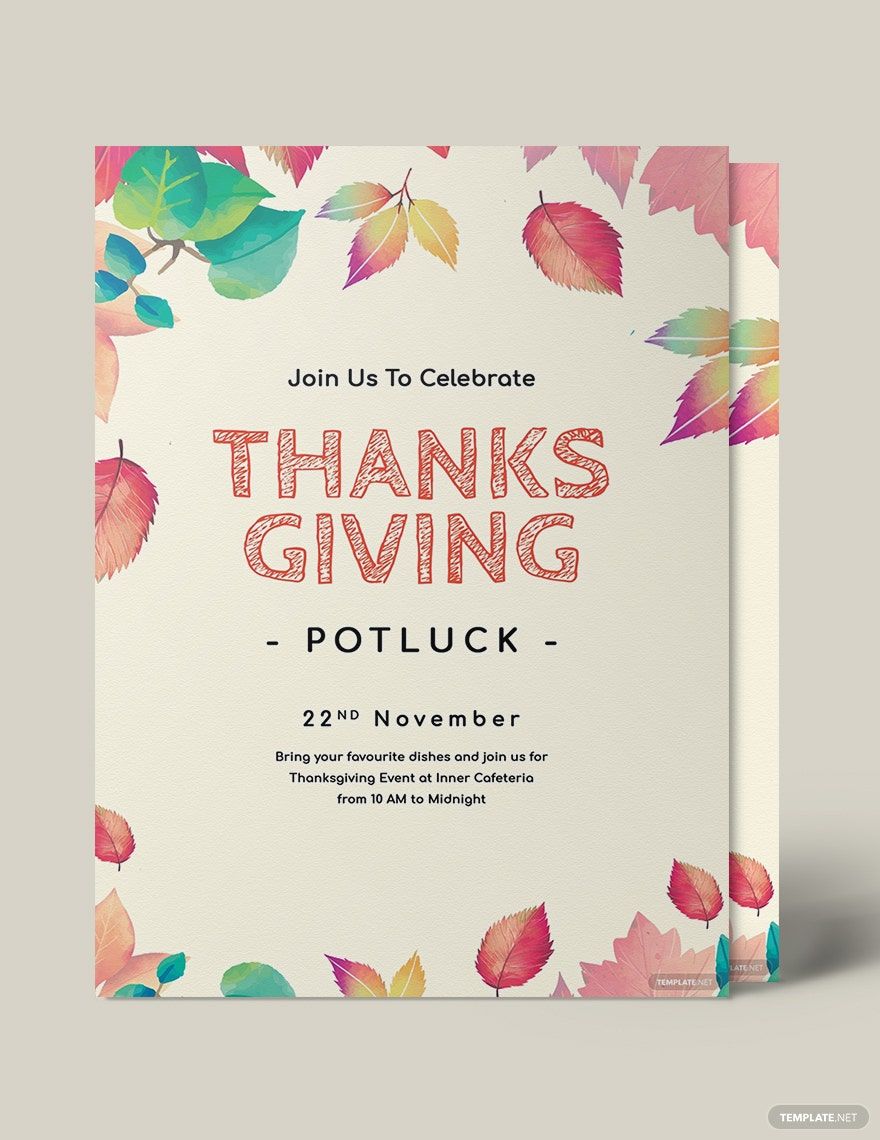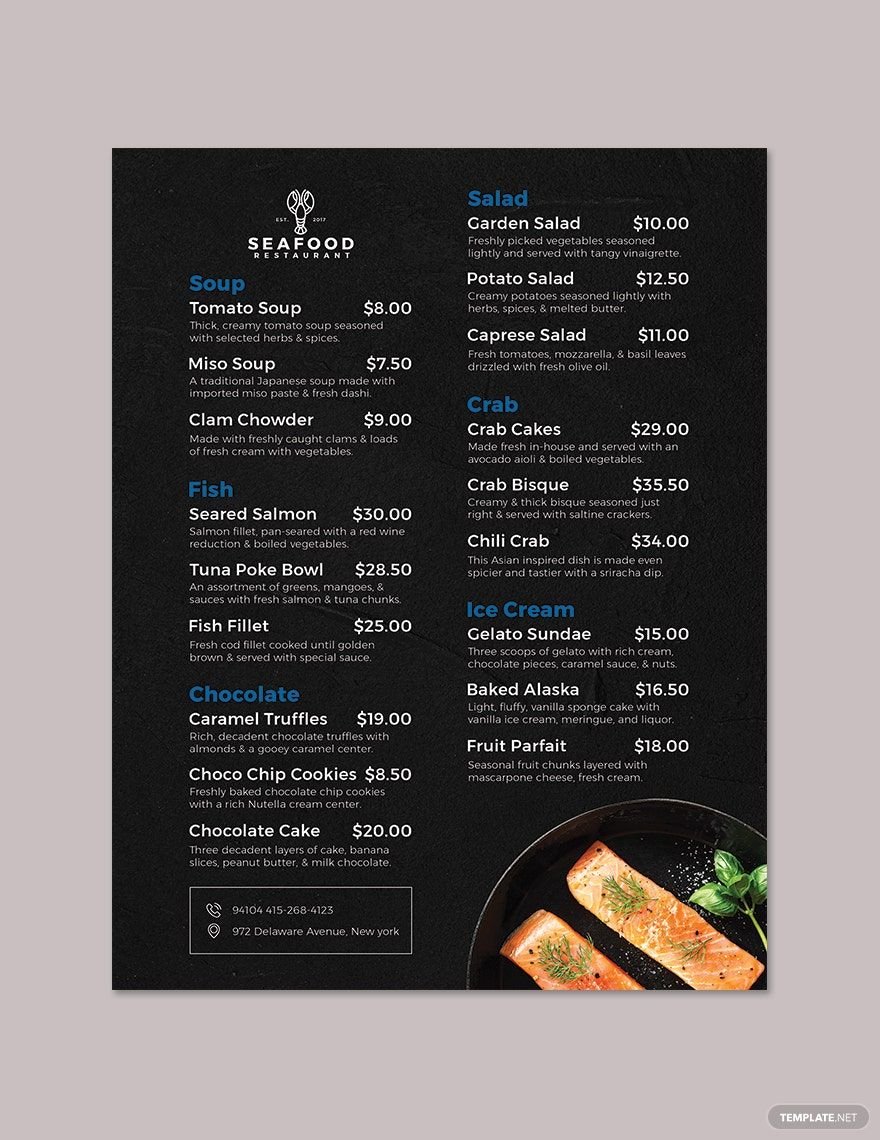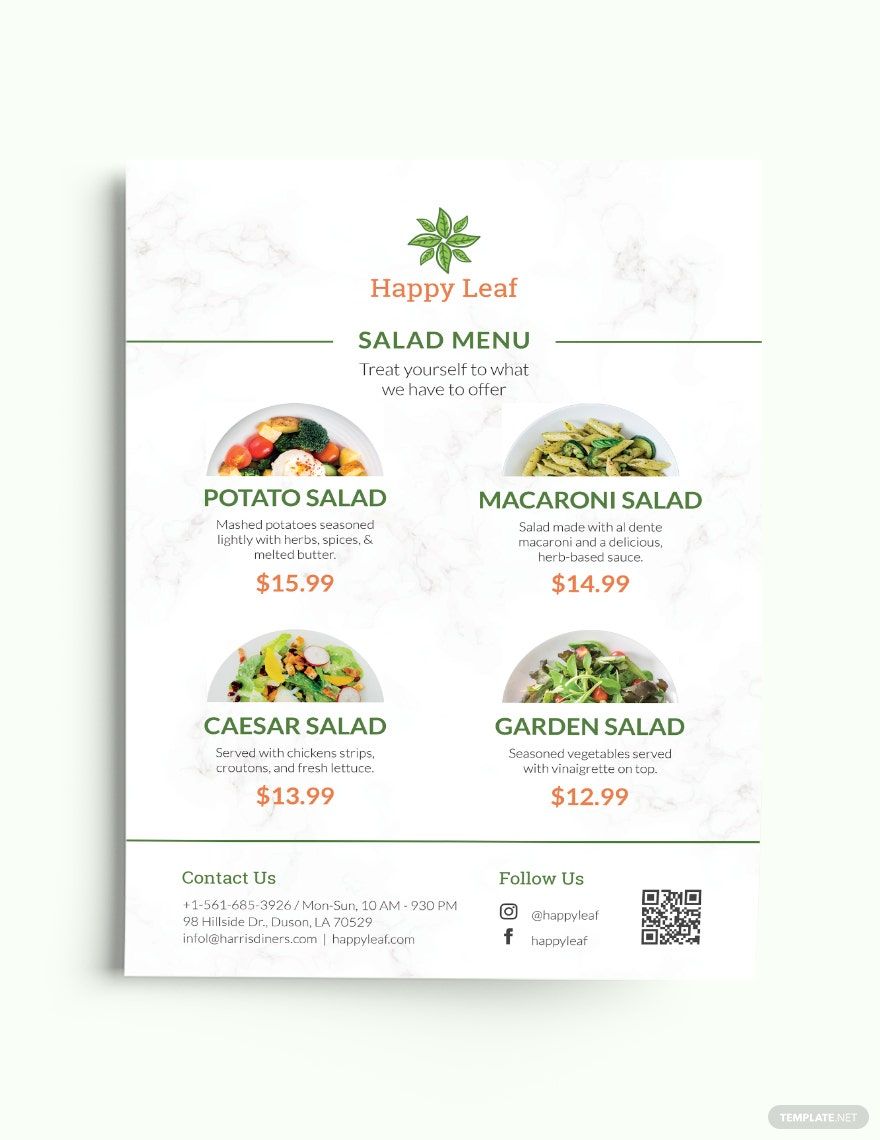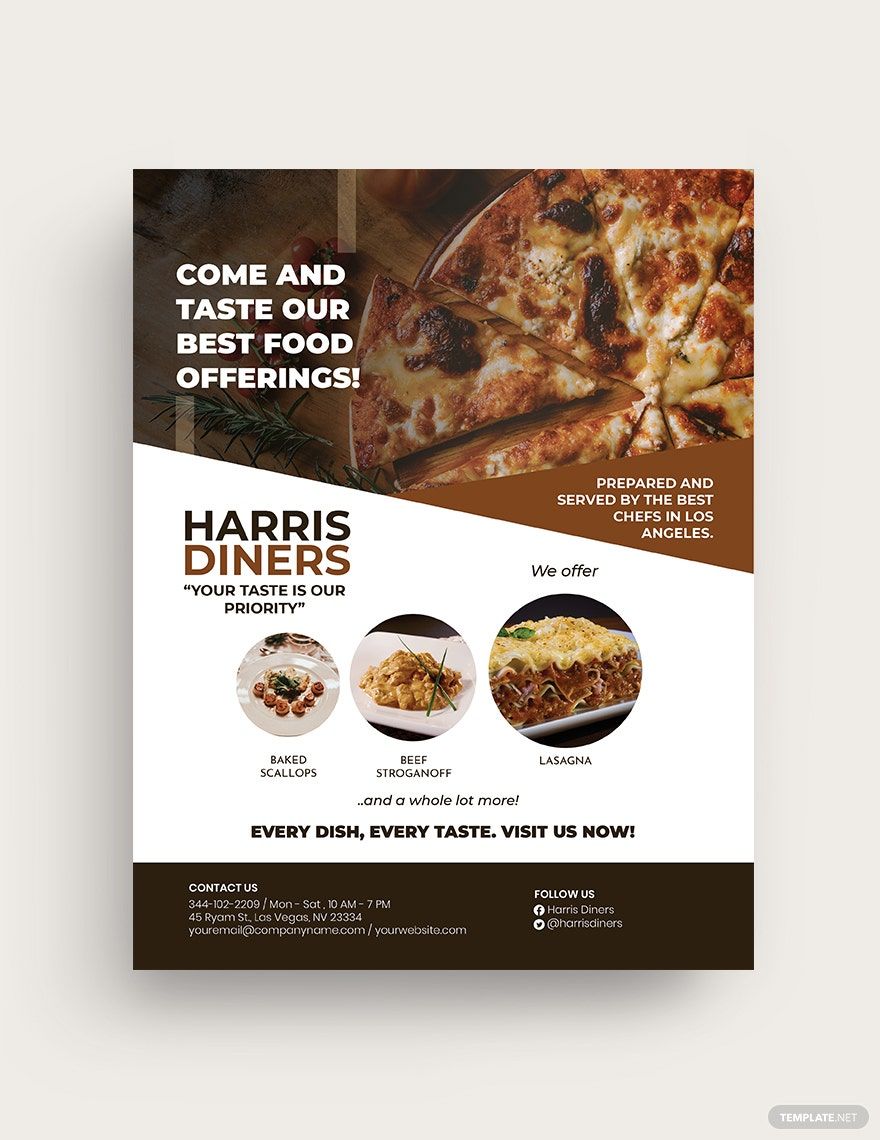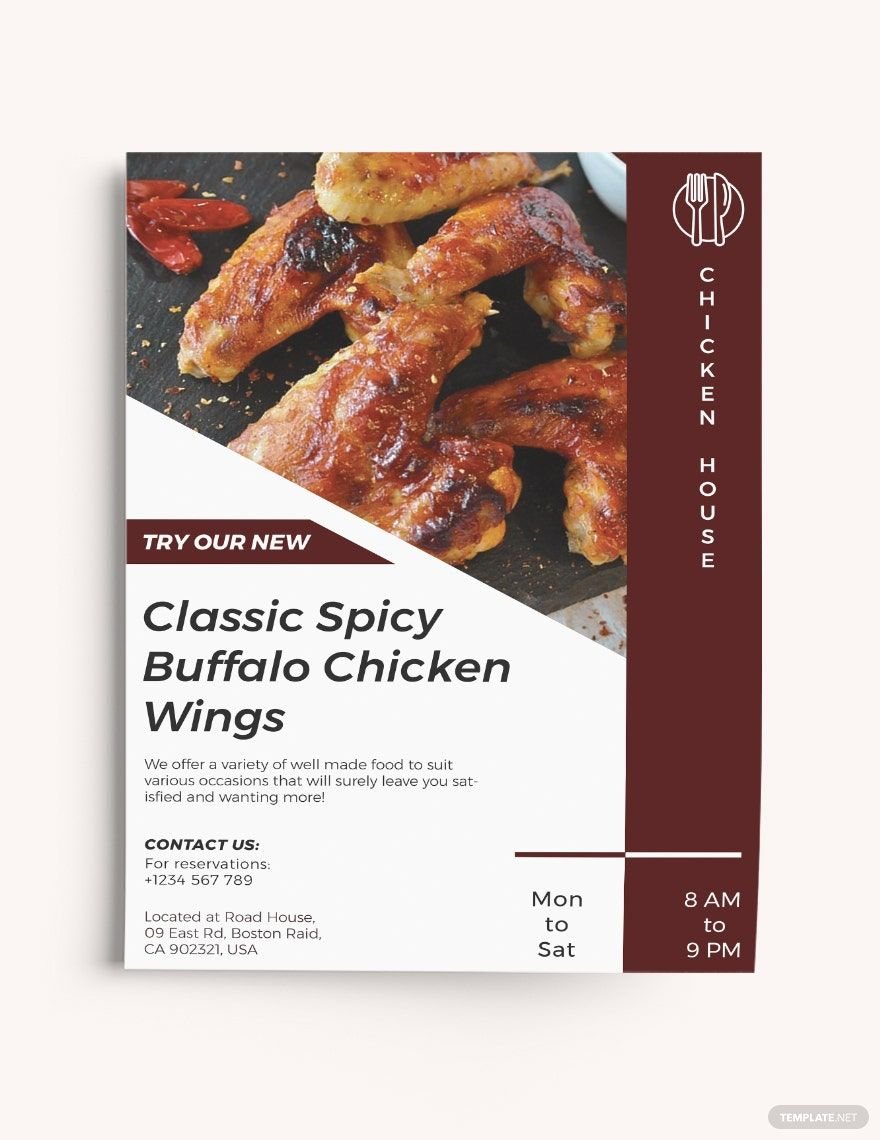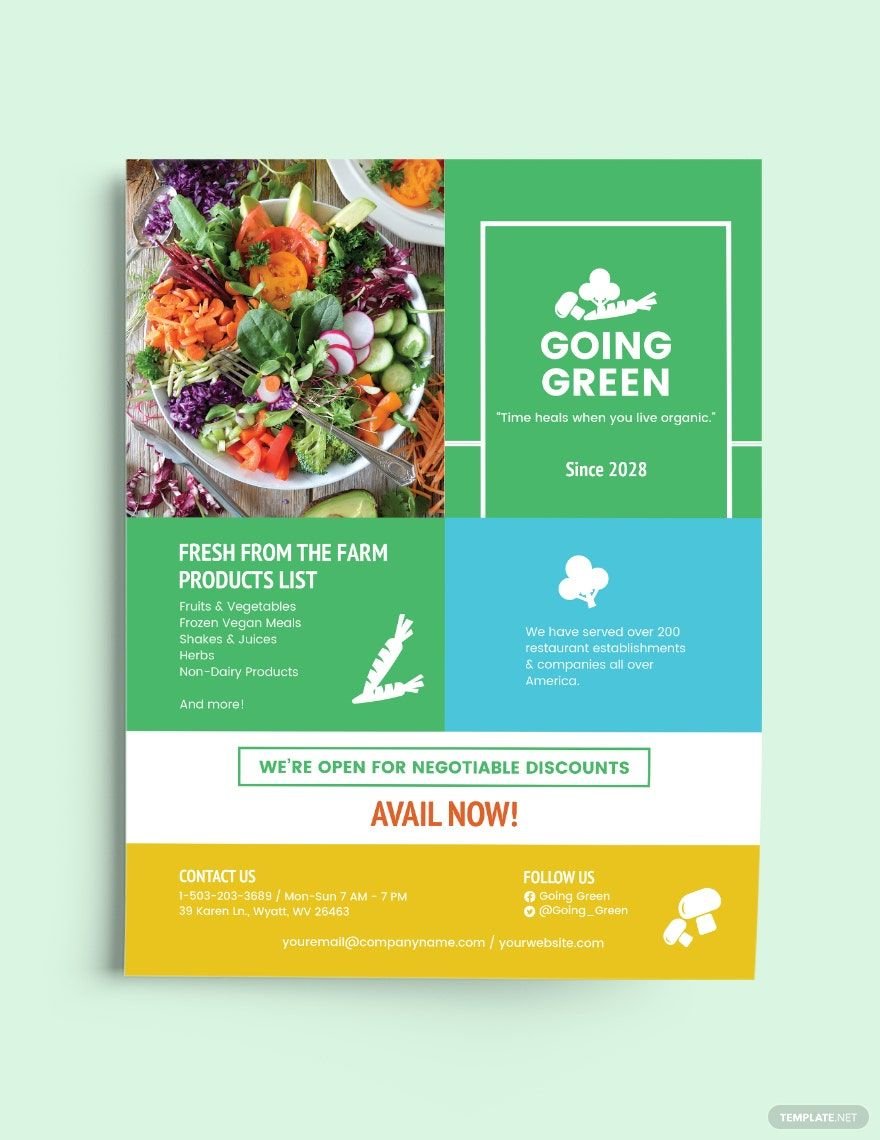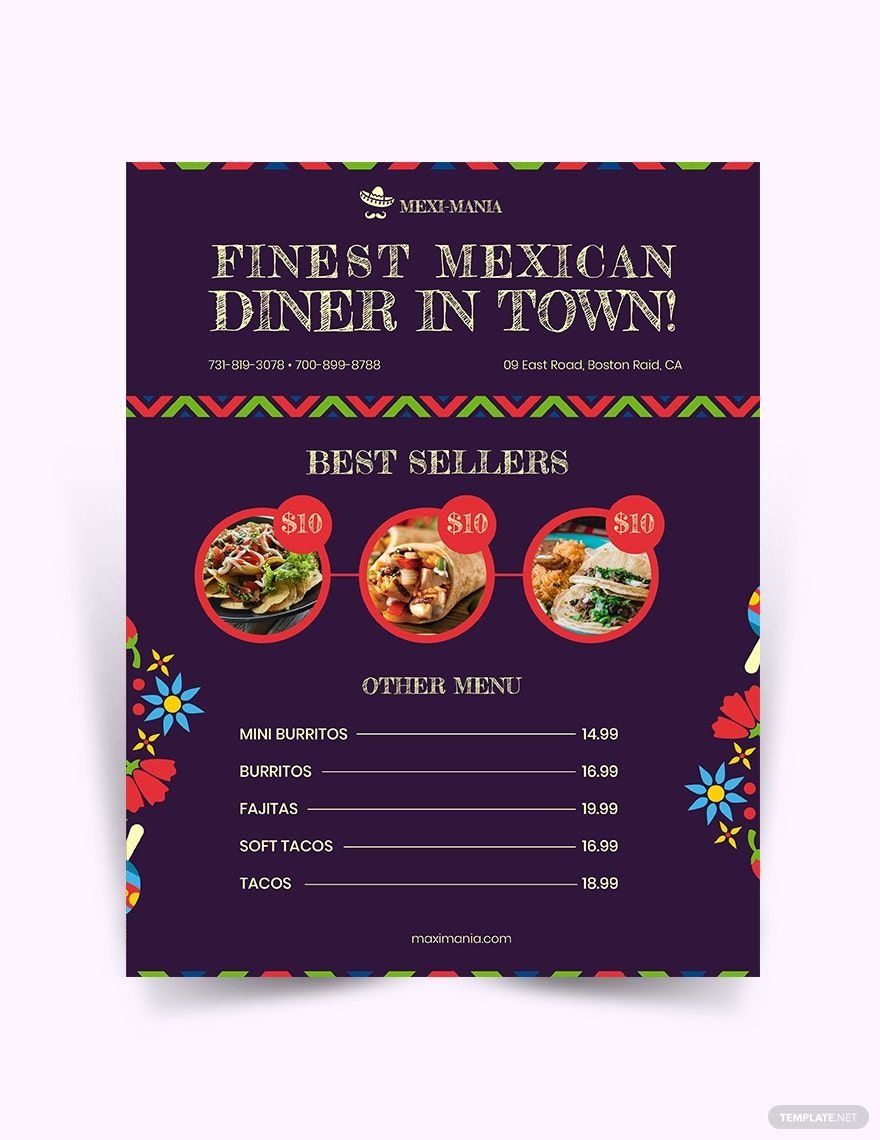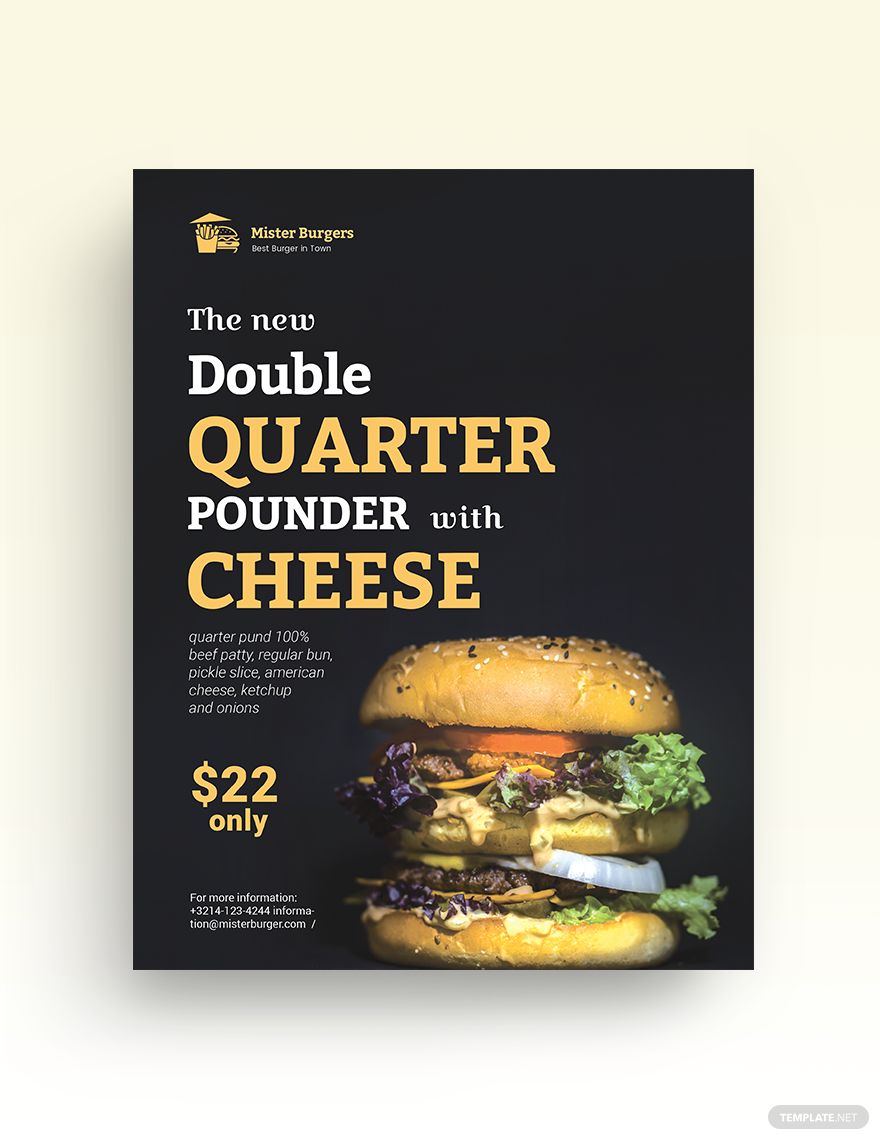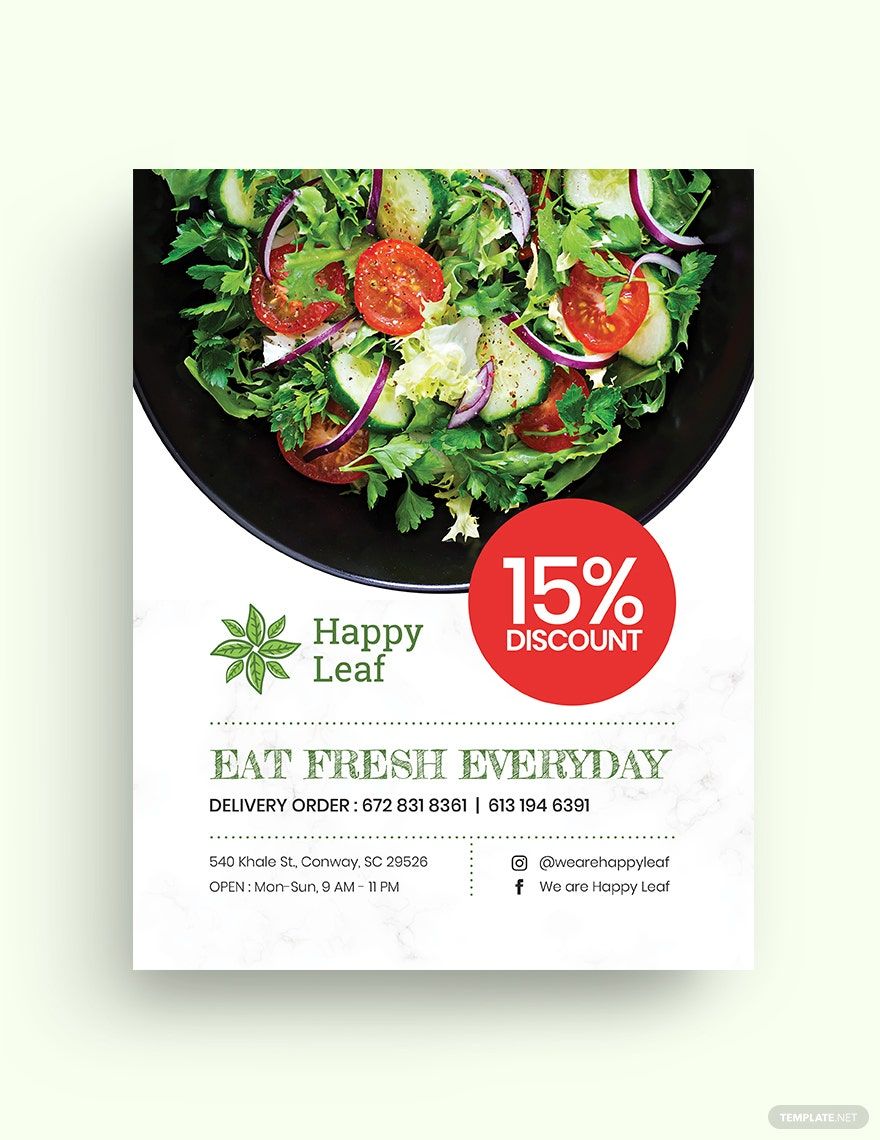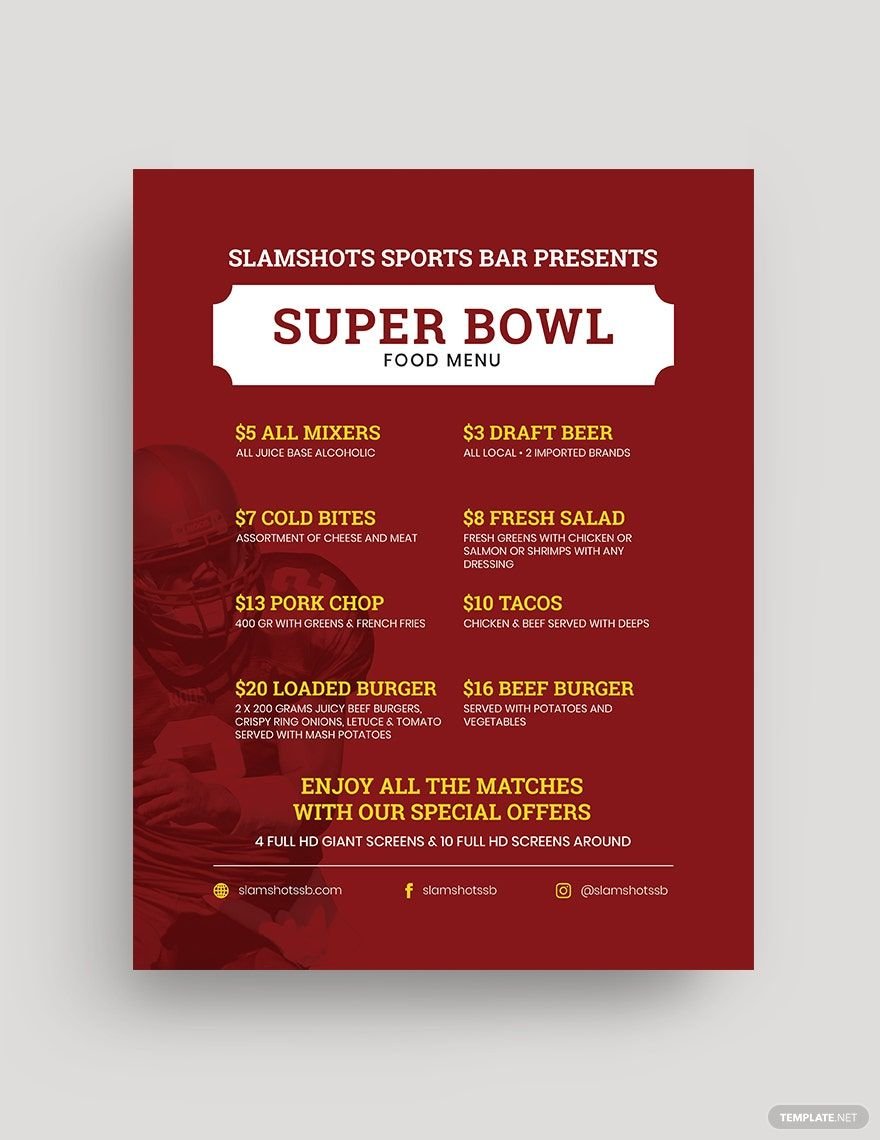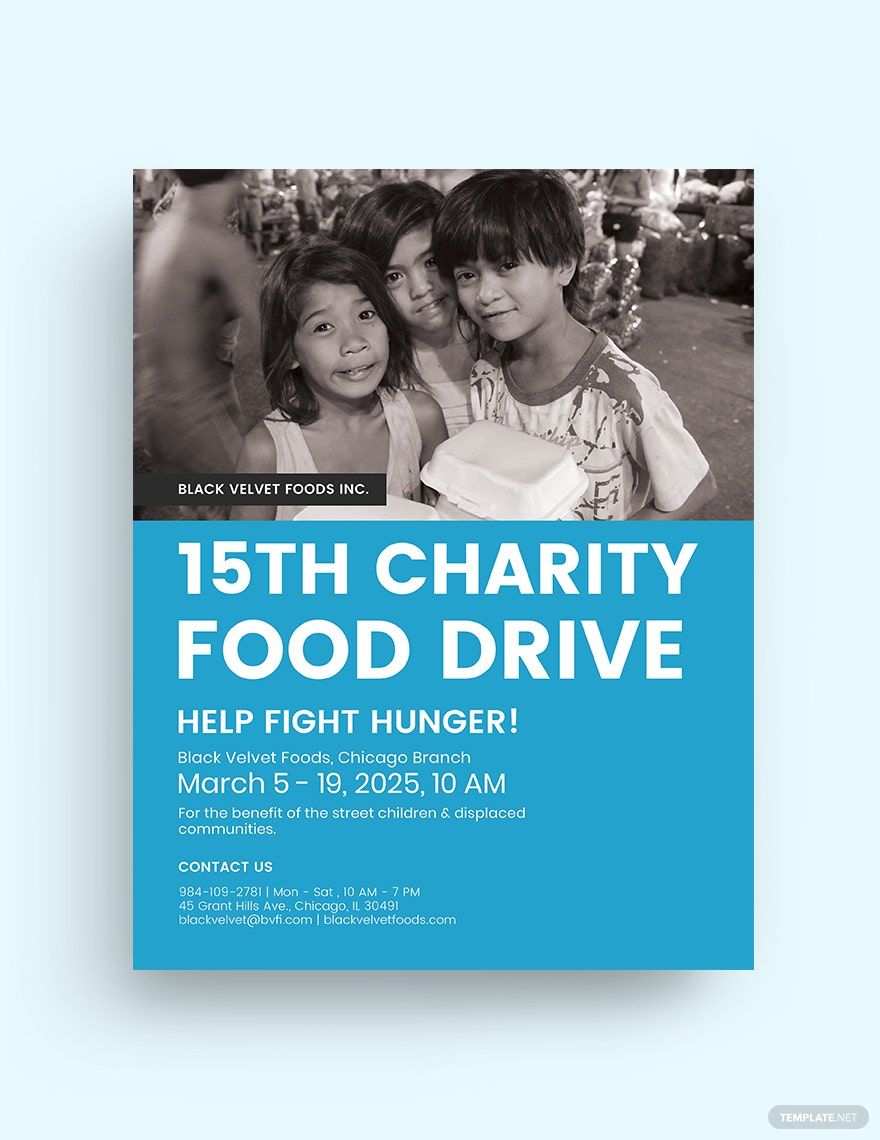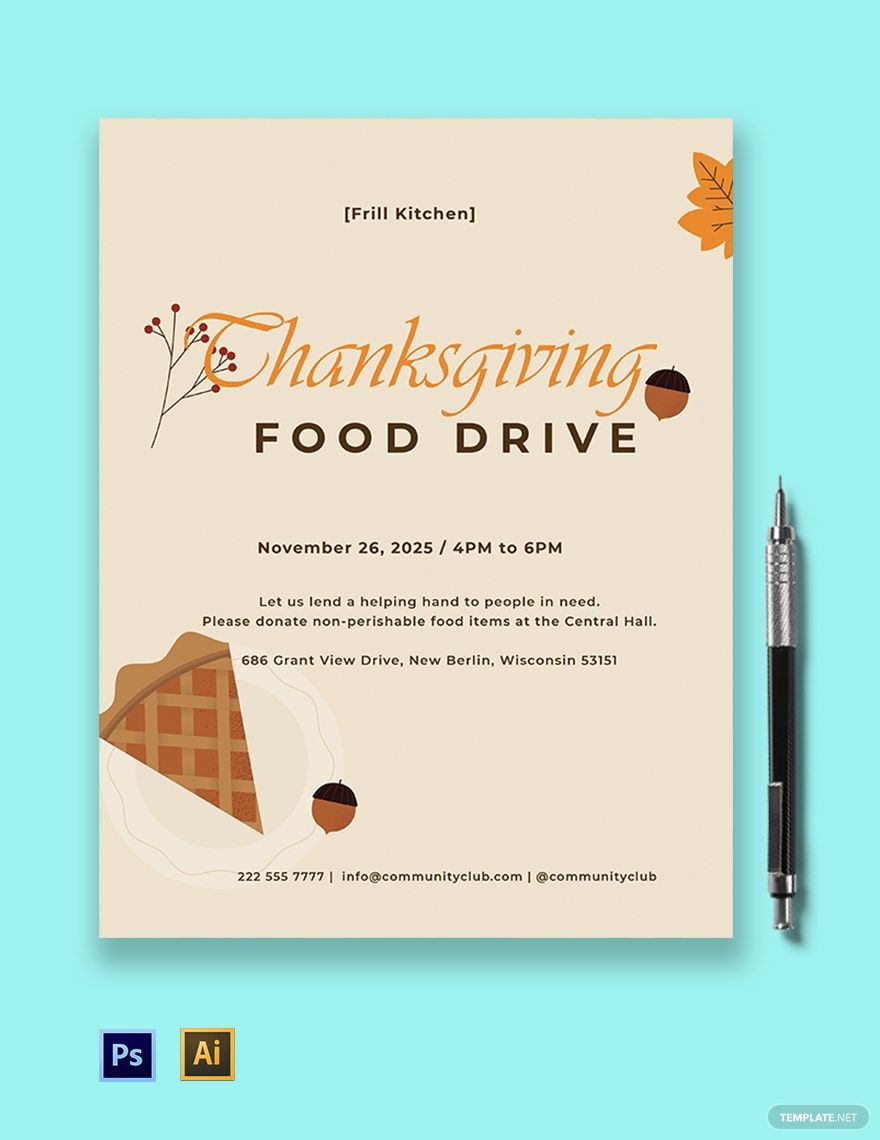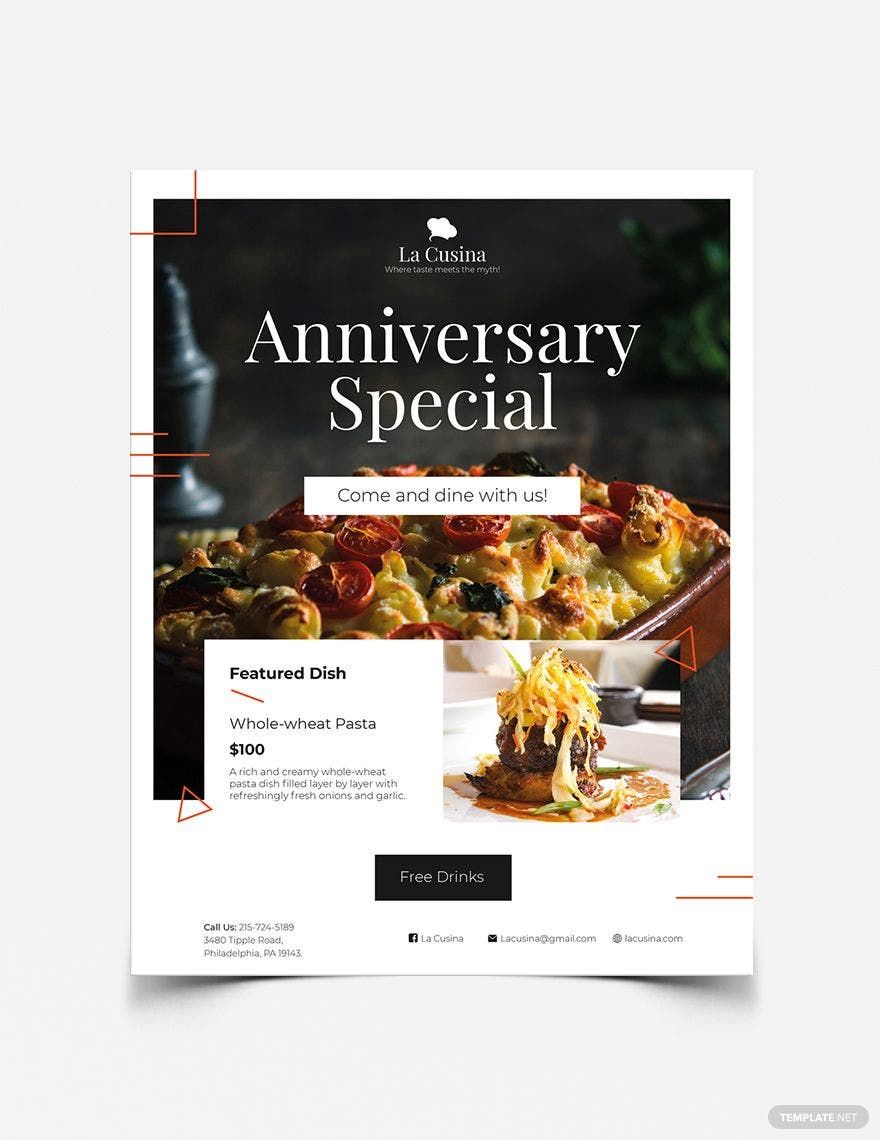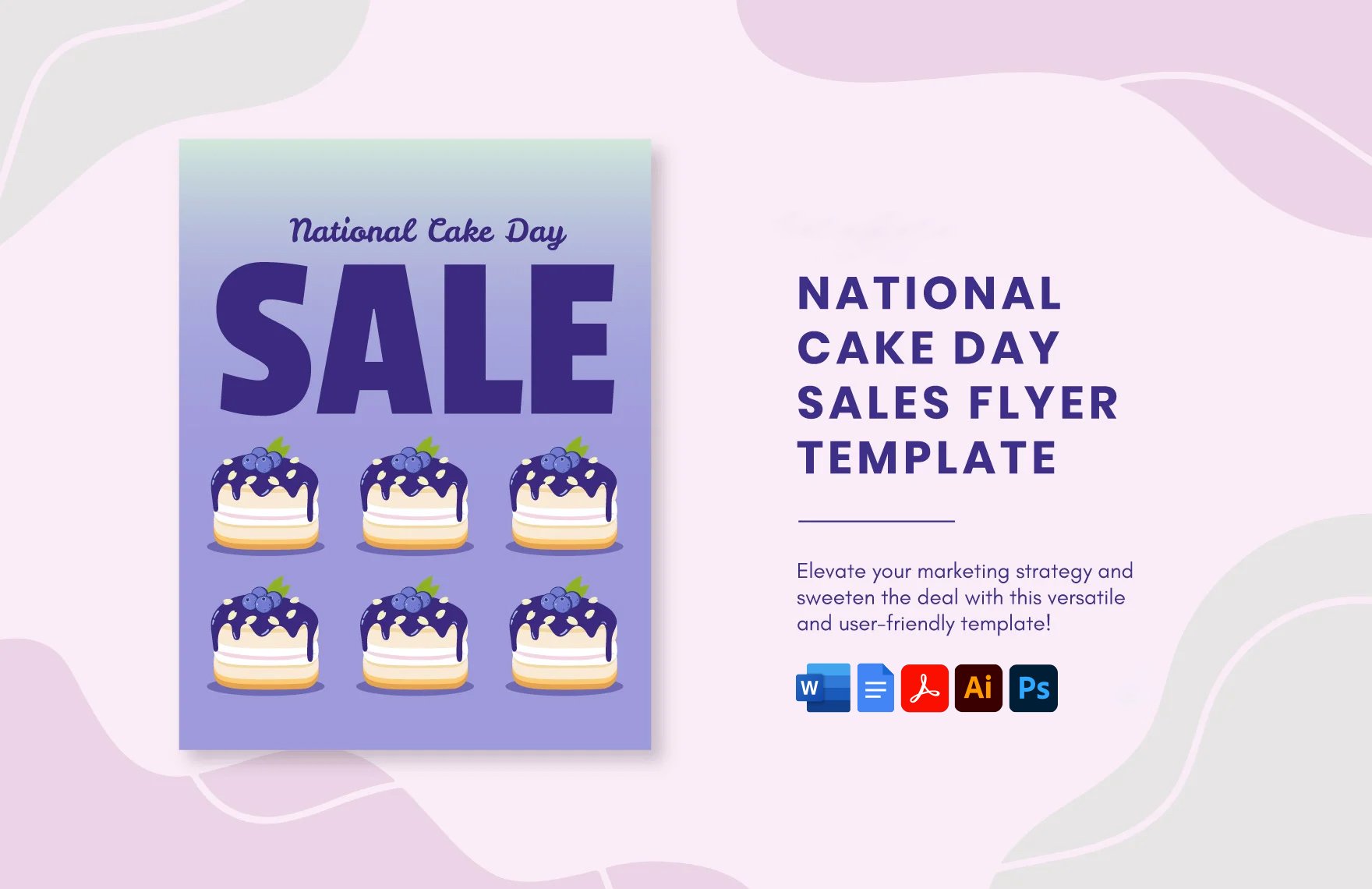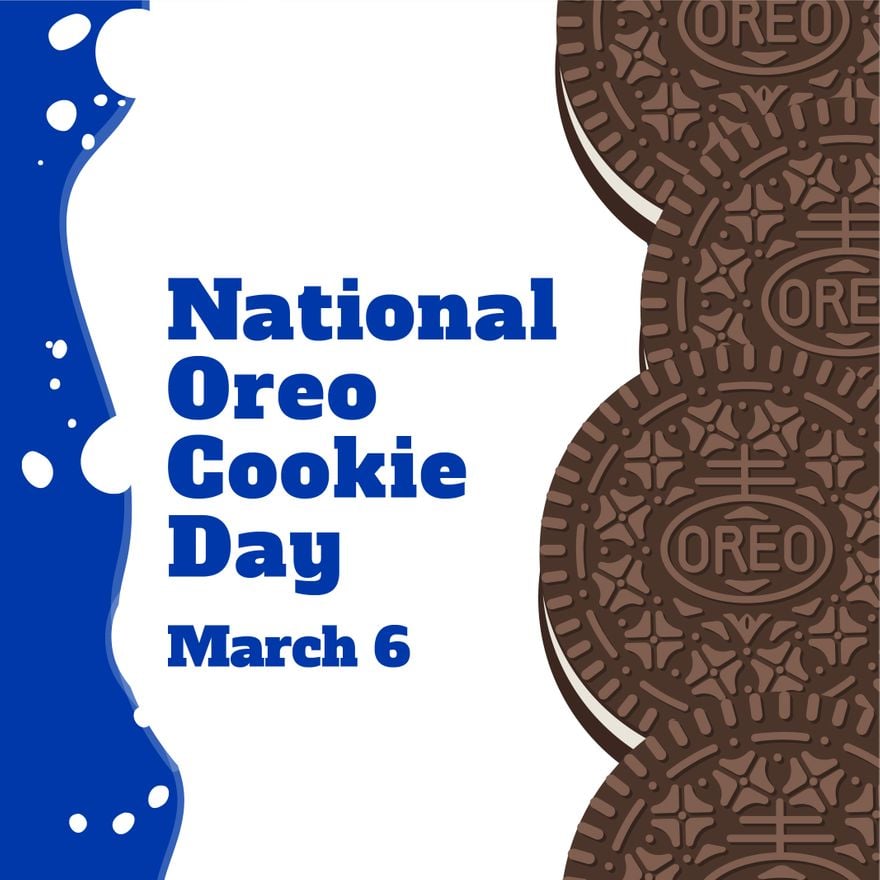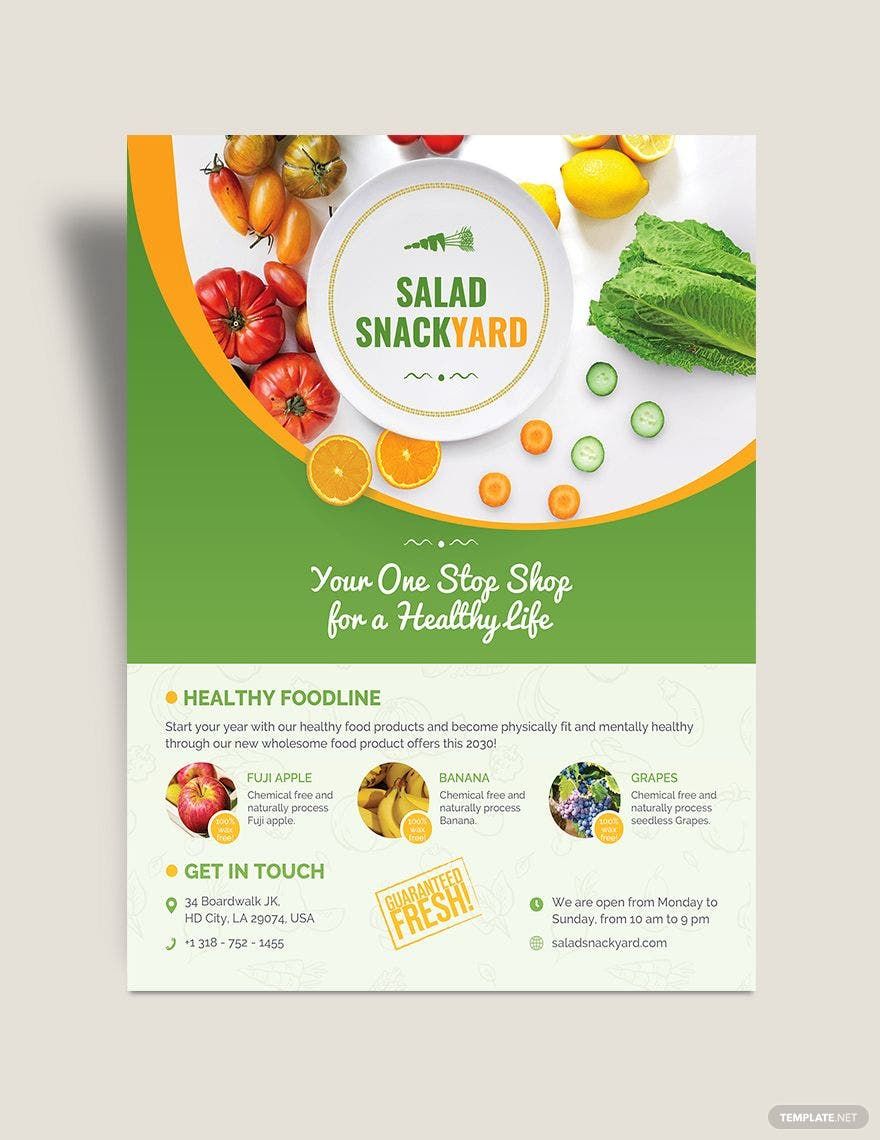Looking for a creative way of promoting your food business? Be it a hotel or restaurant, it’s important to get the word out about what your food menus have to offer or what upcoming events you’ll be holding. That’s why Template.net has prepared a collection of professional and ready-made food flyer templates in cases wherein you might just need them. Each beautifully-designed template comes with CMYK colors and 300 DPI resolution to meet universal printing standards, and they're also easily editable in all versions of Adobe Illustrator to let you save time and effort. Have a look at all the flyer templates in Illustrator available below and download one that perfectly captures the essence of your food business.
Food Flyer Templates in Illustrator
Explore professionally designed editable food flyer templates in Adobe Illustrator. Customizable and printable with professional quality. Download now!