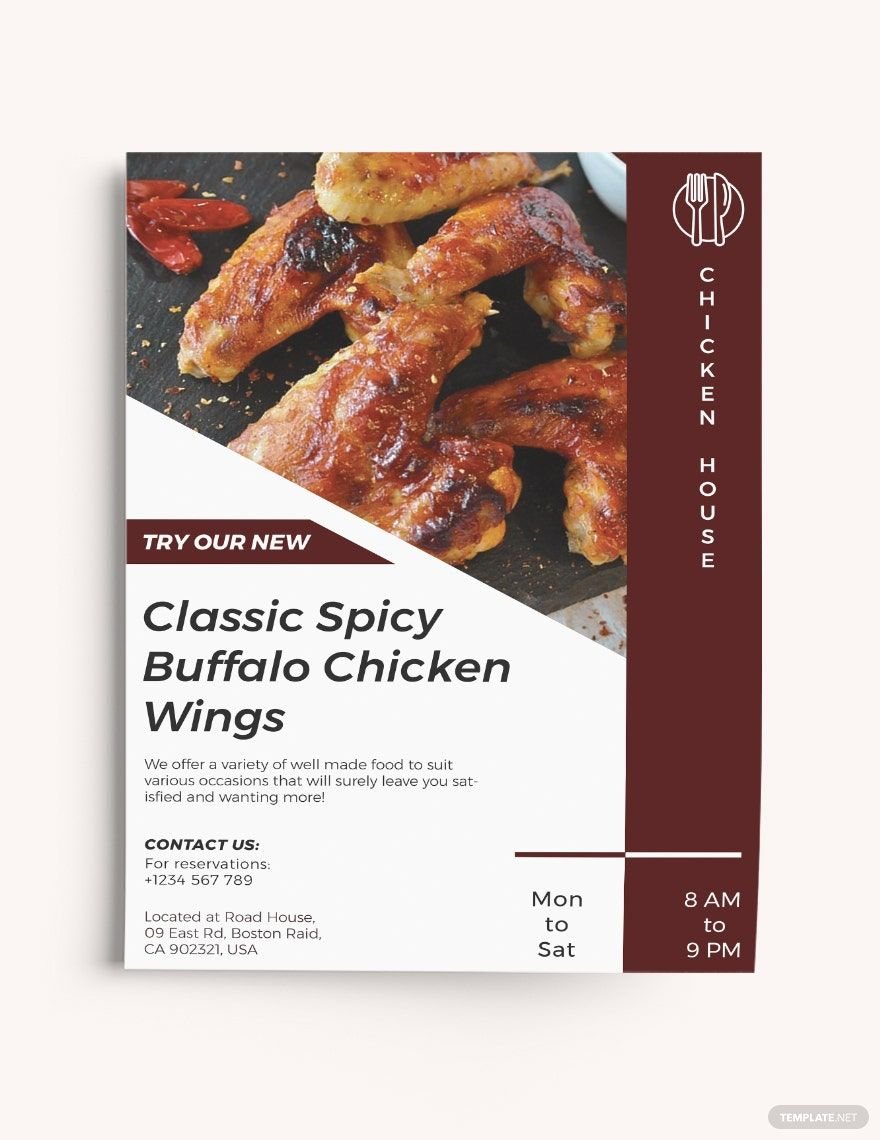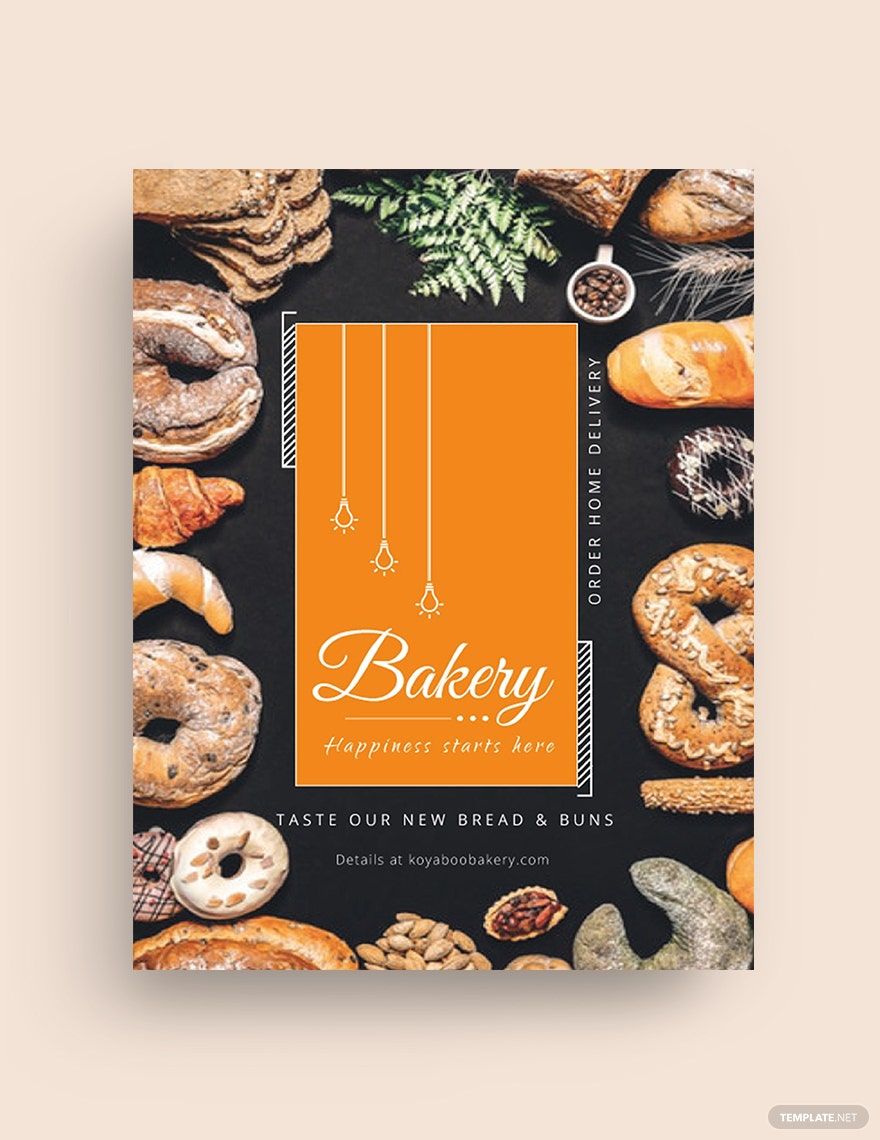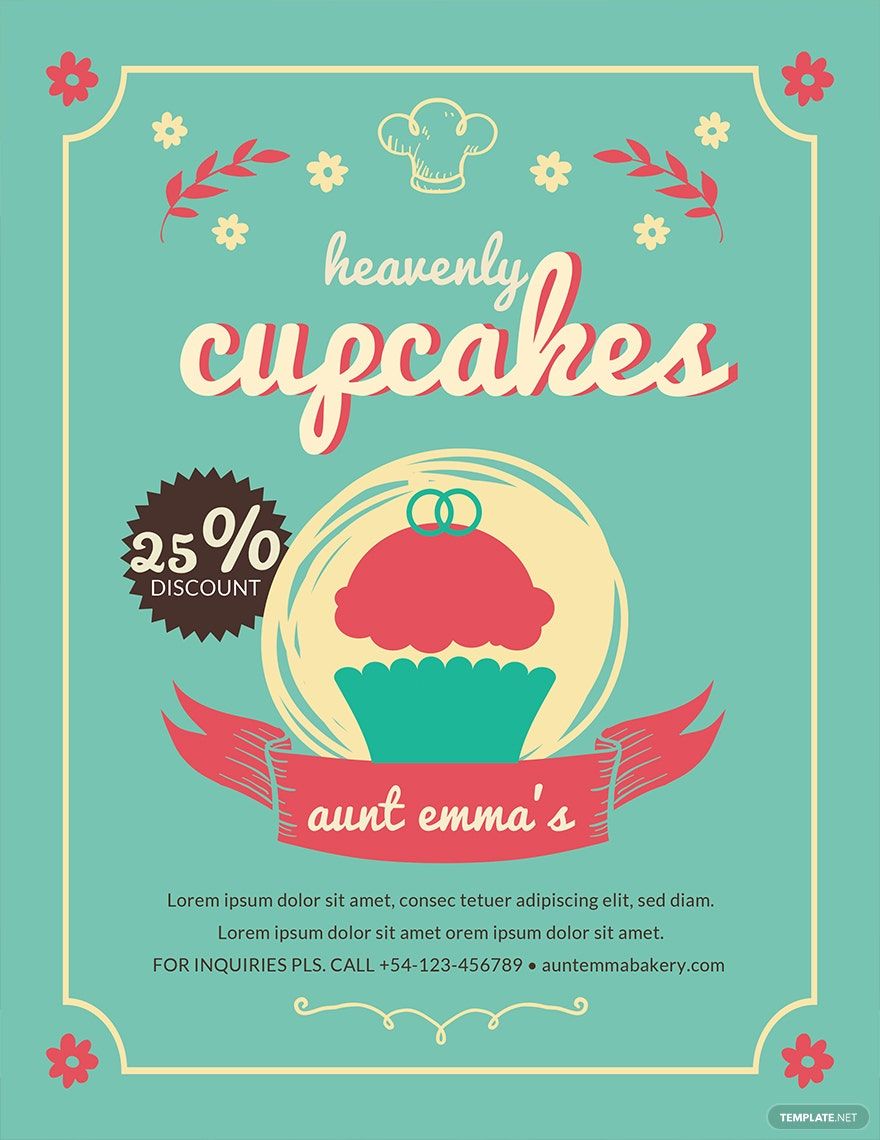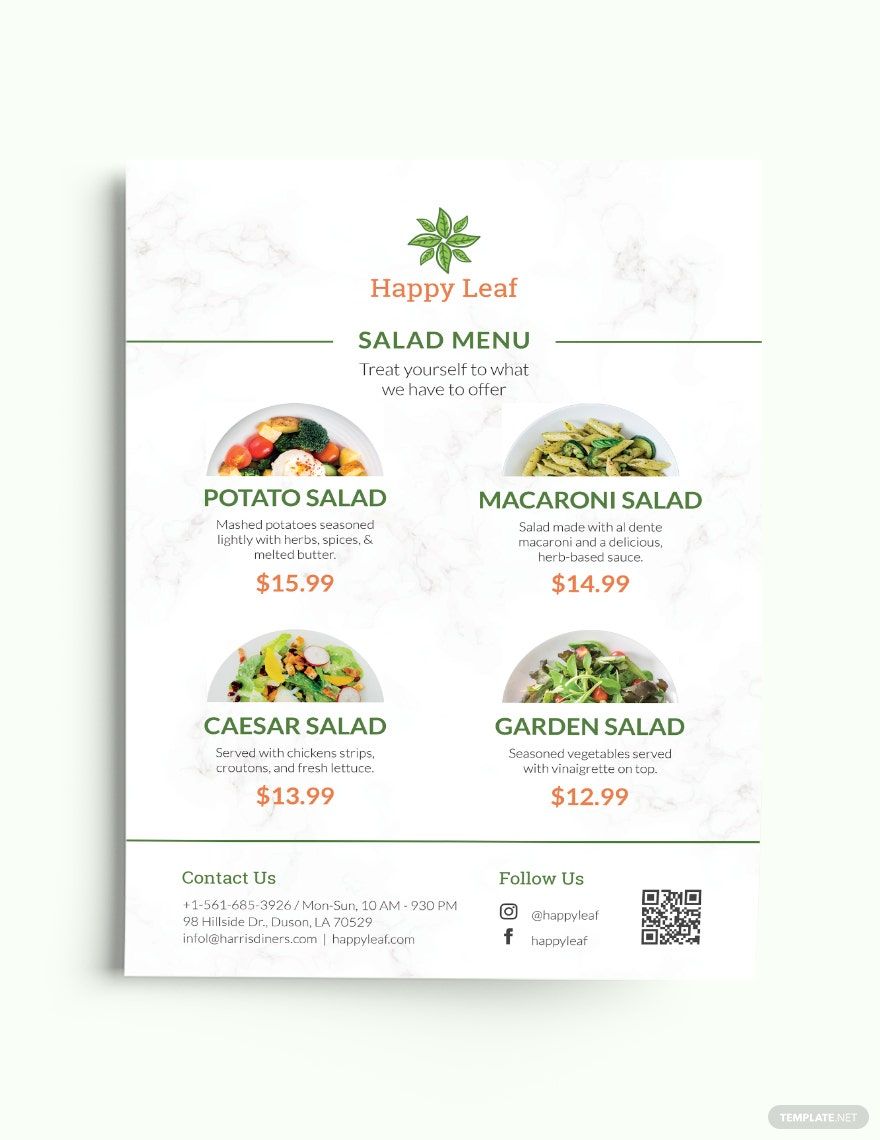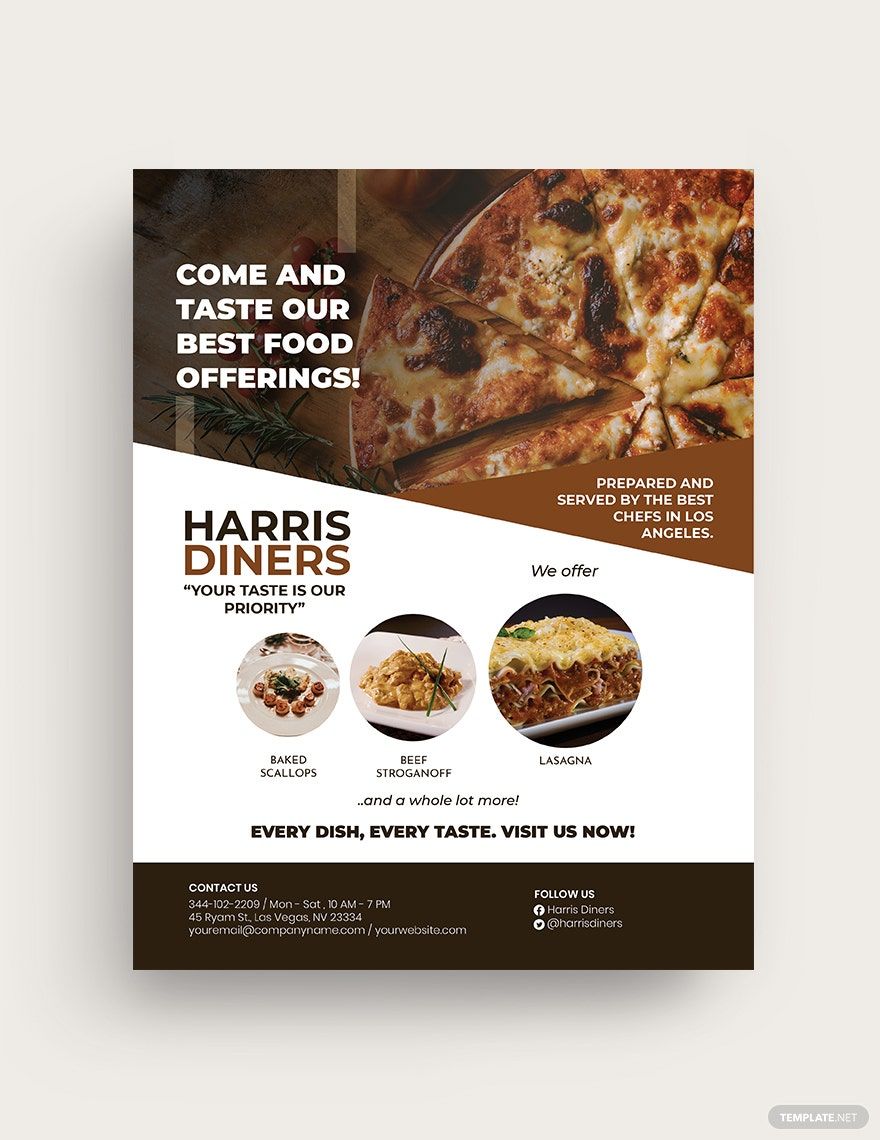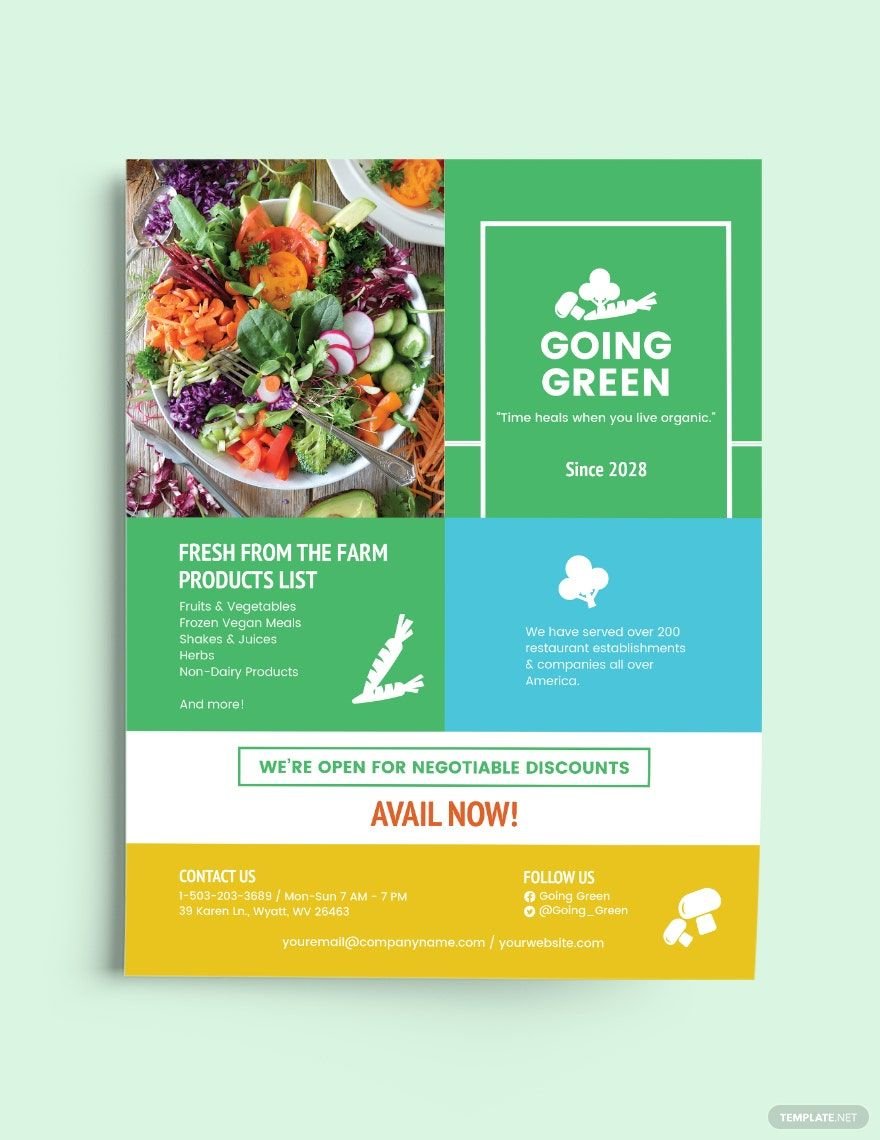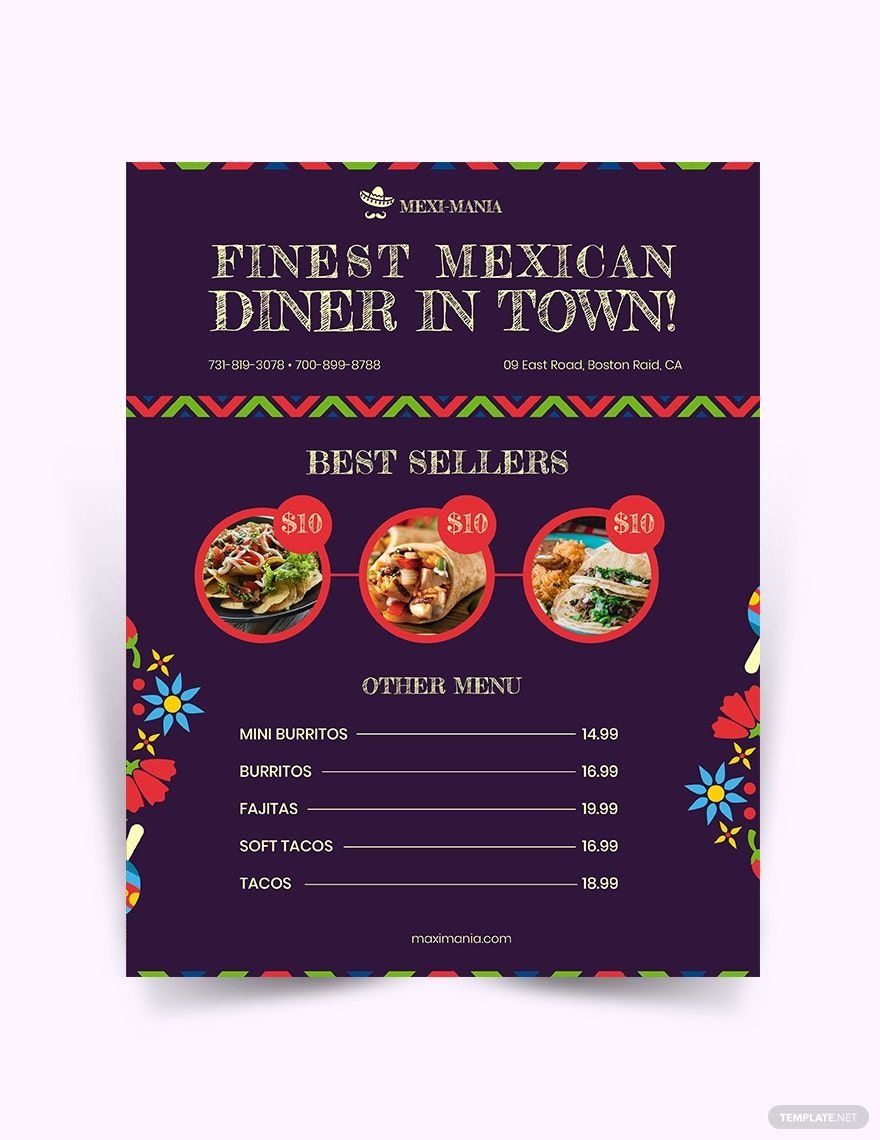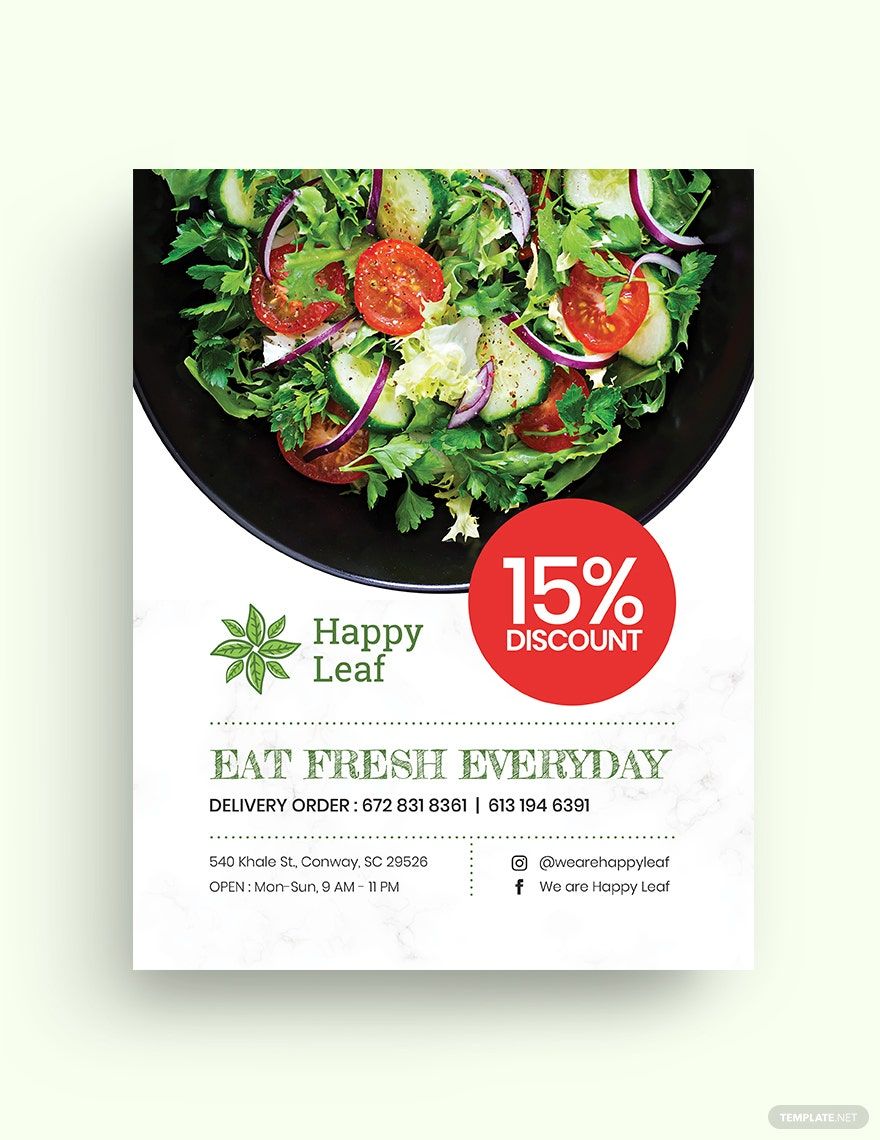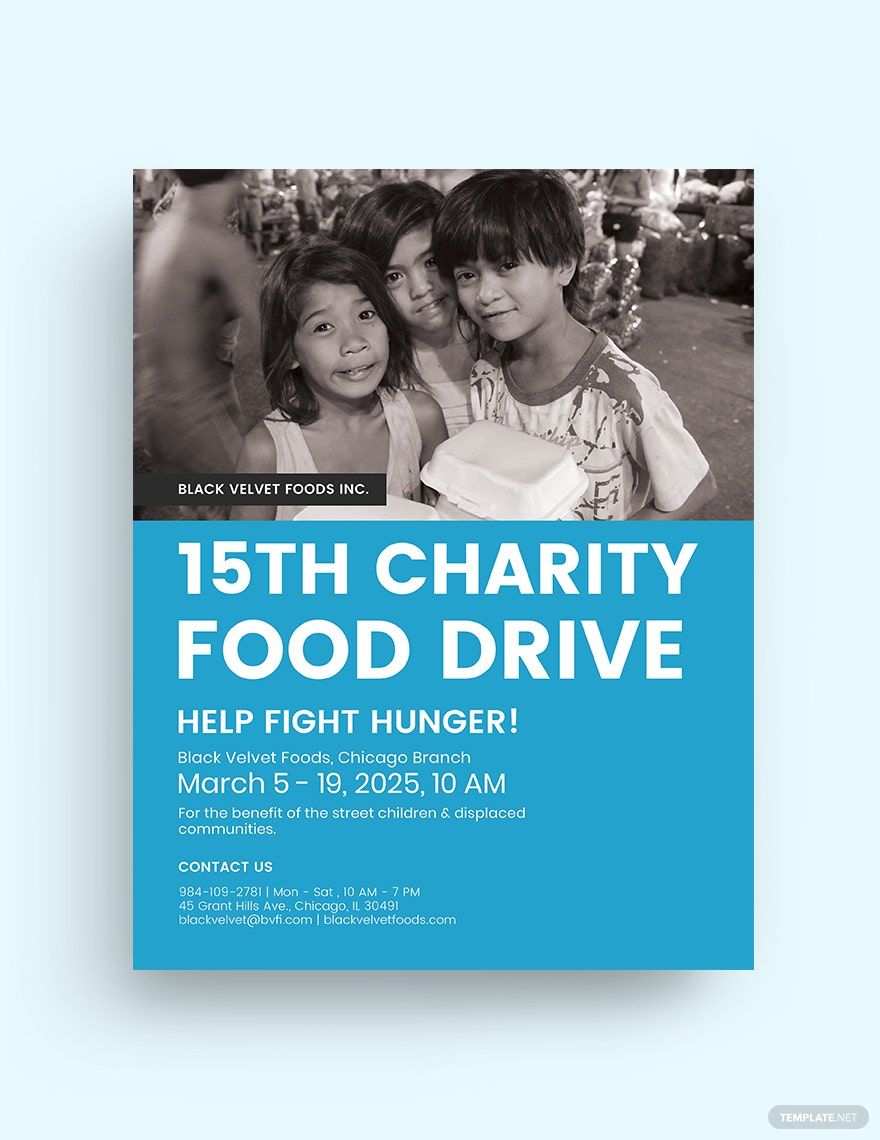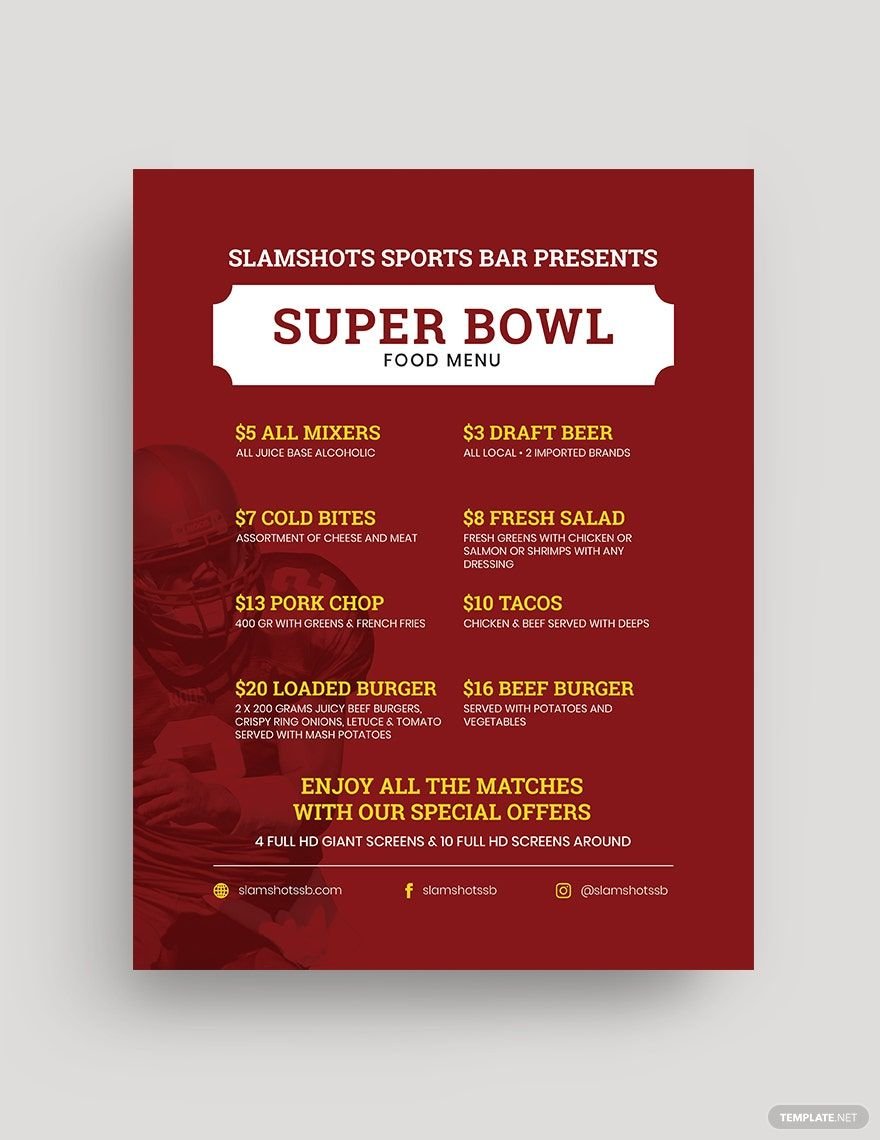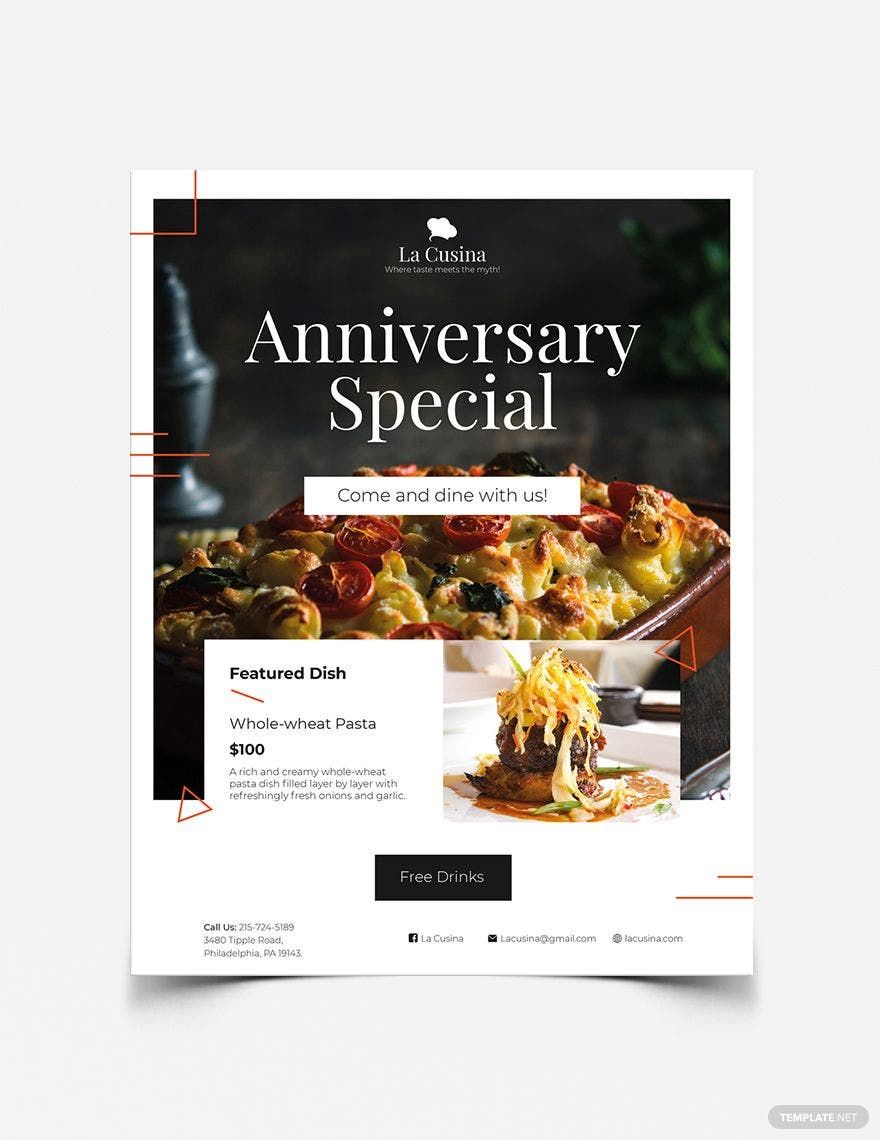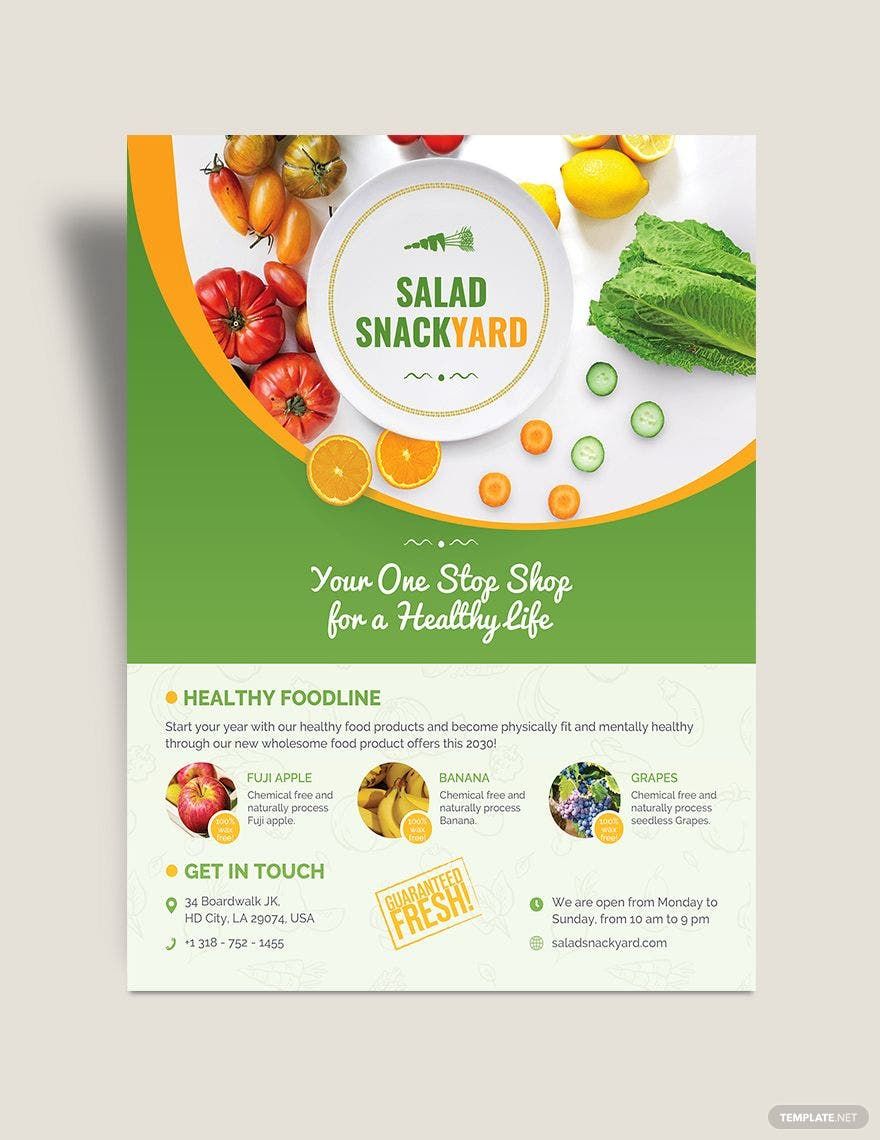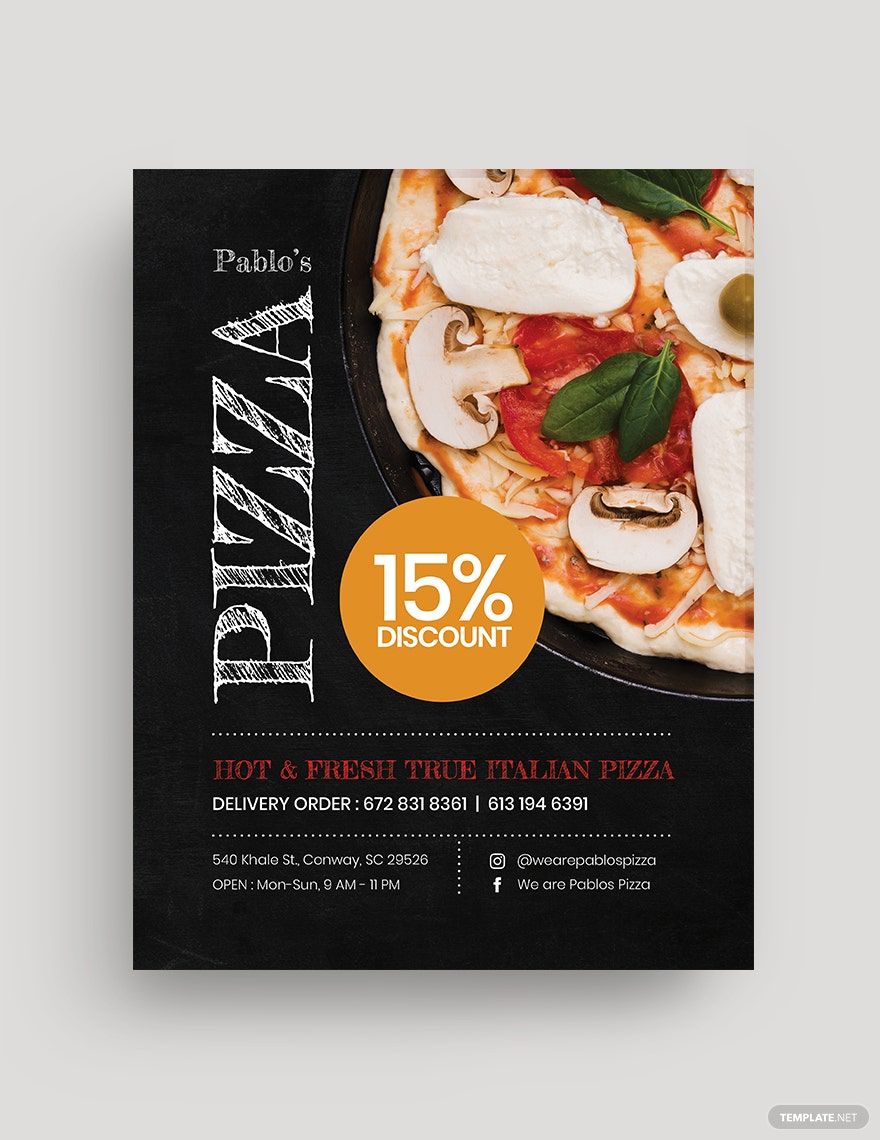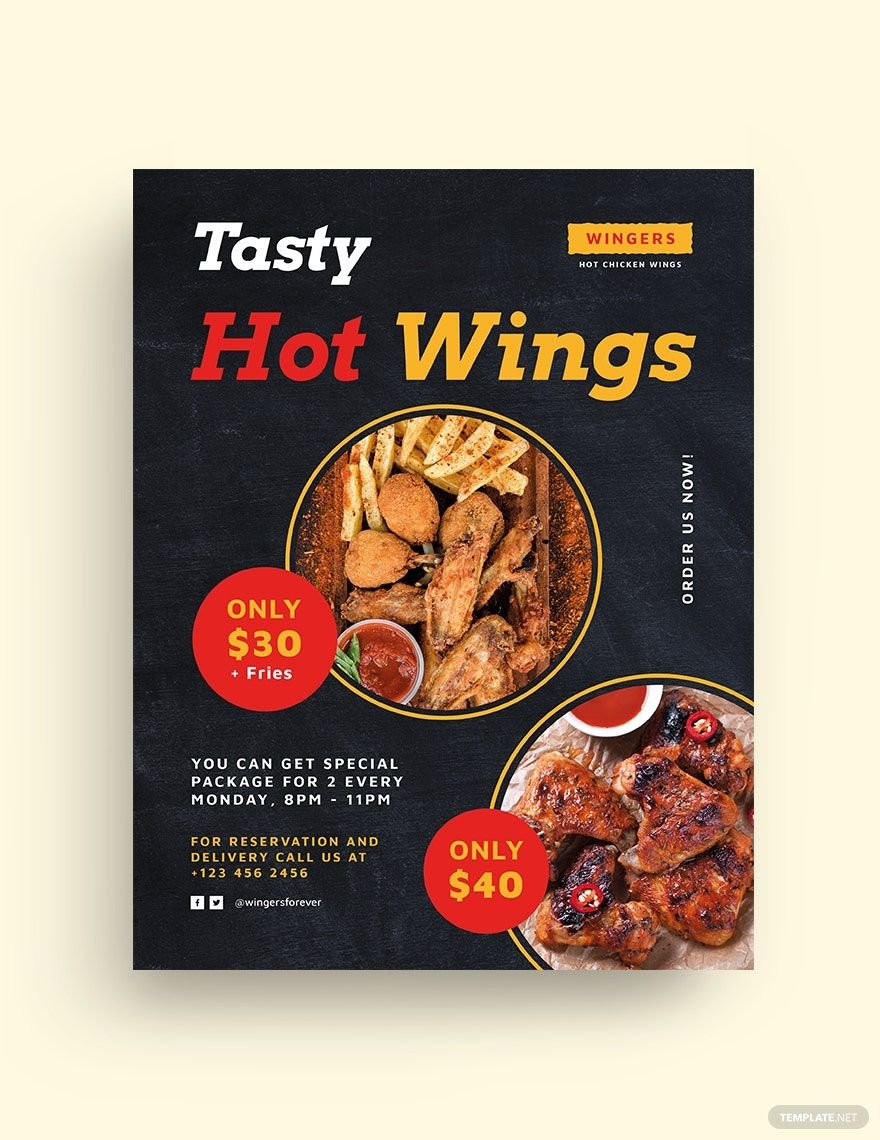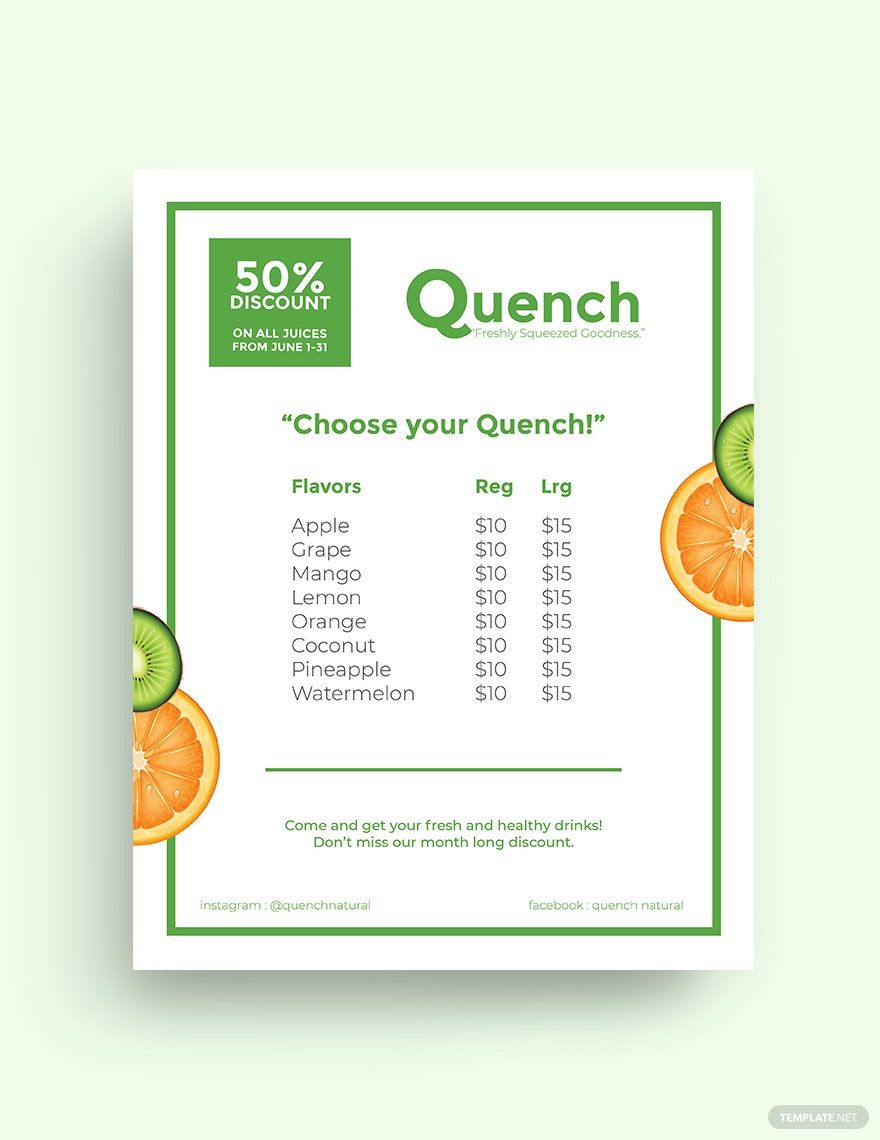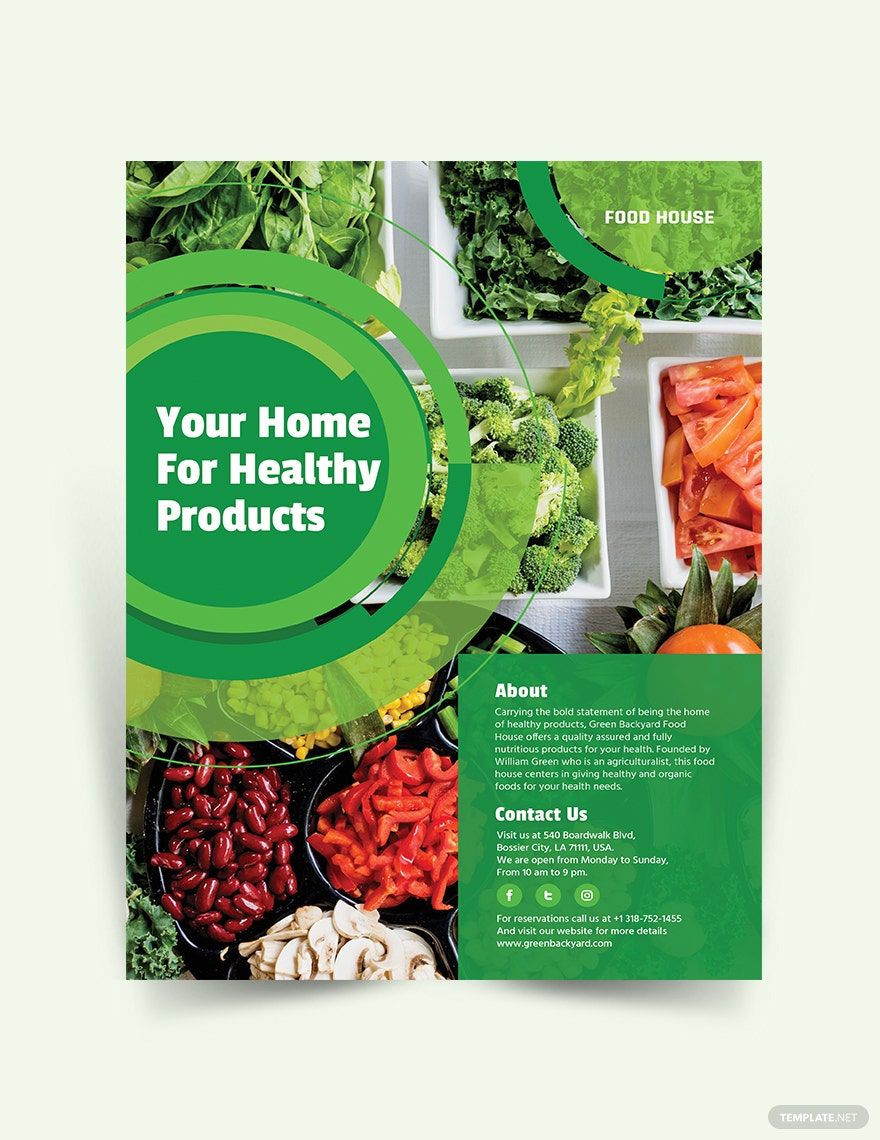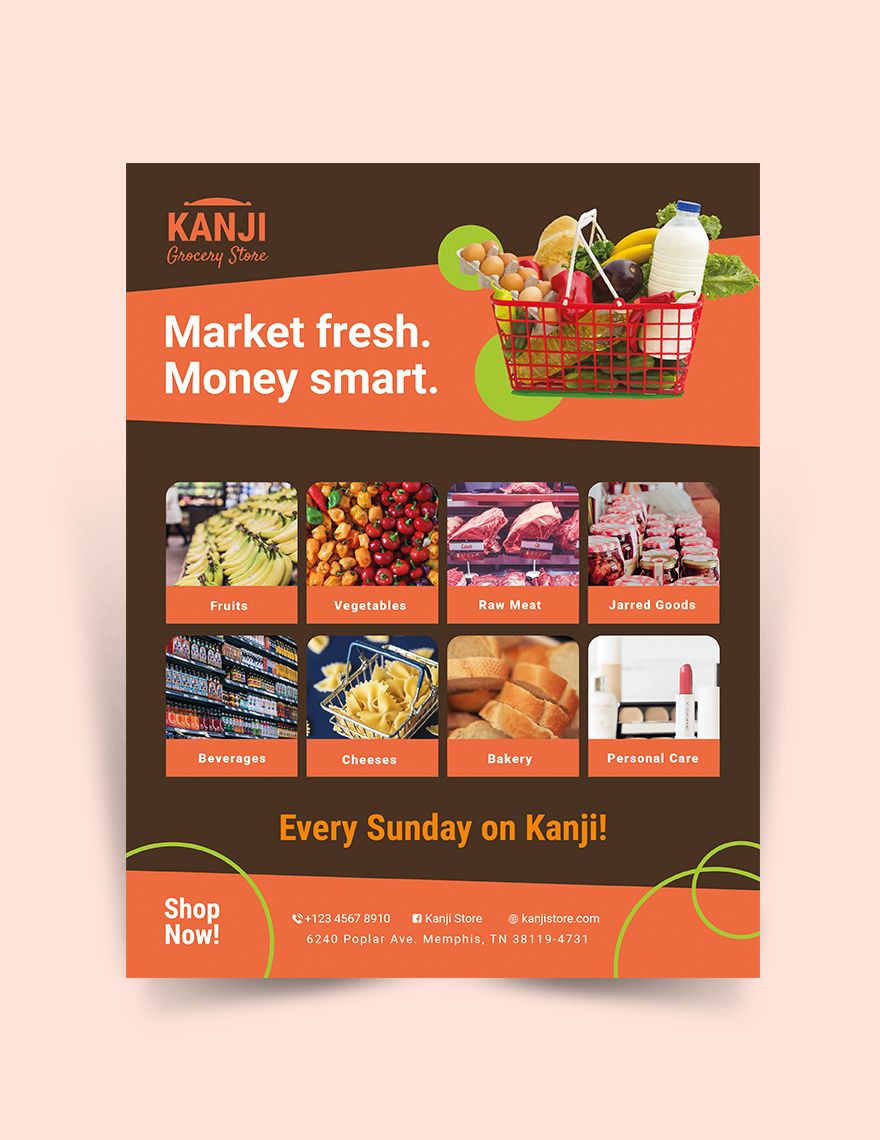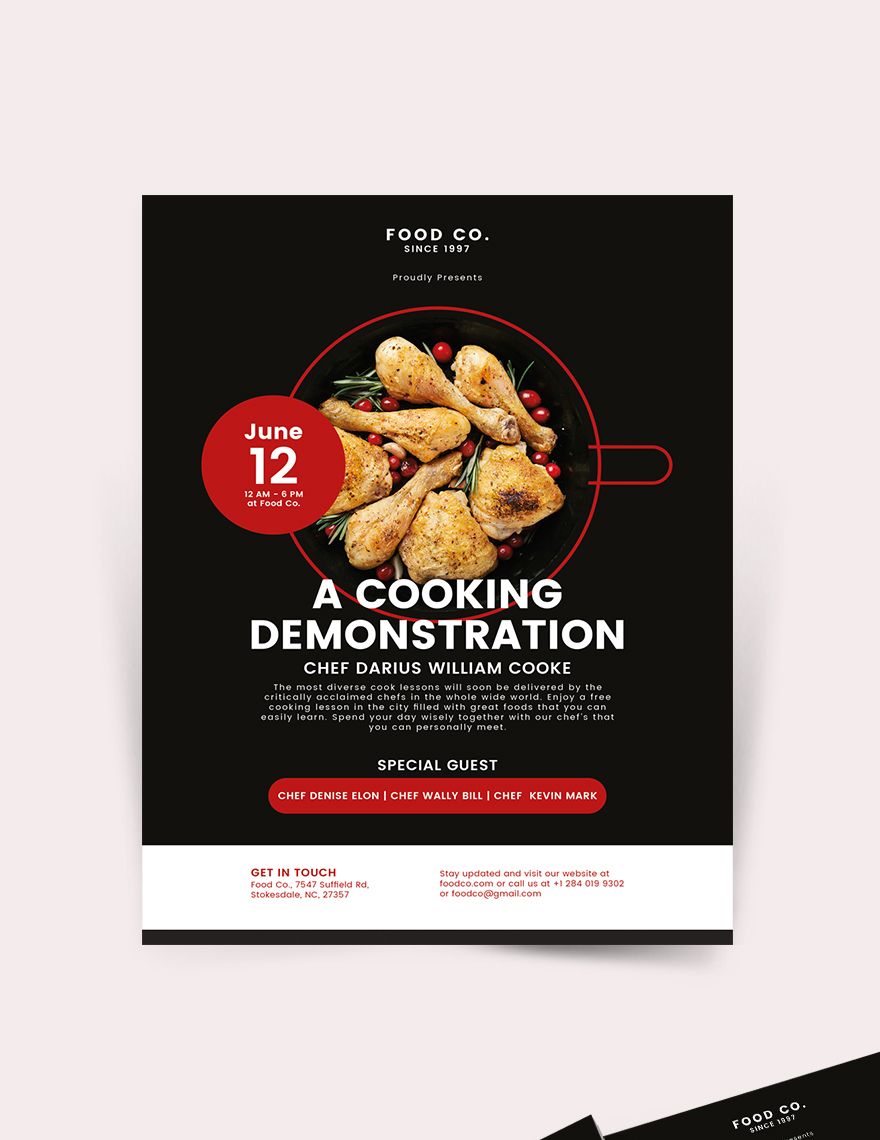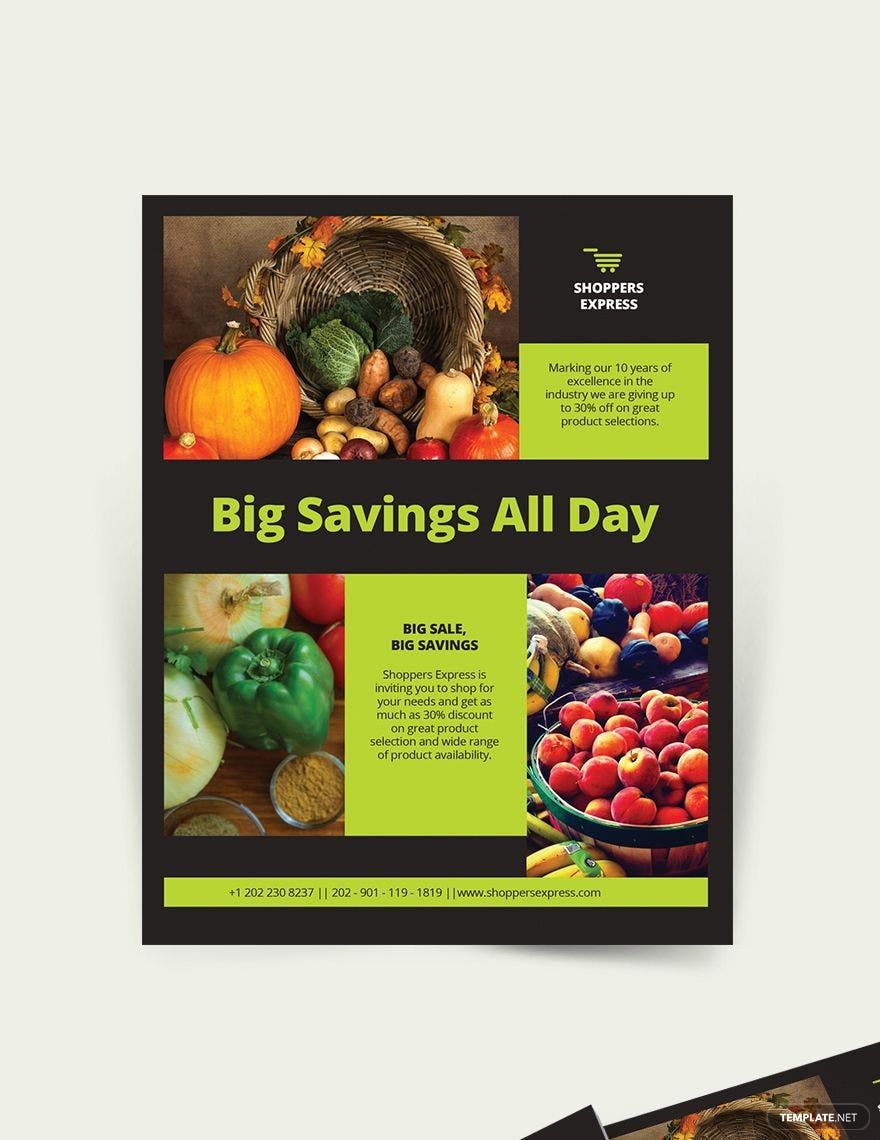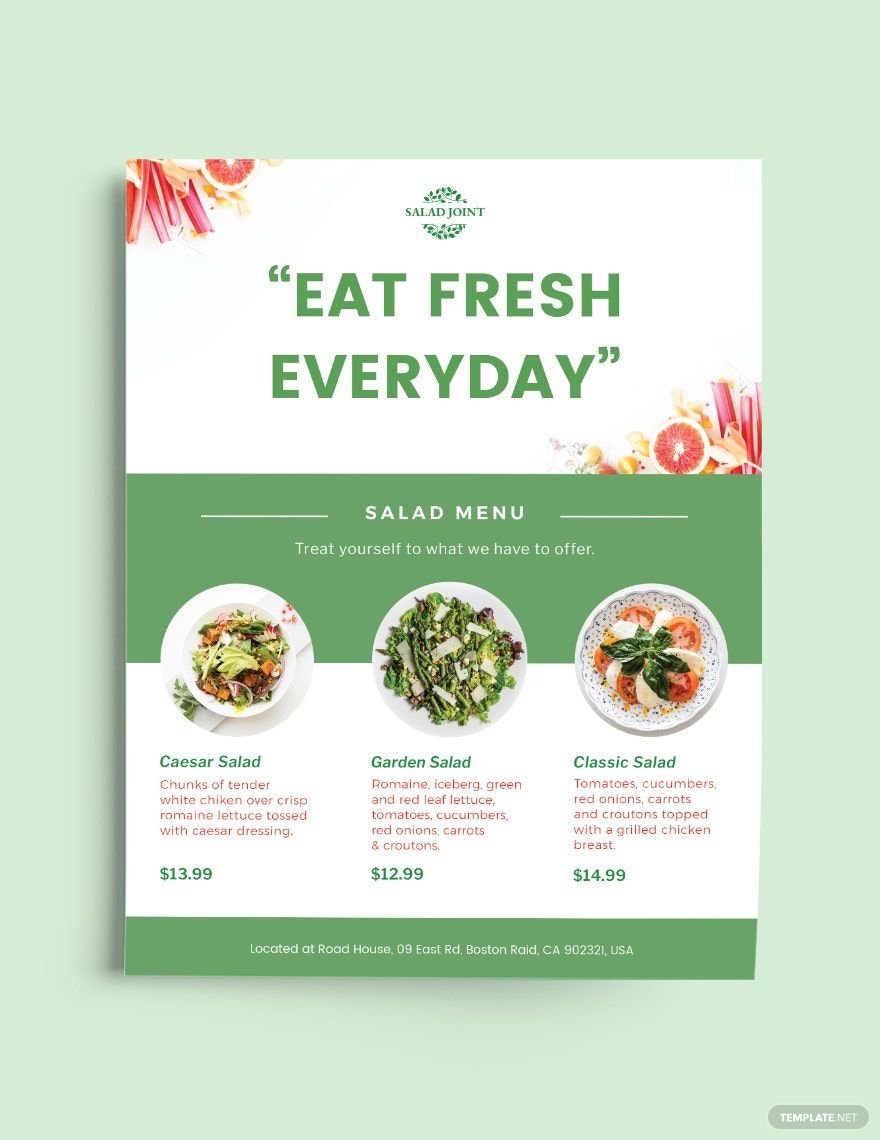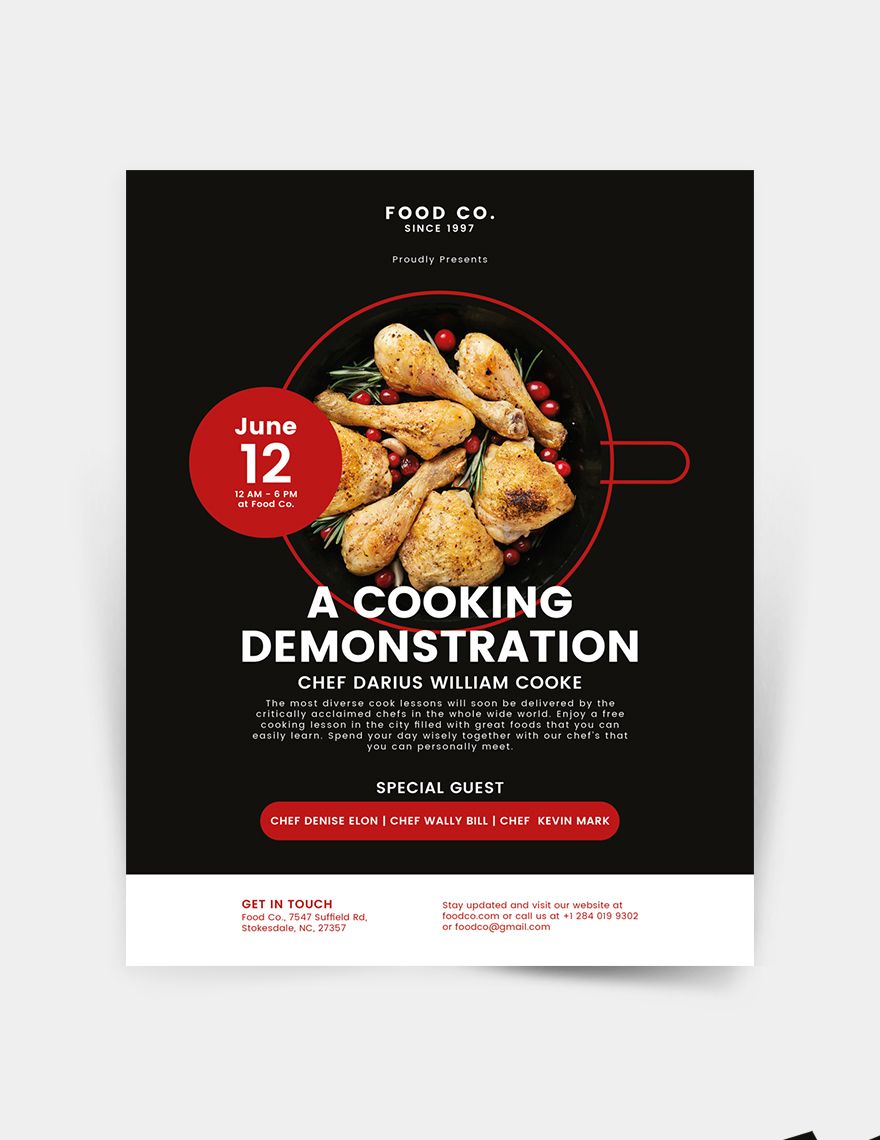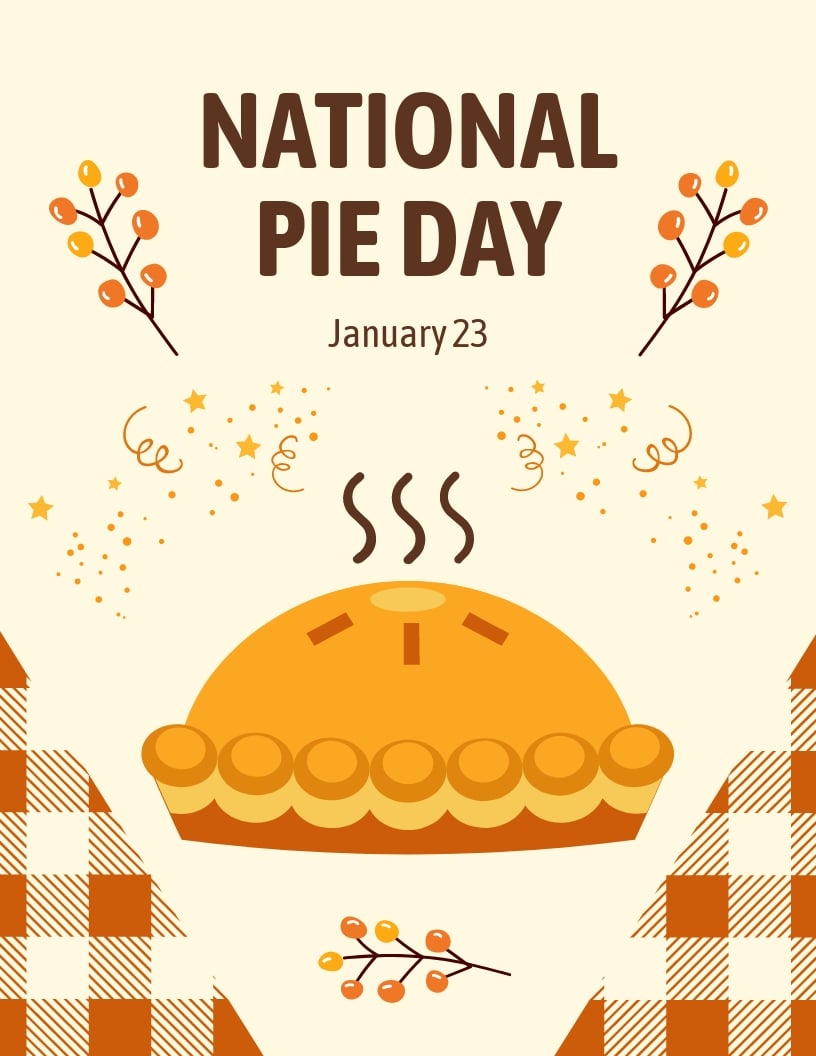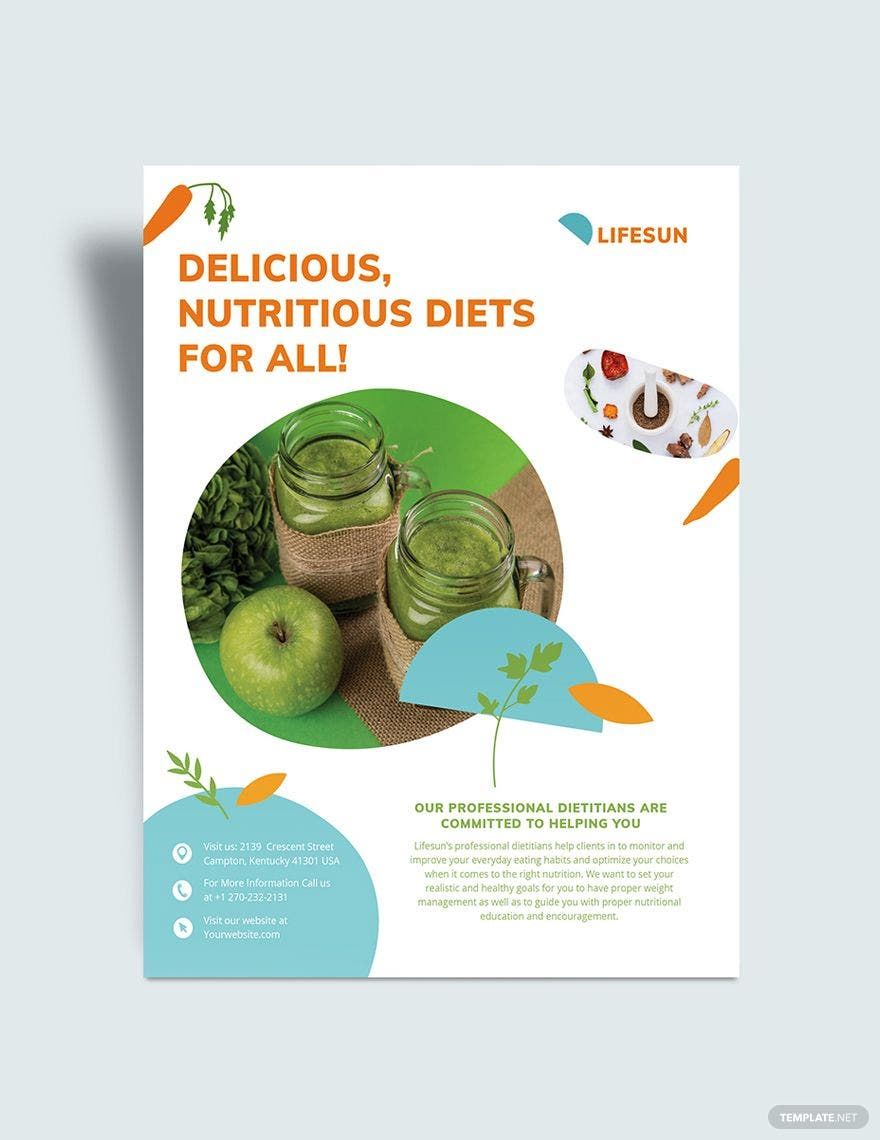Been busy planning and organizing your food event and running your restaurant, cafe, diner, or catering services? Running out of time in making marketing materials from scratch? Worry no more for we can surely help you design your own marketing material through our Ready-Mad Food Flyer Templates in InDesign. Our templates are downloadable for free, easily editable, and printable using any of your preferred devices, may it be PCs, laptops, tablets, and mobile phones. Truly, convenience and user-friendliness are what you get to enjoy when you download our template. So make a move now and download our Ready-Made Food Flyer Templates in InDesign immediately!
Food Flyer Templates in InDesign
Explore professionally designed, customizable food flyer templates in Adobe InDesign. Download to create stunning, professional-quality designs. Start now!