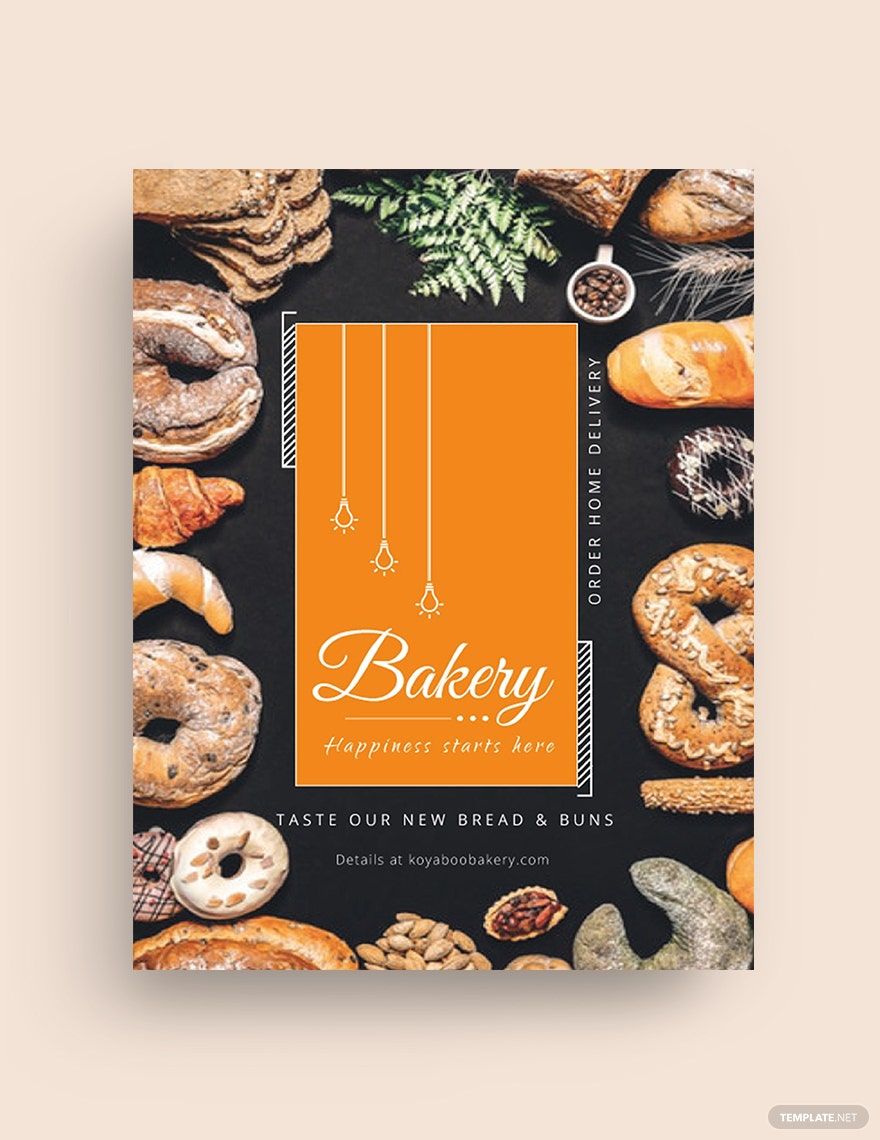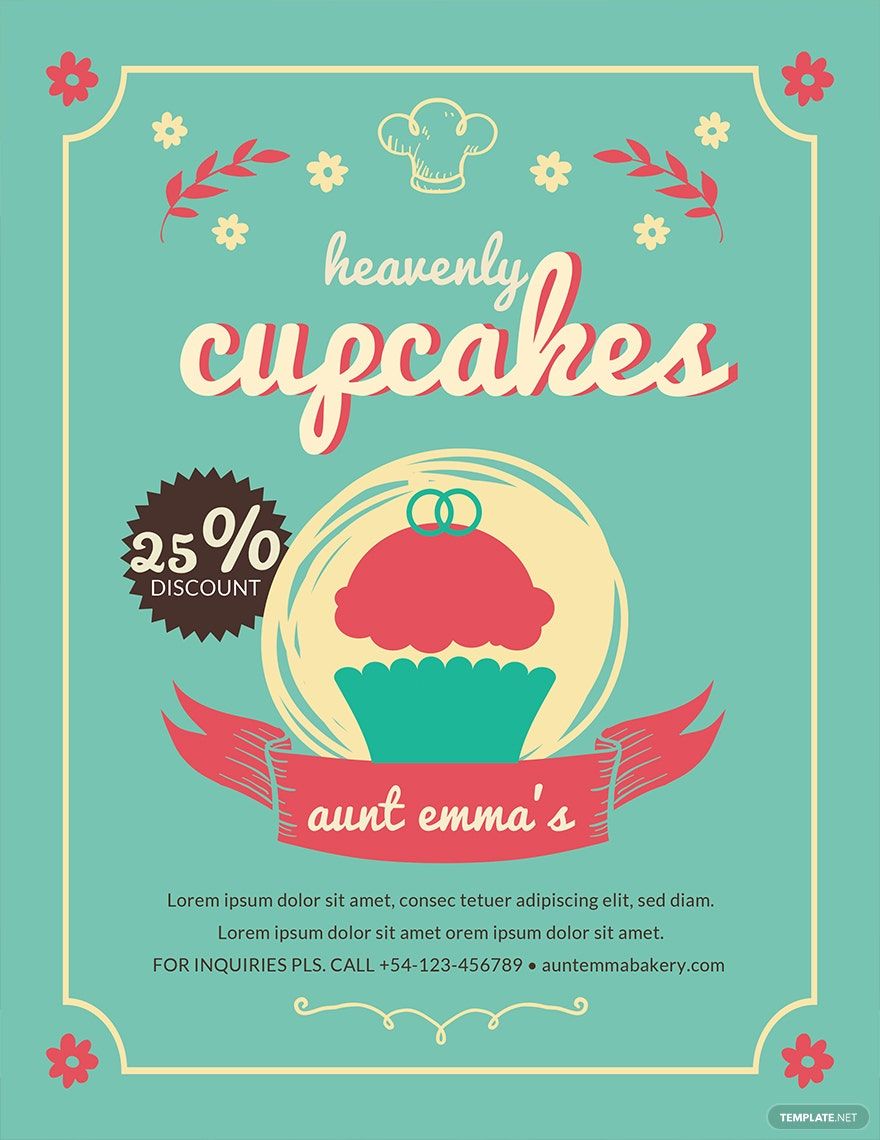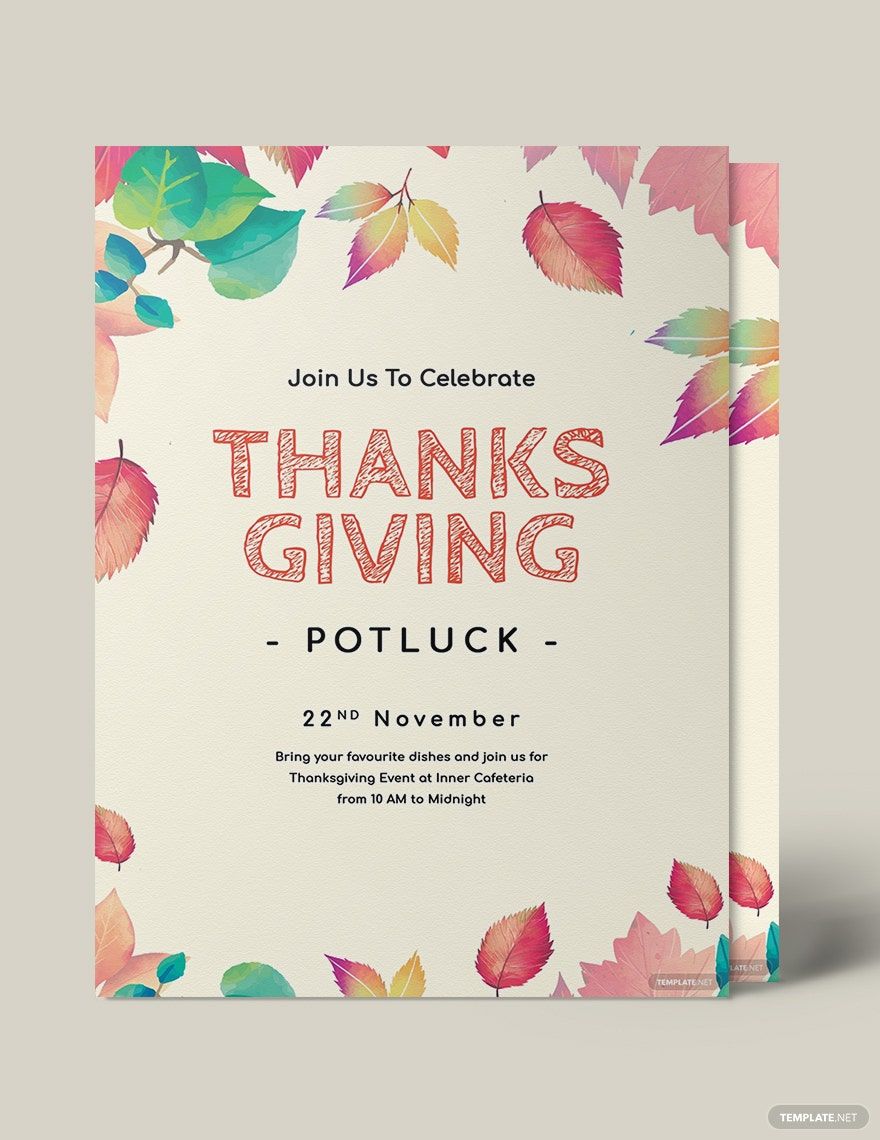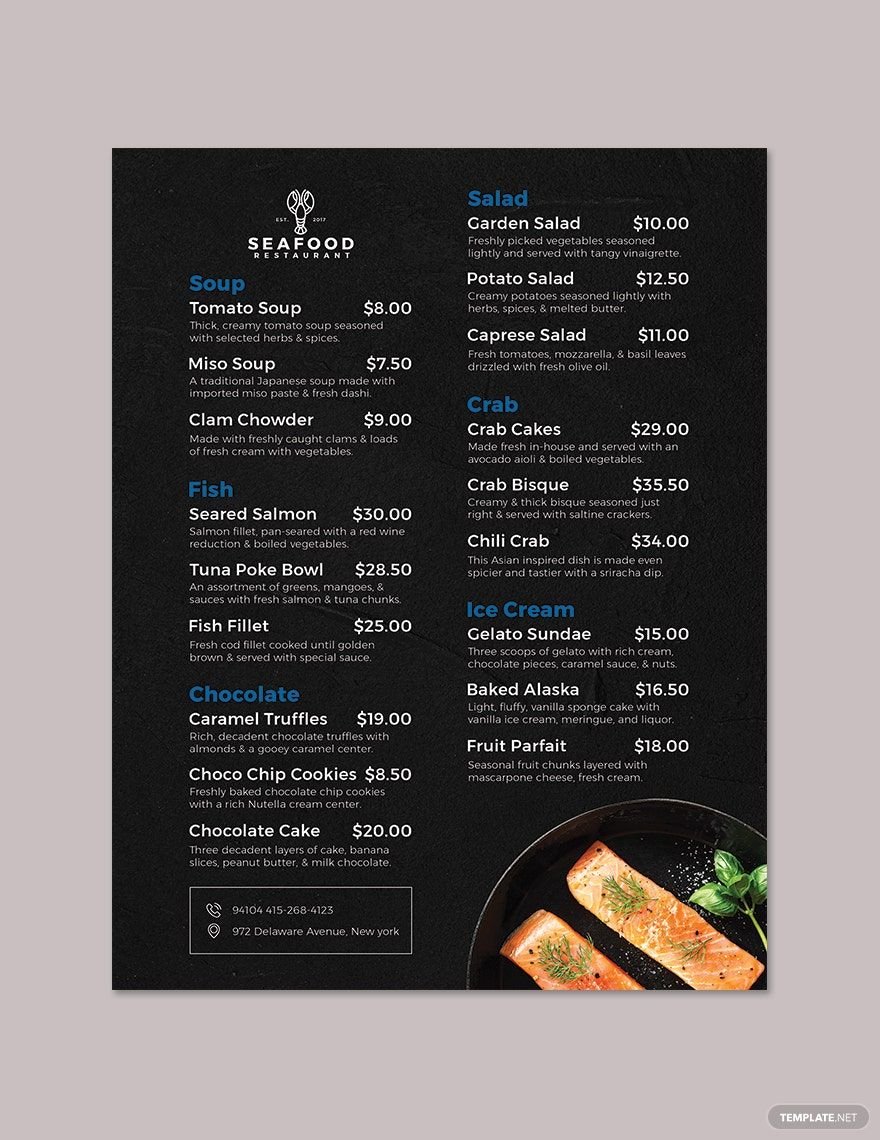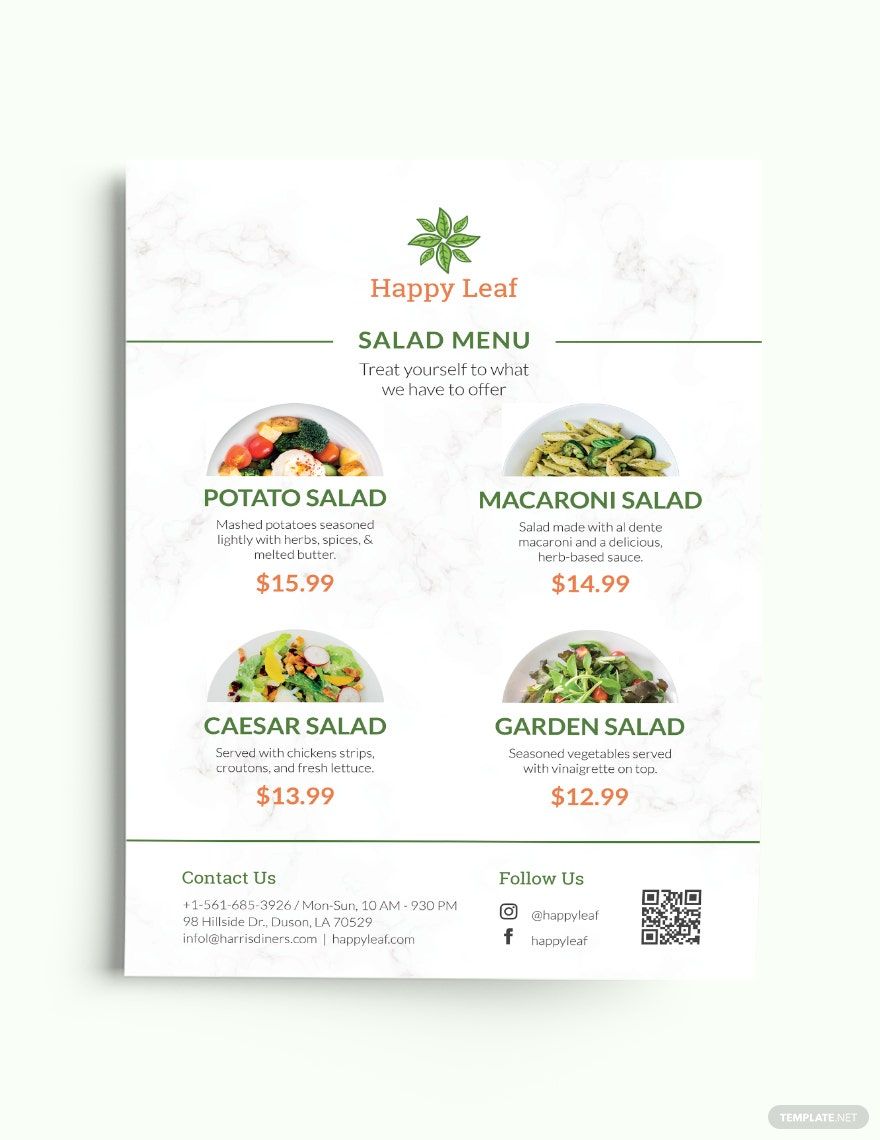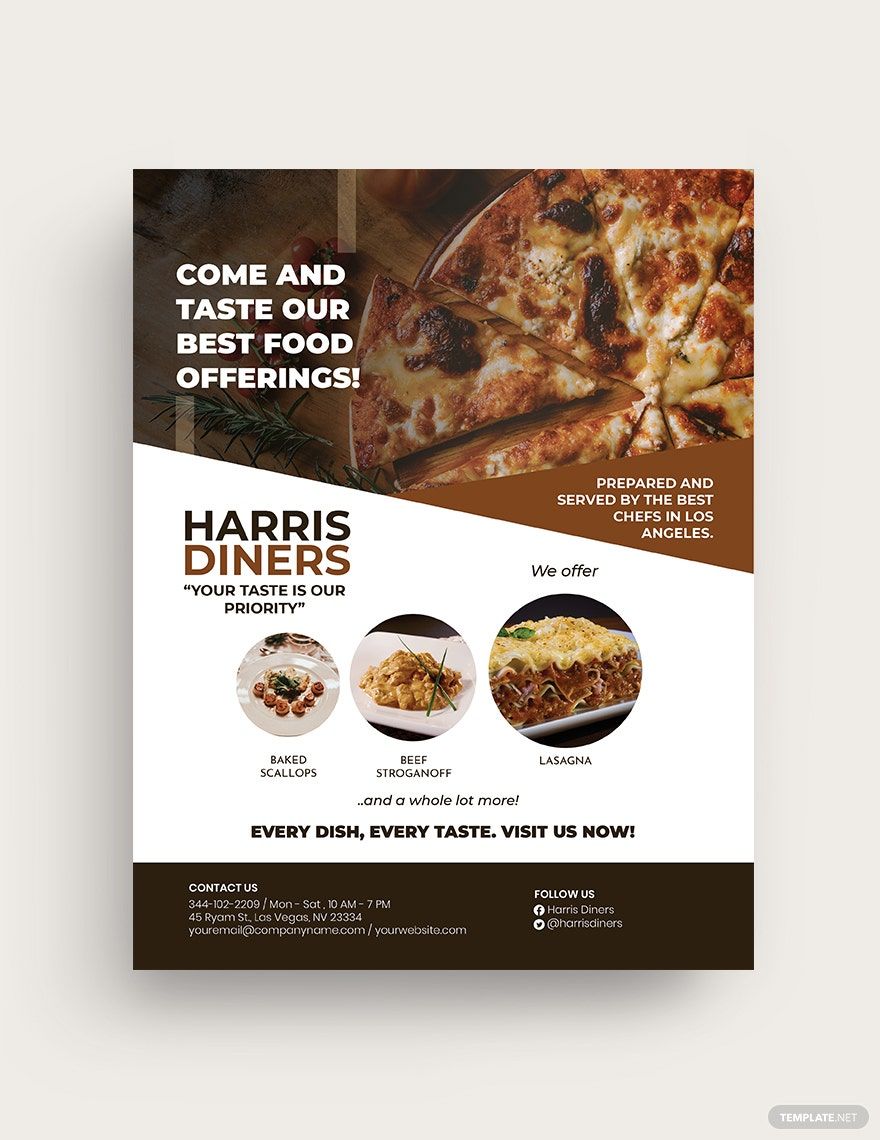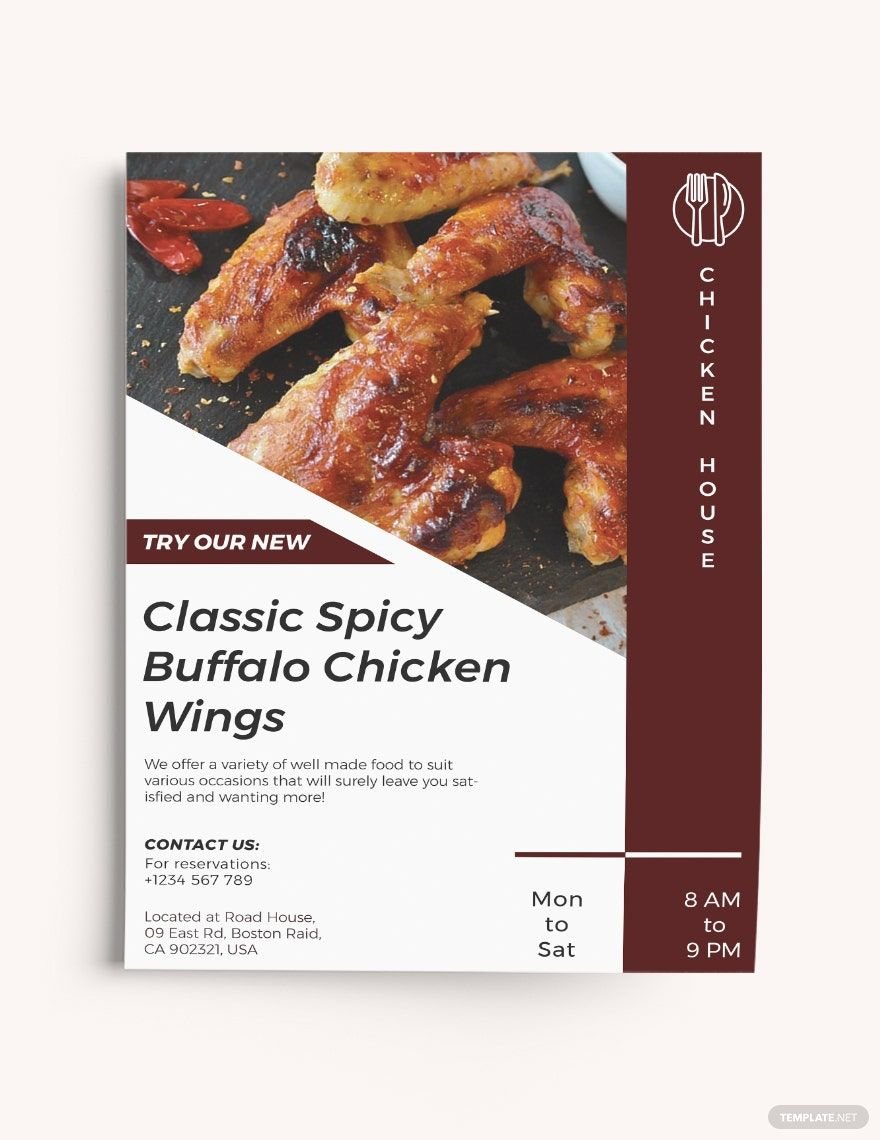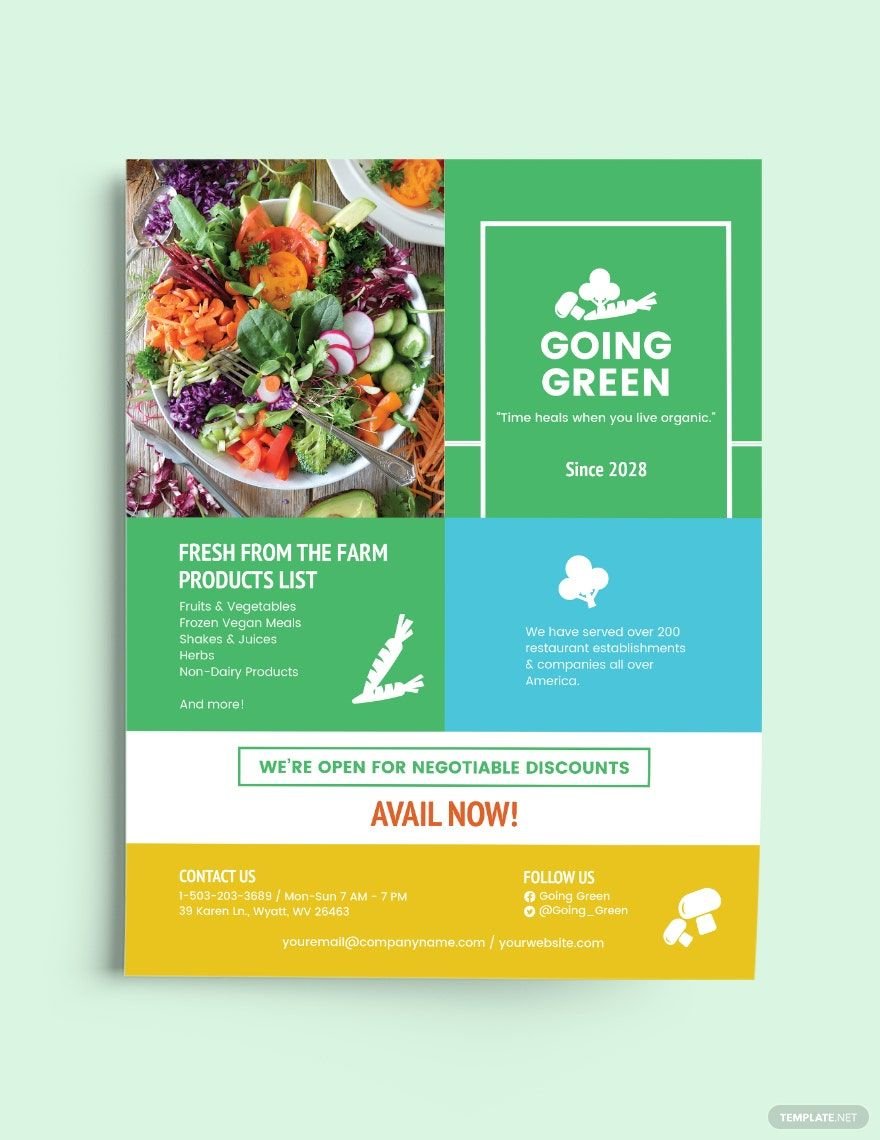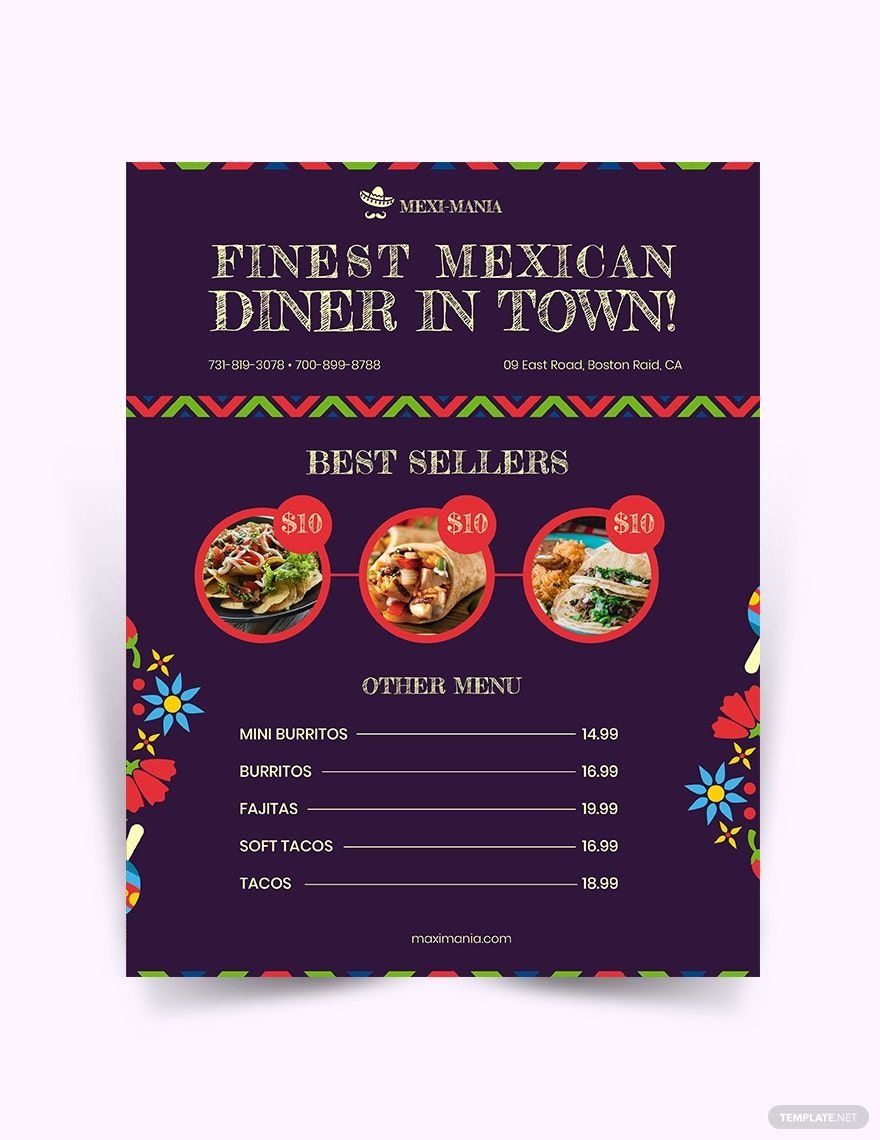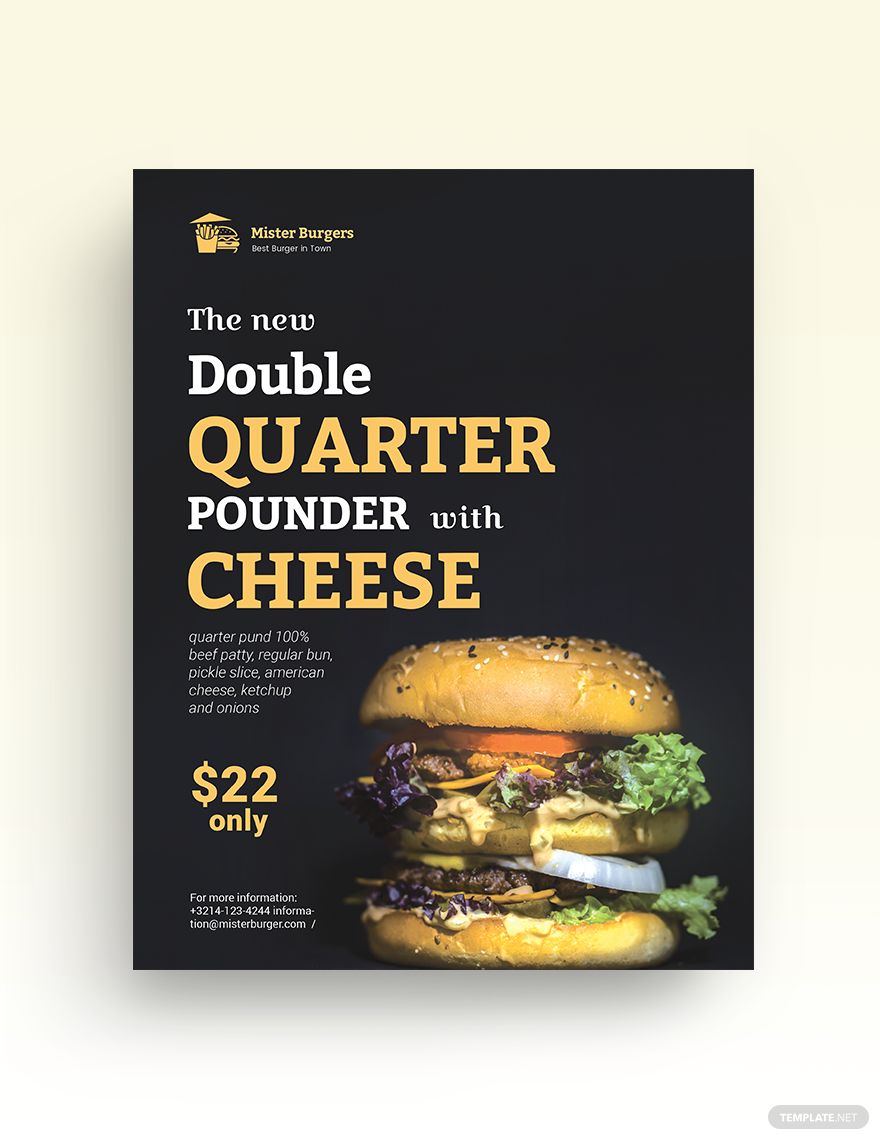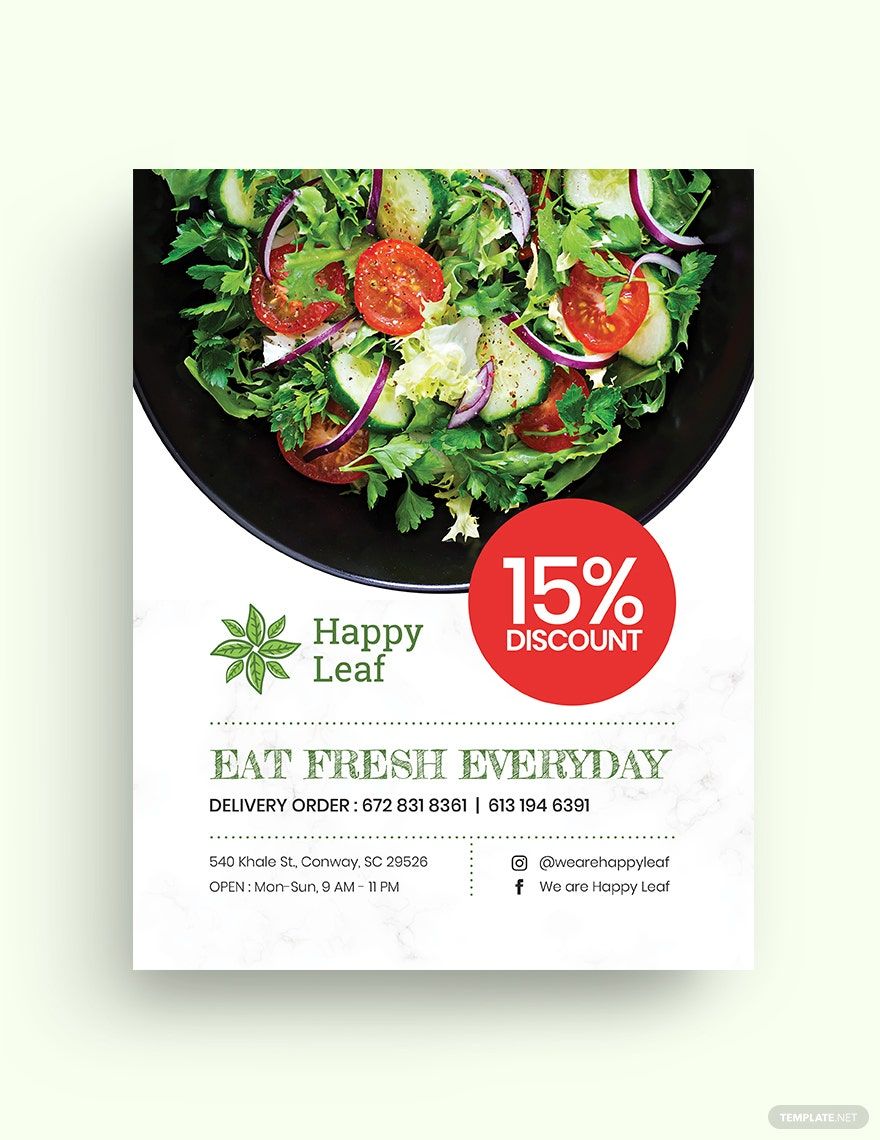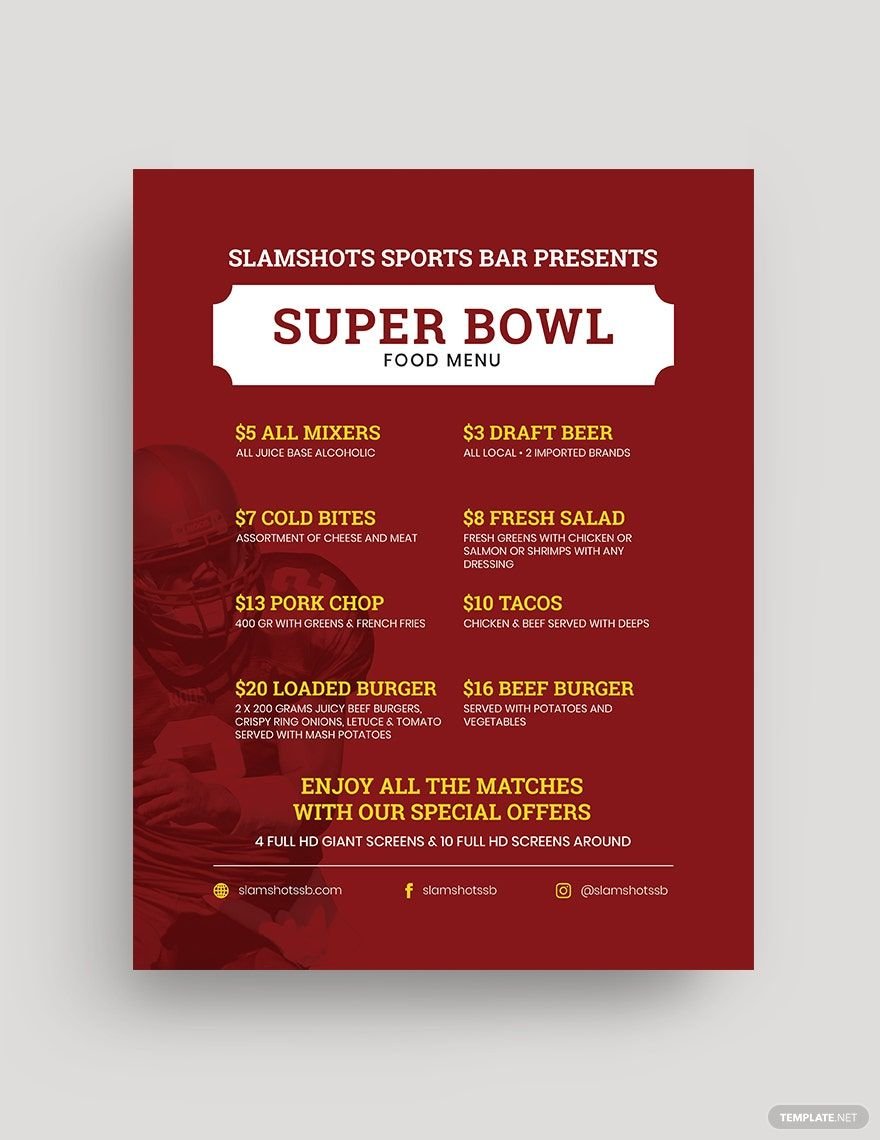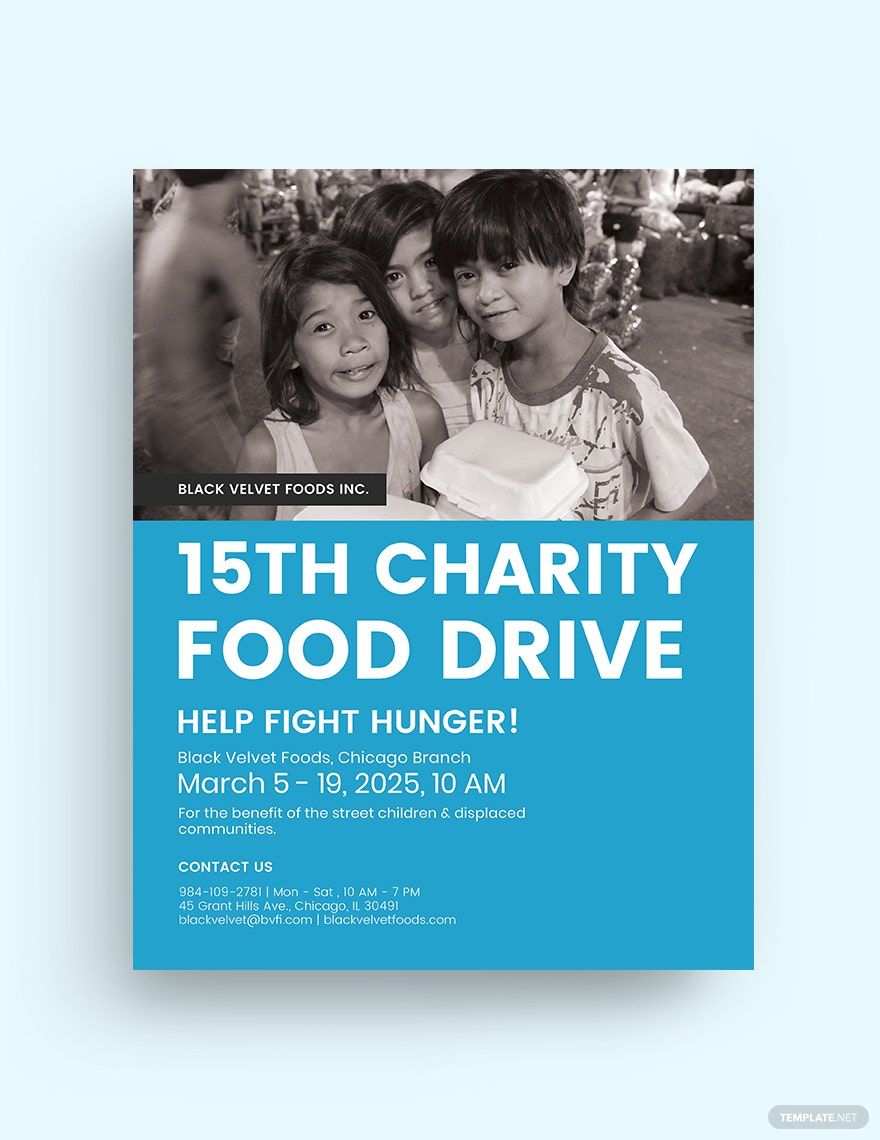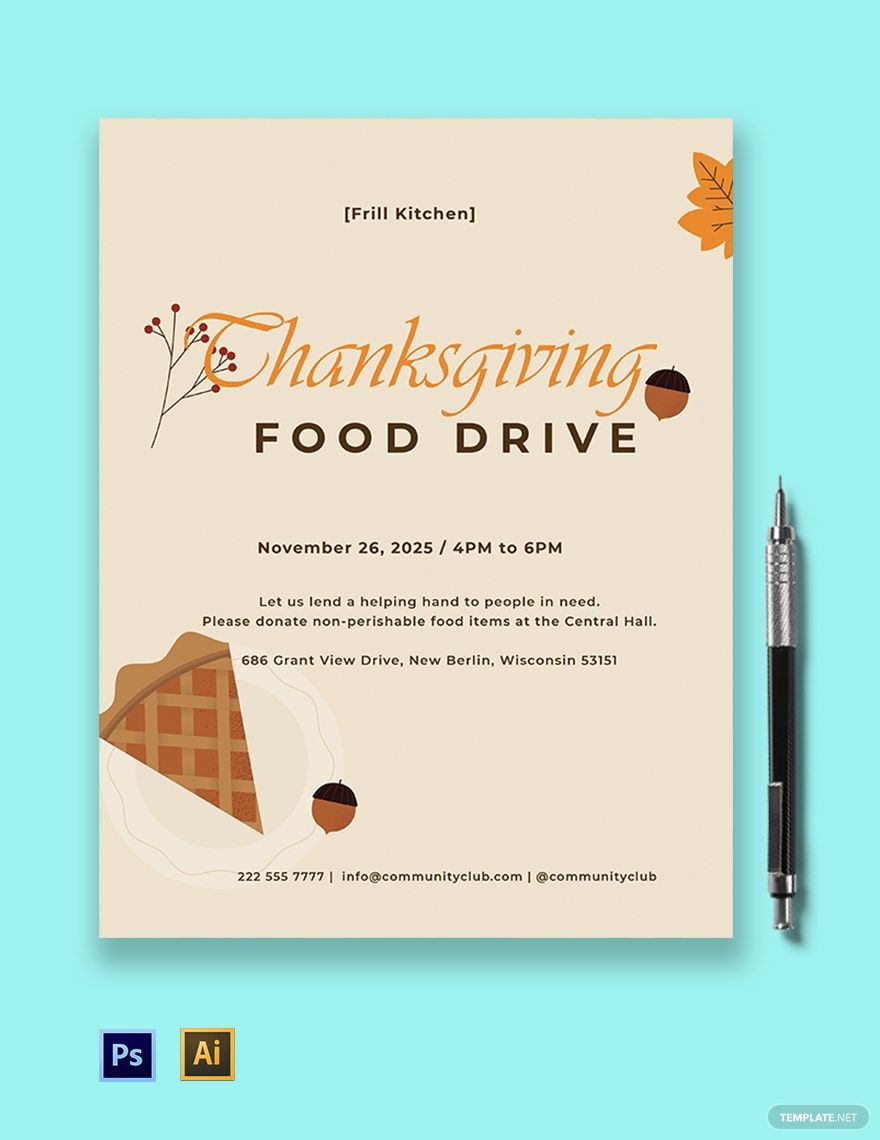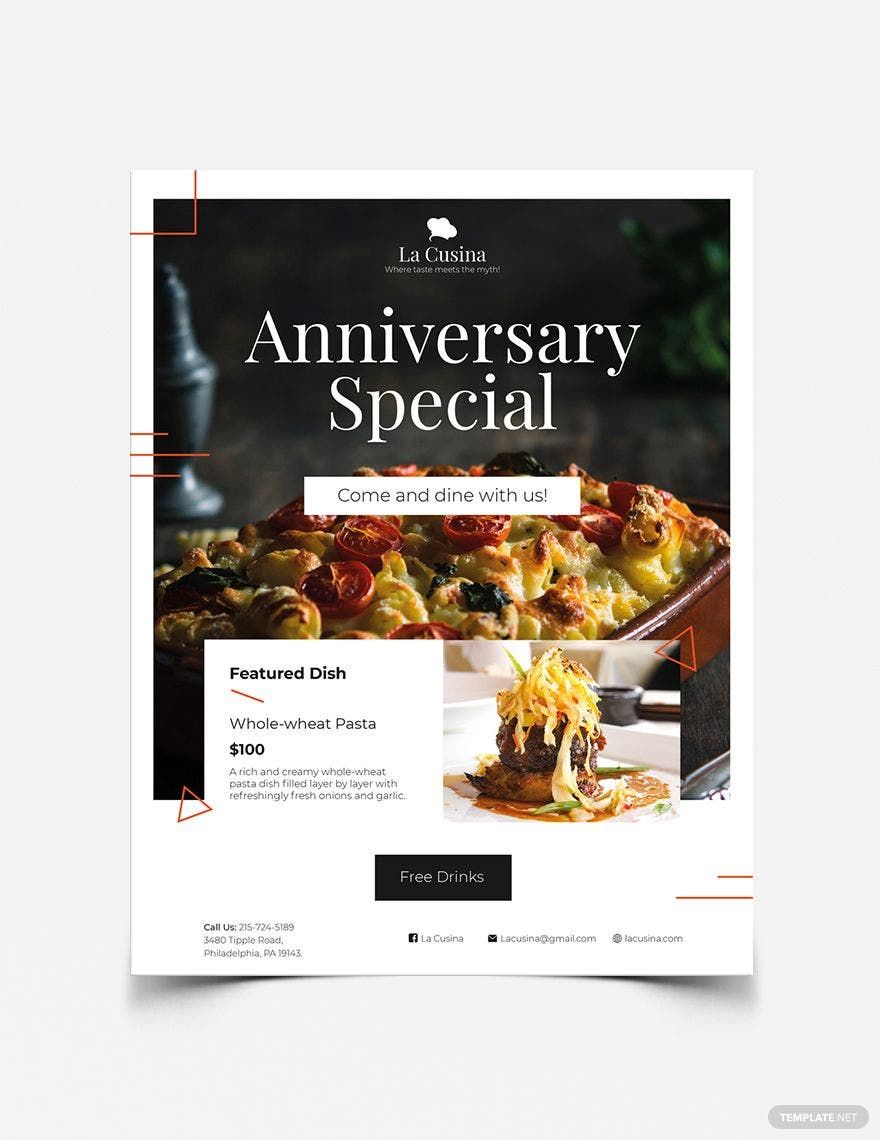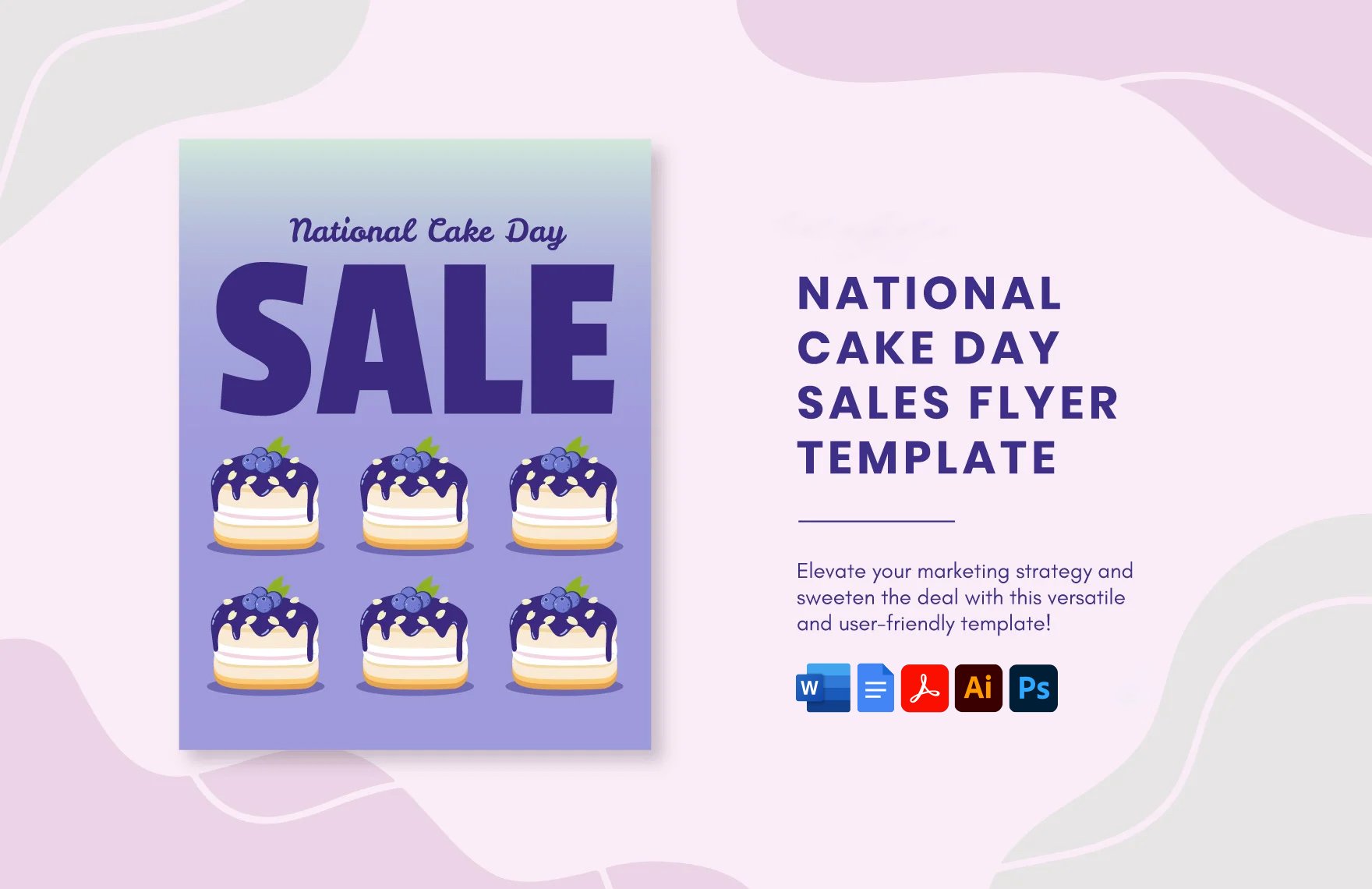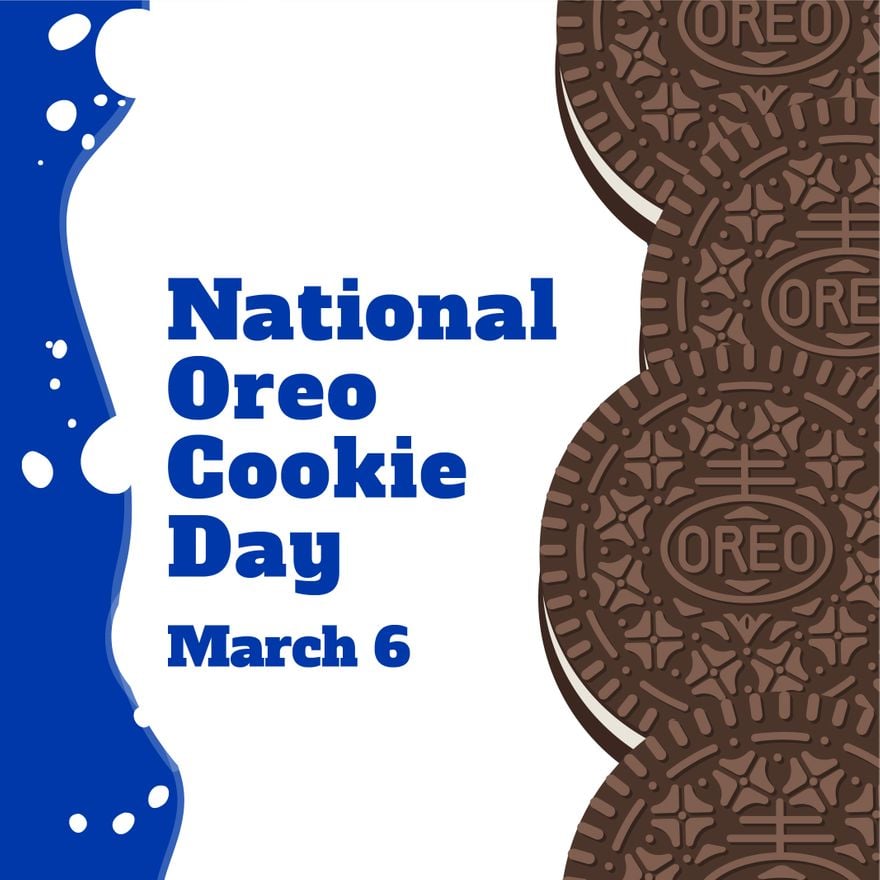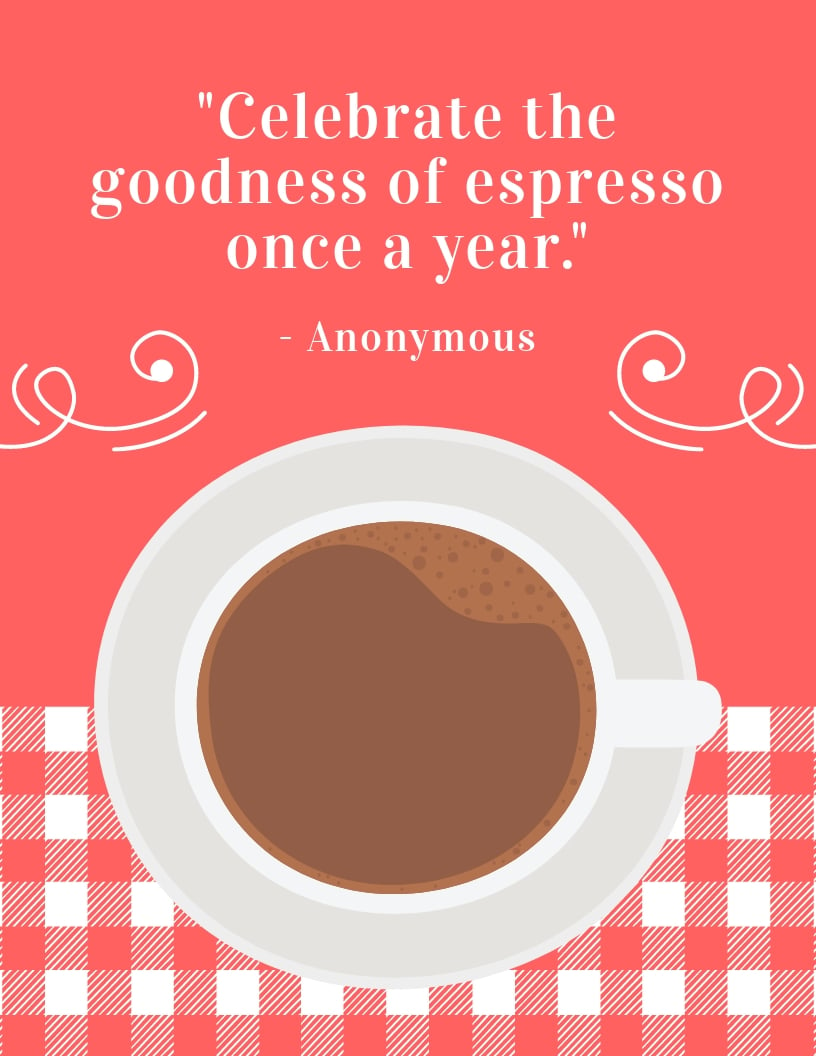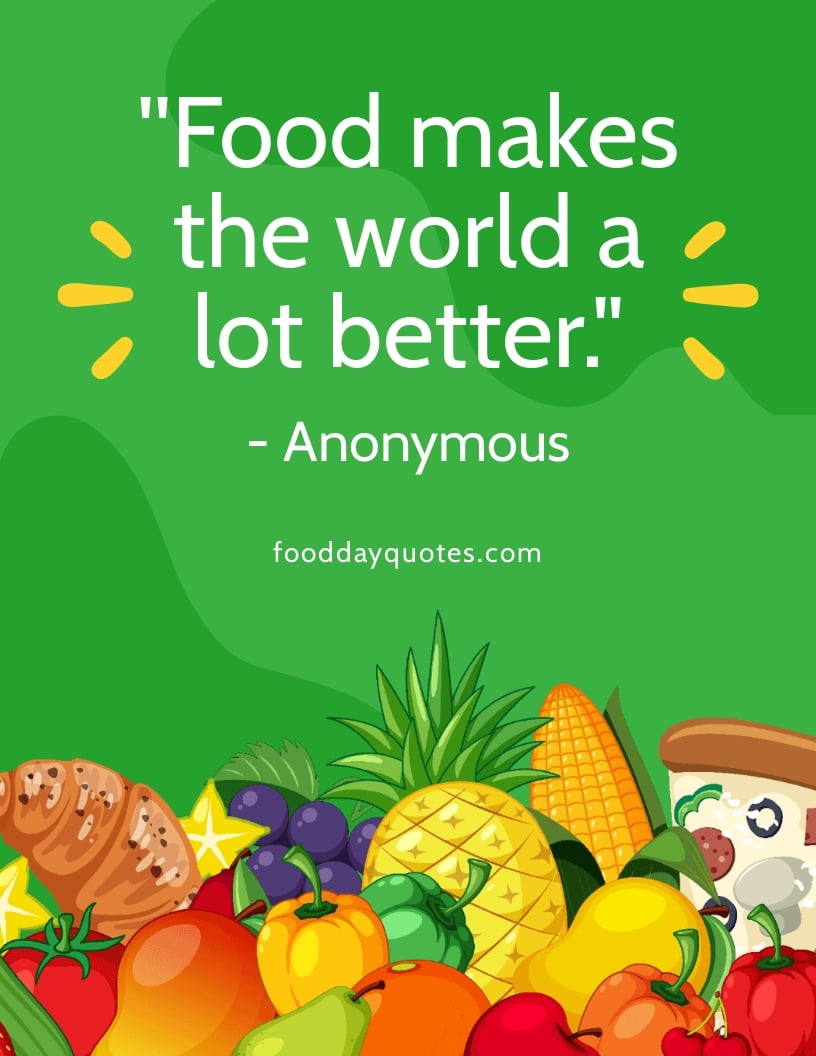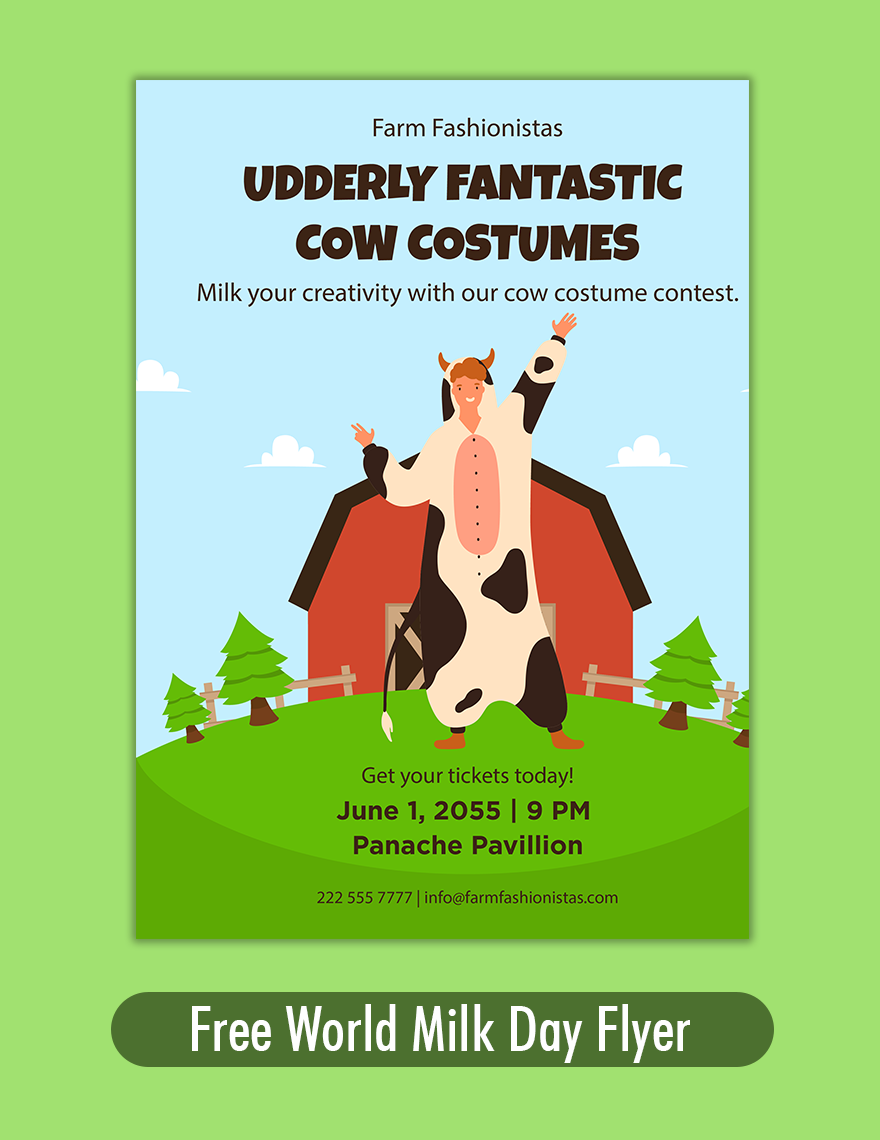Make your target audience's mouths water by presenting to them food flyers that are beautifully designed and professionally made. Here at Template.net, we've got ready-made templates to help you in creating flyers for promoting what your restaurant, food truck, or catering service is offering. These high-quality templates are very easy to download, you may even do it anytime, anywhere, and on any device. Additionally, these templates are 100% customizable regardless of what version of Photoshop you're using. Download a flyer template, promote your food business, and satisfy your customers' appetites.
Food Flyer Templates in PSD
Explore professionally designed food flyer templates in PSD. These customizable, printable designs ensure a professional look for your event. Download now!