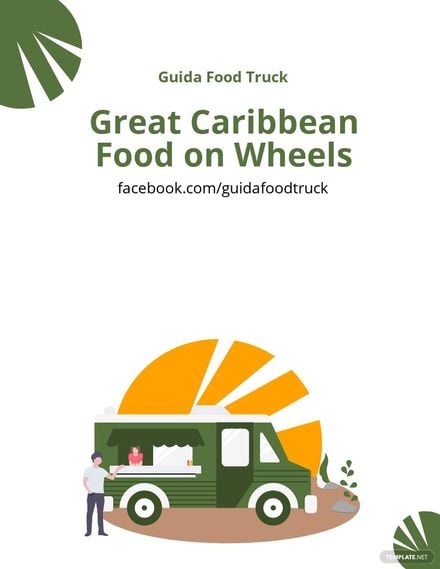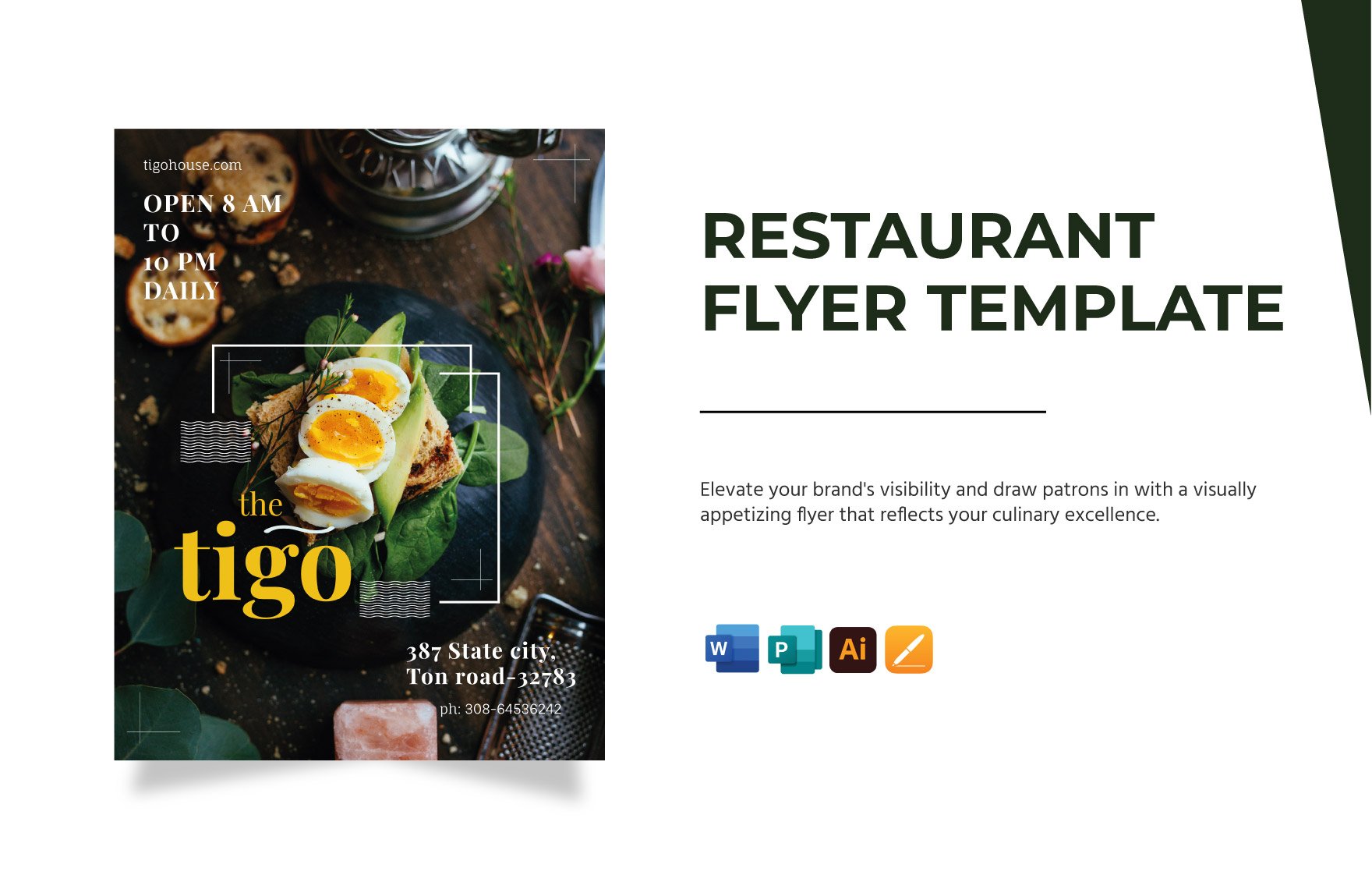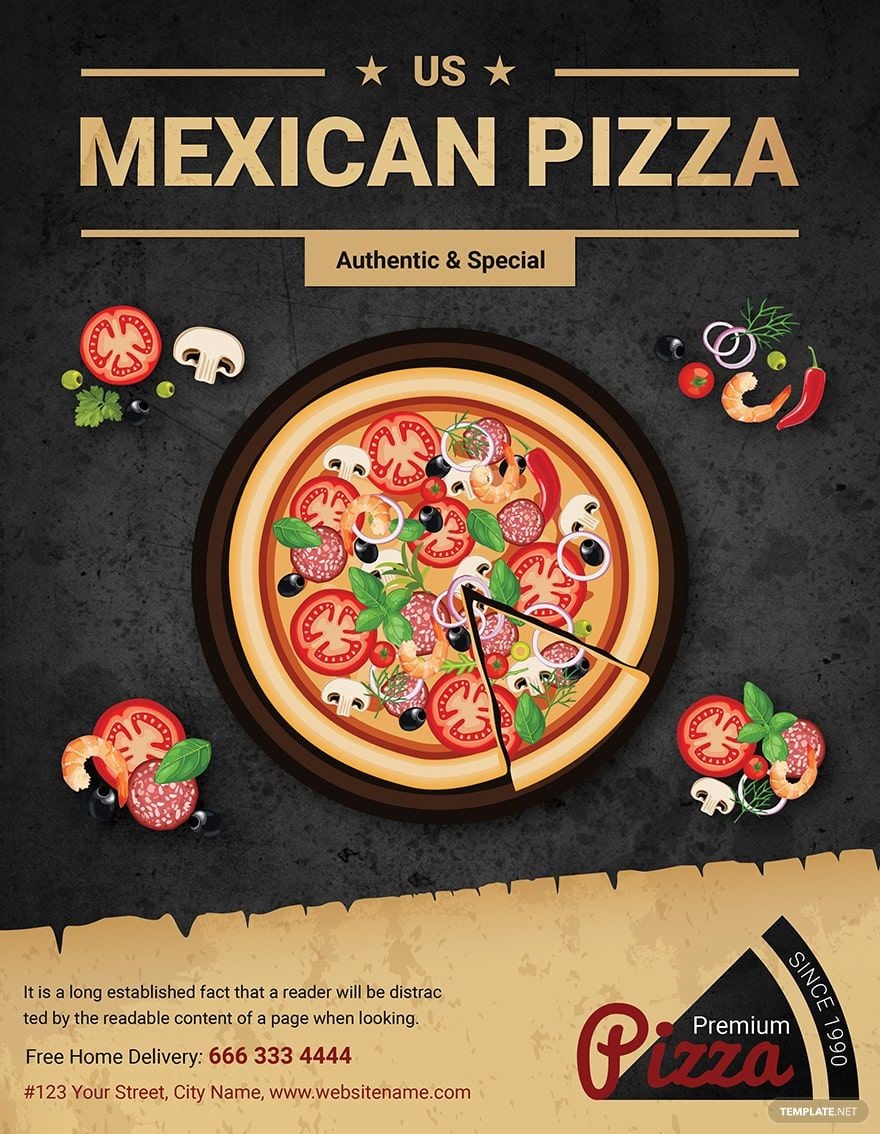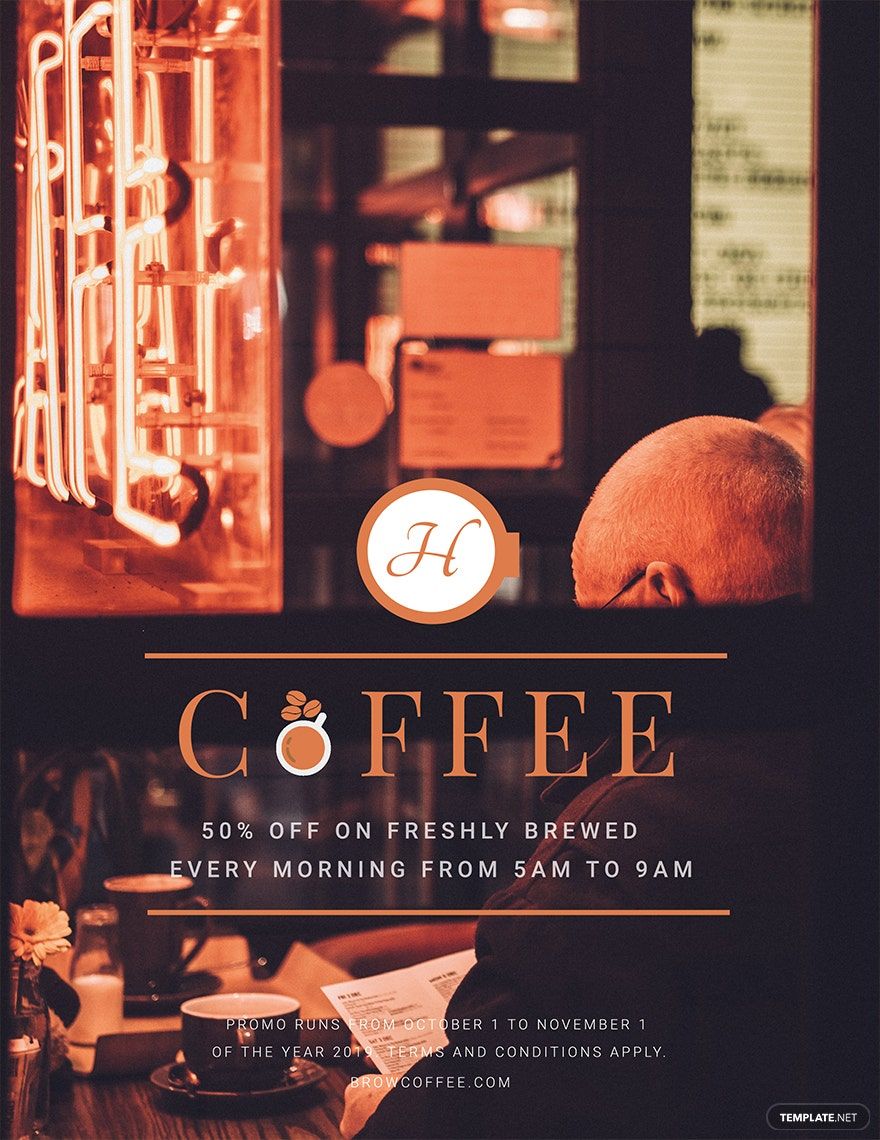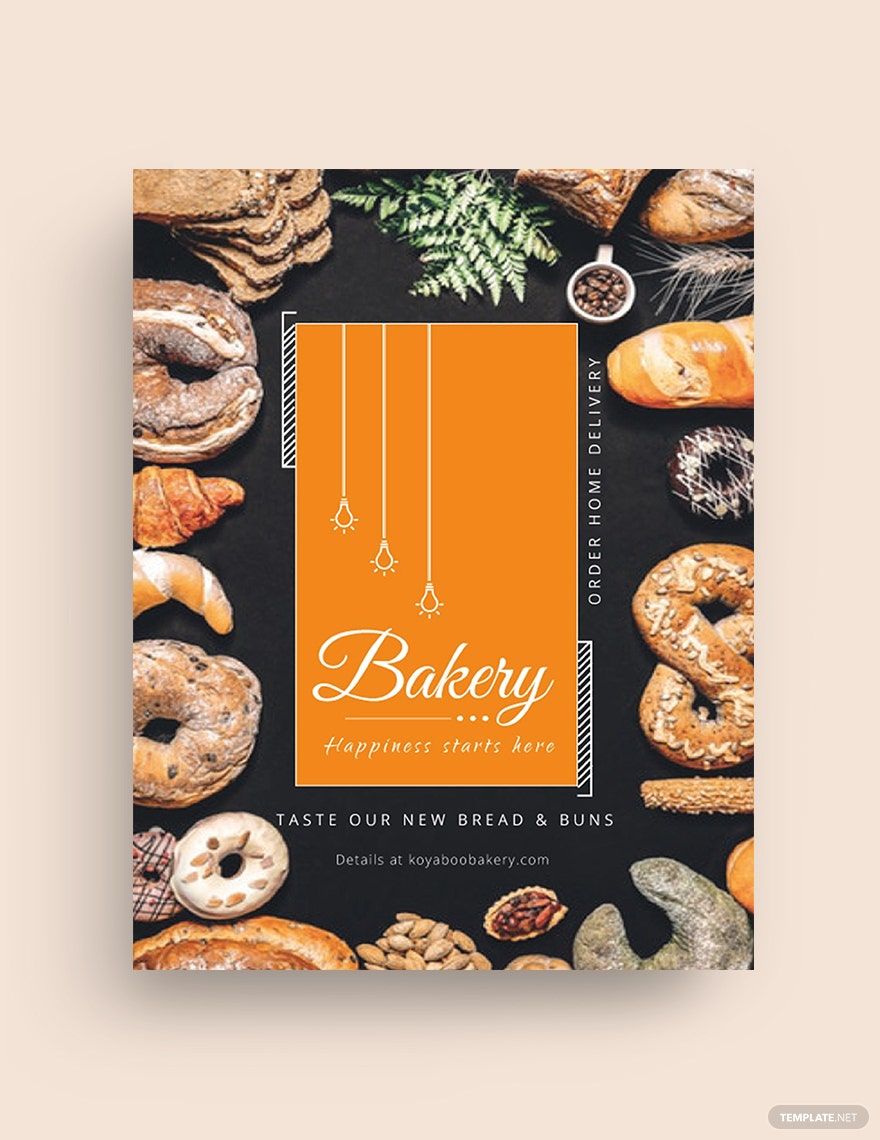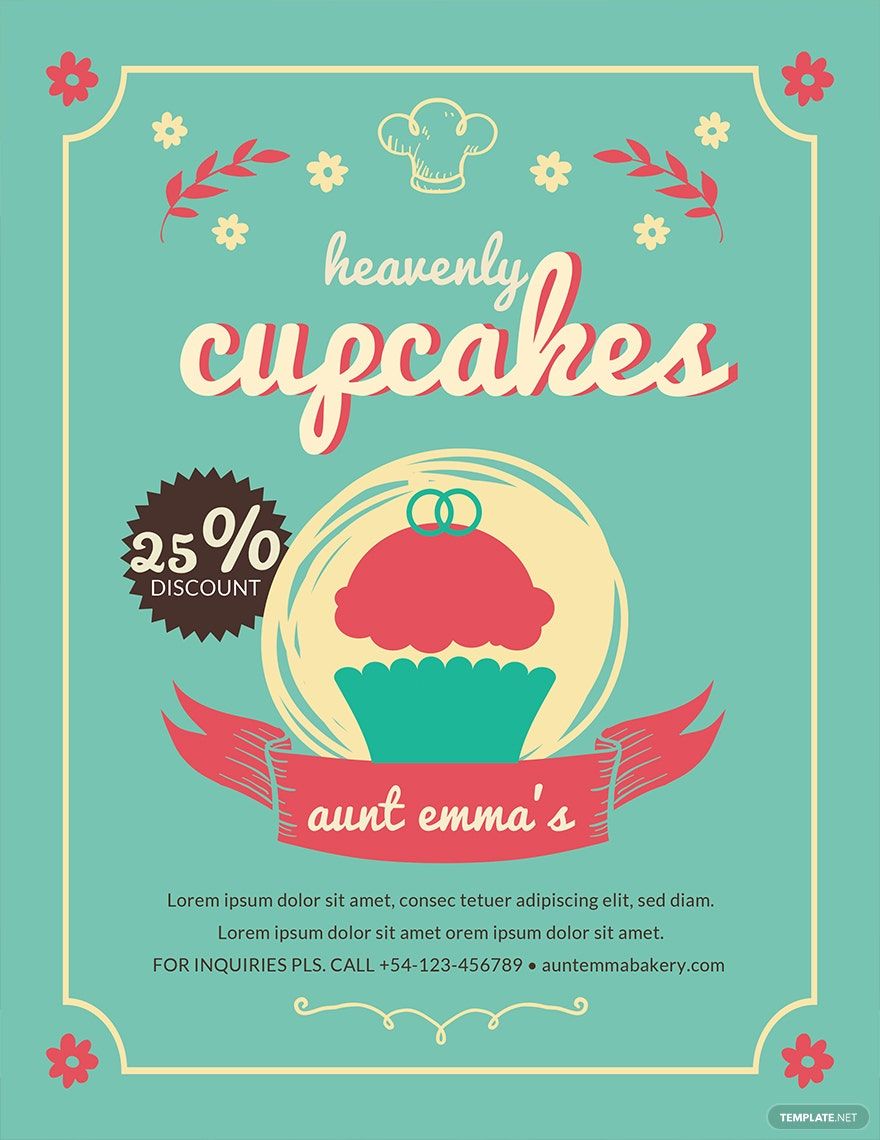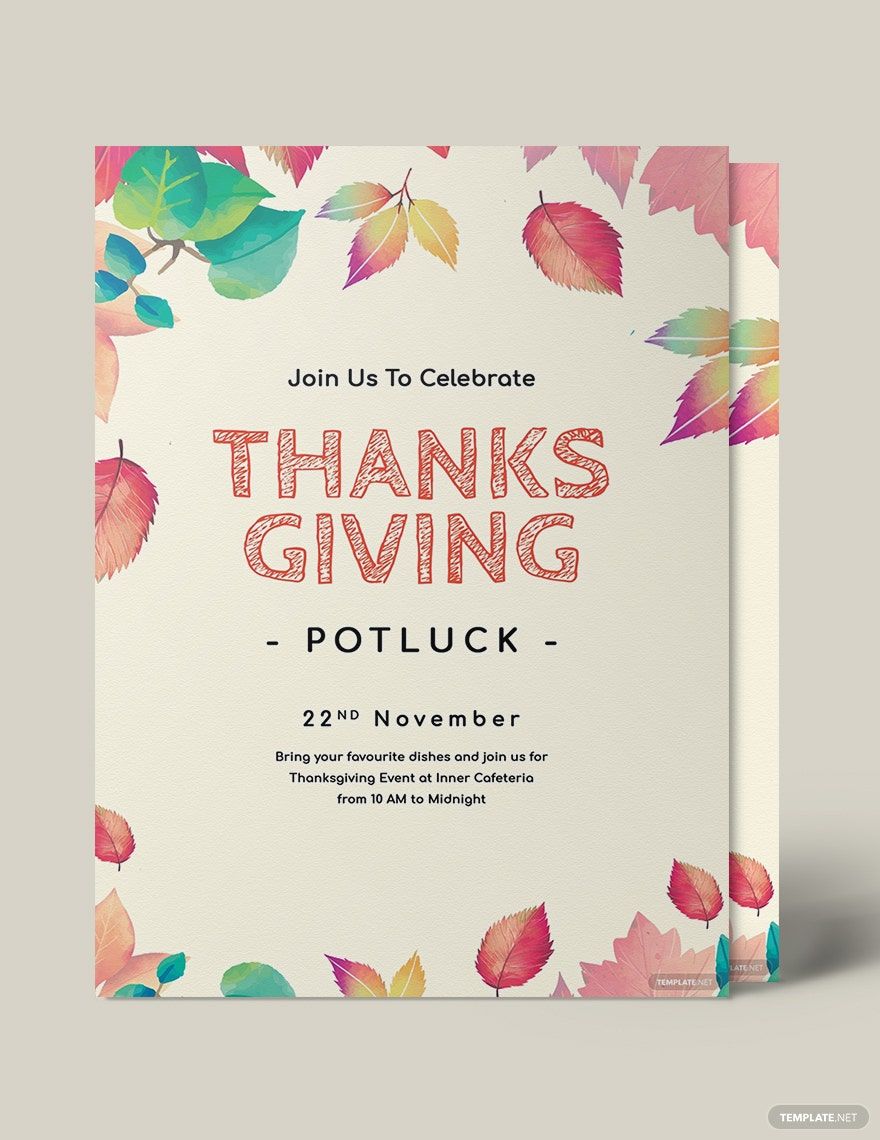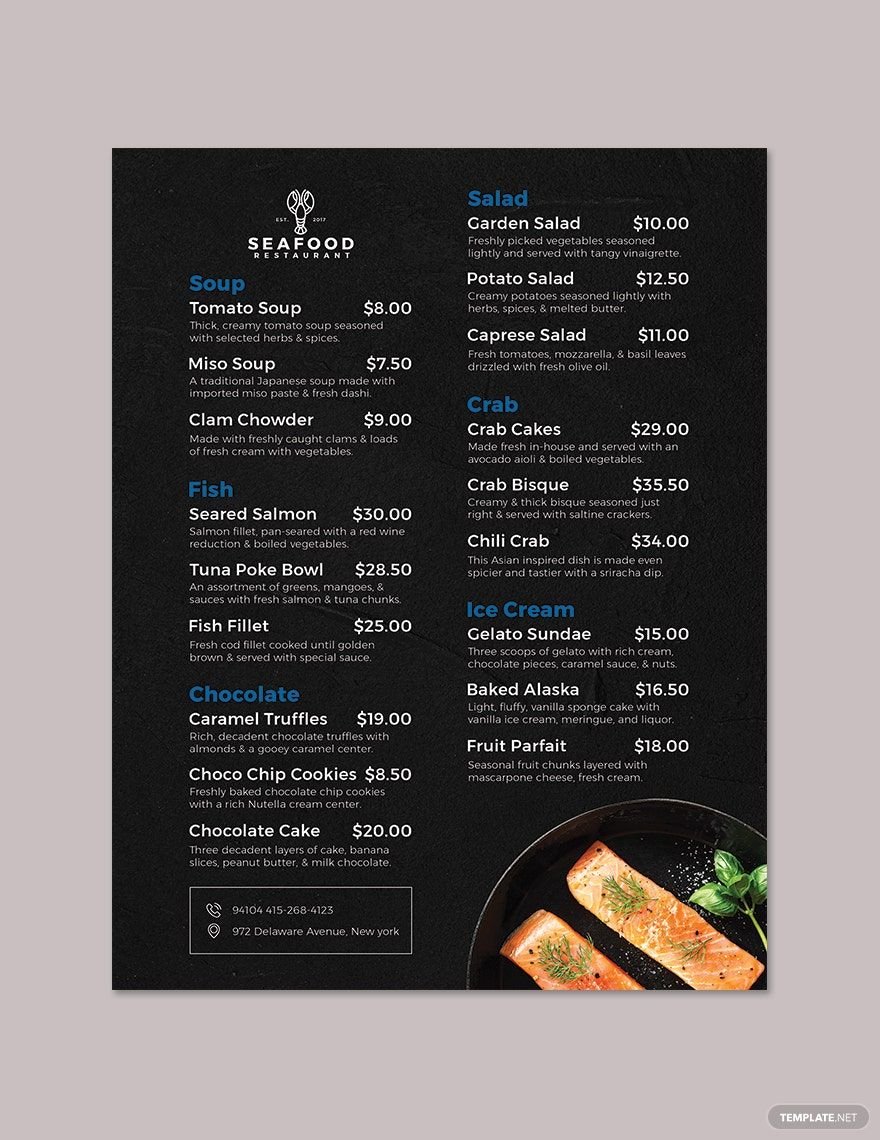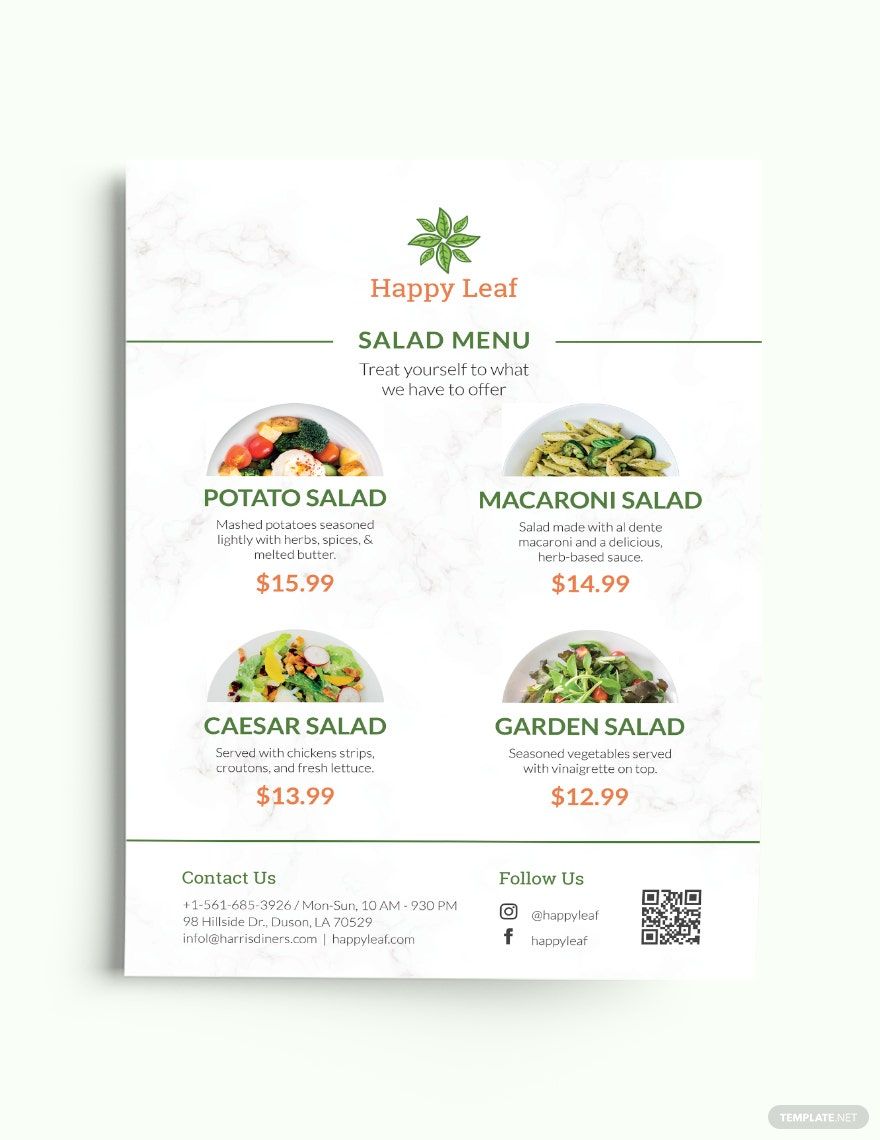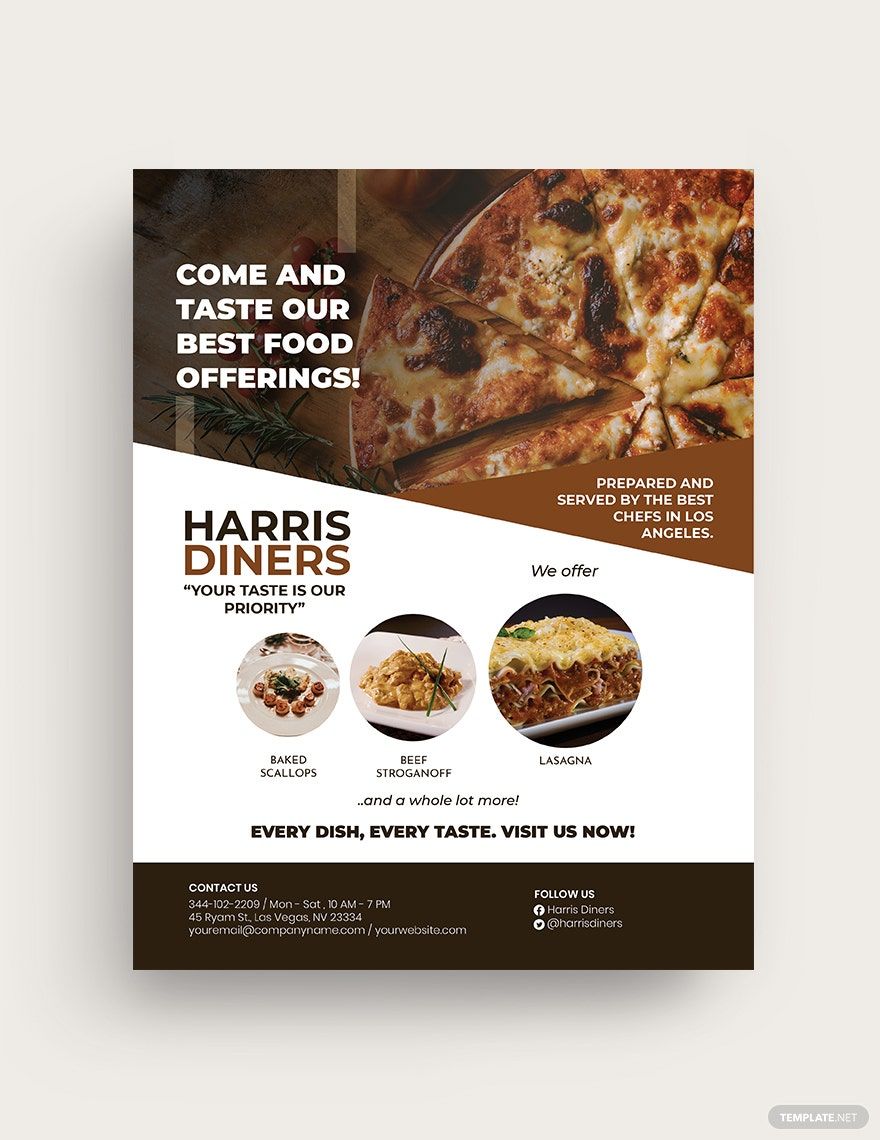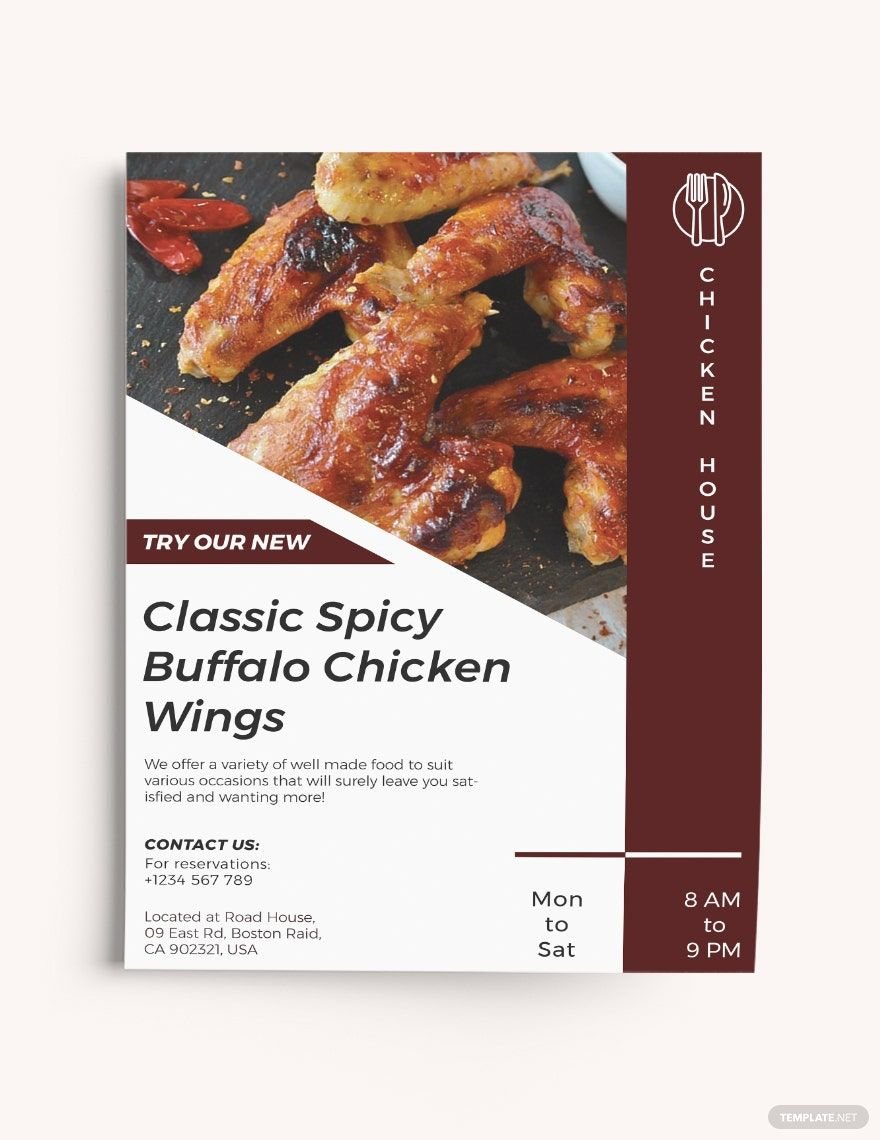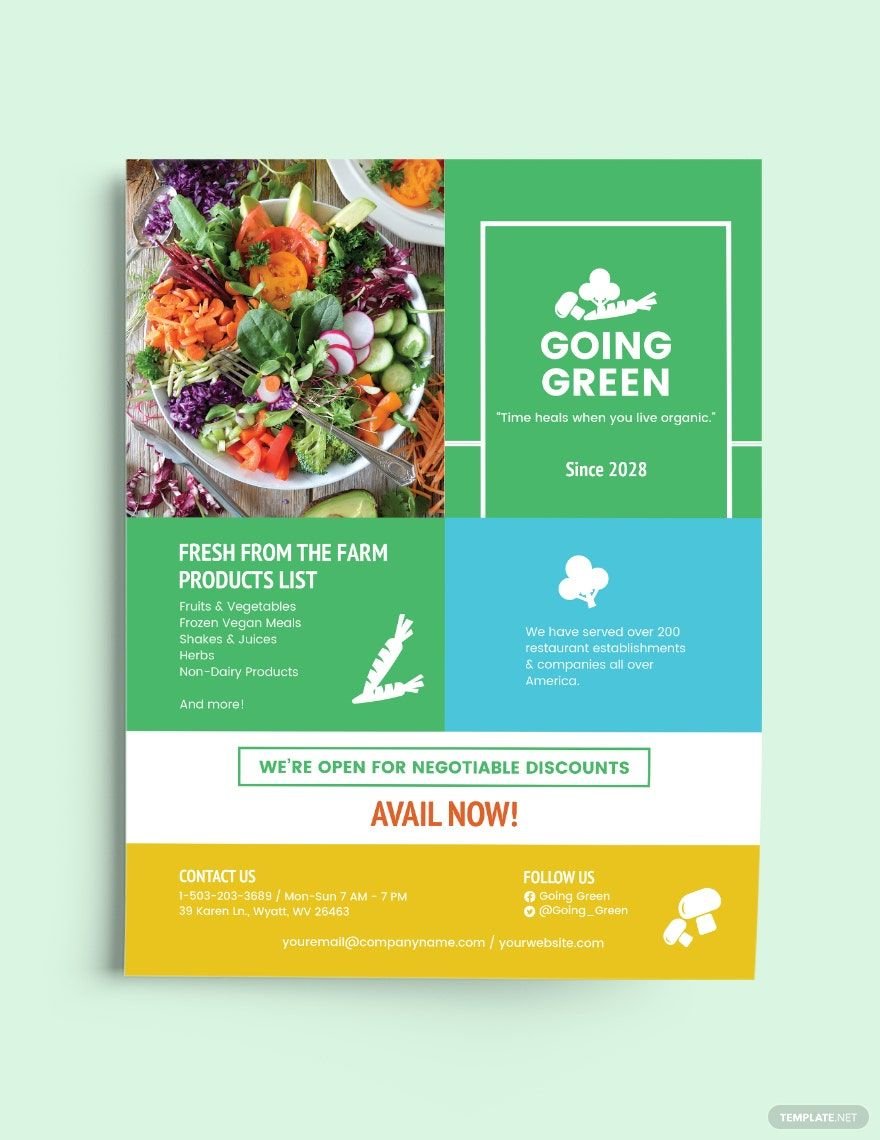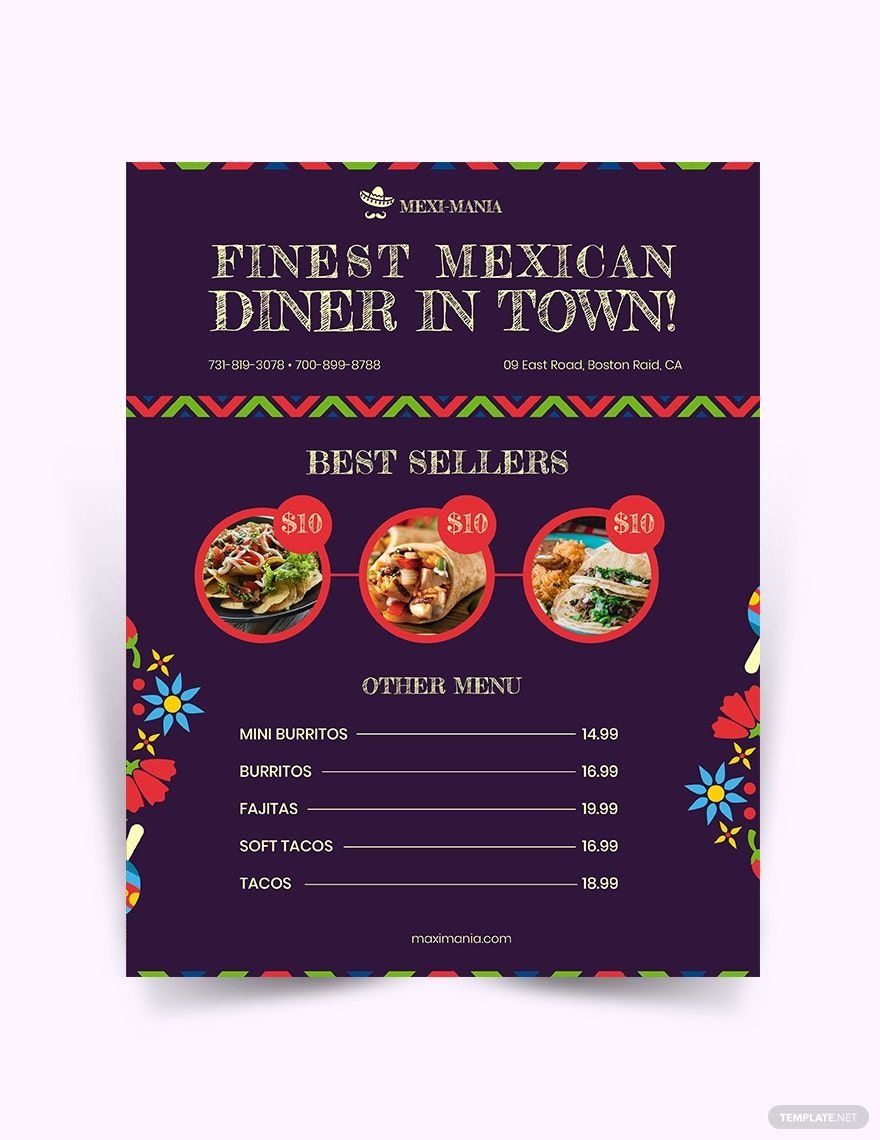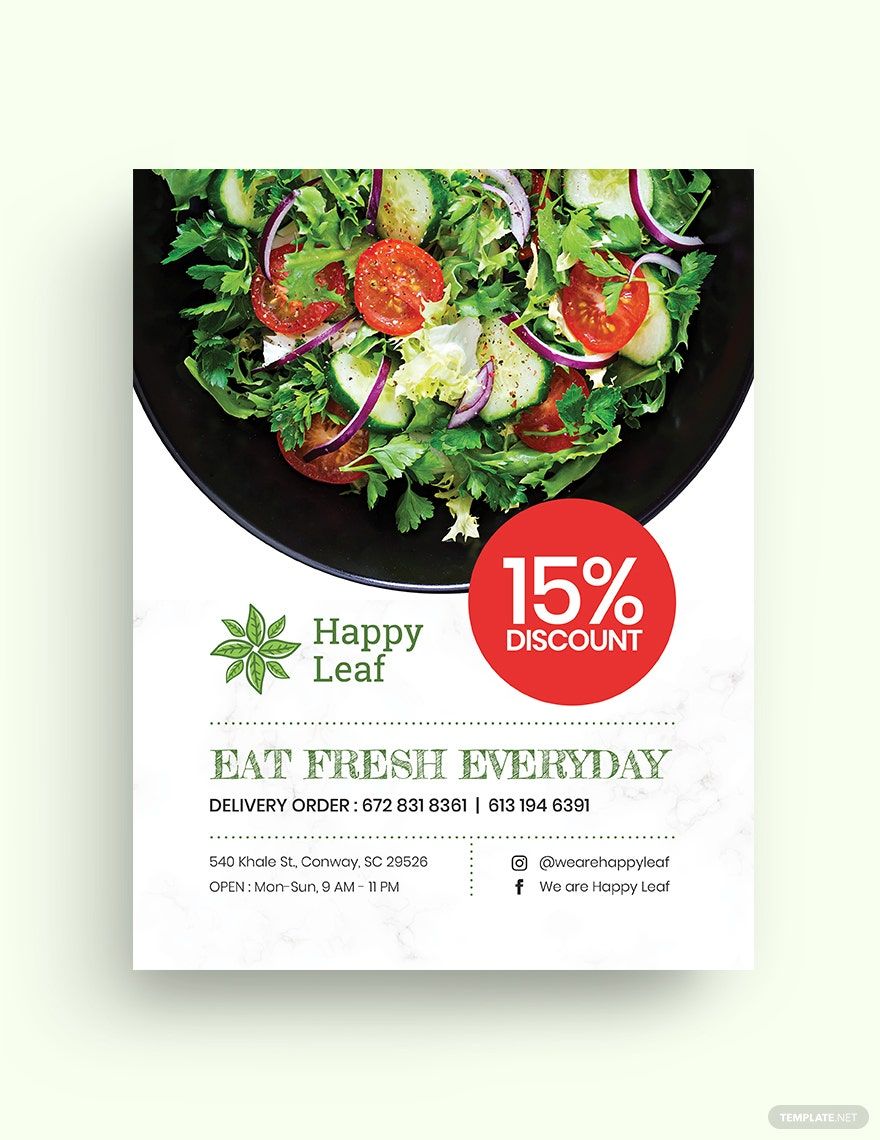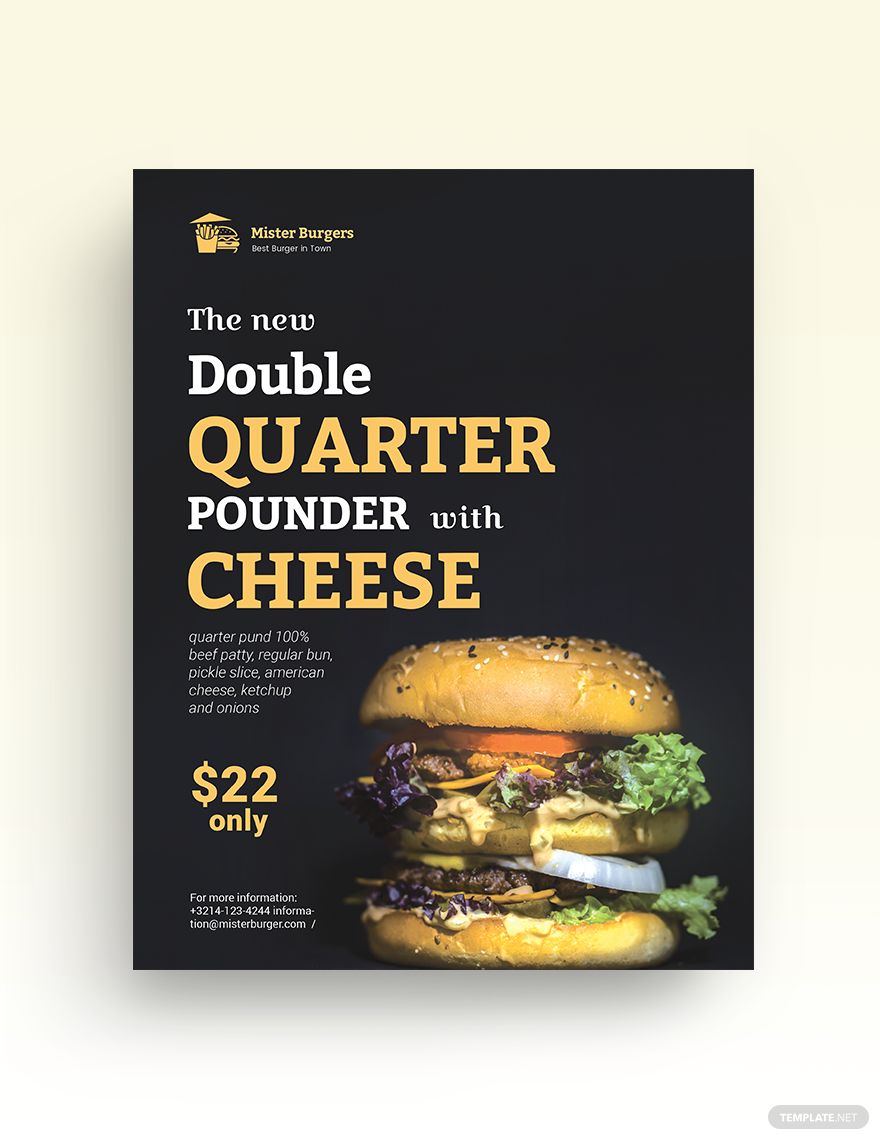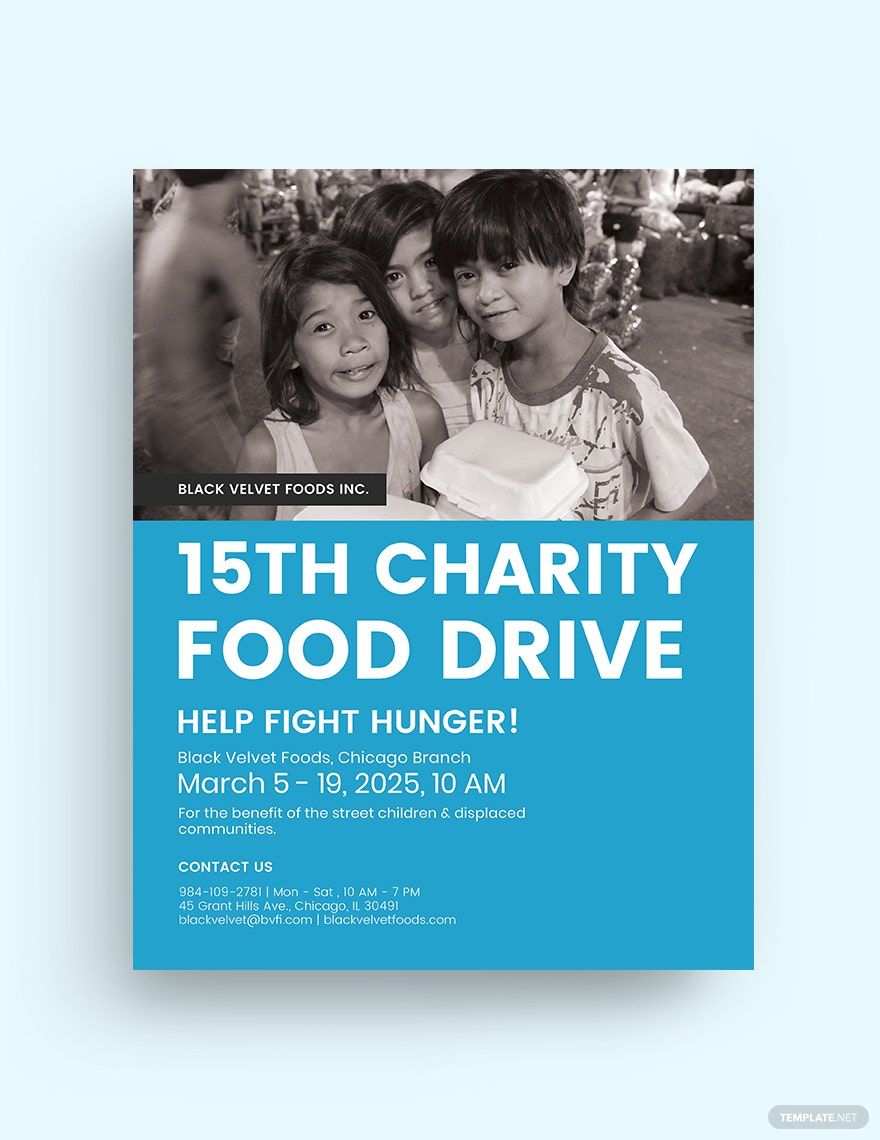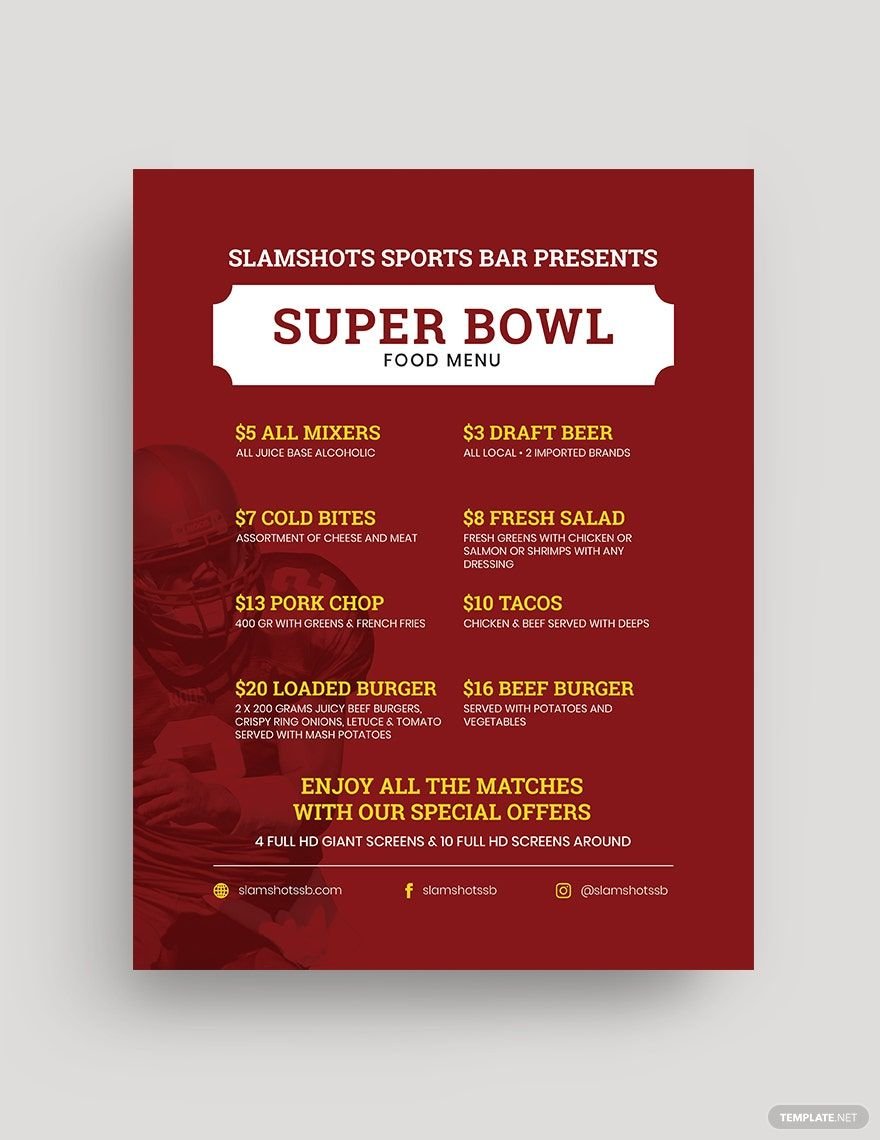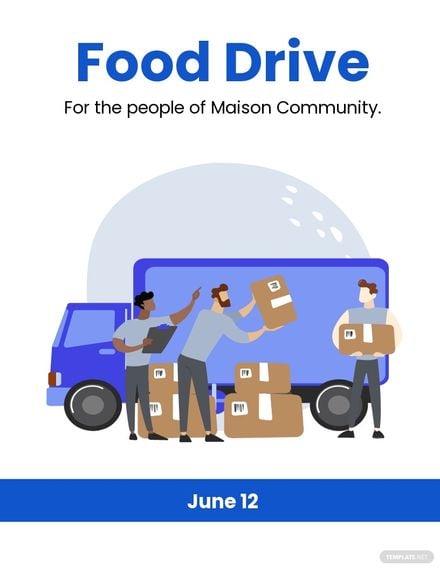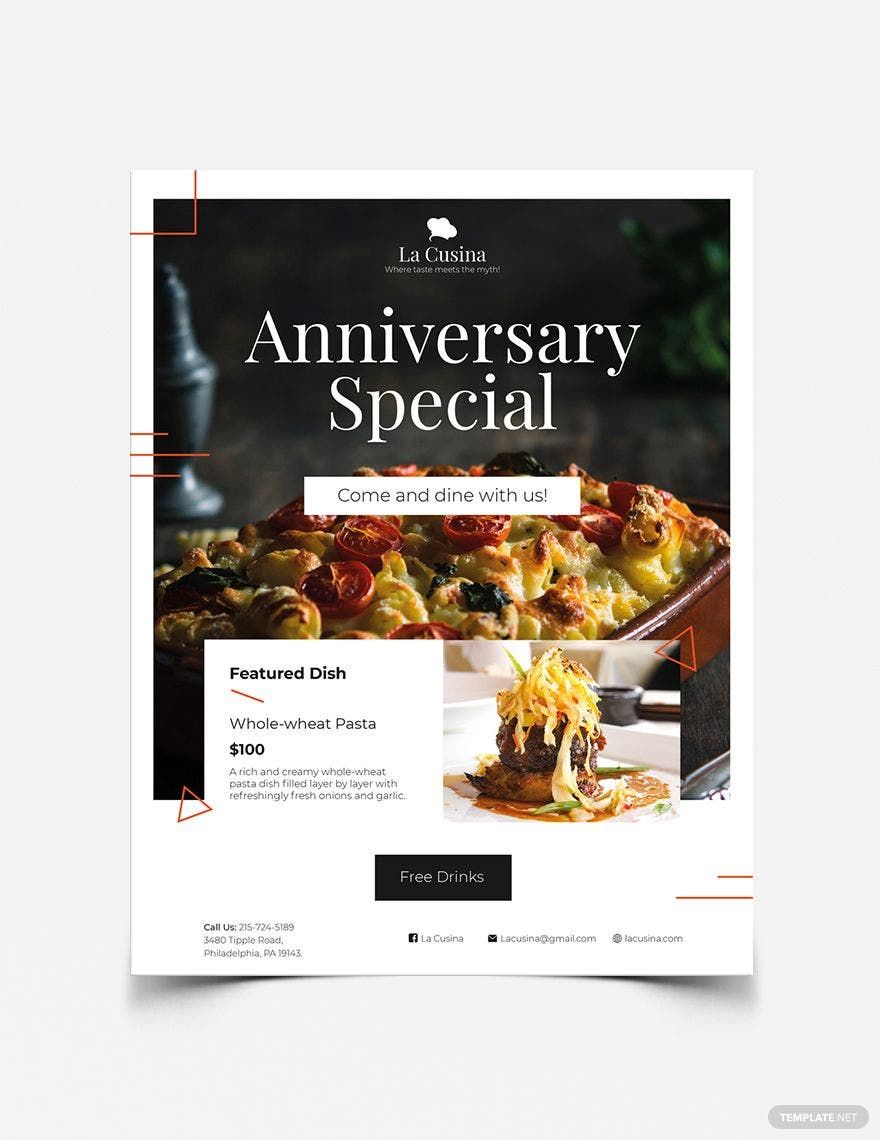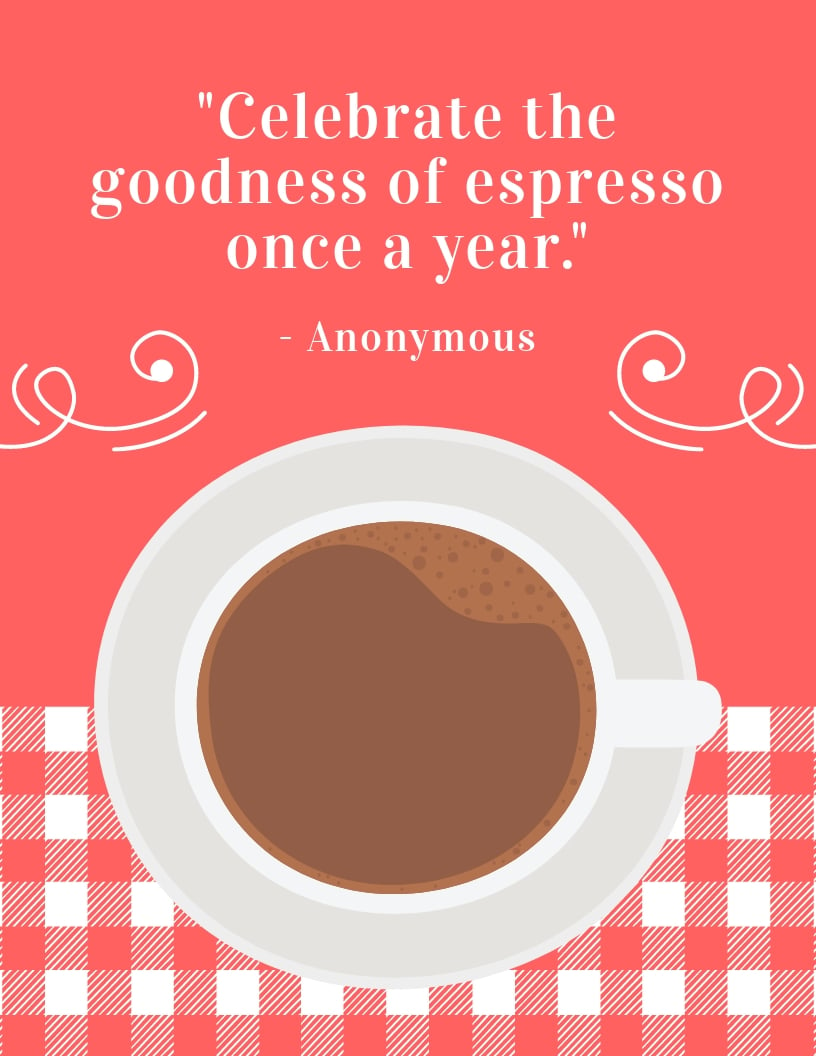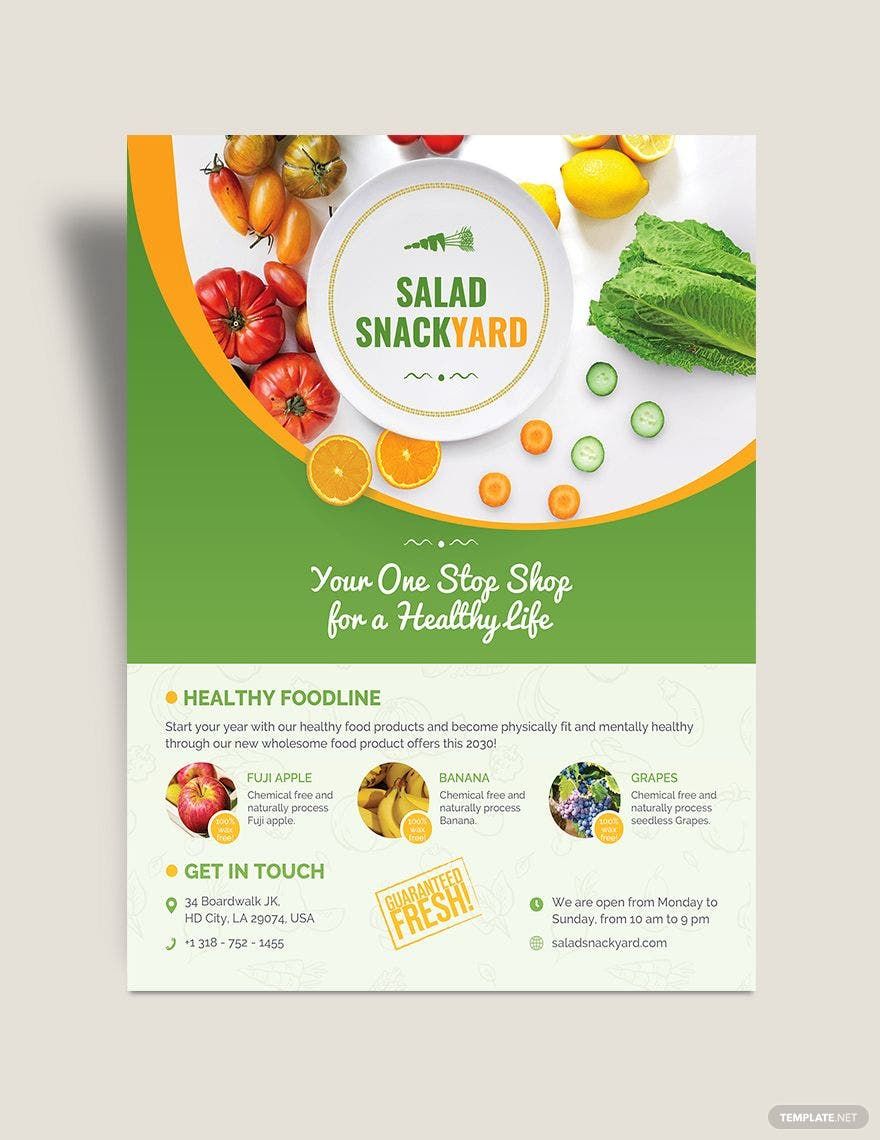Spike up the interest of your target customers by presenting them a flyer or any promotional material that features not just your healthy food offers but also your exciting sale and promos, events, and other interesting deals. We can help you in this regard through our Ready-Made Food Flyer Templates in Publisher. One of the amazing features that will drive you crazy when you download our templates is that they are fully customizable, making it easy for you to tweak the design and make it appropriate for your current advertising needs. You can choose fonts, colors, layouts, graphics, and sample content according to your liking. So get our Ready-Made Food Templates in Publisher now!
Food Flyer Templates in Publisher
Explore professionally designed editable food flyer templates in Microsoft Publisher. Customizable and high-quality designs to make your event shine. Download now!