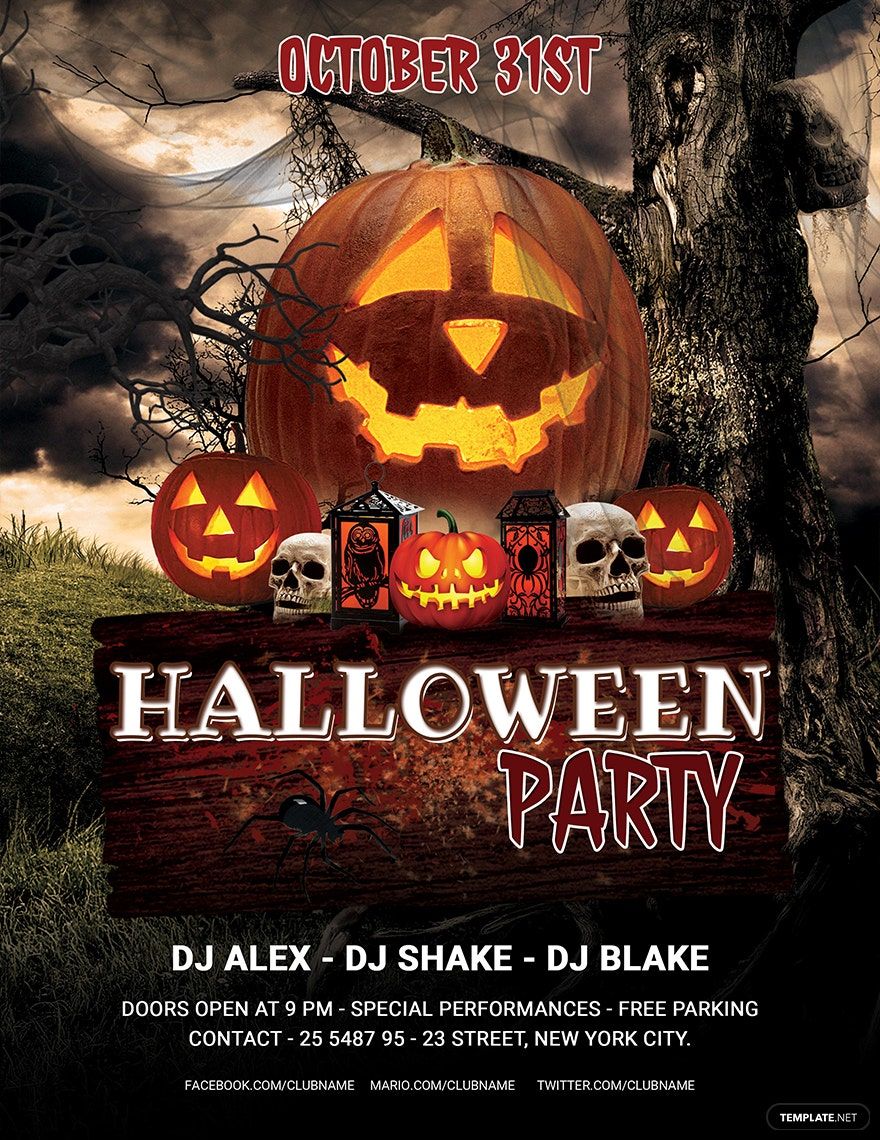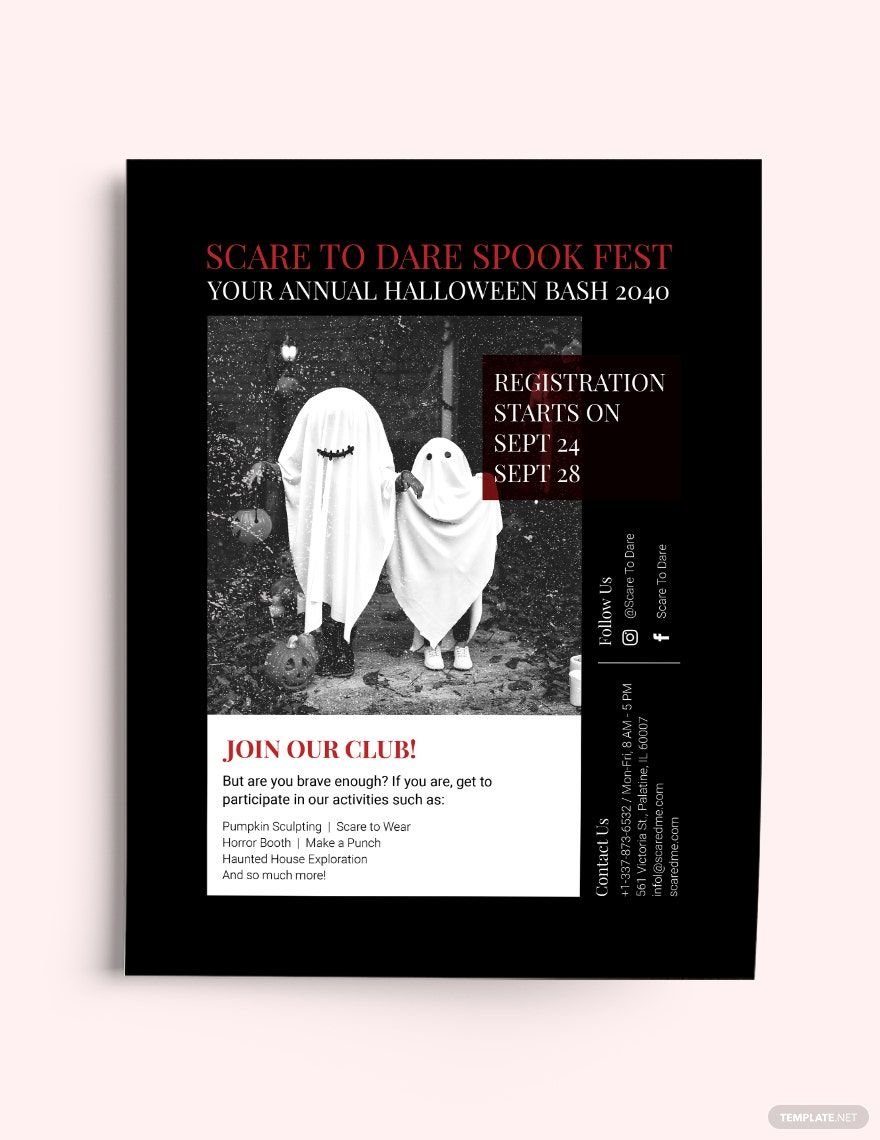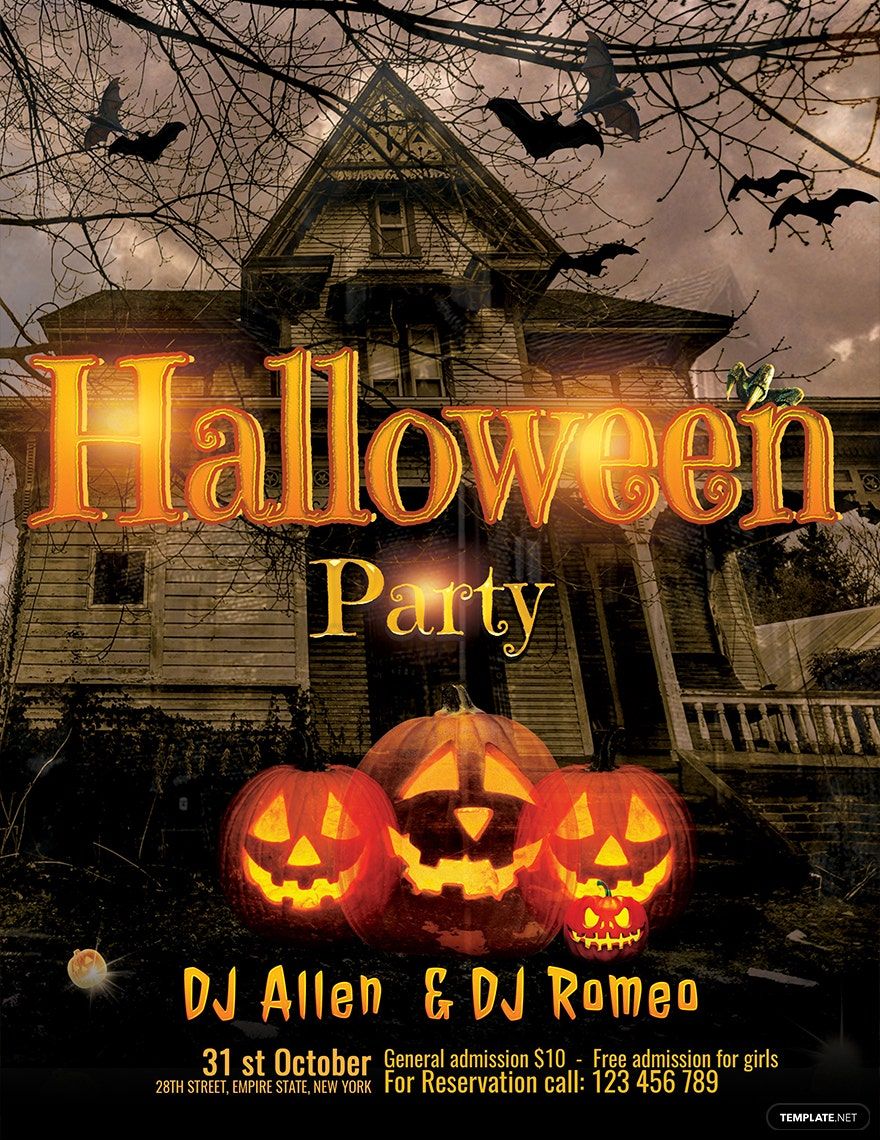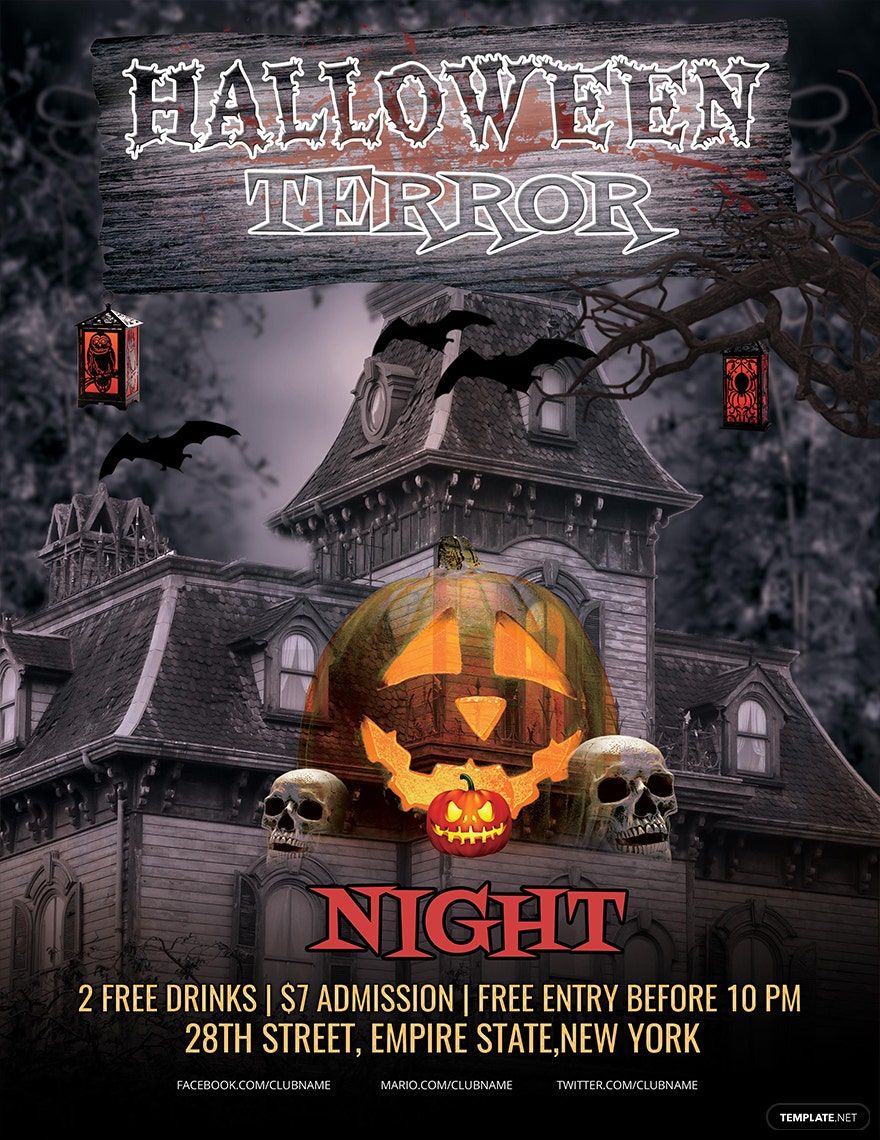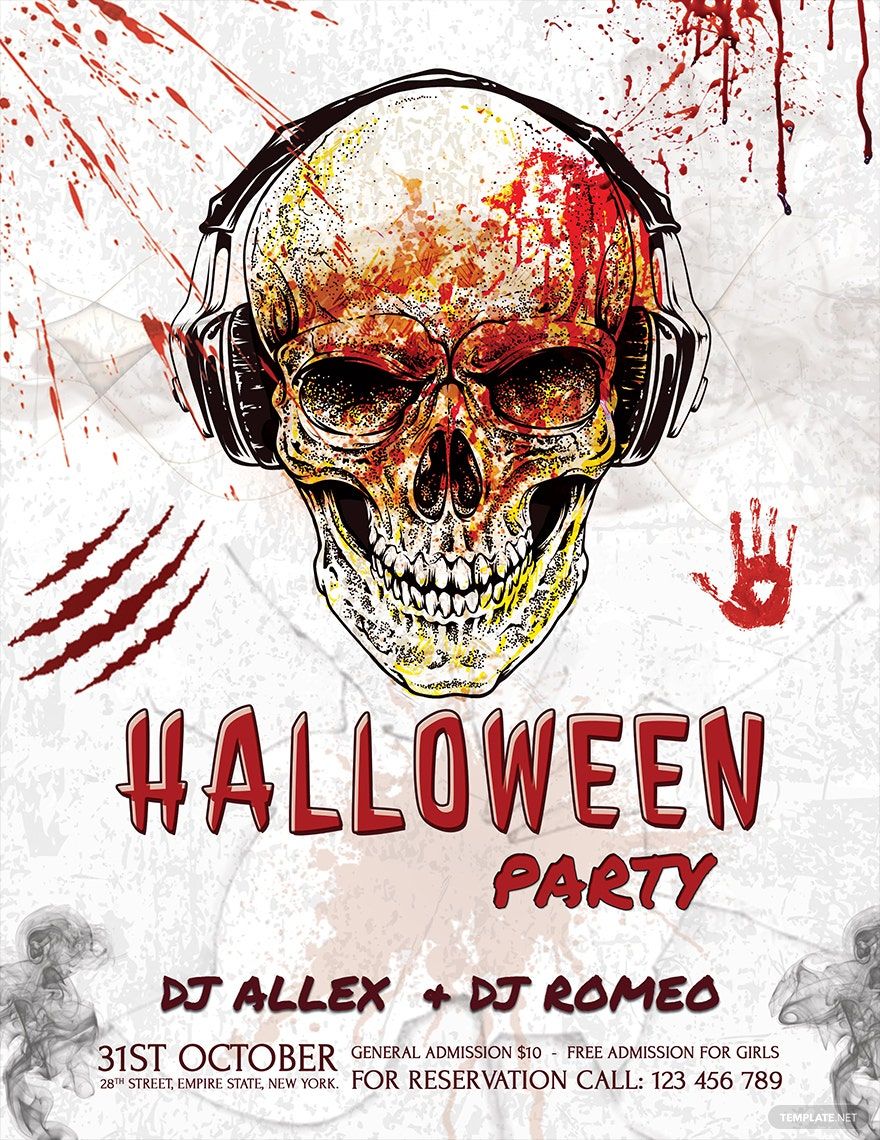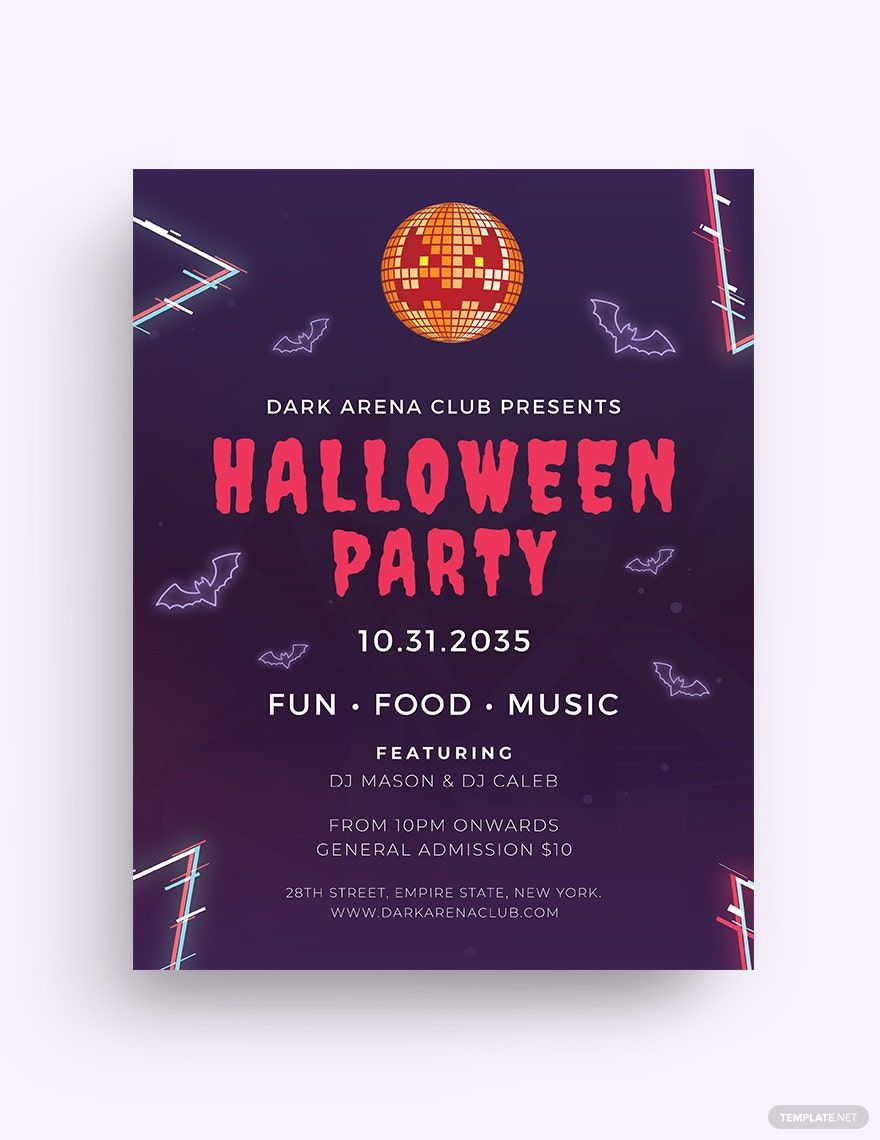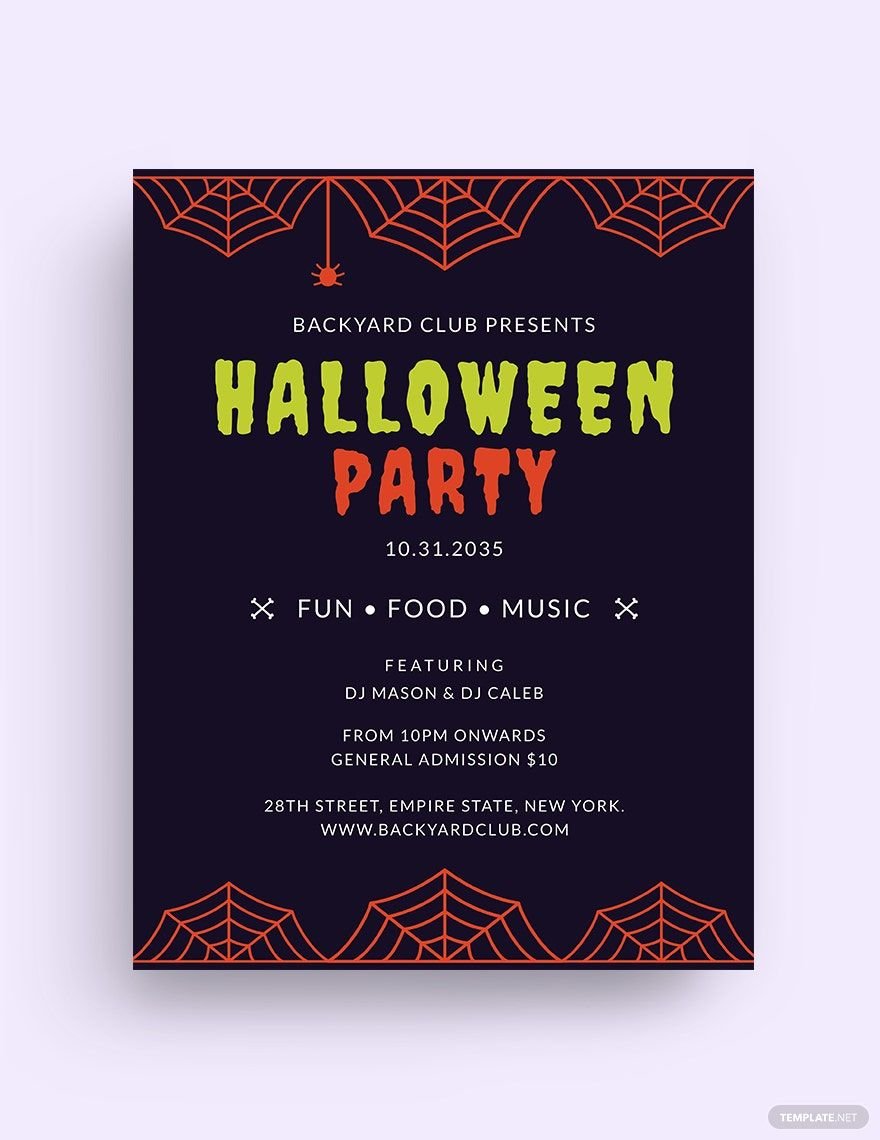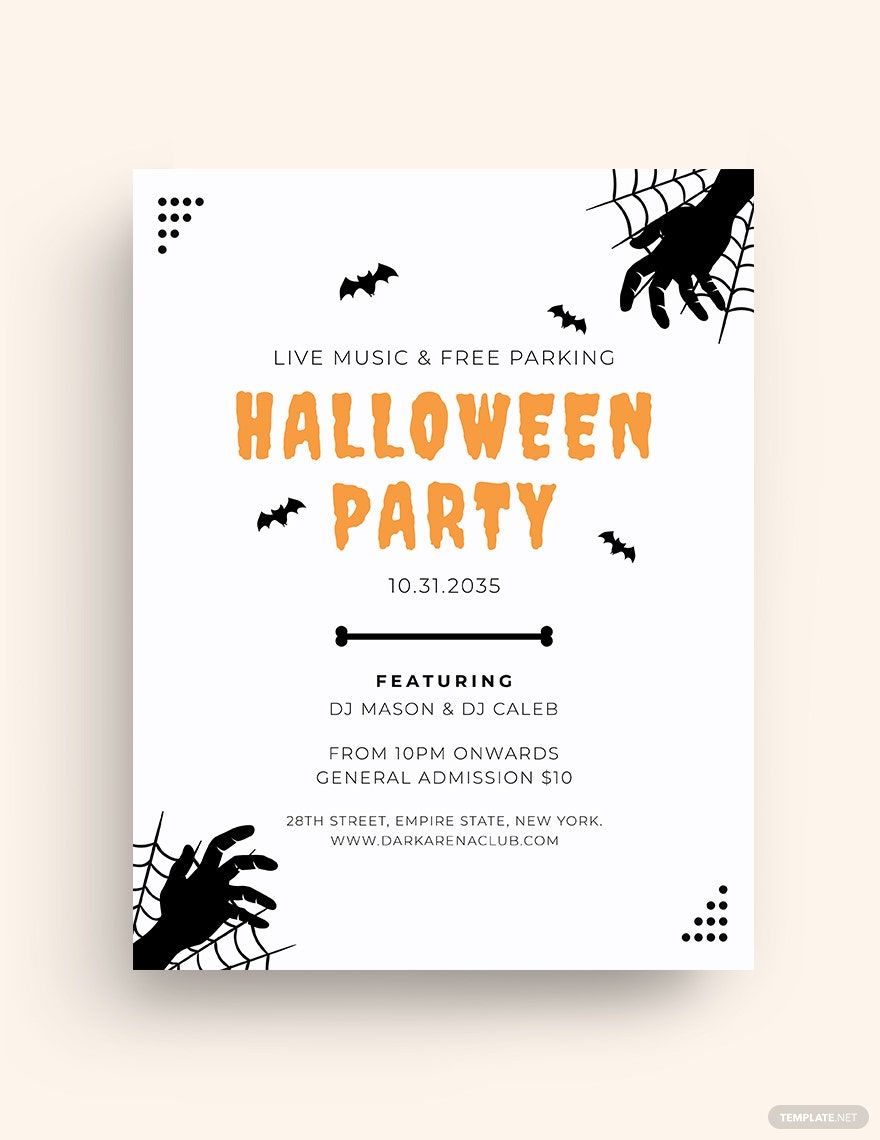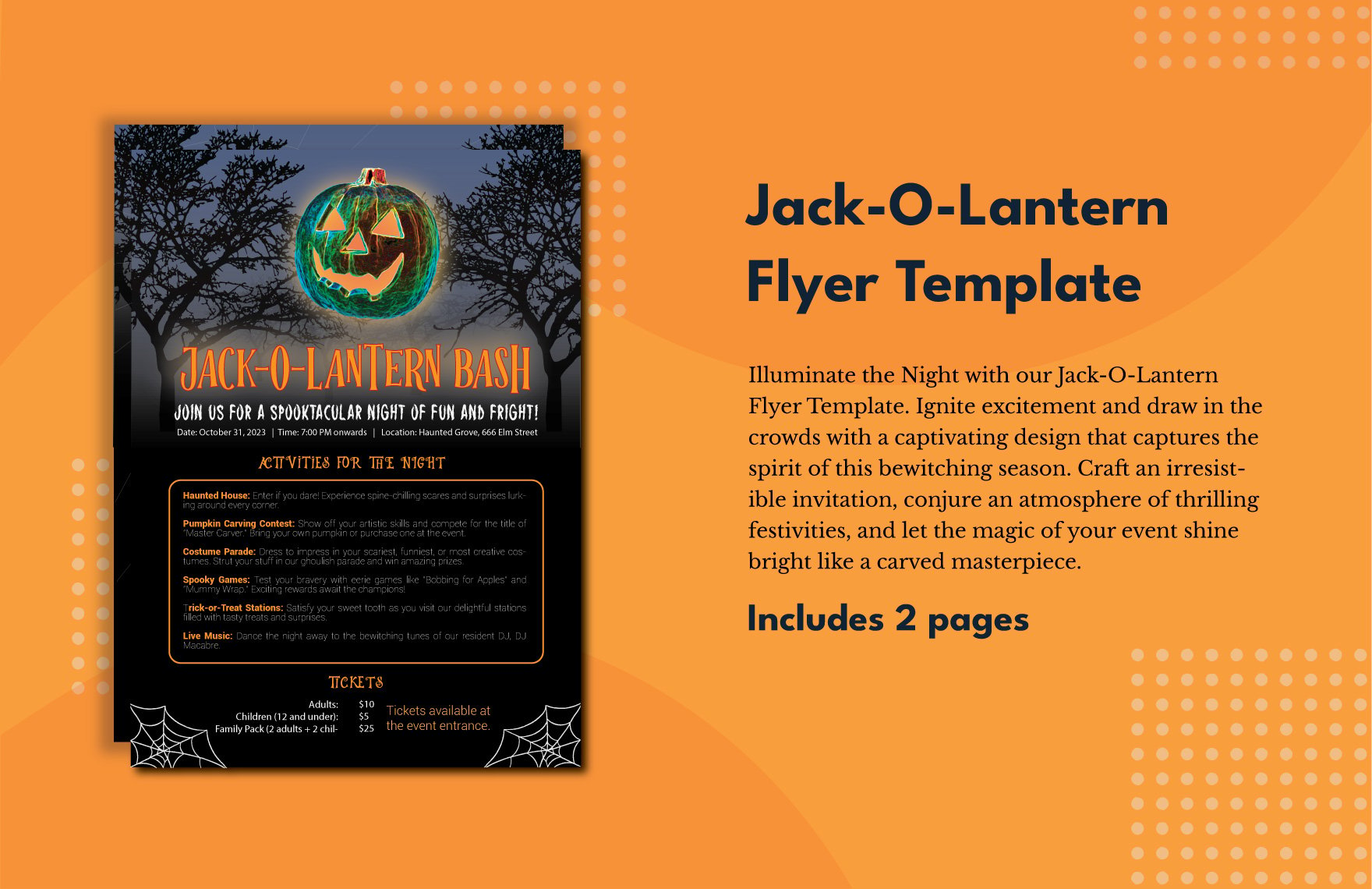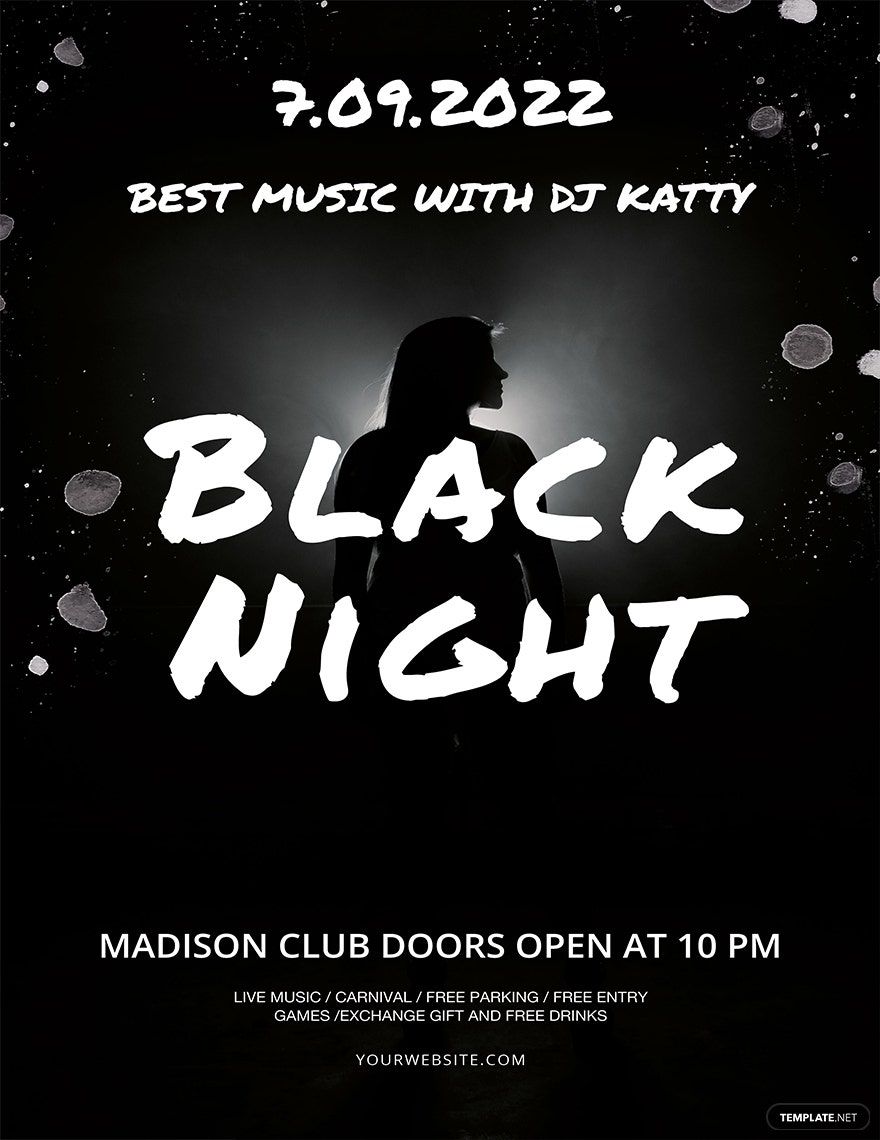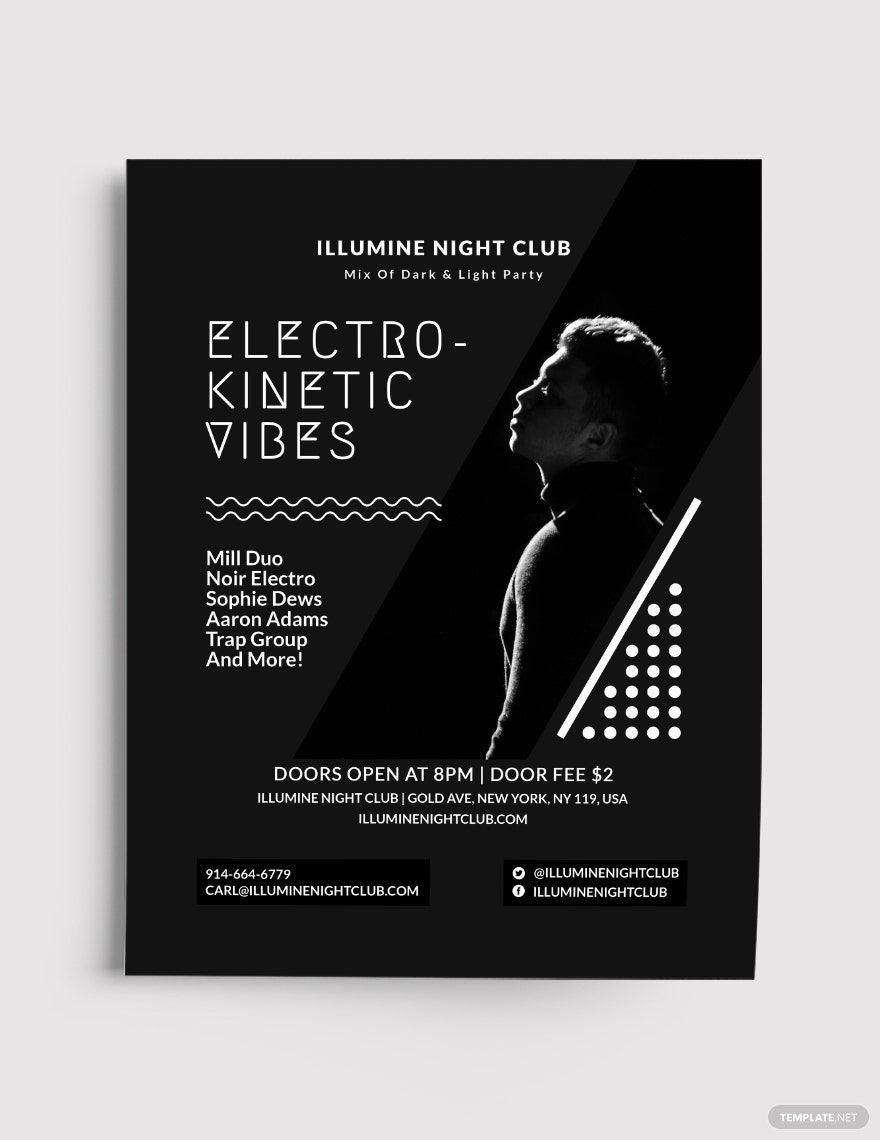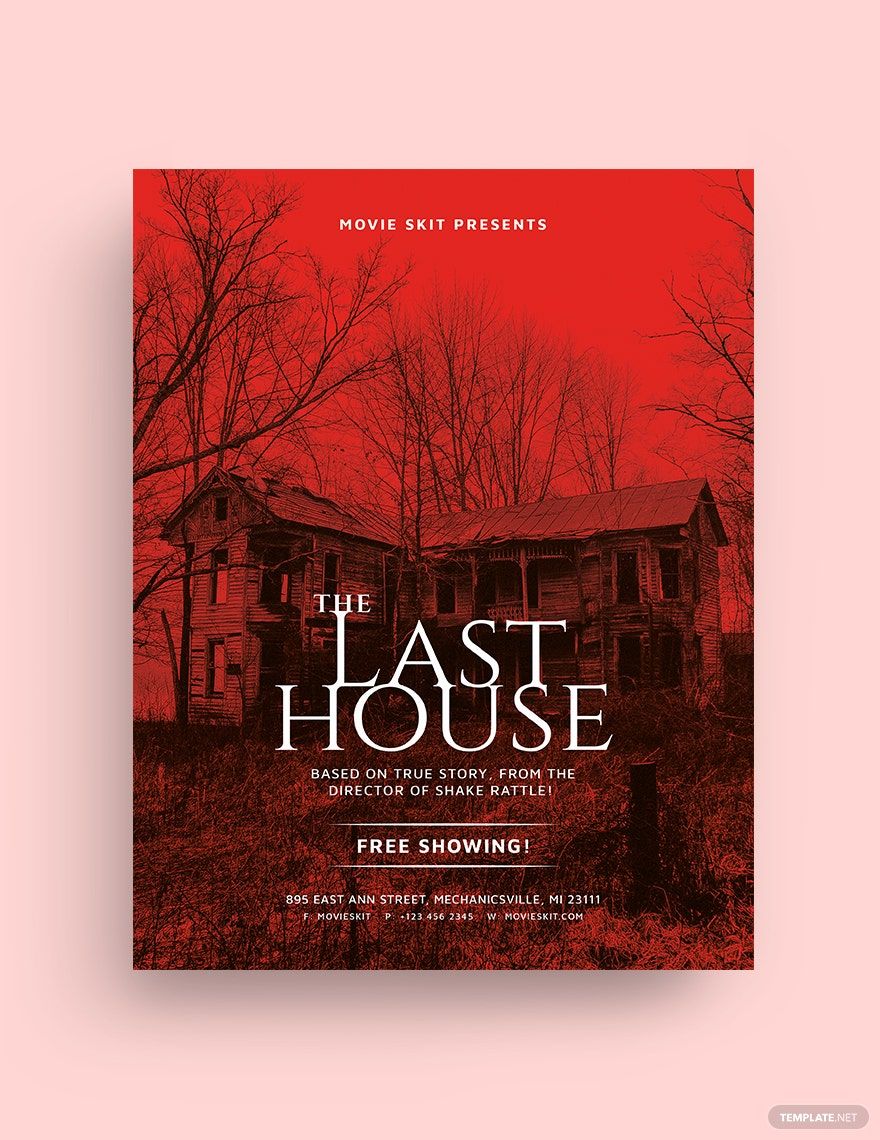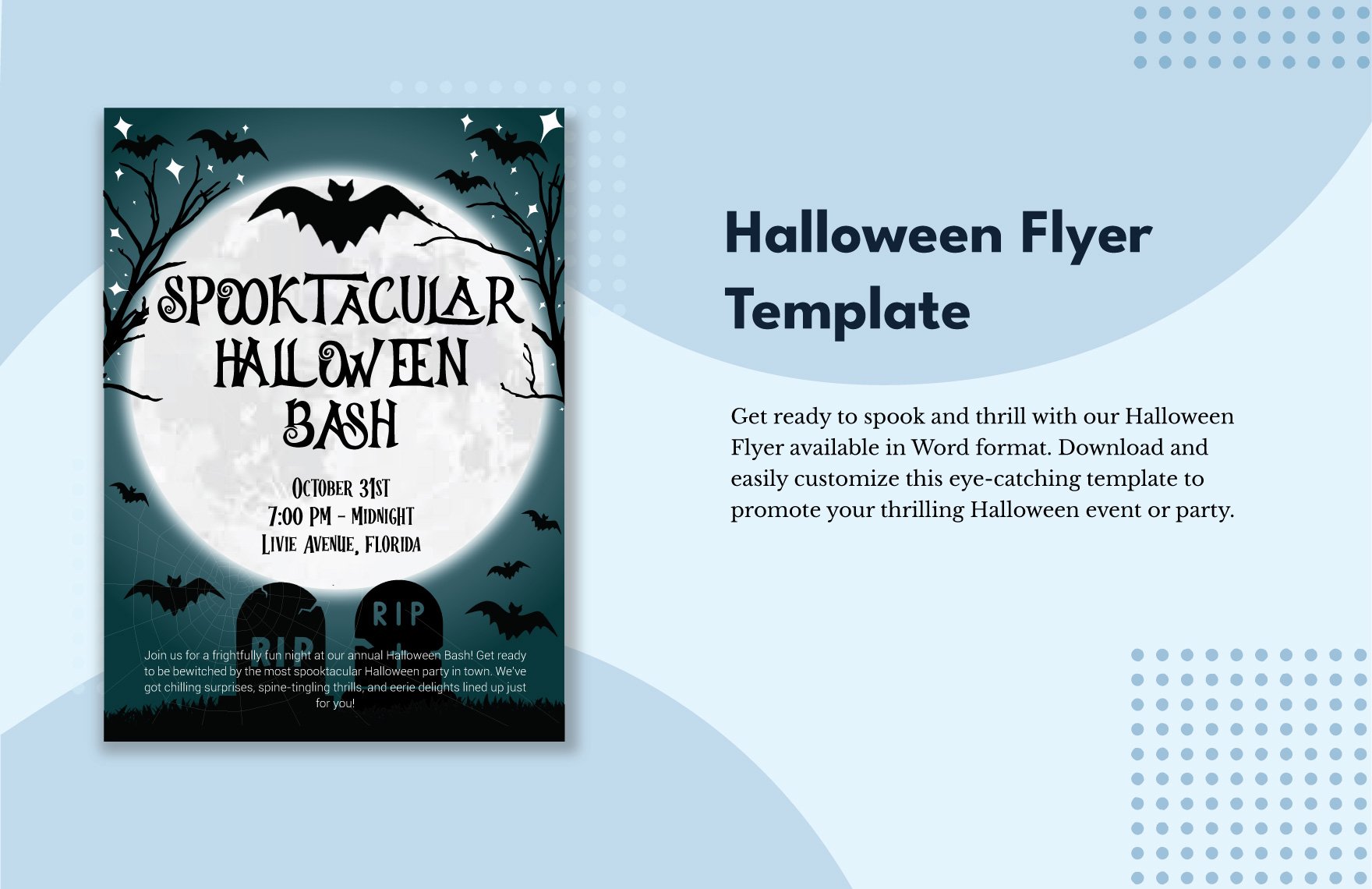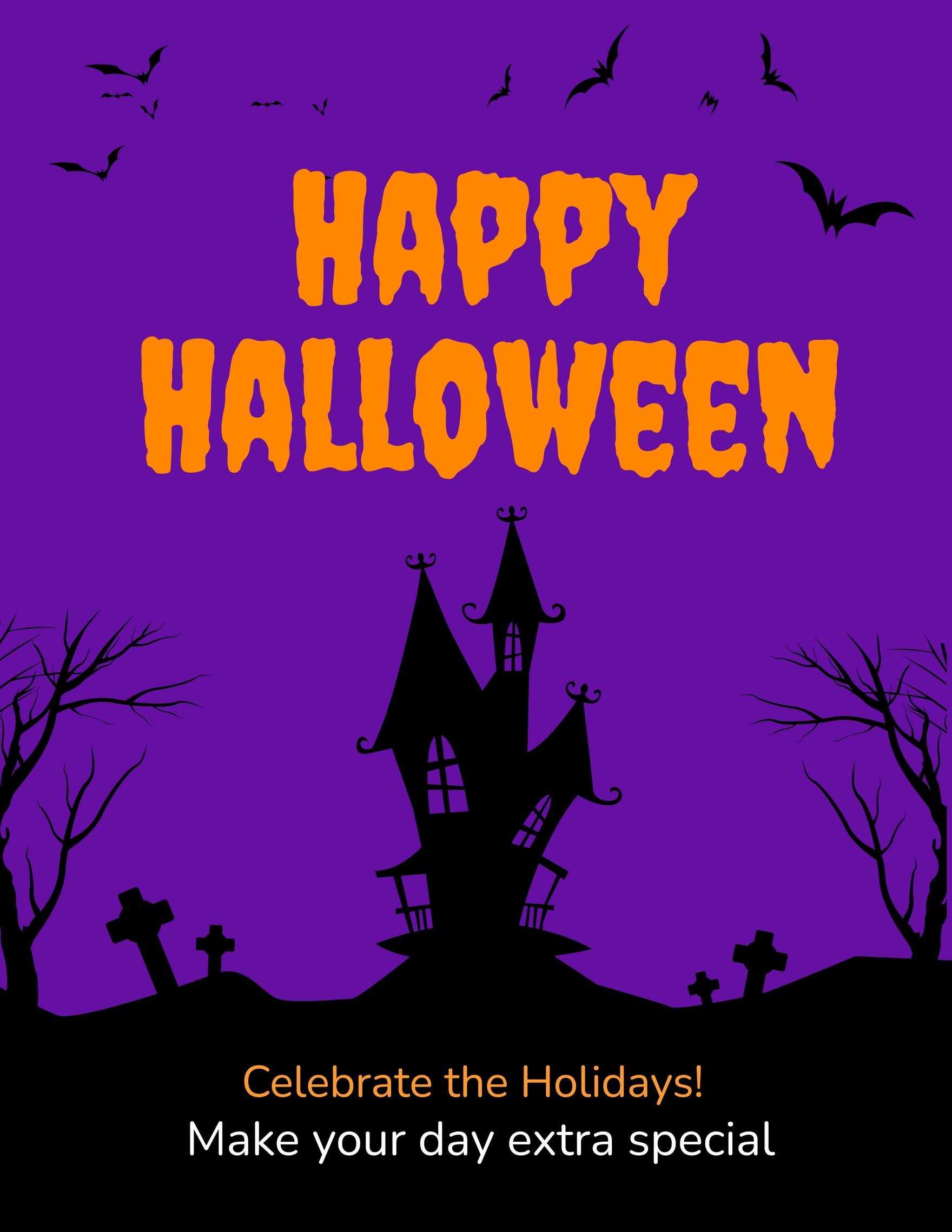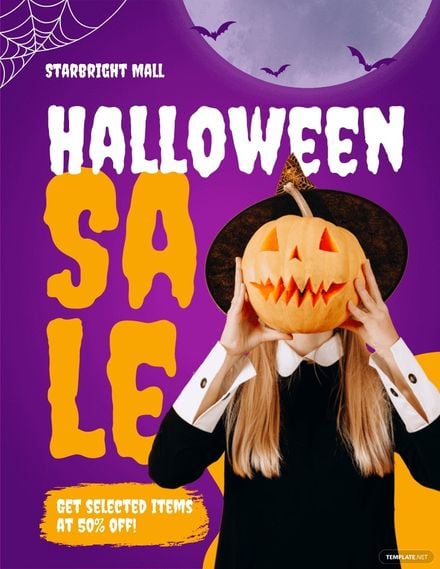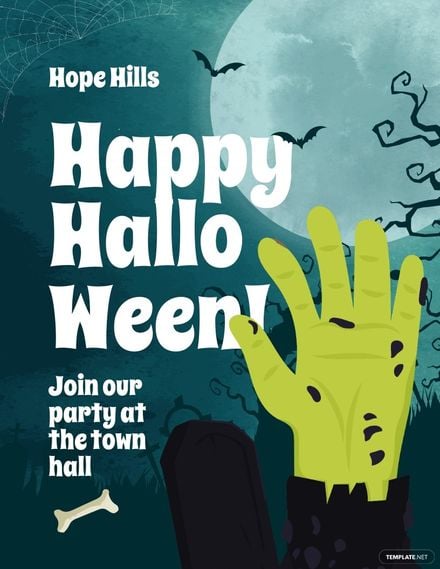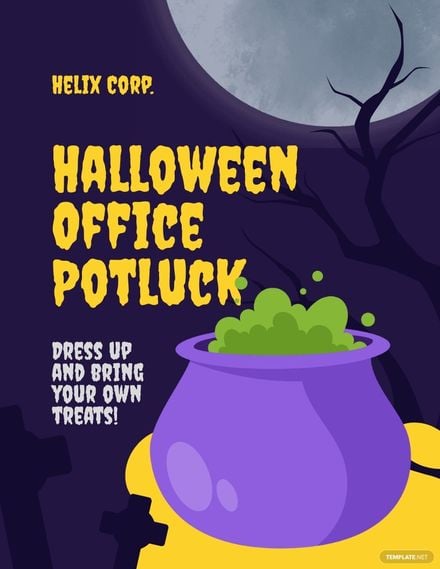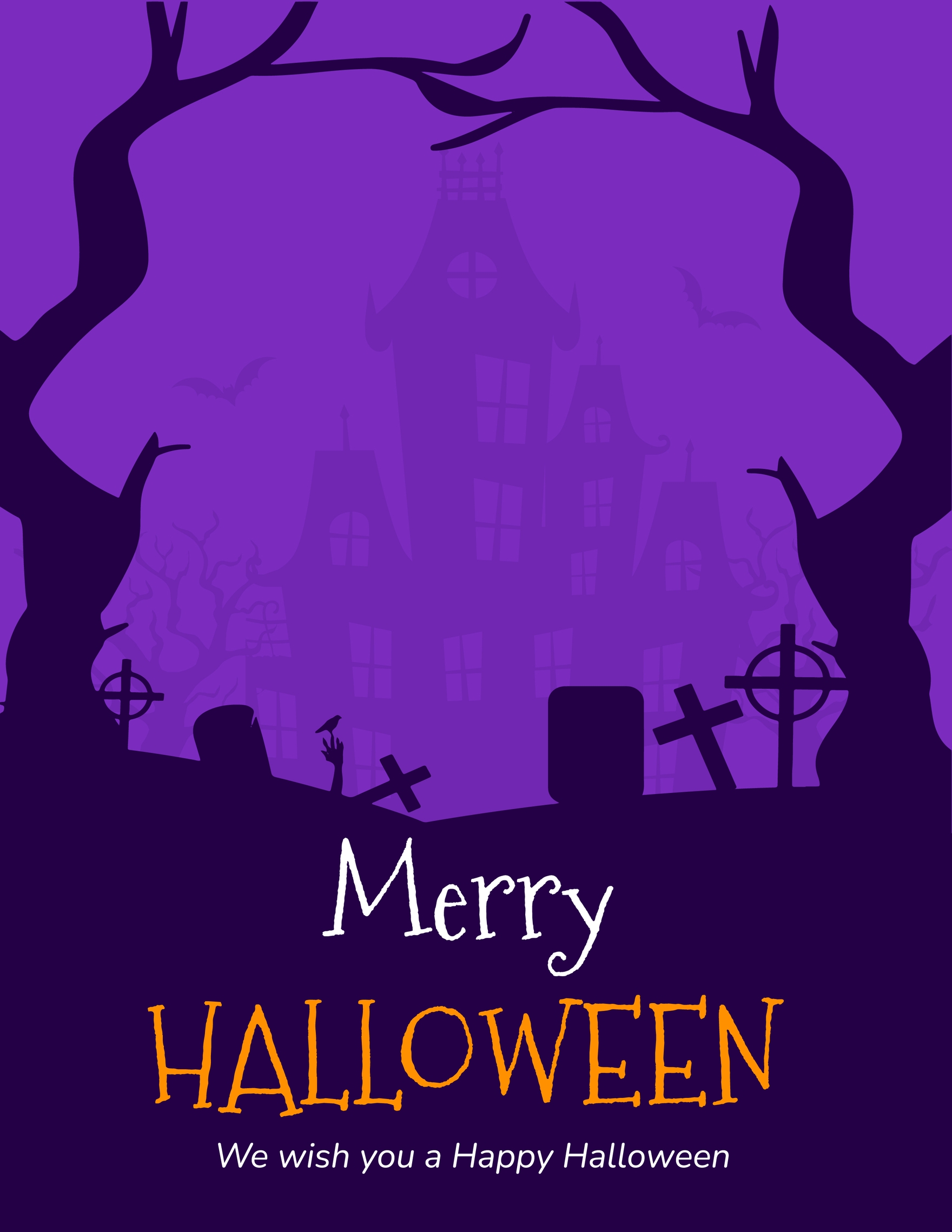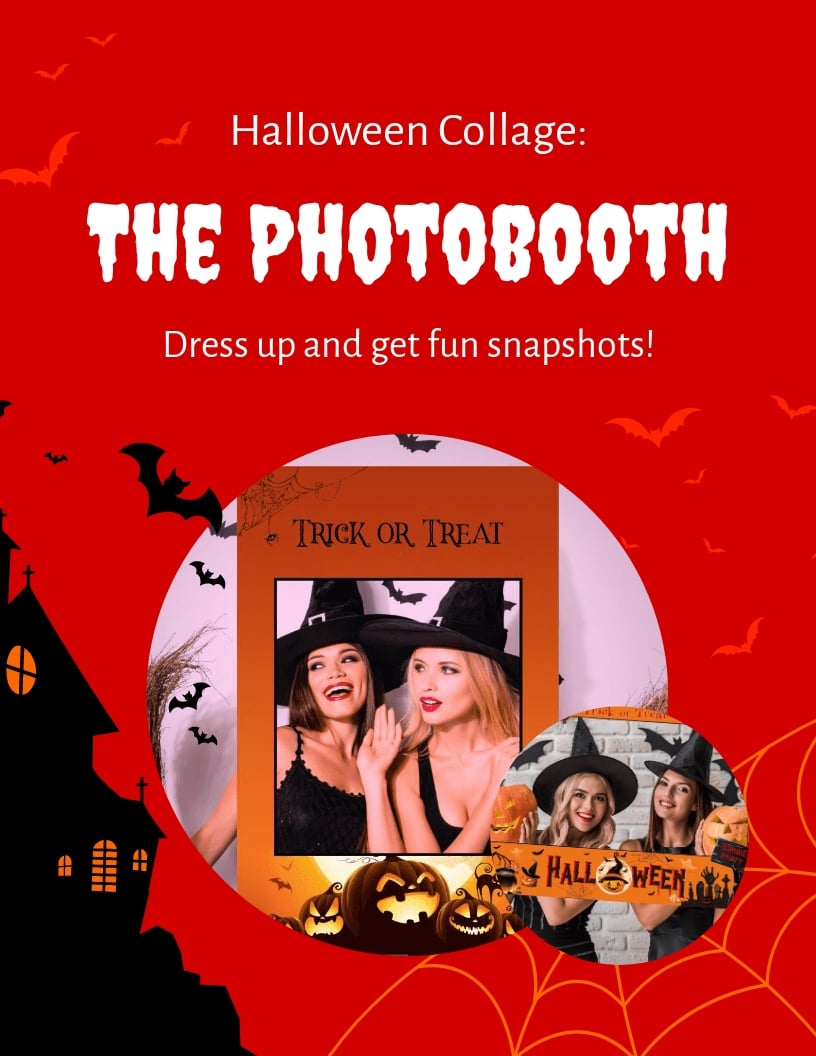Summer is finally over. The dark and cold winter is about to enter the gloomy streets of the town. Cool winds are whispering, trying to blow the candles burning. These are some manifestations that Halloween is fast approaching. If you are throwing an event during this season, invite people through our Ready-Made Halloween Flyer Templates. These are accessible in Adobe Photoshop and Microsoft Word. Save your time 'cause our templates are highly customizable and easily editable in ay devices anytime, anywhere! Grab this amazing opportunity. Have an exciting event by downloading this template today.
Halloween Flyer Templates in PSD
Send out beautifully designed Halloween flyer templates in PSD. These customizable and printable designs offer professional quality. Download now!