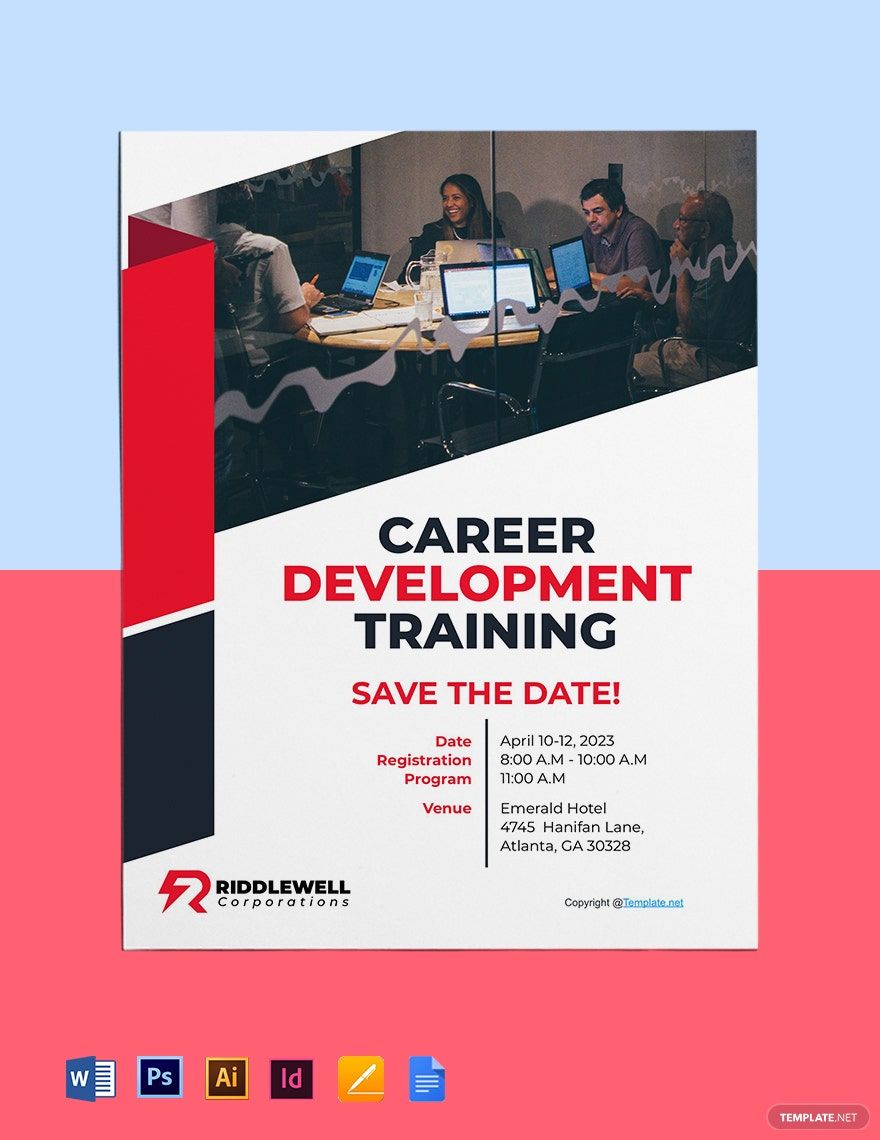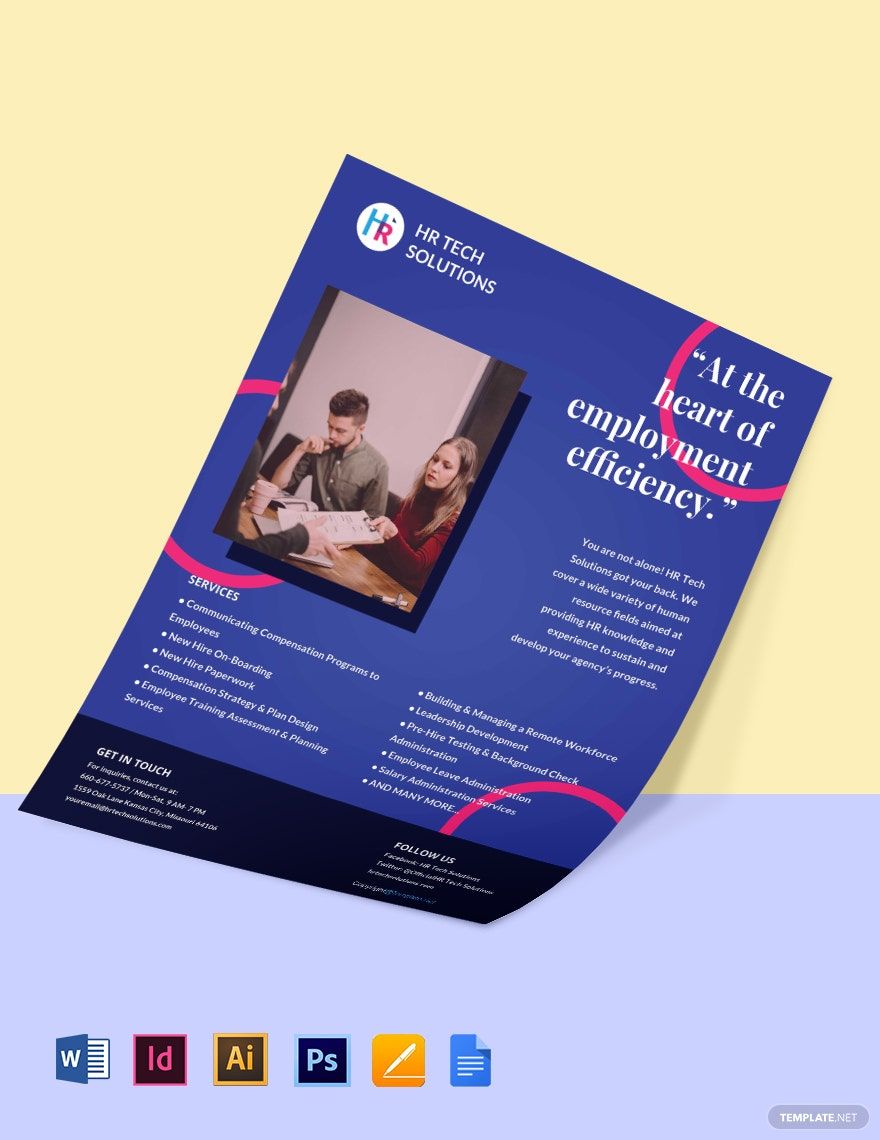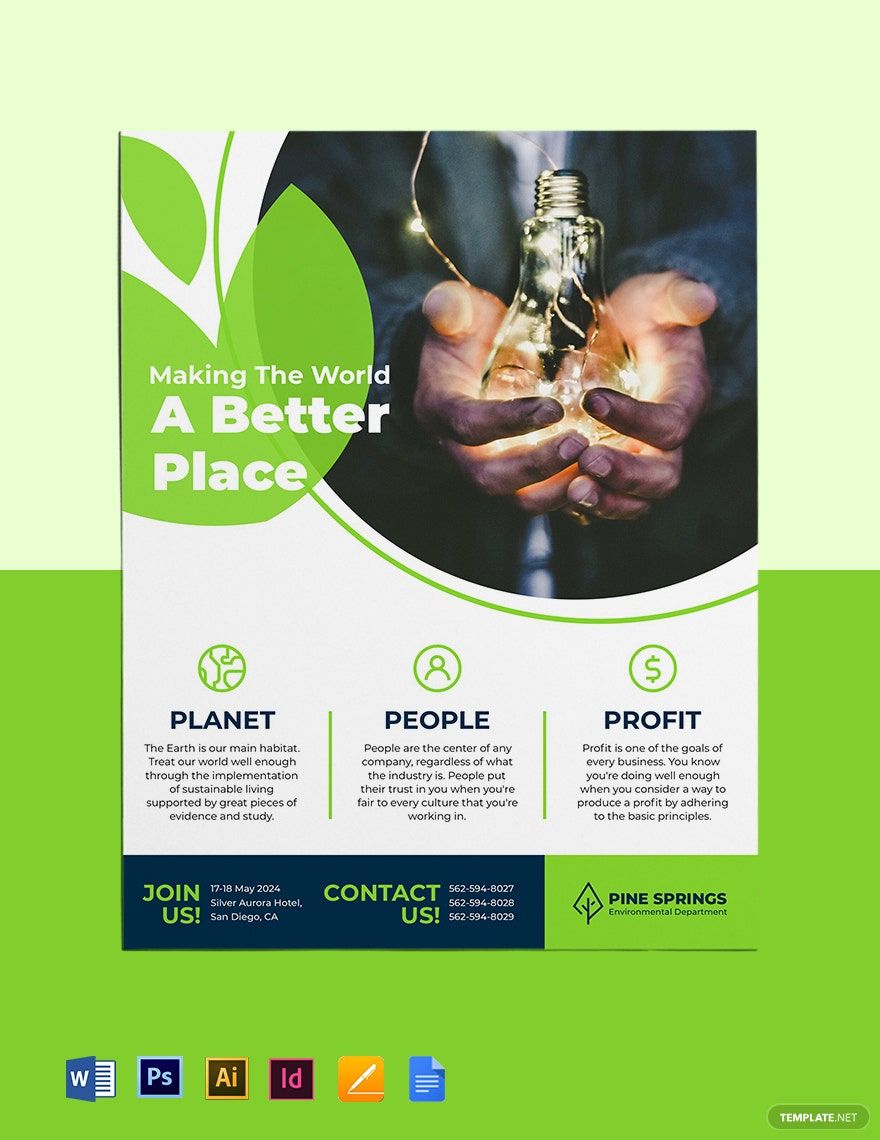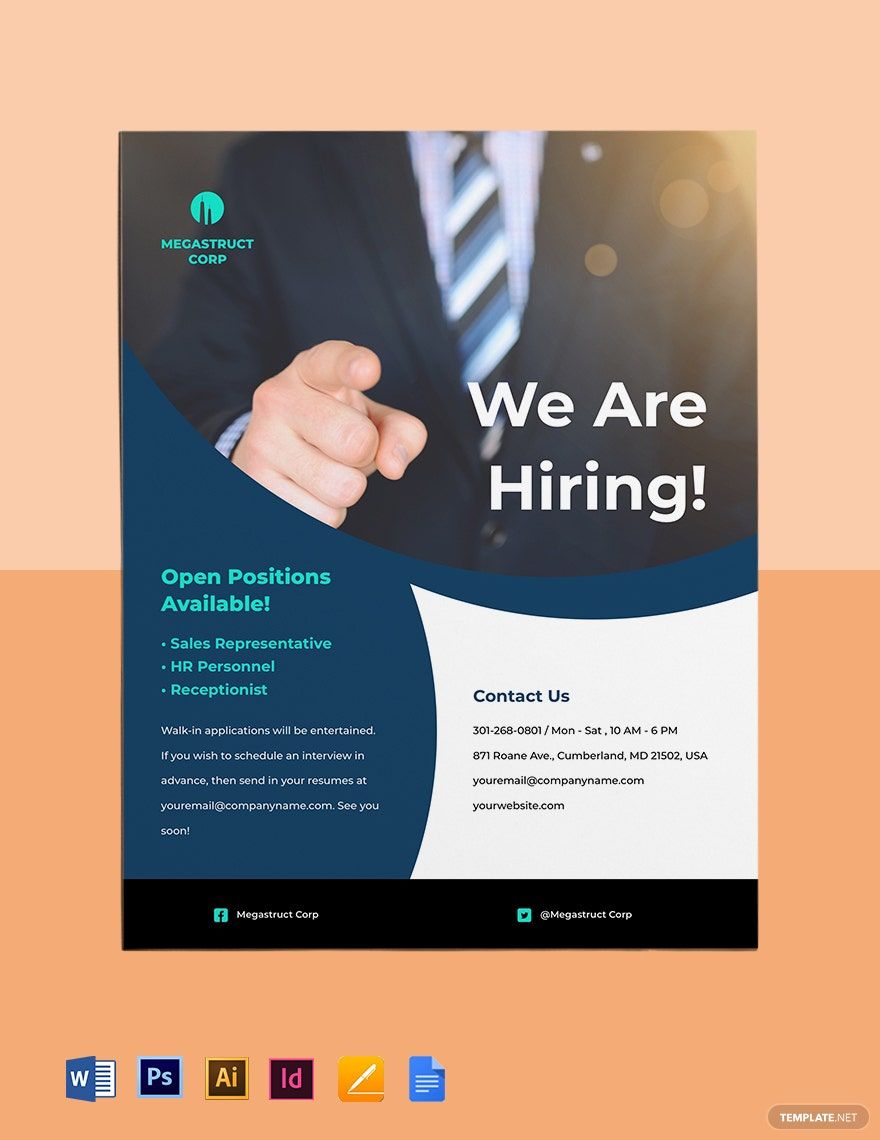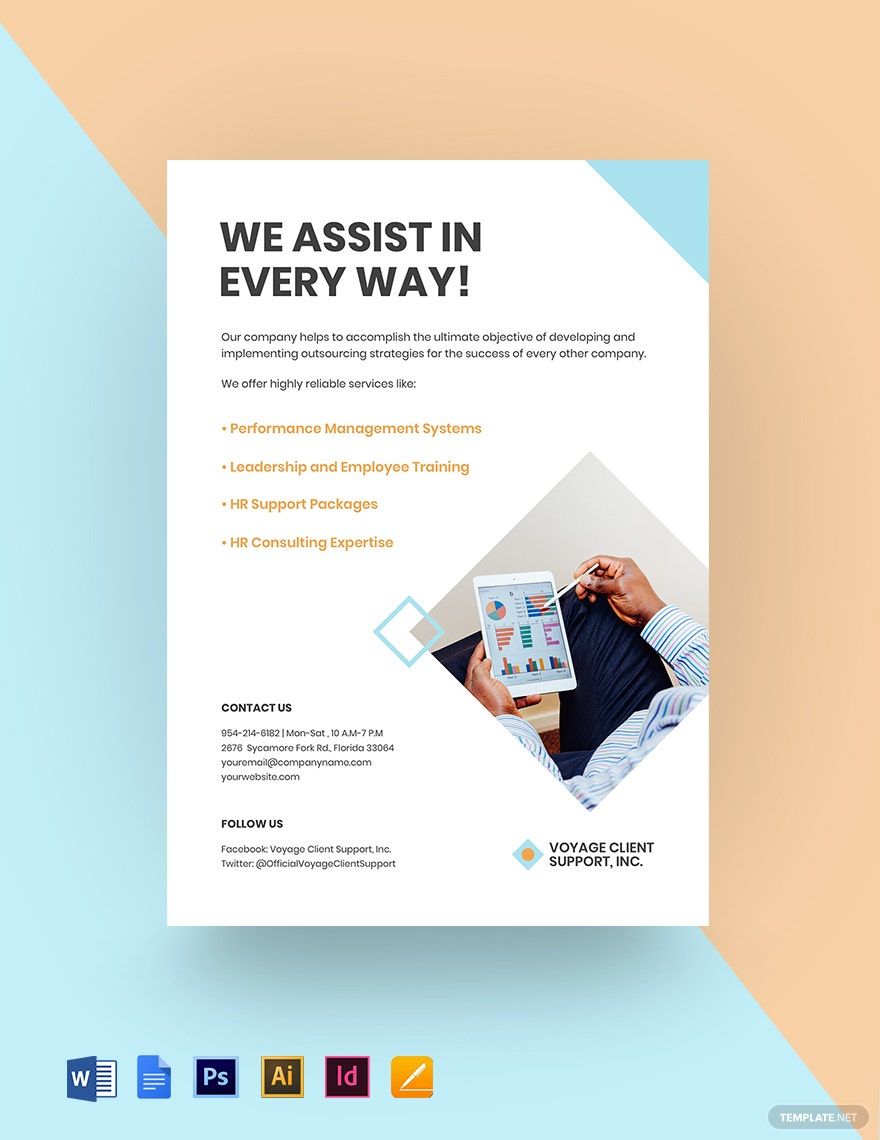Part of every business plan is to produce a flyer. Why? Because a flyer is an effective way to promote your company, event, products, and services. If you're working in the HR department of your company, and you're looking for the best way to promote your company, then we recommend you to use and download our premium HR Flyer Templates in Adobe InDesign. As you can see, each of our templates contains ready-made designs with high-quality images so you can save yourself in designing from scratch. In addition to that, it is also printable and accessible anywhere you go. So, what are you waiting for? Increase your sales and productivity by downloading our high-quality templates today!
HR Flyer Templates in InDesign
Explore professionally designed HR flyer templates in Adobe InDesign. Customizable and printable for professional quality. Download now!