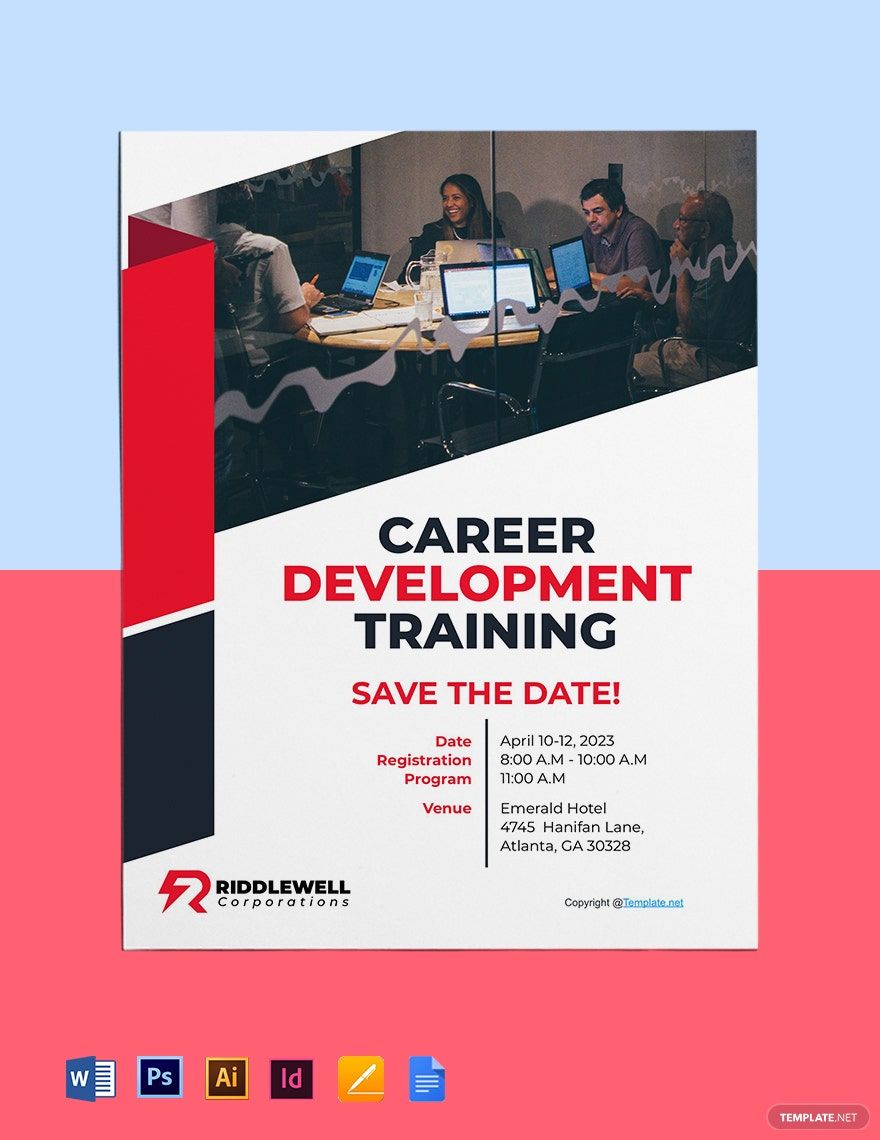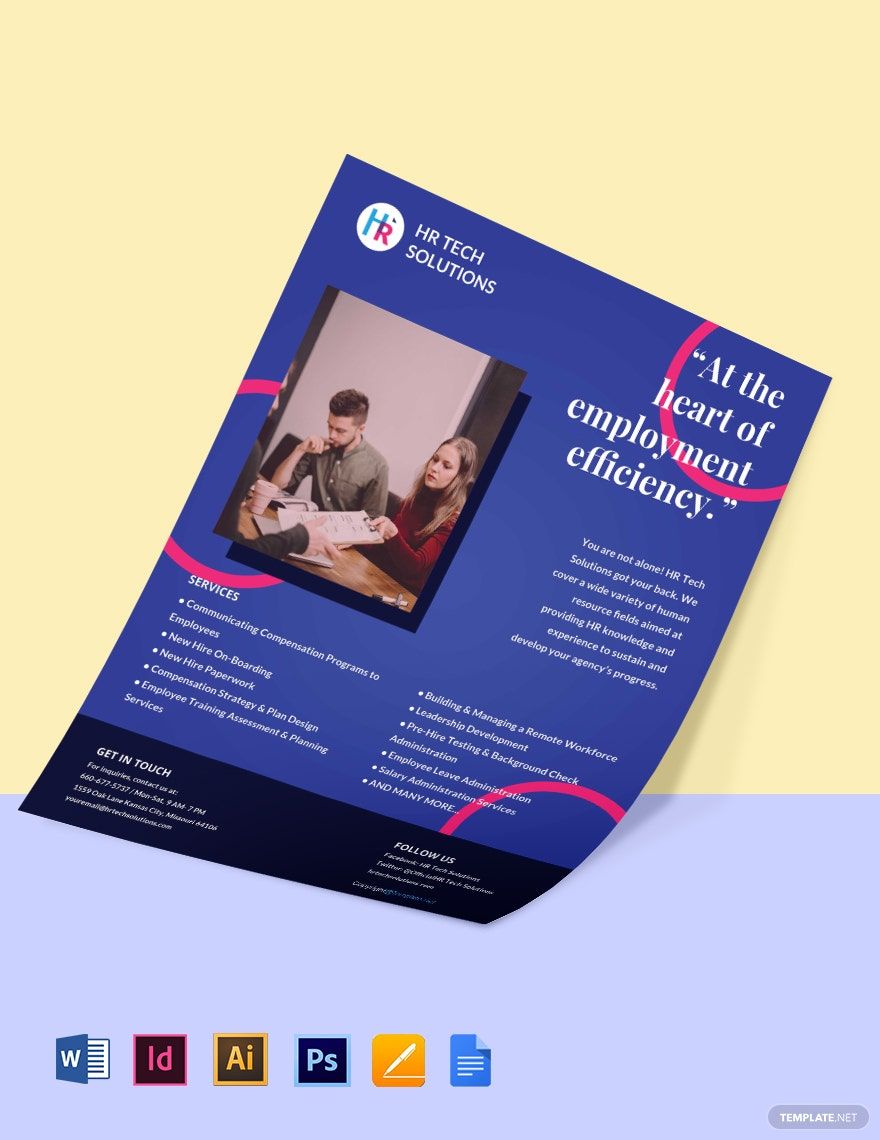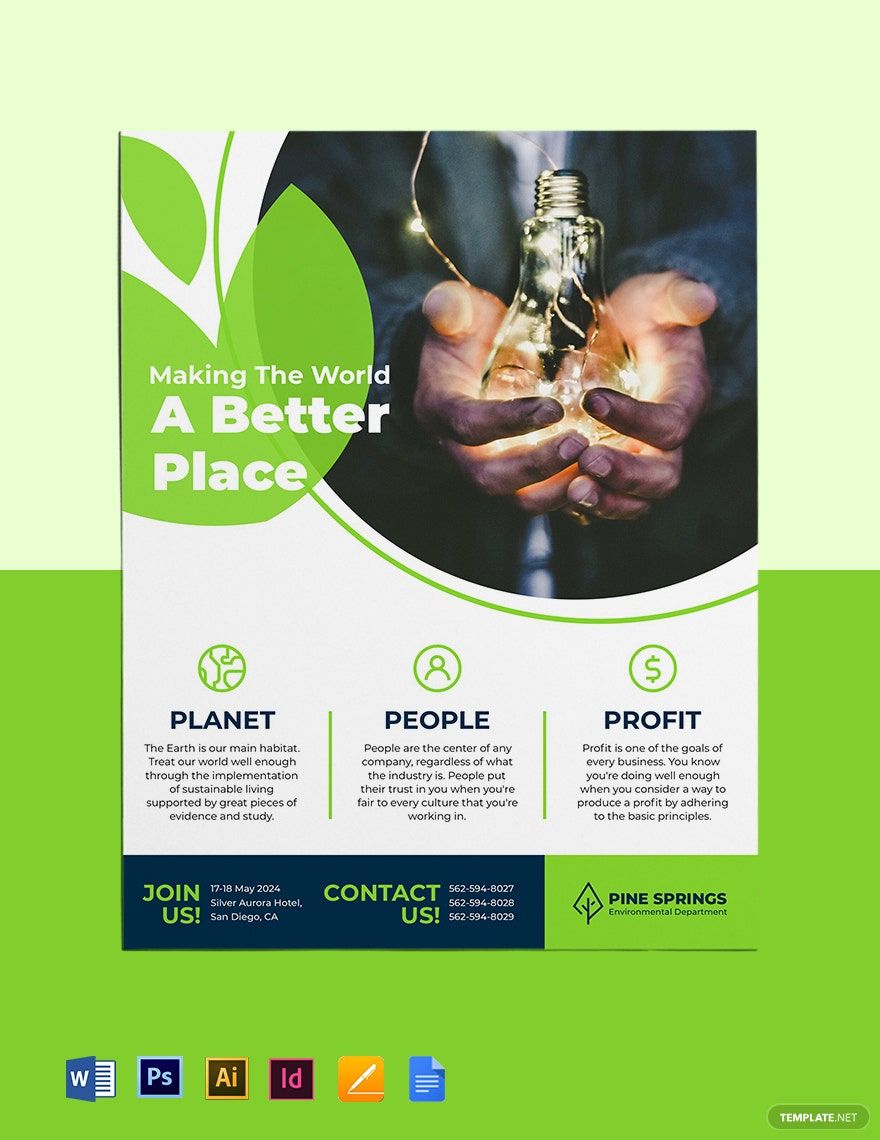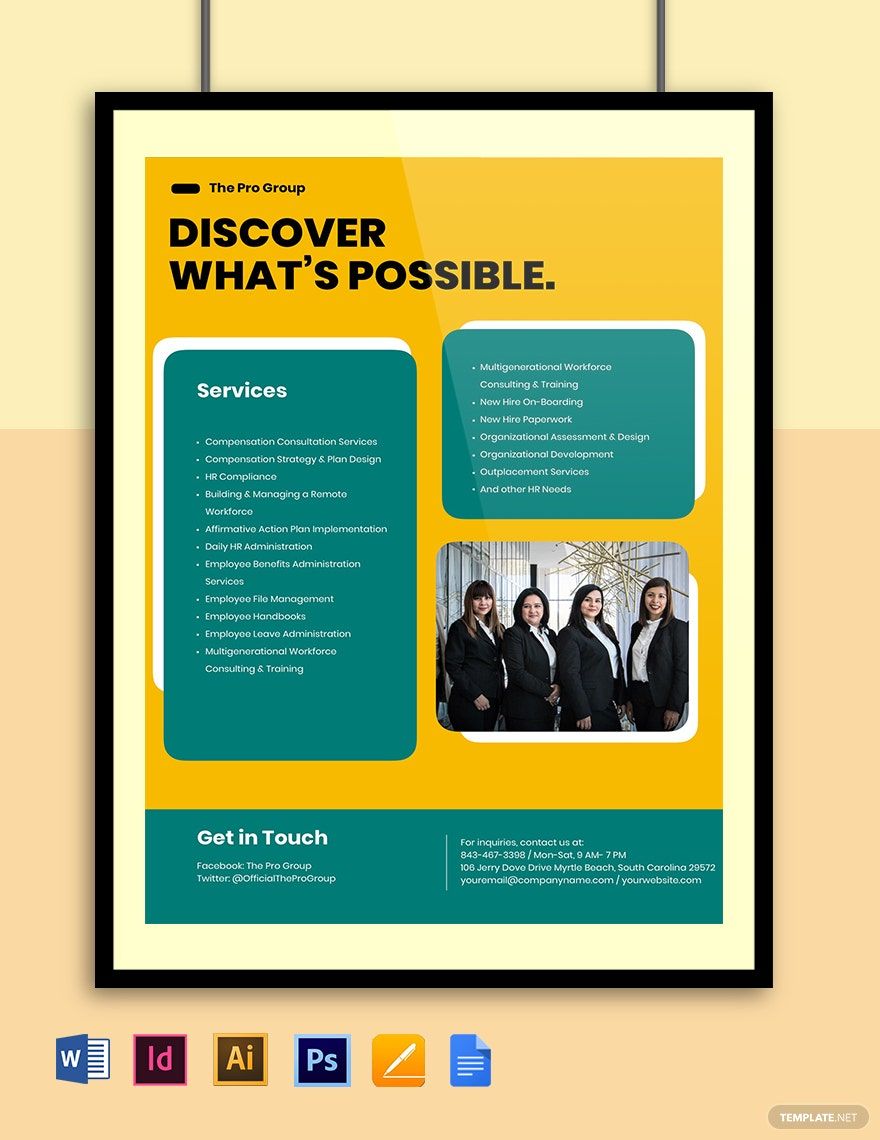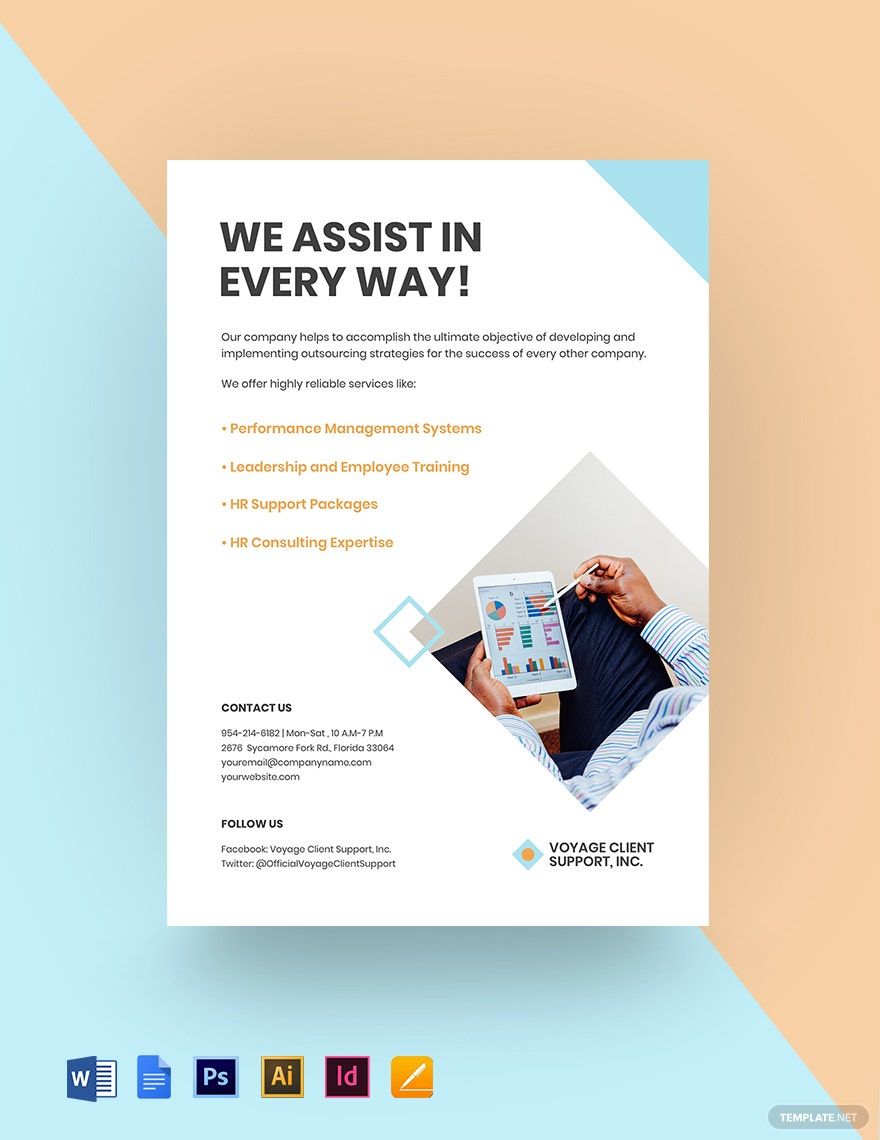The human resources department handles numerous functions in an organization, from hiring new employees to handling training. With the HR department having multiple tasks to handle, information dissemination can be very hard. Make spreading of information a lot easier with the help of our professionally crafted HR Flyers Templates available in all versions of Adobe Photoshop. Customizations made easier and convenient due to their easily editable and fully customizable feature to make you feel like a pro. Skim through the premium templates and choose one that suits your preferences. Get to experience convenience by downloading one of these premium templates today.
How to Make an HR Flyer in Photoshop
The human resources department in an organization is dedicated to the development of highly competent and efficient staffing. The HR department is tasked with employee training, hiring, firing, record keeping, payroll processing, and workplace assistance. As stated by Chron, human resources manage many functions in an organization that are critical to meeting and achieving the desired outcomes and needs of both the management and employees. With the HR department handling numerous roles, sometimes communication will be an issue with the employees. Communication is essential to smooth and successful operations in and out of the workplace. Utilizing an HR flyer is an excellent technique for maintaining good communication flow in the organization. Create one now to make the dissemination of information and announcement easier and accessible. Follow the steps in making an HR flyer through Adobe Photoshop below.
1. Compose a Strong Headline
Just like any advertising material, it is crucial that you compose a headline to grab the attention of your reader. This may be a word or a short phrase usually highlighted on the flyer. It is commonly written in bigger and bolder fonts to compel the reader to continue reading. The headline should be written as strong and catchy to hook the readers. The headline is also used to give the reader an idea of the purpose of the flyer. The business flyer can be used to inform of a job opening, compliance training, or HR consulting. So, if the flyer is created for the purpose of recruitment, then the headline should indicate that.
2. Keep Content Brief
First, you need to plan on what information will be written on the flyer. Planning is important since a flyer has limited space to work on. The information on the HR flyer needs to be related or relevant to its purpose. You can write any information you want on the flyer; however, you have to make sure that the information you have written is crucial. Additionally, avoid writing your text in paragraphs or long sentences. Keep it brief and straightforward always.
3. Supply with Design Elements
Similar to the headline, supplying your HR flyer with design elements will catch the attention of the reader. If you don't make it eye-catching, nobody will bother reading your leaflet. Make it eye-catching by adding colors, graphics, and images. You can also make striking by utilizing a placing strategy of the design elements.
4. Maintain Balance
Take a look at your sample flyer. Review the content strategy and design elements. Does your flyer appear too crowded? Are the information snugged? Are the designs crowding the flyer? You must find the balance for your flyer. You don't want to overwhelm the reader. Make your flyer easy to read and glance at.
5. Consider the Distribution Method
Take into consideration how you want to distribute your flyer. Traditionally, flyers are handed out to people or sent door-to-door. However, now that technology has emerged. You can now distribute your HR flyer through emails. If you want to give a print or physical copy of the flyer, then you can opt to go for the traditional. But, if you want to go paperless, you can send it to emails. Think of which works best for you.