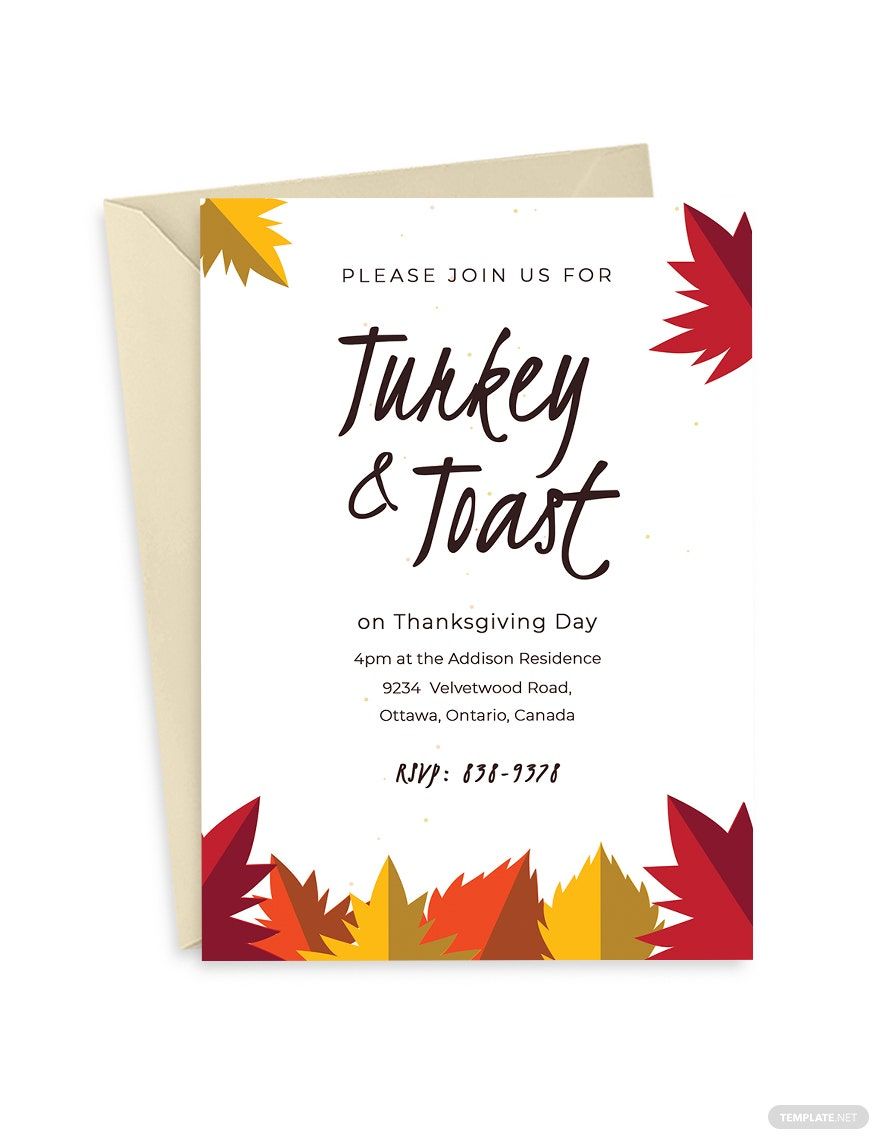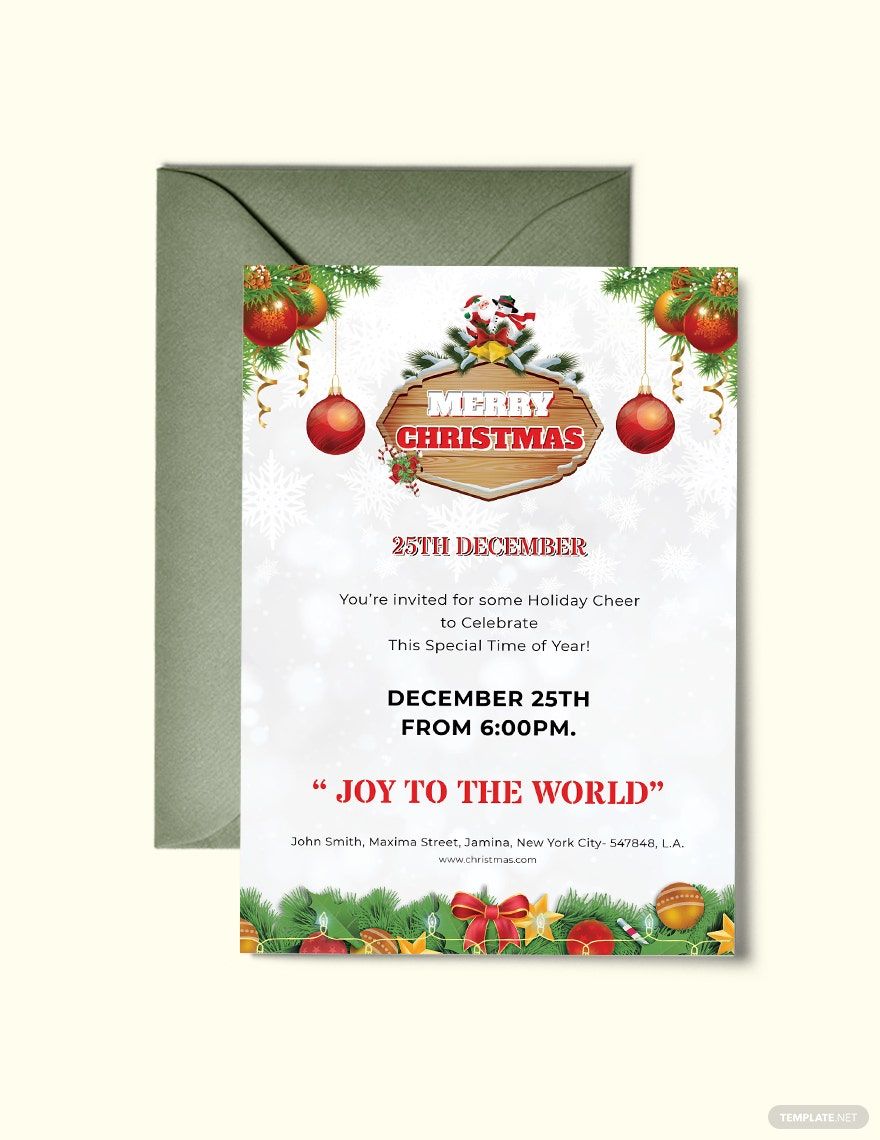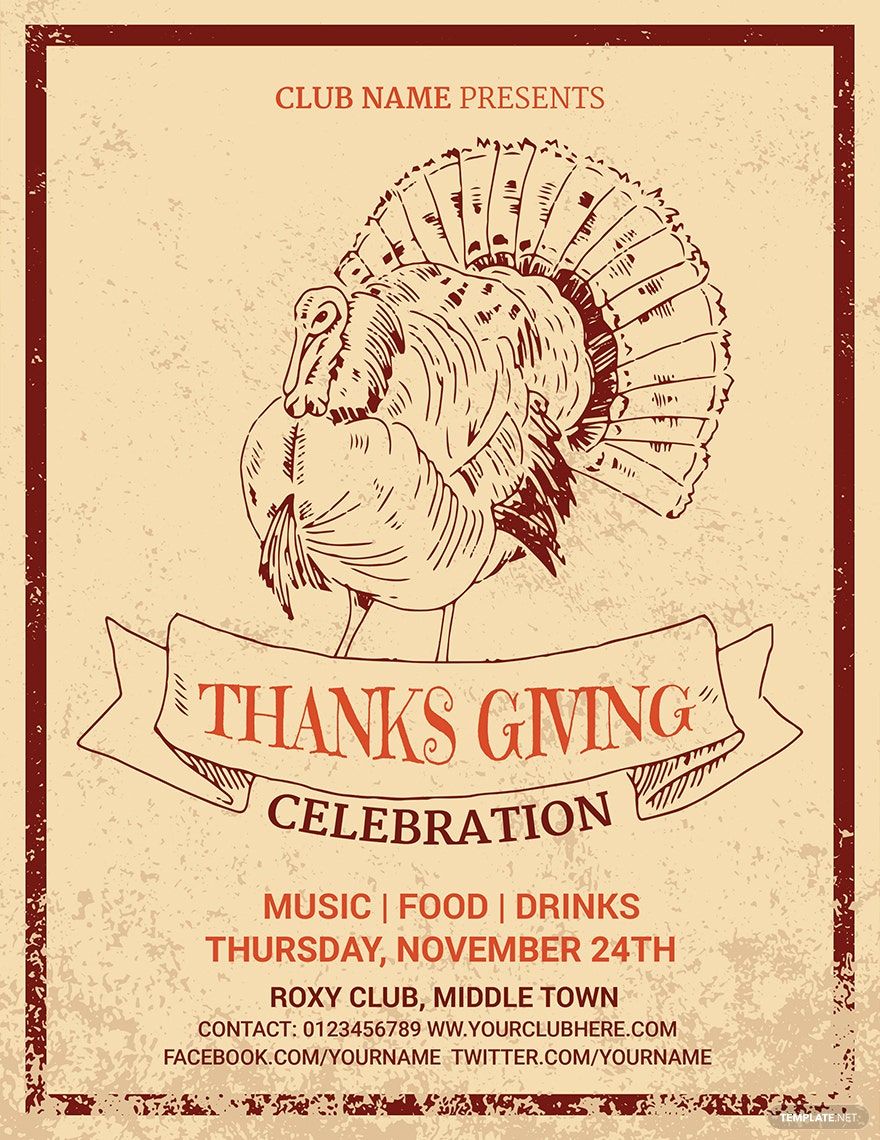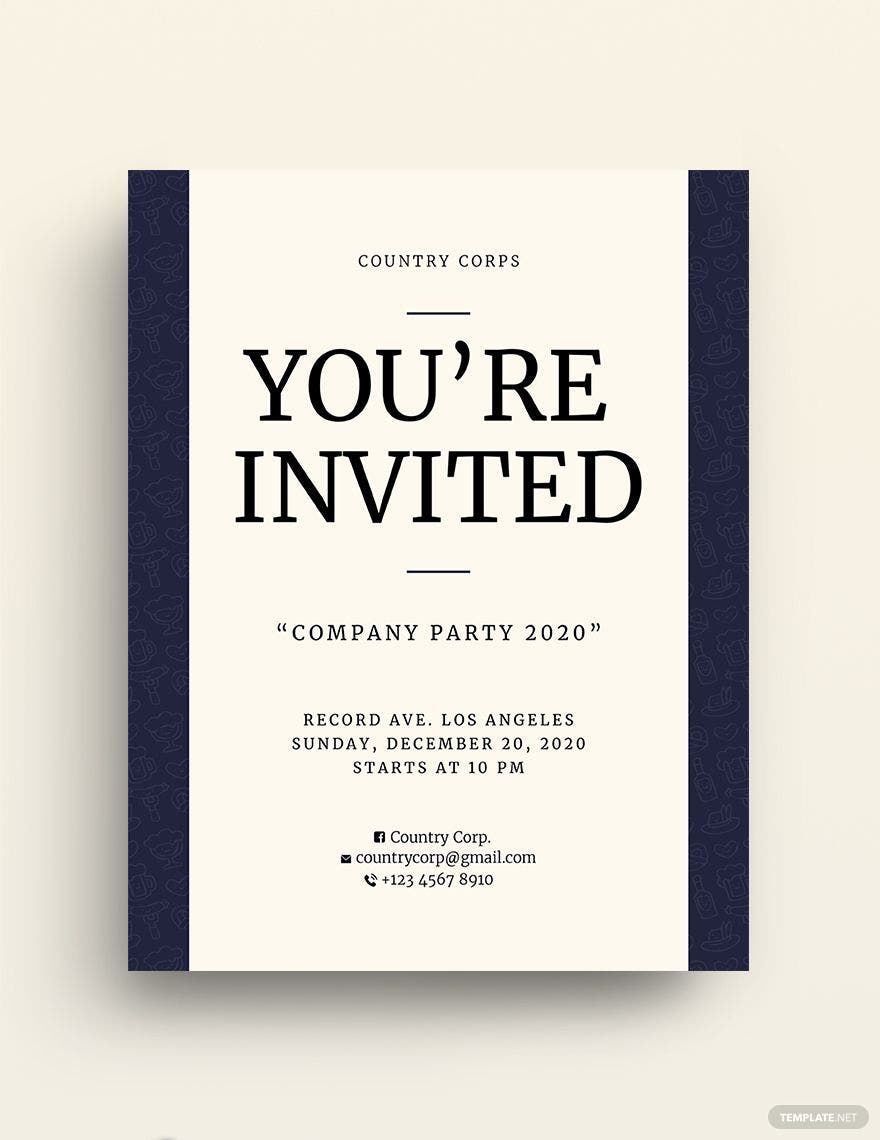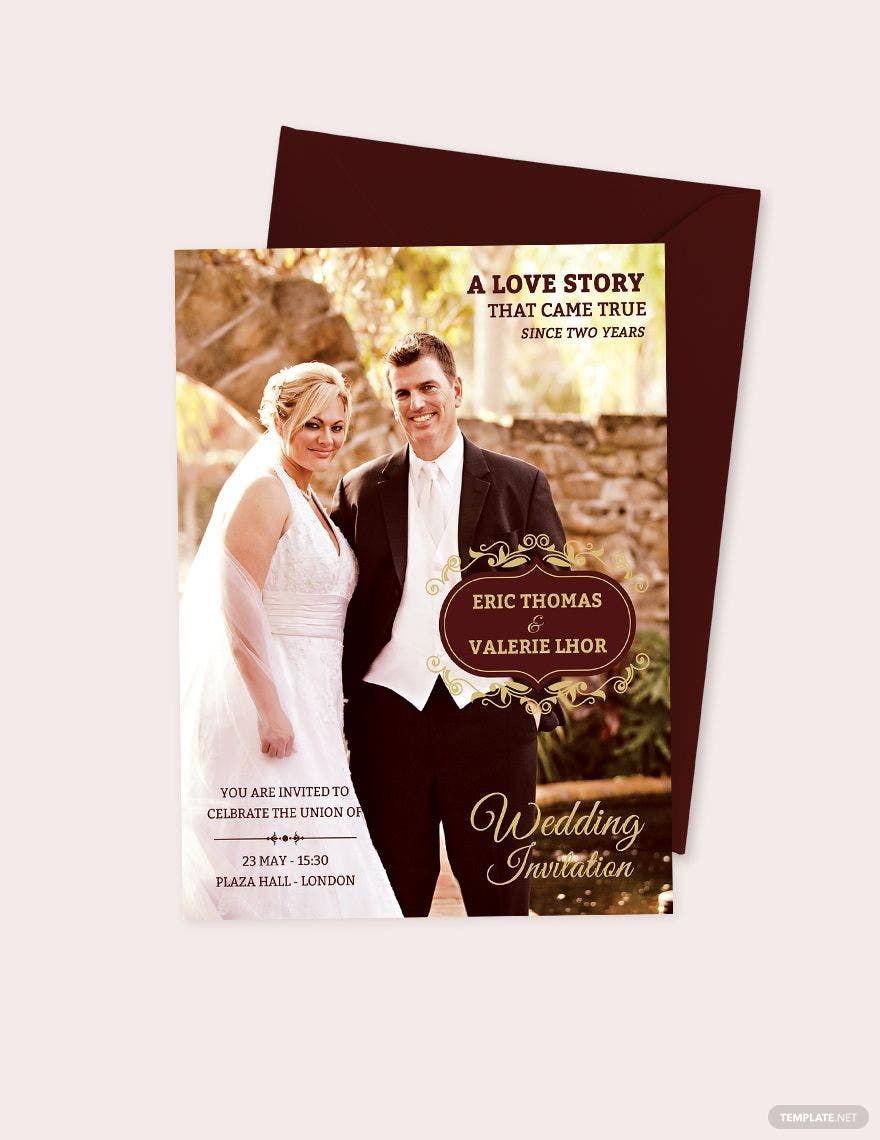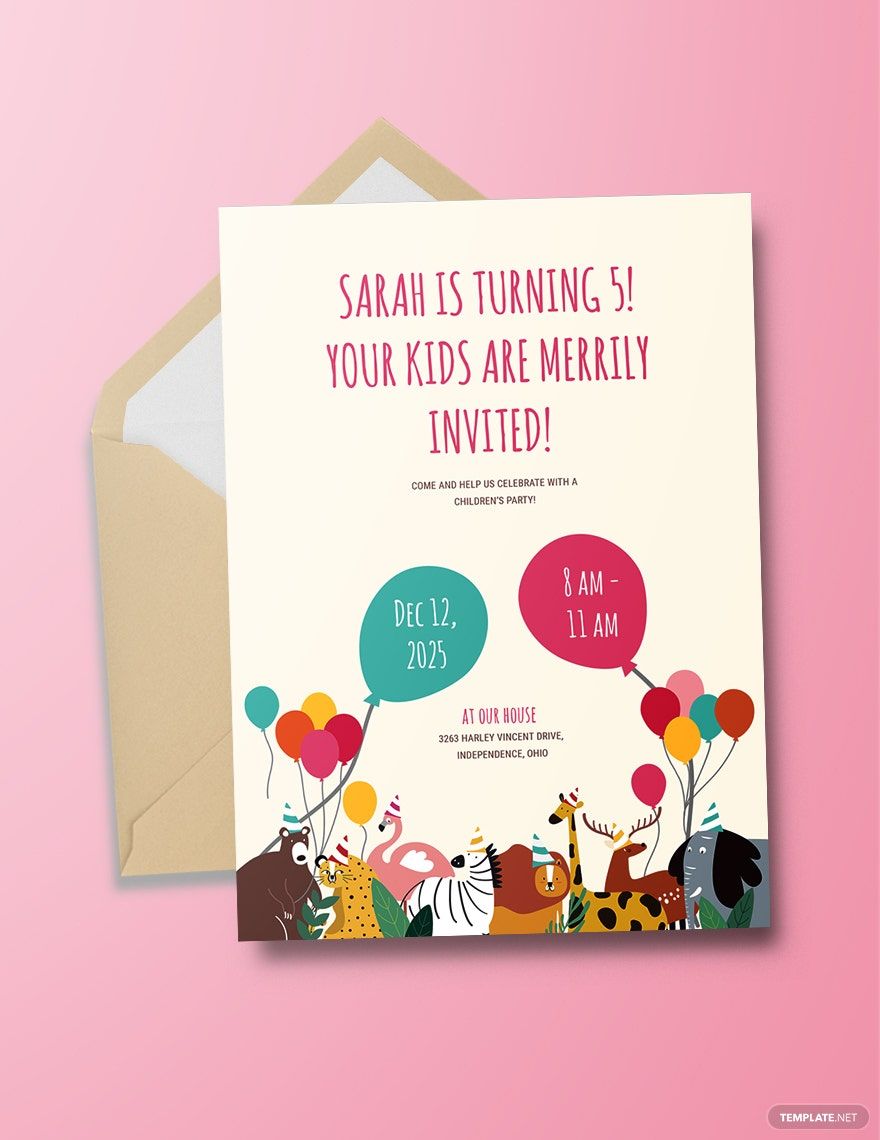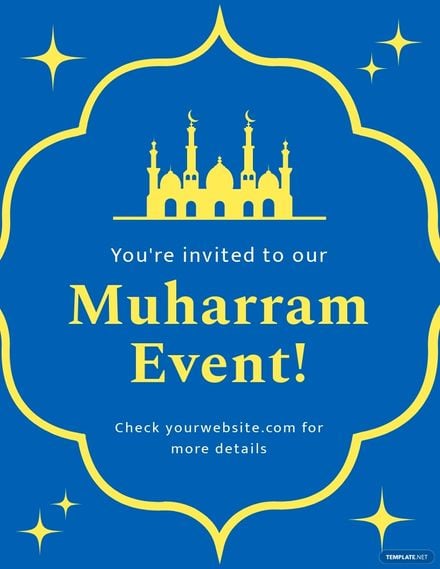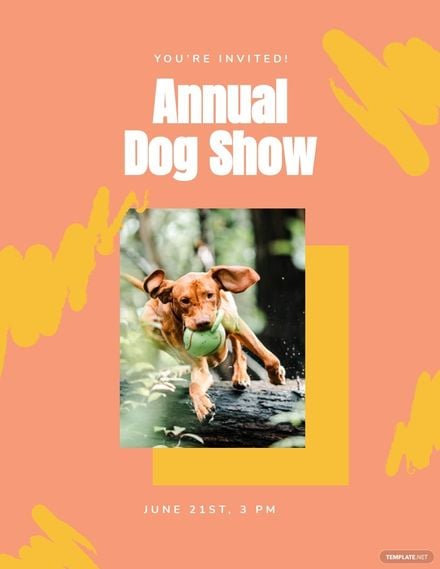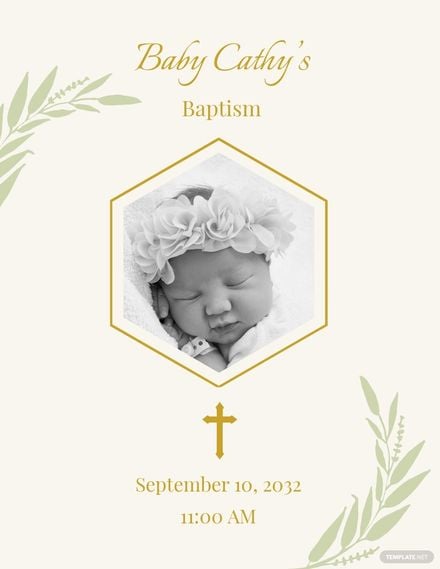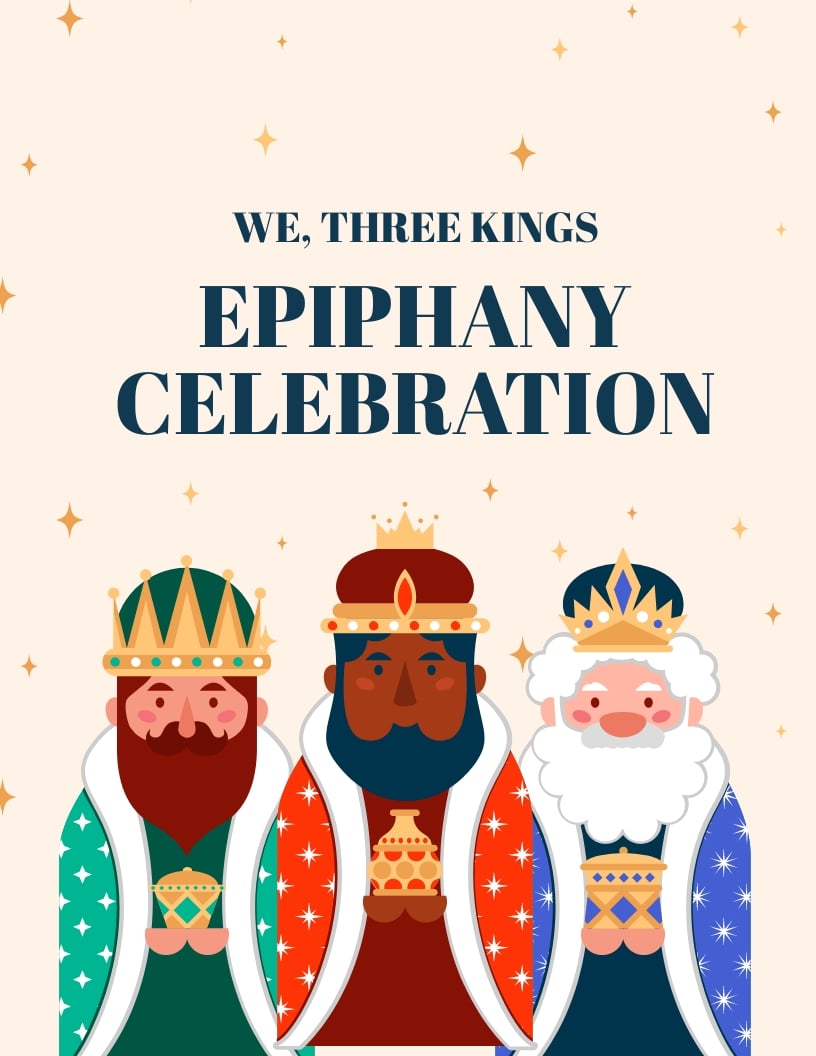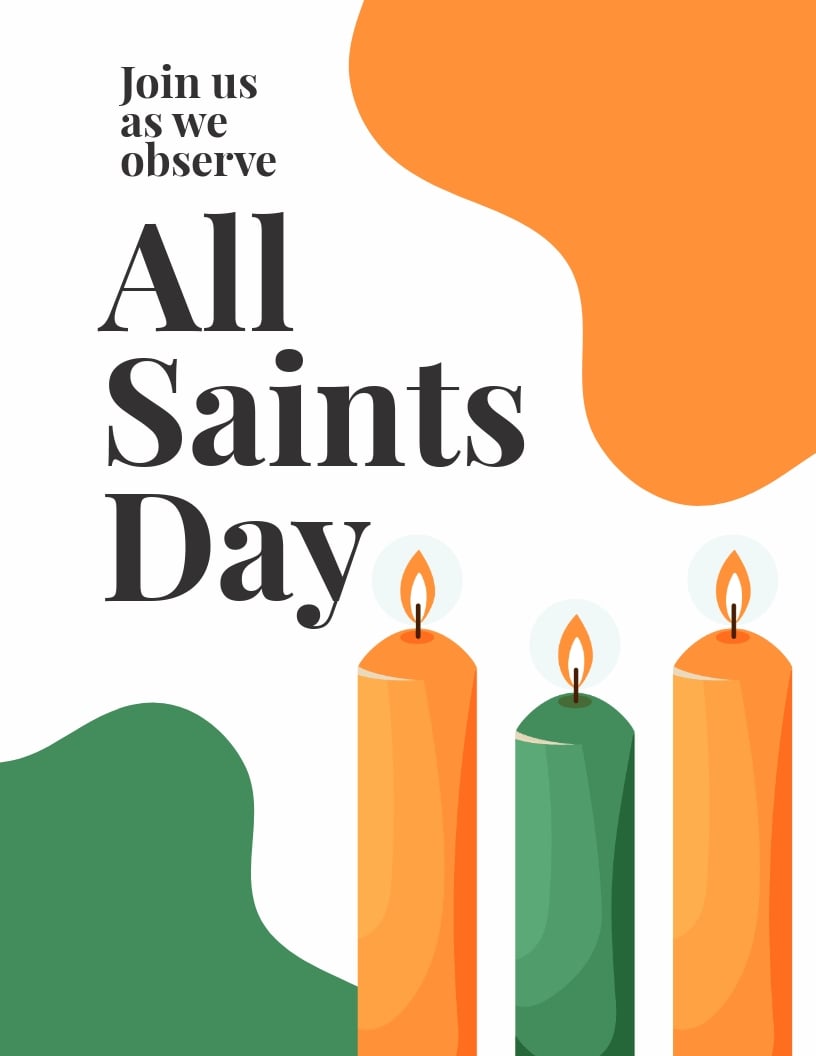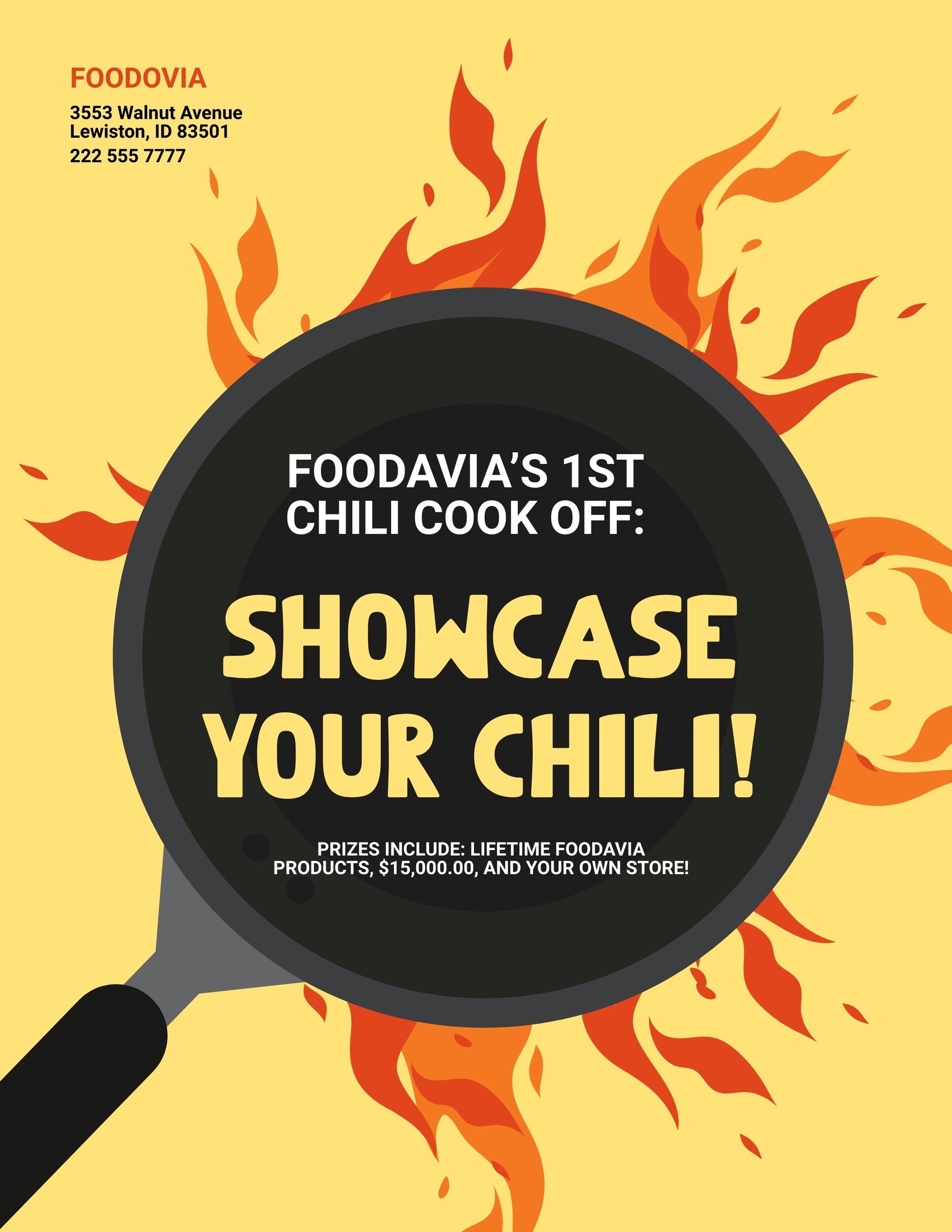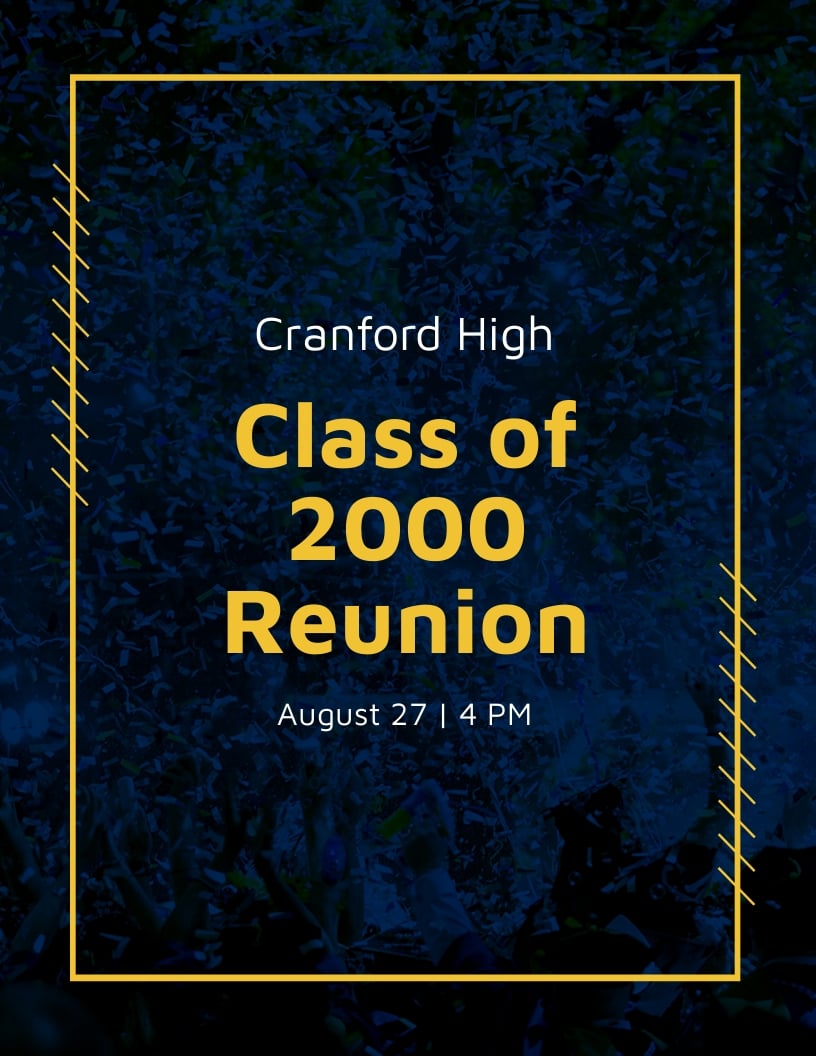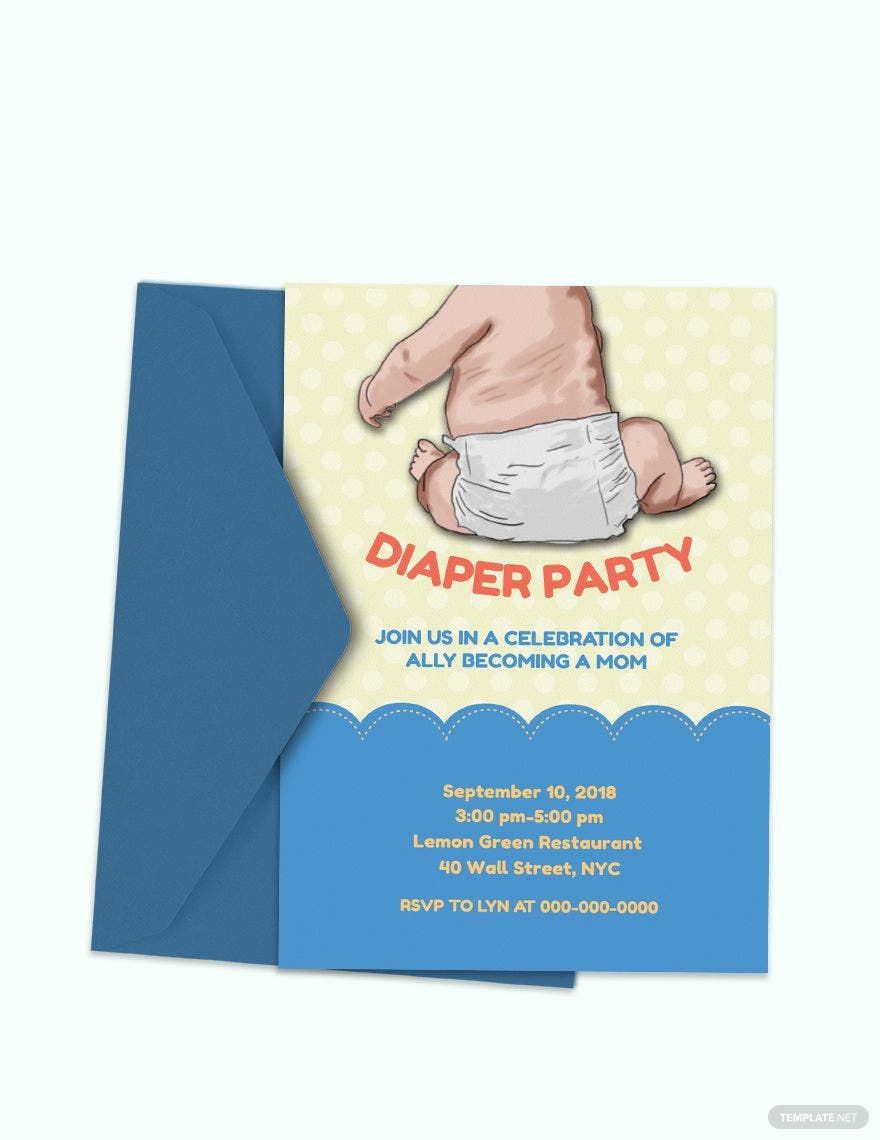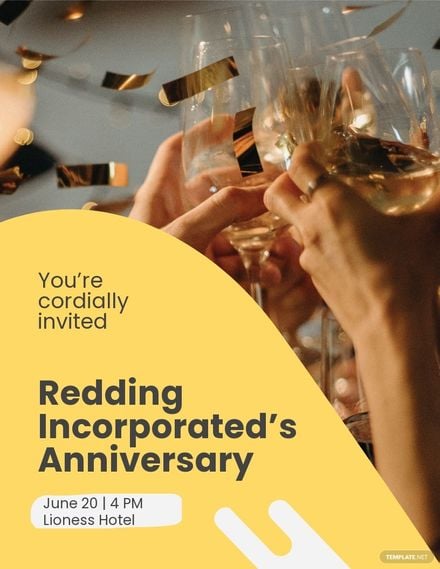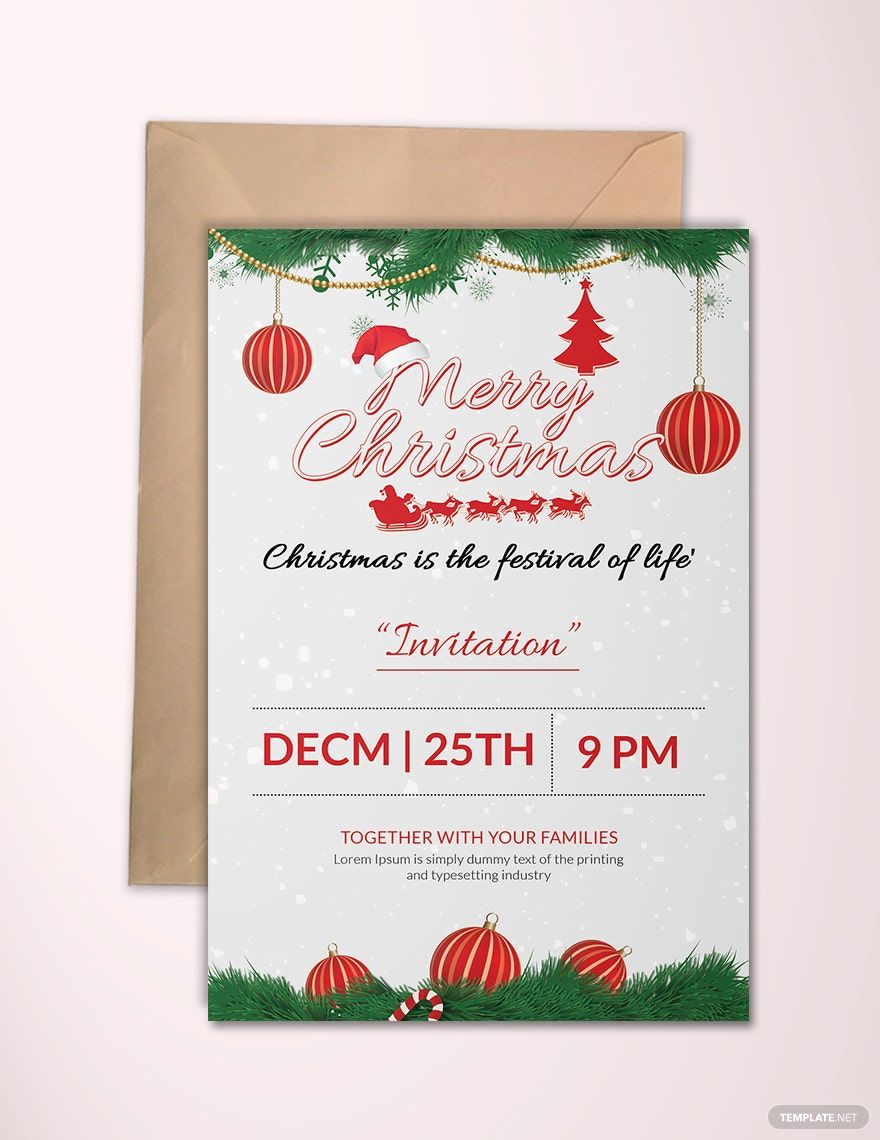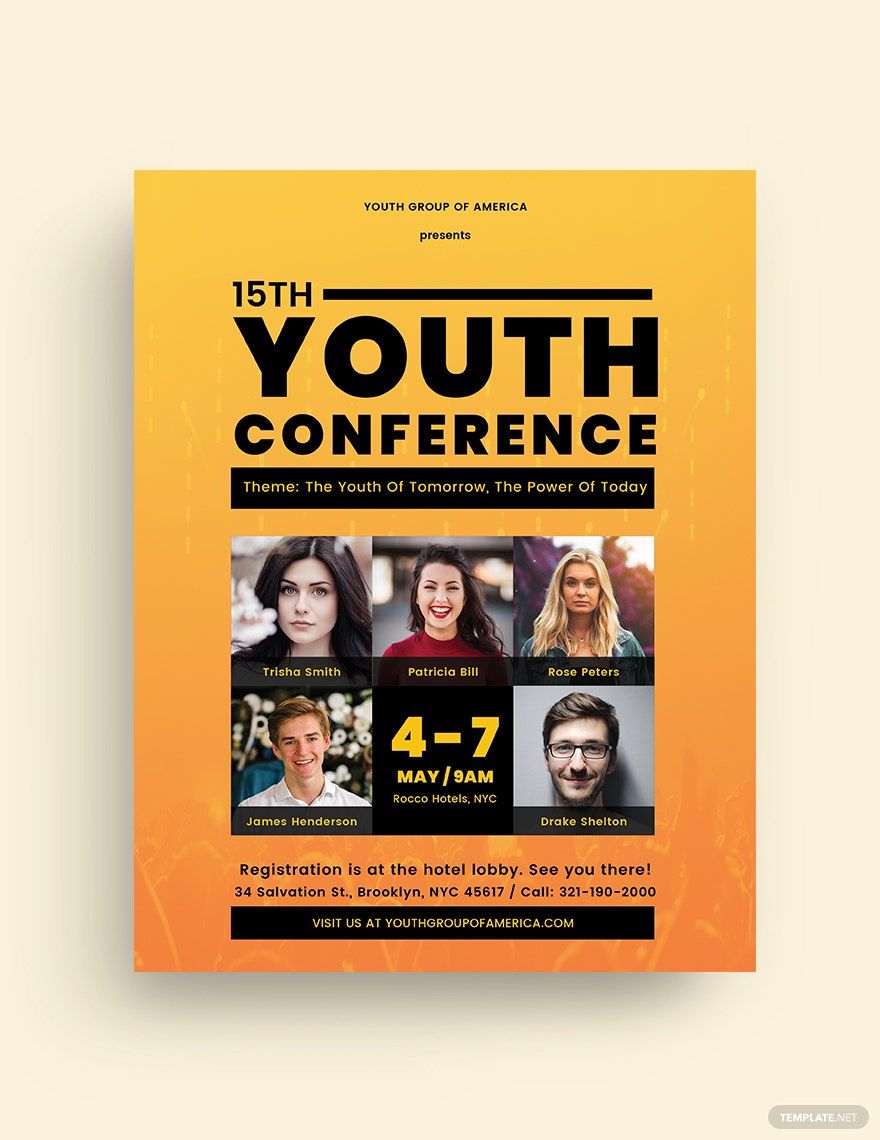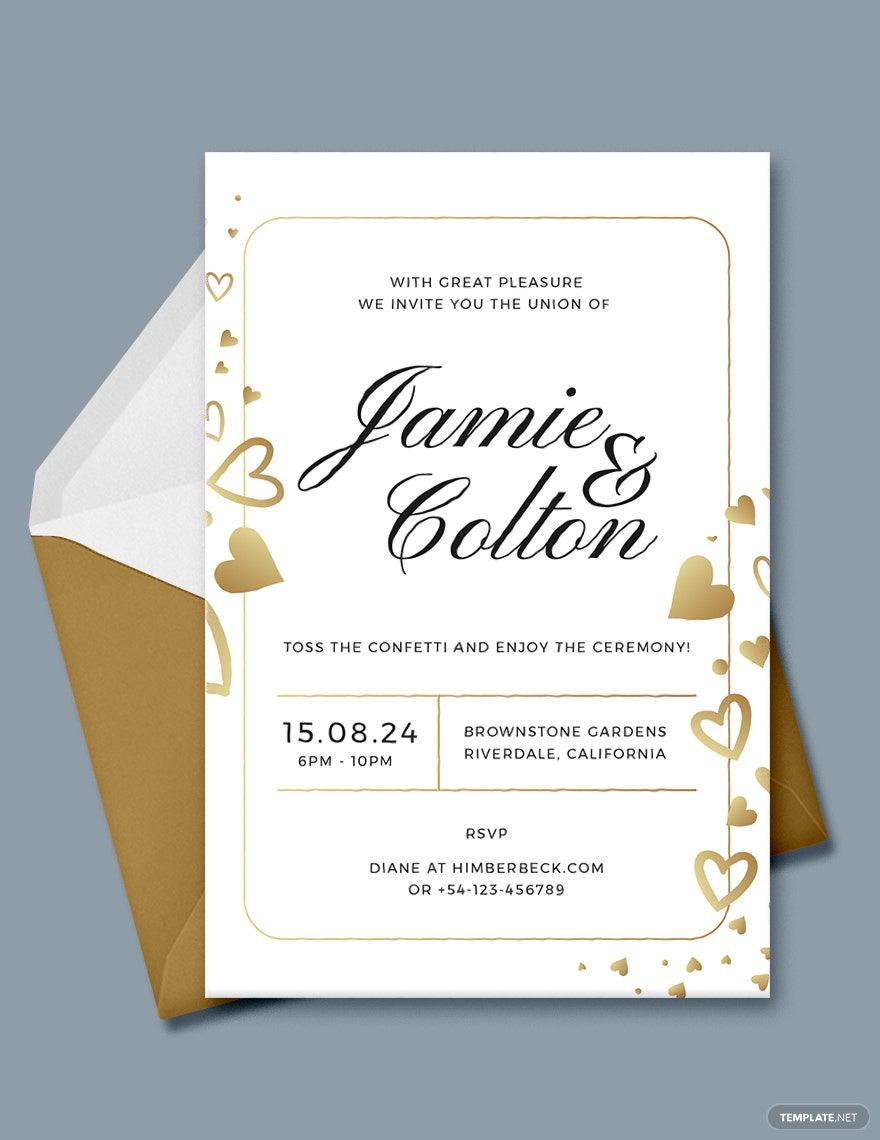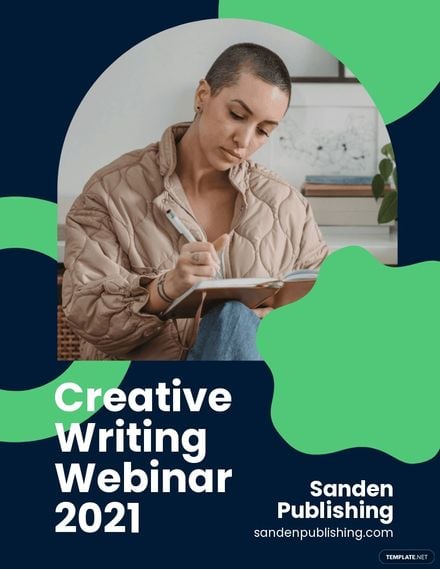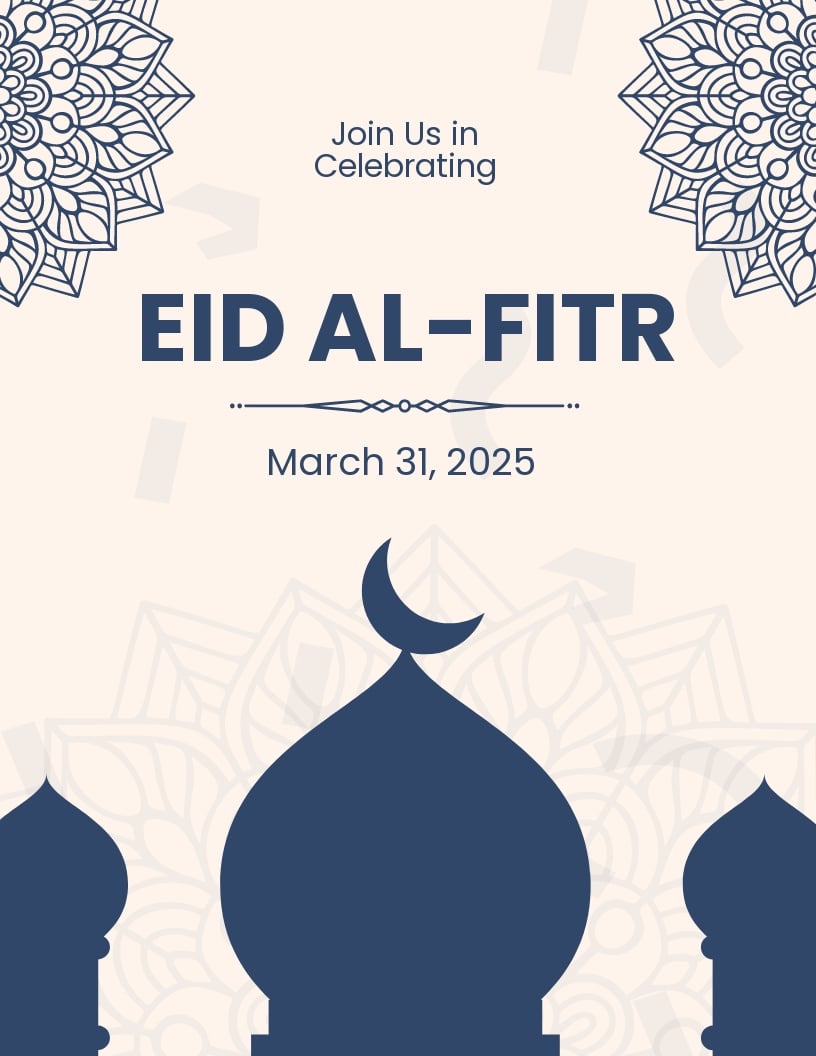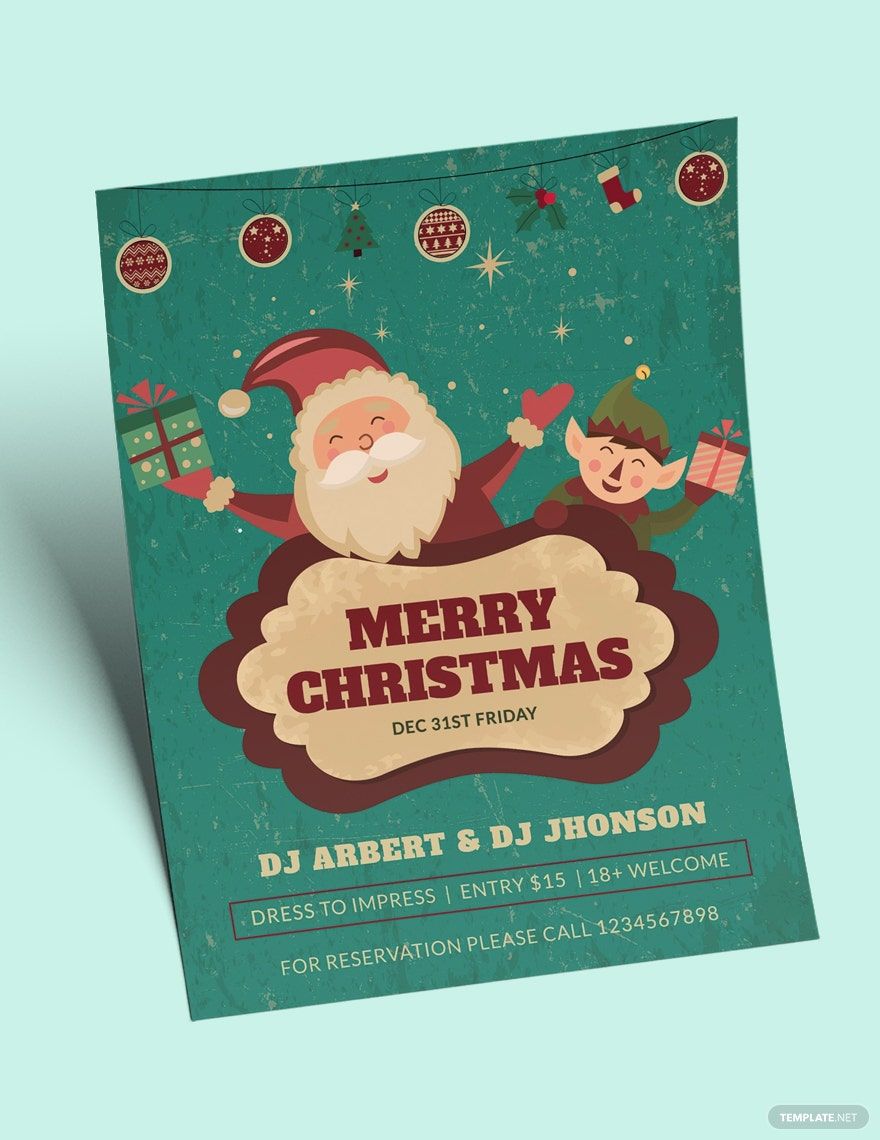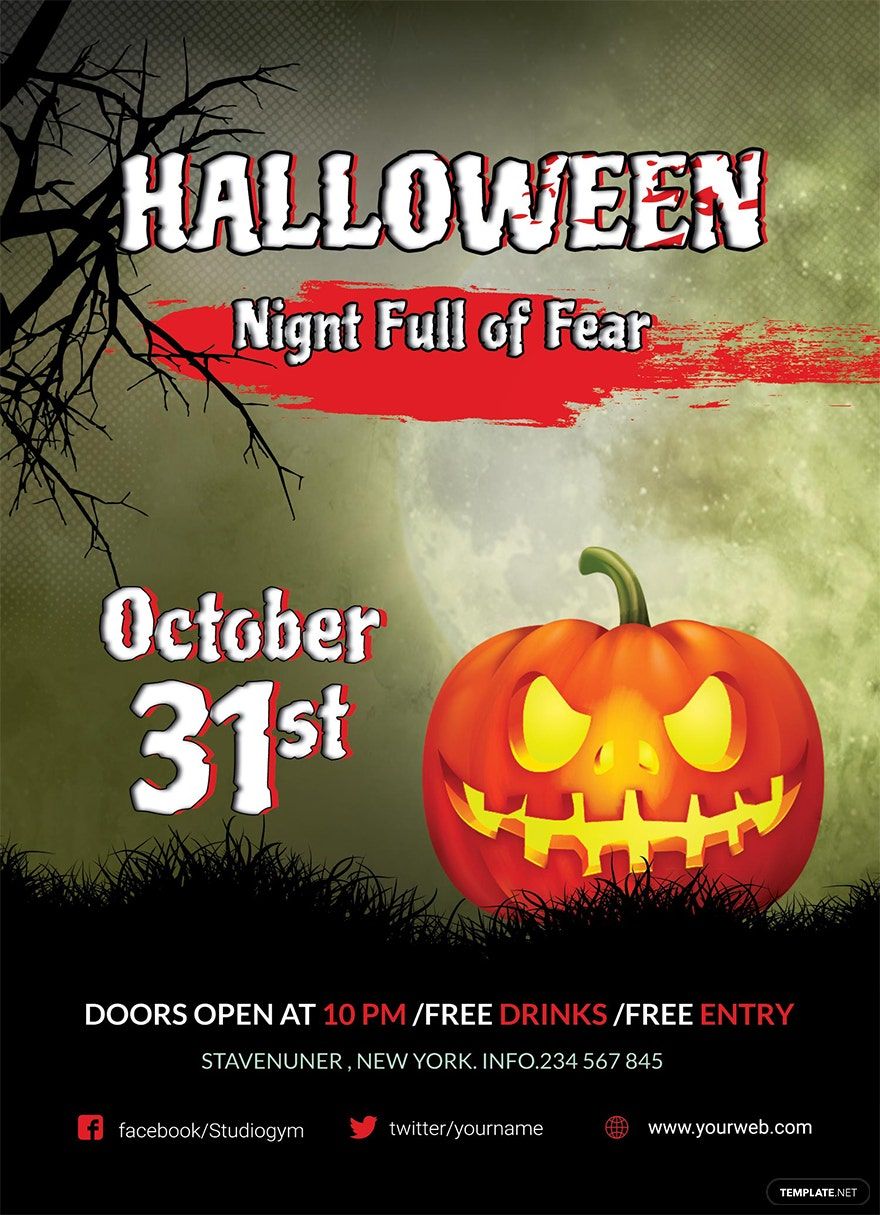Be it a wedding, business event, a church party, baby shower, graduation, or a grand opening of your newly-established business, having special people to join you in this kind of celebration will add more meaning to your event. Why not invite them with our Free Ready-Made Invitation Flyer Templates? These are all 100% customizable, easily editable, and printable in Apple Pages. Don't miss out on this chance. Get to have a memorable day by downloading this template now!
How to Create an Invitation Flyer in Pages
It will be such an impossible thing if you host an event or party without even inviting other people to join you. That would be boring! According to New York Post, Americans love to attend parties and events. In fact, an average American has at least three activities scheduled in a week on their social calendar. And that means to over 8,000 social gatherings in a lifetime.
With that, inviting people to attend your hosted event must be done in a special and unique way. In this short guide, we have outlined practical and useful tips for you t create a memorable invitation flyer.
1. Plan for a Theme
With so many possible event themes you can think of, it is kind of hard for you to come up with a well-defined design theme. Thus, start planning for a specific one. Is your flyer used to invite people for a holiday event? Are you planning to create a festival flyer? Or, are you opting for an art event flyer? Have a clear purpose for your desired material. That way, you can come up with a relevant flyer content and design.
2. Know Your Target Audience
Keep in mind that your invitation flyer is a communication tool. Hence, knowing your target audience is vital in giving a clear message. Are they millennials, adults, professionals, students, or variety? Whoever they are, direct them to your main point. Determining their preferences will help you in catching their attention. An article from The New York Post revealed that Americans take part in activities to challenge and express who or what they are. Moreover, they attend when the event touches on their personal or social needs and interests.
3. List down the Needed Details
Once you have already set the theme and determined your target audience, it's now time to prepare your invitation flyer content. Basic details may include the name or theme of the event, the event location, date time, contact details, etc. If you are planning to craft a wedding invitation flyer, include details such as the invitation title, name of the bride and groom, exact date and time of the wedding, wedding venue, reception, and other essential information.
Just a tip: Cling on to the primary details. Readers must get your message as soon as possible. Keep it brief and direct to the point.
4. Format and Design Your Invitation Flyer
Whether you are creating a simple or an elegant flyer, having a well-formatted and beautifully designed invitation will add uniqueness and appeal to your overall flyer design. When you are crafting a party invitation flyer, choose a suitable flyer layout. To start, pick the 8.5" x 11" standard flyer size. Well, it's up to you. Moreover, utilize readable fonts such as Serifs, Sans Serifs, and Calligraphy. Apply a color palette that suits your theme. And you can use a high-quality image as your flyer background. Balance these elements to achieve a meaningful and easy-to-follow invitation flyer.
5. Experiment with Pre-made Invitation Flyer Templates
Crafting your invitation flyer from scratch can be a time-consuming task. Lighten up the burden! Above this article, we have collected sample invitation flyer templates that you can freely use. Simply download, open, and edit it in Apple Page to fit your needs. Then, print with high-quality paper or card stock.