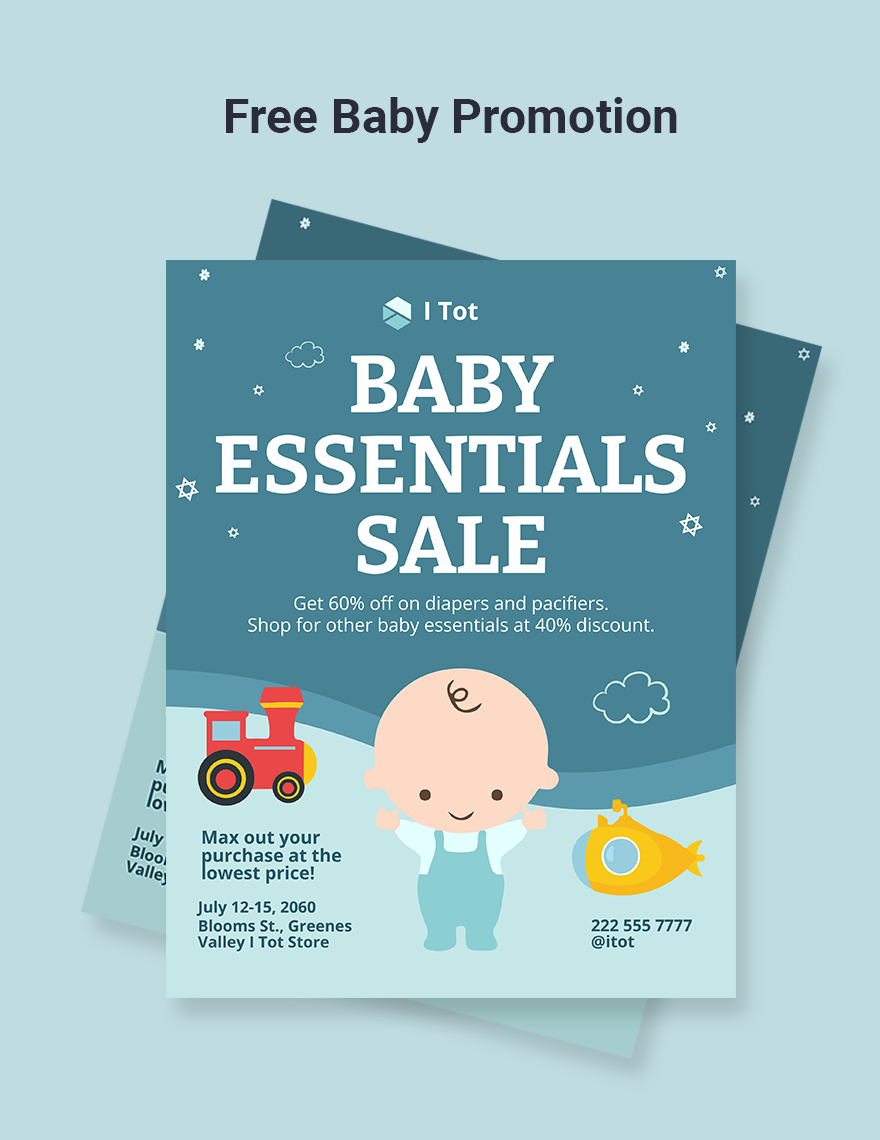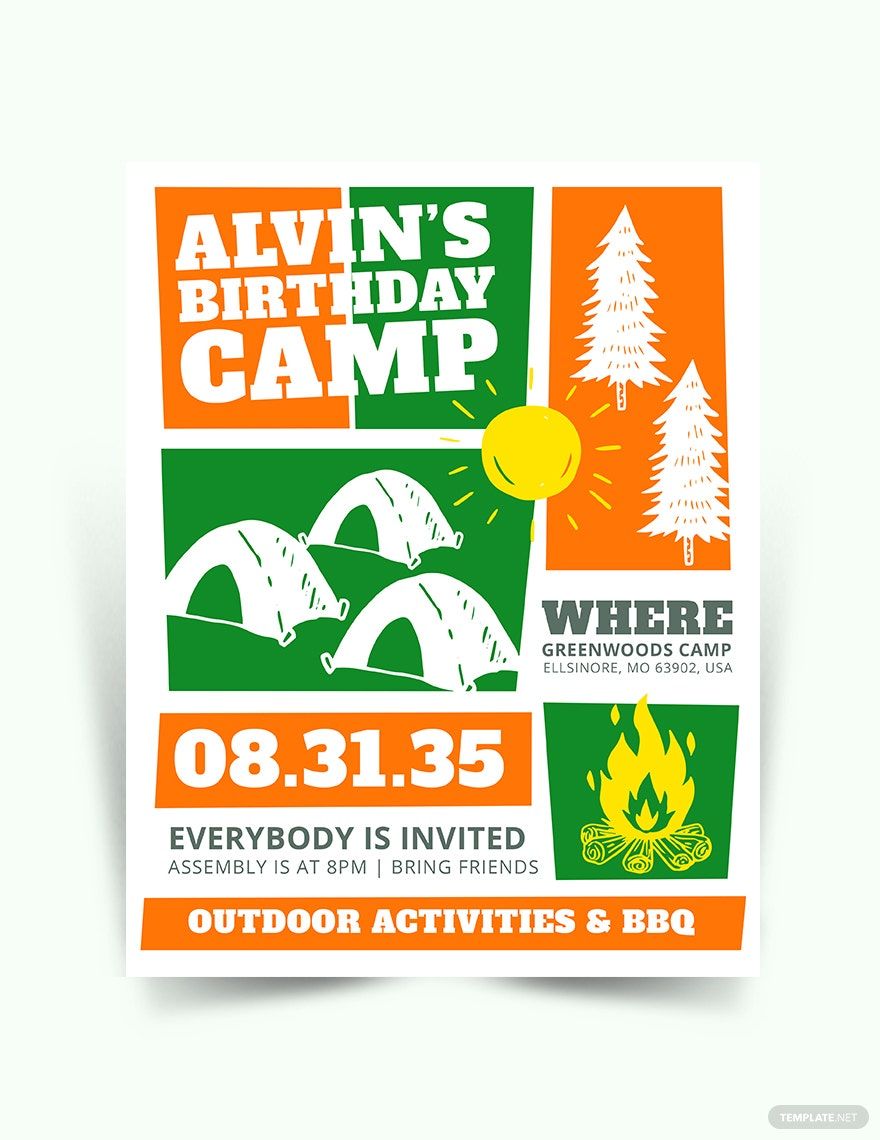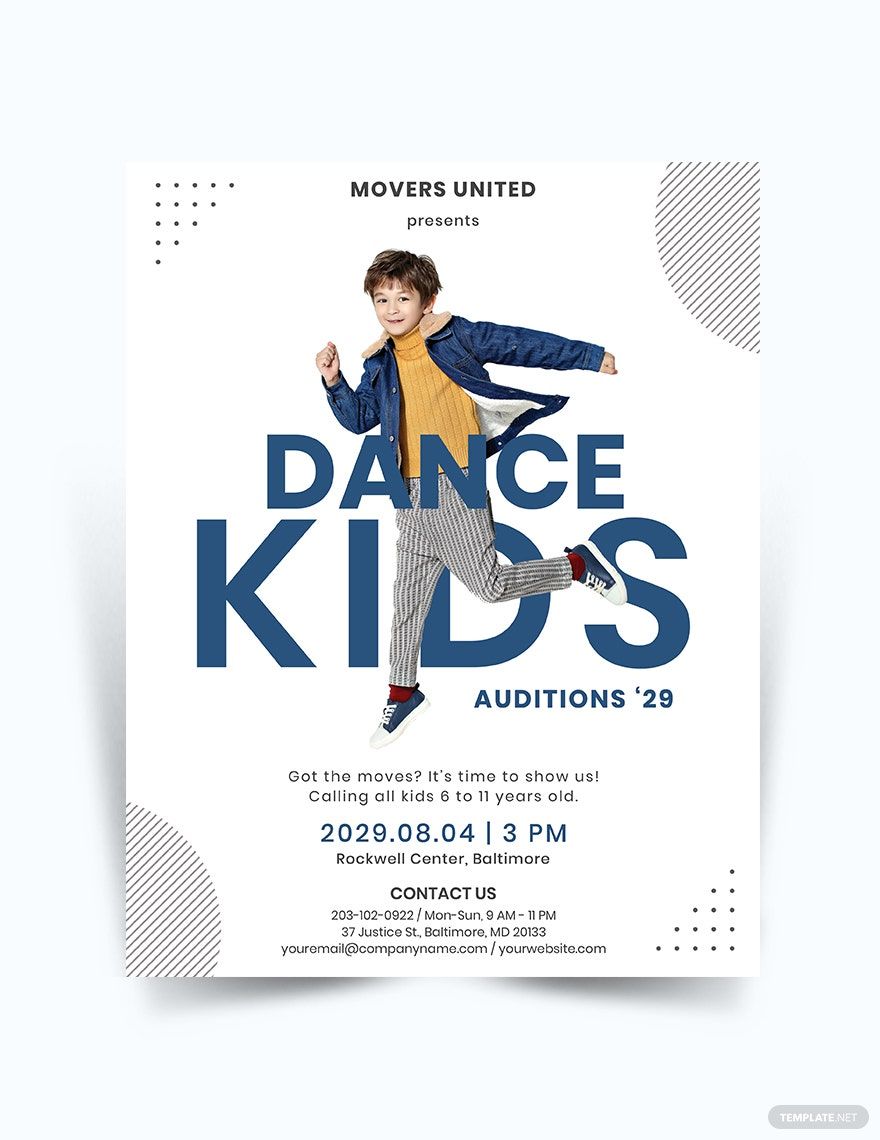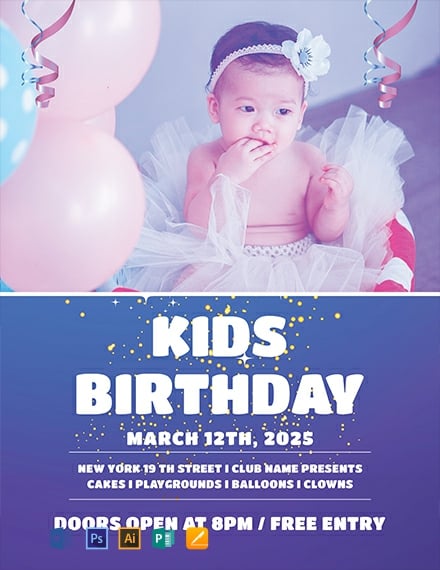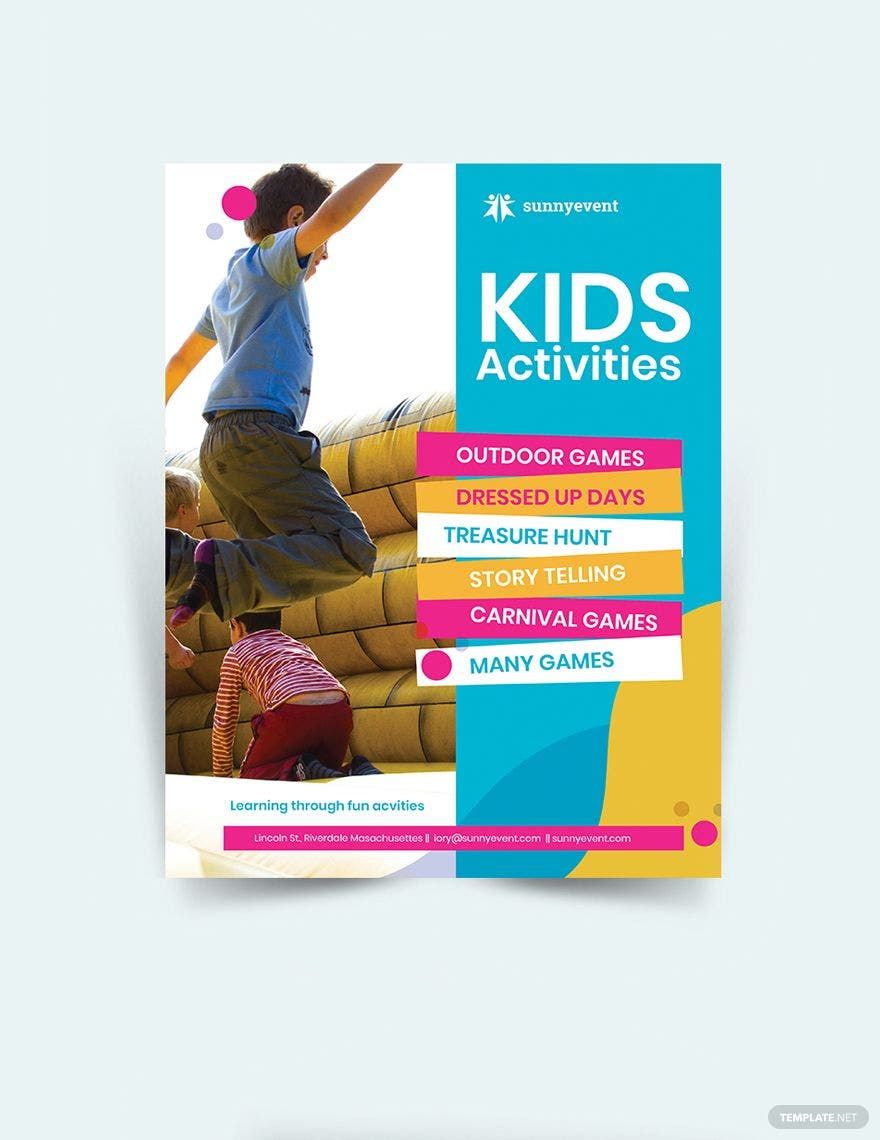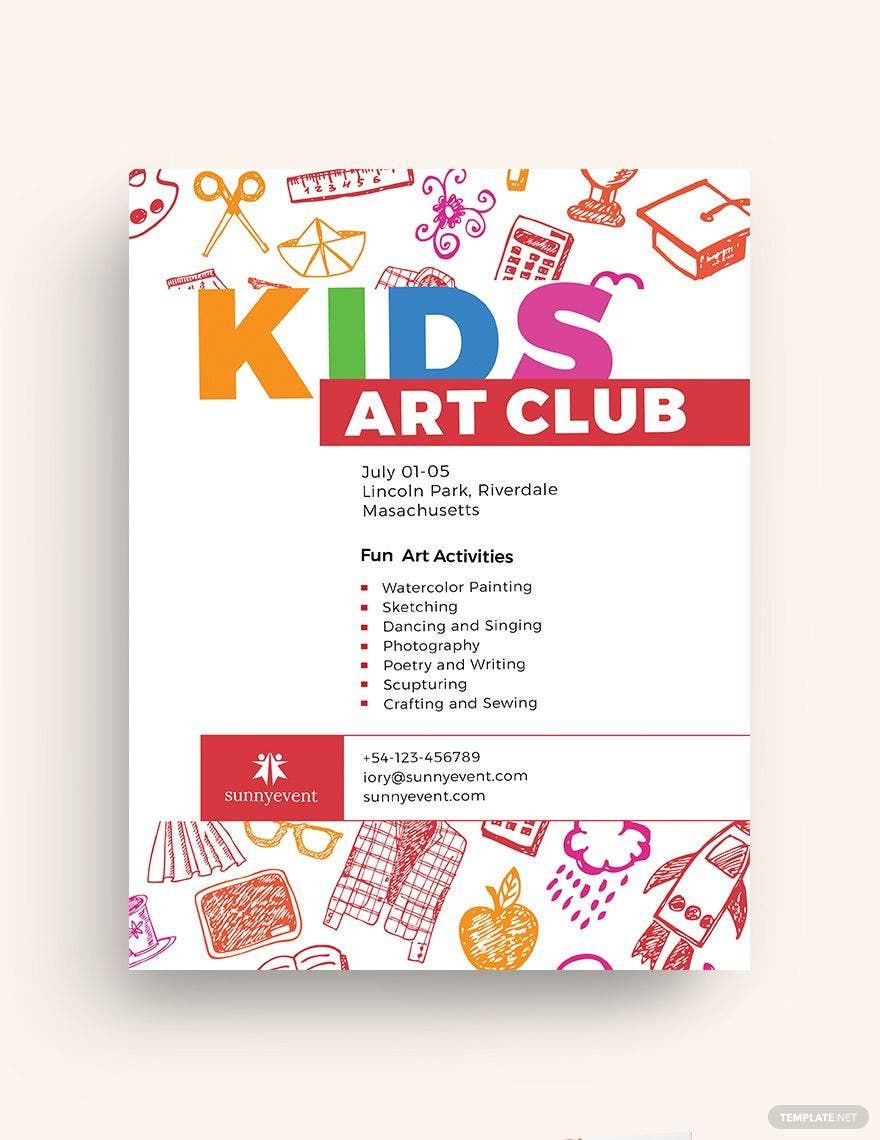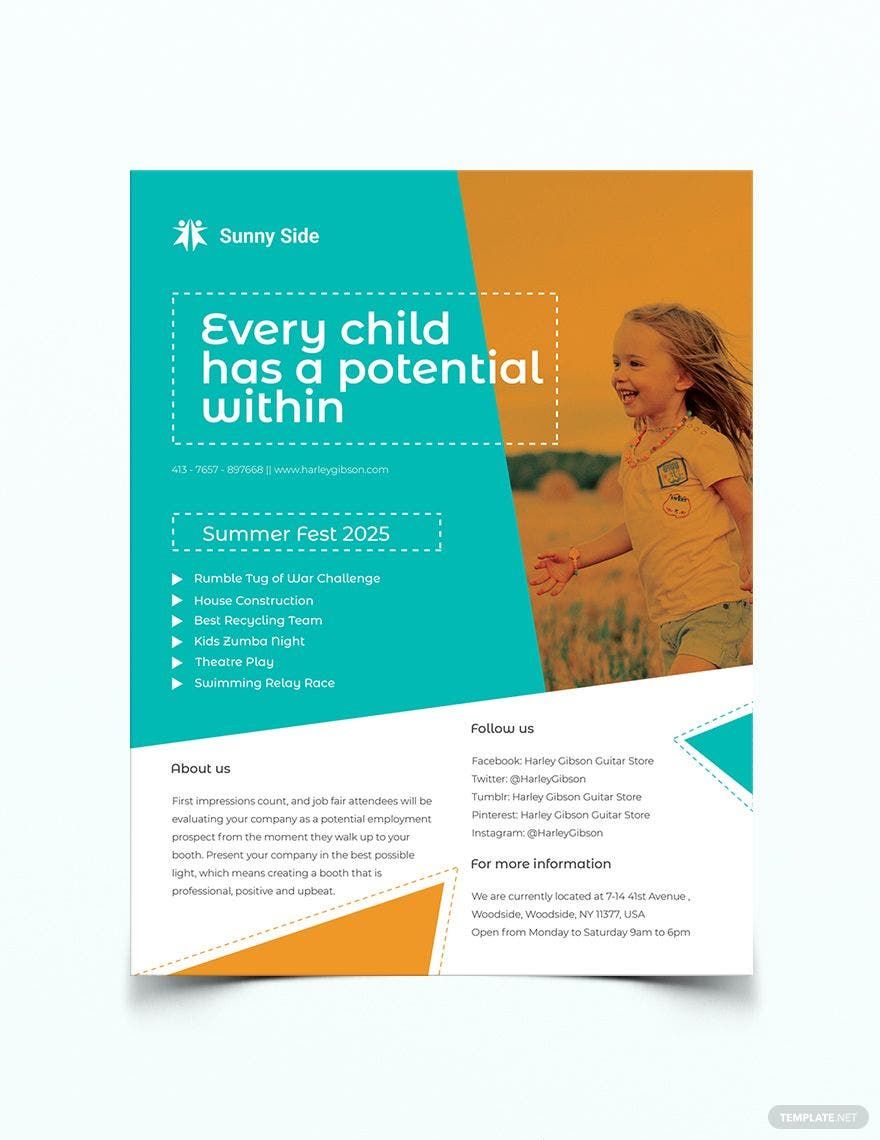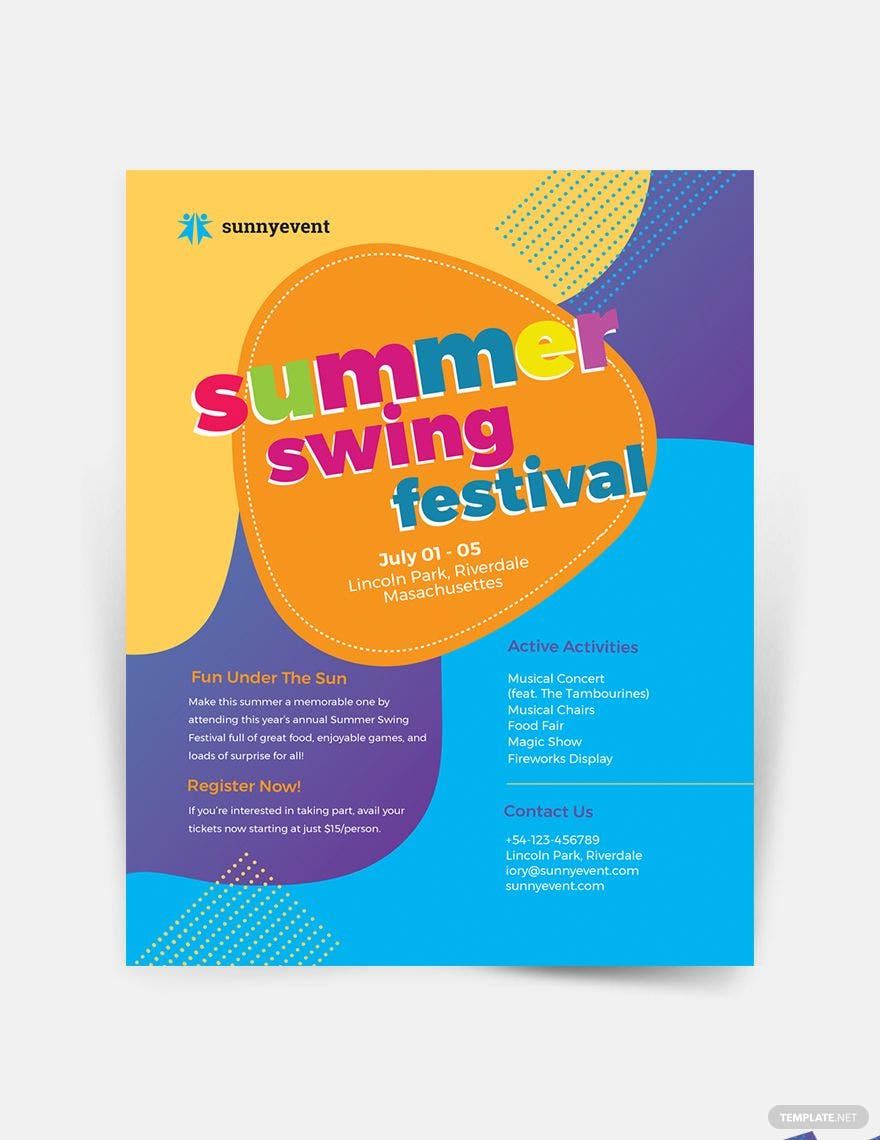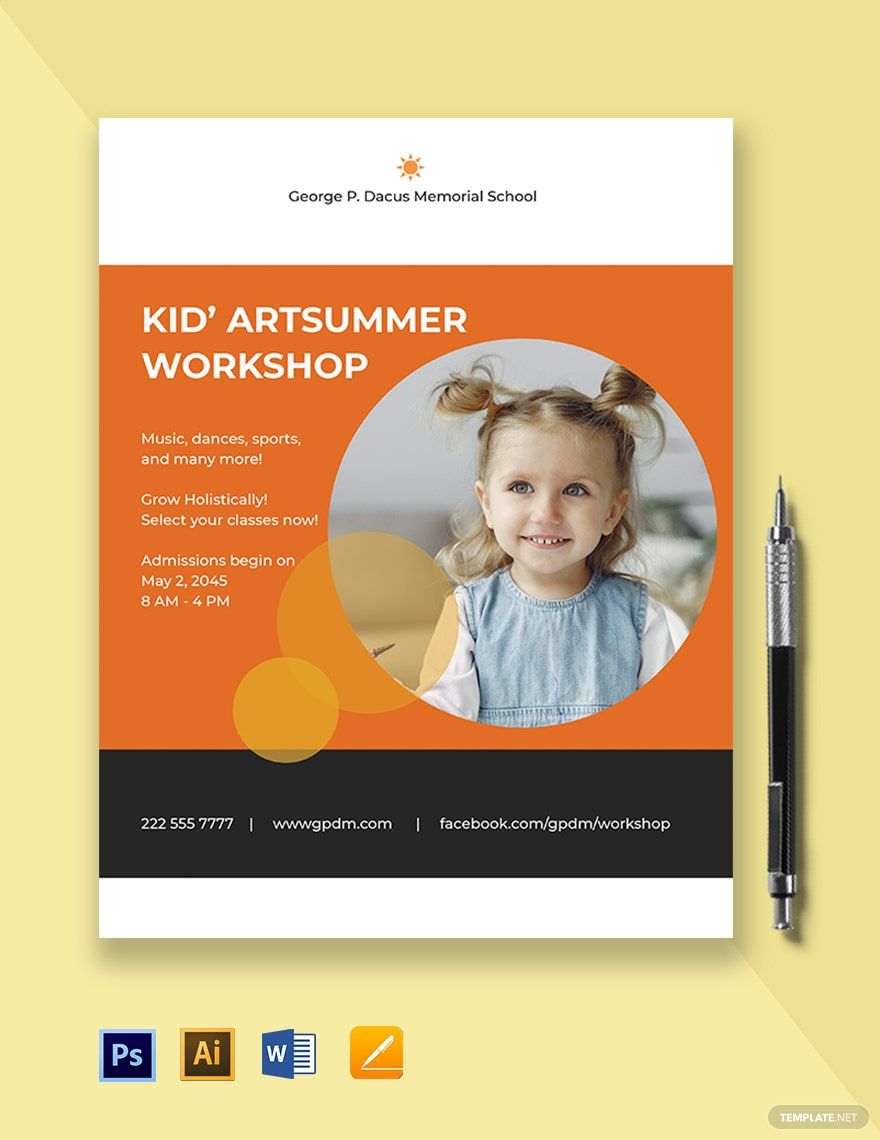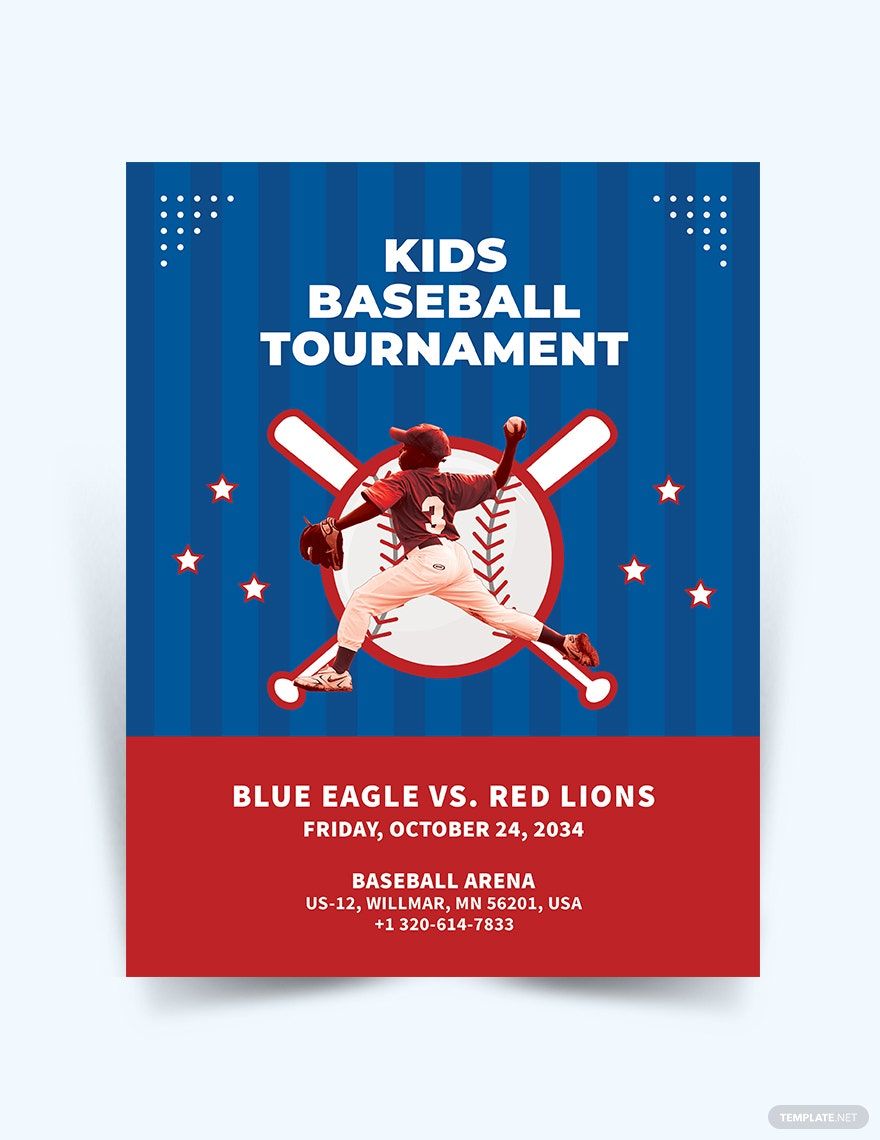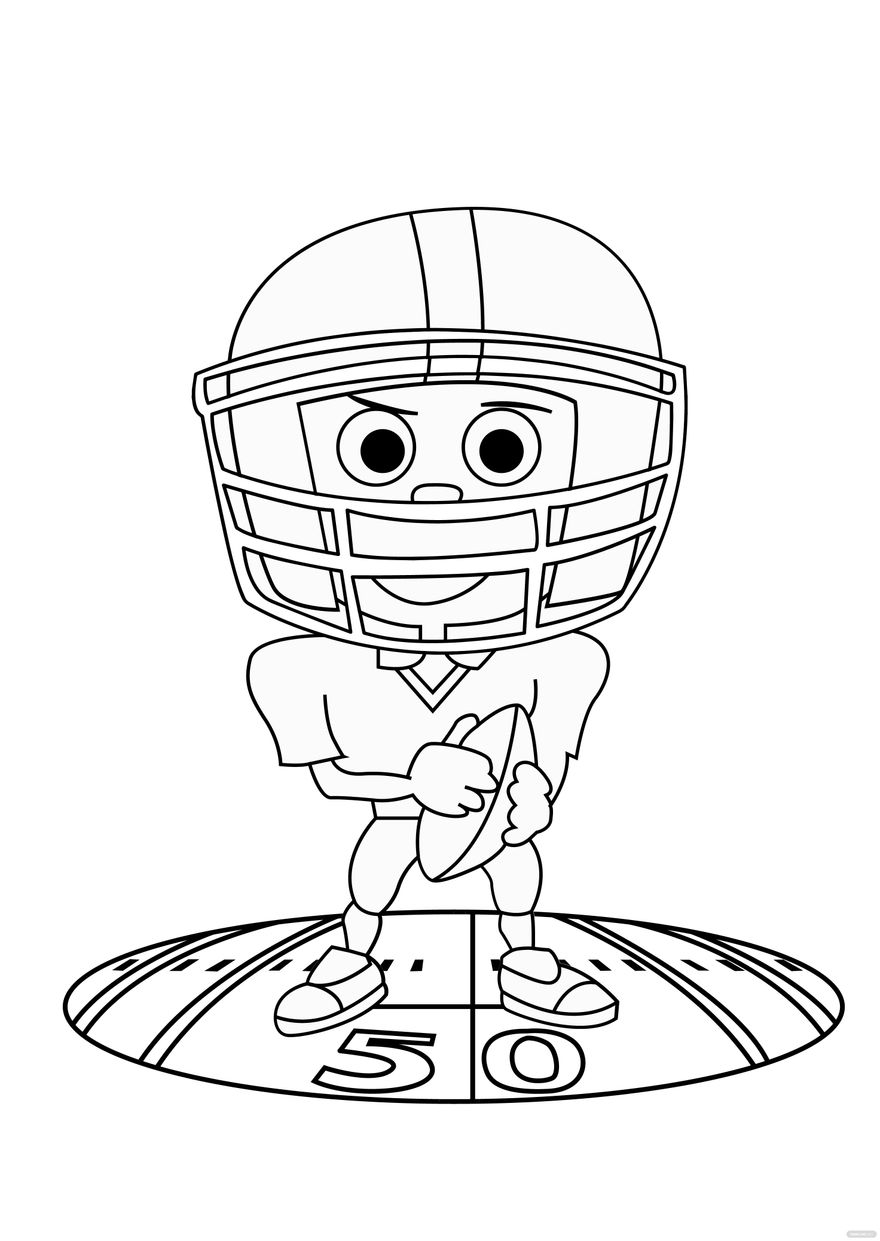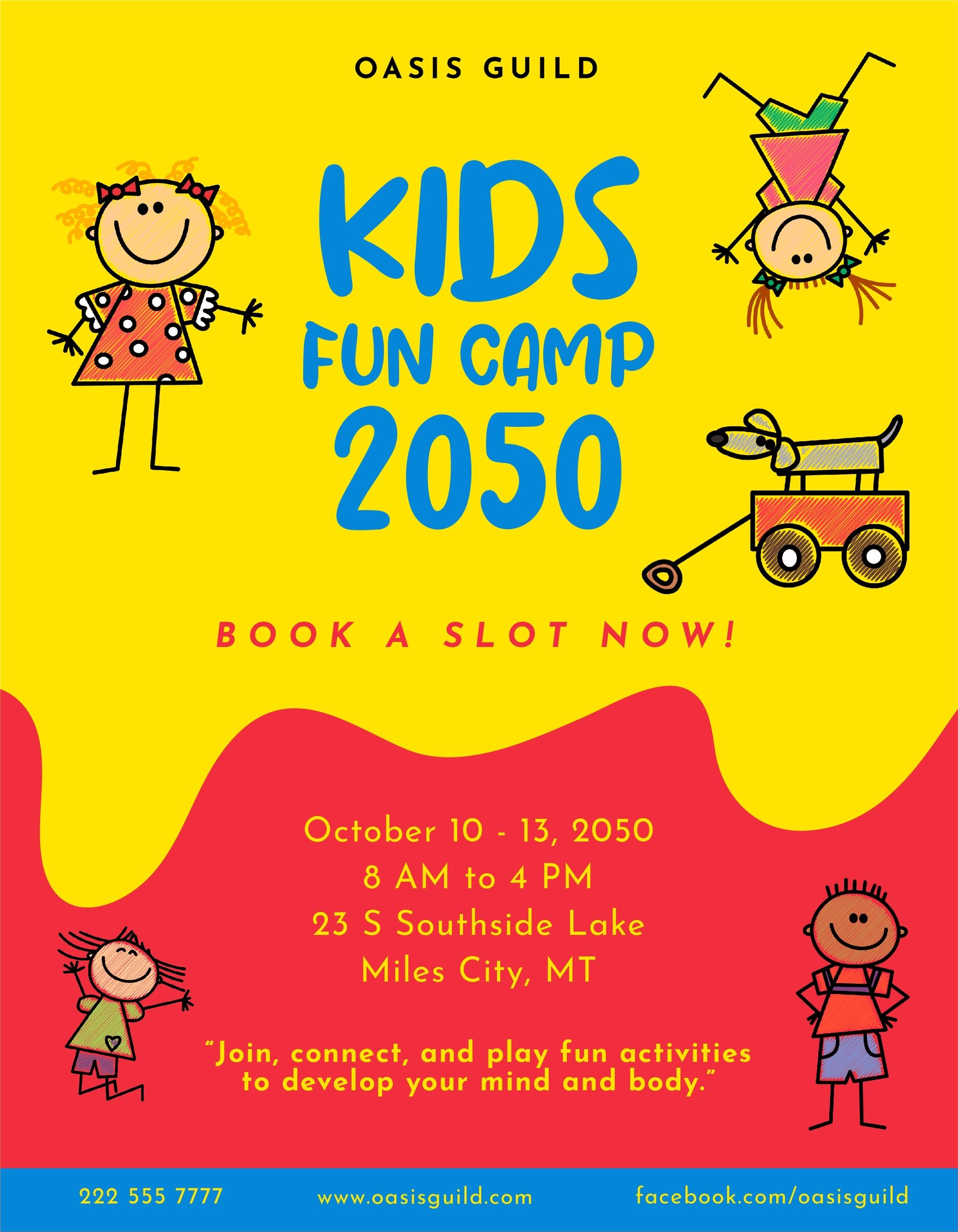Playing is not the only activity kids do. Childhood is the time to make room for growth and development. Maximize this stage of children's life by organizing activities that will make this happen. Inform parents and their kids about these activities and events with our Ready-Made Kids Flyer templates. These flyer templates are downloadable and editable in Microsoft Word, Publisher, Apple Pages, Adobe Photoshop, and Illustrator. Print them in A4 and US letter sizes with Bleed. Challenge kids with worthwhile activities but leave smiles on their faces. Let kids spend time developing themselves with your organized, worthwhile activities for them!
How to Make a Kids Flyer in Adobe Illustrator
Kids flyers are promotional tools used in advertising activities and events wherein kids or children are the guests and participants. Parents often receive this material in schools, malls, etc. and through referrals. Spread the word about a kids’ event and activity you are organizing now by promoting it in a kids’ flyer with a software you can rely on when it comes to graphics. Create this flyer now in Adobe Illustrator by following the guide steps below.
1. Create a Purpose
Kids are the cutest and most active beings. They explore a lot. They move a lot. They do a lot of activities. There’s so much a kid can do, and there’ also so much that can be organized for the kids to engage and enjoy. Be definite with a single motif that you want to promote on the printable flyer. Consider the type of season of the year in deciding for the activity. During summer, you can have summer camps or training camps for learning sports. Celebrate a kid’s birthday with a birthday party blowout. And so on. Create a timely event, and that will surely attract the kids and have fun.
2. Prepare the Exciting and Surprising Details
Choose simple words in composing your details. They must be understandable for kids as well as for their parents. Present what the kids can expect in the activity. Include information that the kids can only get if they join the activity. This will convince the kids to be there all the more. The details are up to what you can offer to the kids. It will be great if you have a big budget for it. But despite these exciting and surprising details, don’t forget the basics. Post the date, venue, and other important event details.
3. Assemble Everything on a Flyer
Create a new document profile in Illustrator. Go to the File menu. Select new and then print. Acquiring a blank page document, adjust the paper size as desired. Add your text contents and customize their font sizes and font styles. Be creative by applying colorful fonts to draw the kids’ attention. Create your flyer, not from scratch, by downloading our free and editable kids flyer templates in Adobe Illustrator. Open the template file in Illustrator and readily change its suggestive contents. Benefit from its ready-made design that you can always personalize to meet your needs. Review the contents to verify if it is ready for printing.
4. Produce Copies to Distribute
After assembling and reviewing the flyer, you can print it now into many duplicates. Make sure to save first your file in Illustrator format. Go to your target market, places, or people, and get people informed about a kids’ event. Get more promotional materials with our wide variety of promotion flyer templates that are ready for download in various file formats. Make more, invite more, and get more people coming to your workshops, art exhibits, and other events. Create them with our templates now!