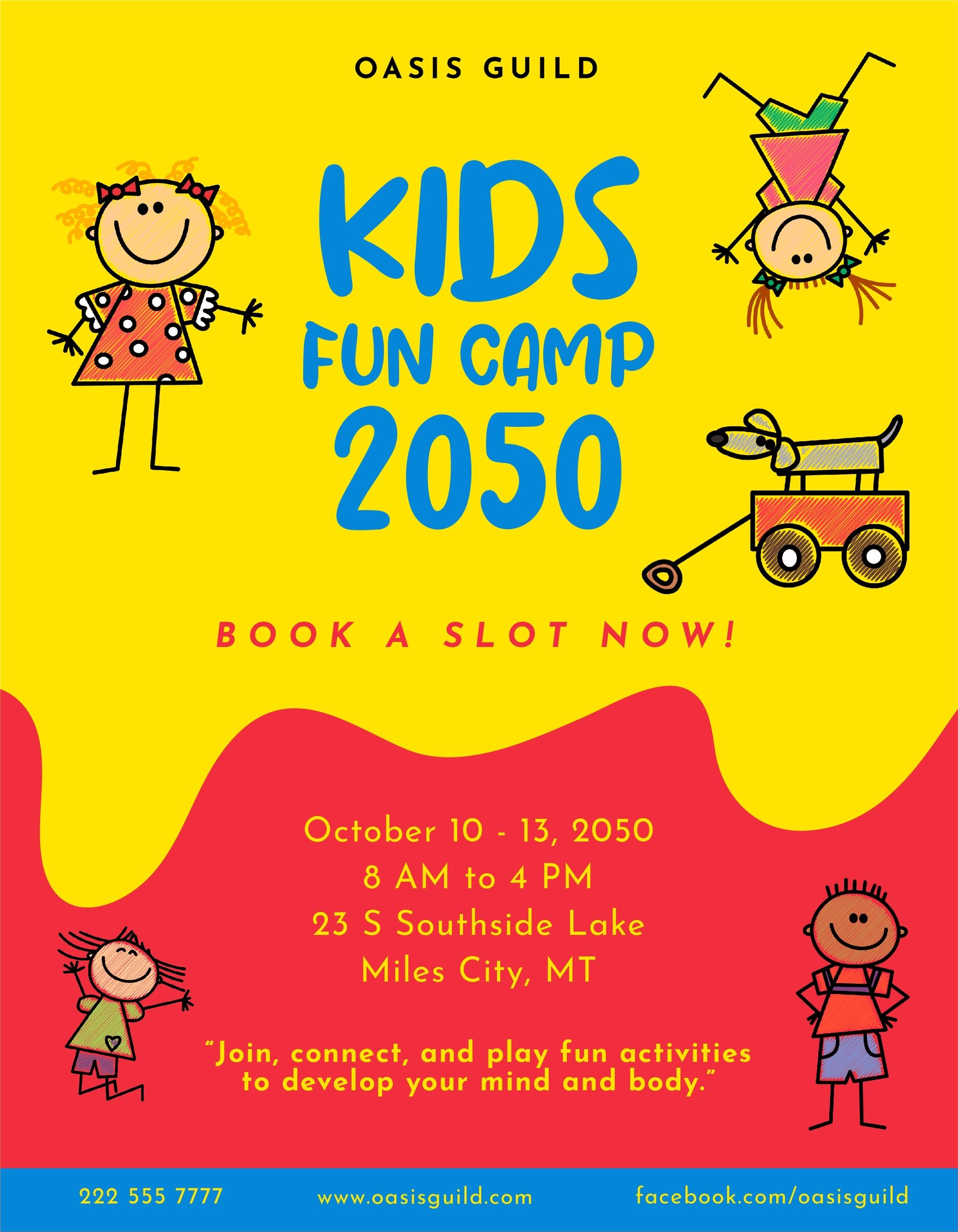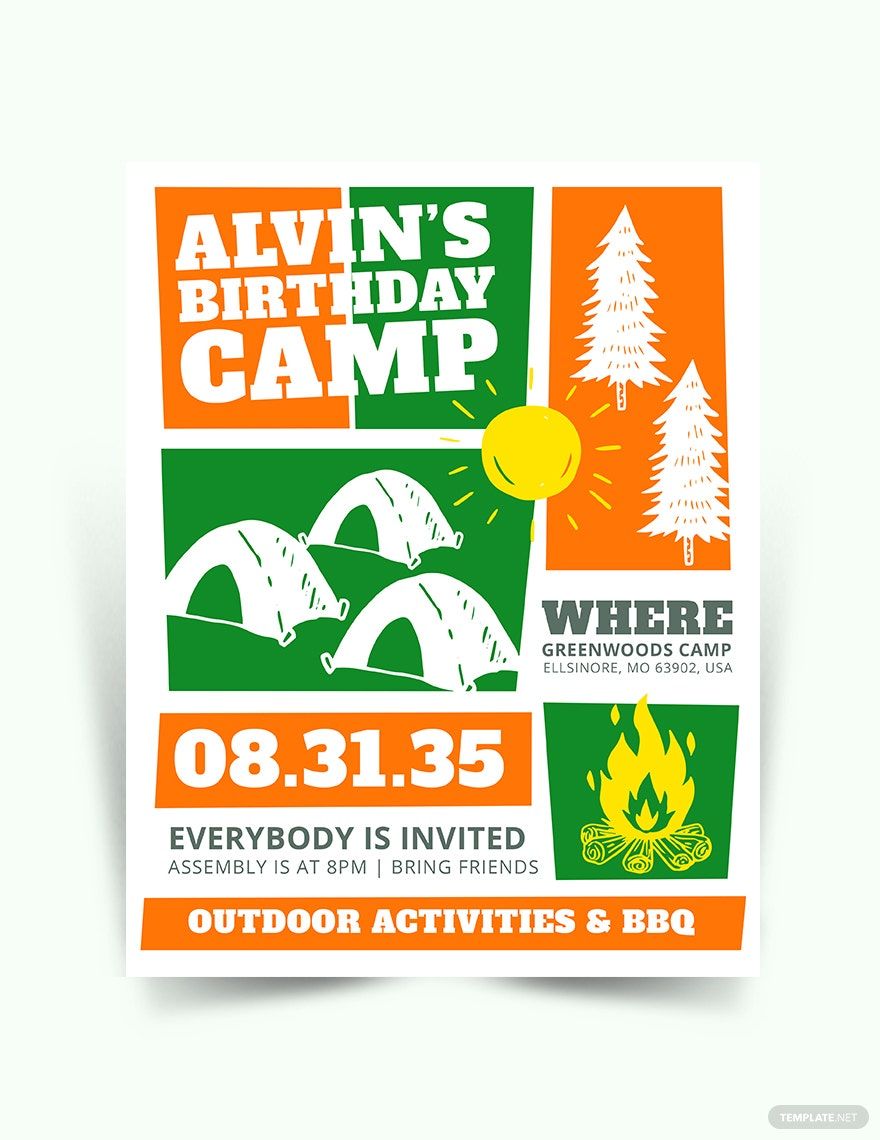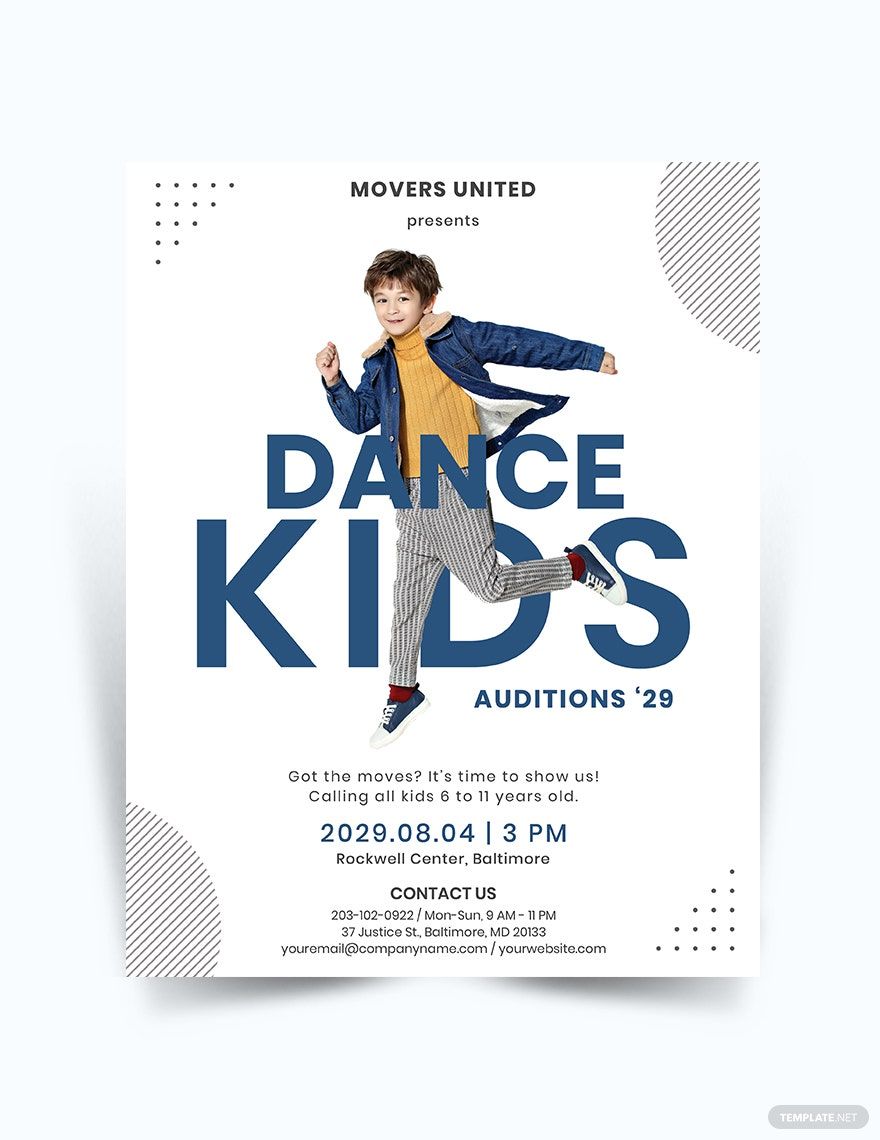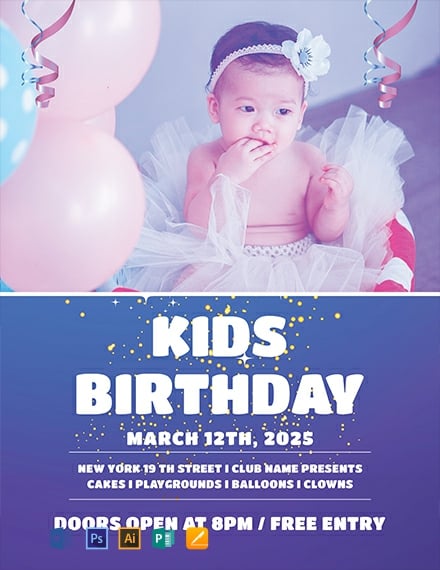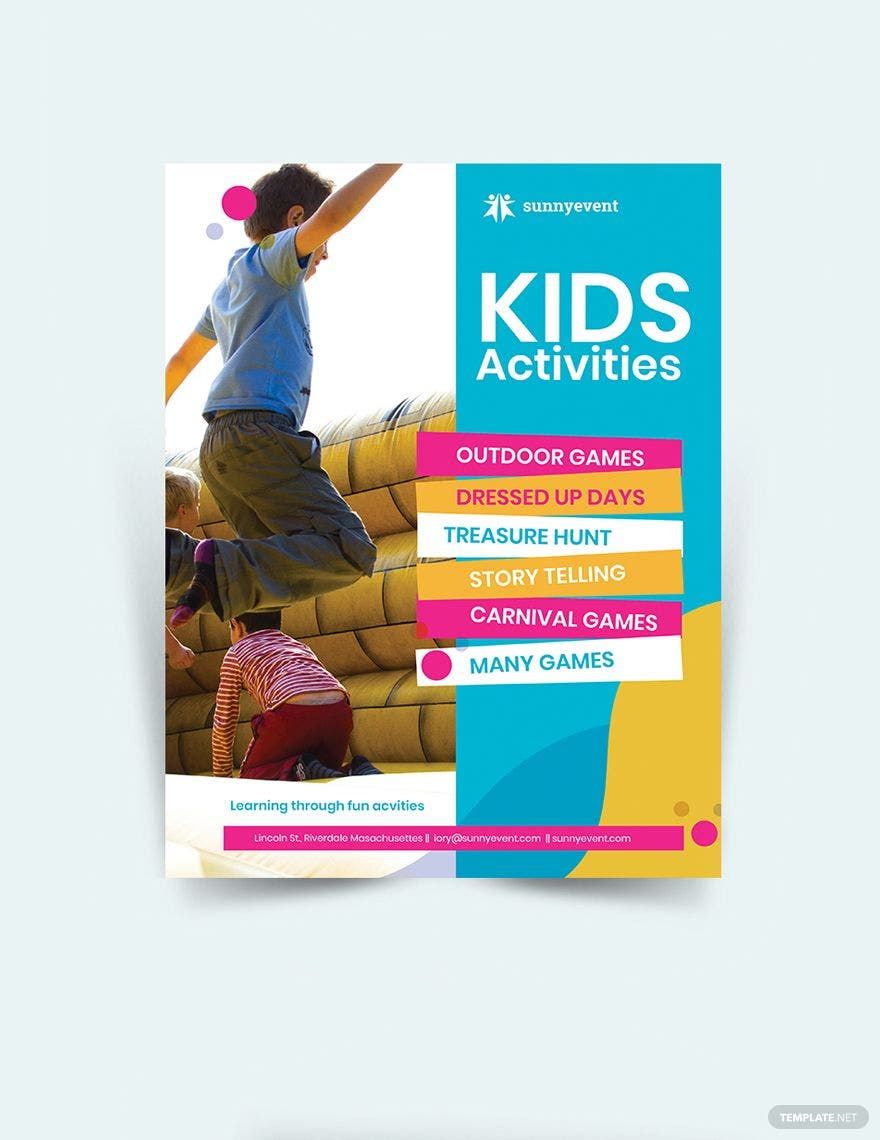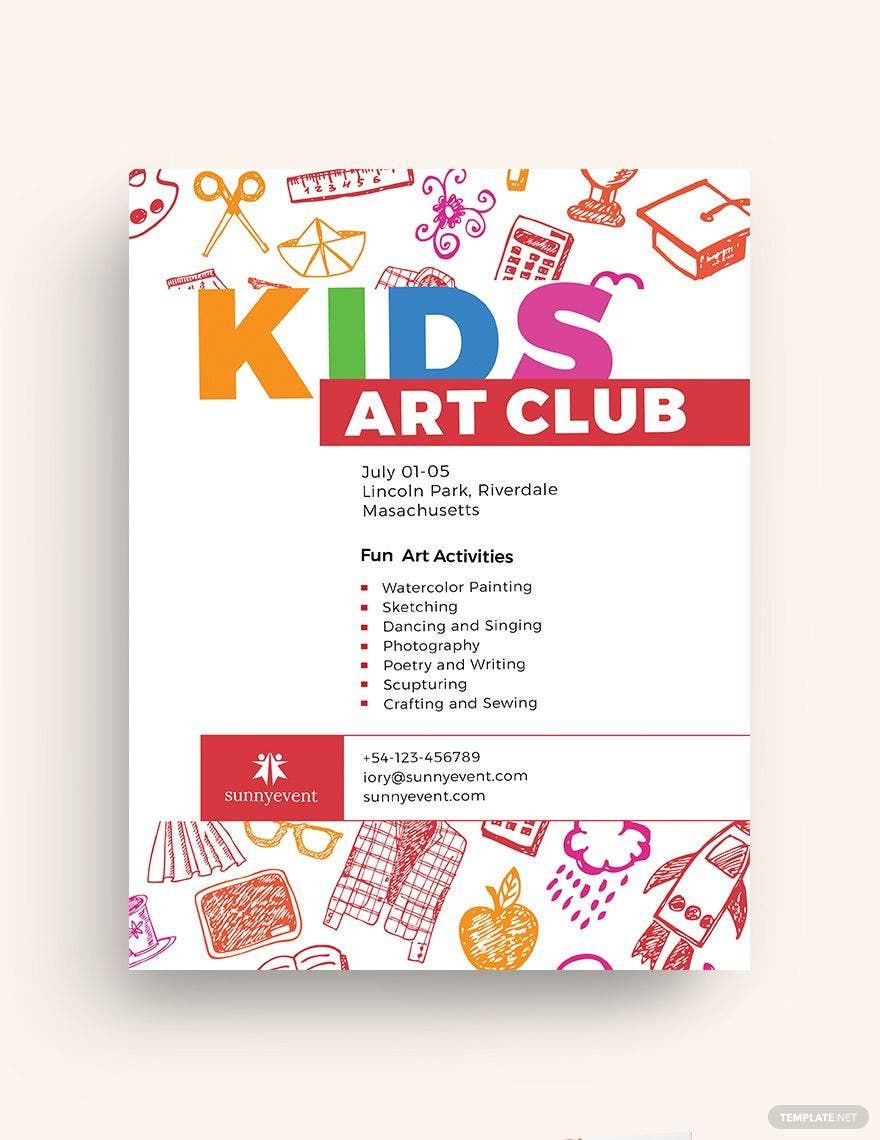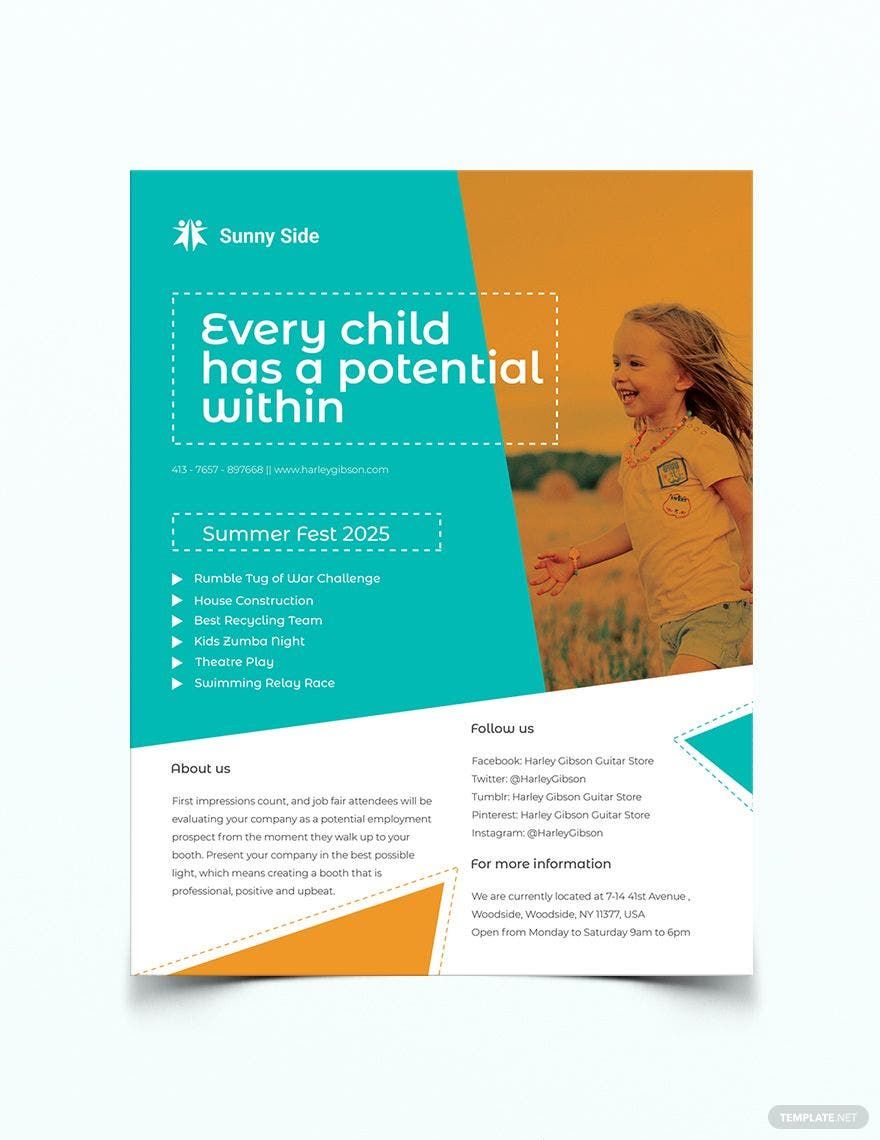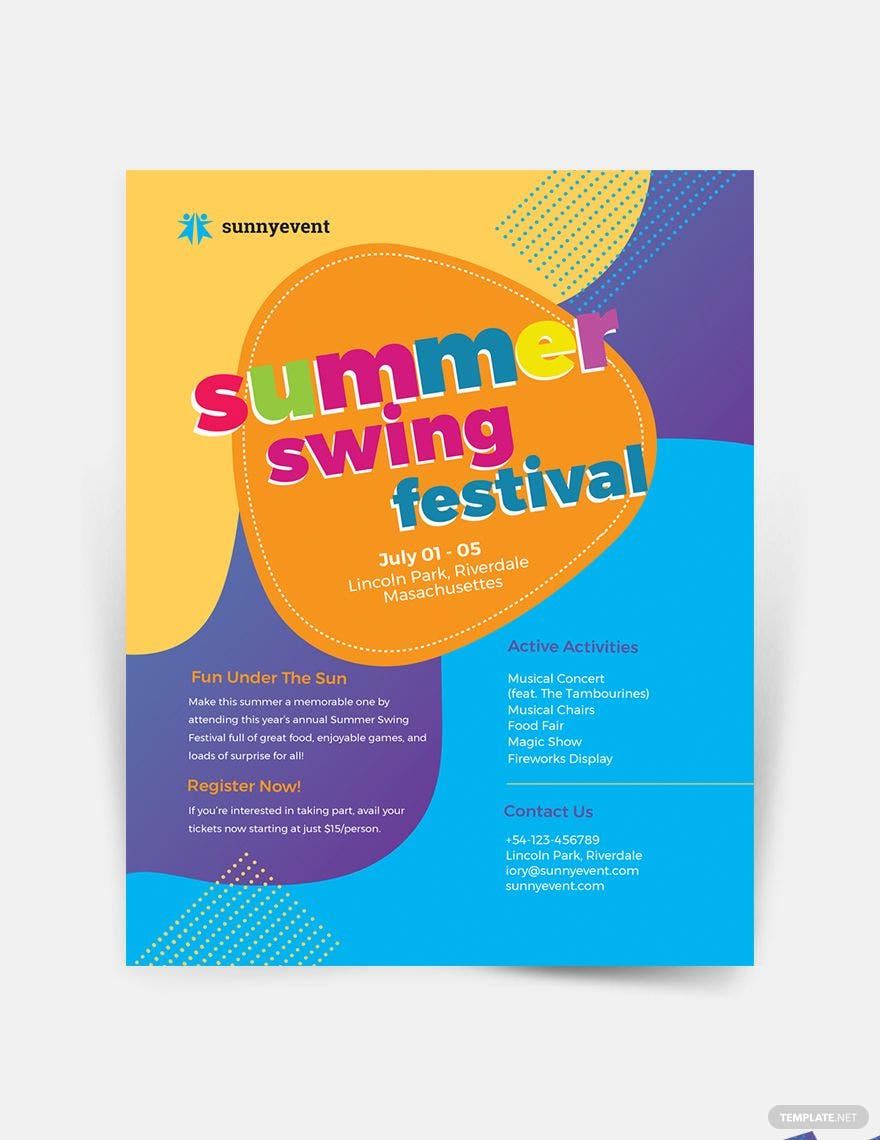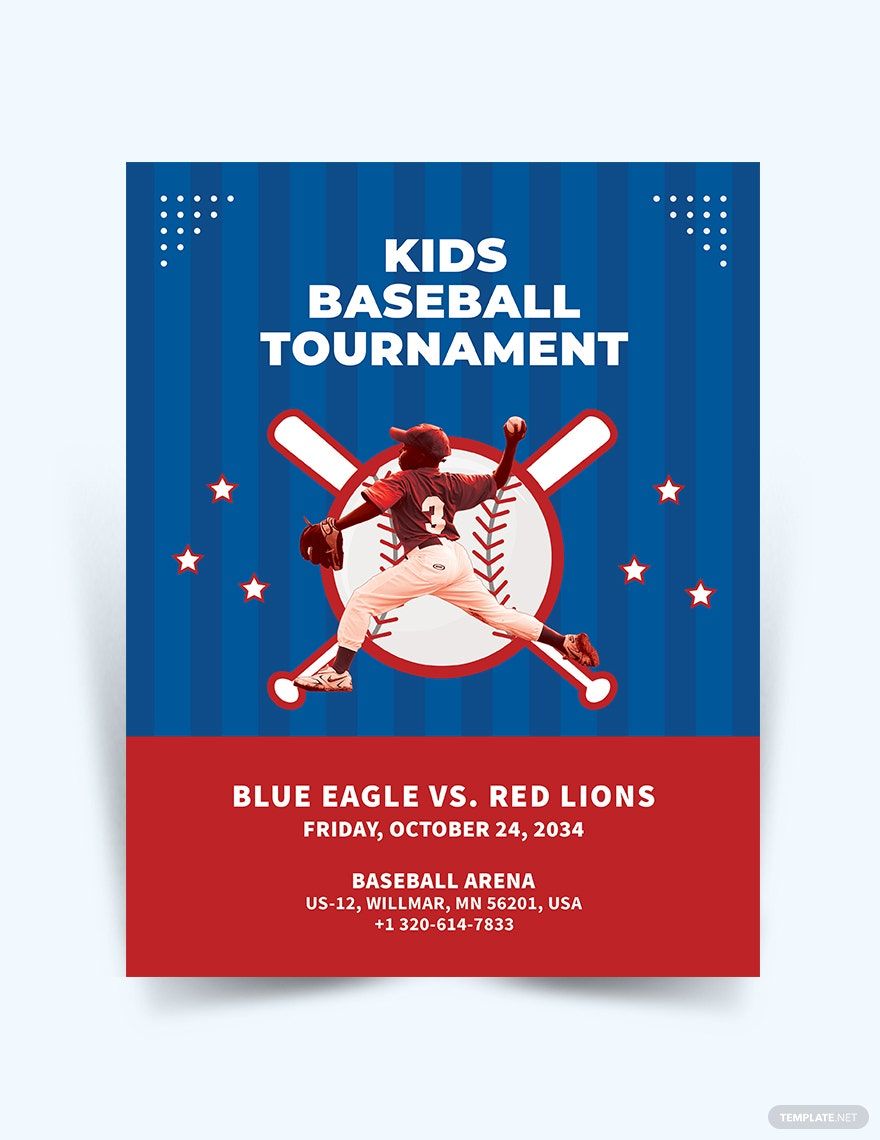Kids are easy to please with. They find joy even in the small little things that they see and appreciate life without worry. They spend most of their time playing and enjoying different fun-filled activities together with their friends. If you're fond of kids and you want to set up some summer camp activities and kids party for them, then our wide array of Ready-Made Kids Flyer Templates are the best options for you. High-quality designs and visuals that will catch the interest of any child is what this template guarantees you. Download them today and enjoy editing out its 100% customizable features and inclusions in Publisher, Illustrator, PSD, Pages, and Word!
How to Create Kids Flyers in MS Publisher
Kids love to explore. They get curious about things that can get their attention, and often ask many questions to satisfy their curiosity. They are very hyper when it comes to trying out different things, whether they are at home or in school. One of the effective ways to exhaust their overflowing energy is to administrate some summer programs for them where they can learn, grow, and become better people.
Flyers are the best advertisement materials that you can use in successfully promoting your activities. Make them informative and catchy in the eyes of your audiences with the help of the simple guide steps that we have listed below. Apply all of them in MS Publisher editing program for best results.
1. Visualize a Creative Design
Start your kid's flyer making by conceptualizing a creative design for it. Since your target audience are kids, you have to be playful and imaginative with the way you picture out your design. Be lively with your color choices and artworks. To help you out, base your decisions on the Color Theory. The last thing that you want to happen is to make your event a total fail just because of a poorly designed flyer.
2. Make It Catchy
One of the bases of how effective a flyer can be is the way it appears from a customer's perspective. If it can catch their attention in just one glance, then it has successfully delivered its purpose for you. Achieve this by giving a strong headline in your kid's flyer. A headline that will tick their curiosity and encourage them to read further on what the flyer is all about. If you're planning to create monthly event flyers for kids, then you should elaborate those planned activities in the flyer.
3. Create an Engaging Content
Engage your audience in your flyer by supplying it with an informative content. Start this by stating the what, when, who, where, and why of your kid's flyer. These statements are the ones who will address the frequently asked questions of your custom flyer. Your content is not just limited to that. You may also add up some more details which you think are essential and must be included.
4. Highlight The Benefits
"What benefits can I get from it?" This is the most common question that any prospective customer would raise upon receiving any business marketing material. These instances don't actually require complicated actions. All you have to do is state those benefits in your flyer for them to read. If your flyer advertises child care workshops, then first on the list of your benefits is child growth, learnings, and getting along with other kids.
5. Conduct Final Edit
Lastly, go over your flyer and review everything for correctness. If you want to hear out some outsider's opinion about your work, then have someone check it for you. Check for correct punctuations and misspelled words, particularly in the crucial details of your kid's flyer. Make it a practice too proofread your work before you print them out to guarantee you of clean finish for your professional flyer.