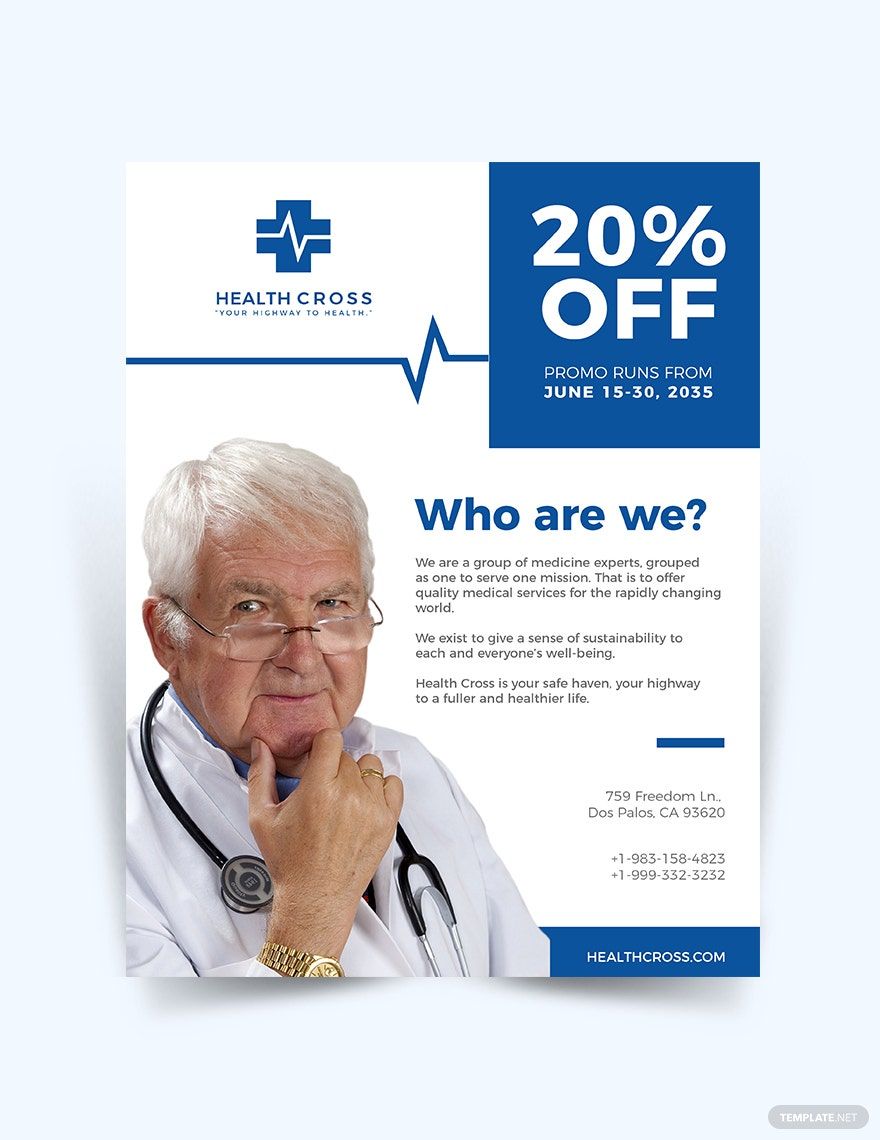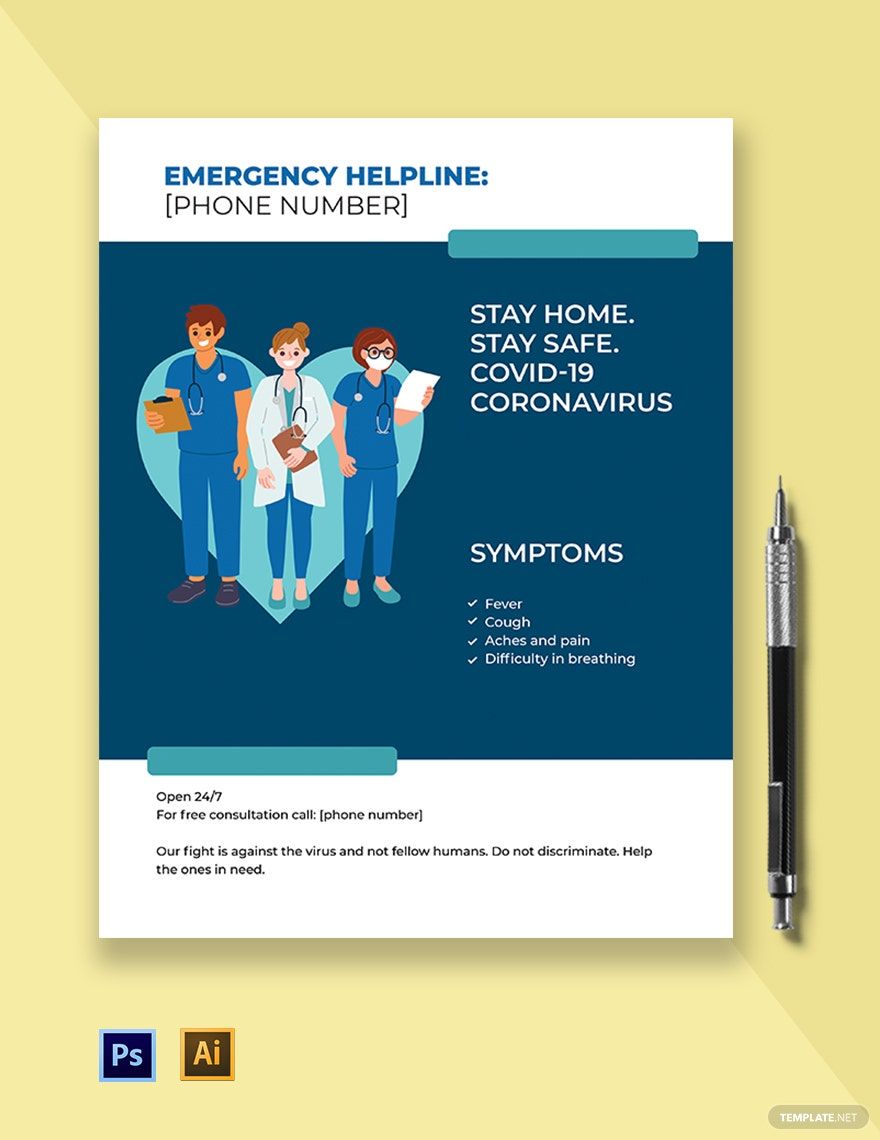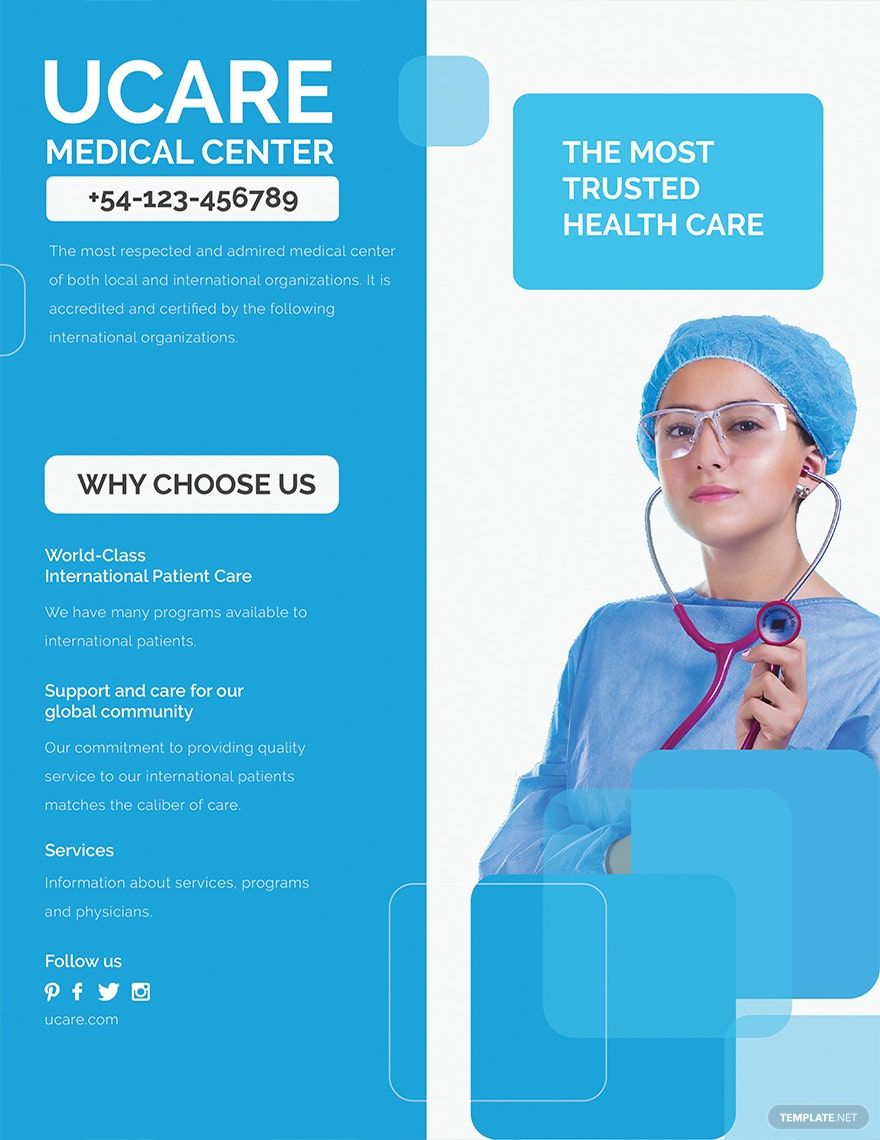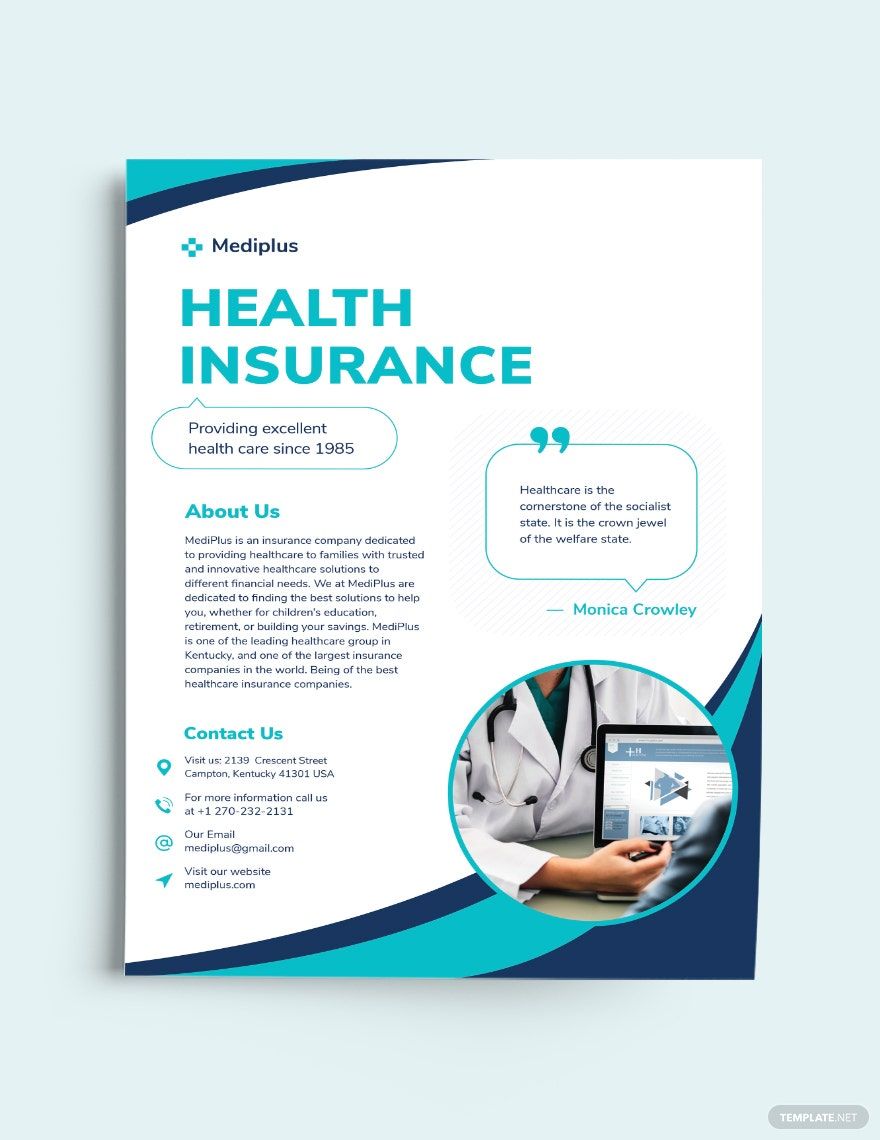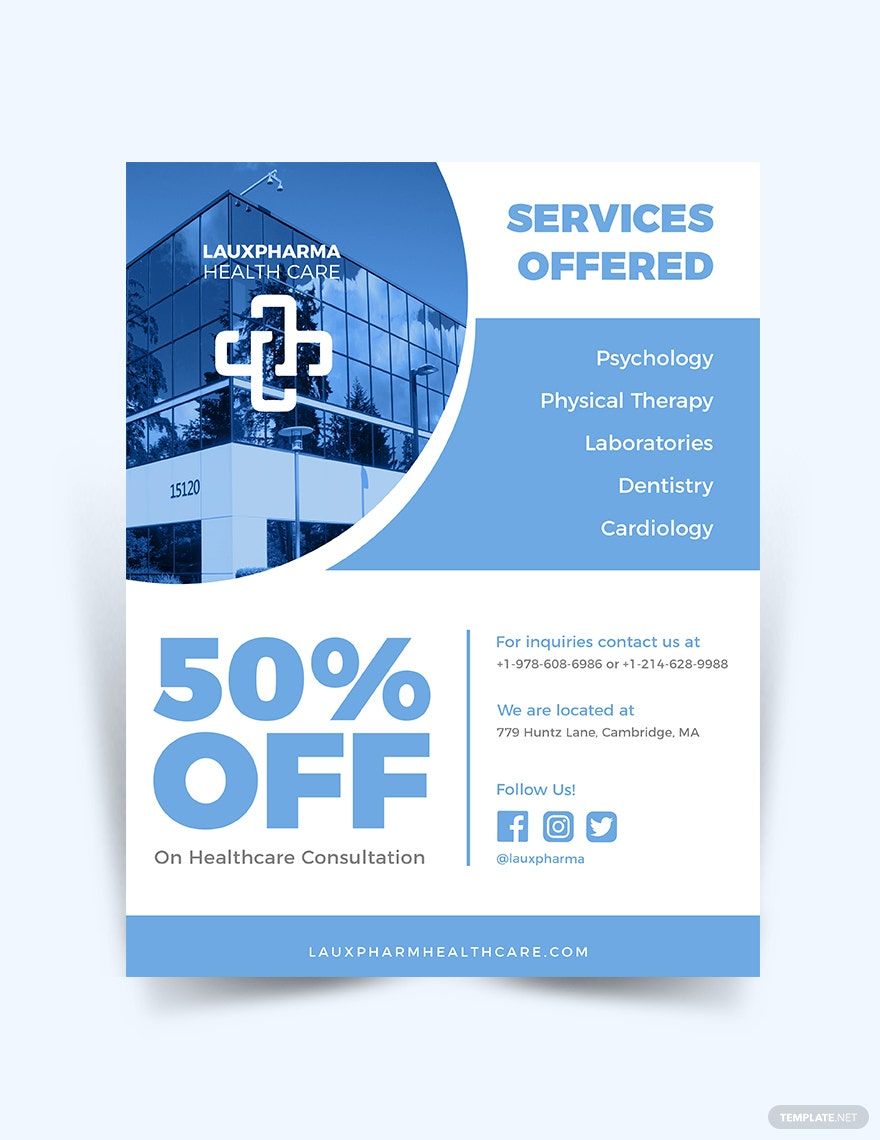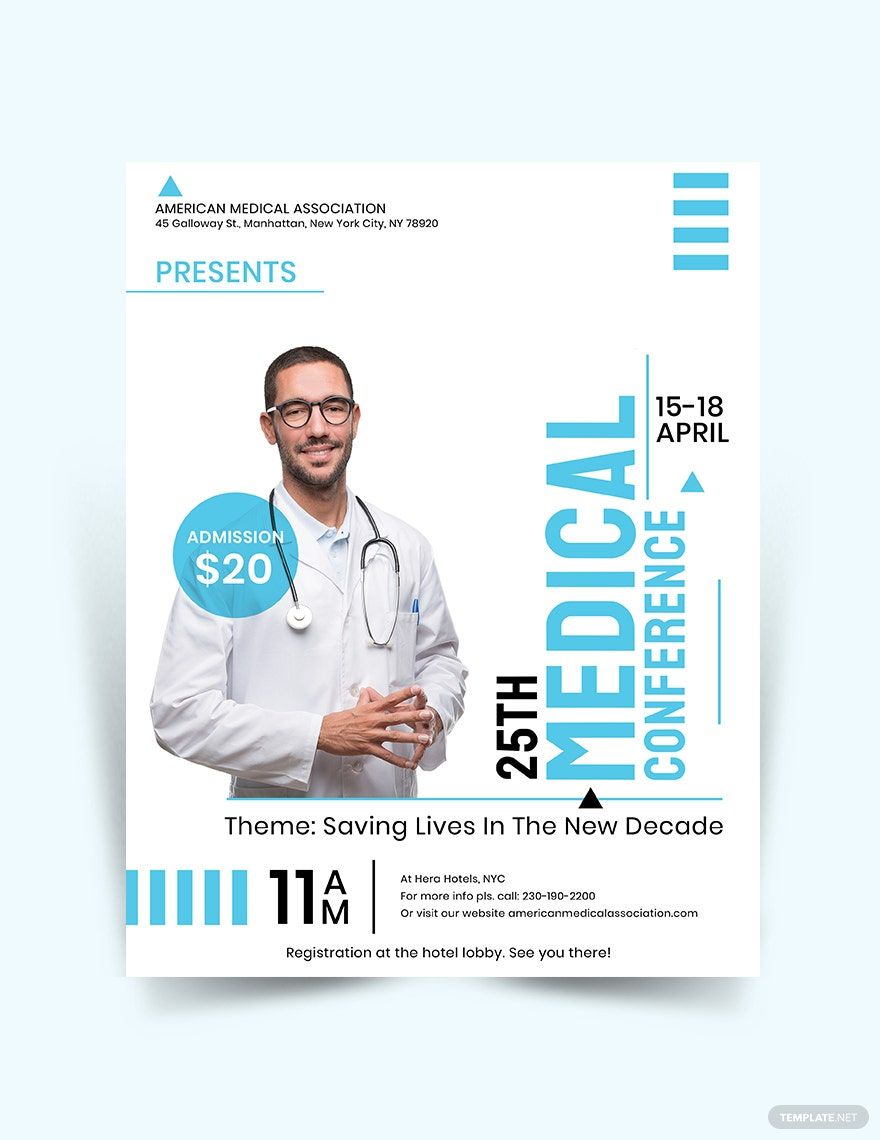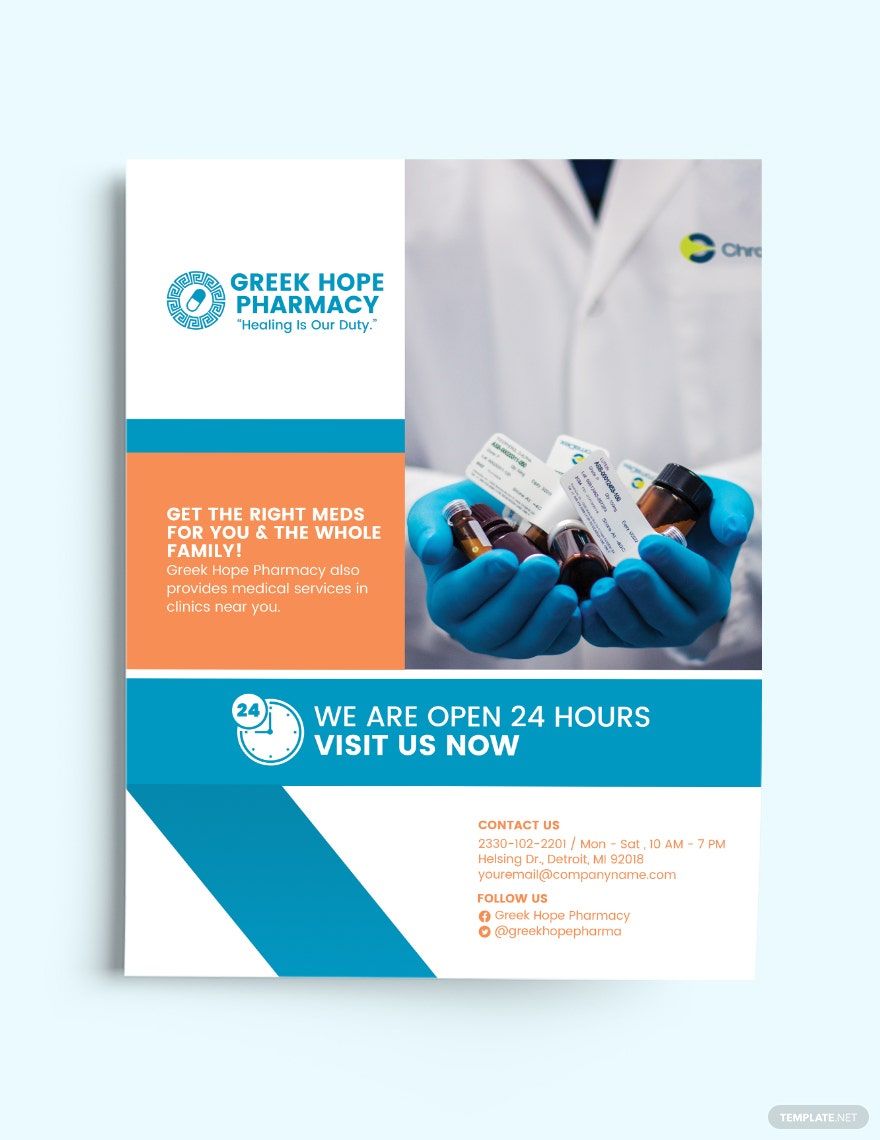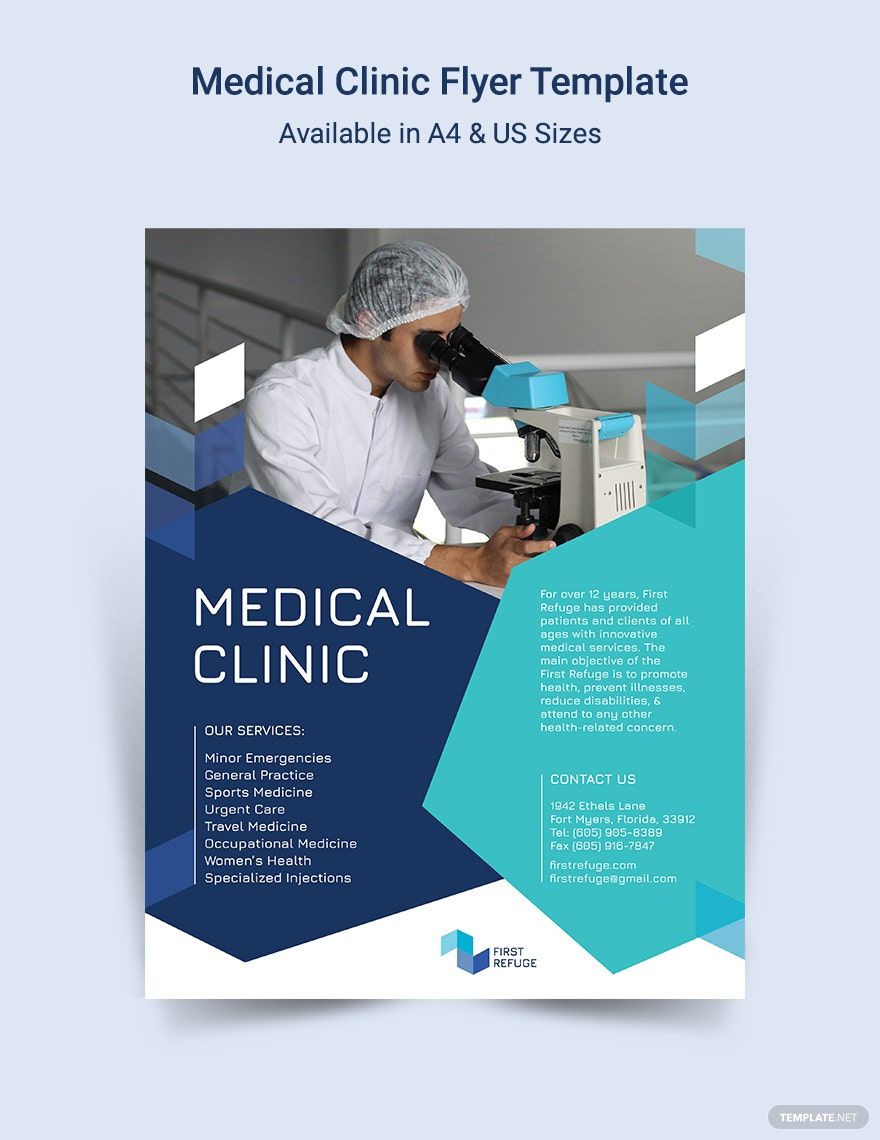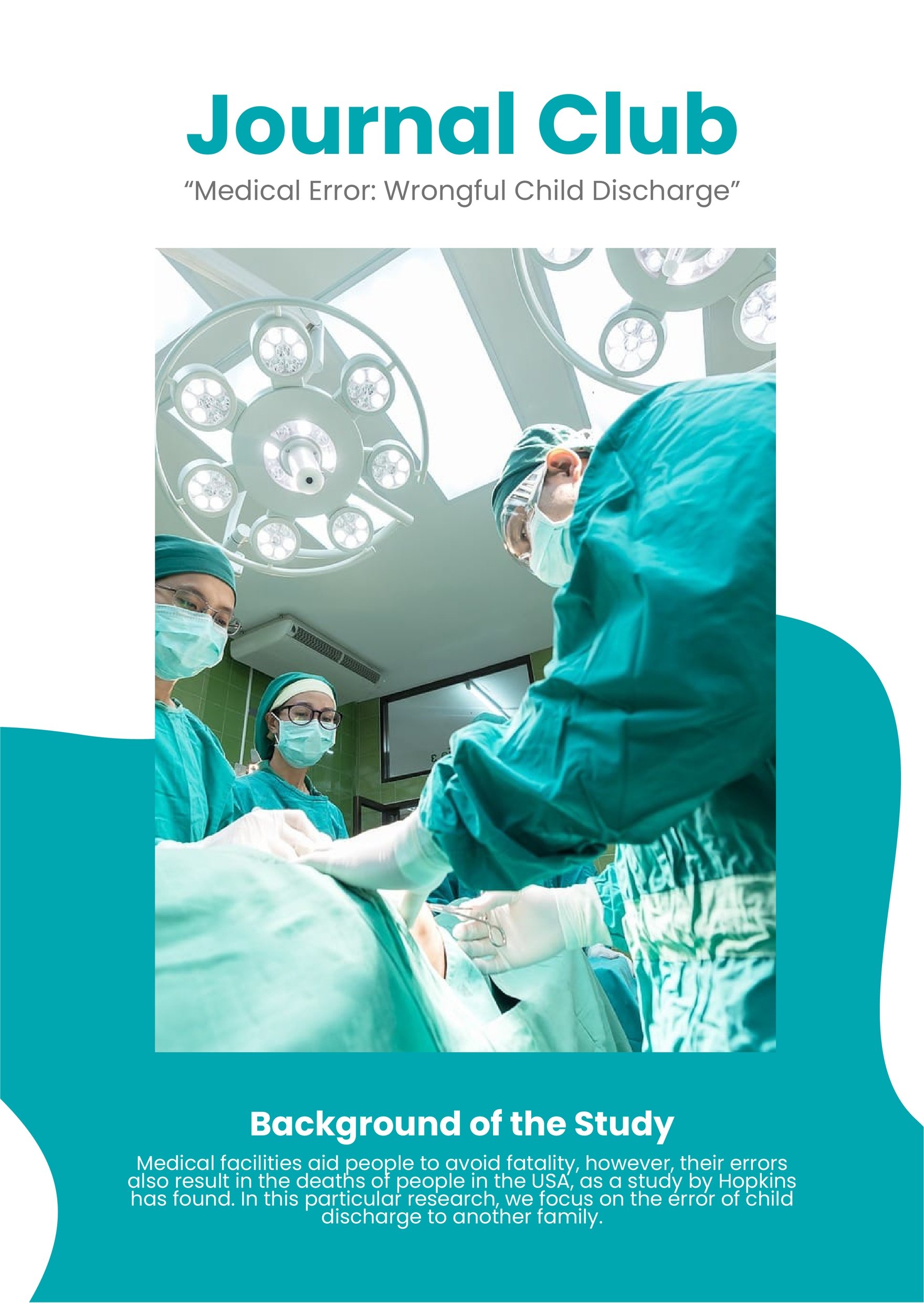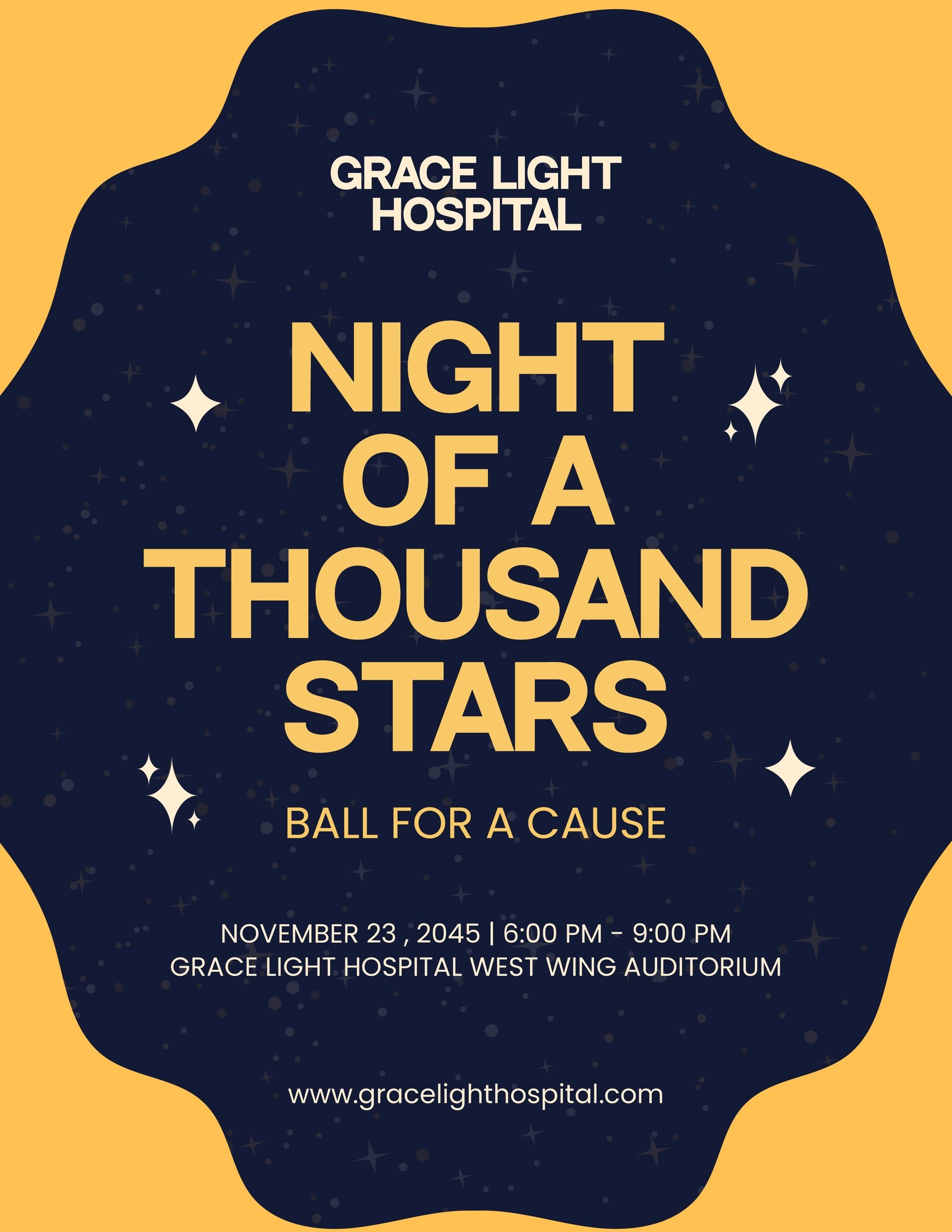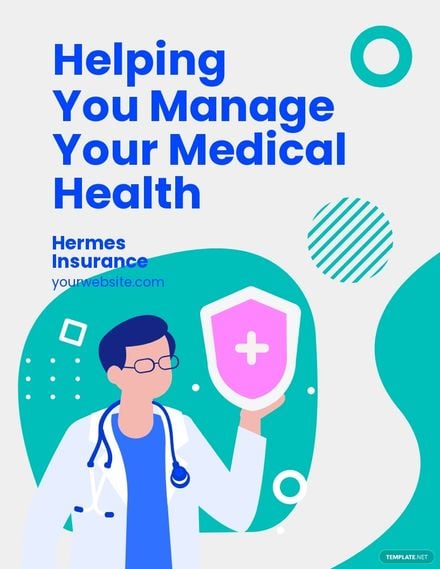It is quite a challenging task to advertise a hospital or any medical facility. If you want to promote it effectively, you should never rely on social media most of the time. Instead, we strongly recommend using the traditional advertising method, which is through flyers. If you're here because you're looking for a medical flyer that you can use, were glad to say that you're on the right track. Why? For we have every sort of Medical Flyer Templates that you could choose from. Each template you see is editable, printable, and downloadable on any of your preferred devices. For your convenience, we also made it accessible to any versions of Adobe Photoshop. What are you waiting for? Become the world's best hospital by subscribing to our templates today!
How to Create a Medical Flyer in Adobe Photoshop
A hospital doesn't limit to treating patients or the sick only. Of course, you need to know how to advertise your hospital efficiently for the people to avail of your services. But did you know which country has the most healthcare facilities? According to Statista, analyzing the number of hospital beds per capita gives a good indication of a country's level of resources in terms of hospital treatment. Based on the statistics they gathered, Japan and South Korea are leading the way in hospital bed capacity with 13.3 and 11.0, respectively per 1,000 population.
If you're working in one of the countries we mentioned, it is expected that the competition is too high after knowing the available resources you possess. If you want to promote your medical facilities and services to the public, creating a flyer is the most effective way for you to achieve it. Listed below is a simplified step-by-step guide that will teach you how to make one. If you want to produce an efficient flyer at the end of the day, make sure to study and understand each step correctly.
1. Prepare a Draft
Preparing a draft beforehand is essential because it will serve as your guideline as you make your flyer. In your draft, you may write your initial thoughts, such as the content, the design, the background, layout, and others. In terms of writing the content, you may state the various medical services in your establishments such as medical spa, phlebotomy training, health insurance, and others so that the customers will know what to avail from you.
2. Incorporate the Designs
Since you already have a draft, it's high time for you to plan and select the designs that will surely match your flyer. Always keep it in mind that it must be engaging enough to attract more customers to avail of your services. If you want to become the world's next Mayo Clinic, which is currently the world's best hospital, as stated by Noah Miller on Newsweek Magazine, you may insert additional photos to your flyer so that your target market can easily visualize the services you're offering.
3. Choose our Templates
If you feel like you don't have the skills to design a flyer, well, don't lose hope, for we can teach you how to make one using our high-quality and creative promotional flyer templates. As you can see above, each of our templates above contains well-written suggestive content that can help you save more time. In addition to that, it will also serve as your guide in case you don't have any ideas about what to state in your flyer.
4. Print and Distribute
If you have successfully finished the previous steps we mentioned above, it's time for you to print out your medical flyer so you can start distributing it already. But before you print them out, have you double-checked it first if it's error-free or not? If you haven't proofread it yet, now is the time for you to check everything you have written so you can assure that it doesn't contain any false information. Once it's done, you may start printing it on a high-quality glossy paper type so you can start distributing it to the public.