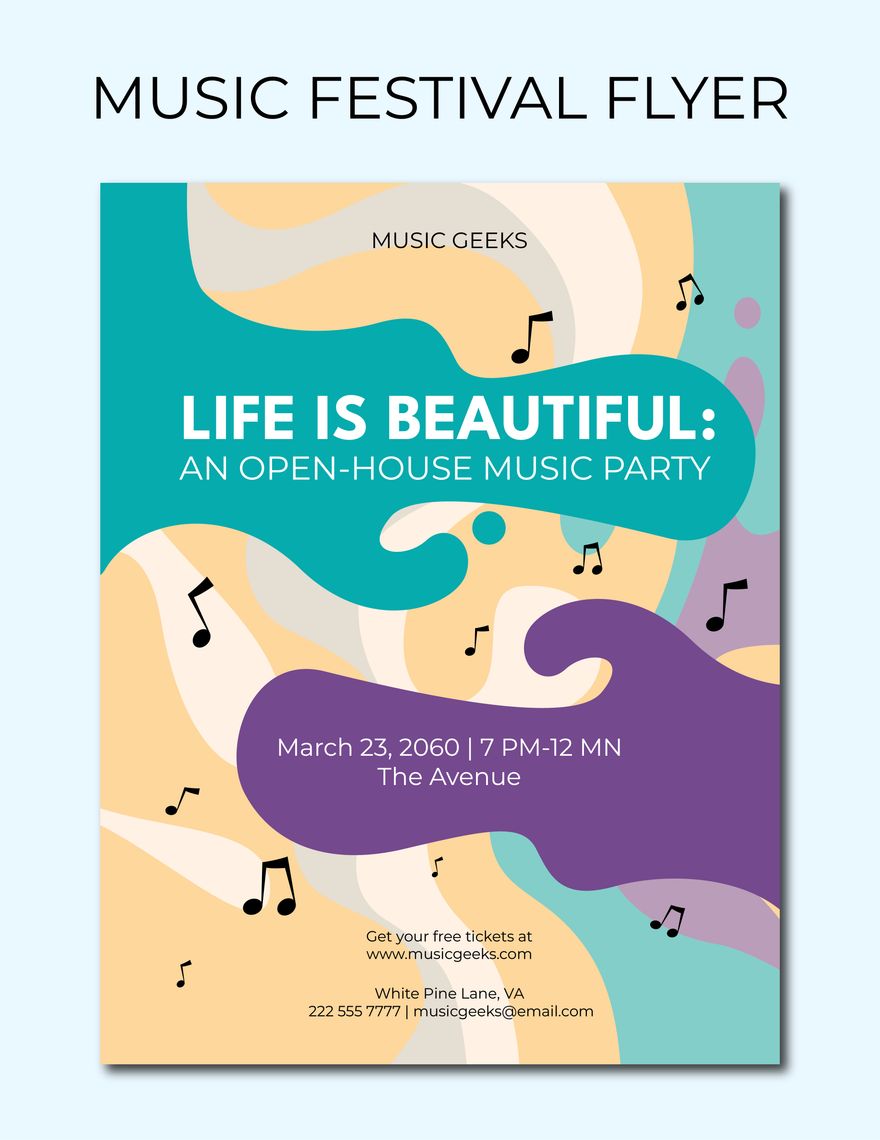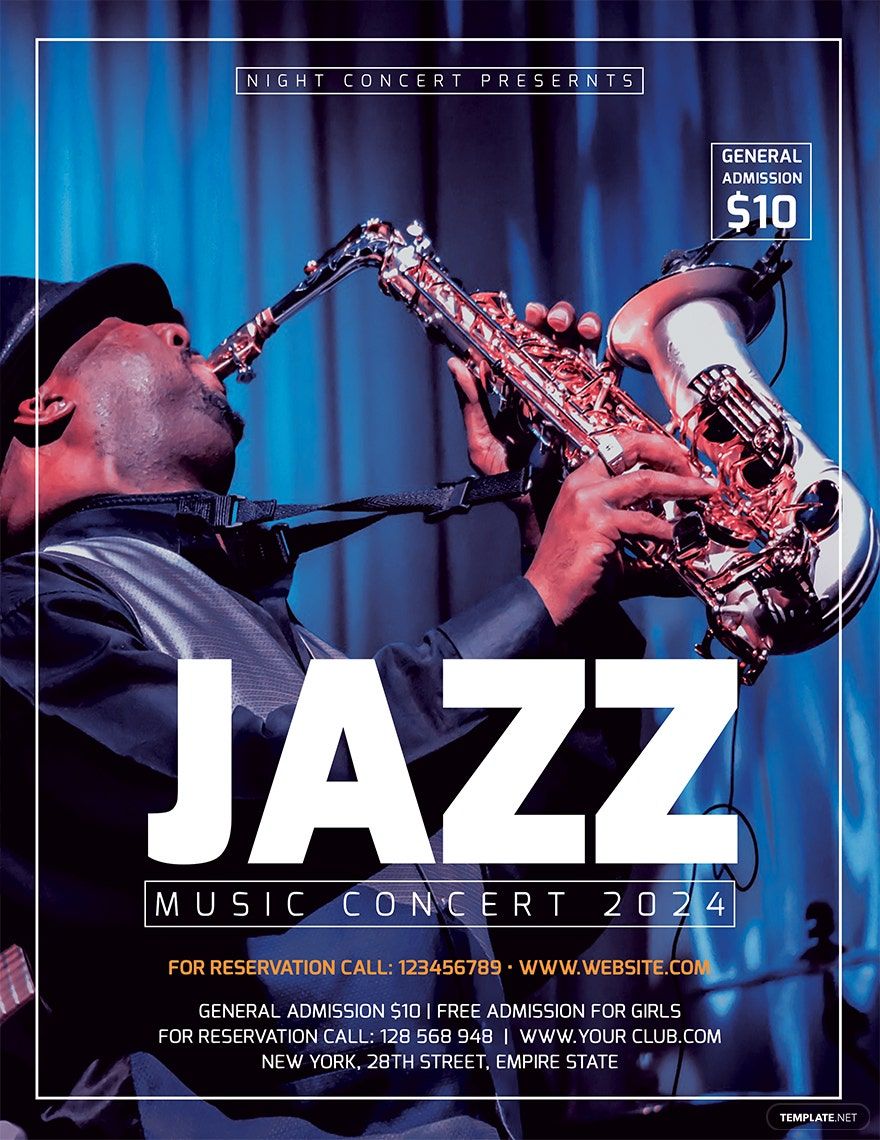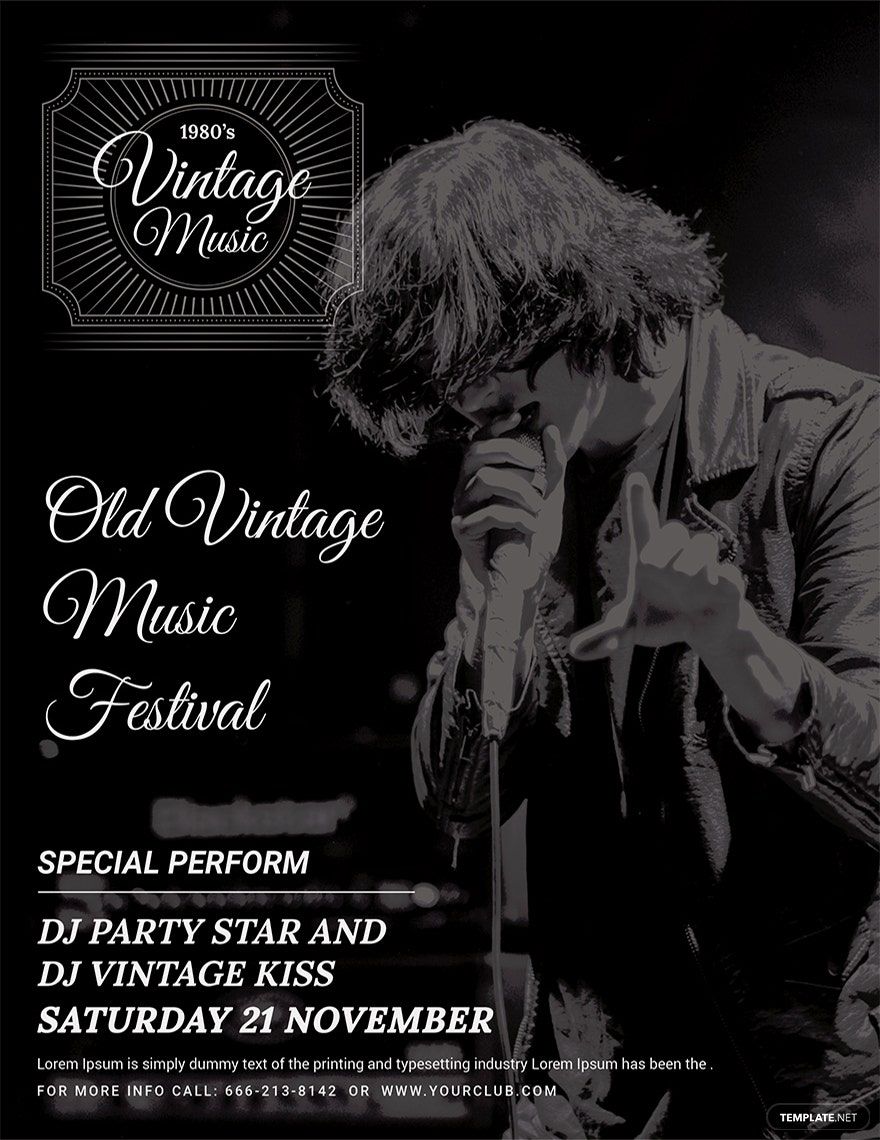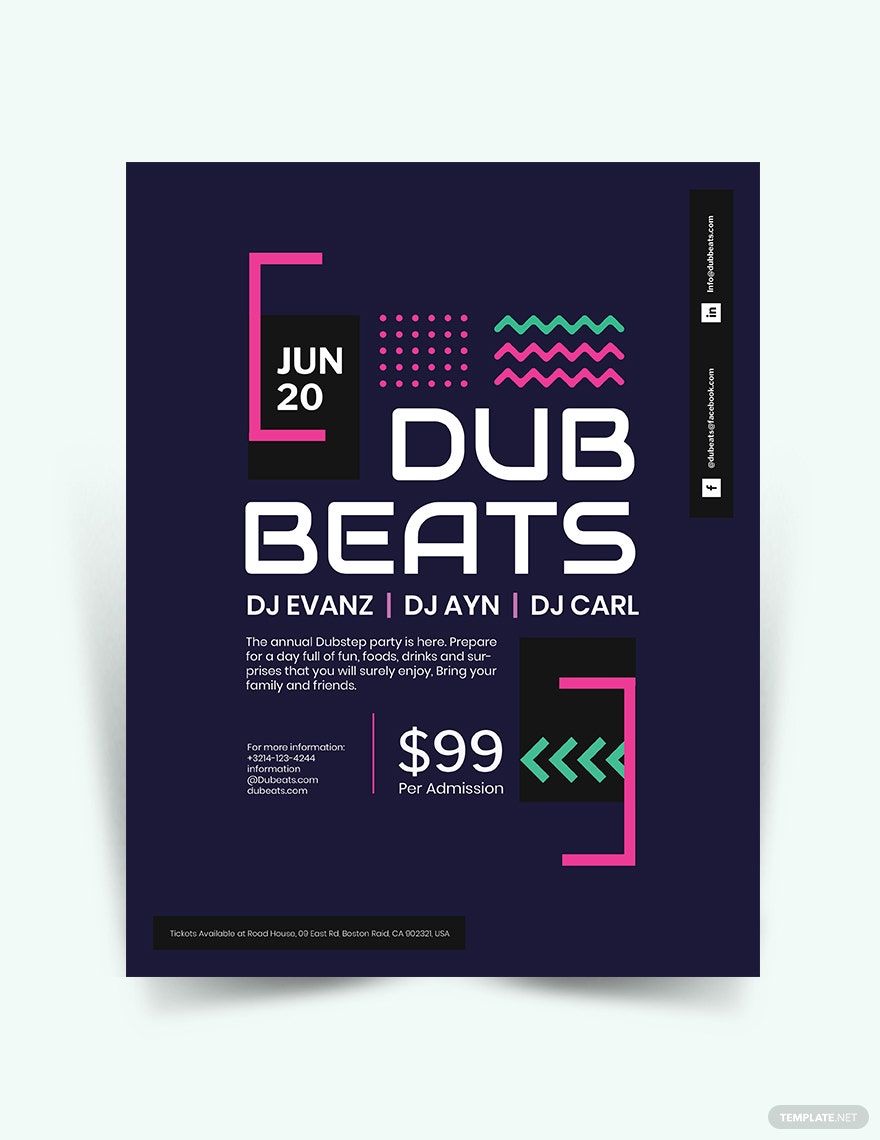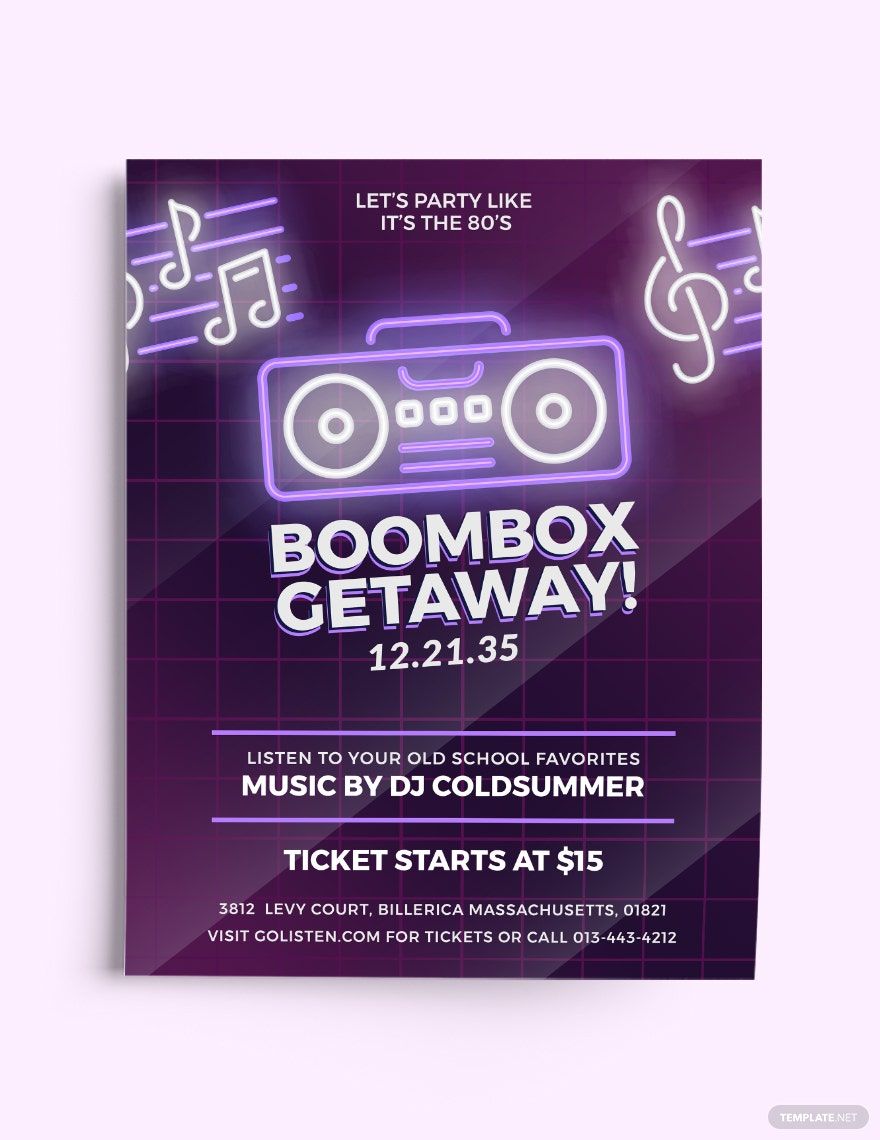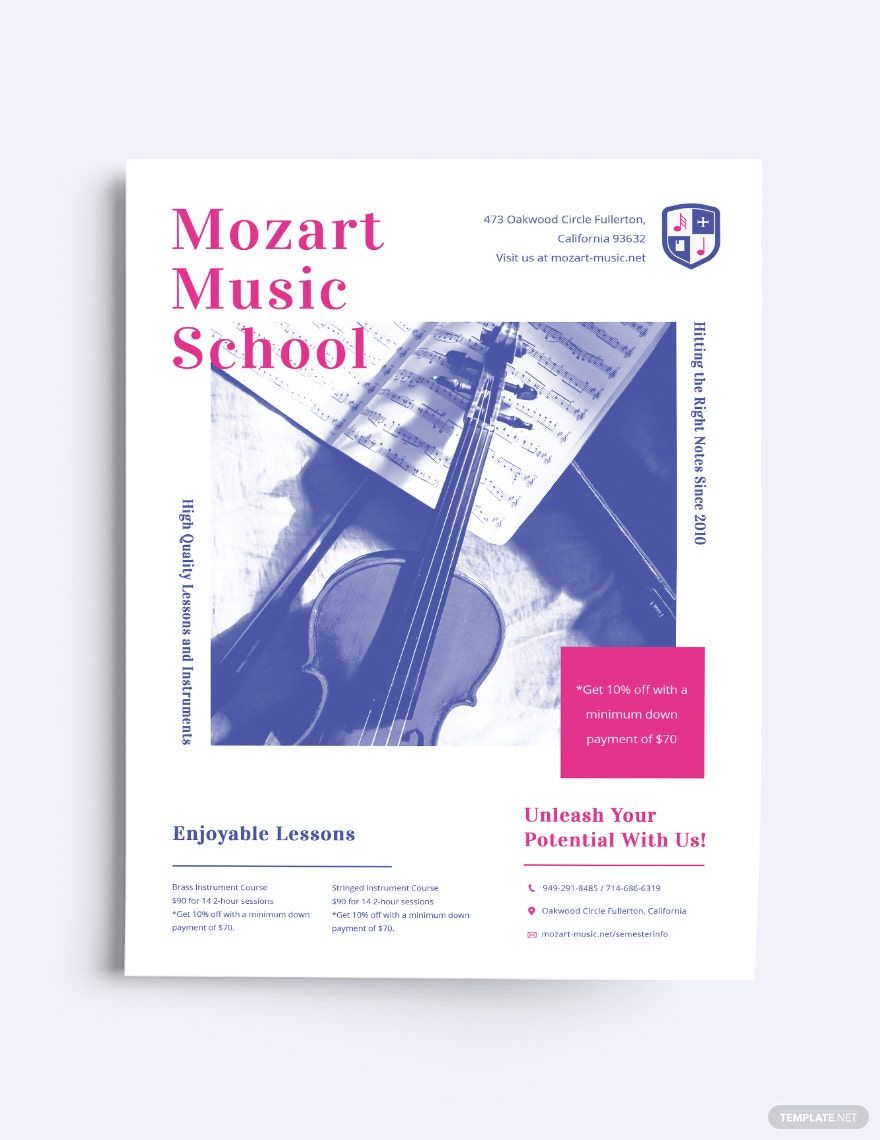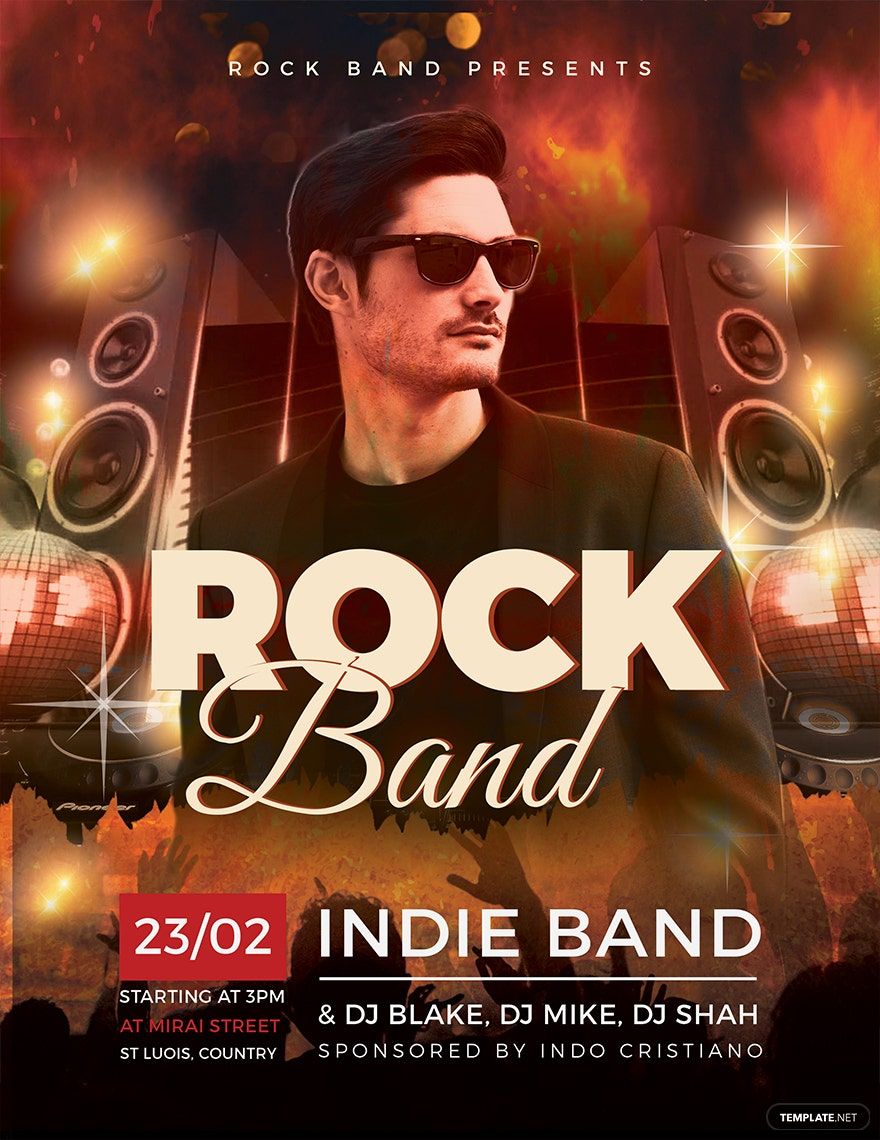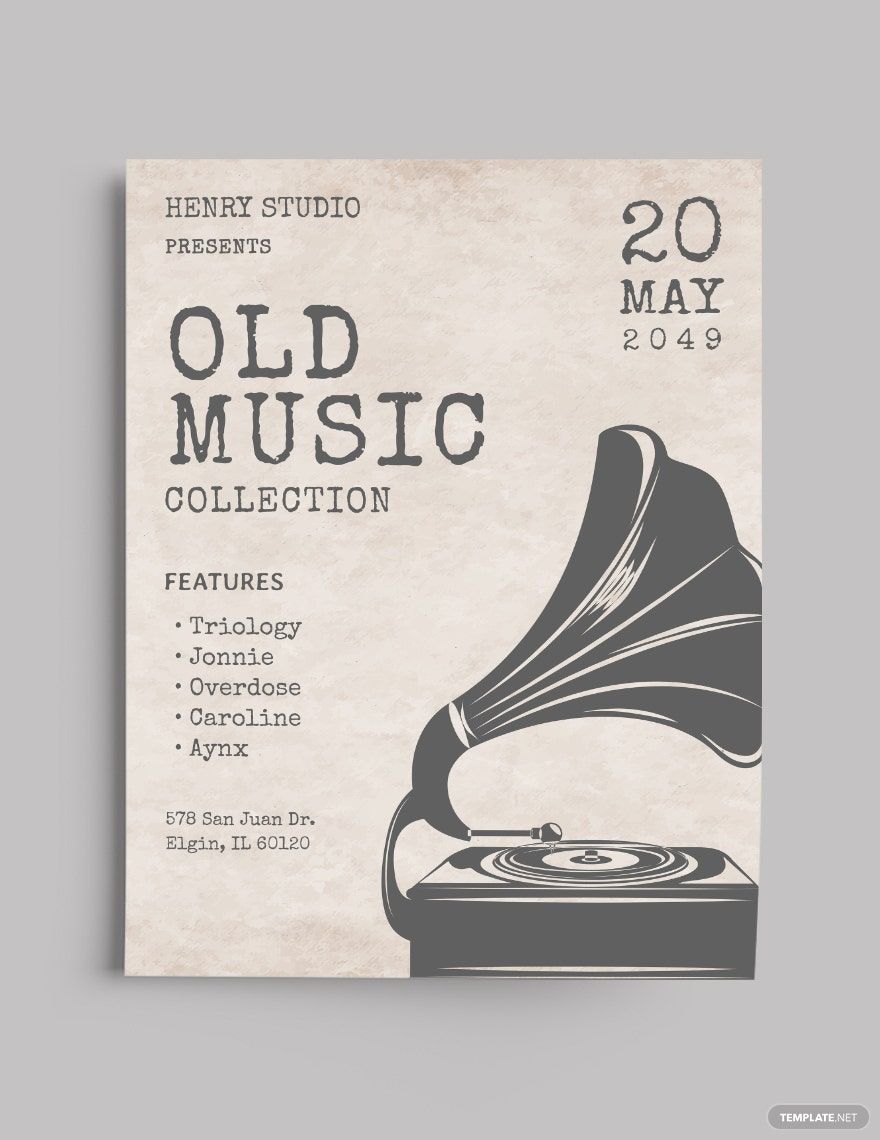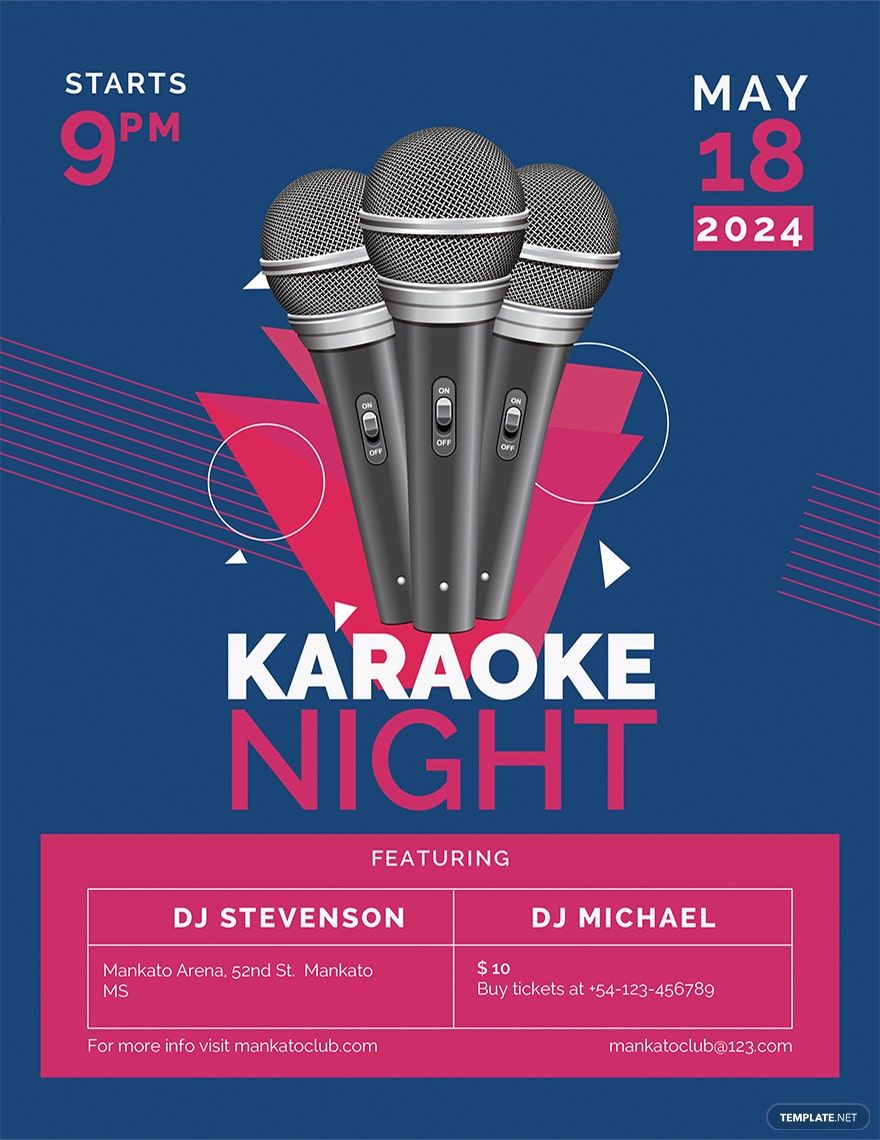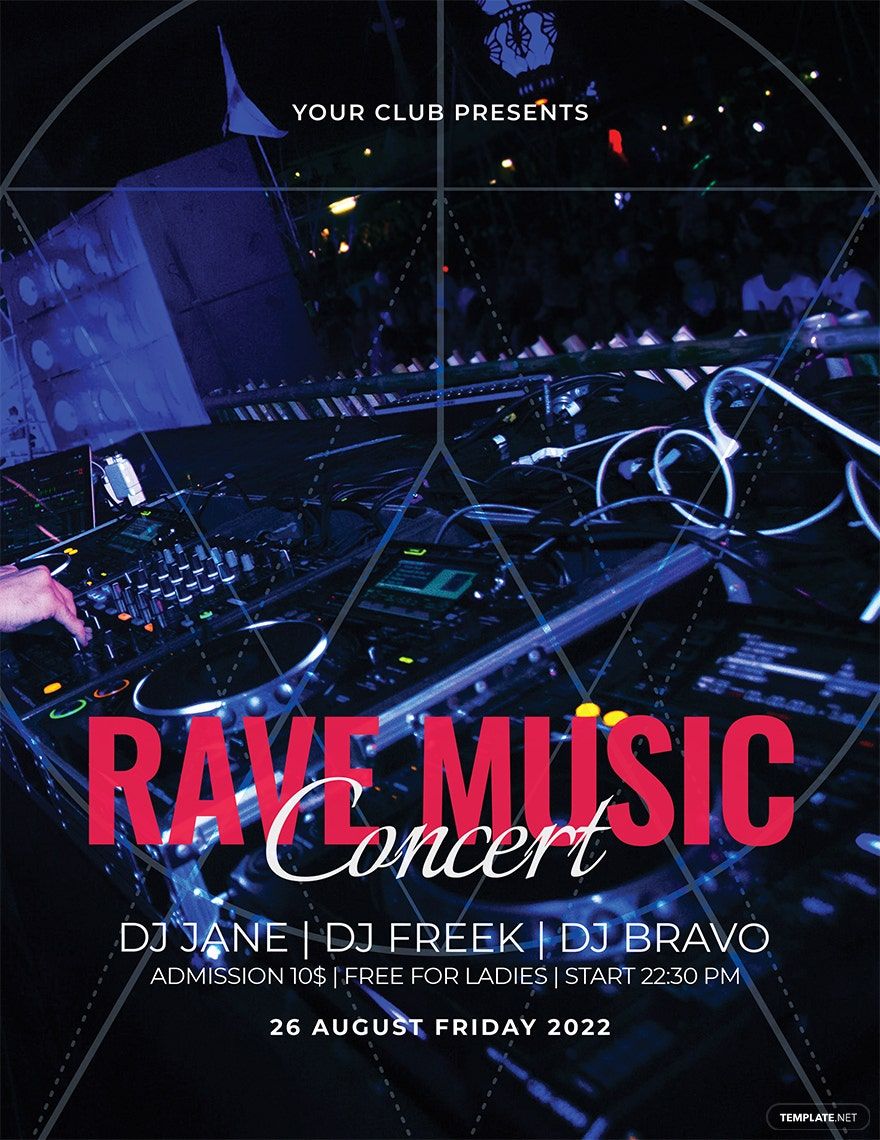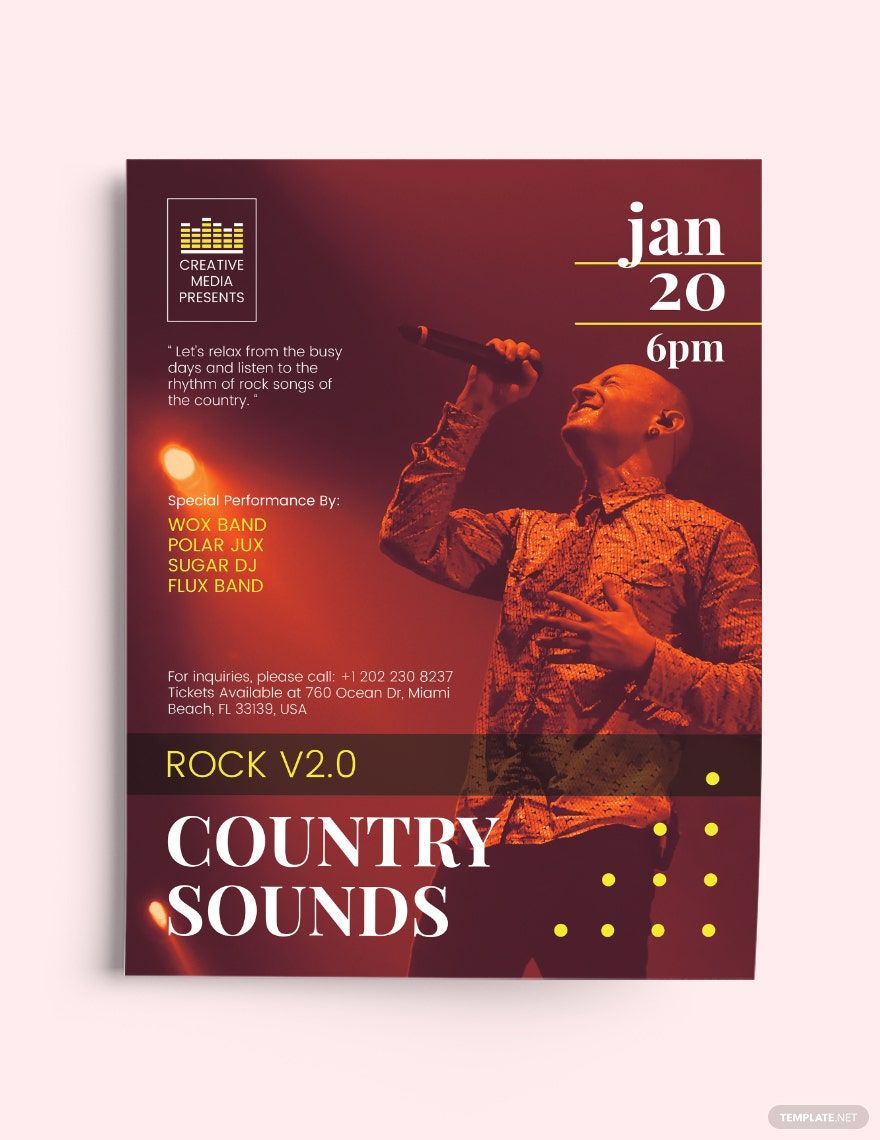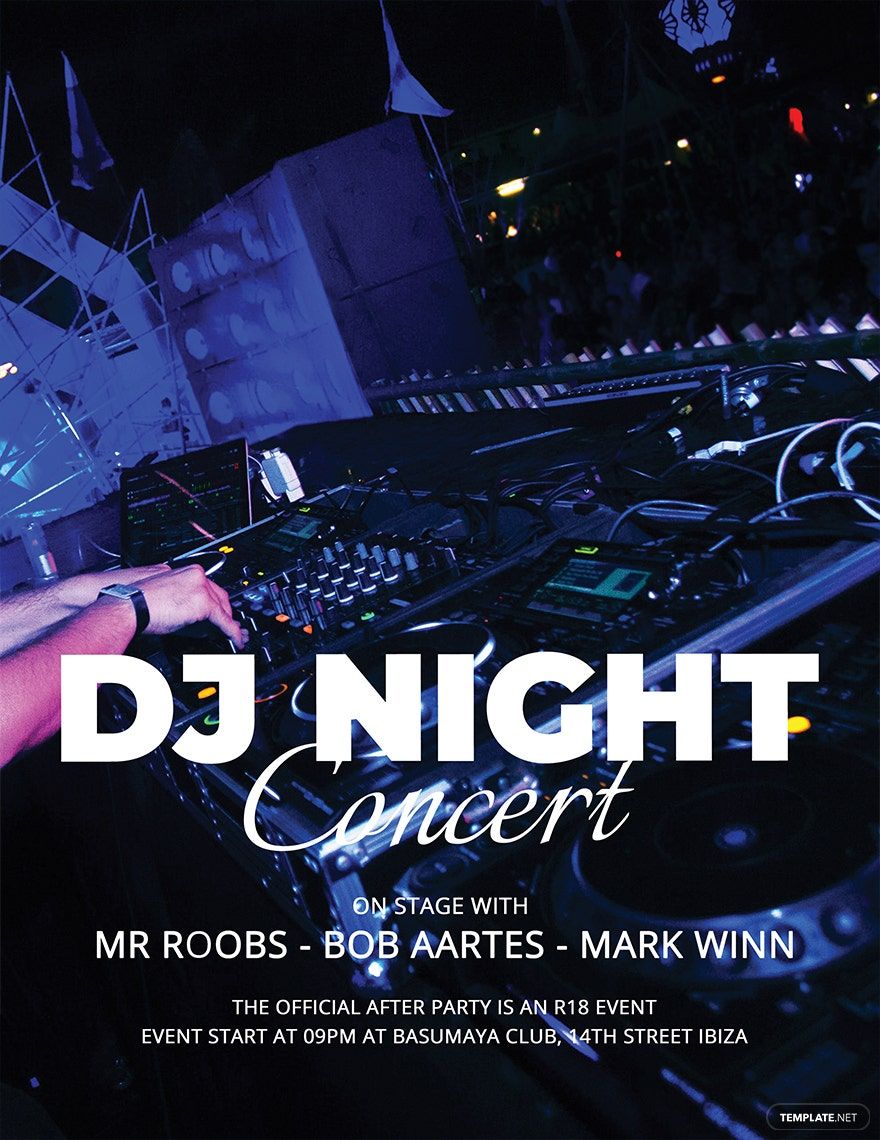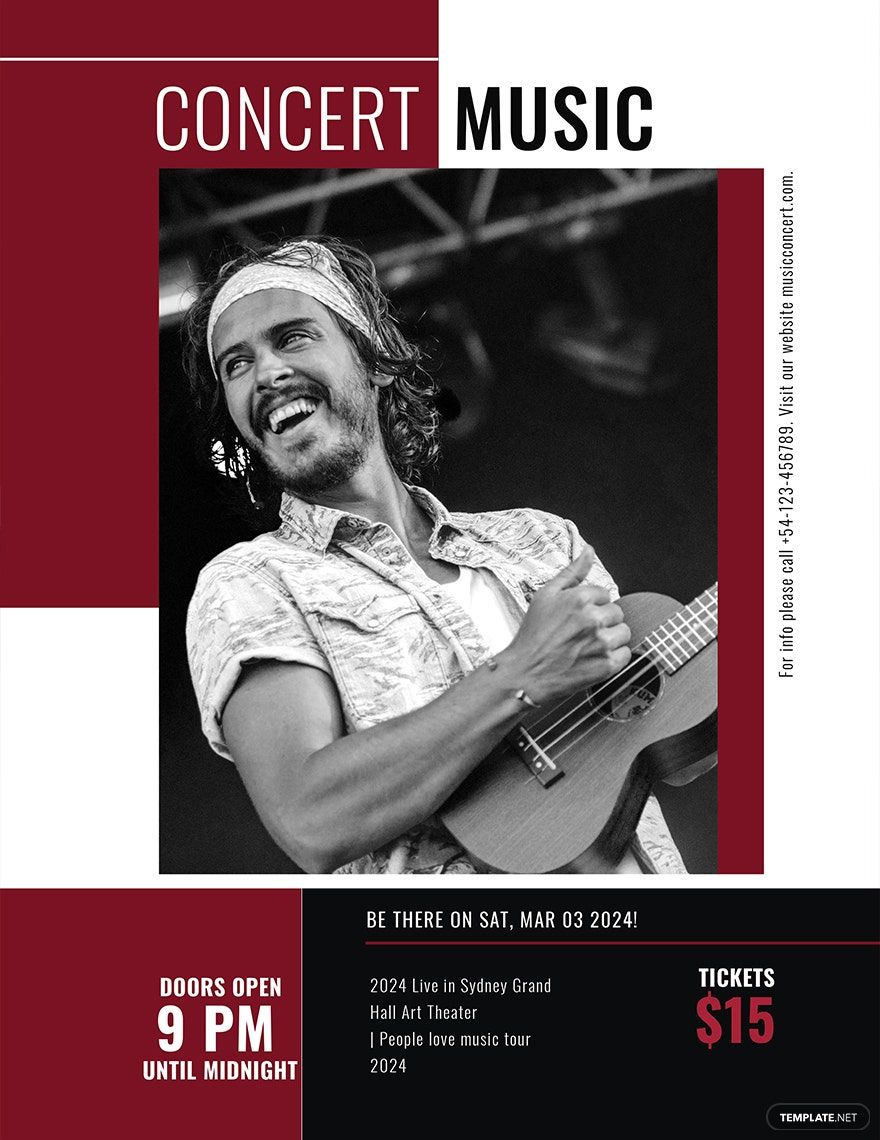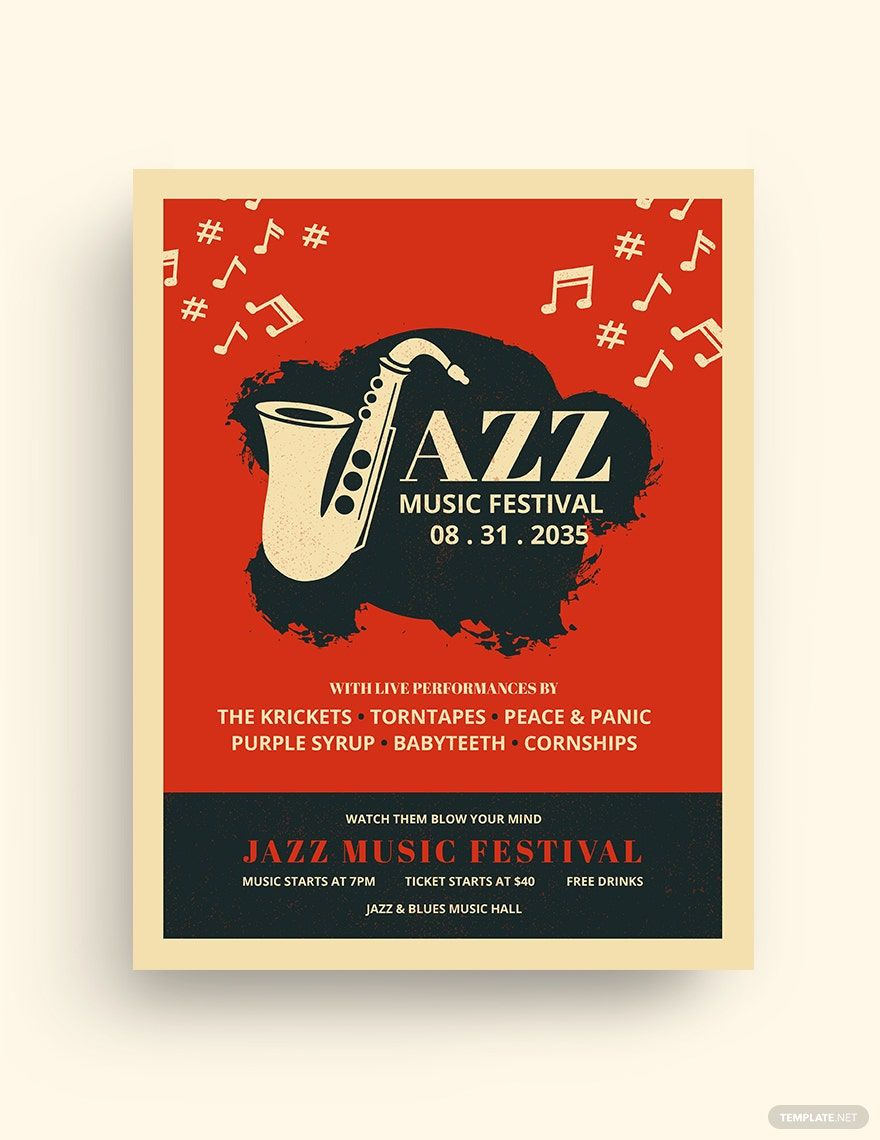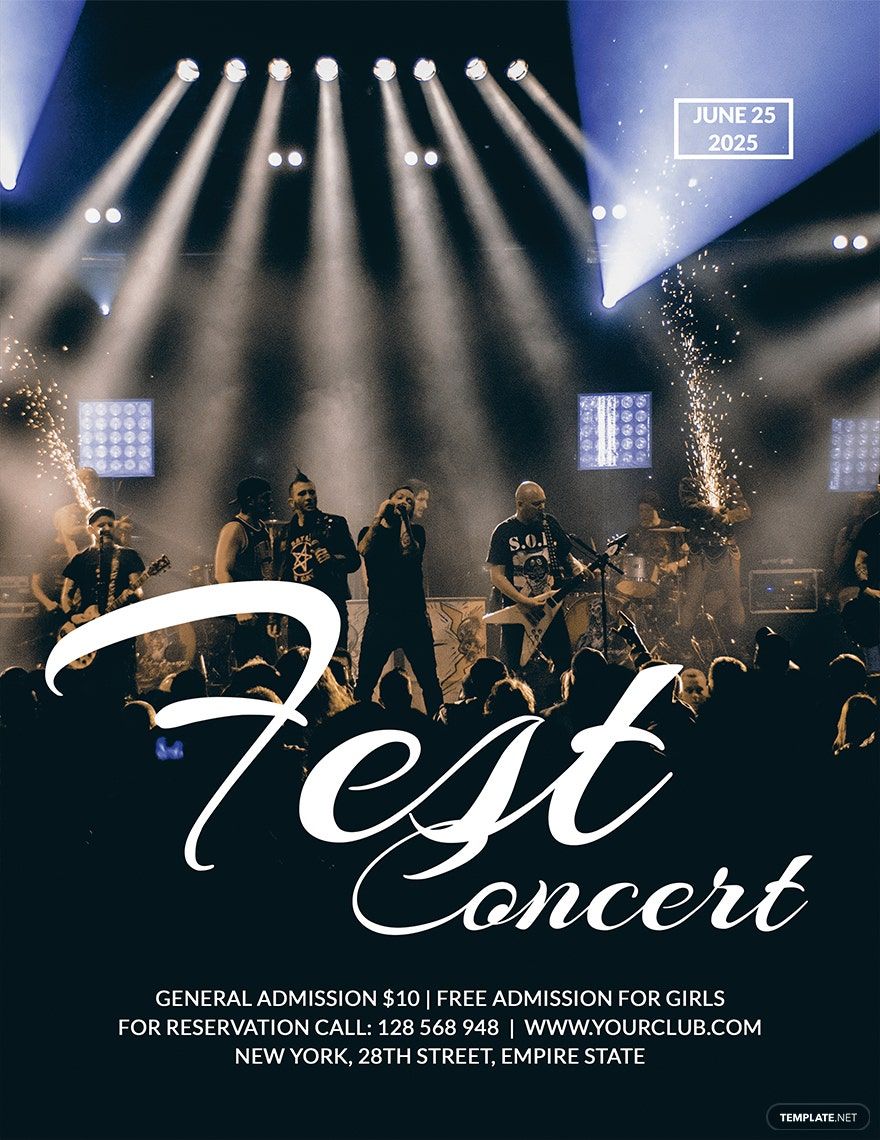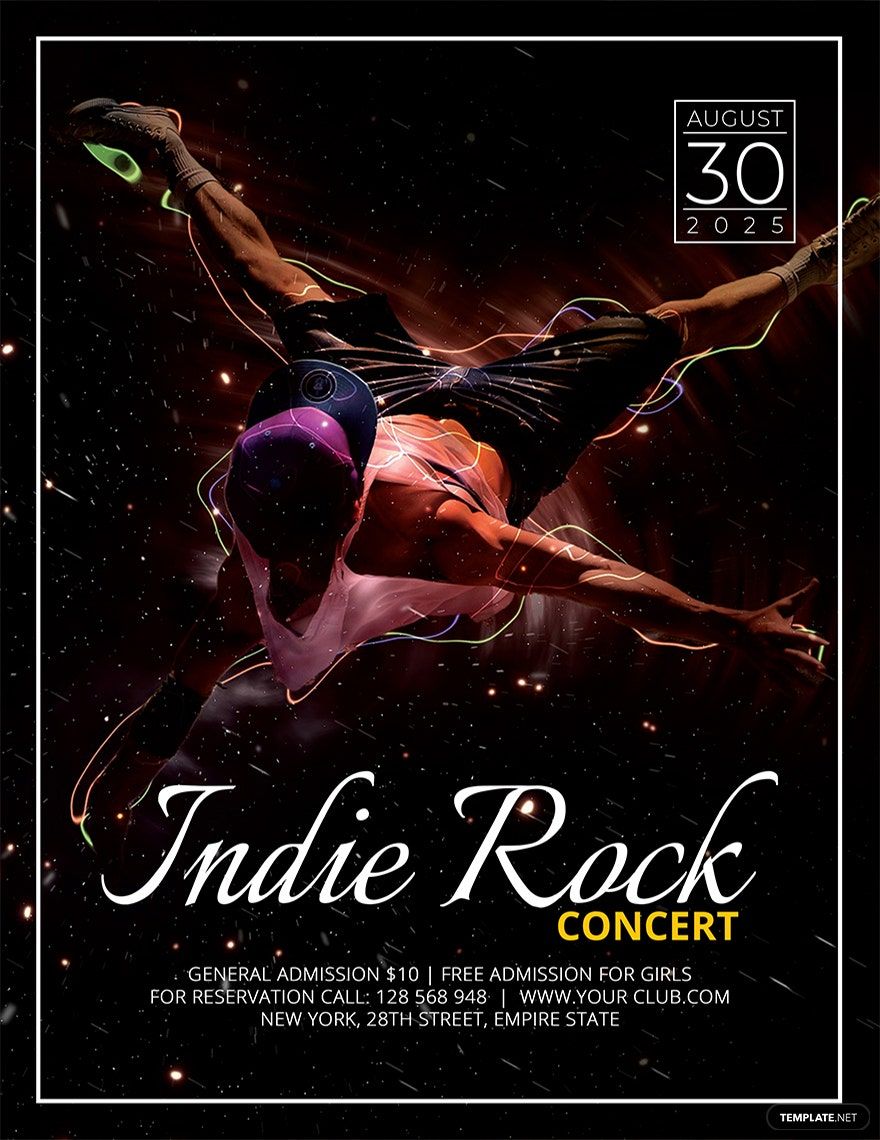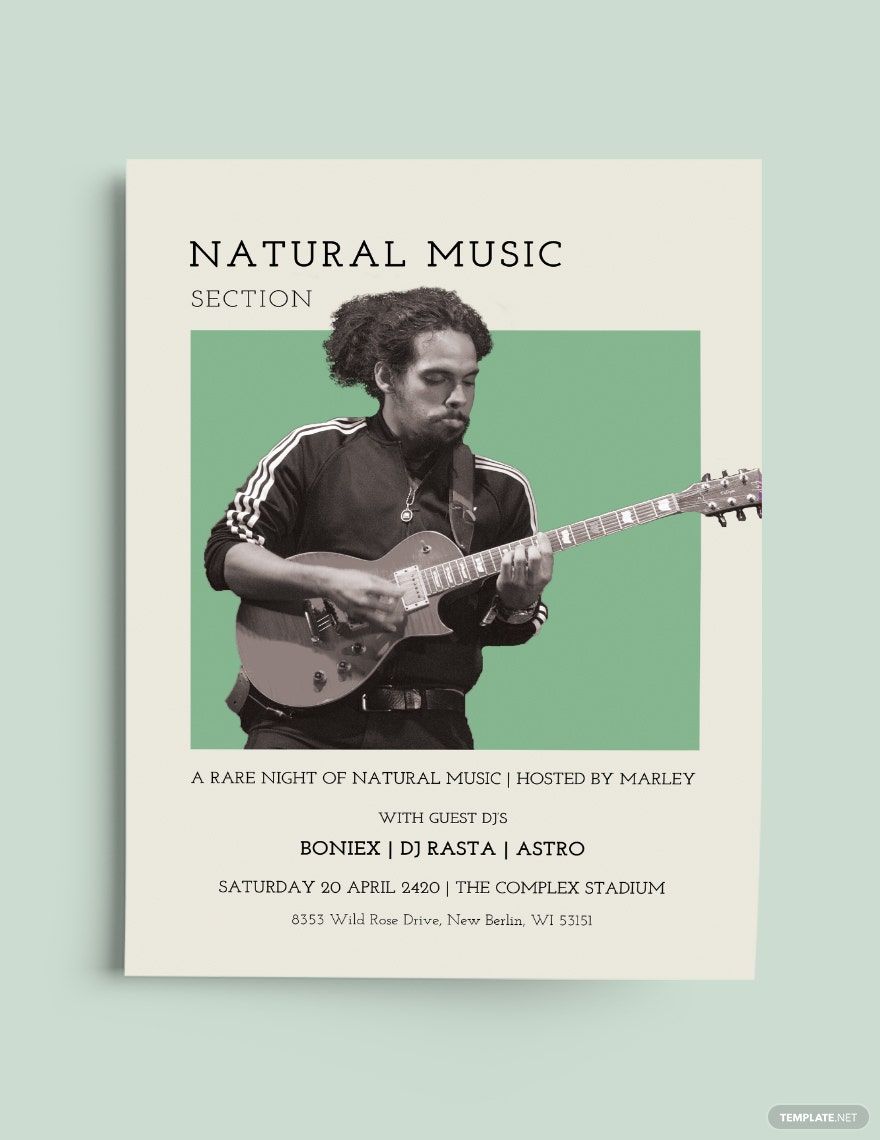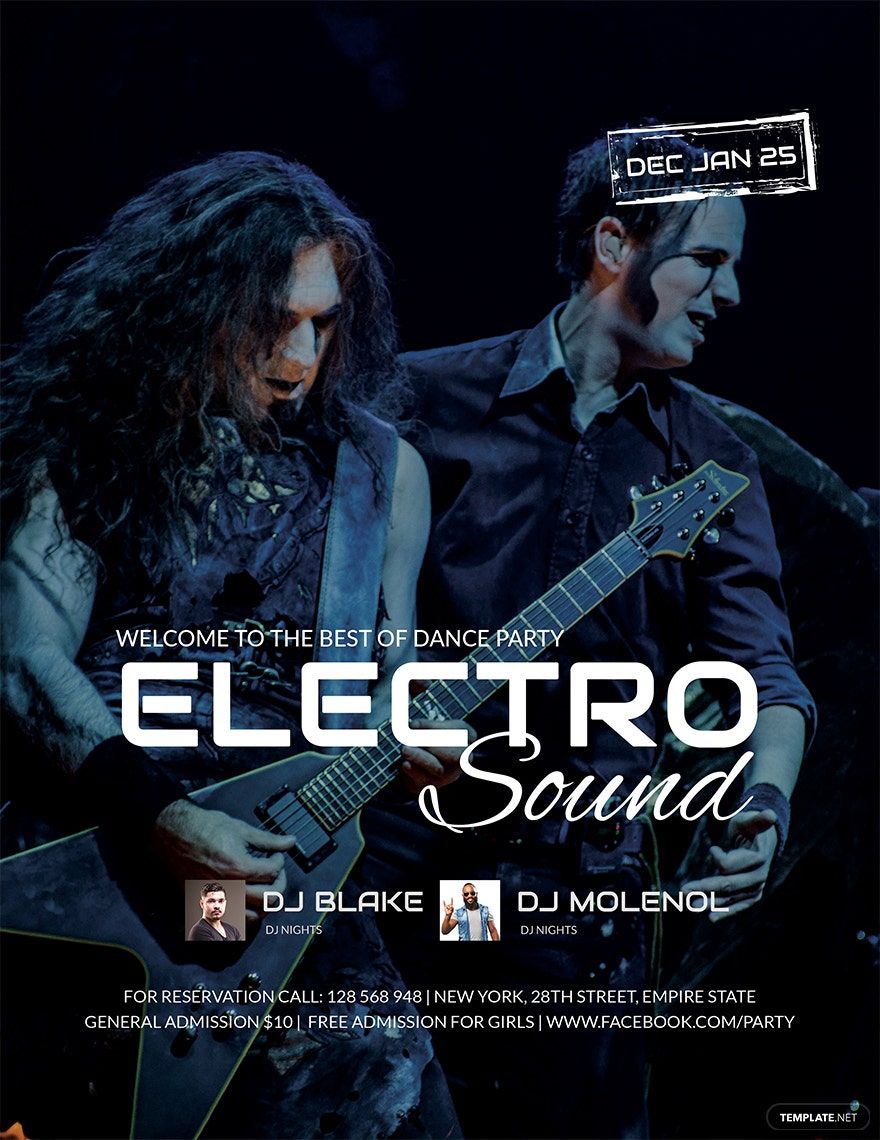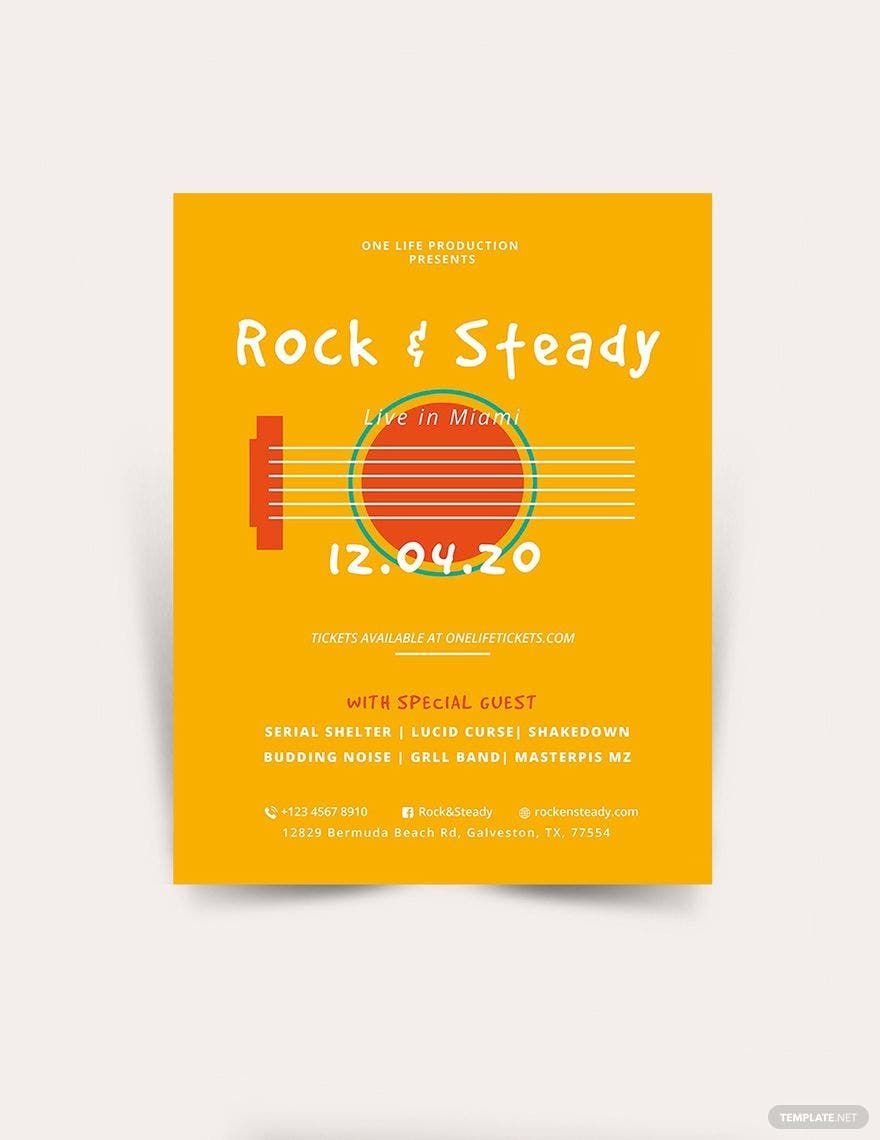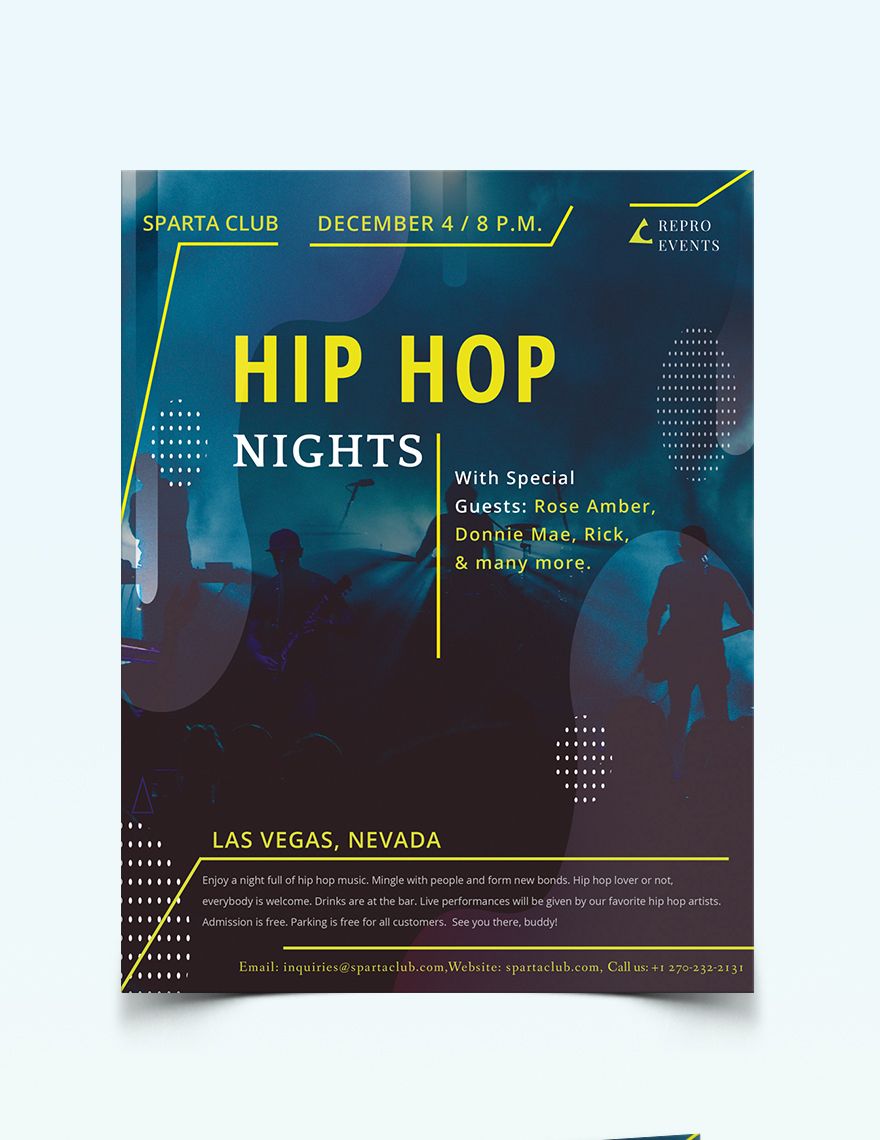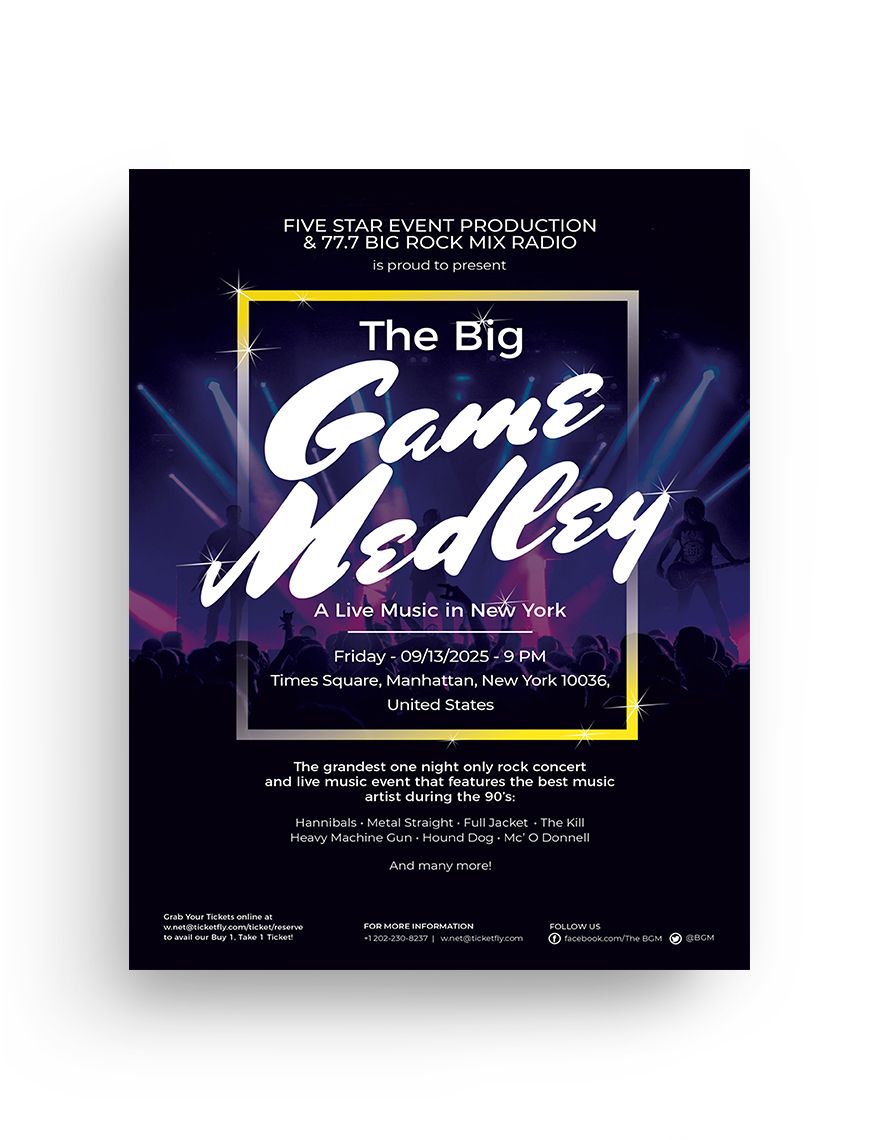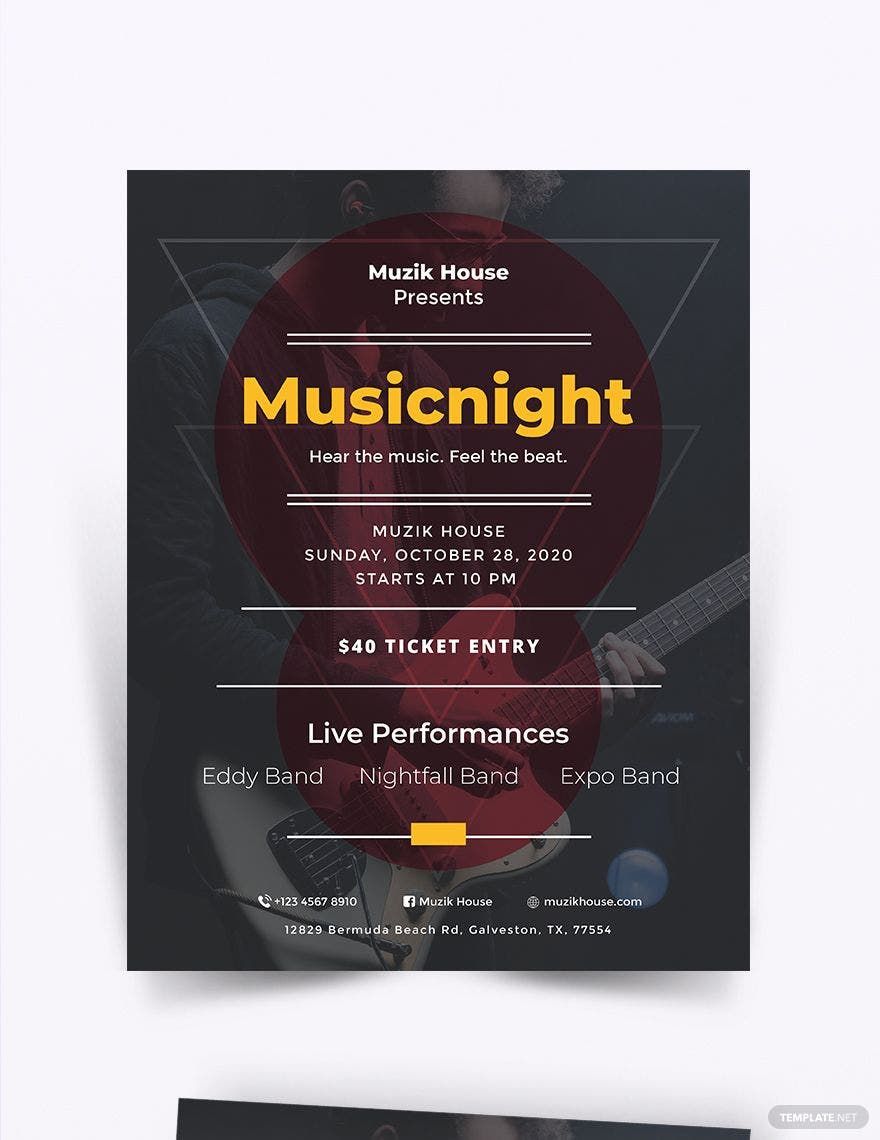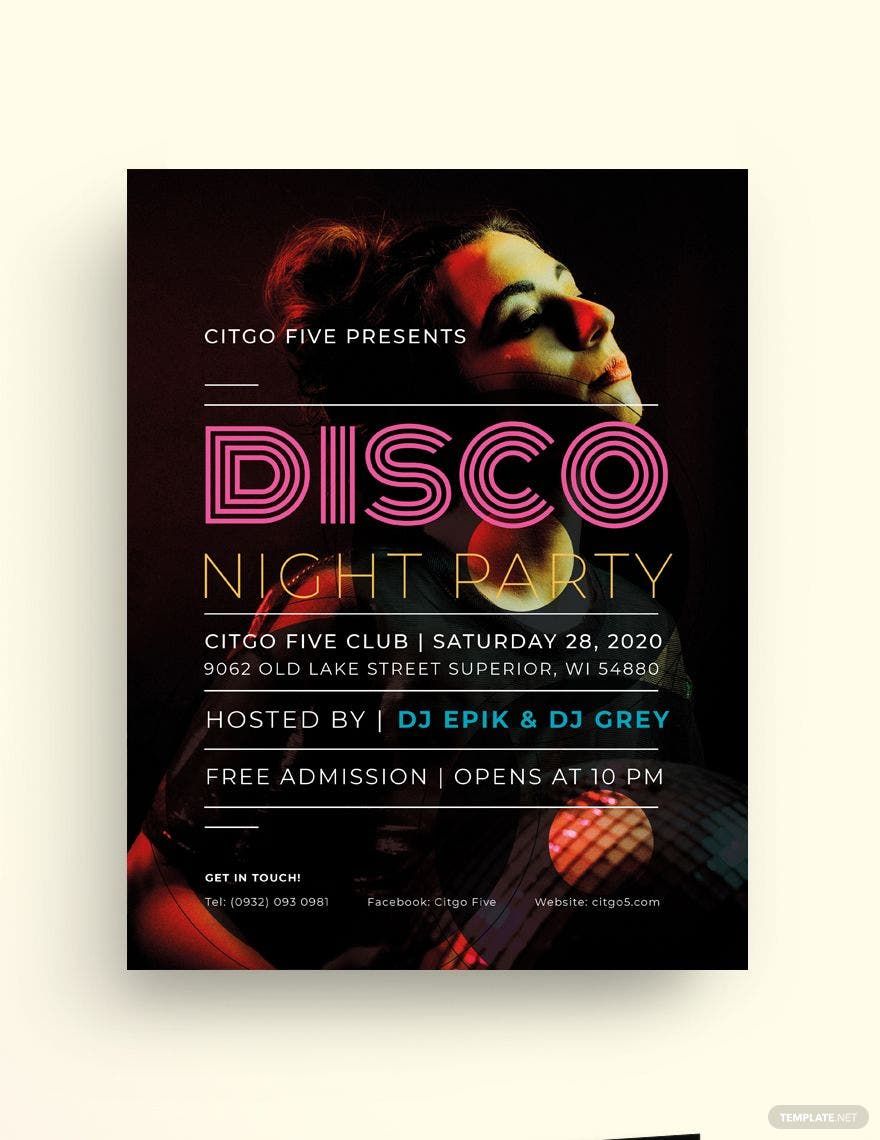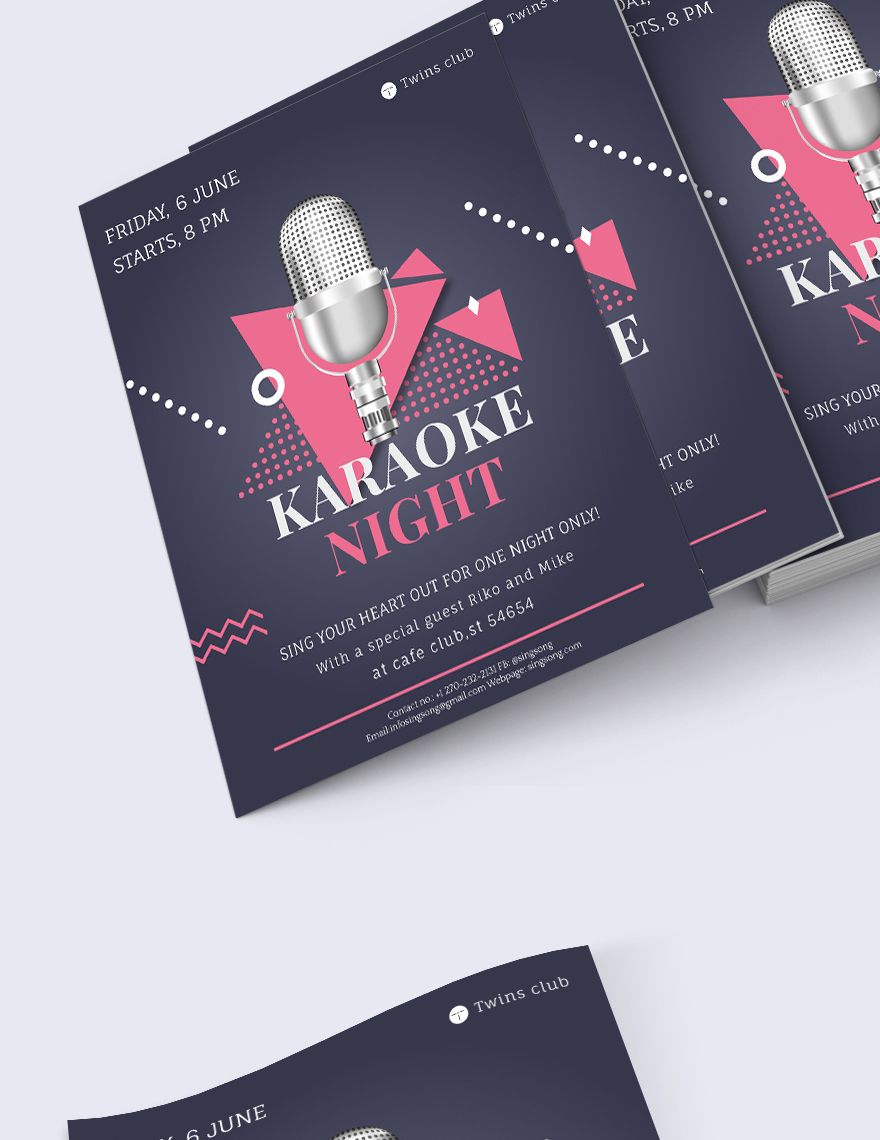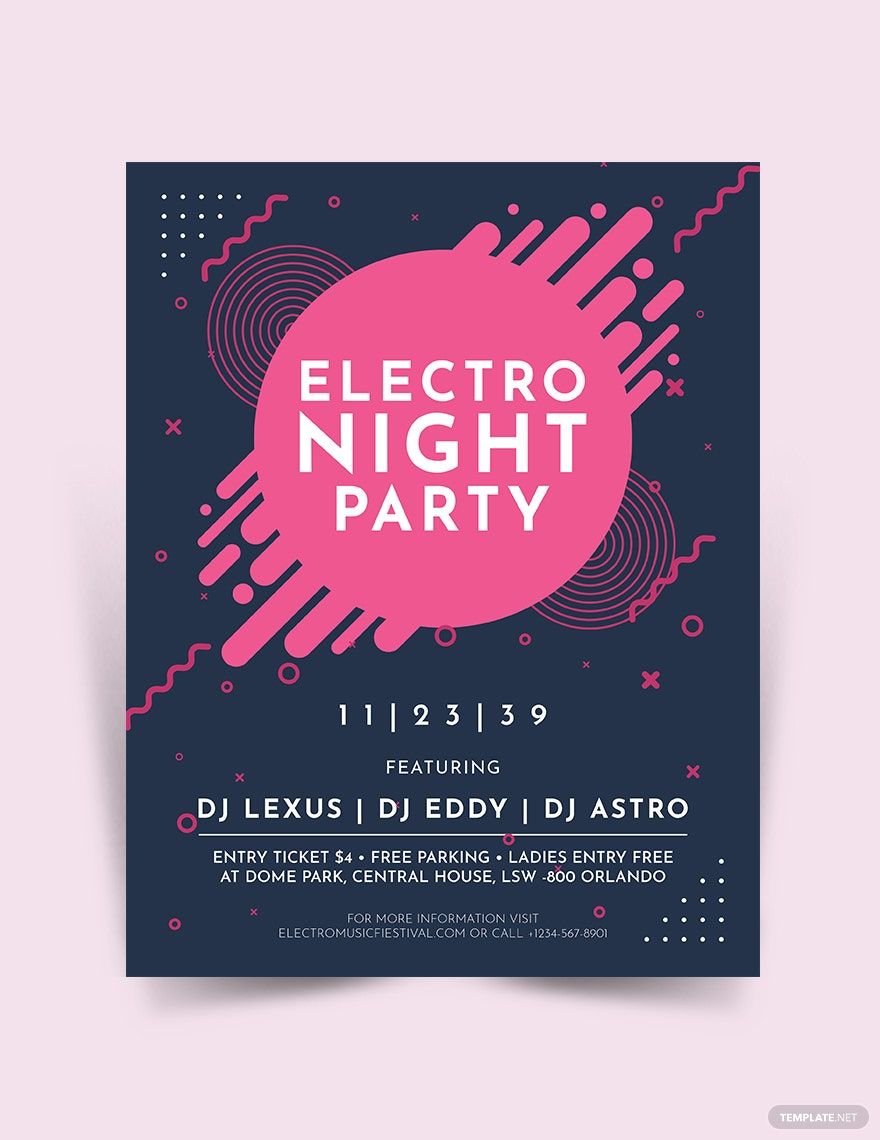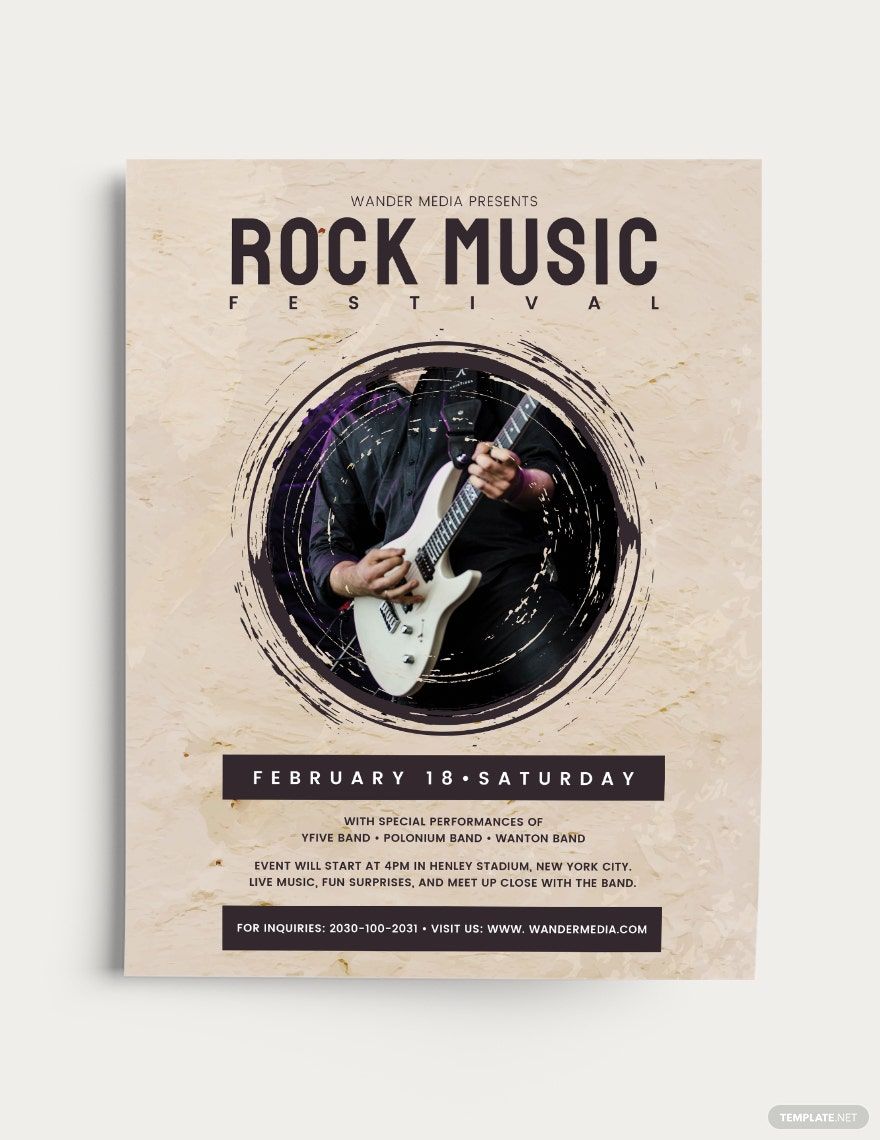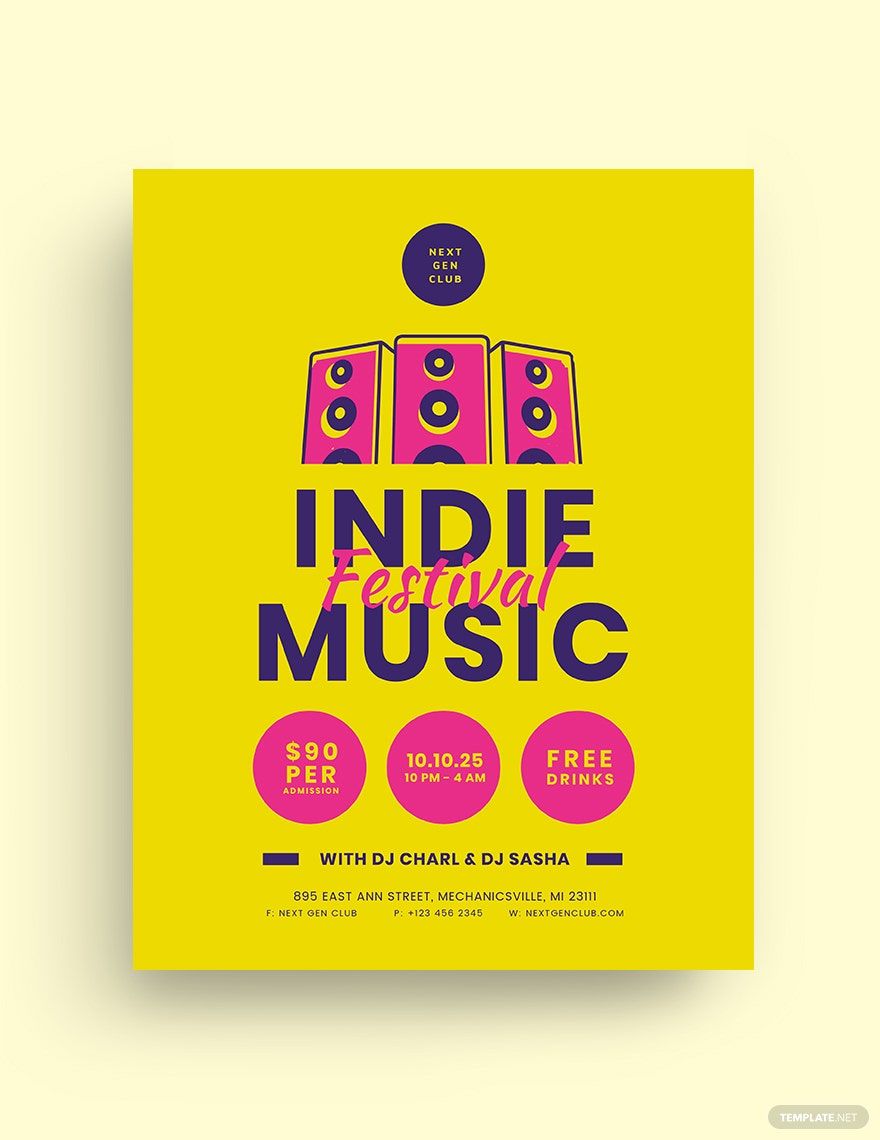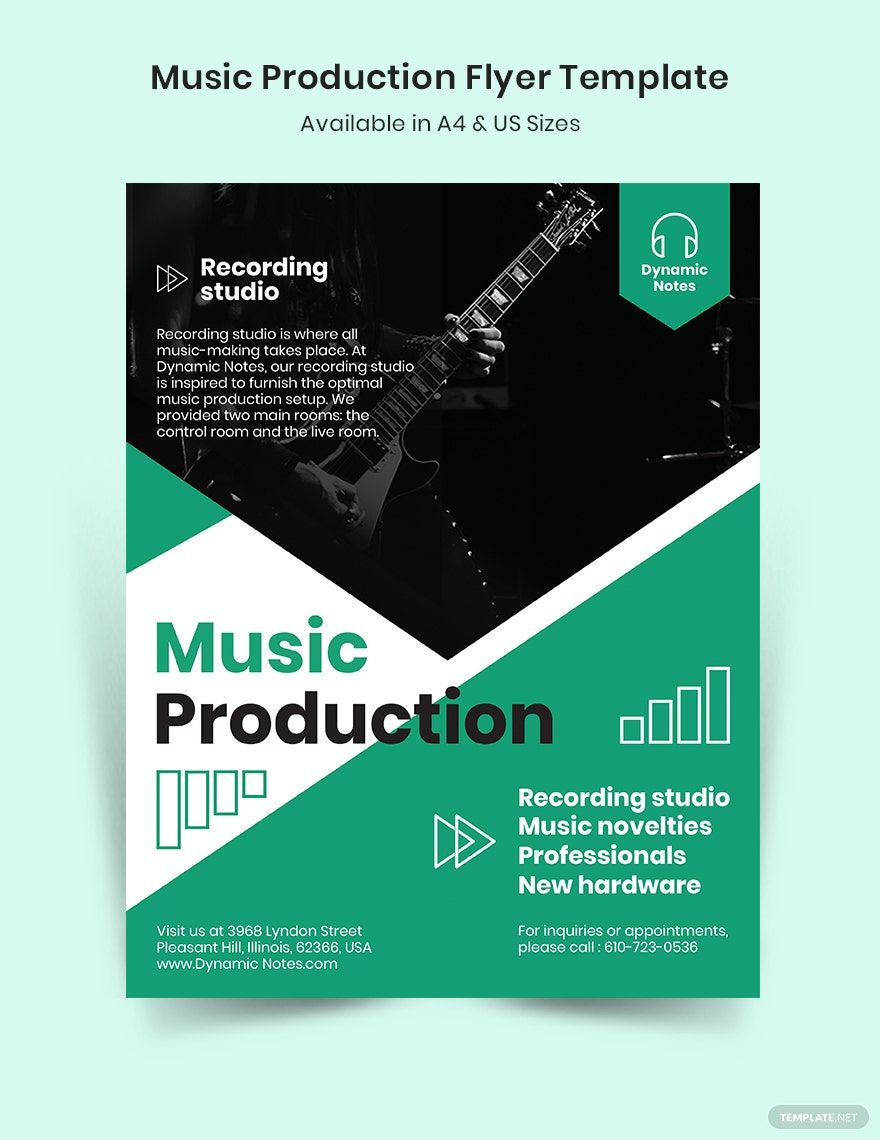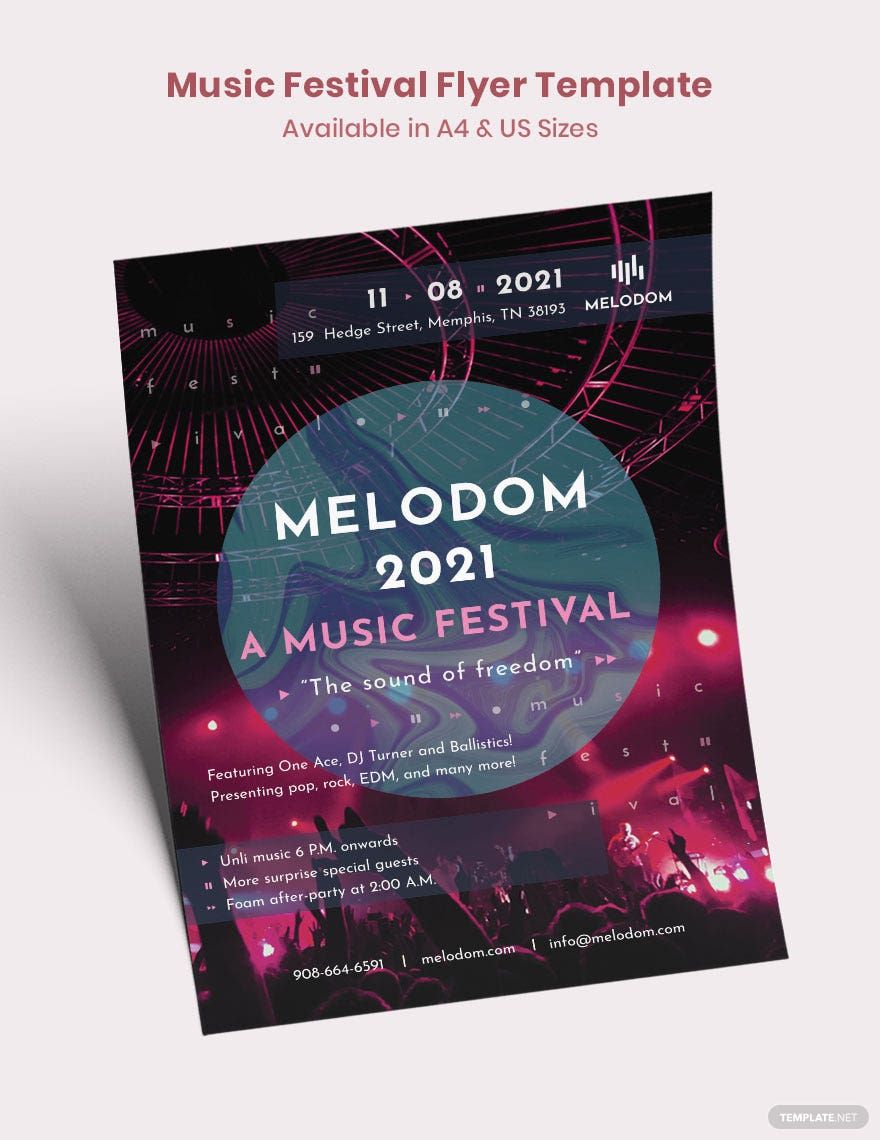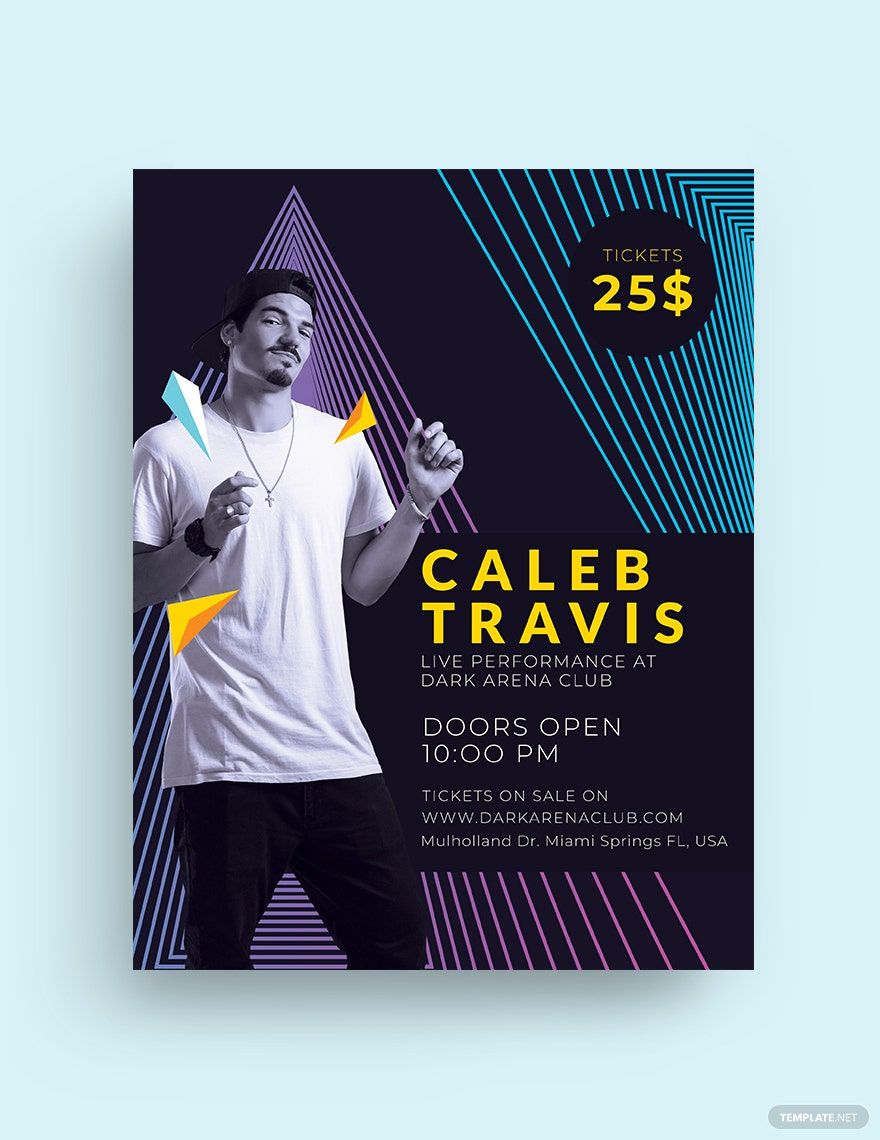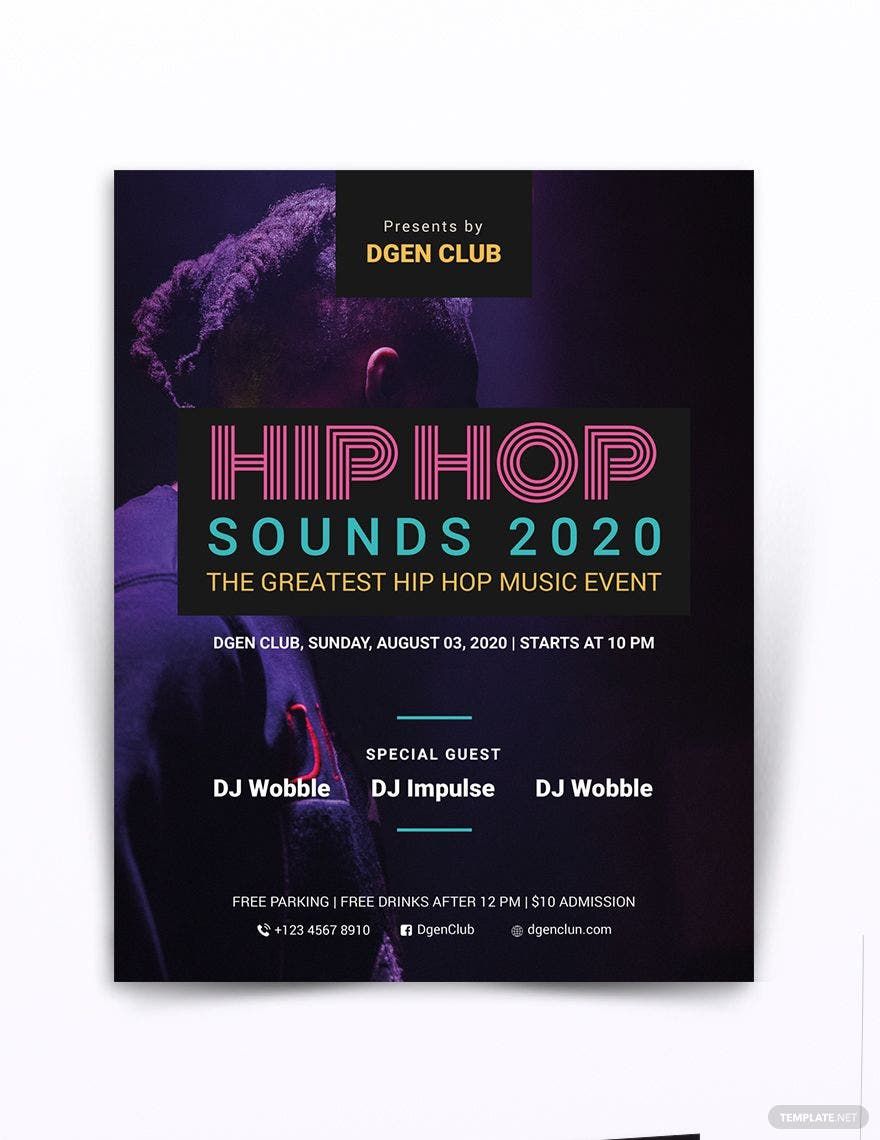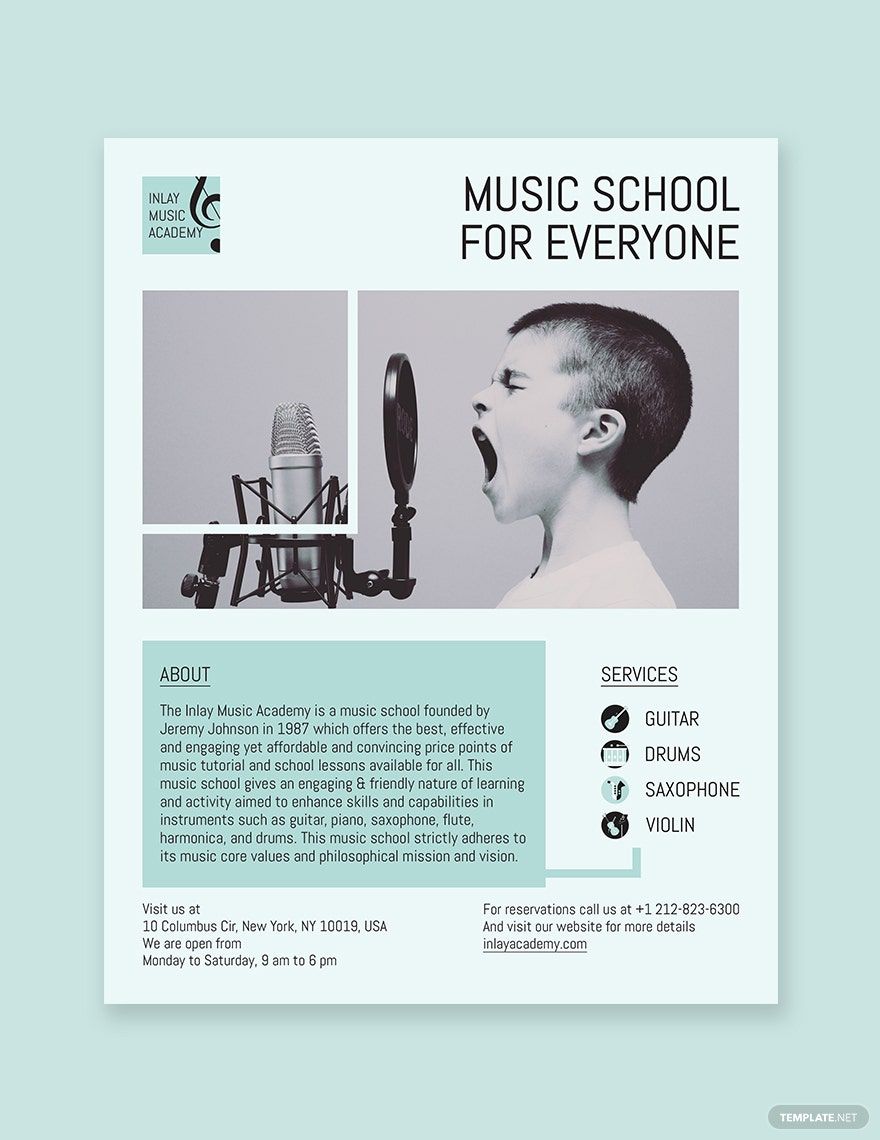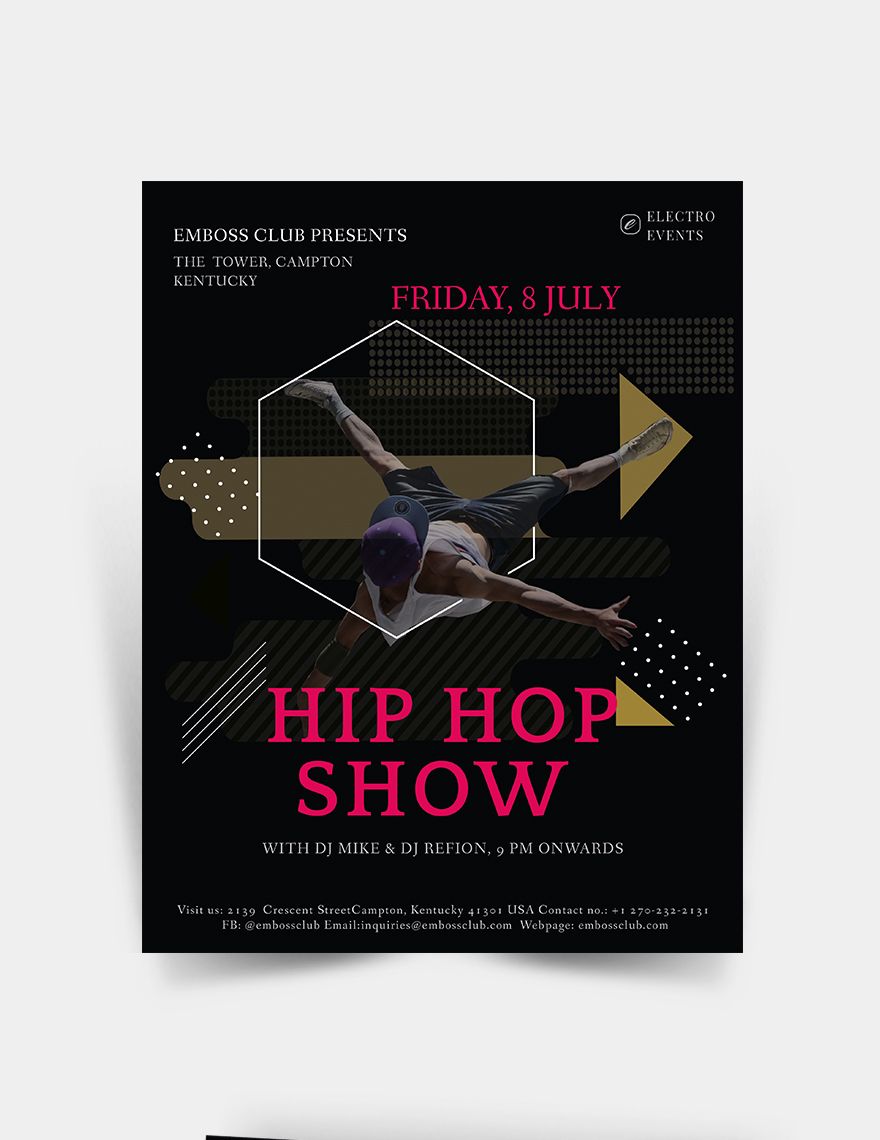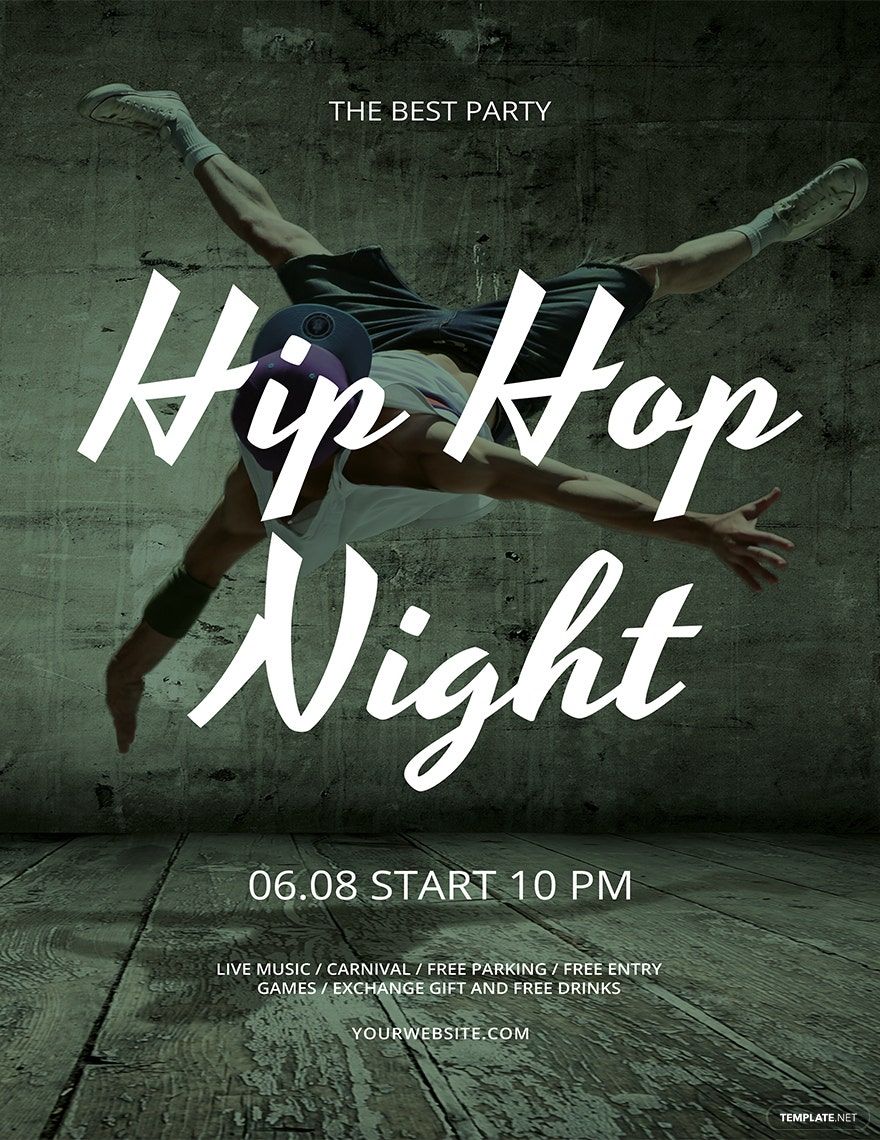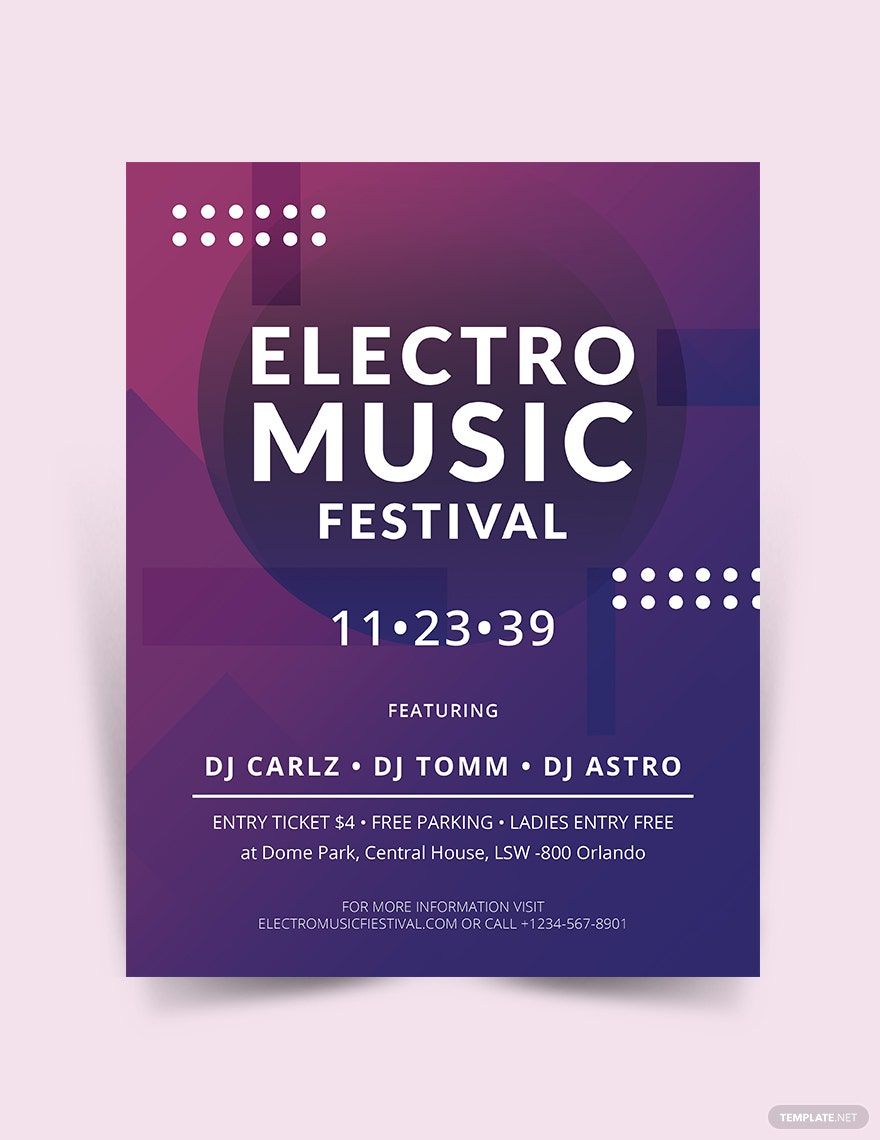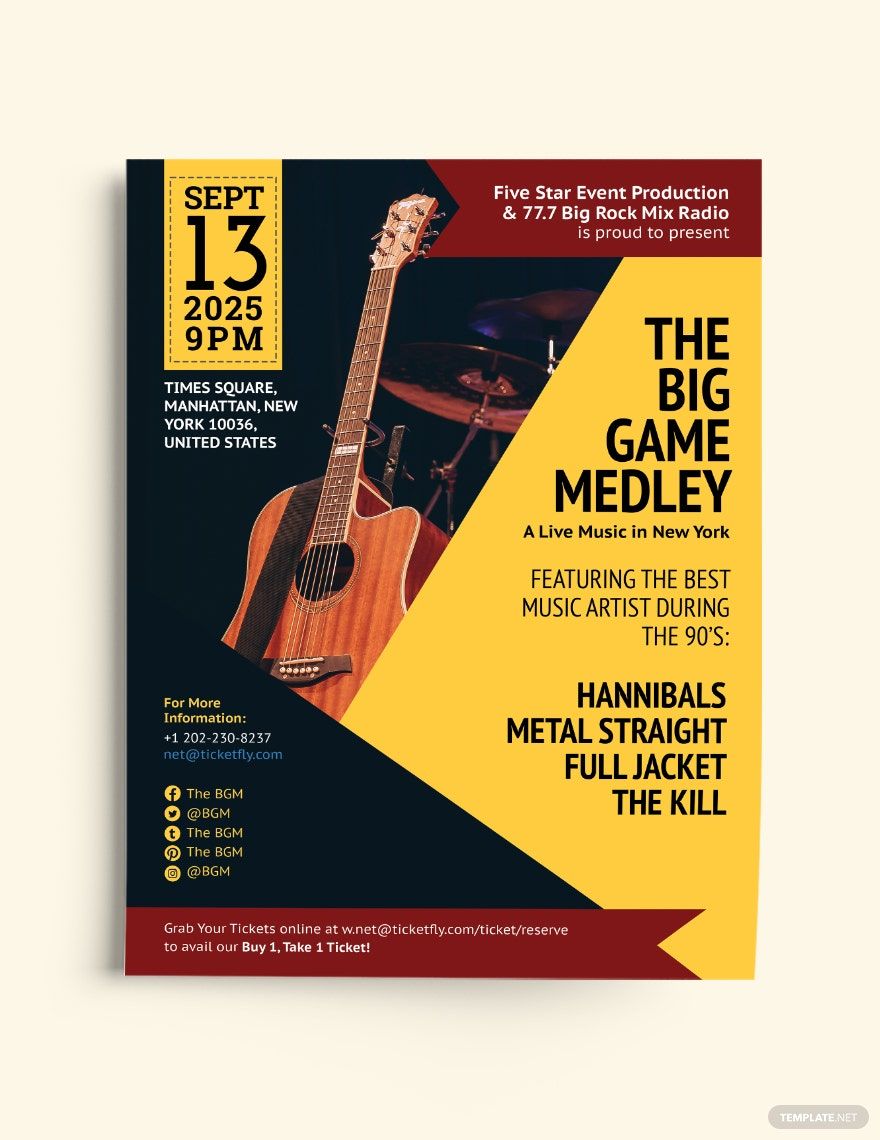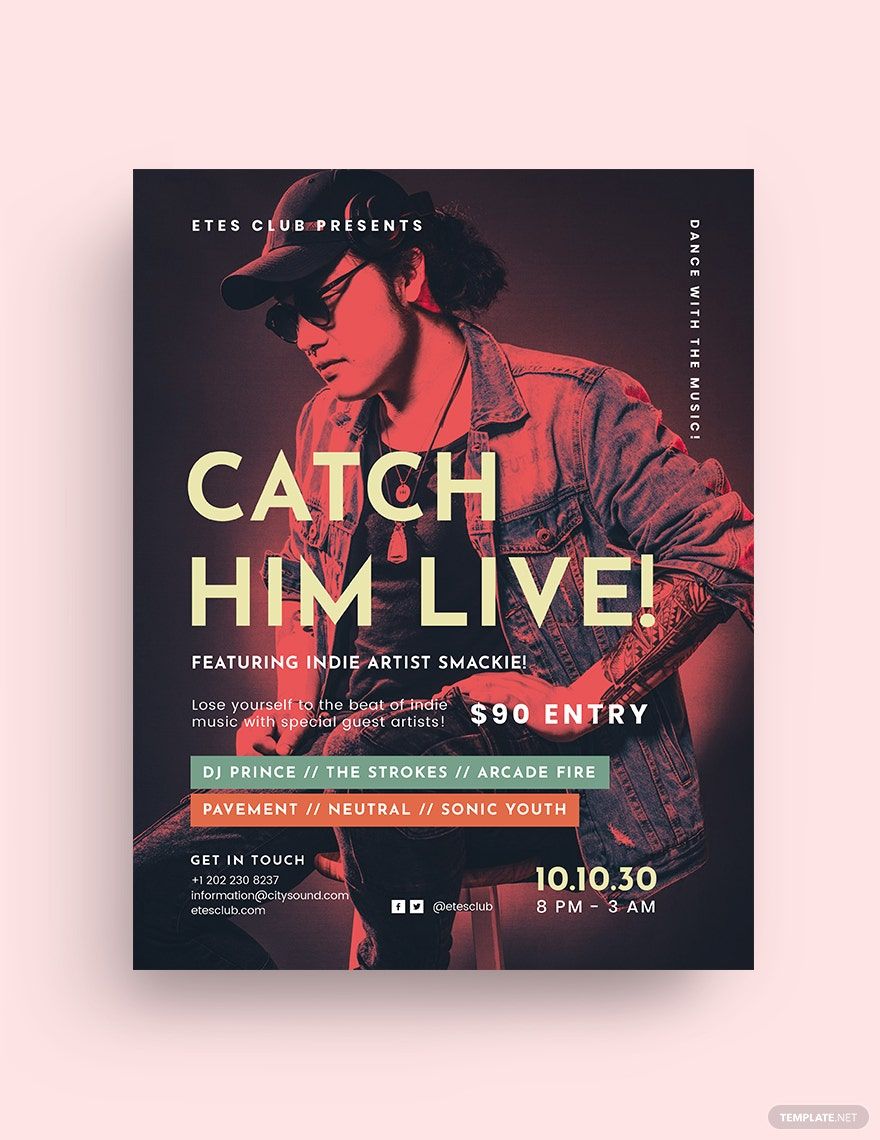The best way to attract people to a concert, festival, or any music event is by coming up with the appropriate flyer. Fortunately, Template.net has exactly what's needed to help you make one. Our beautifully-designed and professionally-made music flyer templates in Illustrator are readily available for you to download whenever and wherever you need to. Every single one of the ready-made flyer templates here is fully compatible and easily editable in all versions of Adobe Illustrator, simply get your hands on one to save yourself from having to start making flyers from scratch. If you're looking for high-quality templates that are available within reach, you won't have to look anywhere else, they're right here at your disposal.
Music Flyer Templates in Illustrator
Explore professionally designed music flyer templates in Adobe Illustrator that are customizable and downloadable. Achieve professional quality. Download now!