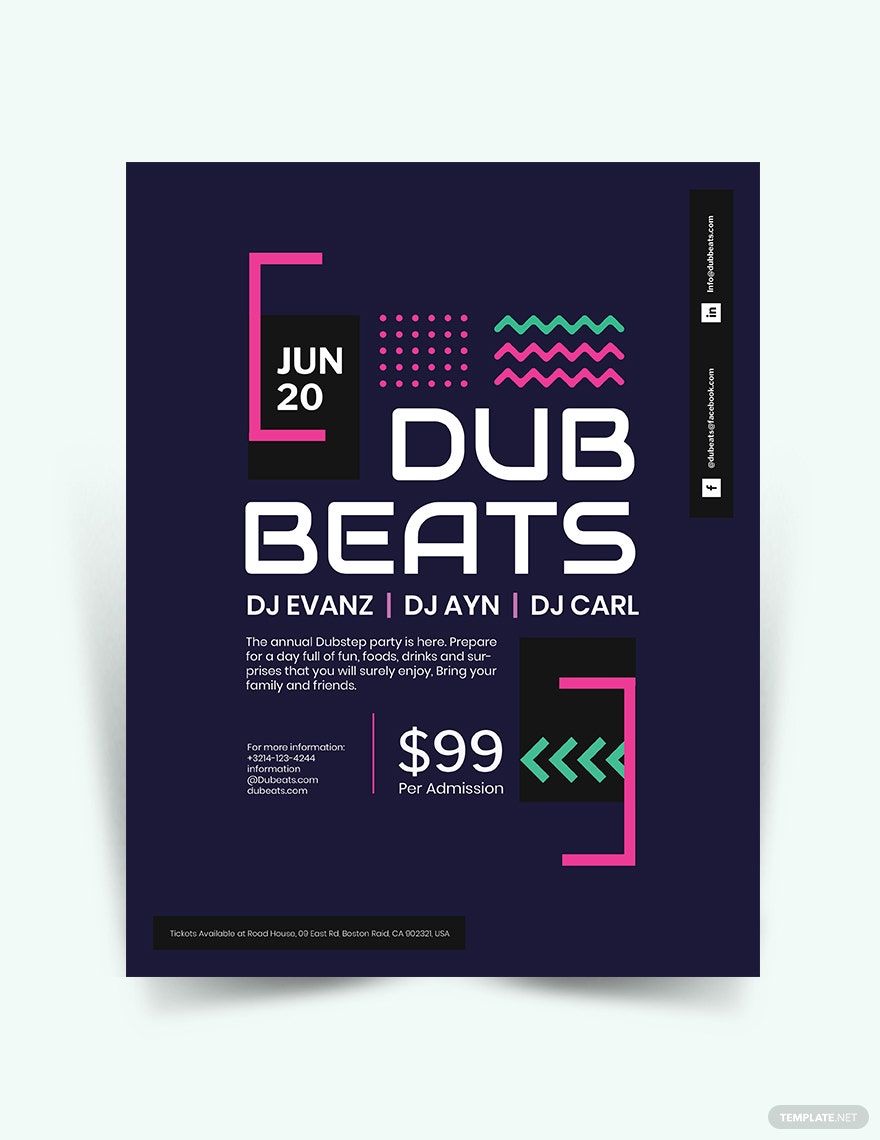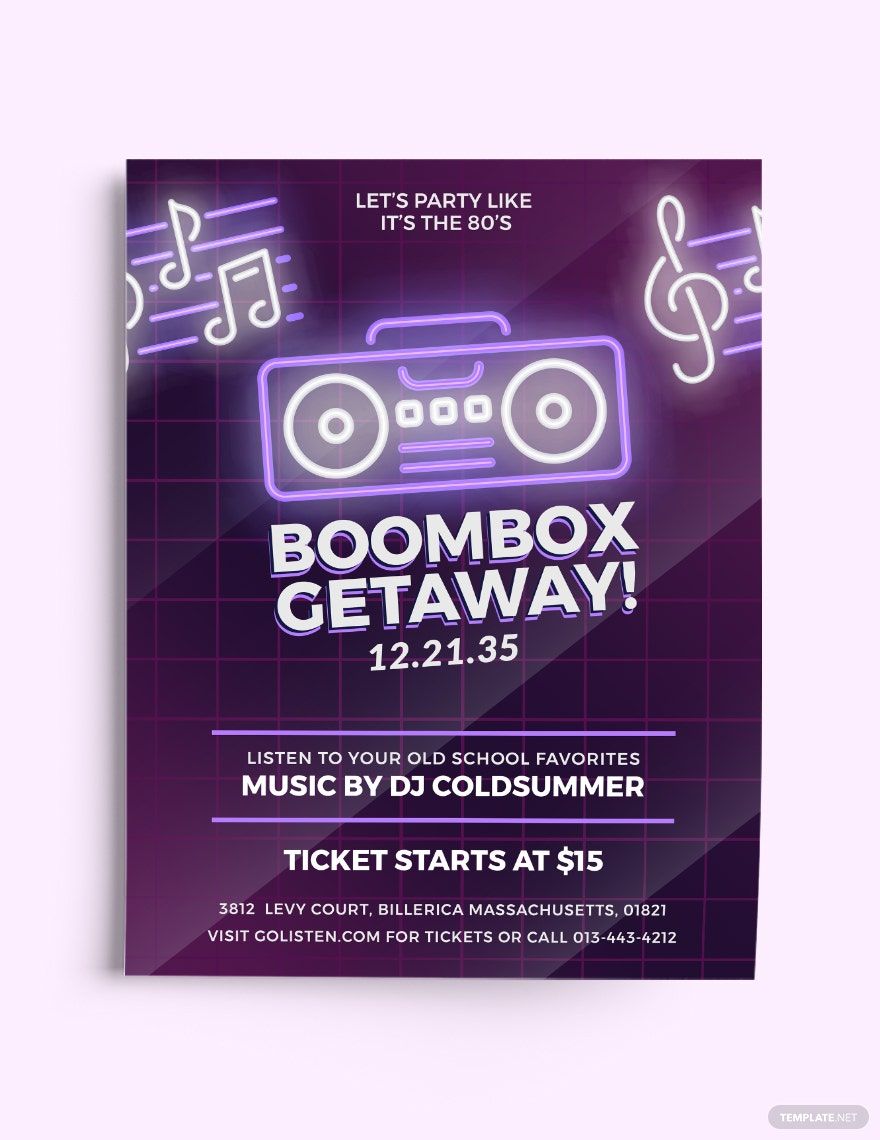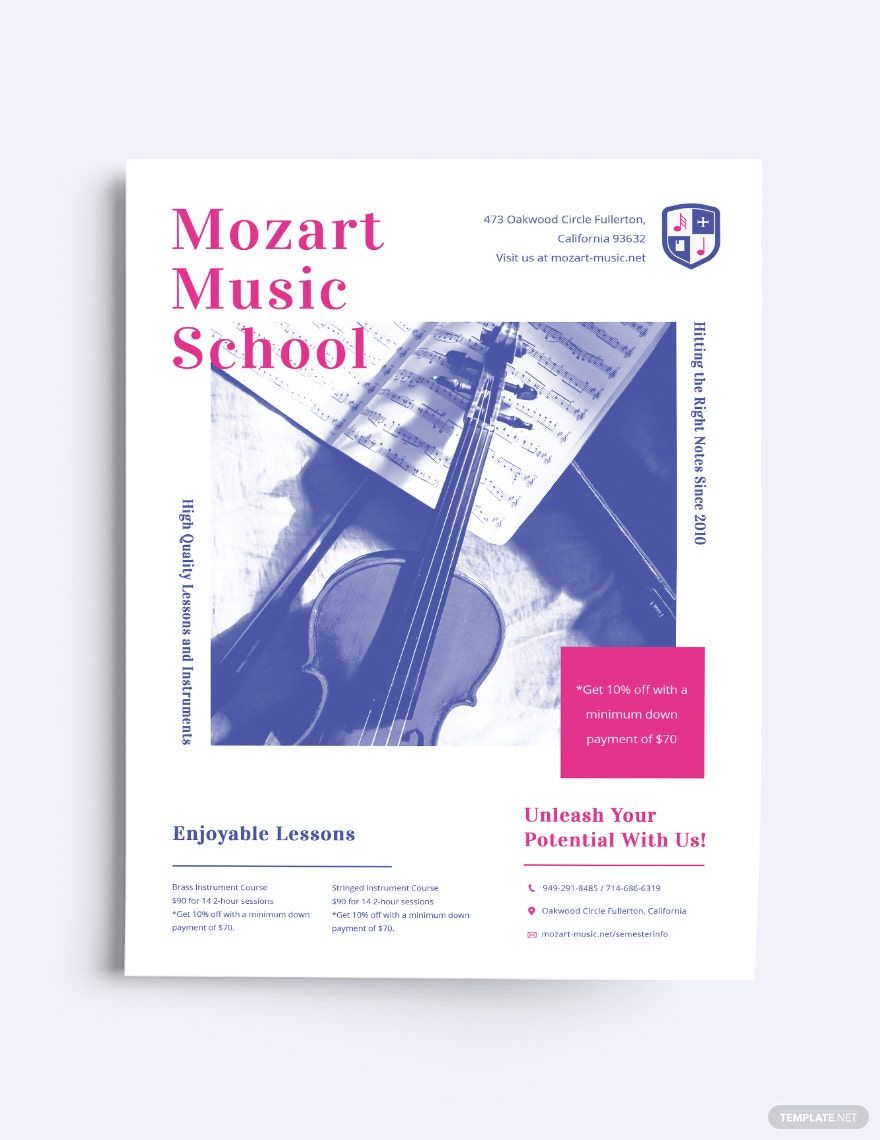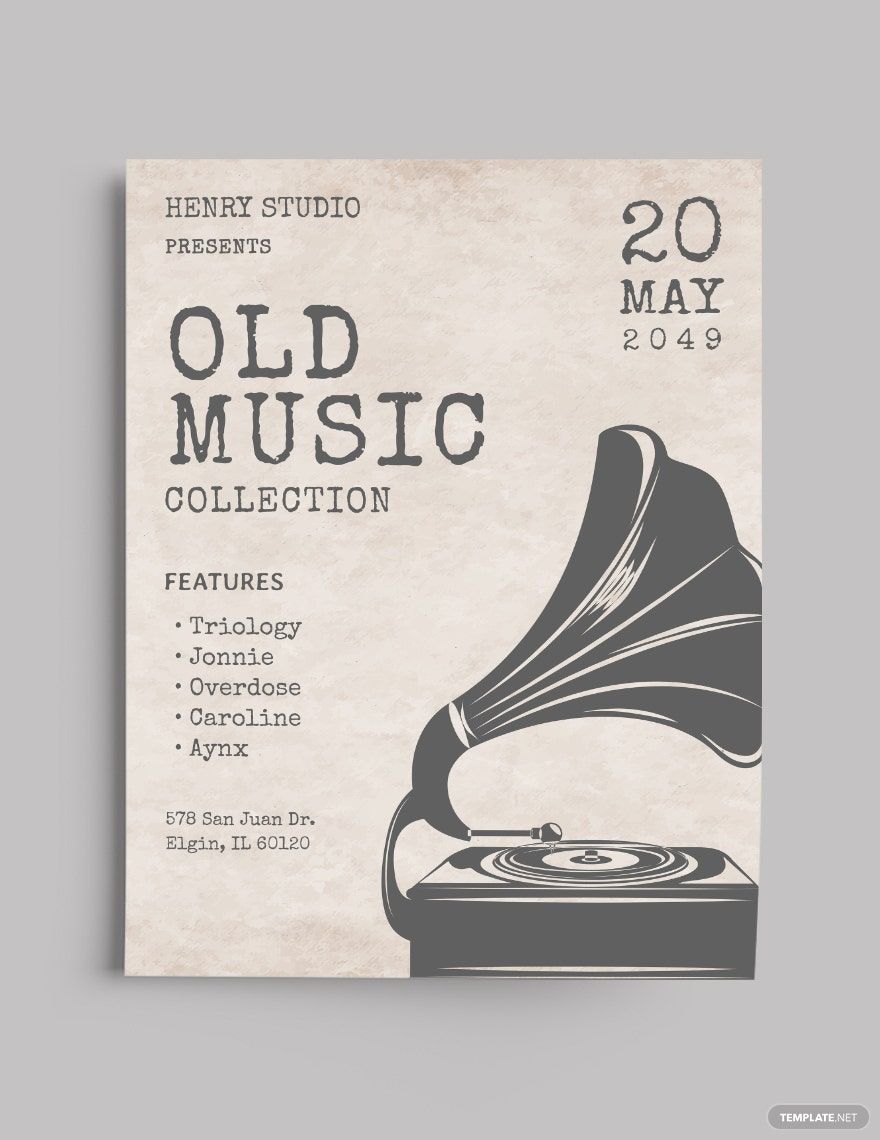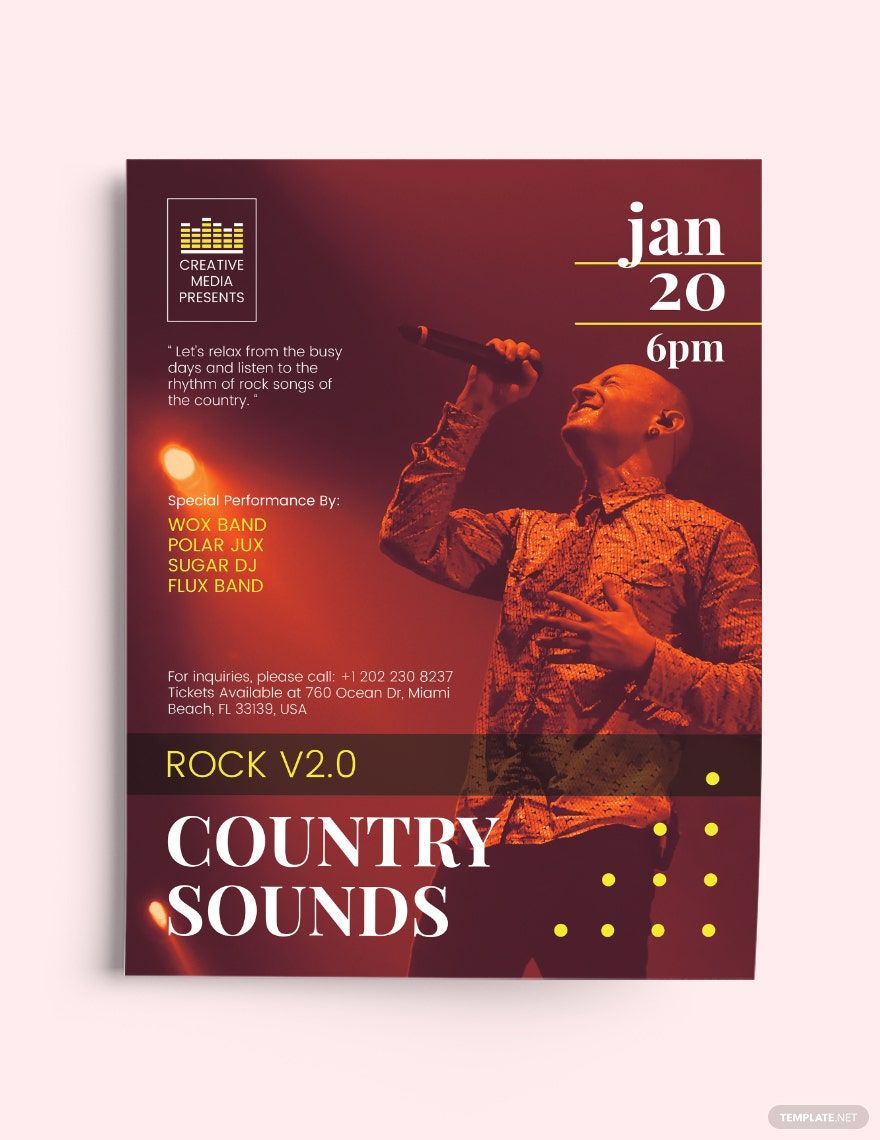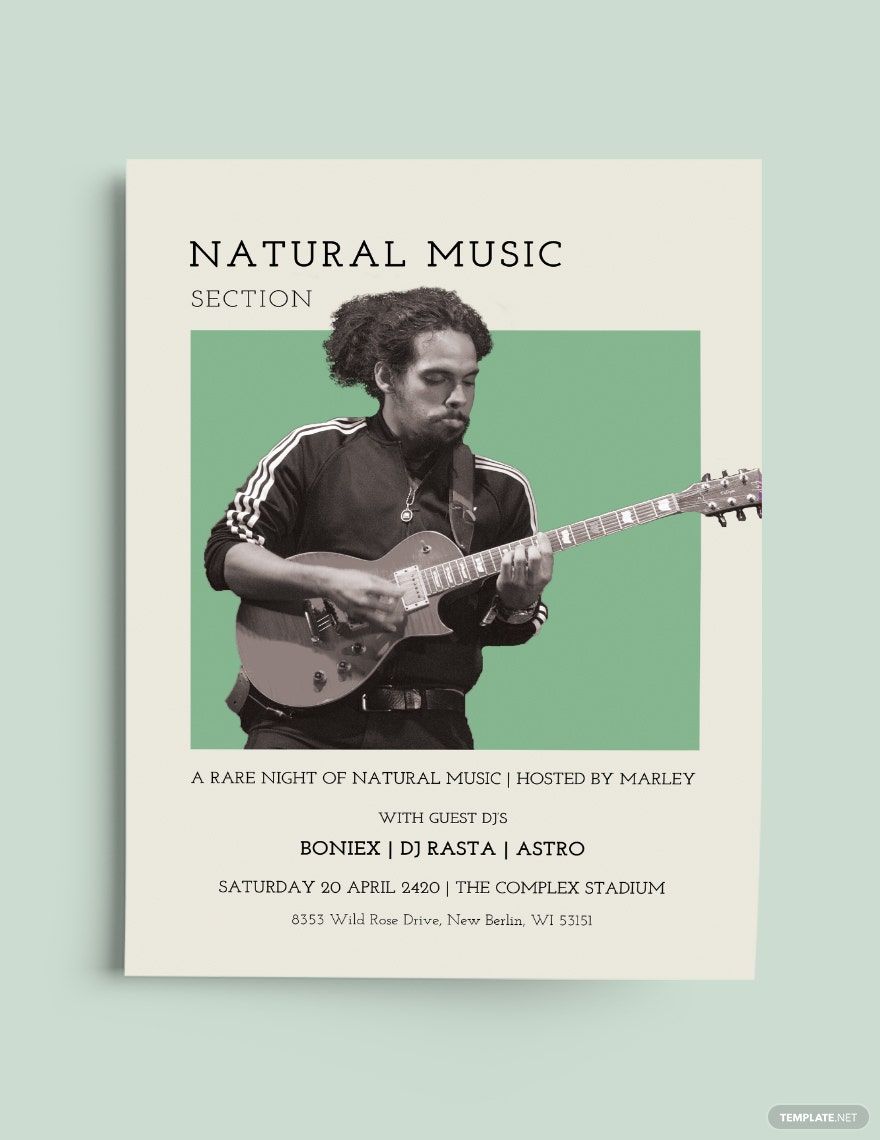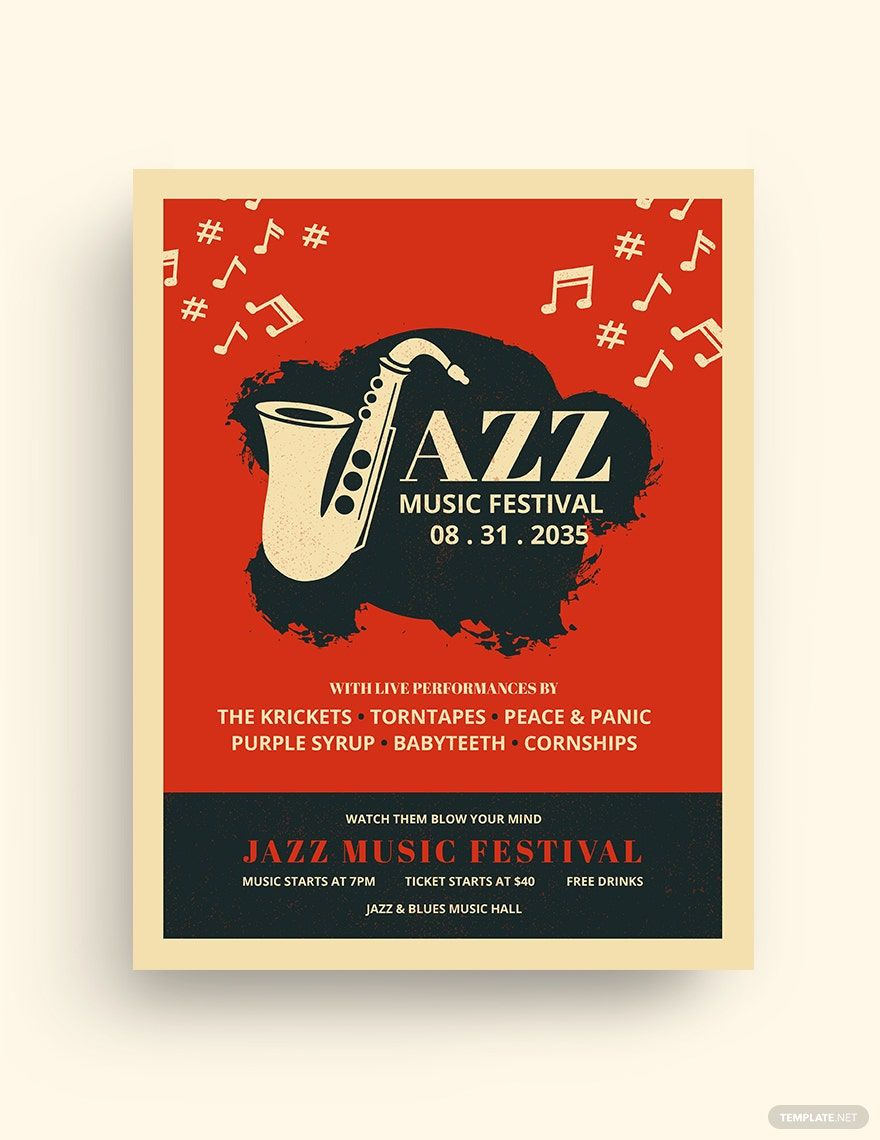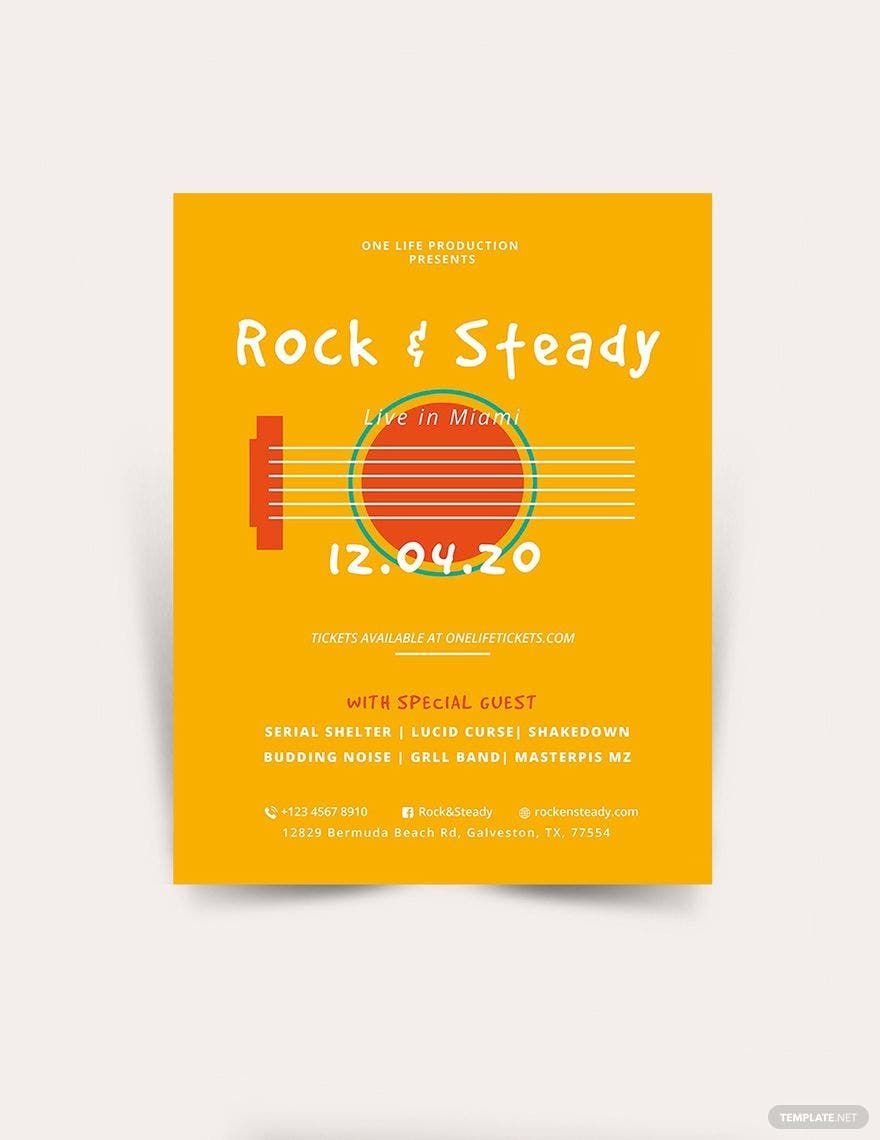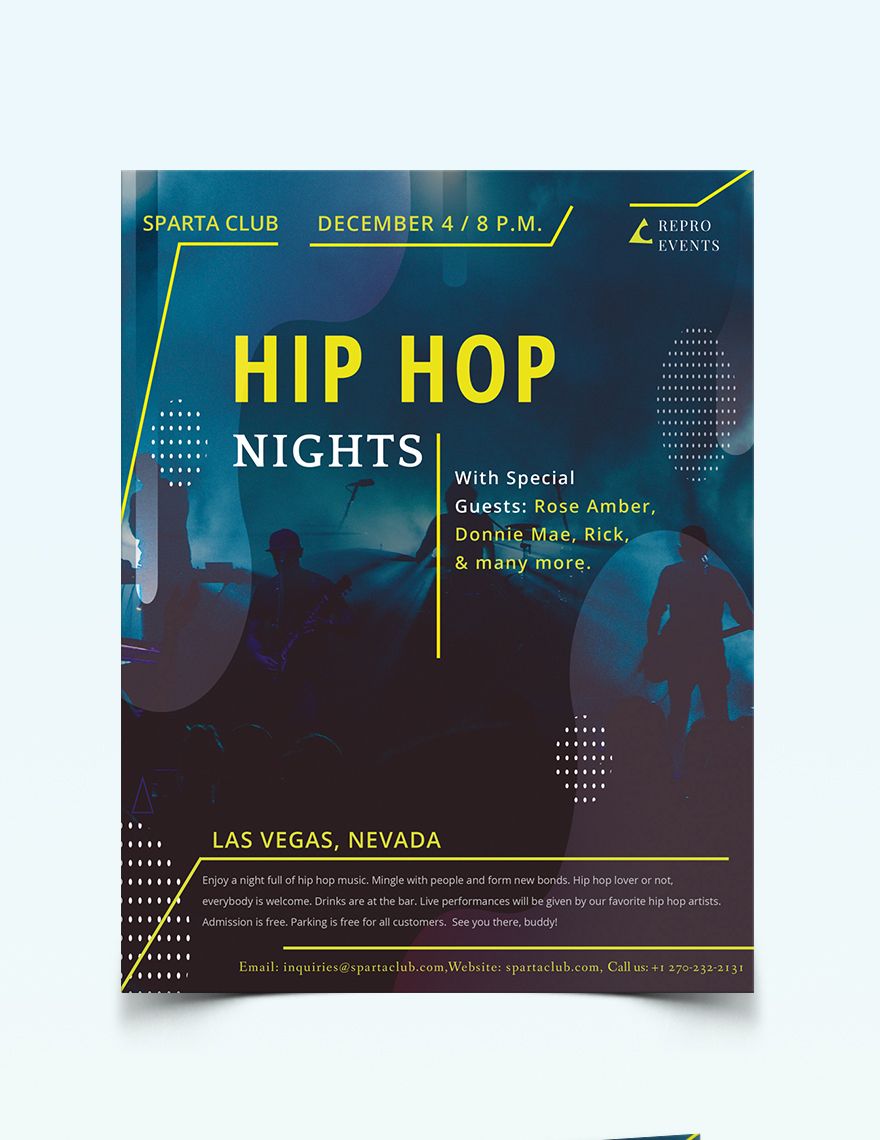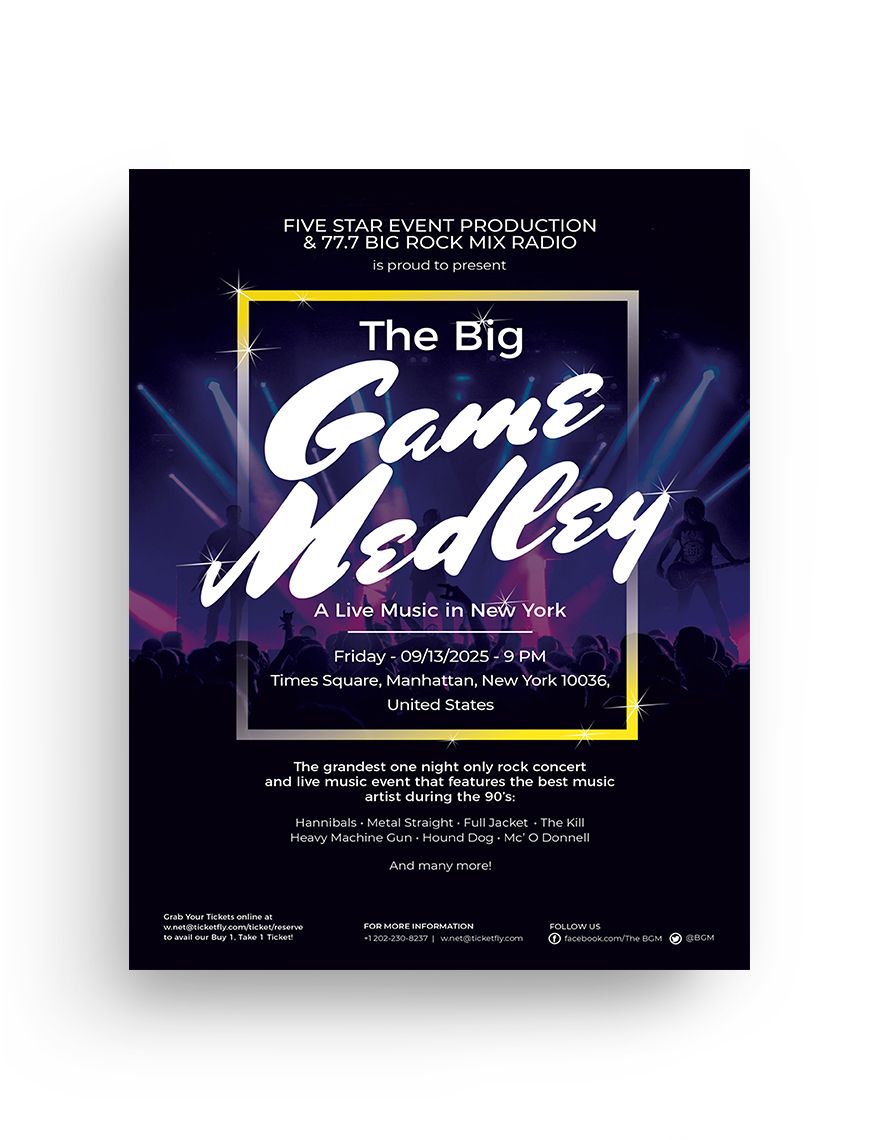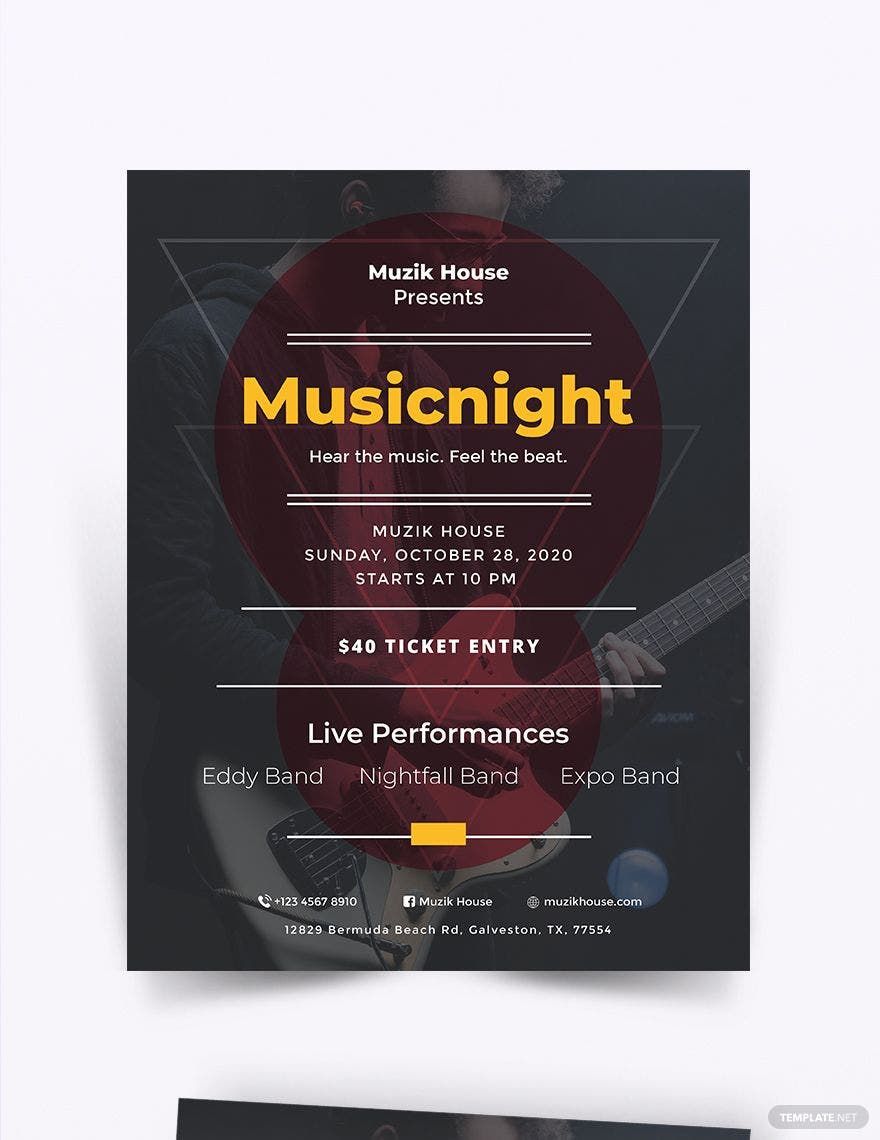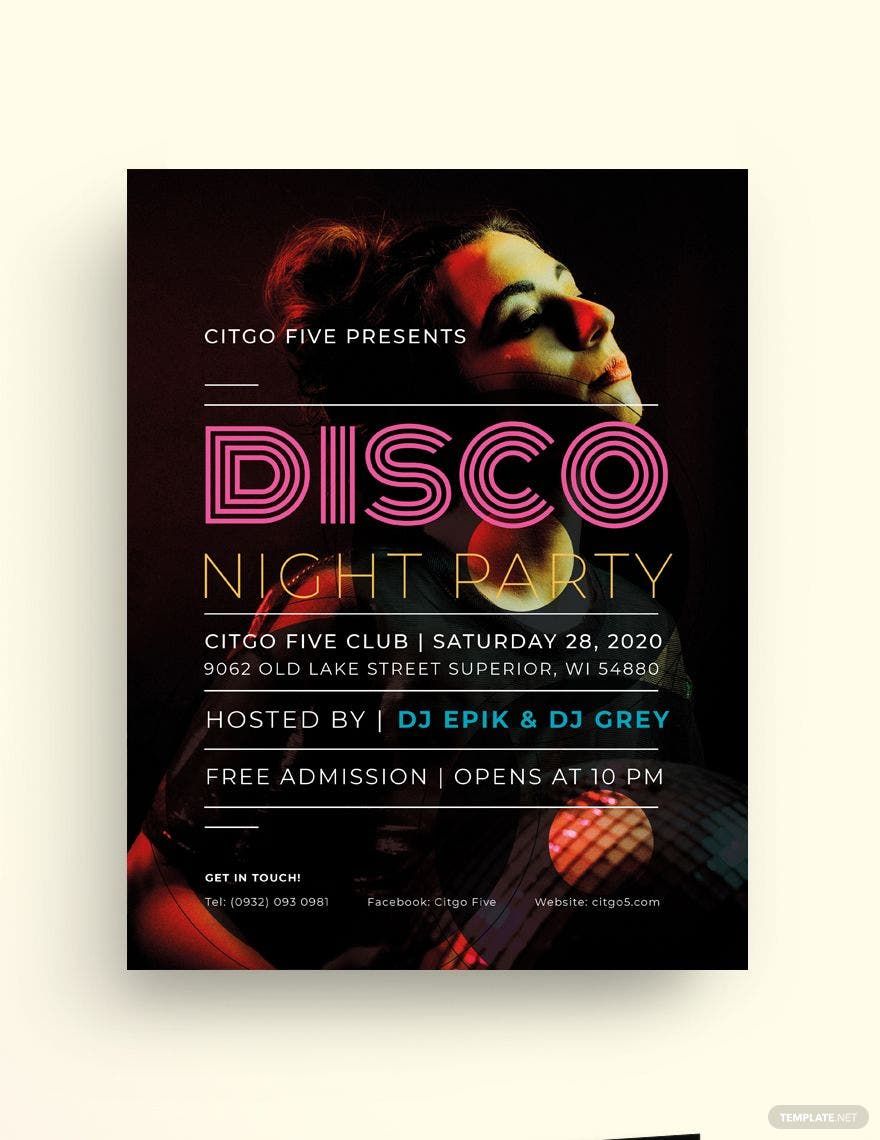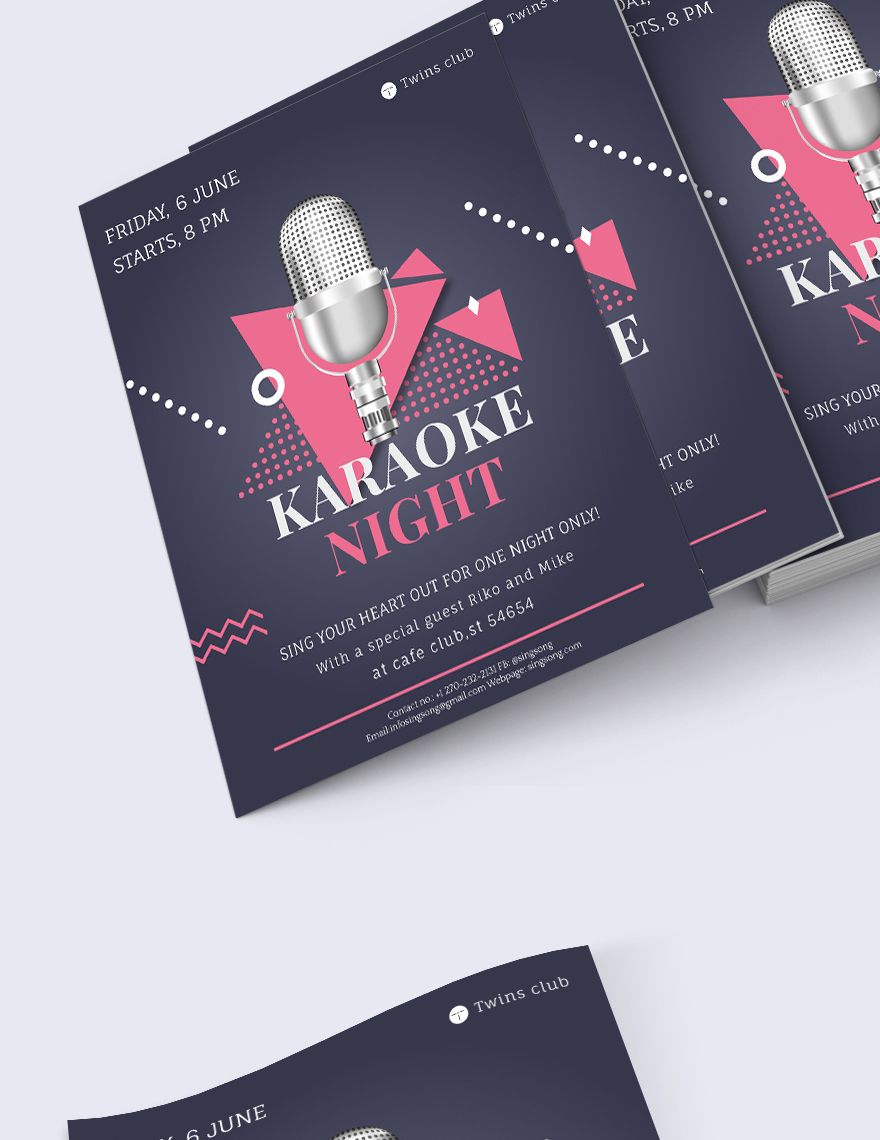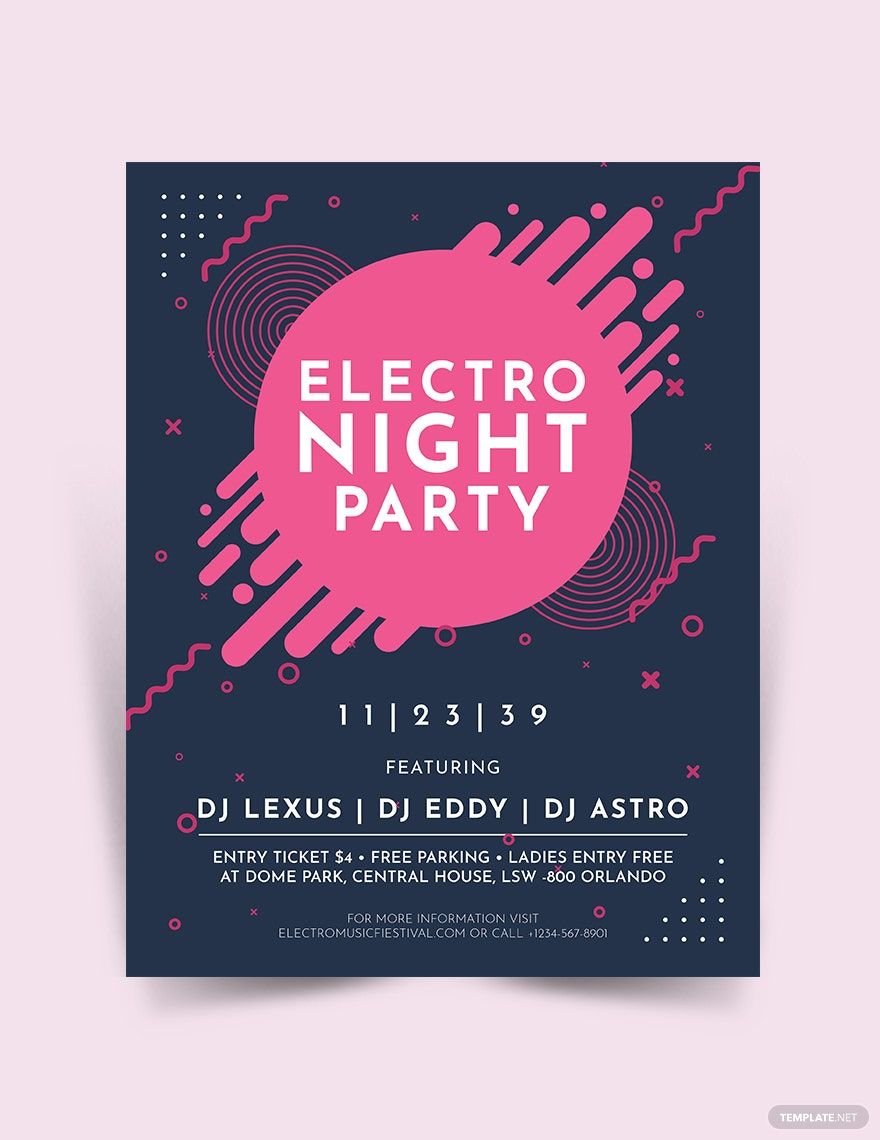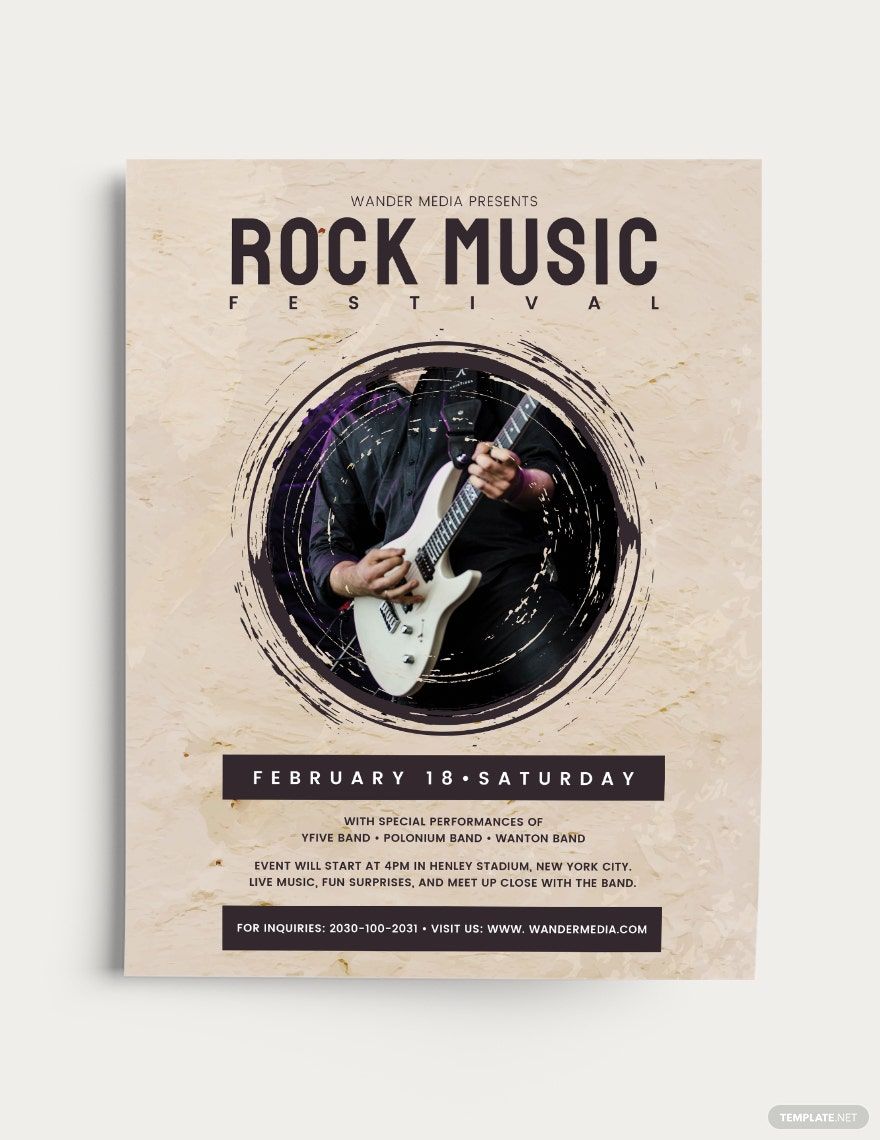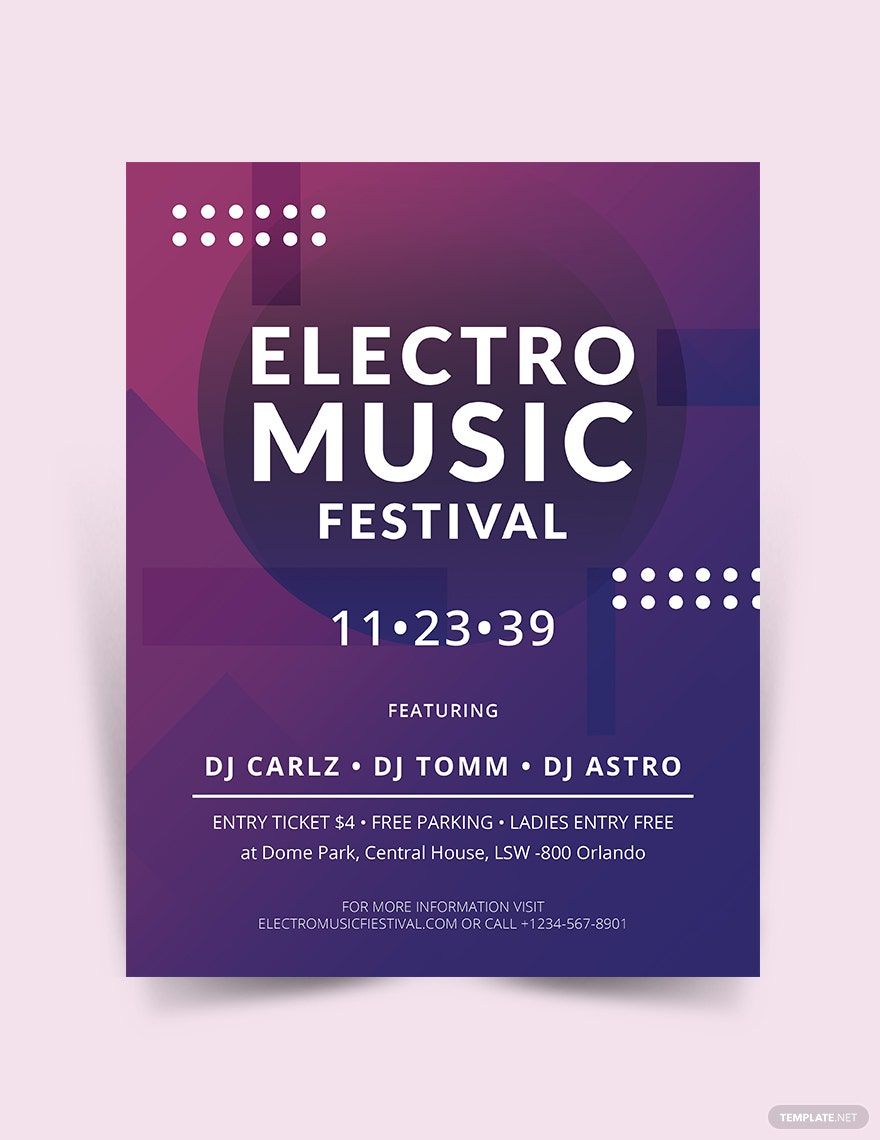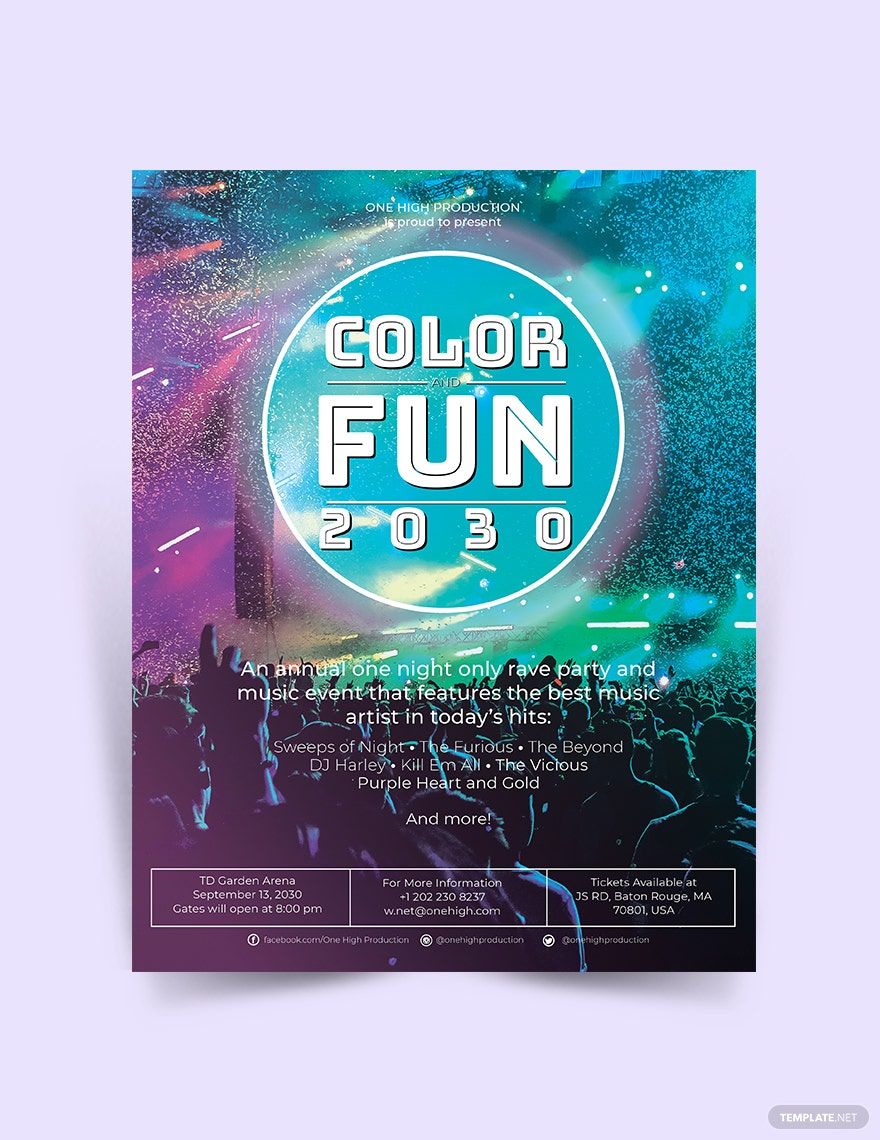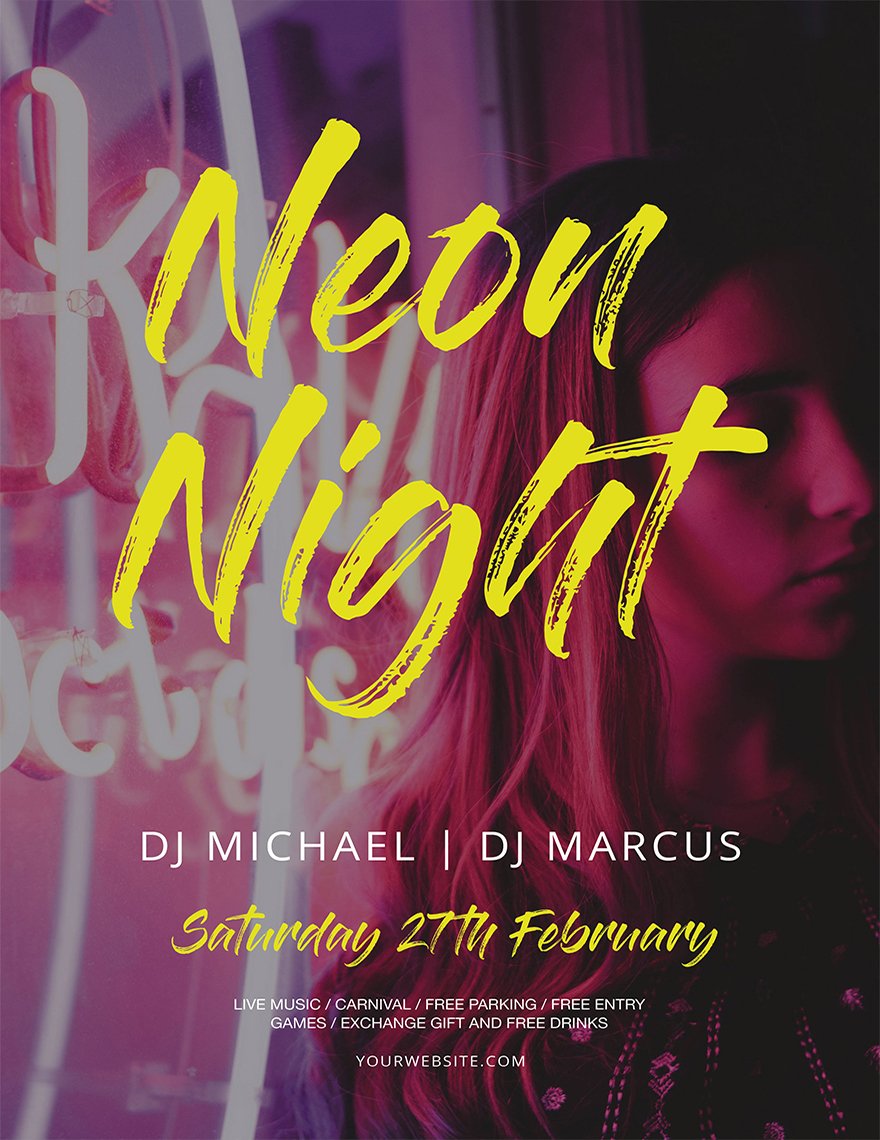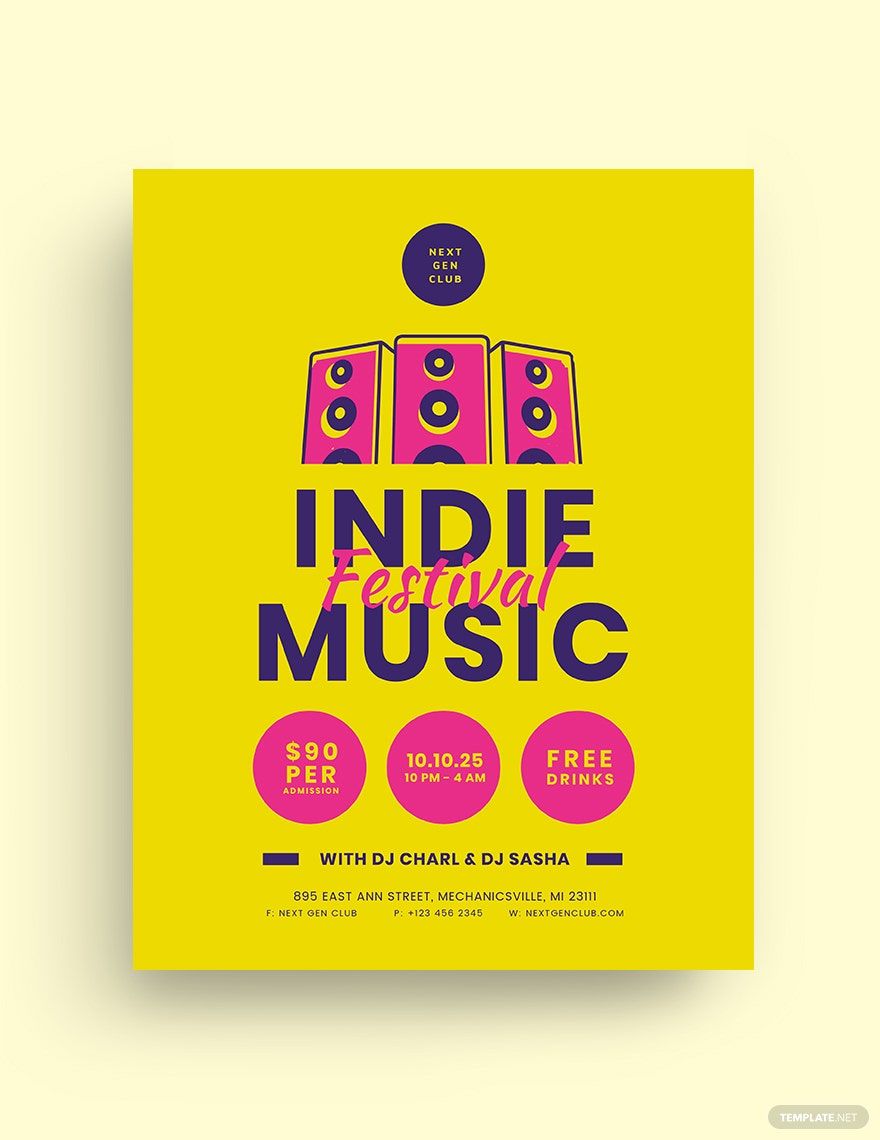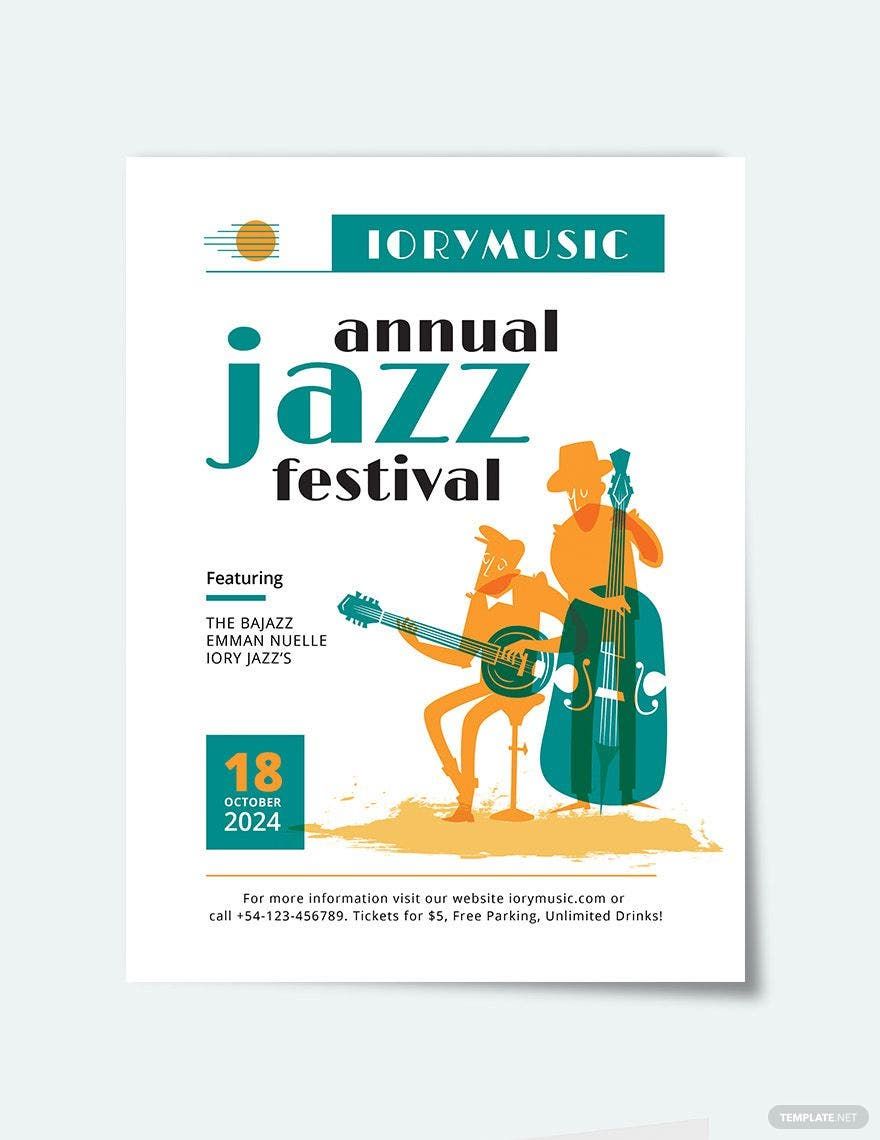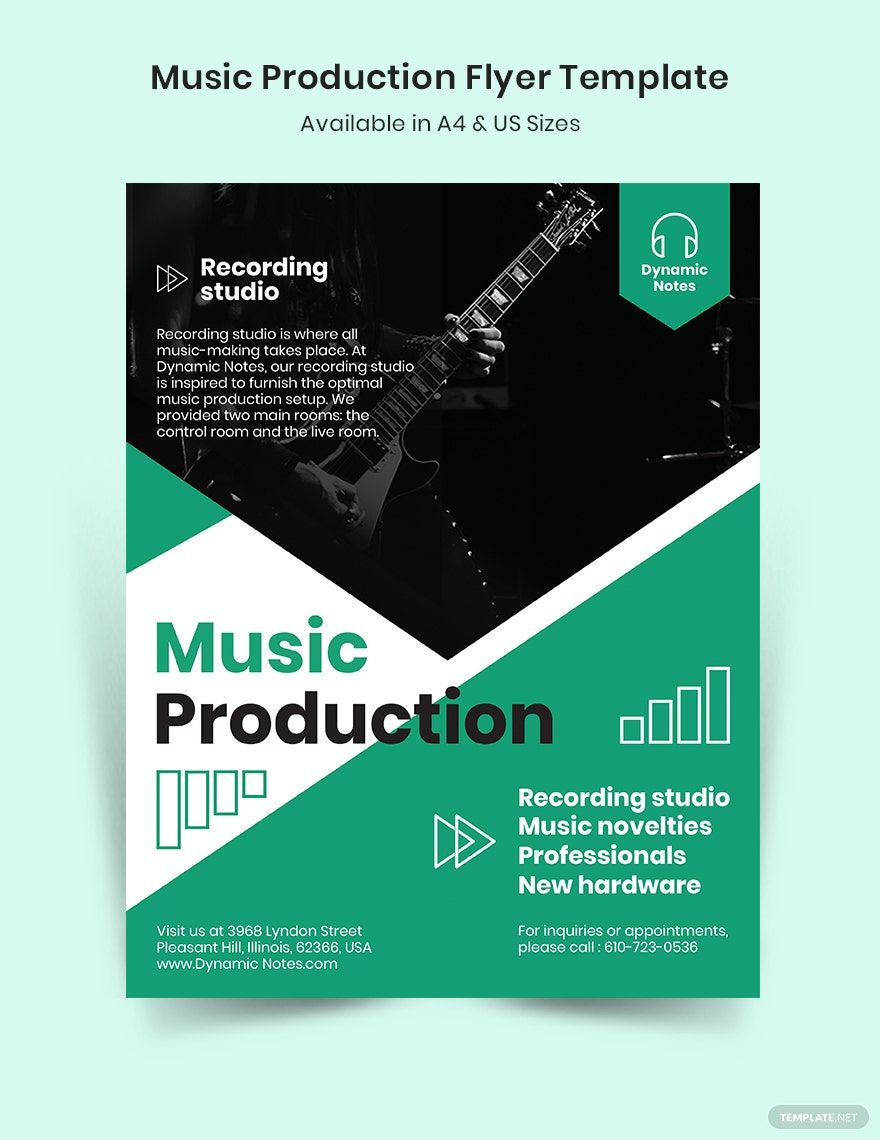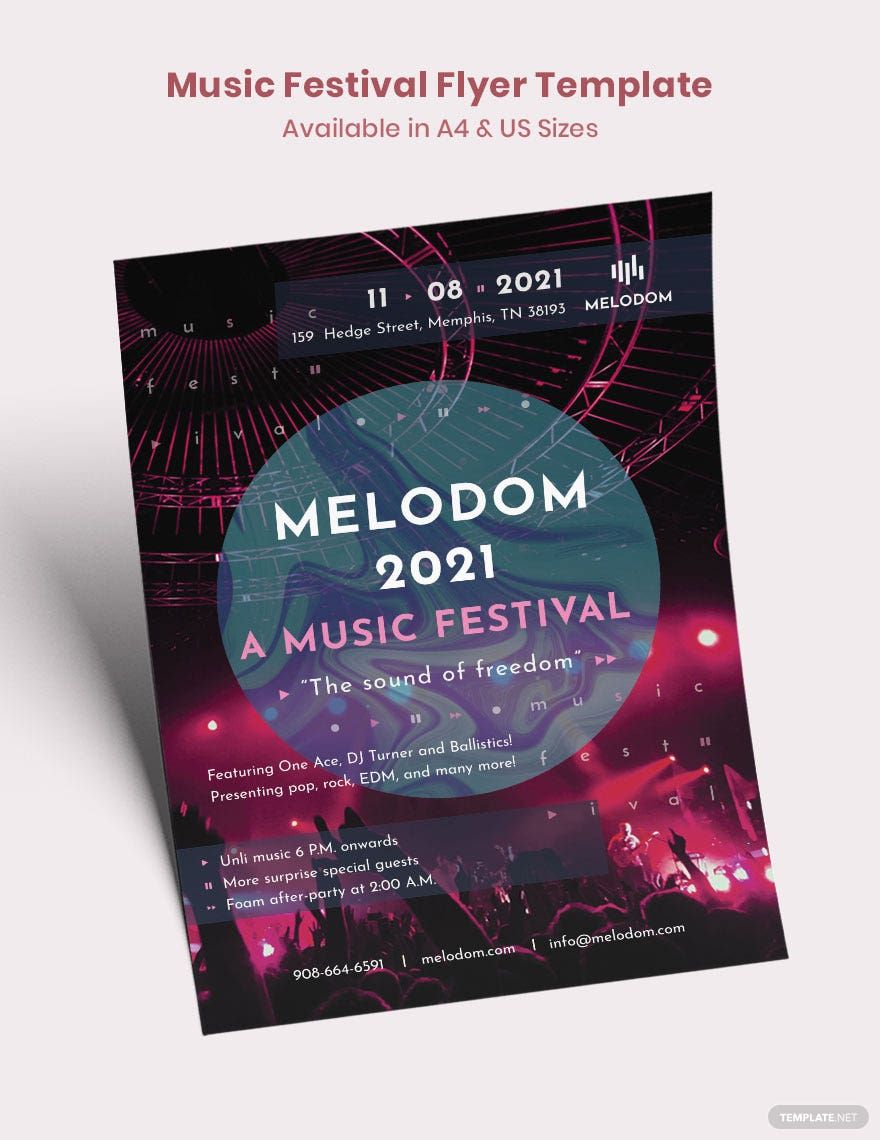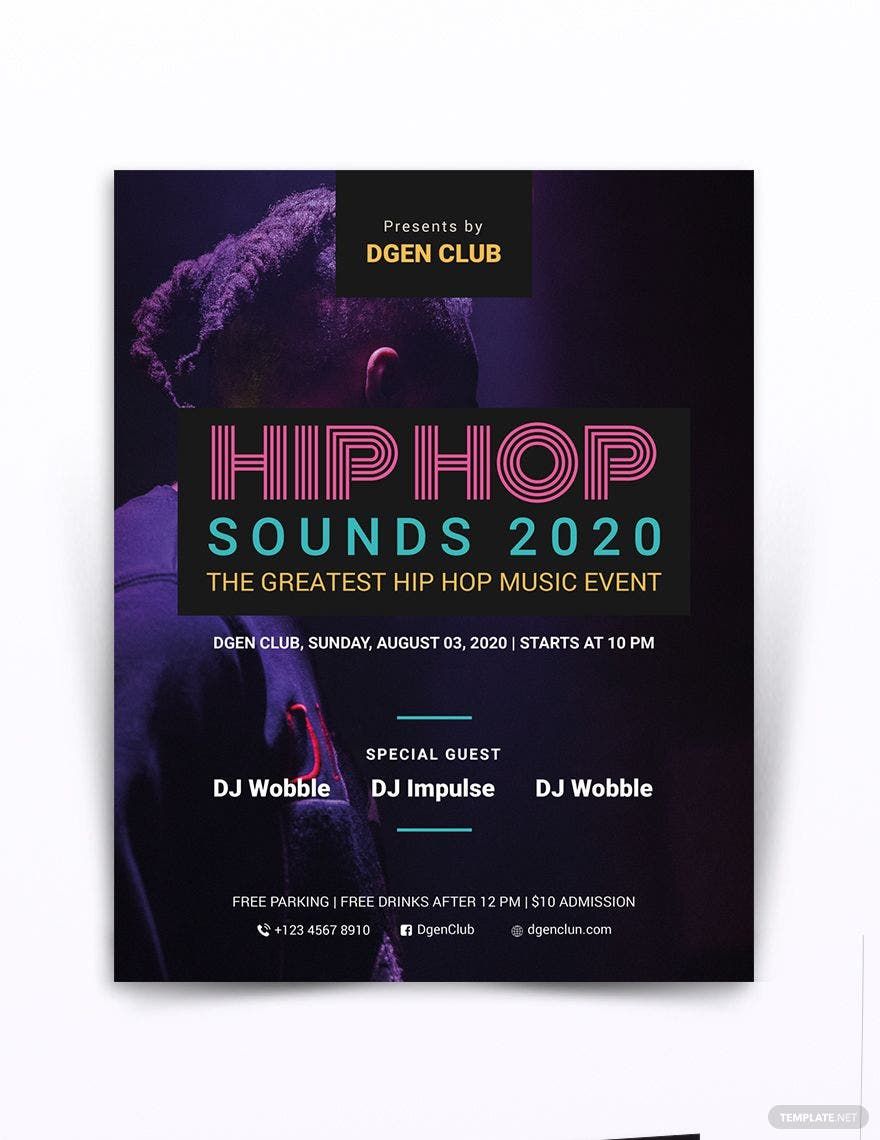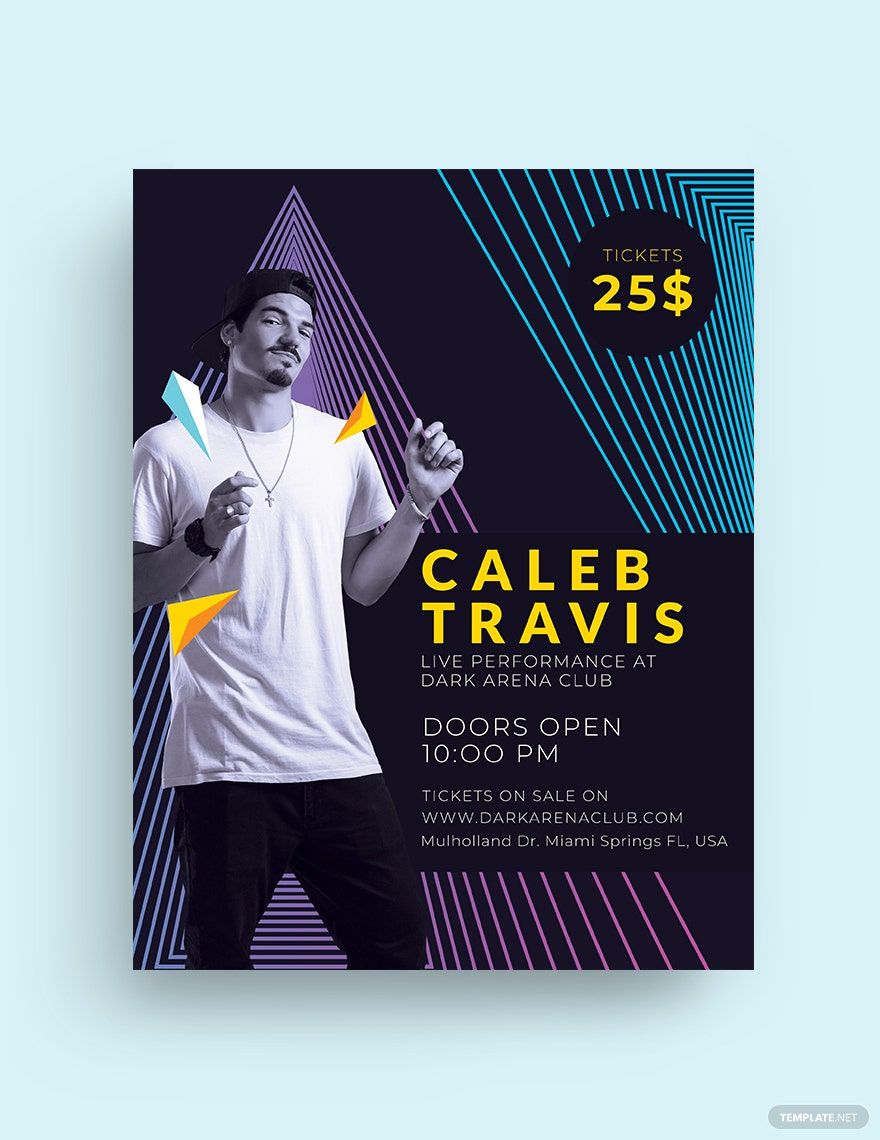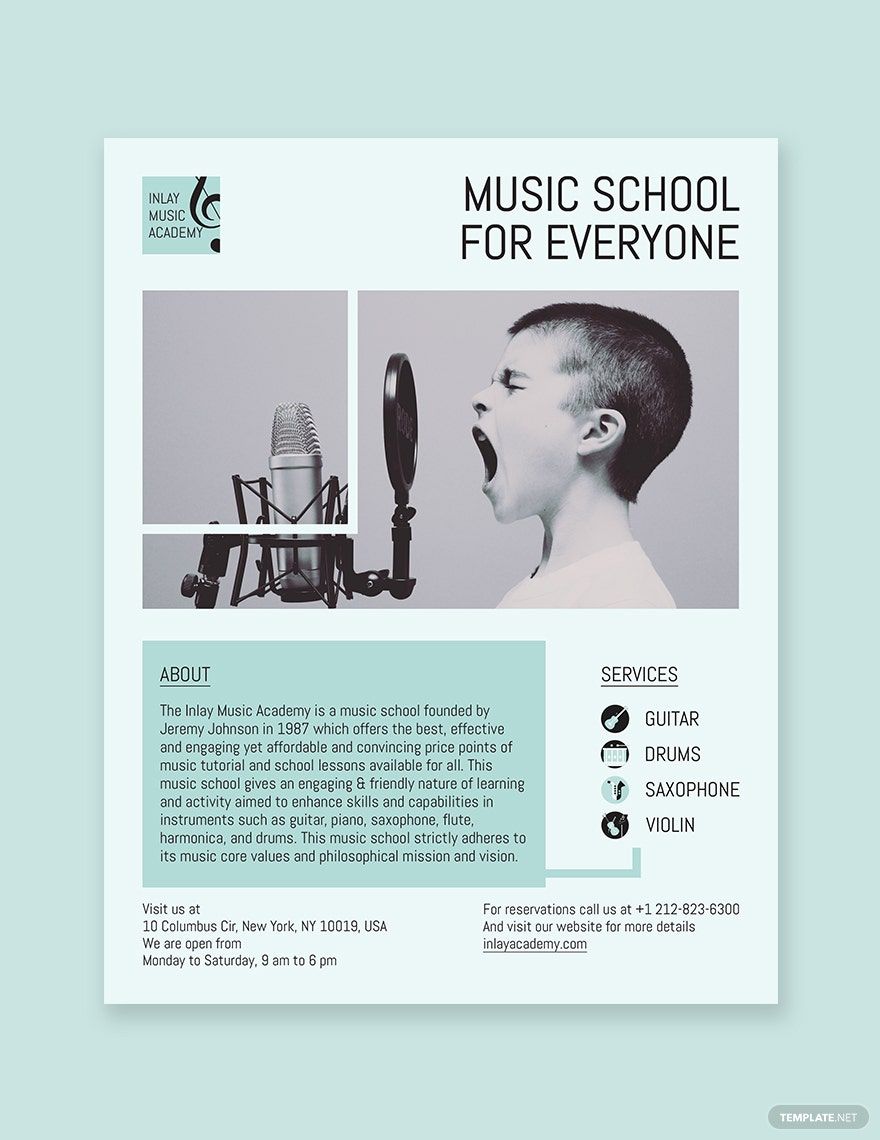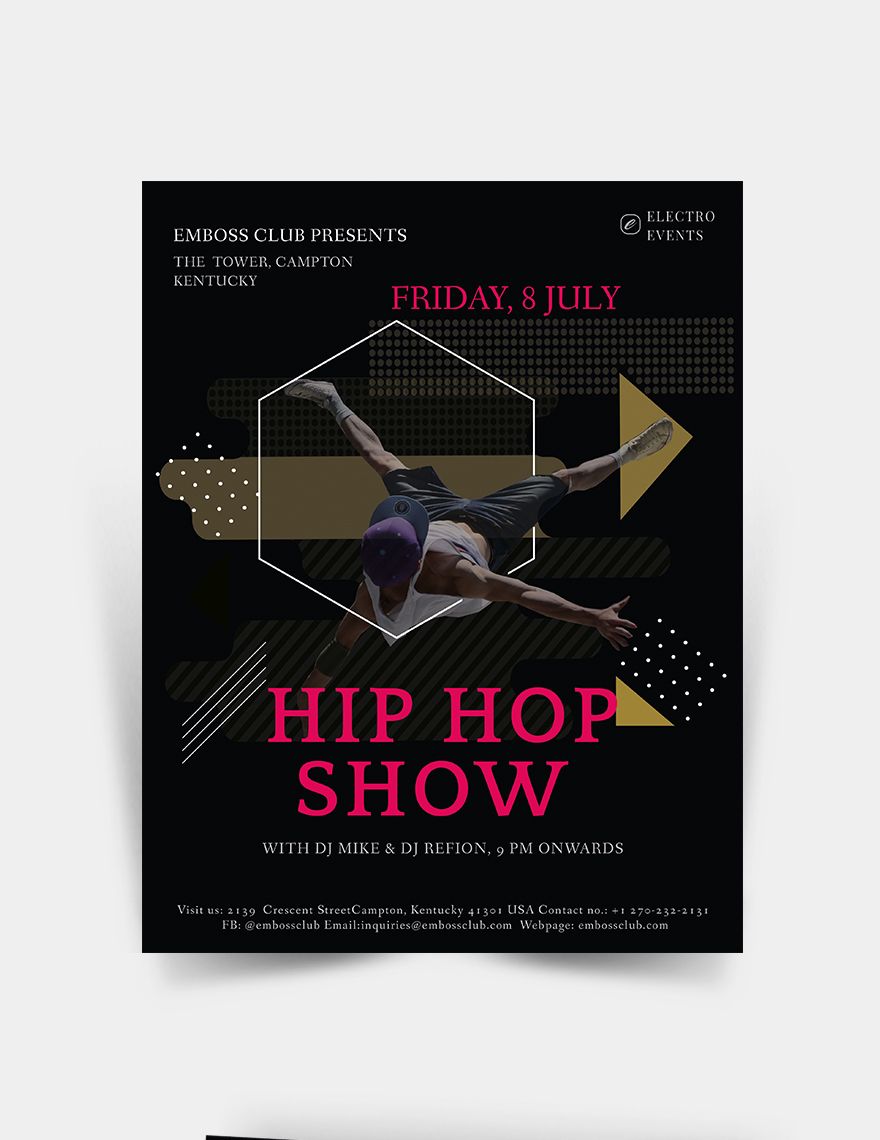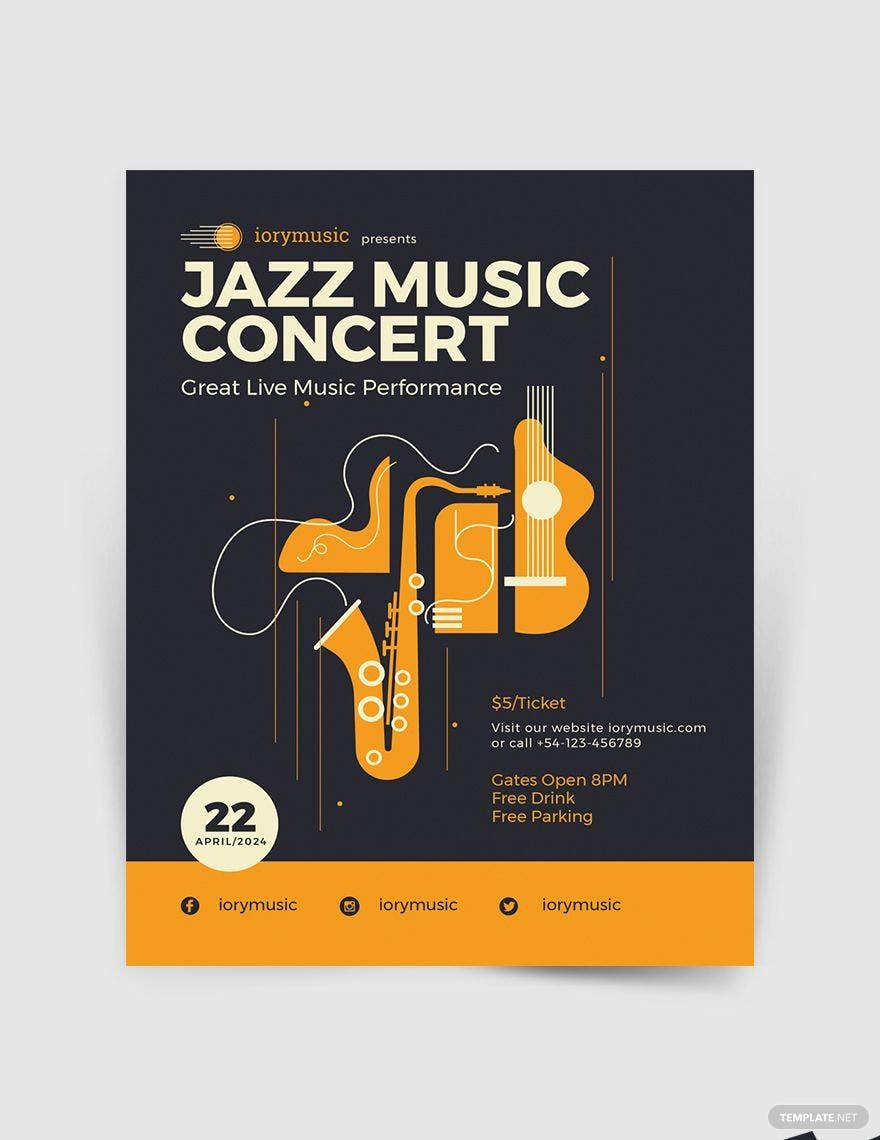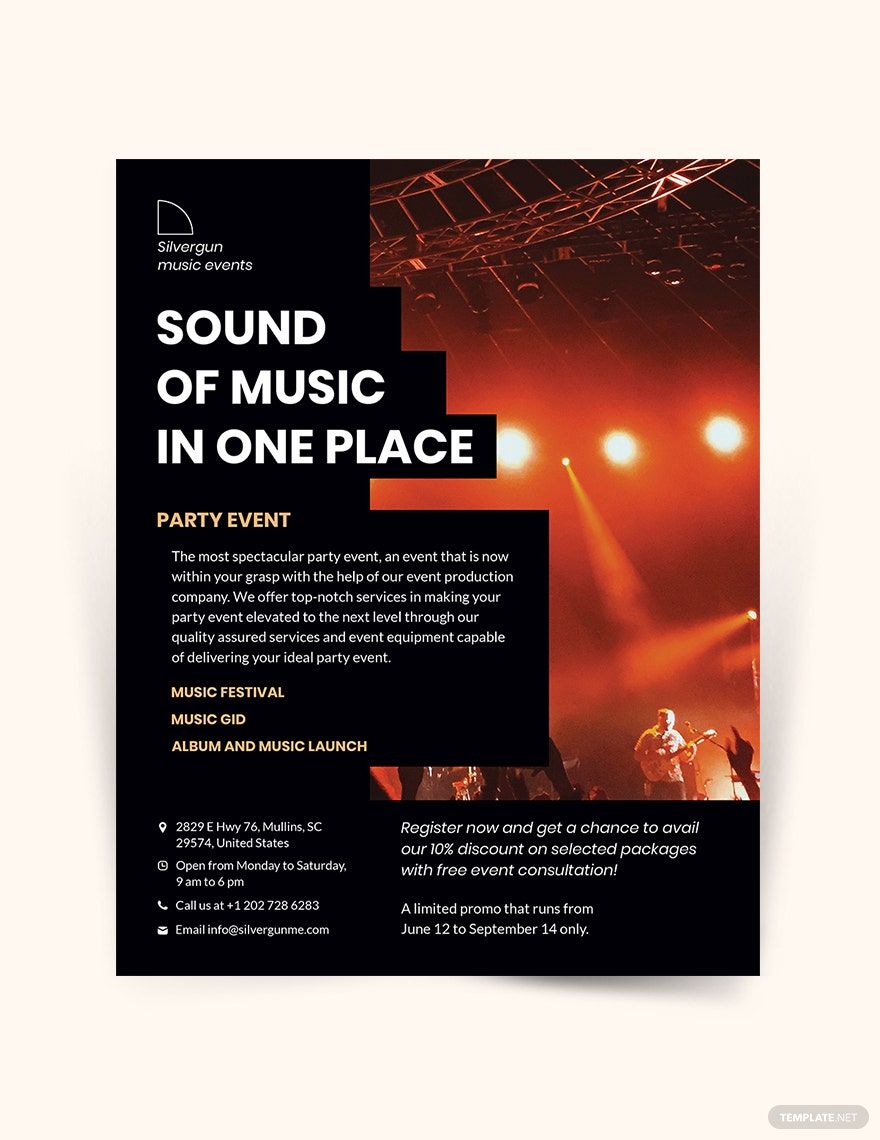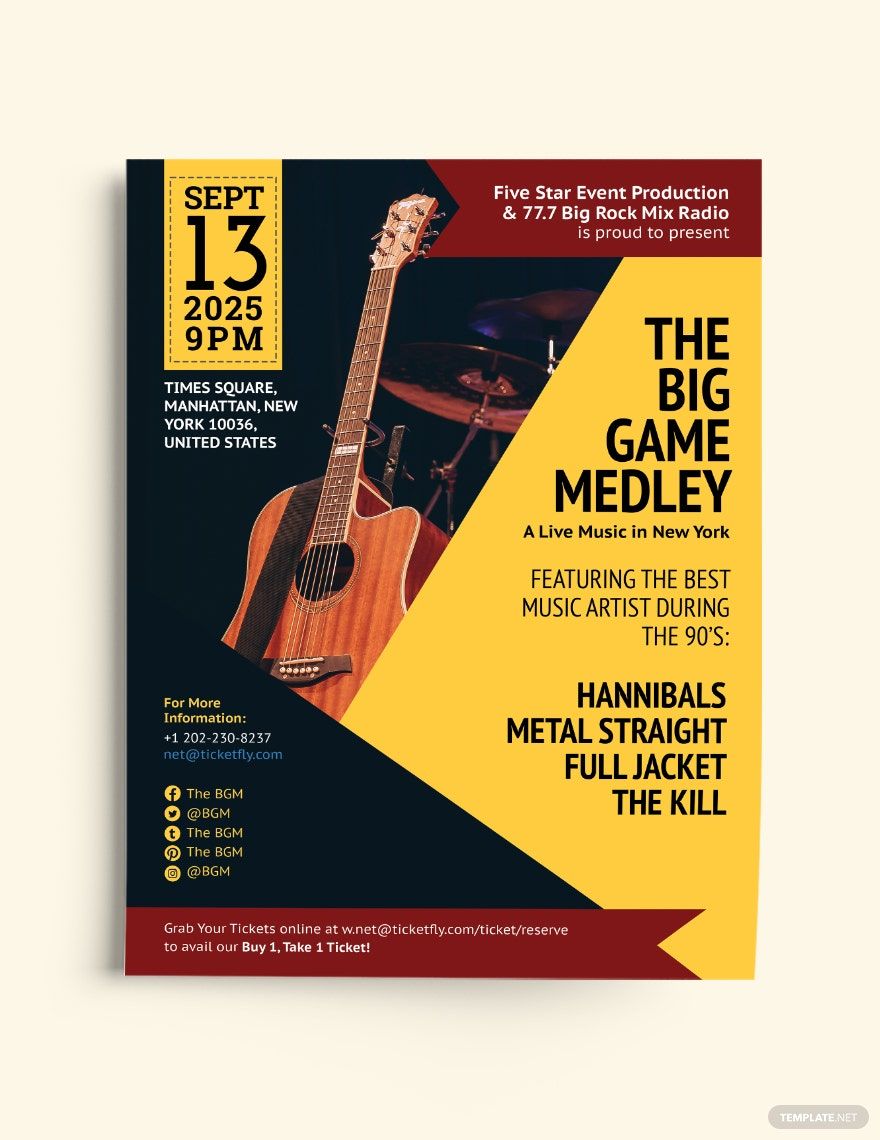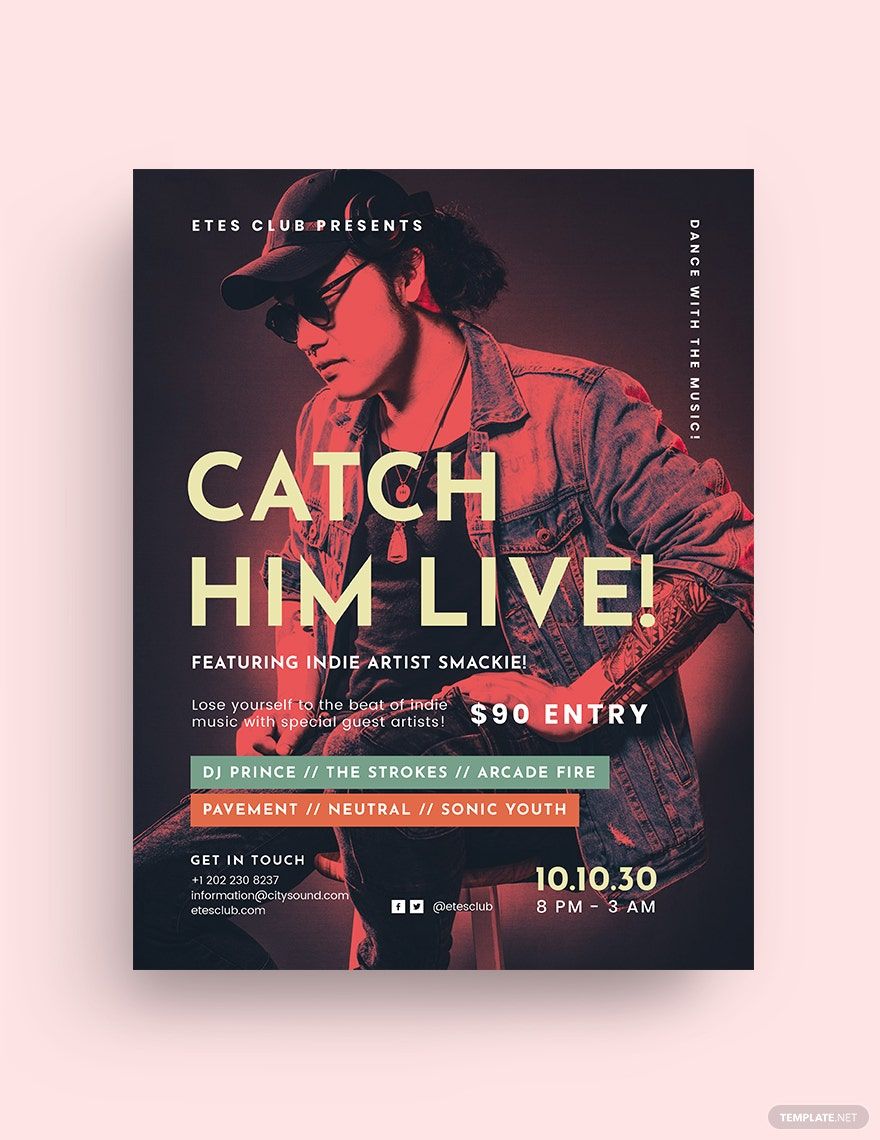Are you looking to create your personalized promotional tool for an upcoming music event? Then download one of our ready-made Music Flyer Templates in Adobe InDesign. Save your time and money using the limited skills you have at editing using our beautifully-designed templates. With easily-editable and 100% customizable layouts and components, produce eye-catching and informative flyers that would attract and inform an audience to go to your event. Get to choose from our wide variety of templates that you can use in rock band concerts, DJ concerts, jazz concerts, electro party concerts, karaoke nights, disco nights, and many more. Available in (US) 8.5x11 inches with bleed. Download now!
Music Flyer Templates in InDesign
Explore professionally designed music flyer templates in Adobe InDesign. Easily customizable and printable with professional quality. Download now.