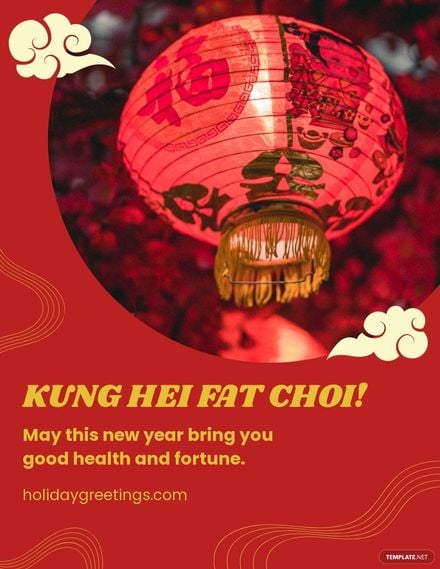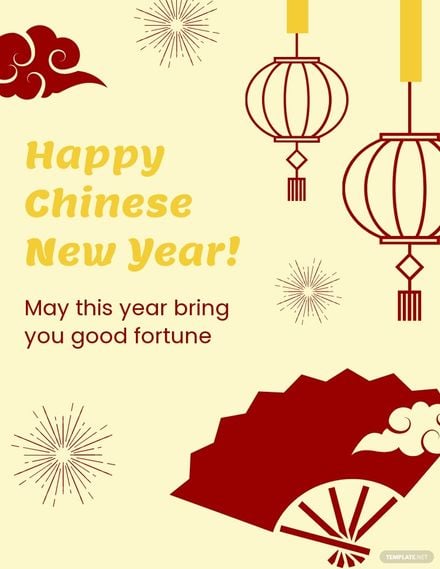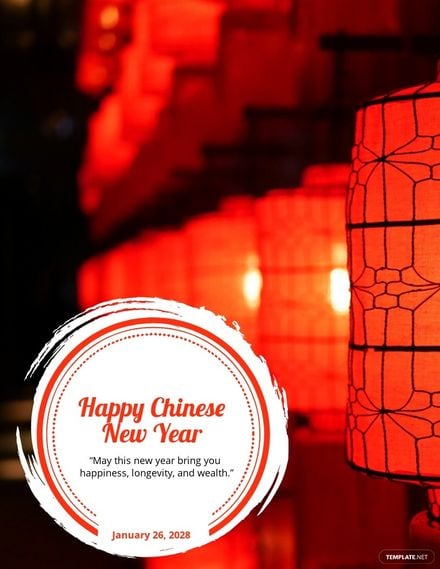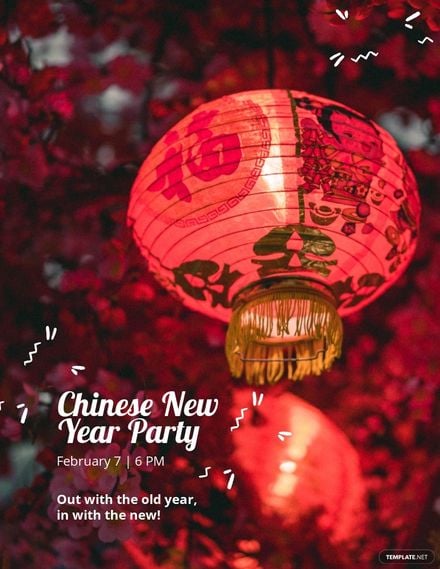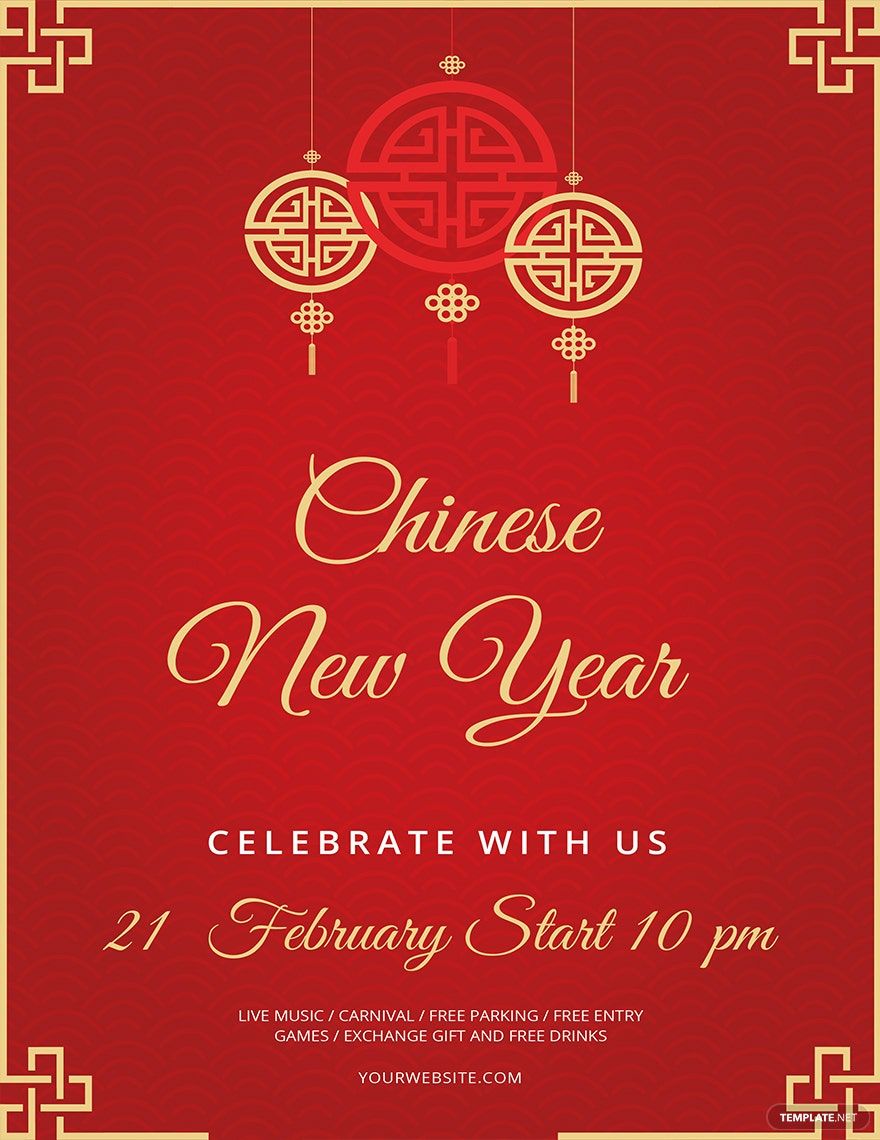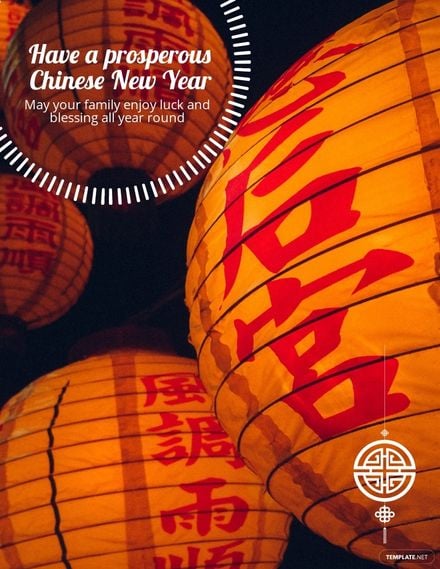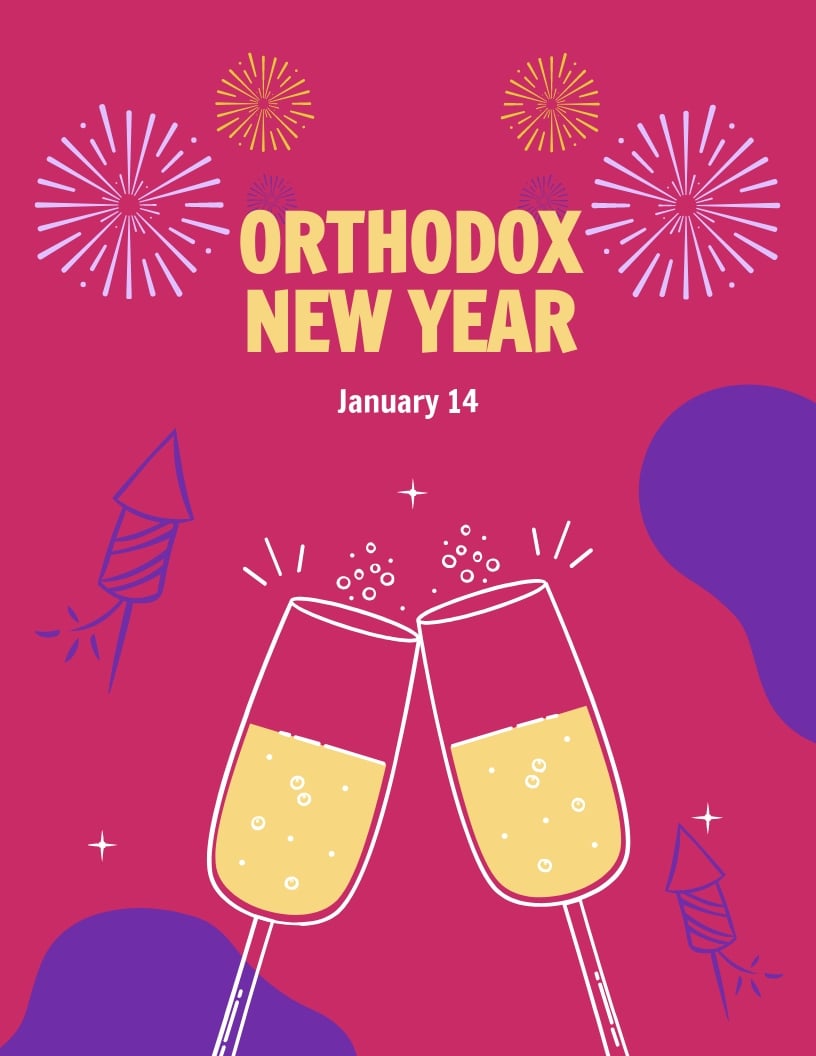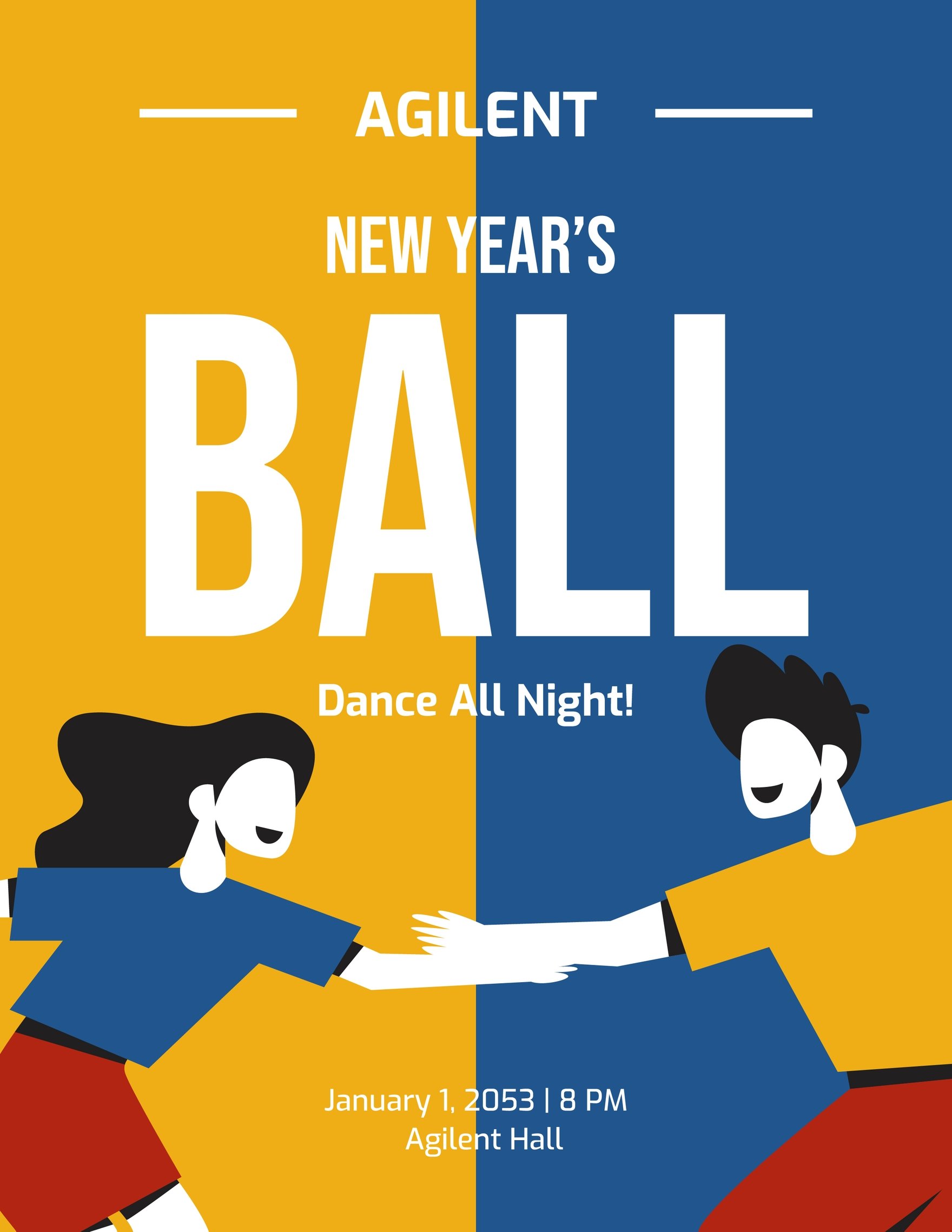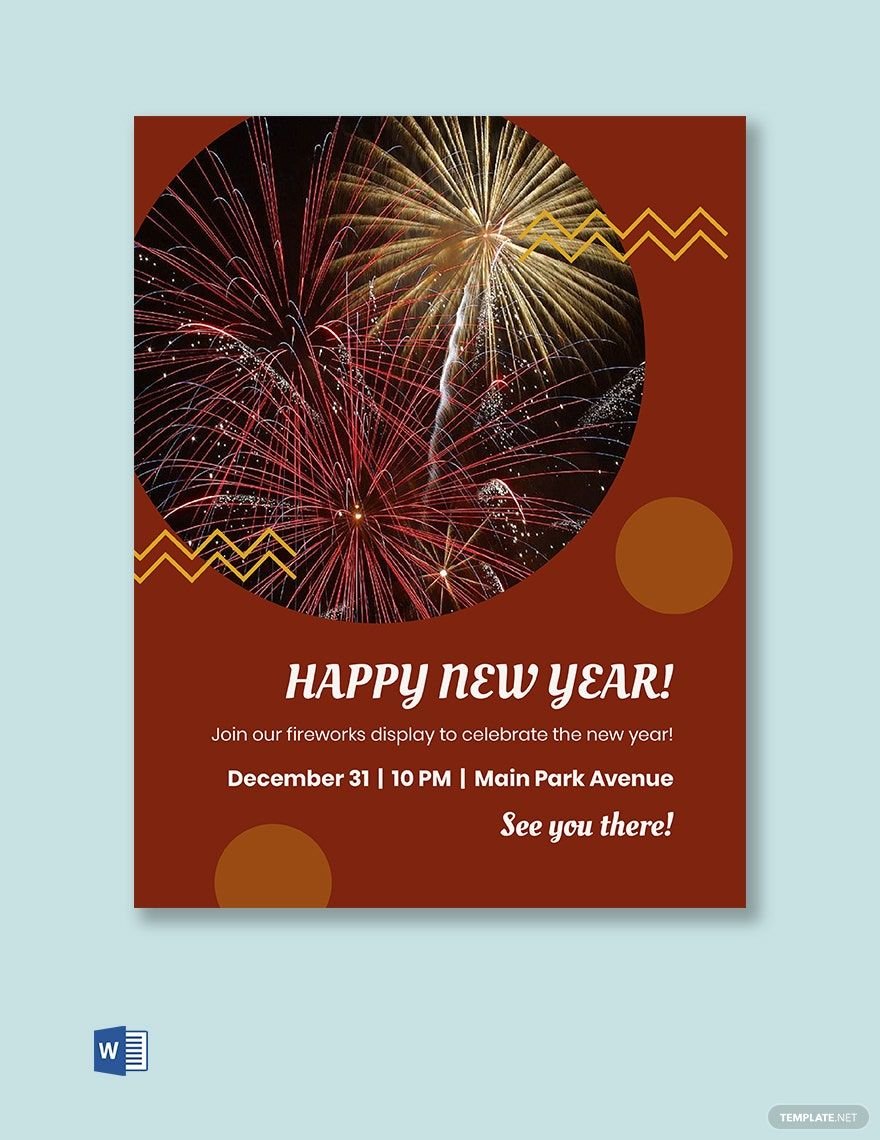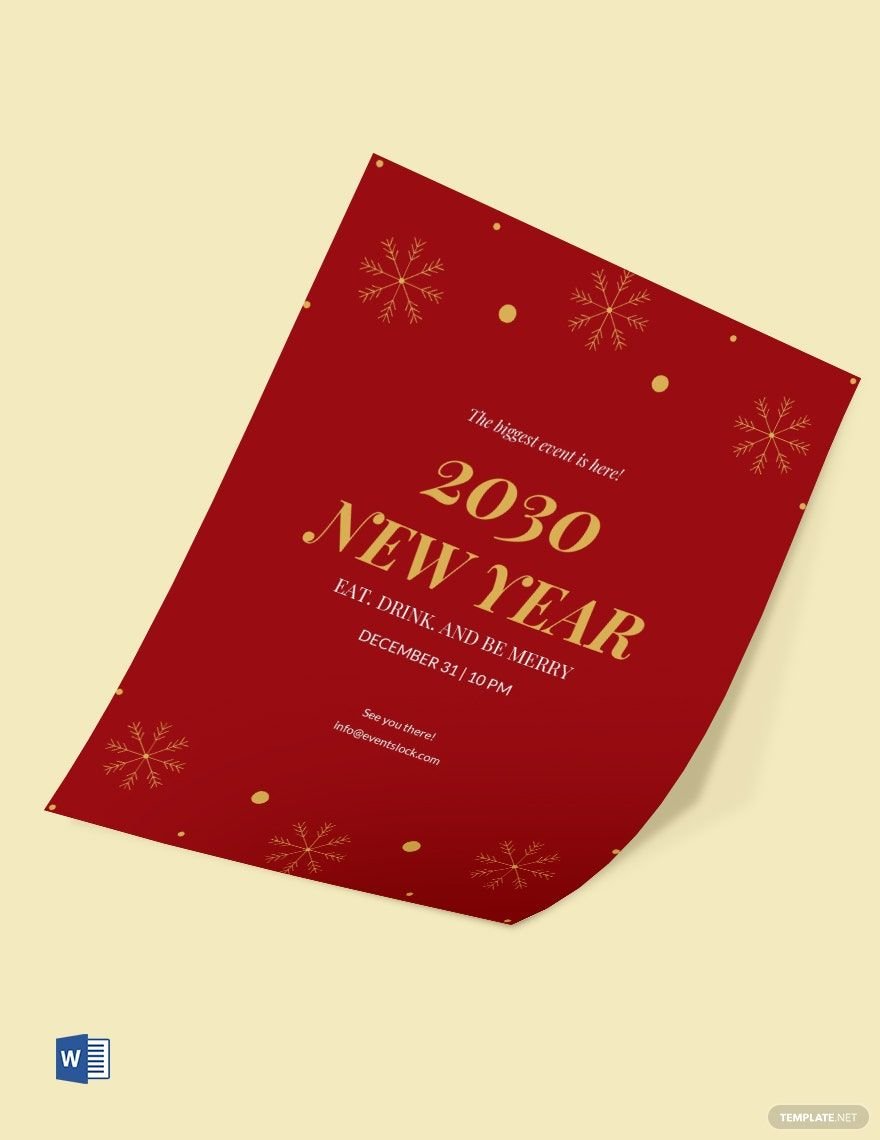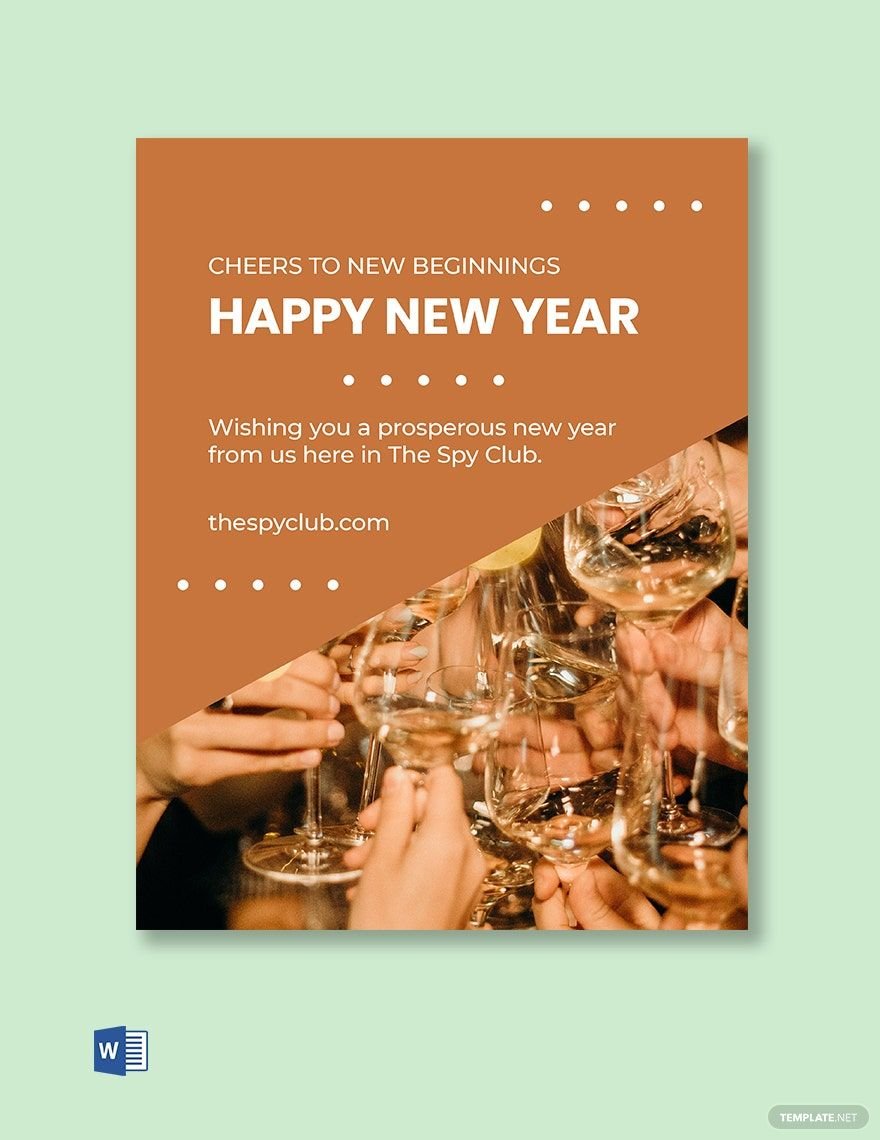Once it gets close, the countdown to New Year’s Day is something that’s observed by all people from around the globe. It’s one of the numerous year-end holidays that gets everyone in the mood for celebration, especially at New Year’s Eve. If you’re putting together your own party for the upcoming year, spread the word with our Ready-Made New Year Flyer Templates! Quickly make professional promotional flyers with these printable and 100% customizable designs for your party or concert! Each one is easily editable in A4 and/or US letter sizes (both with bleed), compatible with MS Publisher. Download now -- bring in the fresh year with fun and cheers!
New Year Flyer Templates in Publisher
Explore professionally designed editable New Year flyer templates in Microsoft Publisher. Customizable and professional quality. Download now!