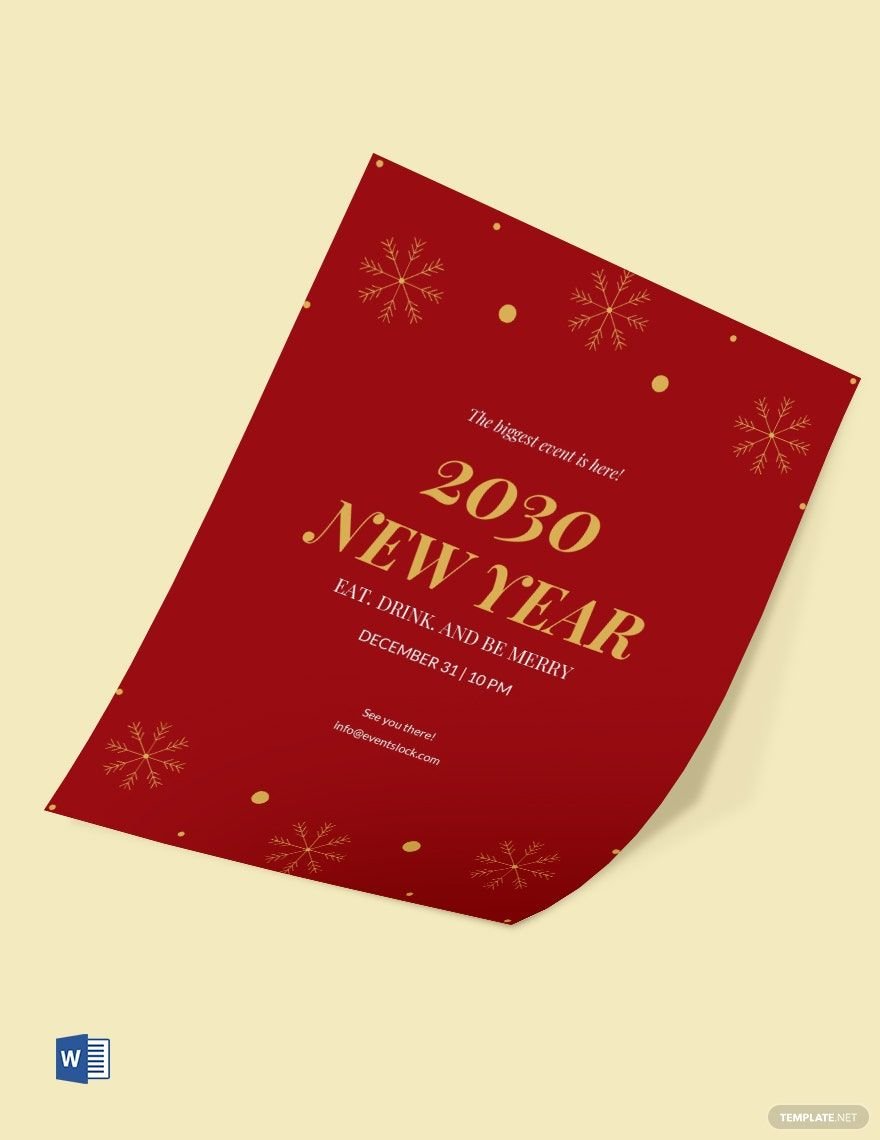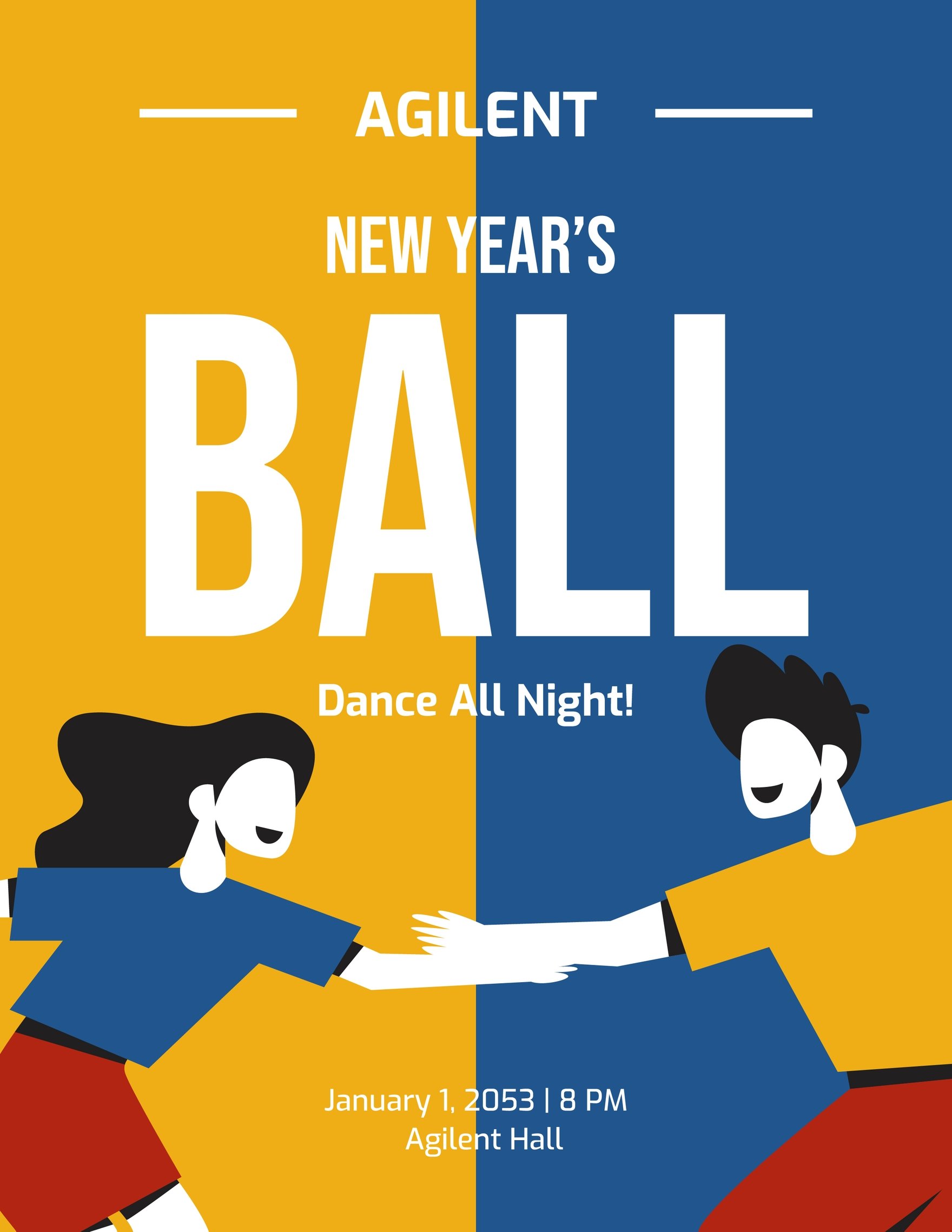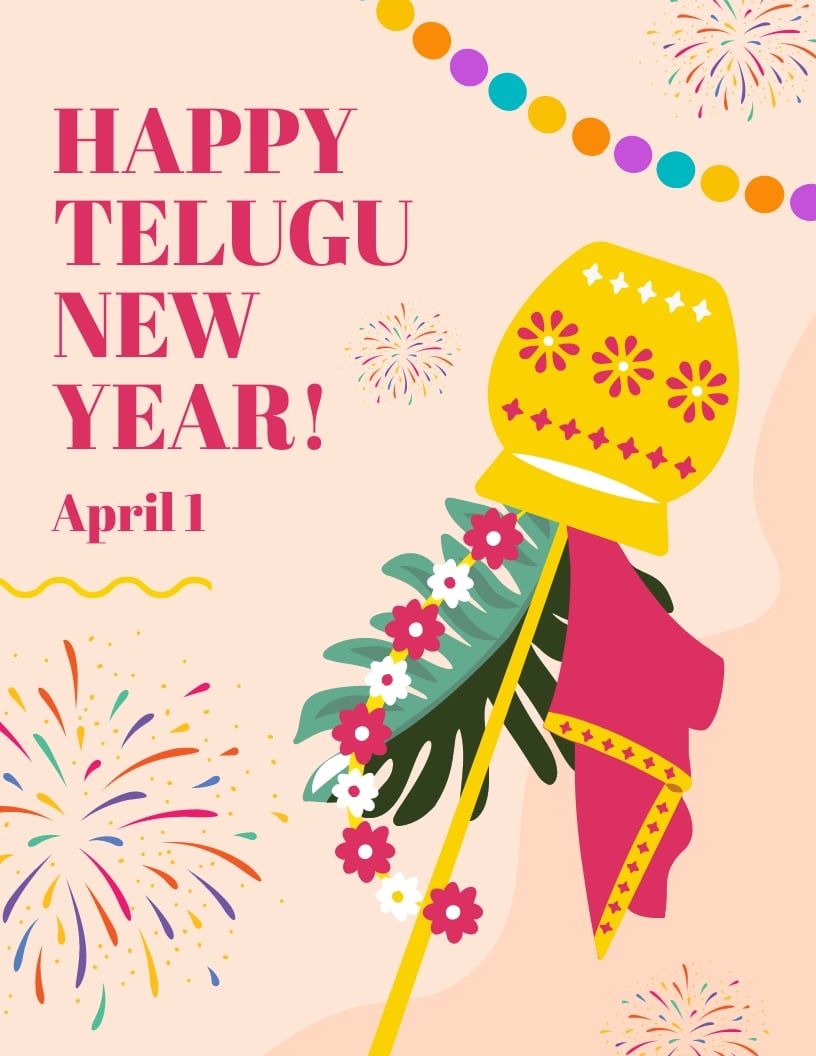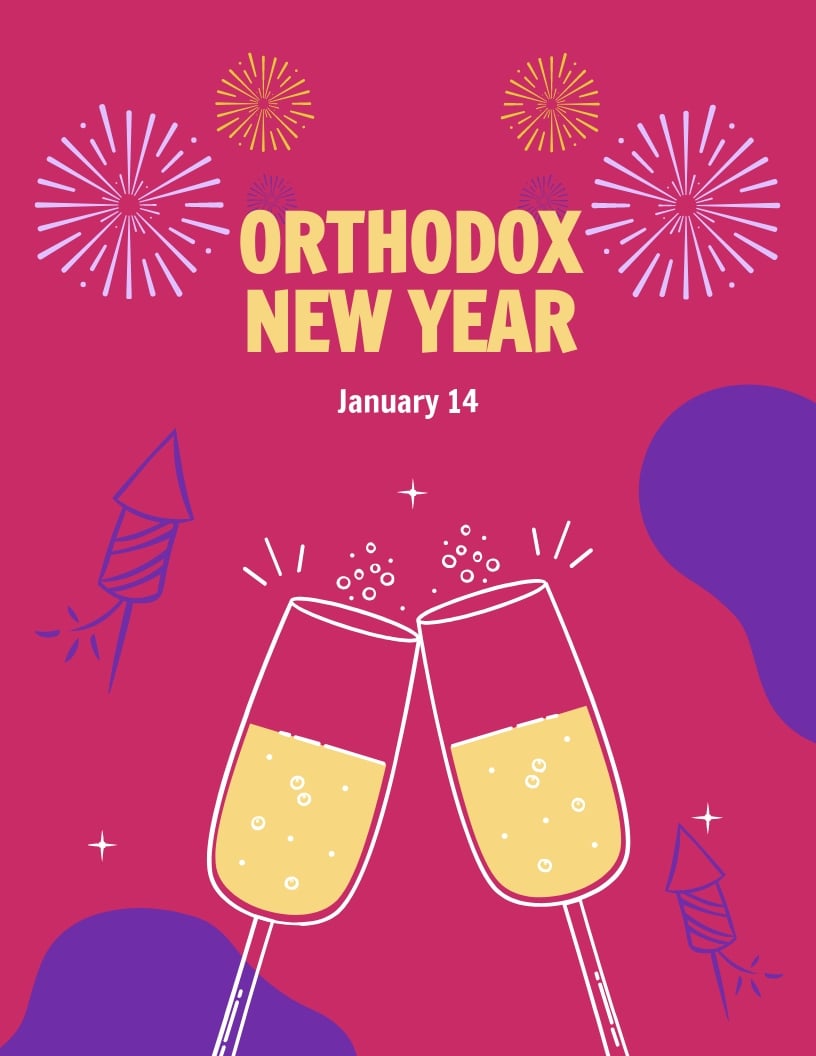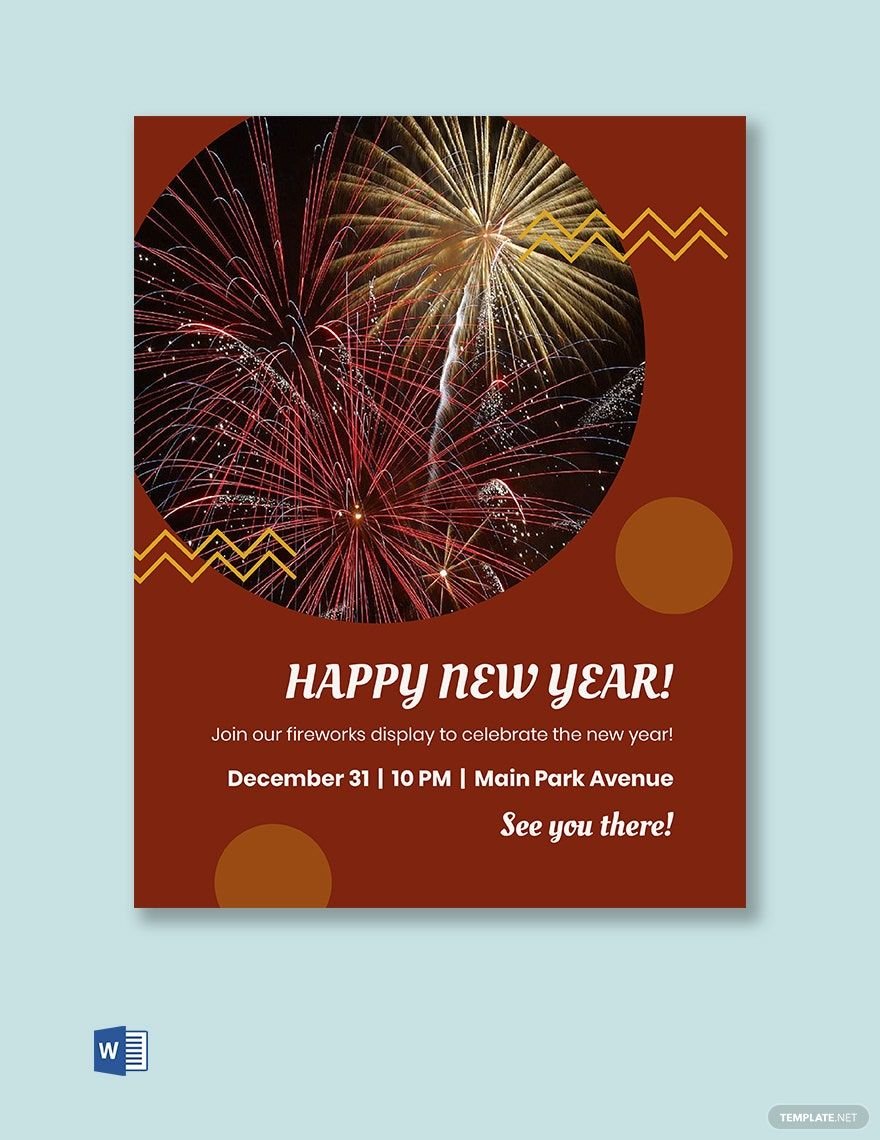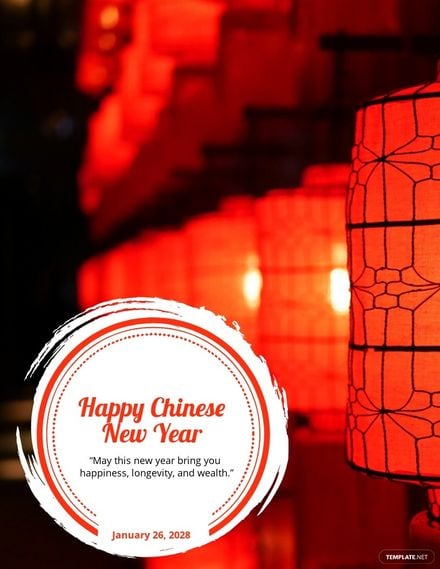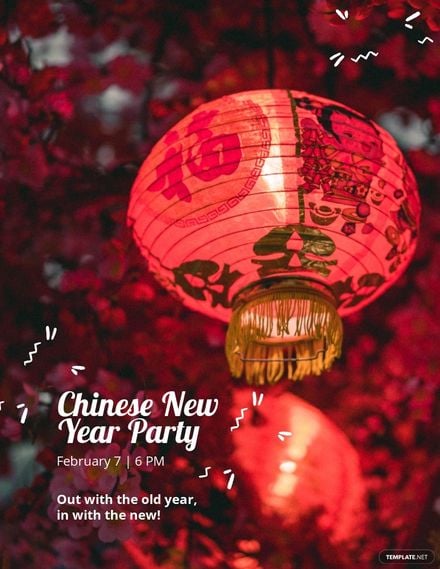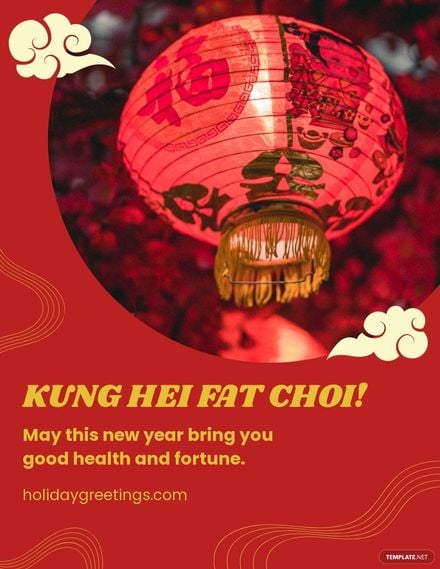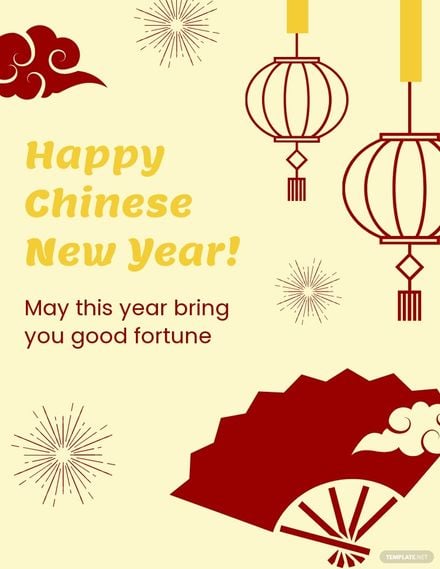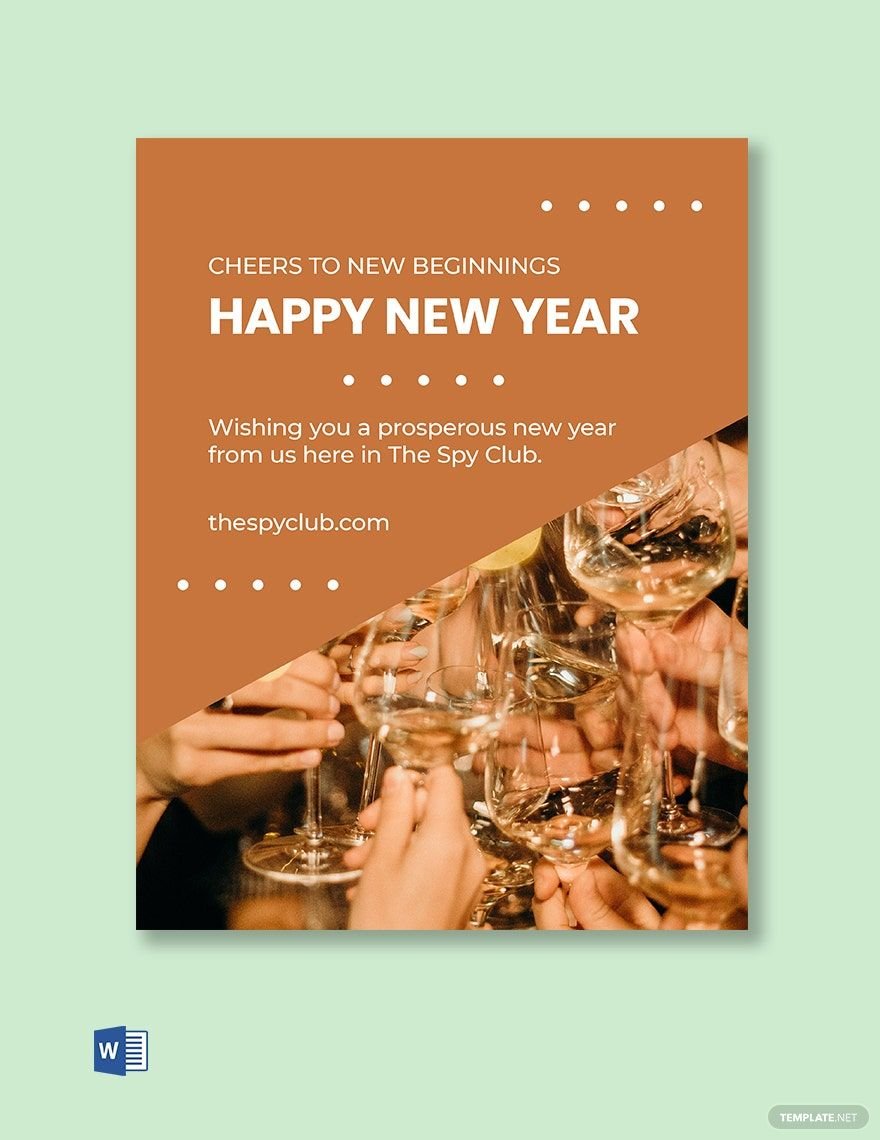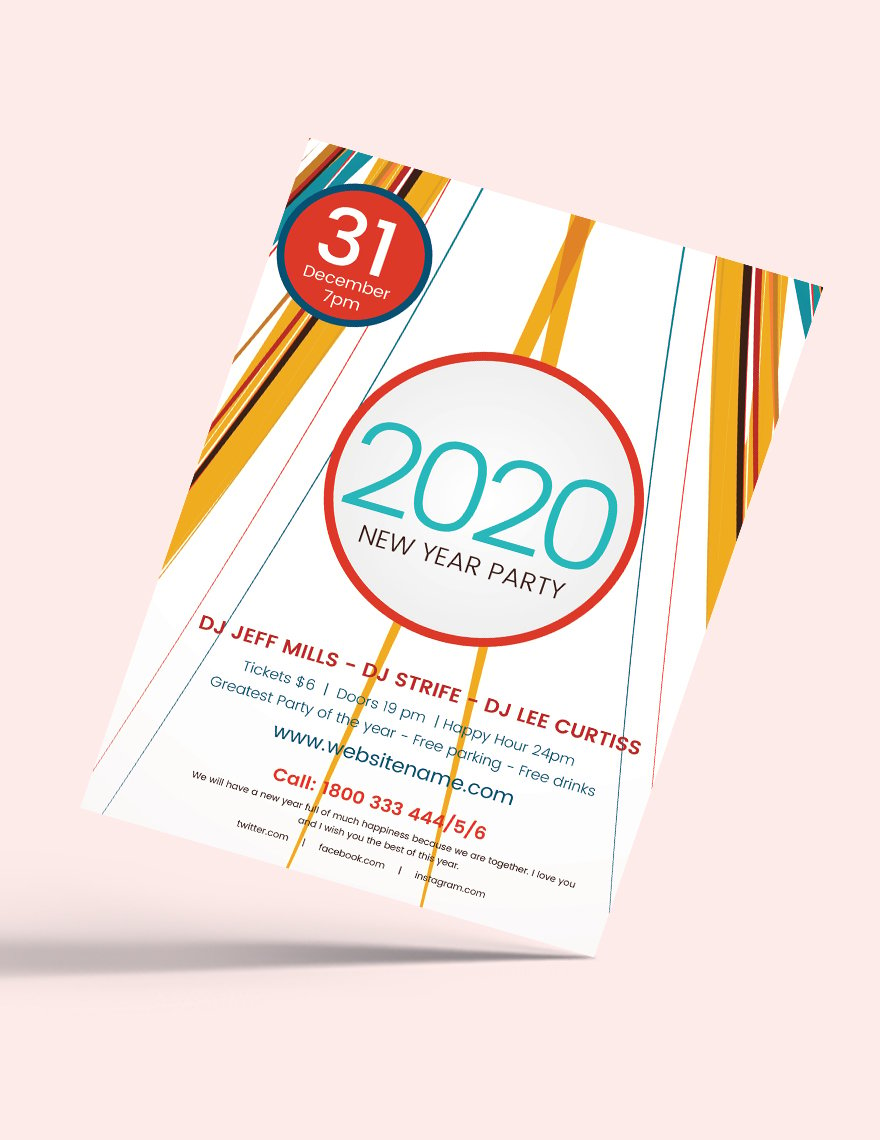Is it a new year already? Are you planning to have a party this upcoming new year? Do you want to advertise and tell the world you are having champagnes, feasts, and firework shows? Well, why not create a flyer? It will surely help you with promoting your new year party. Here, we have made you elegant new year flyers that suit what you need and available in any file formats such as Adobe Photoshop(.psd), Microsoft Word(.docx), Adobe Illustrator(ai), Apple Pages(.pages), and Adobe InDesign(.indd). These templates are 100% customizable and editable that you can modify your information to help you promote your party. Download one below and start spreading the news to celebrate the countdown to the new year.
New Year Flyer Templates in Word
Create your own professional New Year flyer with our customizable Word templates. Easy to download and print. Start designing today!