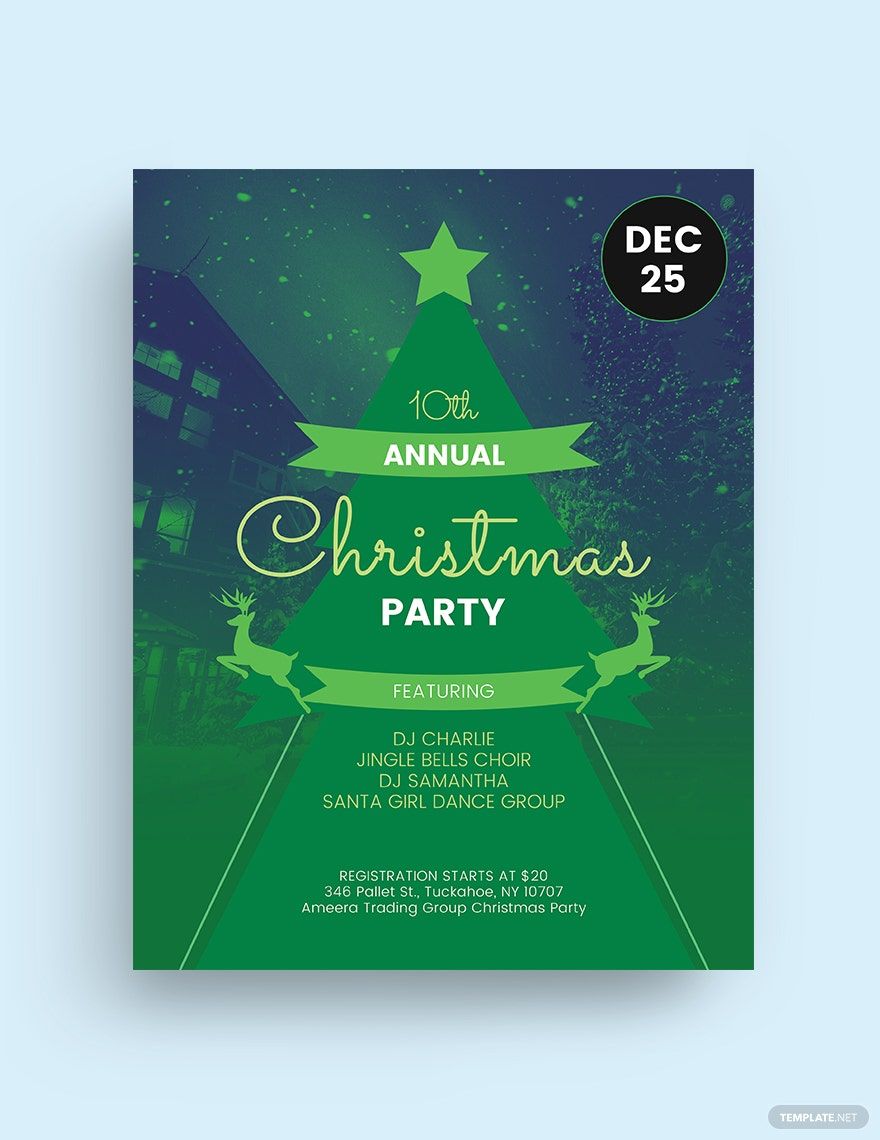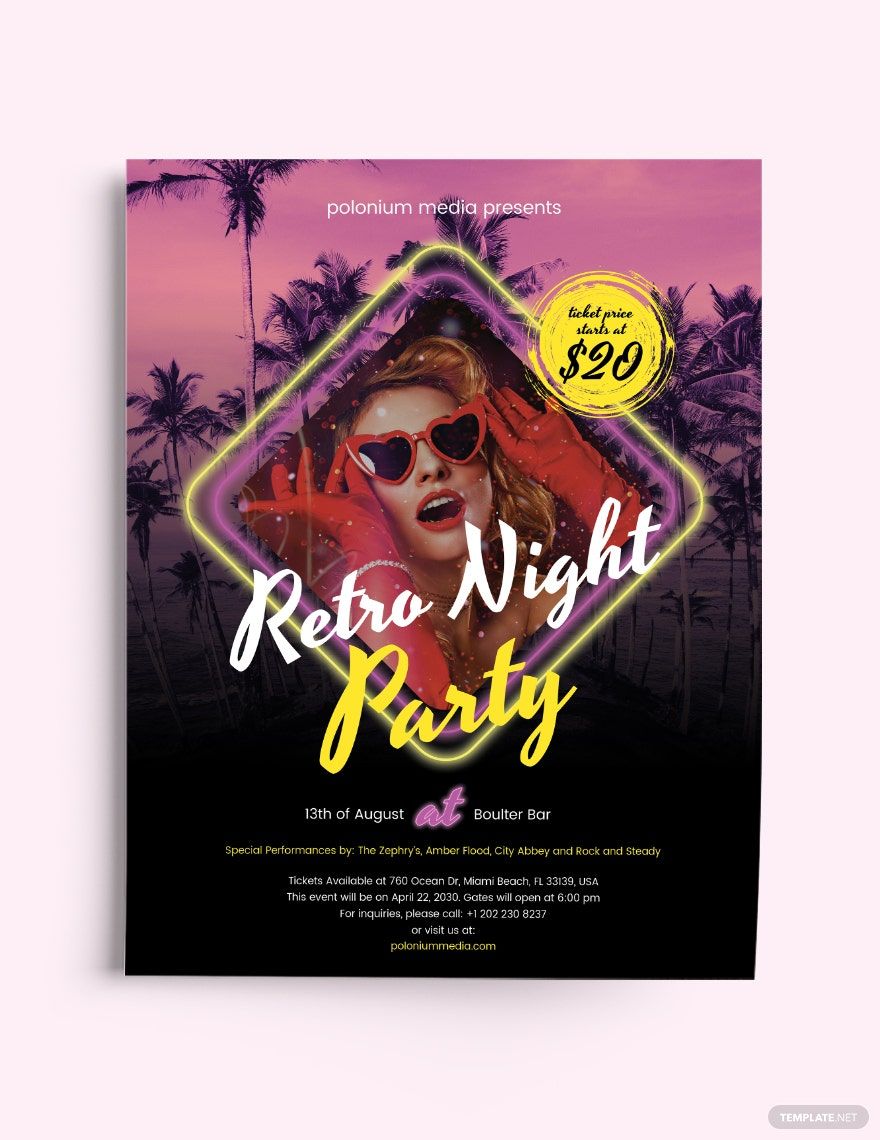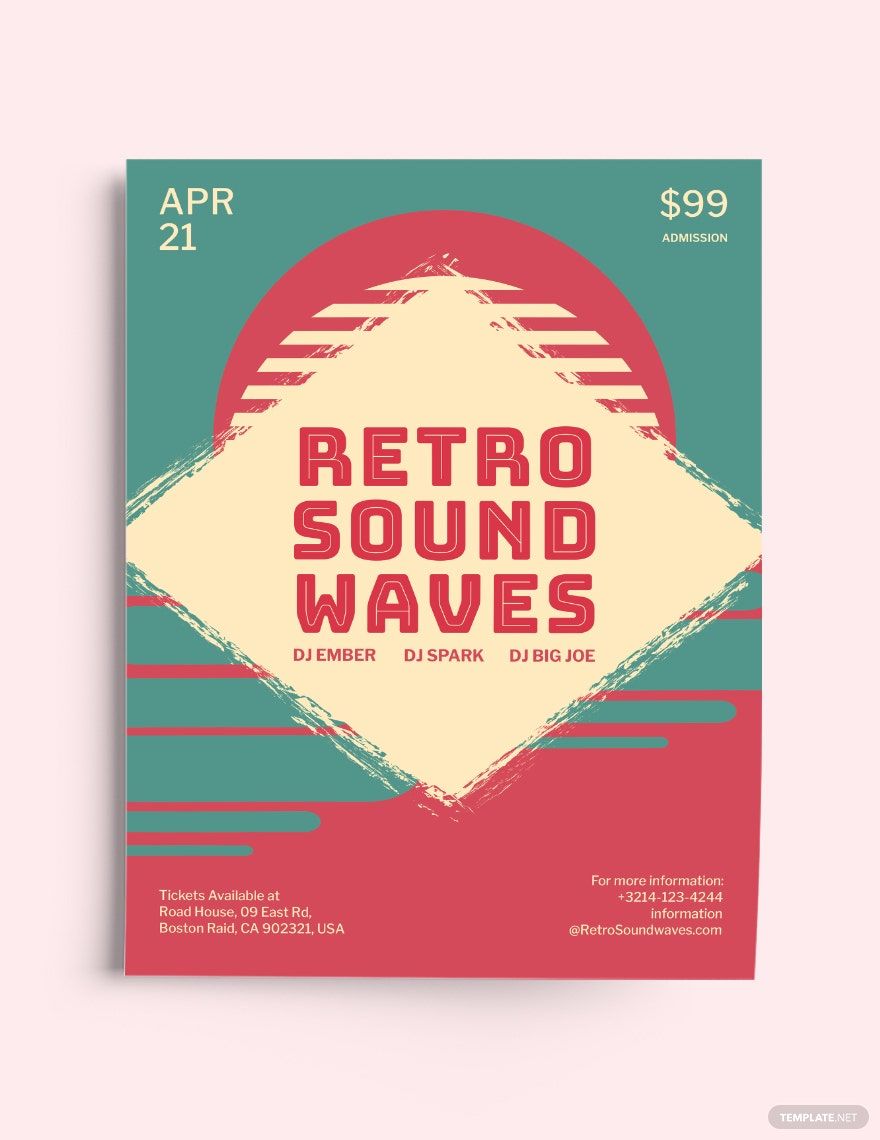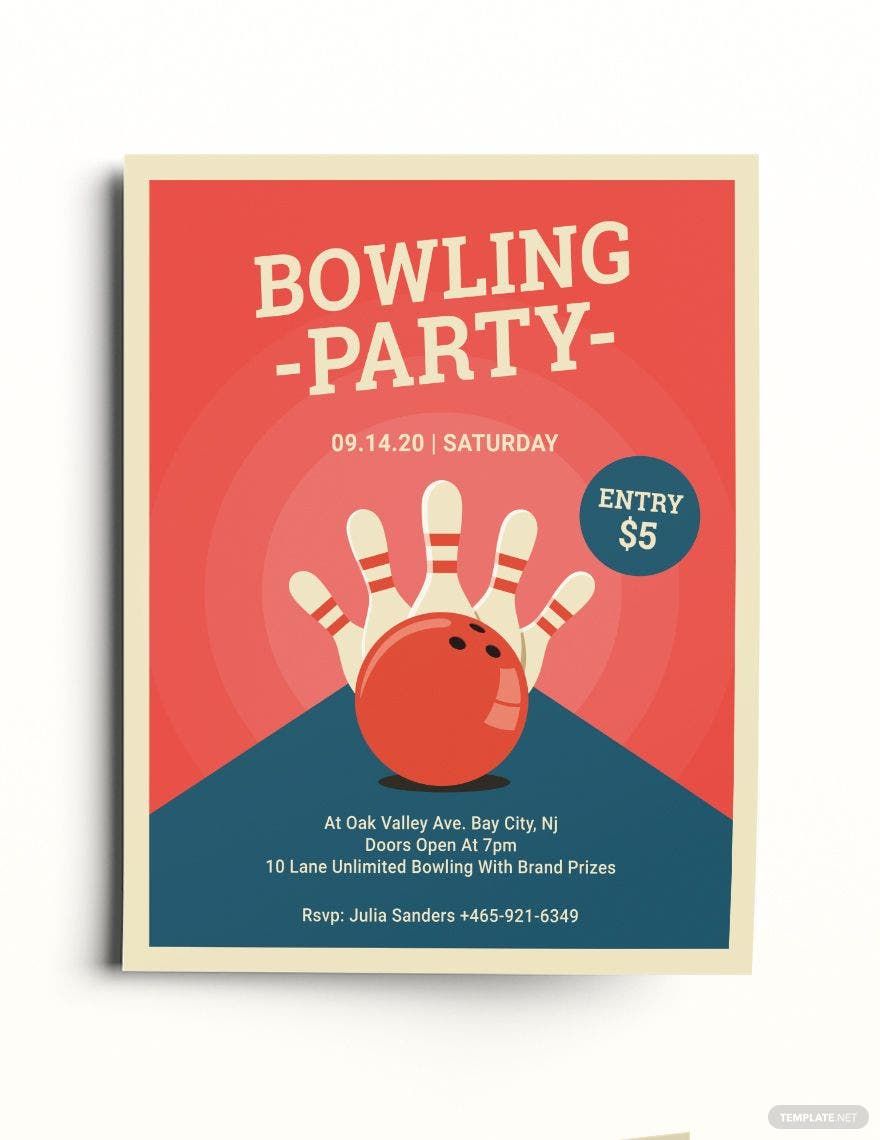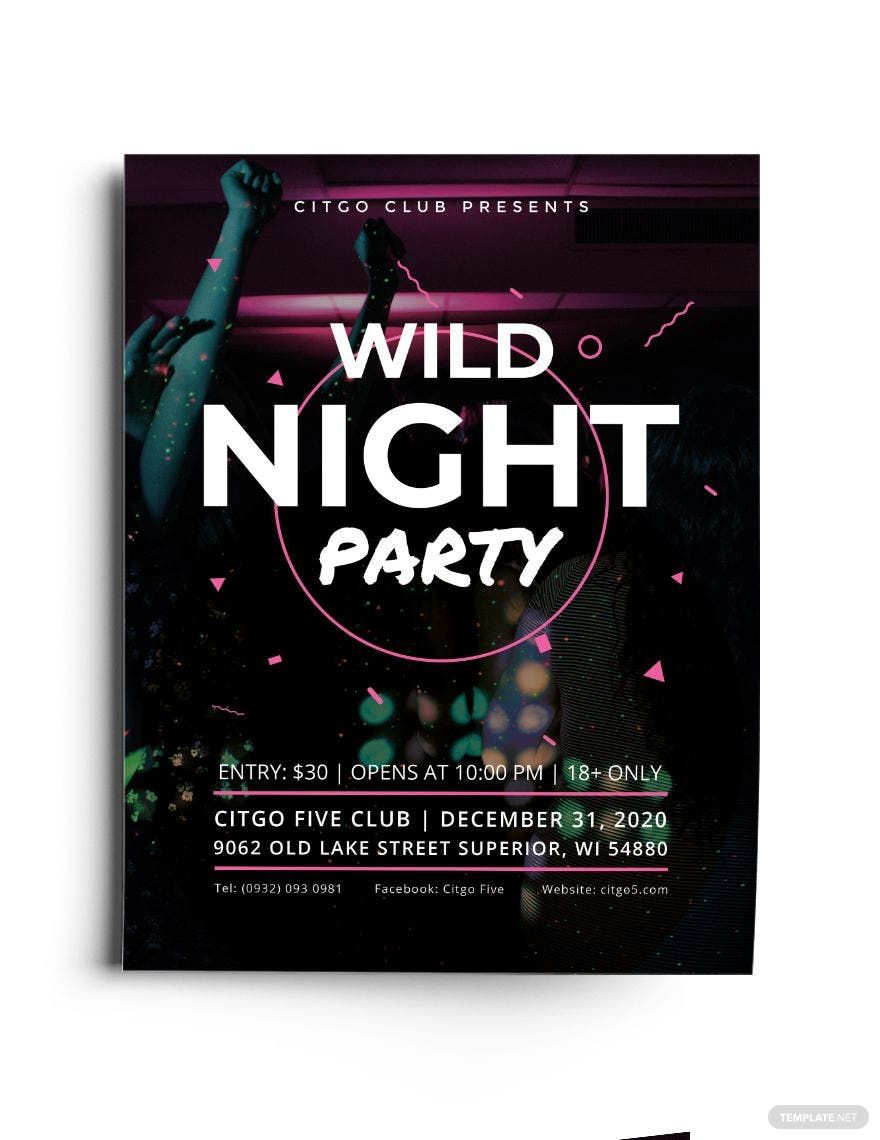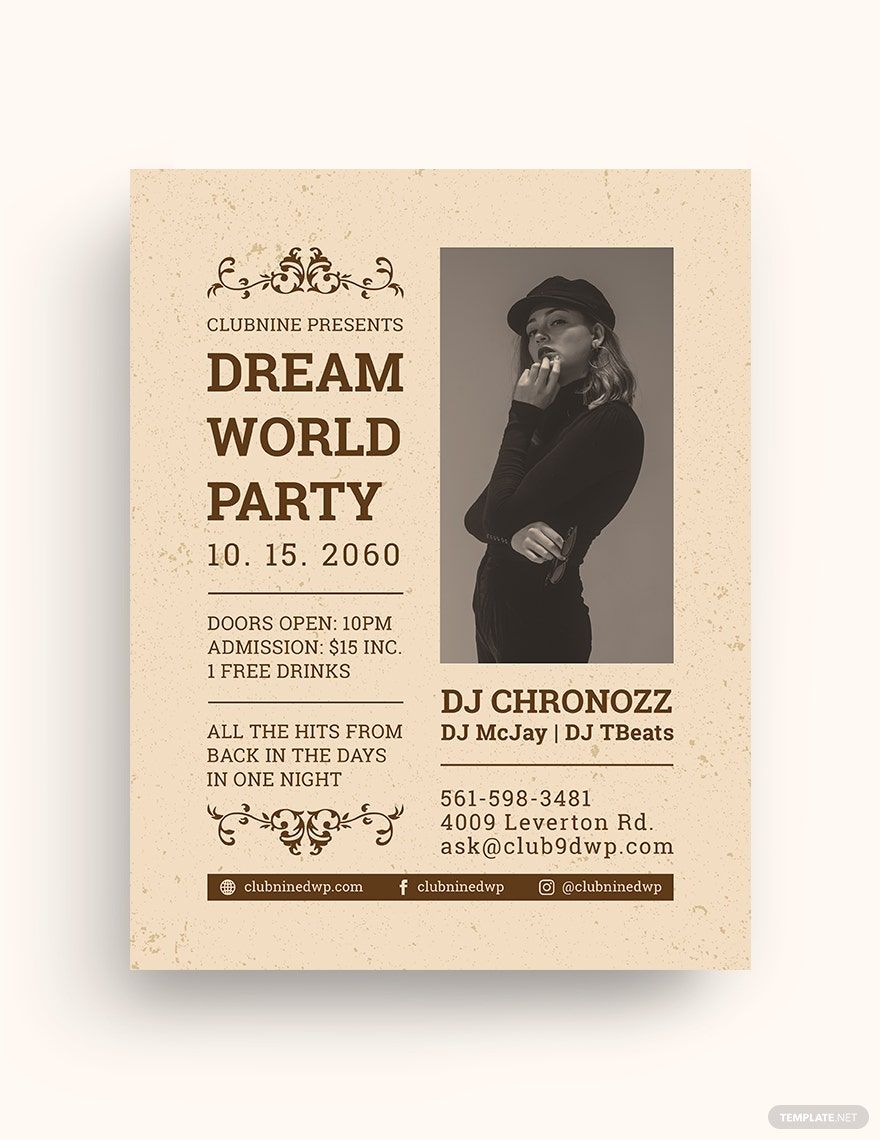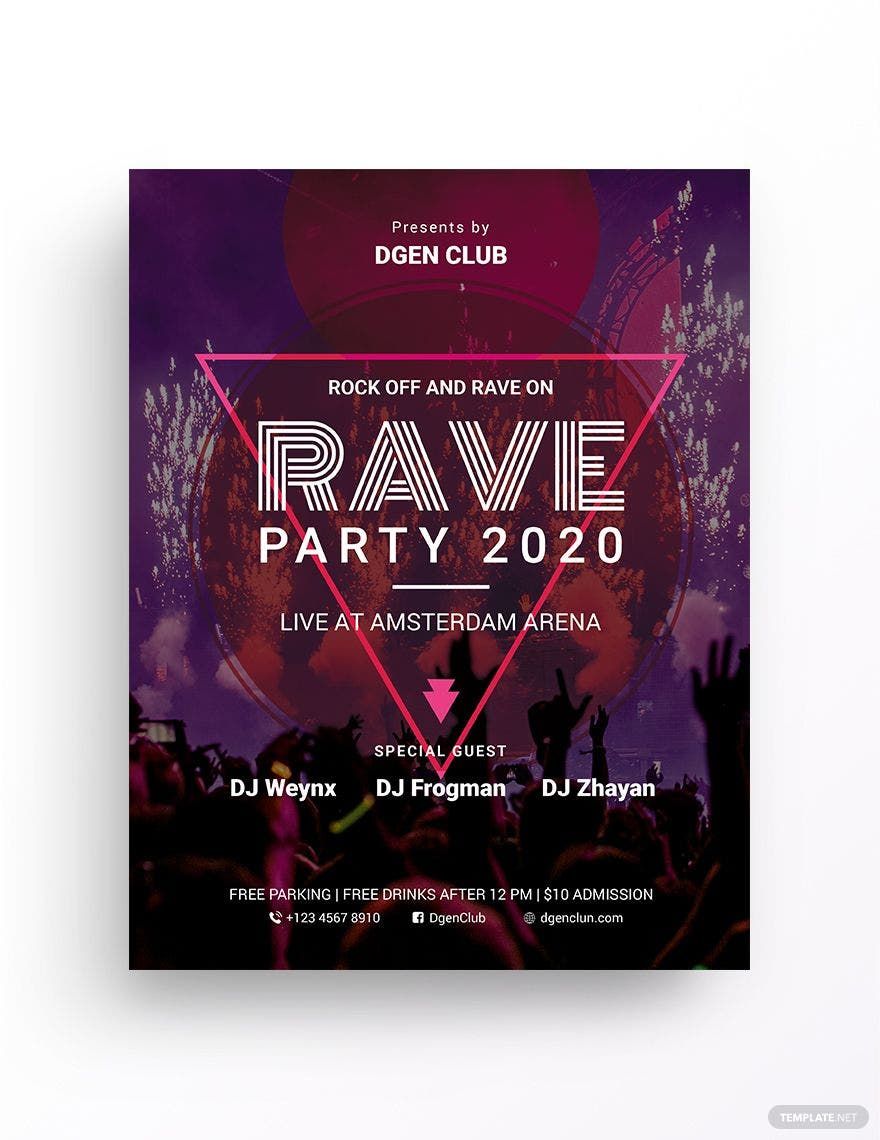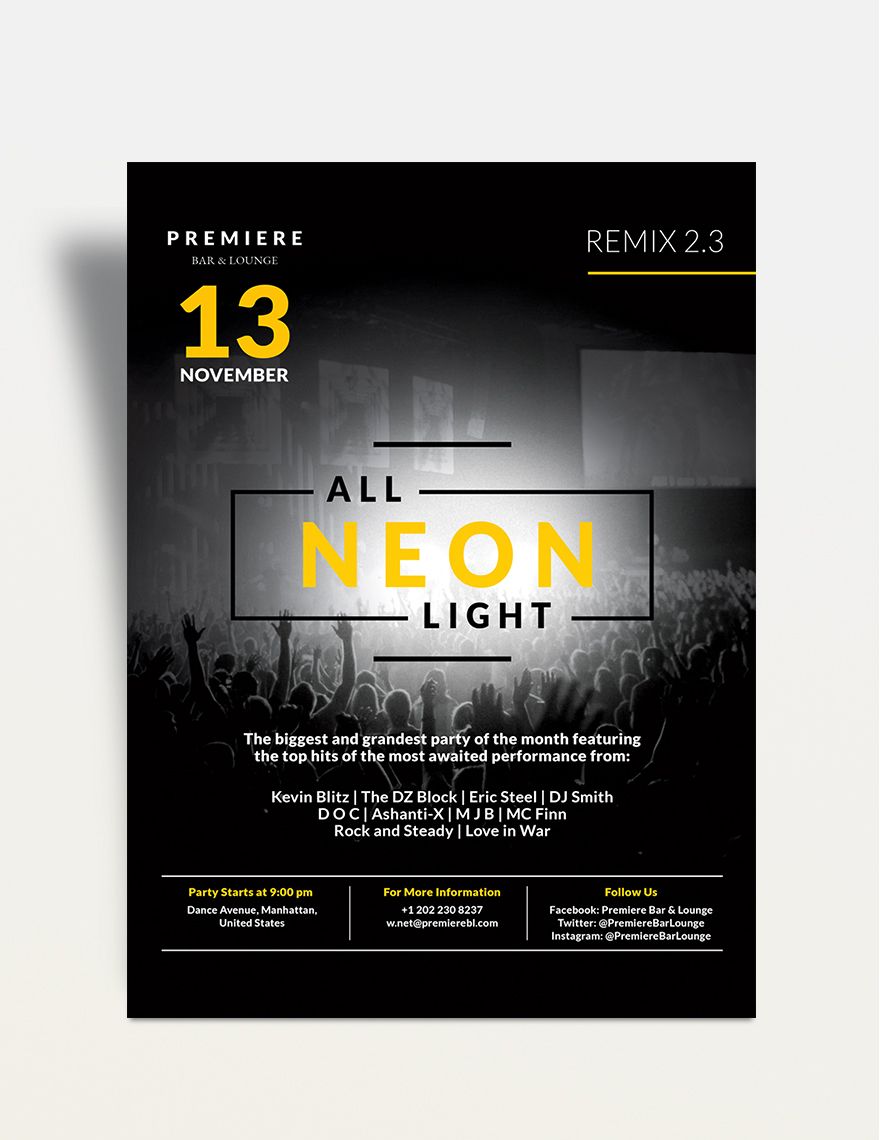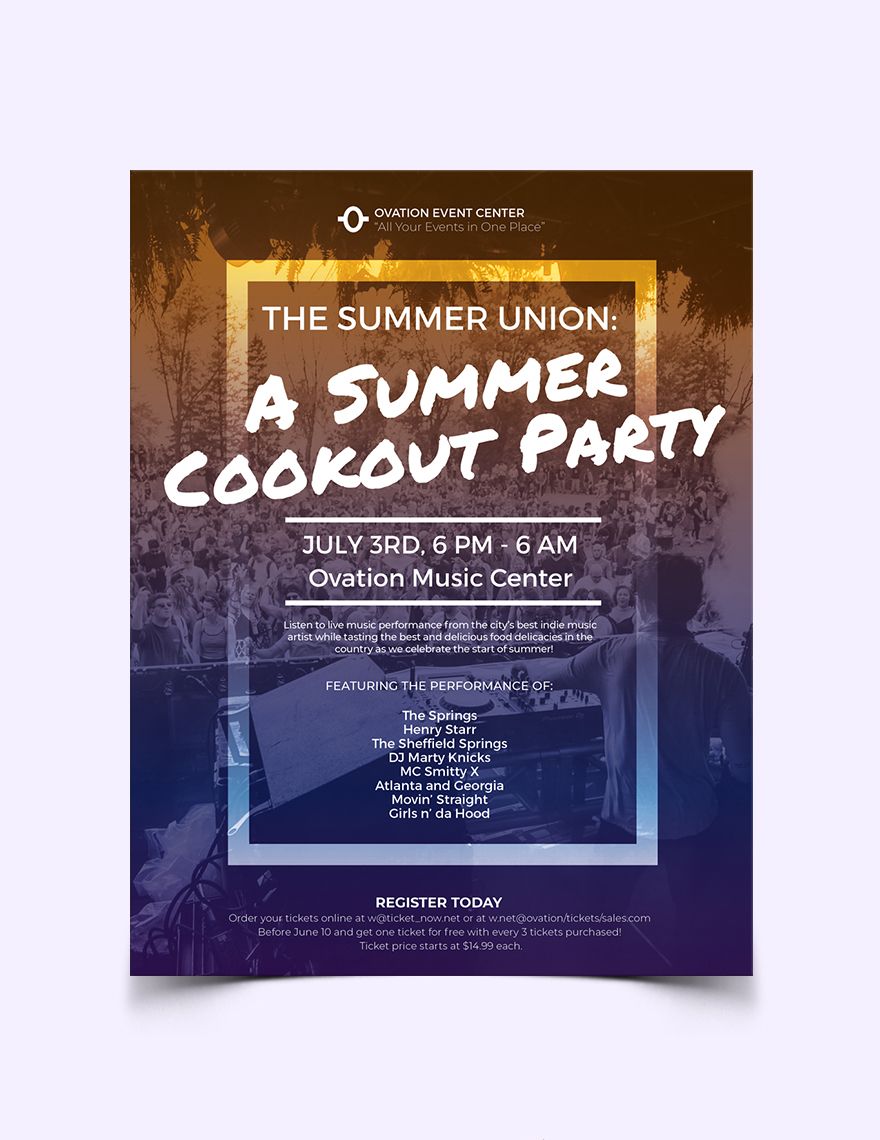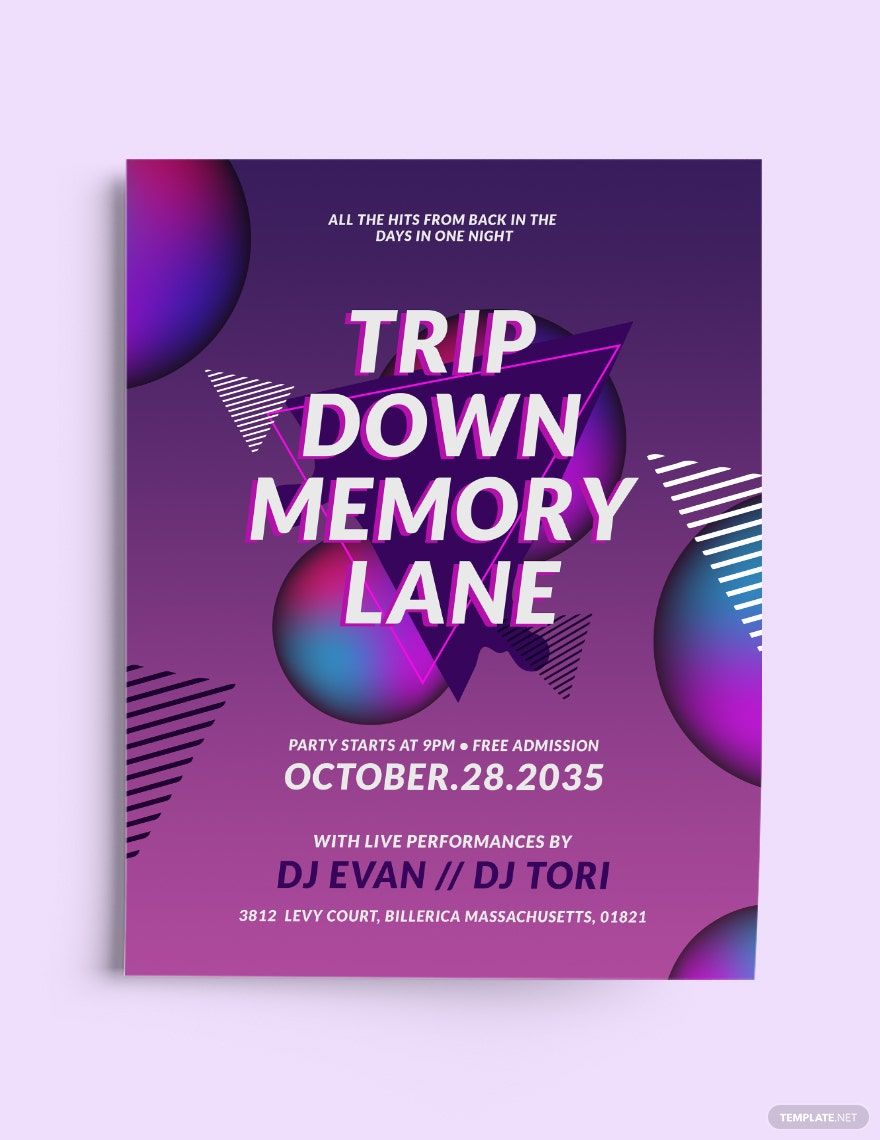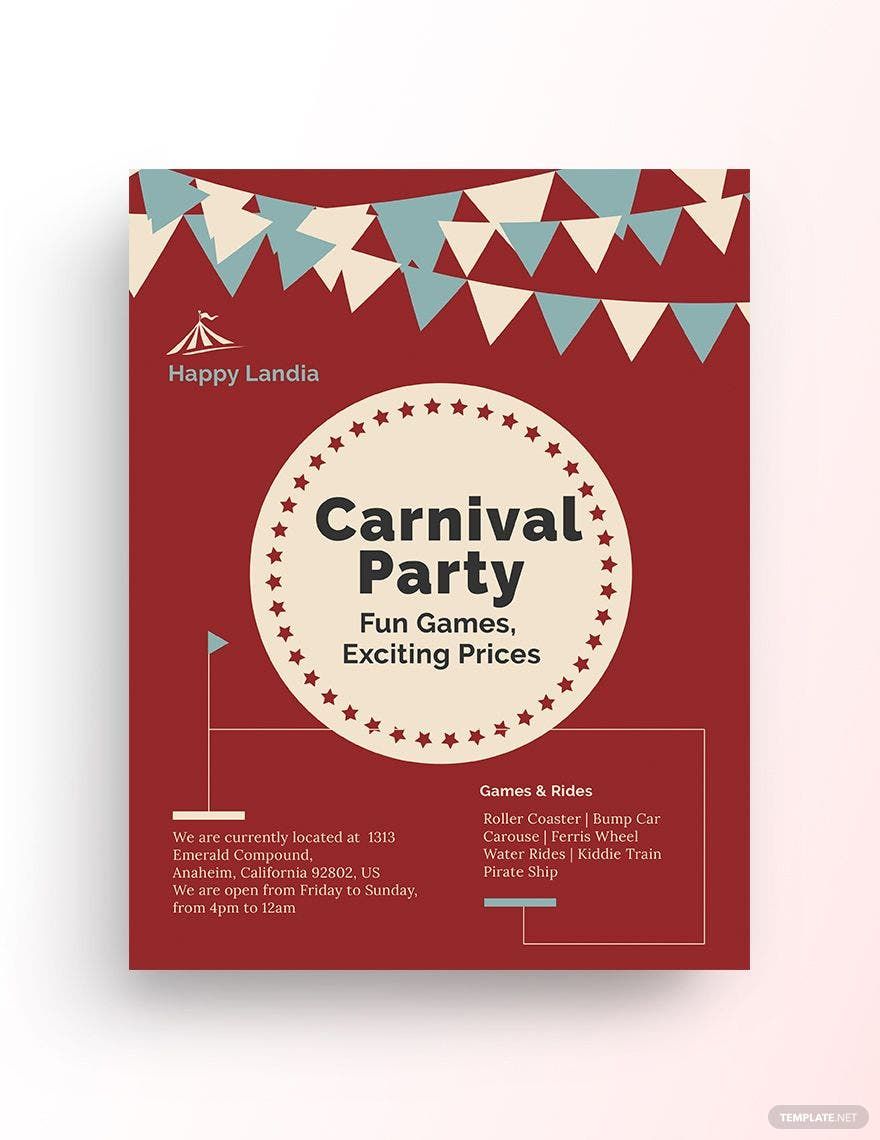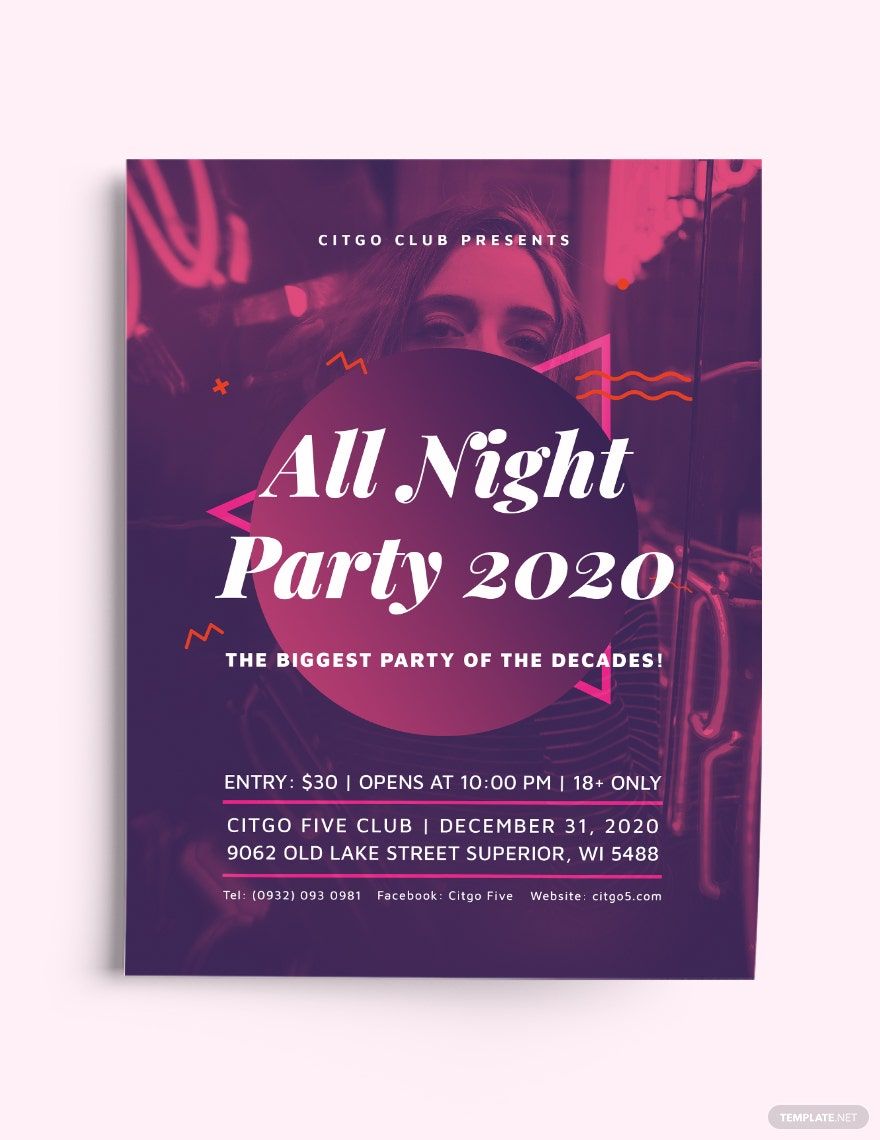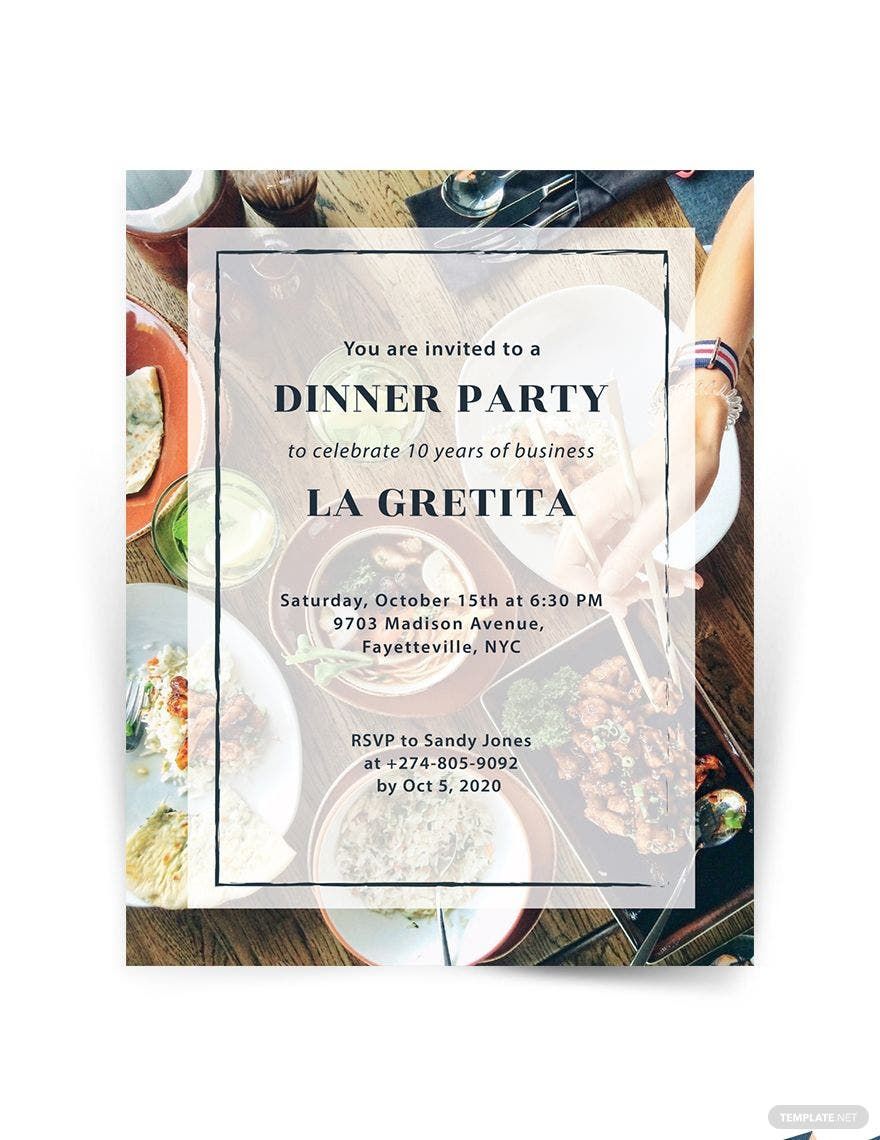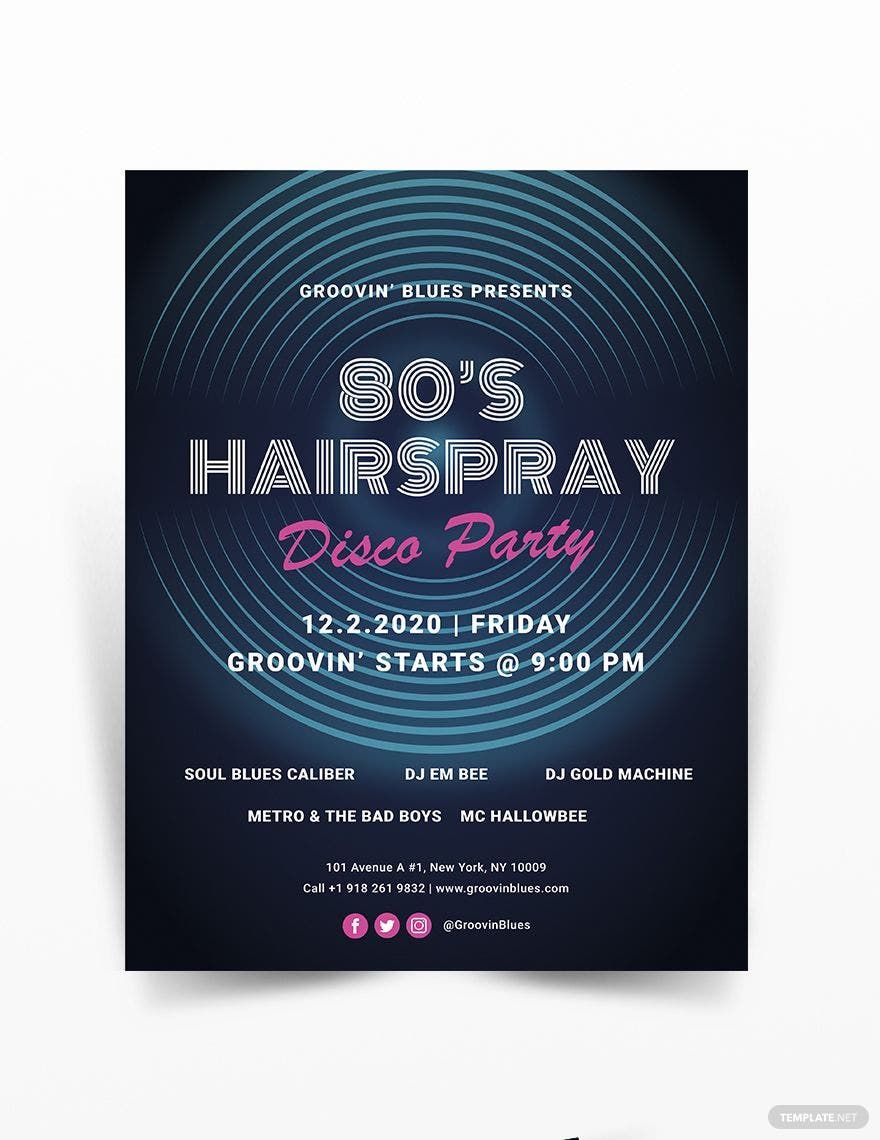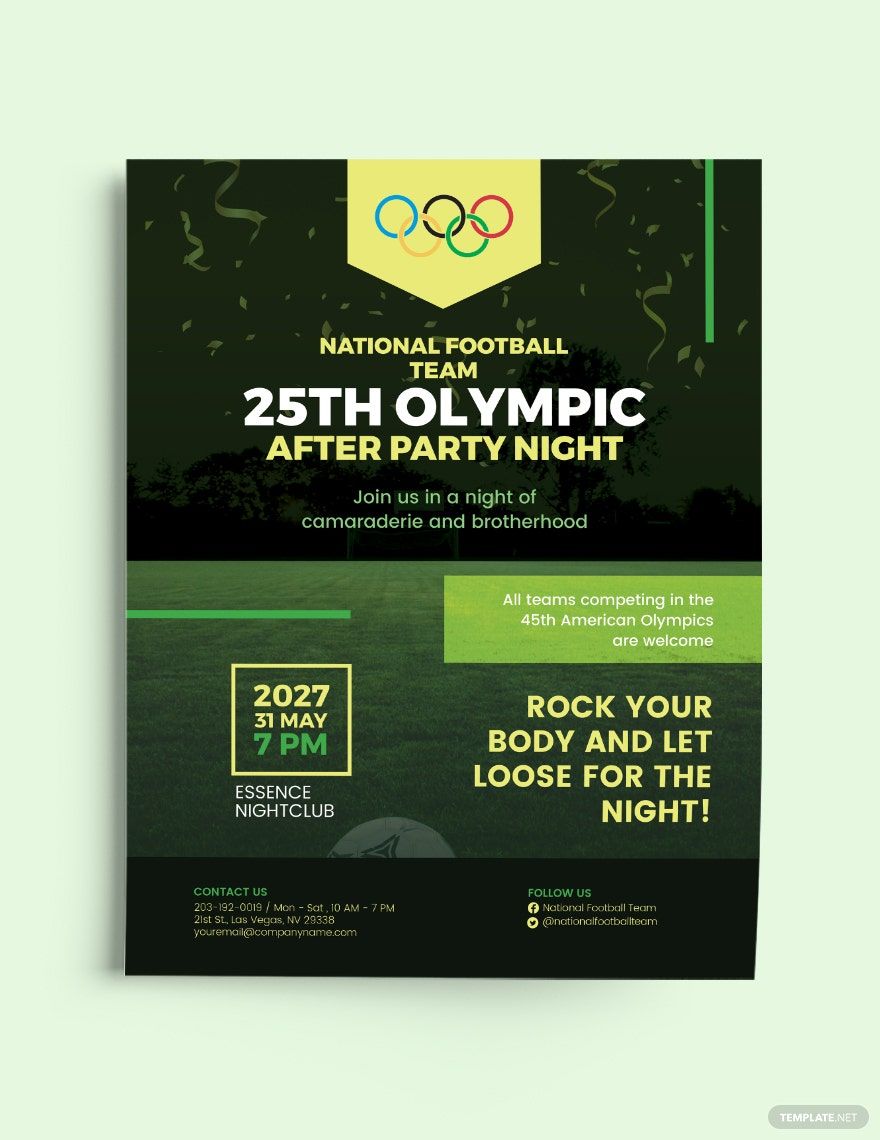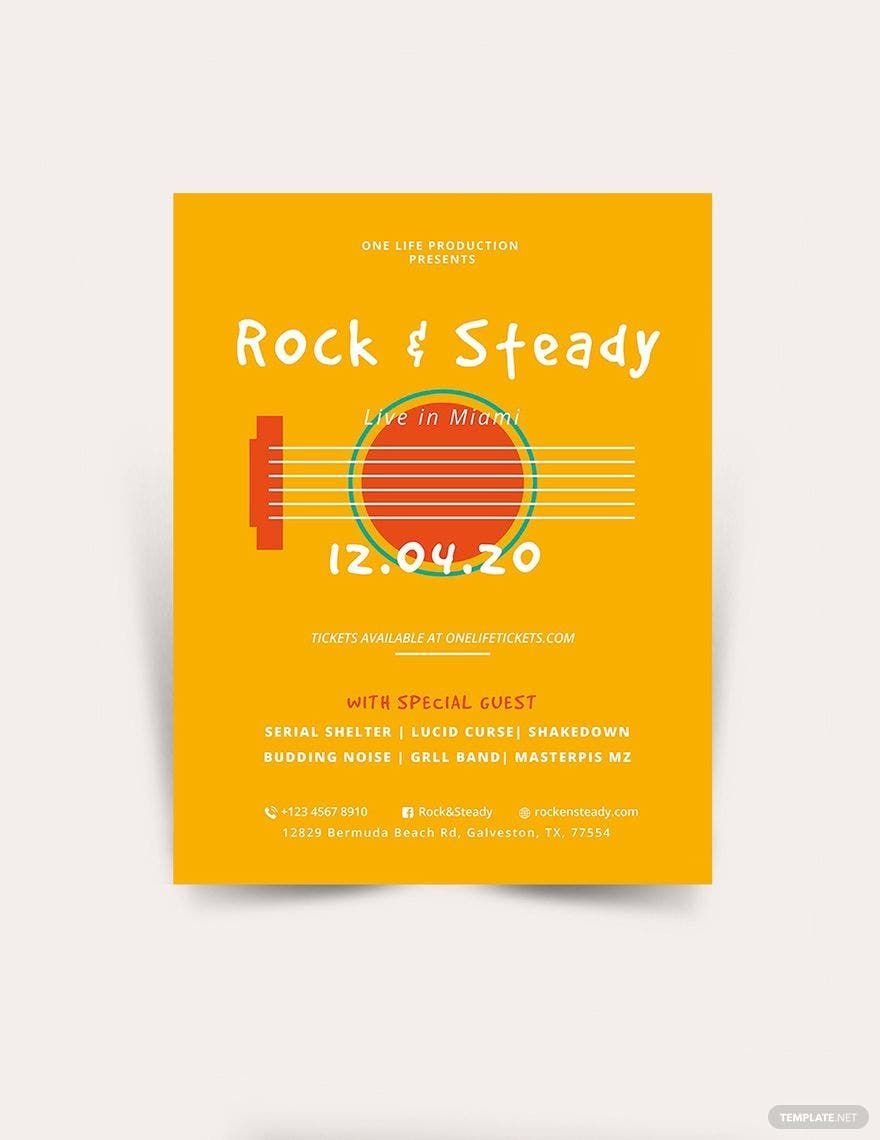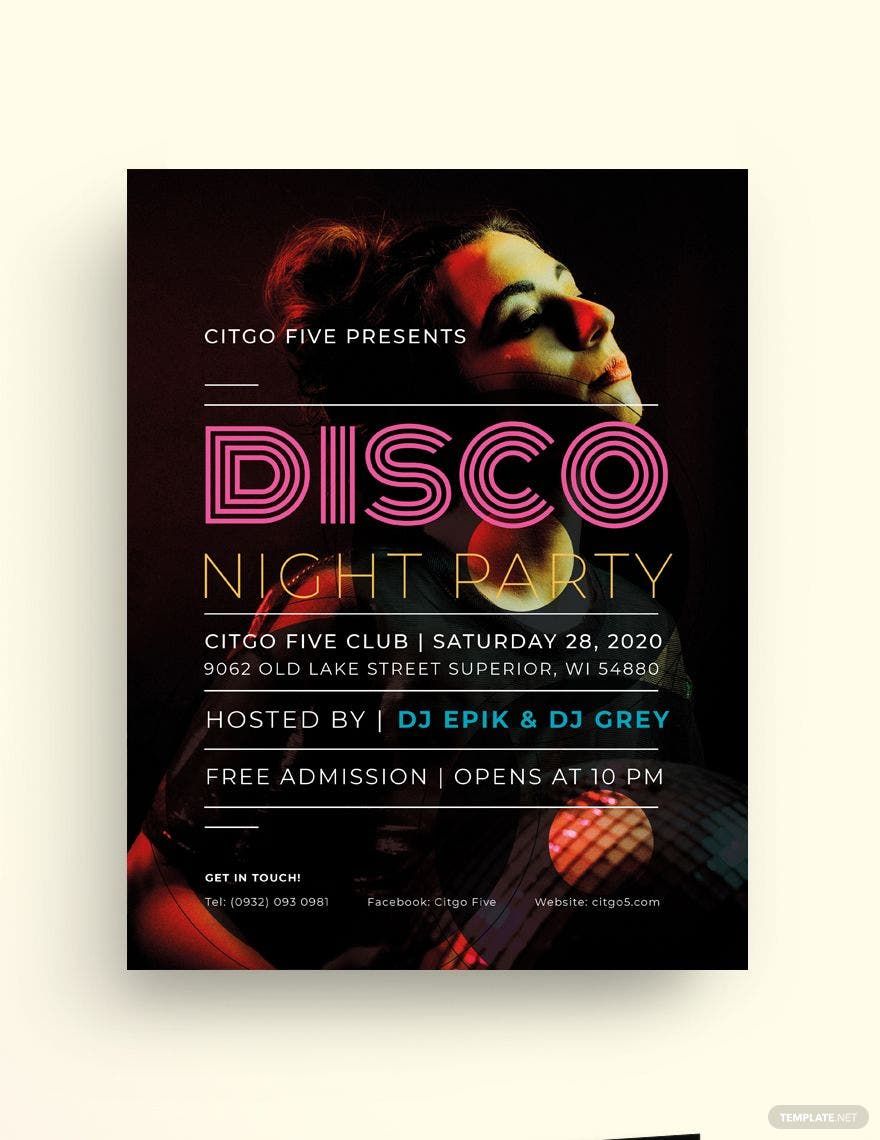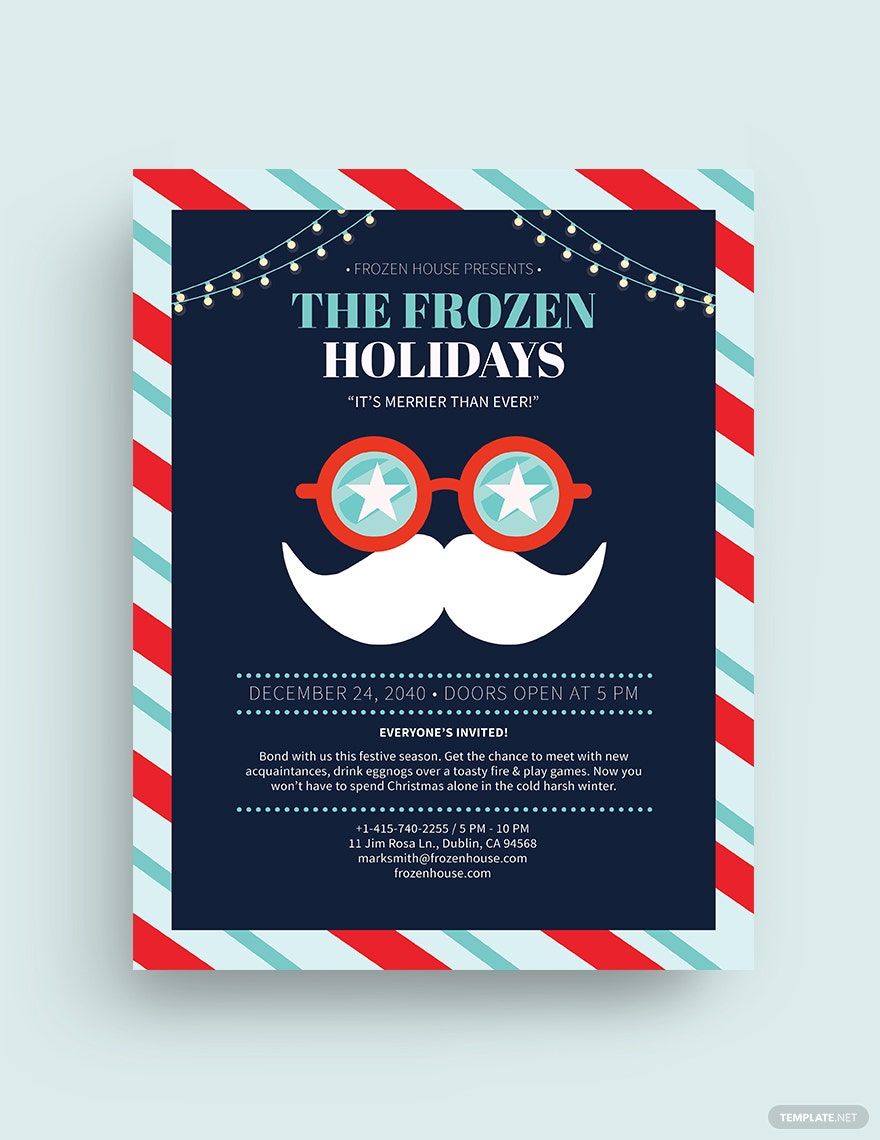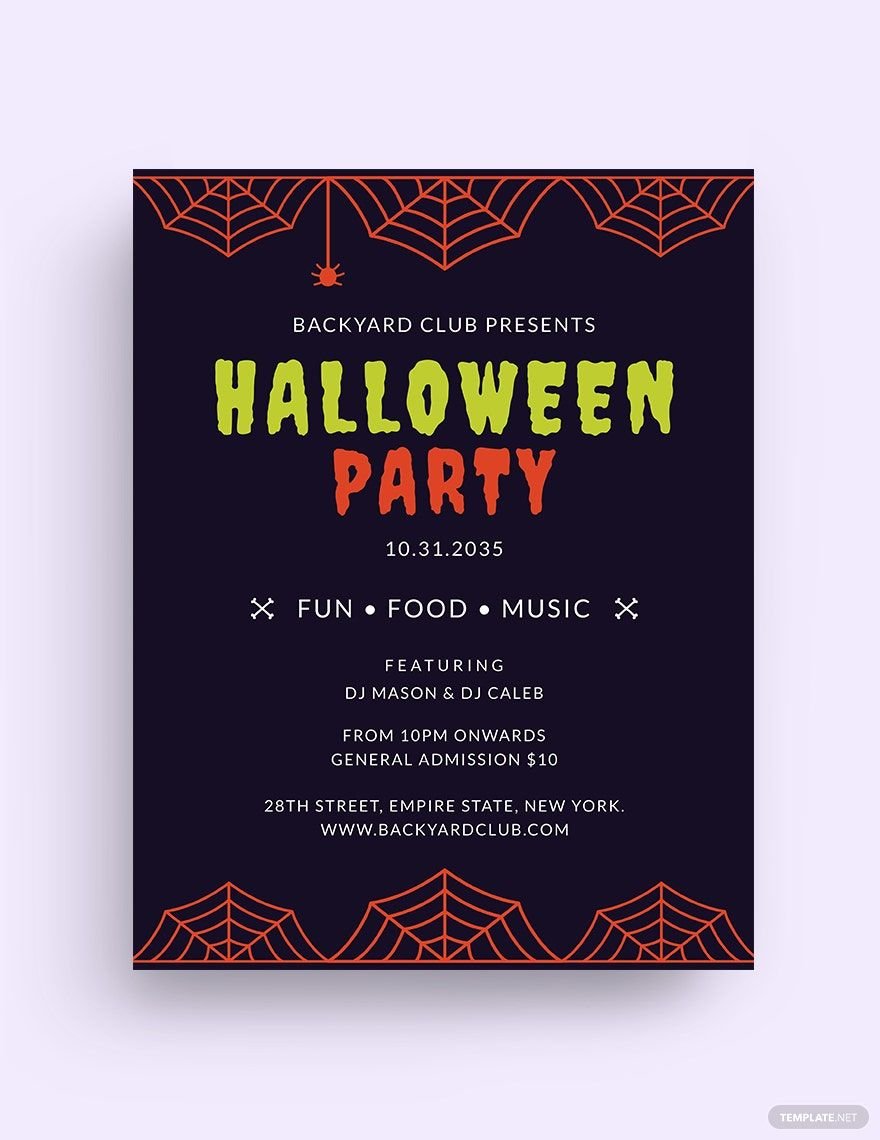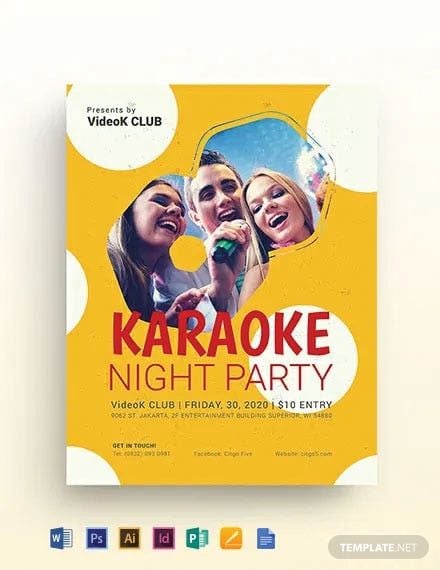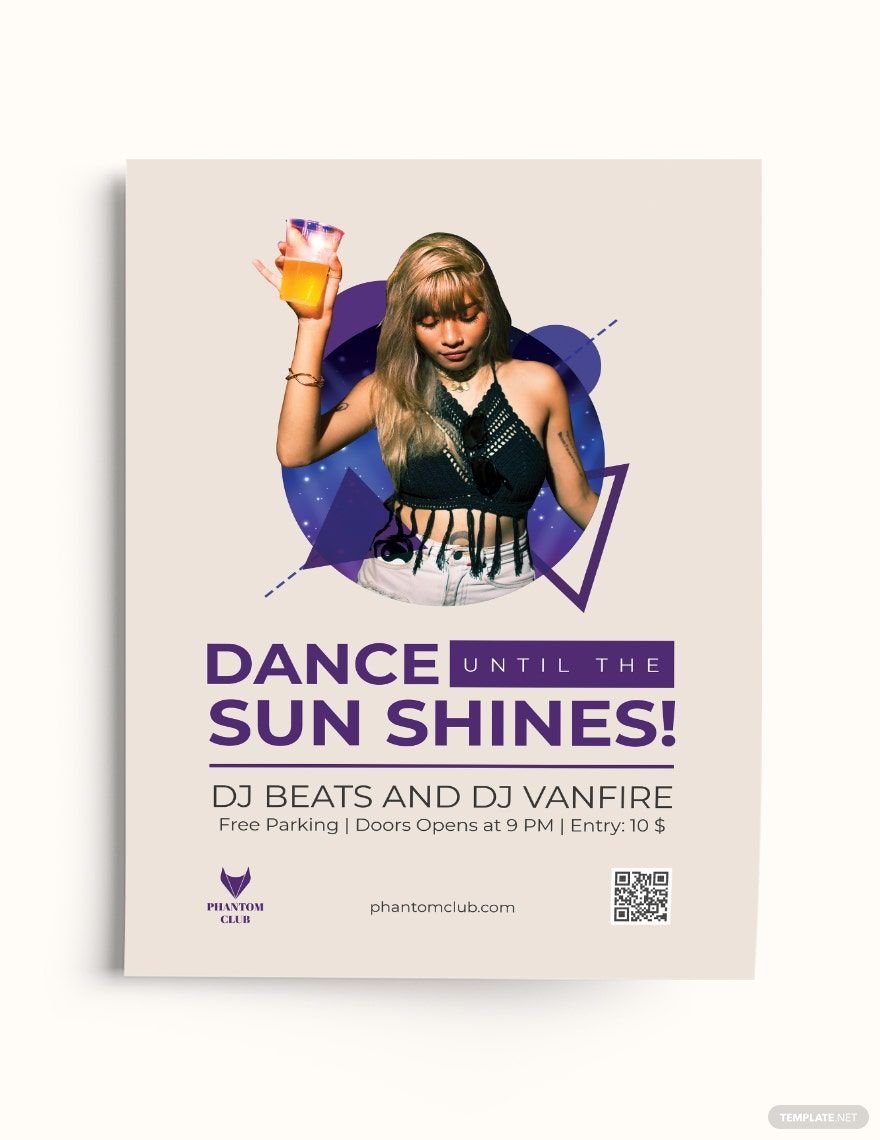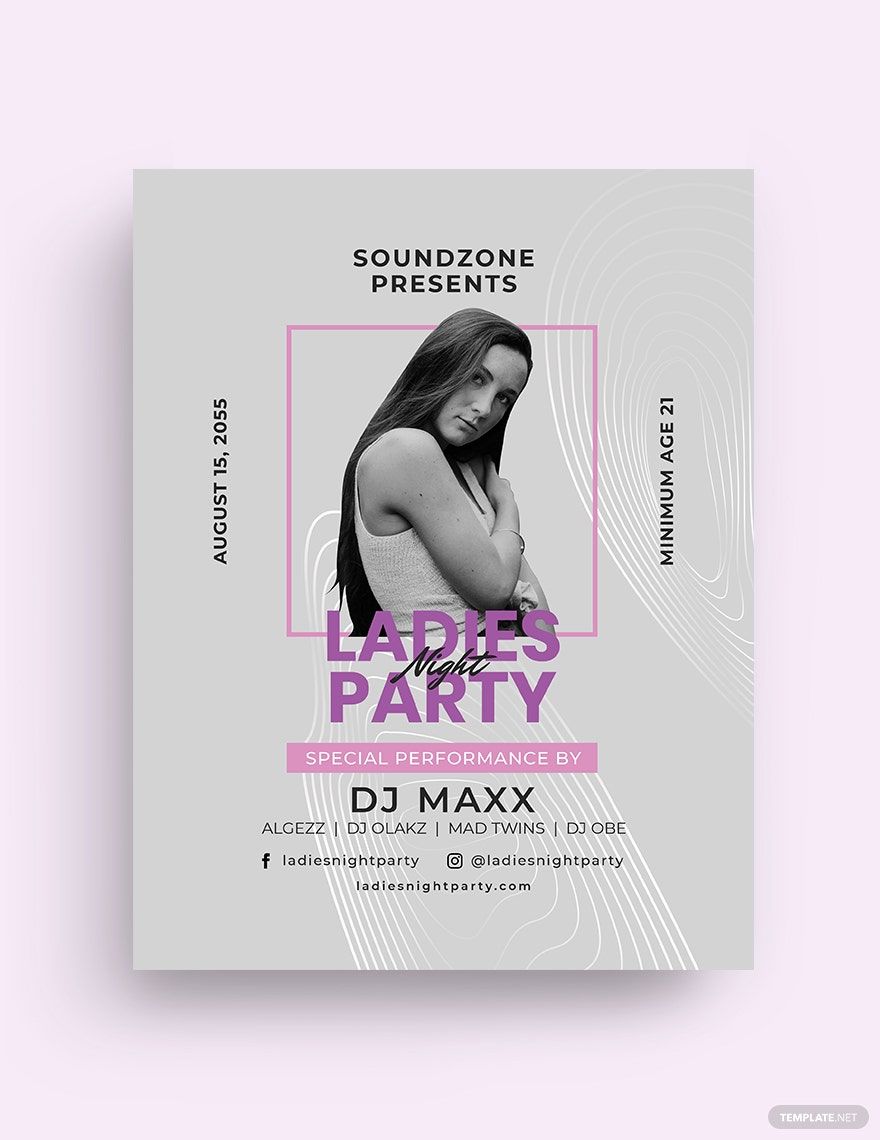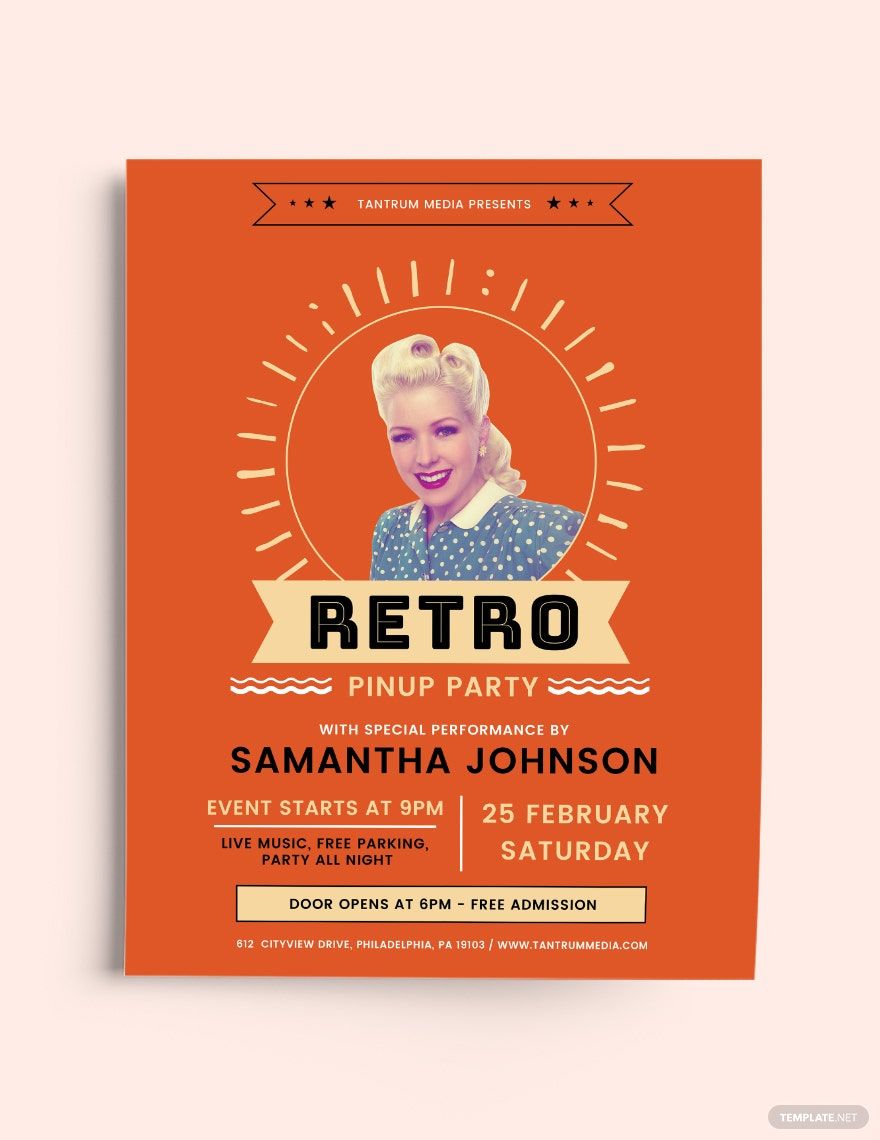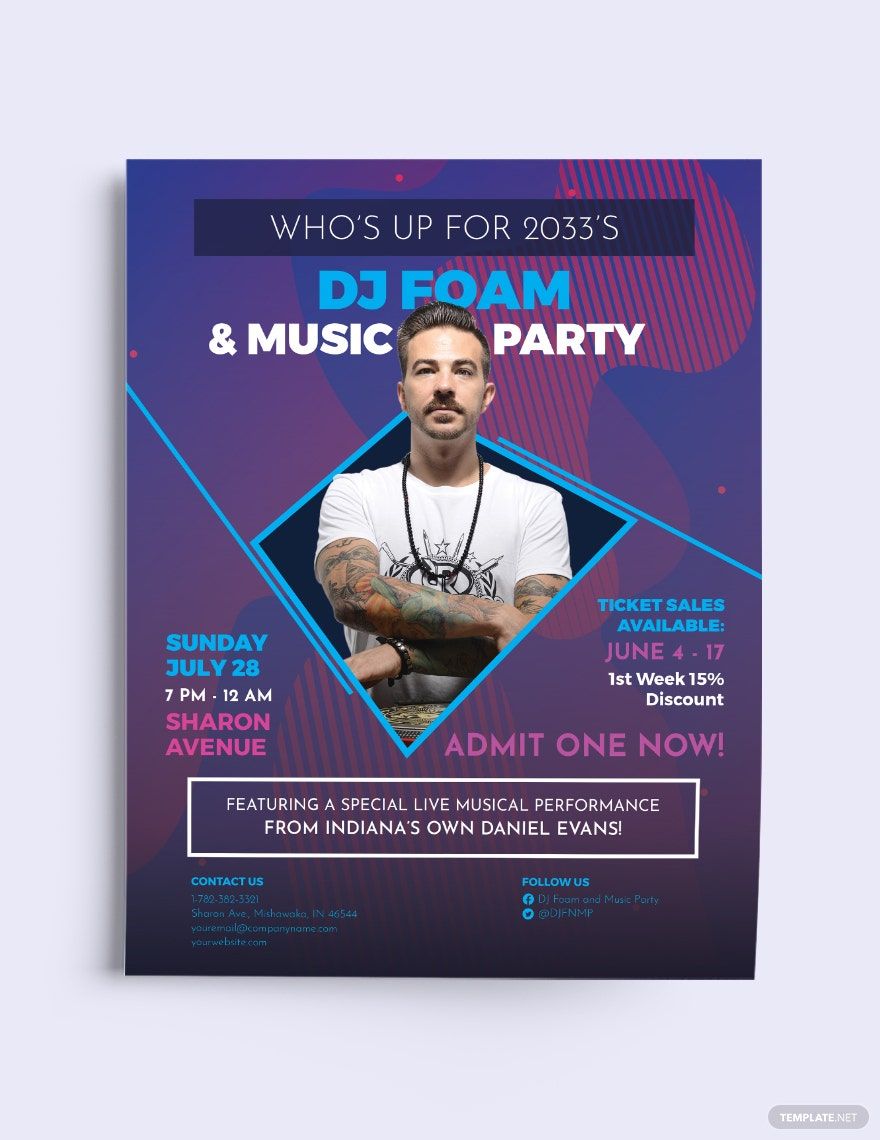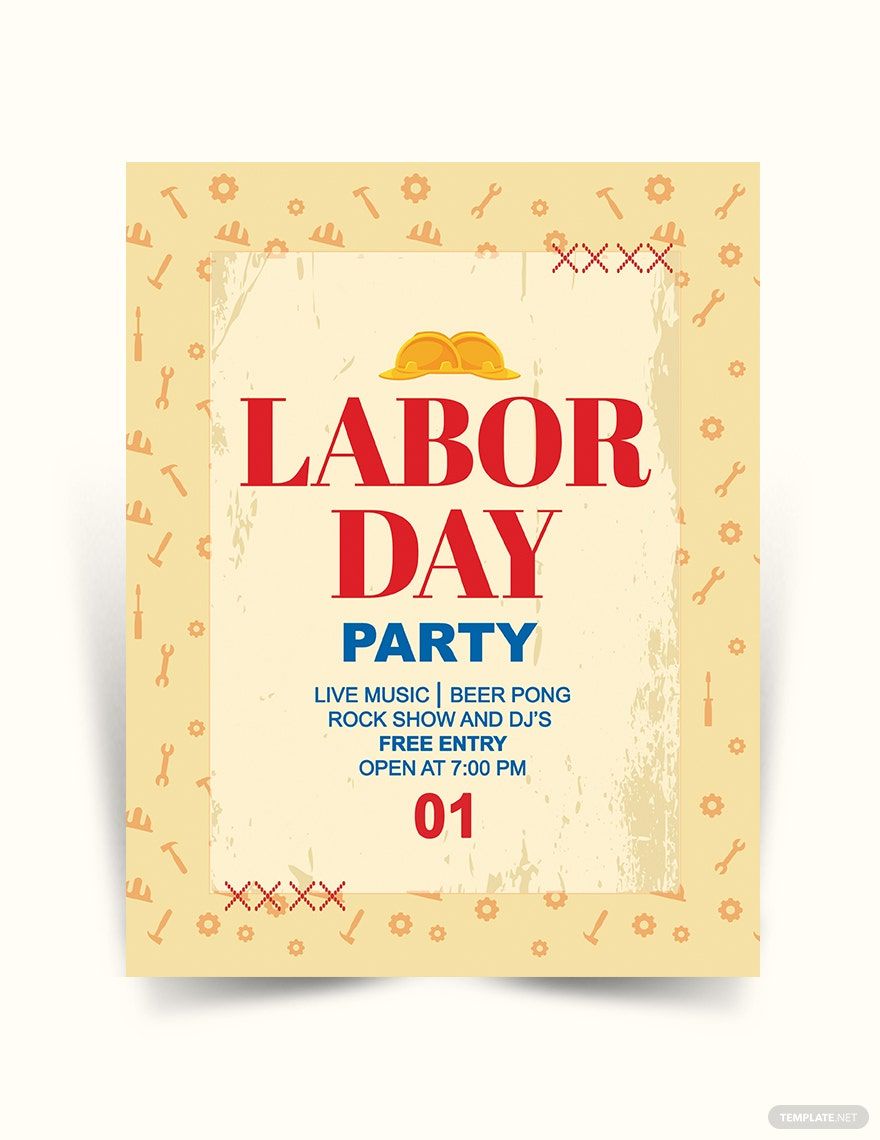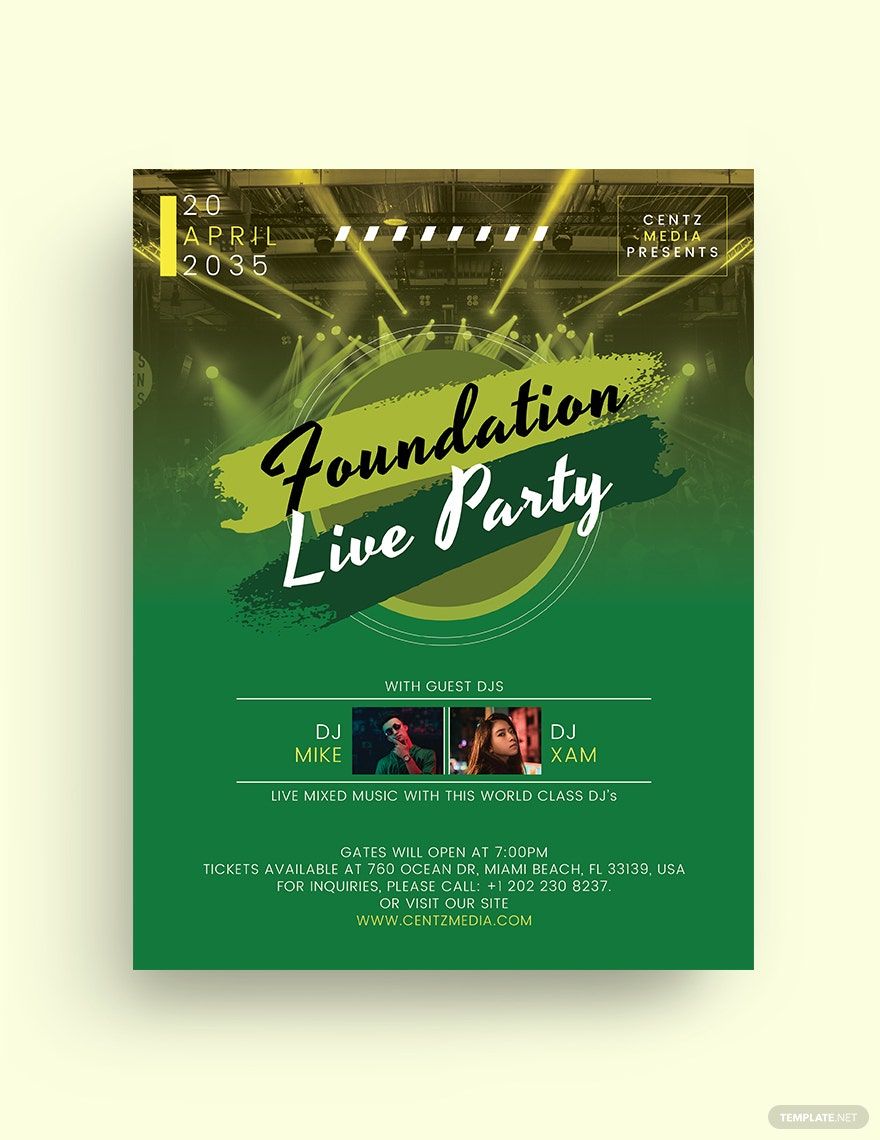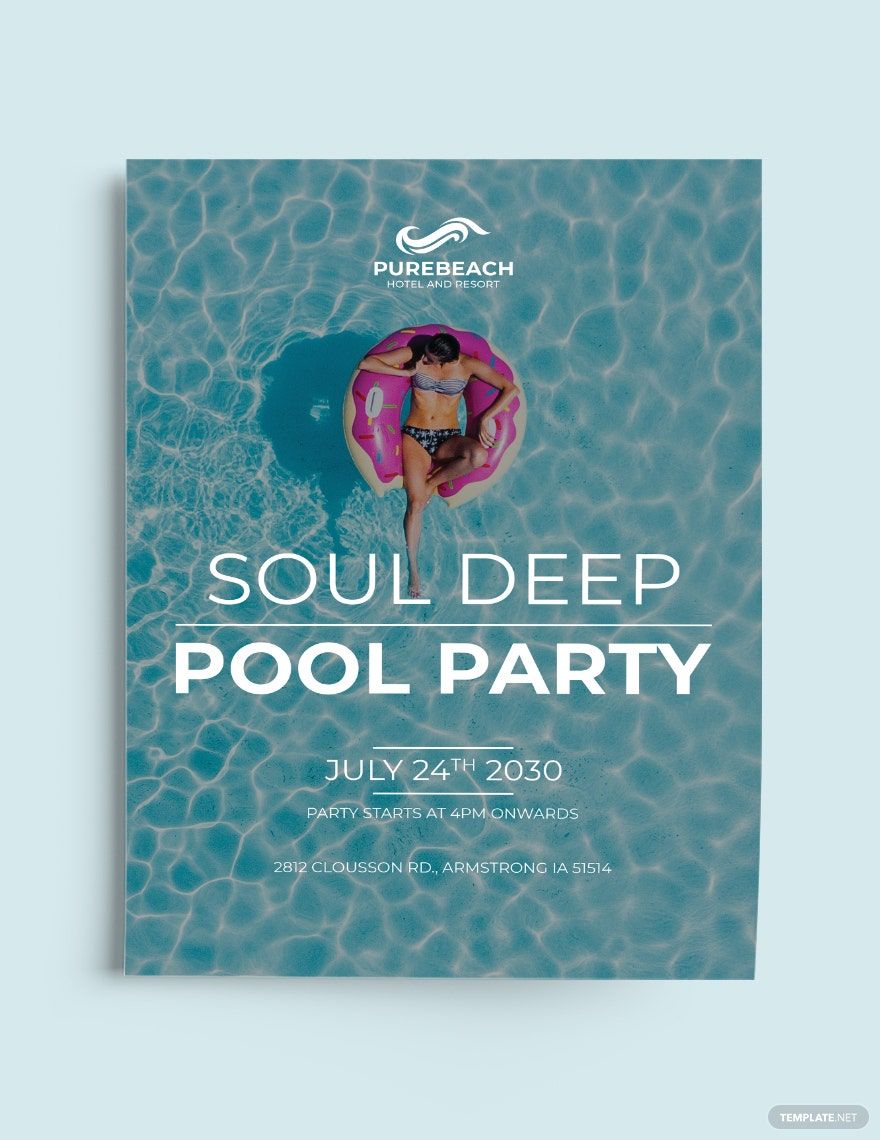You don’t have to worry about promoting your upcoming party event. Download one of our premium party flyer templates and start crafting an eye-catching and informative promotional material to gather people and have an amazing time. The files are easy to use and fully customizable in all versions of Adobe InDesign. Our templates include flyers for beach parties, birthday parties, barbecue parties, night parties, electro parties, summer parties, Halloween parties, and more. Become more productive with less effort. The templates are well-formatted and are ready for printing using CMYK color space with 300 DPI resolution. Available in (US) 8.5x11 inches with bleed. Get your hands on these amazing party templates for free!
Party Flyer Templates in InDesign
Explore professionally designed editable party flyer templates in Adobe InDesign. Customize or download printable, high-quality designs. Download now!