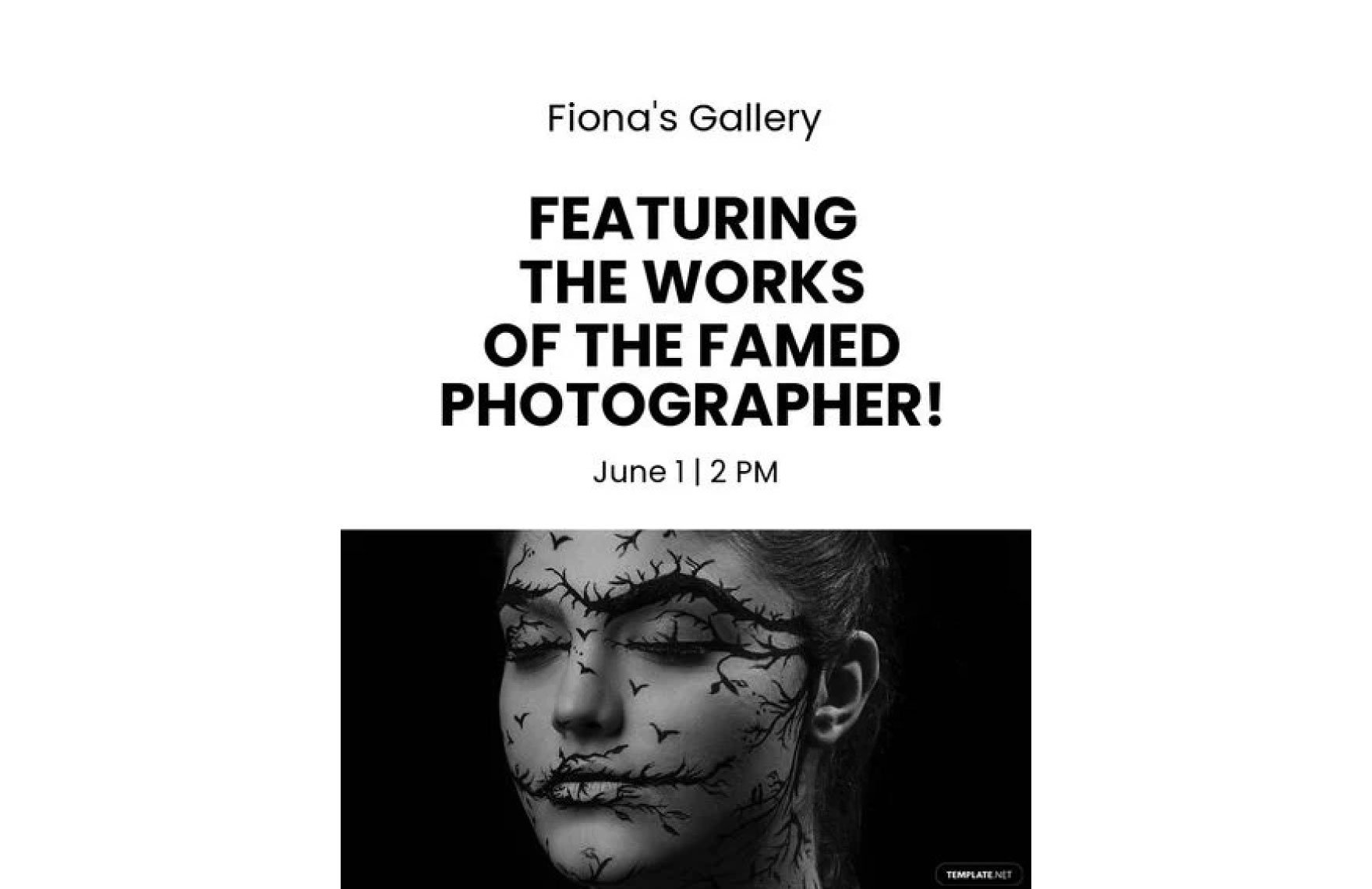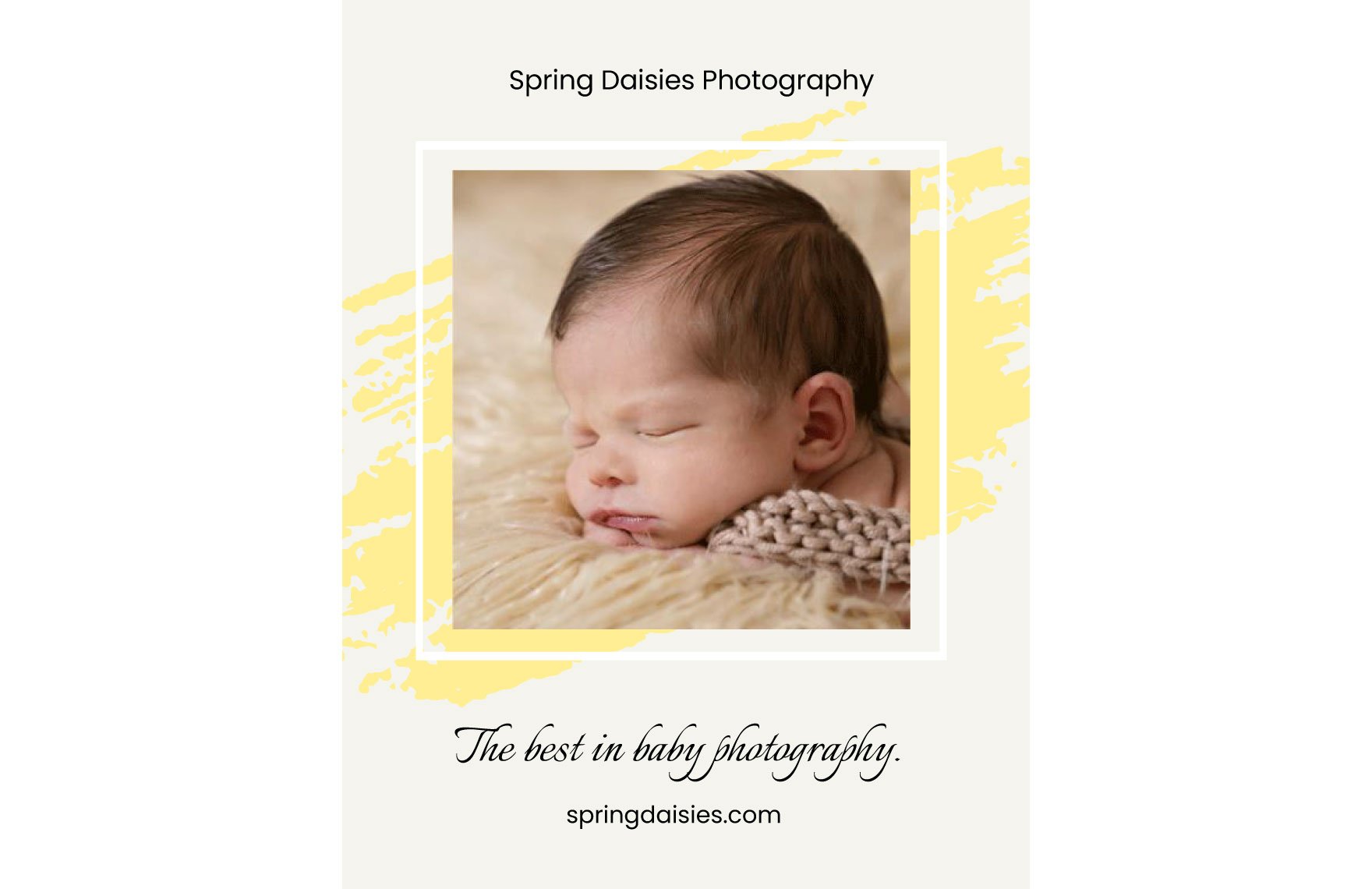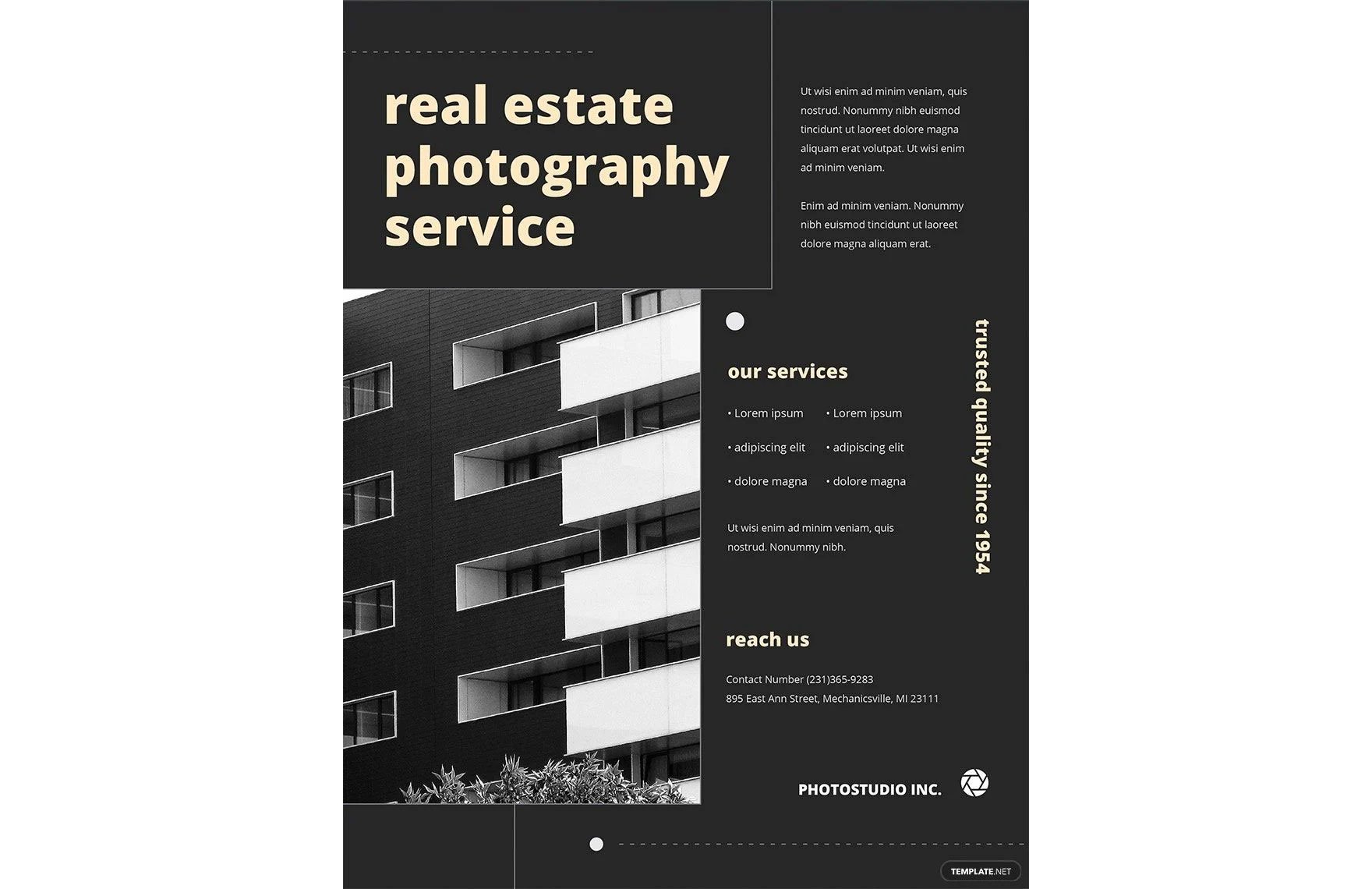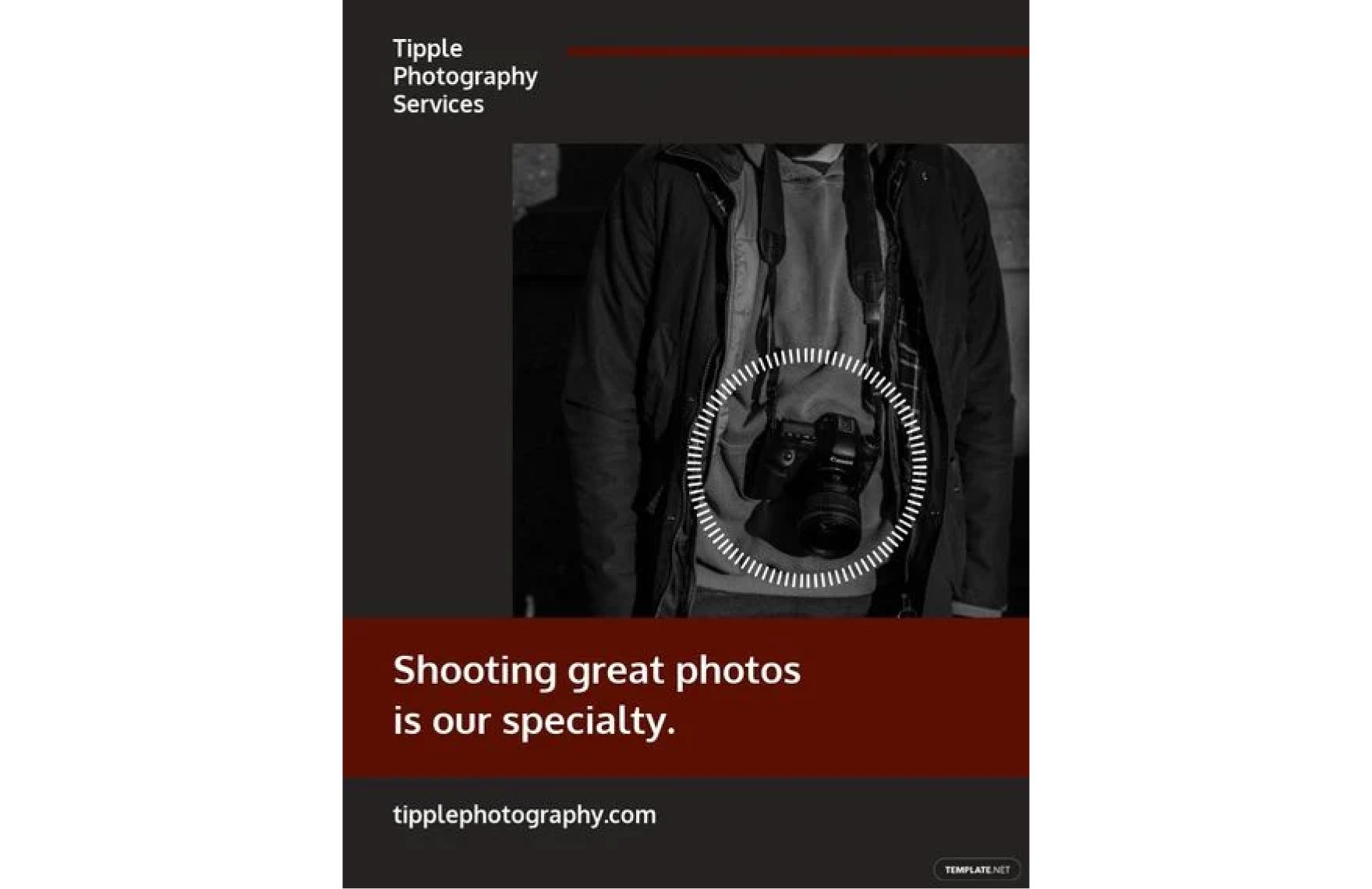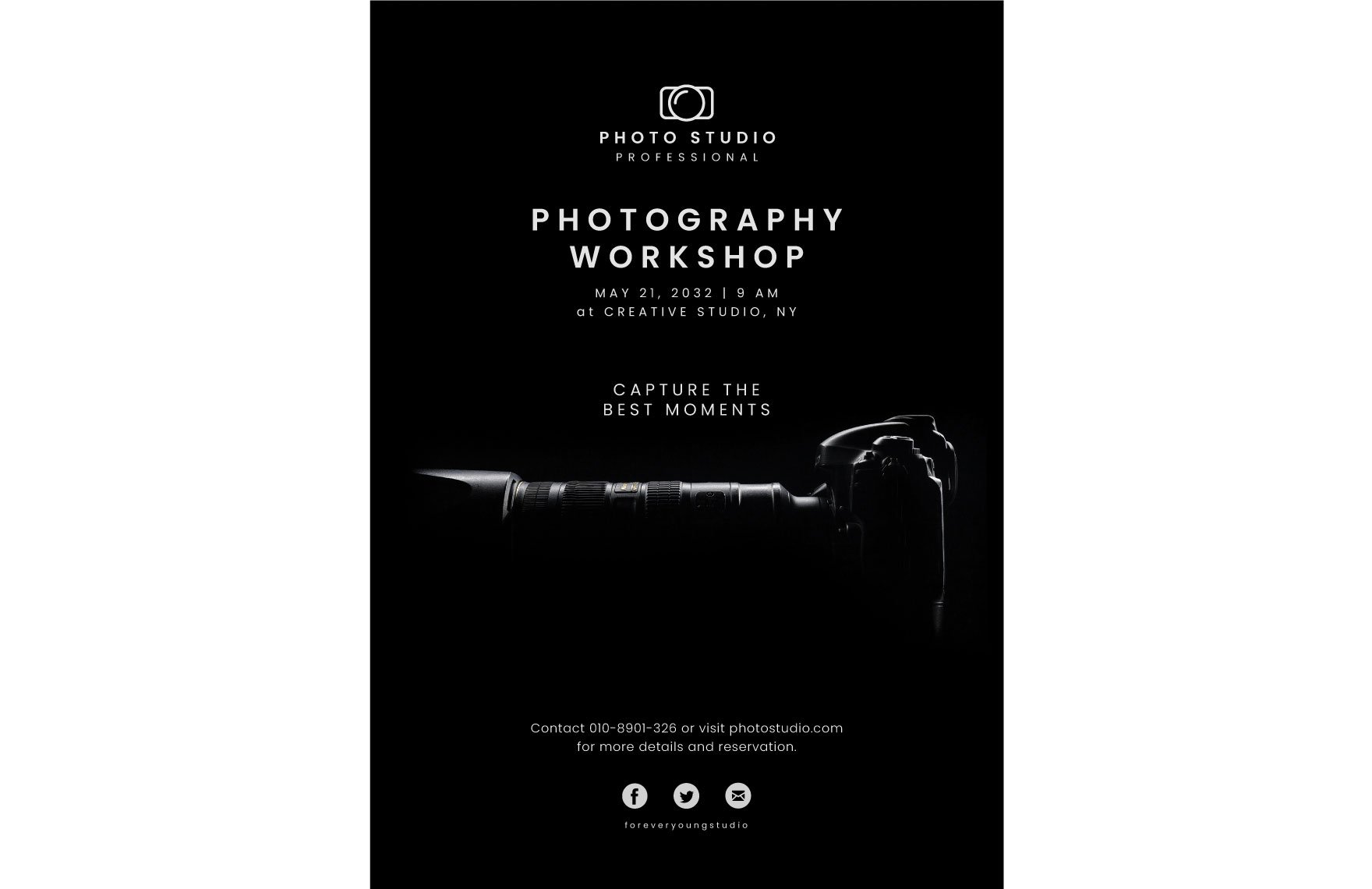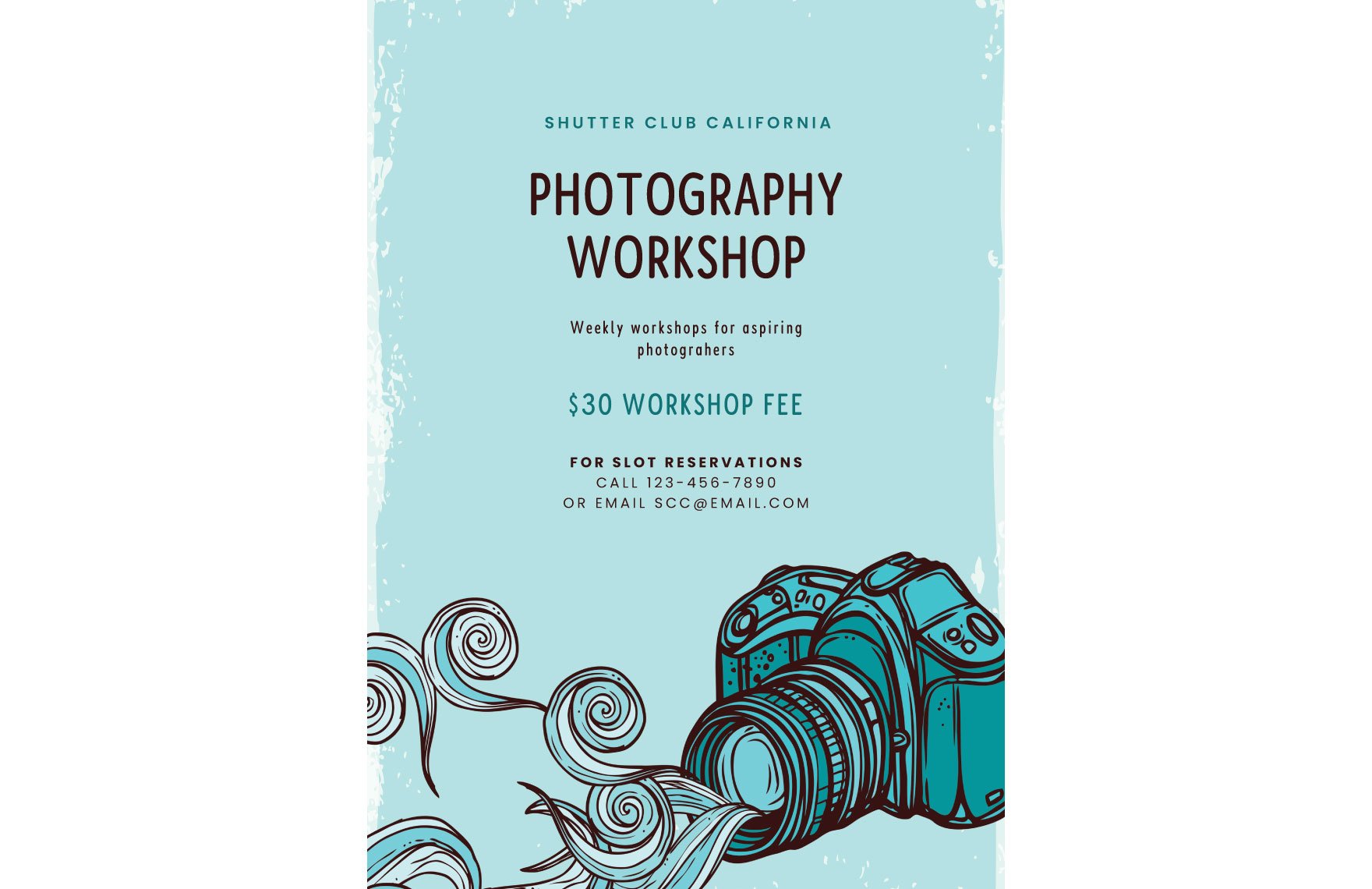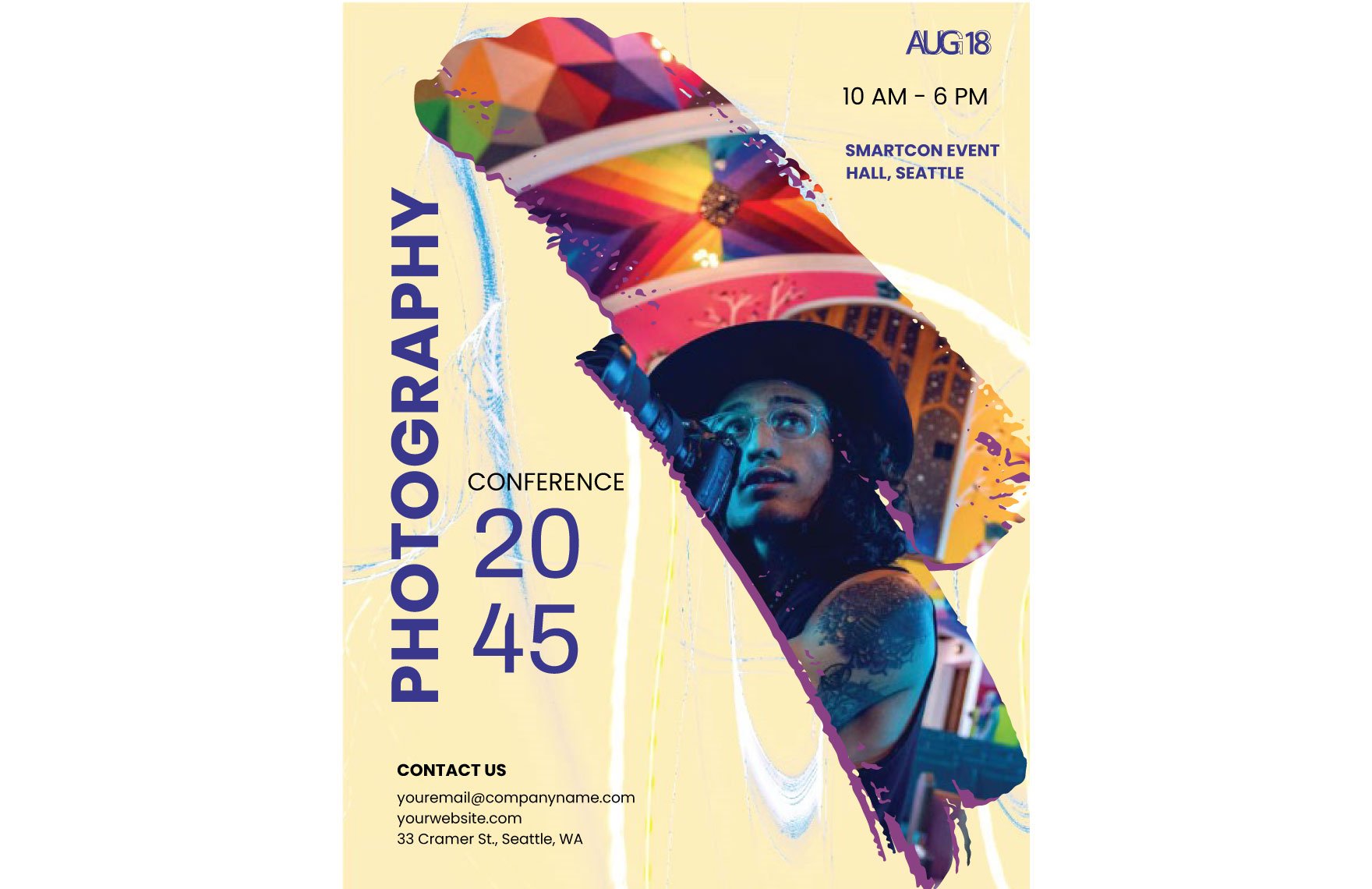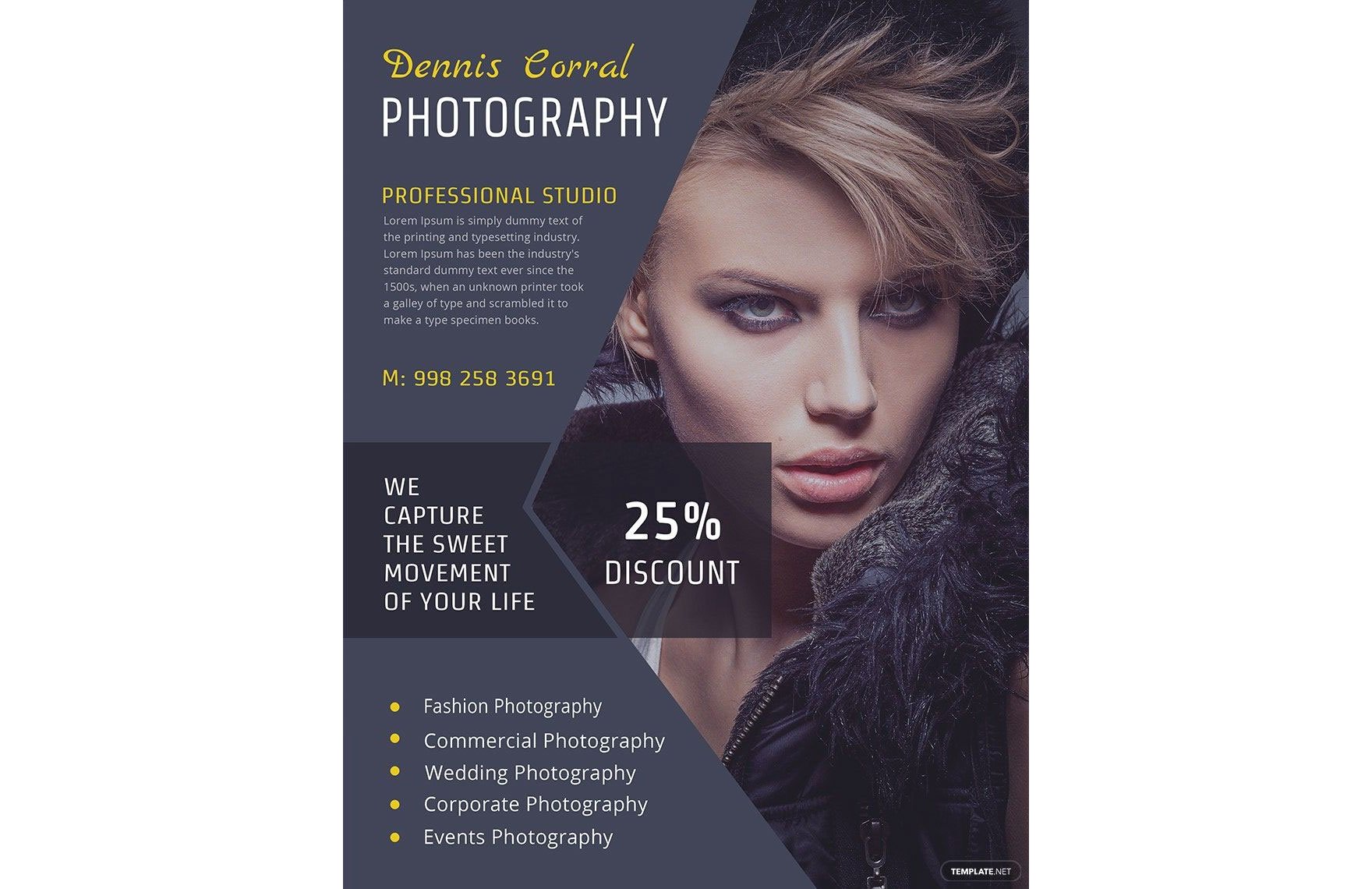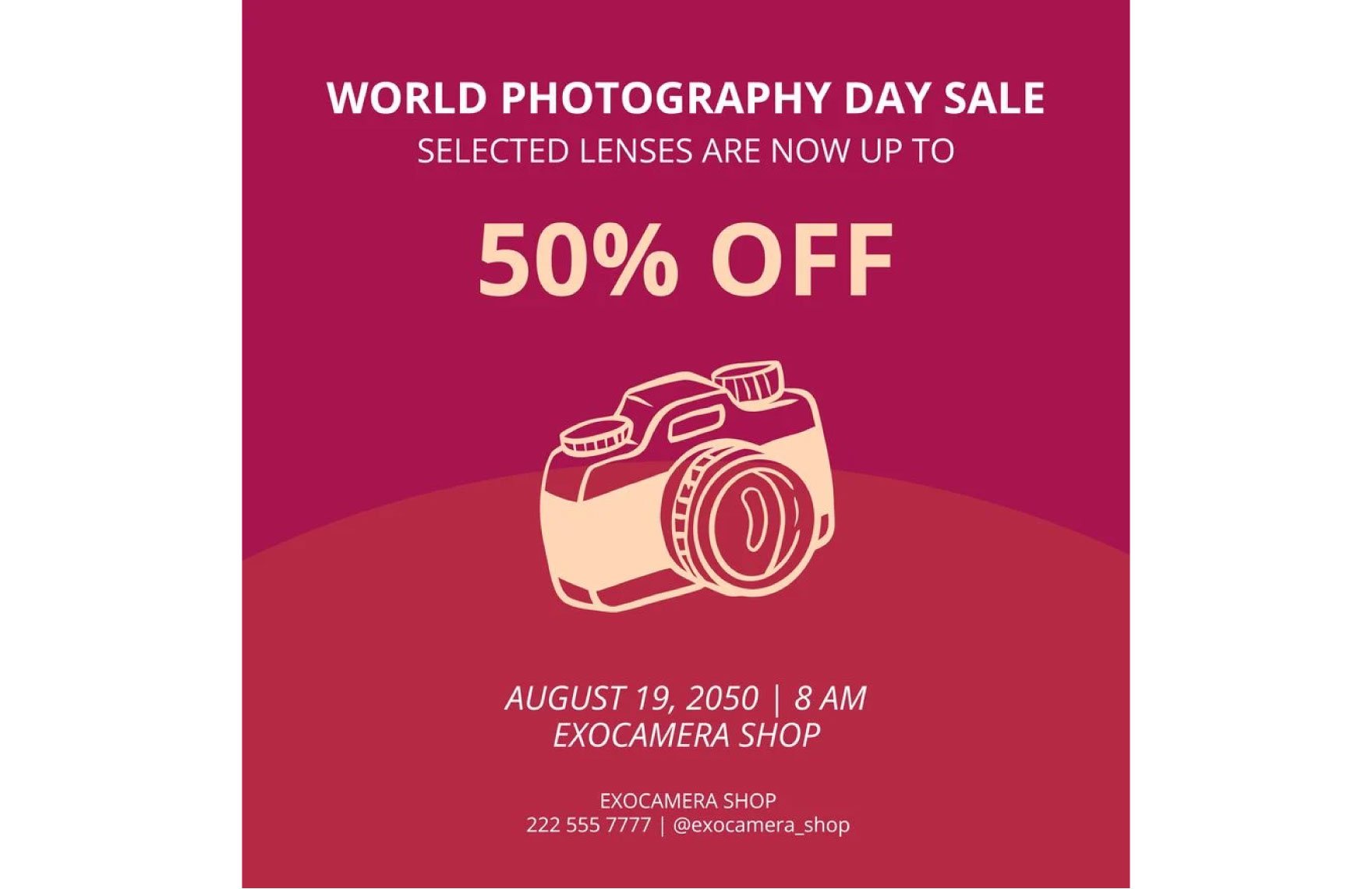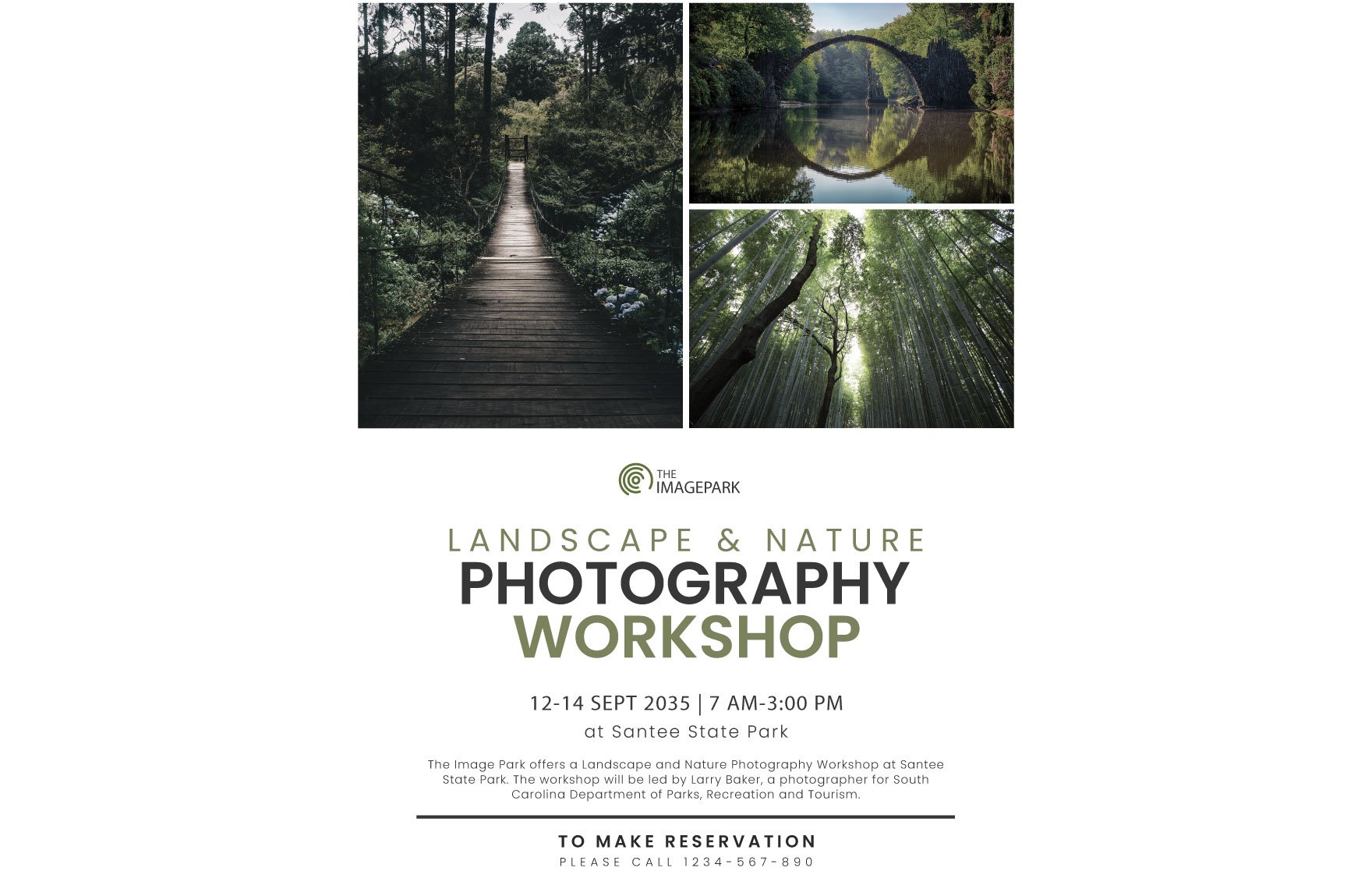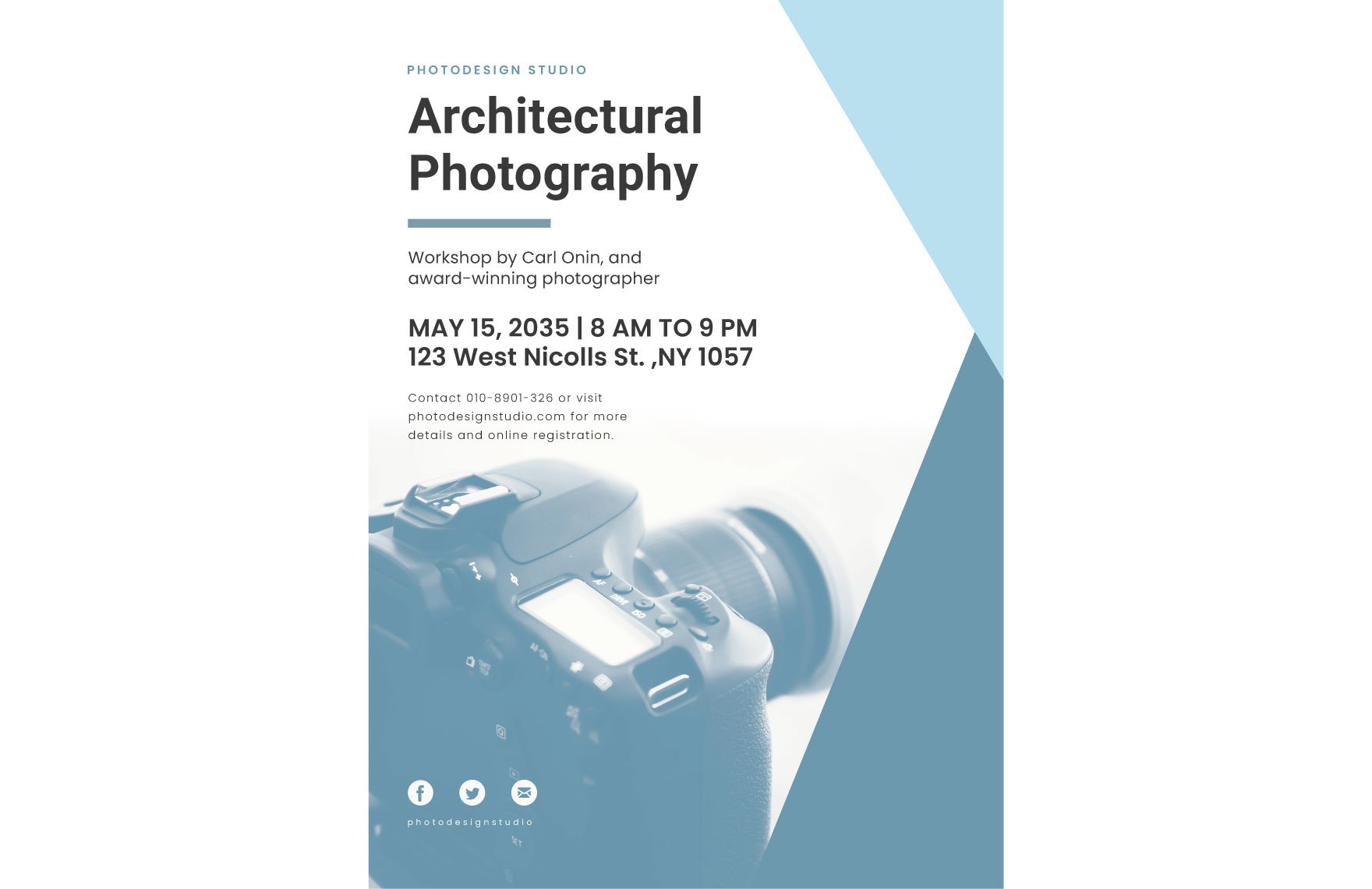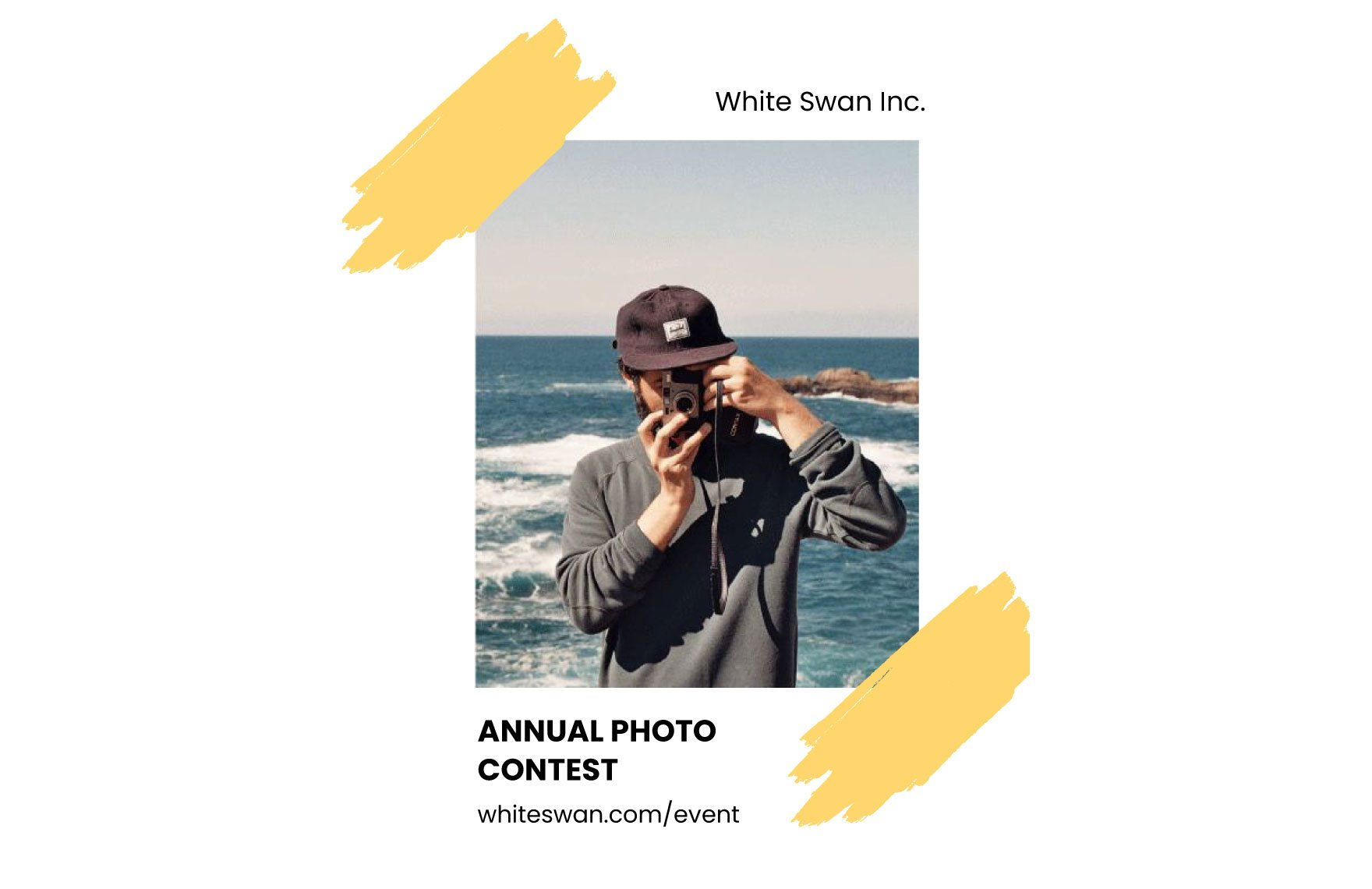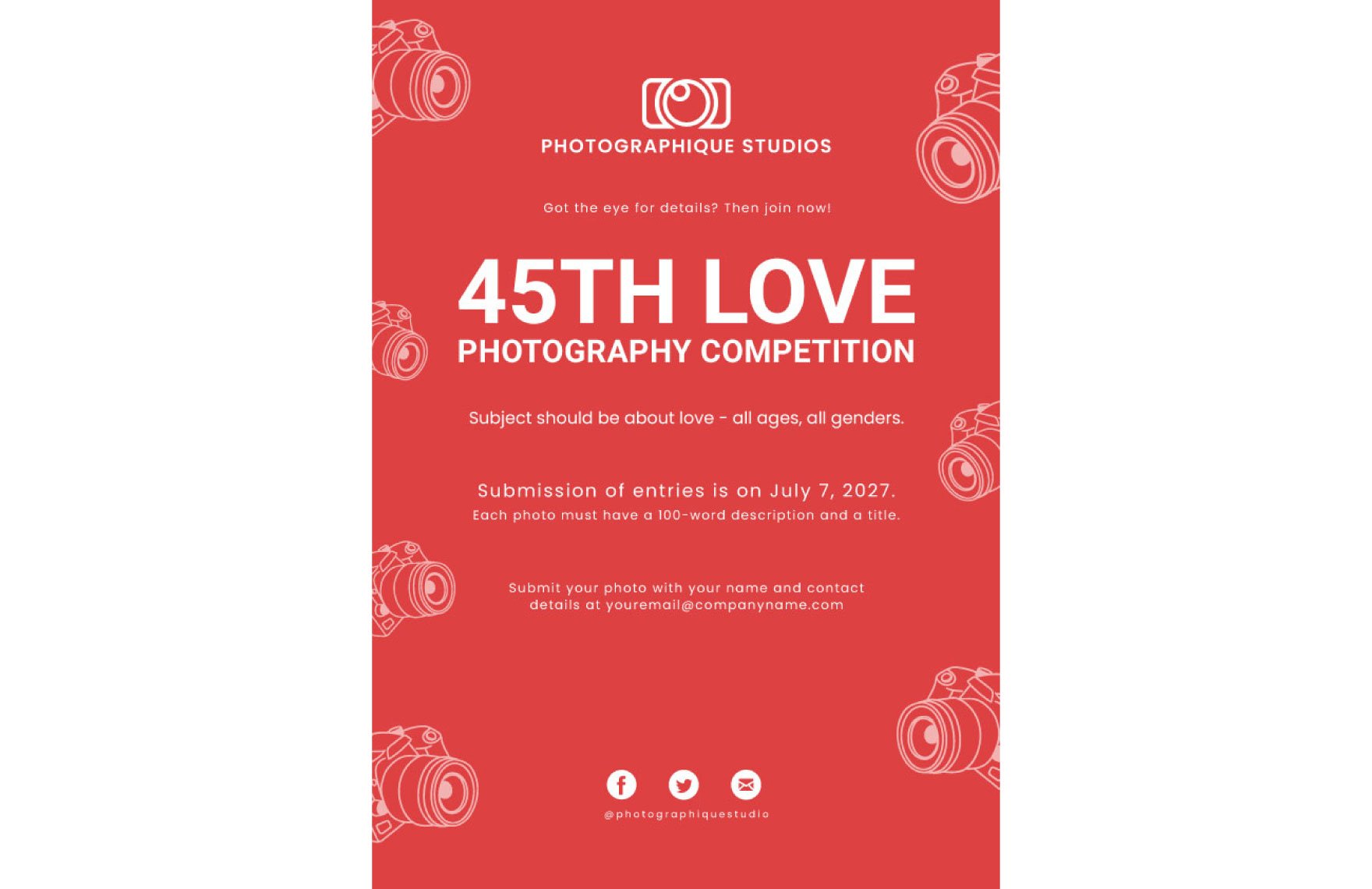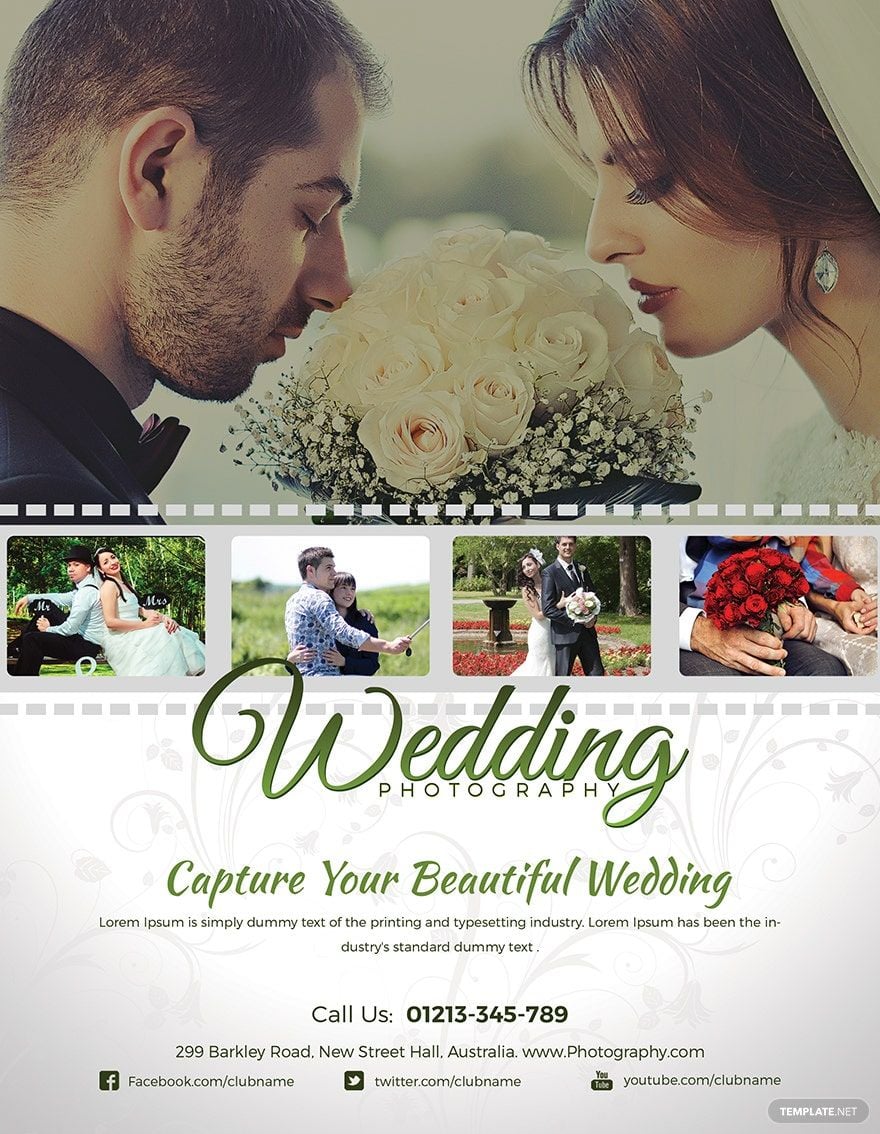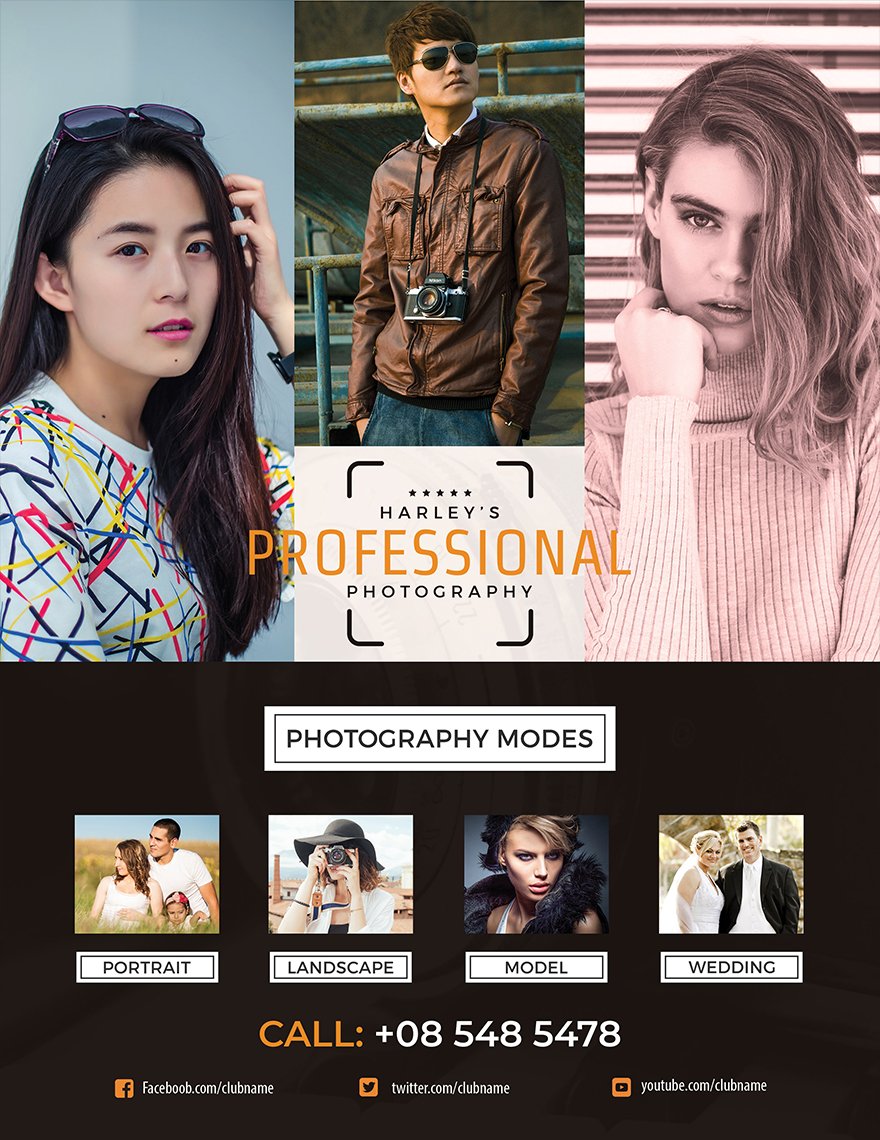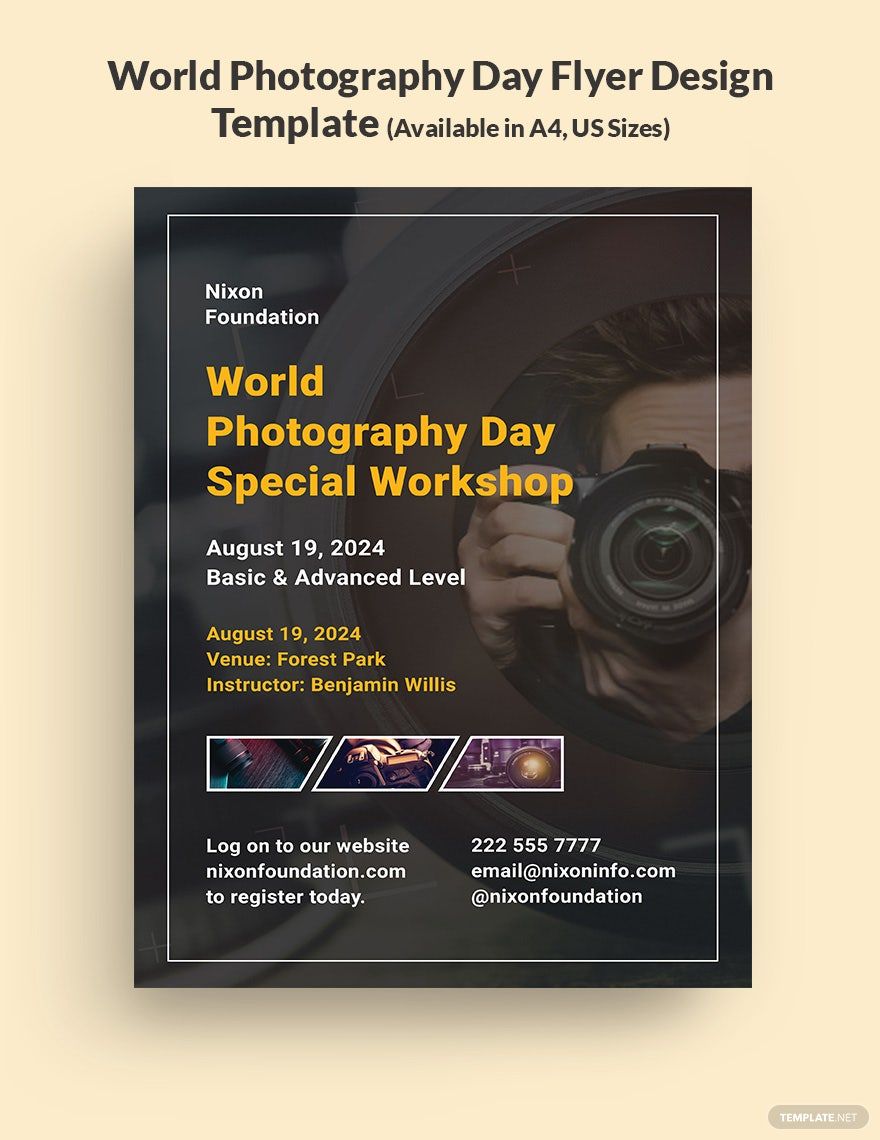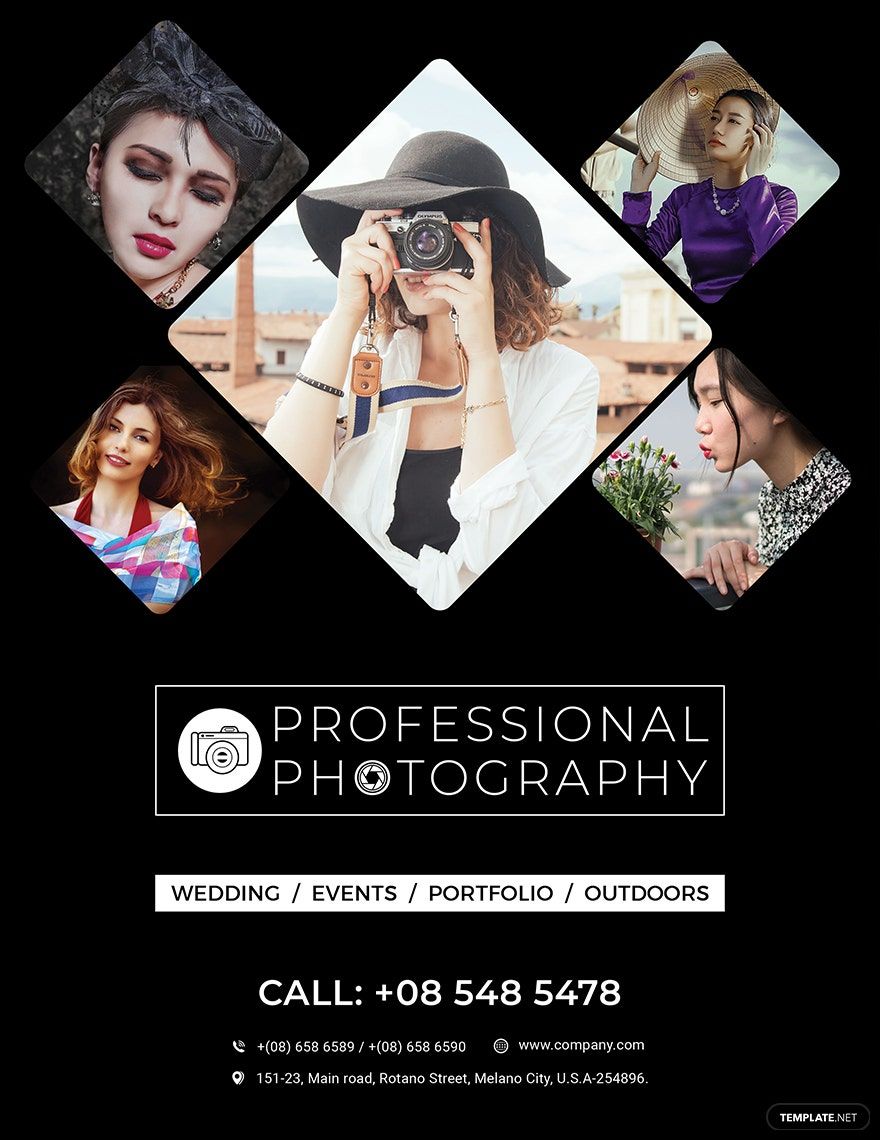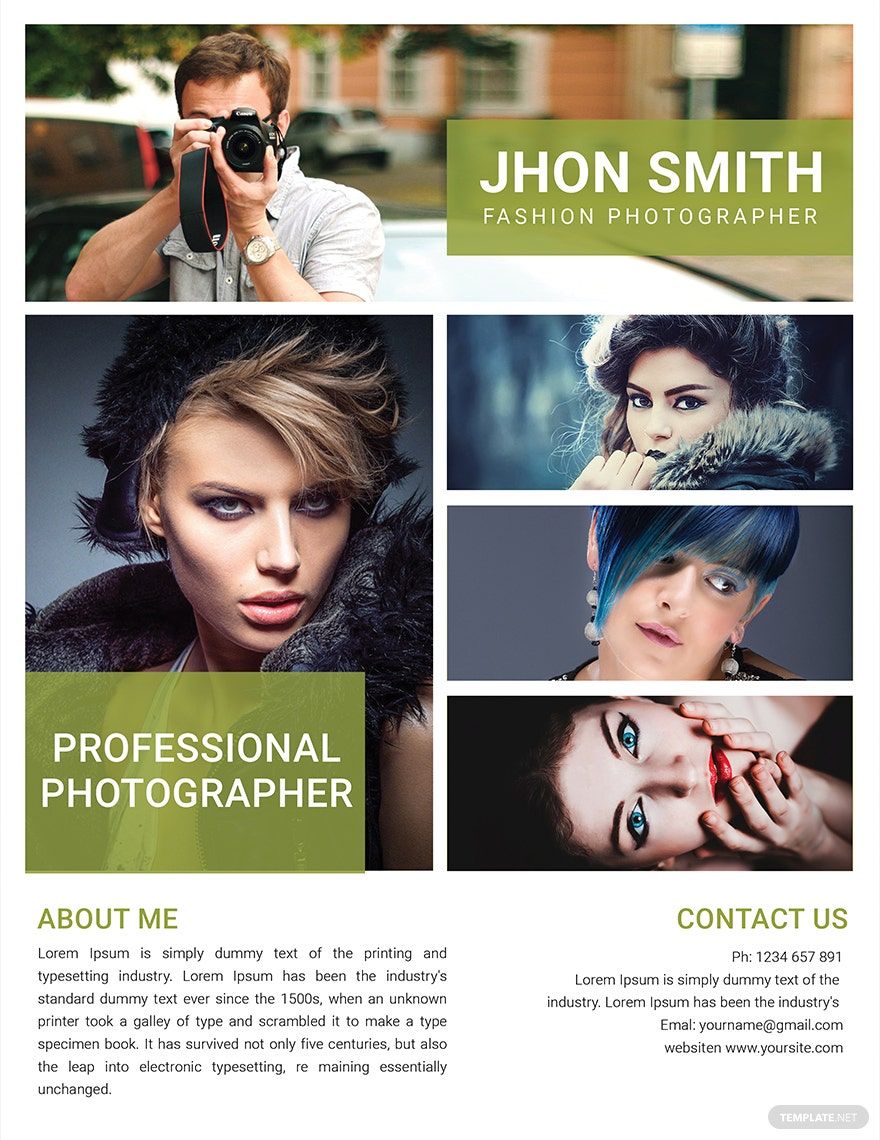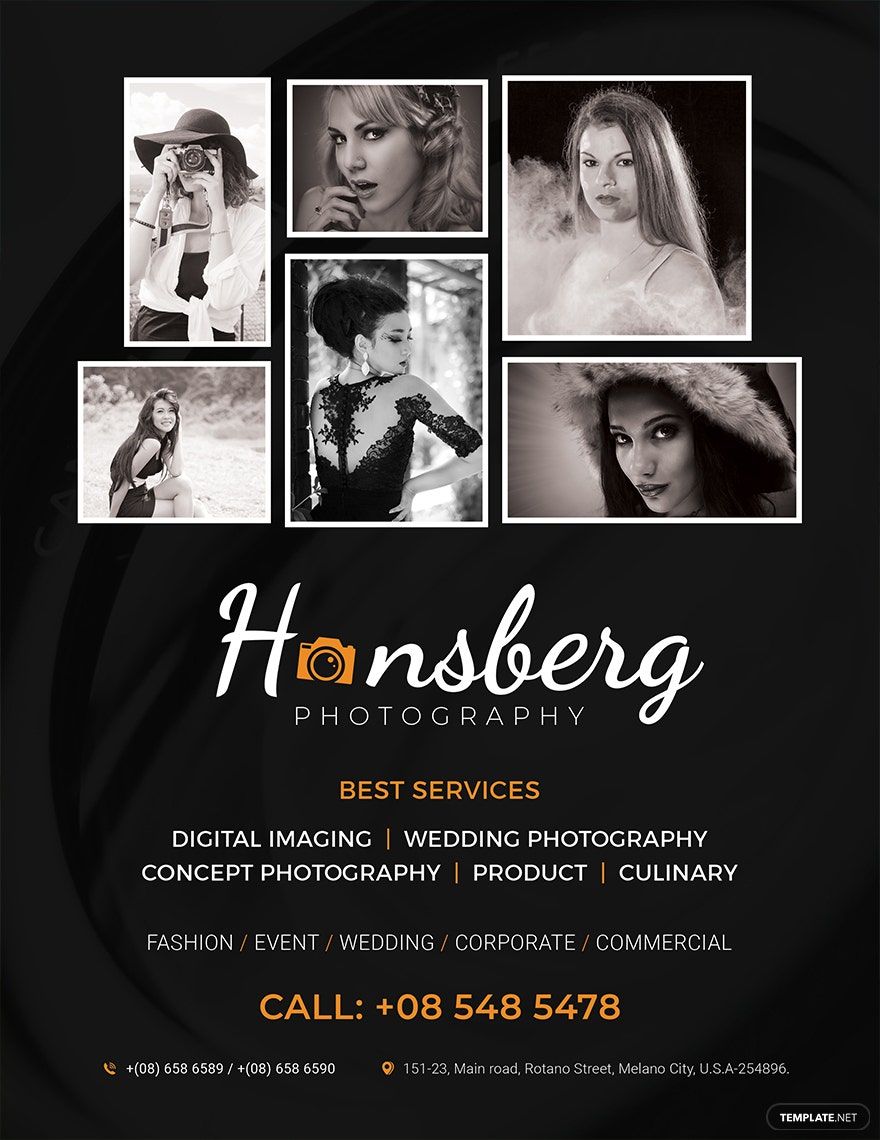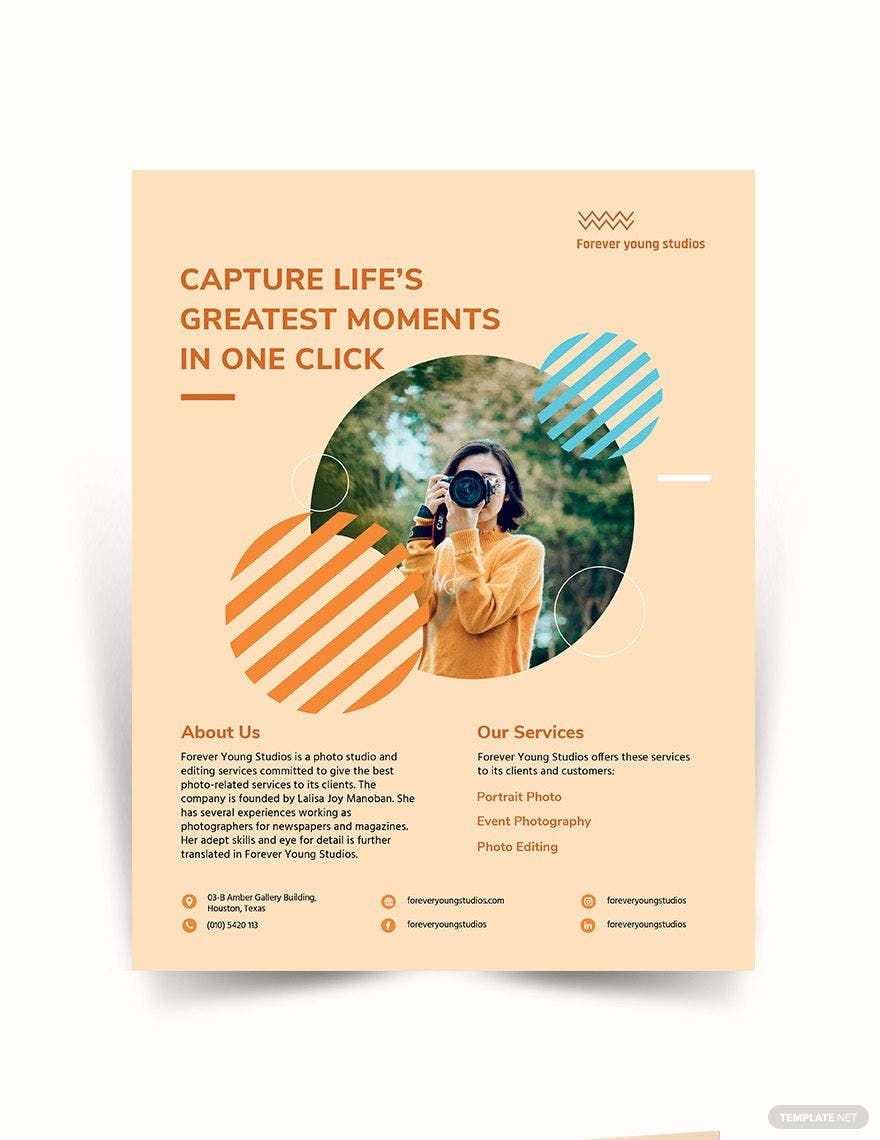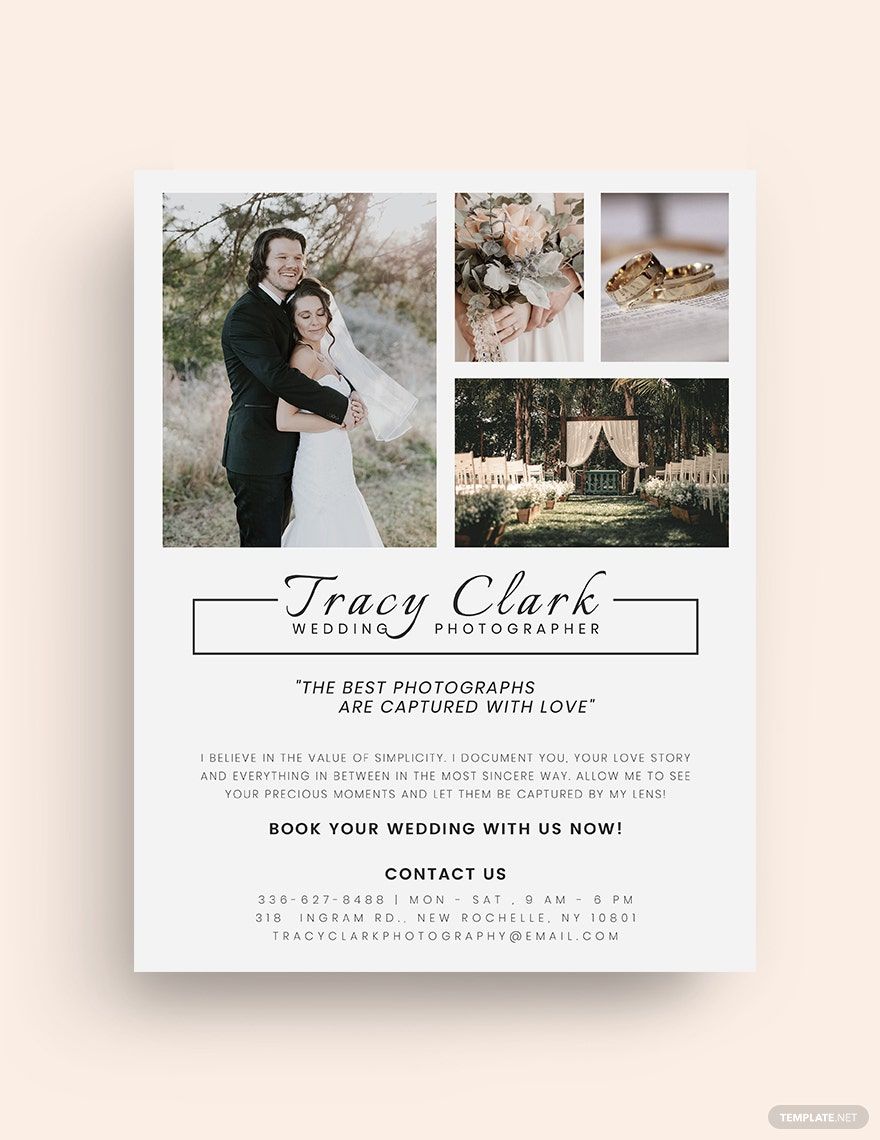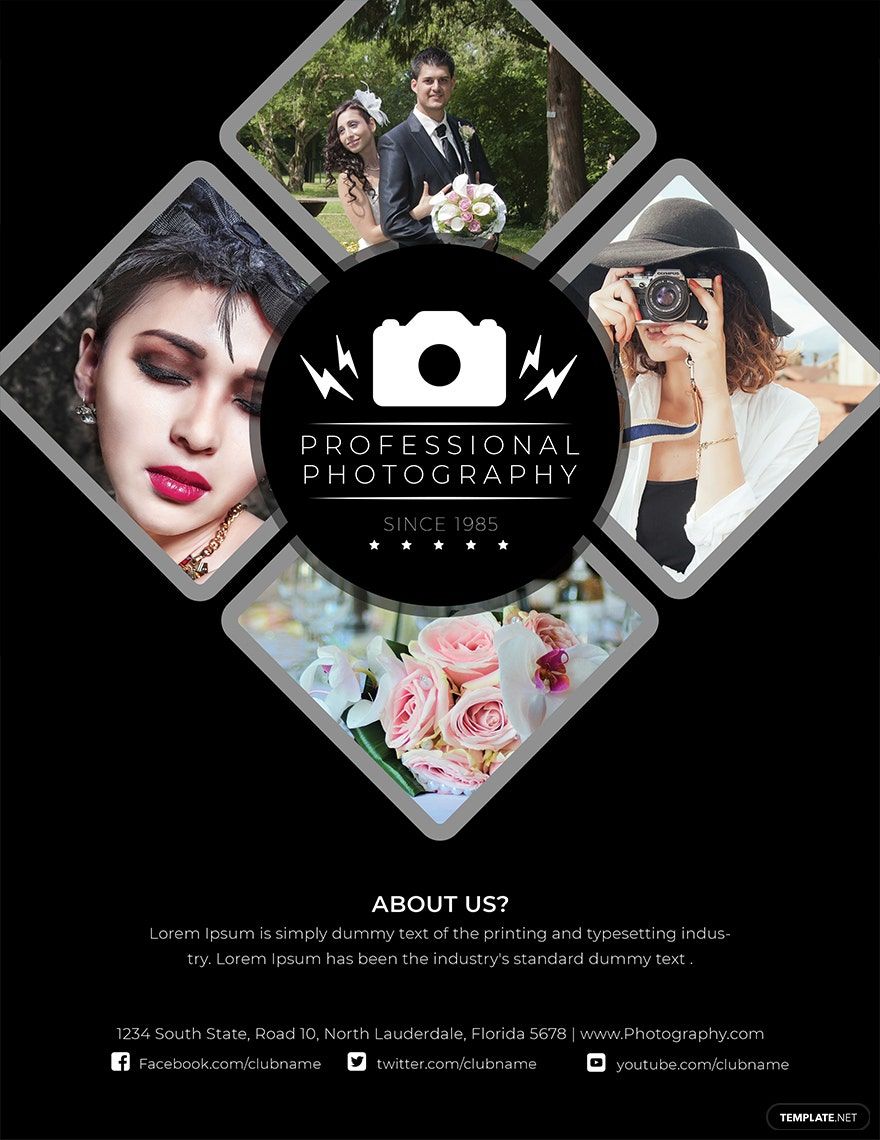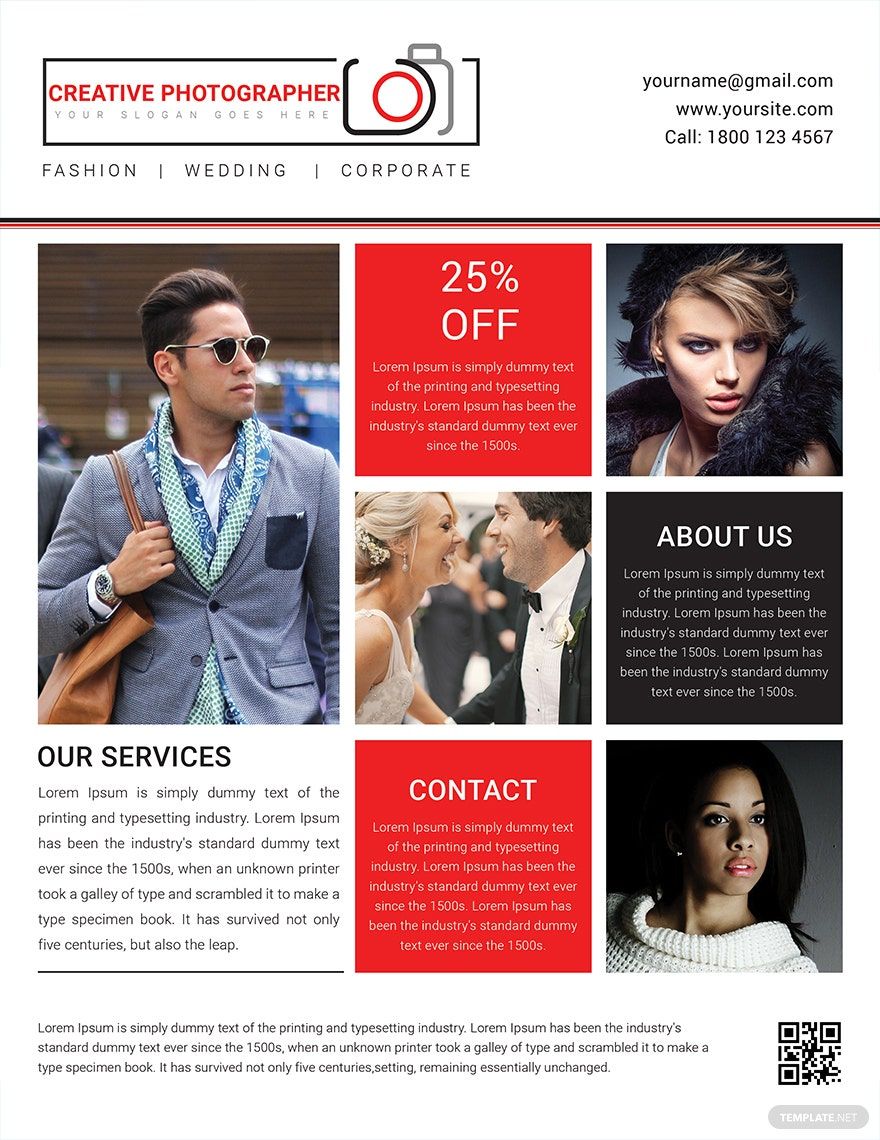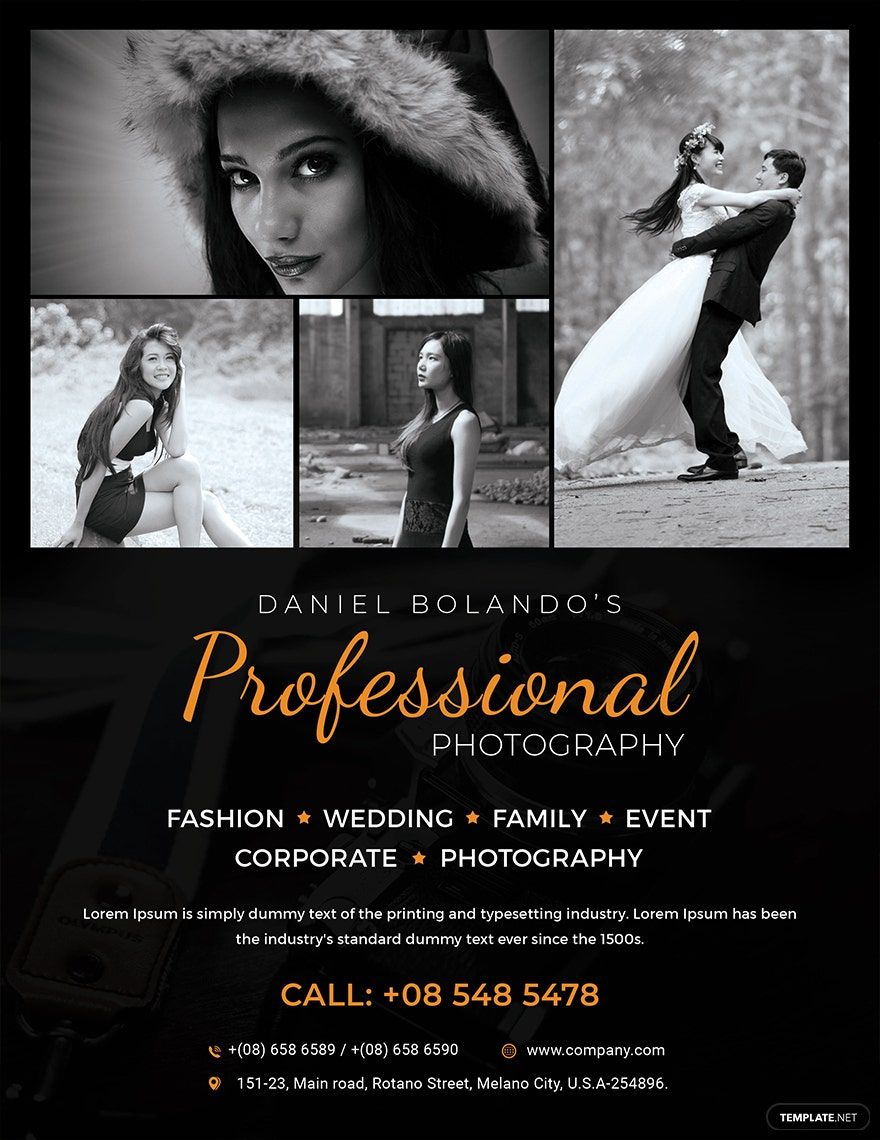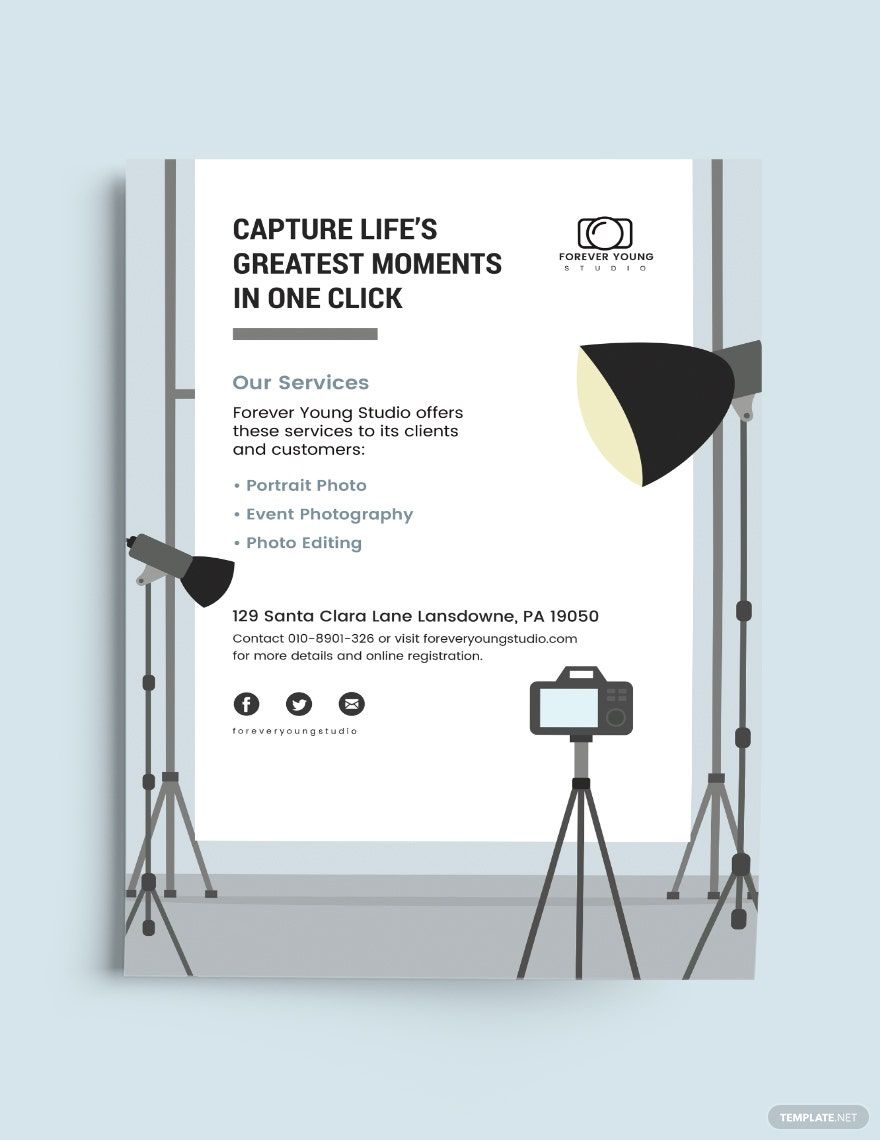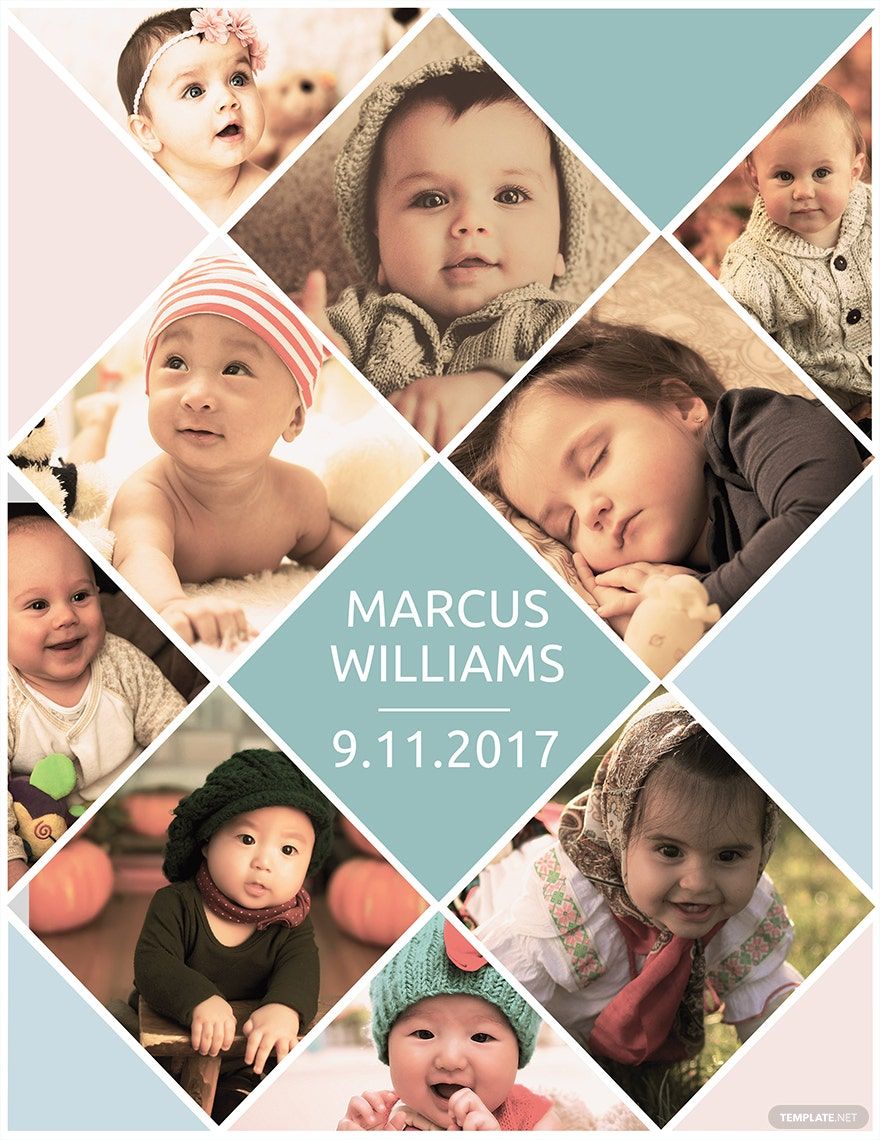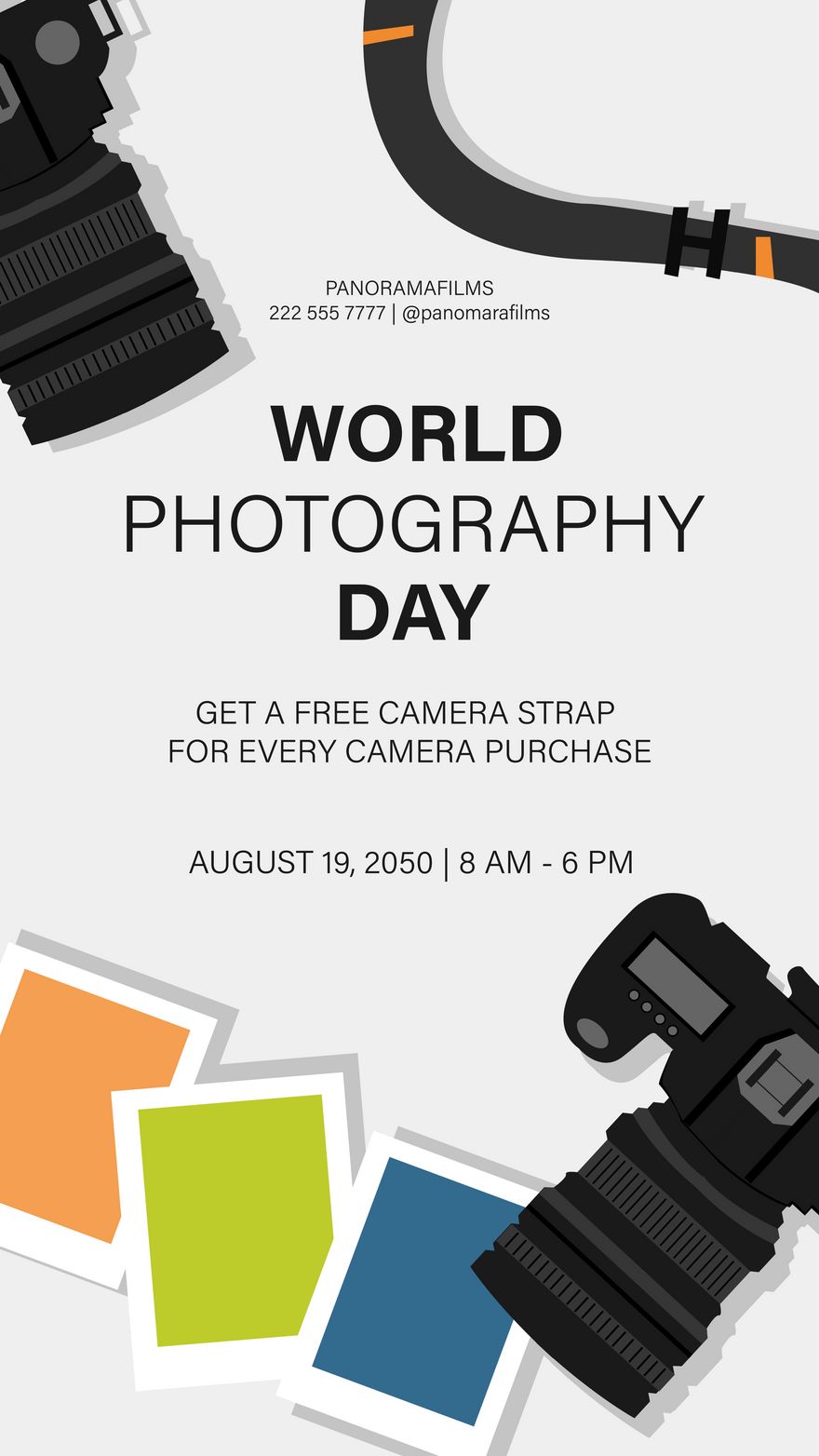If you’re in the photography business, you are always on the lookout for clients and customers to avail of your products or services. To help you better advertise your photography business, you can download one of our premium photography flyer templates that are of high-quality and ready-made. Open the files and customize it in all versions of Adobe Photoshop which is available in (US) 8.5x11 inches. Get to use professionally designed photography flyer templates that are easily editable and are 100% customizable to suit your needs. Choose from one of our accessible templates for those offering commercial photography, fashion photography, event photography, wedding photography, modern photography, and many more. Download one today!
Photography Flyer Templates in PSD
Explore professionally designed editable photography flyer templates in PSD. Customizable and printable for professional quality. Download now!