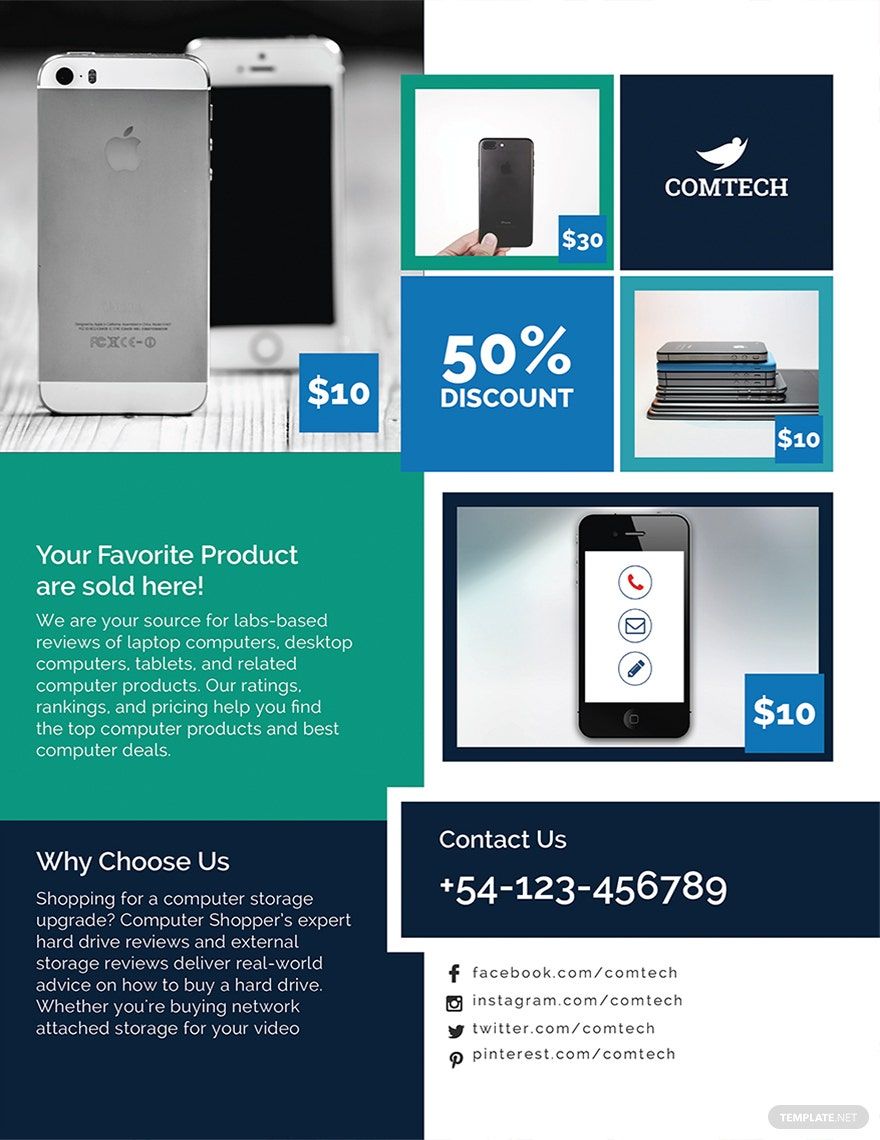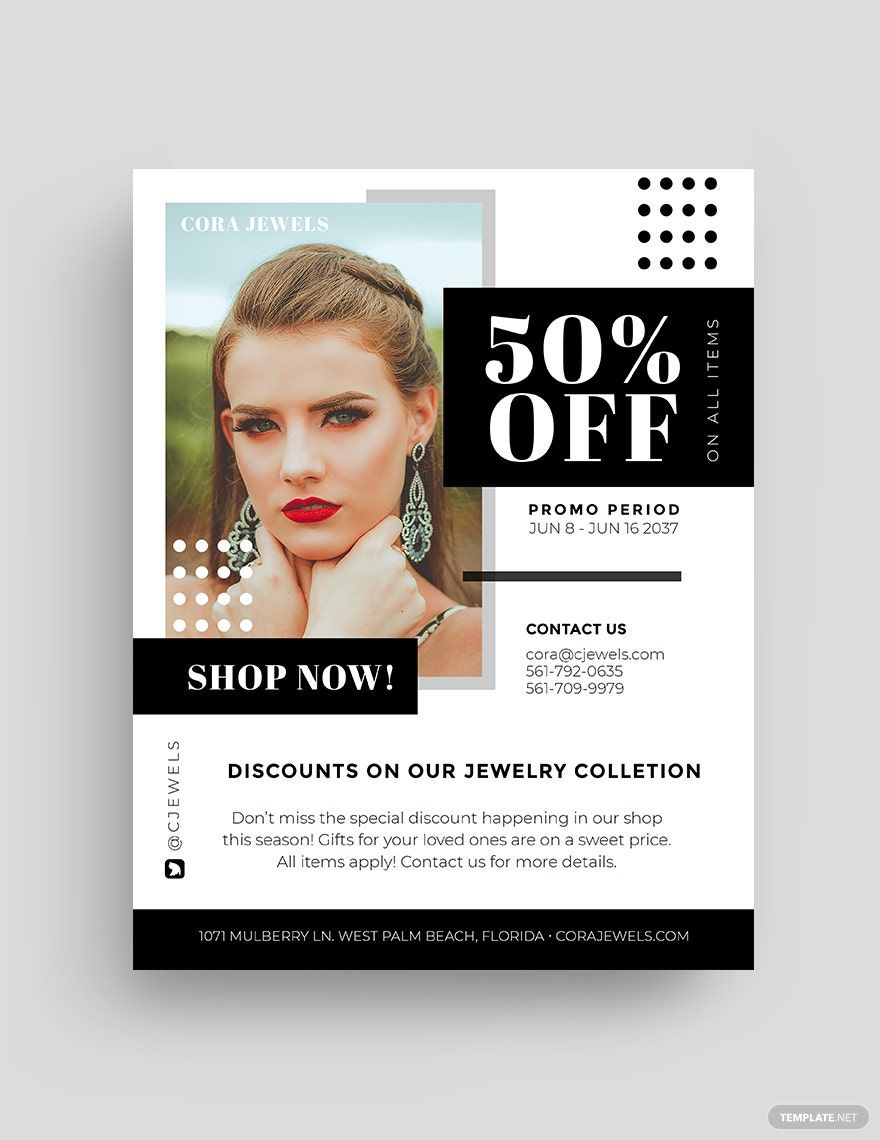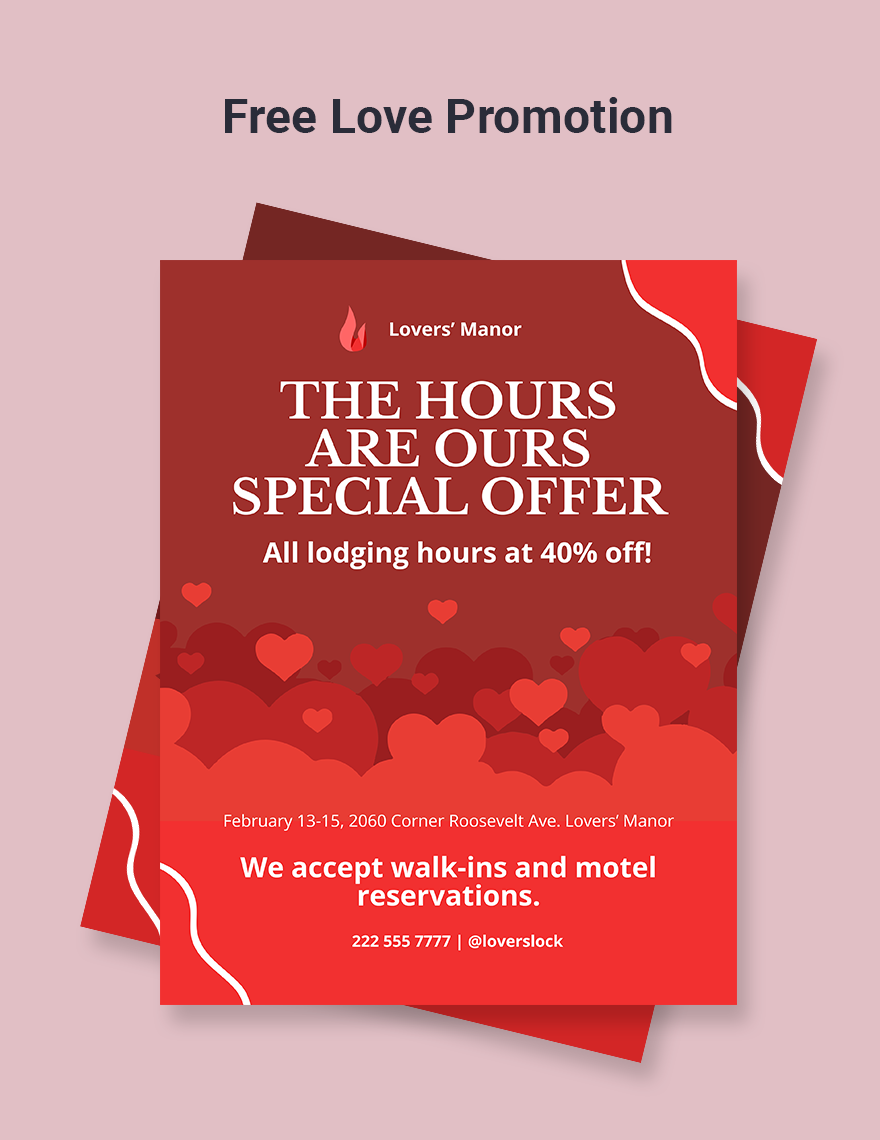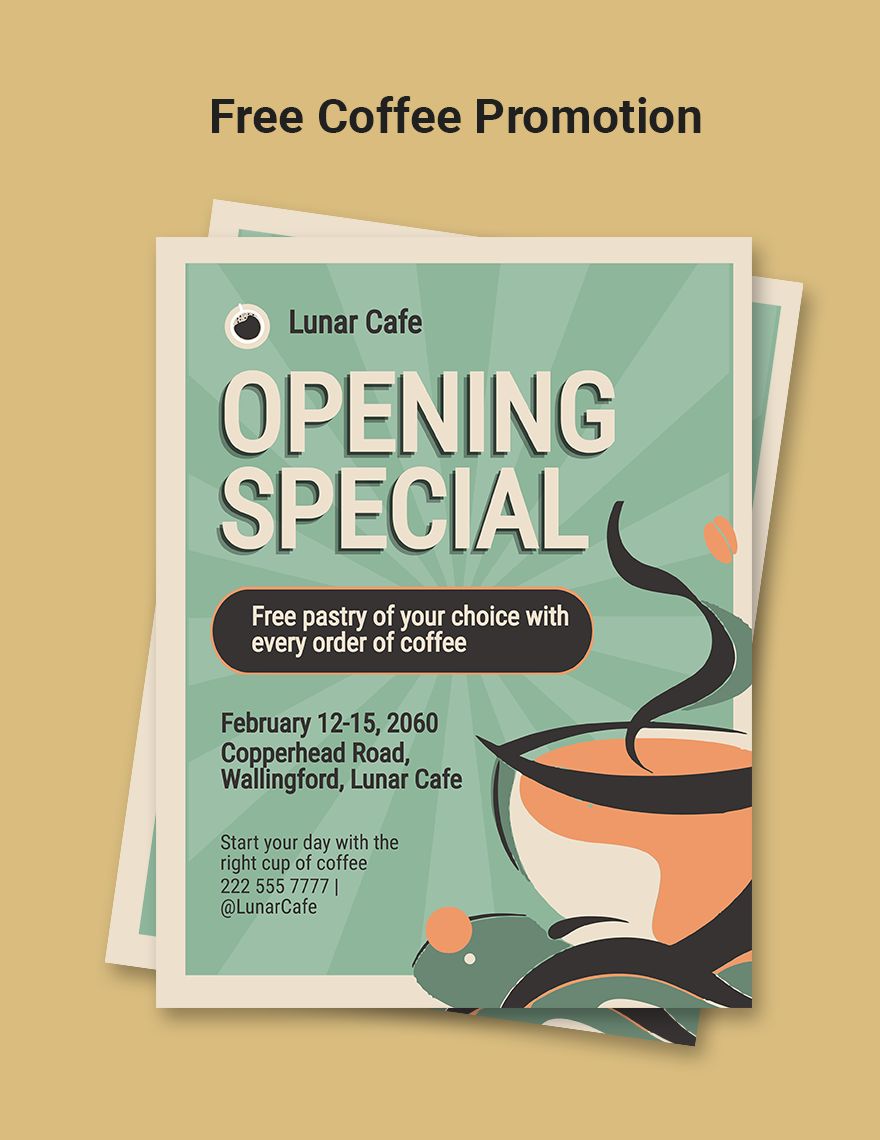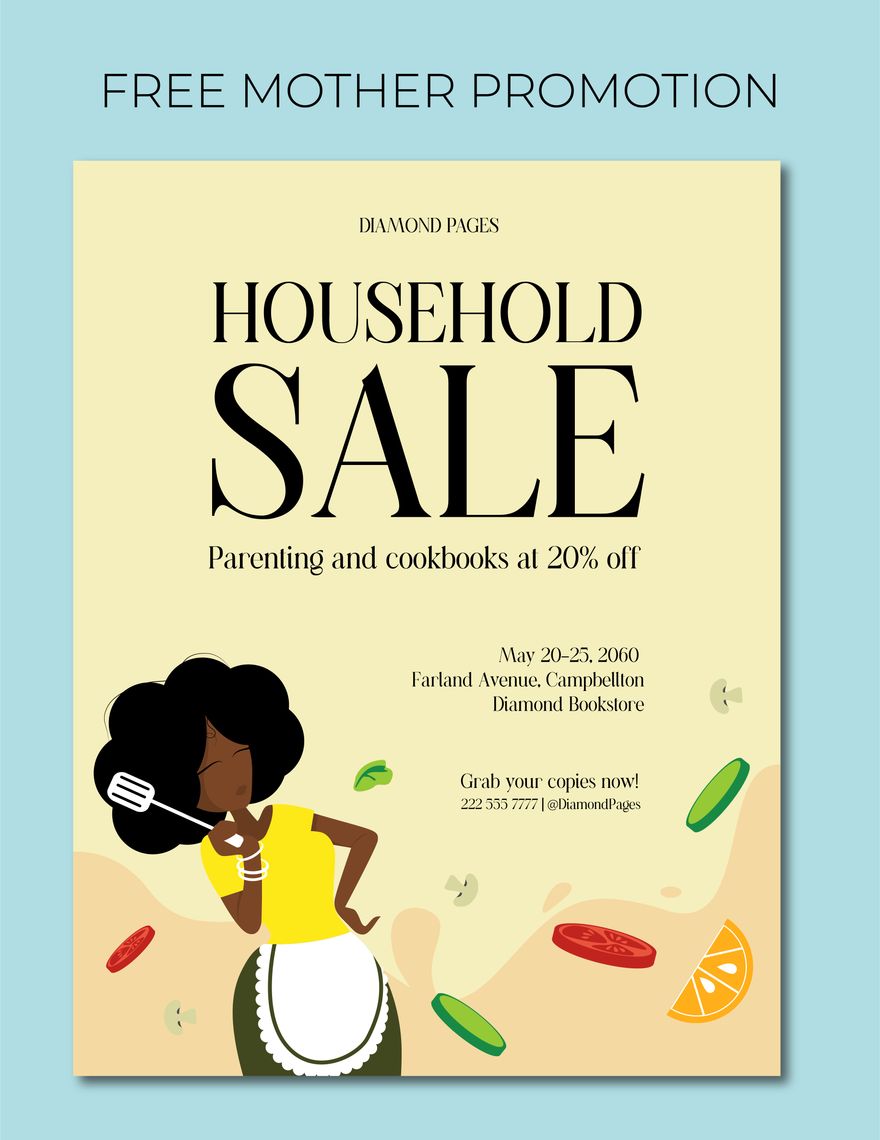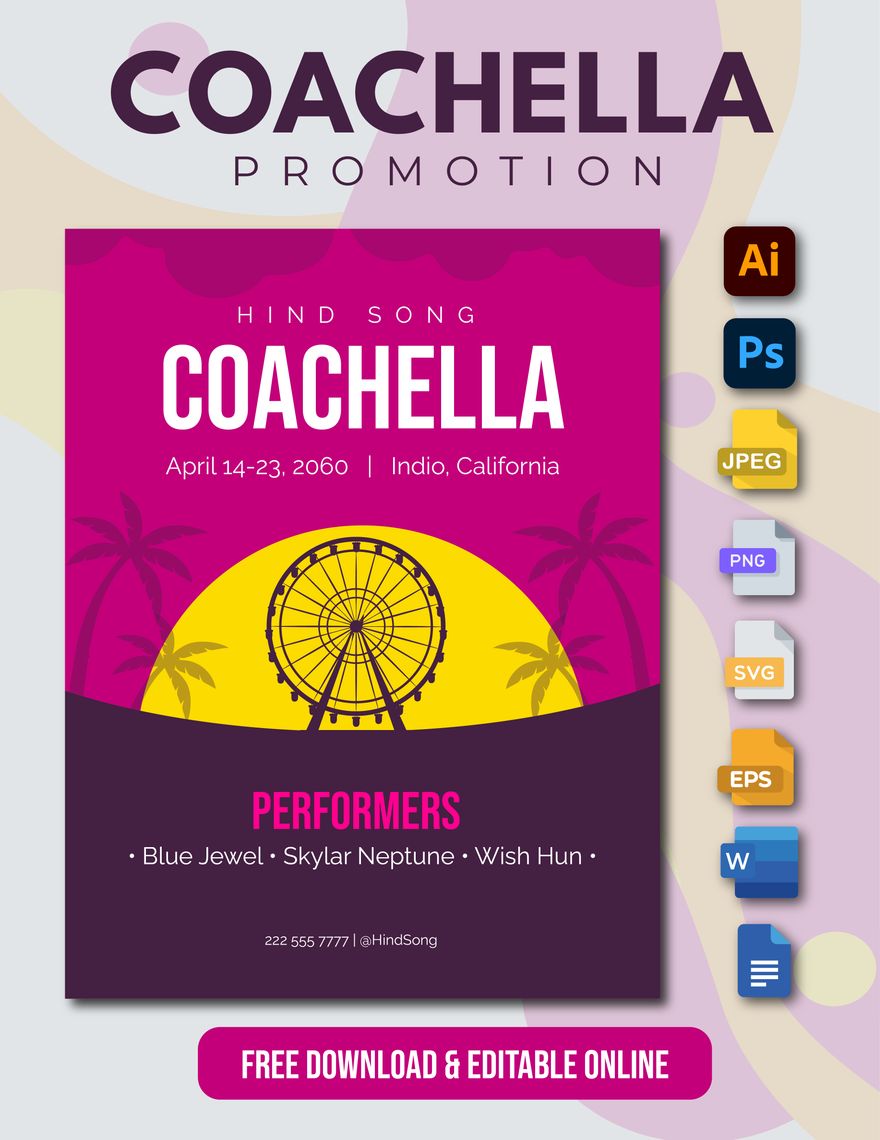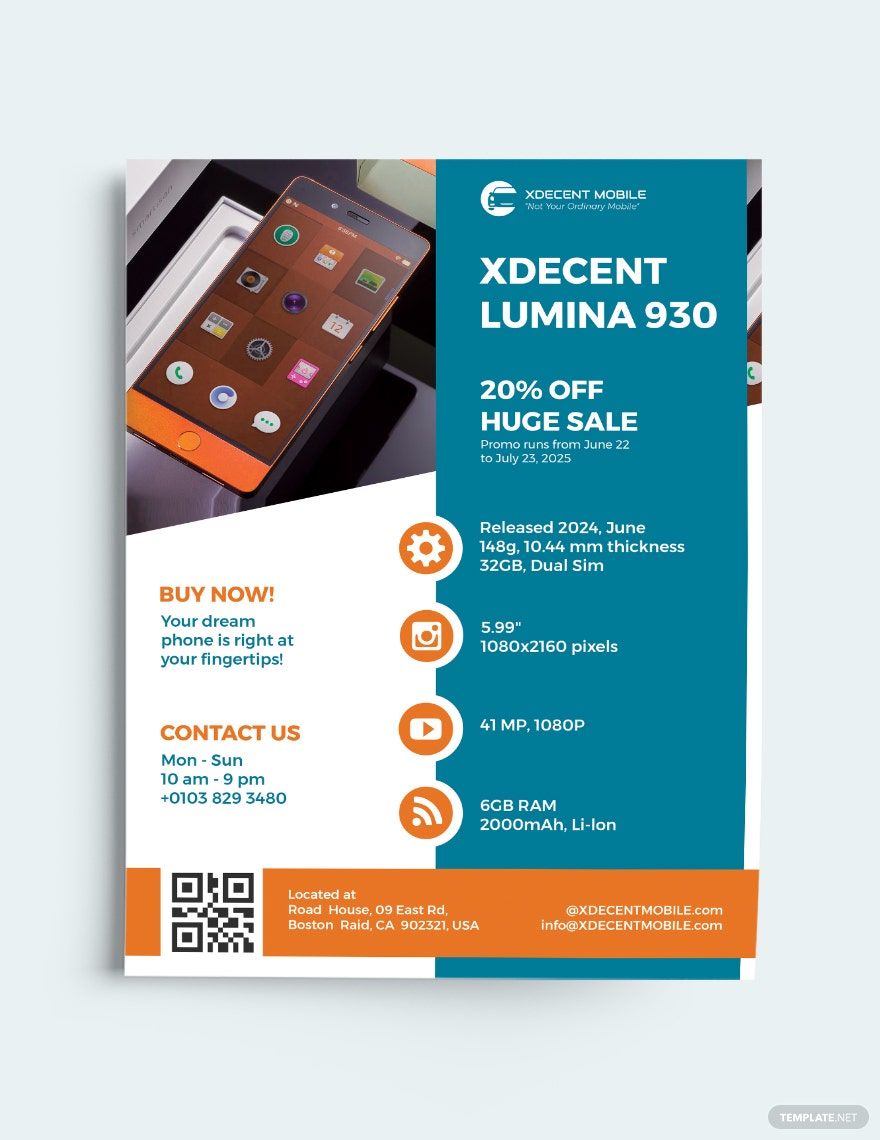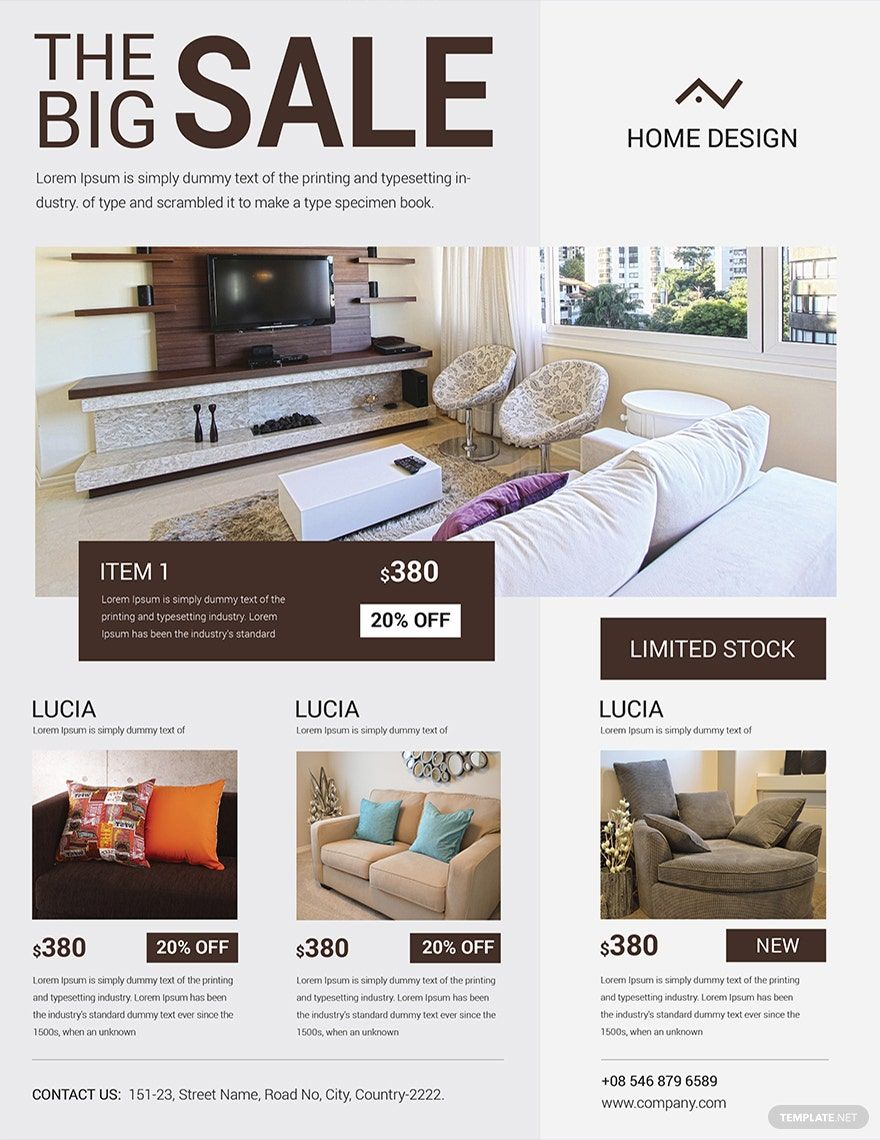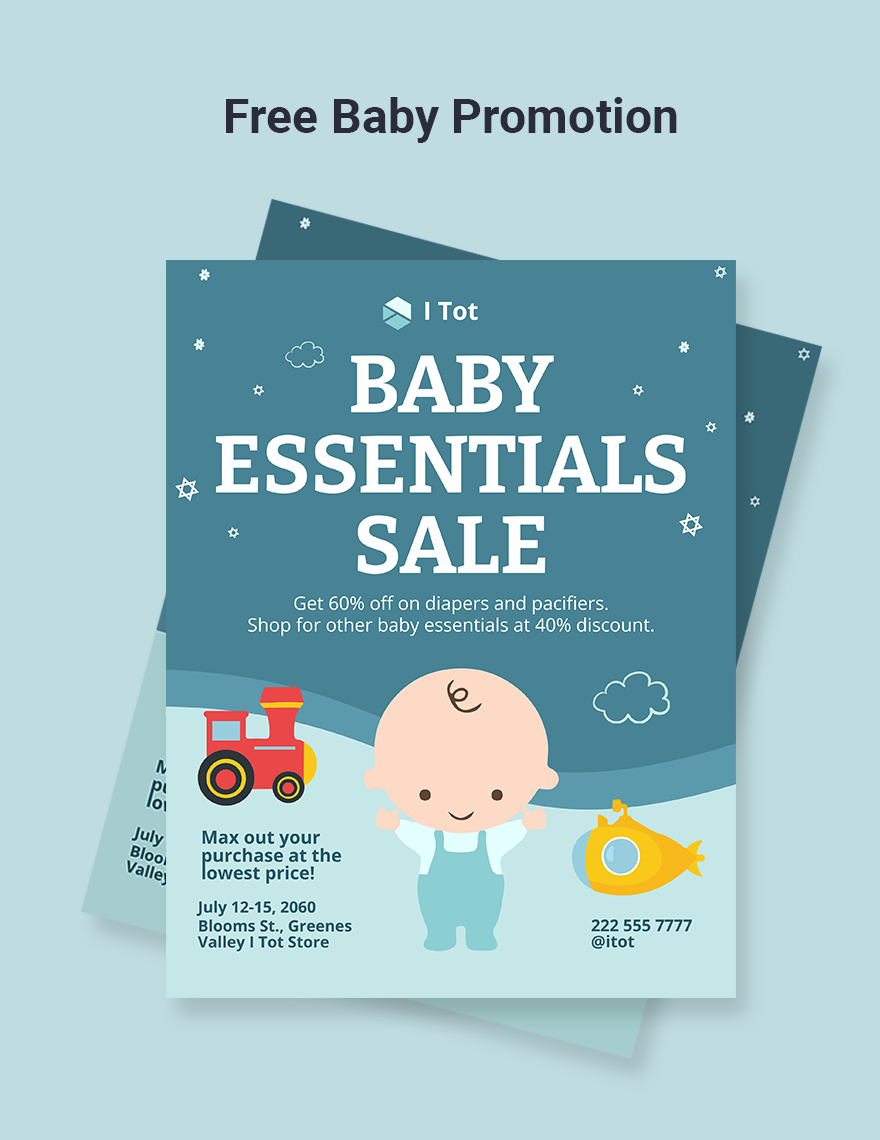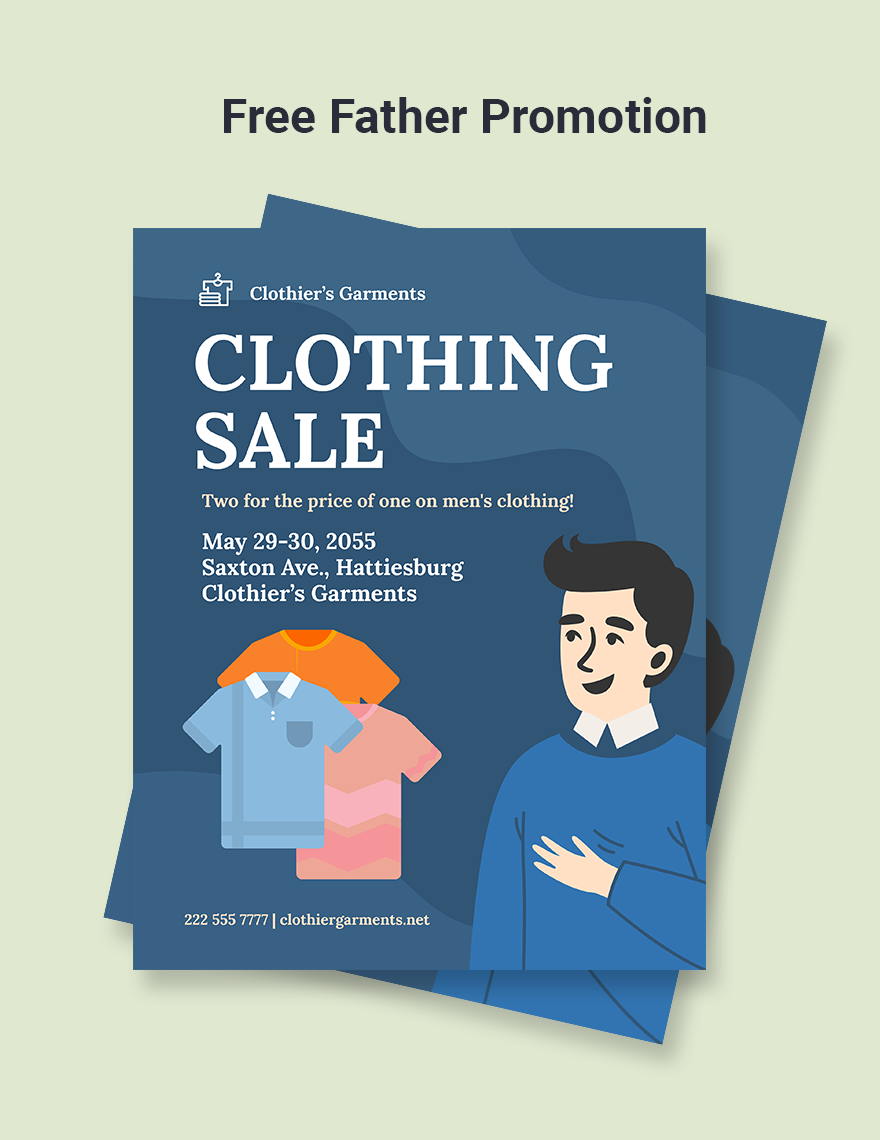Showcasing your business' products is a challenging job, especially if the competition amongst other companies is raging. But, with proper marketing material, promoting your products will be as easy as you want it to be. For that reason, we present to you our beautifully designed Product Promotion Flyer Templates accessible in all versions of Adobe Photoshop. Our well-made flyer templates come with preformatted designs and suggestive content that you can use instantly. Our printable templates are also print-ready in A4 and US sizes. Make an impressive advertising flyer to promote your products conveniently and effectively by downloading any of our templates today.
How to Make a Product Promotion Flyer in Adobe Photoshop
According to an article from Forbes, traditional marketing where flyers belong is still alive even up to this day, where digital marketing is a trend. Statista supported this claim wherein they tallied 79 percent of responses from small to medium-sized enterprise (SME) owners who are still using flyers as part of their advertising materials. This goes to shows that the advent of digital marketing did not affect the availability of print advertising. Flyers and other print ad materials are still present in business marketing strategies.
So, if you want to launch your company's products, you might as well make use of an advertising flyer. Here are some tips that you may follow in creating an impressive product promotion flyer. Read below.
1. Plan it Out
Begin your product marketing flyer creation by planning first. Concrete planning is essential, especially if you are crafting material for your product announcement or product advertisement event. Proper planning will help you gather solid ideas on how to make your product promotion flyer as effective as you want it to be. With this, you will have an easy and smooth flyer-making process.
2. Craft a Design
Once you finish planning, the next thing you need to do is to design your product promotional flyer. Crafting designs into your flyer is necessary since this will help you attract more prospects if done right. You can be creative in constructing artworks into your flyer by using Adobe Photoshop application. This graphics editor software allows you to establish appealing designs using its feature elements that you can access anytime. Besides that, Photoshop also enables you to encode your text freely with its easy-to-use typesetting program with unique typefaces and font styles.
3. Specify the Content
After plotting out the visuals needed for your promotional product flyer, it is now time for you to place your advertising content. The text should be informational since this is where you encourage your target market to purchase any of your products. Thus, your content must consist of an overview of your products, its benefits, other features, and discount offers. Moreover, make sure to keep your content as real as possible.
4. Include your Brand
Besides presenting your products, it is also a smart idea to highlight your company in your professional flyer by putting an overview of your company in the content. You may also include your company name, logo, tagline, and other products that you offer. Doing this will not only gain you more profits for the product you are advertising but also for your other products and services.
5. Distribute the Flyer
Finalize your flyer-making process by distributing copies of your product promotion flyer template. Flyer distribution can be done anywhere. But to ensure that you will reach more audience, it is best to hand your flyers in public places—parks and malls. Nevertheless, make sure to proofread your product promotion flyer and print it using first-rate printing papers and a functional printing machine. Doing this will allow you to produce a high-quality and effective product company flyer.