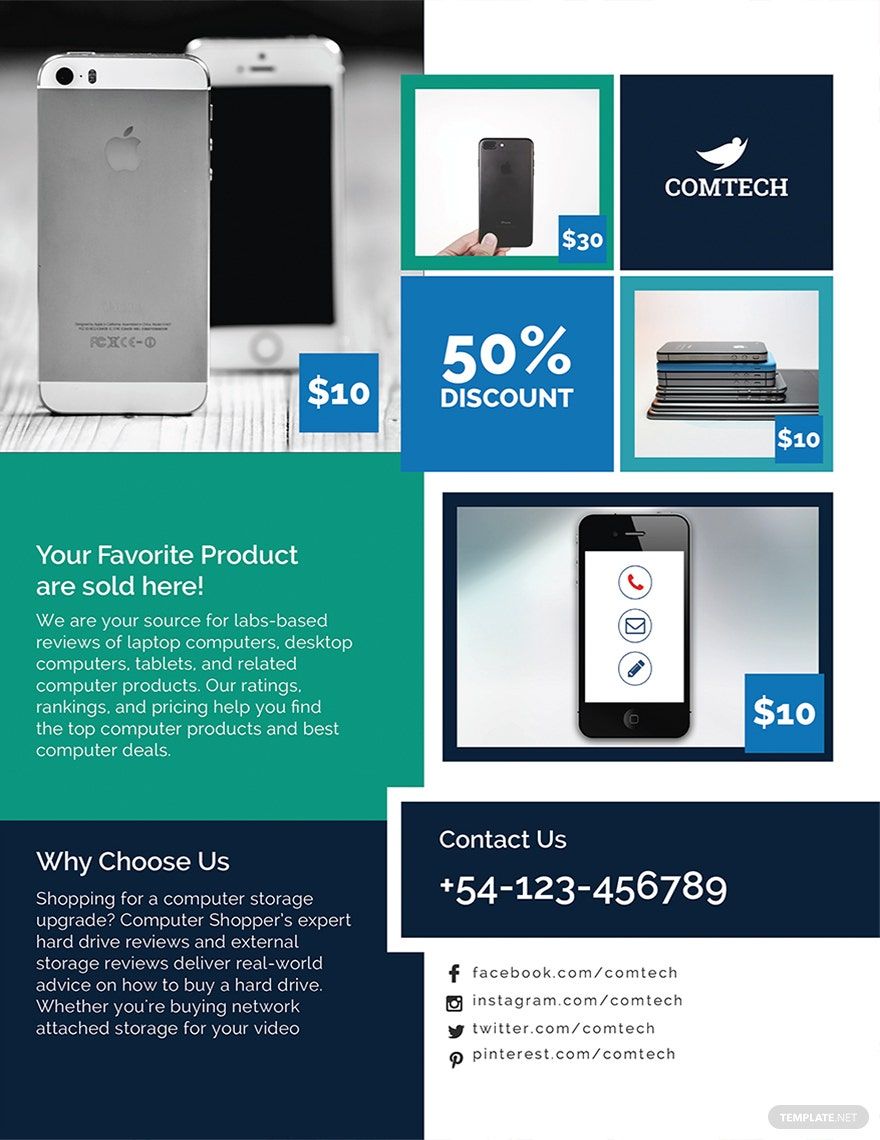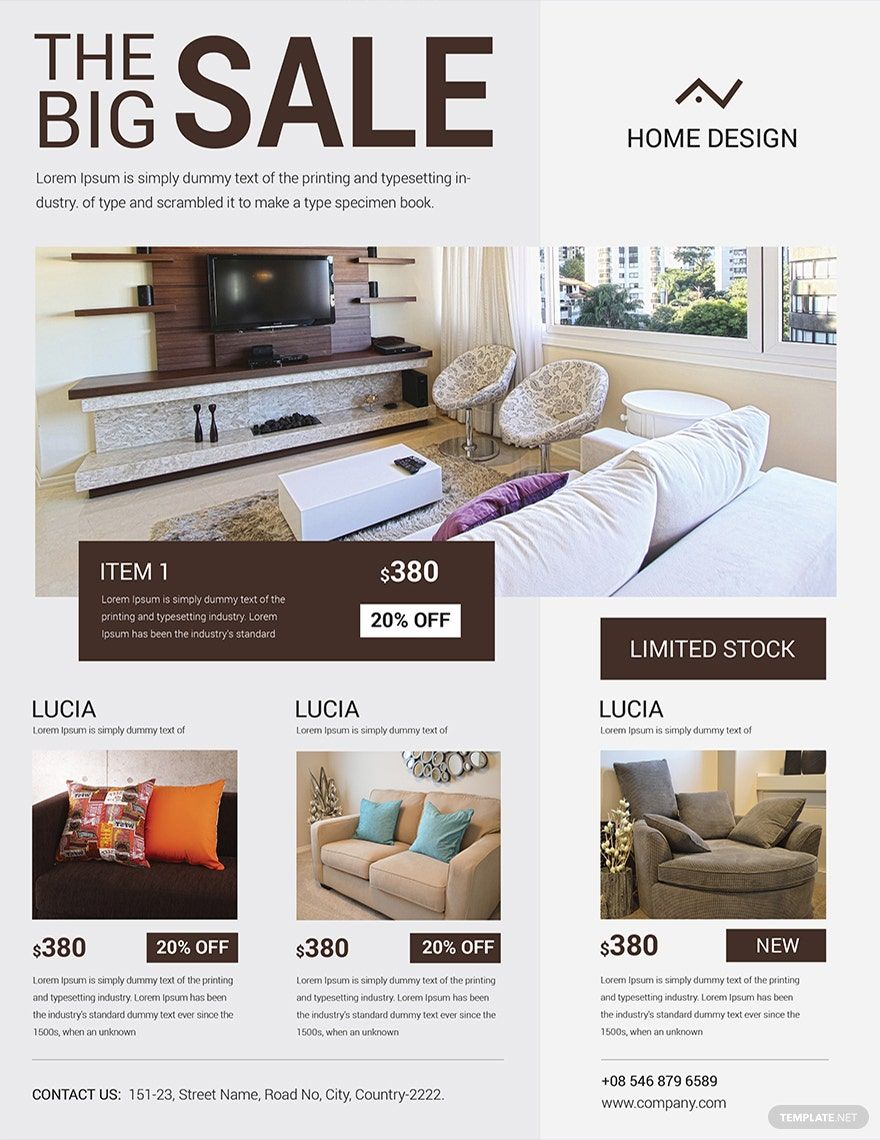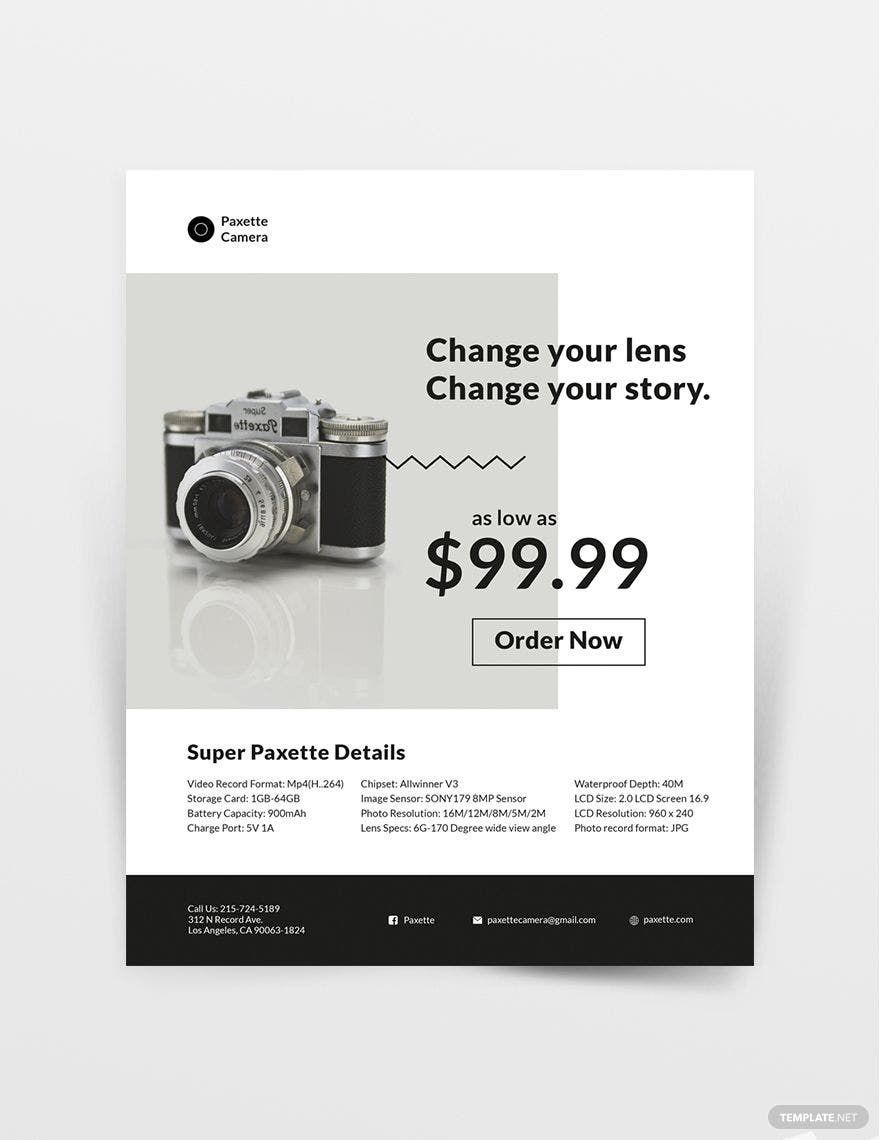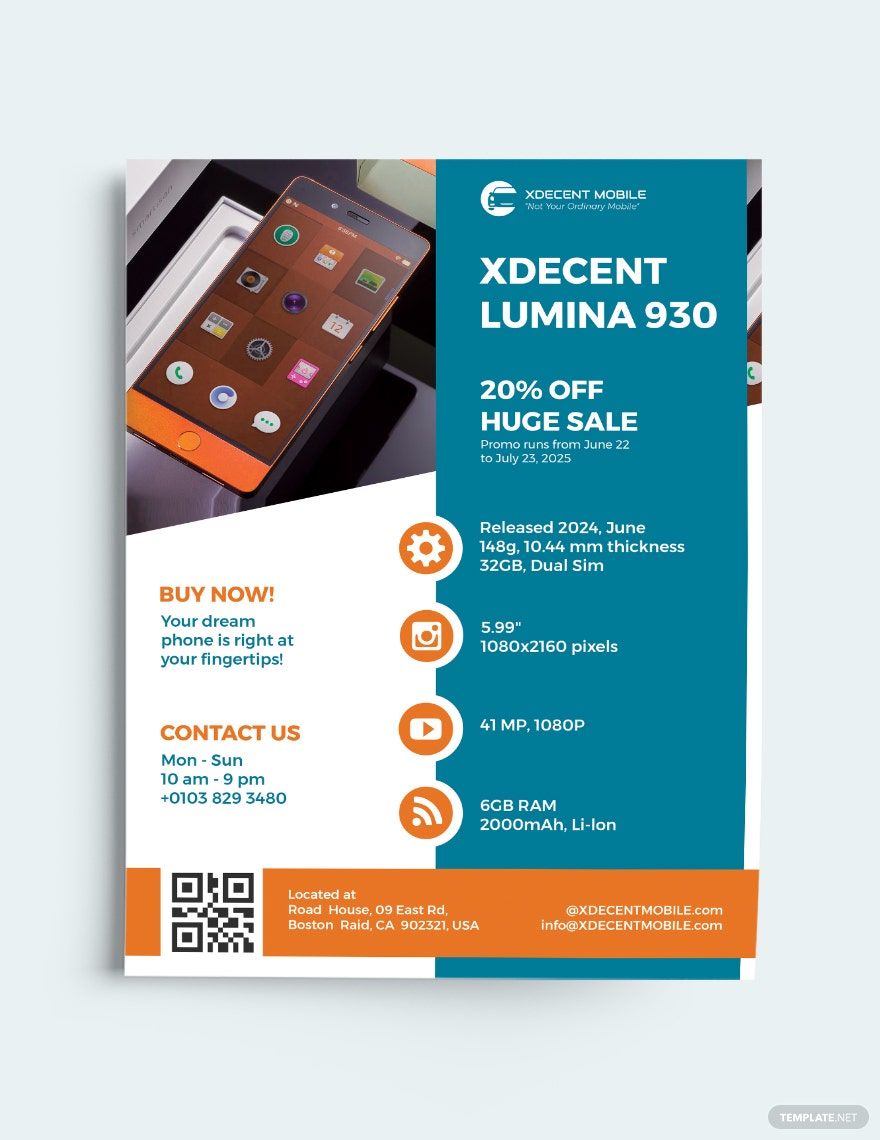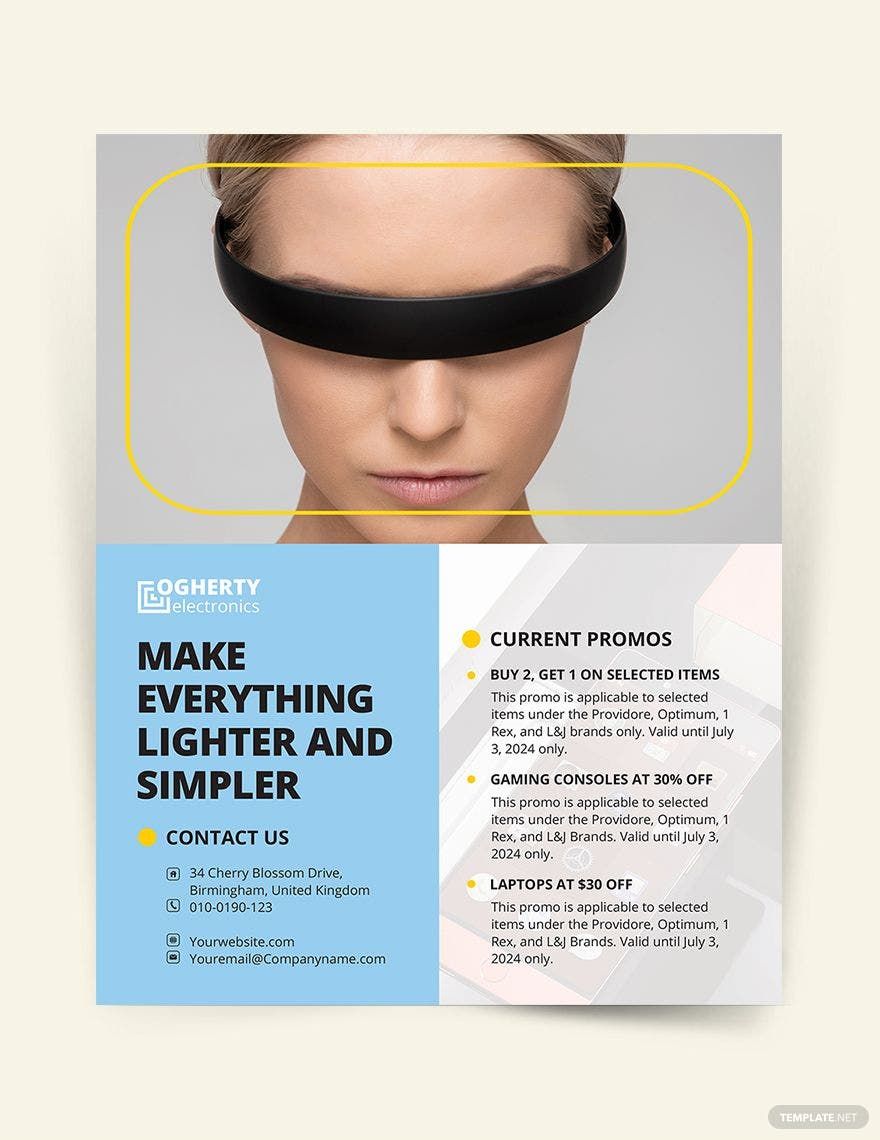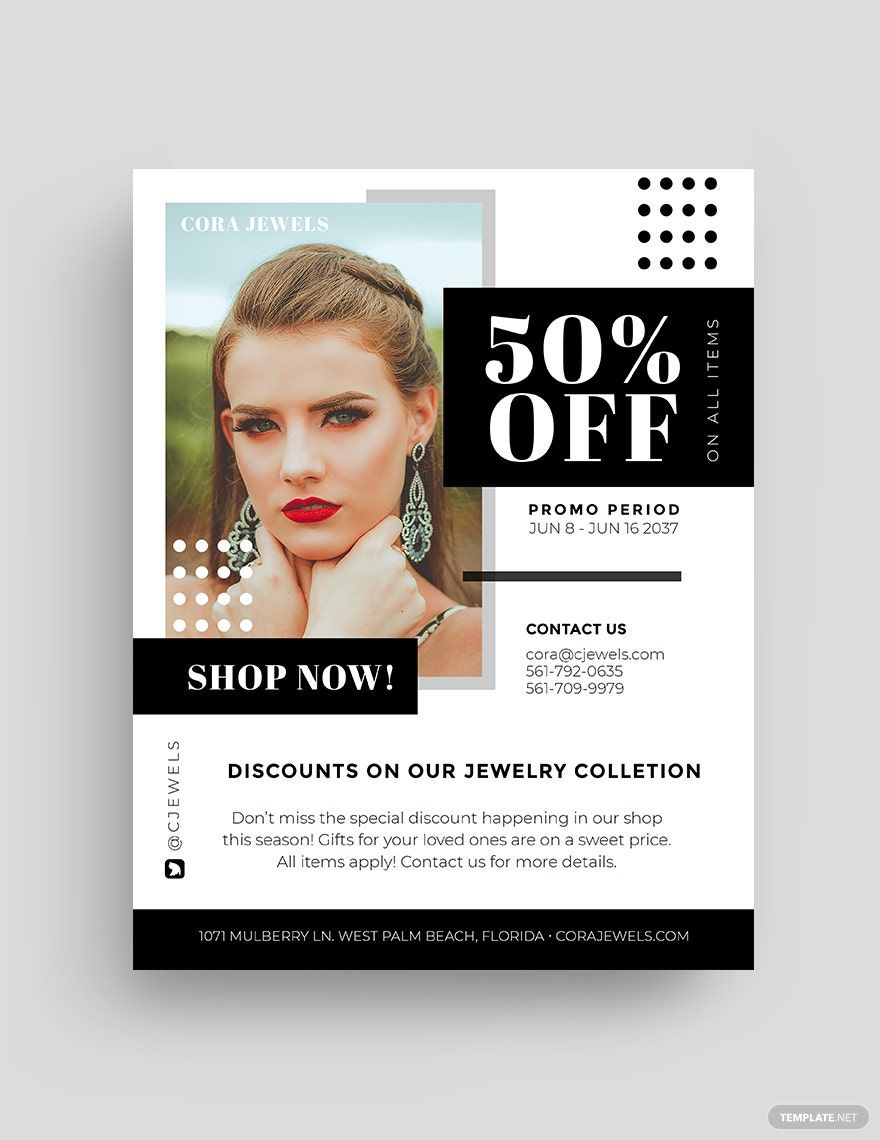The demand for effective marketing methods has vastly increased because of how tight the business competition has progressed over the past years. To stay ahead of other competitors, business owners greatly invest in developing new and efficient marketing strategies that can persuade and attract customers into their business. Choose from our wide array of Ready-Made Product Flyer Templates and expect bigger sales returns for your business. It comes with 100% customizable contents that are professionally developed with the best of your interest. Download them today in Publisher, Illustrator, PSD, Pages, Word, or InDesign file extensions and get ready to successfully advertise your product promotions!
How to Make Product Flyers in Adobe InDesign
With how modern and digital the world has become over the past years, traditional marketing methods like flyer distribution still remains to be quite competitive. In fact, 56% of the surveyed consumers find print materials like flyers, brochures, and posters to be the most trusted type of marketing method. Low expense advertising that quickly generates big lead sales are some of the reasons as to why people still utilize and greatly rely on them.
If you're a startup company that wants to successfully promote its products and services, then product flyers can be a great help for you. Learn how to make modern and engaging product flyers in Adobe InDesign with the help of the simple guide steps that we have provided below. Read and apply them rigorously.
1. Specify Its Purpose
Just like other promotional materials, your product flyer should also be created with a specific purpose in mind. This is very important when it comes to creating advertising materials because this will be your basis on how should you design your flyer and in what way should you convey its content. Make sure that you identify your purpose clearly because this will be your guide as you go along your flyer creation process.
2. Provide Its Essential Details
After determining the purpose of your custom flyer, its now time to focus on how should you develop and write its content. Create a content that is relevant and customer-focused. Statistics show that 23.4% of consumers will likely respond to your flyer if they feel like it has all the relevant and beneficial details they need. Make sure also that the details presented are arranged logically and systematically so that it can successfully deliver its purpose for you.
3. Make Use of Ready-Made Template
Creating and designing product flyers from scratch requires a lot of time and effort. Don't stress yourself out by simply looking for a ready-made template that you can easily customize according to your preferences. We have a wide array of ready-made and printable templates that you can choose from. See some of our professional flyers and choose the template that can greatly help you advertise your products.
4. Customize The Template
After successfully downloading your chosen template, you can now start editing it out according to your preferences. Since most templates are pre-formatted already with the use of standard fonts and formats, then all you have to do is apply some minimal amount of editing only. You are given the freedom to either keep its design as it is or modify it more with your personal modifications. For best quality designs, base your color decisions on the Color Theory.
5. Integrate Your Branding
To help build brand awareness for your business, then we highly recommend that you integrate some personal brandings in your product flyers. Conceptualize a logo design that would fit perfectly to what your business is all about. Bonus tip: 48% of consumers retain print materials for future reference, so it's advisable that you print them out in high-quality and sturdy papers that'll last longer.