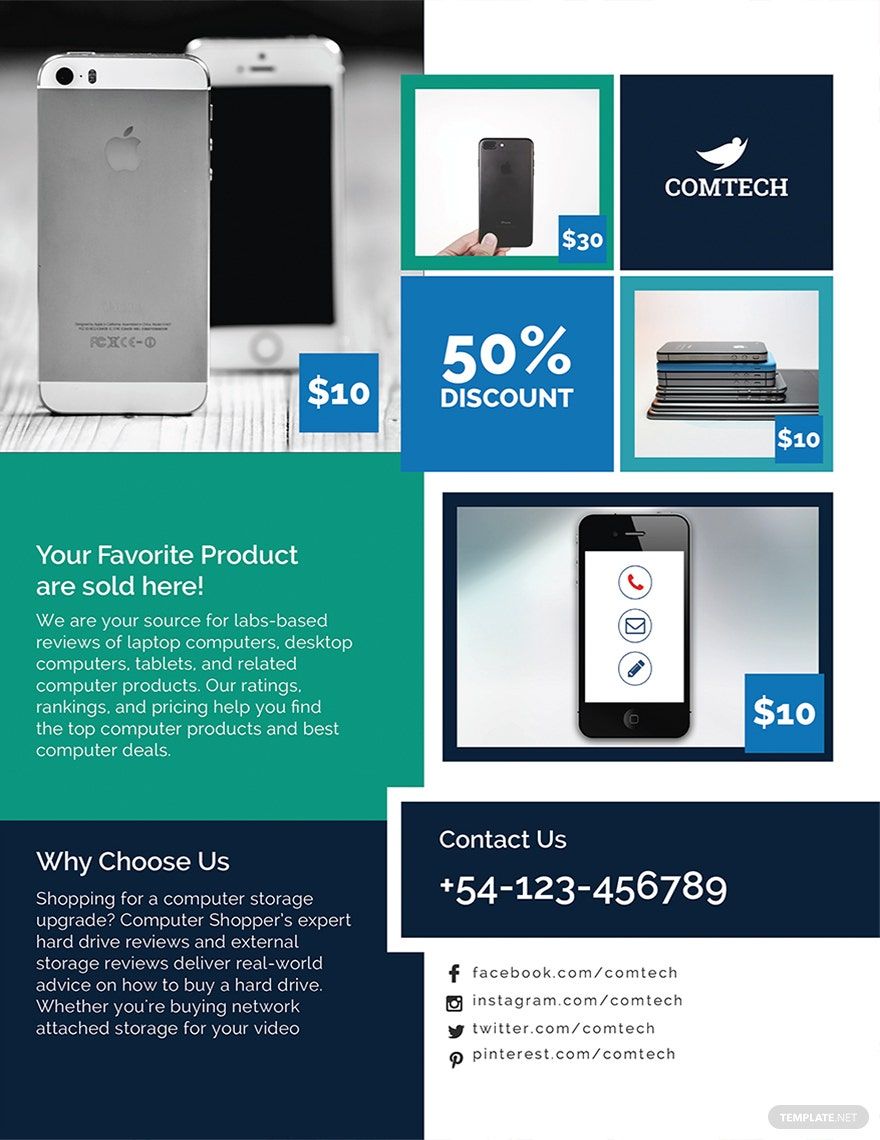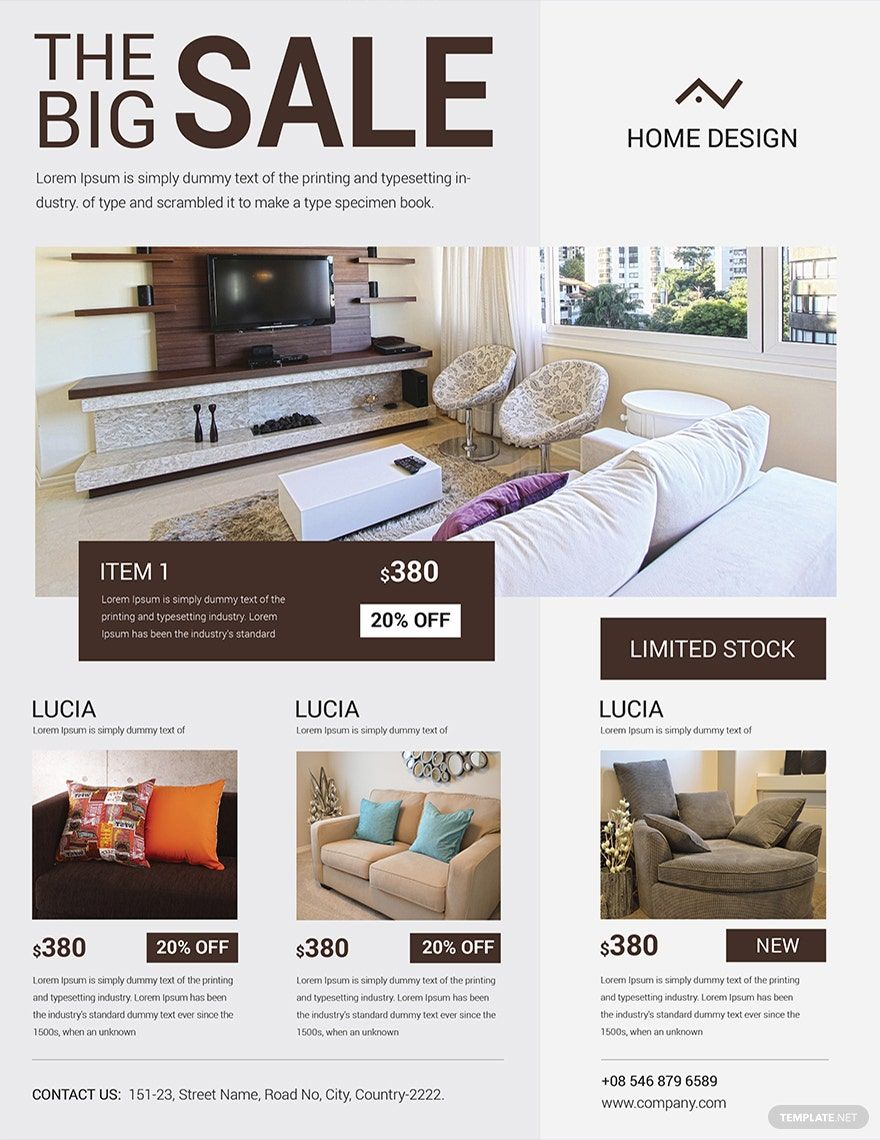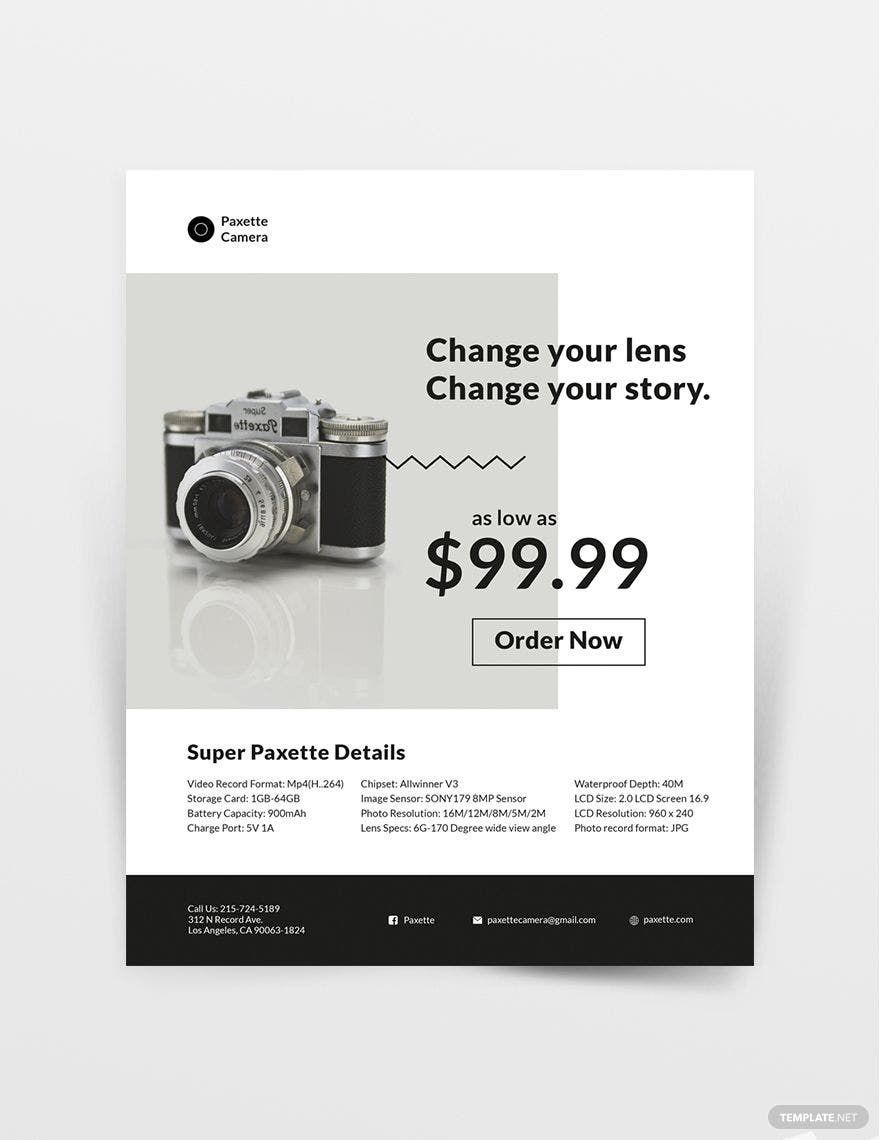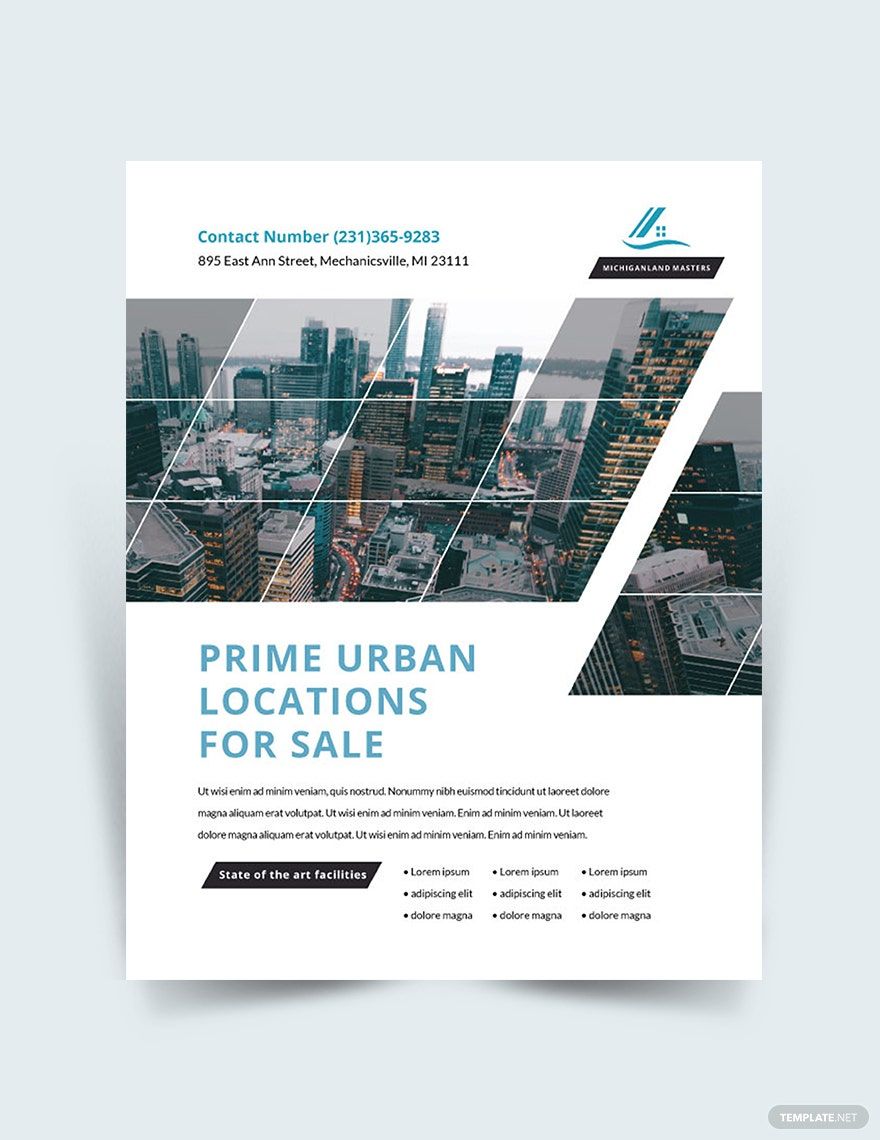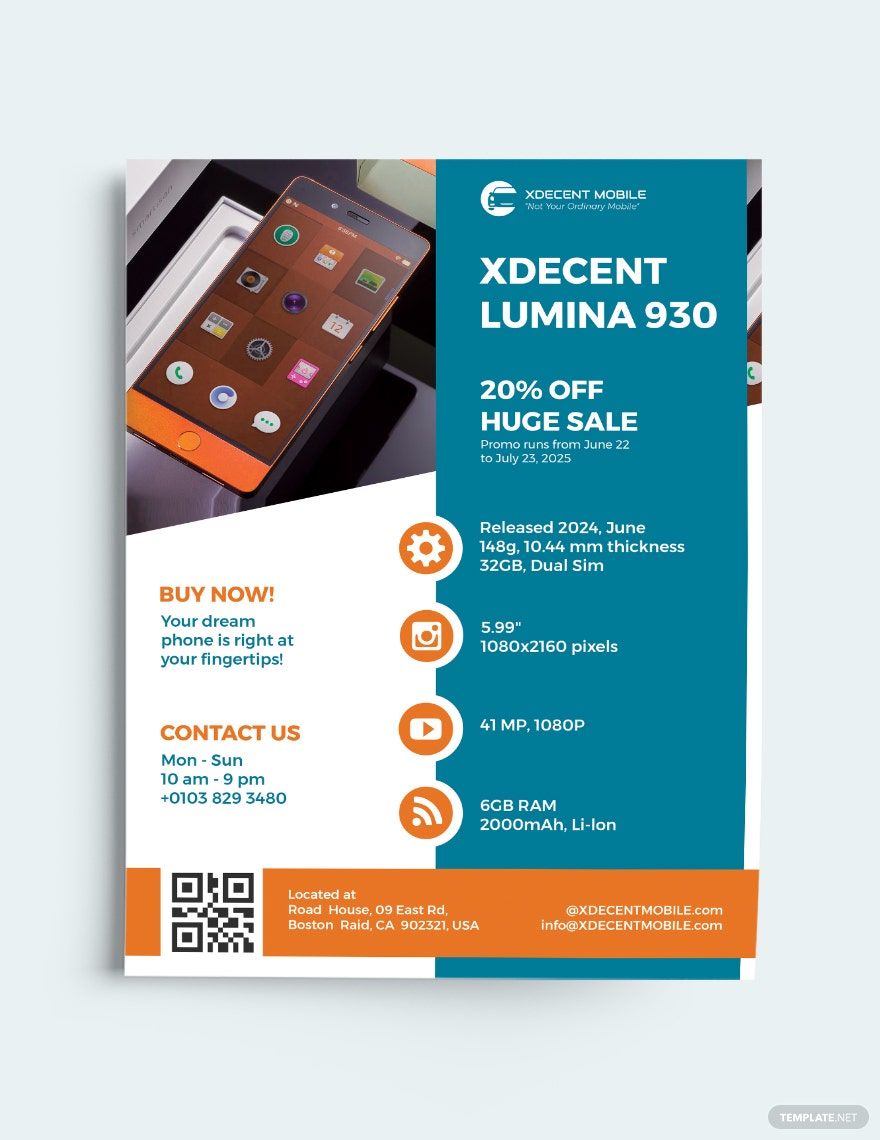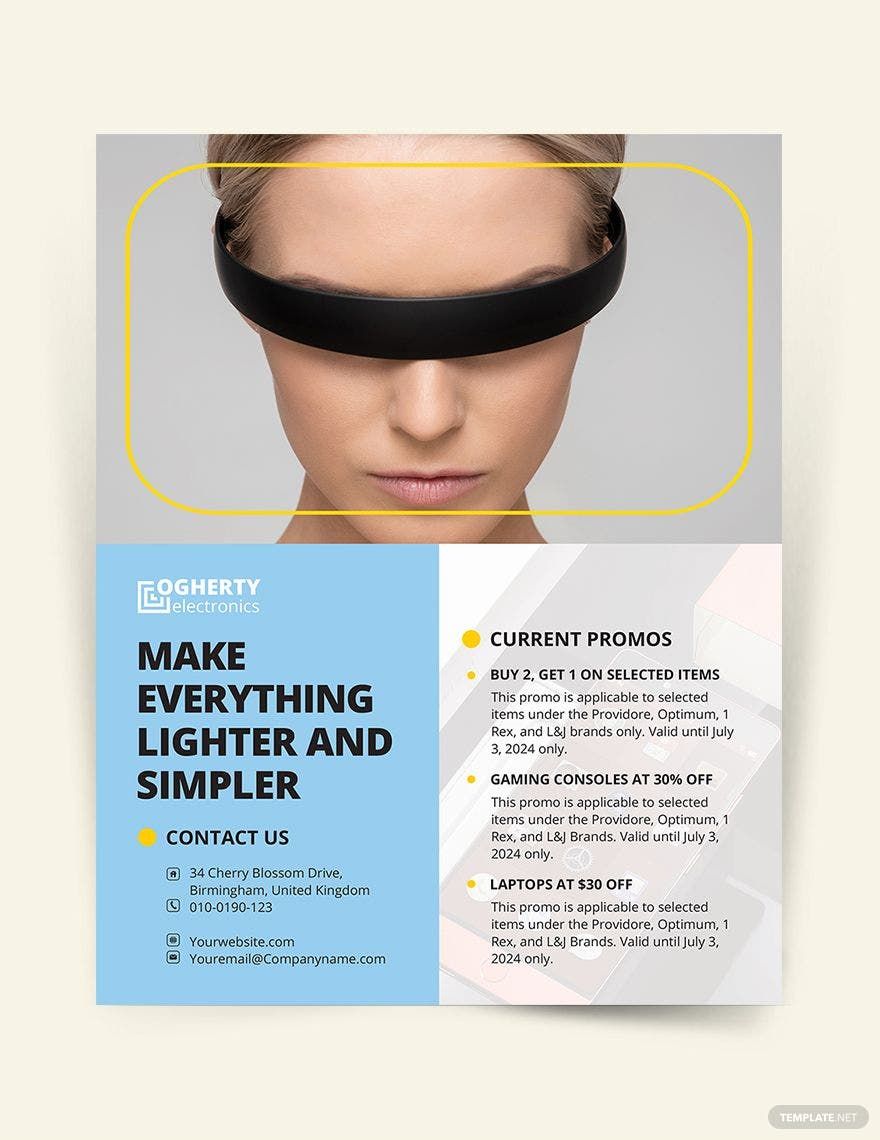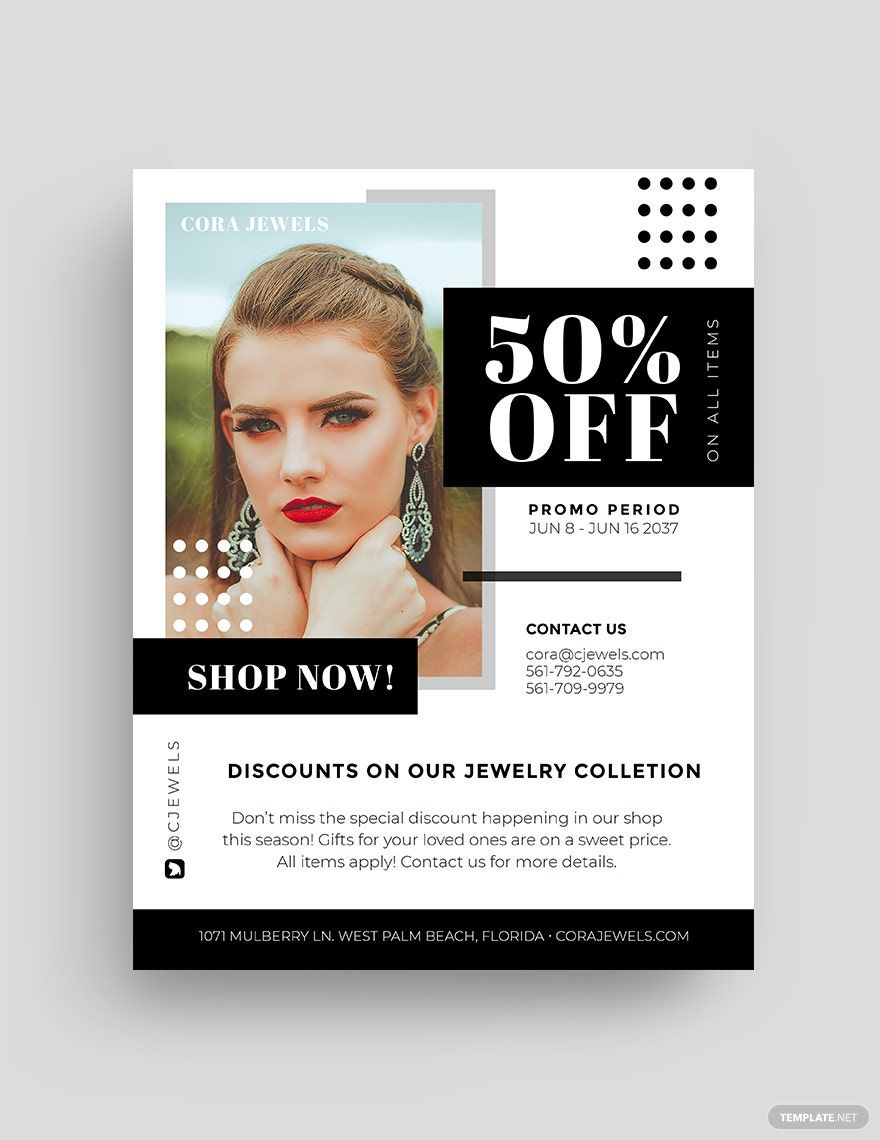Considering the mixture of design and content, creating a sales-oriented flyer from the very scratch can be a tedious task to begin. As a businessman's time is as valuable as priceless, why don't you choose our beautifully developed Free Ready-Made Product Flyer Templates in Adobe Photoshop by our creative professionals! All are packed with relevant and useful features that are hassle-free modifiable for your specifications. Print-ready in (US) 8.5x11 inches + Bleed, how else will you ever buy more time configuring your effective product flyer now? Get and use our templates also either in Illustrator, Pages, Illustrator or in Word! today to achieve the sales you want hassle-free!
Product Flyer Templates in PSD
Explore professionally designed product flyer templates in PSD to download. Customizable and printable for stunning, professional quality. Download now!