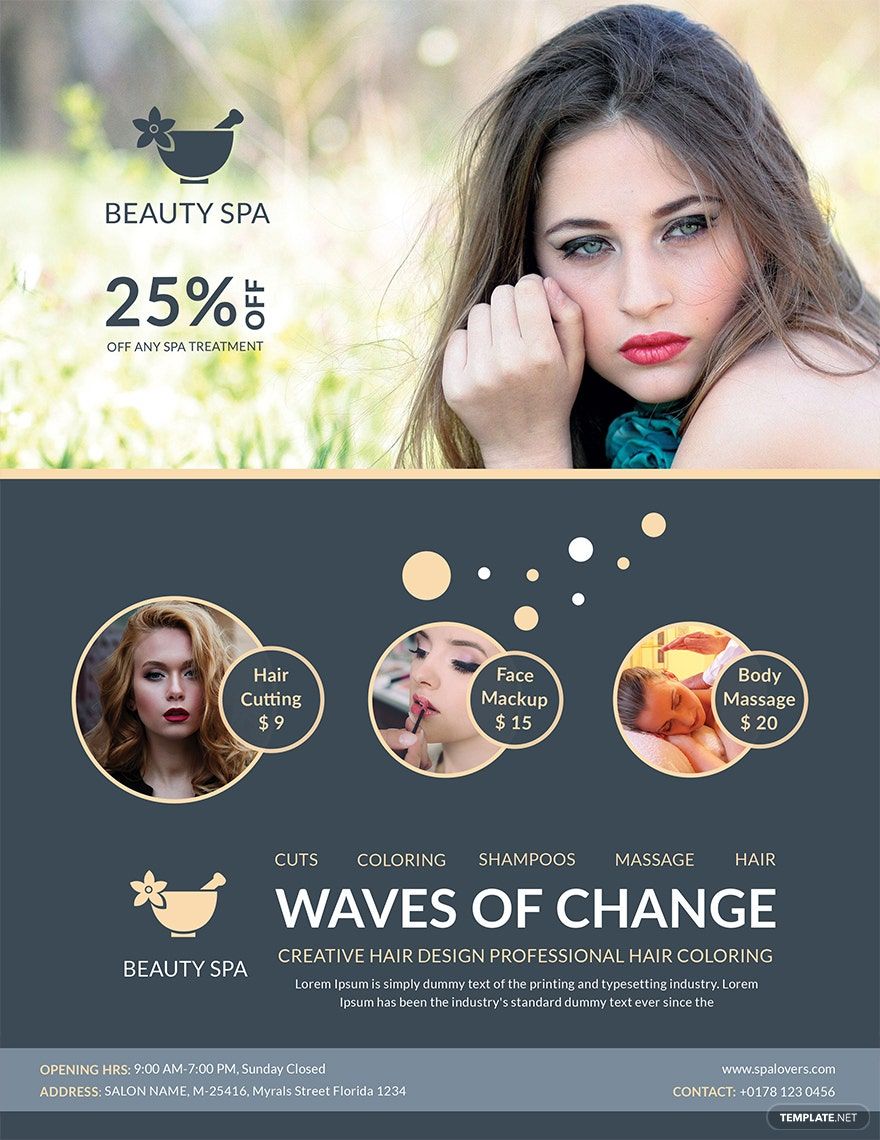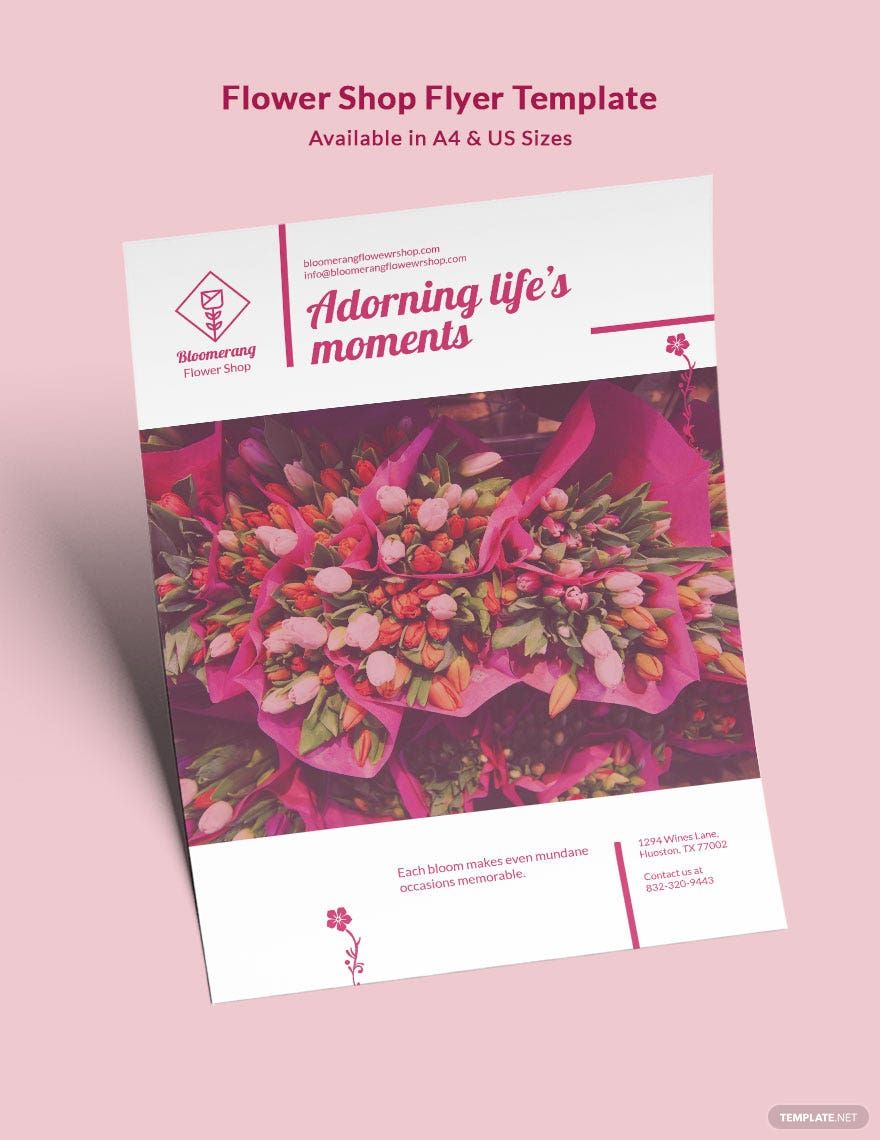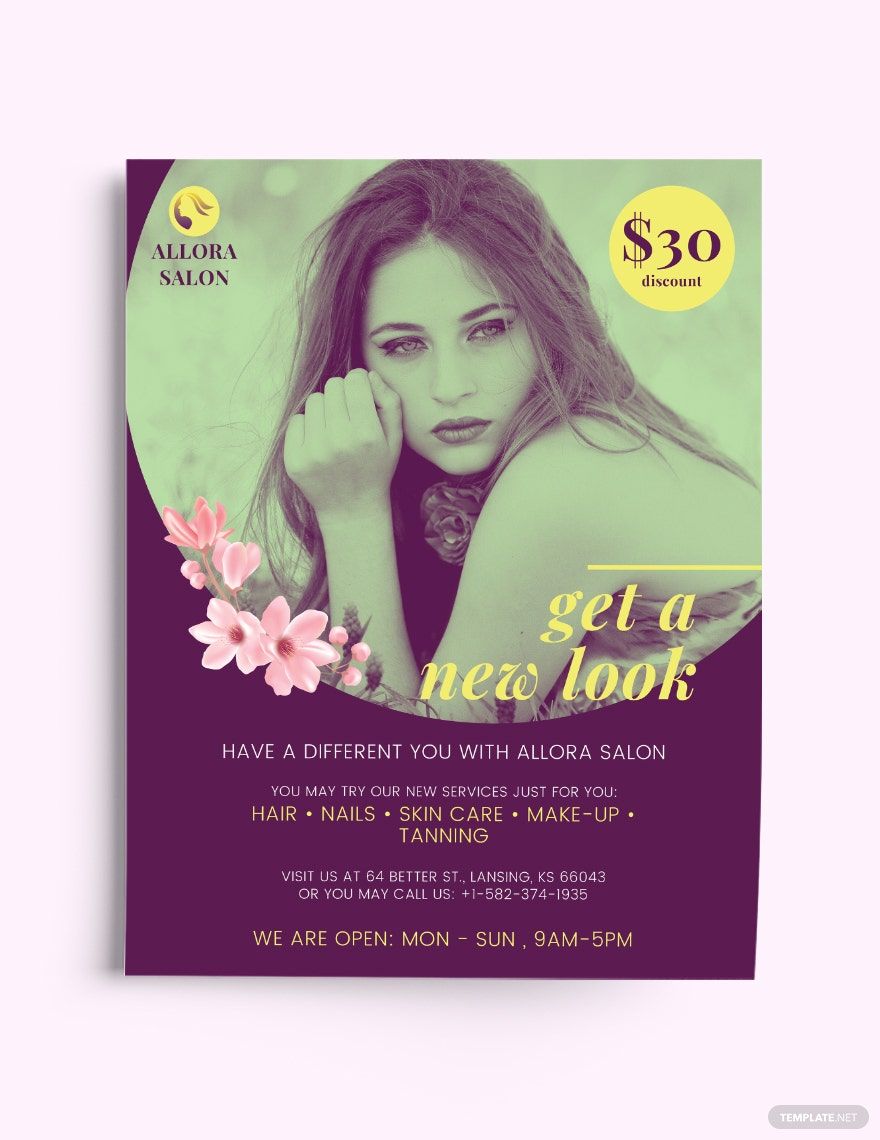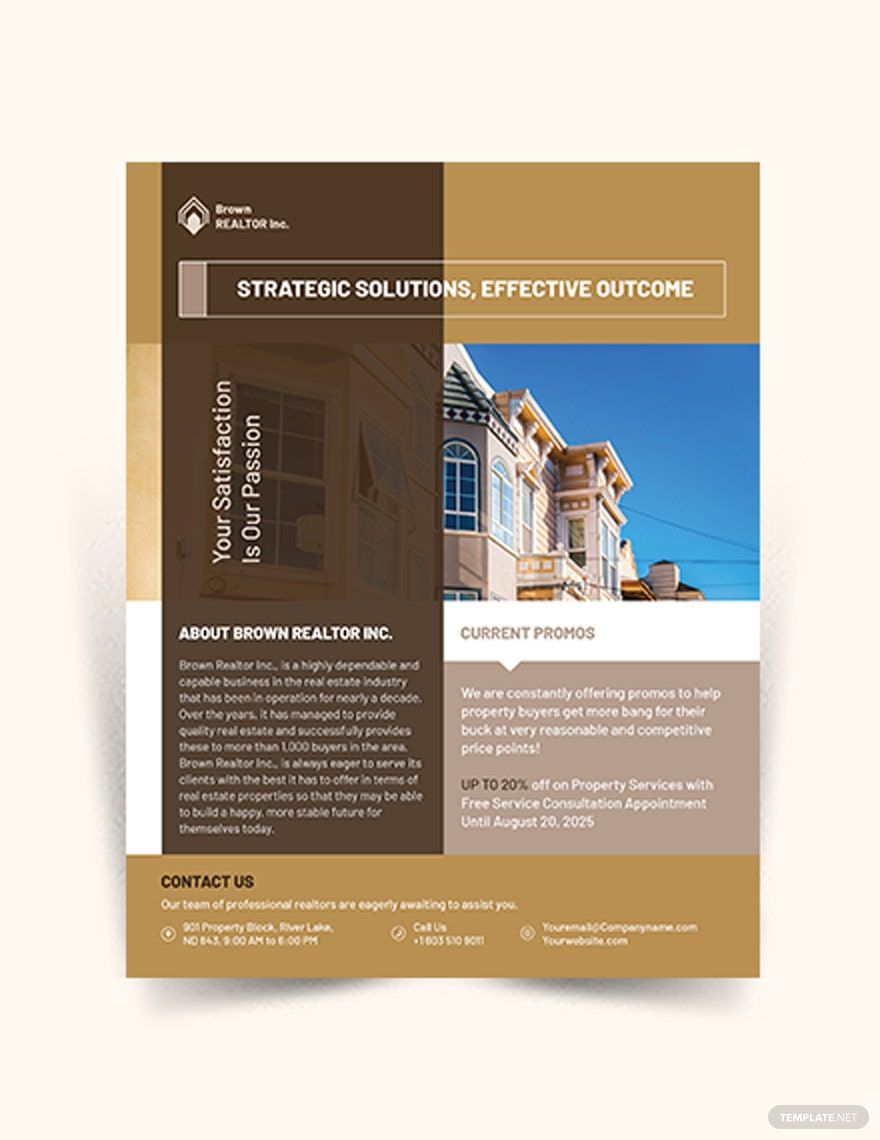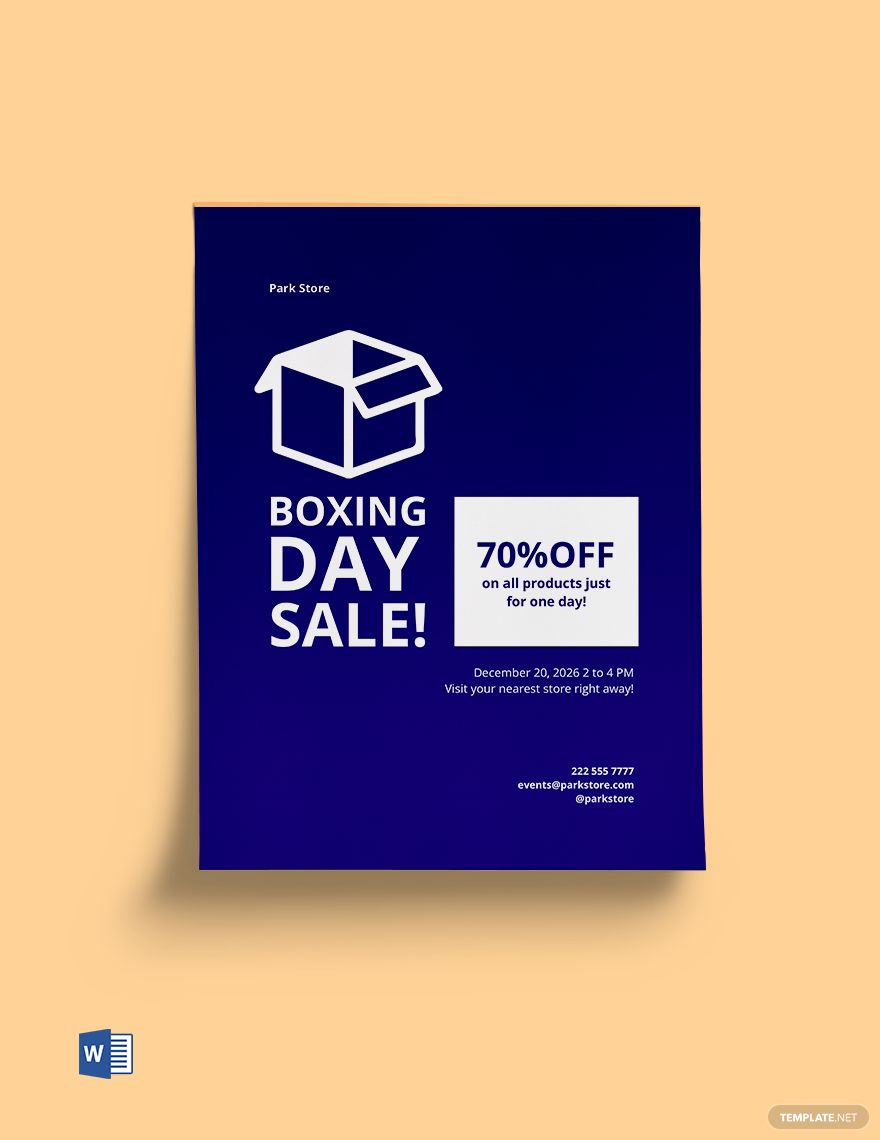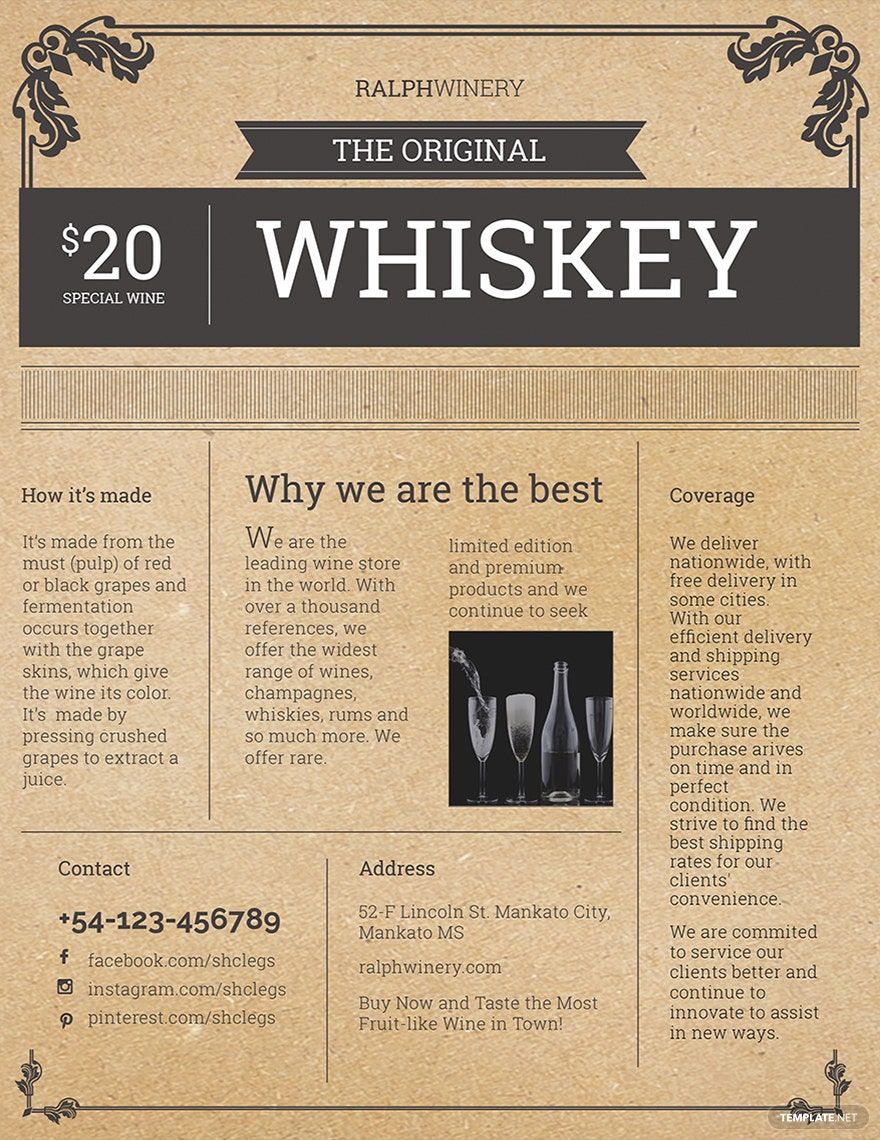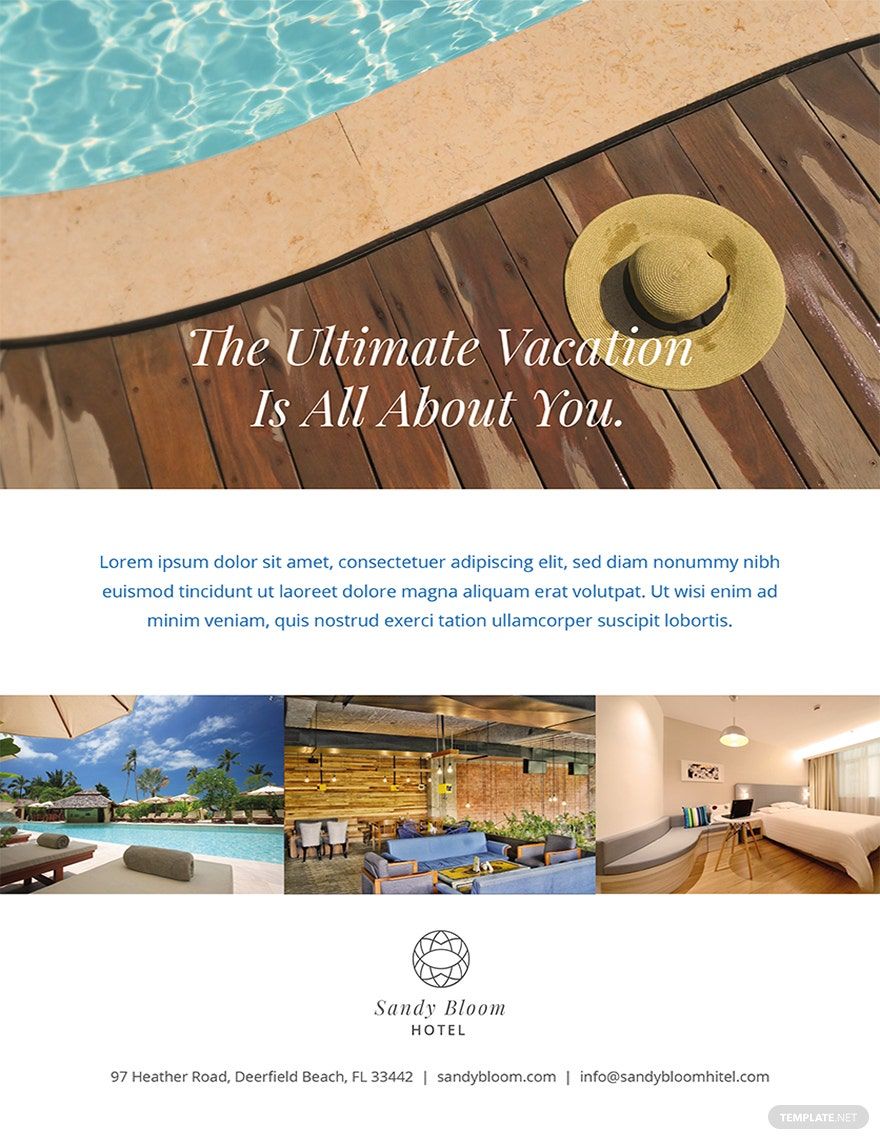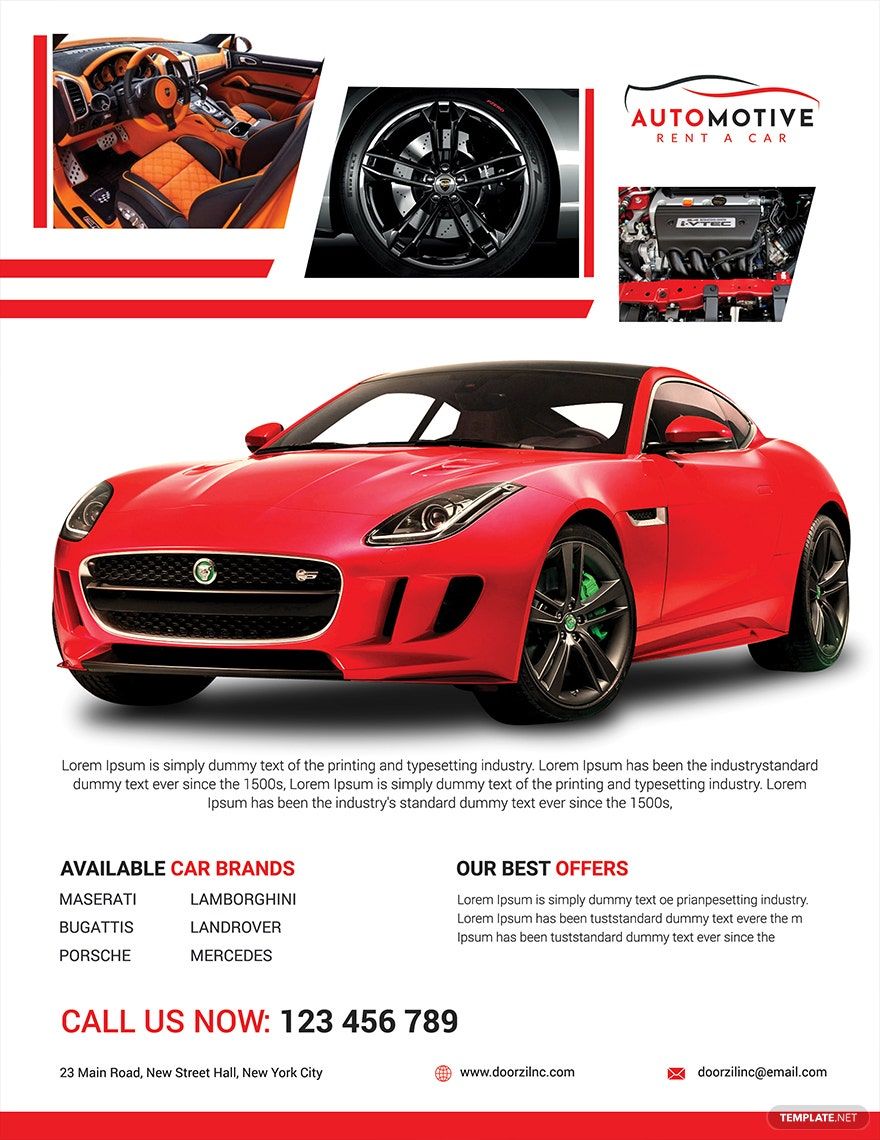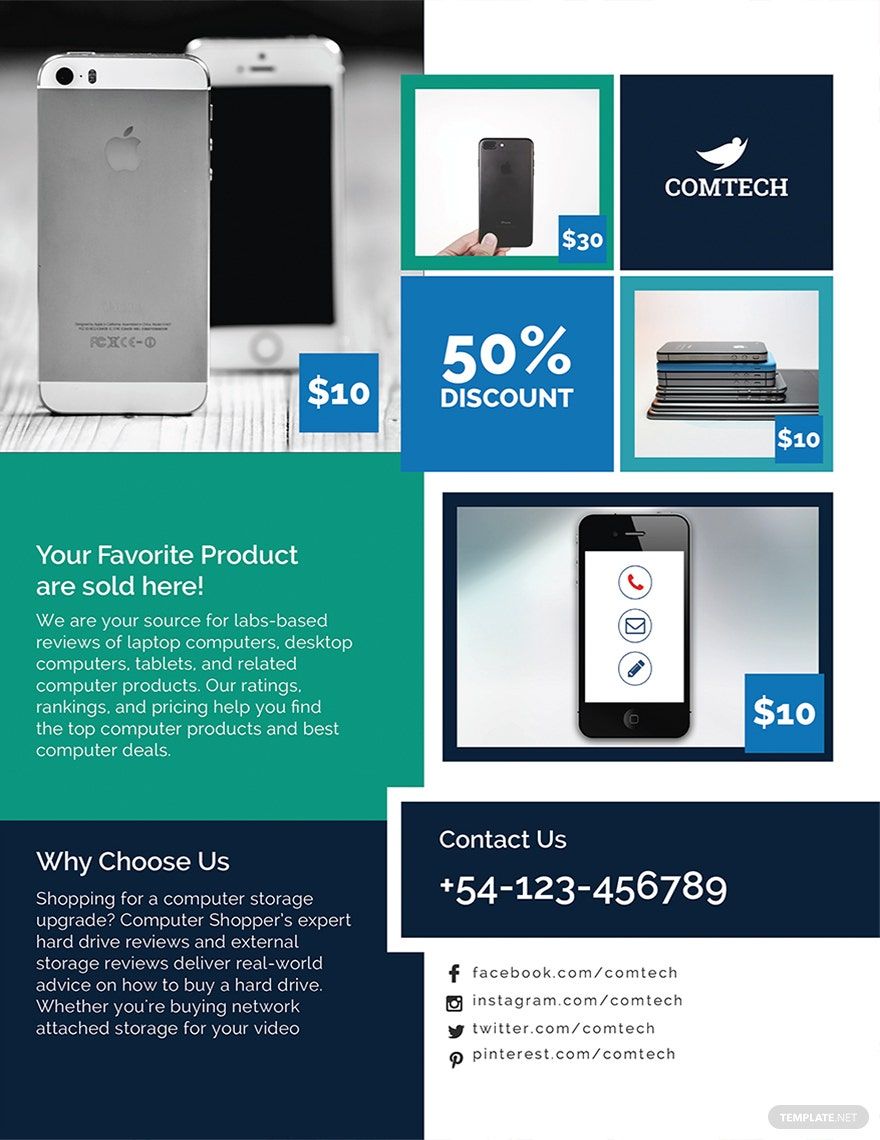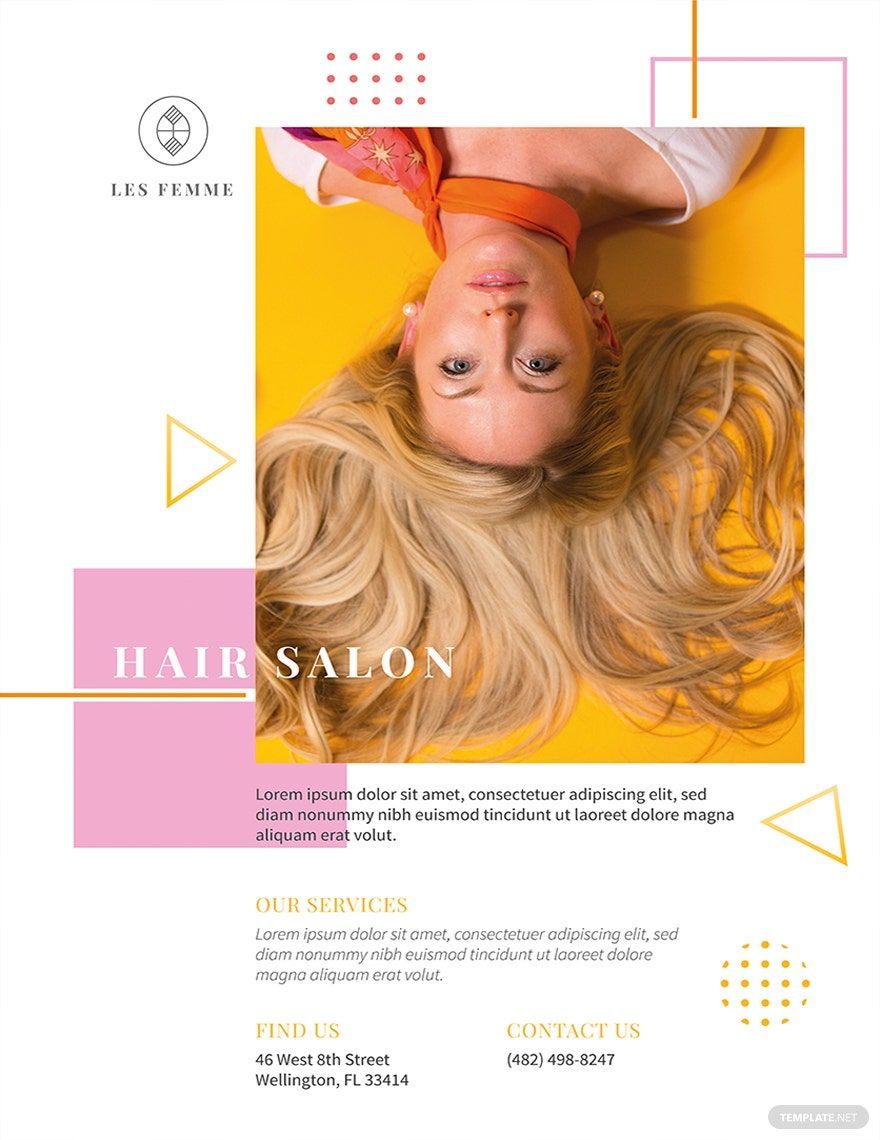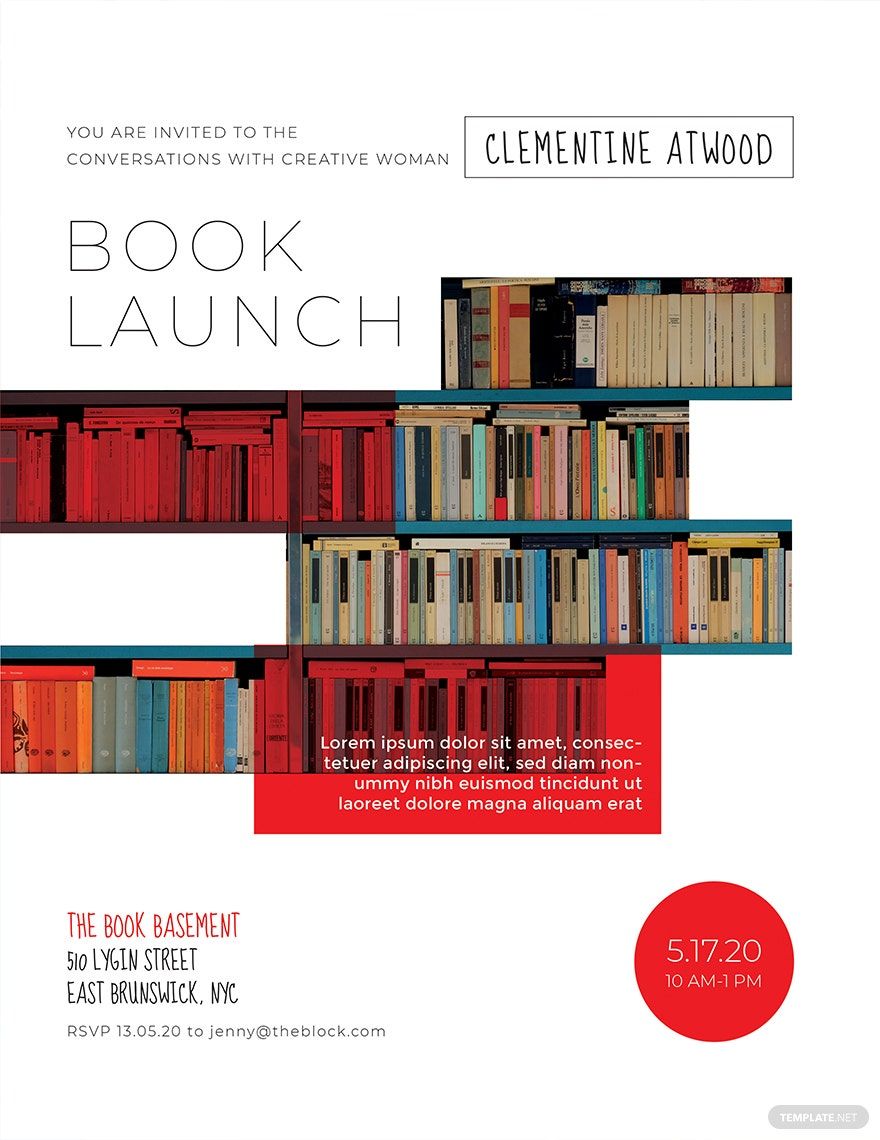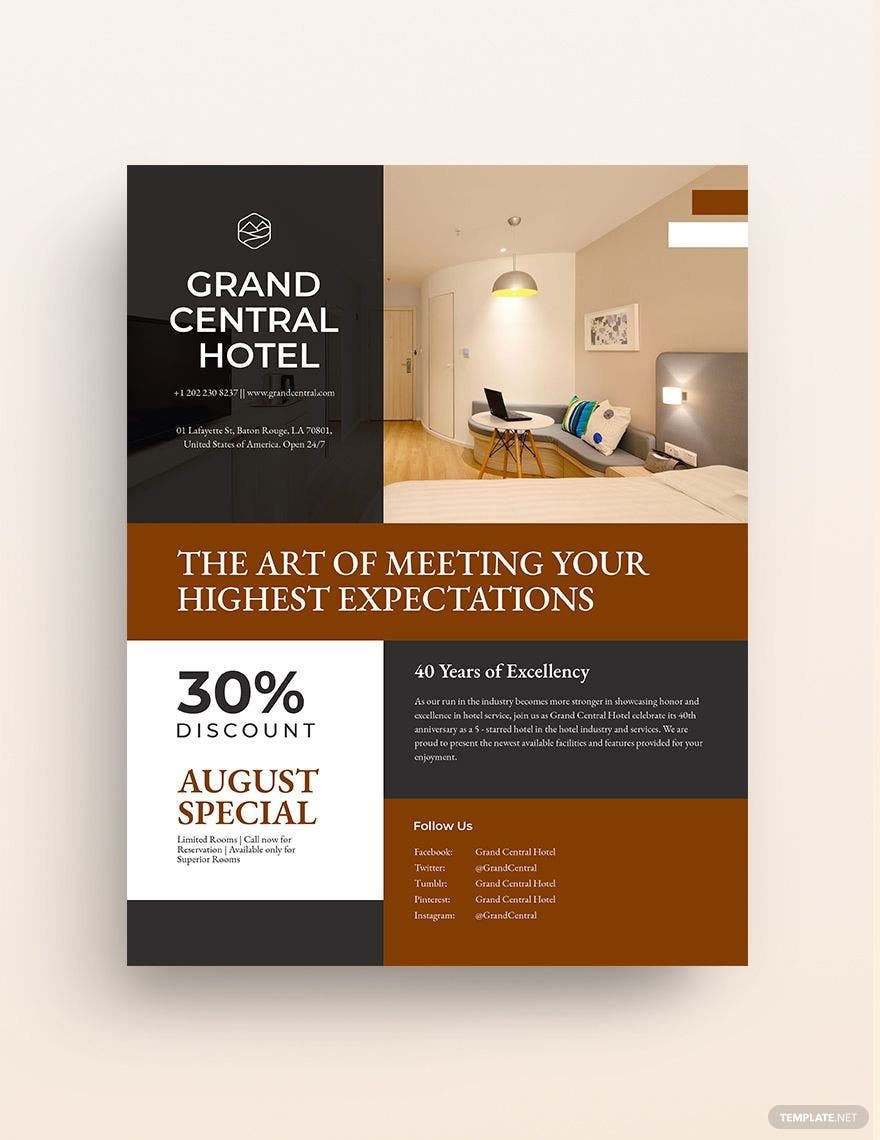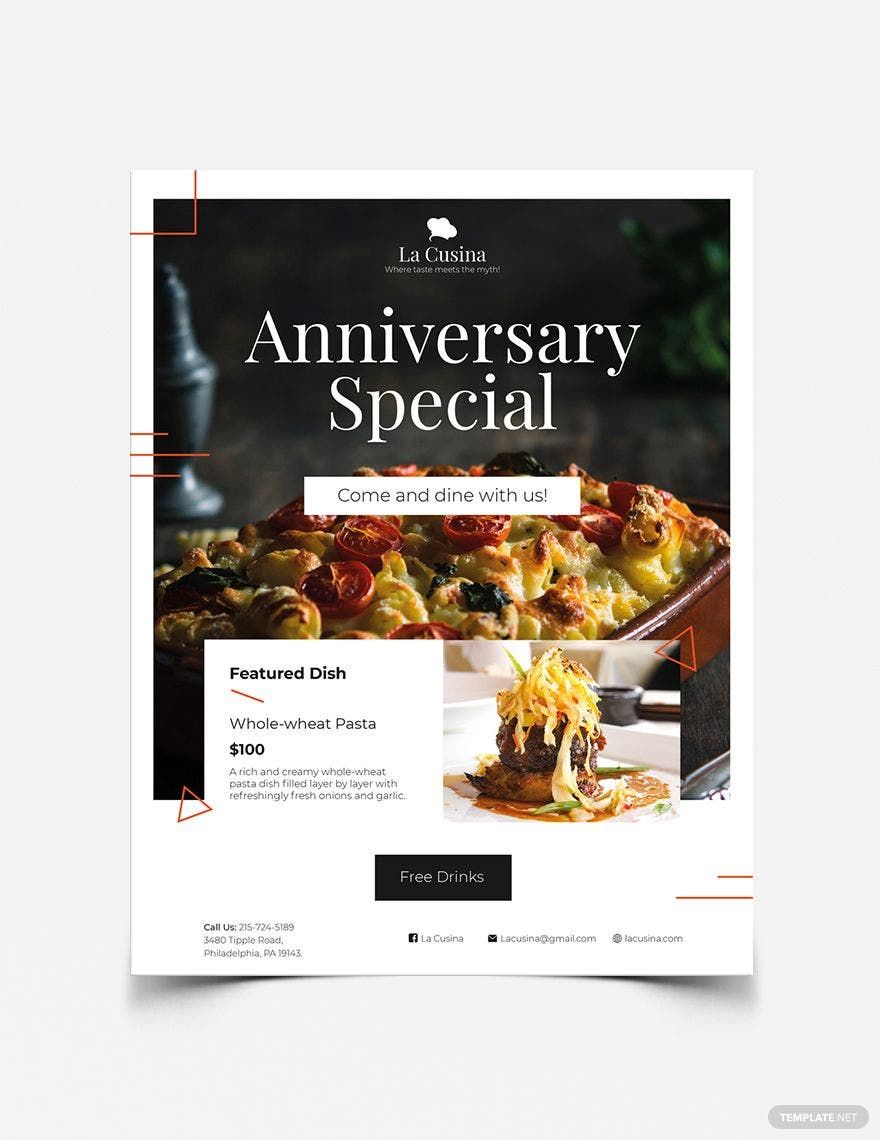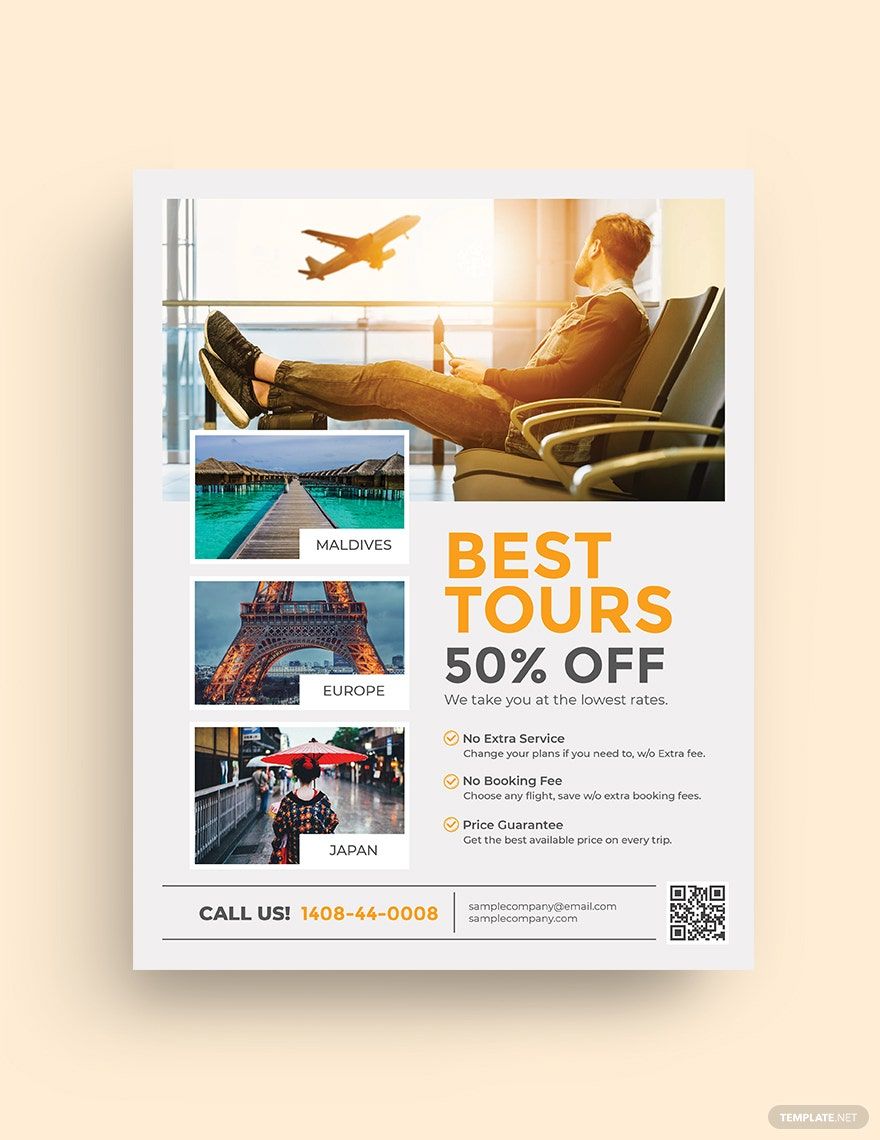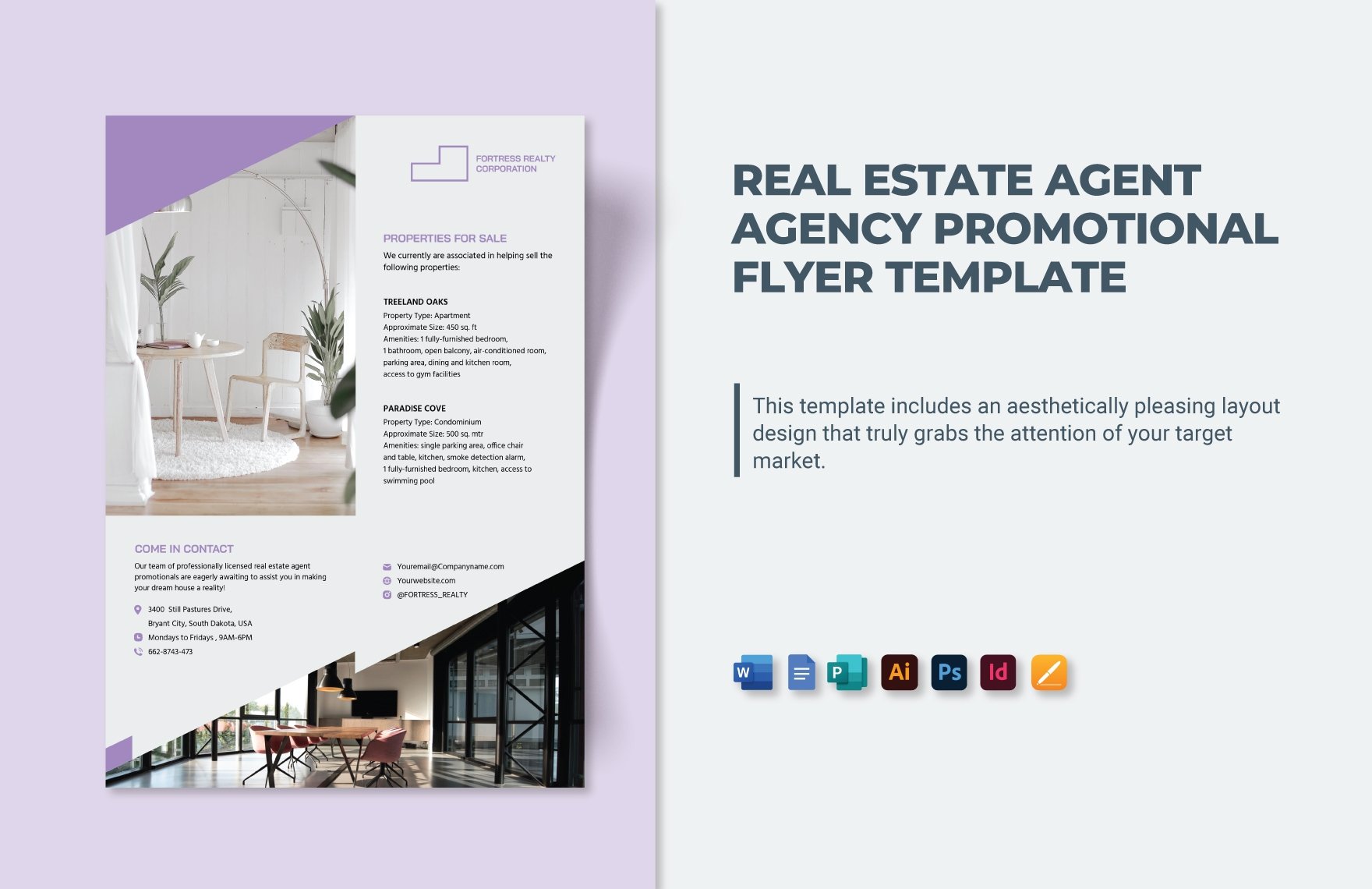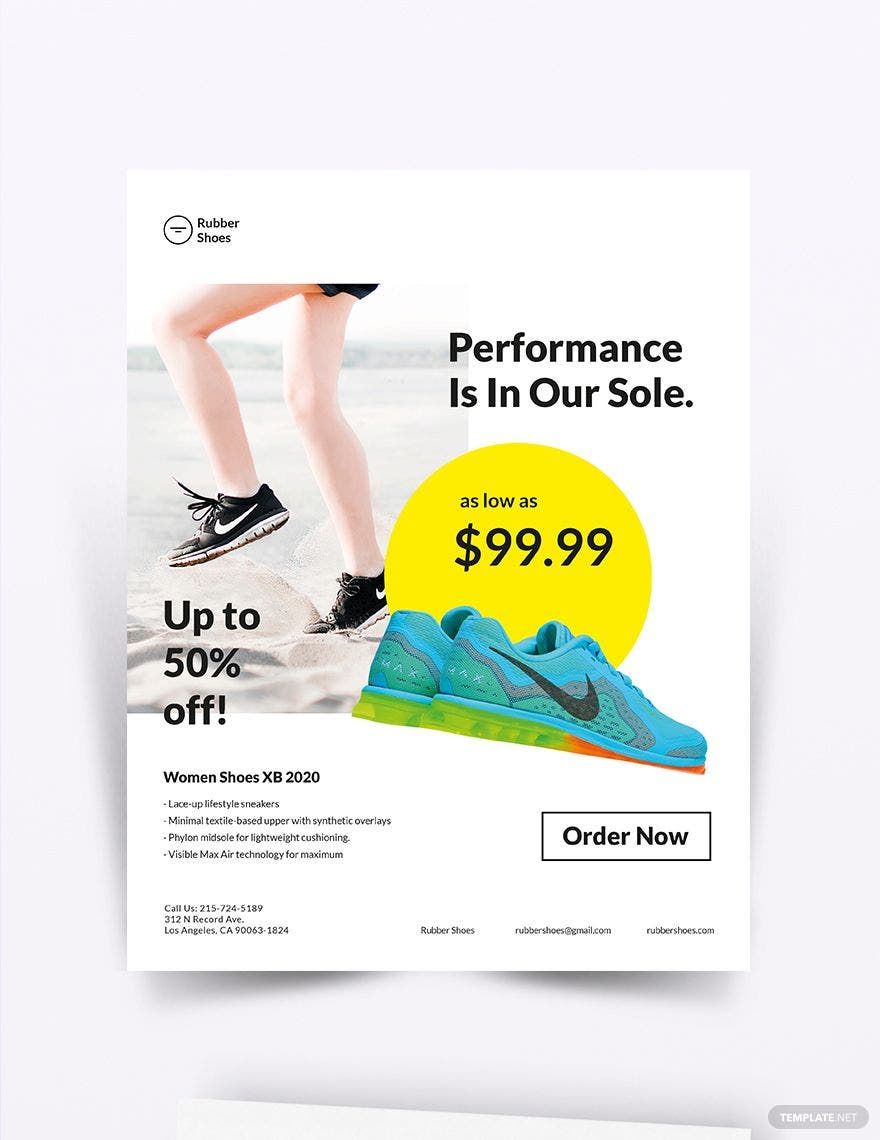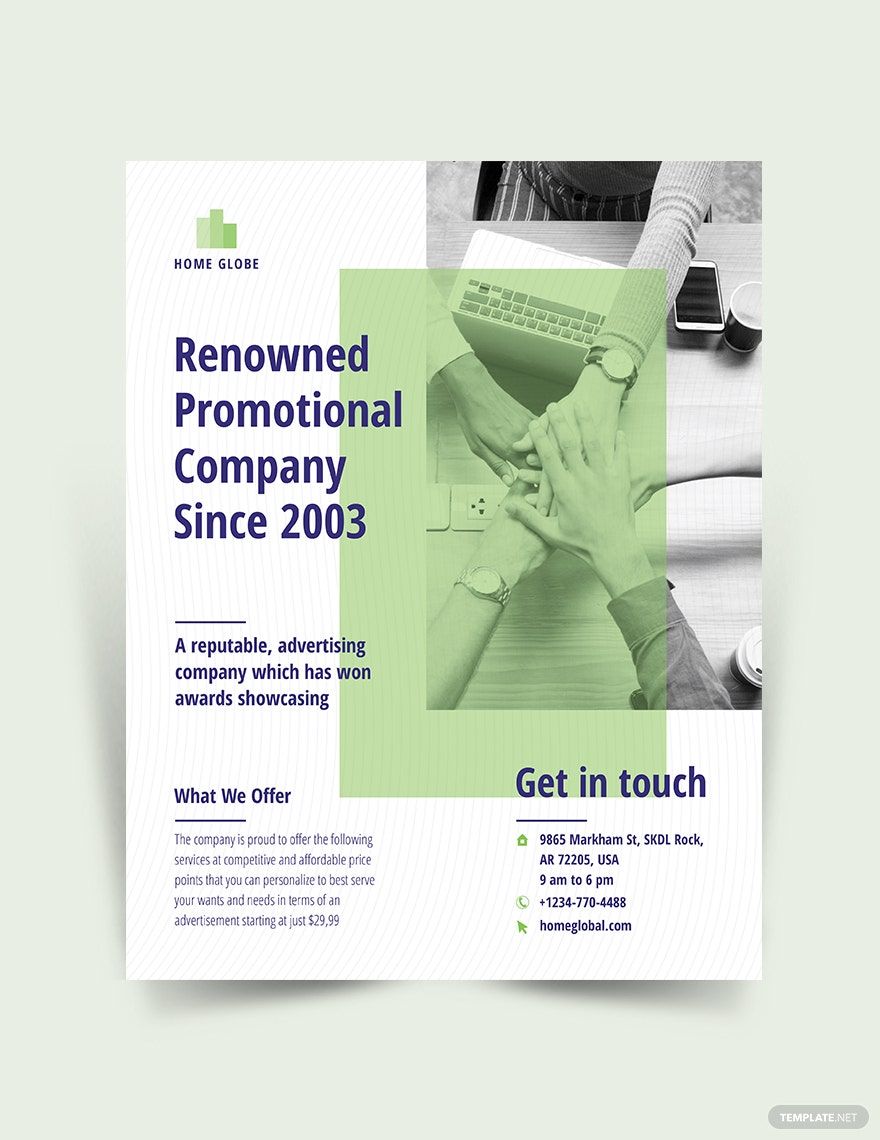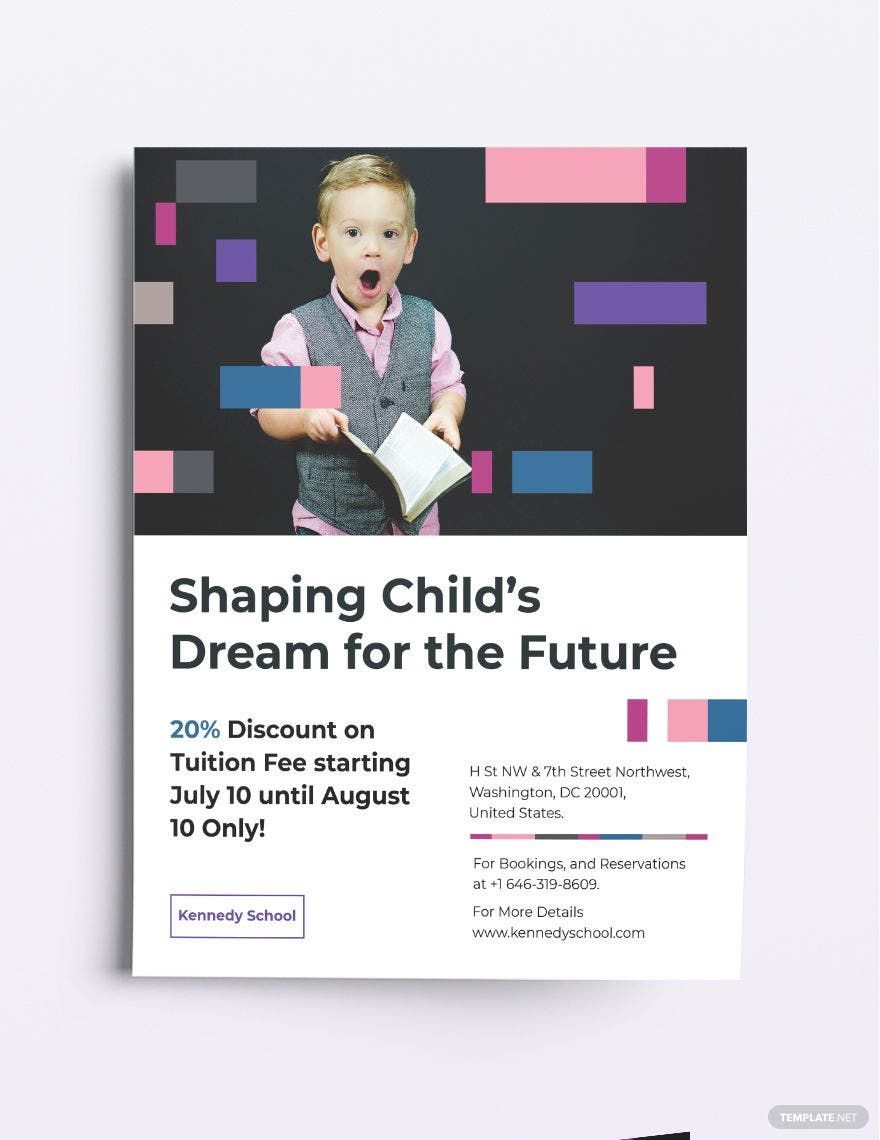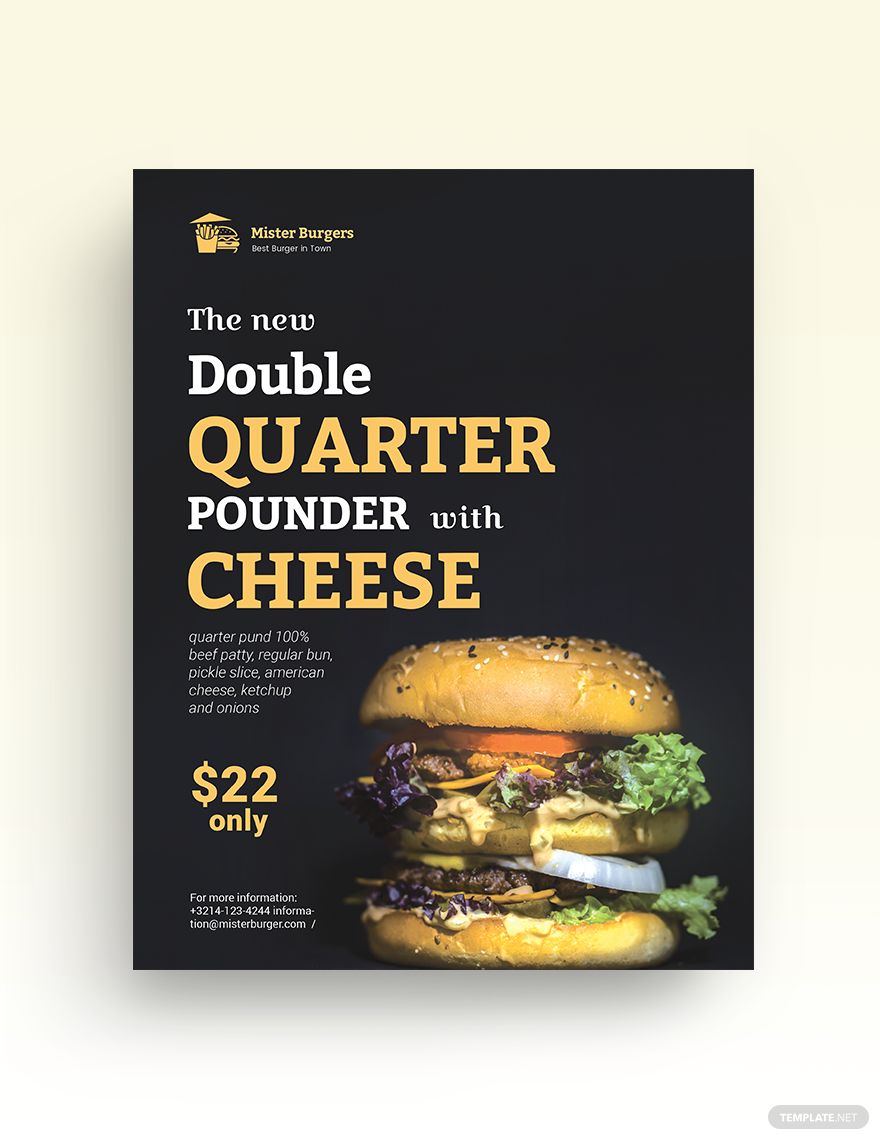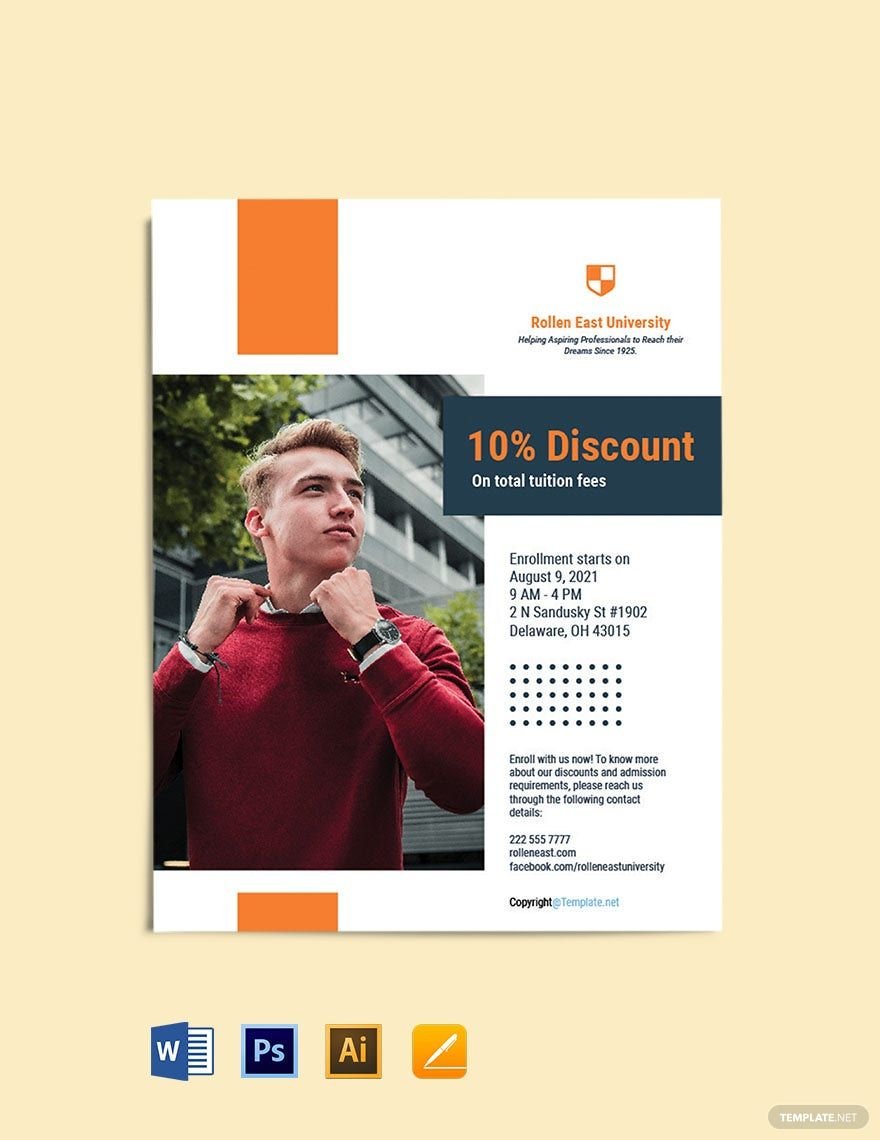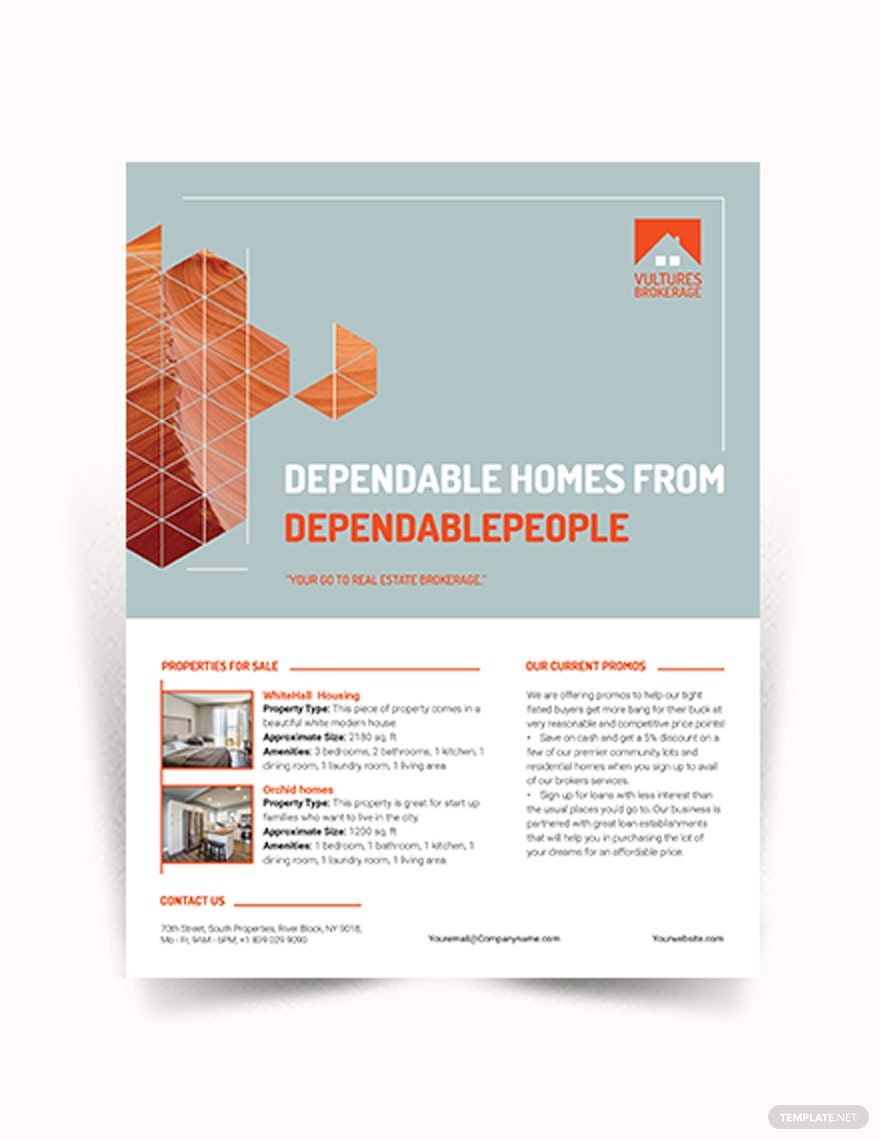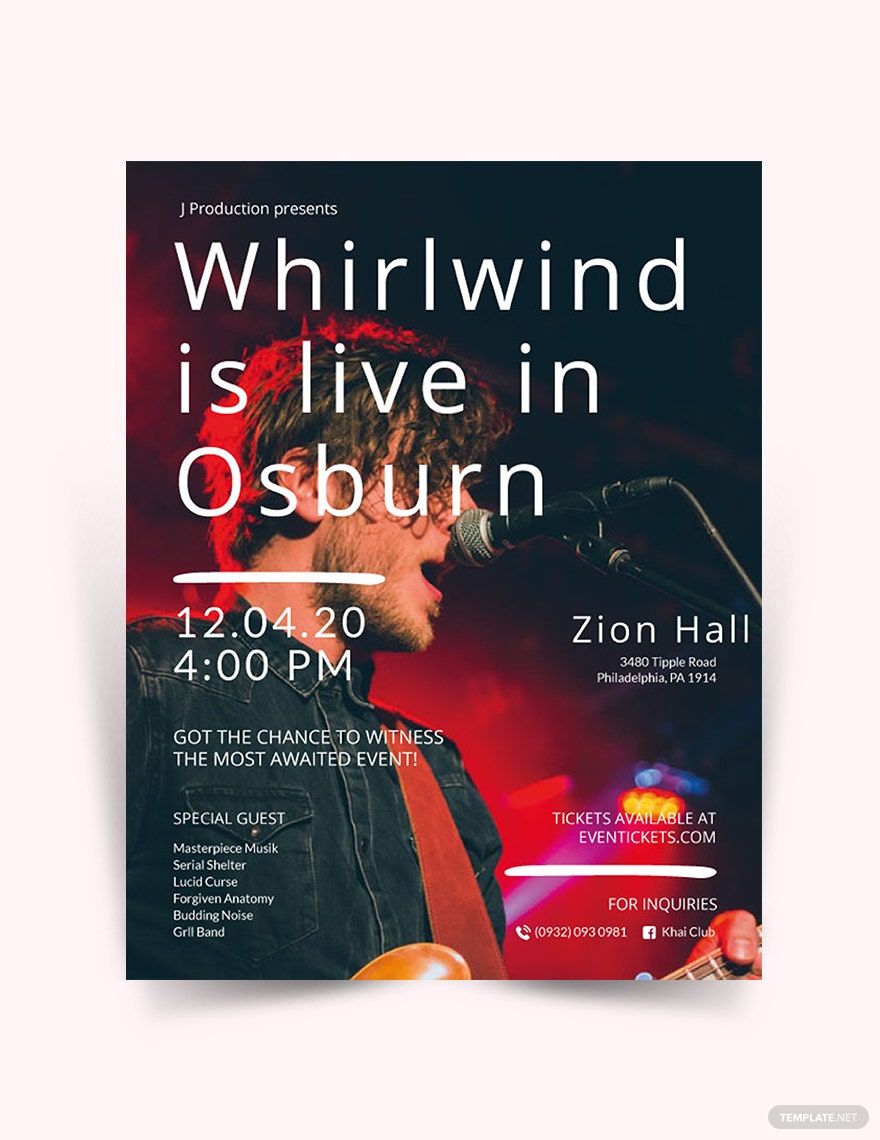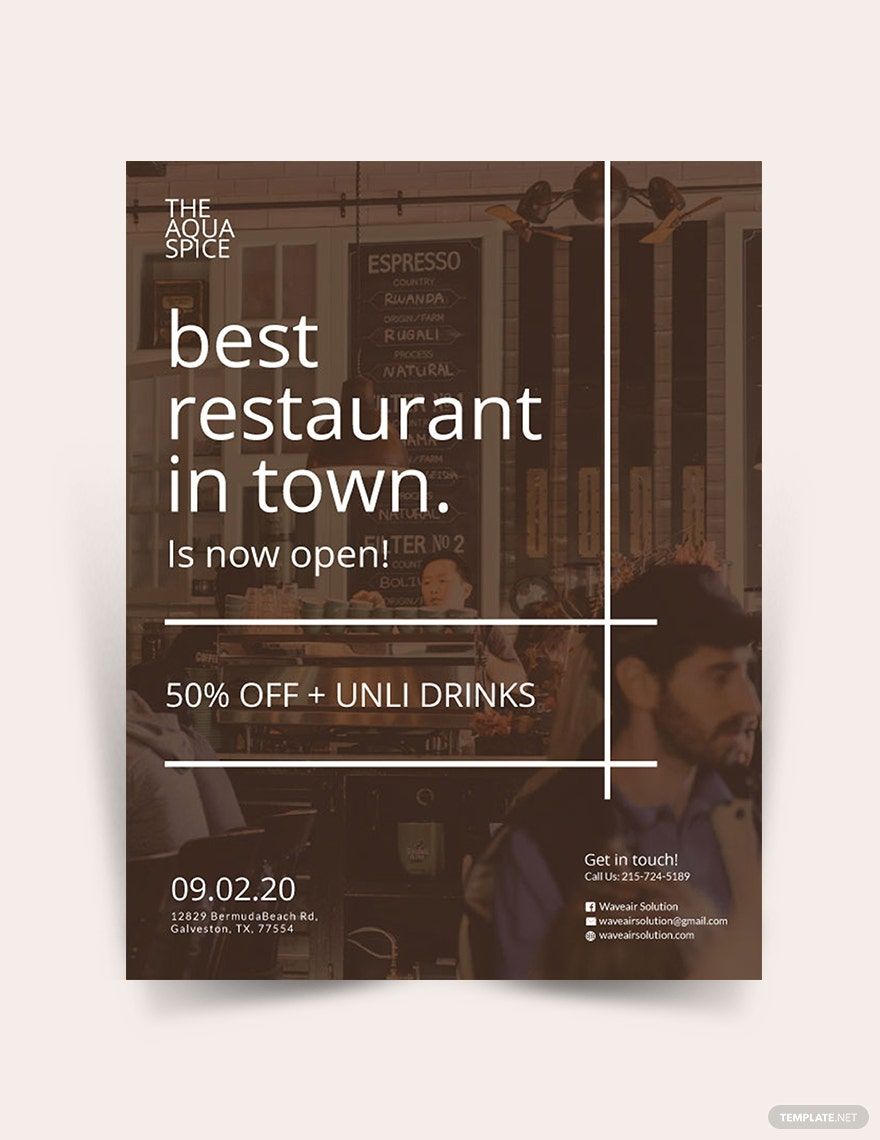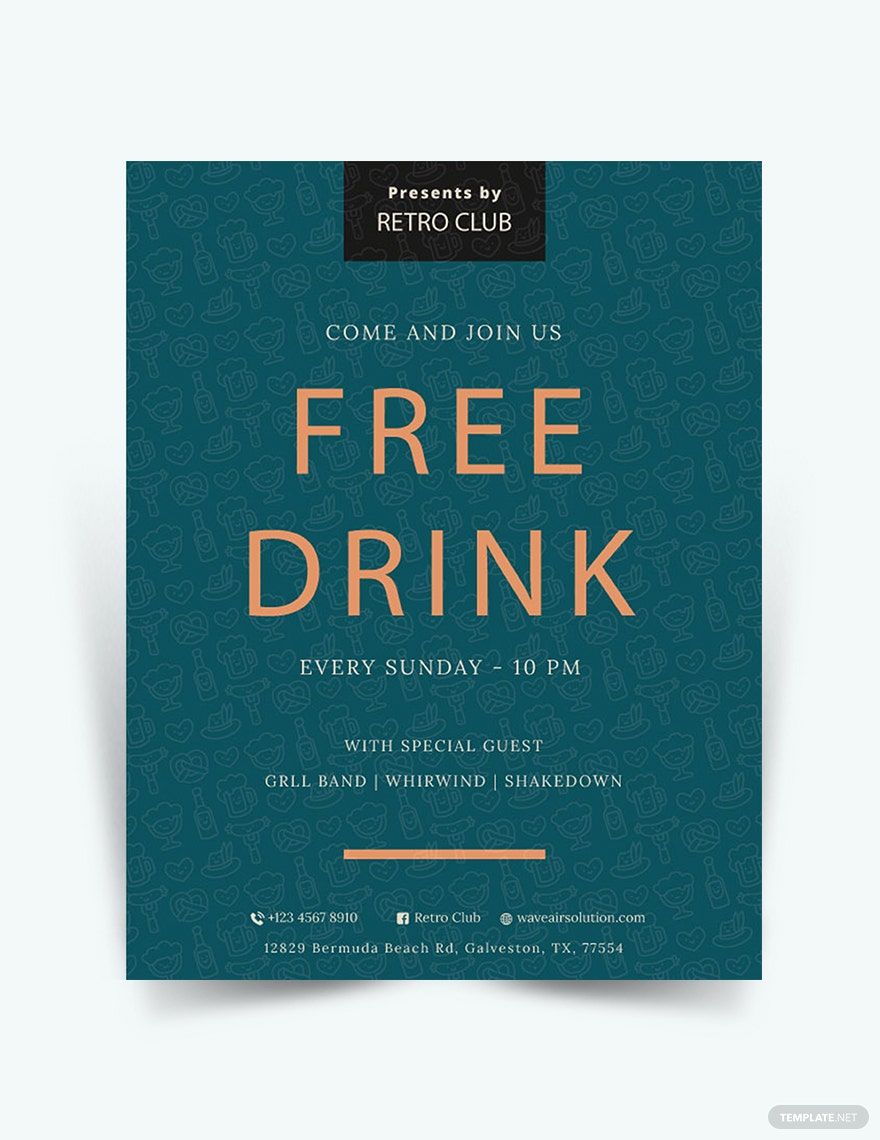Advertise your product, service, or event with the use of effective promotional tools such as flyers. Its effectiveness is widely noticed until now. To help you out, download one of our premium promotional flyer templates for free. These templates are professionally made to help your company, agency, or business boosts their marketing capabilities and sale. The files are easily editable in all versions of Microsoft Word. Our templates include flyers for club promotions, book promotions, salon promotions, summer party promotions, roofing promotions, dog walking service promotions, beauty care promotions, etc. Don’t just stare at your screen, make use of your time now and avail the template that you need today.
Promotional Flyer Templates in Word
Explore professionally designed editable promotional flyer templates in Word. Customizable and printable for professional results. Download now!