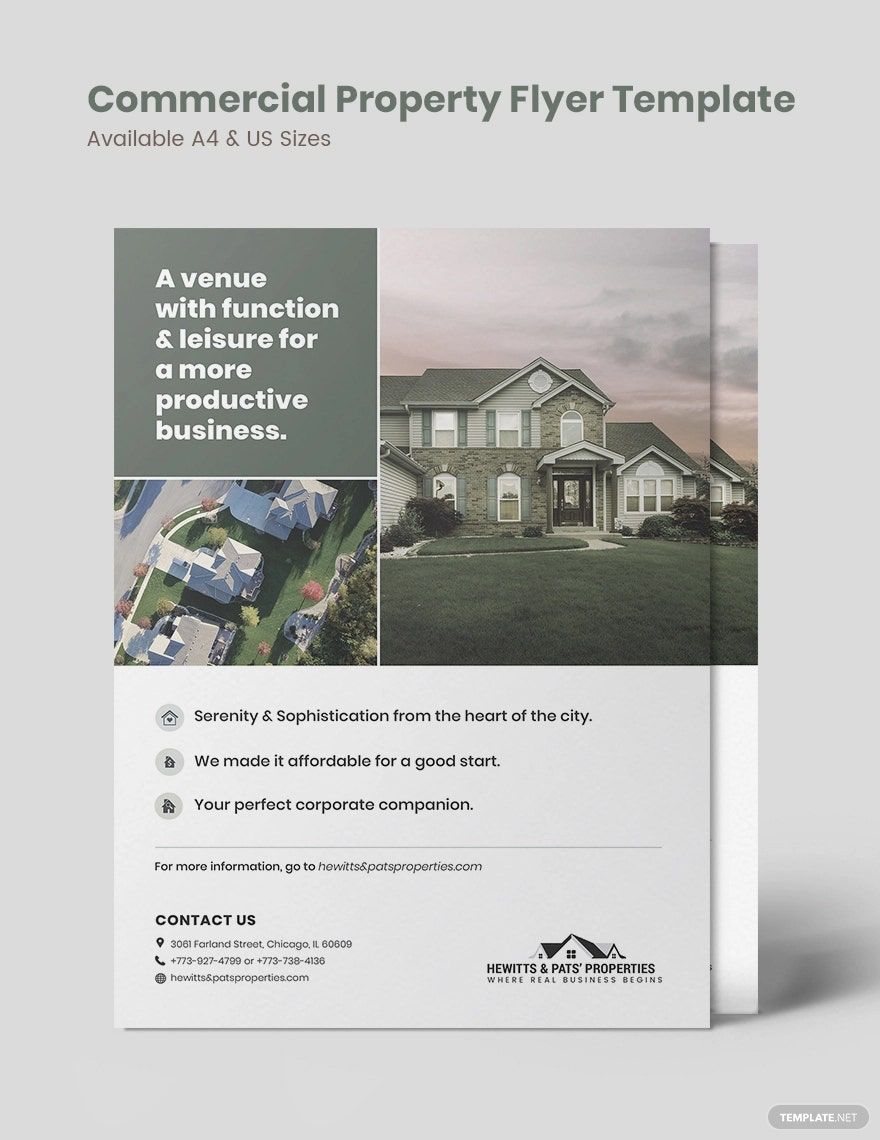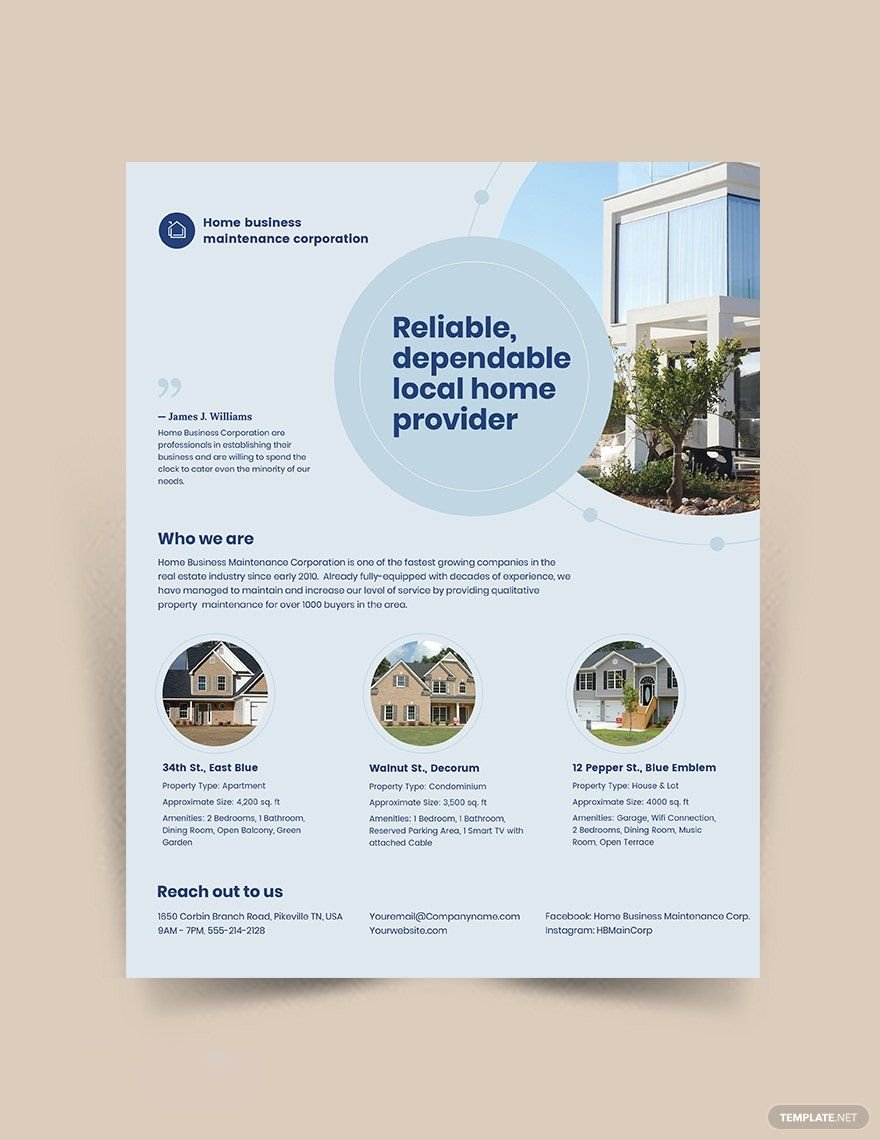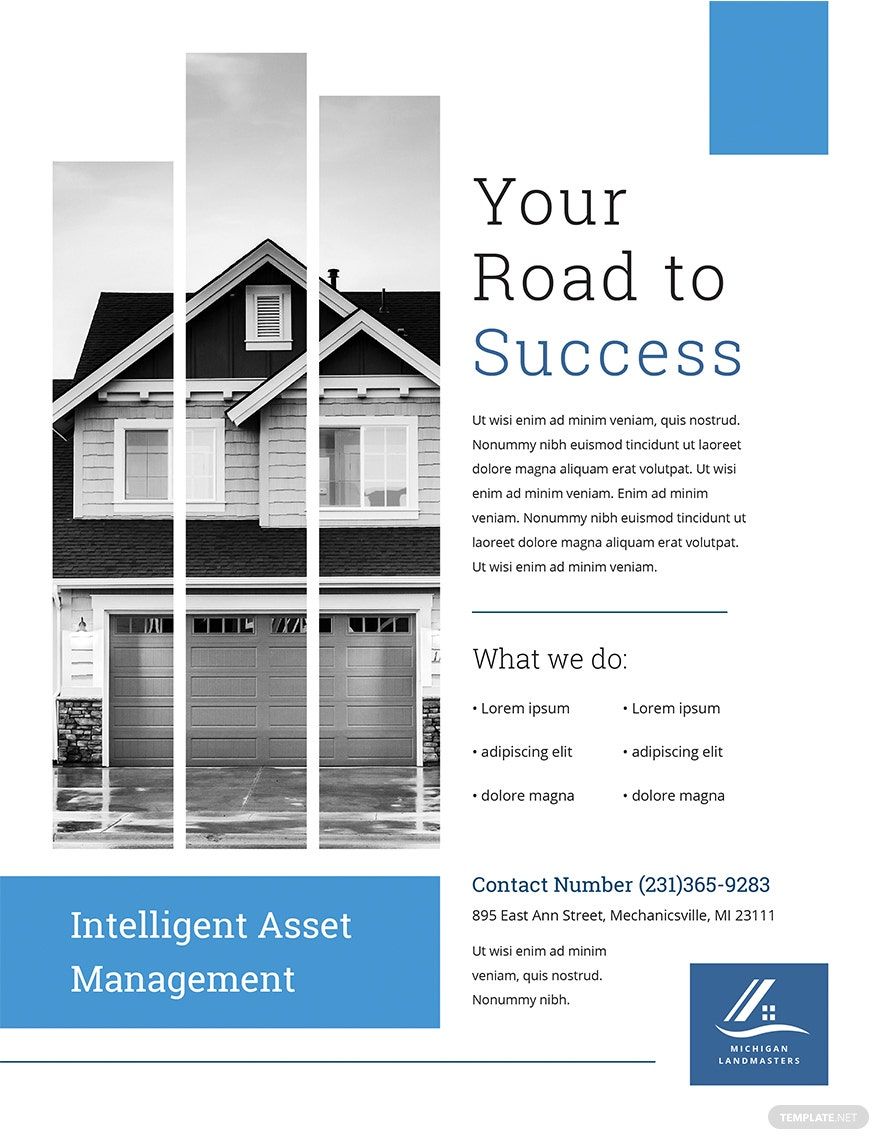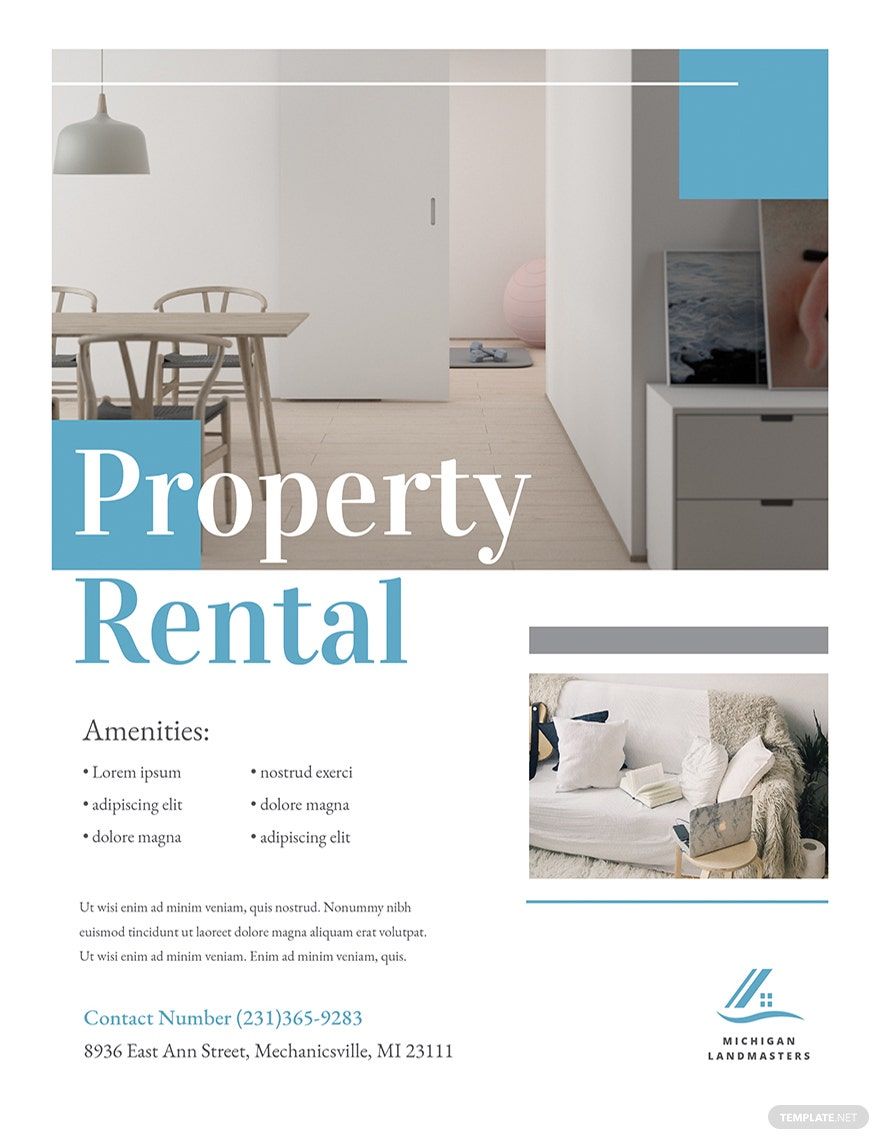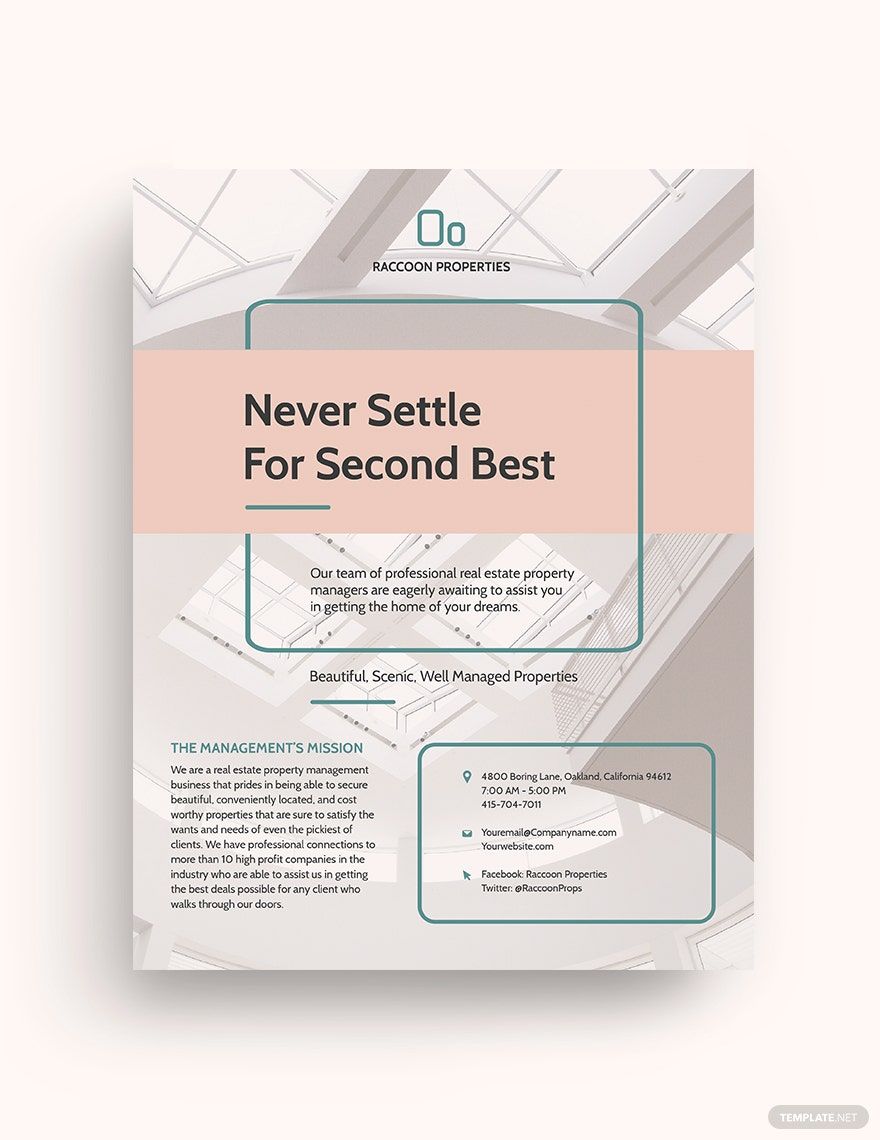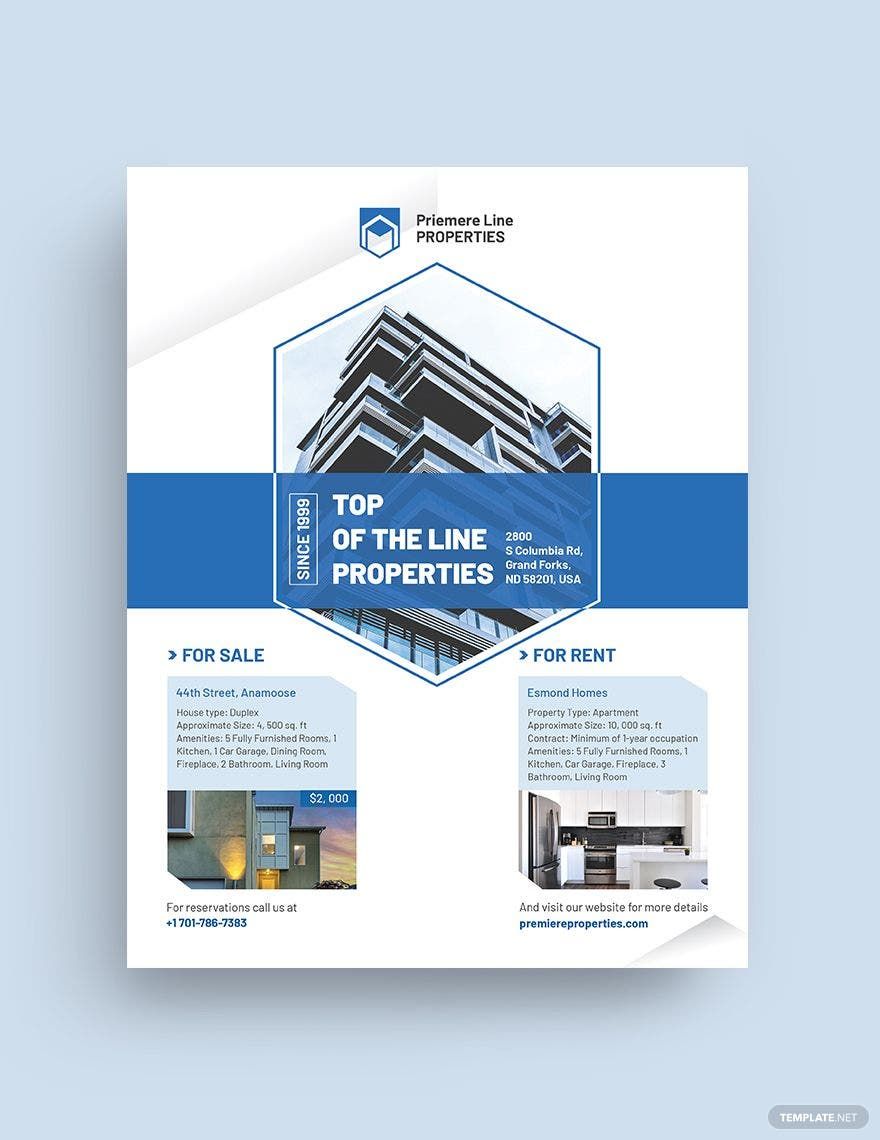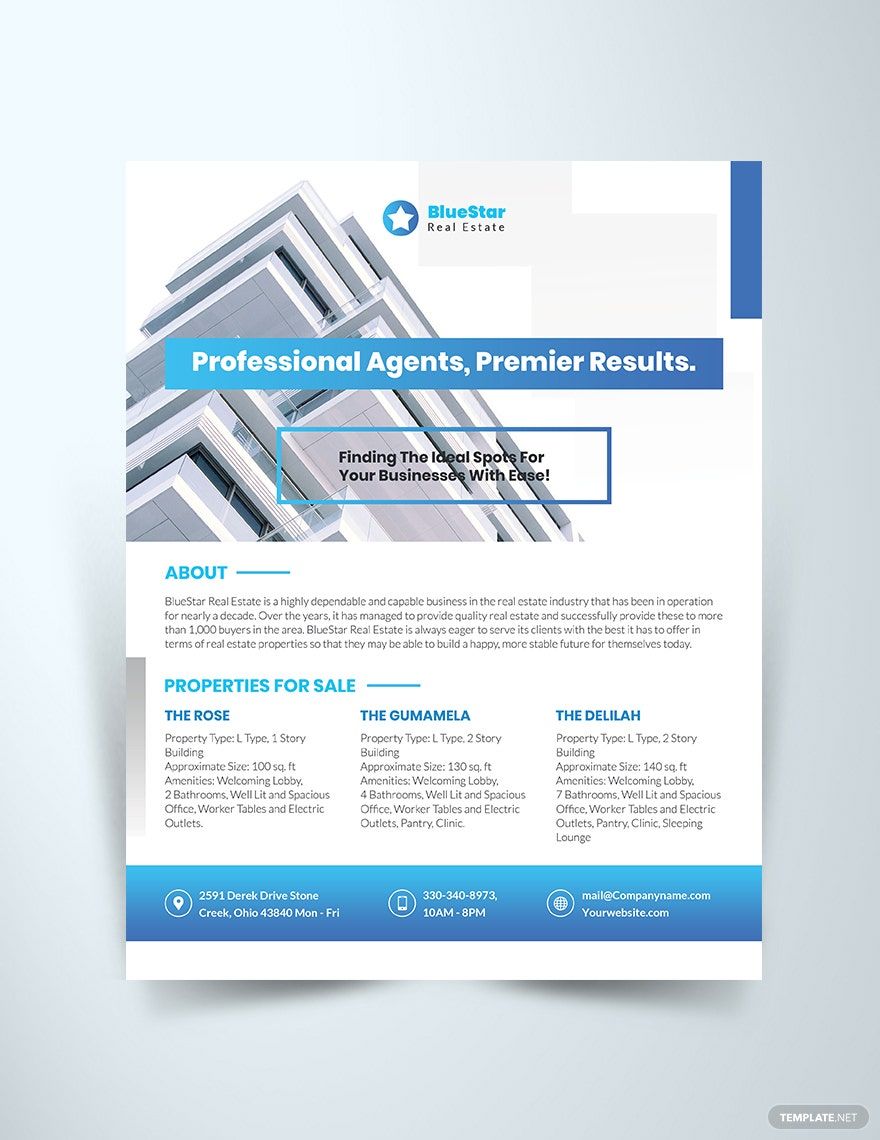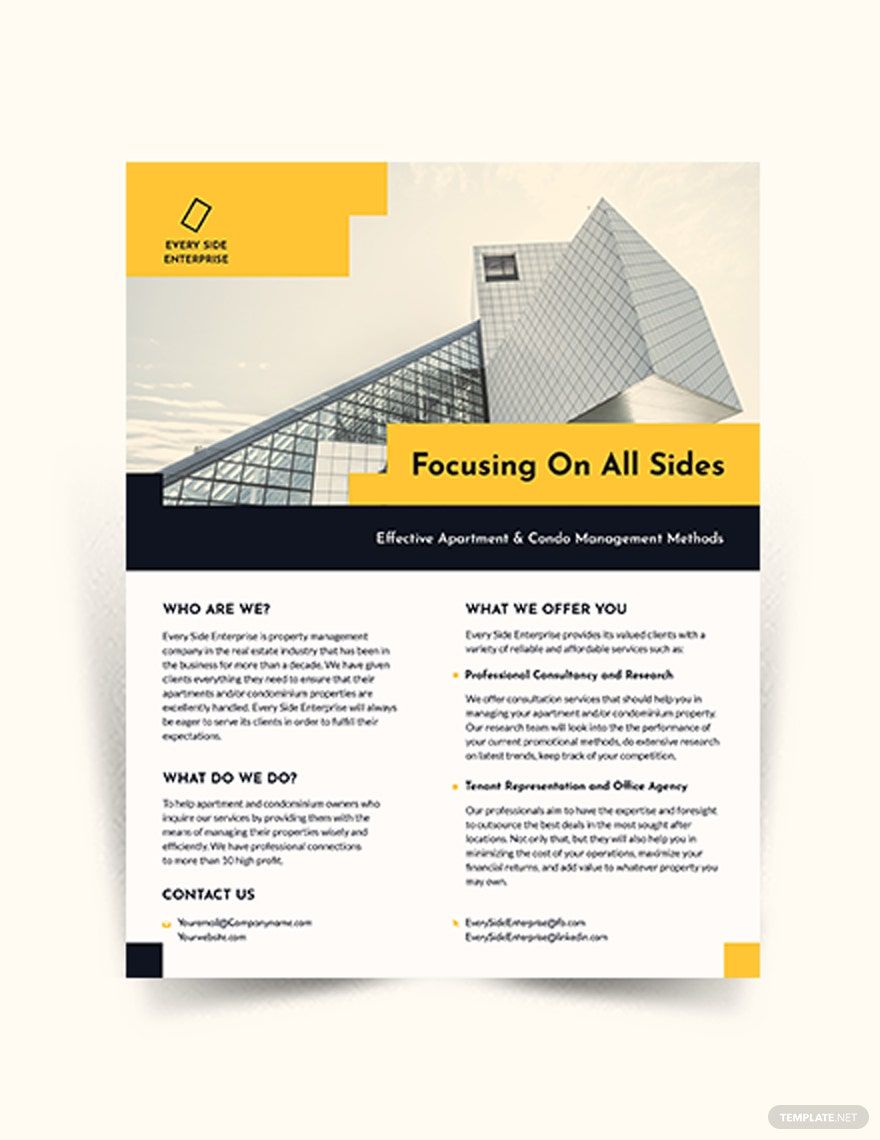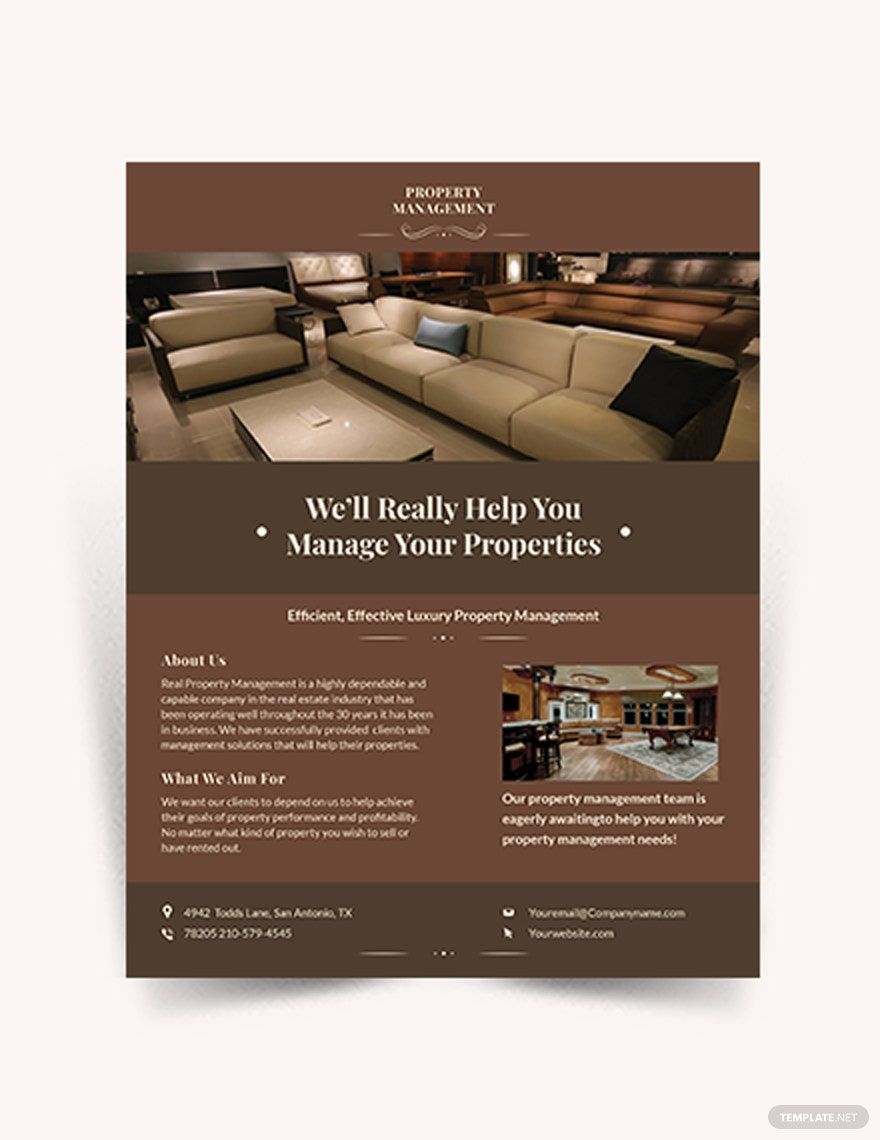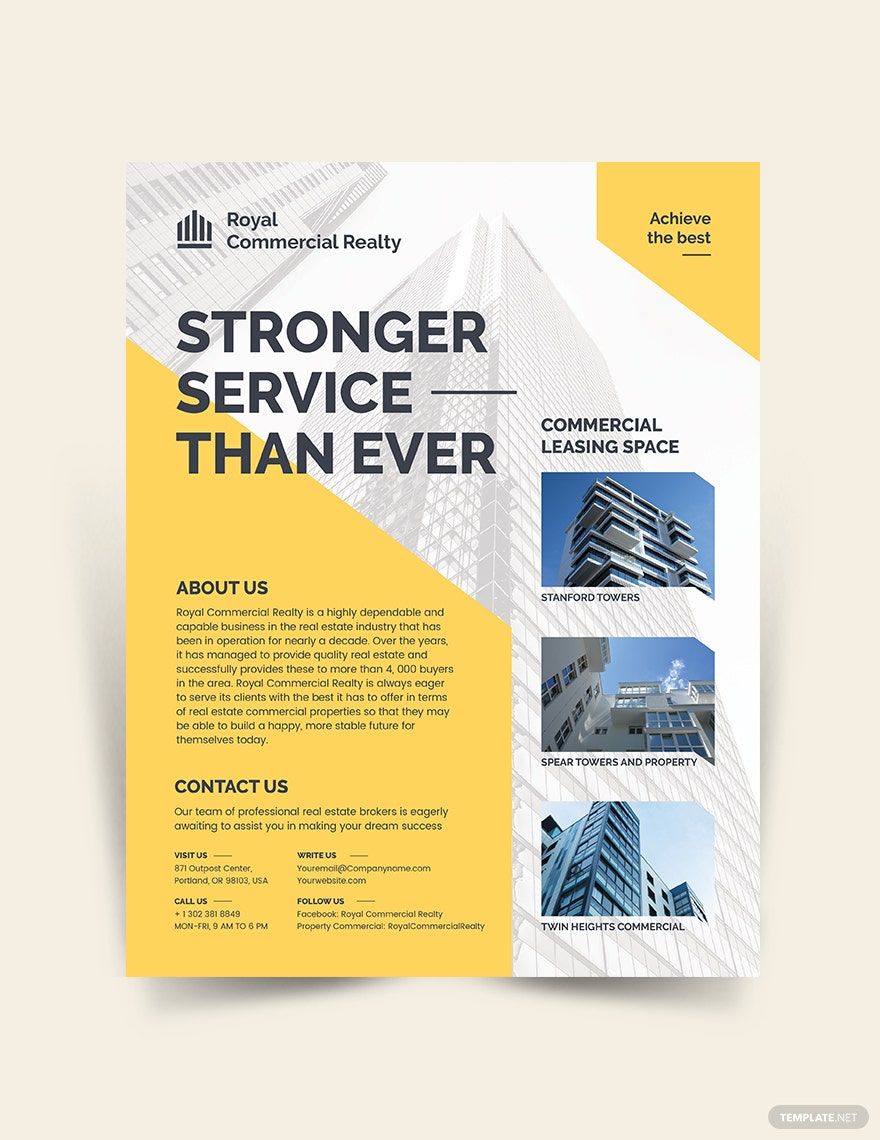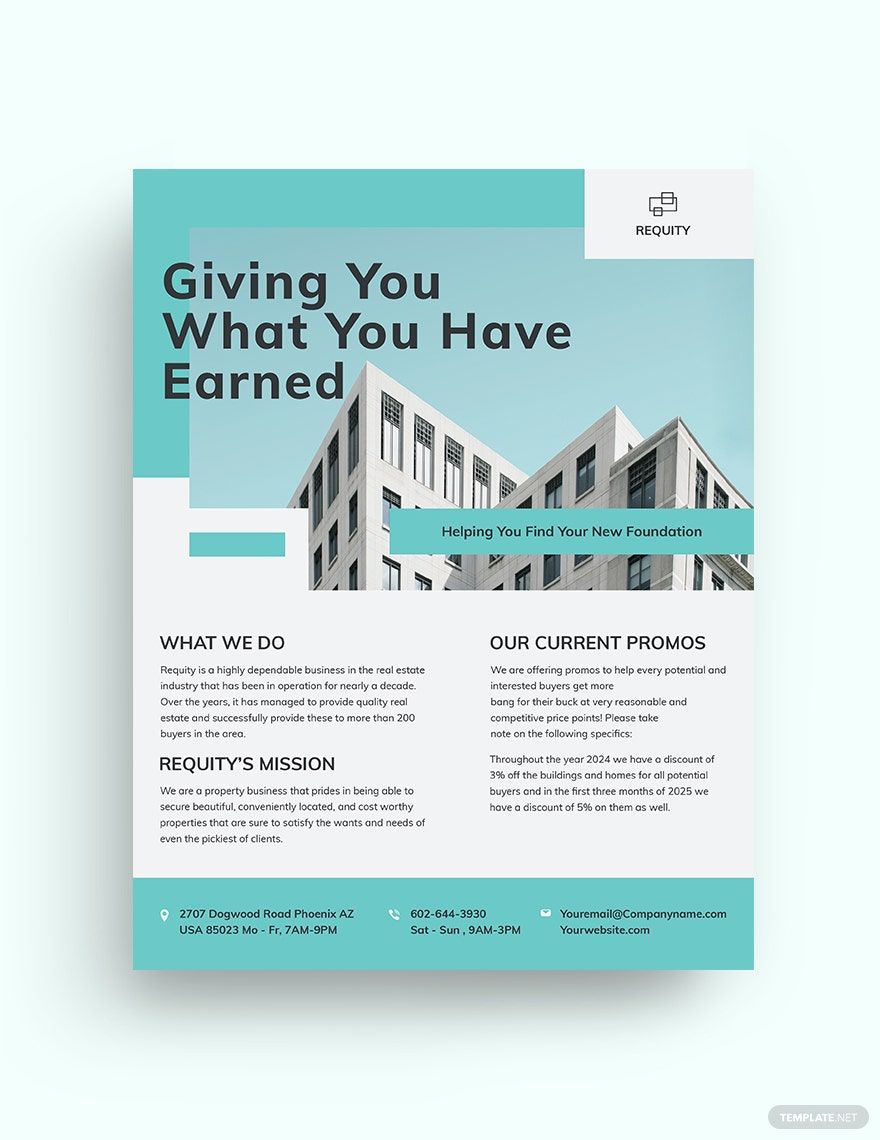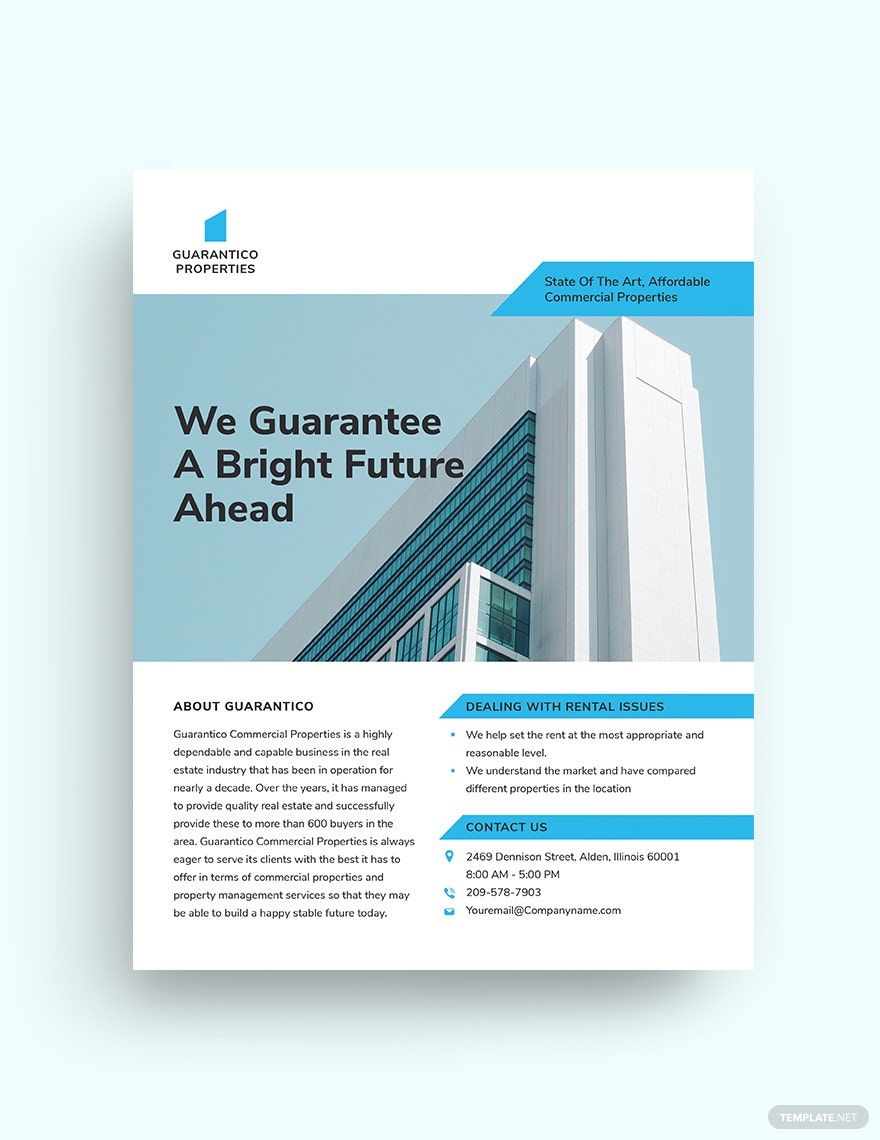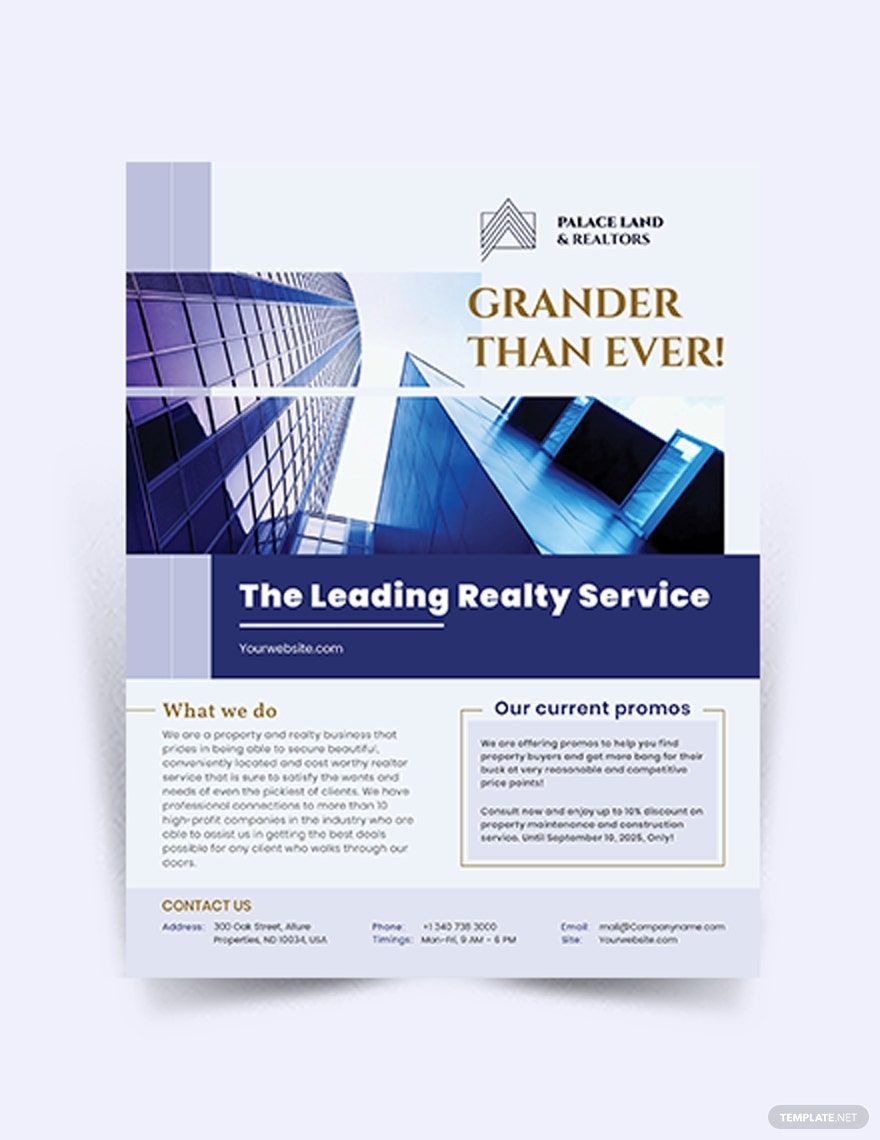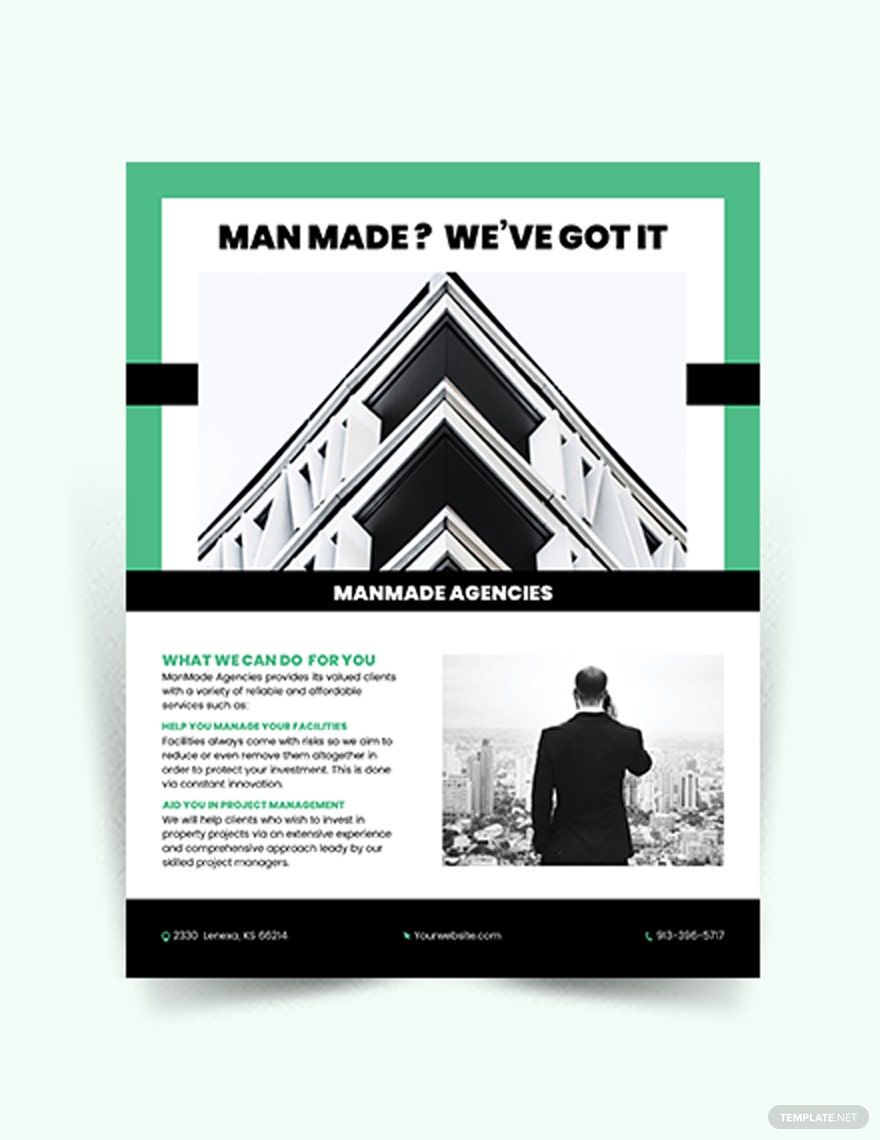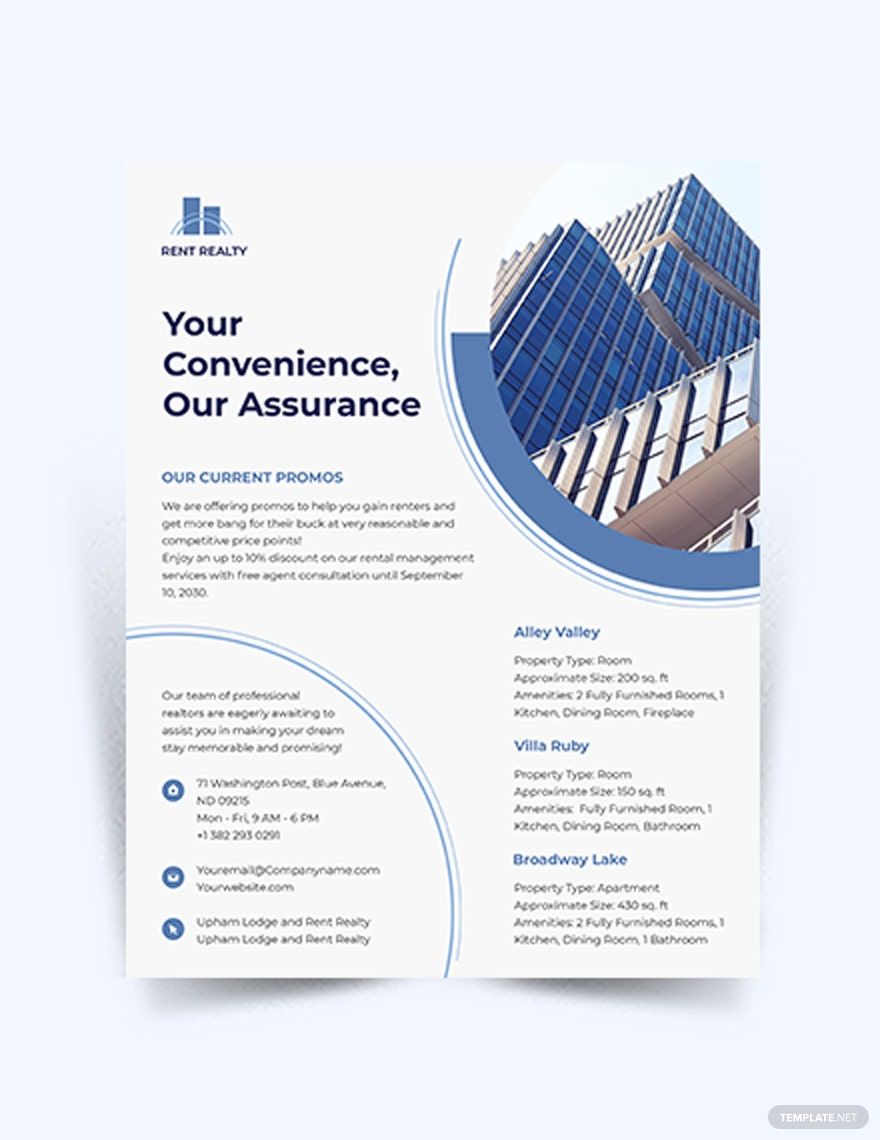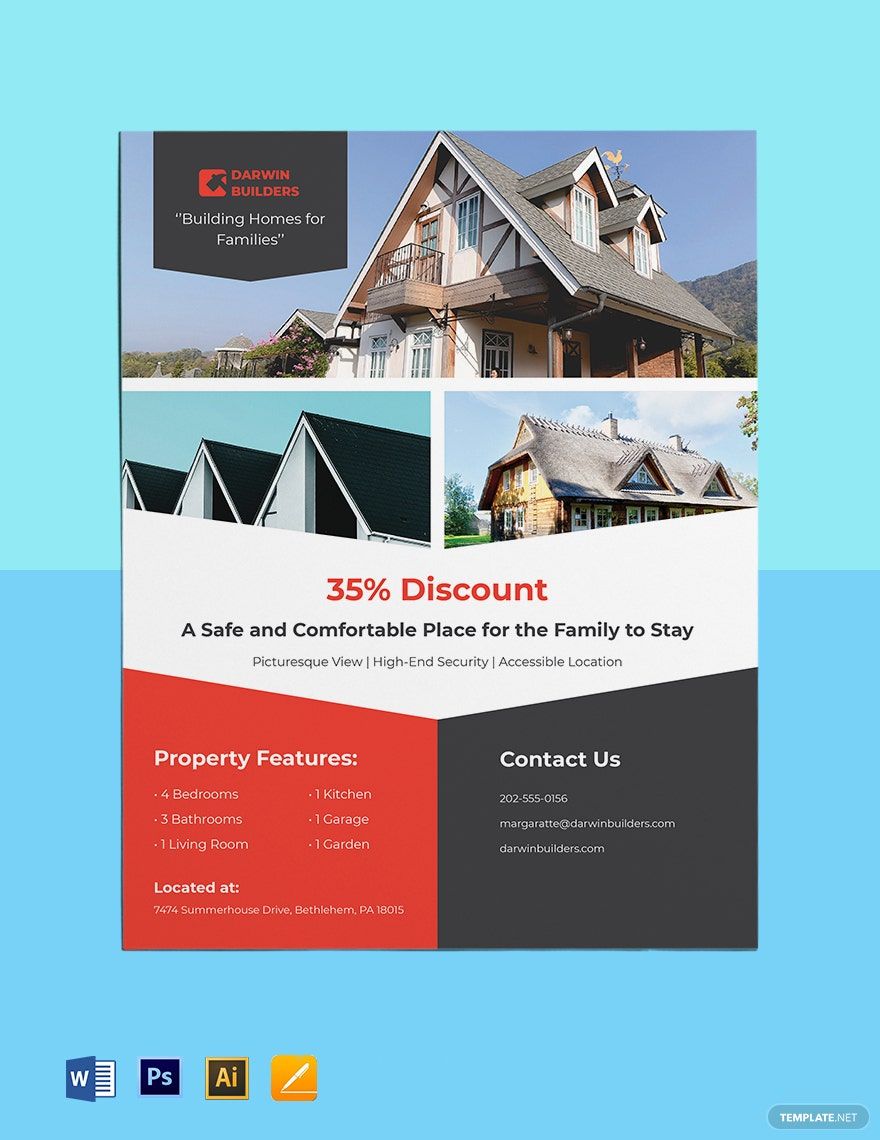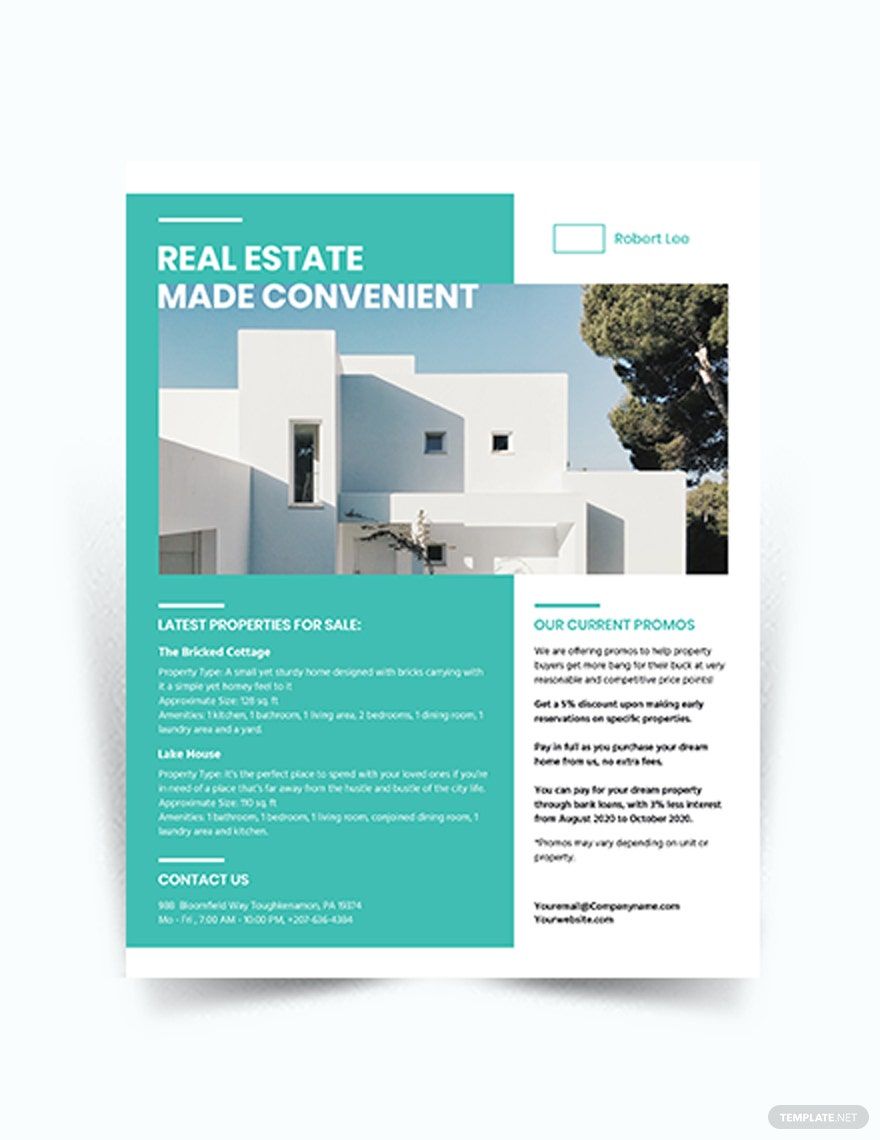The real estate industry is one of the developing business industries in the United States. The market in this industry is heating up. Hence, selling commercial properties is quite challenging. That is why real estate agents or realtors must step up when it comes to showcasing their properties. One of the best materials to use in promotions are flyers. With that, we present to your our premade Property Flyer Templates in Adobe Photoshop. Our sample flyer templates are print-ready in A4 and US sizes and customizable in various file formats—Microsoft Word, Microsoft Publisher, and Apple Pages. Get to boost your property sales and market your real estate properties effectively through downloading any of our 100% customizable templates today!
How to Make a Property Flyer in Adobe Photoshop
The United States housing units have grown from 134.7 million in 2015 to approximately 138.45 in 2018, according to Statista. This data shows that year by year, real estate properties in the US are growing as the real estate business industry develops. Having to compete with a lot of competitors is never hard, especially if you have enough resources to market your real estate properties. One of the effective material for promotions is advertising flyers. So, if you want to craft a competent property flyer, you might as well read our easy-to-understand tips in making one. Here's how.
1. Make an Appealing Design
Crafting appealing designs into your property promotional flyer is the first thing that you must do. Designs are one of the must-haves in every marketing material. This is the first thing your audience will notice once they receive your simple flyer. Thus, it has to be enticing to get the attention of your prospects. In doing so, you may use one of the most easy-to-use editing software—Adobe Photoshop.
2. Attach Compelling Images
After you design your marketing flyer, it is now time for you to attach related images unto it. Images will serve as your proof that the real estate property you sell exists and that it is in good condition. However, do not impress your target market by using fabricated images. Always remember to keep your property flyer as real as possible. Nevertheless, ensure to attach high-definition pictures so that it will not get ruined once you have it printed.
3. Include Enticing Colors
Once you have already placed the design and images in your property flyer, the next thing you need to do is to give life to it through colors. Having a colorful property flyer does help you catch the attention of your target market. However, make sure not to overput colors in your property flyer—you have to balance it out to keep your real estate flyer as professional as you want it to be.
4. Indicate the Content
If the visual appearance of your property flyer template has been done, it is time for you to organize your marketing words. Since your flyer serves the purpose of promoting your real estate properties, so your content must correspond to it. Include the features of the unit you are selling with its price, the services you offer, and benefits. Also, place an interesting headline in your flyer. Moreover, make your content concise and informative.
5. Keep your Brand
To showcase your properties at the same time your company, it will be best if you add an overview of your business. Incorporate your company name, a logo with a tagline, contact details, and a complete address. Doing so will provide the authenticity and competency of your business, as well as your property flyer.
6. Proceed to Flyer Distribution
When you finish with everything, it is not the time to print out copies of your professional flyer and disseminate it into your target environment. However, you have to remember the necessary things to do to produce a competent, impressive, and informative property flyer—proofreading and proper use of printing materials.