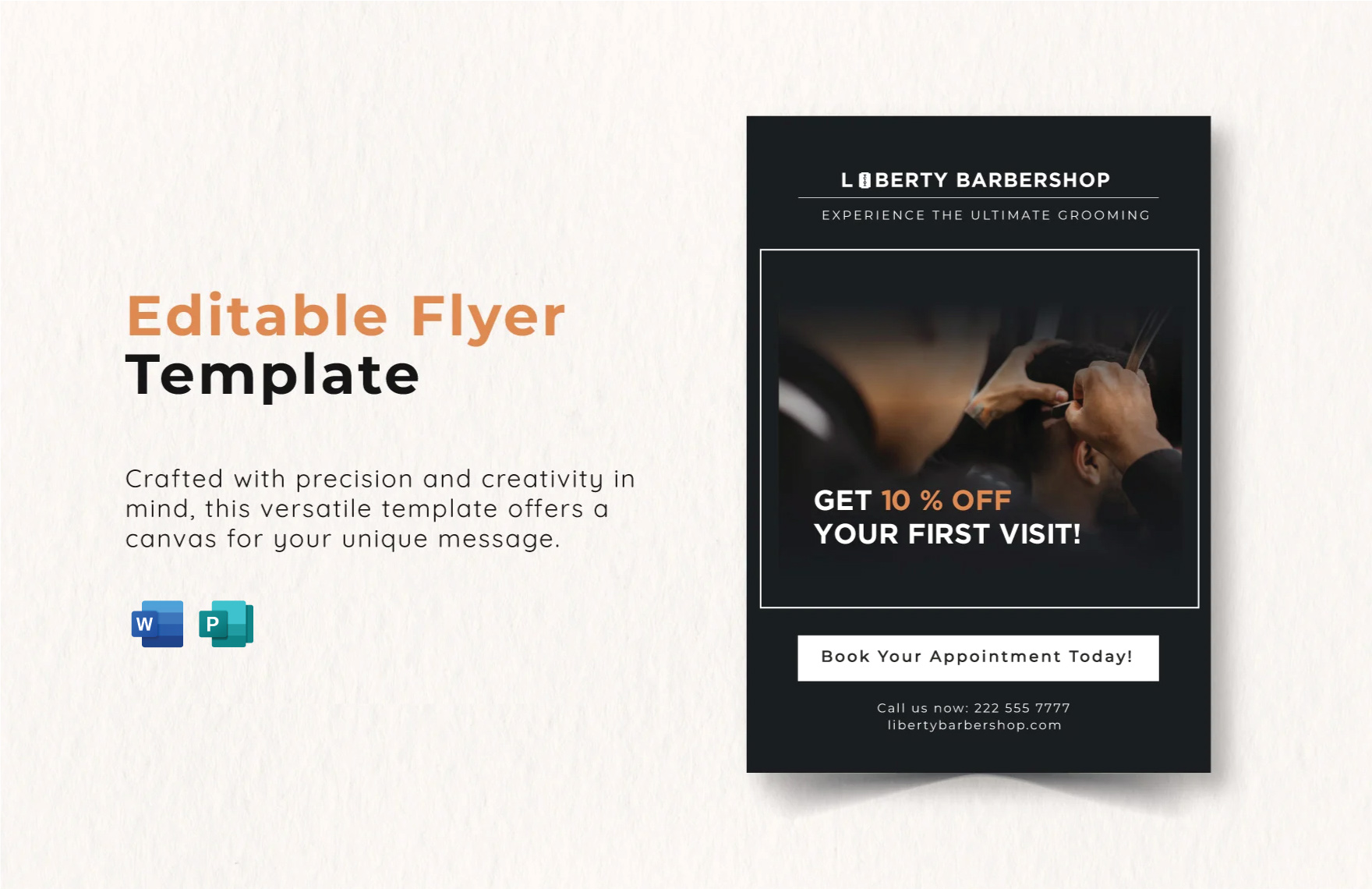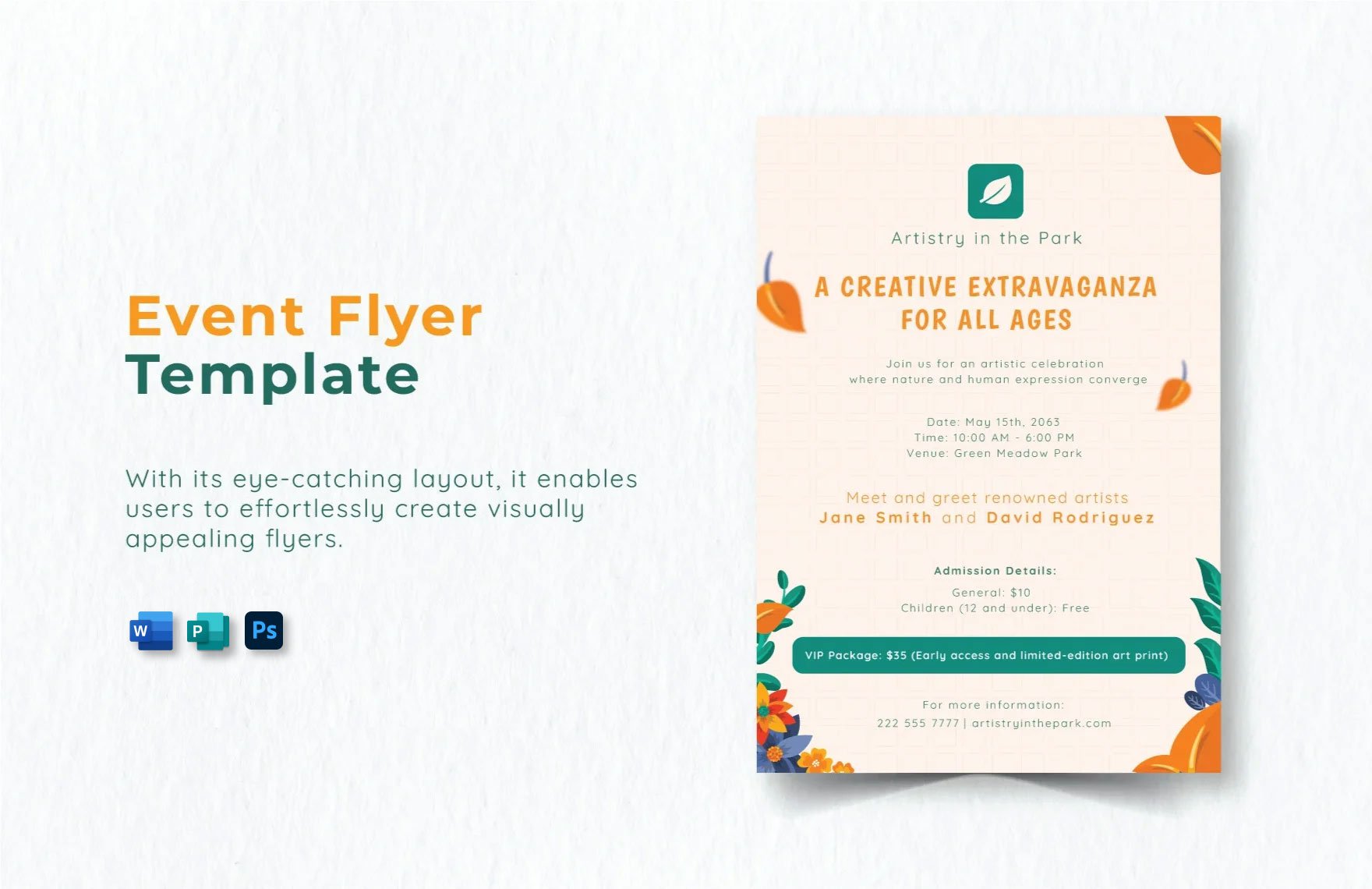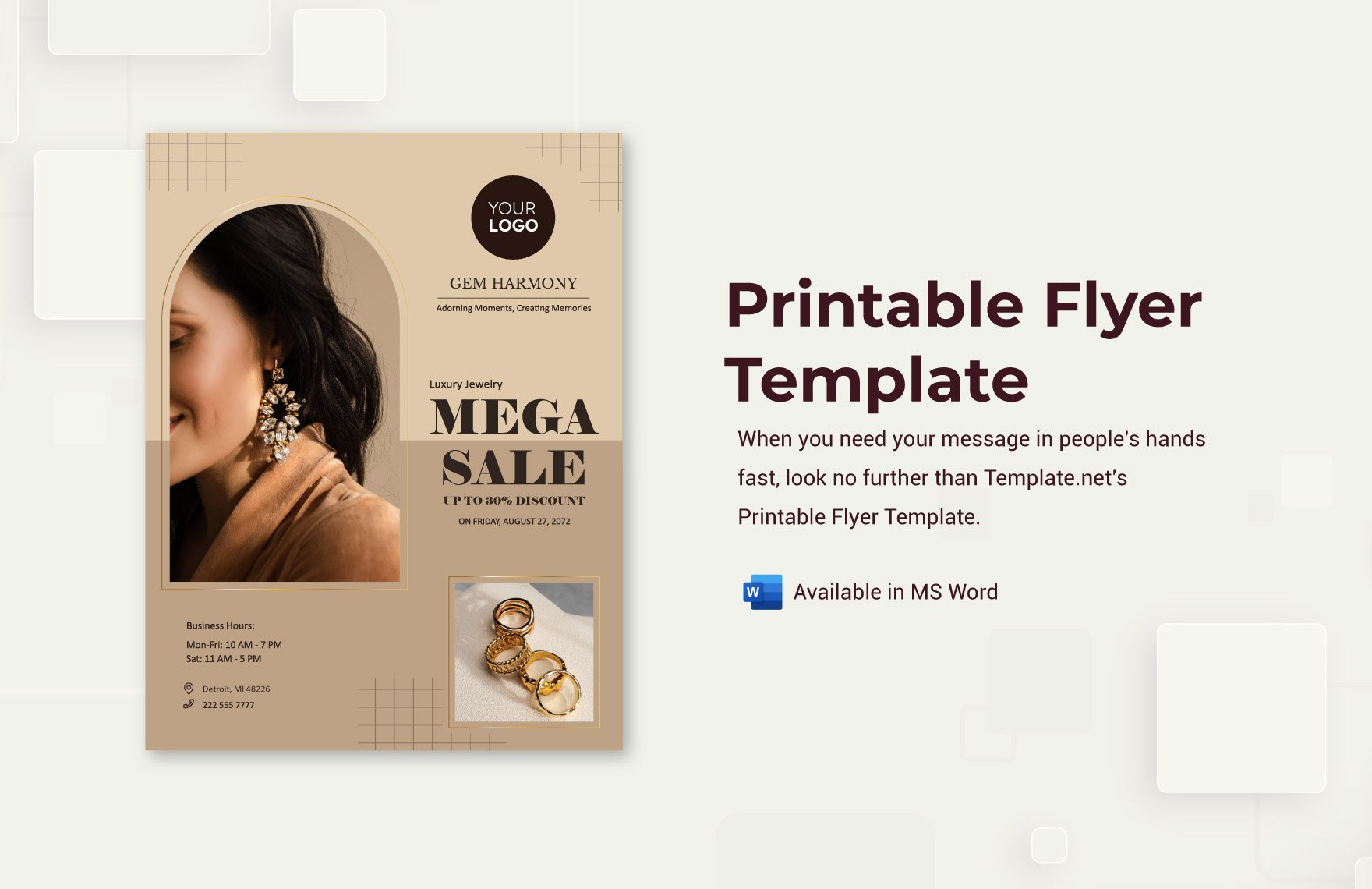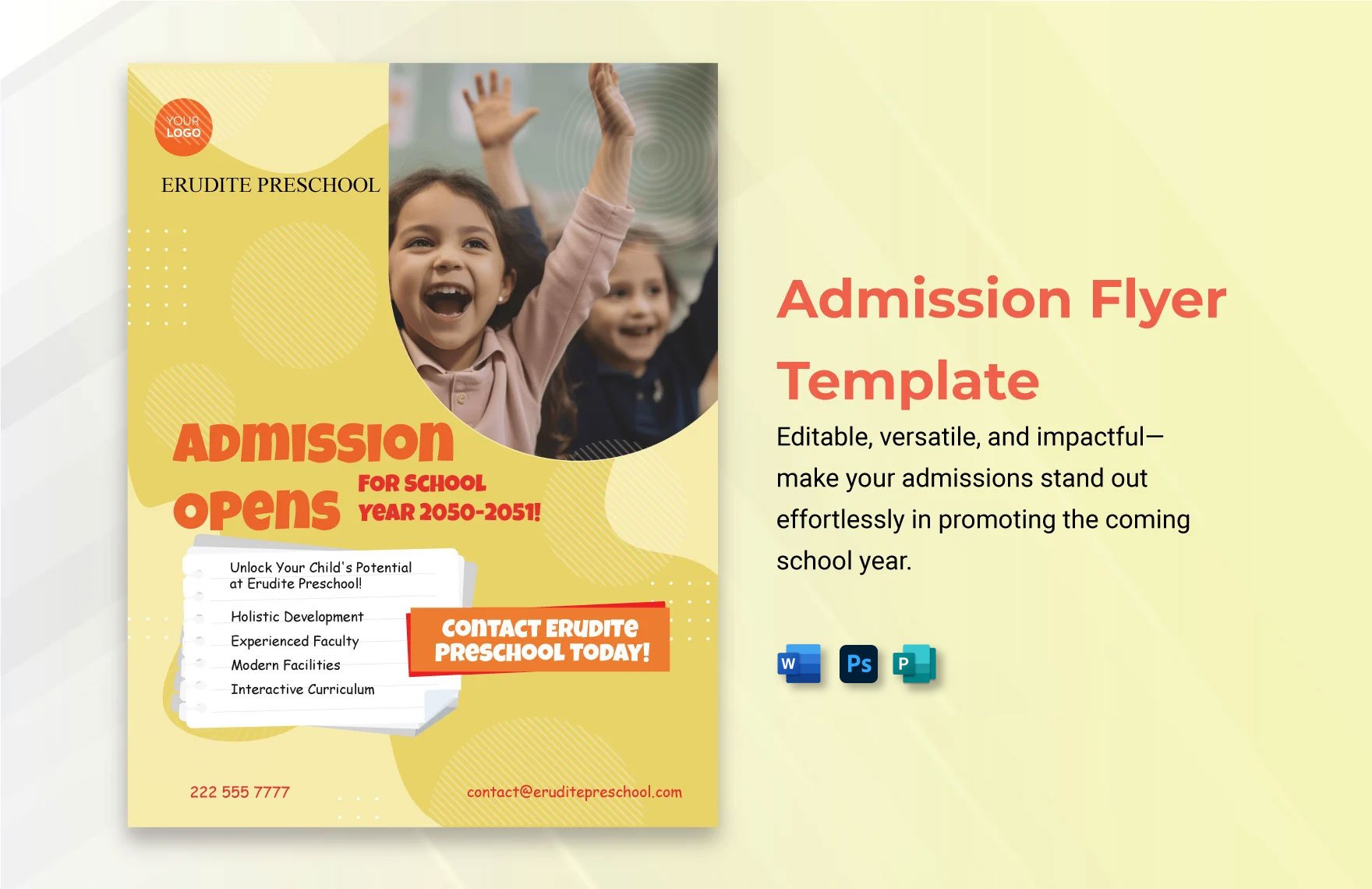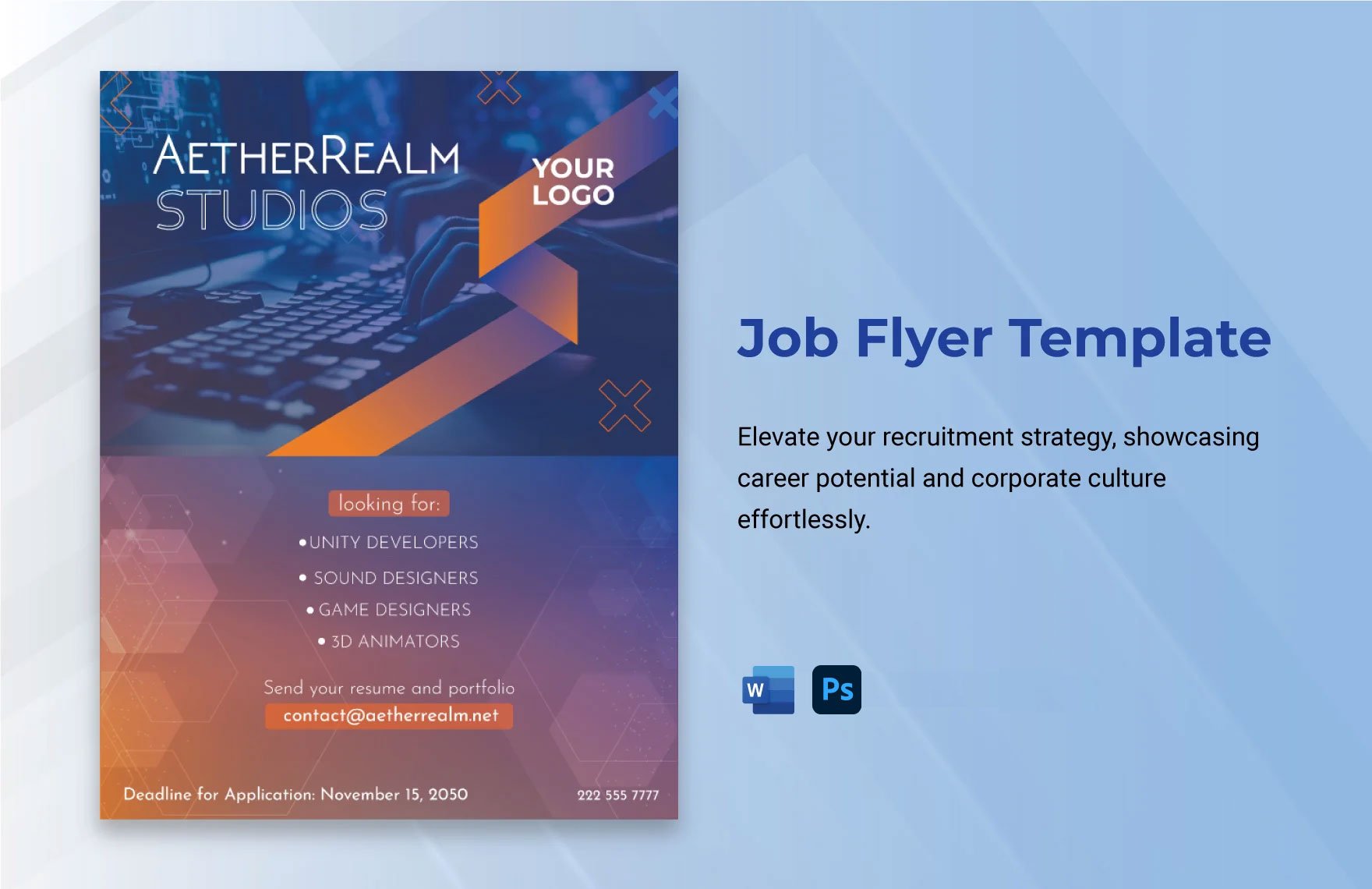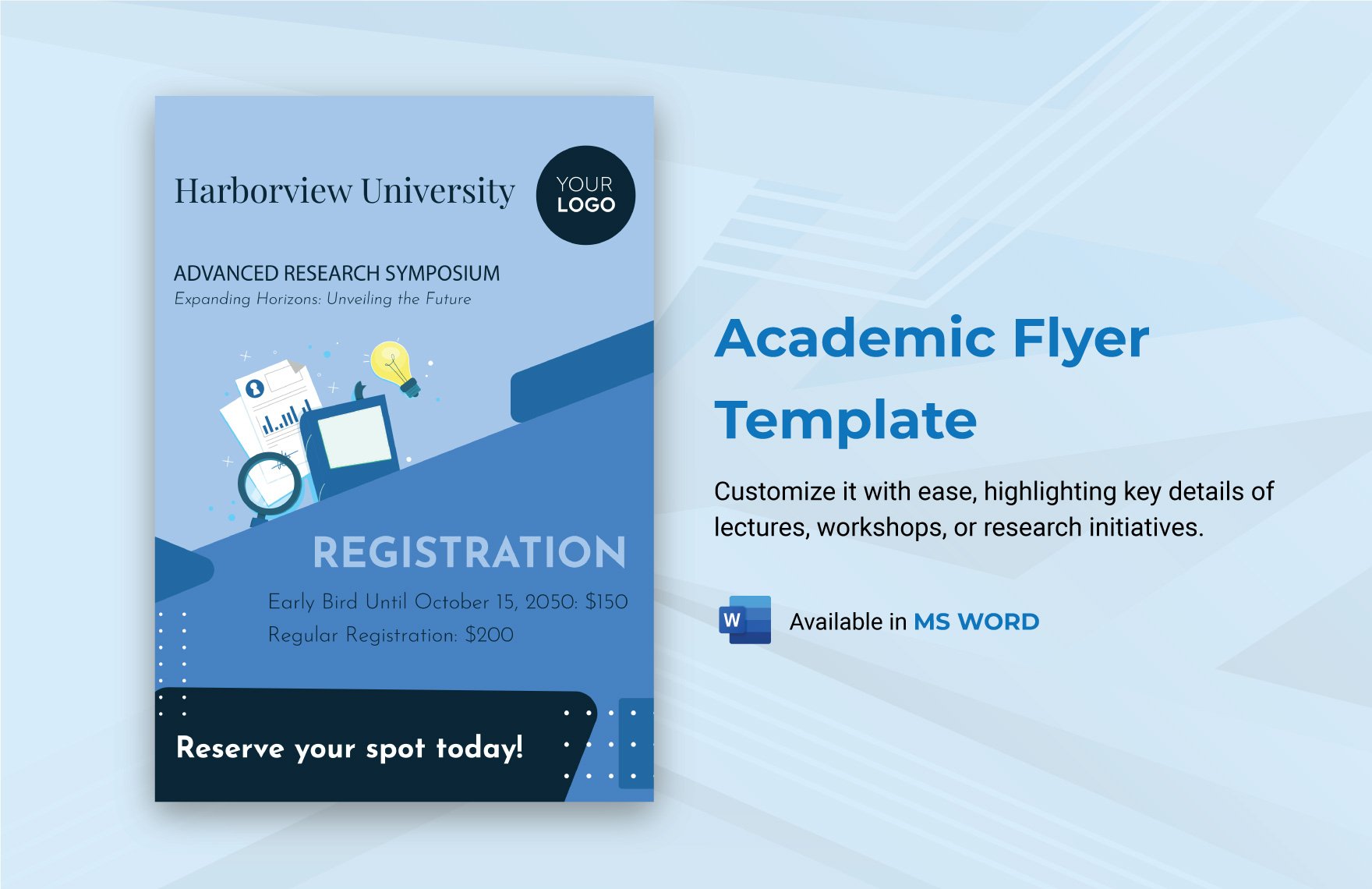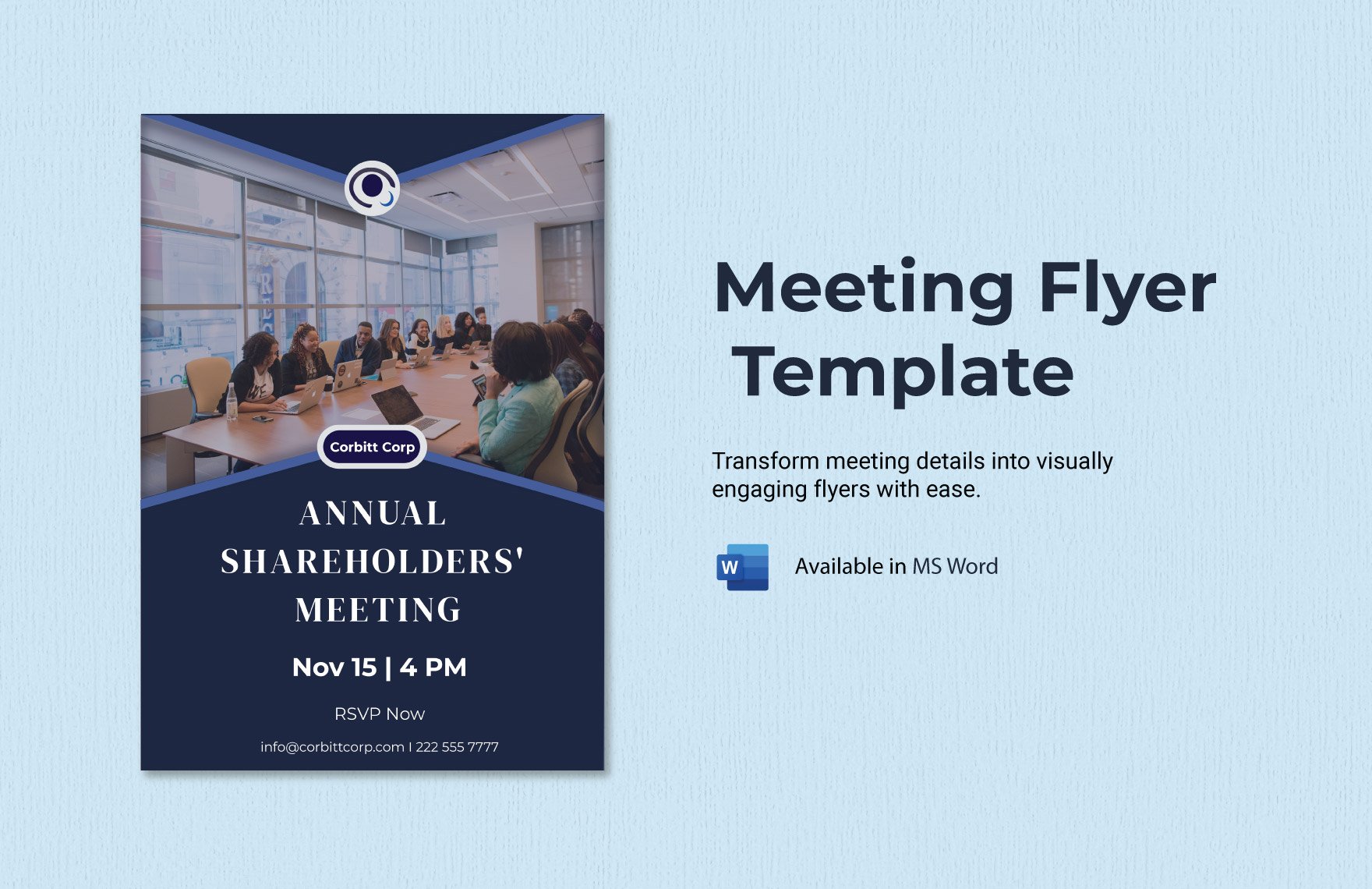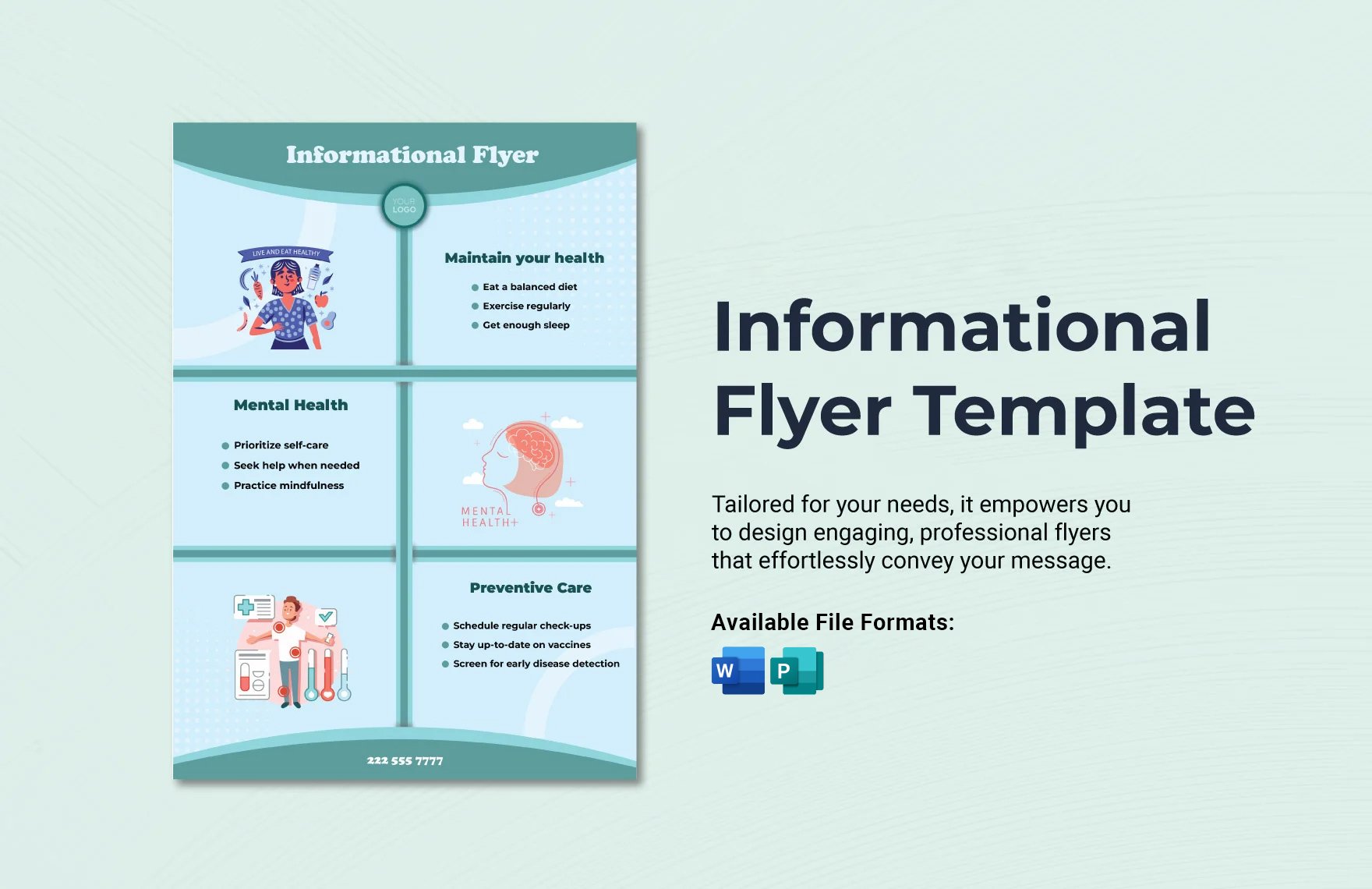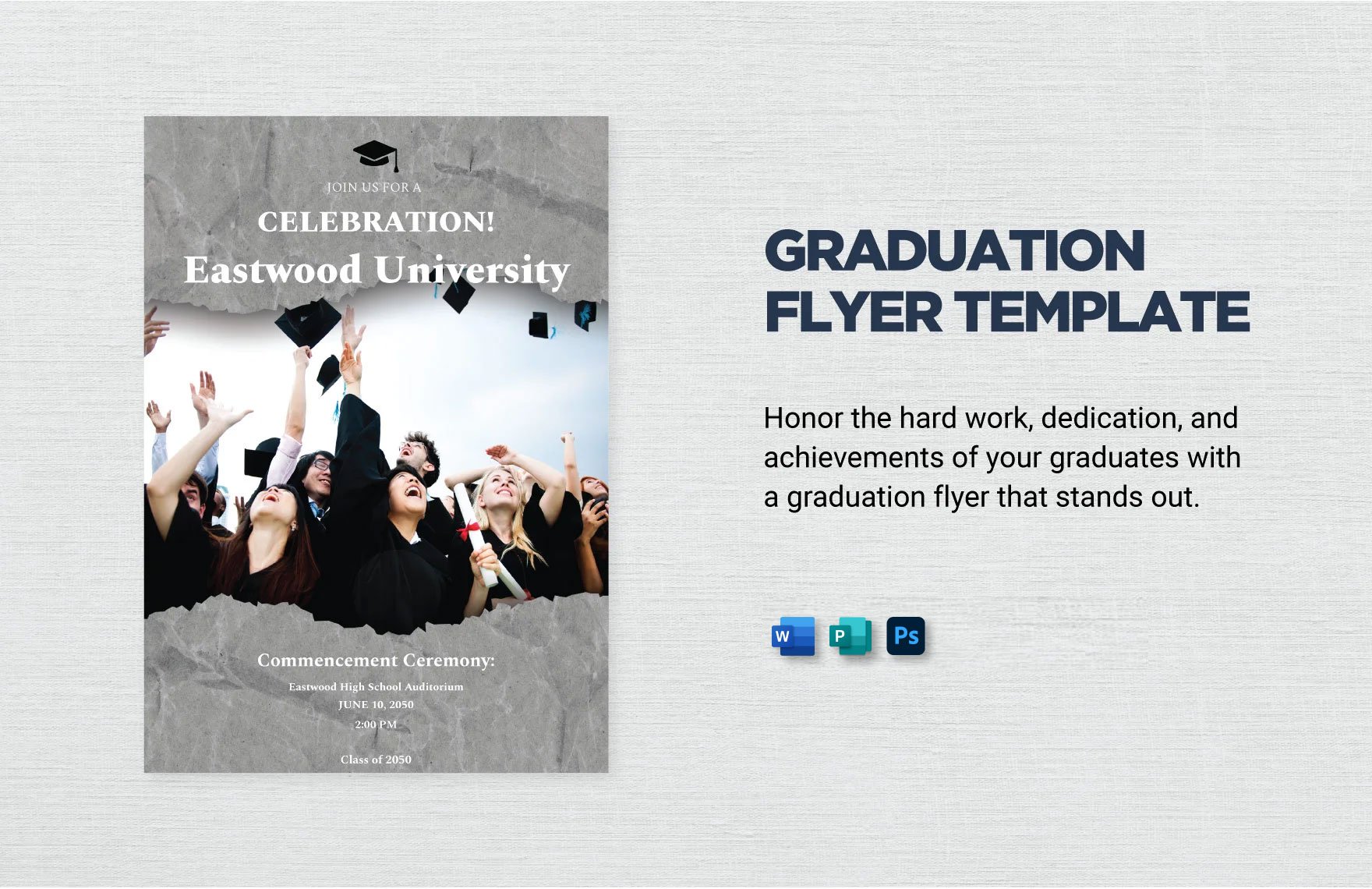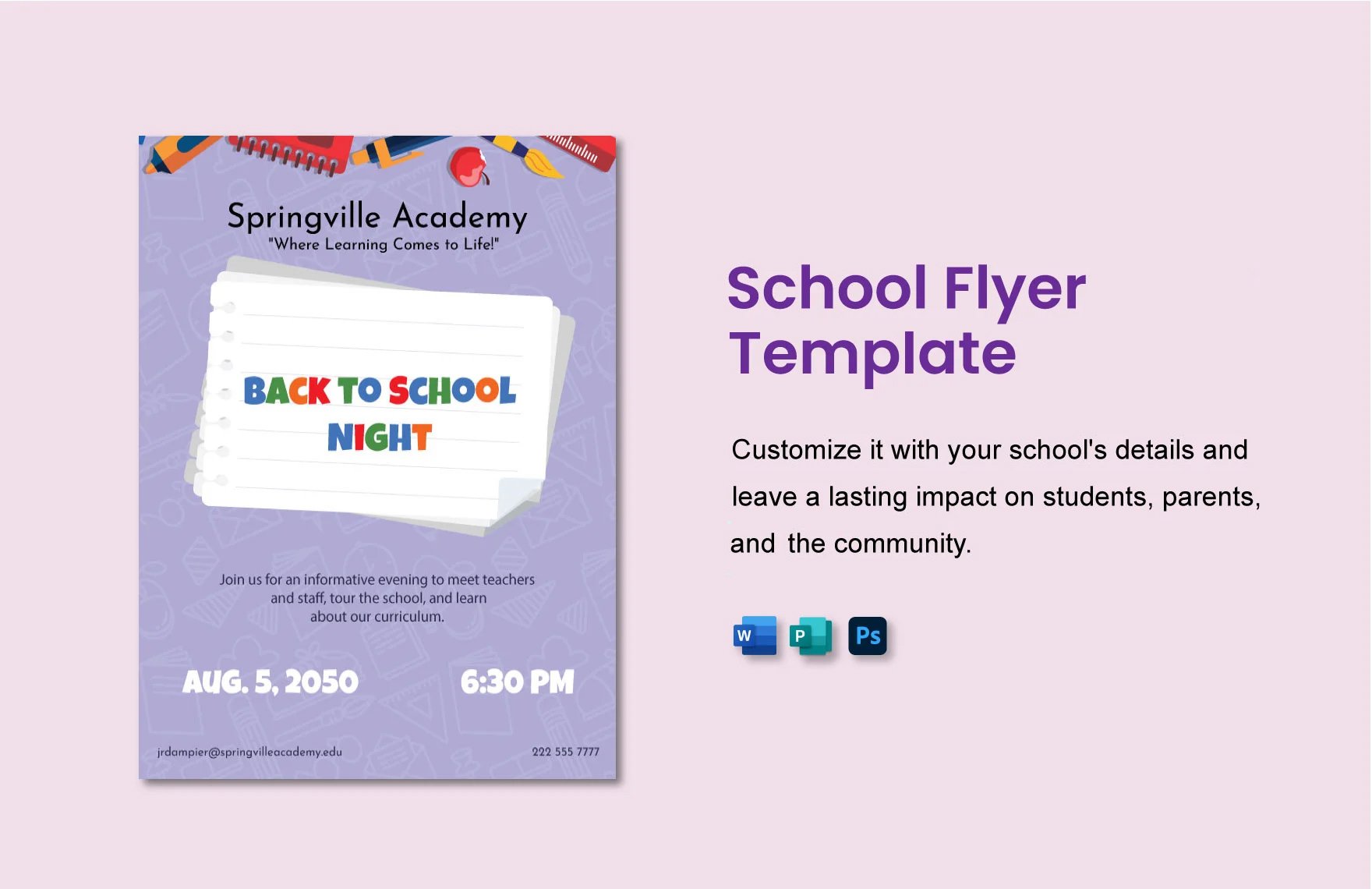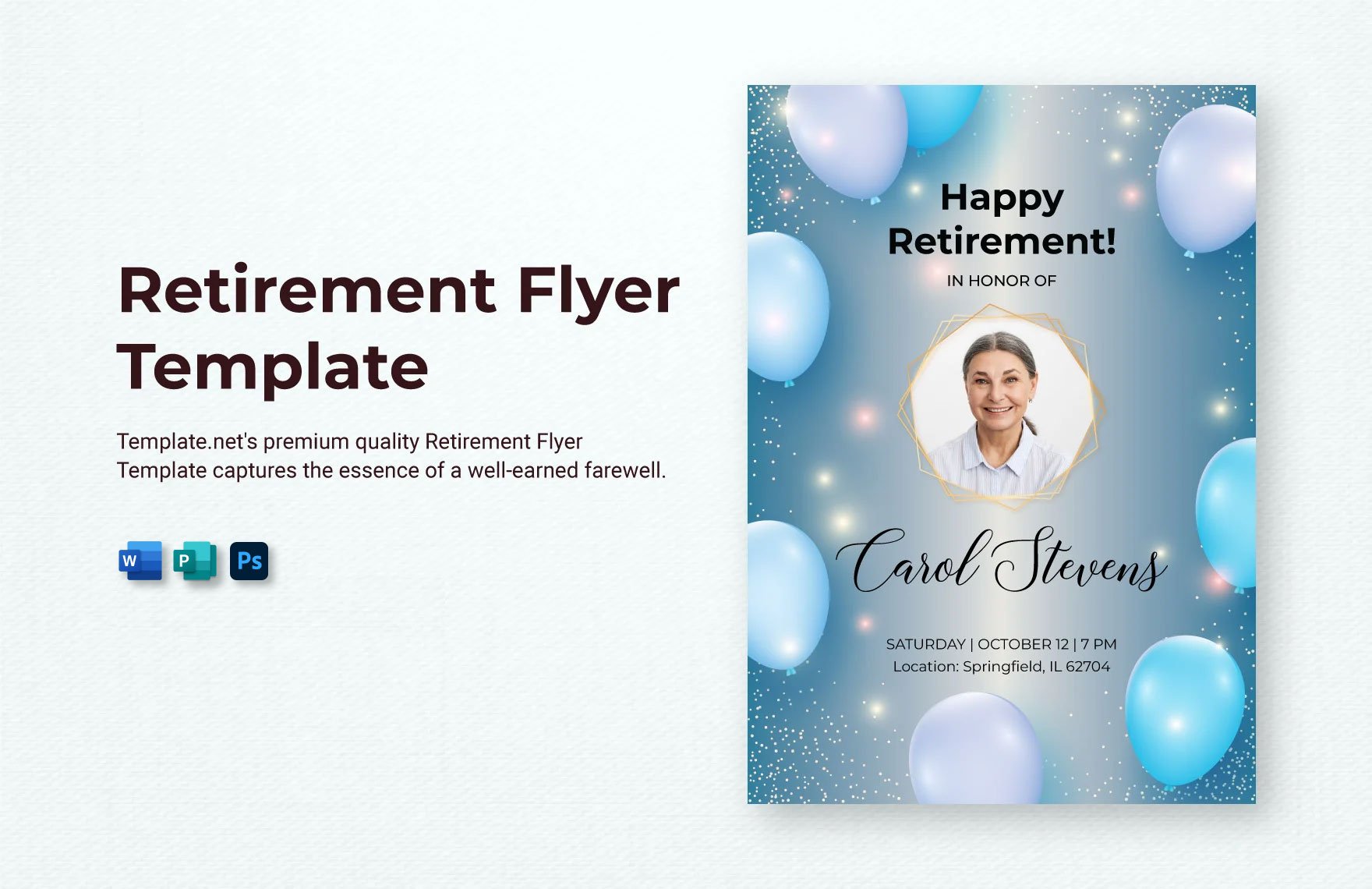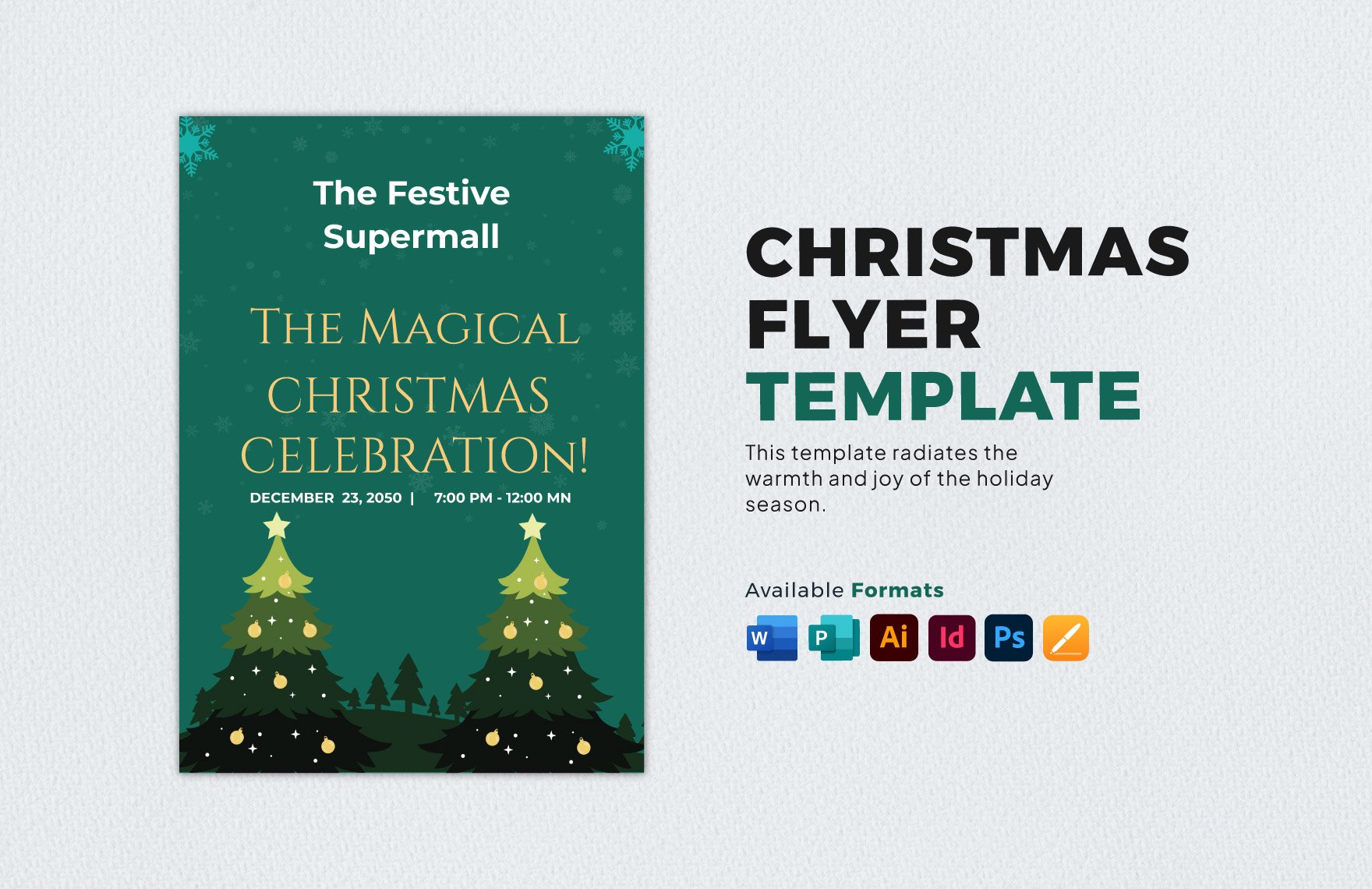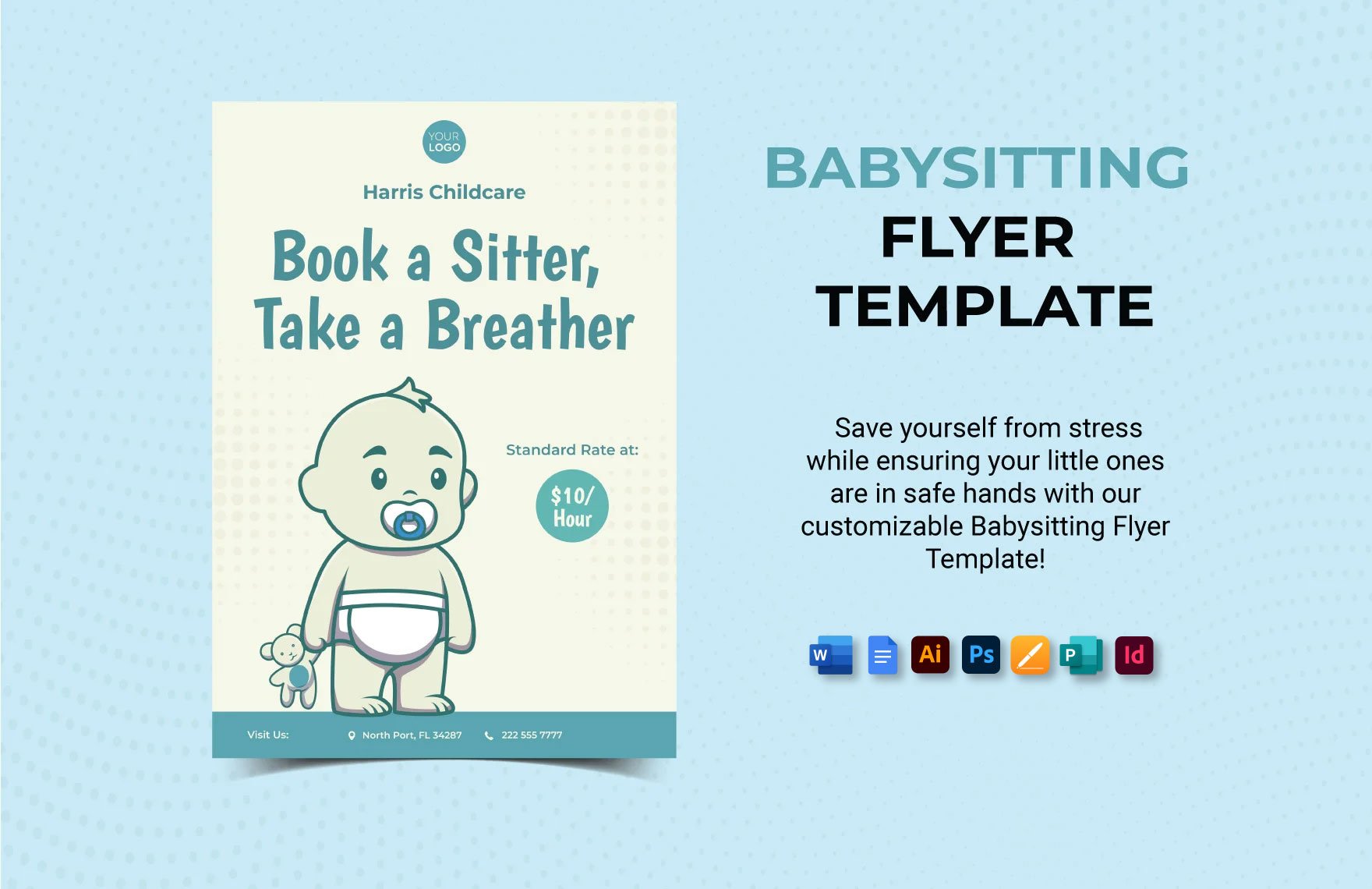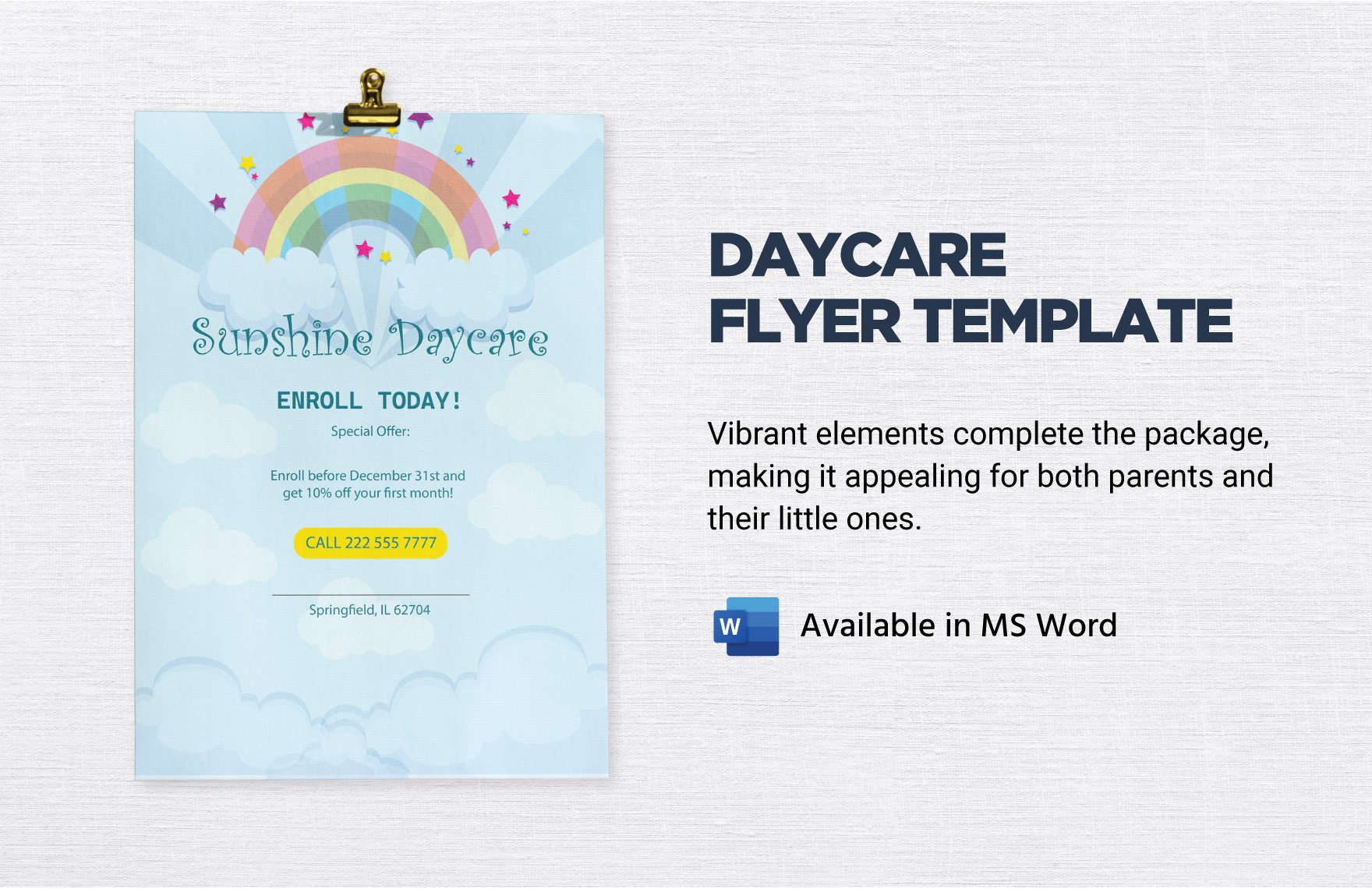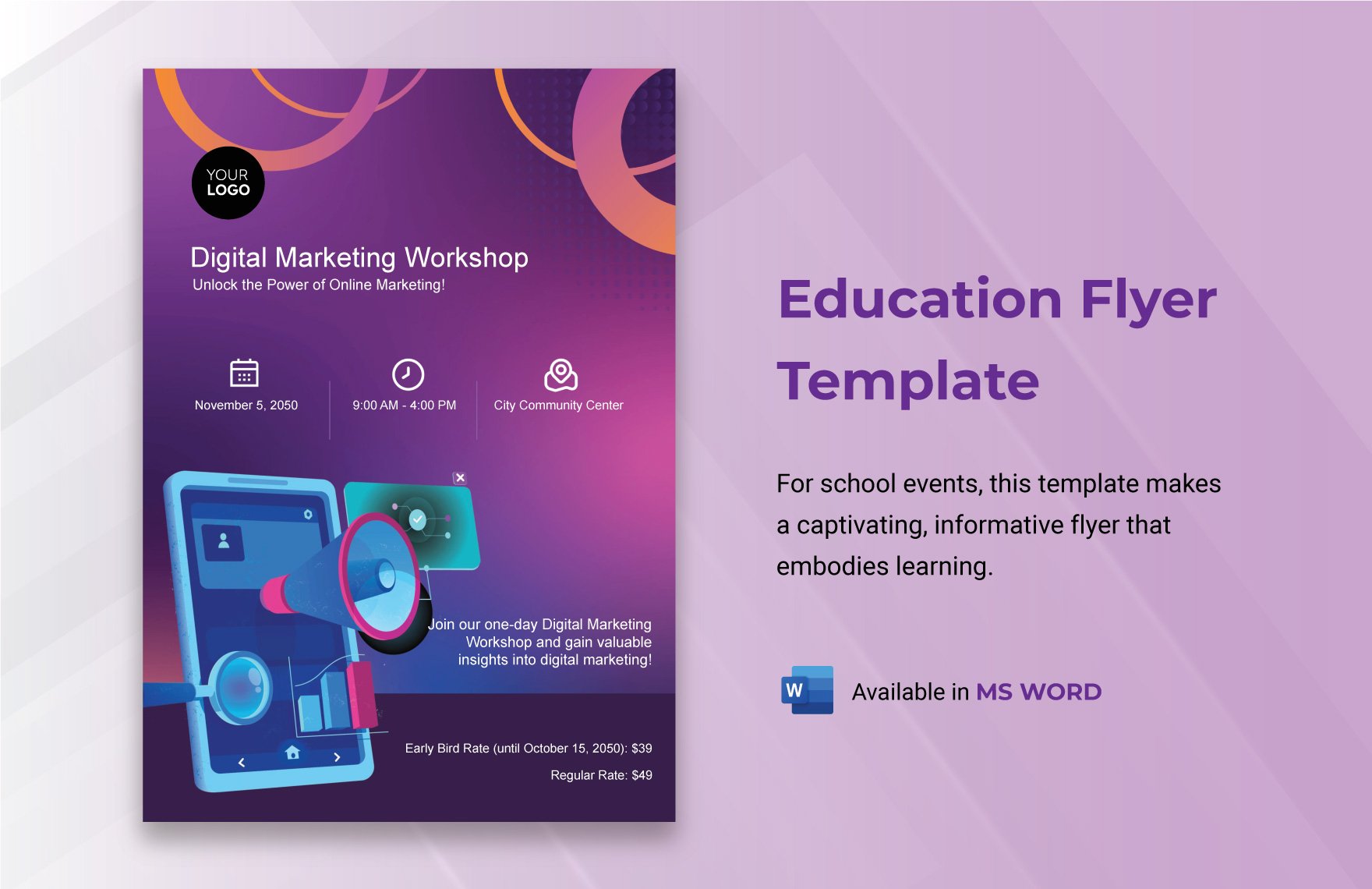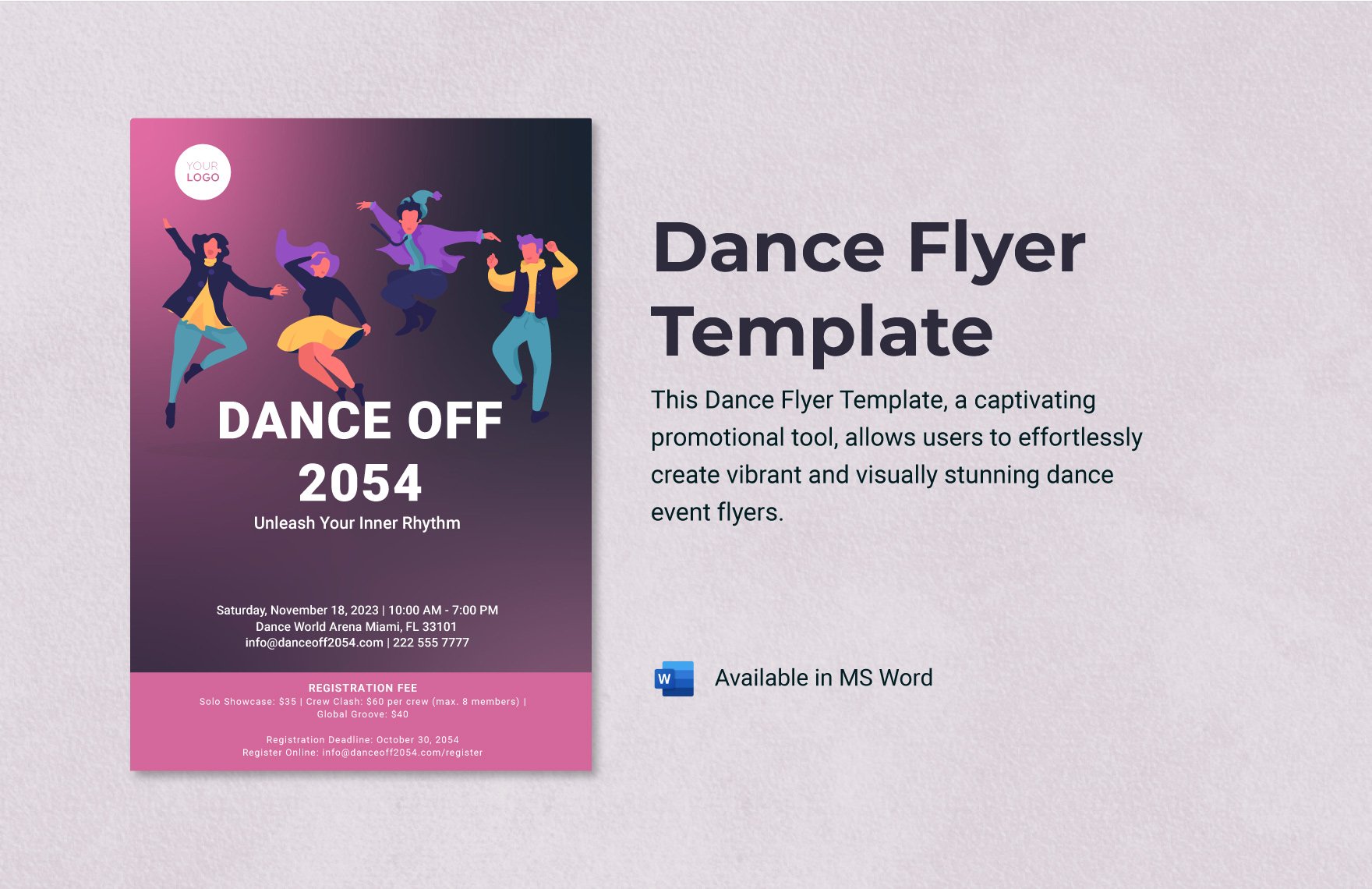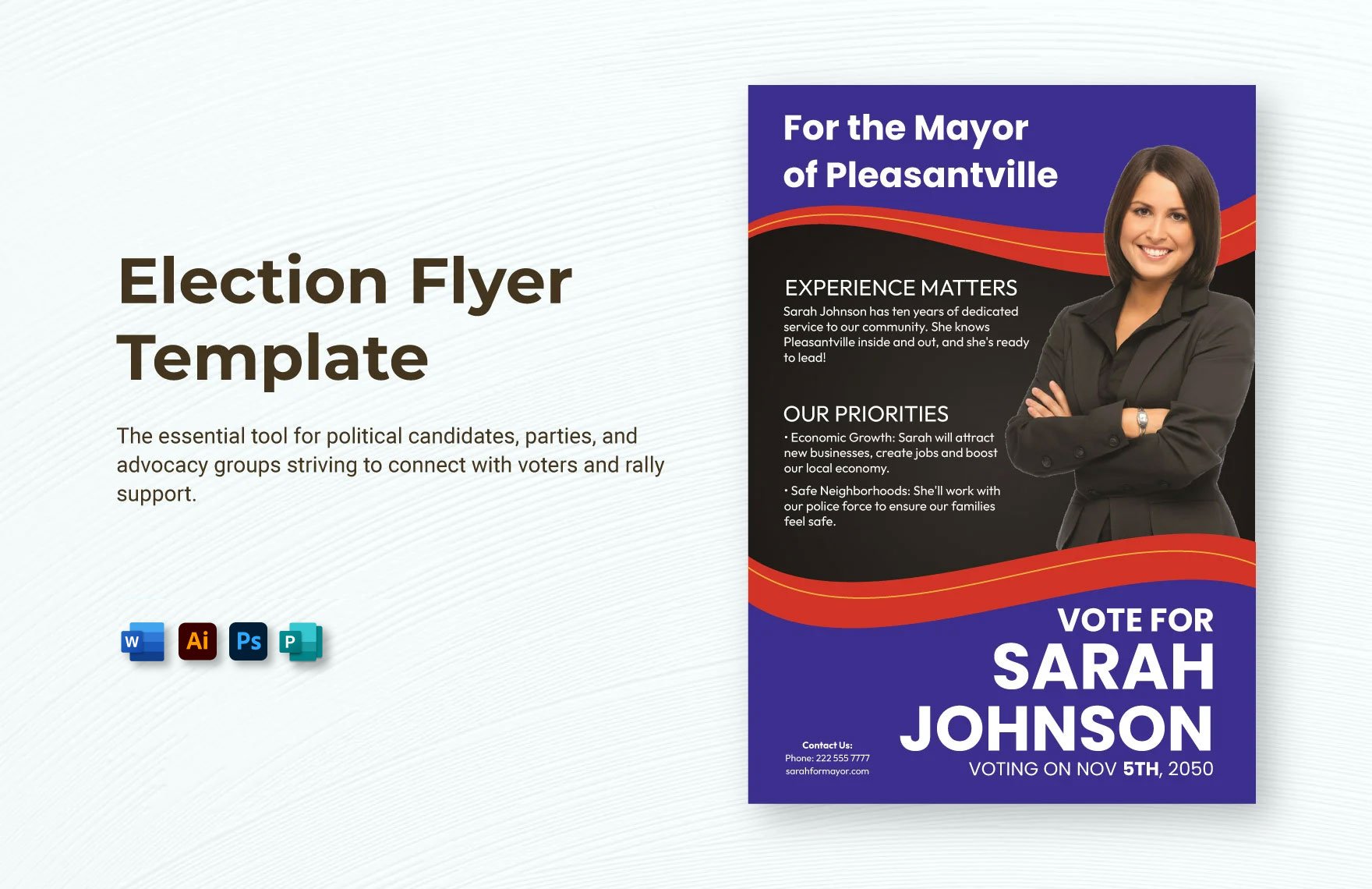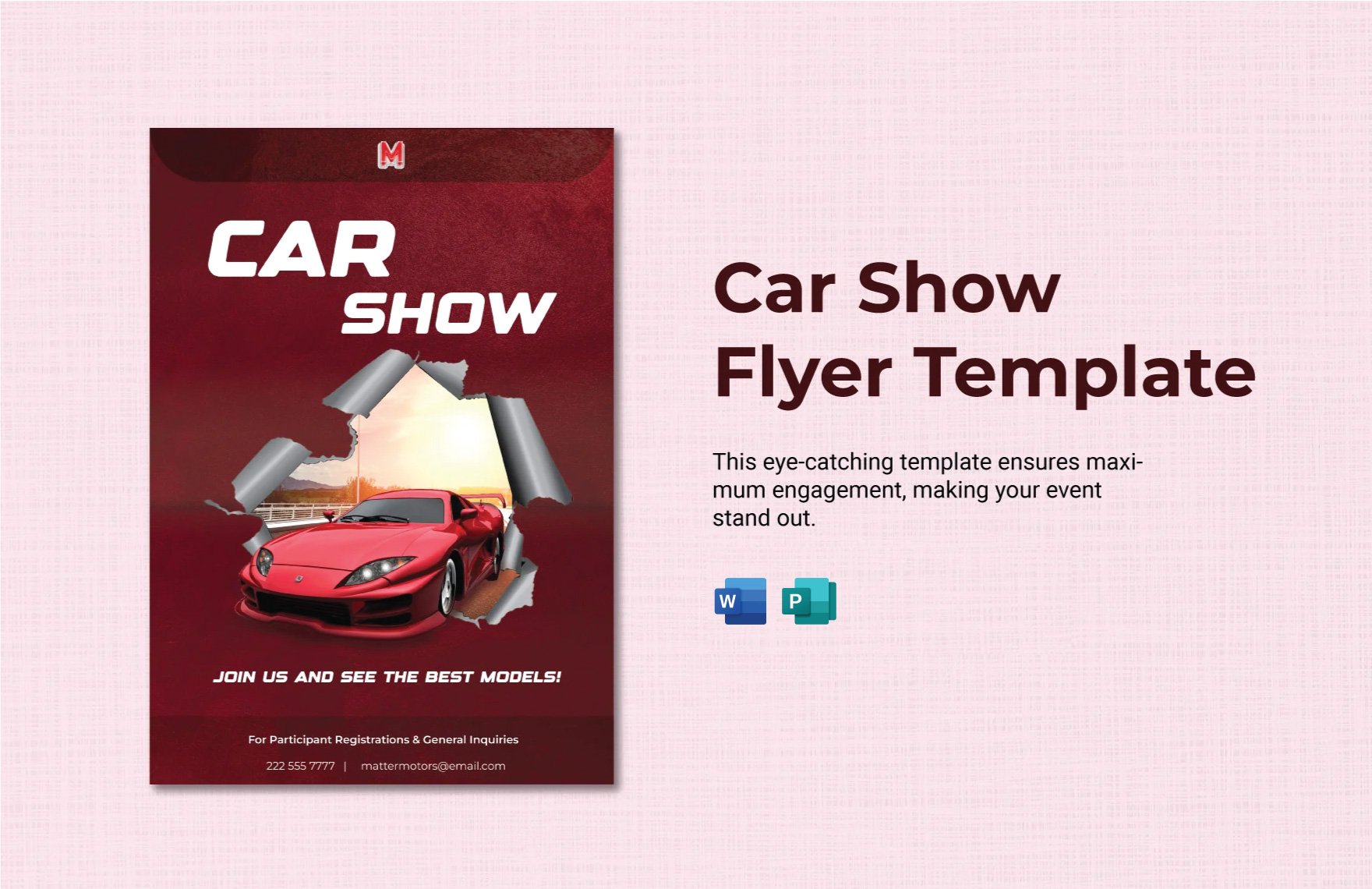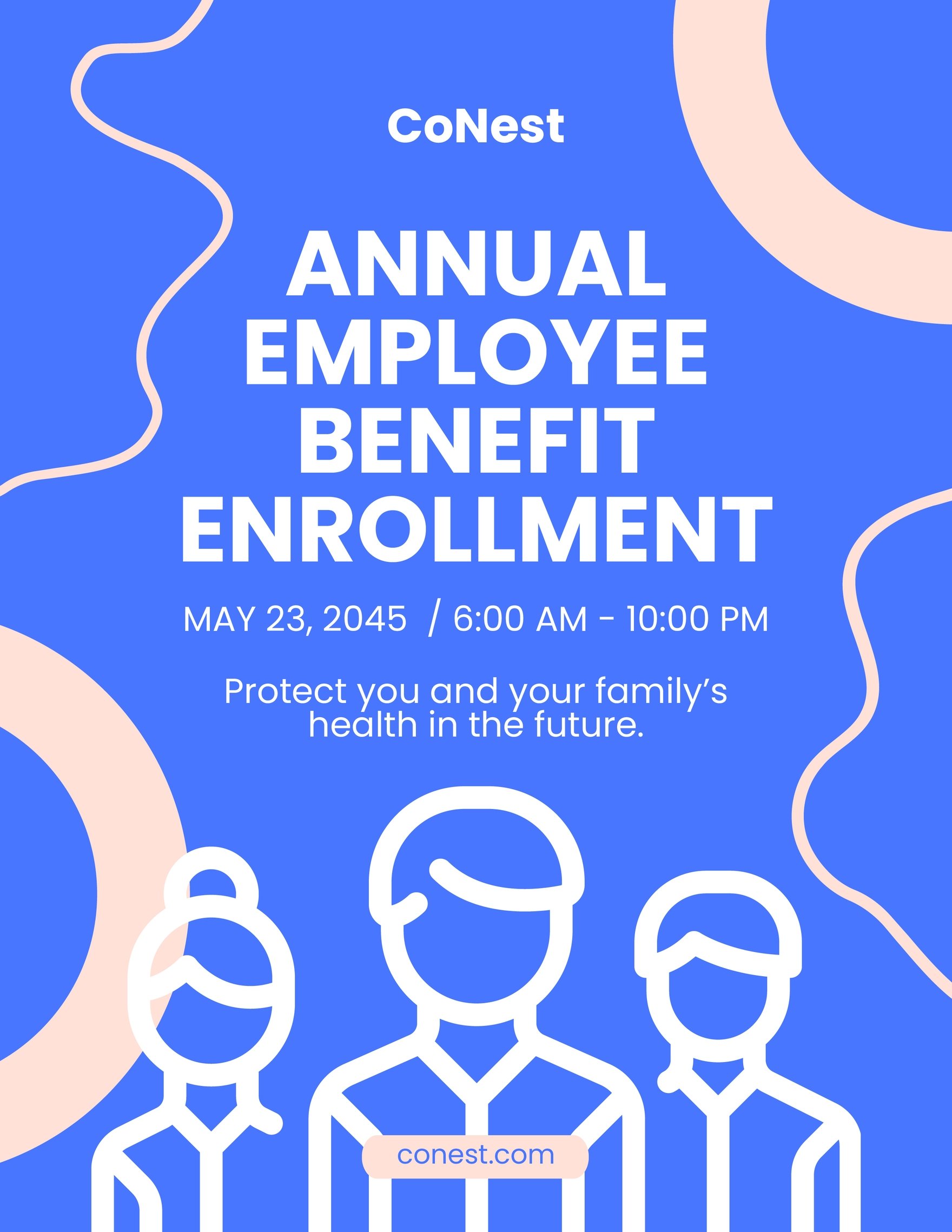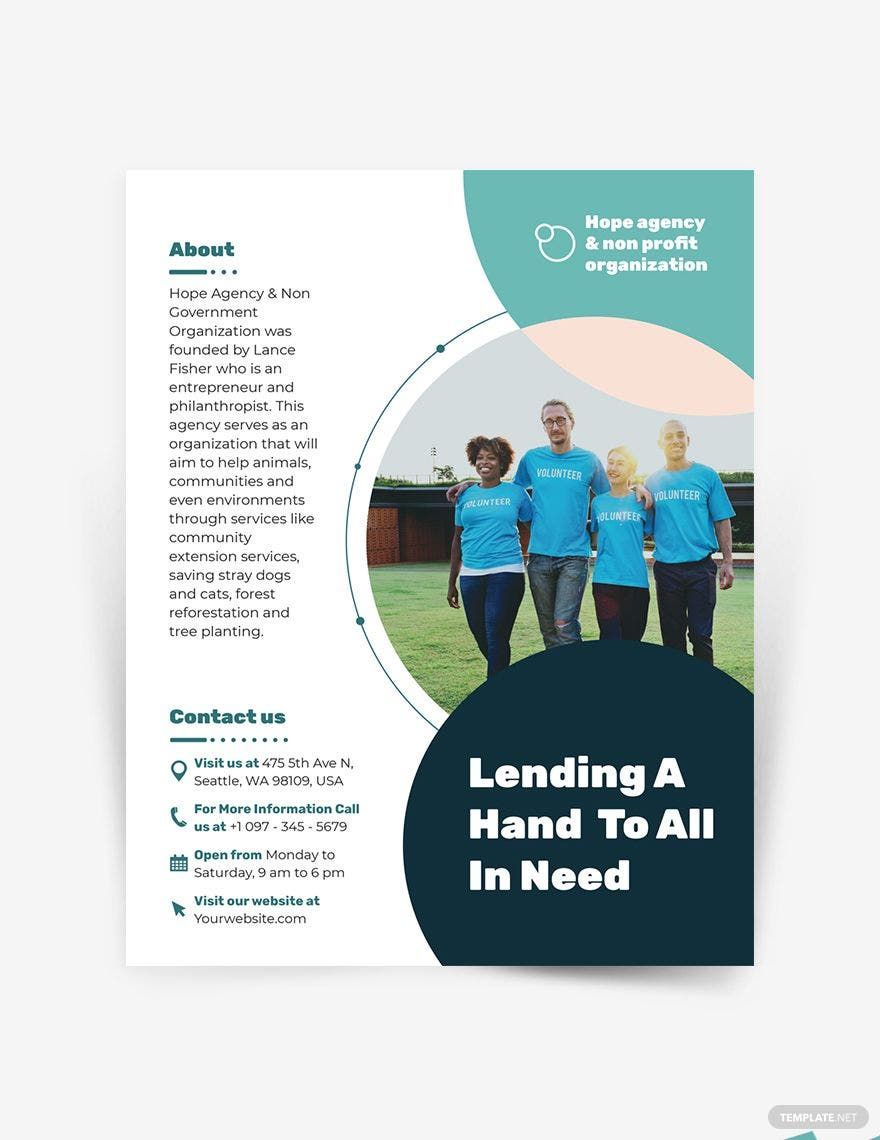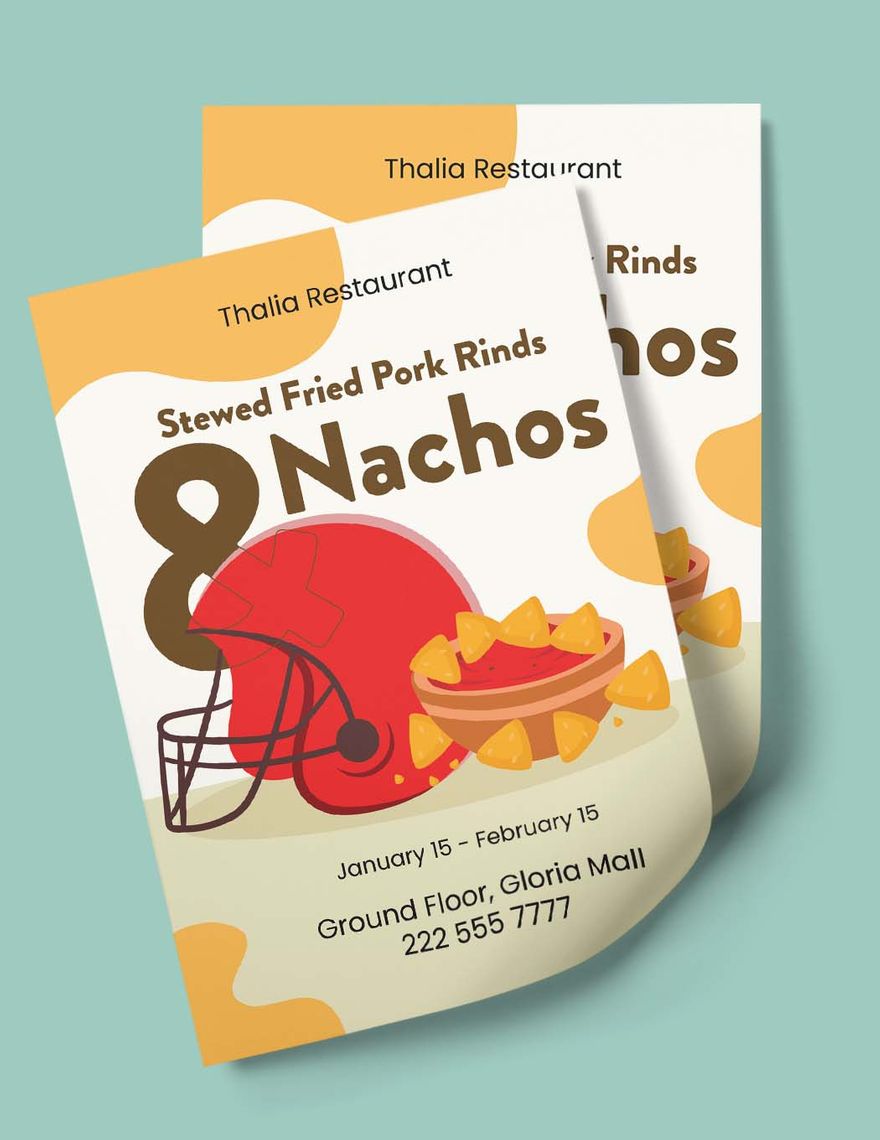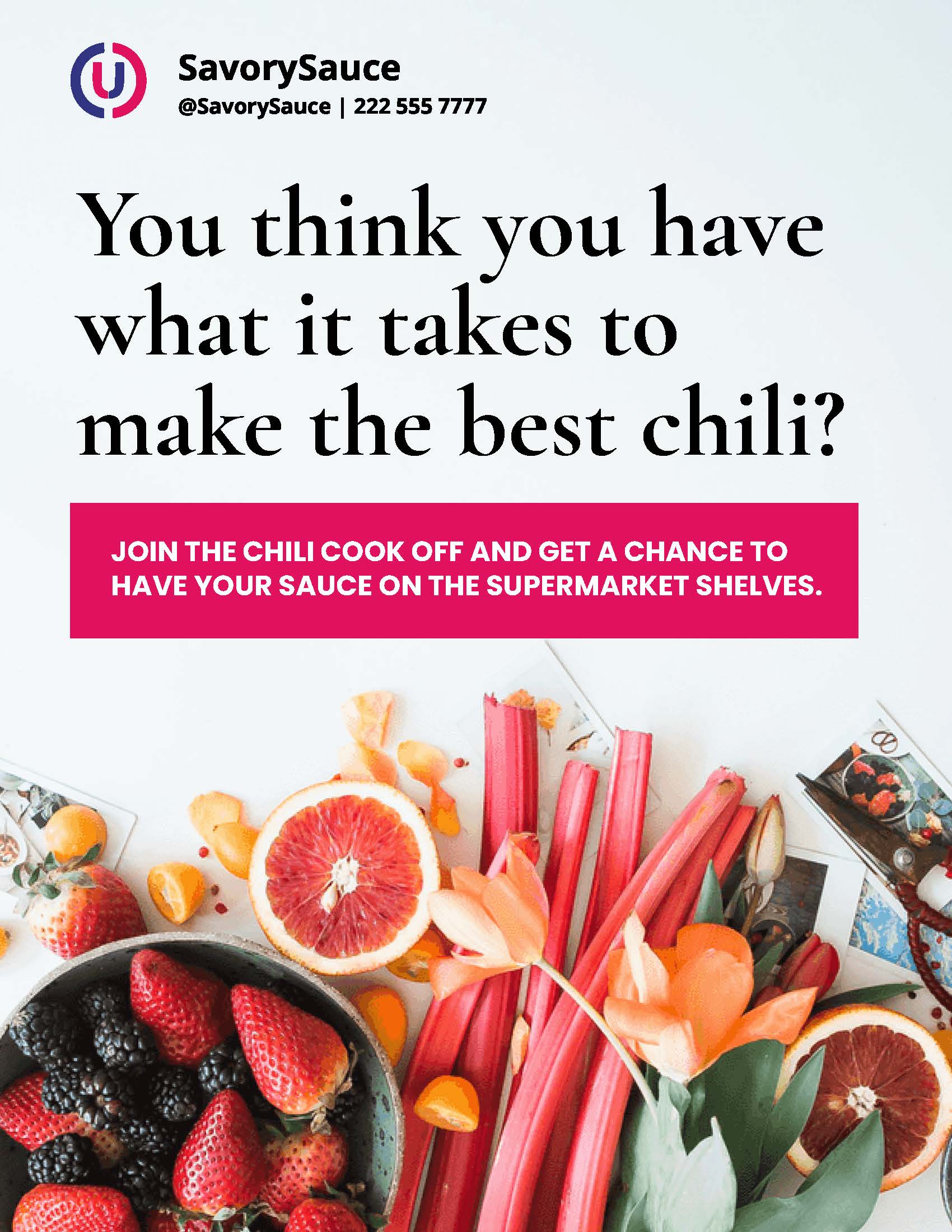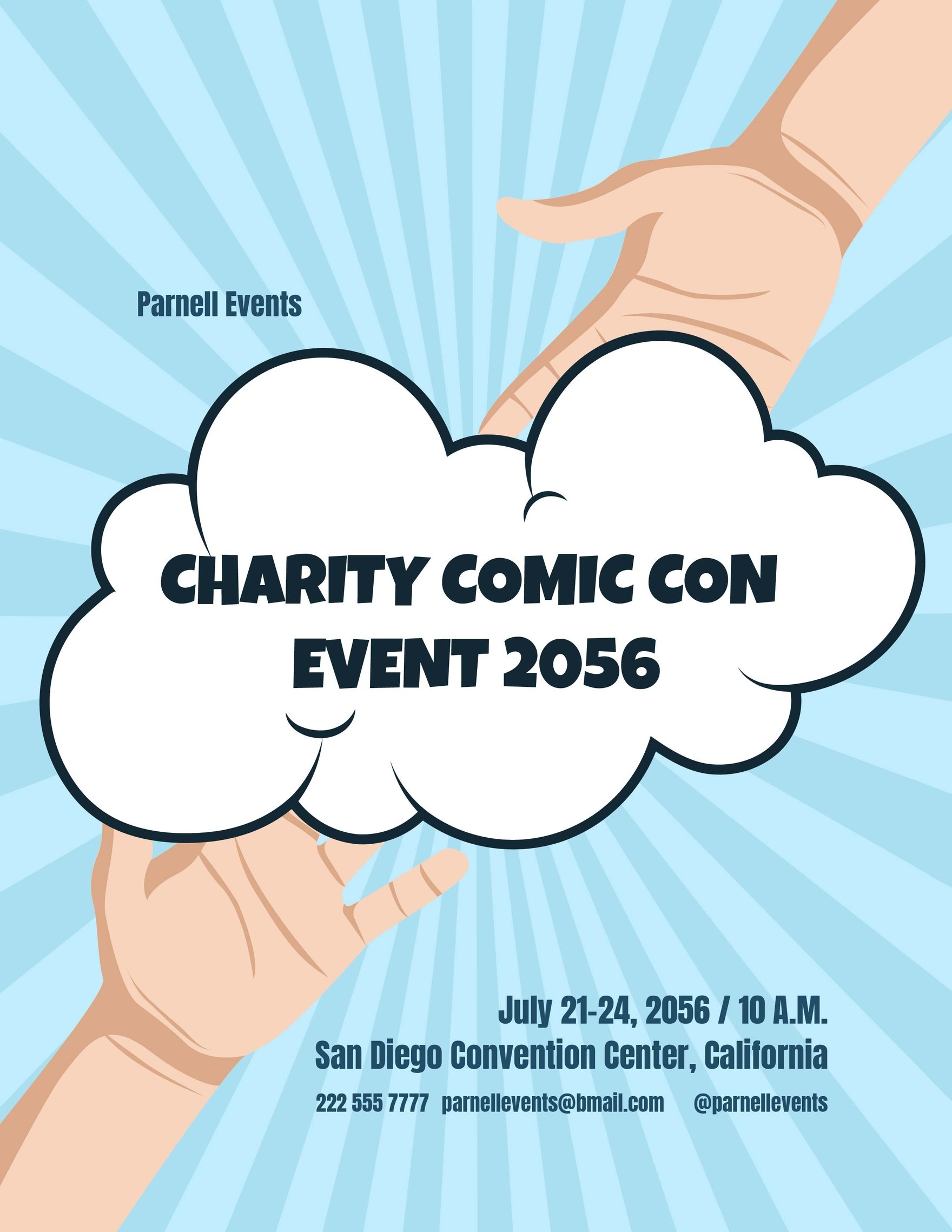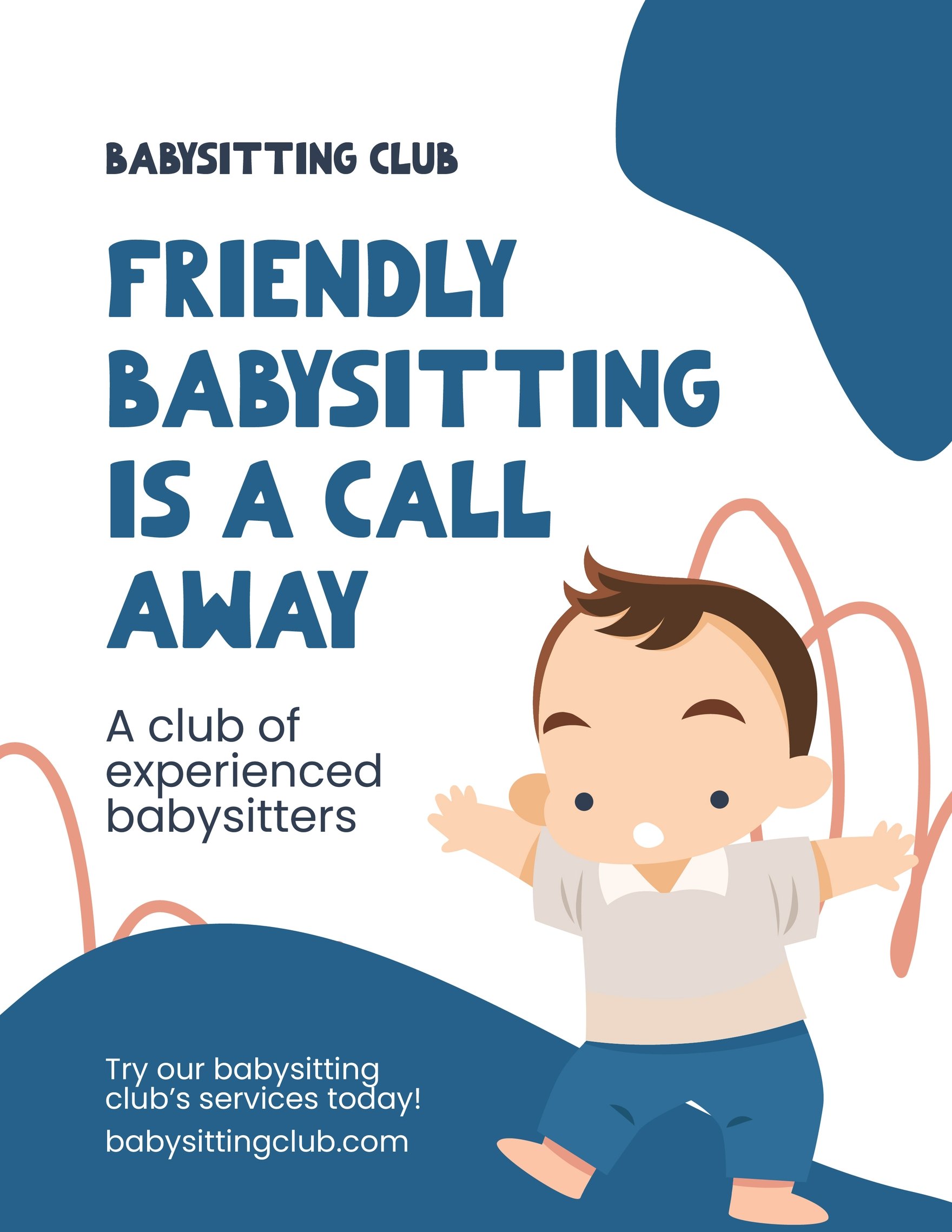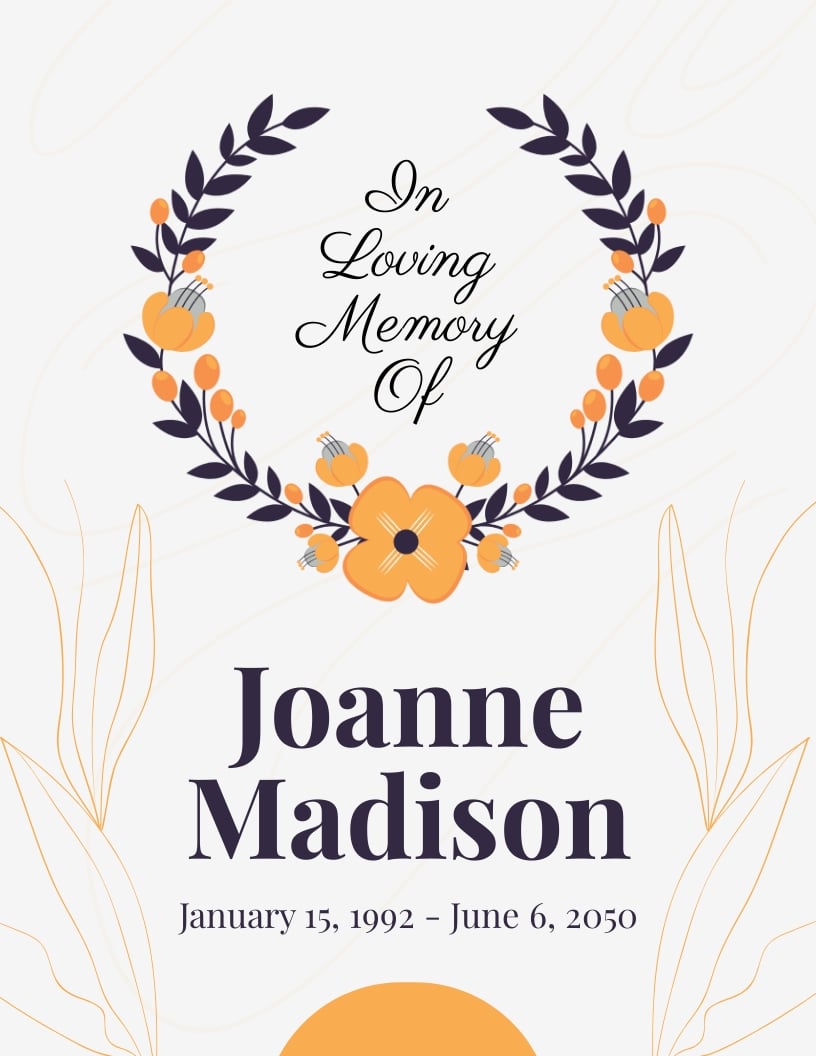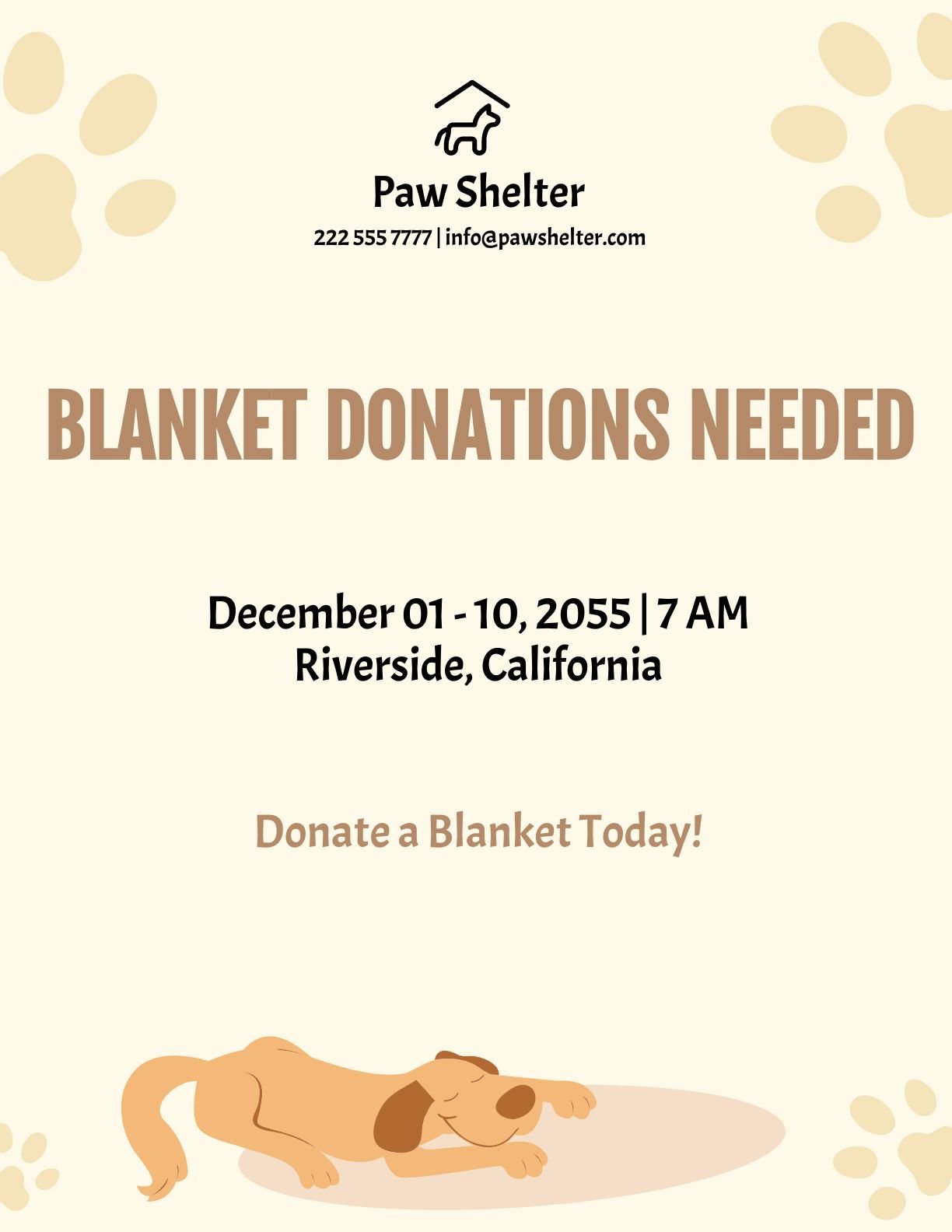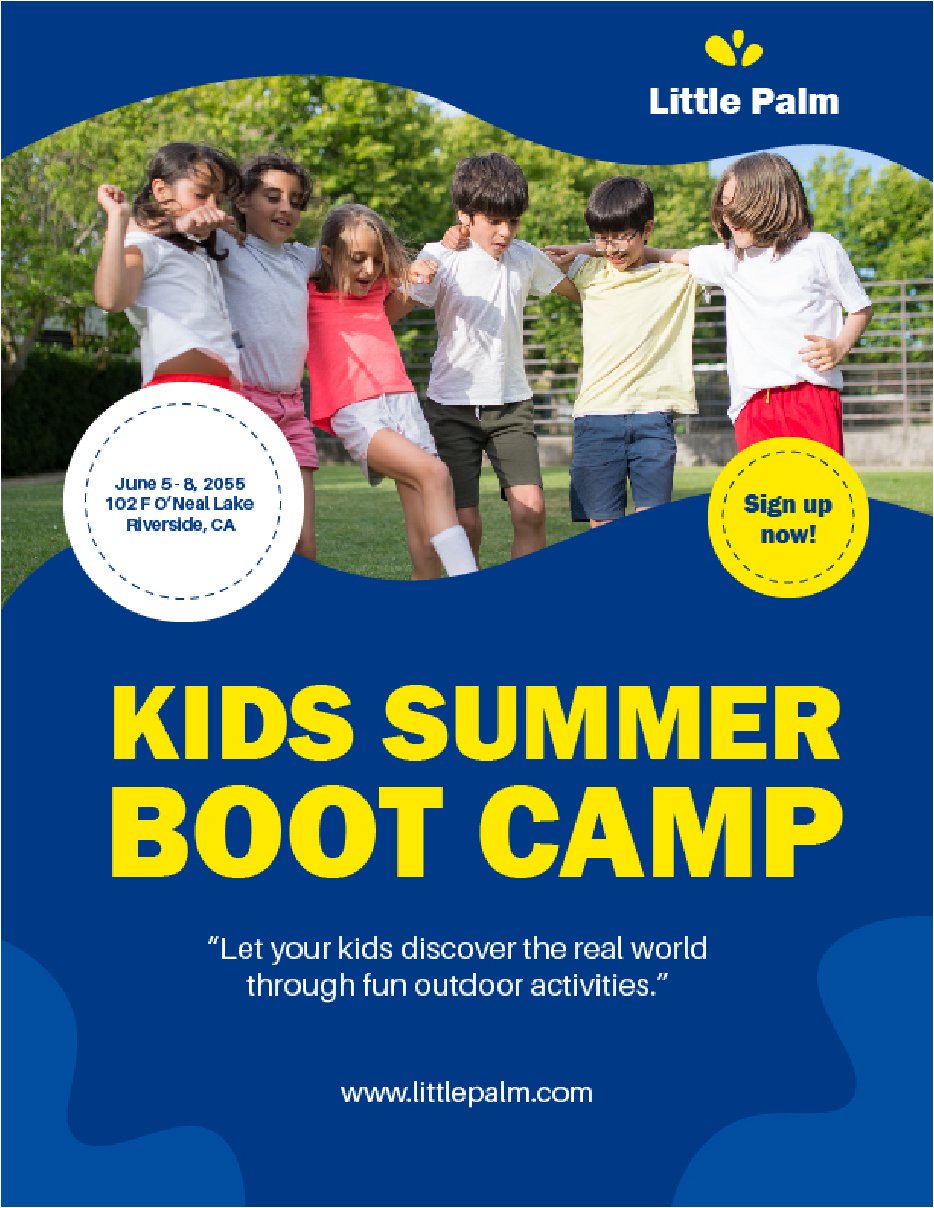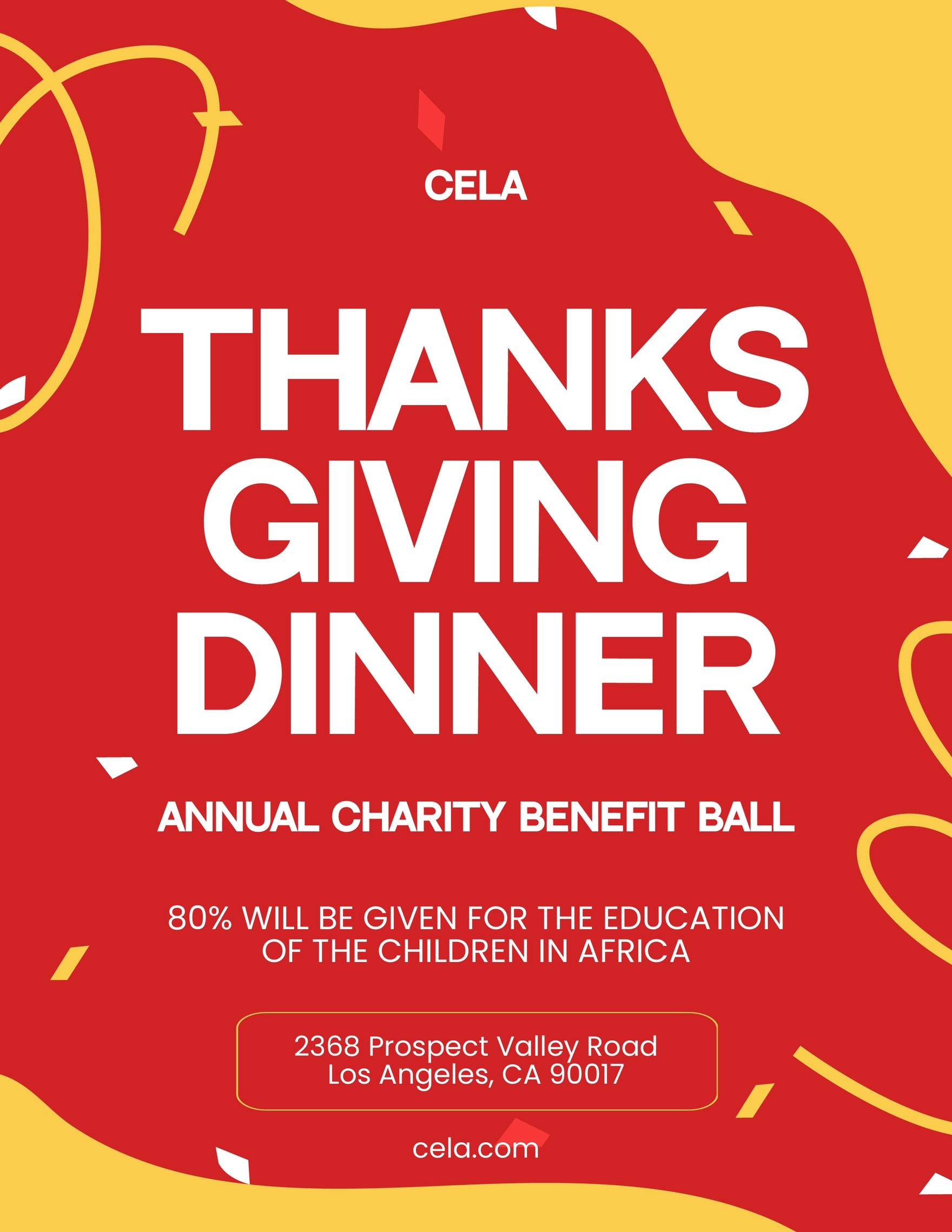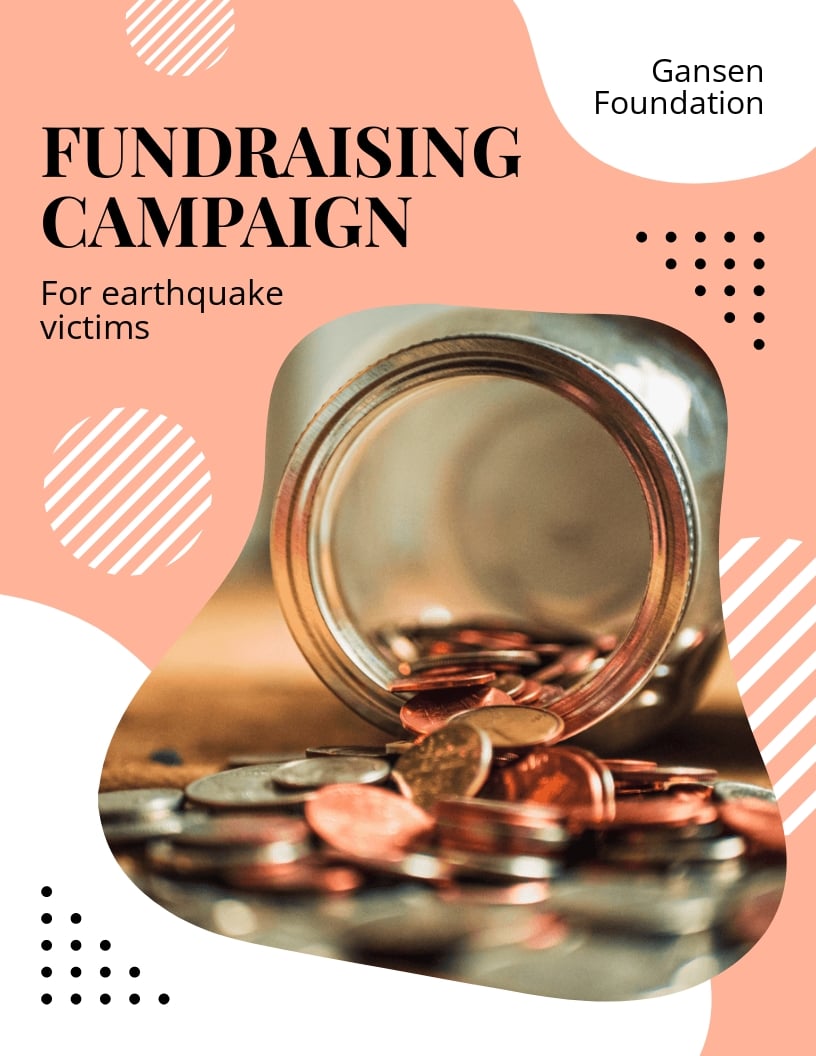Browse our wide selection of premium flyer templates that you can use to make a promotional tool for your company, organization, or school. These are usually circulated for the public to see and read important information about your product, service, or event. We have a variety of flyer templates including for holidays, music, party, event, church, sports, business, promotional, health, concert, real estate, sales, photography, car wash, cleaning, and Christmas flyers. Easily editable and 100% customizable in all versions of MS Publisher. Download a template instantly anytime, anywhere, at any device. These templates are printable and can be shared online.
Flyer Templates in Publisher
Explore professionally designed free editable flyer templates in Microsoft Publisher. Customizable and printable for professional quality. Download now!