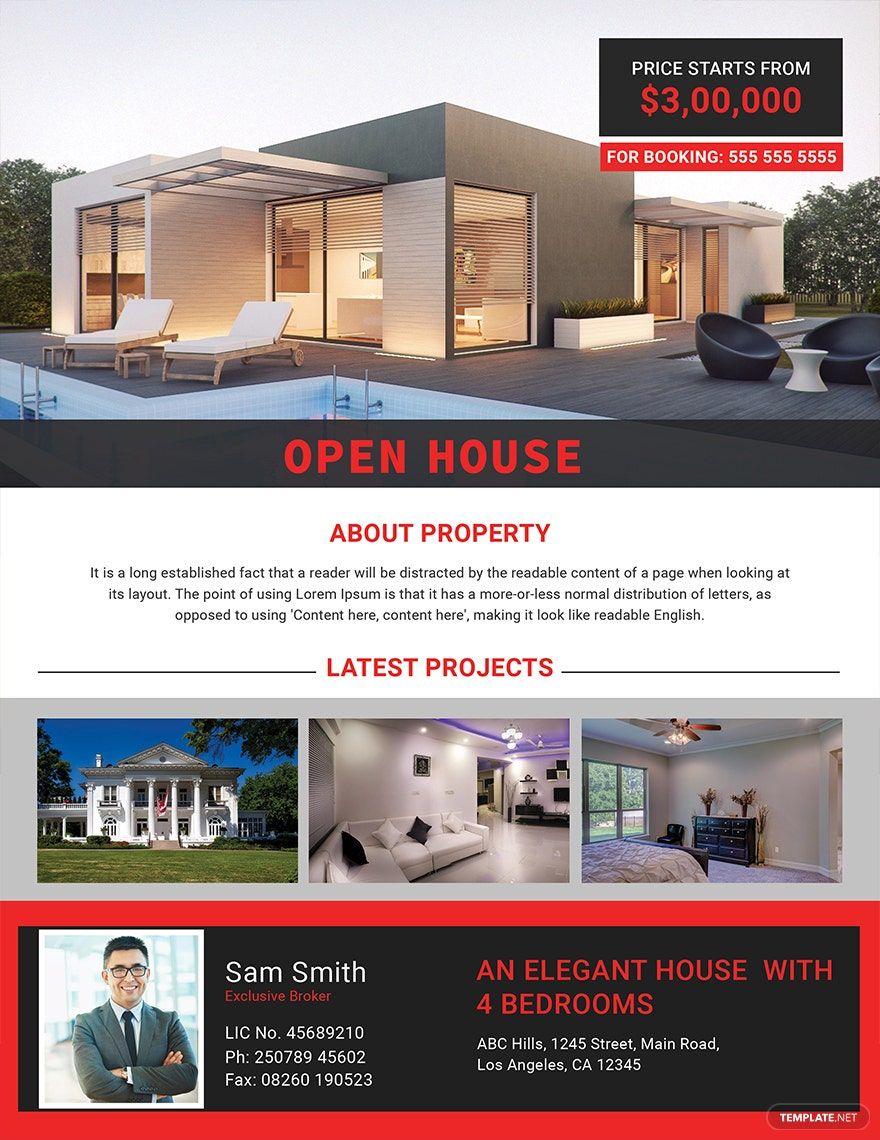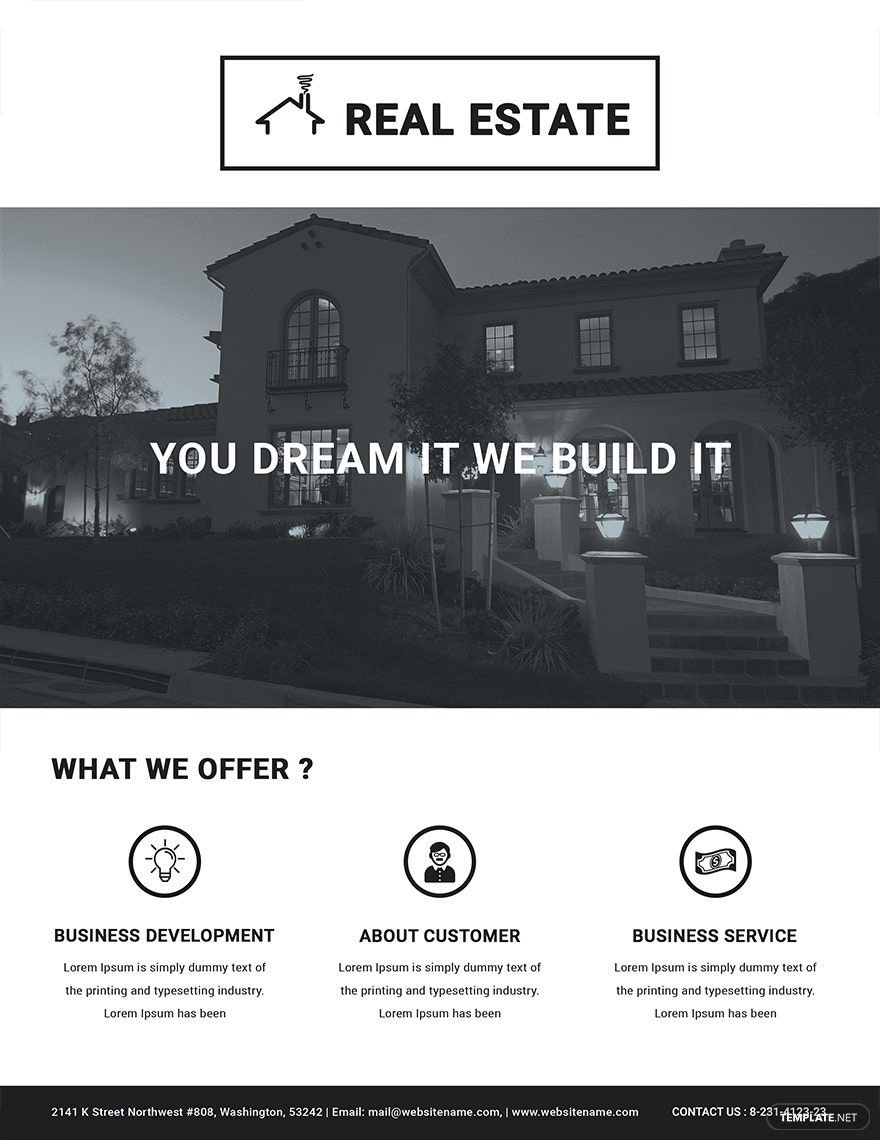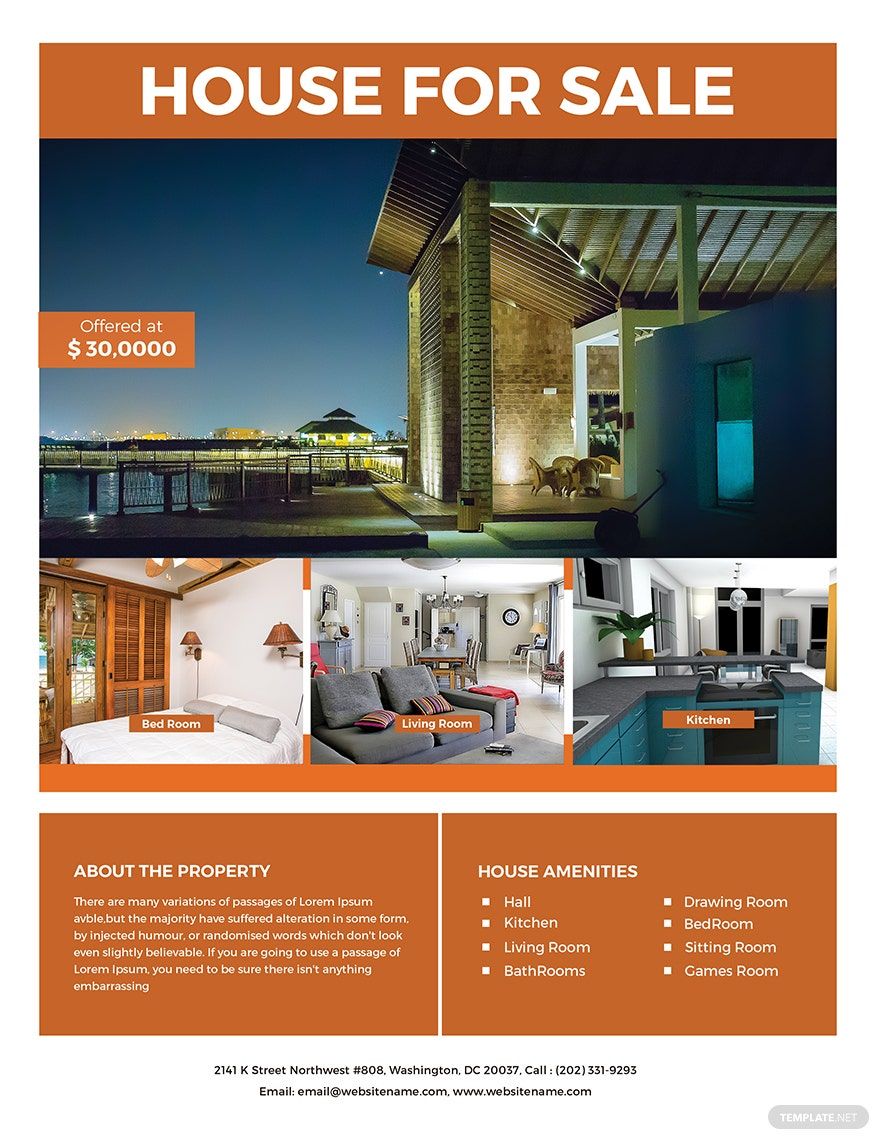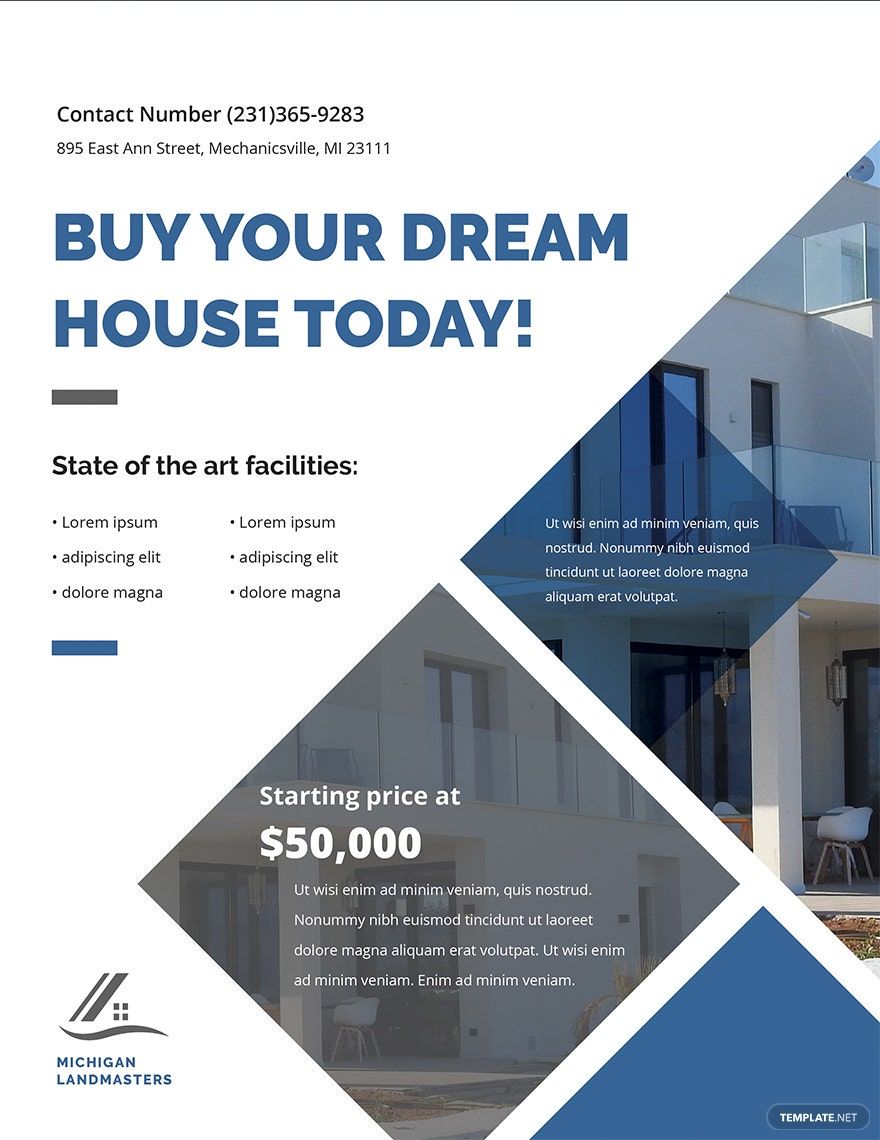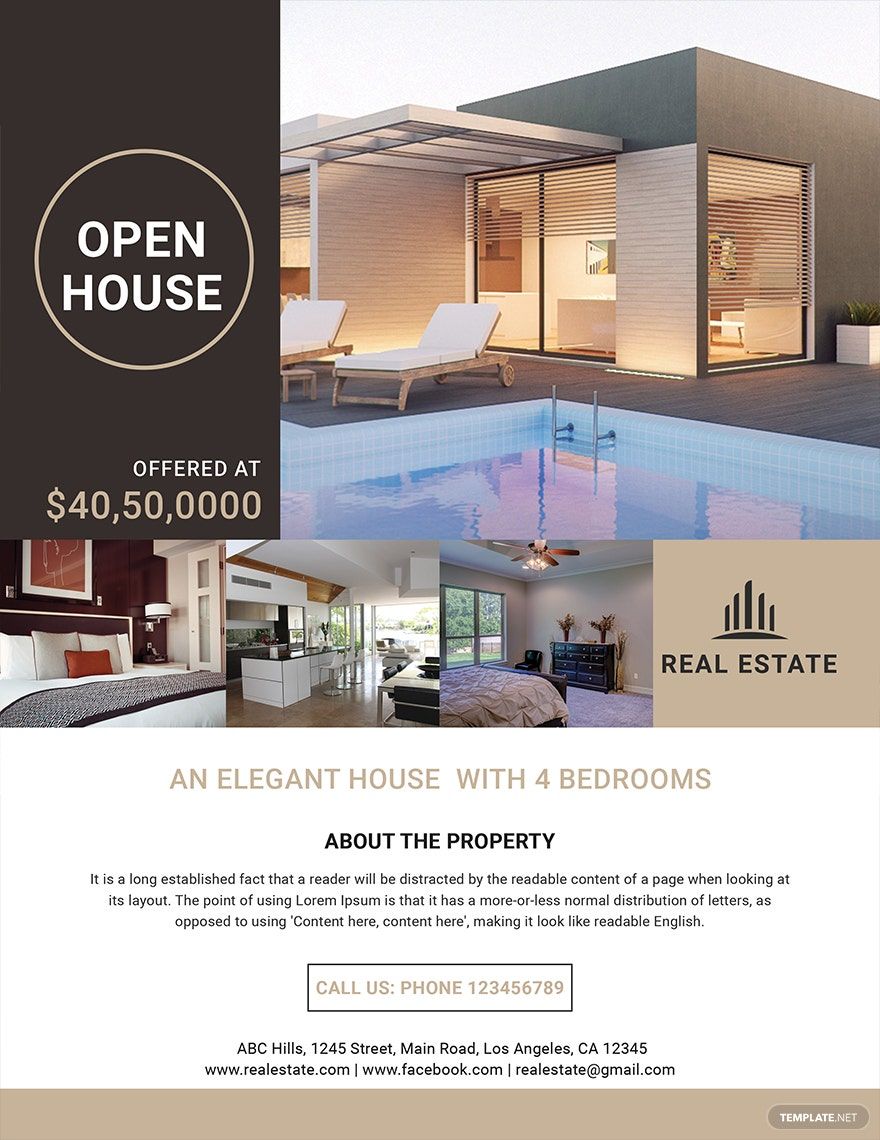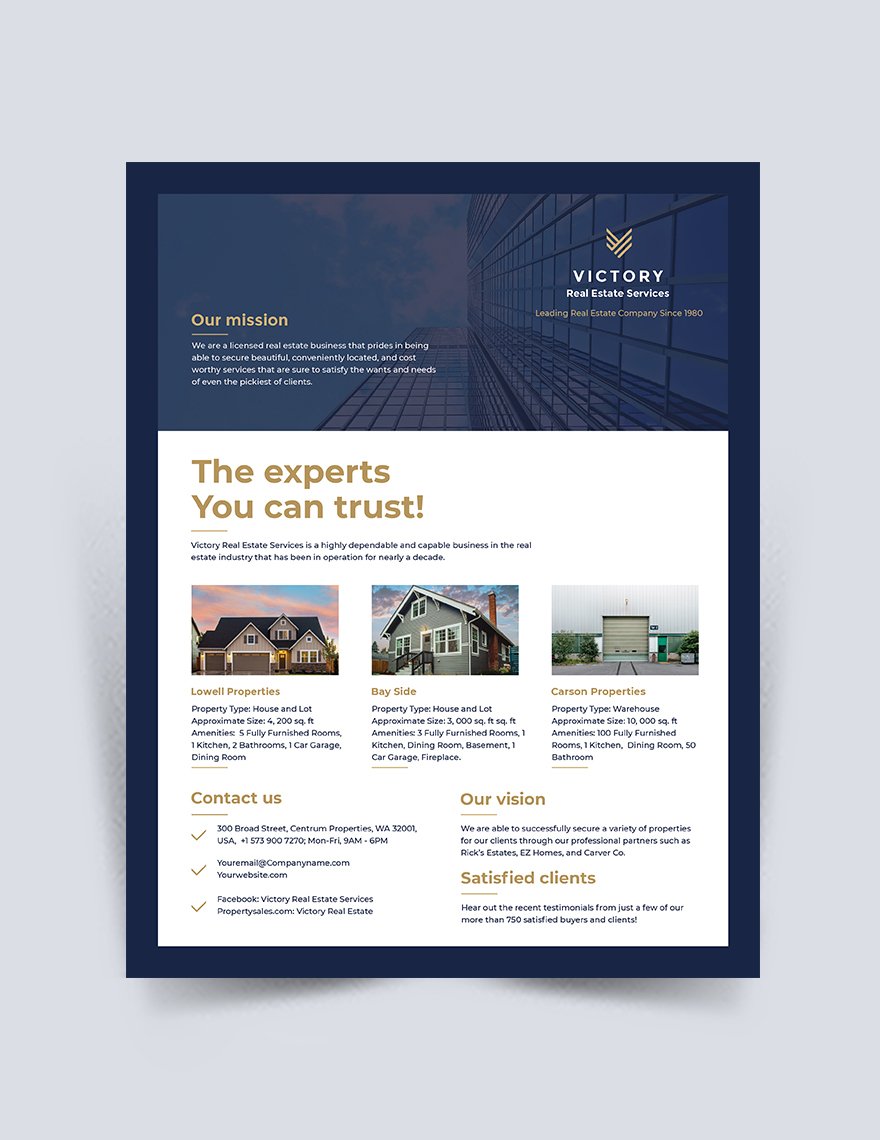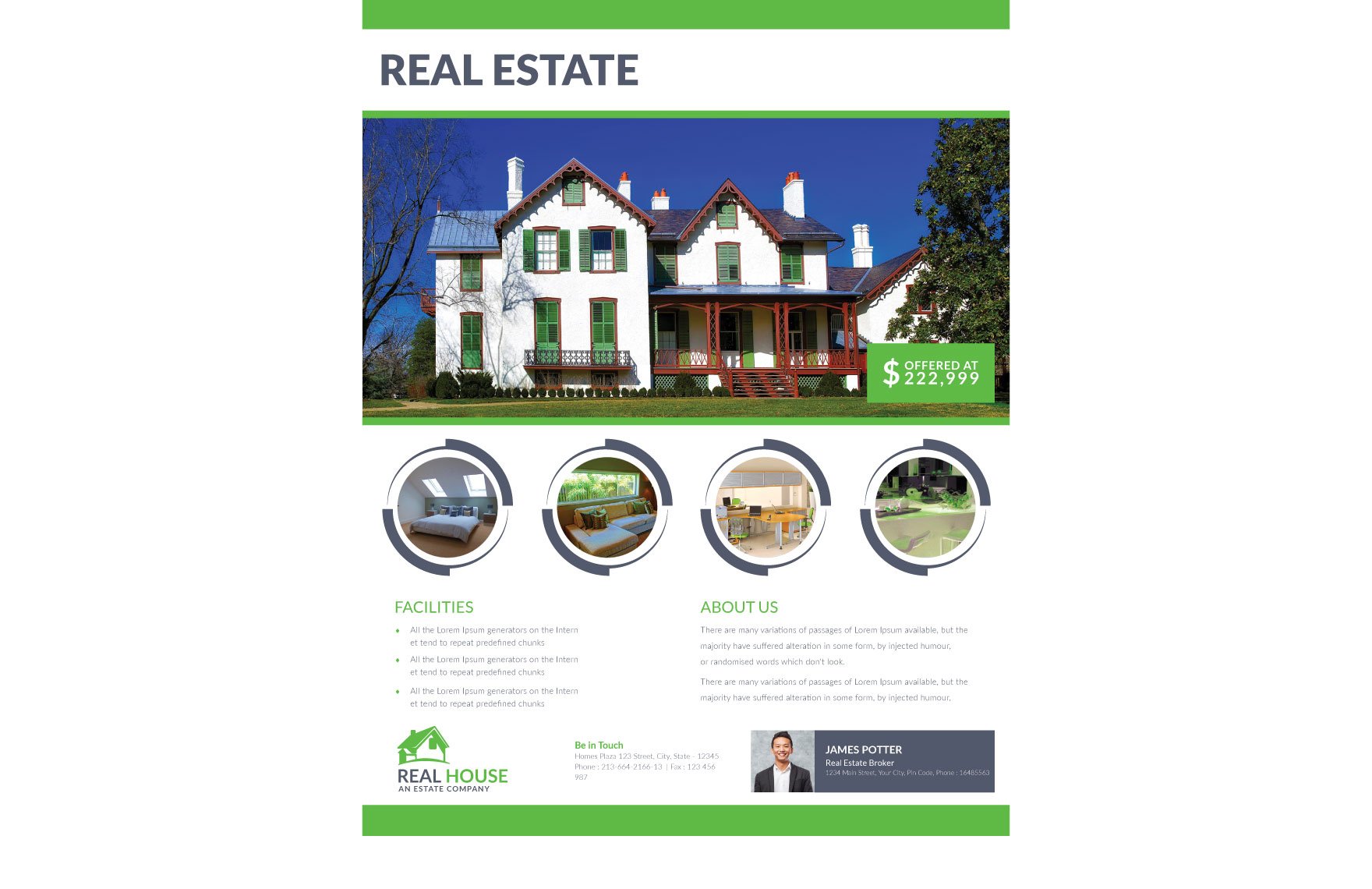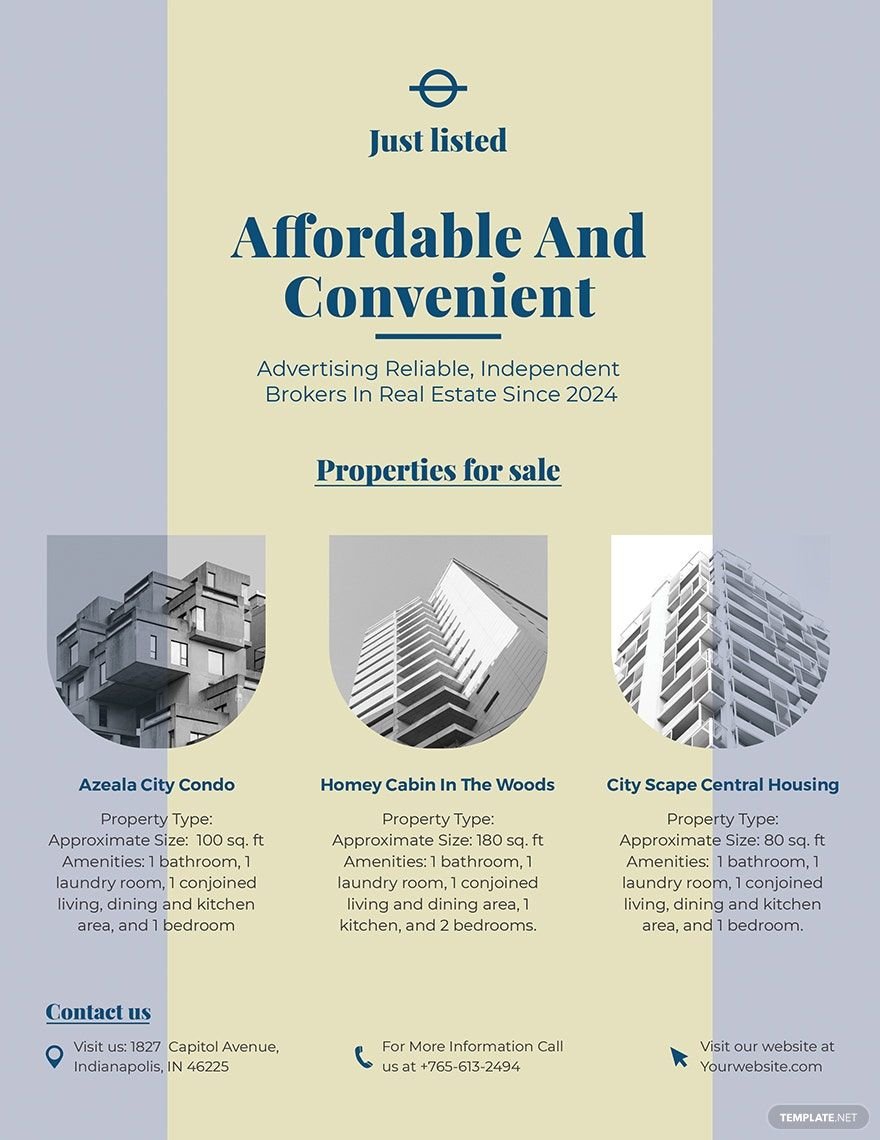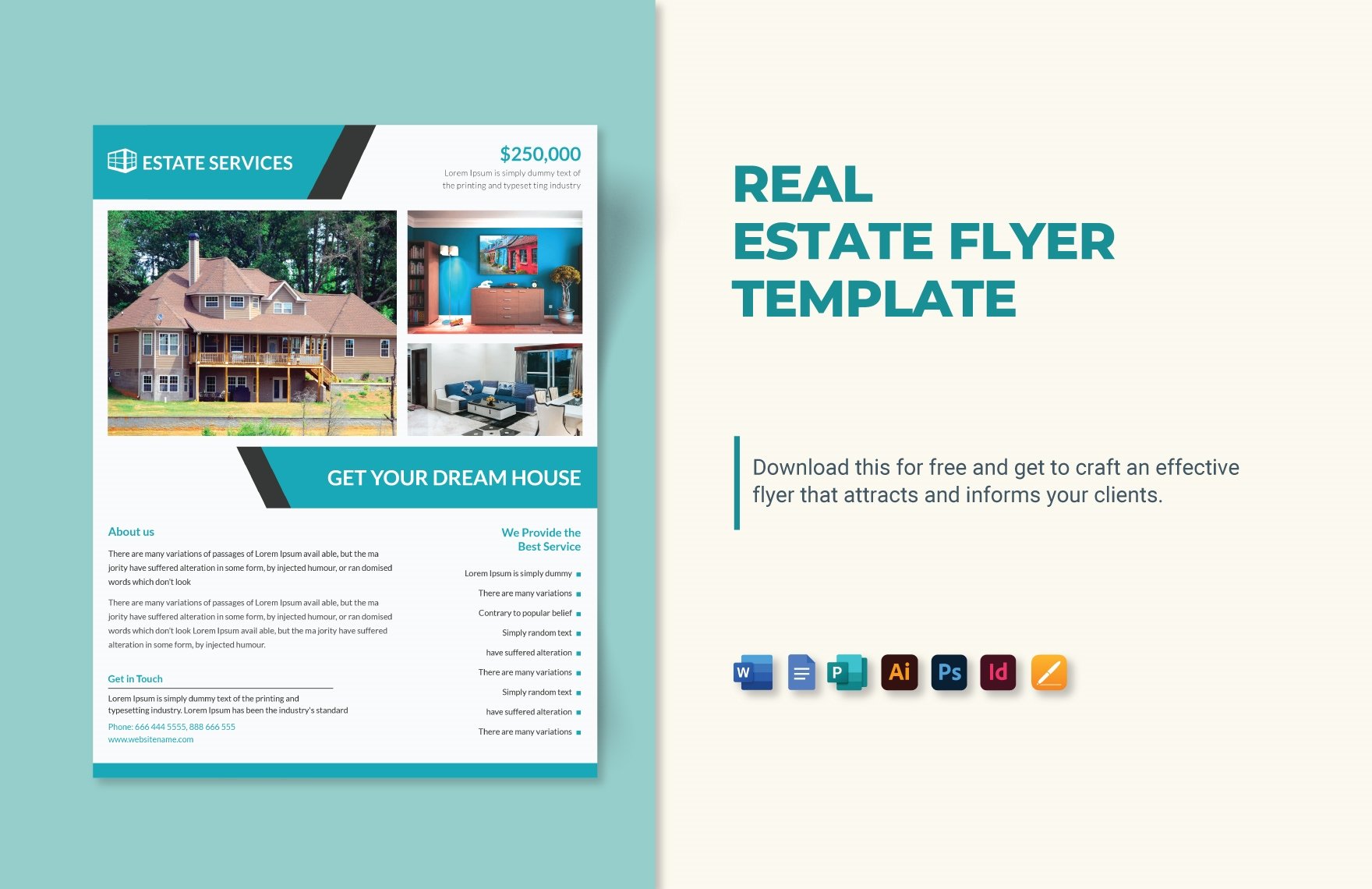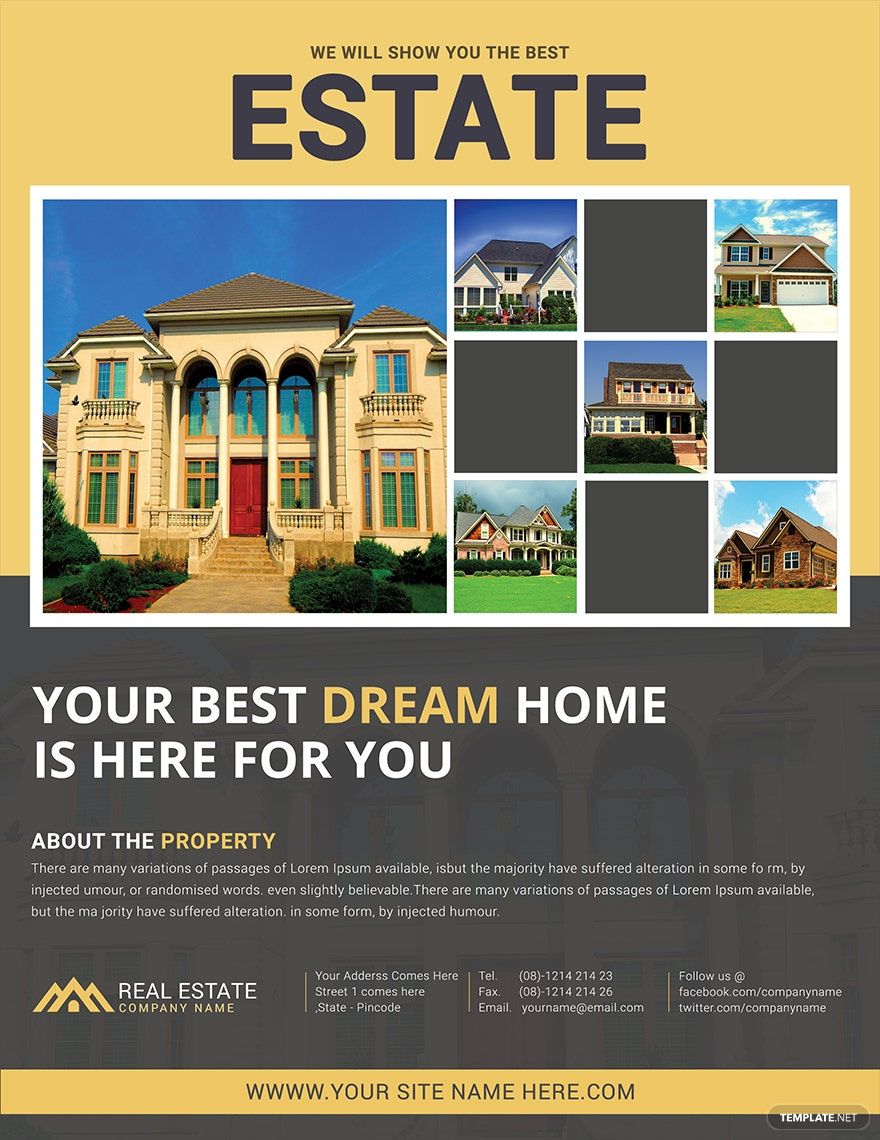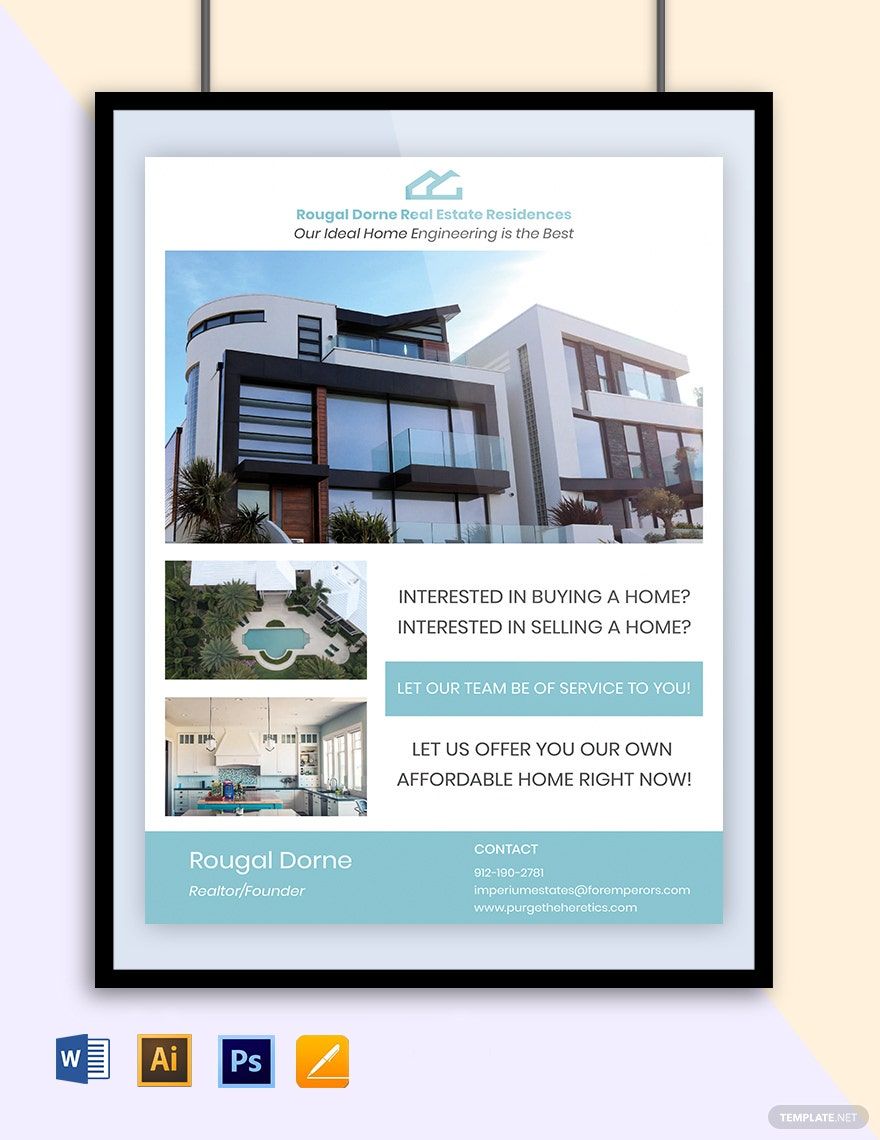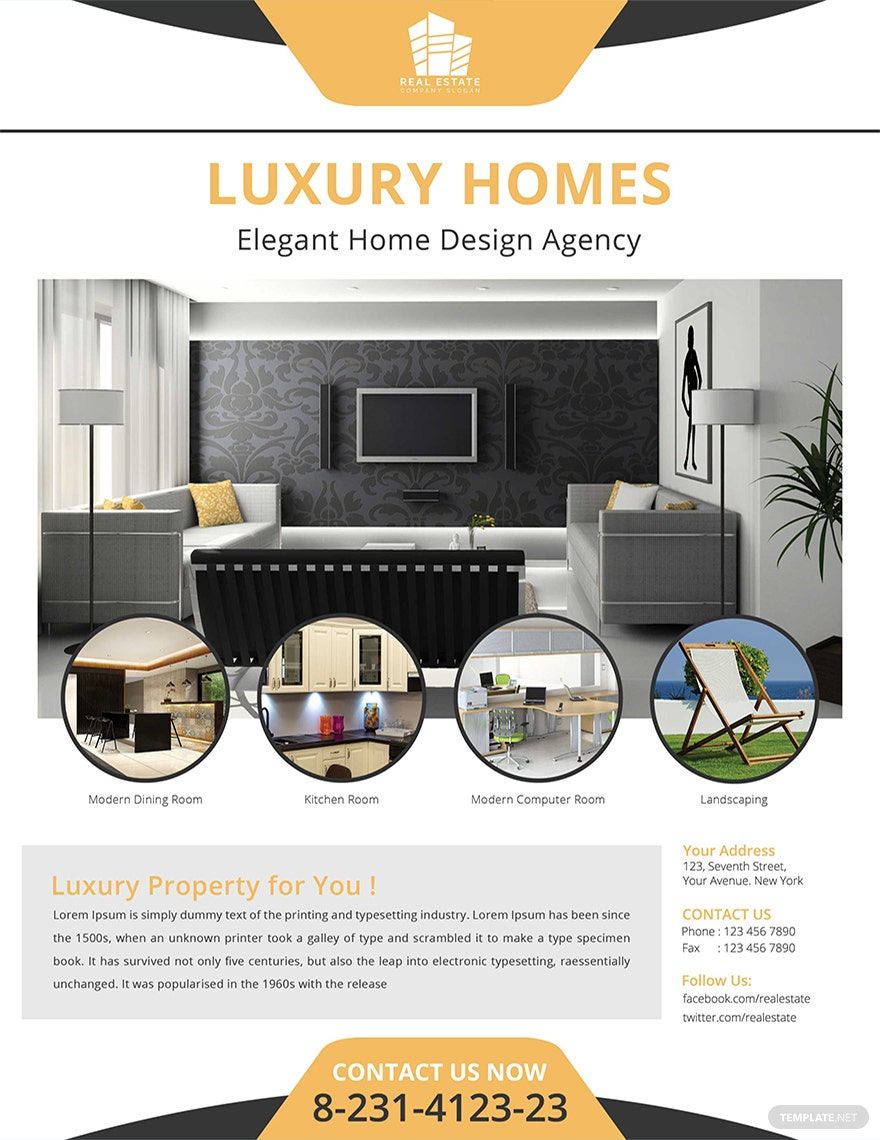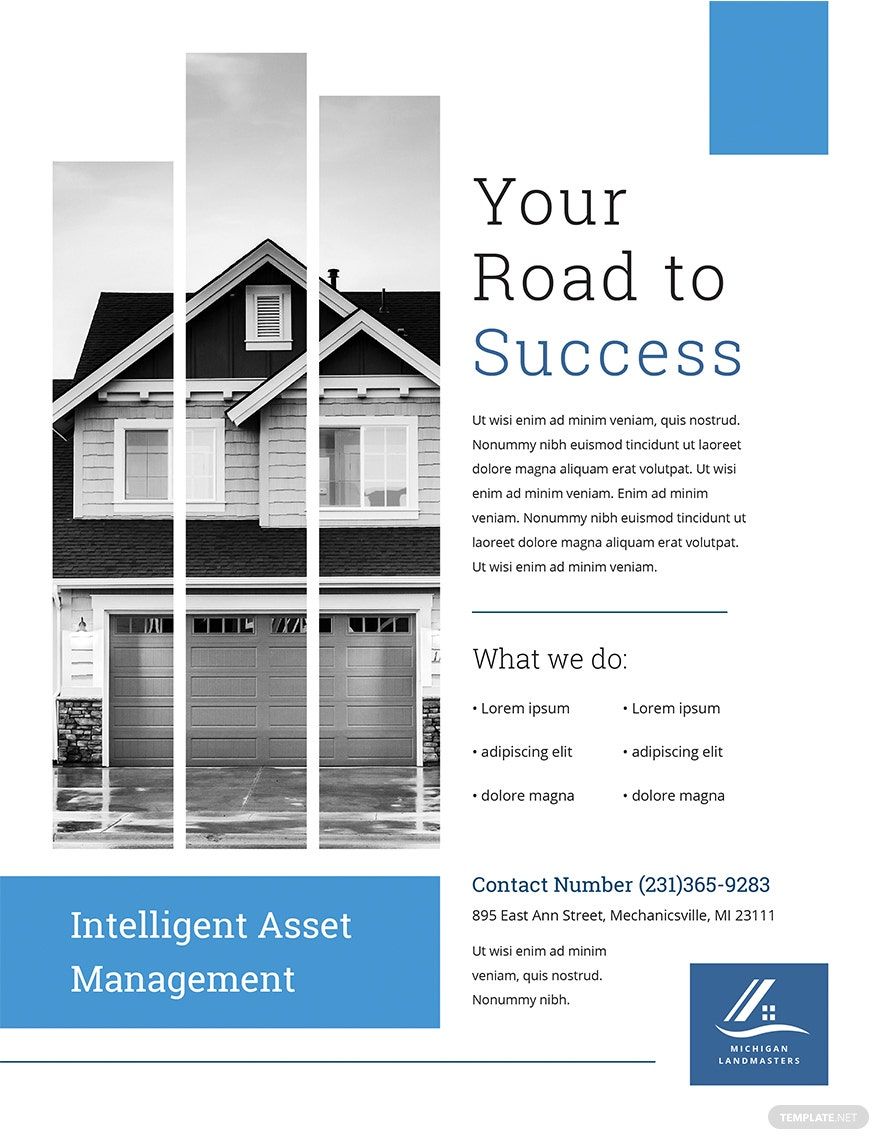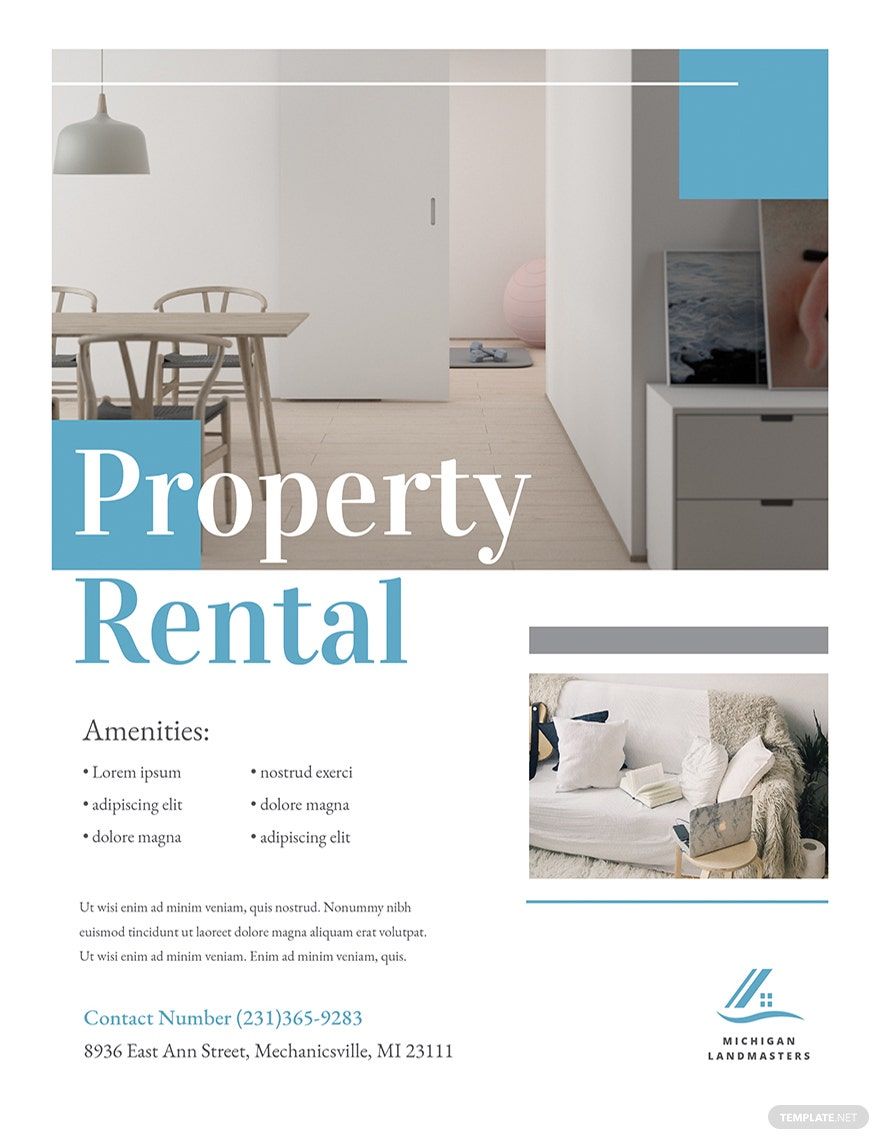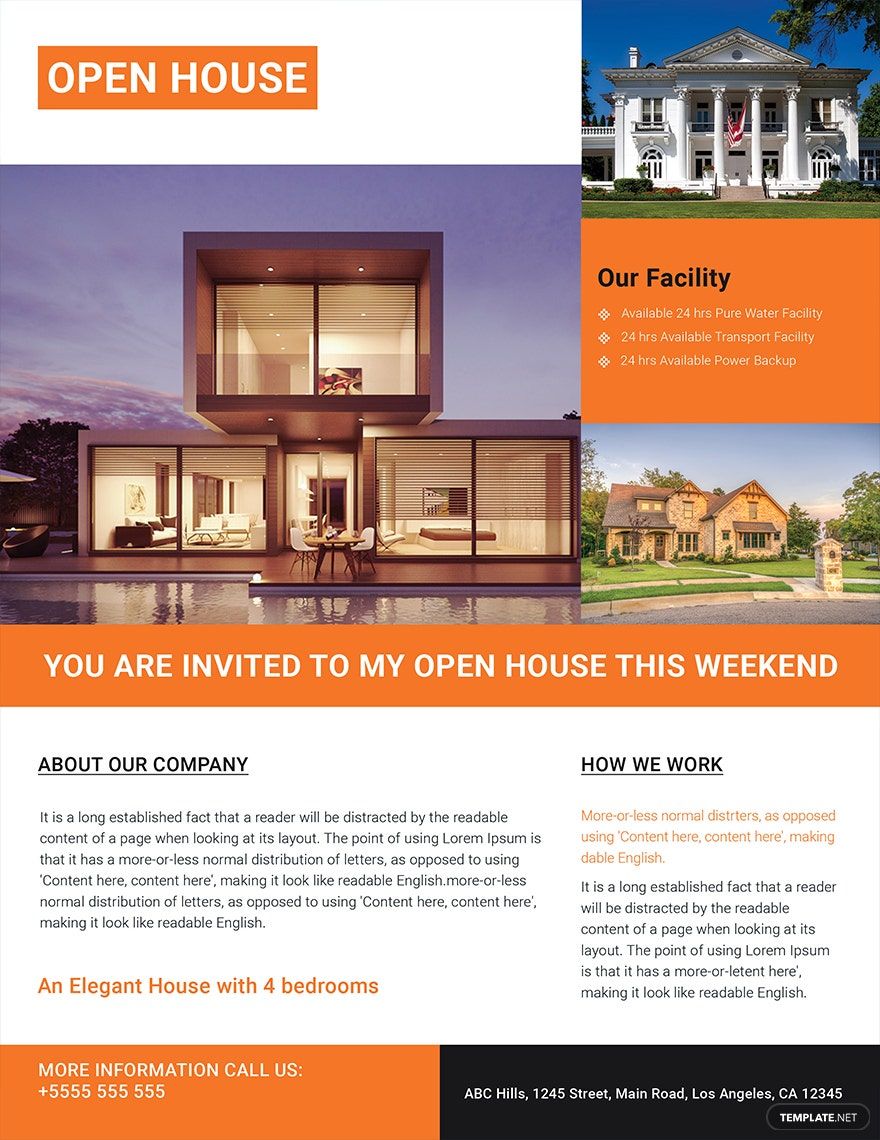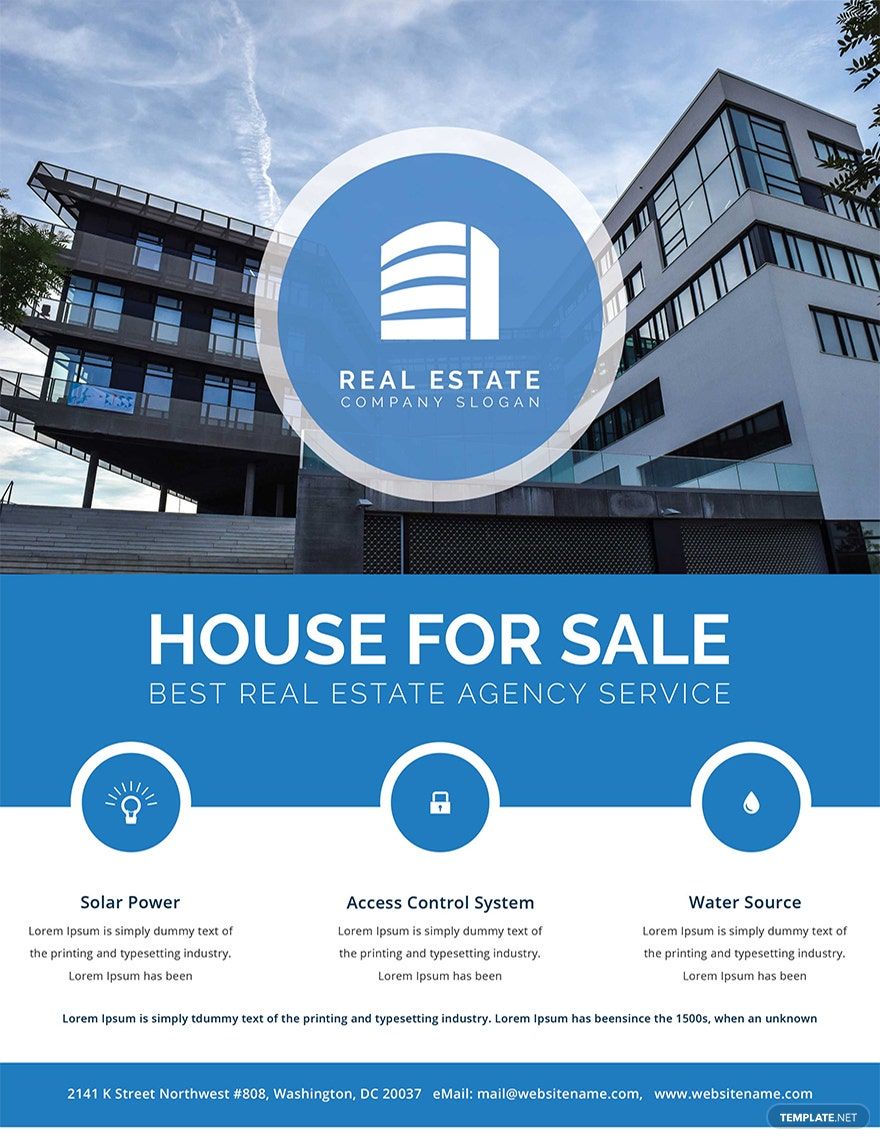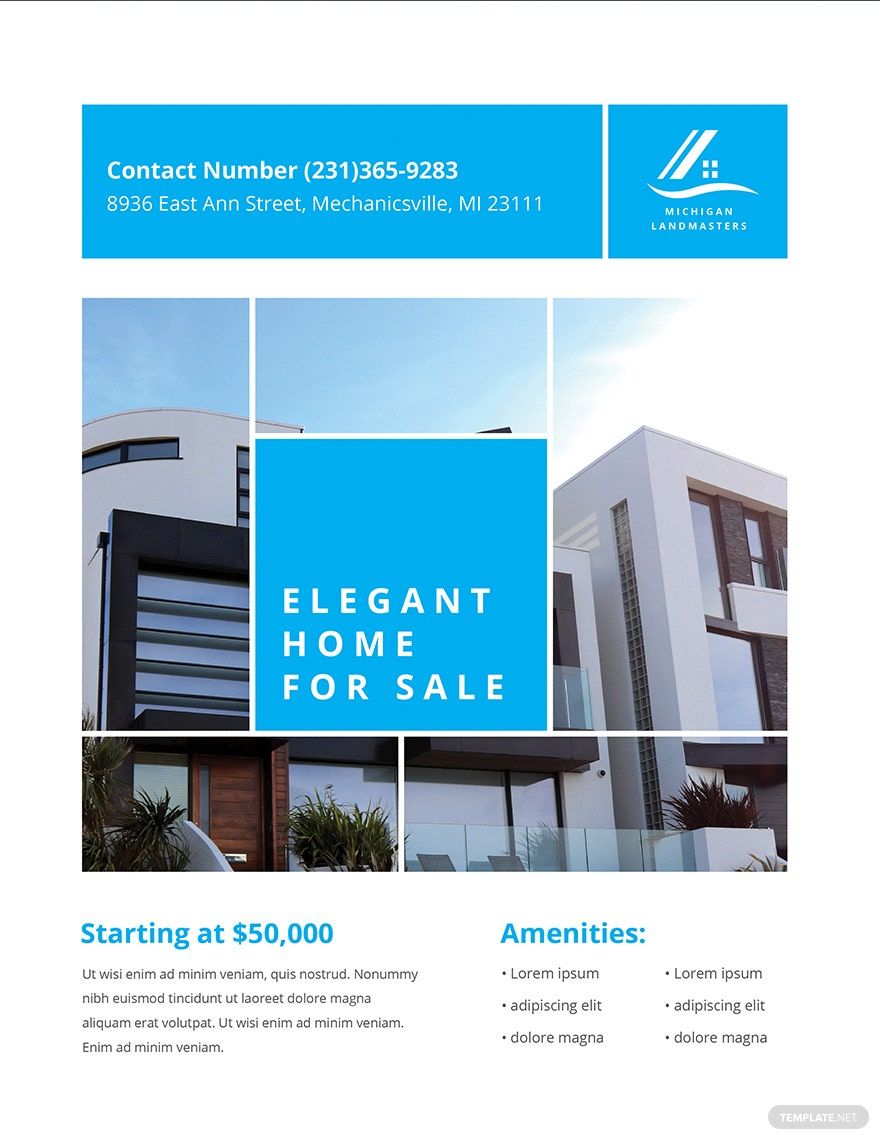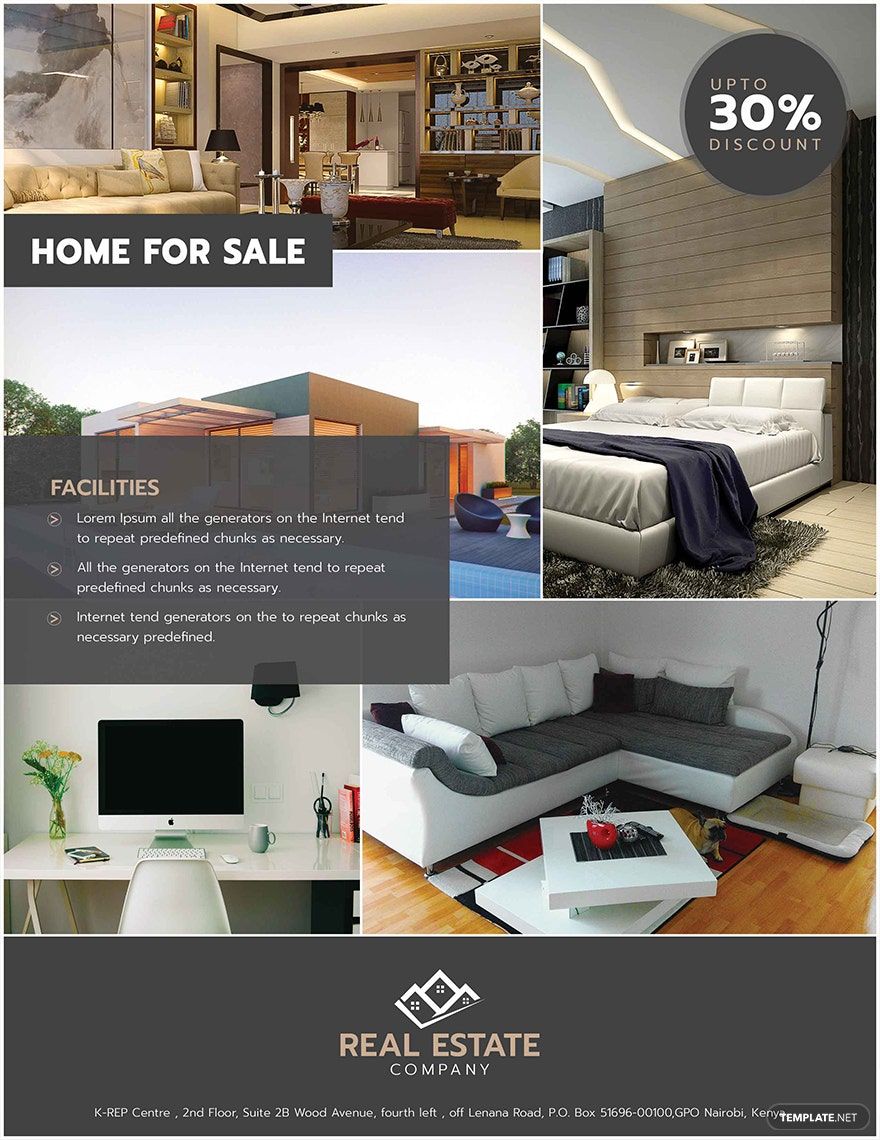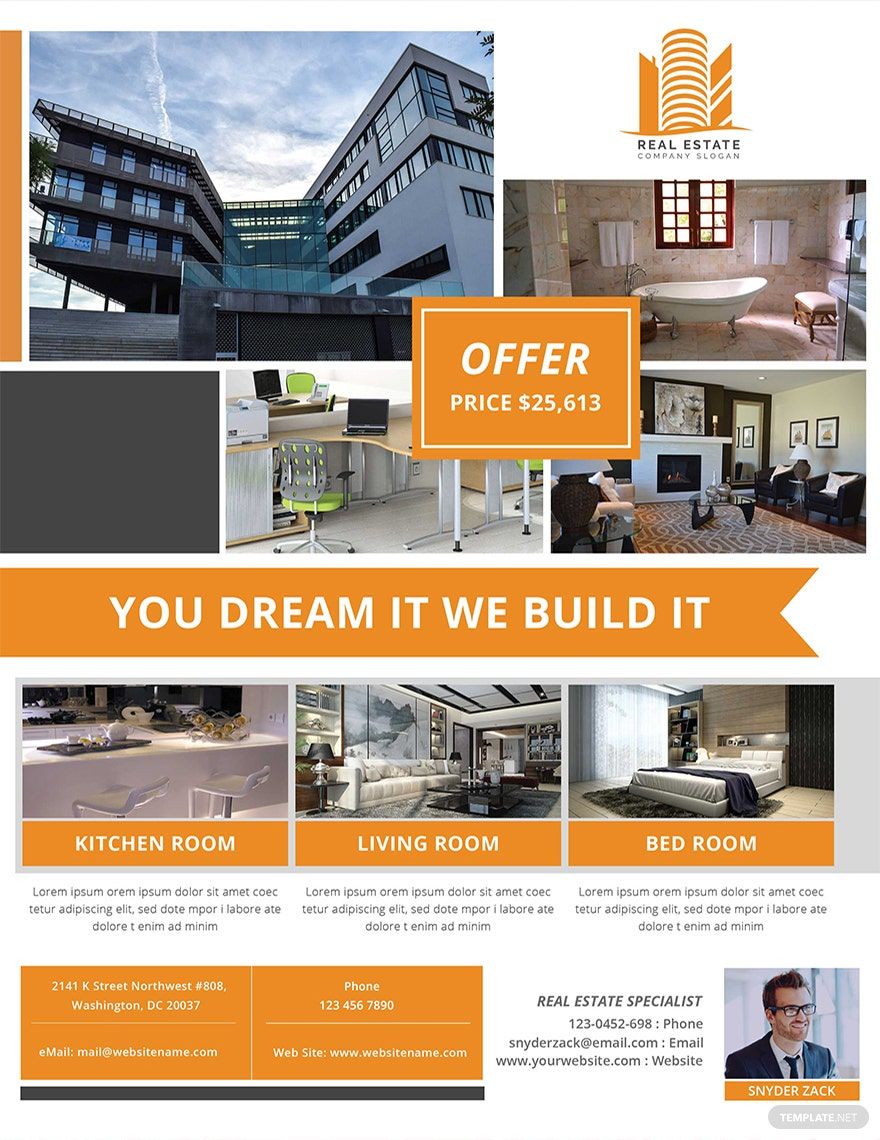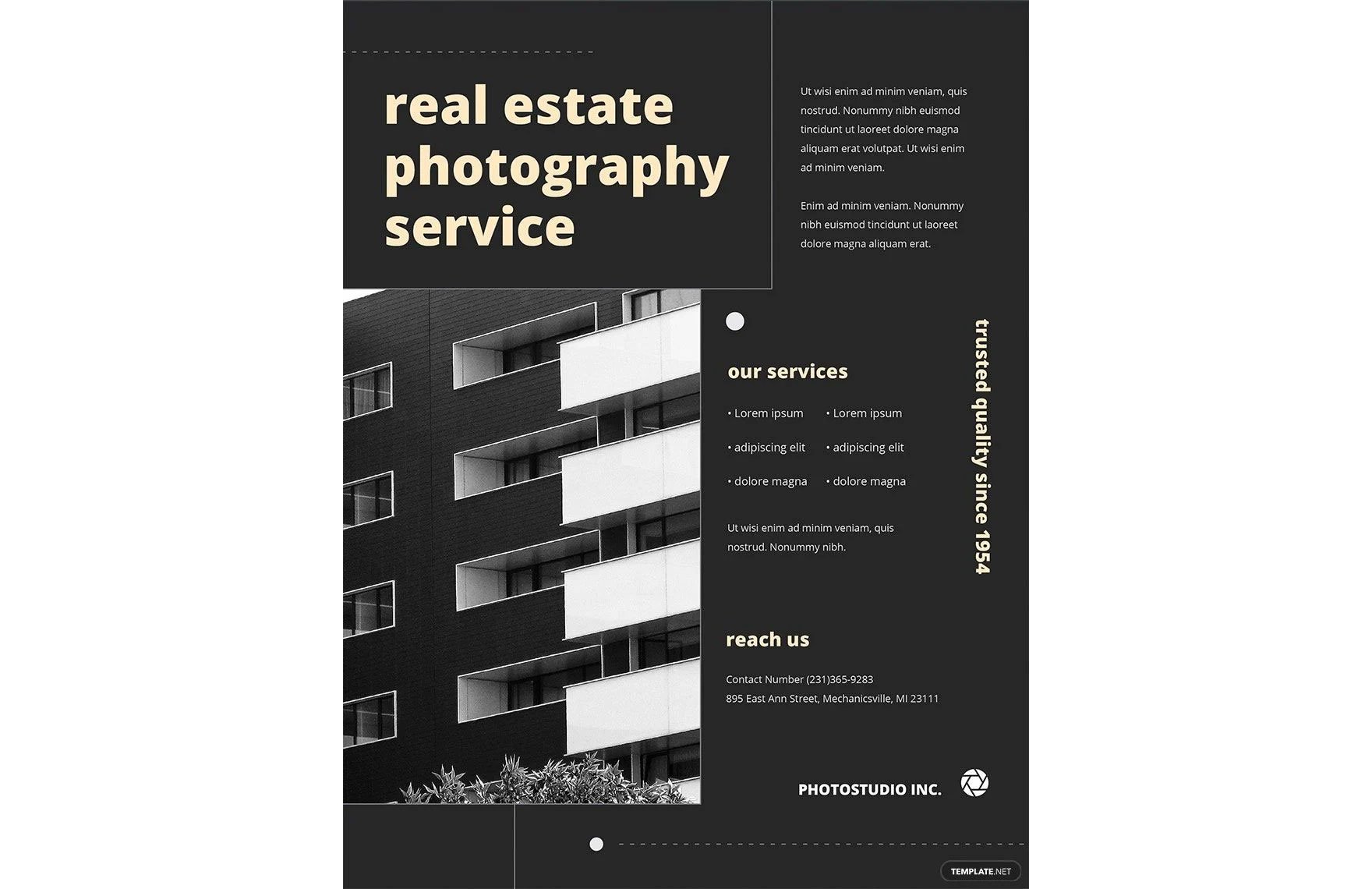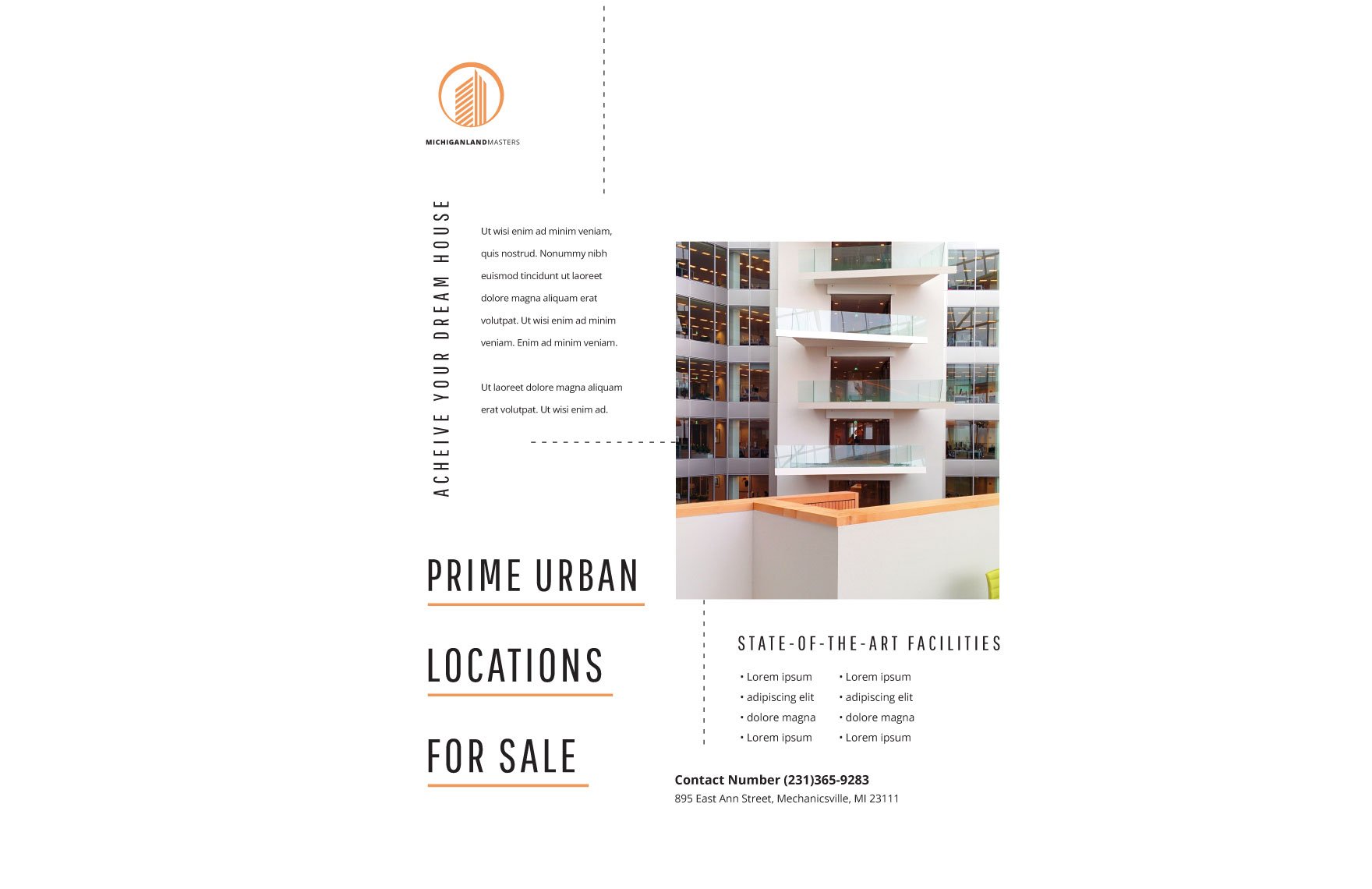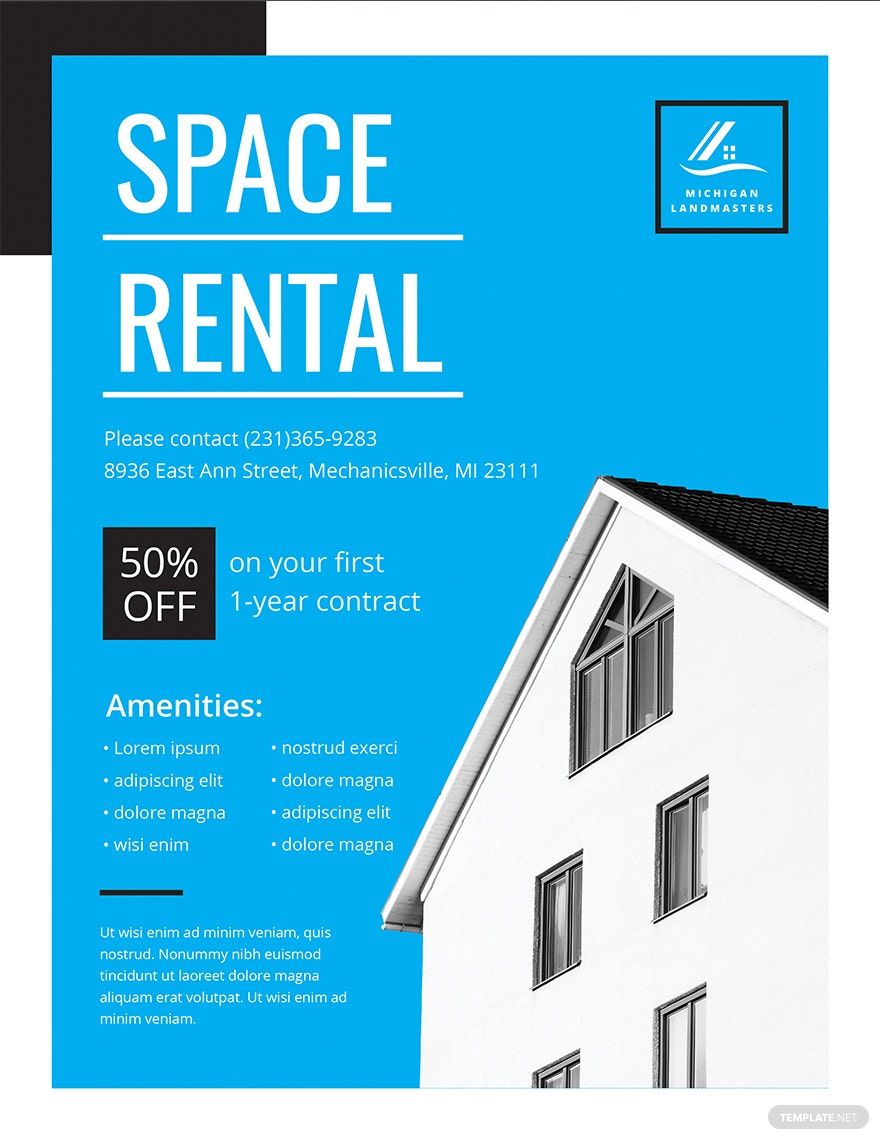Marketing a real estate agency is no easy feat. However, it is entirely possible with the help of our professionally made and beautifully designed real estate flyer templates! All of them can be access with every version of Microsoft Word and are readily available for you to download. Know that they're all editable flyers that you may customize in whatever way that you wish. If you're not fond of using Microsoft Word, then know that these templates can also be opened and edited with other software such as Adobe Indesign and even Apple Pages. Should you wish for even more high-quality templates, then consider signing up to any of our subscription plans today!
Real Estate Flyer Templates in Word
Get creative with customizable real estate flyer templates in Word. Explore professional quality designs, easily downloadable and printable. Download now!