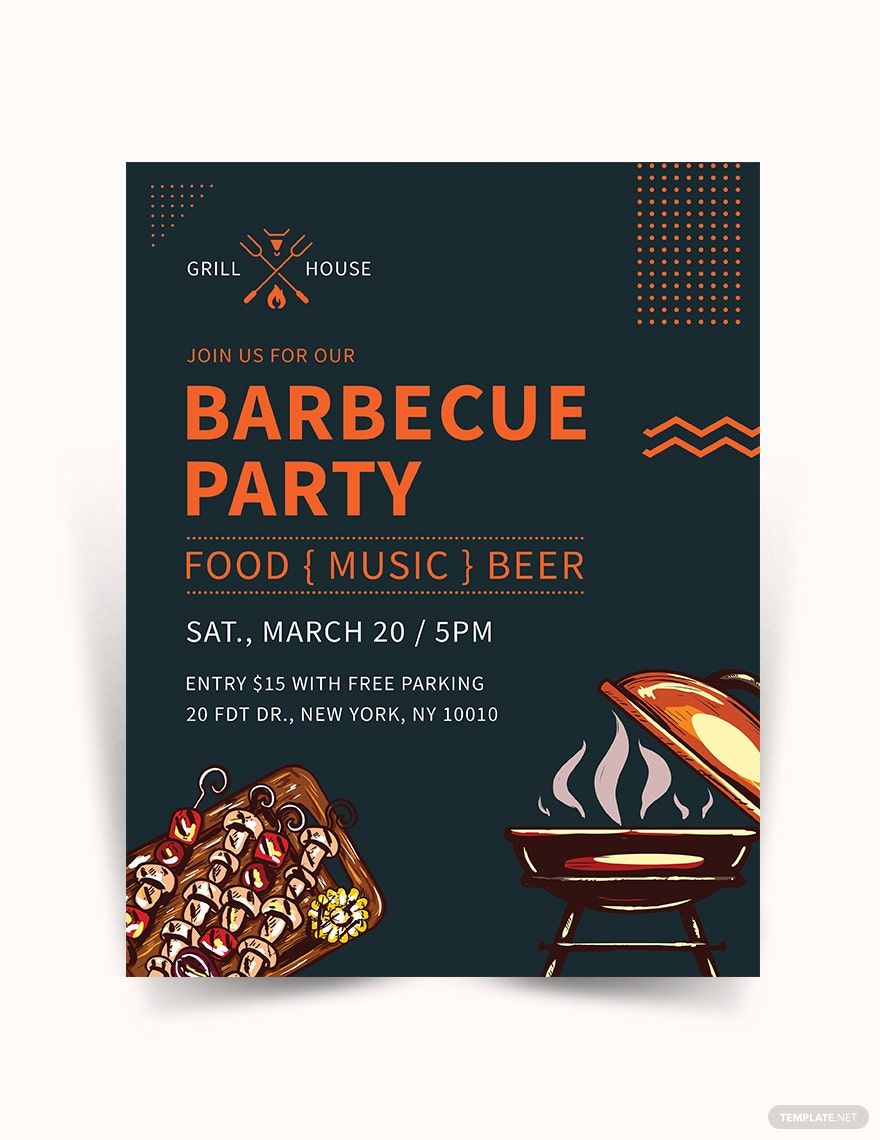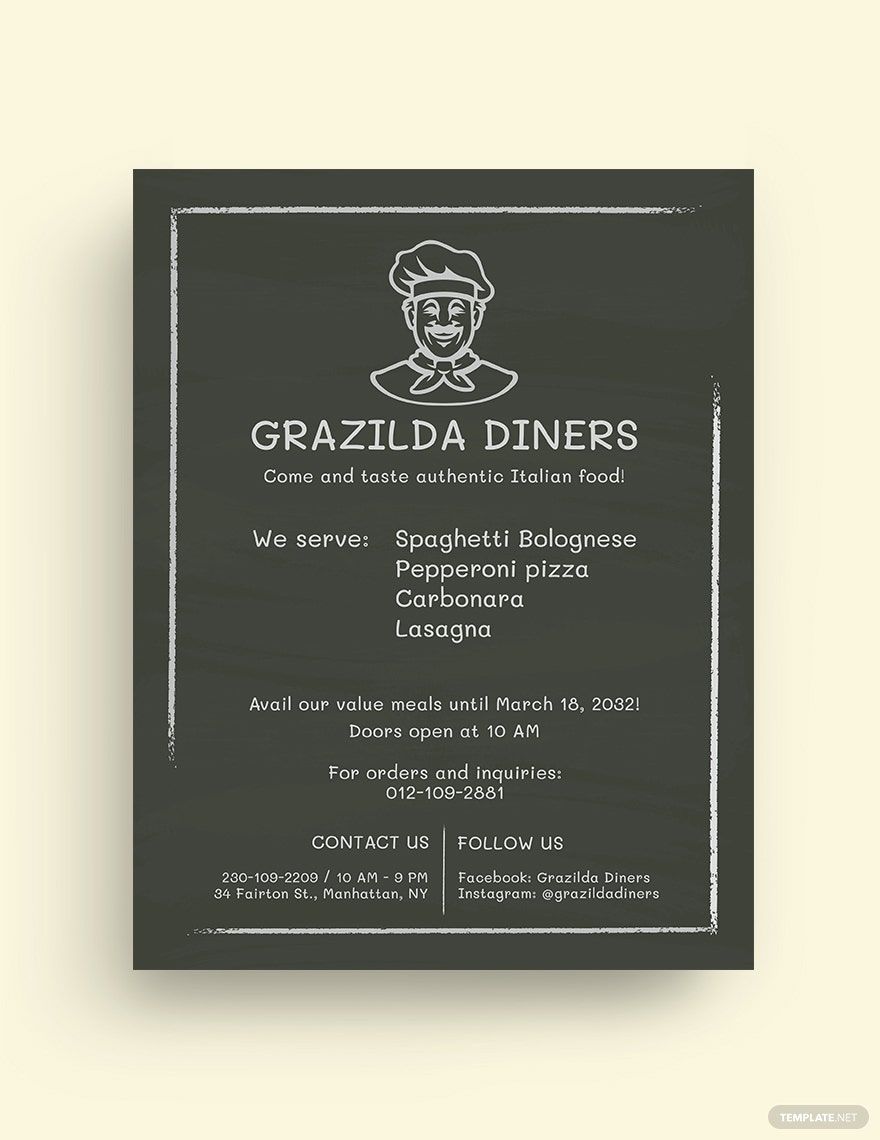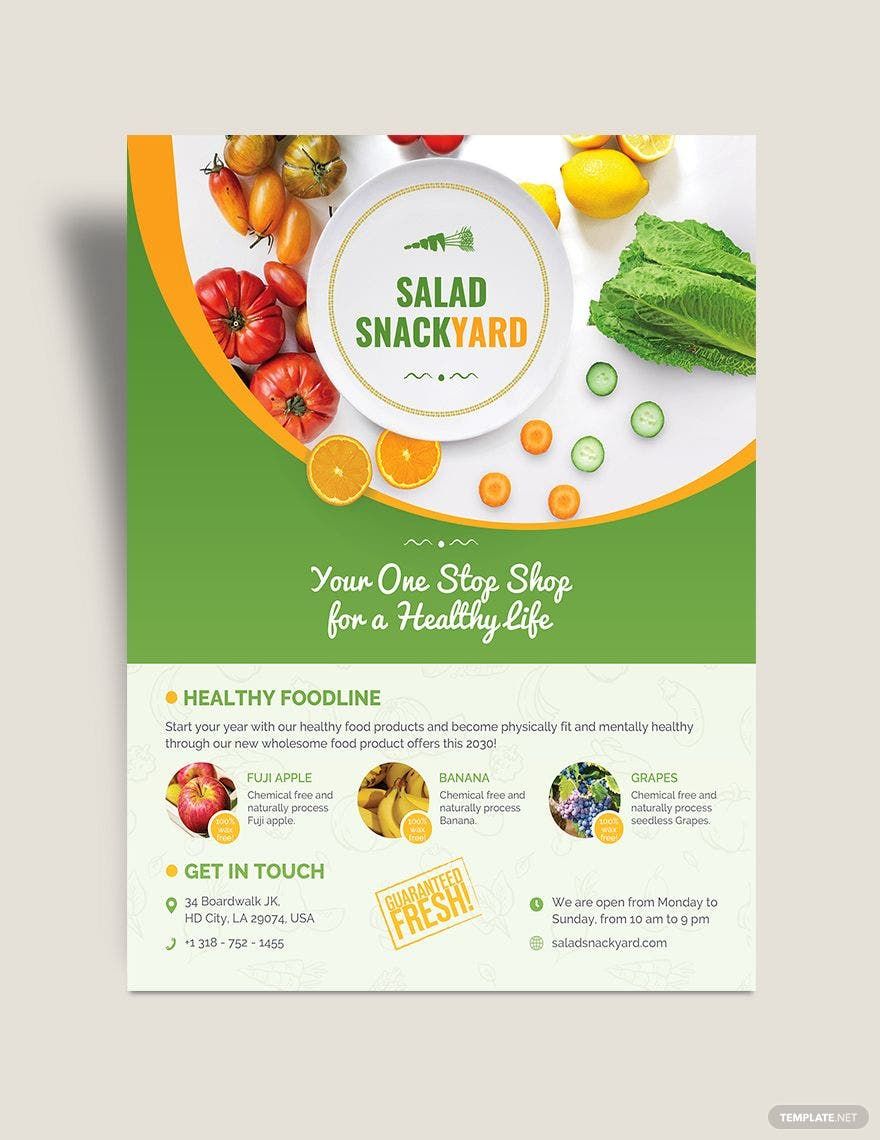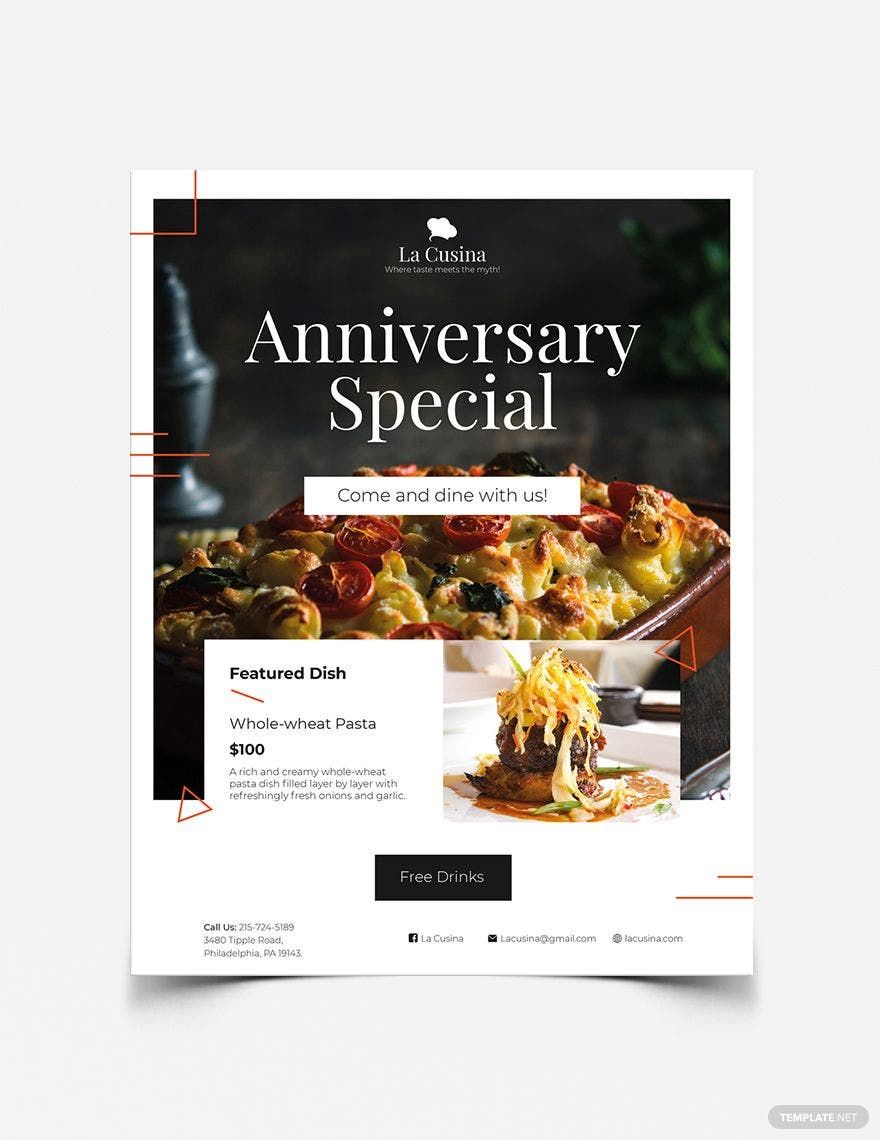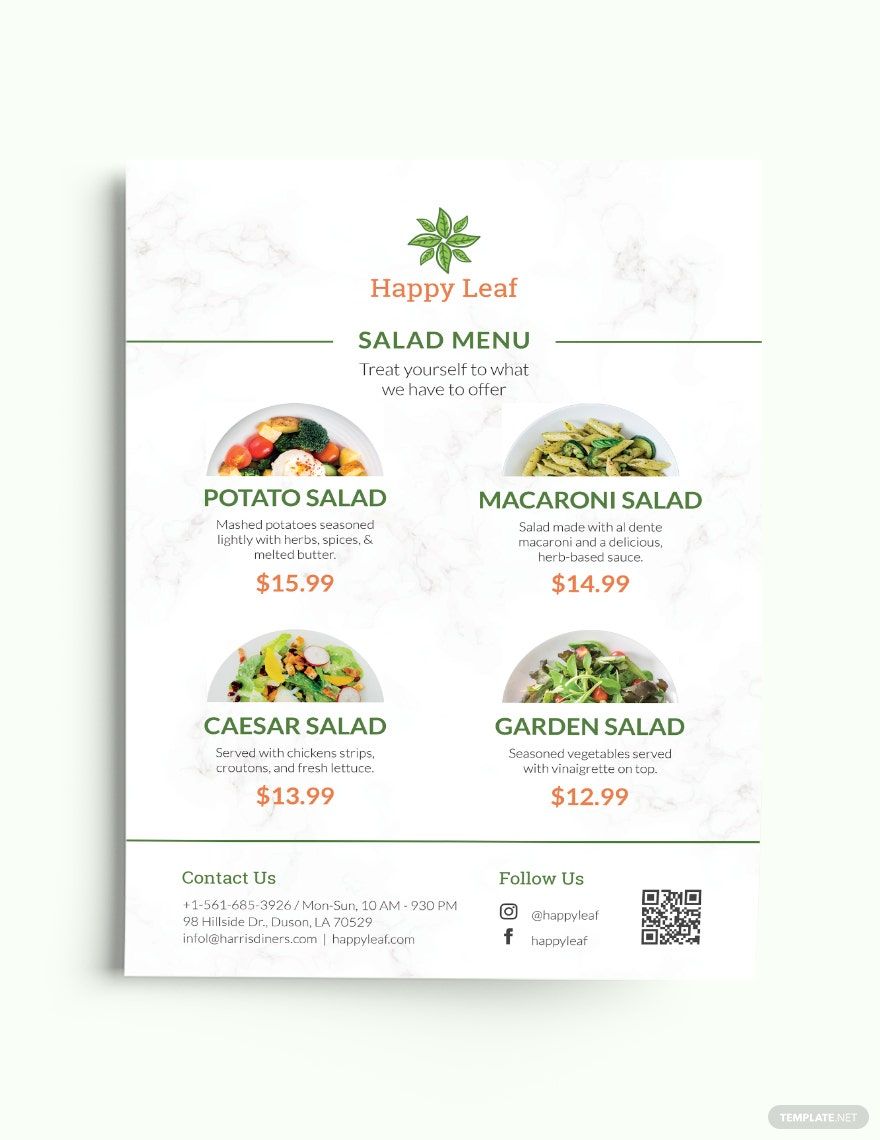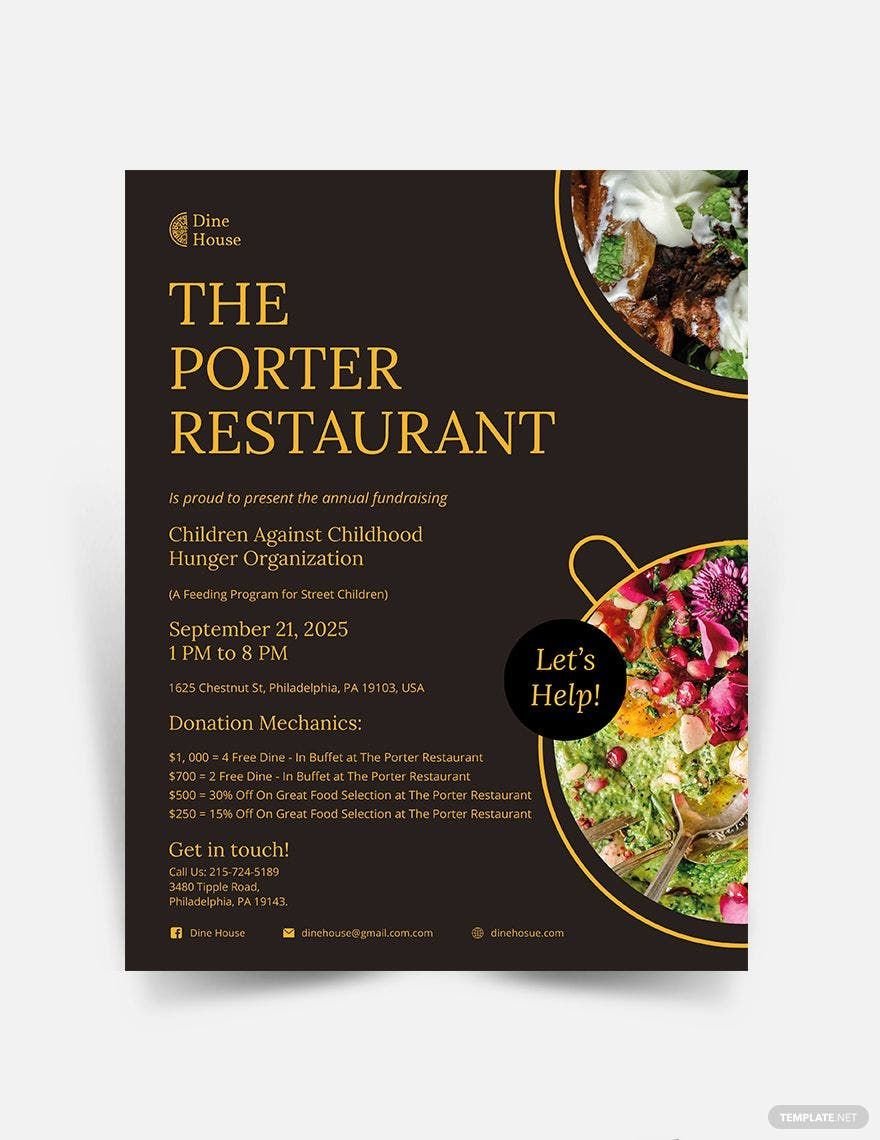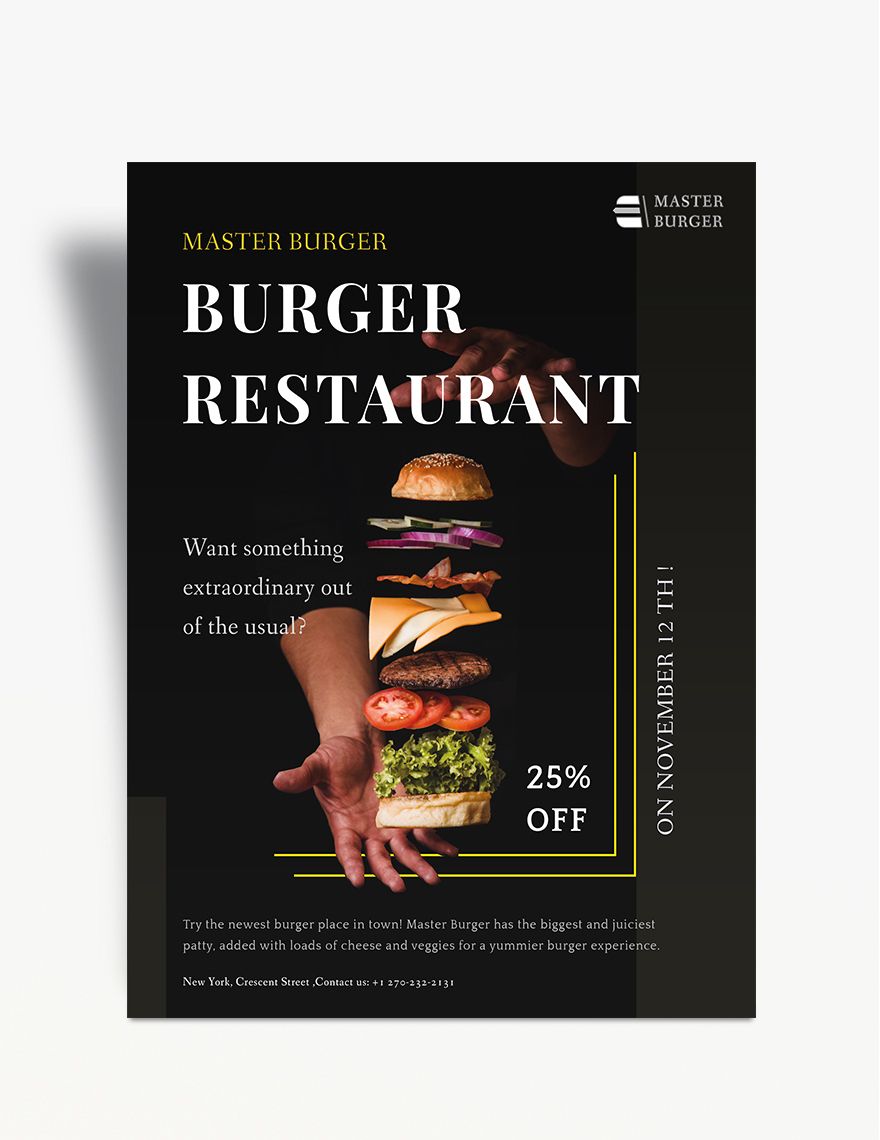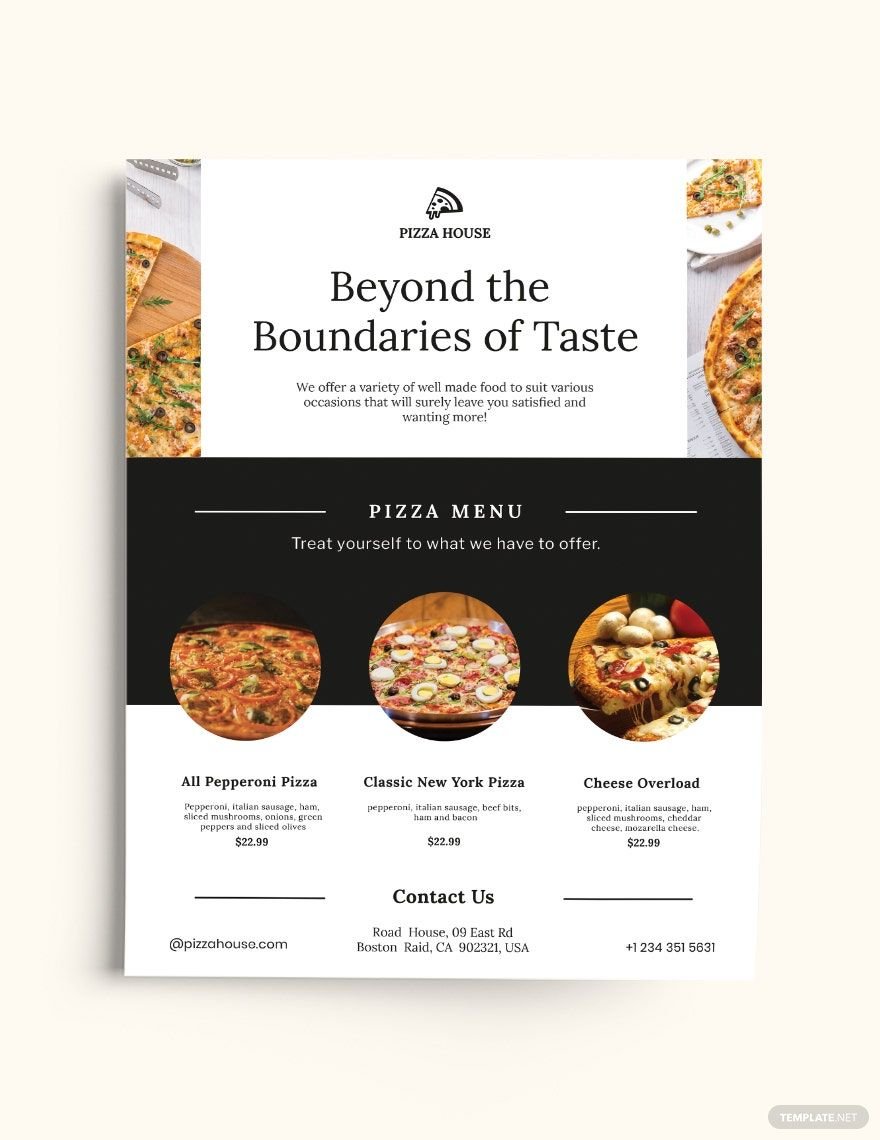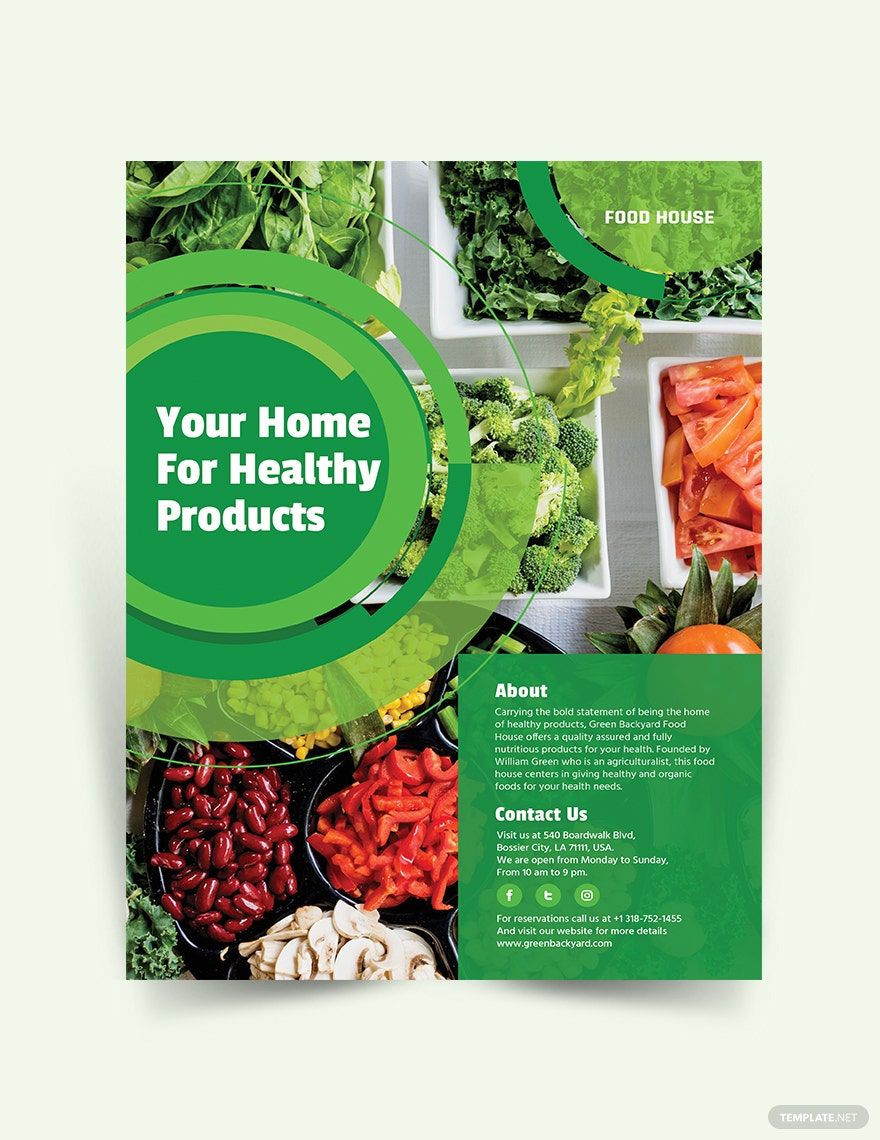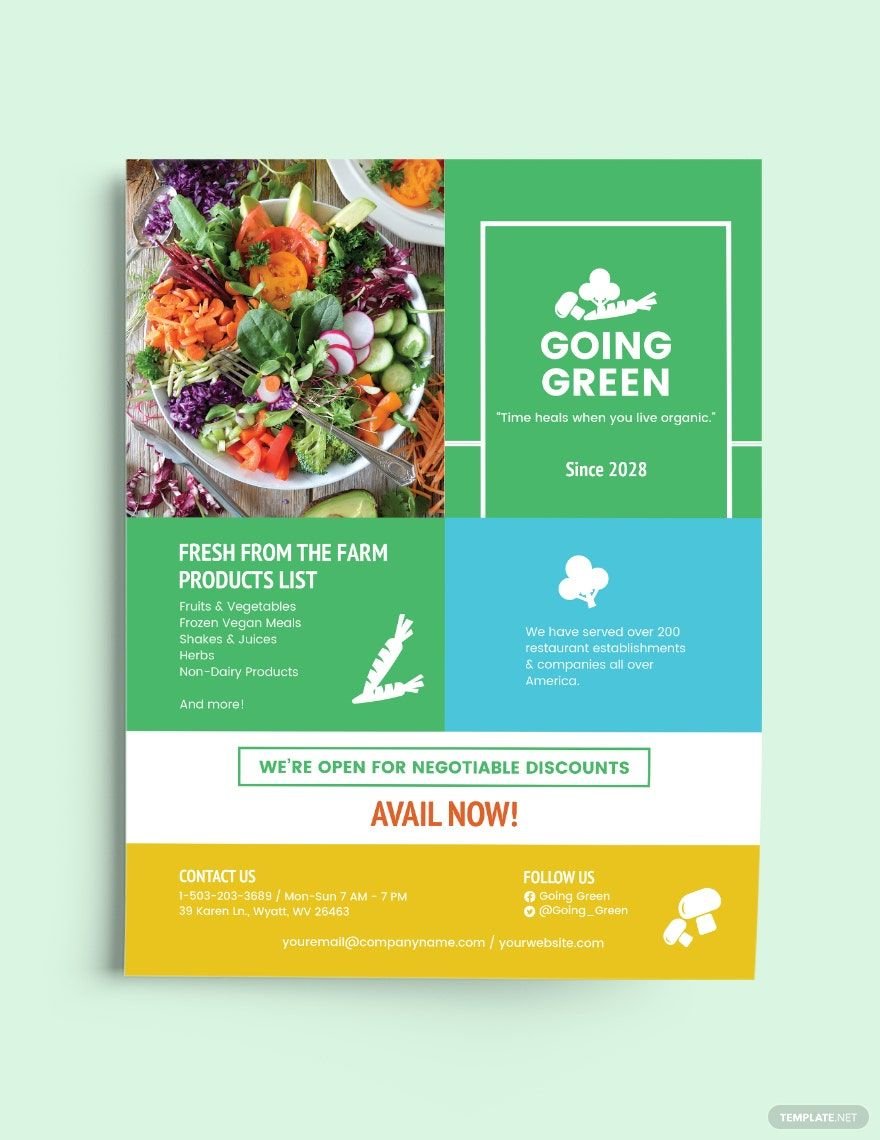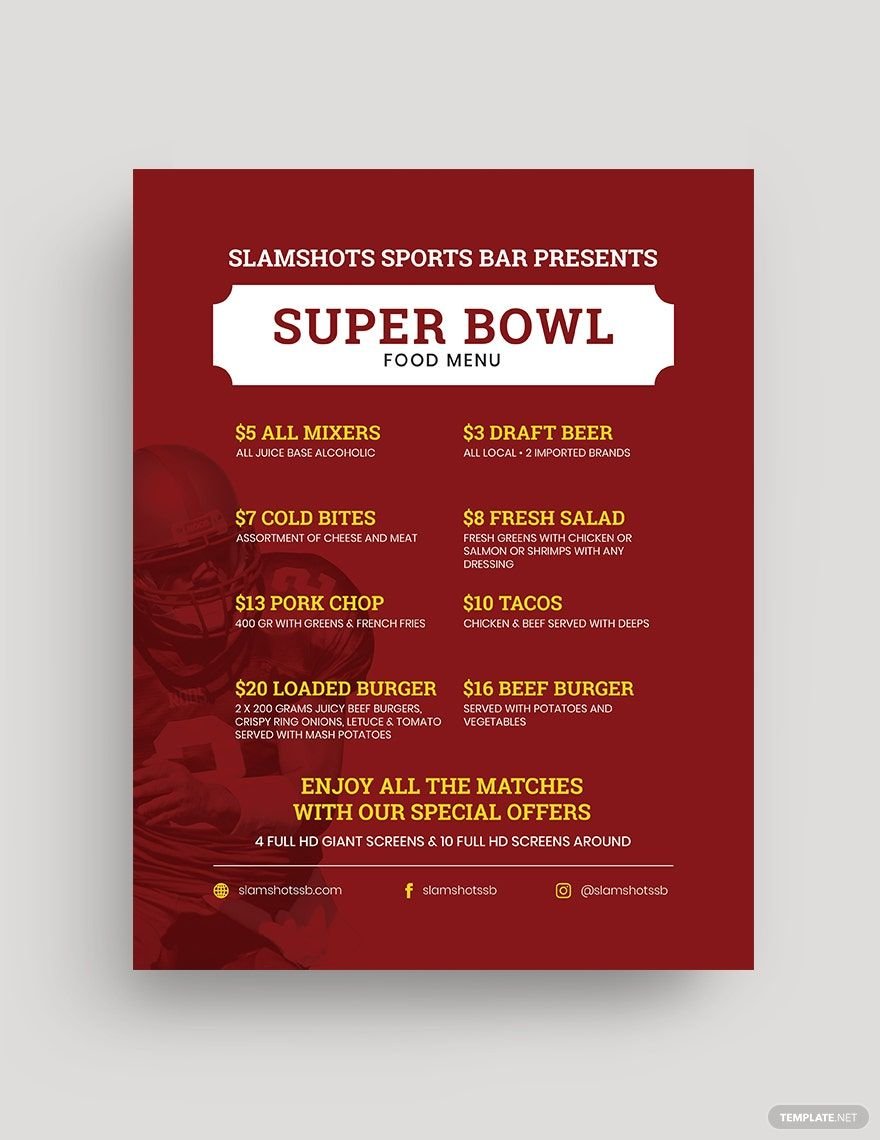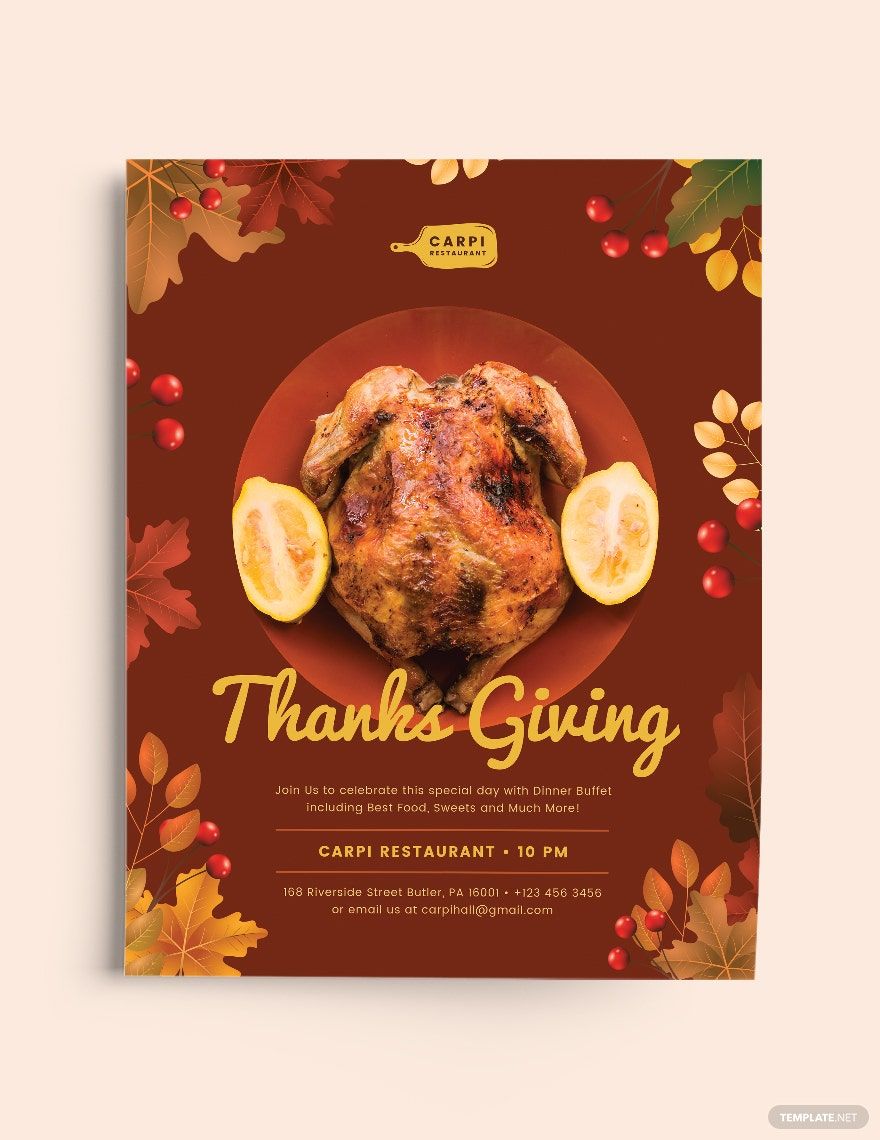Restaurants are a great place to spend quality time with friends and family. If you’re in the business of managing a newly open restaurant, or would like to promote something about it, then flyers are a great way to advertise that. With our variety of free Restaurant Flyer Templates in InDesign, you download them for free and get to work on promoting your restaurant business. With its customizable features, you can personalize the flyers to go with the brand of your restaurant. It is also available in other file formats such as Microsoft Publisher, Adobe Illustrator, Apple Pages, Microsoft Word, and Adobe Photoshop. Don’t hesitate to look around and hit the download button!
How to Whip Up a Restaurant Flyer in InDesign
According to the National Restaurant Association, there are about 1 million+ restaurant locations in the United States. With so much competition, you definitely need to make your business stand out among the rest. You'll want to convince your audience through your flyer, that your restaurant serves the best dishes out there.
InDesign is generally used for the creation of posters, brochures, flyers, and most paper-based advertisements. So our templates here can be put to good use when worked with this software. To get started on making your restaurant stand out among the best, here are some tips you may consider.
1. Present a Mini Menu
If you want to entice potential customers to go to your restaurant, you can start by showing them what you’re selling. Include images of the dishes you usually serve so they’ll have an idea of what to order when they get there. For example, if your best selling dish is a burger for example, then add an image of it on the flyer. If you have a promotion on breakfast food, add photos of generic morning food like eggs, waffles and such.
2. What Are You Promoting?
Think about the purpose of this flyer. Is this to advertise the grand opening of your restaurant? Or, do you want to promote a happy hour for your place of business? Focus the content of your flyer into an informative presentation of what you’re trying to announce to your readers. While brochures have a lot of space to give a lot of general information, flyers are for more specific and information that can be read at a glance. Take, for example, if your restaurant has a buffet and you would like to promote that, then focus on that topic alone. Mentioning any other topic can cause your reader to lose focus rendering the flyer ineffective.
3. Choose Your Design
Deciding on what your flyer will look like is a good start. One way you may go for is a design that goes well with your restaurant’s theme. If your restaurant has a signature color or style, you may incorporate them into your flyers so that your readers can immediately make the connection between the two. Another color you may use is red, yellow and orange. Studies show that the sight of warm colors actually makes people feel hungry, so this may make for an effective flyer as it’ll entice your readers, even more, to grab a bite to eat at your place of business.
4. Dish Out the Details
Another great restaurant flyer idea is to present to your readers what type of place you’re promoting. Be specific, does it have a fast-food theme? Does the place serve exotic cuisine? Is it a fine dining restaurant? You may use graphics and images to indicate what type of food place you are. Take, for example, putting photos of sushi and ramen to indicate you’re a Japanese themed restaurant. You may also want to add details on the location of your place of business, as well as what time it opens and closes. This way, your readers can be ready and have prior knowledge already before they go to your restaurant.