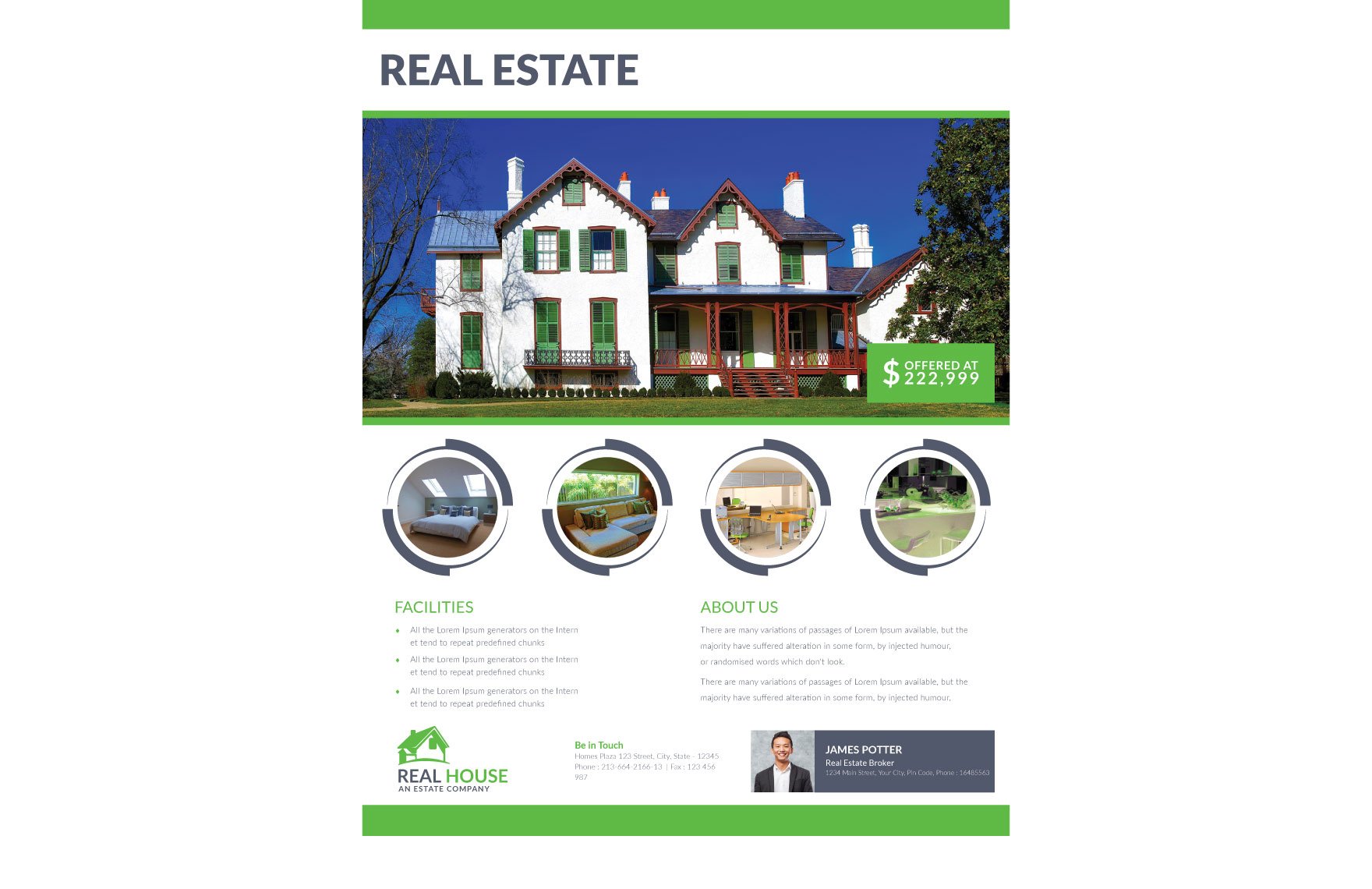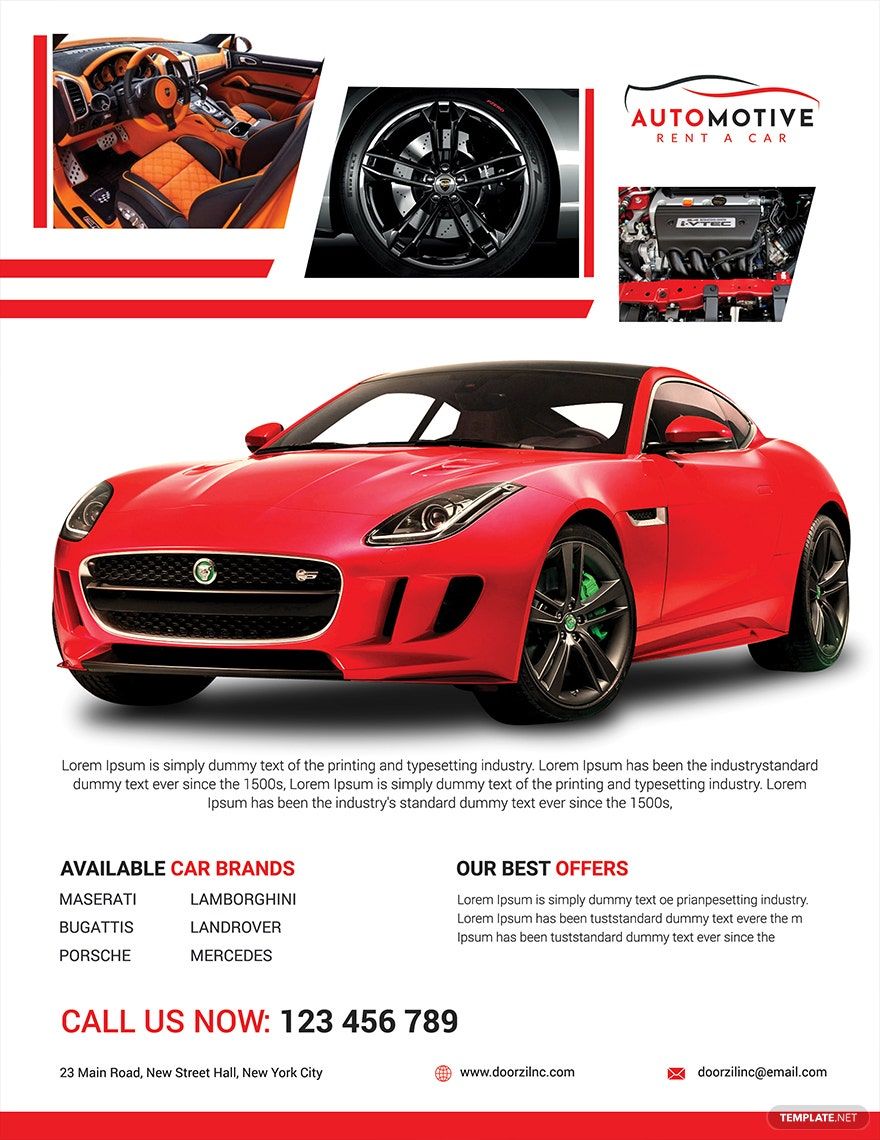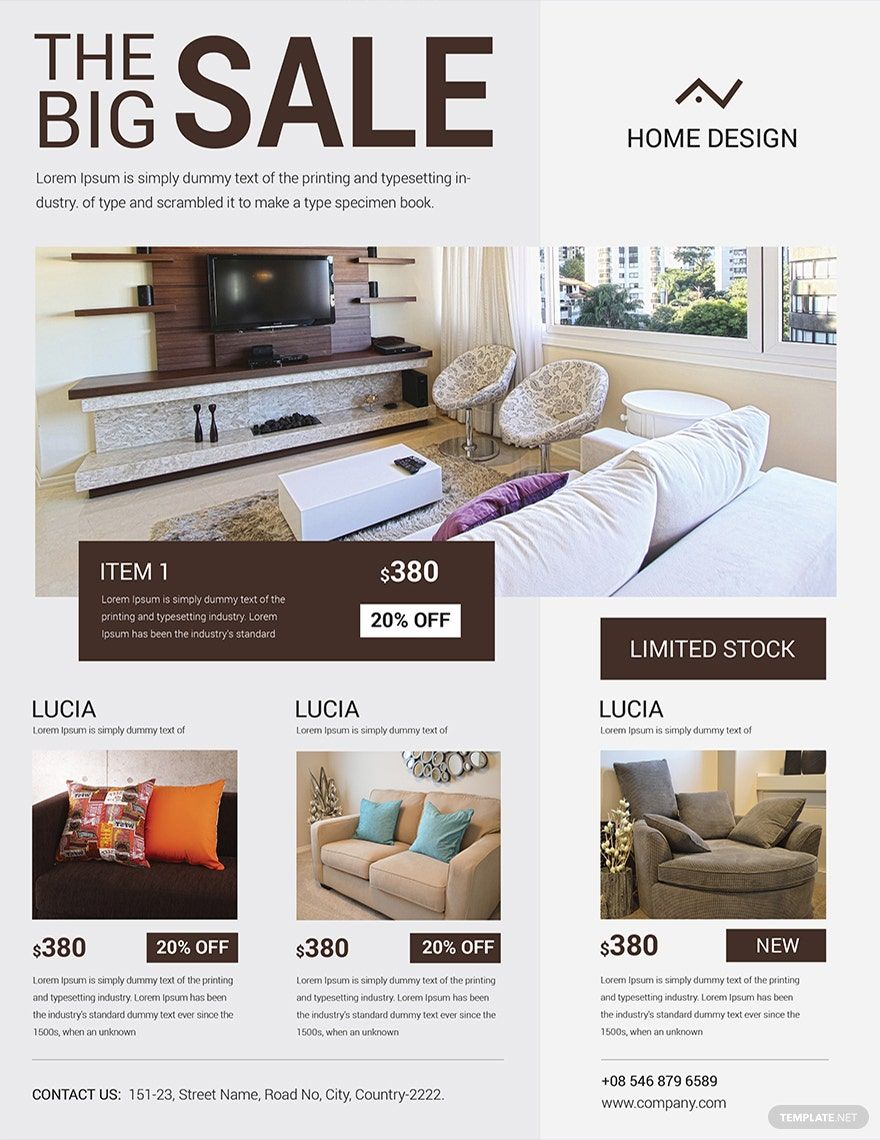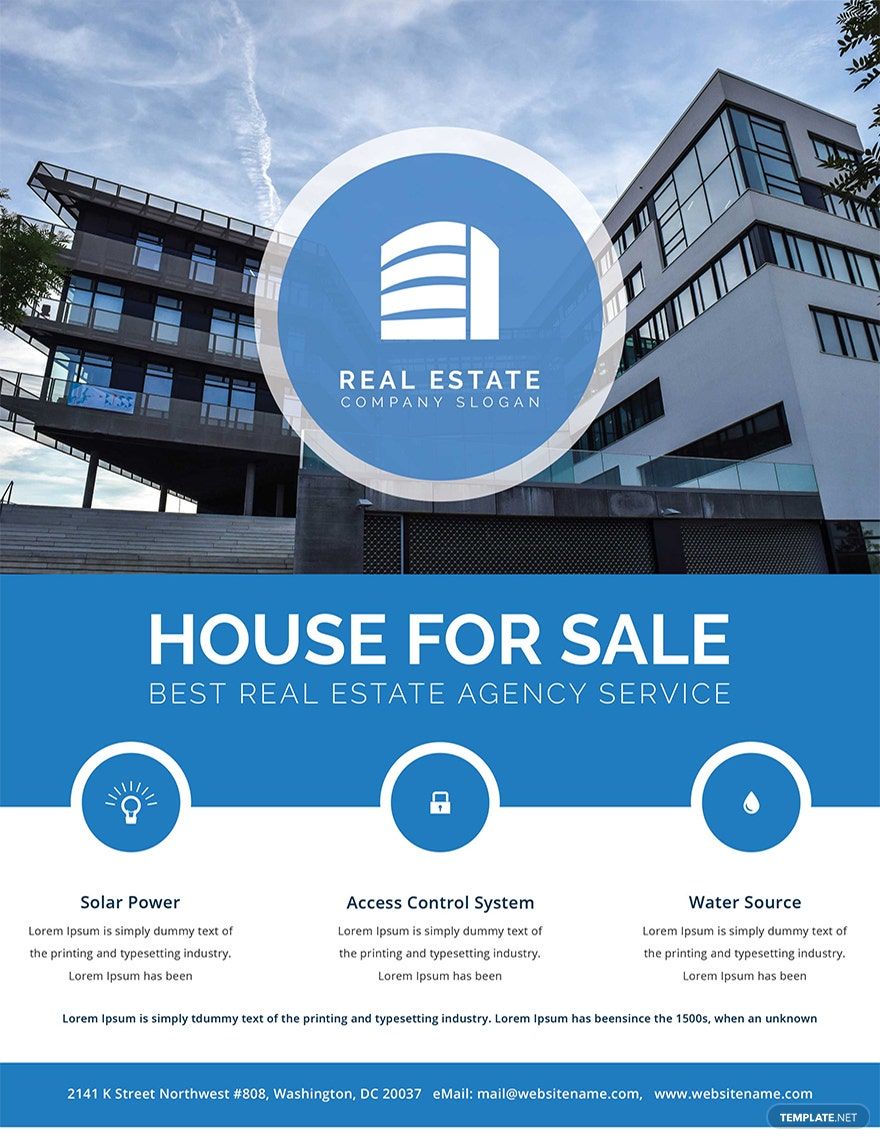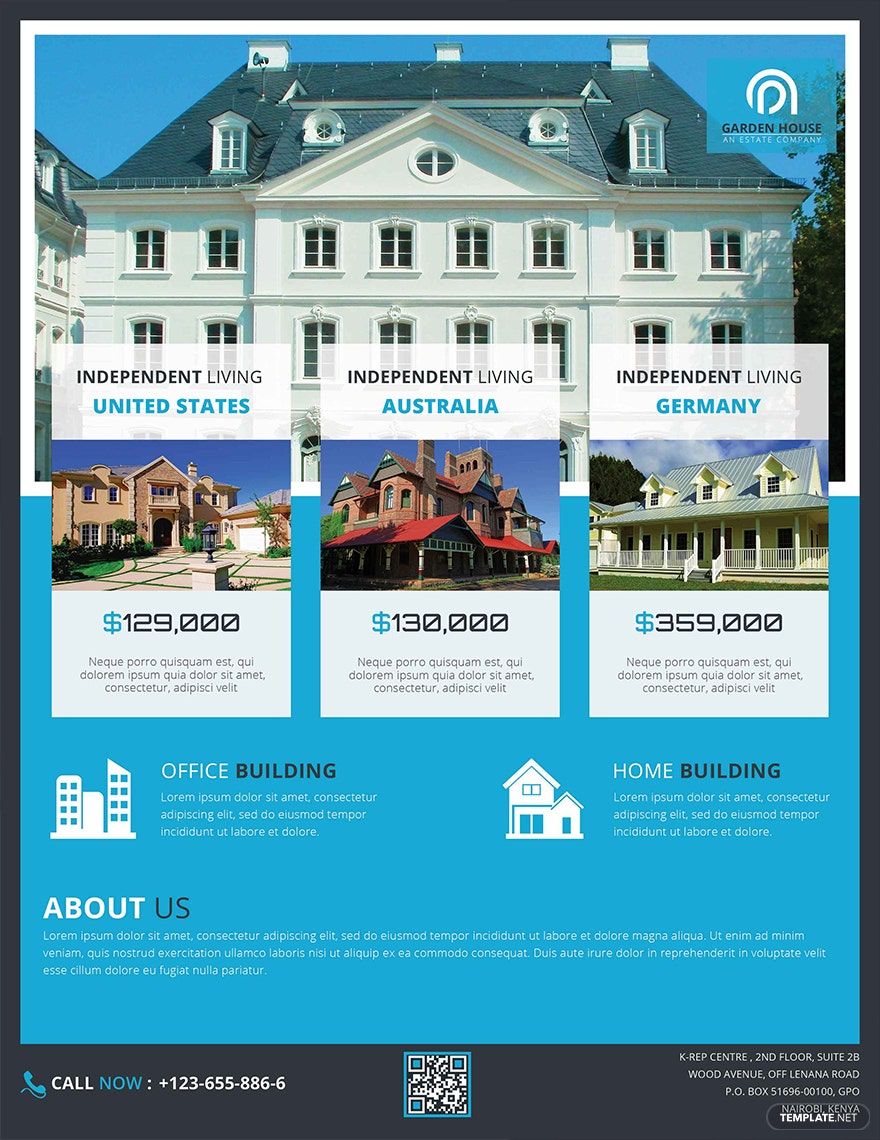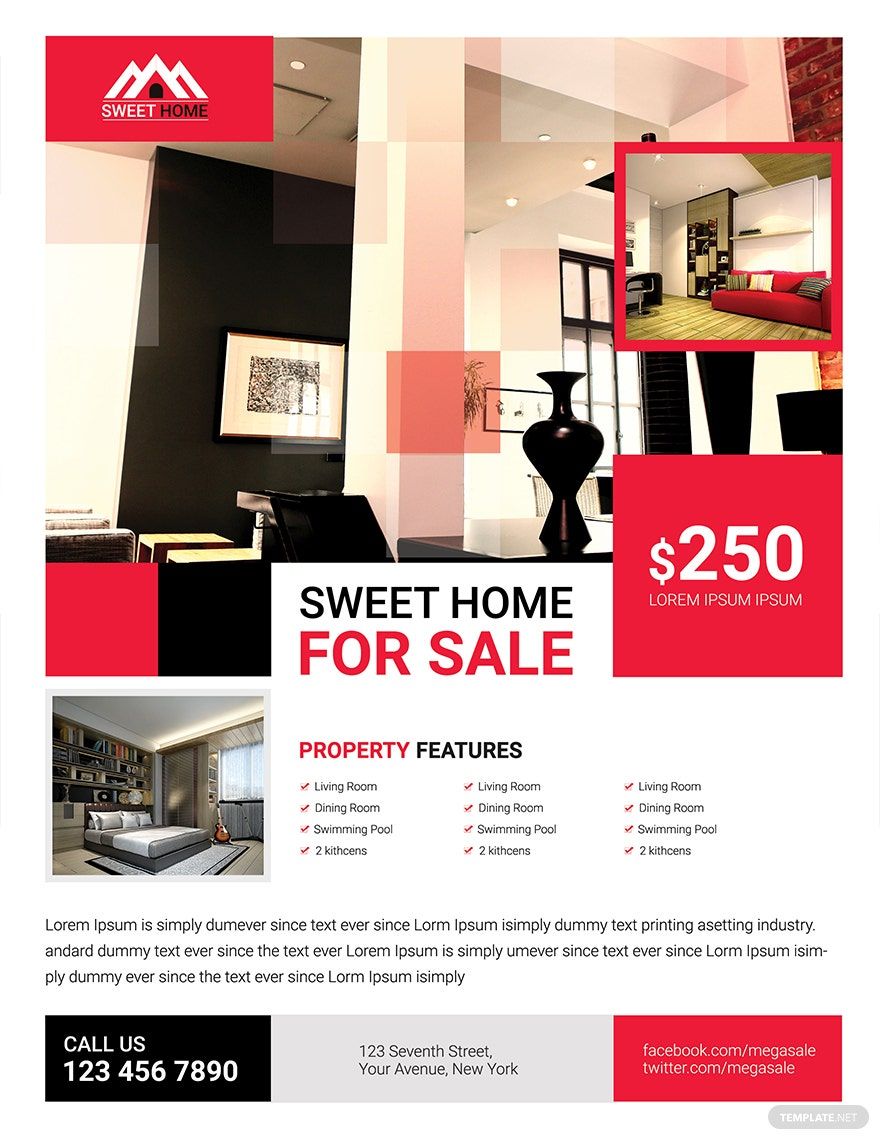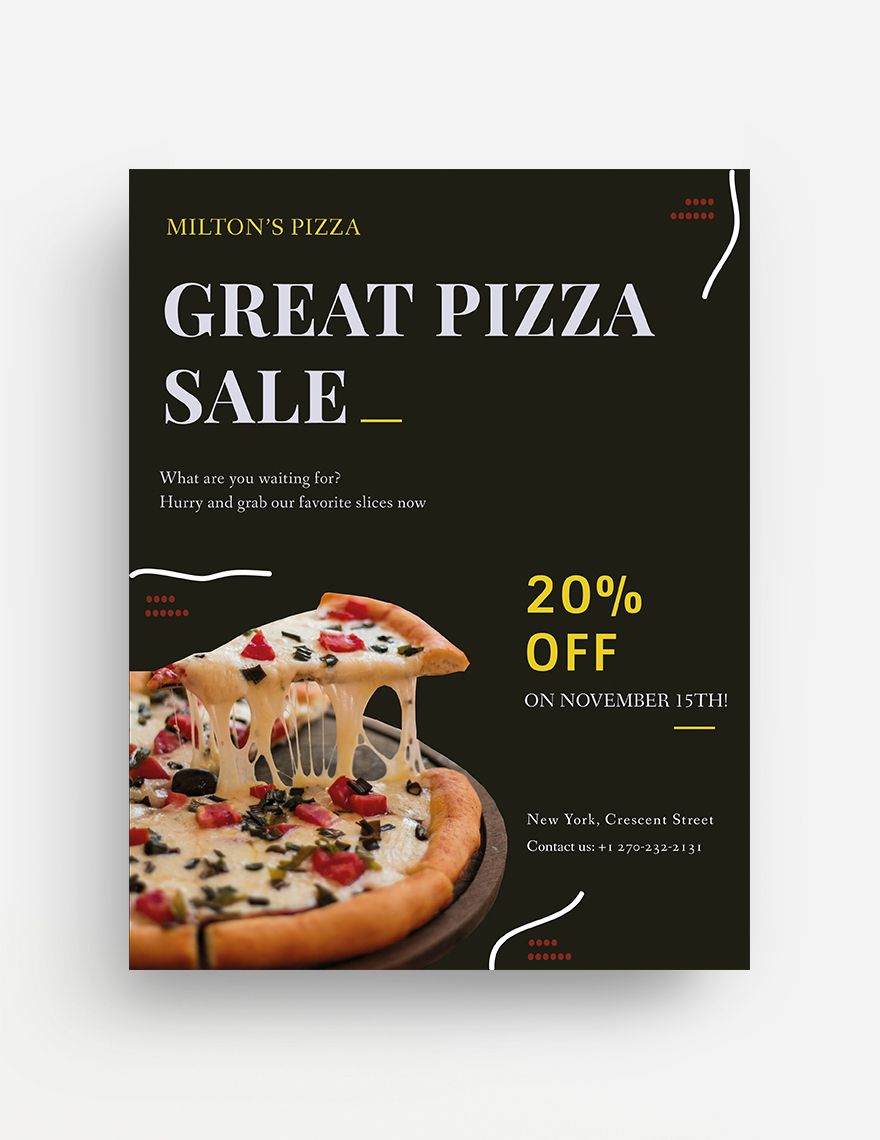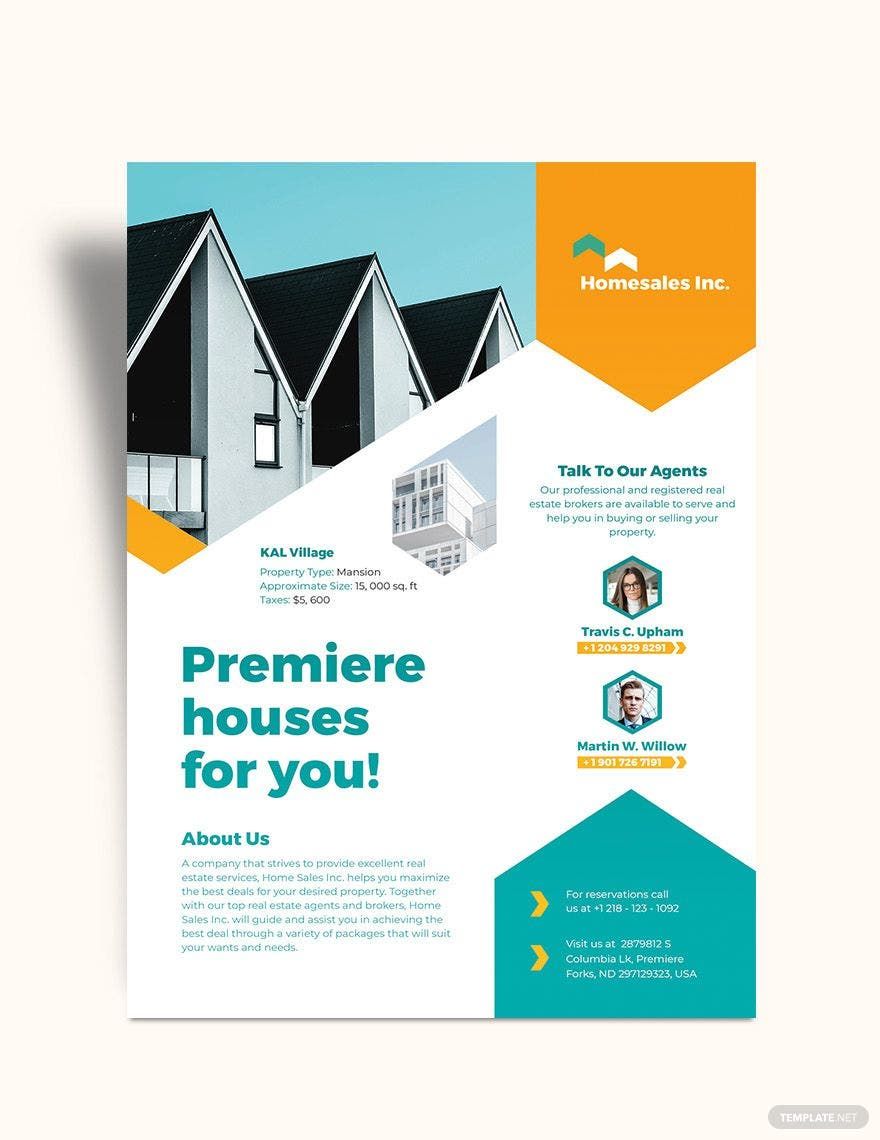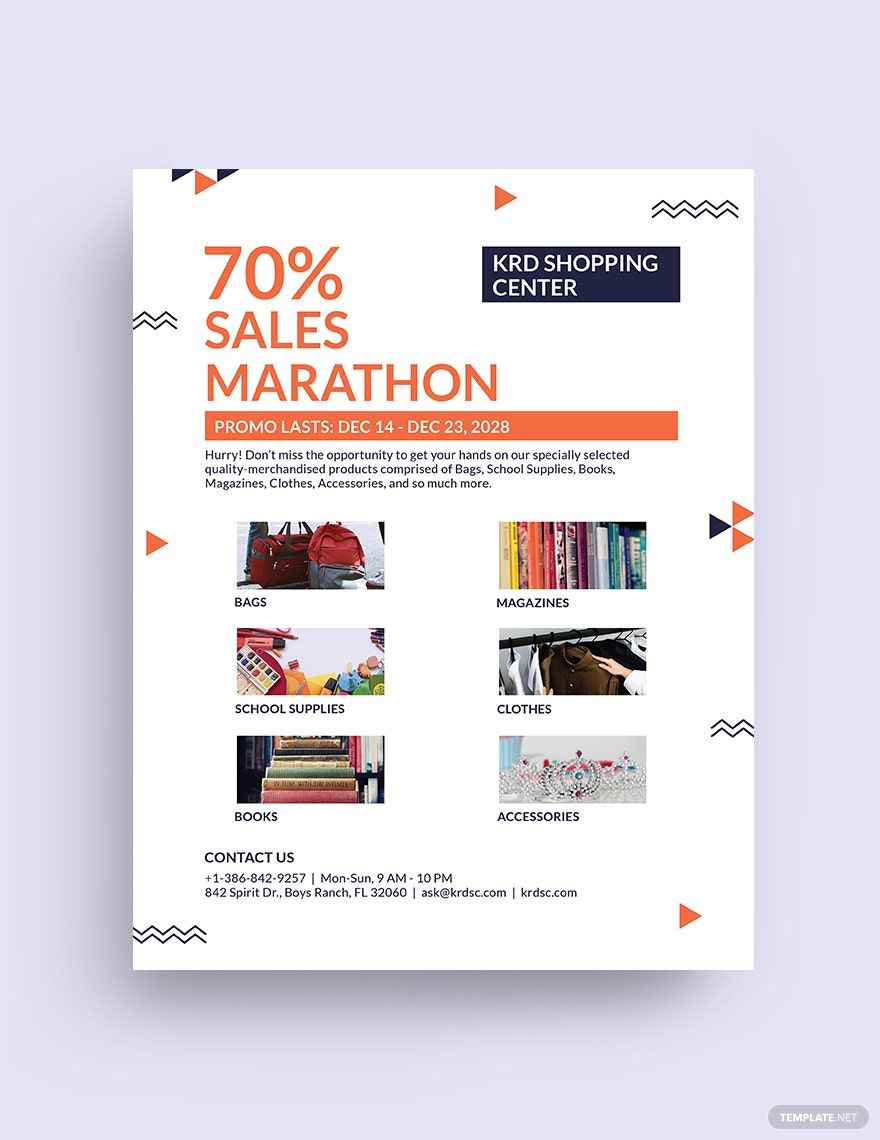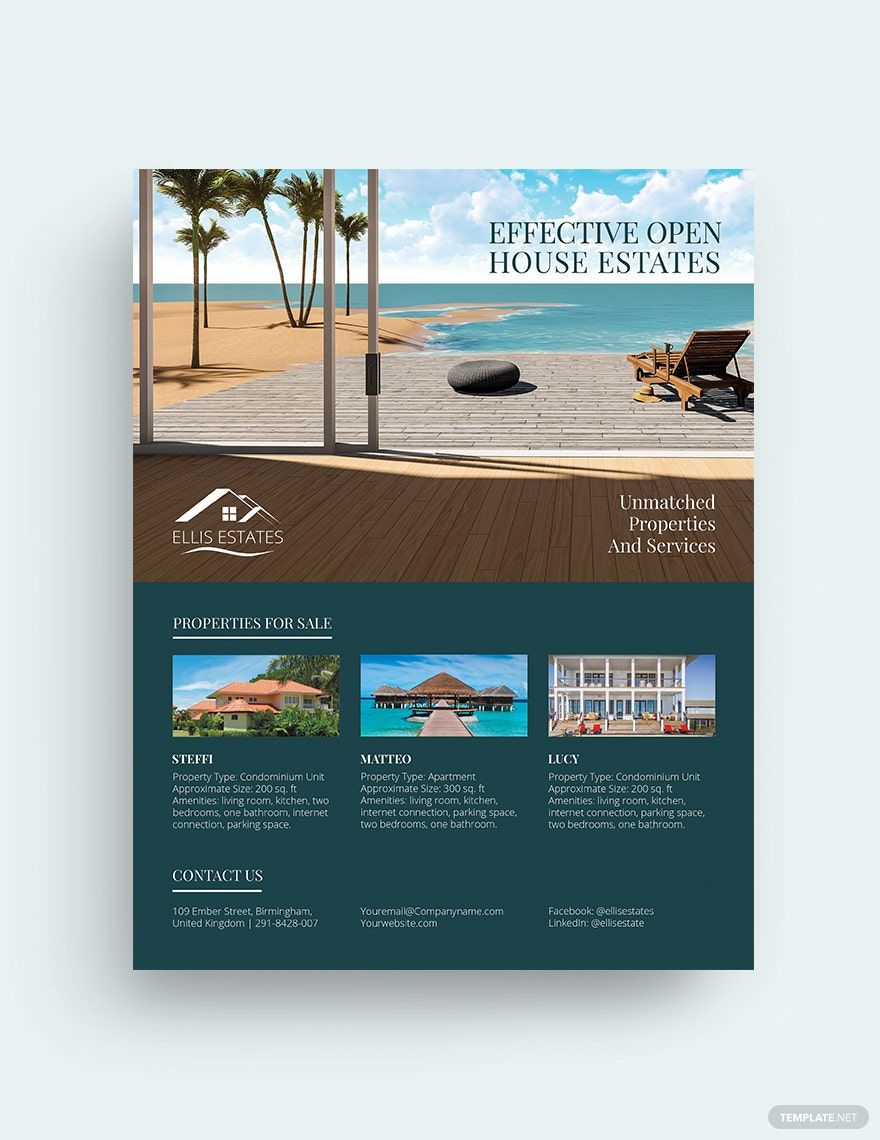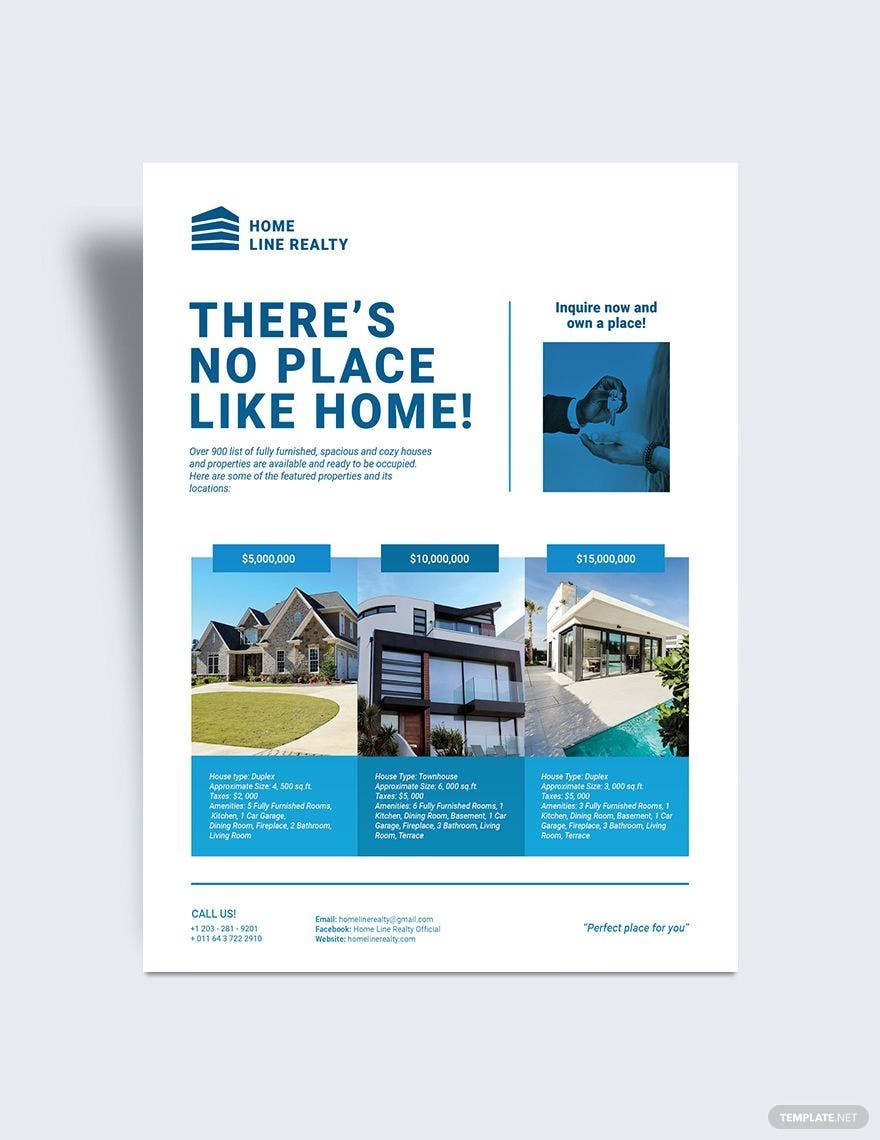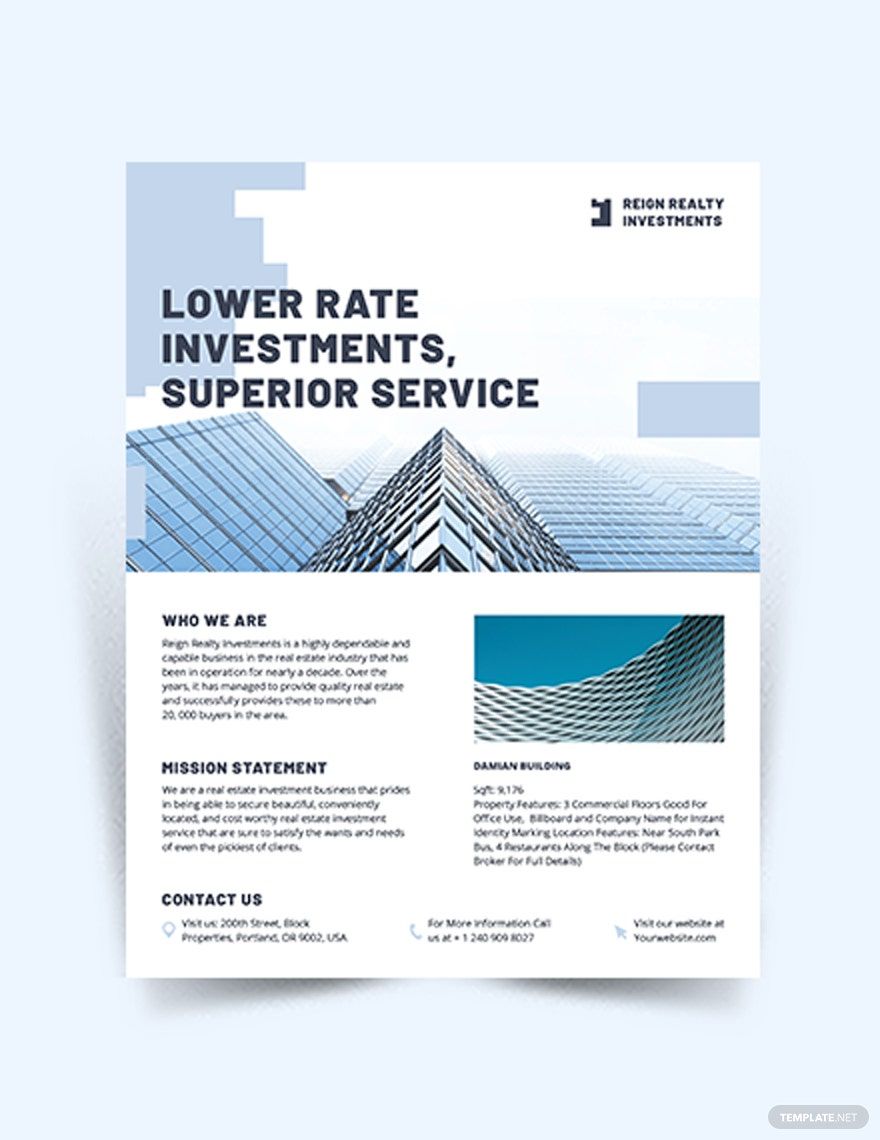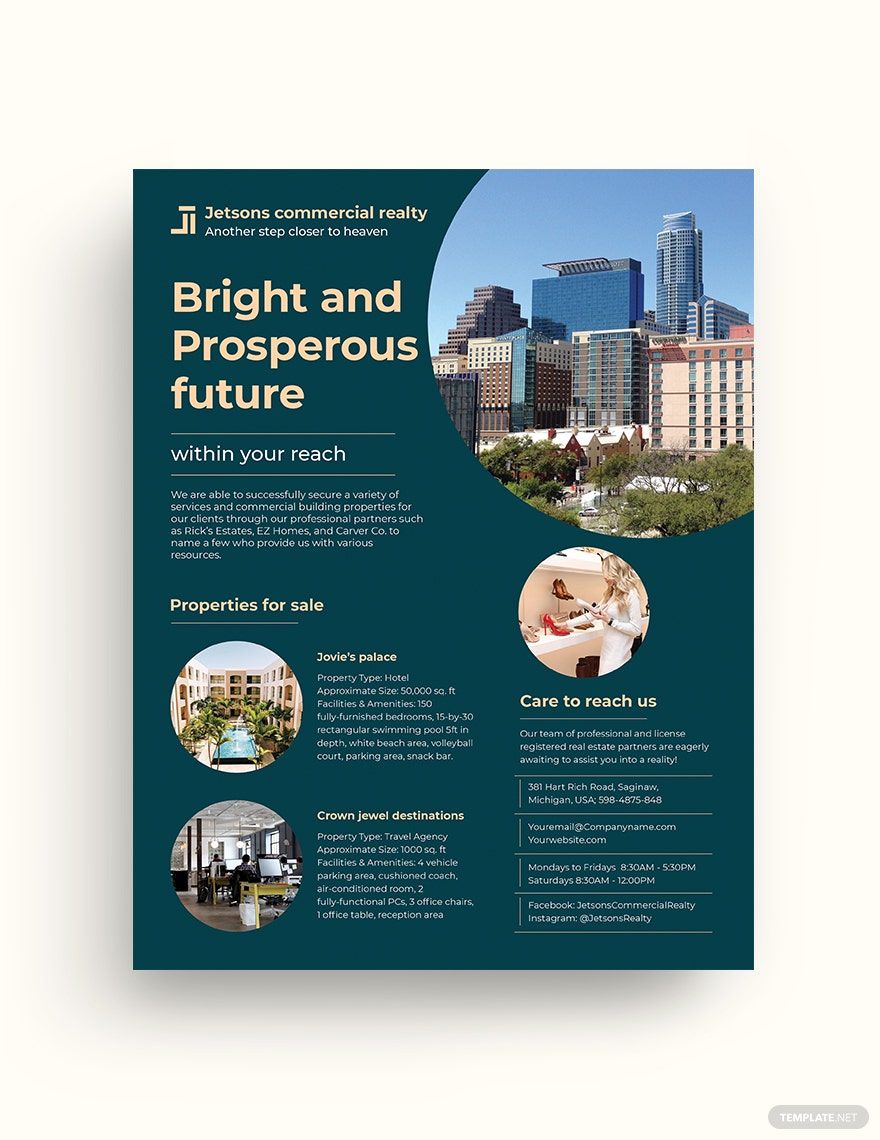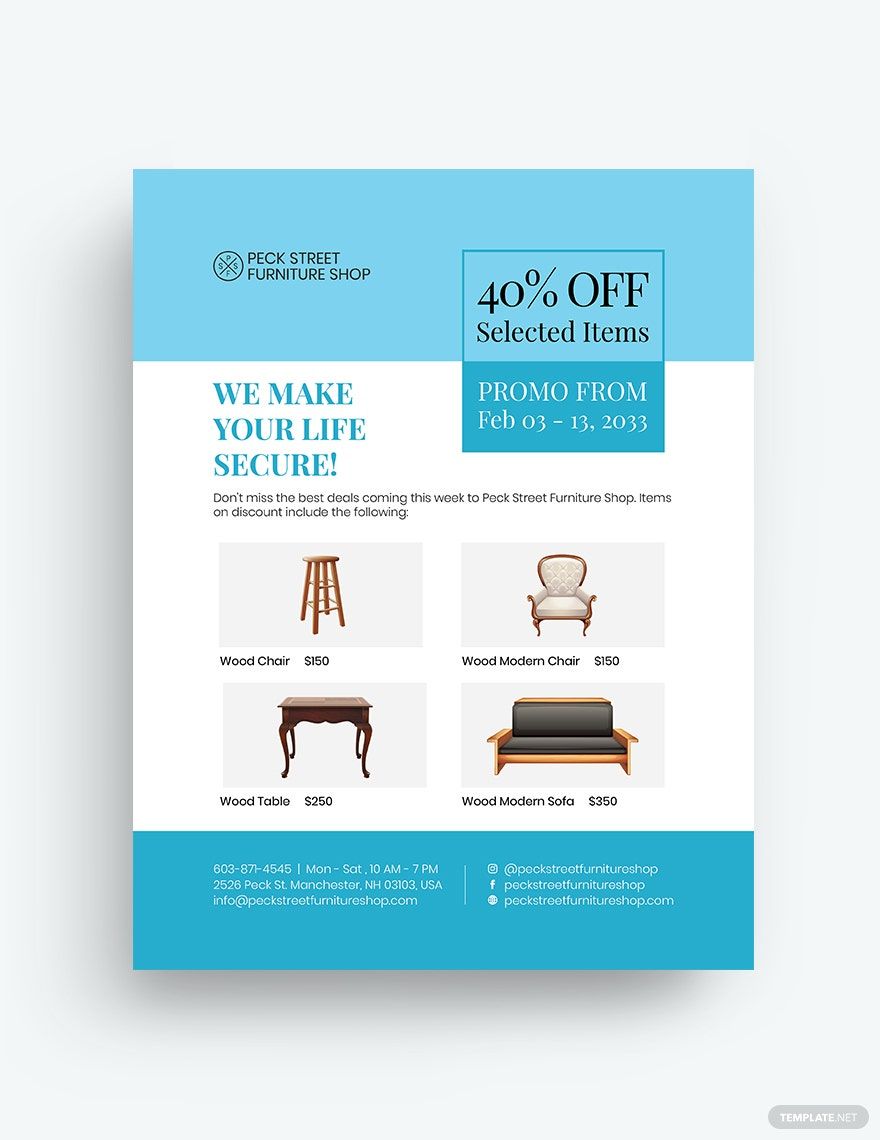If you are looking for the best advertising material that can effectively make your upcoming sale offers known to your clients and customers, you have the freedom to choose from our wide selection of ready-made Sales Flyer Templates that are easily-editable and 100% customizable in any Microsoft Publisher version. Gain access not only to its well-written suggestive content, but also its high-quality layout, graphics, and images. These high-grade flyer templates are also highly-tailored to fit whatever your sales promotion needs might be, be it for a store-wide sale, a real estate sale, and more! In just a few clicks and adjustments, you'll have the sales flyer you've always wanted to create for your business. Download any of our Sales Flyer Templates in Microsoft Publisher now!
Sales Flyer Templates in Publisher
Explore professionally designed sales flyer templates in Microsoft Publisher. Customizable and printable, perfect for professional-quality promotions. Download now!