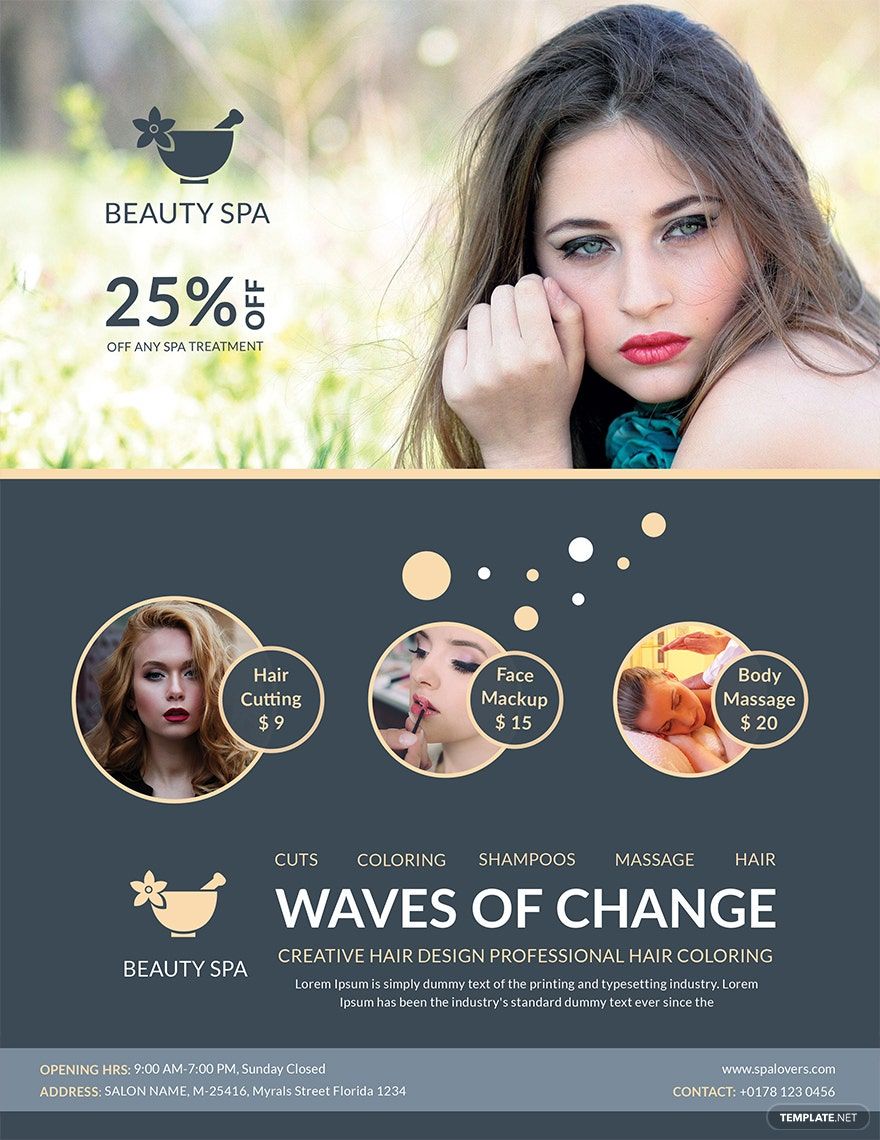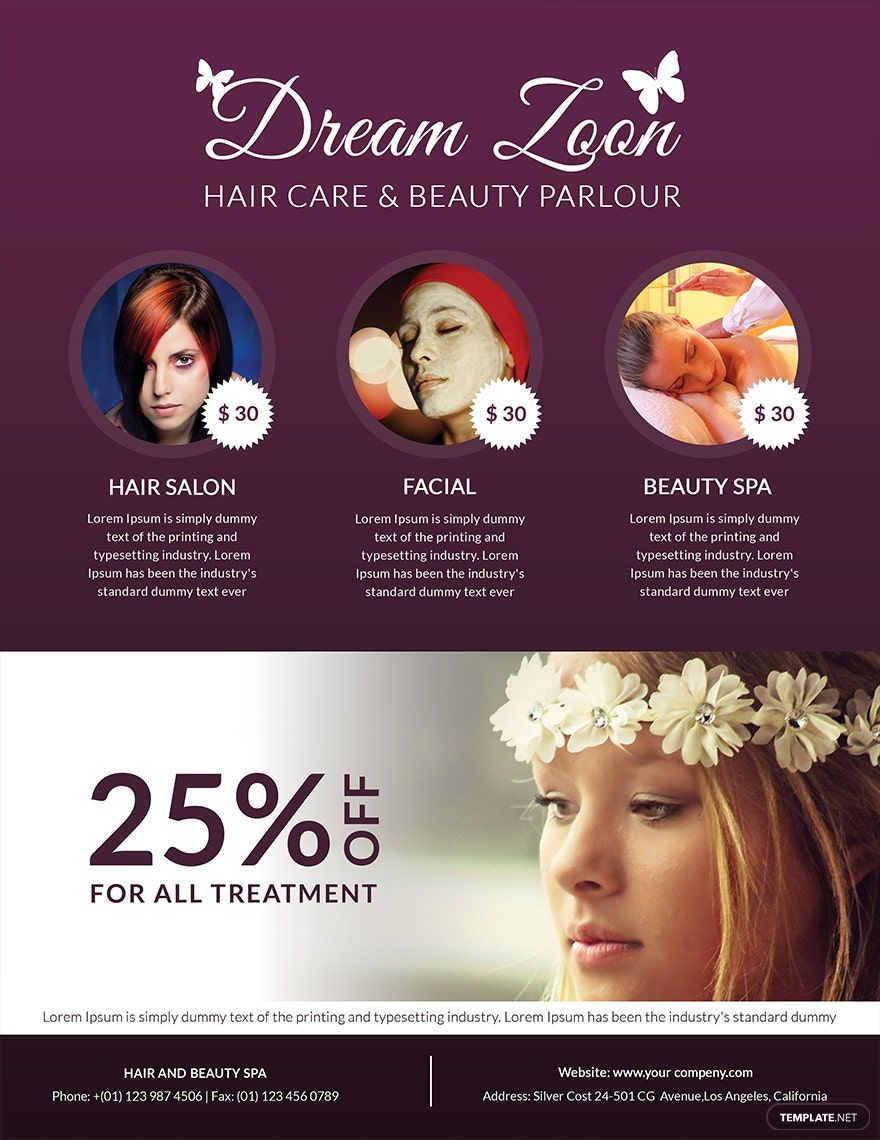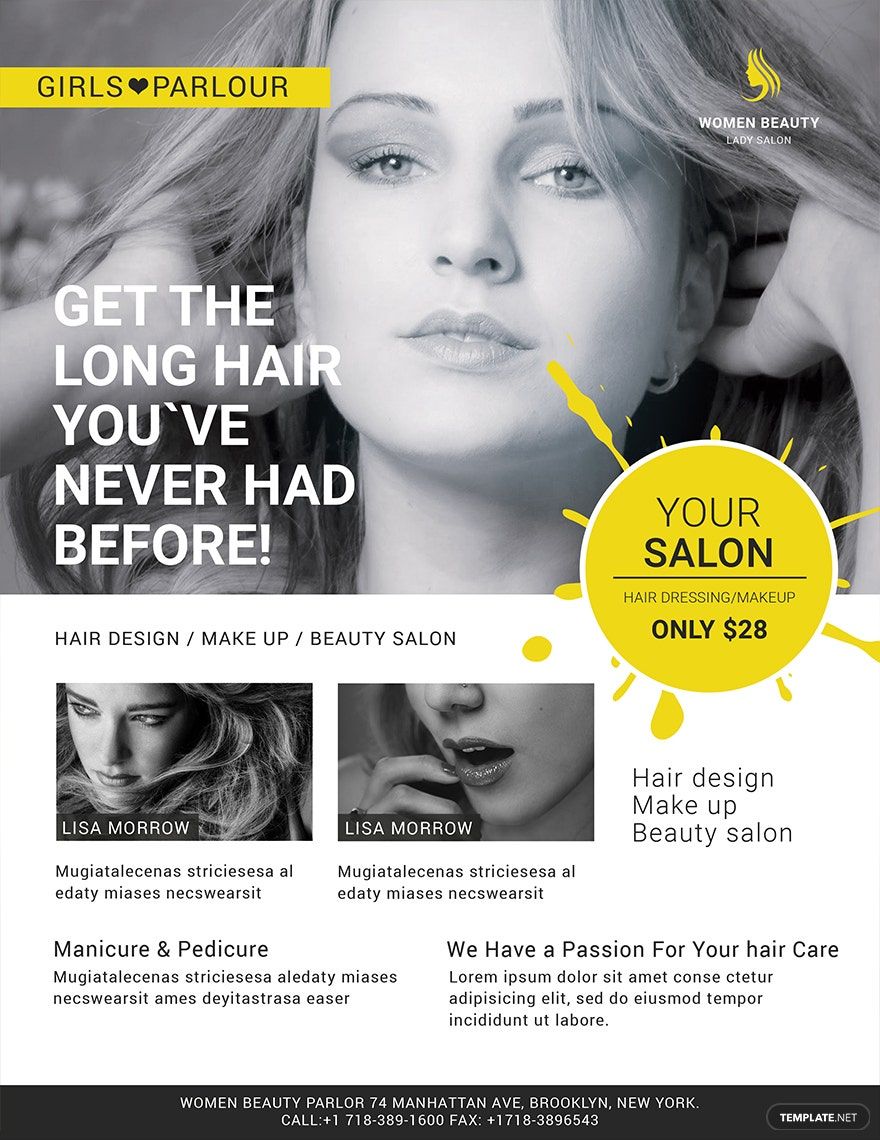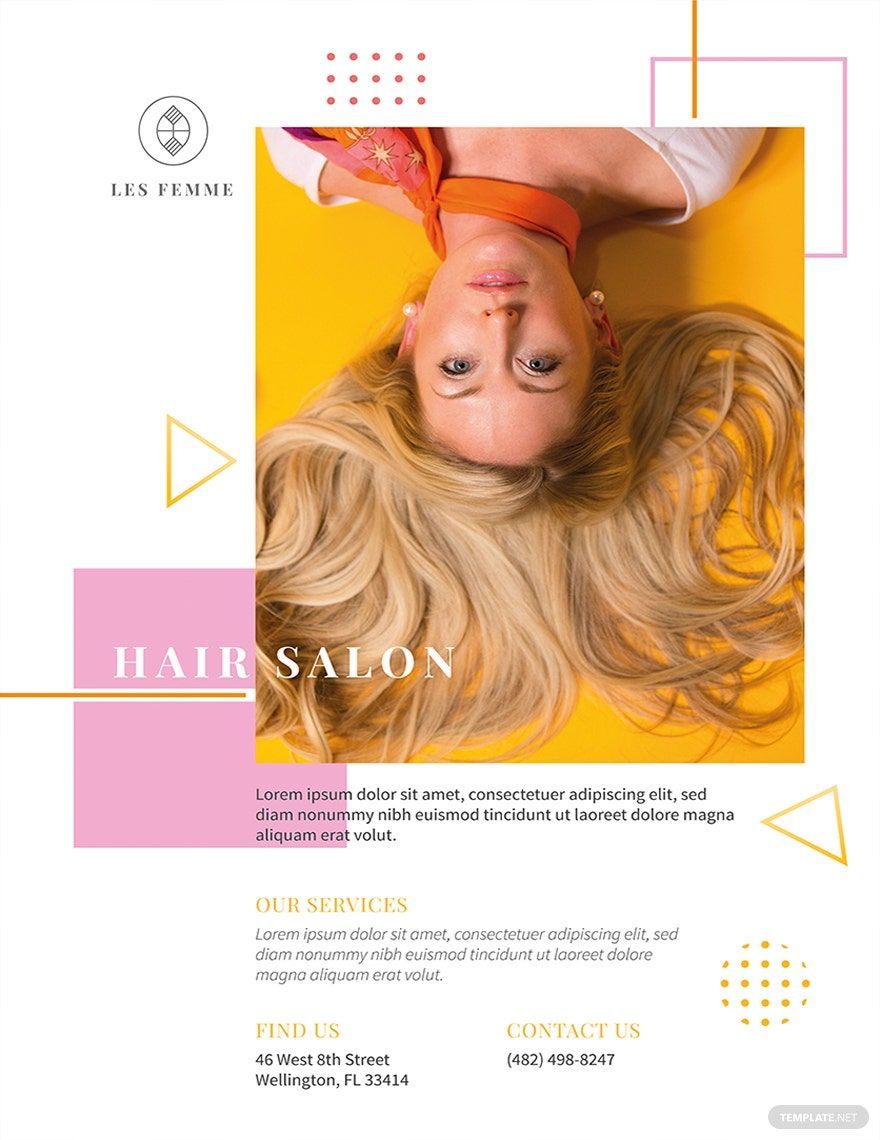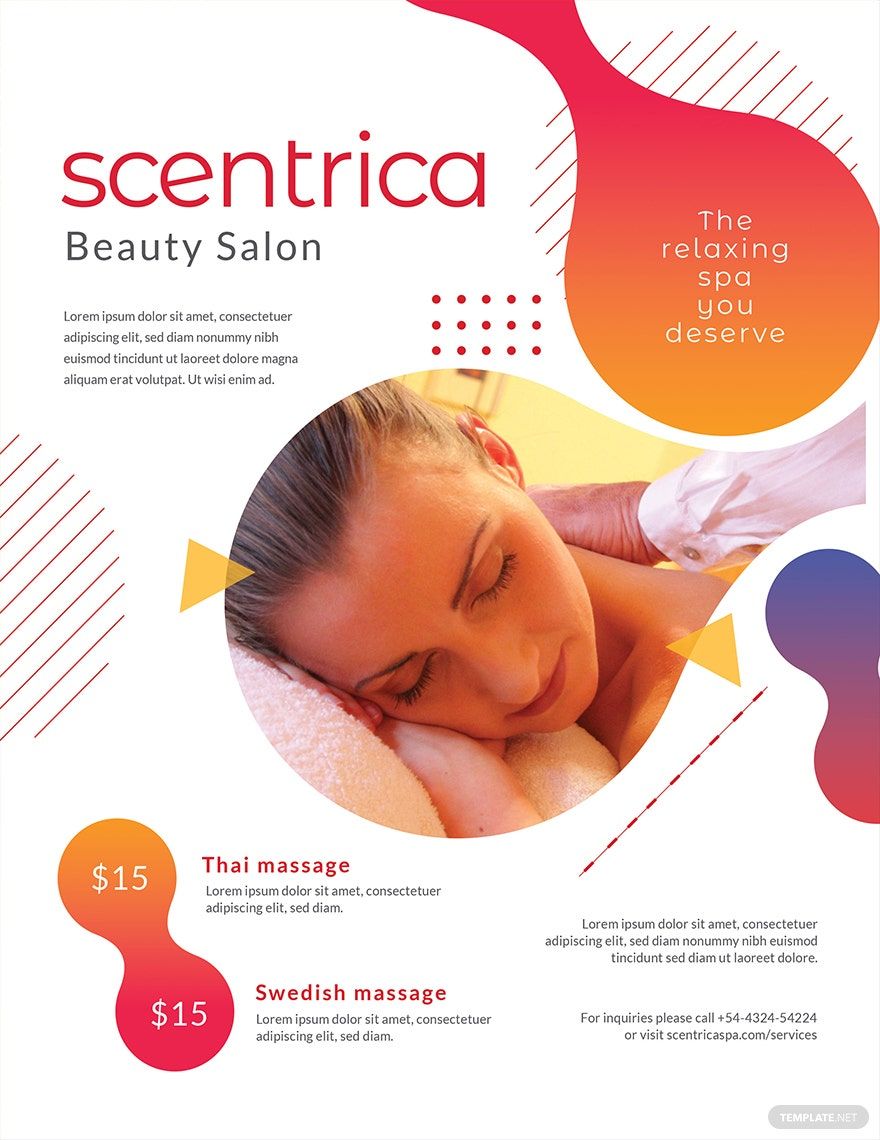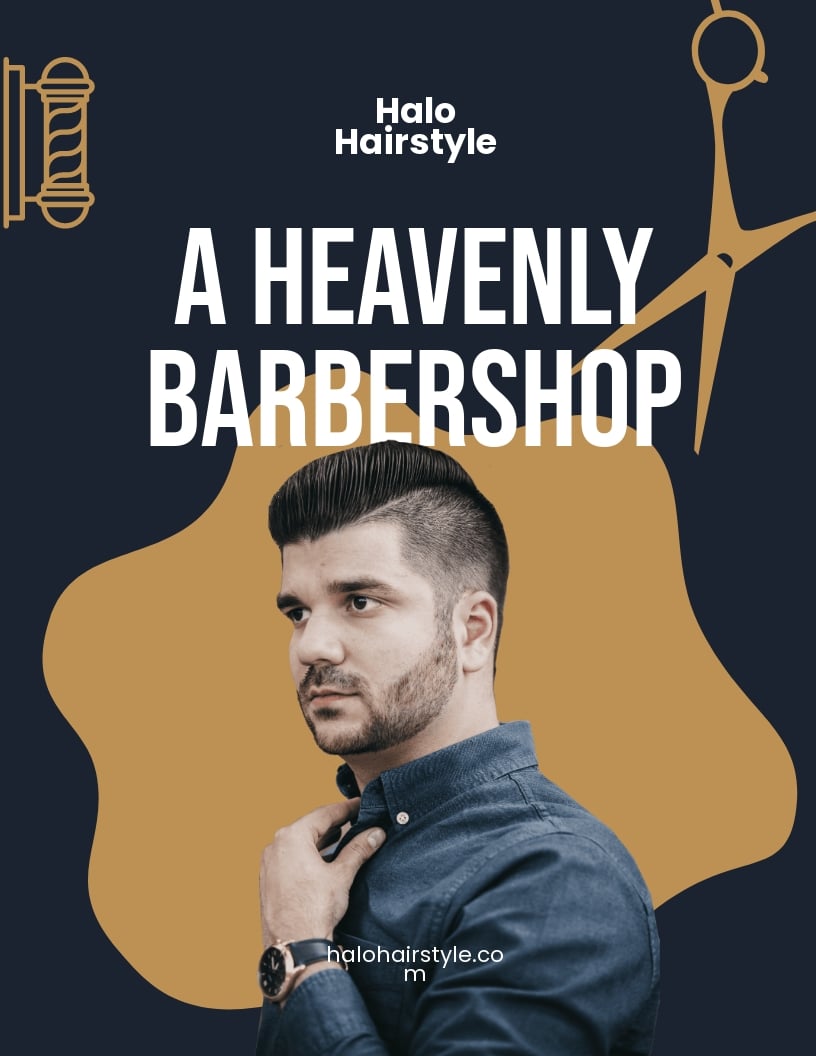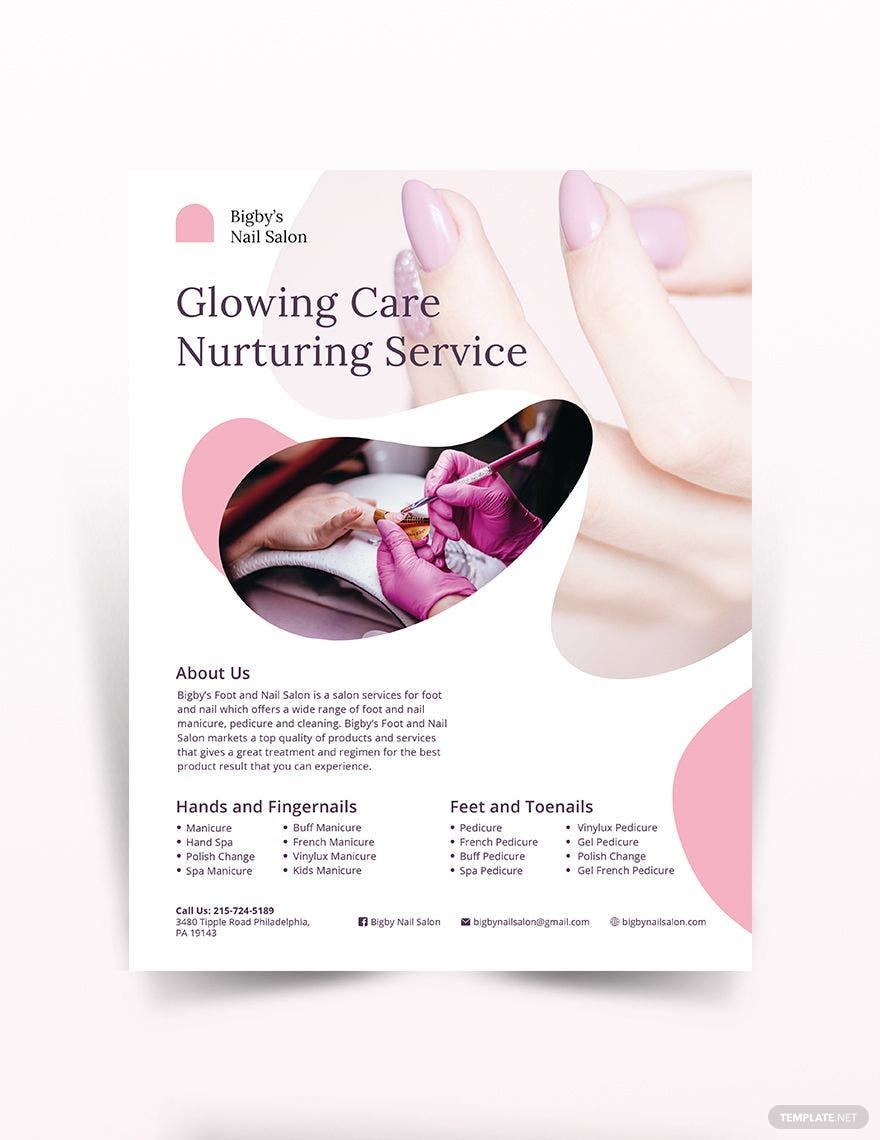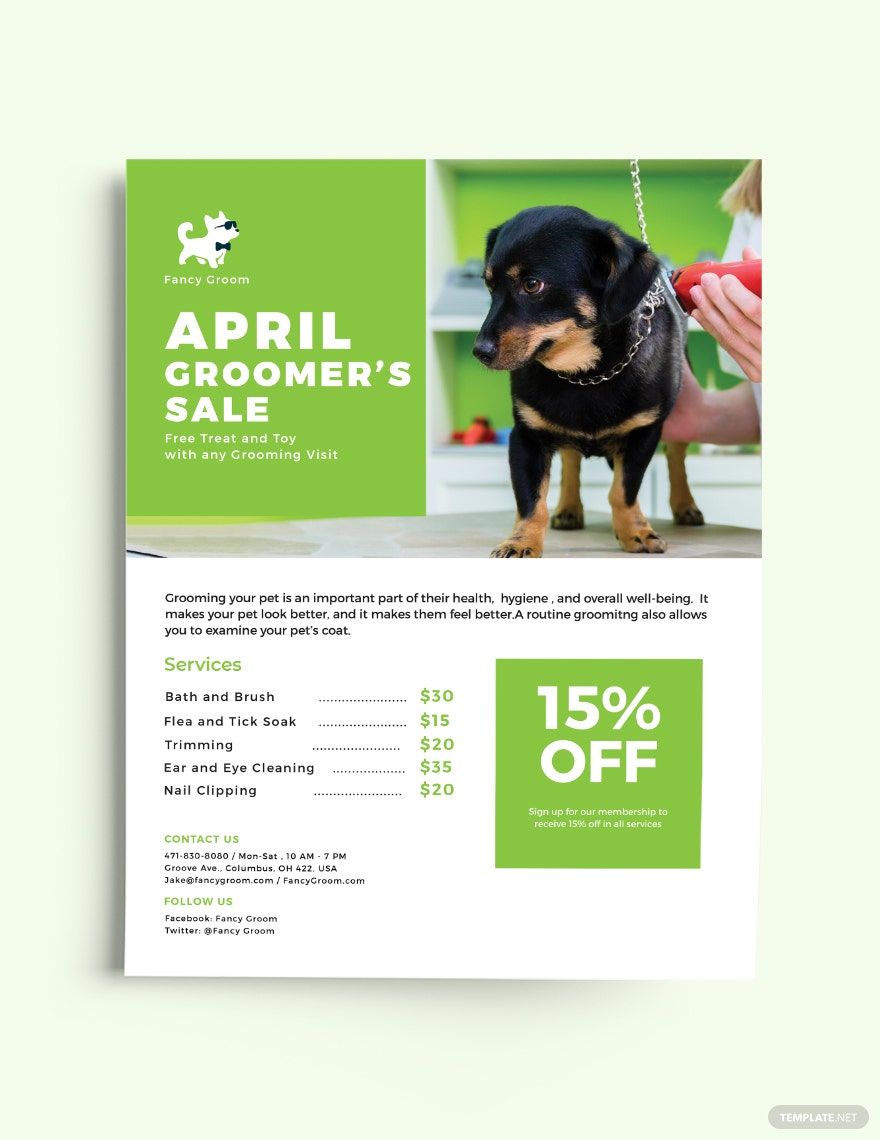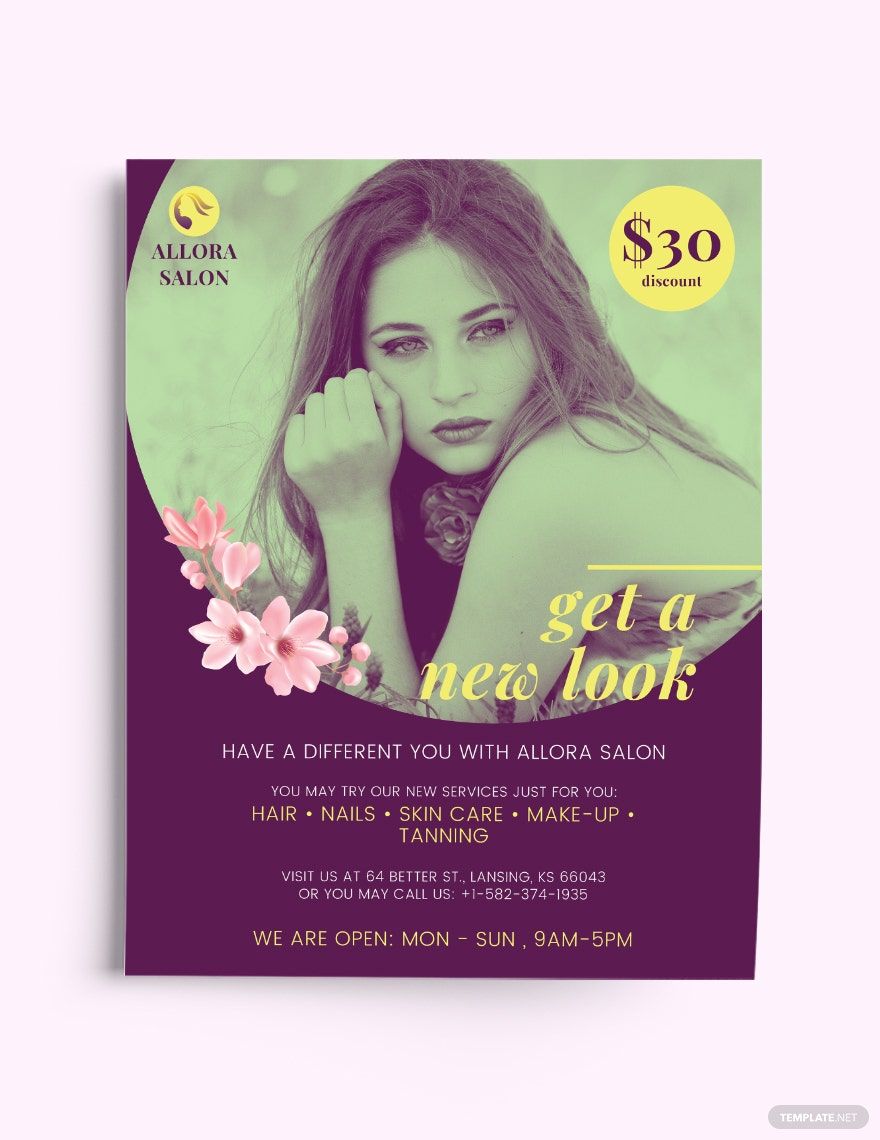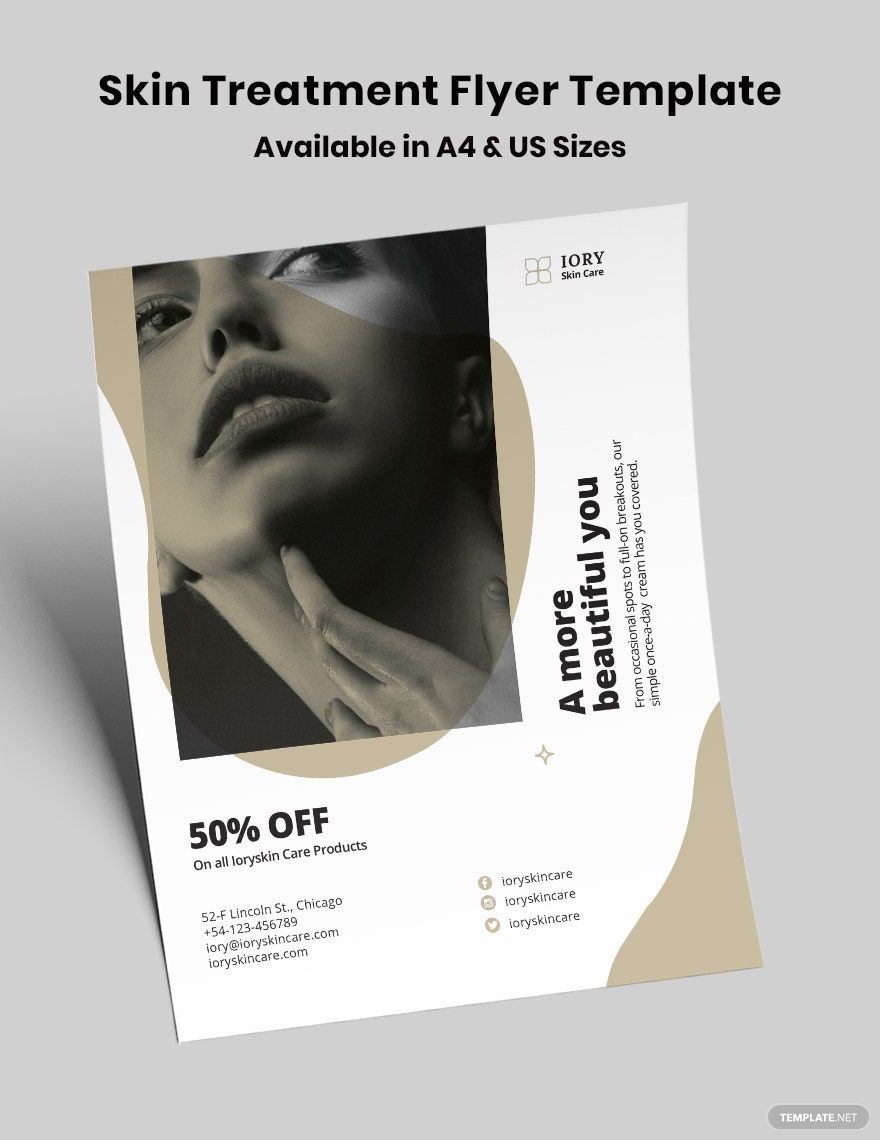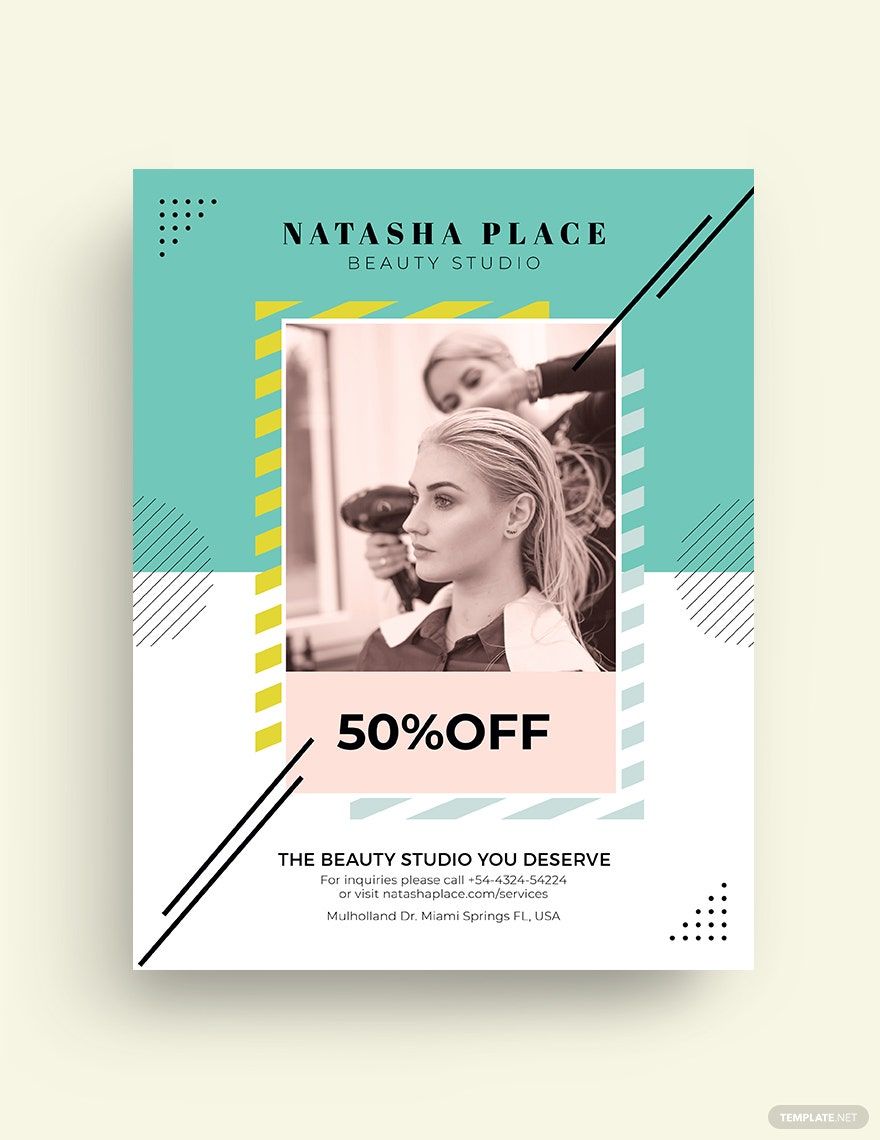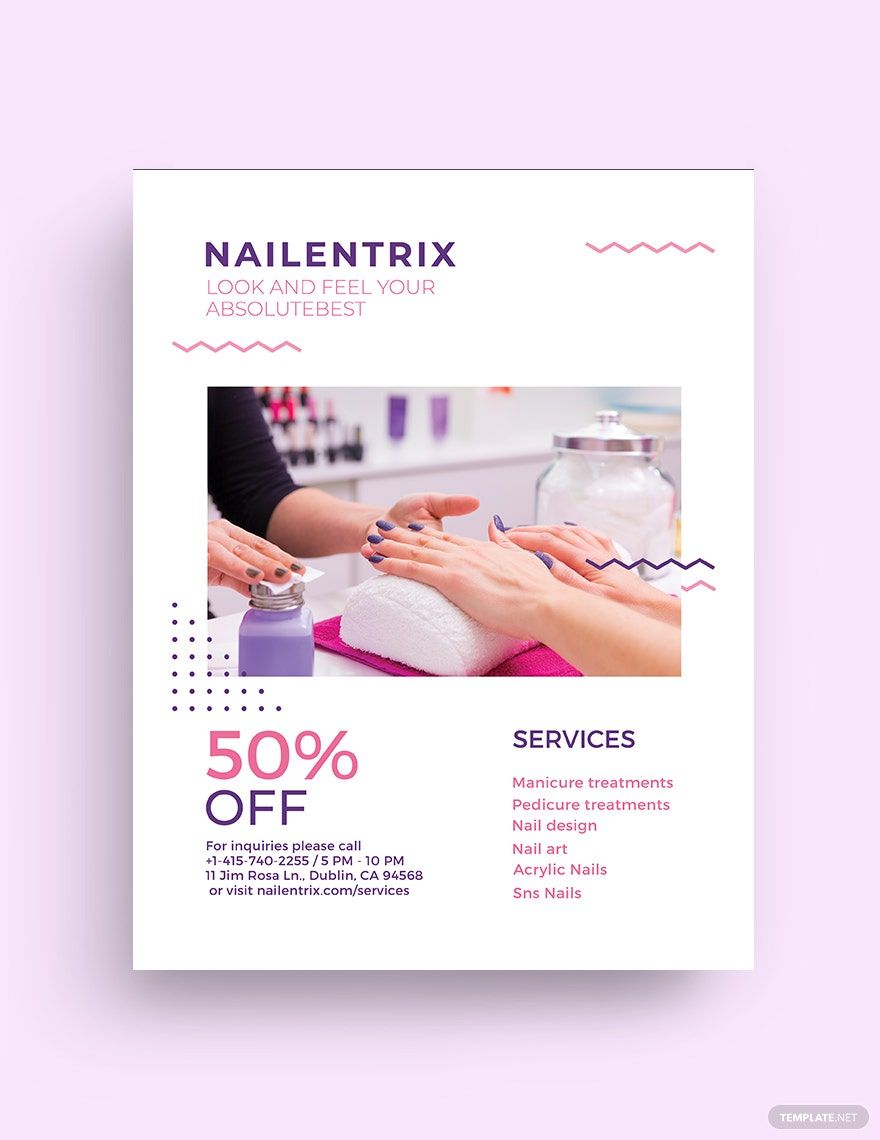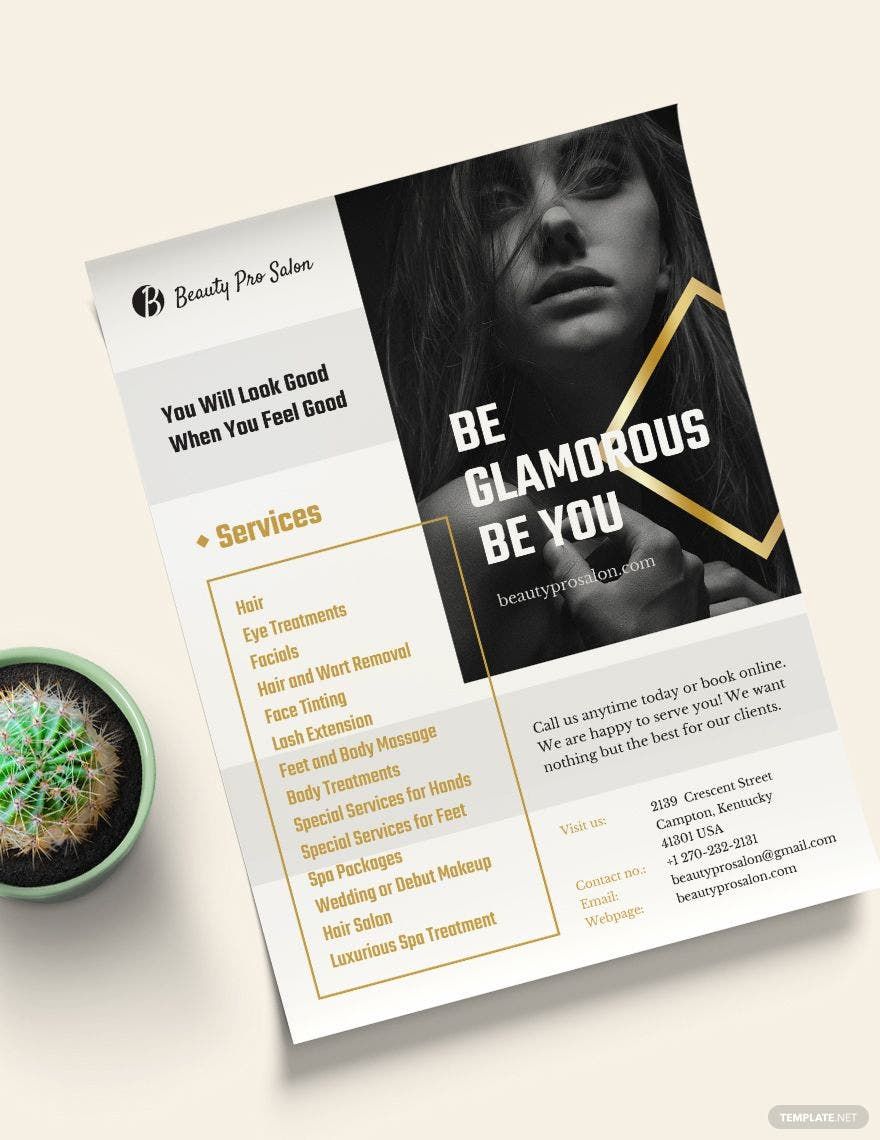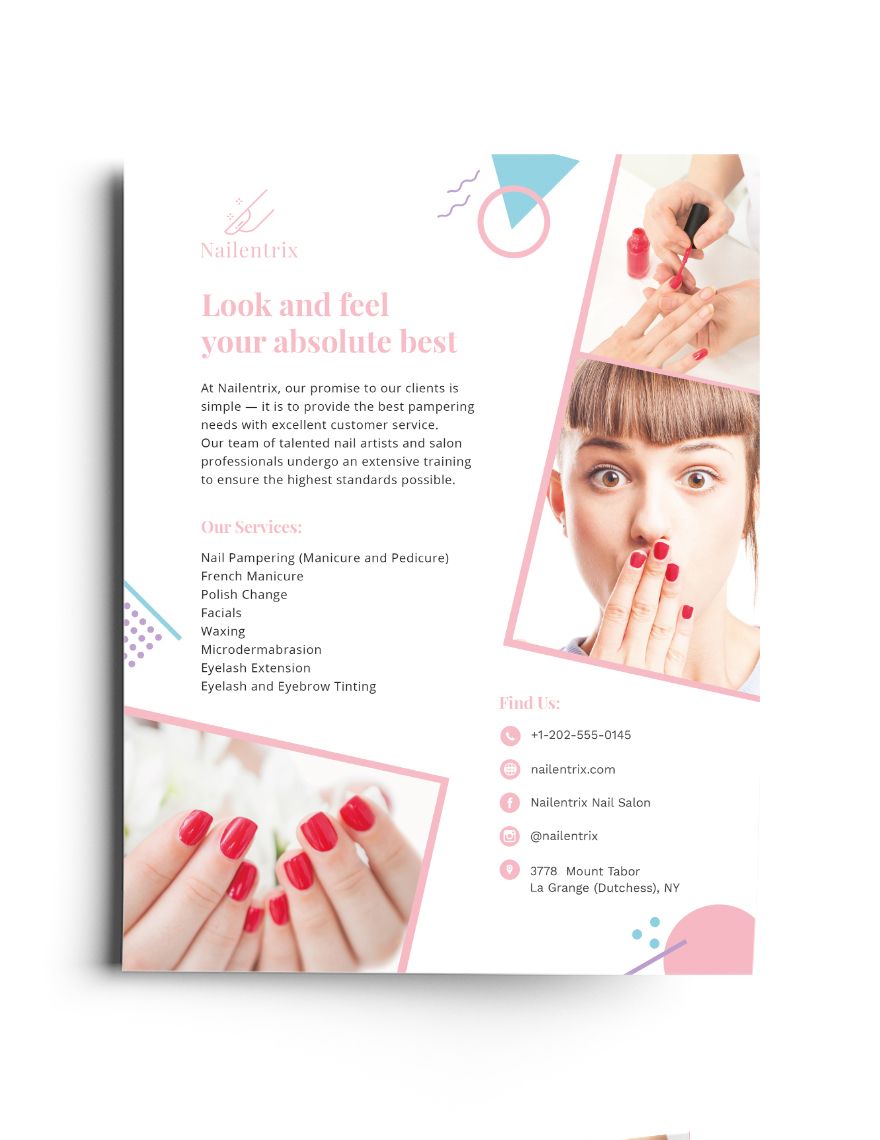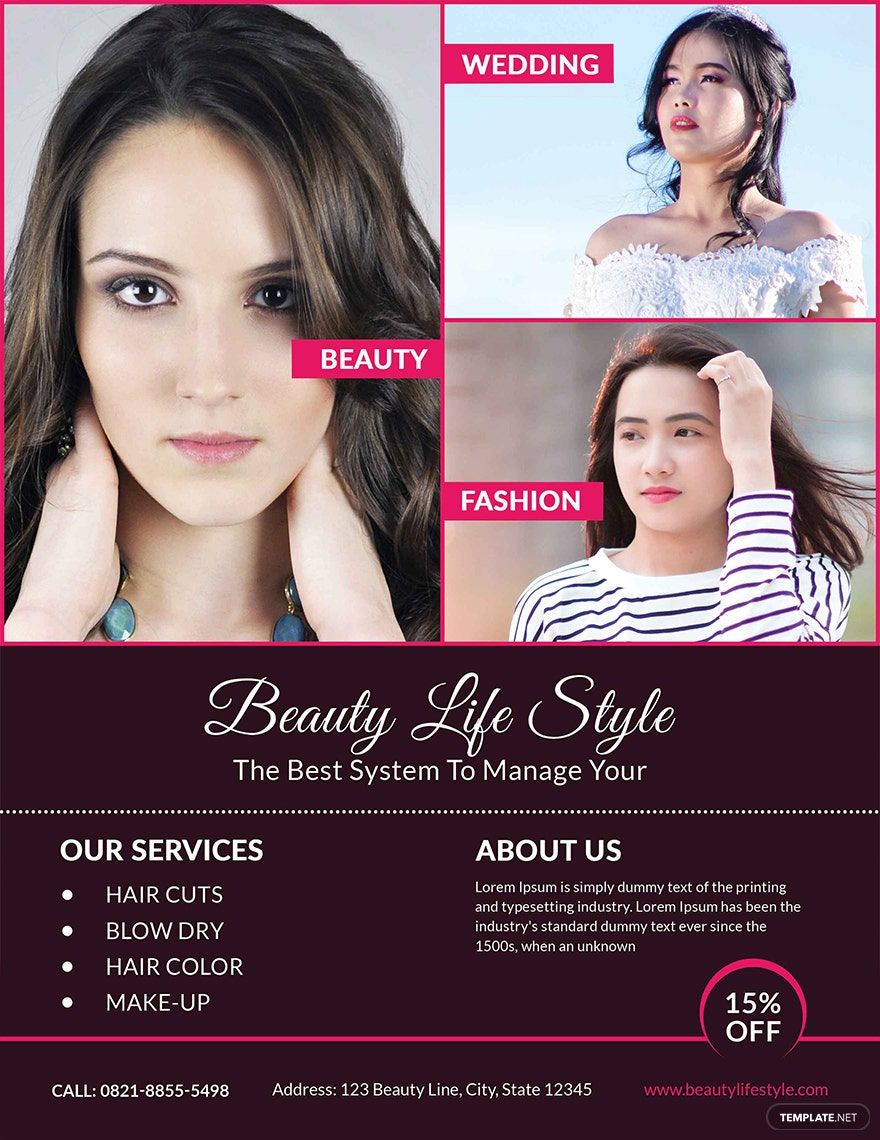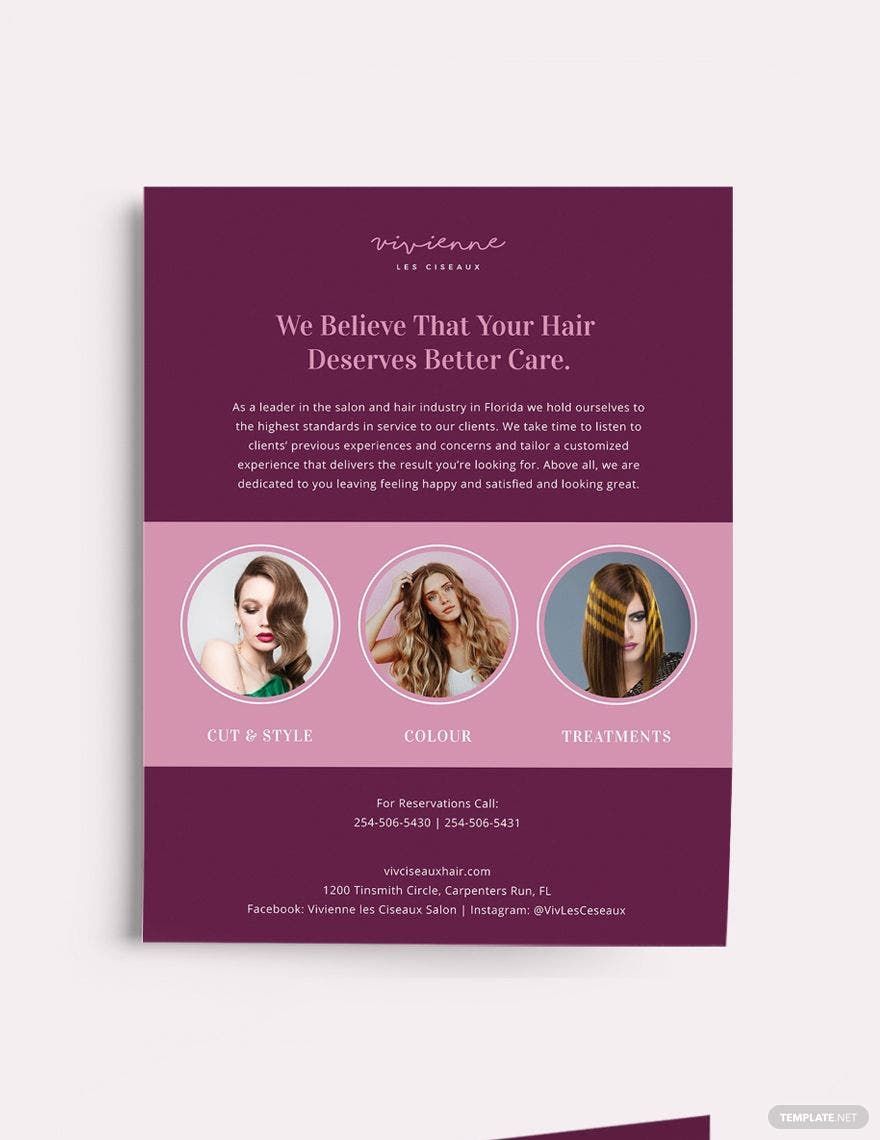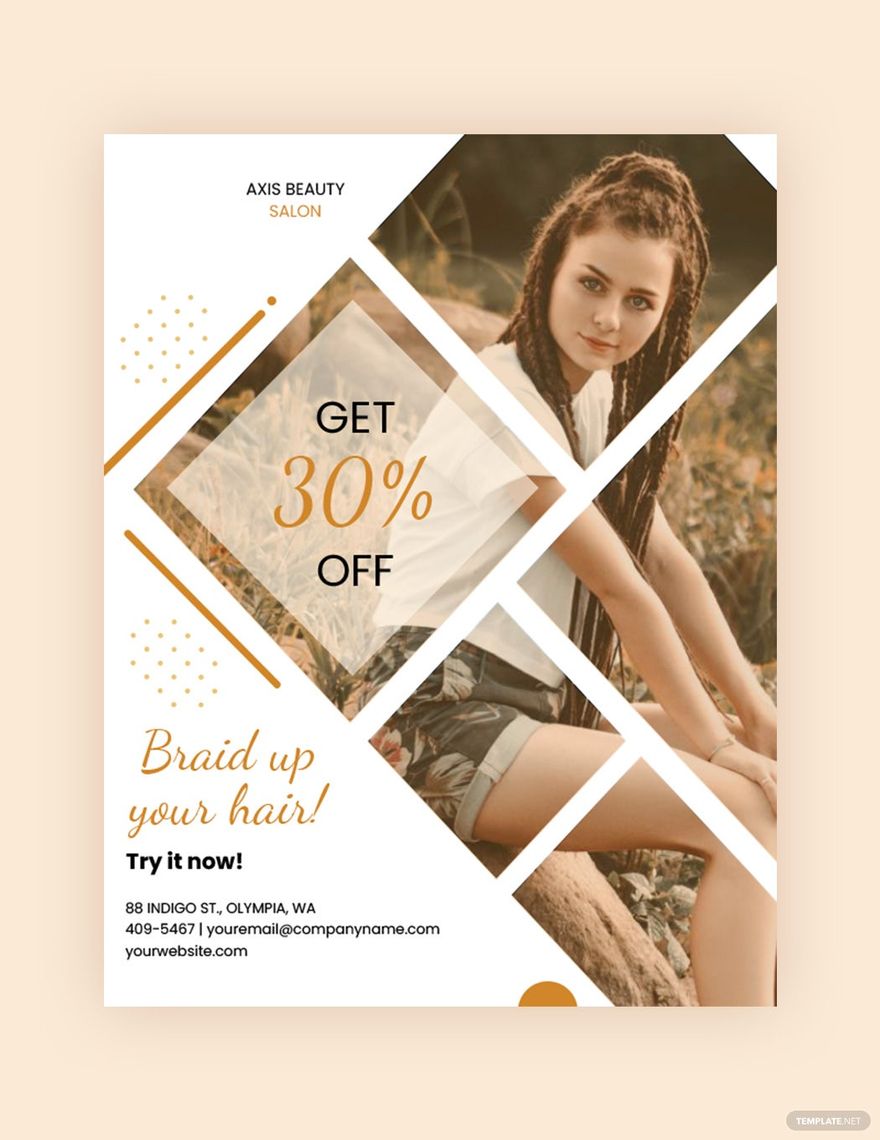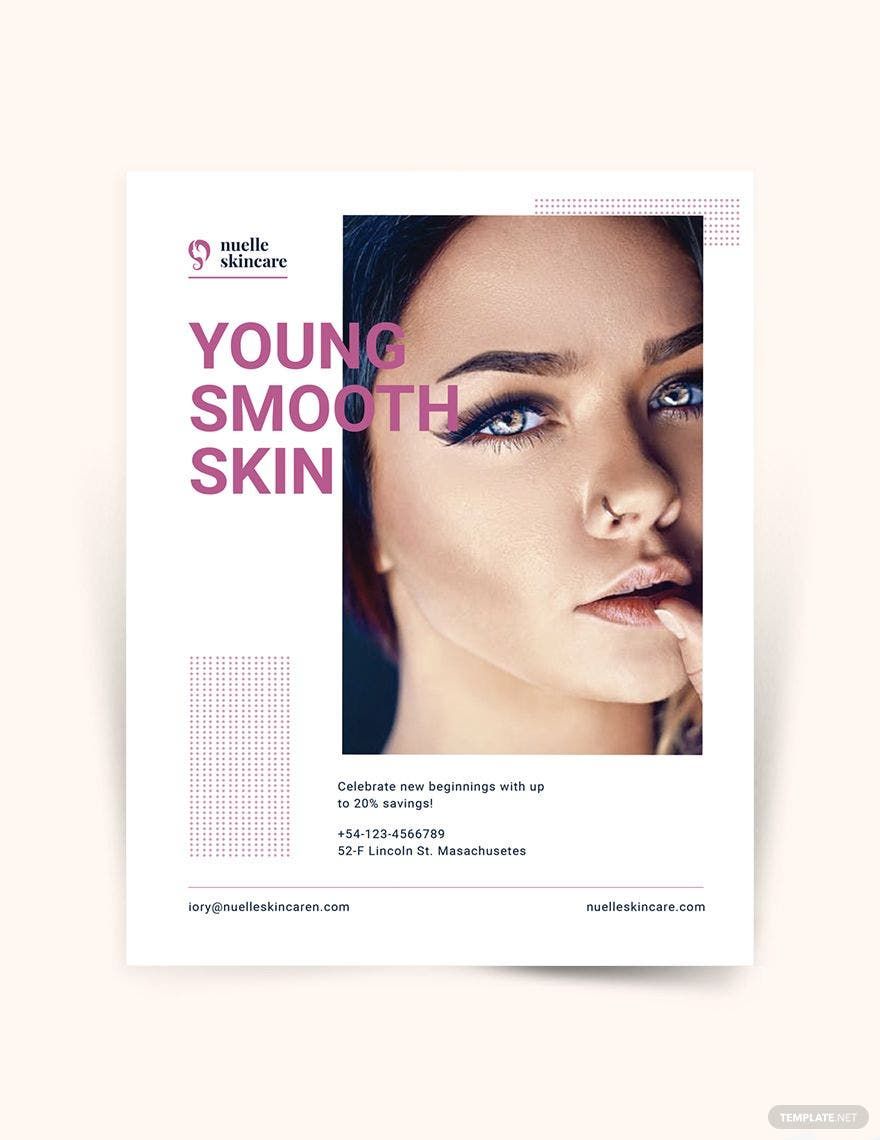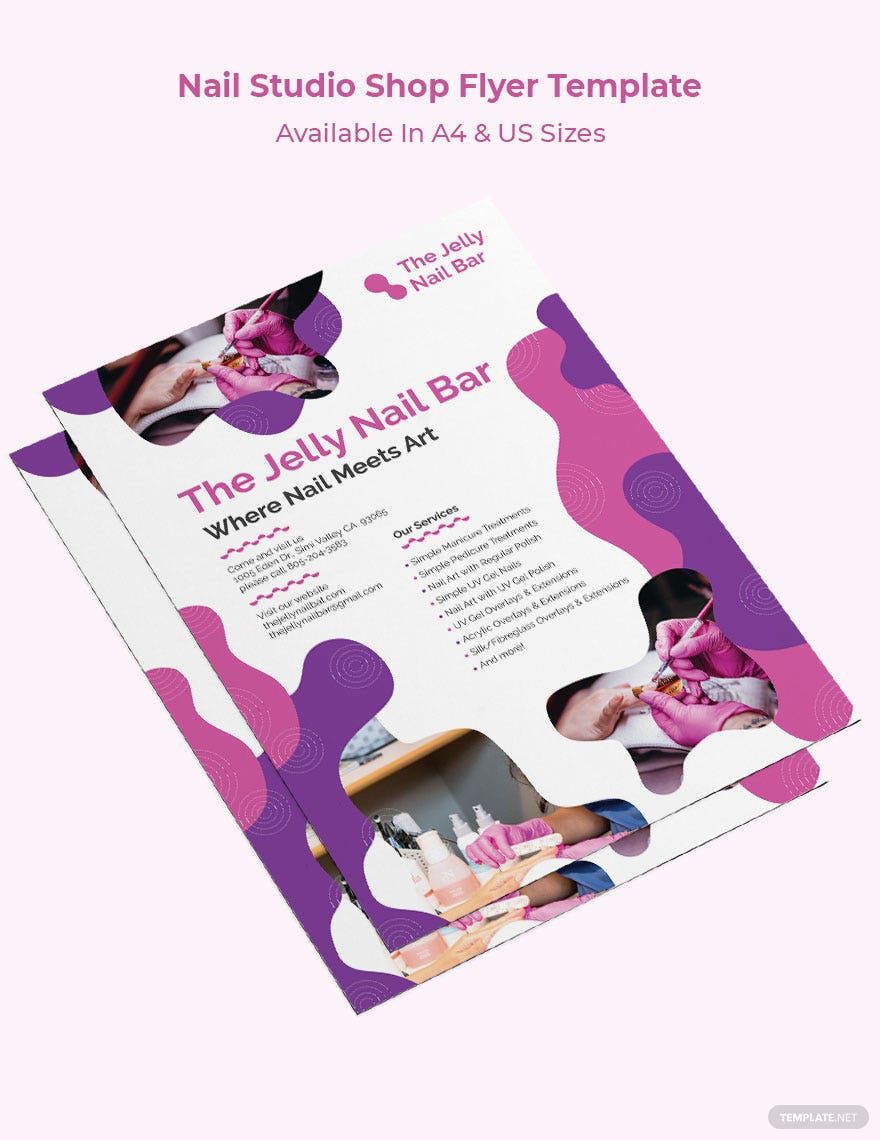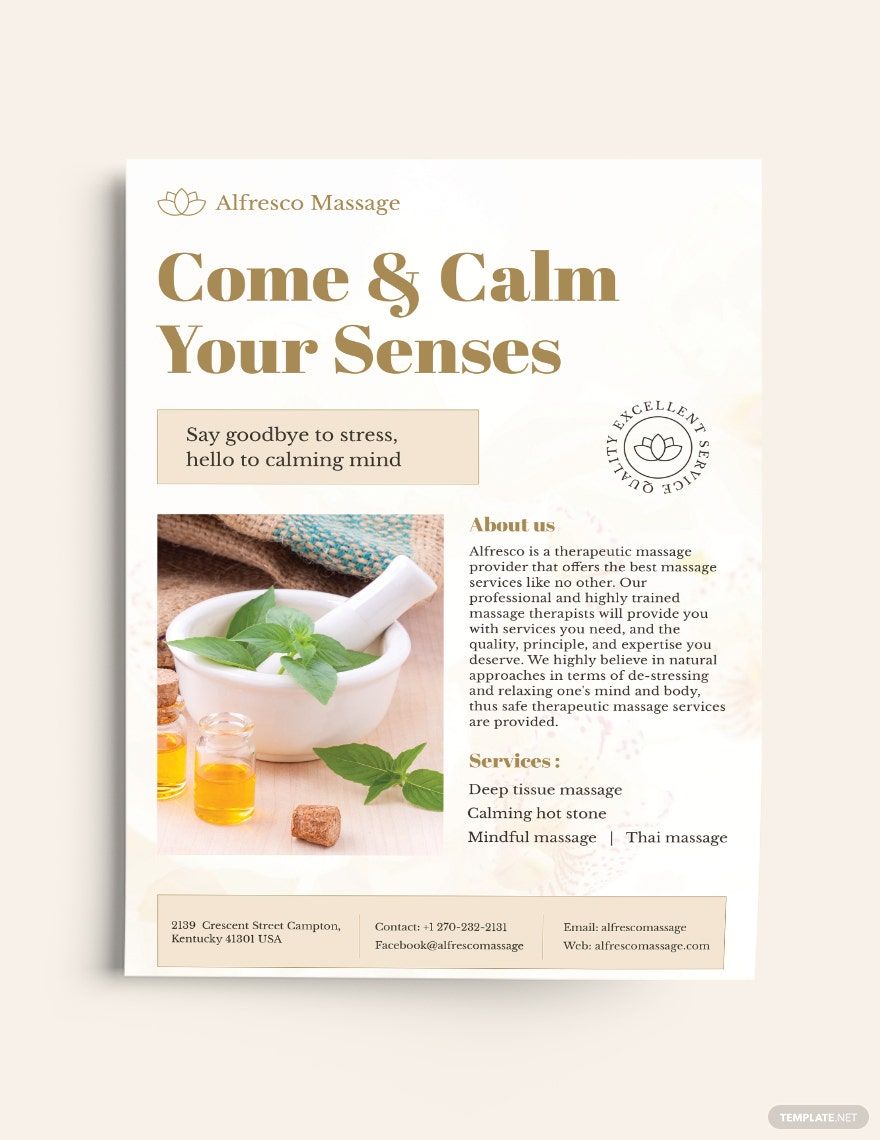Flyers are budget-friendly. It's easy made plus it generates a massive impact on your customers. No wonder that even after all these years, flyers are still considered important in the marketing strategy. If you're planning to create a functional flyer for your beauty salon, well you've just landed on the site that gives you what you need. Don't hesitate to download one of our high-quality templates to help you save more time. Each of these templates was designed by our talented graphic designers plus these templates are 100% customizable using any versions of Adobe Photoshop. So, what are you waiting for? Hurry and download now today!
Beauty Salon Flyer Templates in PSD
Explore professionally designed beauty salon flyer templates in PSD. Customizable and printable, these templates ensure professional quality. Download now.