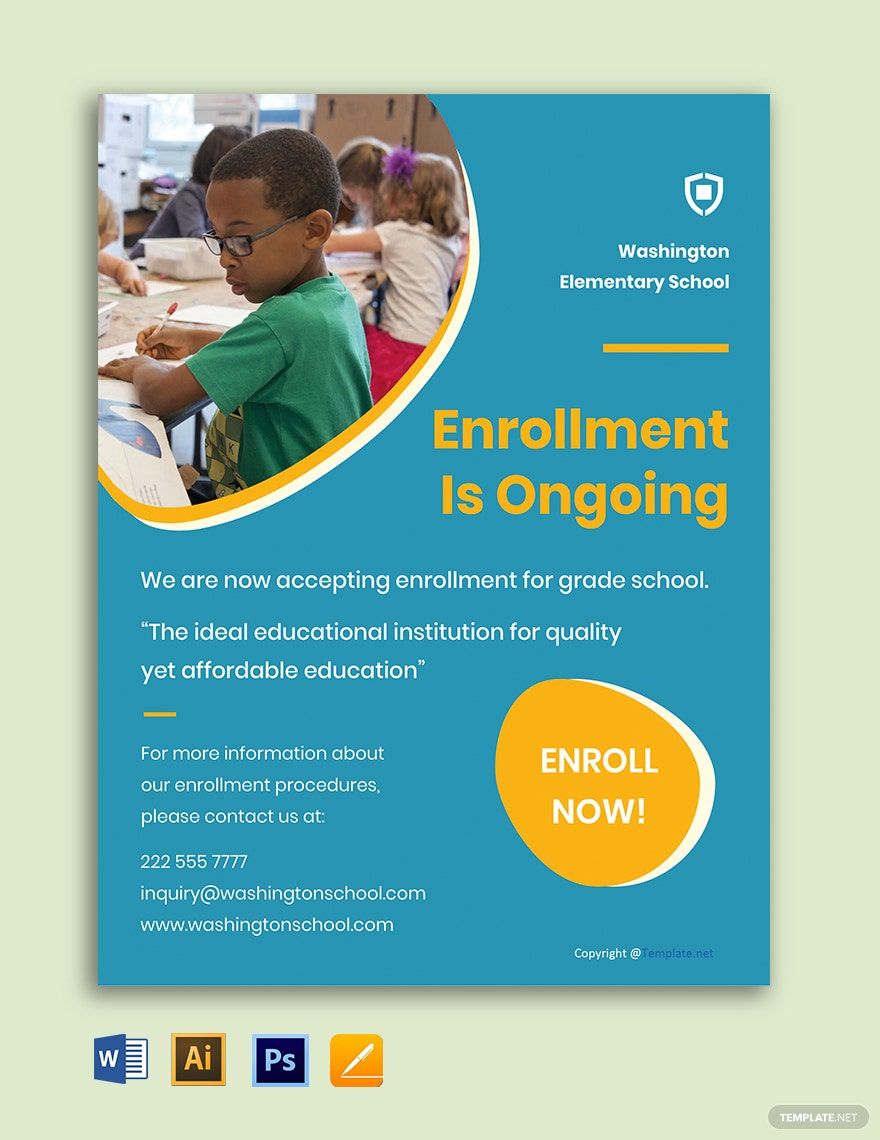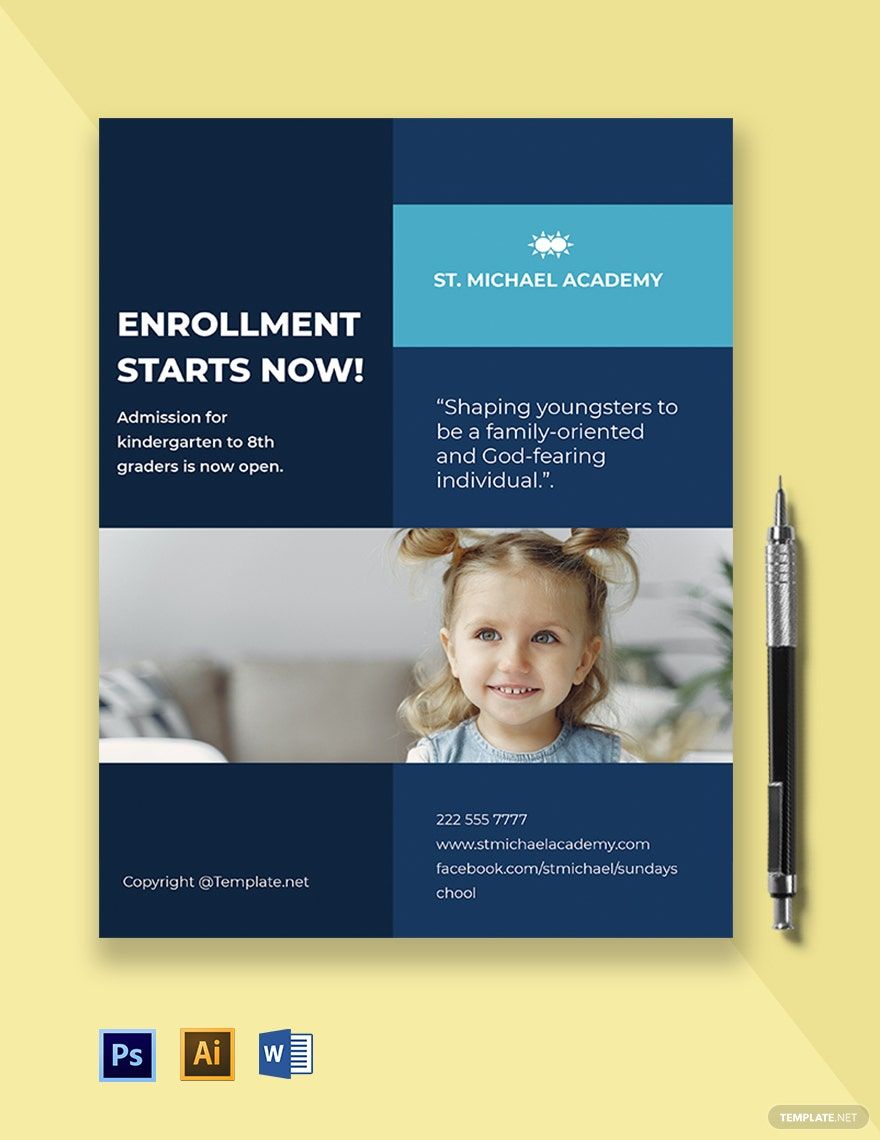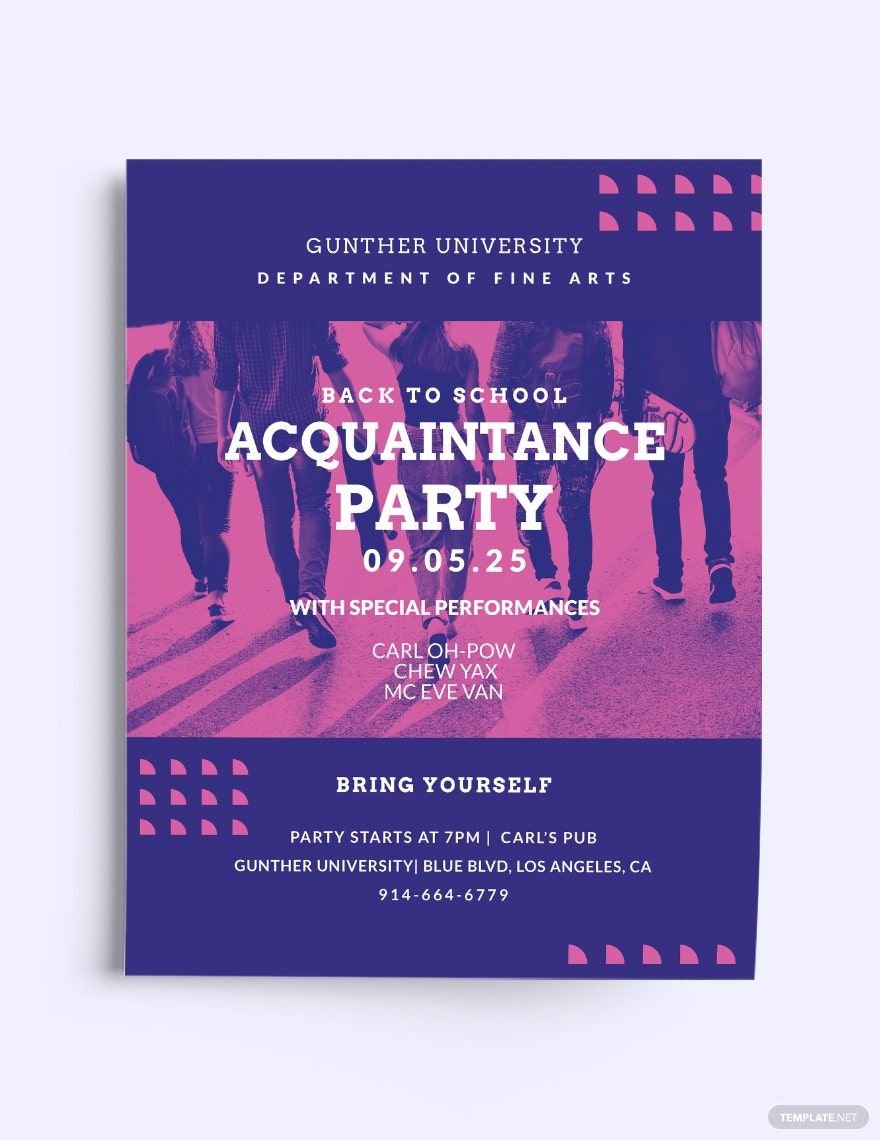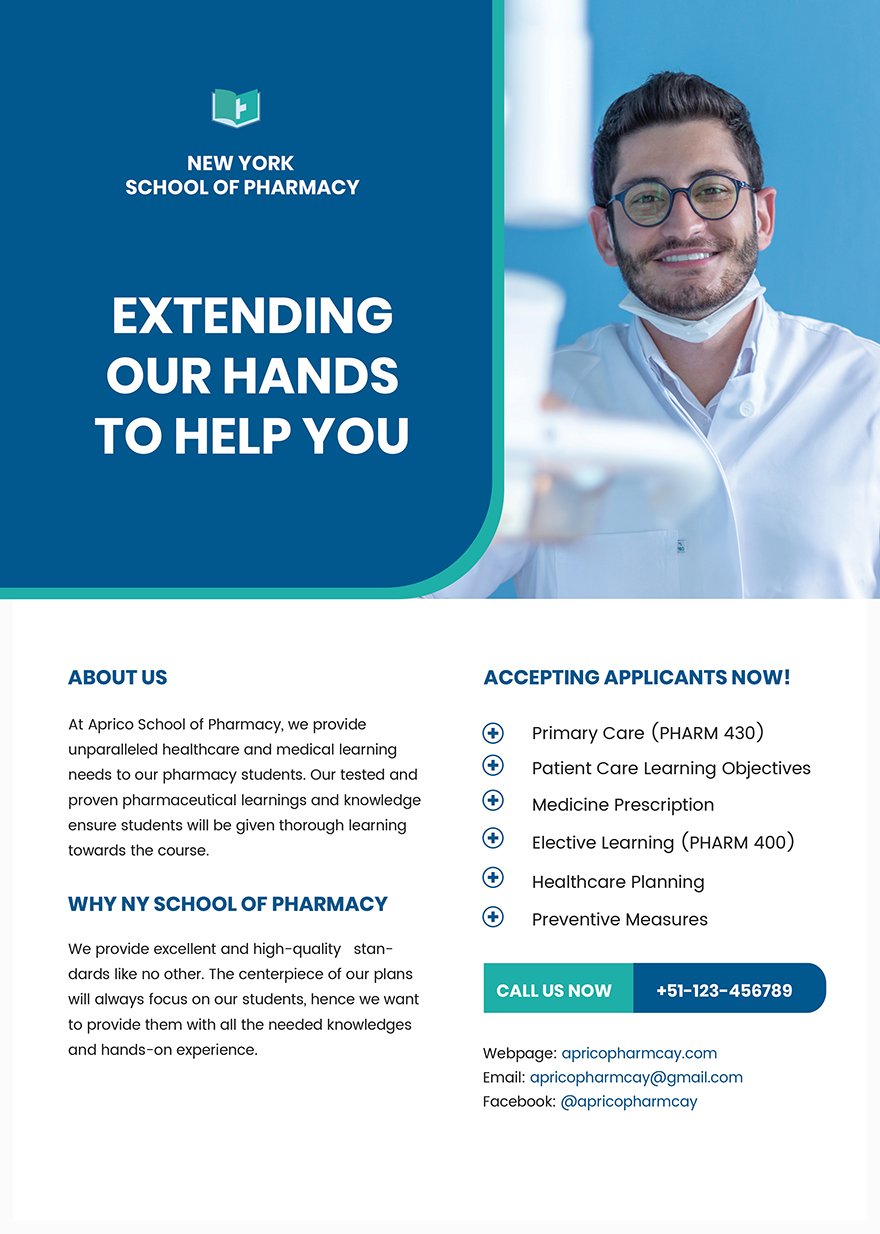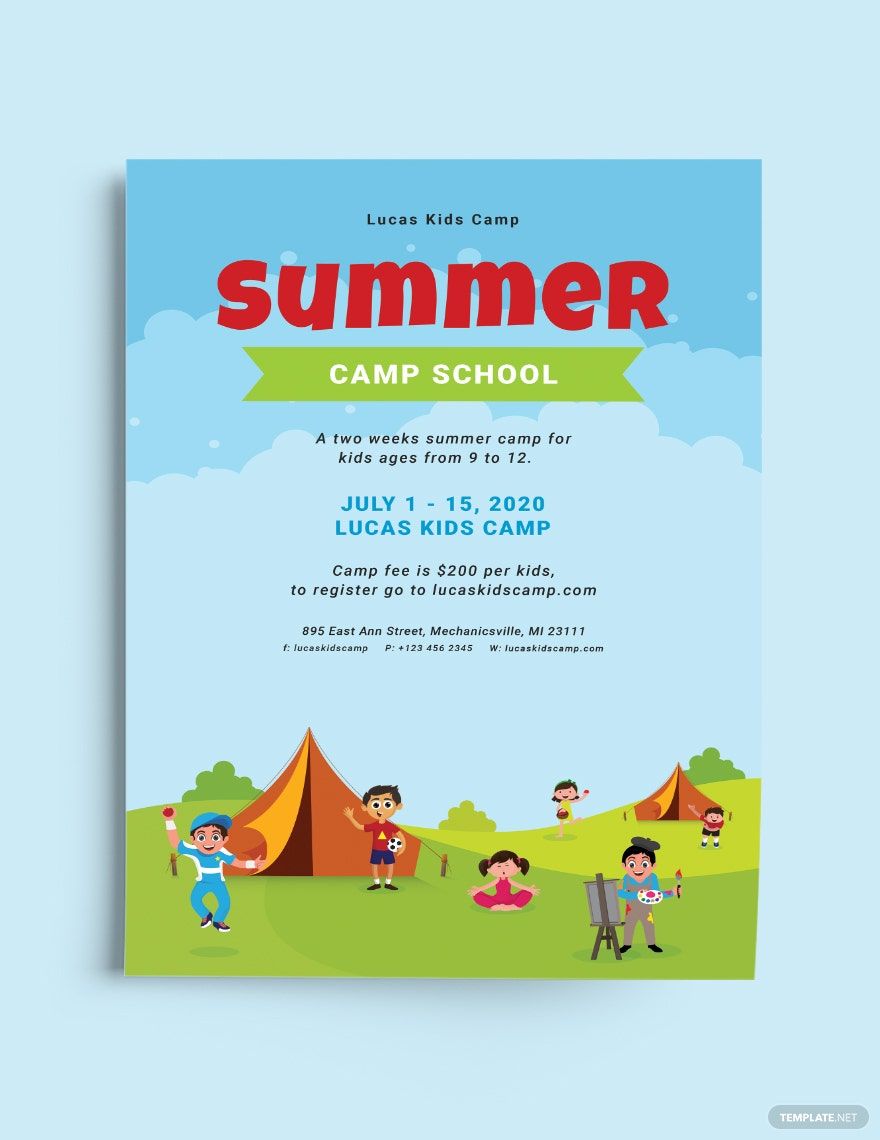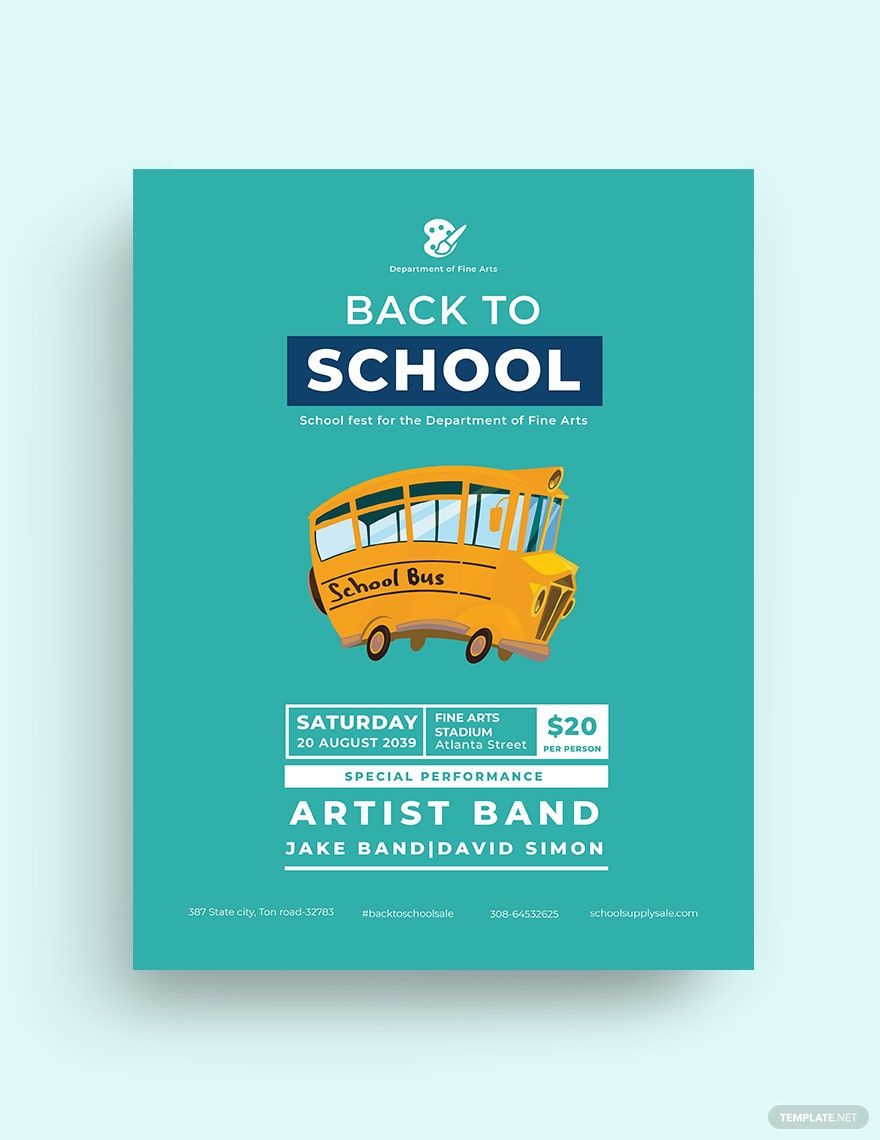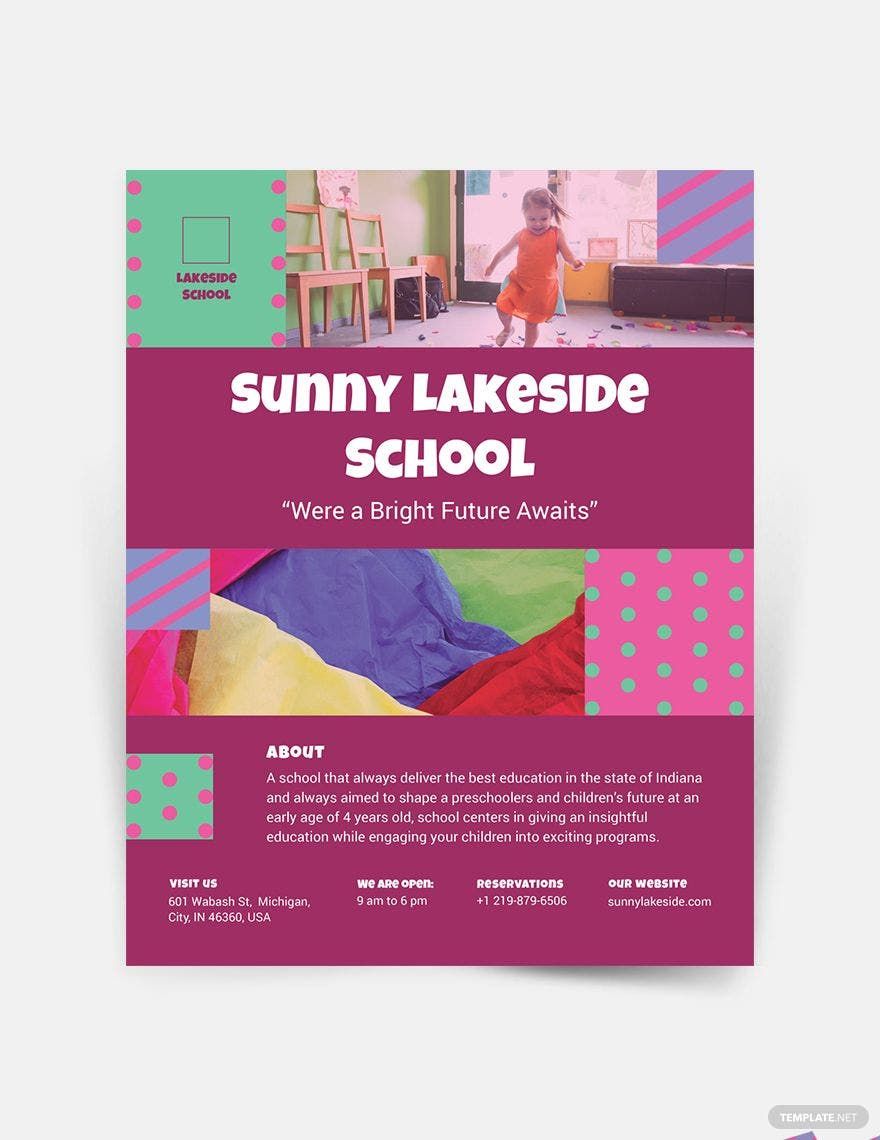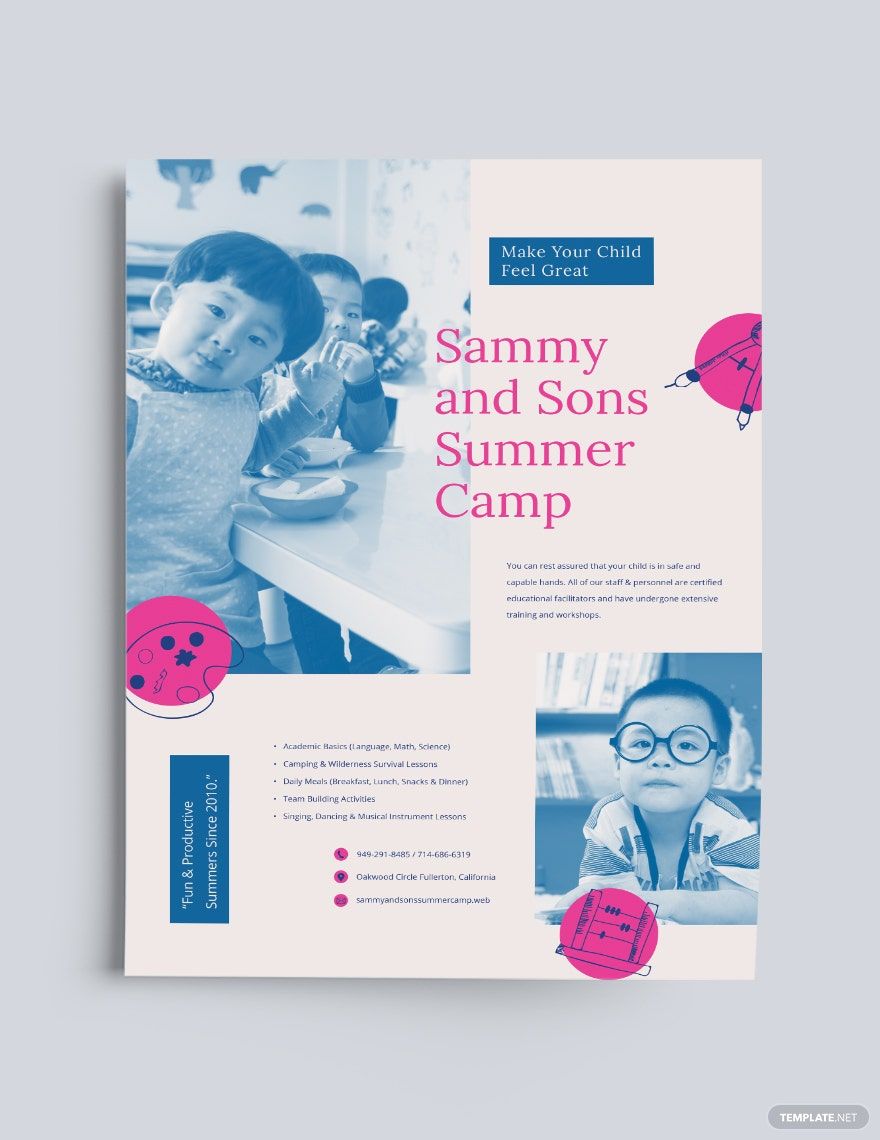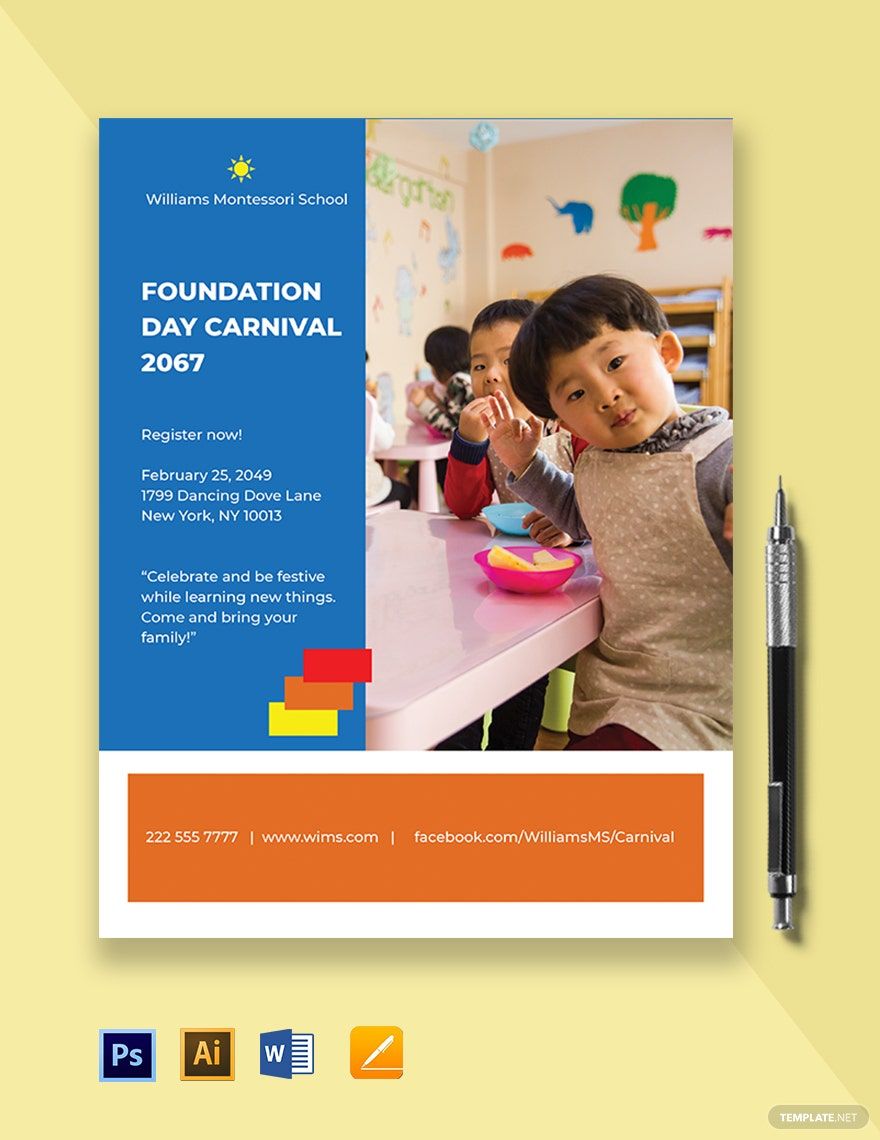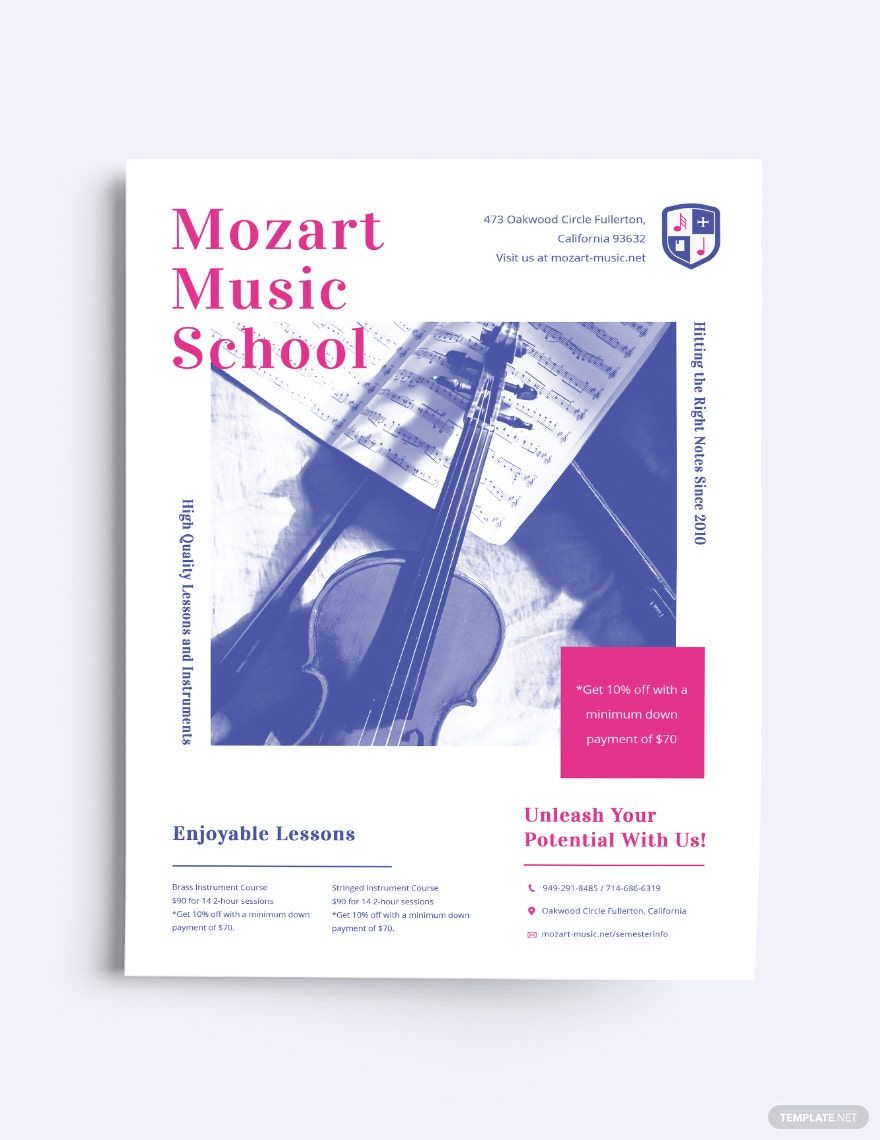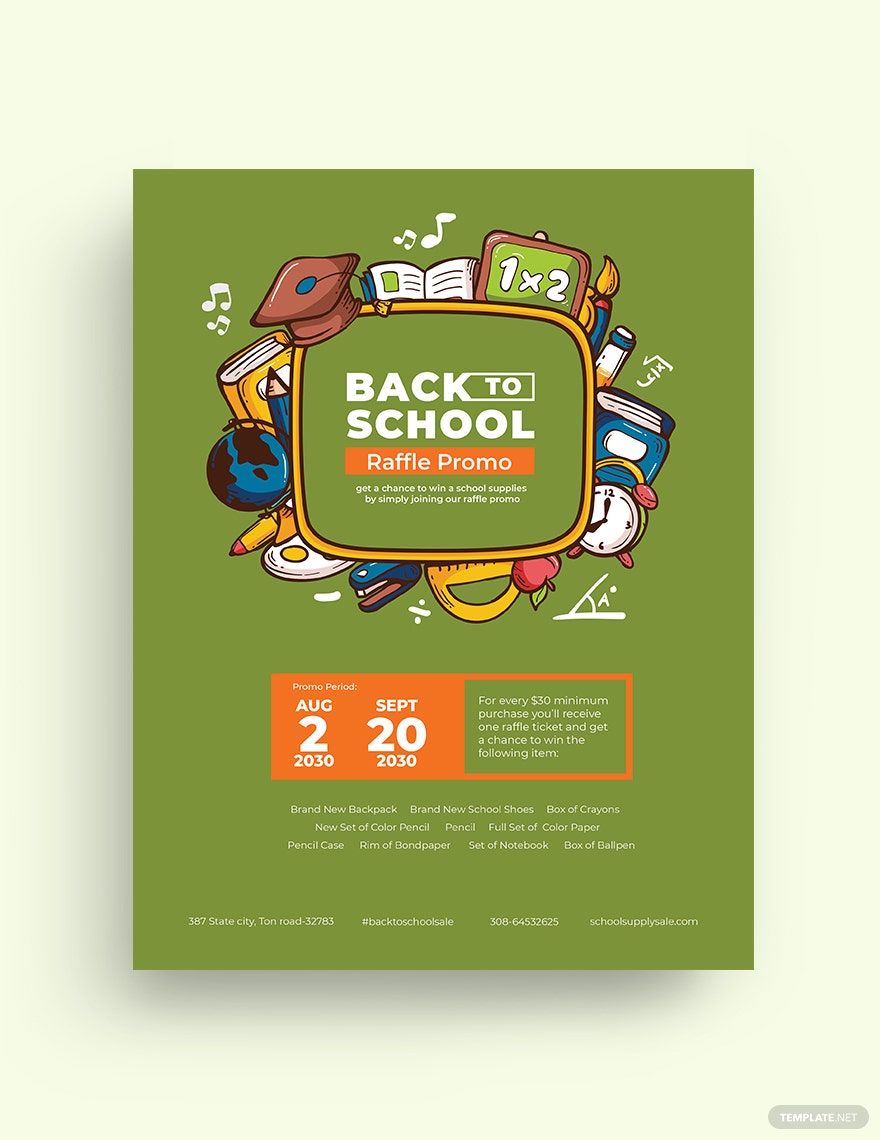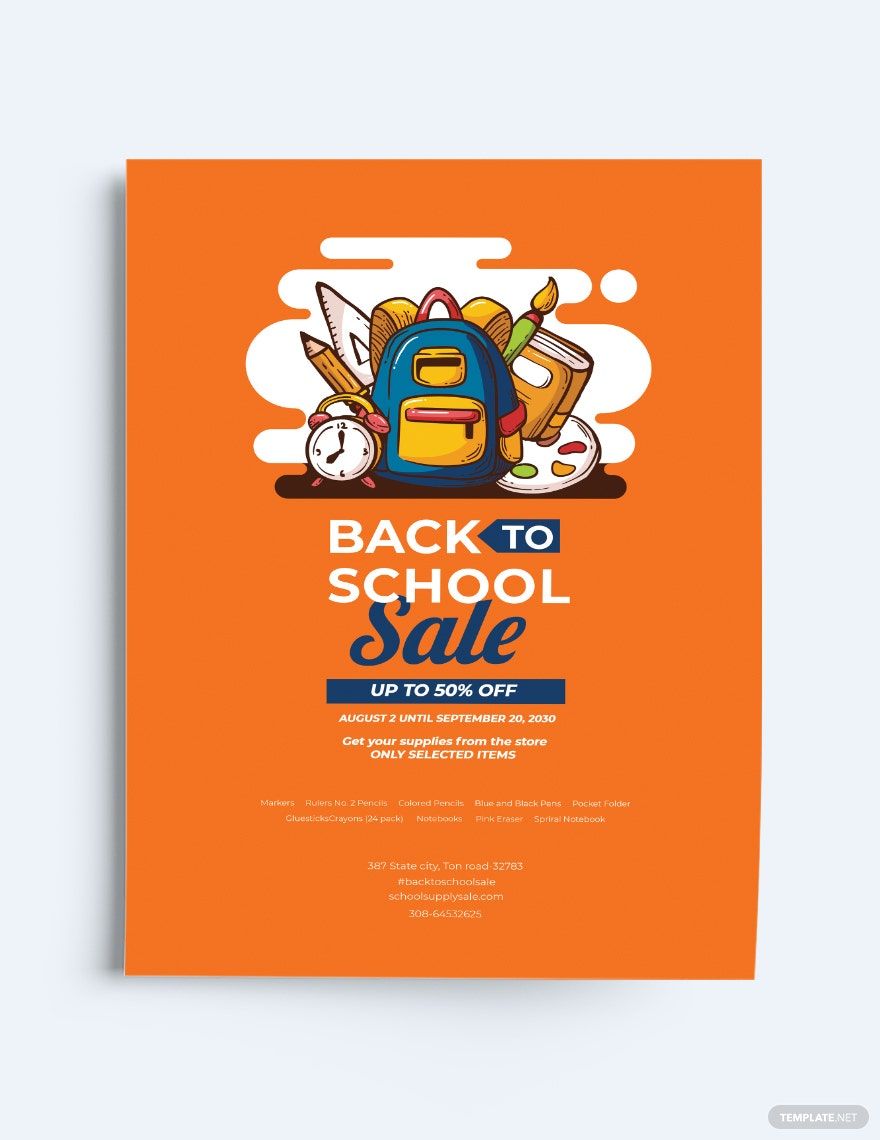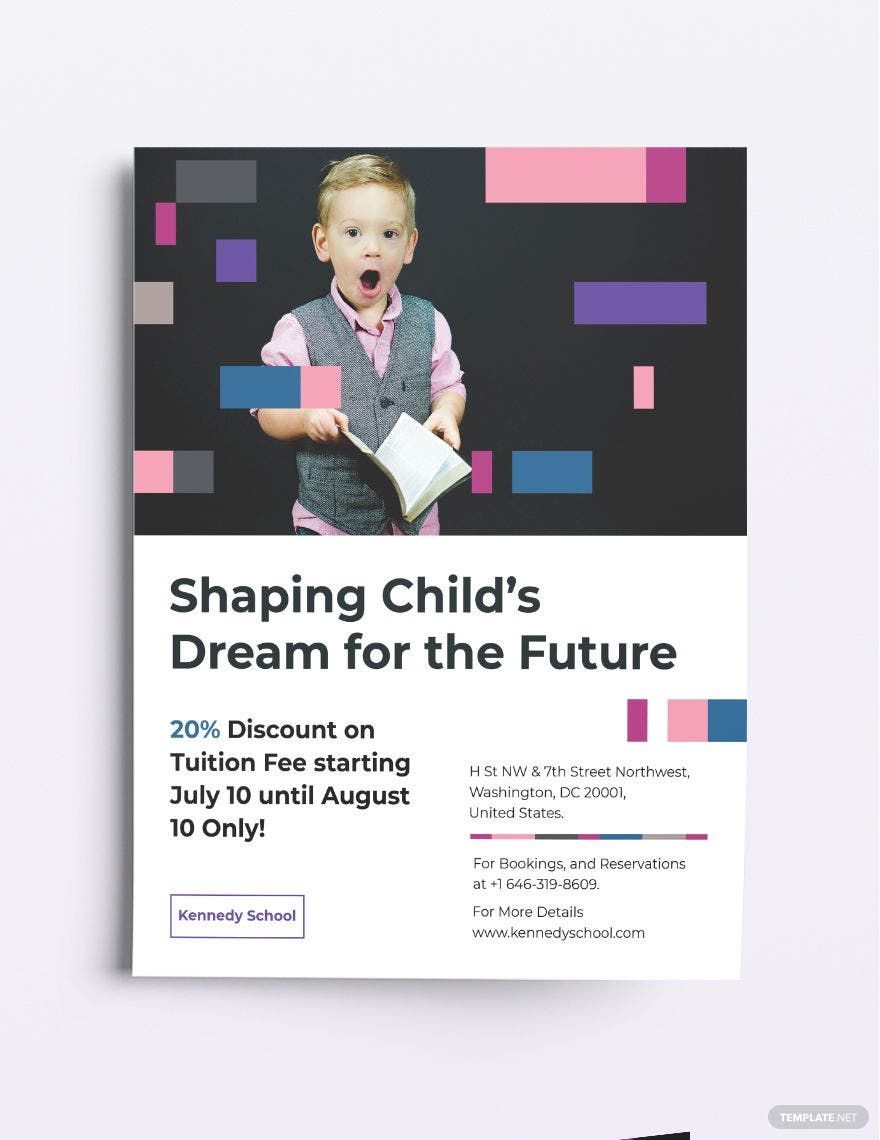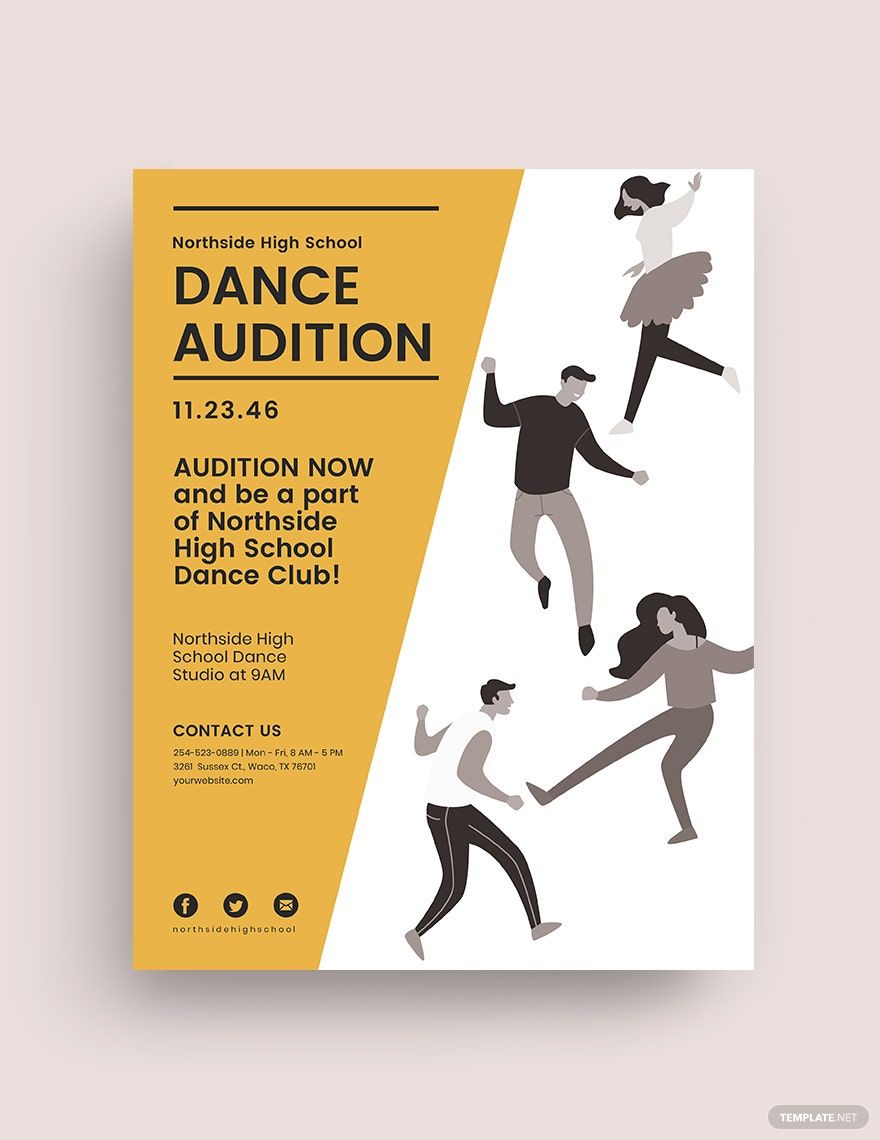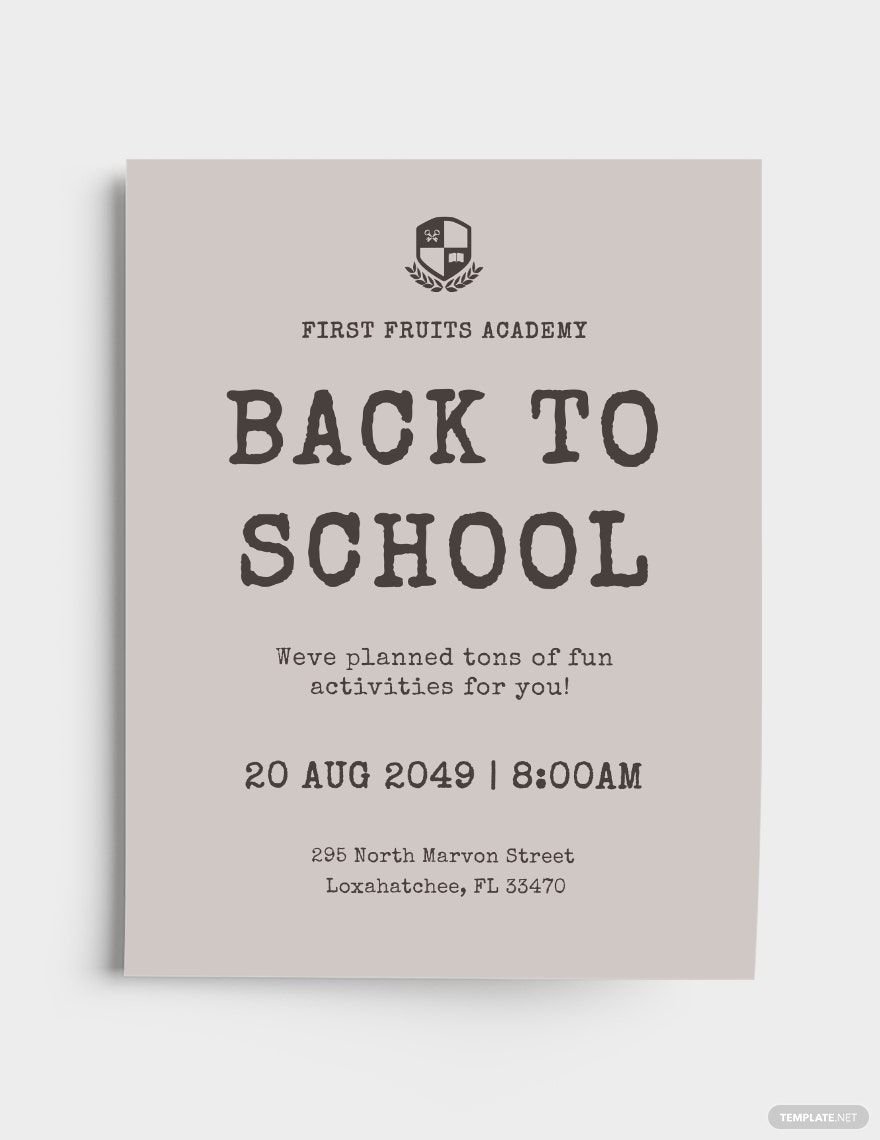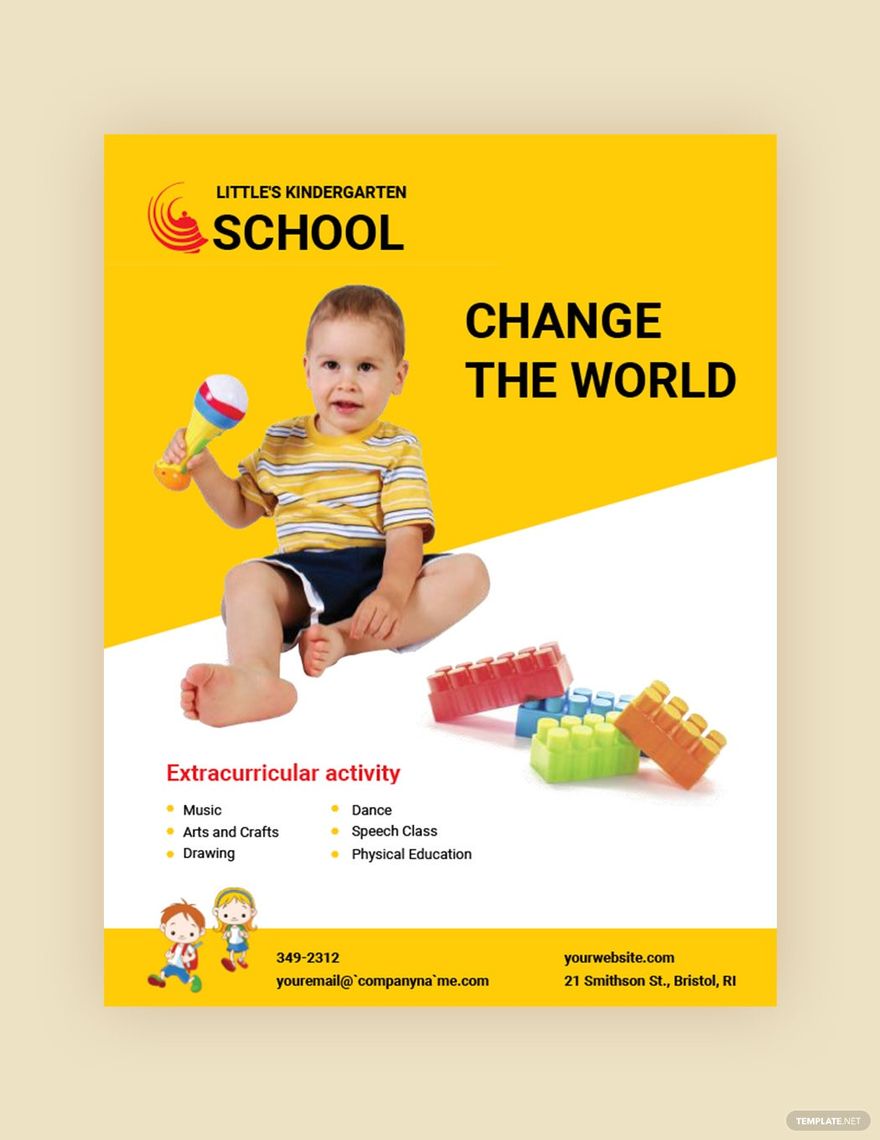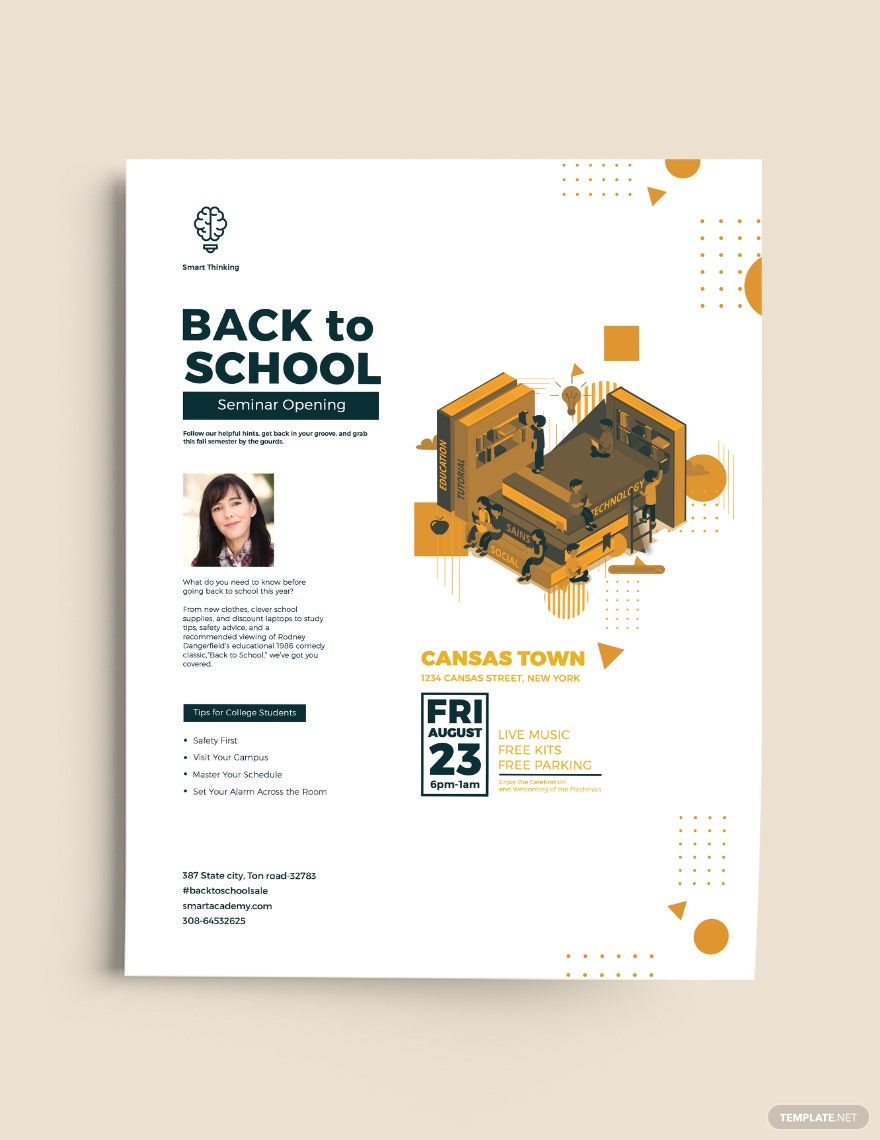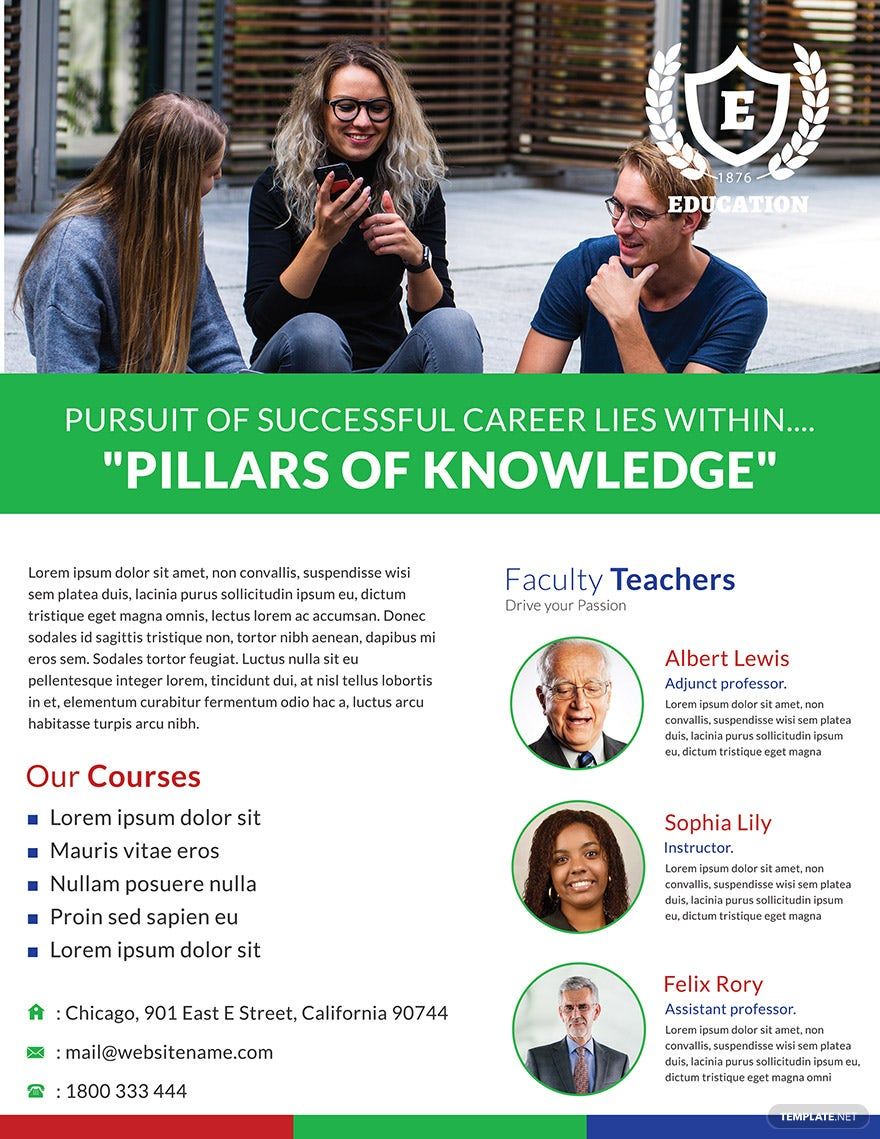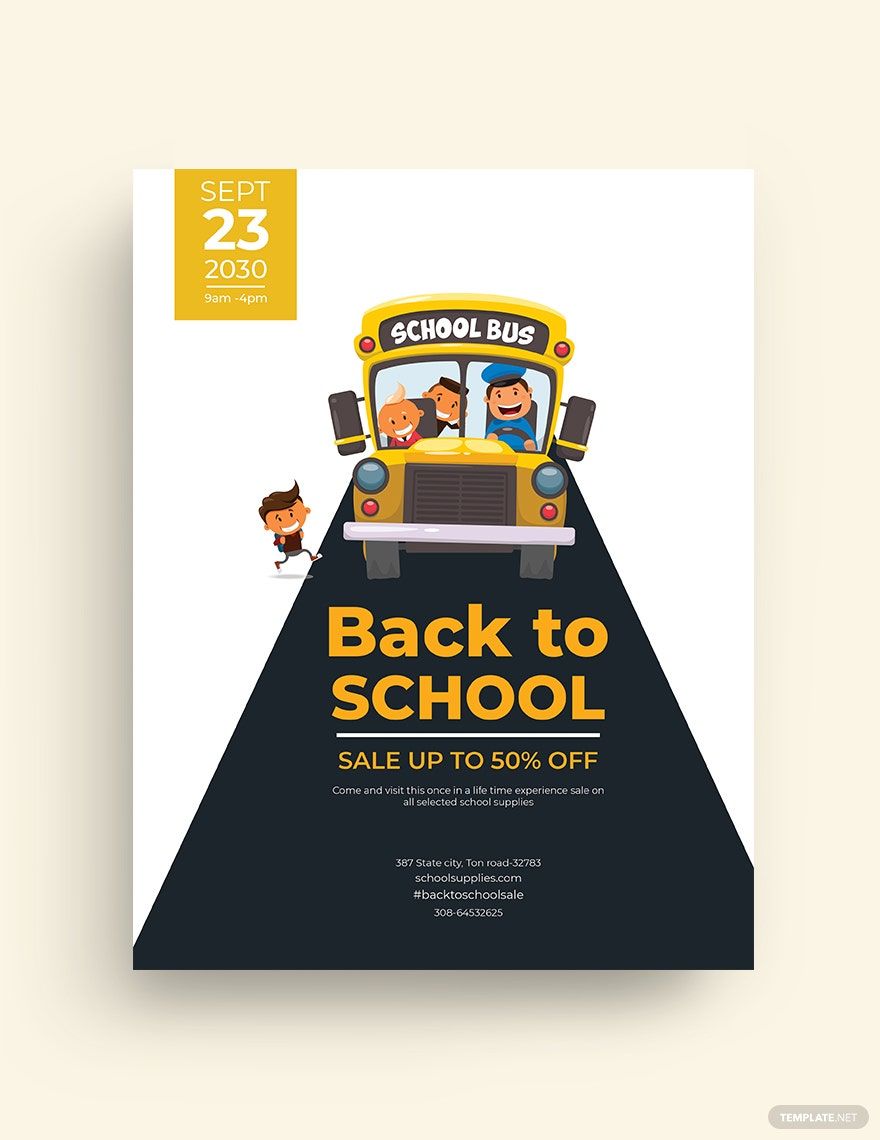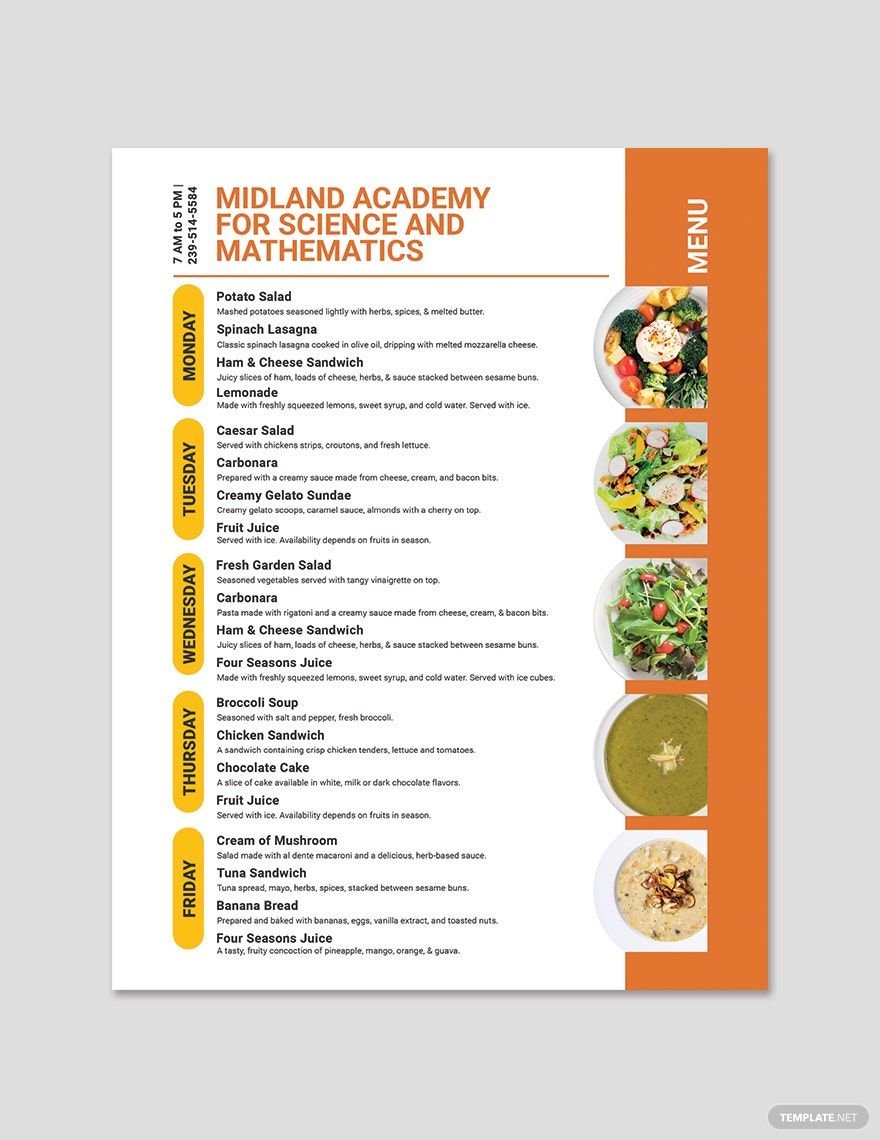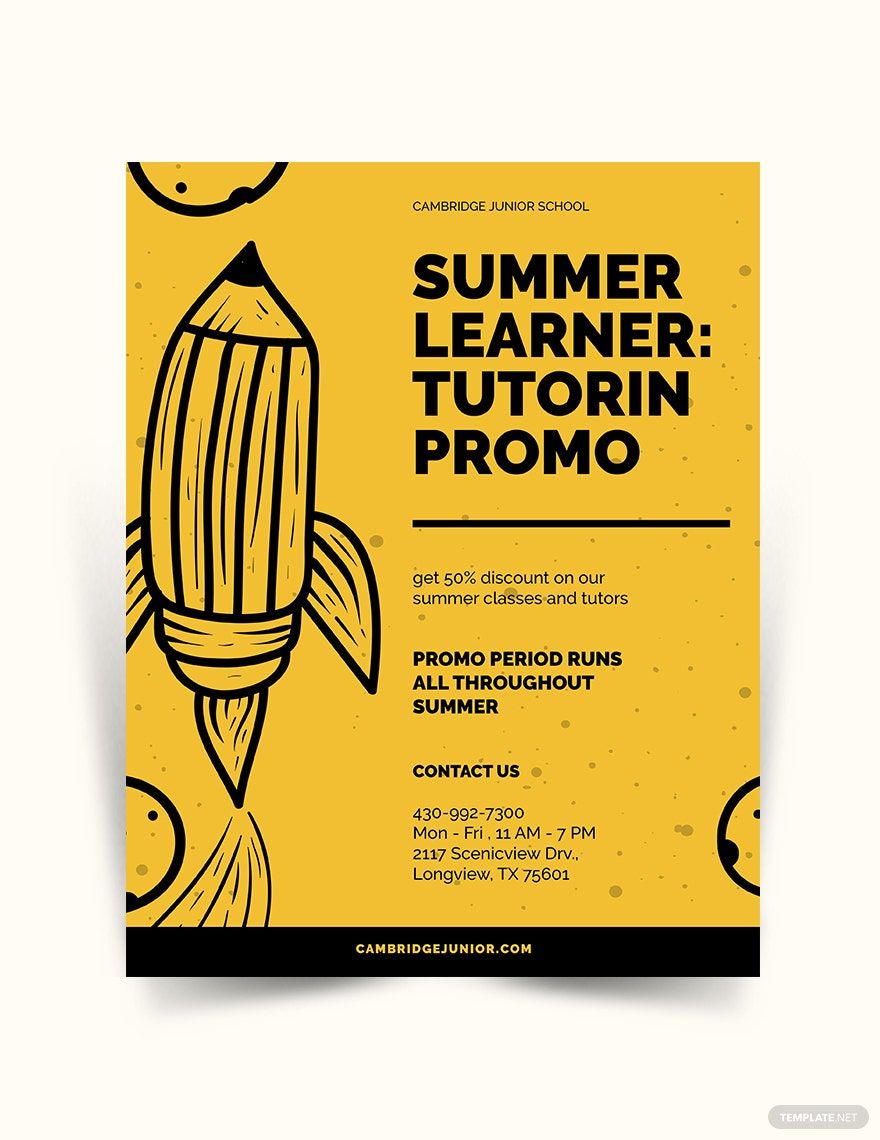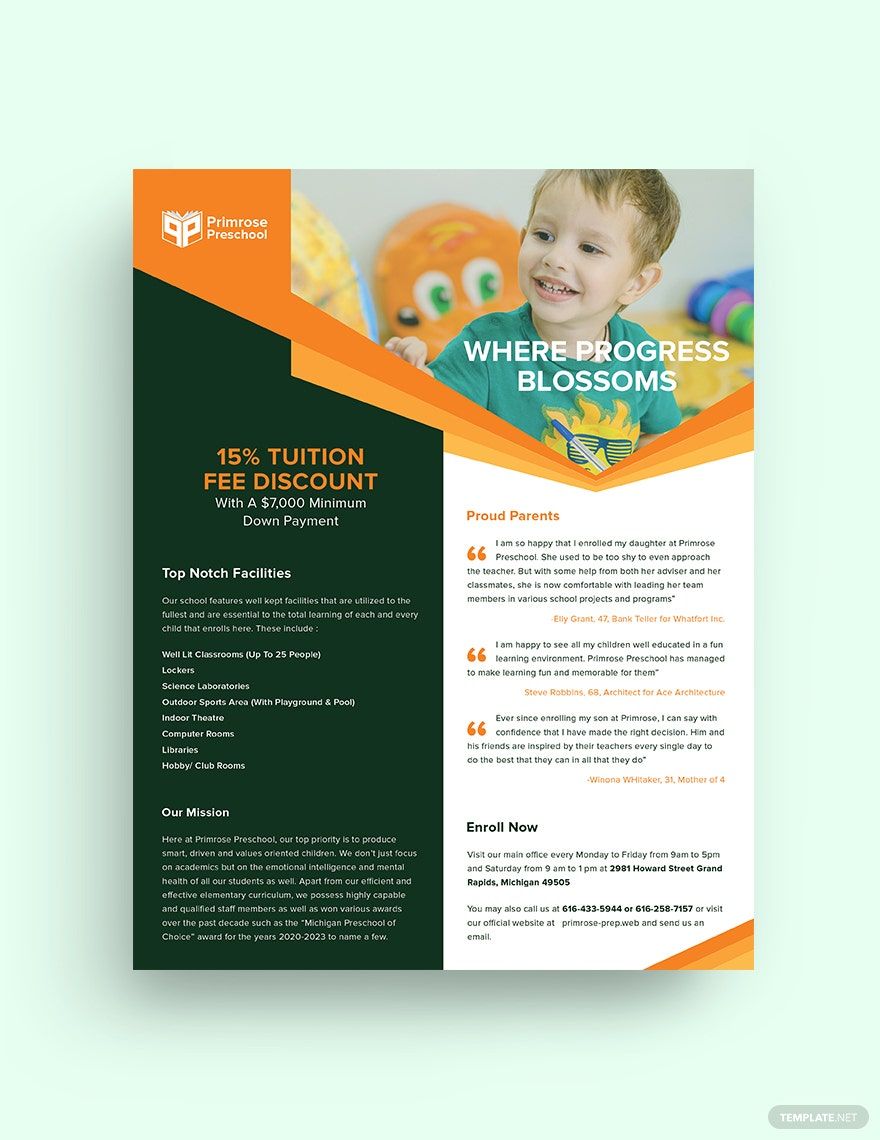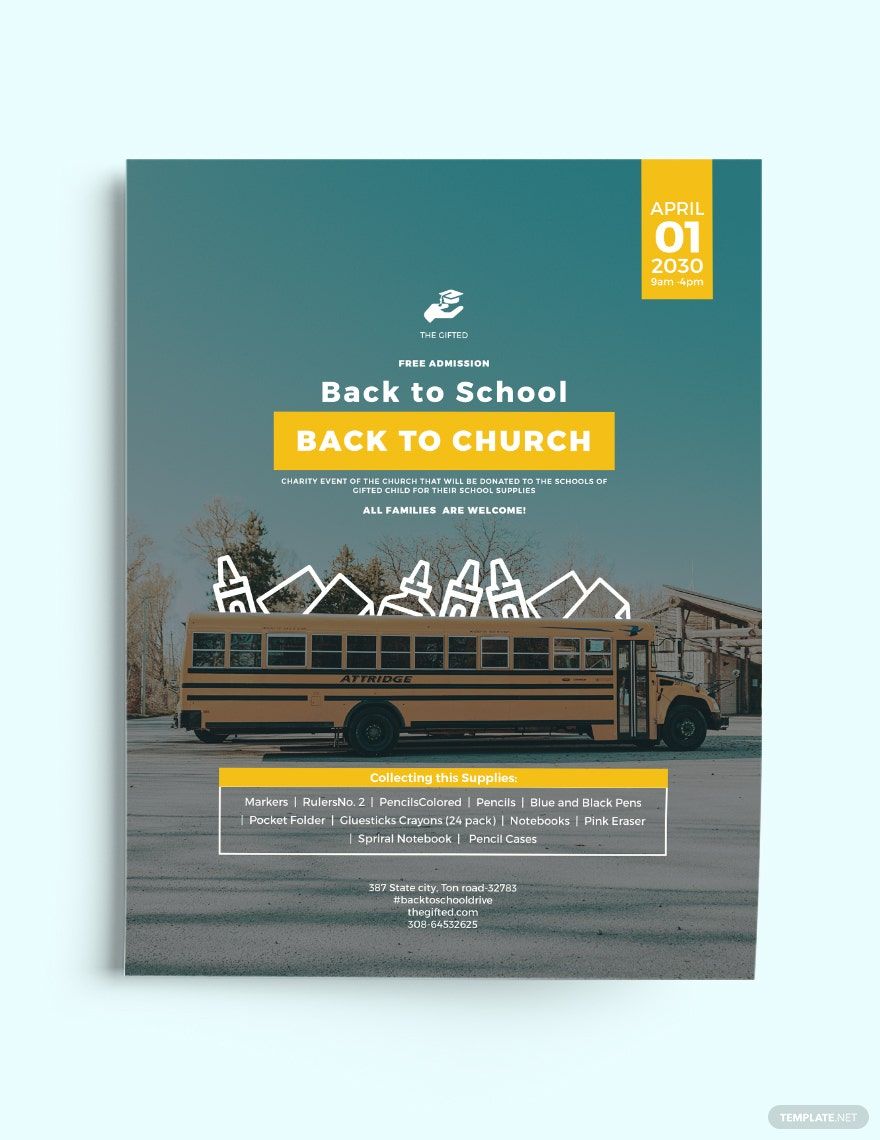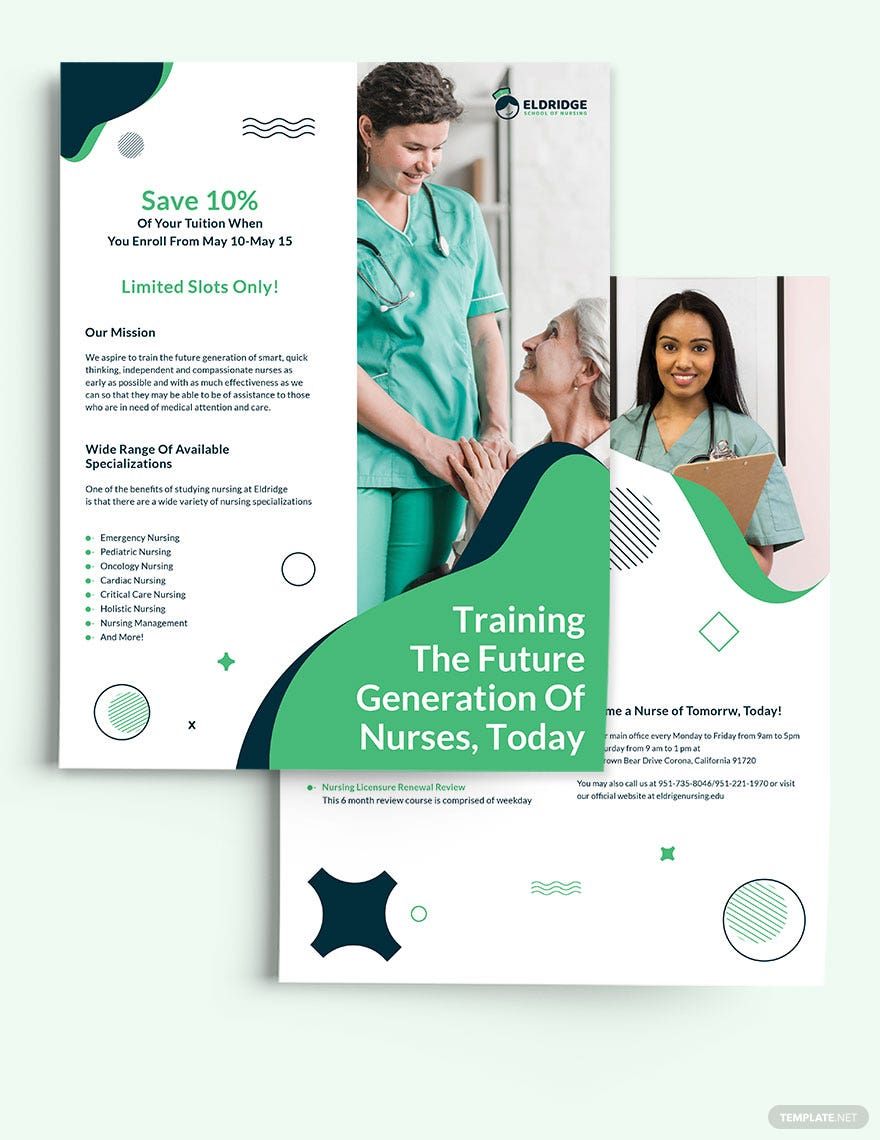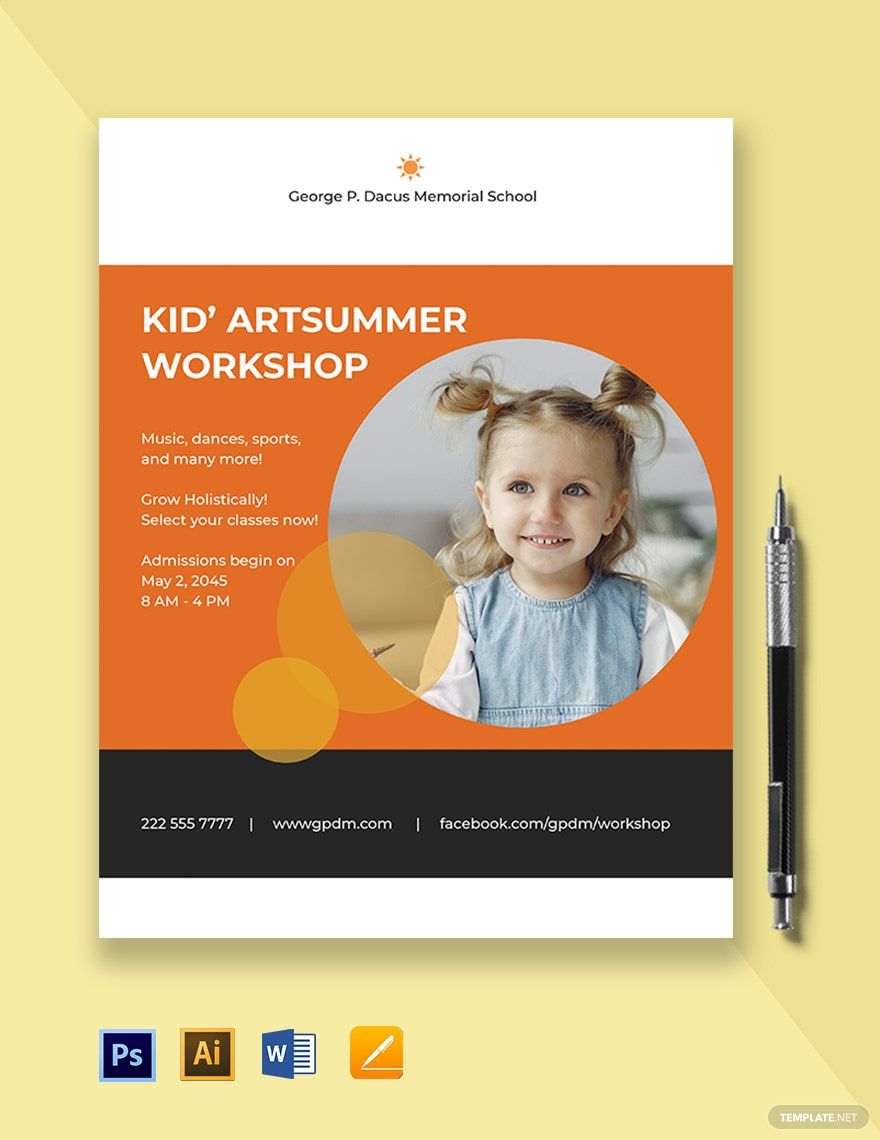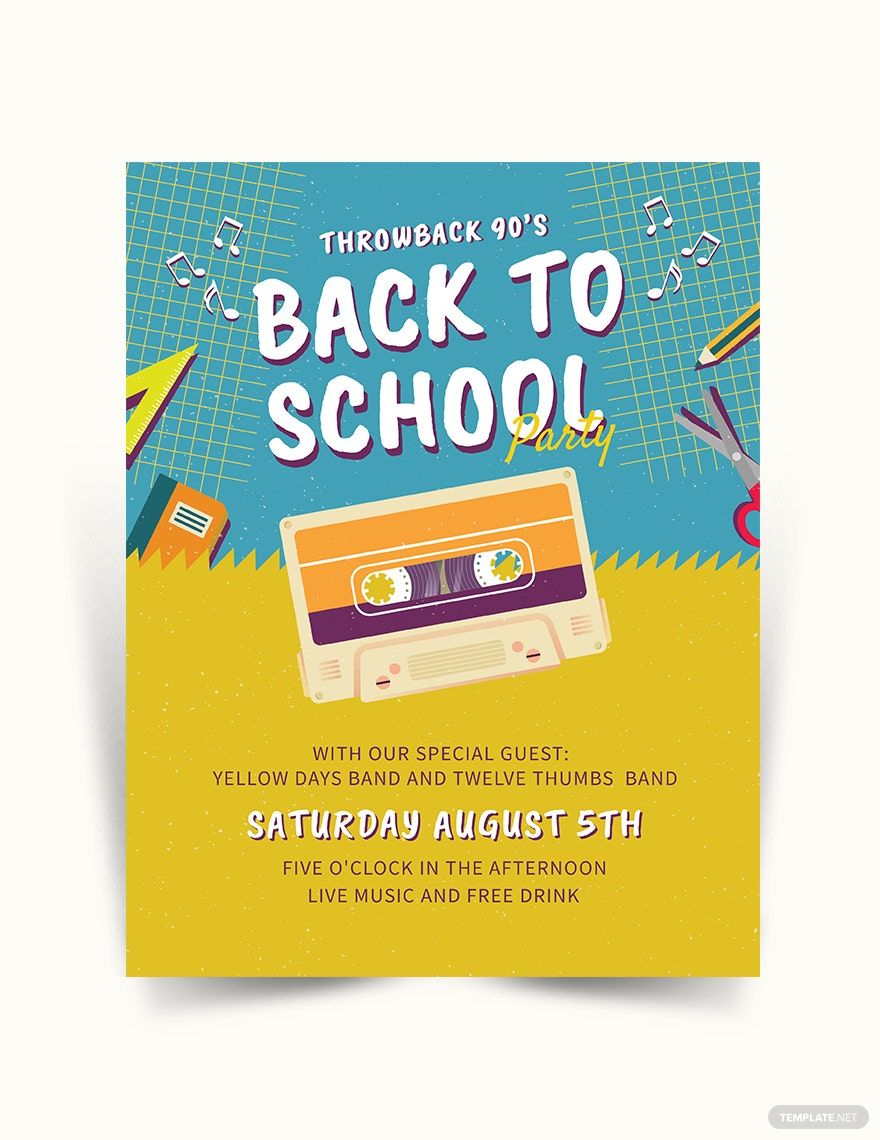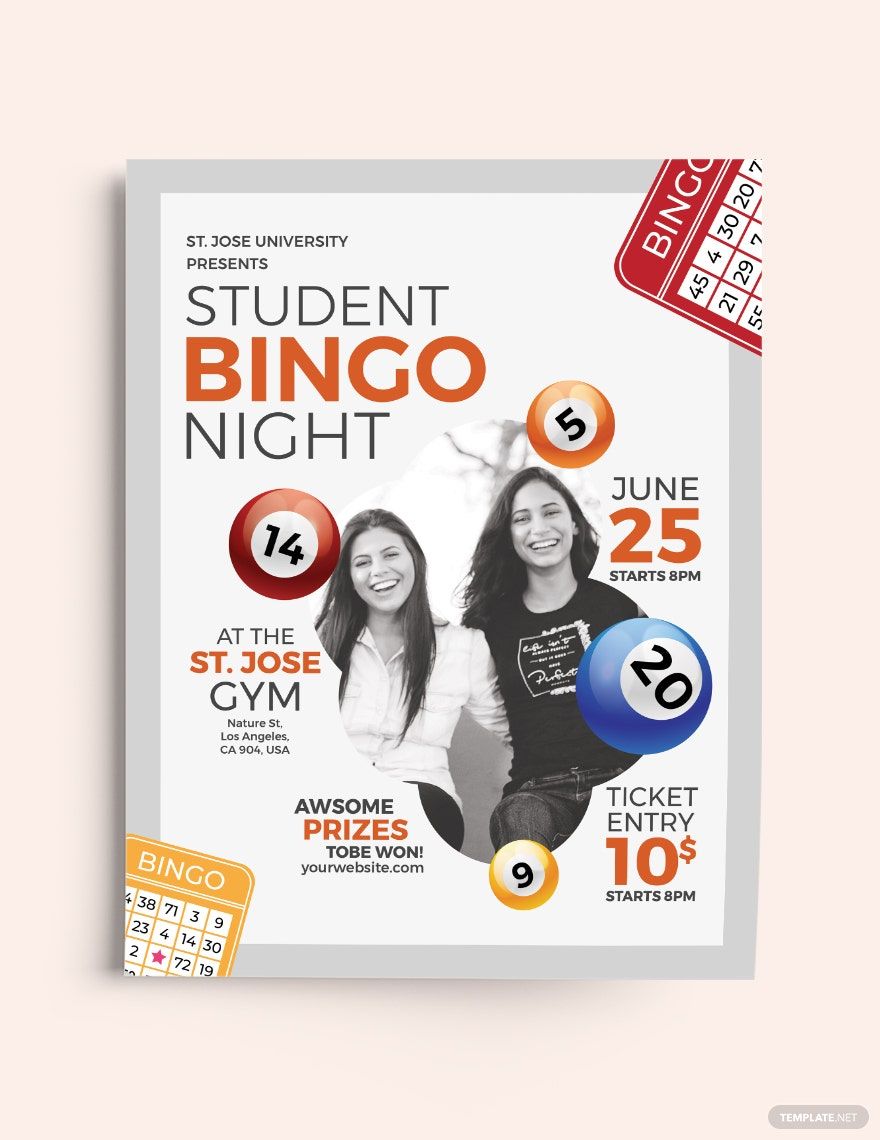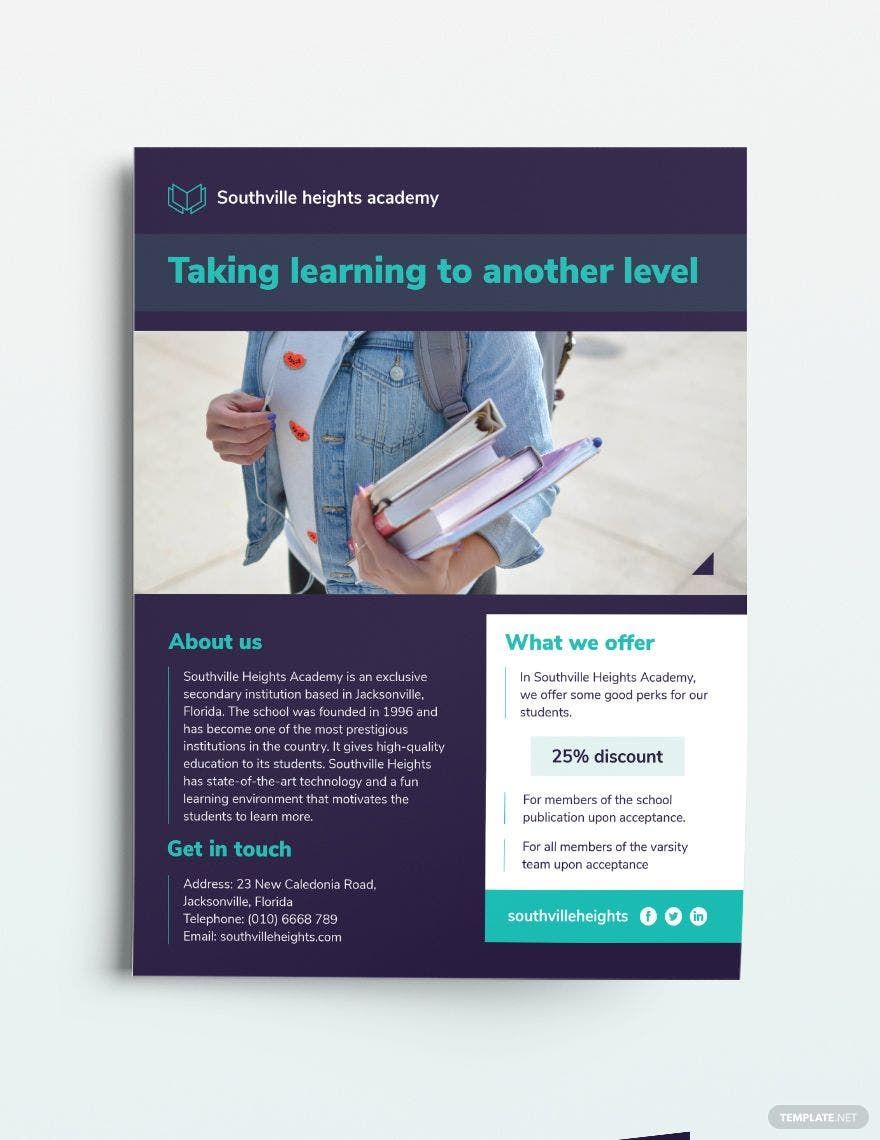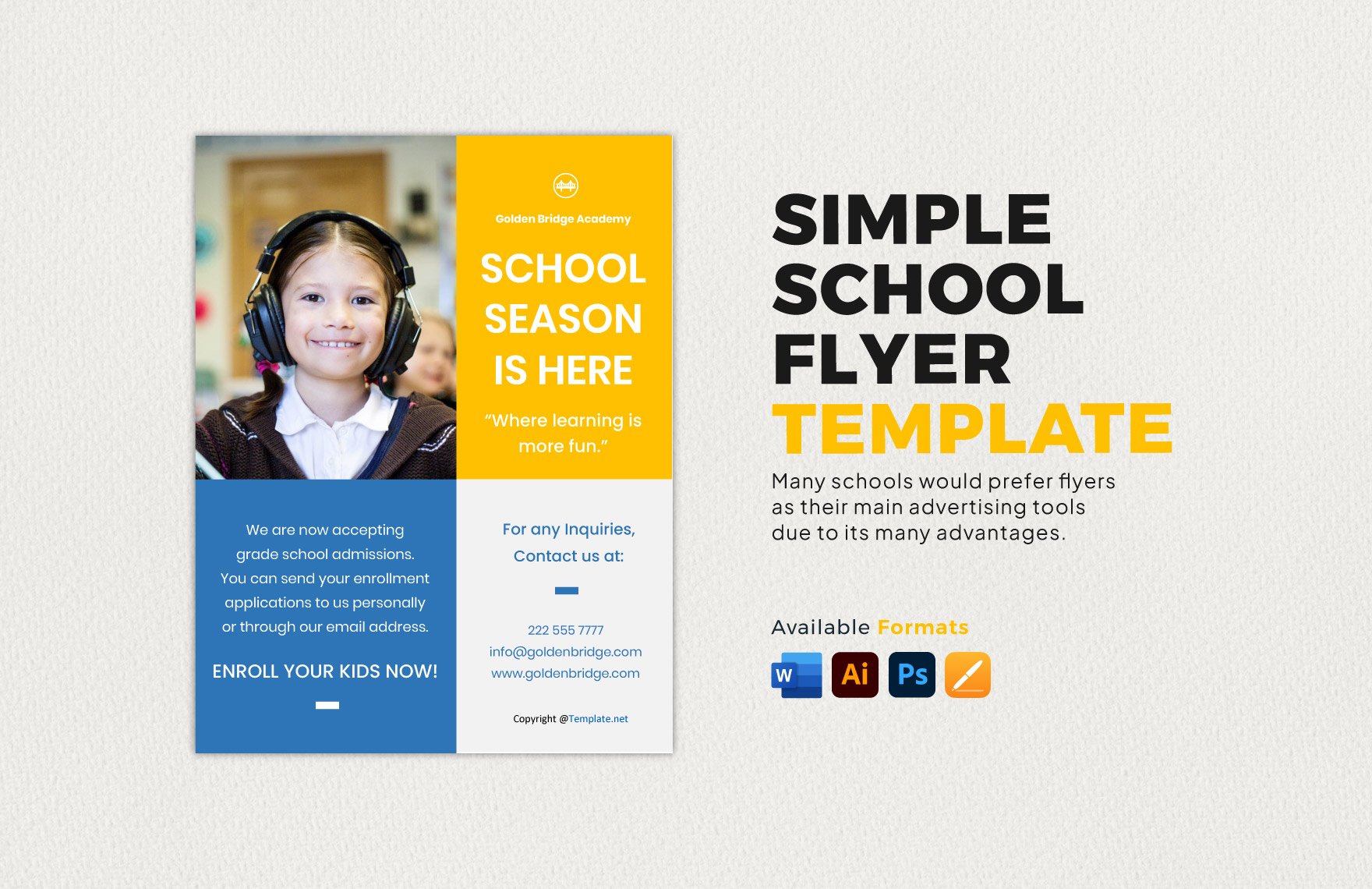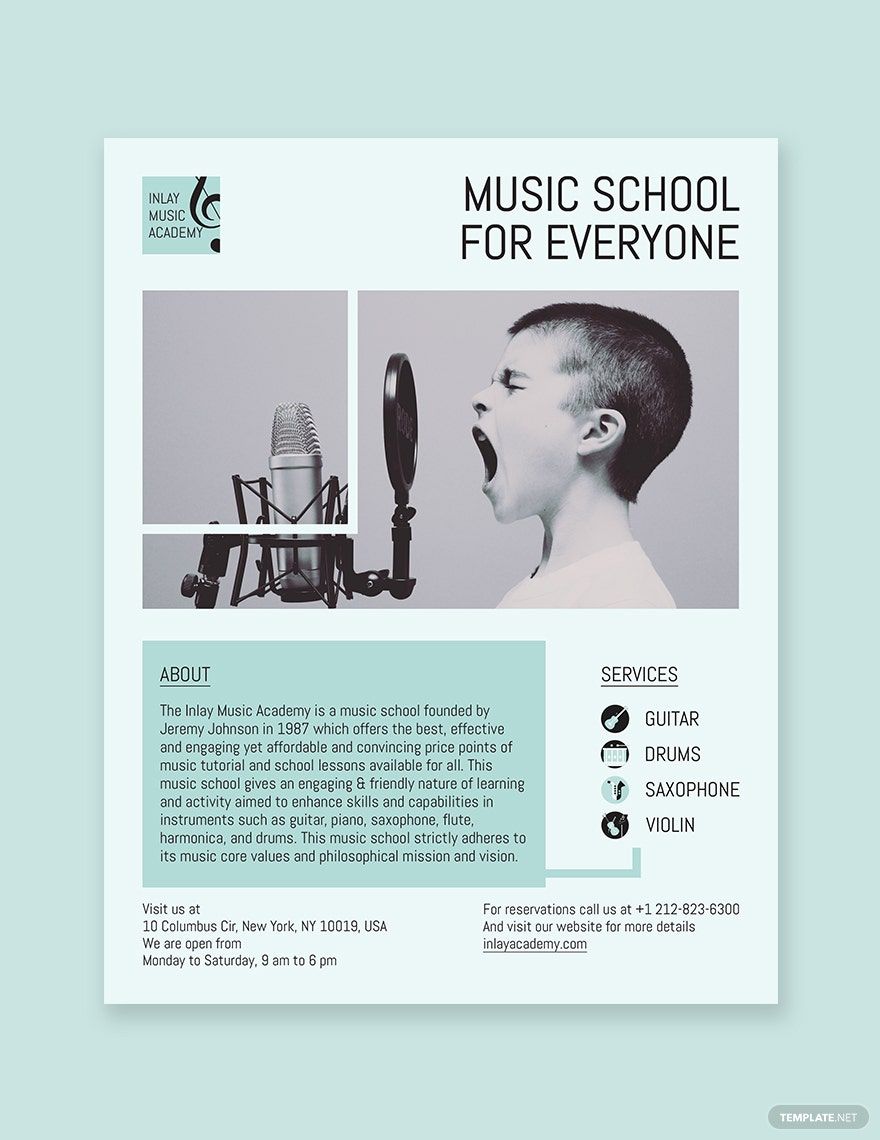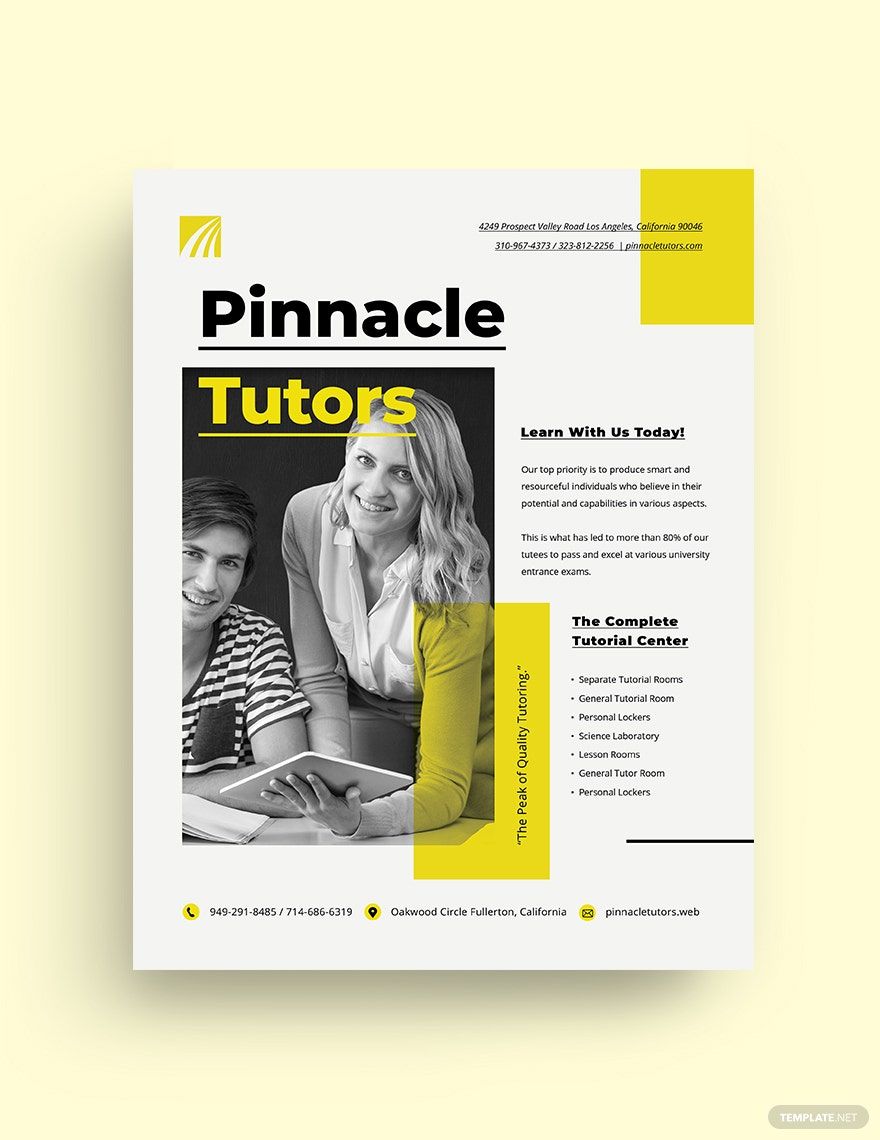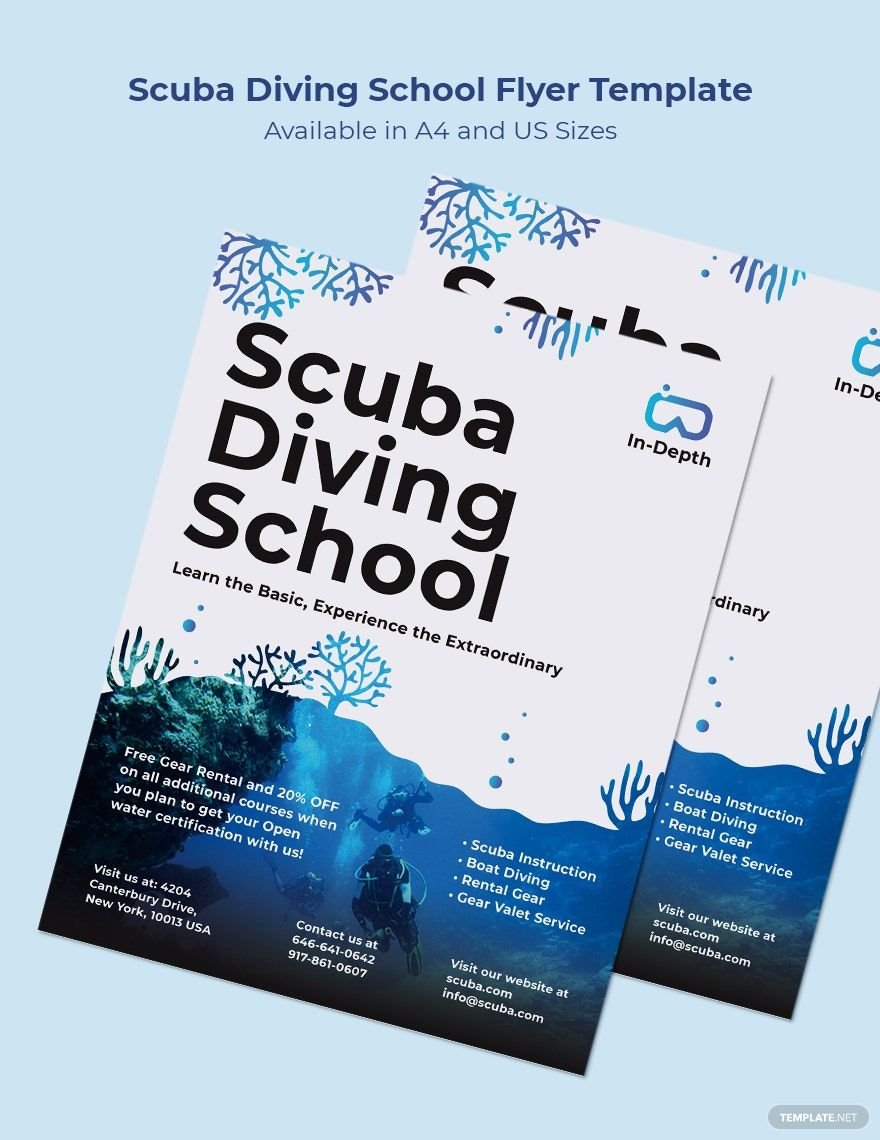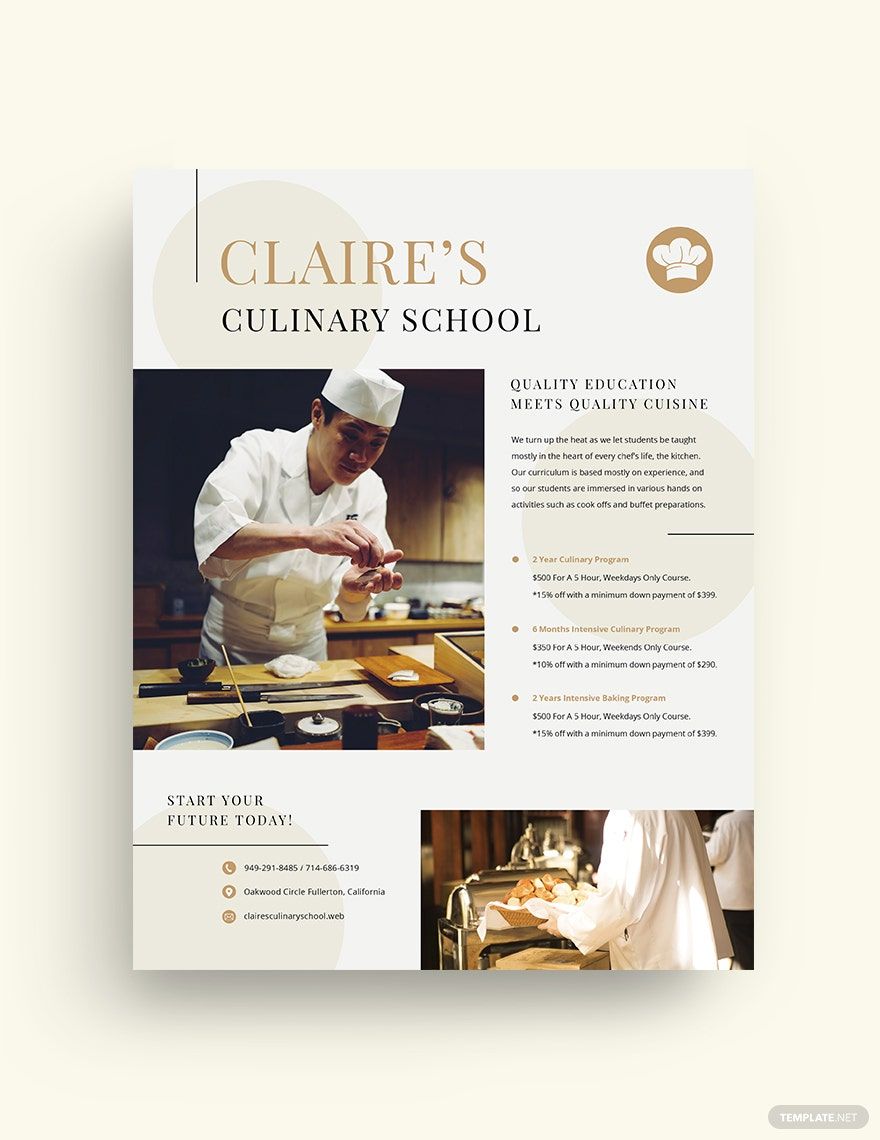School is where we grow our knowledge. The place of happy memories where we learn and explore new things to become a better version of ourselves. We open our books as we share our 100% customizable and beautifully designed School Flyer in Adobe Photoshop that are functional for any educational purpose. With these easily editable templates, it will be convenient for you to advertise your school services and facilities, academic activities, news announcements, and so on. Other than that, these flyer templates are accessible in file formats like MS Word, Adobe Illustrator, MS Publisher, and Apple Mac Pages. To make the process efficient, and you'll be able to finish everything before the first school bell rings by using these flyer templates today!
How to Create a School Flyer in Adobe Photoshop
A school is a place where we develop our fundamental foundations of discipline, skills, and knowledge. Parents will always be looking for proper education to better secure the future for their children. As mentioned from edweek.org, there are over 132,853 K-12 schools in the United States based on the 2015-2016 data from the National Center for Education Statistics (NCES). That is why educational institutions want to be promoted in the most efficient ways, and one of them is through making school flyers.
By using Adobe Photoshop, the application will help you create your school flyer like a professional. Here are the following tips to guide you throughout the process:
1. Consider Your Designs Through Your Audience
Considering your design to the audience will make it easier for you to communicate with them, either they are primary school students or high school. Since your goal is to make a school flyer, all of your graphic designs have to be education-related. Do not use a lot of vectors in one section to avoid losing your sample flyer's significance. In most cases, a single visual component must be located on each side of the flyer. Also, do not forget to add the school's branding elements to make it easy for the audience to remember.
2. Make Your School Messages Clear
Don't ever forget that the flyer's primary goal is to promote your school. To do this, you need to ensure your promotional flyer has details and commercial standards without becoming a useless piece of paper for litter. To encourage your audiences to take any action after reading your school flyer, try to write the message in a way that is alluring for them, even for kids.
3. Stimulate the Future By Adding Call-To-Action
A call-to-action (CTA) is one particular action that you would like your audience to take after reading your flyer's information. Would you want them to buy, register for a school event, promote school services, or offer summer classes? Just like any editable flyer, the CTA must necessarily correspond with your advertising strategy.
4. Balance Your Fonts and Colors
Choosing among thousands of different font types and color schemes for your flyer layout might be a bit daunting. Do not use many typefaces in any of your school flyer layouts when selecting font styles. By using more than two types on even a simple flyer, the text flow will be disrupted and moving the focus away from the flyer's intended message. If your flyer layout is too densely populated, it may shut off your audiences from reading the information entirely.
5. Keep Everything Professional
The best way to guarantee that your layout looks polished and professional is only to use high-quality images to steer its classy look. For your creative flyer, use school-related background pictures to suit the accompanying content. Selecting high-resolution images is a must to assure that you wind up with a proper image rather than a pixelated mess.