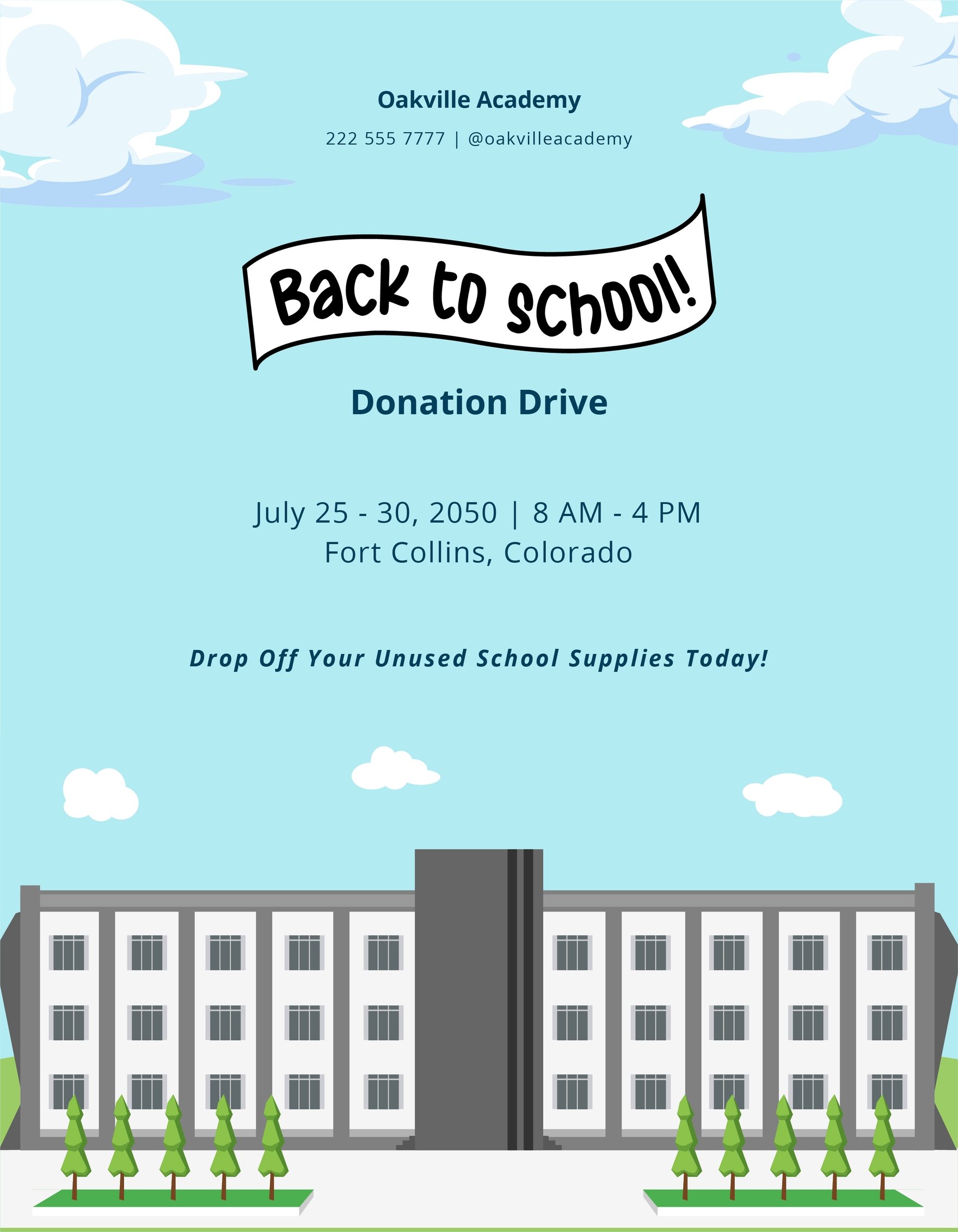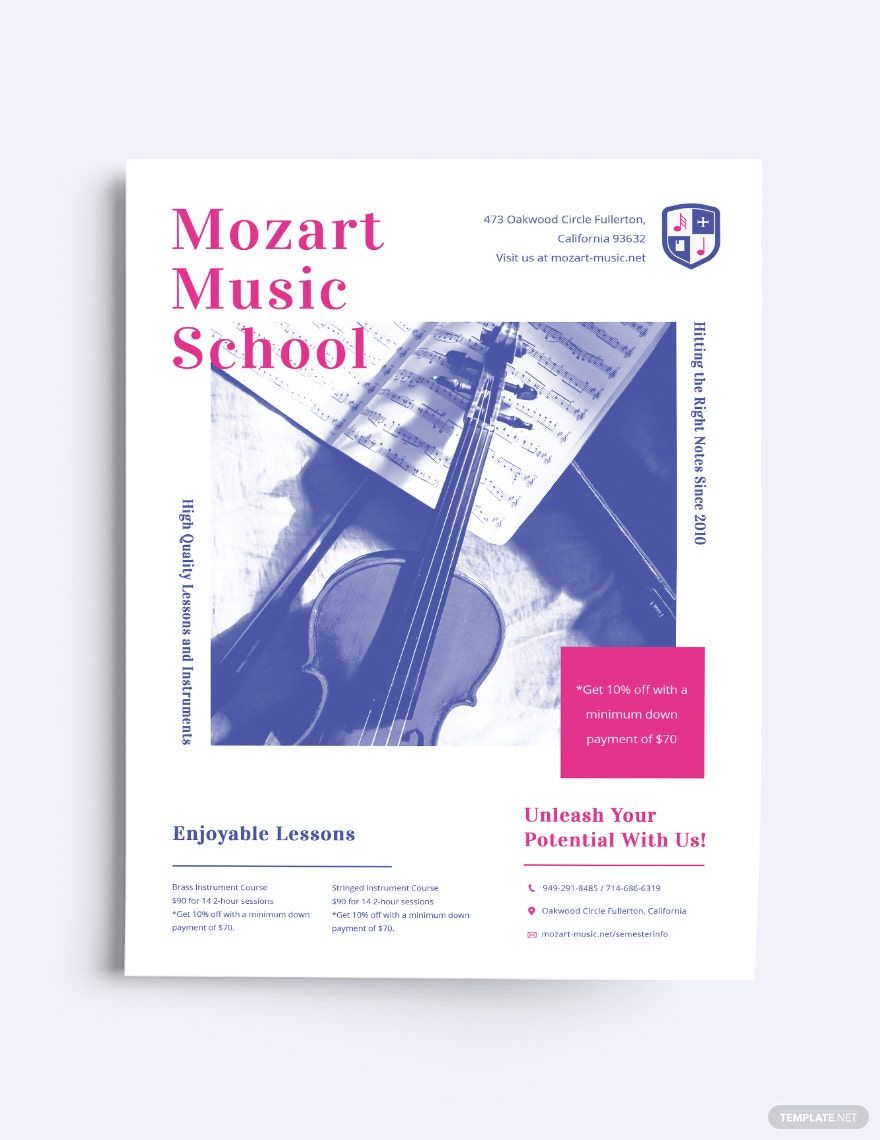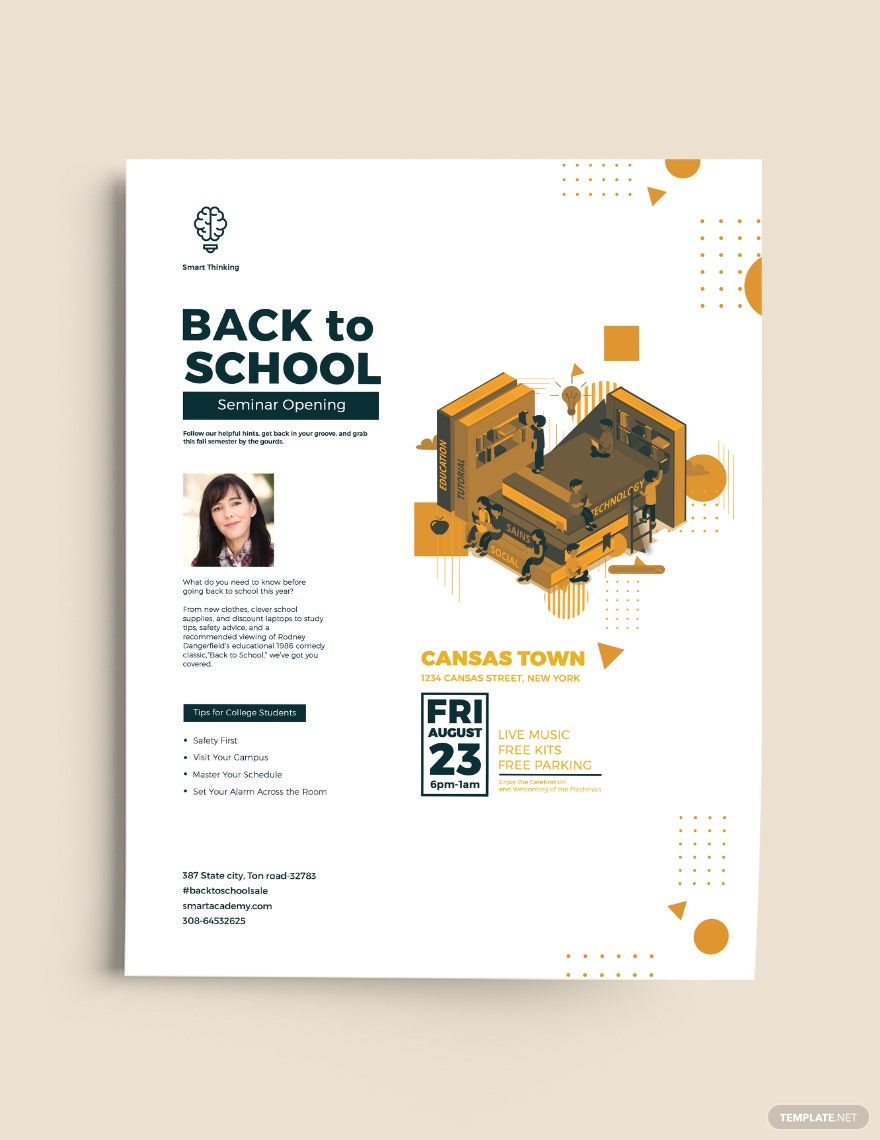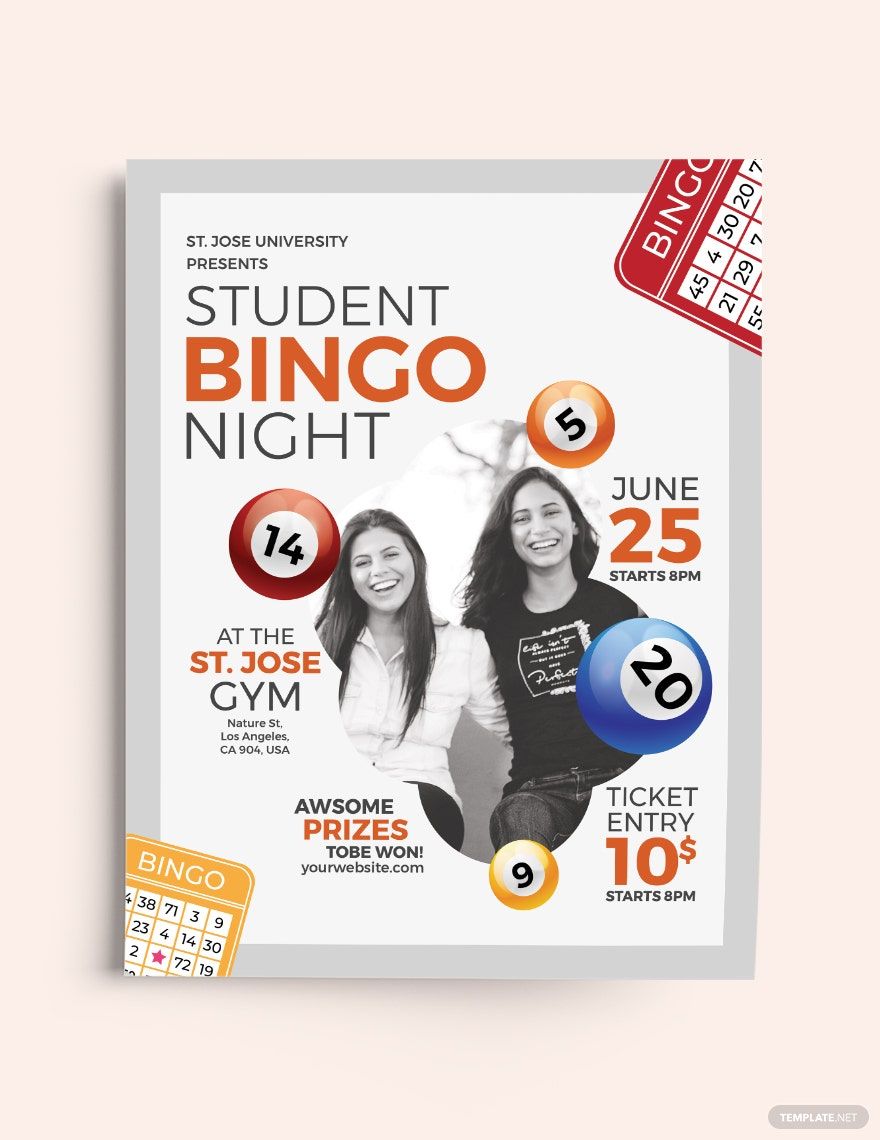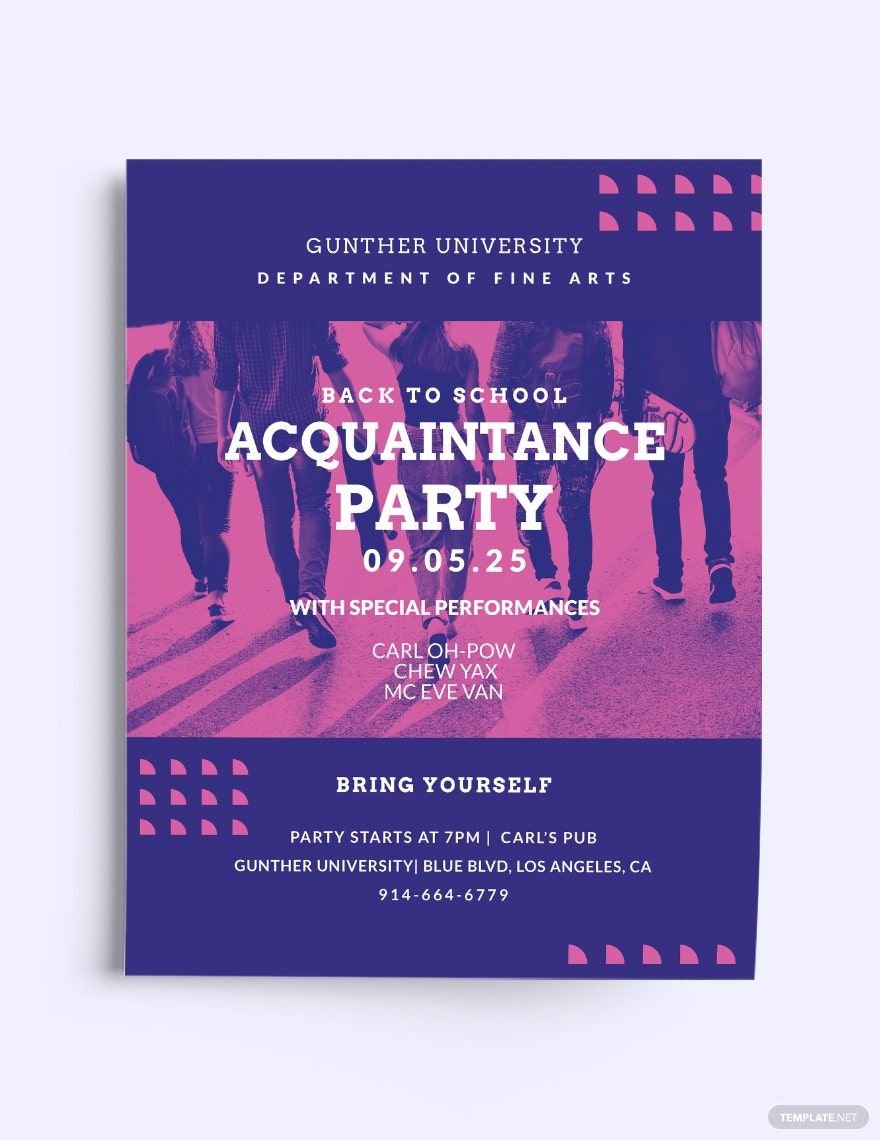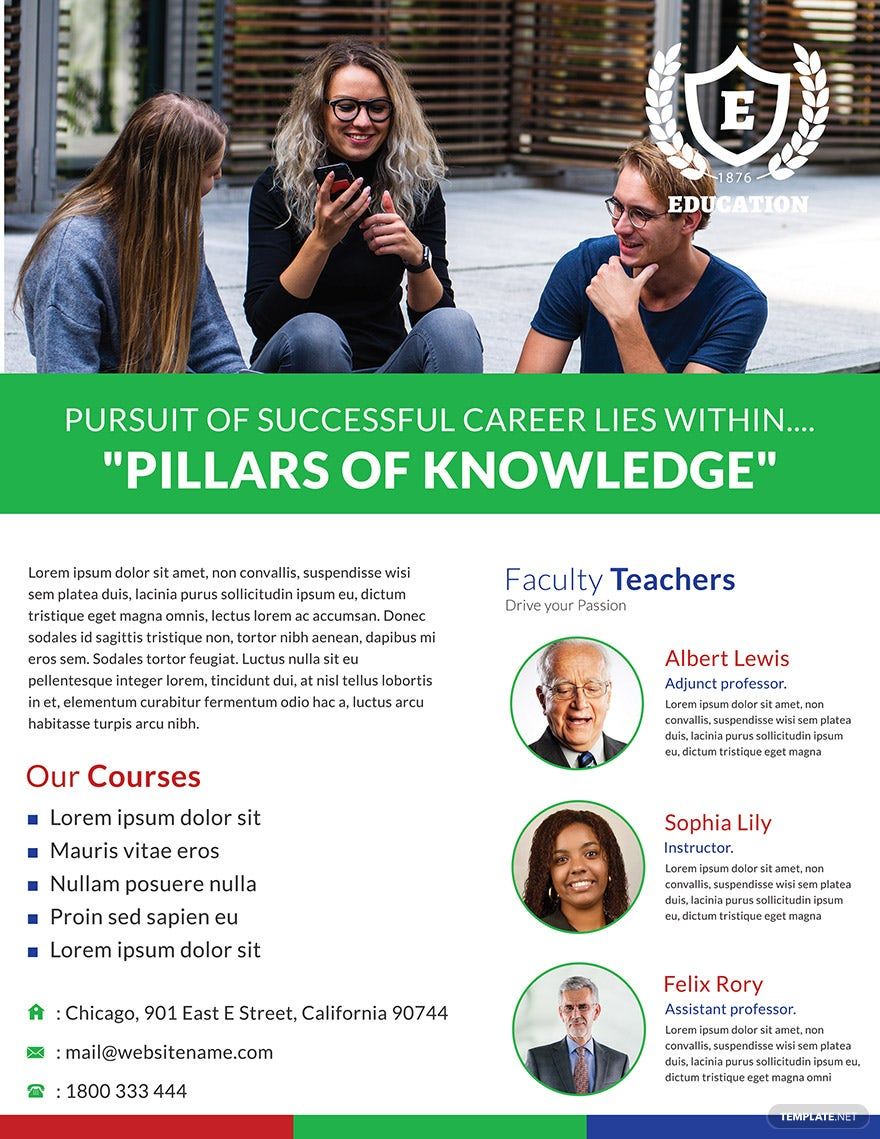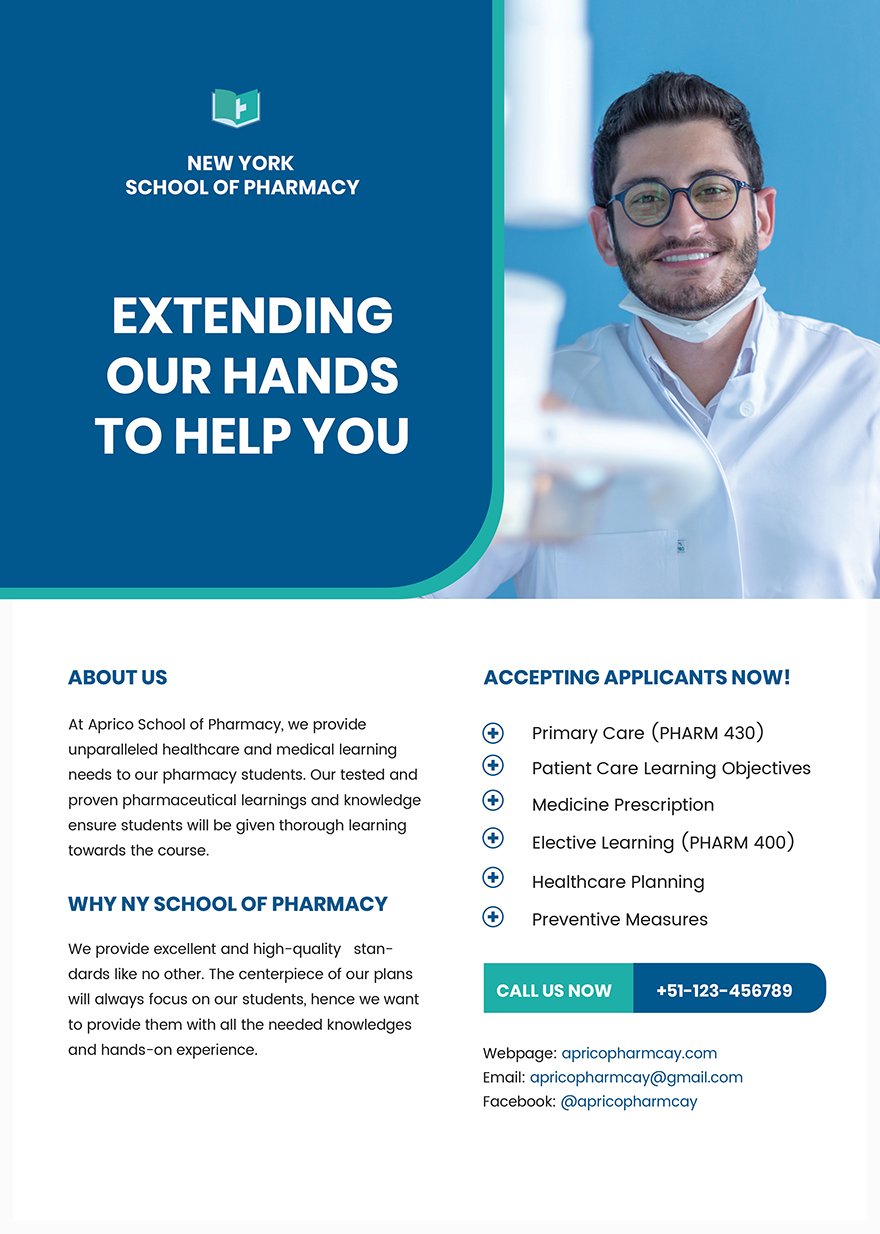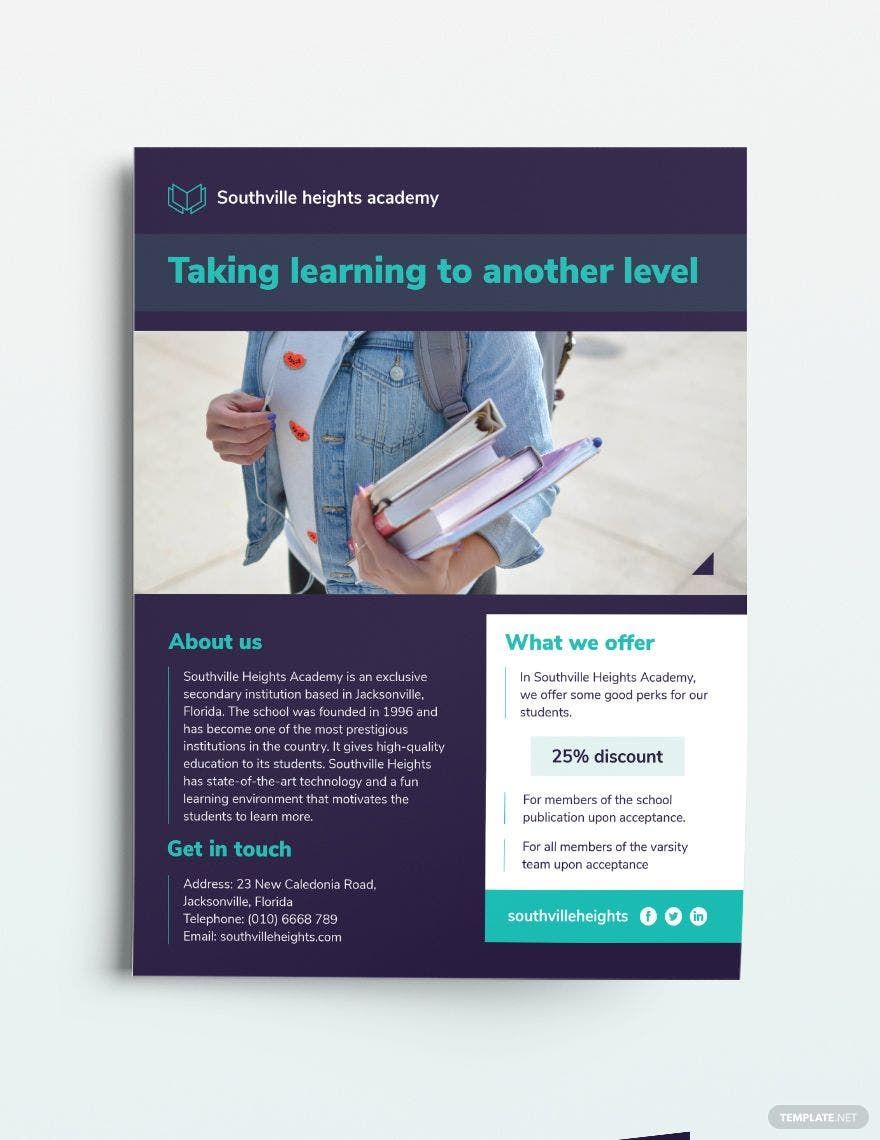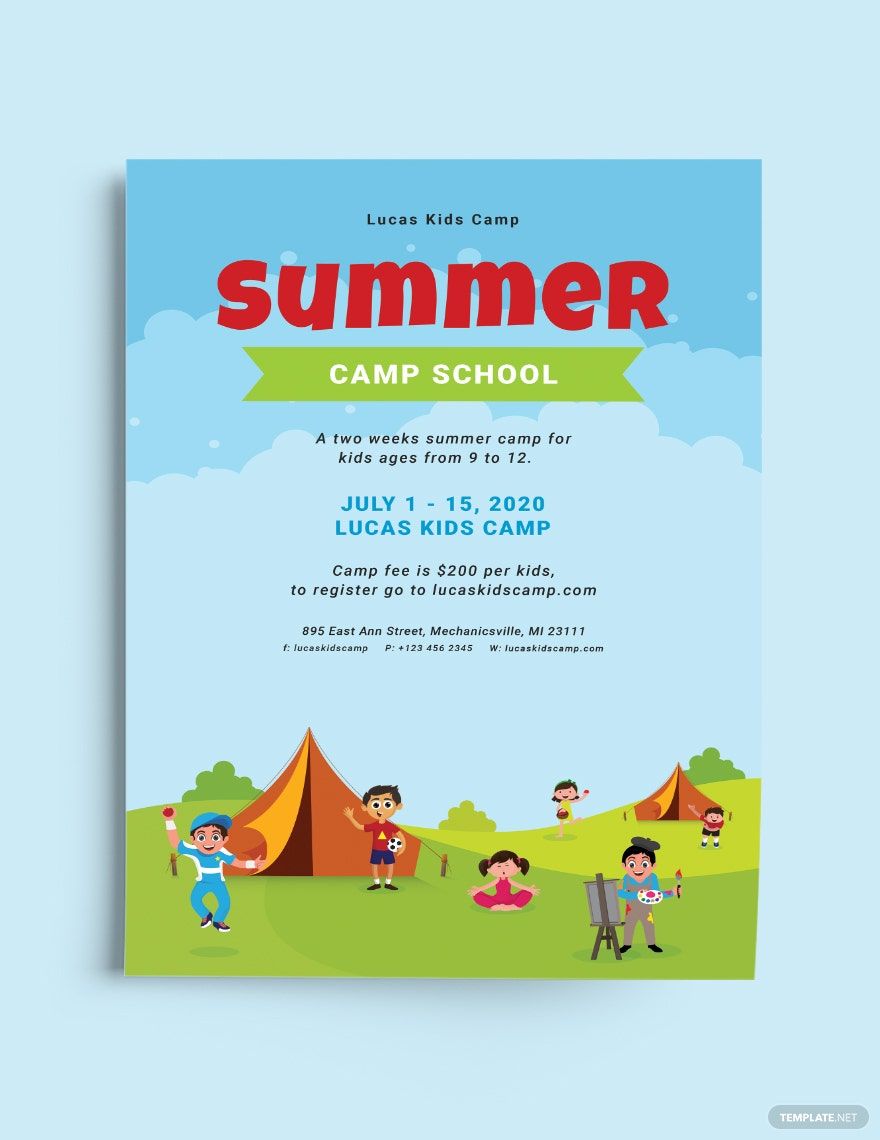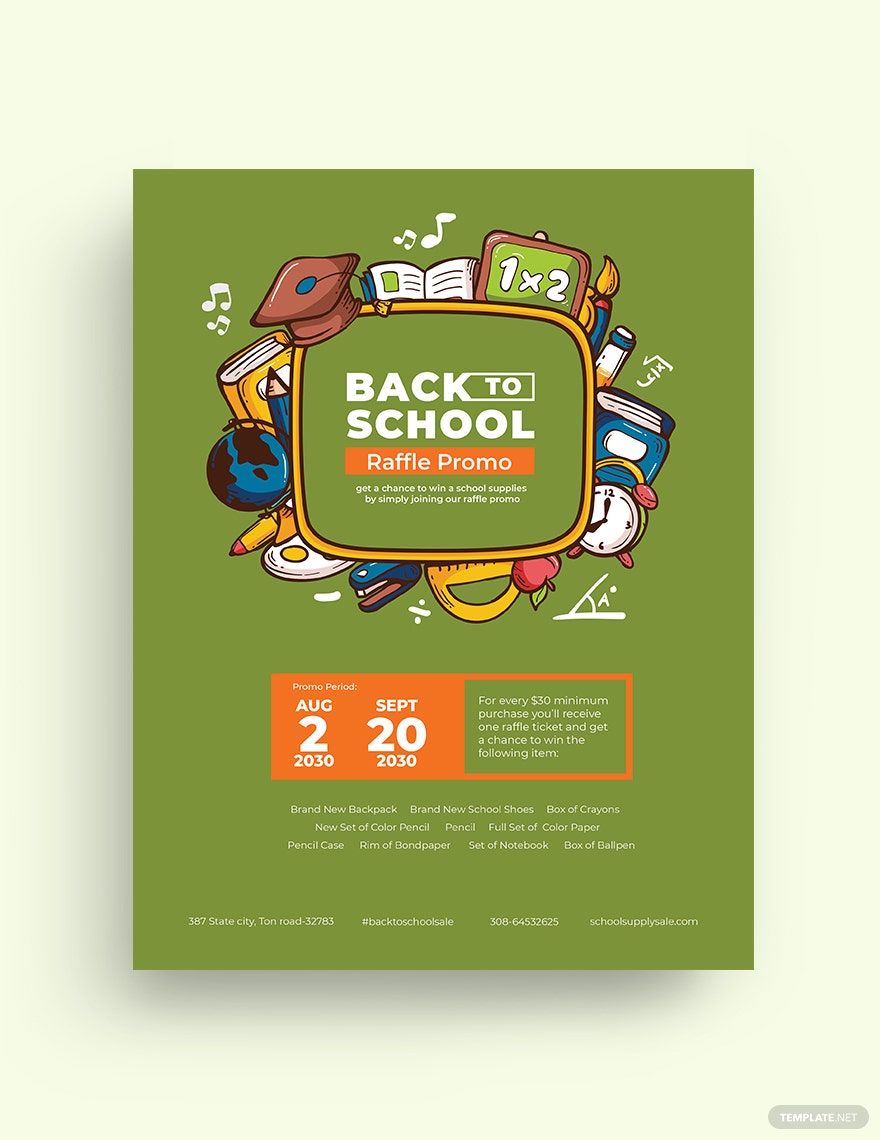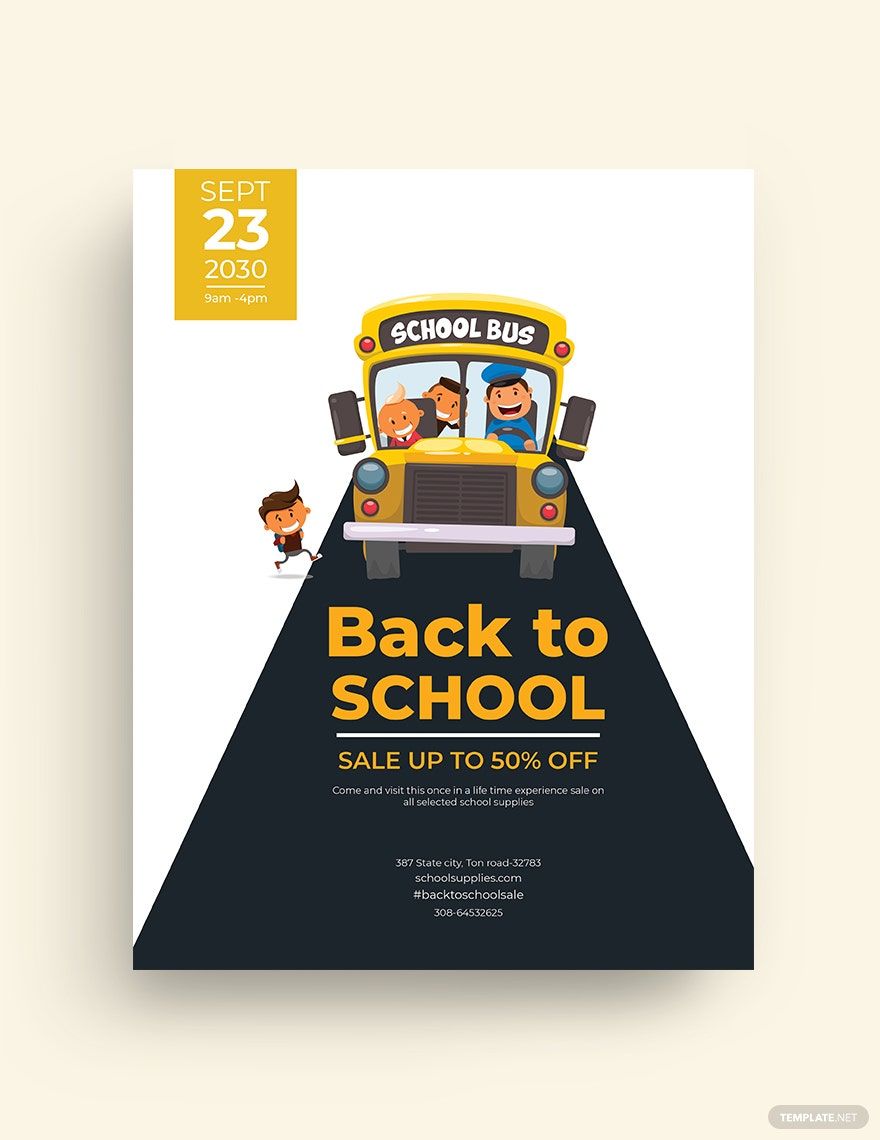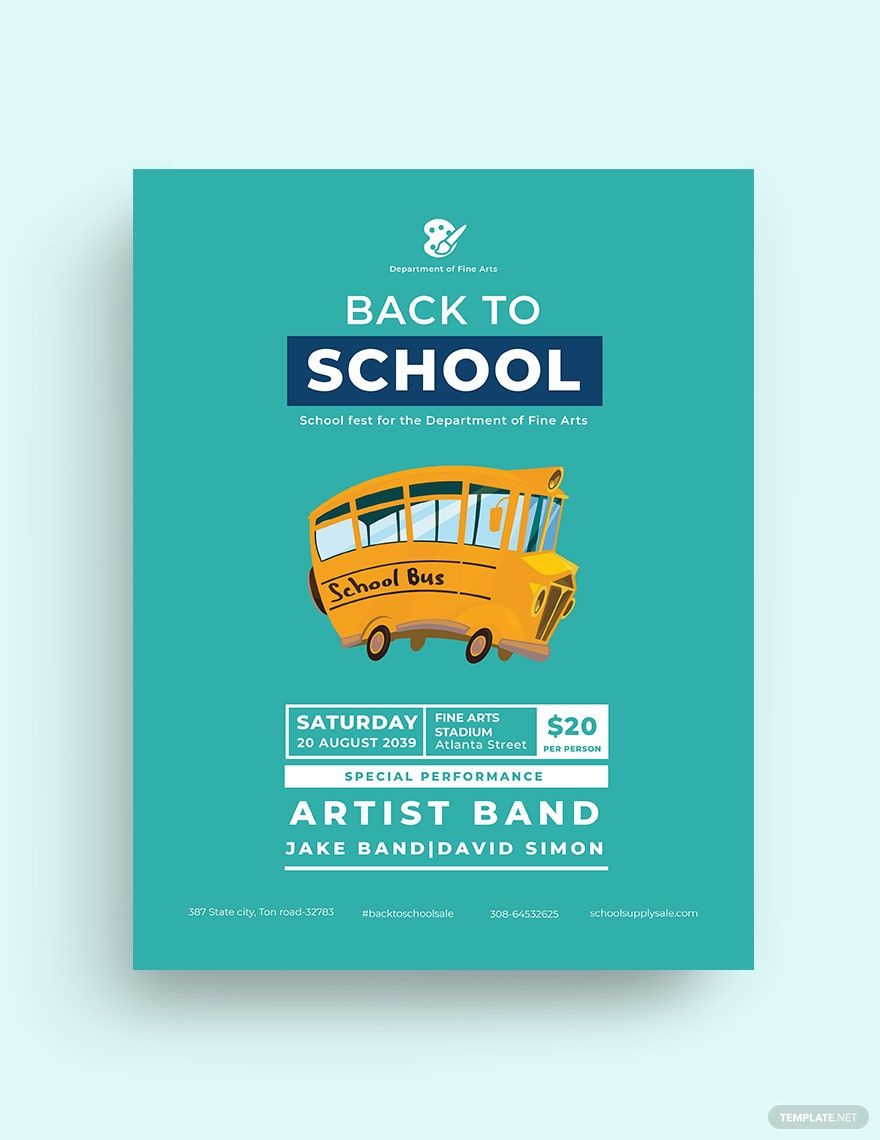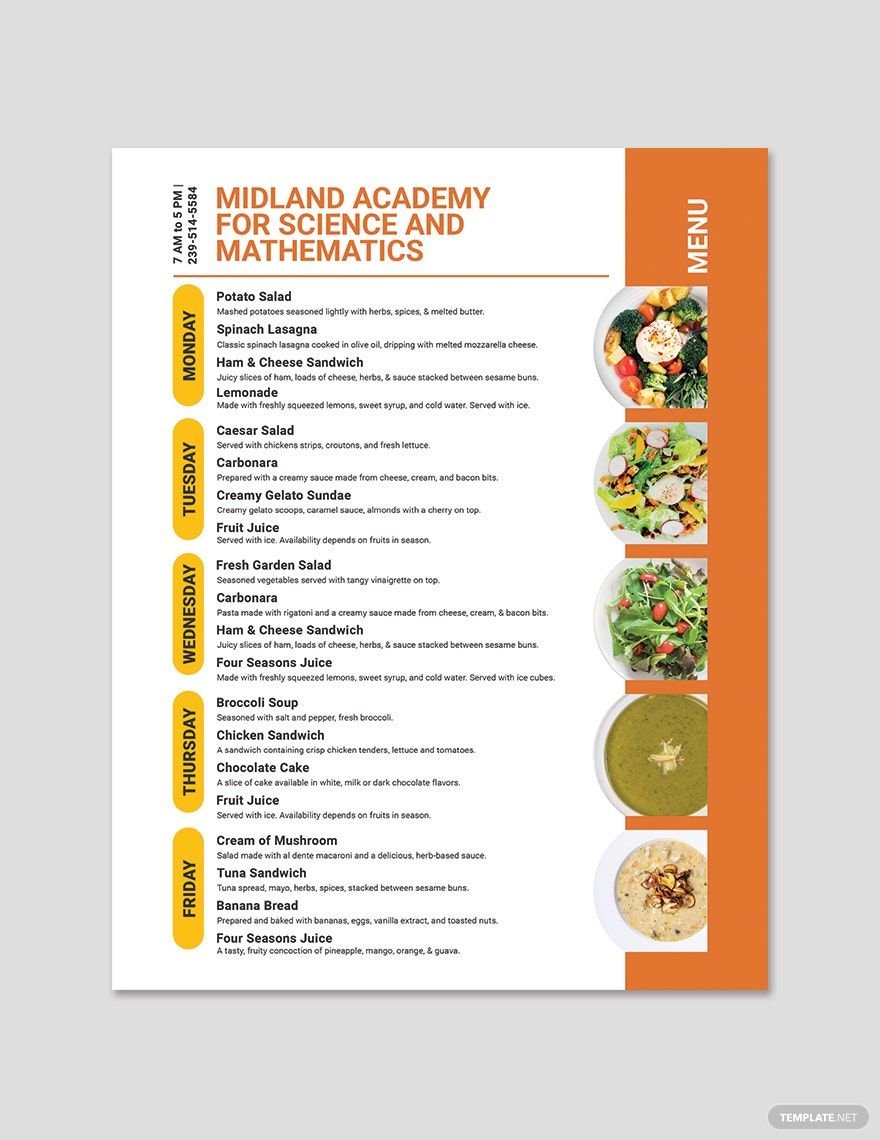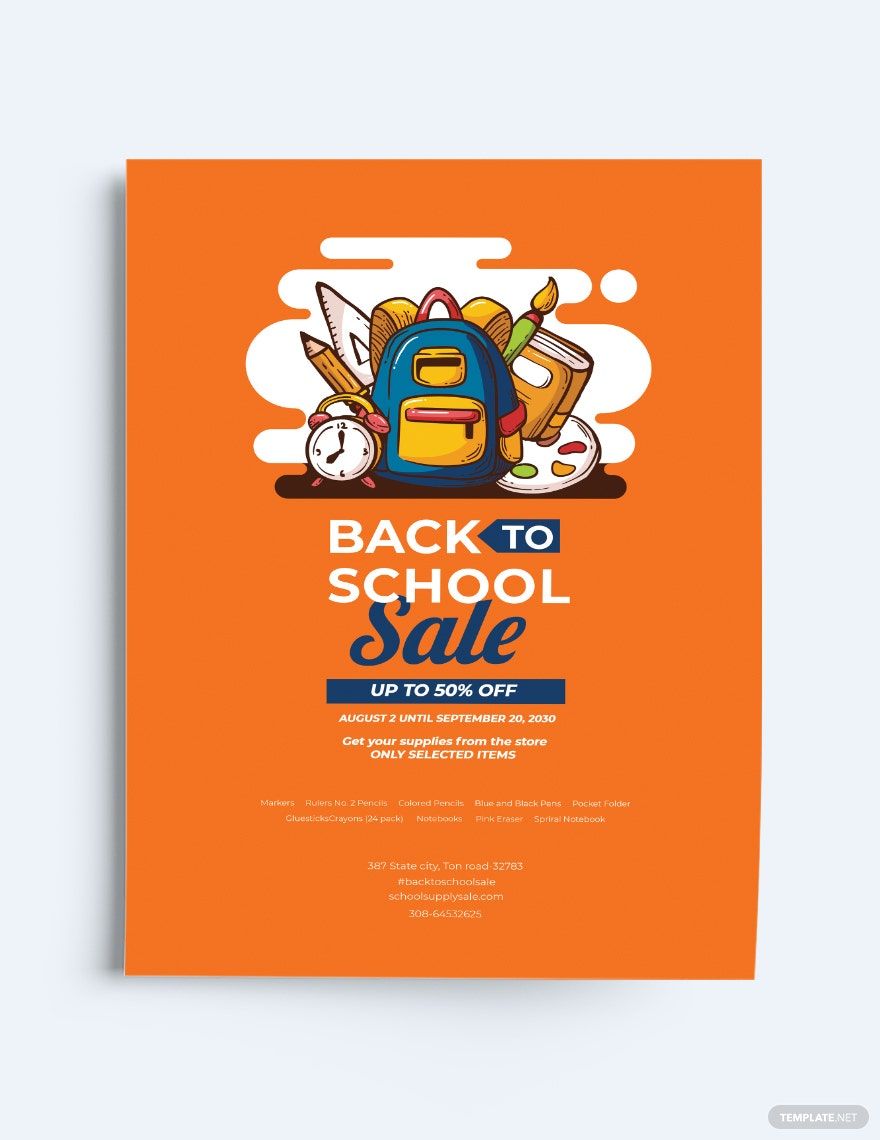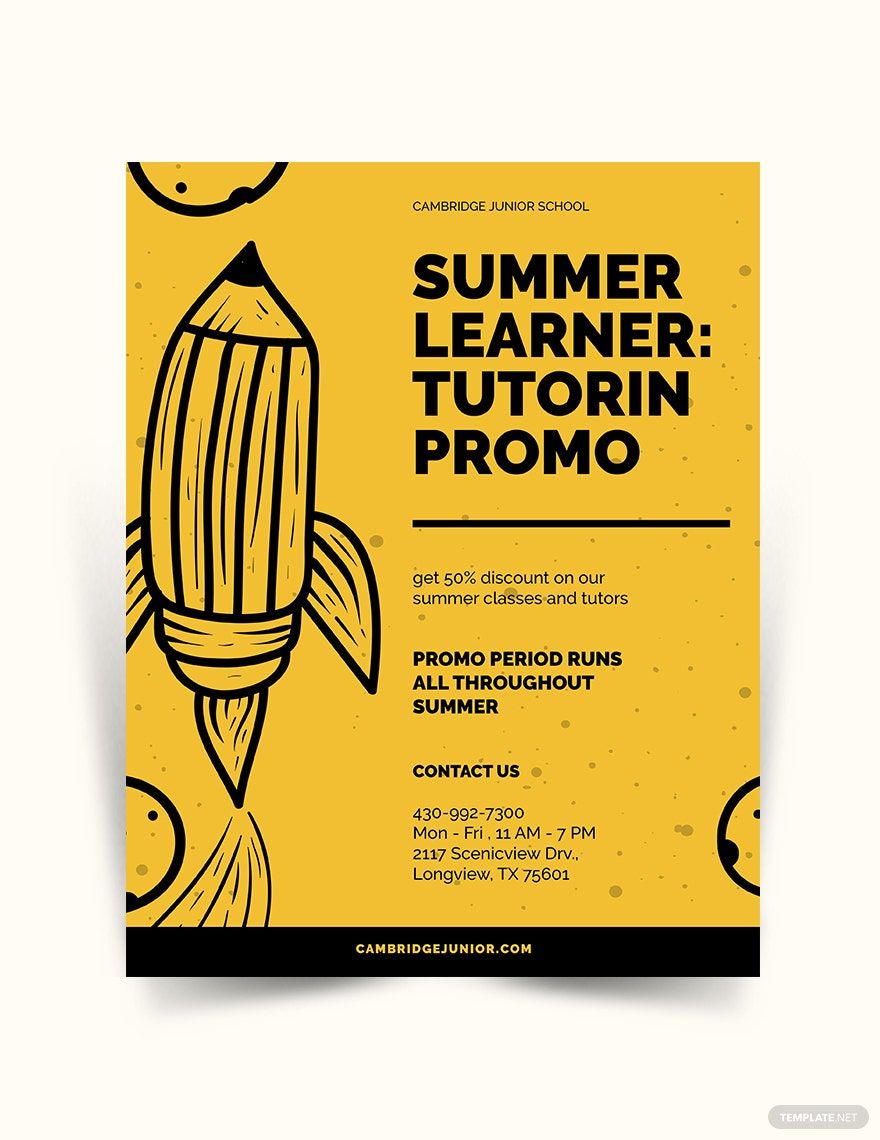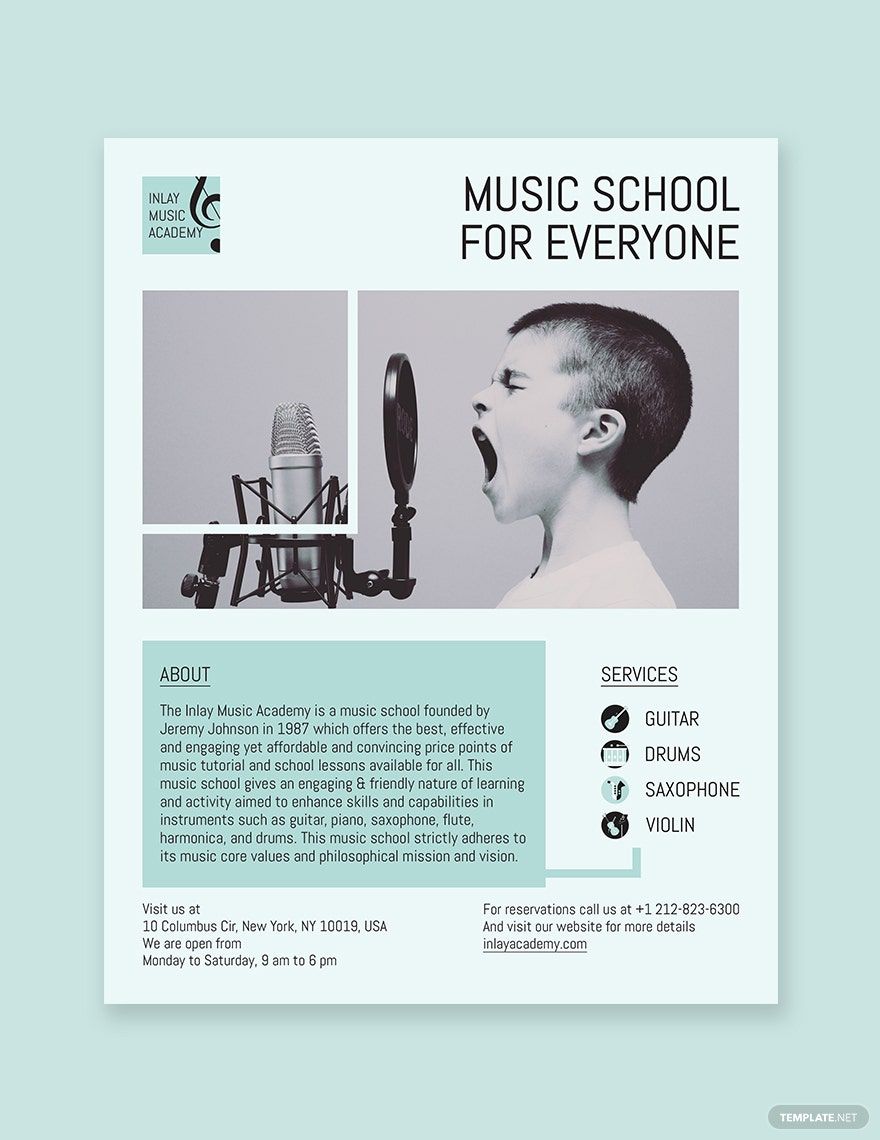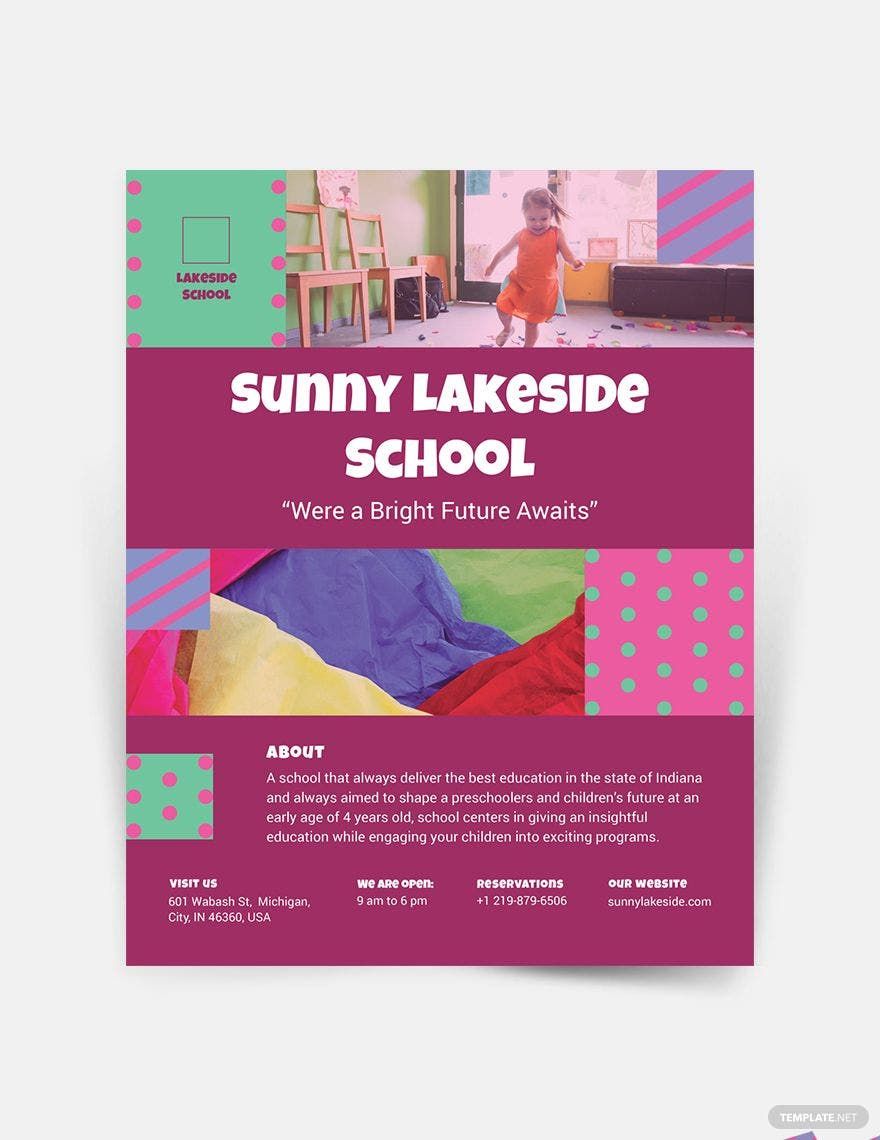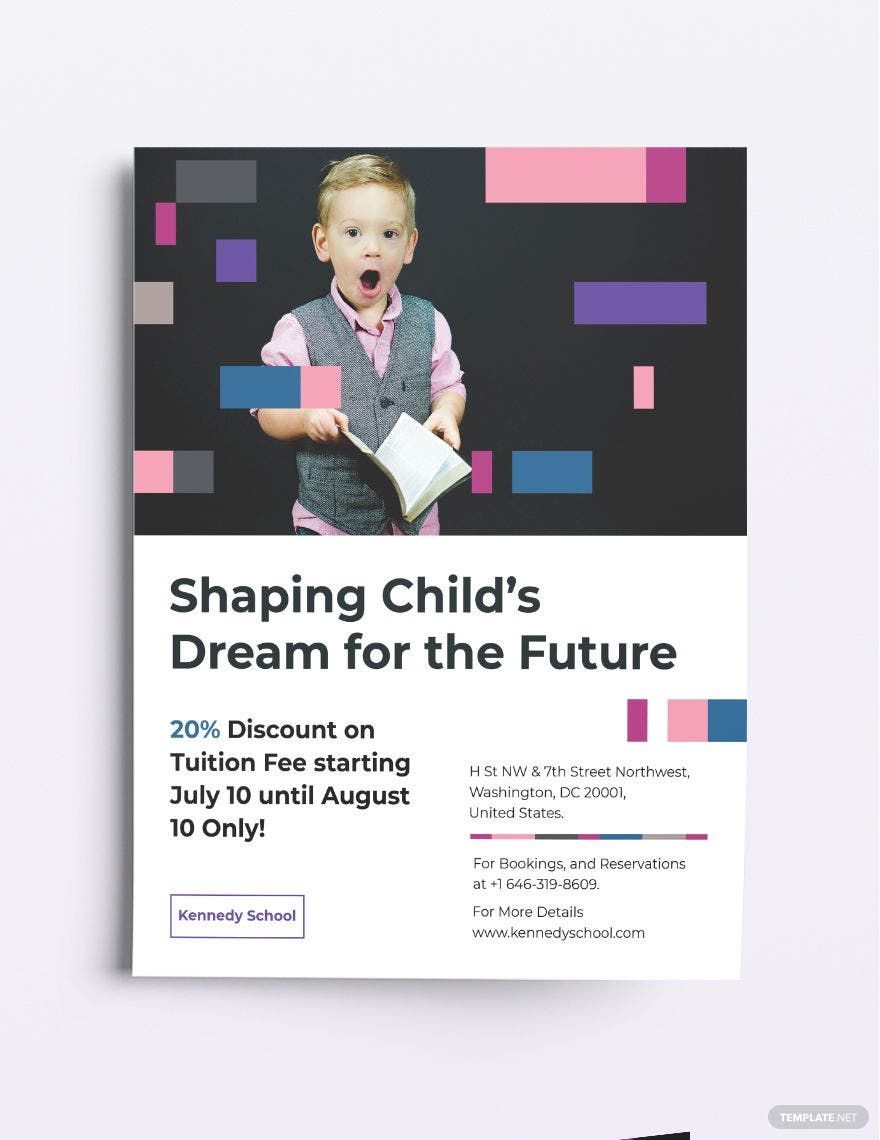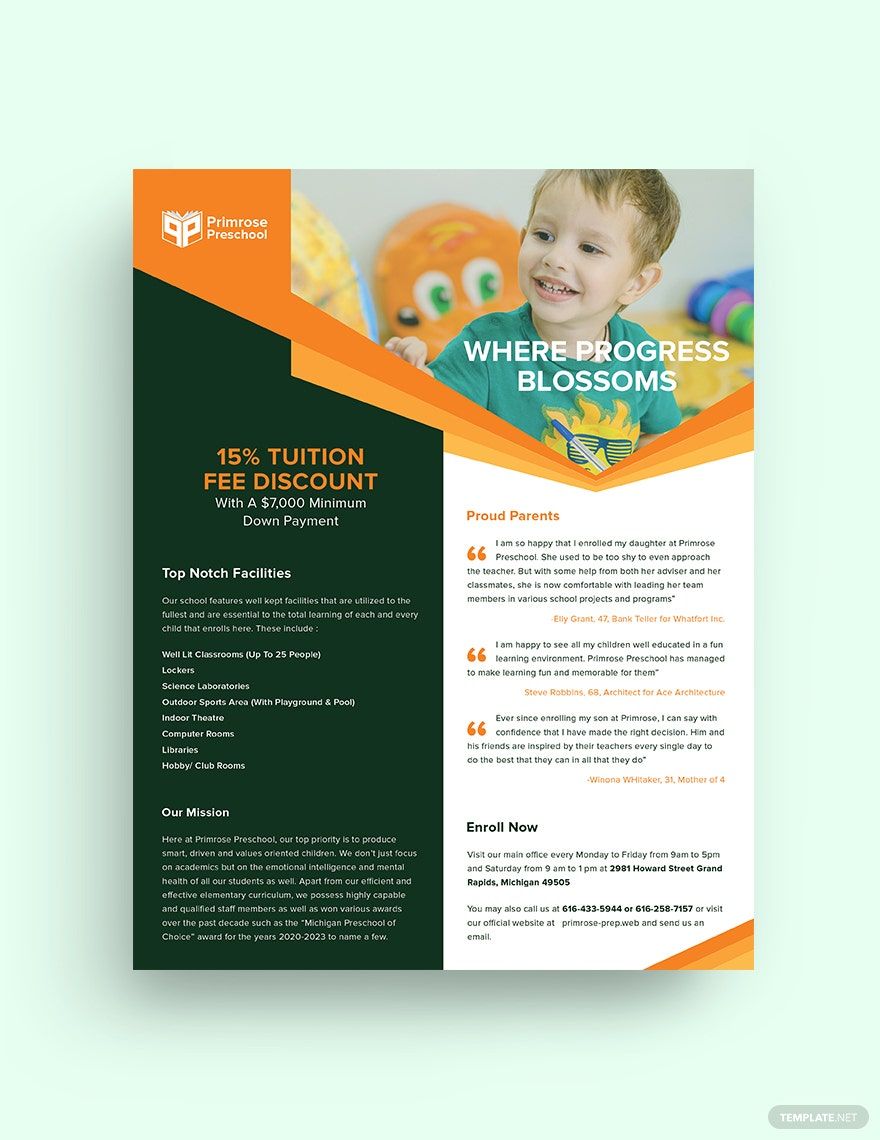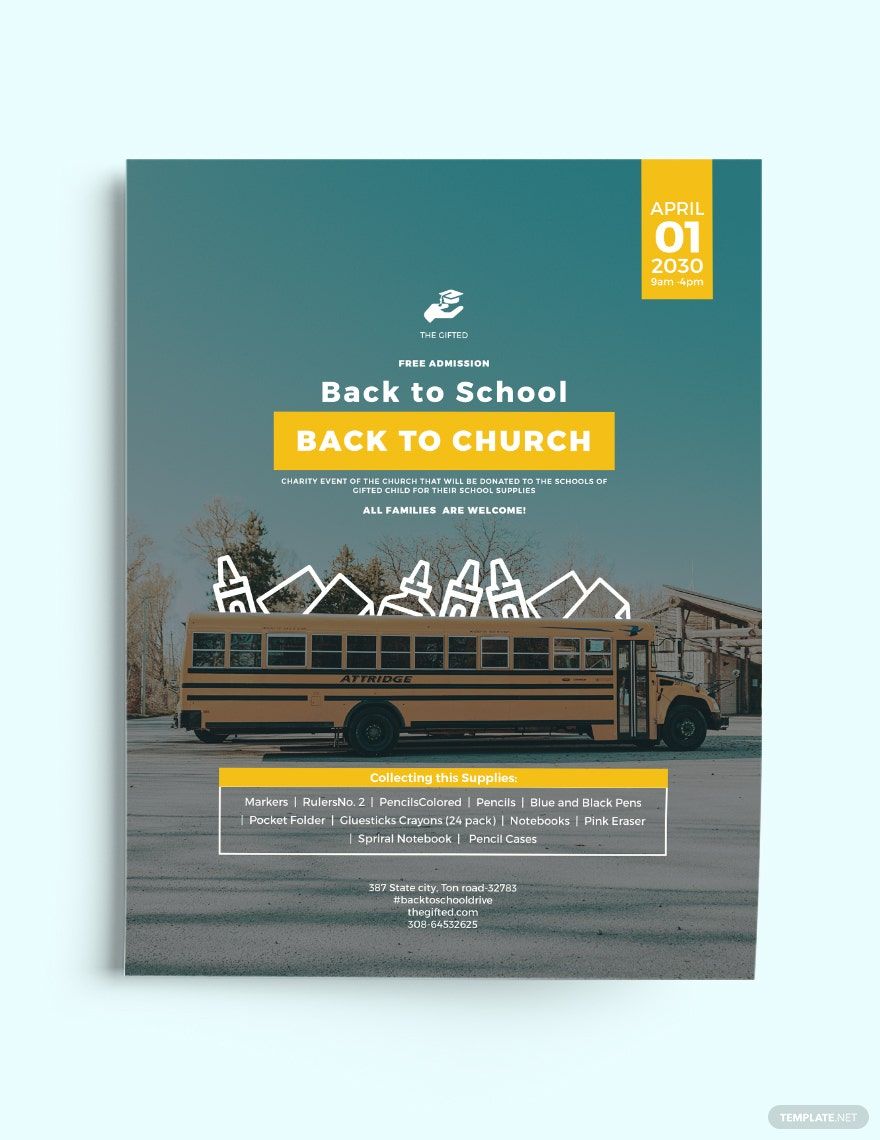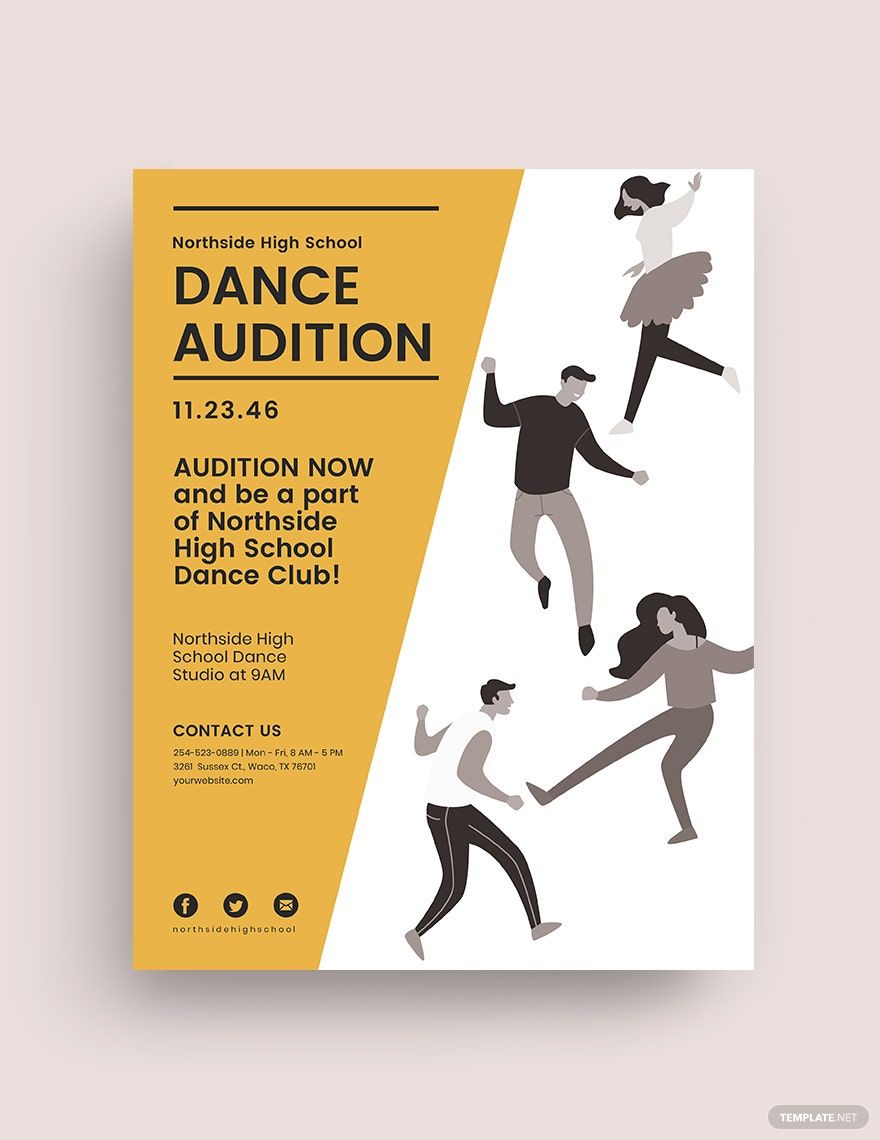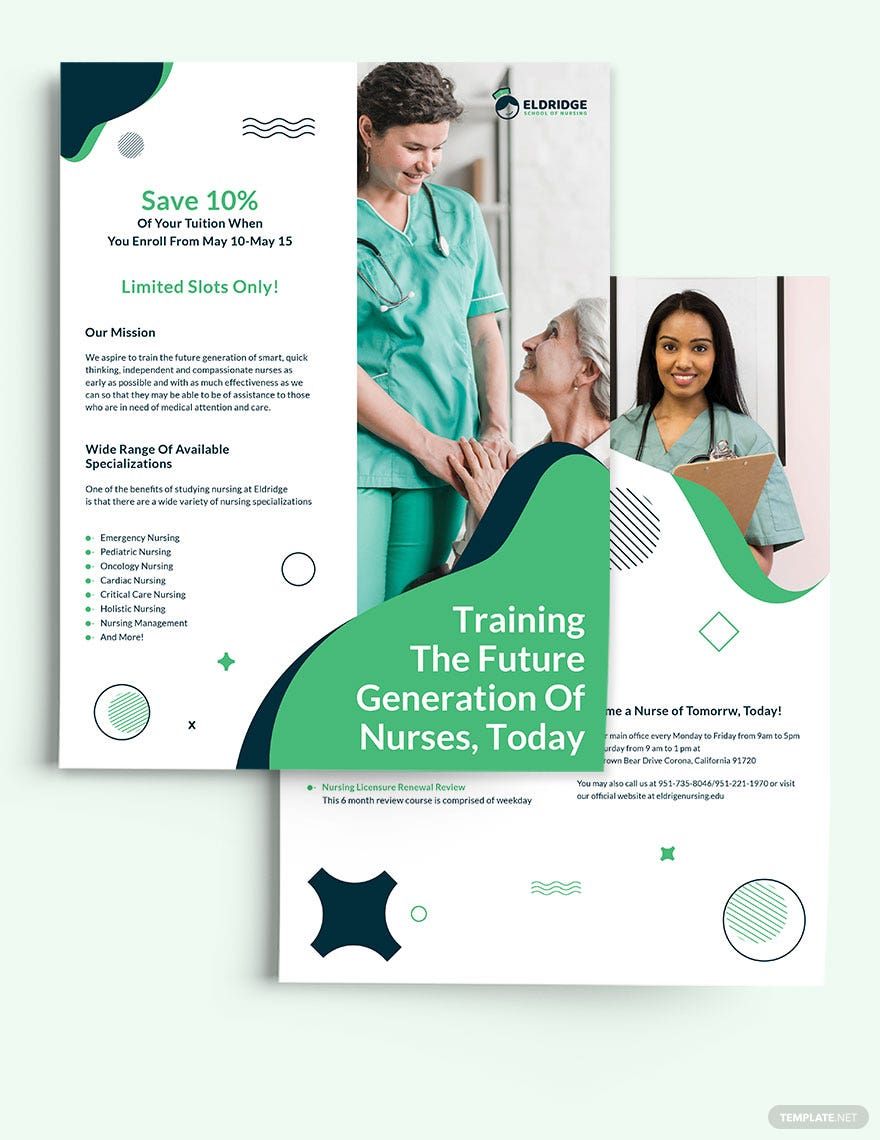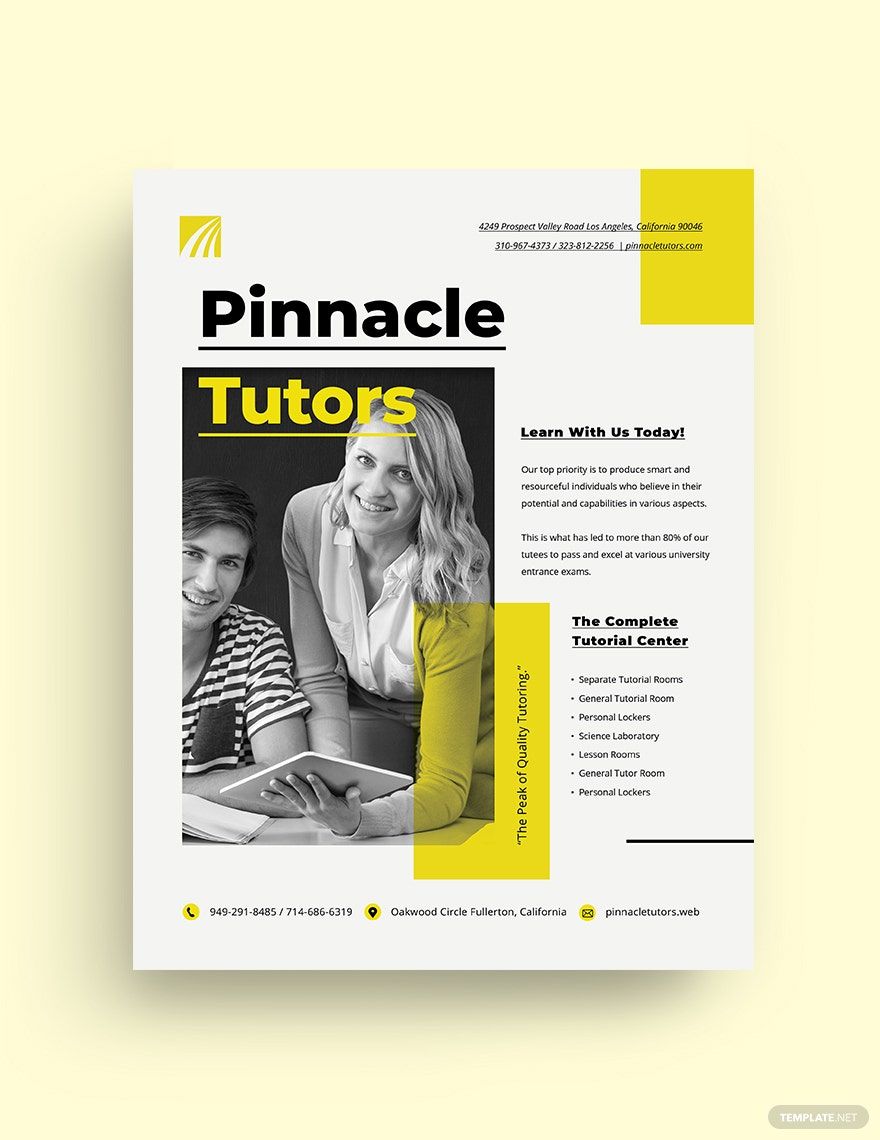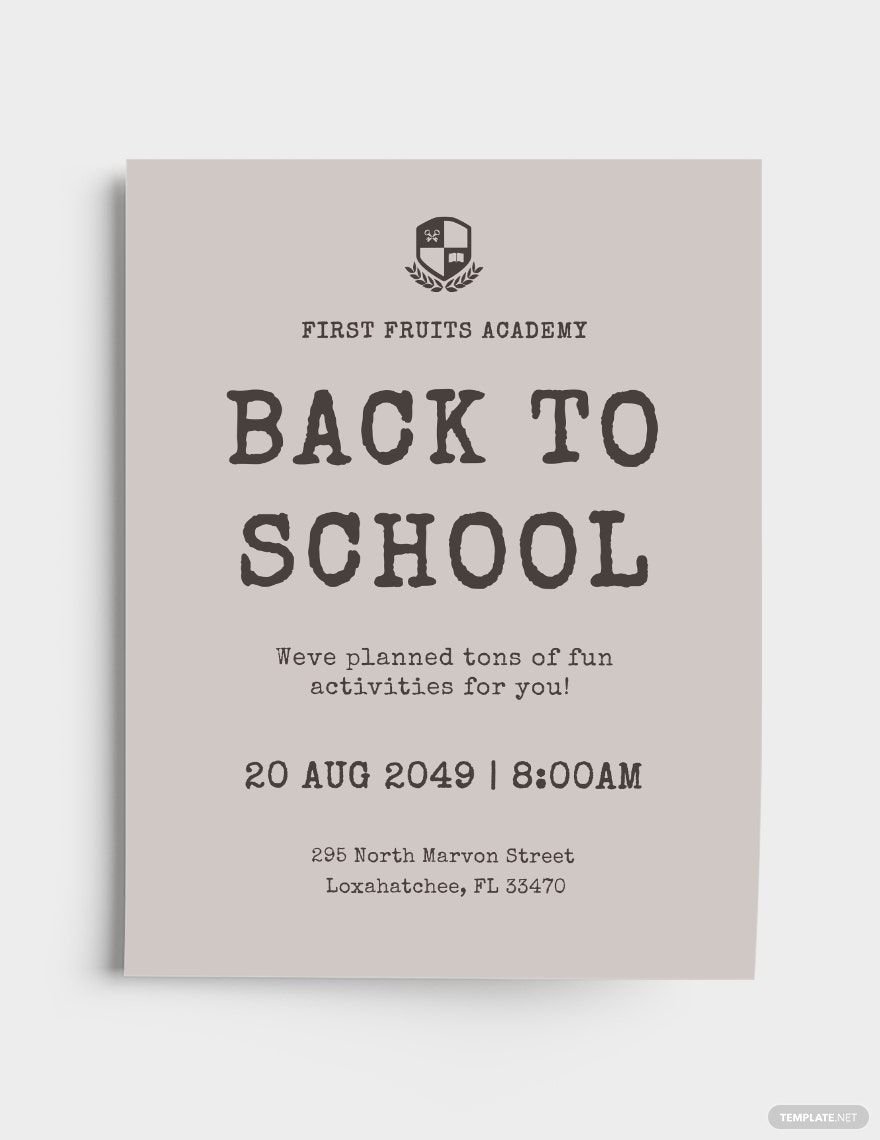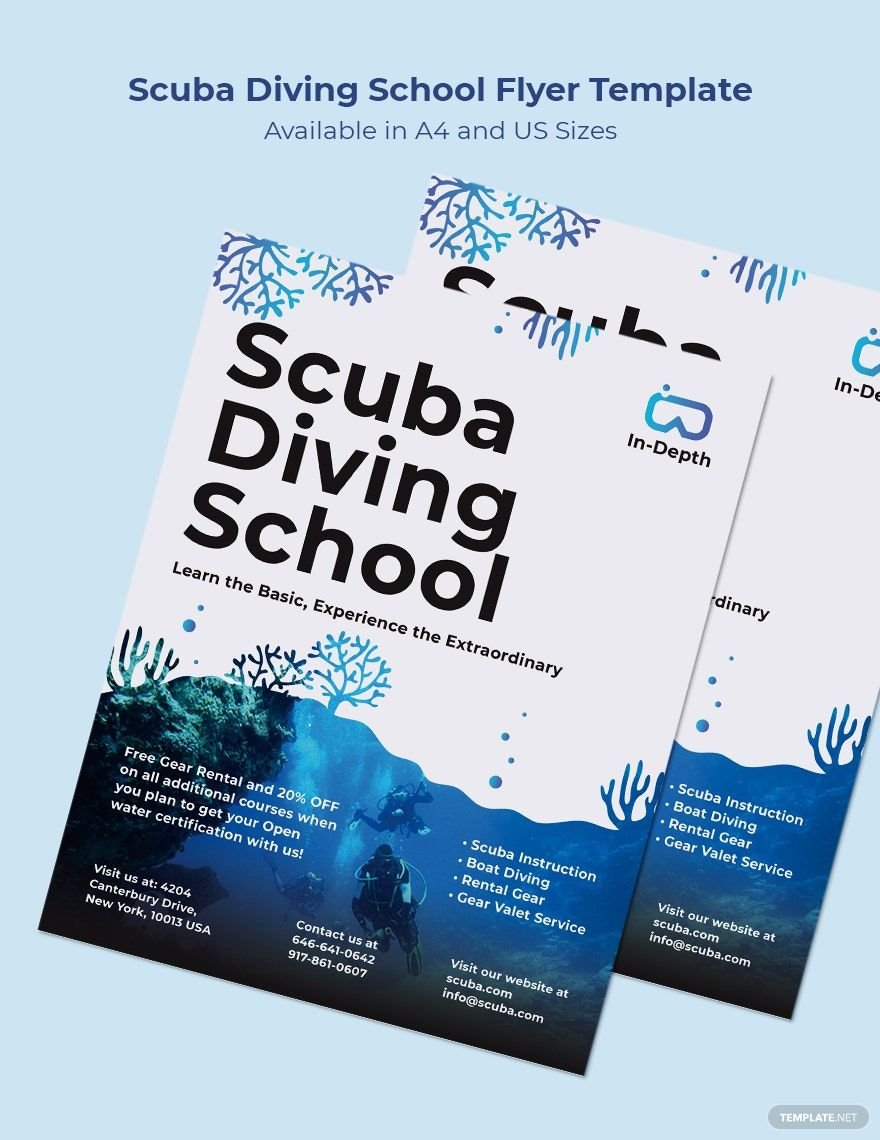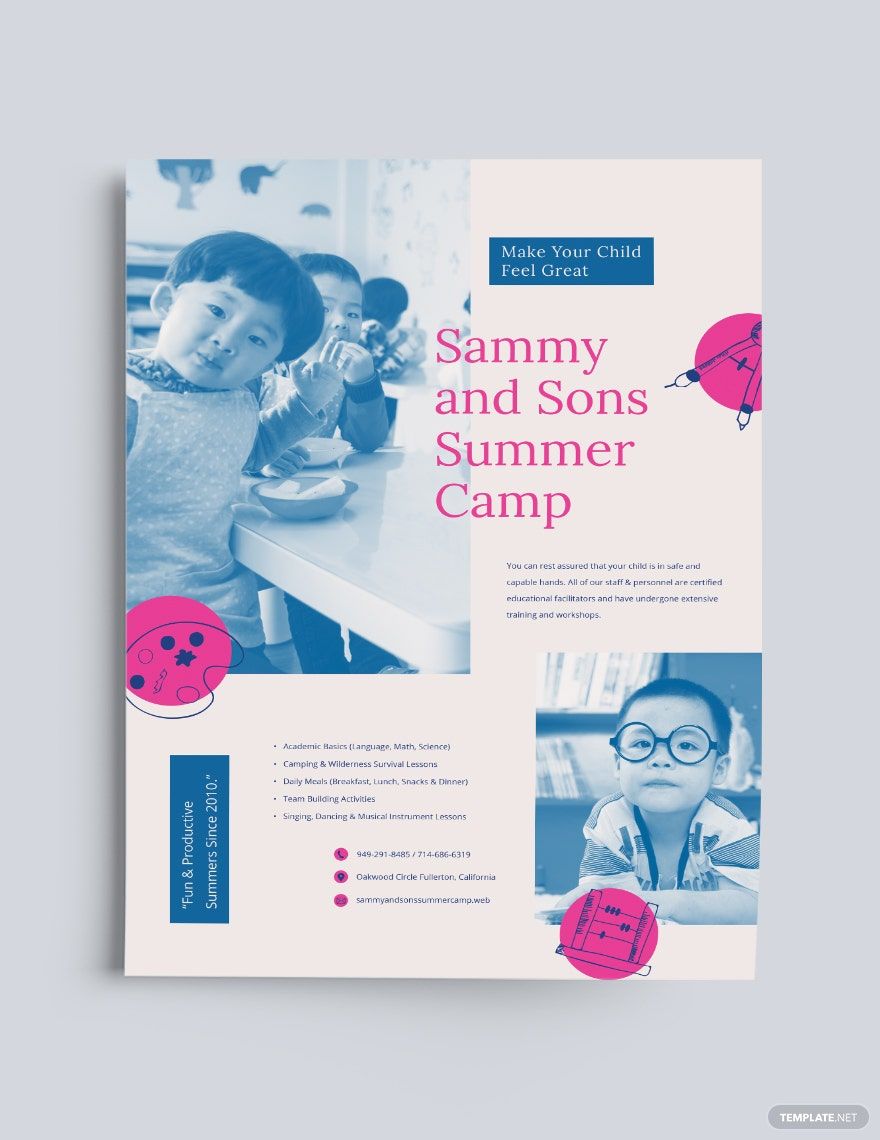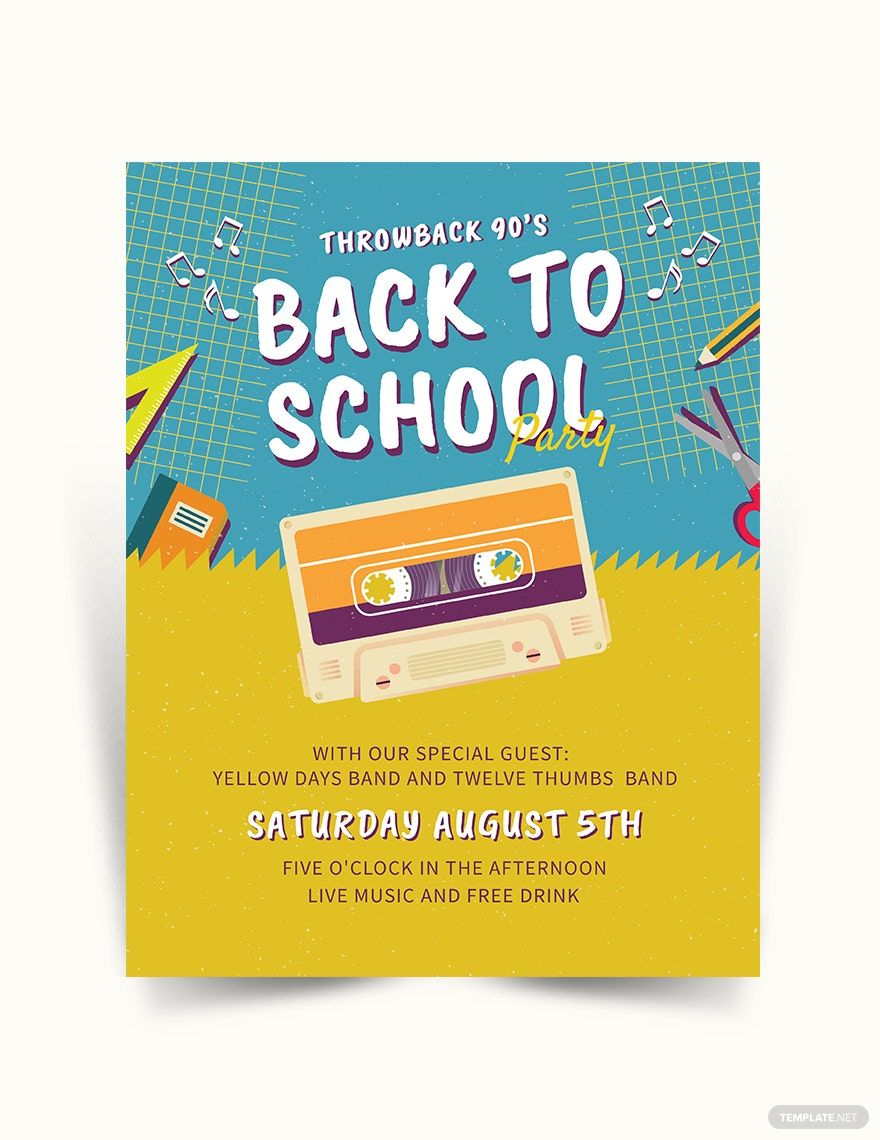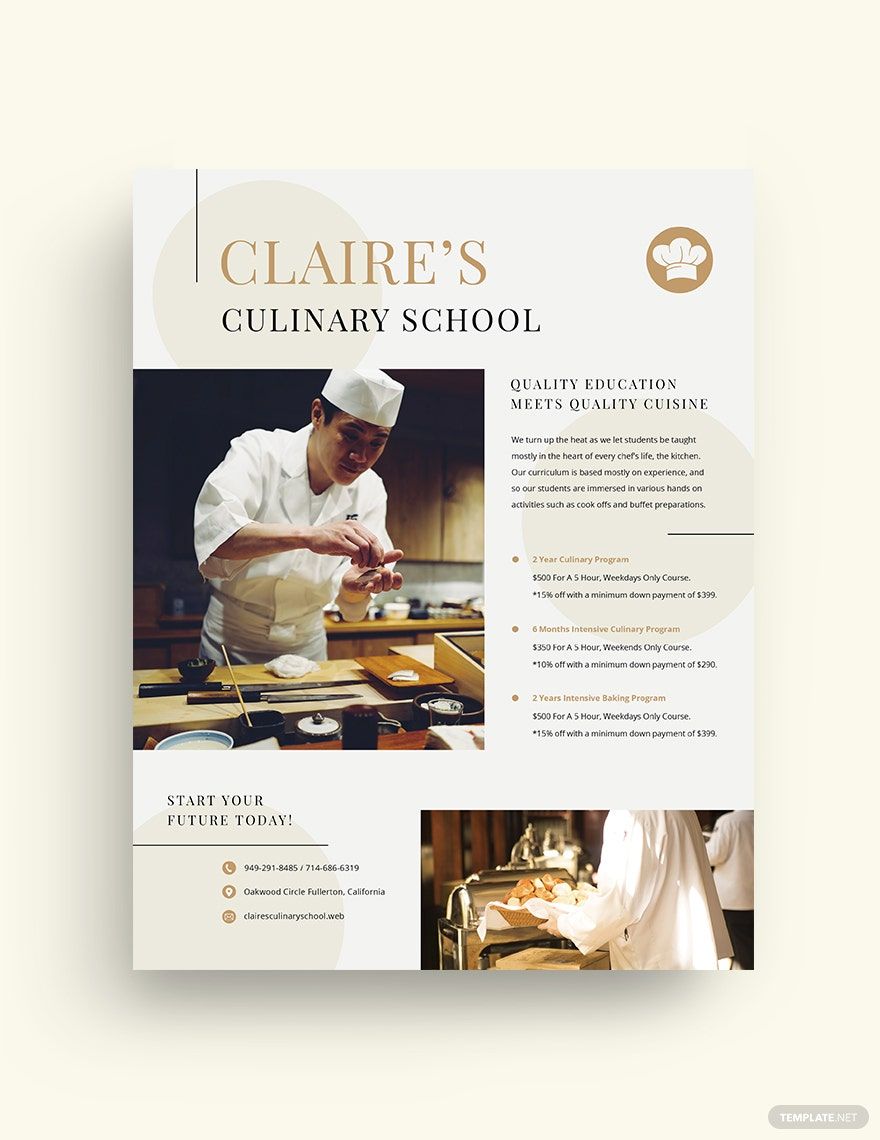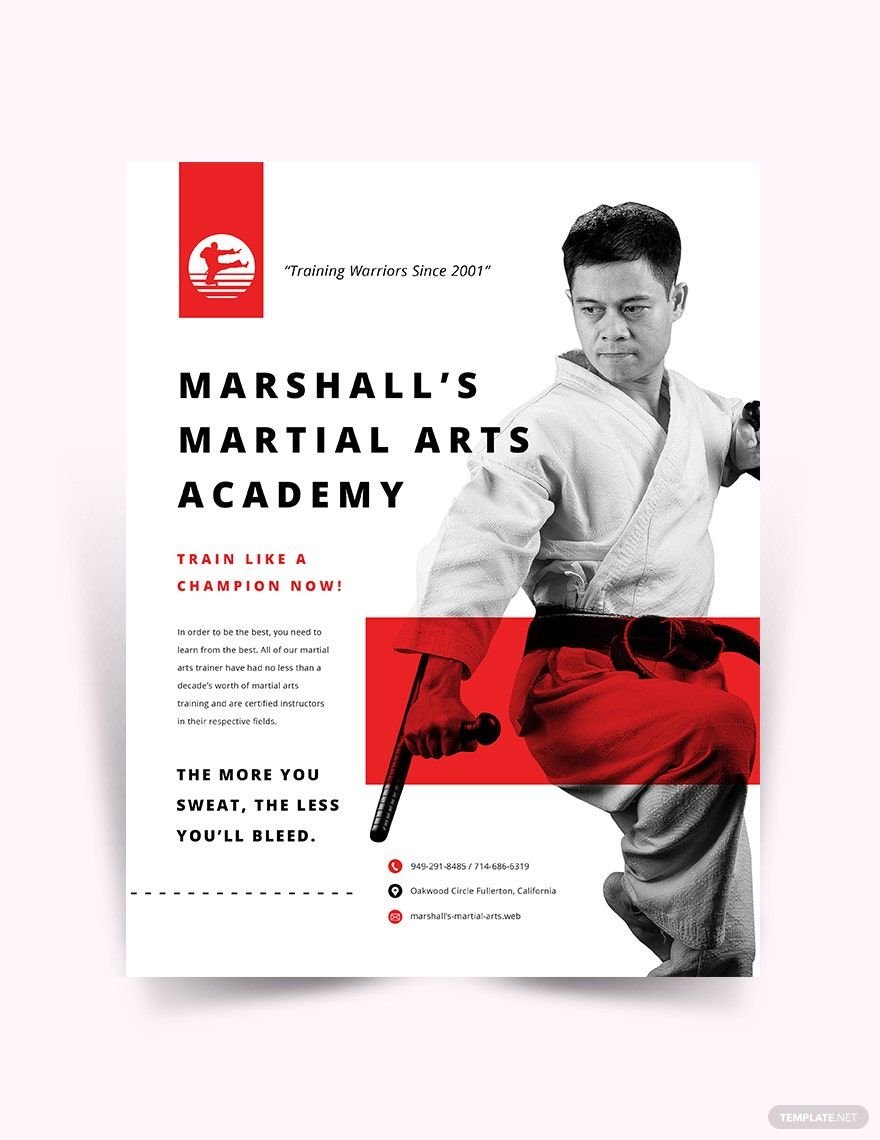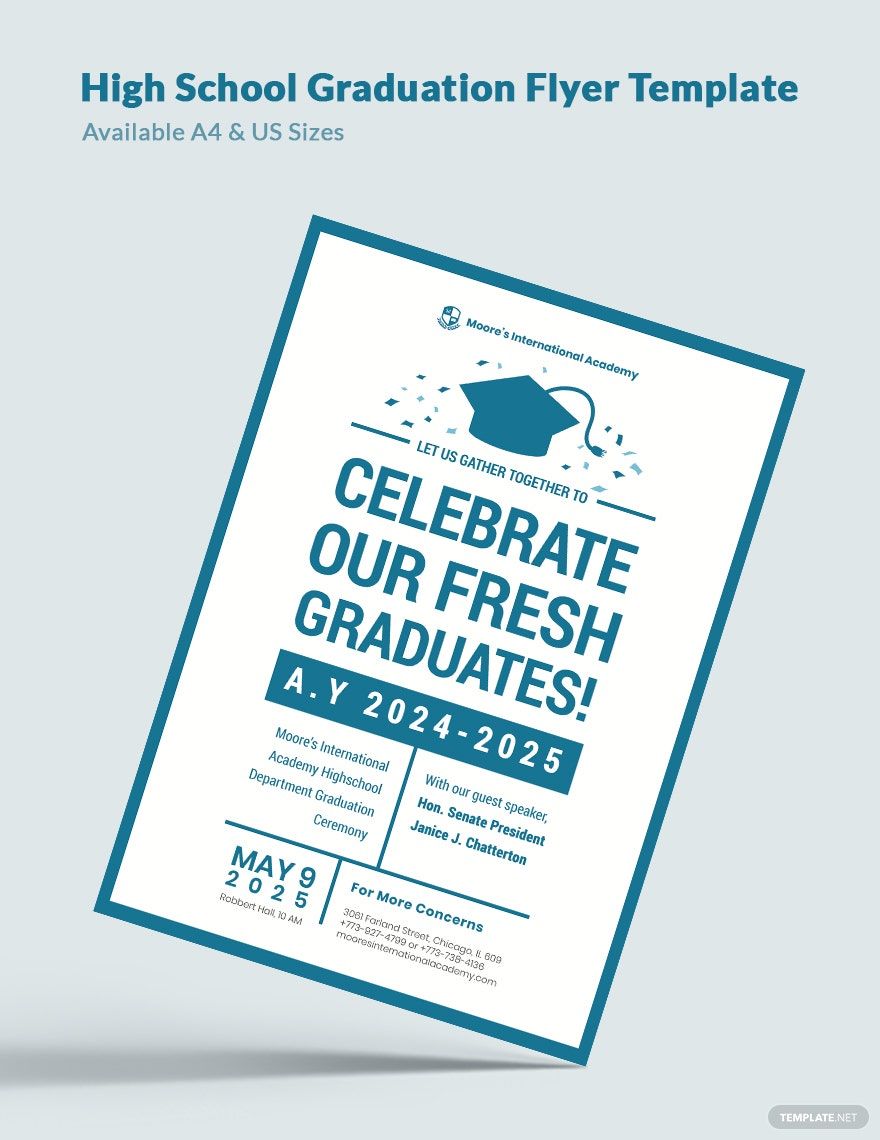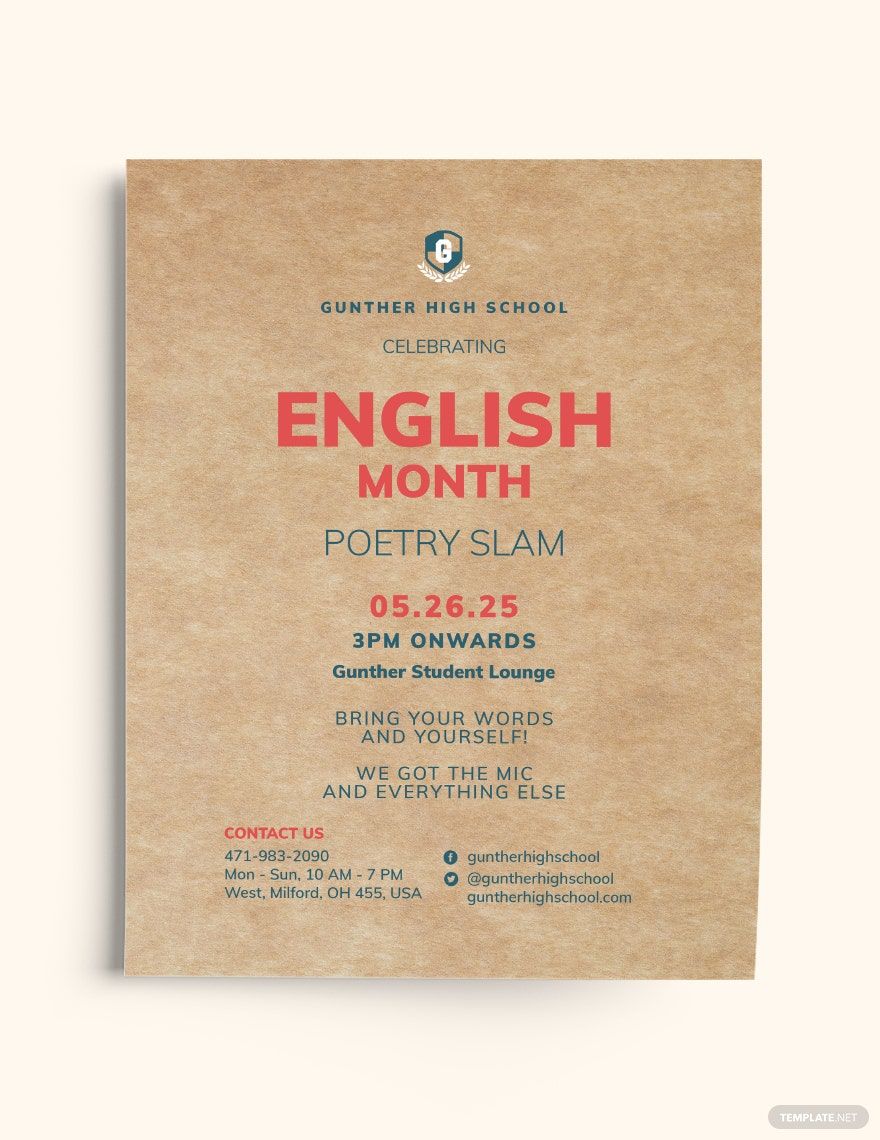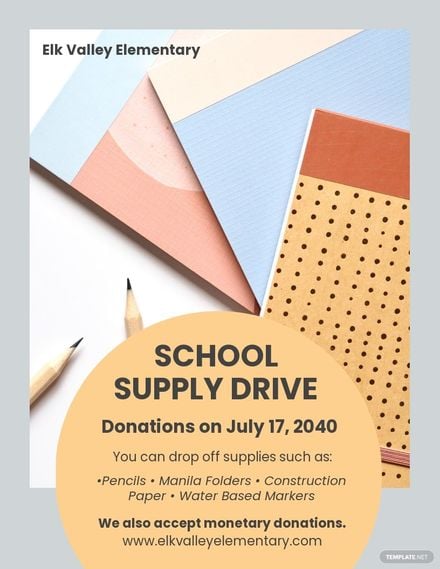School is fun. It plays a huge part in our childhood and teenage memories. What's your story for ending up studying in your alma mater or the school, college, or university where you are currently pursuing your studies? Were you persuaded by a friend? Was it your parent's decision? Or was it your own choice? Regarding that matter, how did you know about your school? Were you convinced by the written benefits in a school flyer? Learn how your school administrators prepared them through our Ready-Made School Flyer templates. These flyer templates are downloadable and editable in Adobe Illustrator, PSD, Apple Pages, Microsoft Word, and Publisher. Continue to let students cherish all their learnings!
School Flyer Templates in Publisher
Explore professionally designed editable school flyer templates in Microsoft Publisher. Customizable and printable for professional quality. Download now!