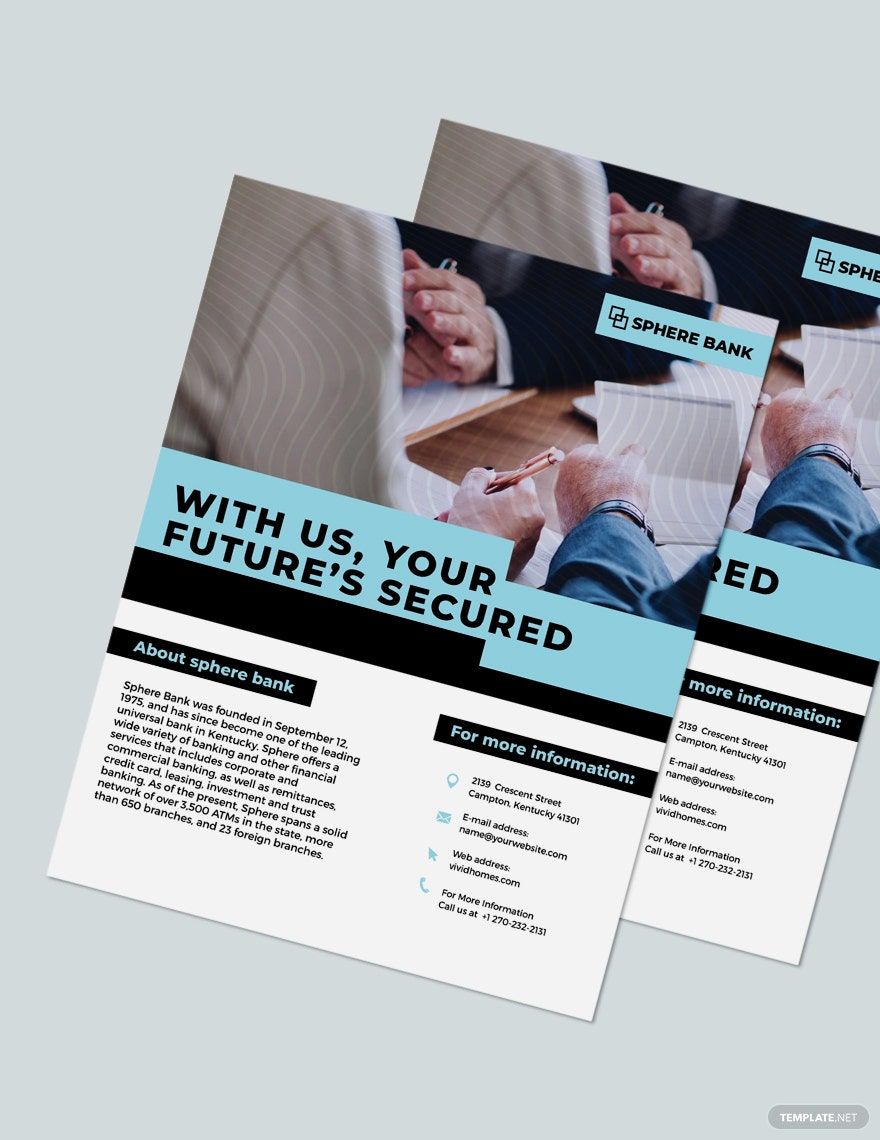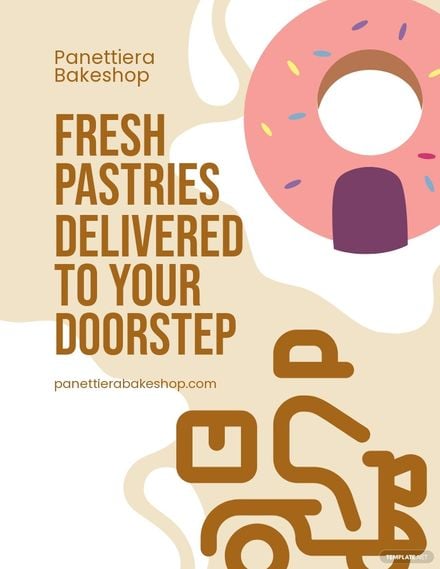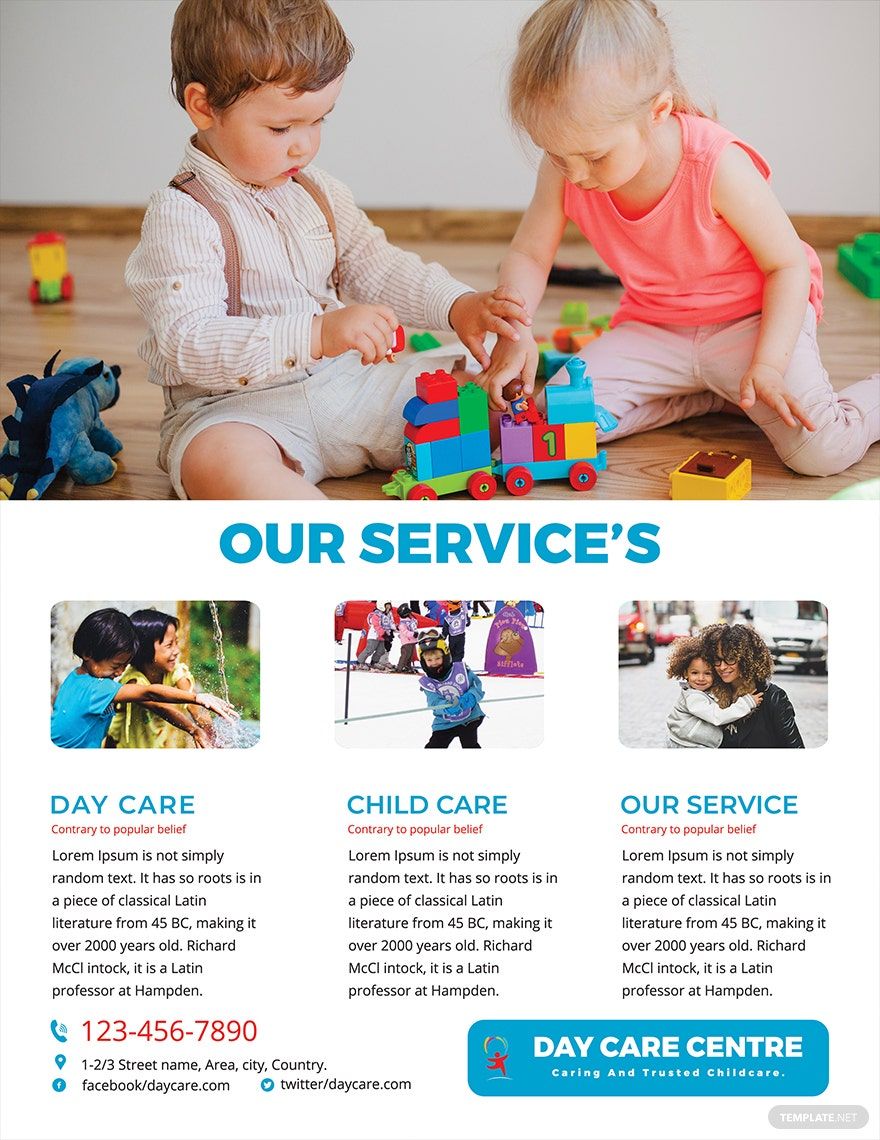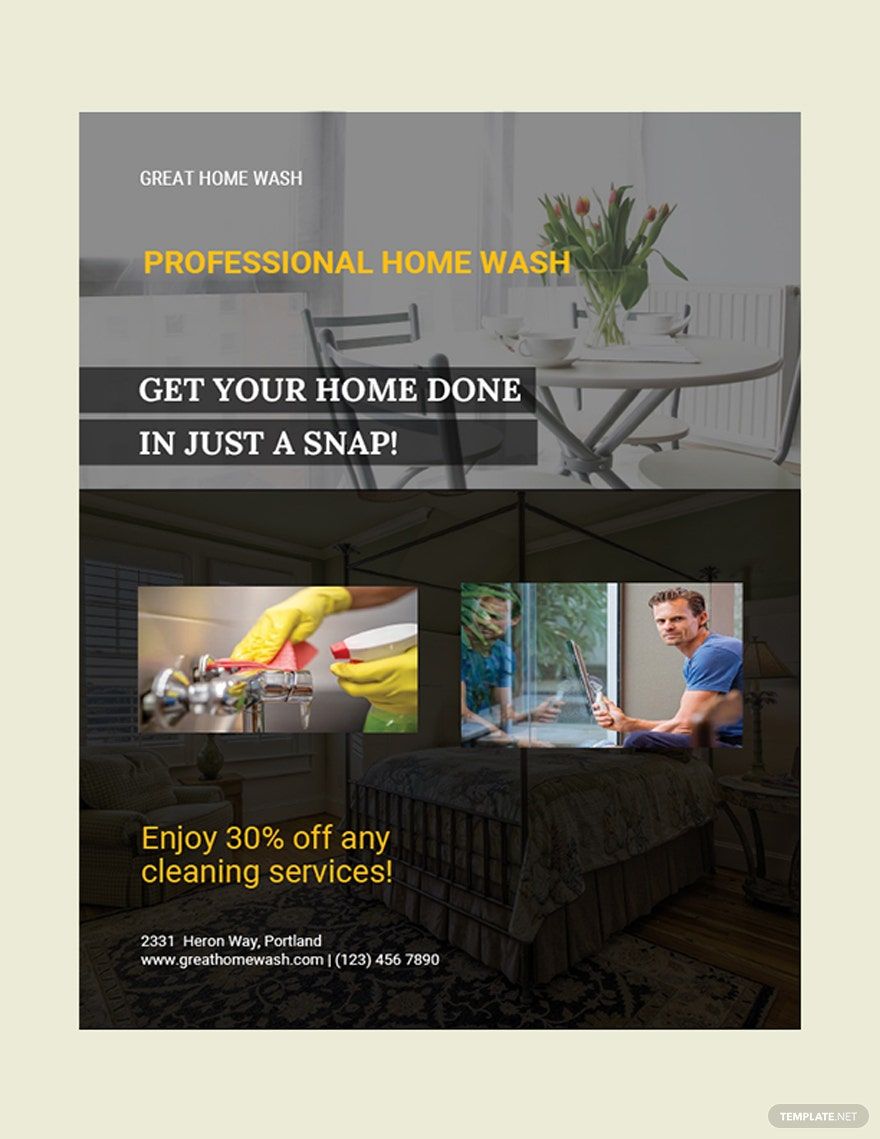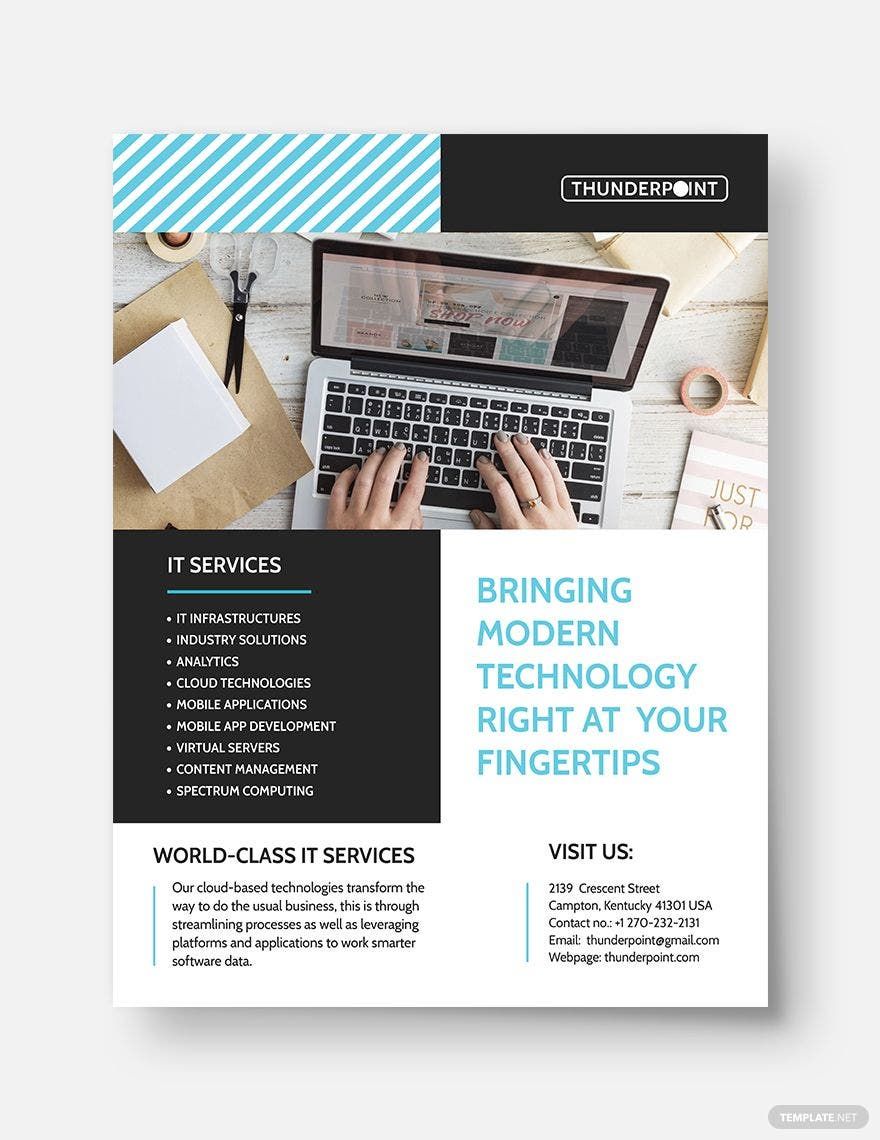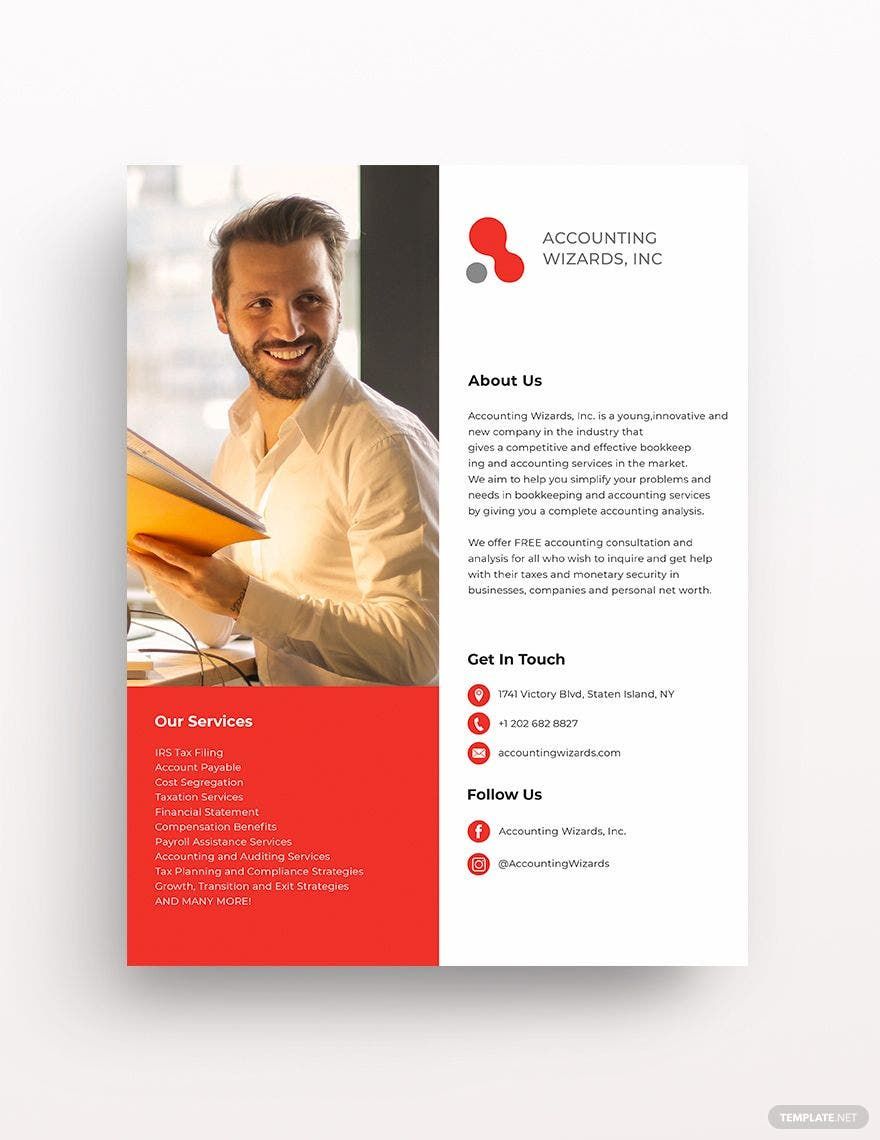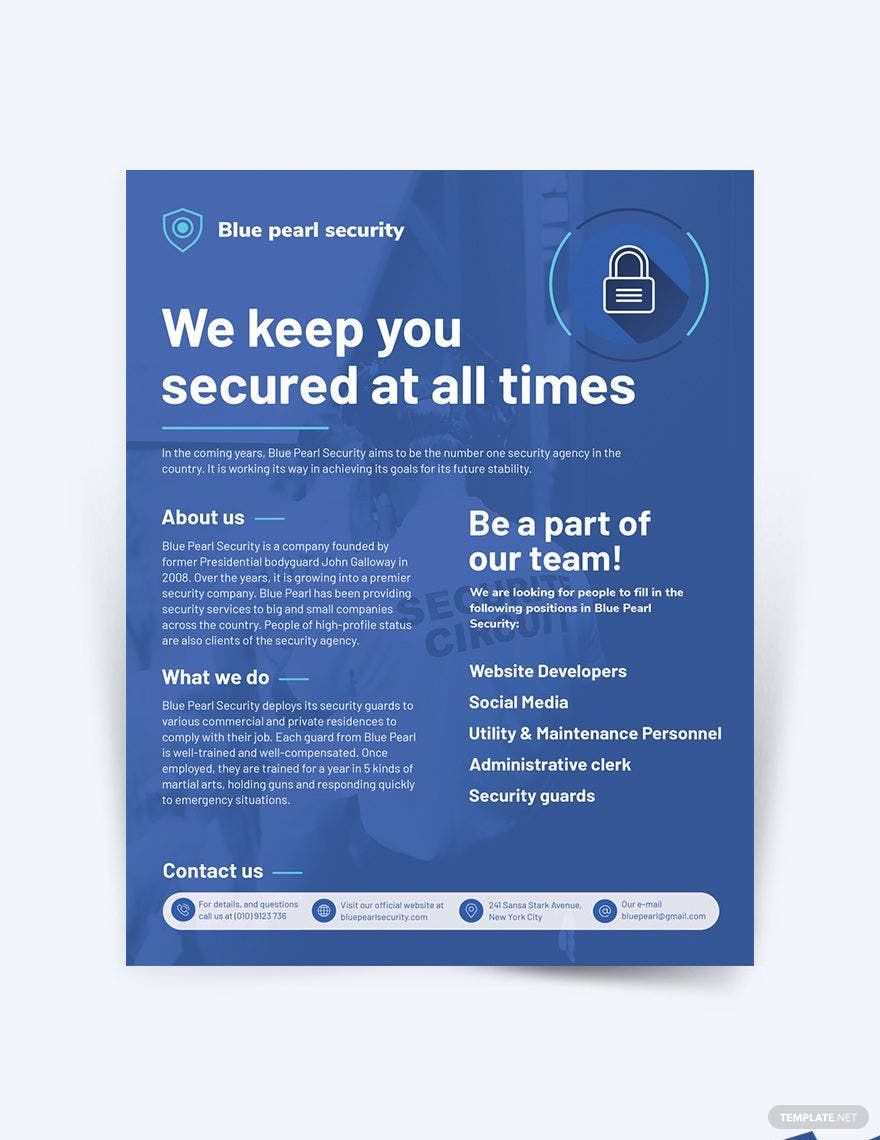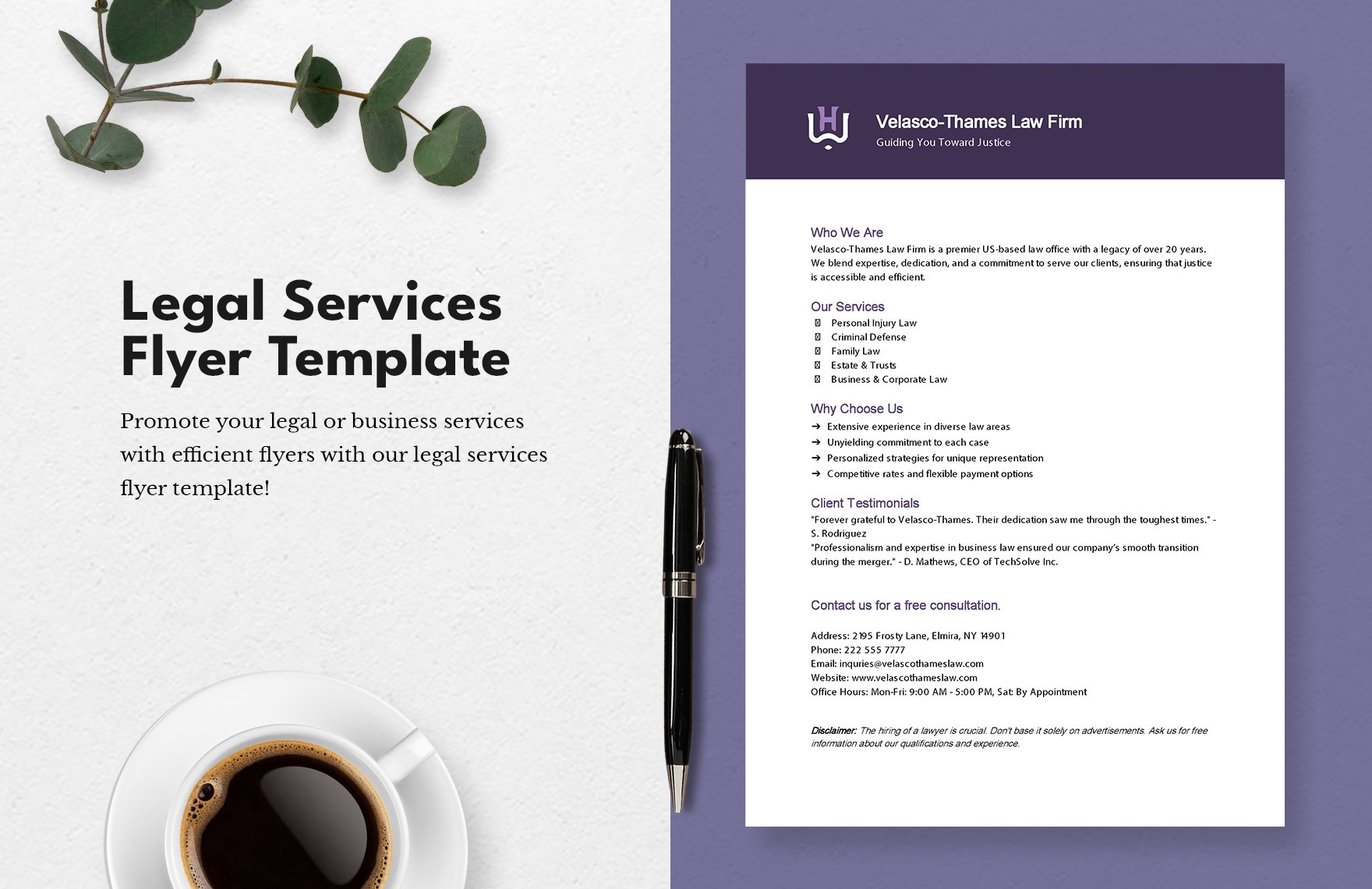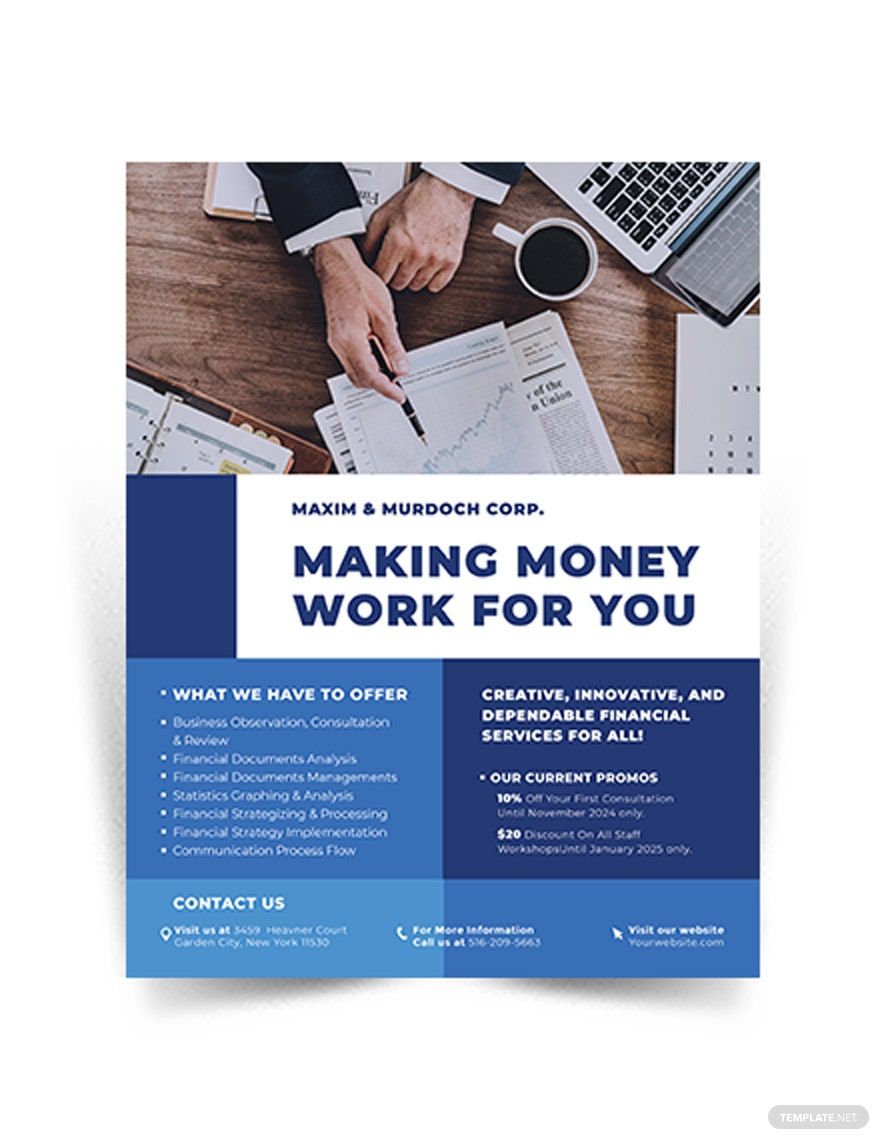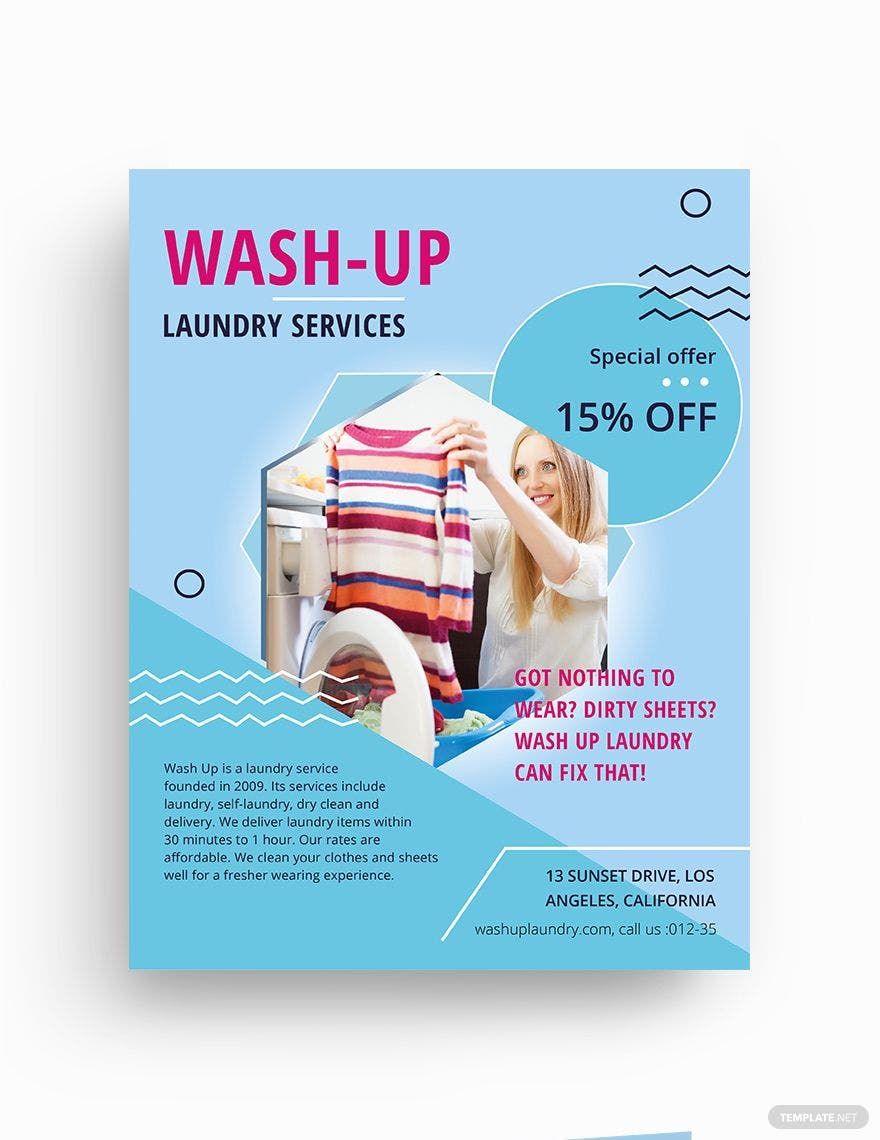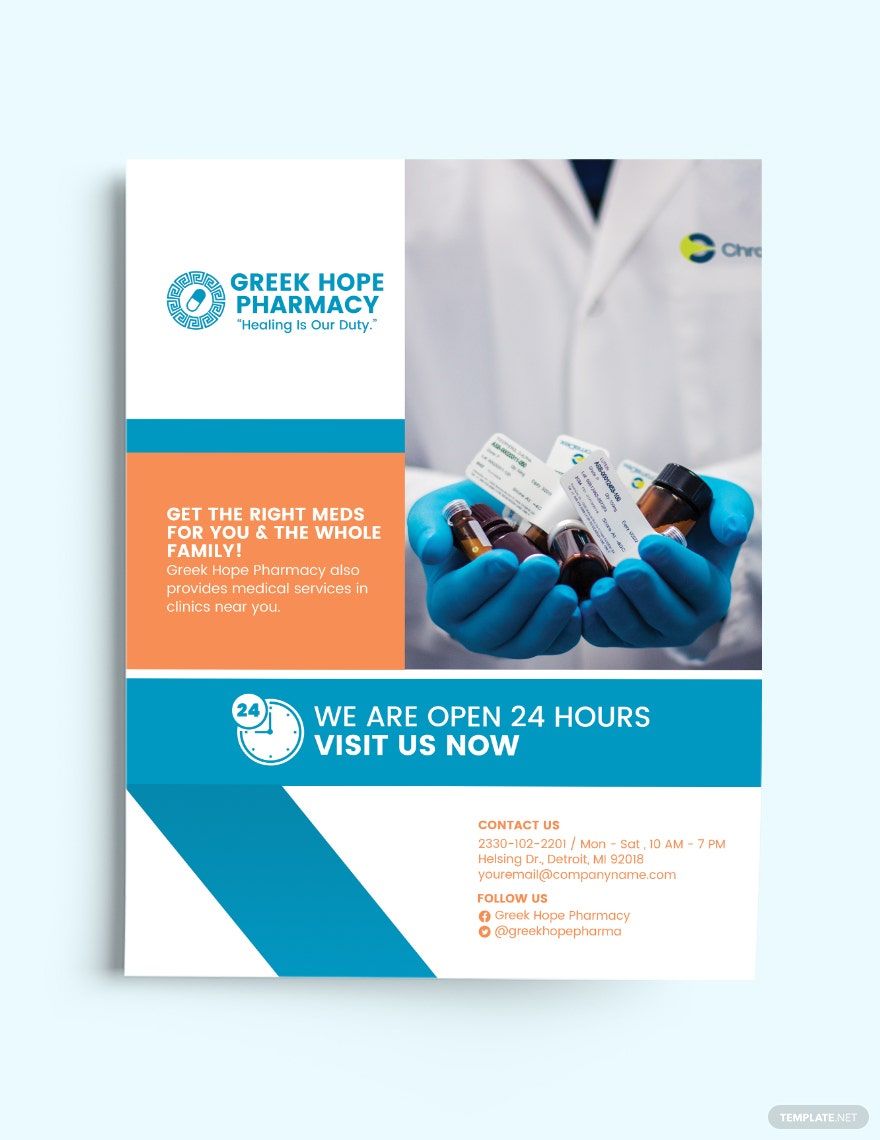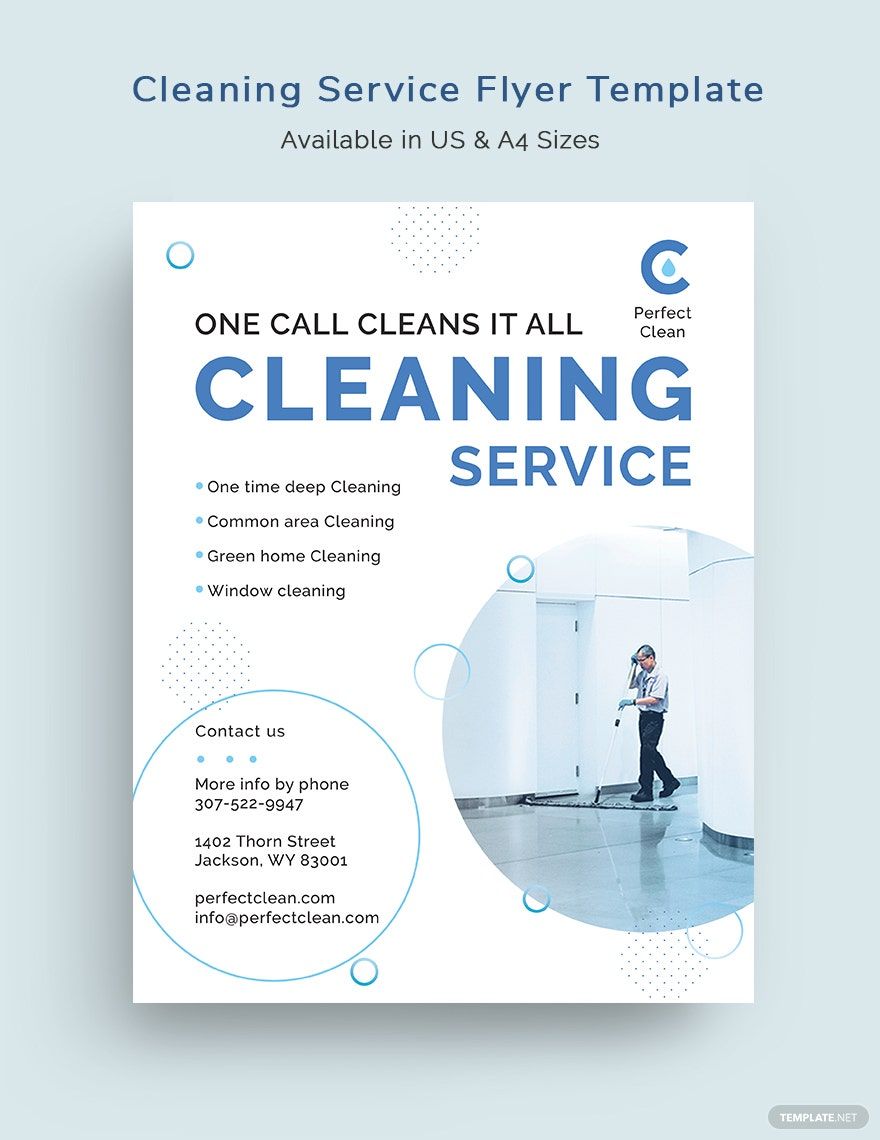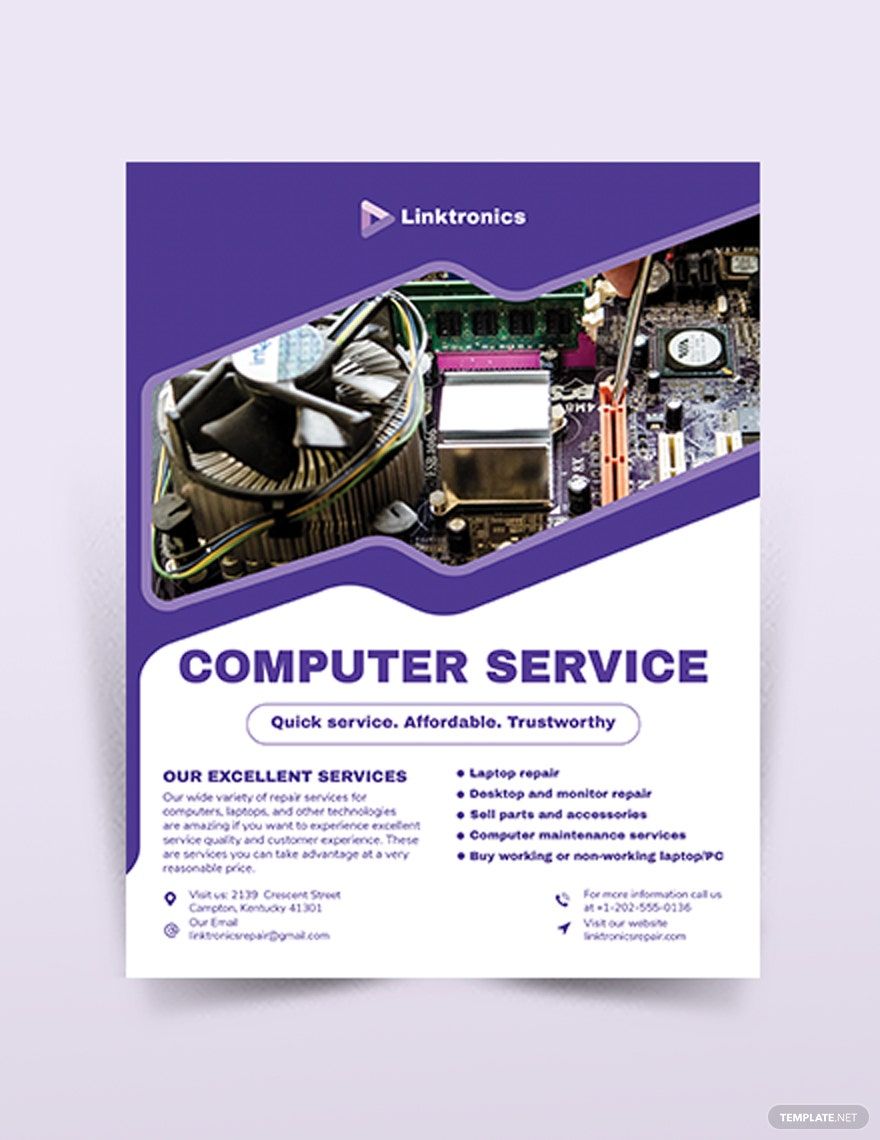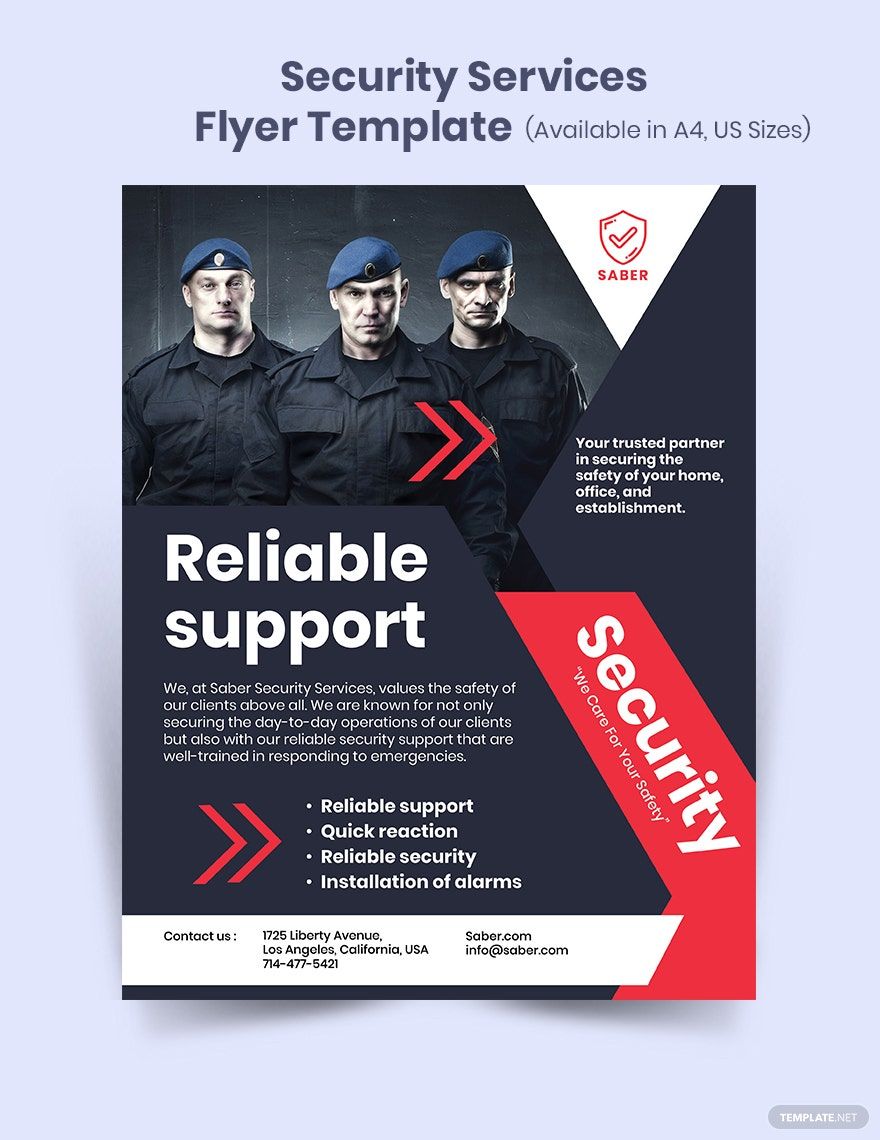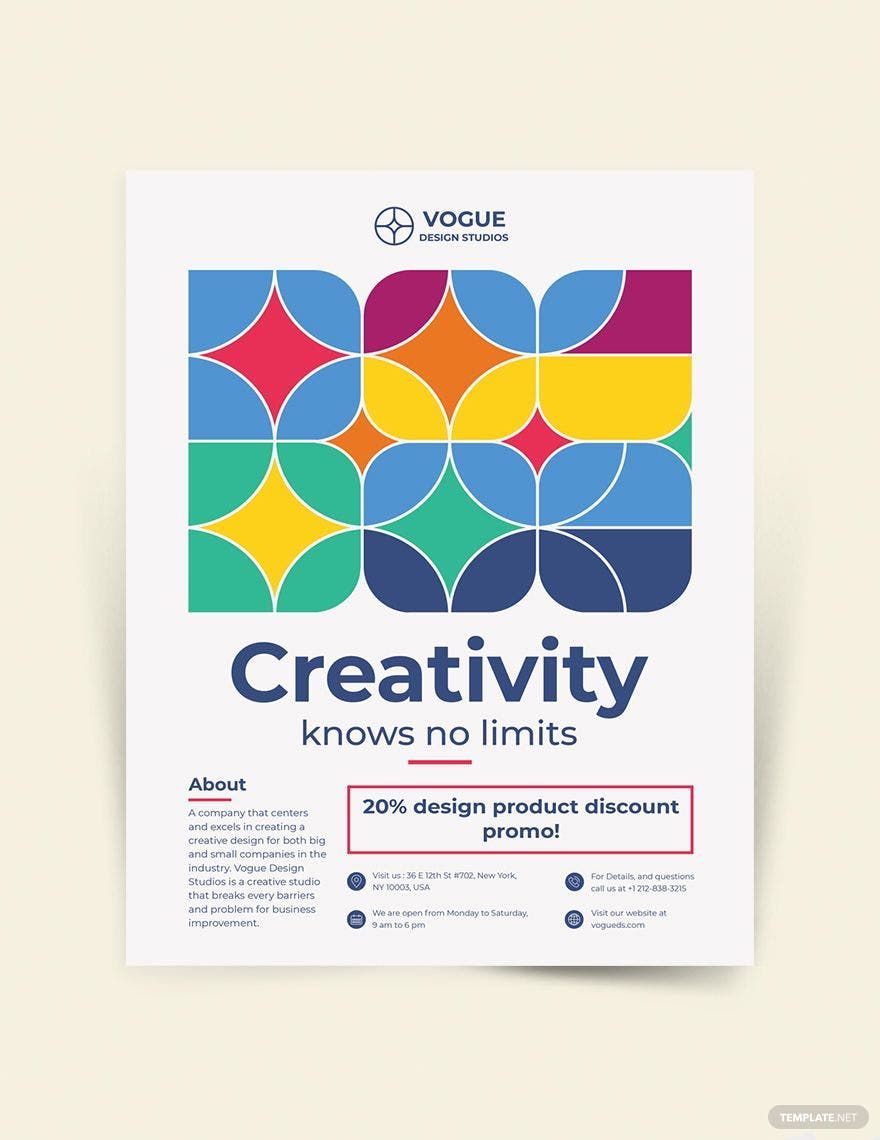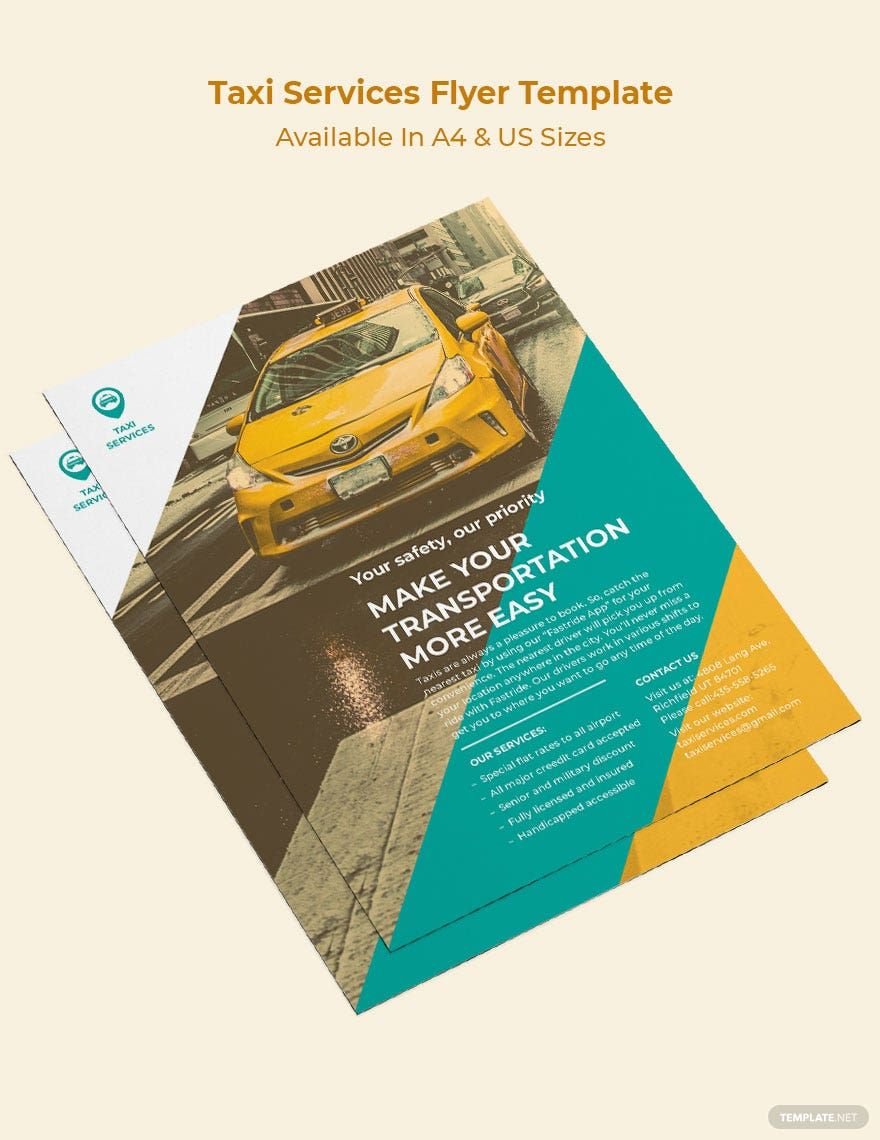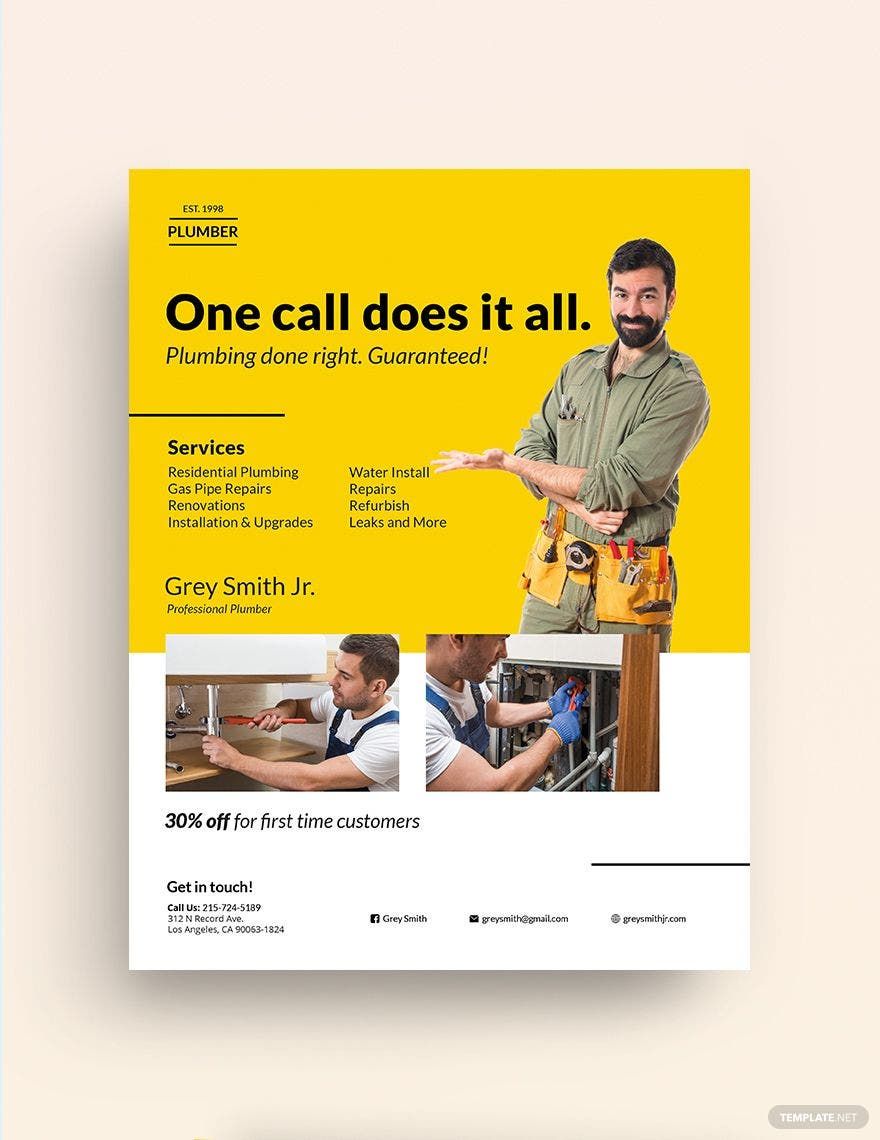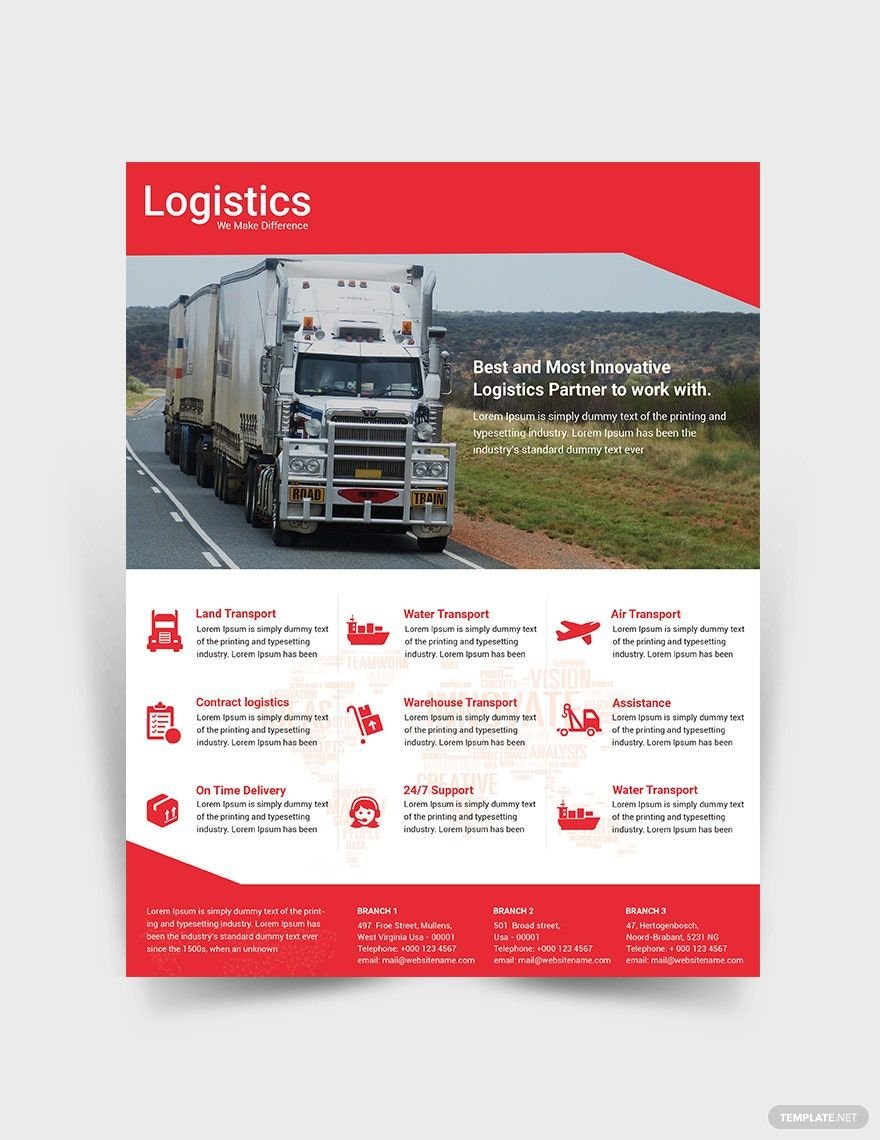There are a lot of things we need to do, and we have to admit that we can't do everything alone. It's like we were just good at using but not in maintaining its quality. Great thing there are now available services that will help us repair our broken devices, do laundry and house cleaning for us, do car maintenance for us, etc. Are you in search of these services? Worry not because a service flyer may just be handed out to you. Have a glimpse of them with our Services Flyer templates. These flyer templates are available for download and edit in Apple Pages, Adobe Photoshop, Illustrator, Microsoft Word, and Publisher. They are ready for print in A4 and US letter paper sizes with Bleed and portrait orientation style. Hire the perfect helpmate to get work done!
Services Flyer Templates in Publisher
Explore professionally designed, customizable flyer templates in Microsoft Publisher. Highlight your services with professional quality. Download now.