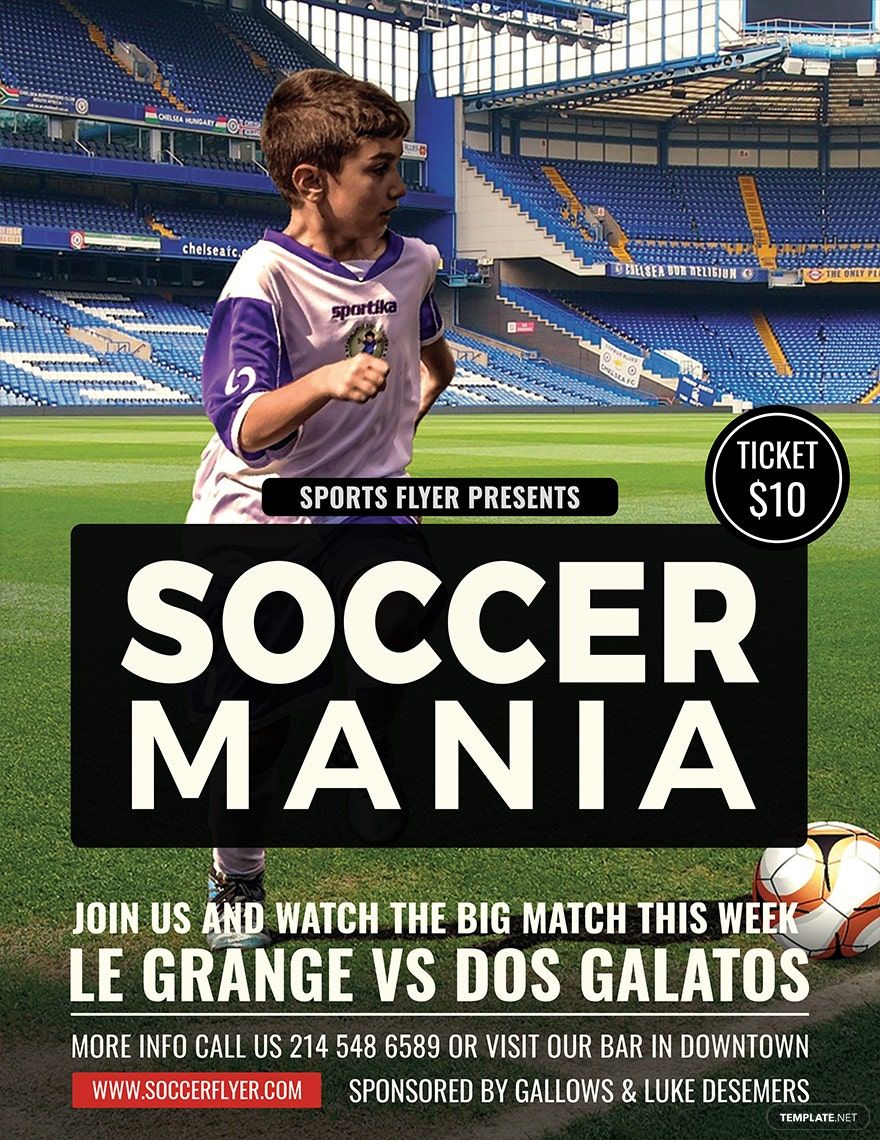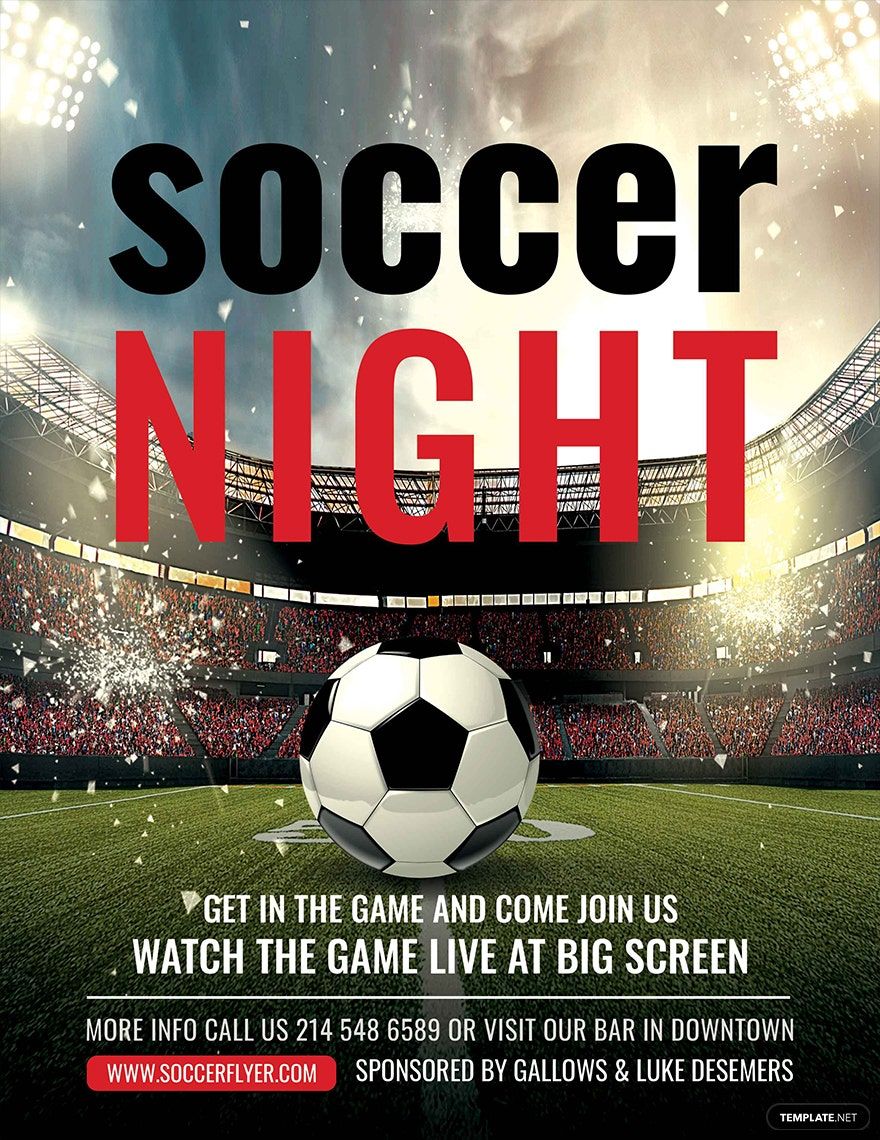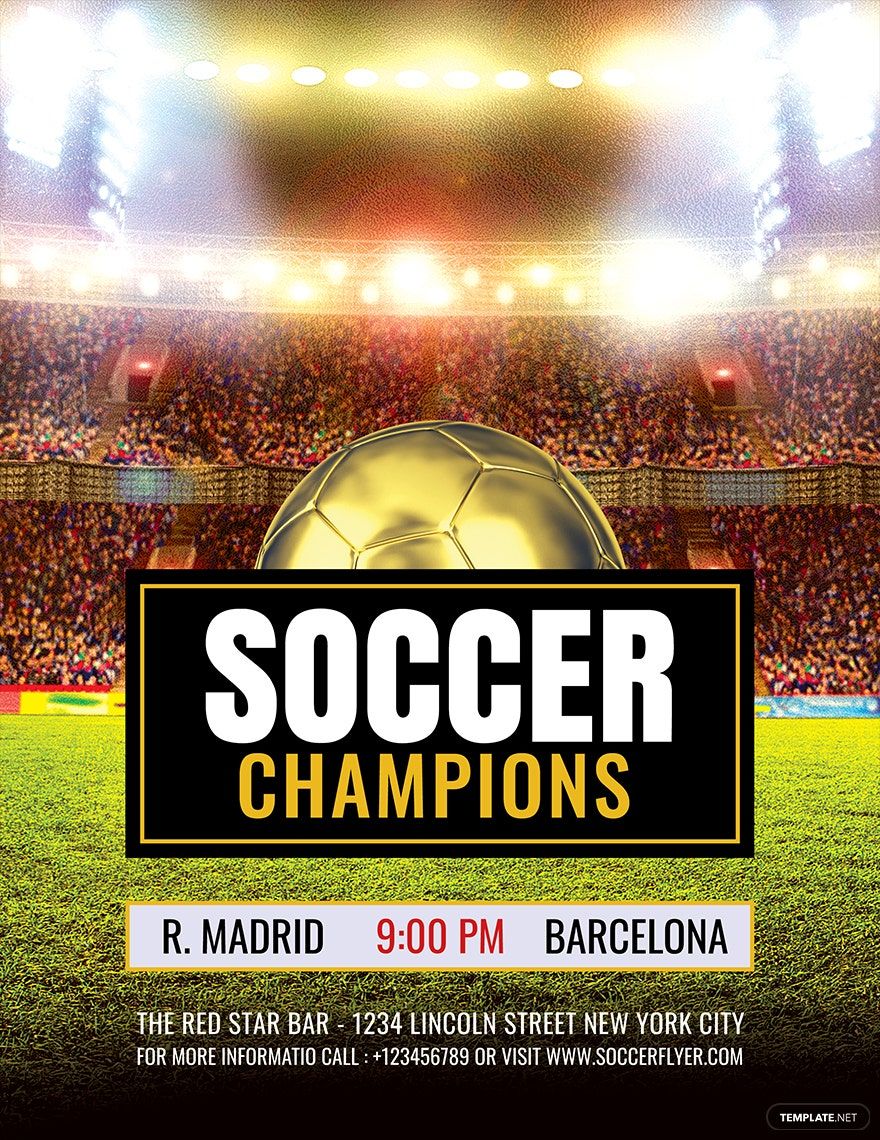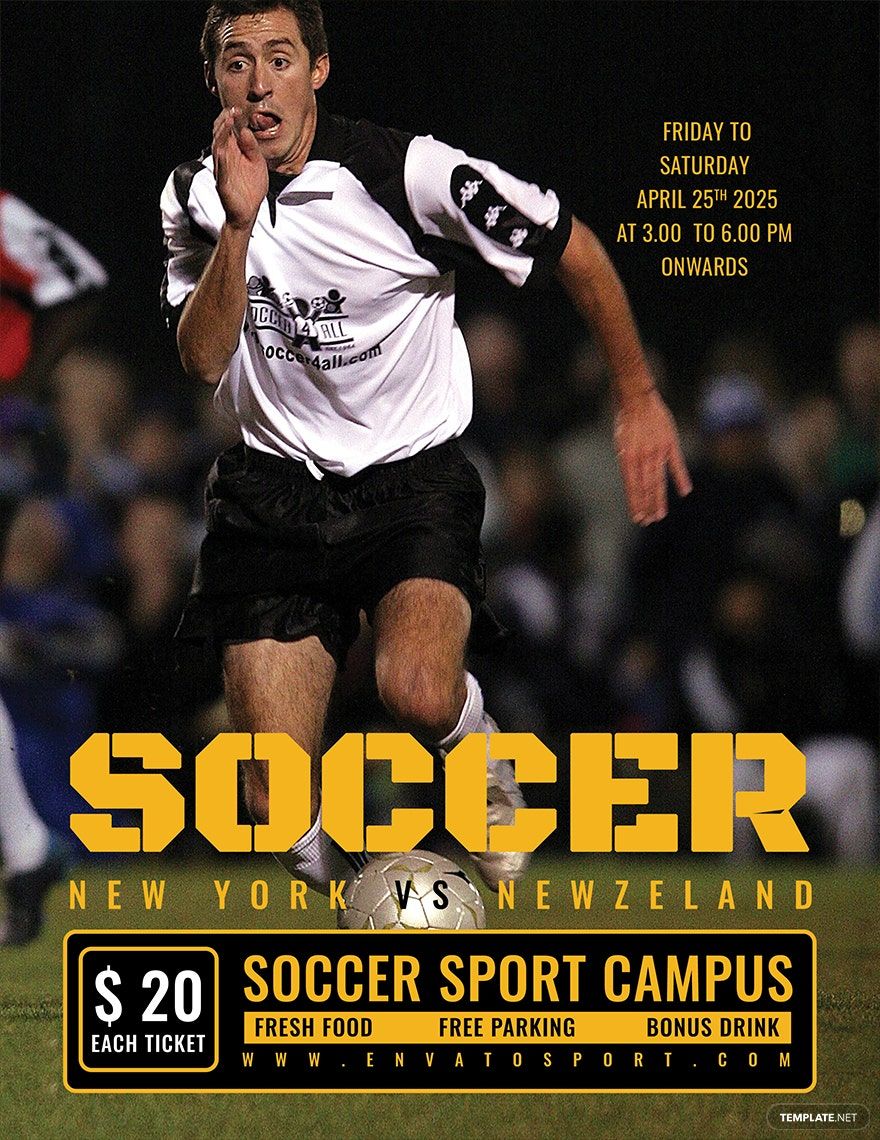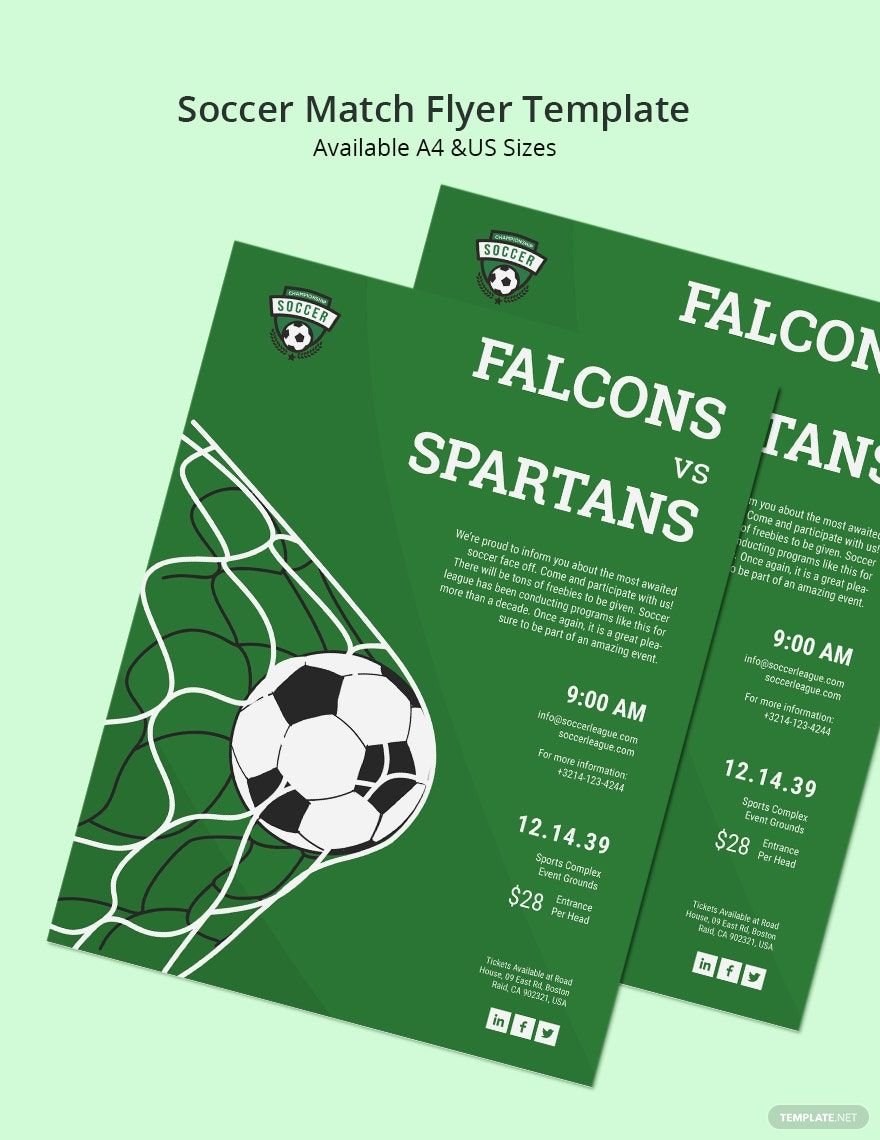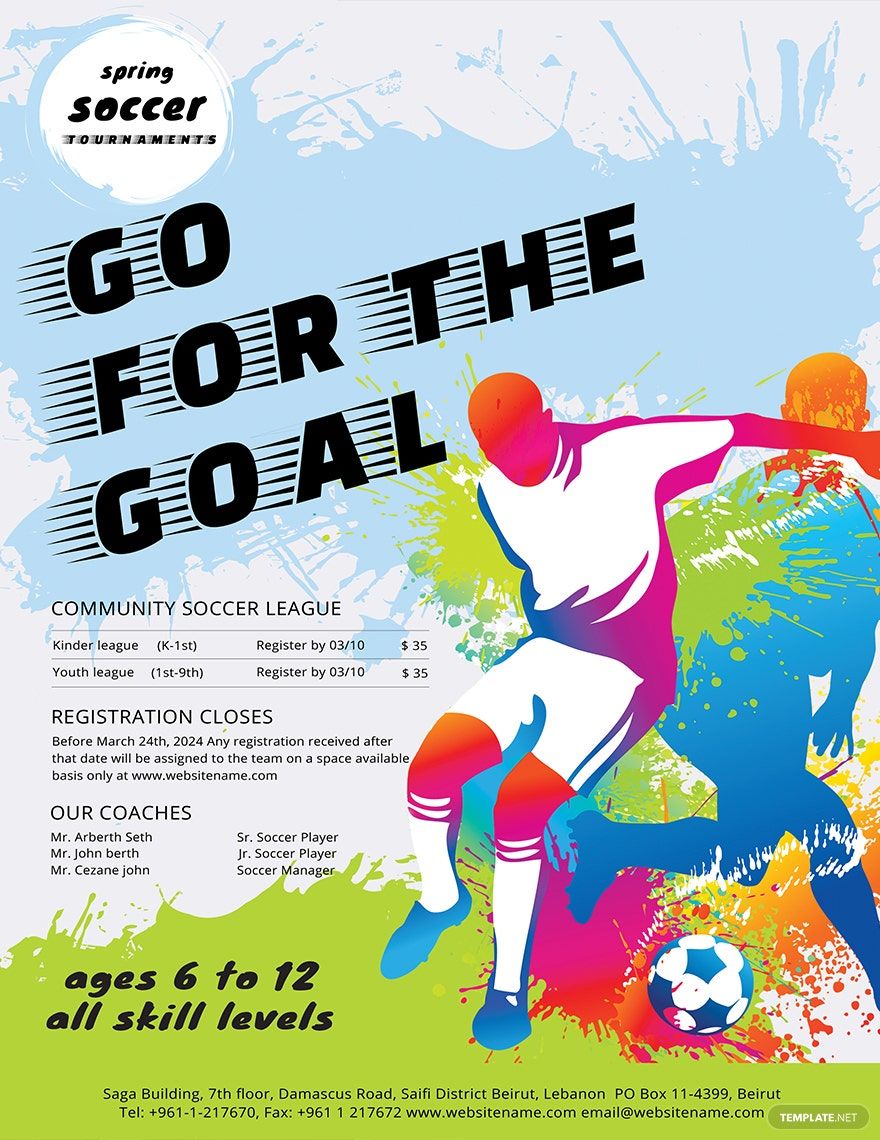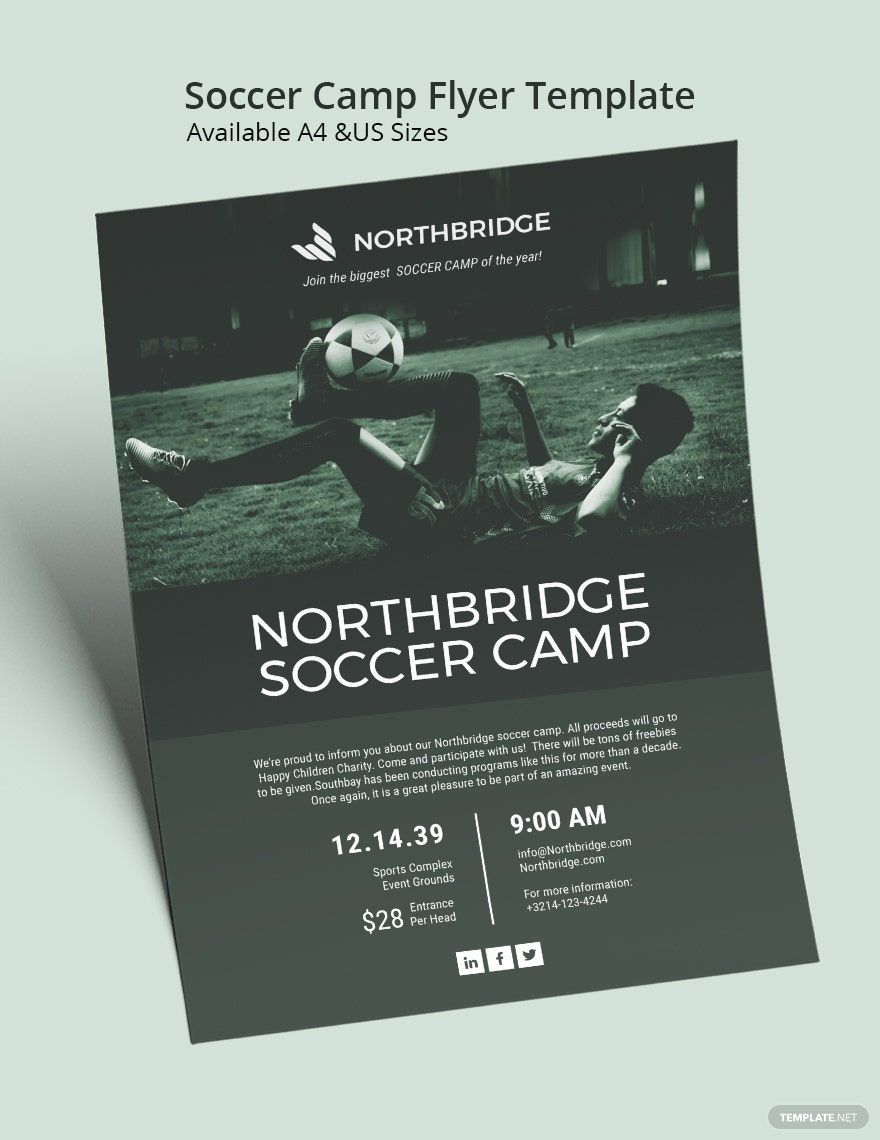As one of the biggest sports in the world, soccer has come a long way since it's humble beginnings 2,000 years ago with numerous countries claiming to have invented it. Here at Template.net, we've got a collection of ready-made flyer templates in Publisher that are perfect for any soccer-themed advertisement campaigns. These flyer templates are not only high-quality but also 100% customizable, beautifully-designed, and fully printable. Easily editable in Microsoft Publisher, you no longer need to start from scratch which helps you save time and effort. What more do you need after that? Download a soccer flyer template now.
How to Make a Soccer Flyer in Microsoft Publisher
Promote a soccer event effectively through flyer distribution, but let's start by learning how to make them. Here, we'll be teaching you how to make catchy and compelling soccer flyers in Publisher.
1. Determine the basics of your flyers
When we say basics, we're actually referring to the size, theme, and overall style of your flyers. Before you can start creating them to promote a soccer event, you should at least figure out how you want your flyers to look. Look at samples from websites such as GraphicRiver, they offer a ton of creative ones that were made by professionals, they're a perfect source of inspiration for your sports flyers.
2. Get details about the soccer event
Another thing that you need to gather details from is the soccer event itself, and this helps to determine what needs to be conveyed to the readers. Whether you're planning to promote a game or a tournament, your flyers can double as an invitation card and you will need to provide details such as the date and time, and the address of the soccer field.
3. Identify your target audience
In connection with the previous step, you also need to determine who your target audience is before you can write anything to promote your soccer event. For example, if your flyers are intended to recruit the youth to try out for a soccer-themed summer camp, then you will already have an idea on what age group you should target.
4. Gather soccer themed images for your content
Delivering relevant content is important when making flyers but you need to get the people's attention through the flyer's design. Your flyer should look cool and creative but also relevant and appropriate. To help you in distinguishing which images are relevant, you can always gather them ahead of time.
5. Sketch a basic design of your flyers
A little patience will come a long way, and that's what this next step is about. Before you proceed to use Microsoft Publisher to create your flyers, sketch a basic design first or simply write down notes to describe the flyer's layout. This will help give you an idea on how to arrange the elements and will give you plenty of room for changes and improvements.
6. Make your flyers using Microsoft Publisher
The moment has finally come for you to start using Microsoft Publisher to make your soccer flyers. Simply bring up Publisher by double-clicking its icon and then start a blank document by clicking New. Afterward, you can start bringing together the elements that you've gathered in previous steps and also refer to the basic design for the arrangement of the elements.
7. Evaluate and publish your soccer flyers
Ensure that your soccer flyer is indeed worth your target audience's time by evaluating the design and content. Check if the elements are arranged well and whether or not the design is already capable of attracting an audience. For the content, proofread for errors and see to it that the message is clear and understandable. Once you're done with these, you can start printing copies of your flyer.