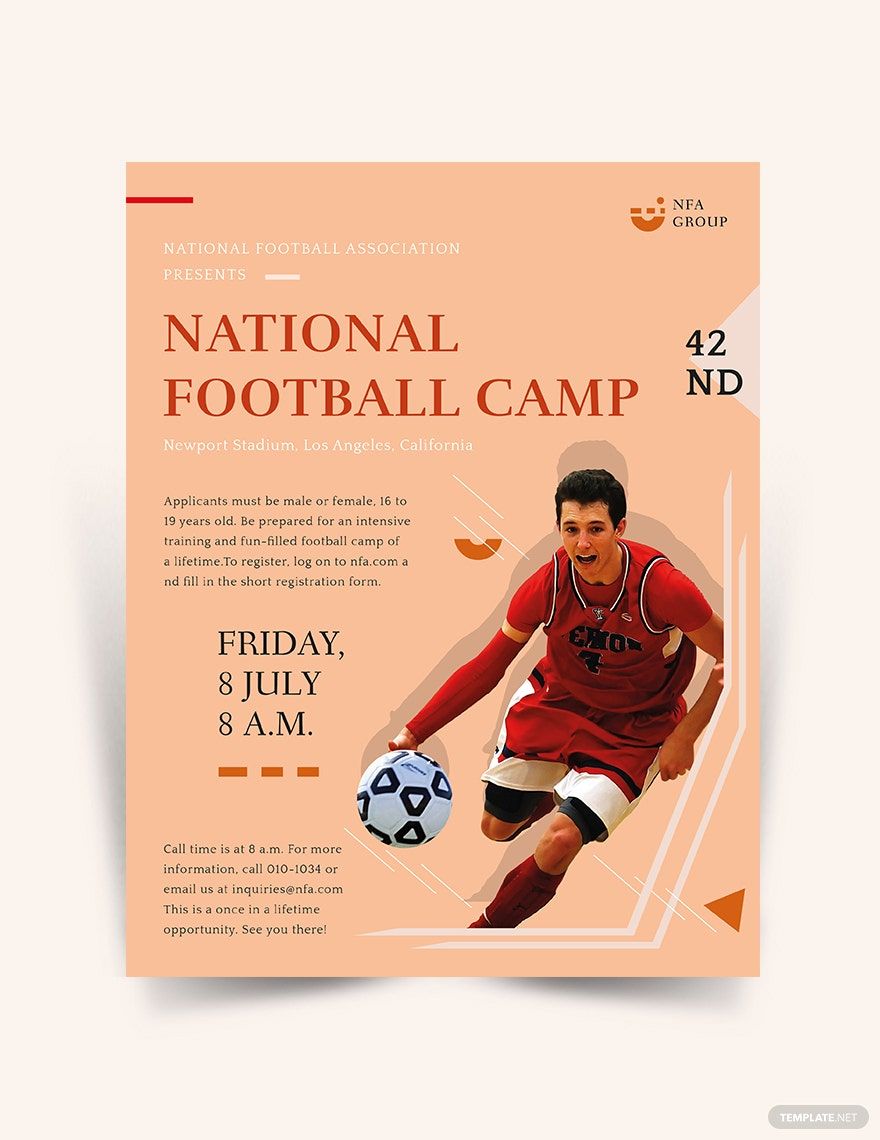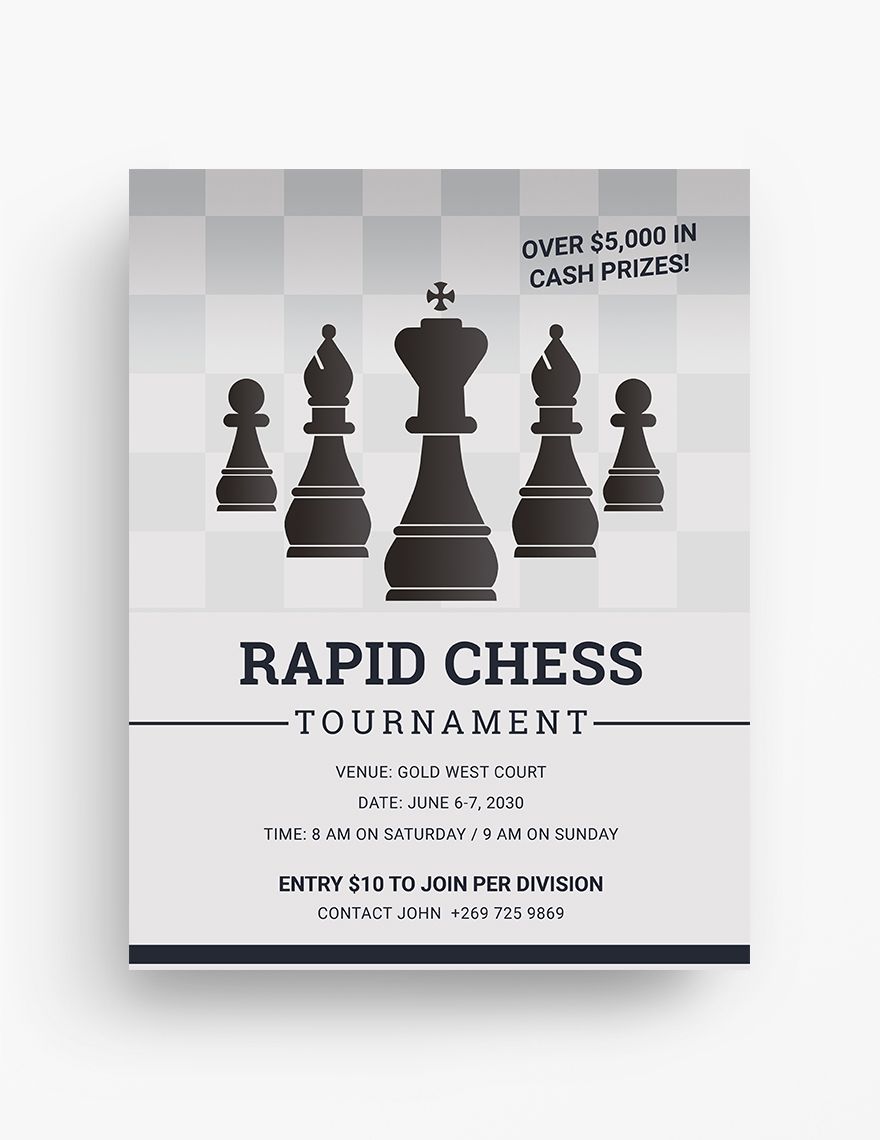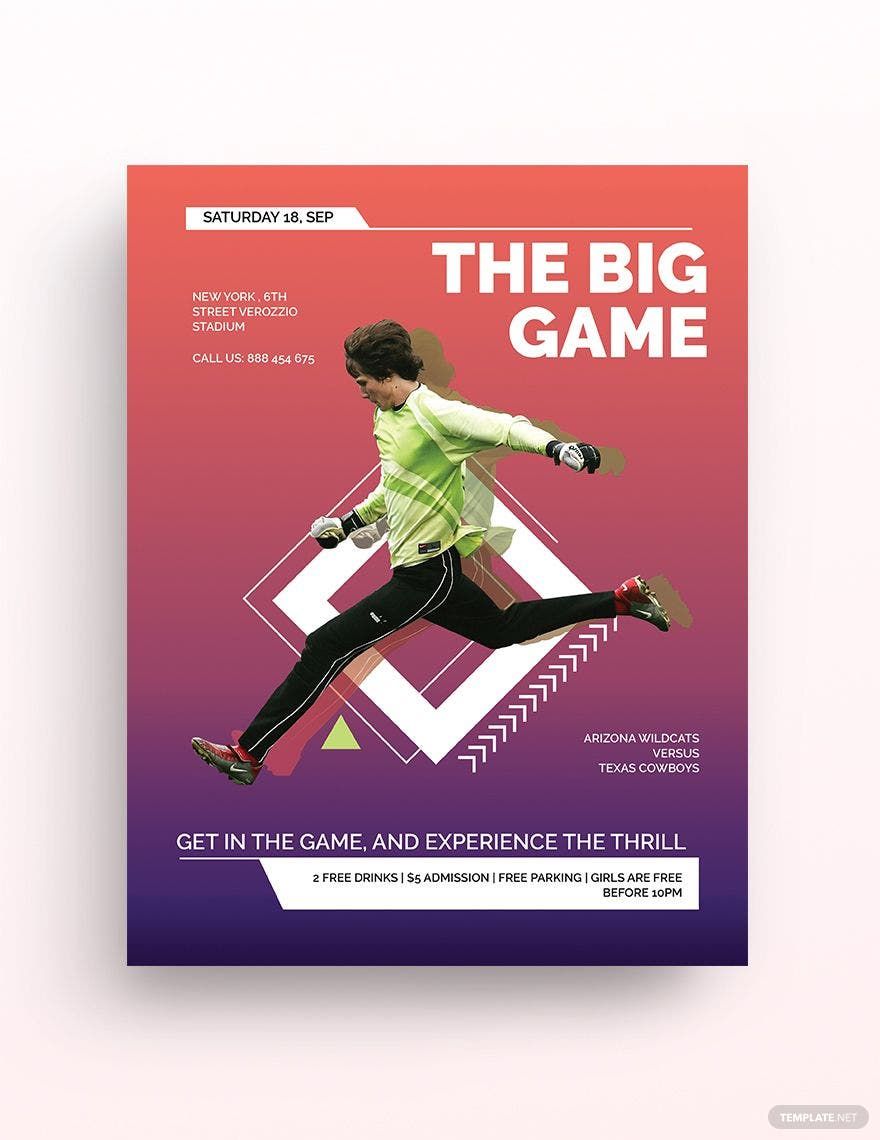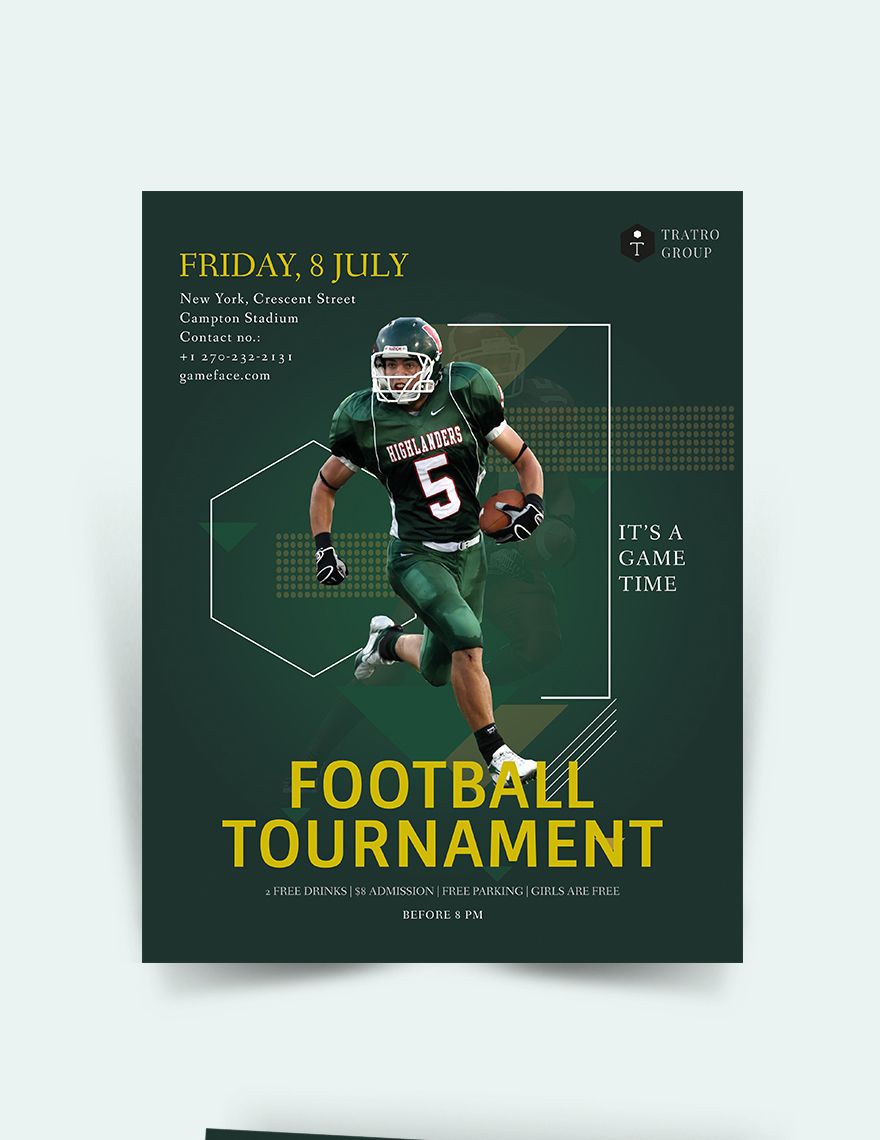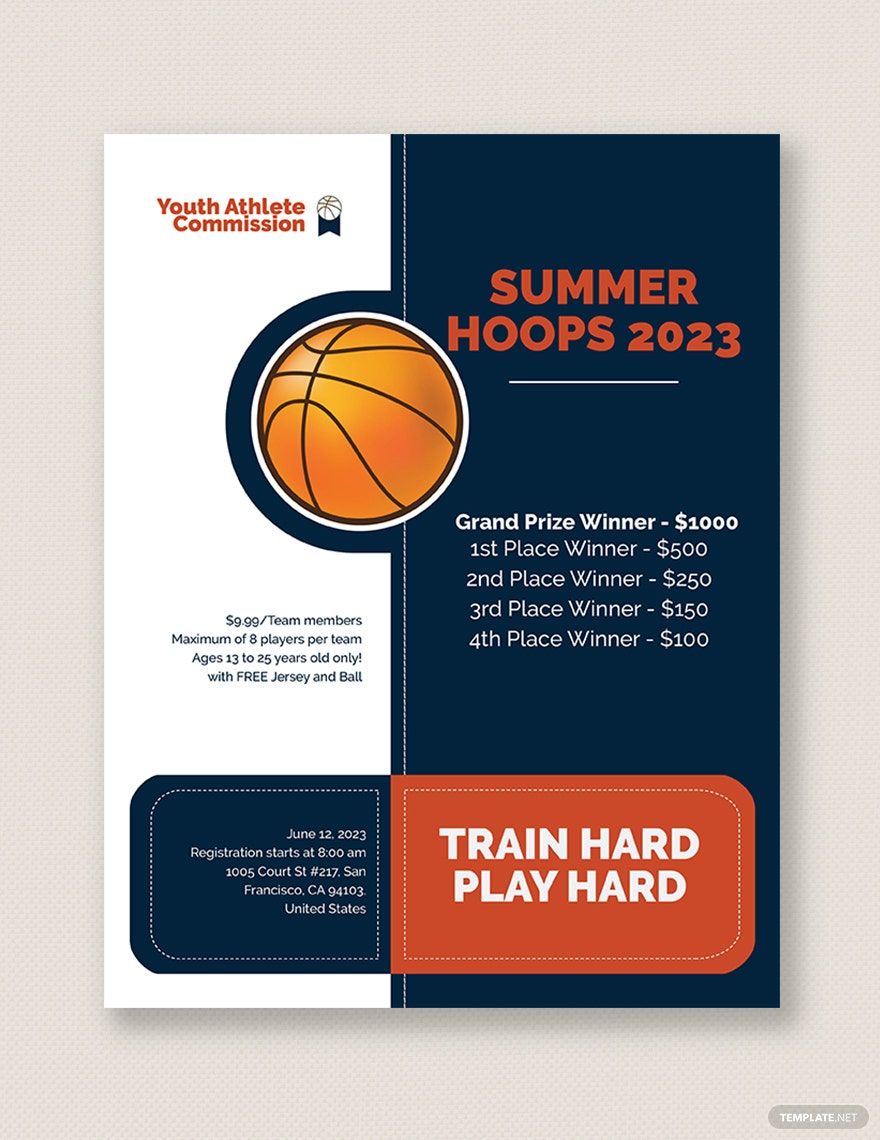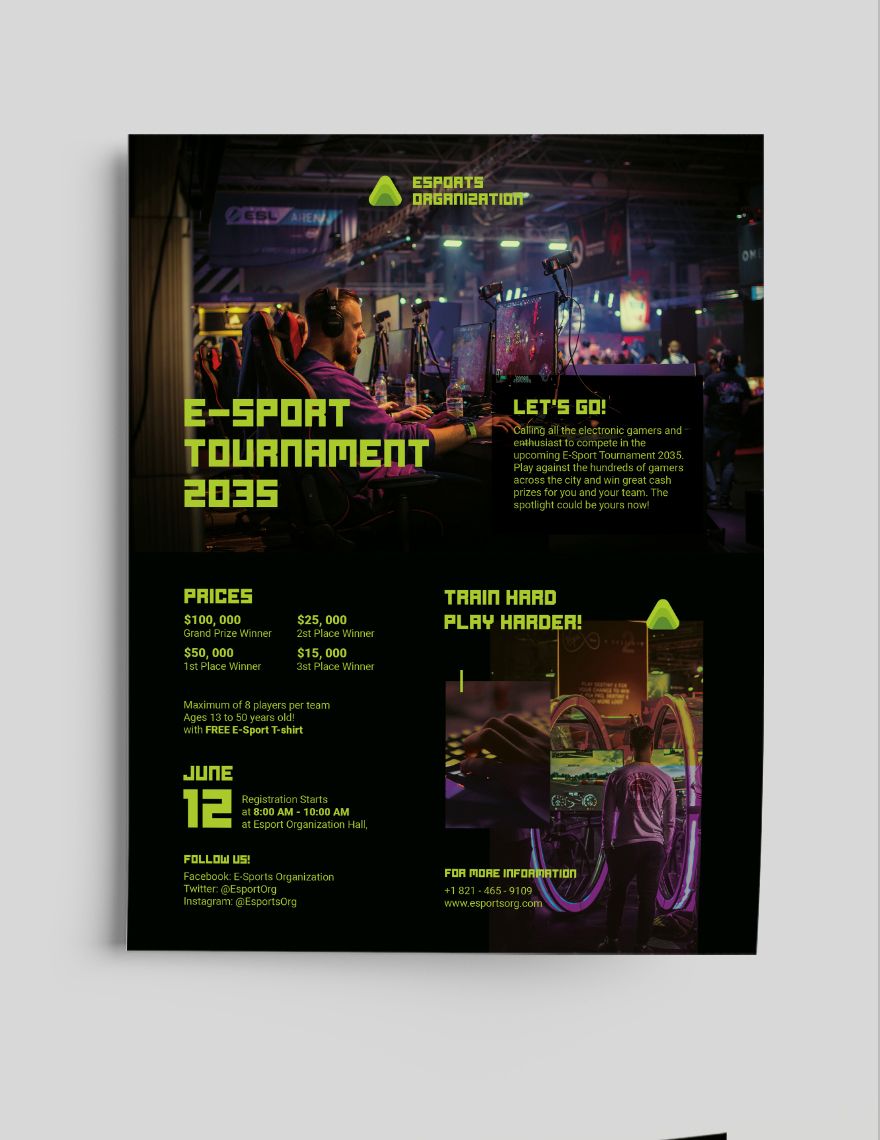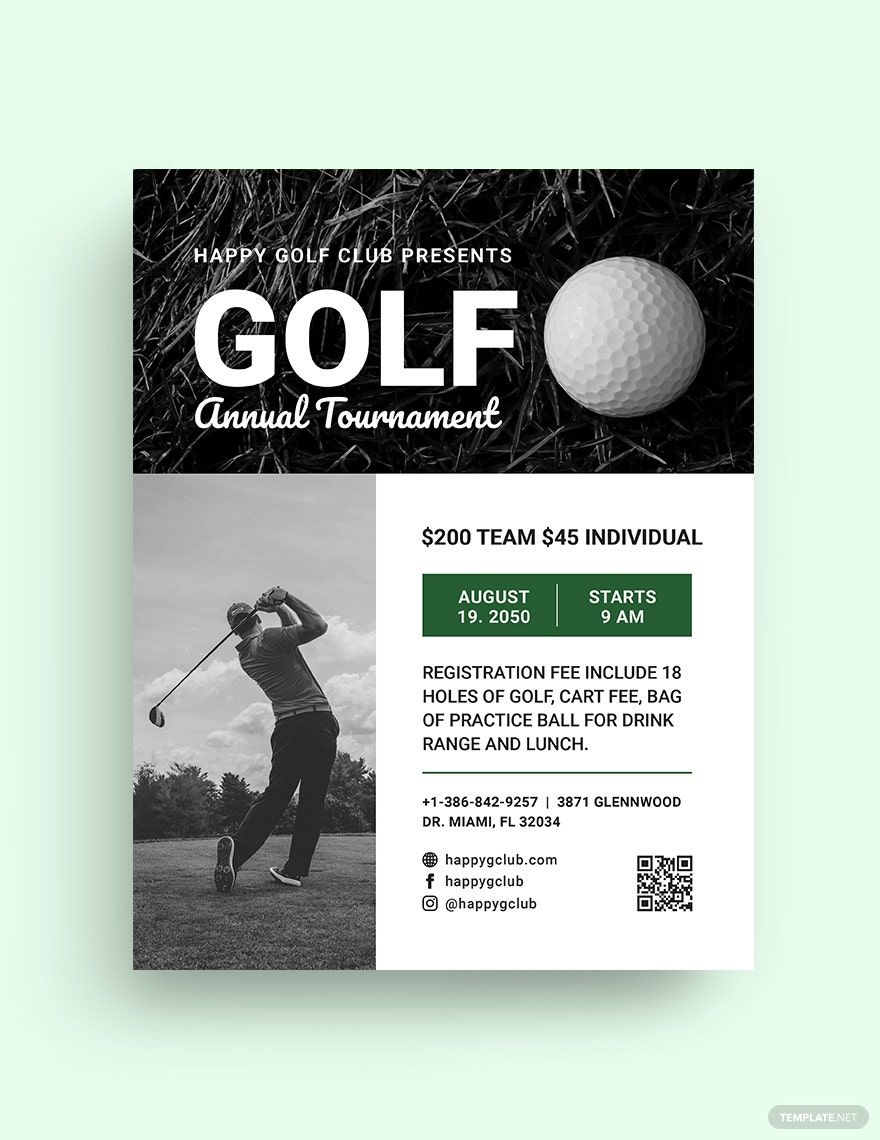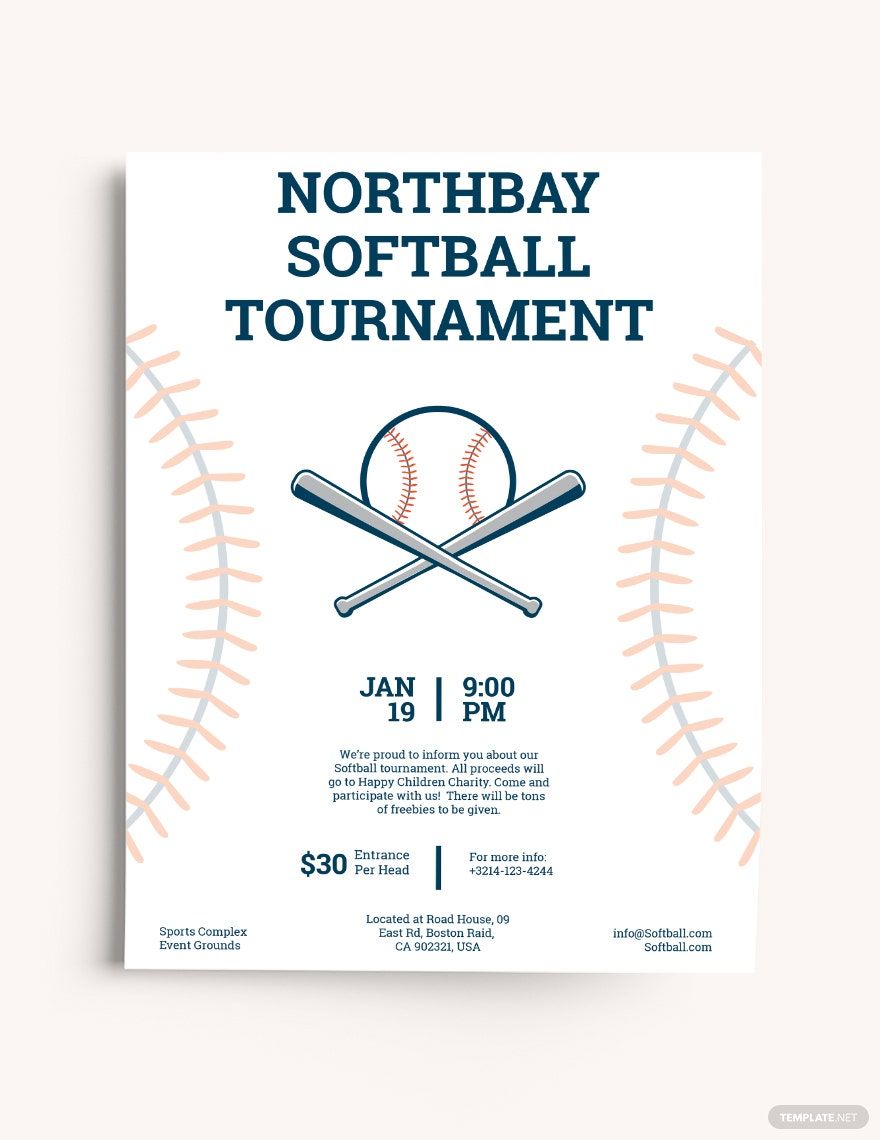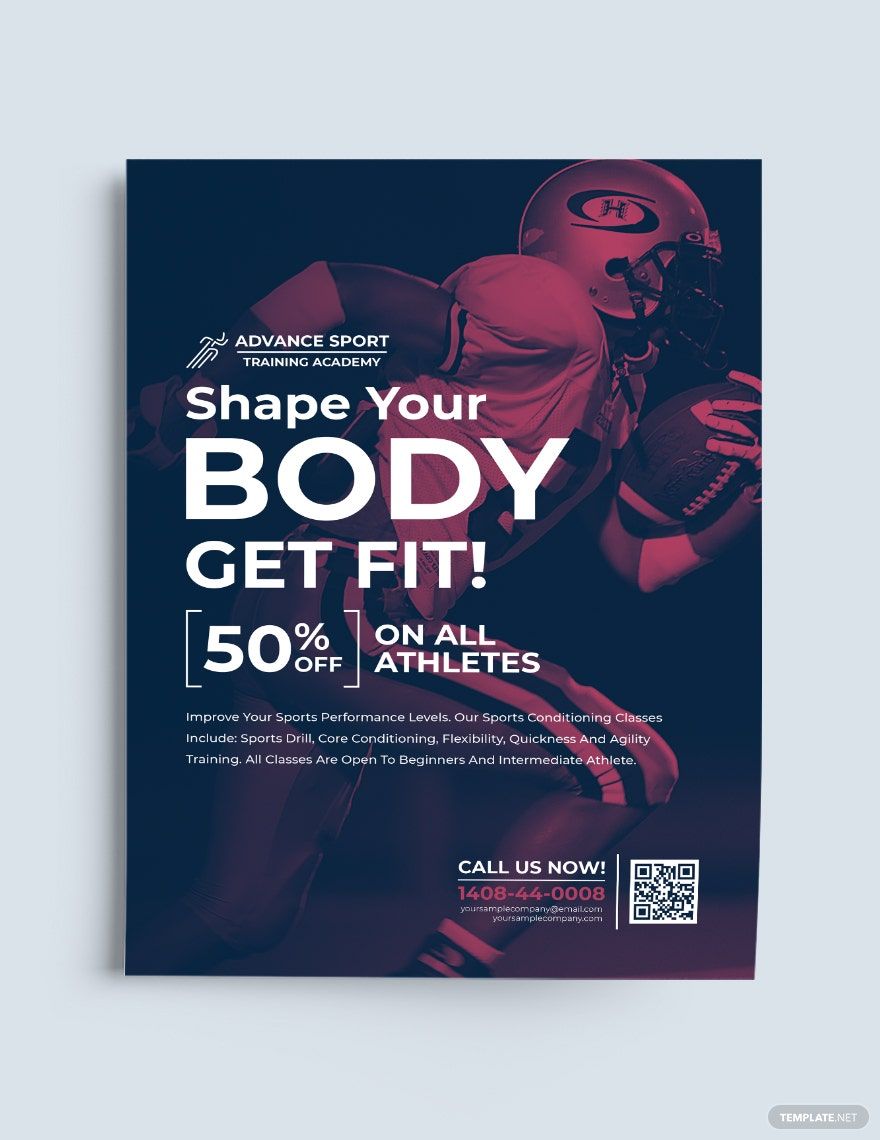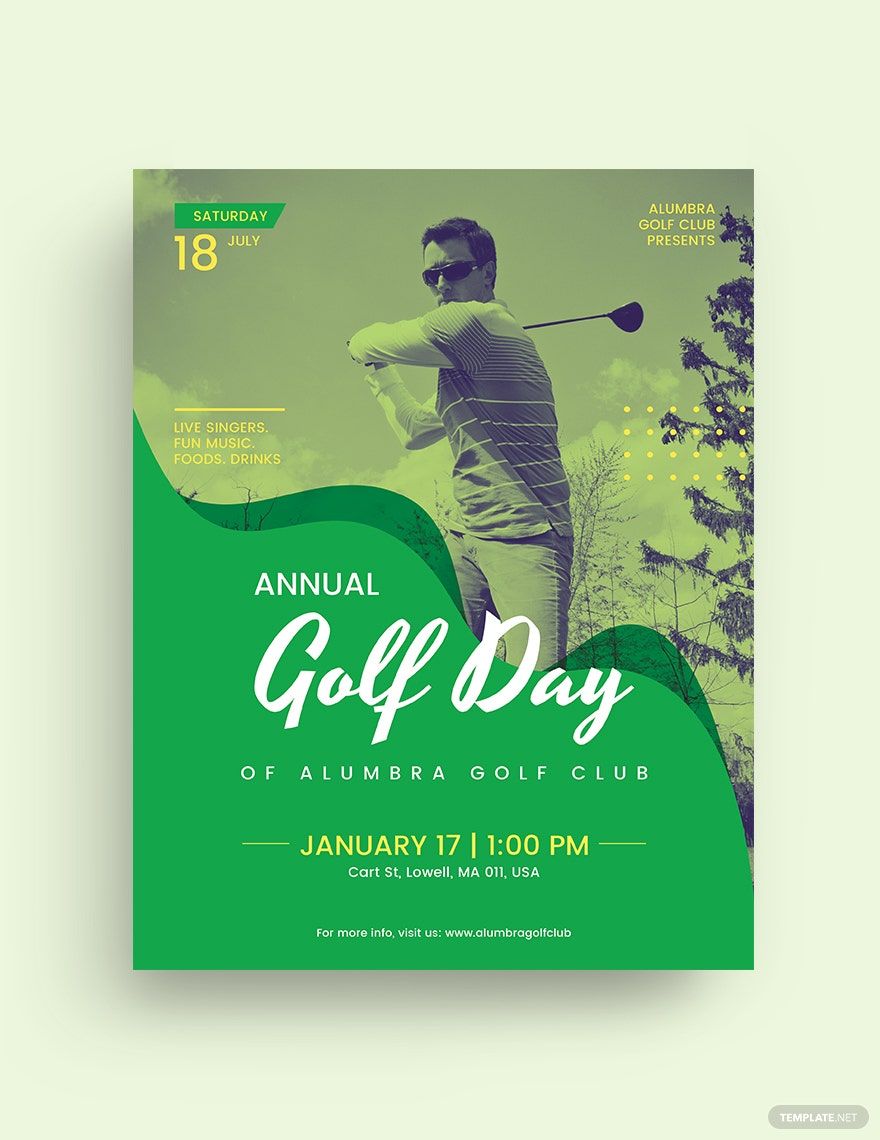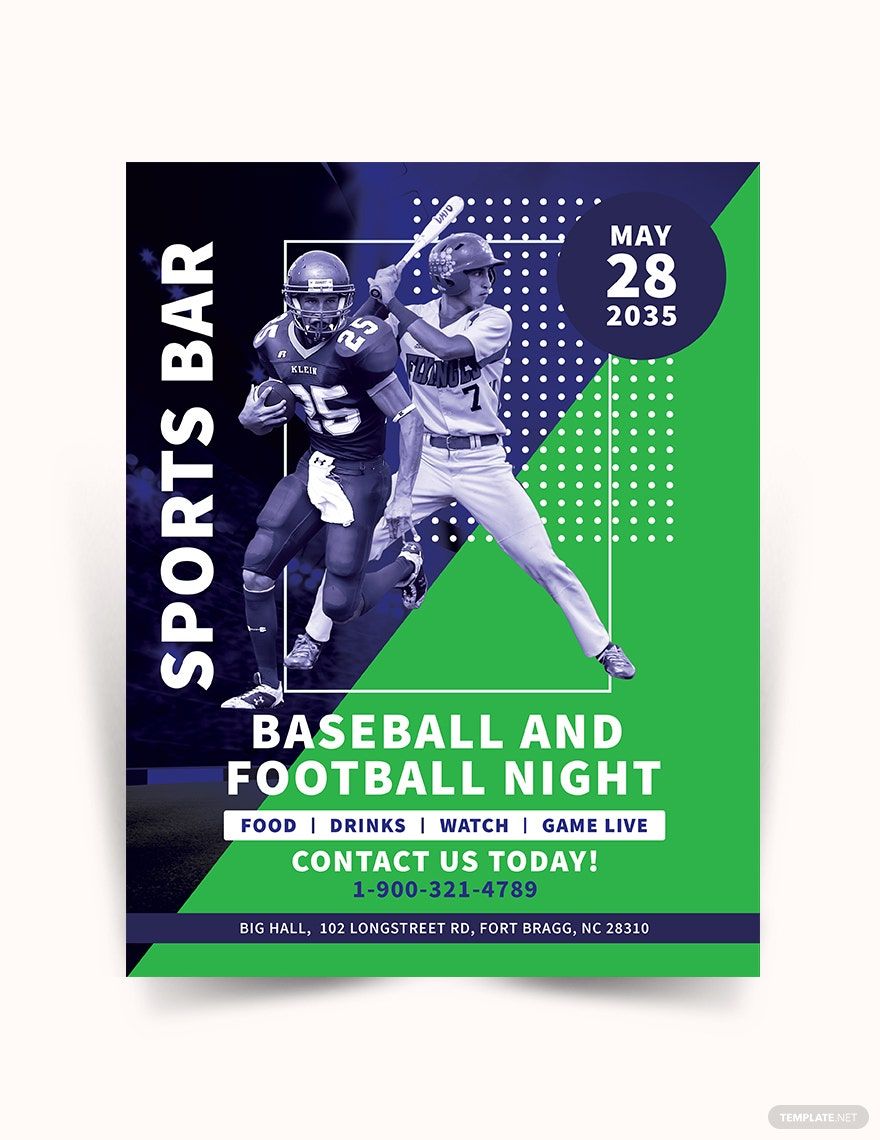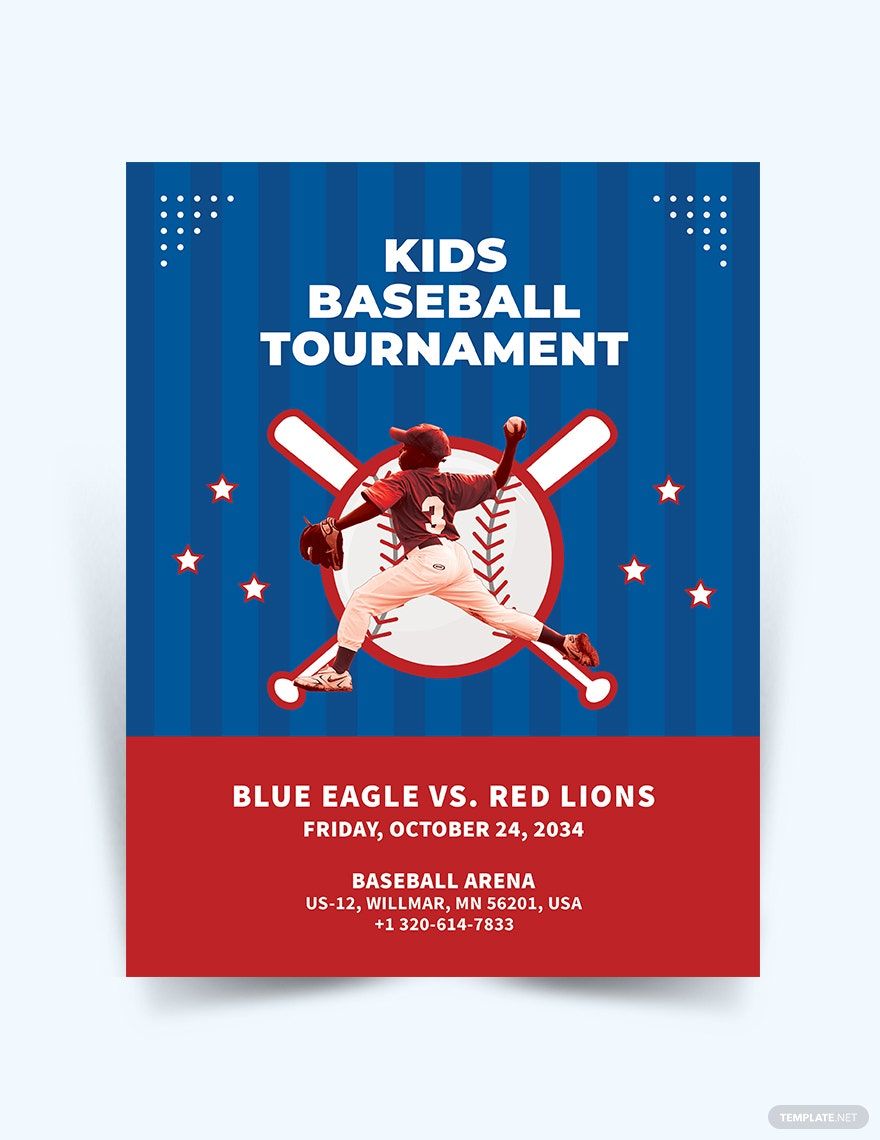The sports season is drawing near! To help you promote your upcoming tournament or sports event, we offer our wide selection of ready-made Sports Flyer Templates. These flyer templates are easily-editable and 100% customizable in all versions of Adobe InDesign. All of them are professionally-designed for the sole purpose of enabling you to have the perfect sports flyer for any of your sports events. Available in (US) 8.8x11 inches with bleed. The files are print-ready, ideal for commercial as well as personal printing. So don't waste an ounce of your time. Download any of our Sports Flyer Templates in Adobe InDesign right now!
Sports Flyer Templates in InDesign
Explore professionally designed editable sports flyer templates in Adobe InDesign. Customizable and printable, these professional designs elevate your event. Download now!