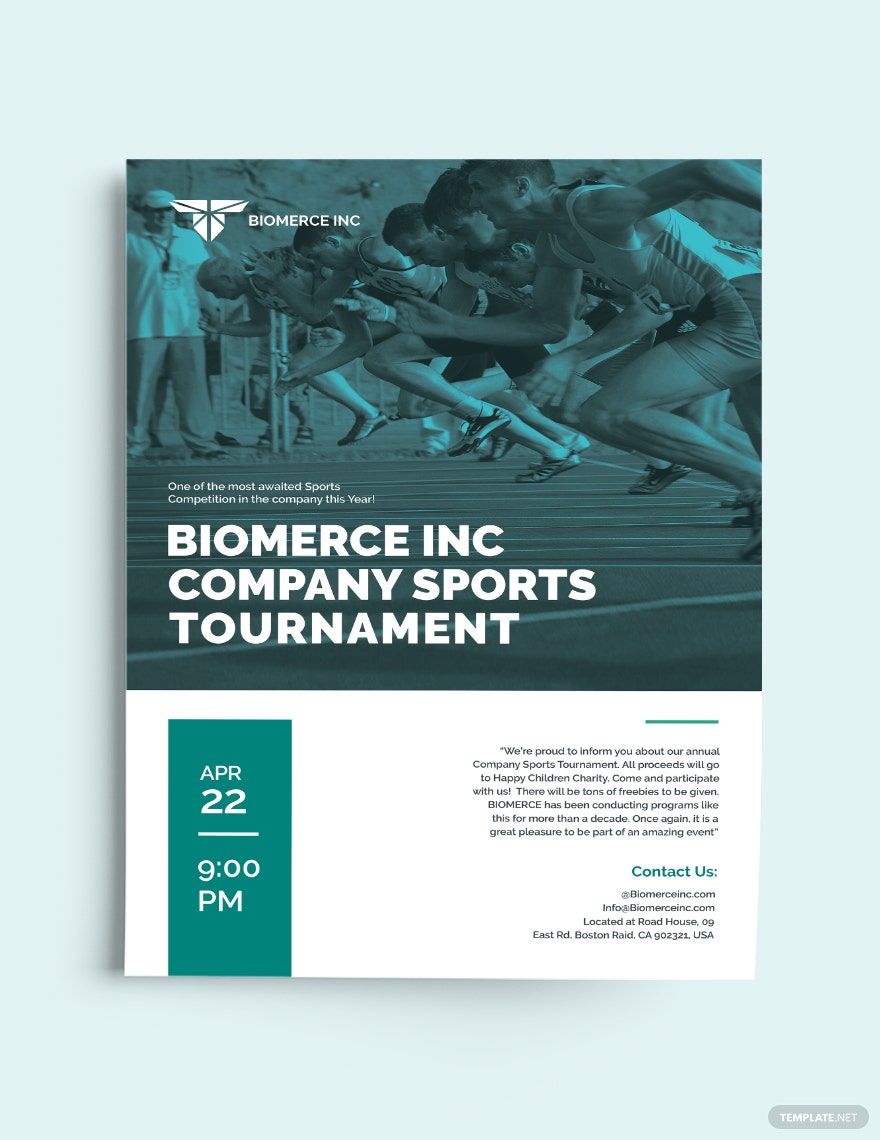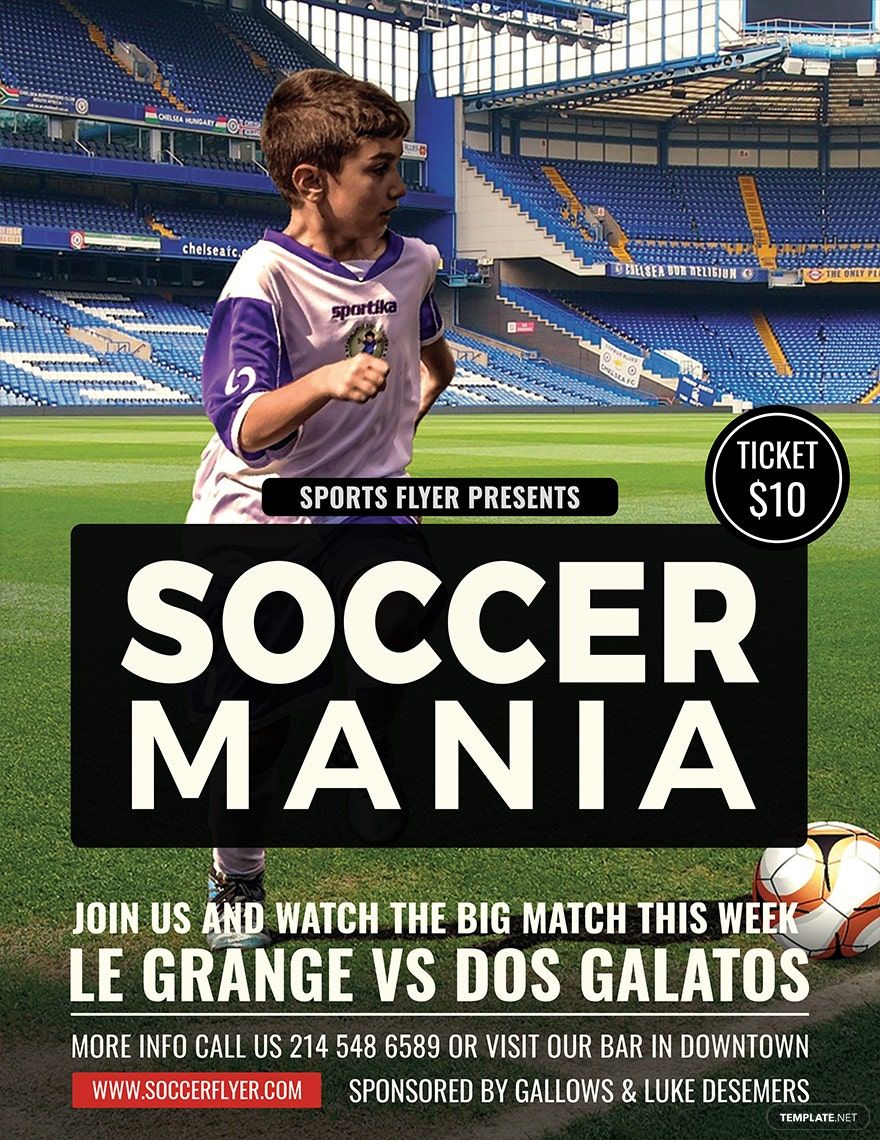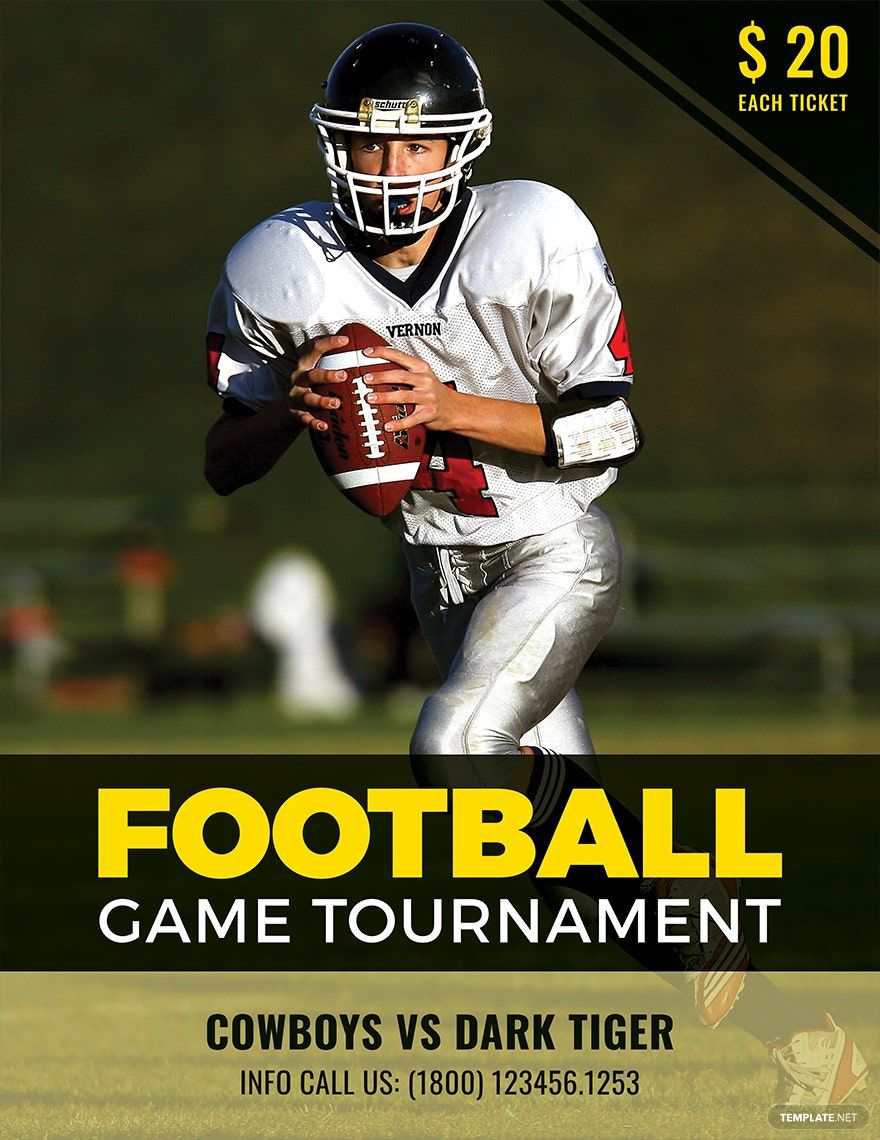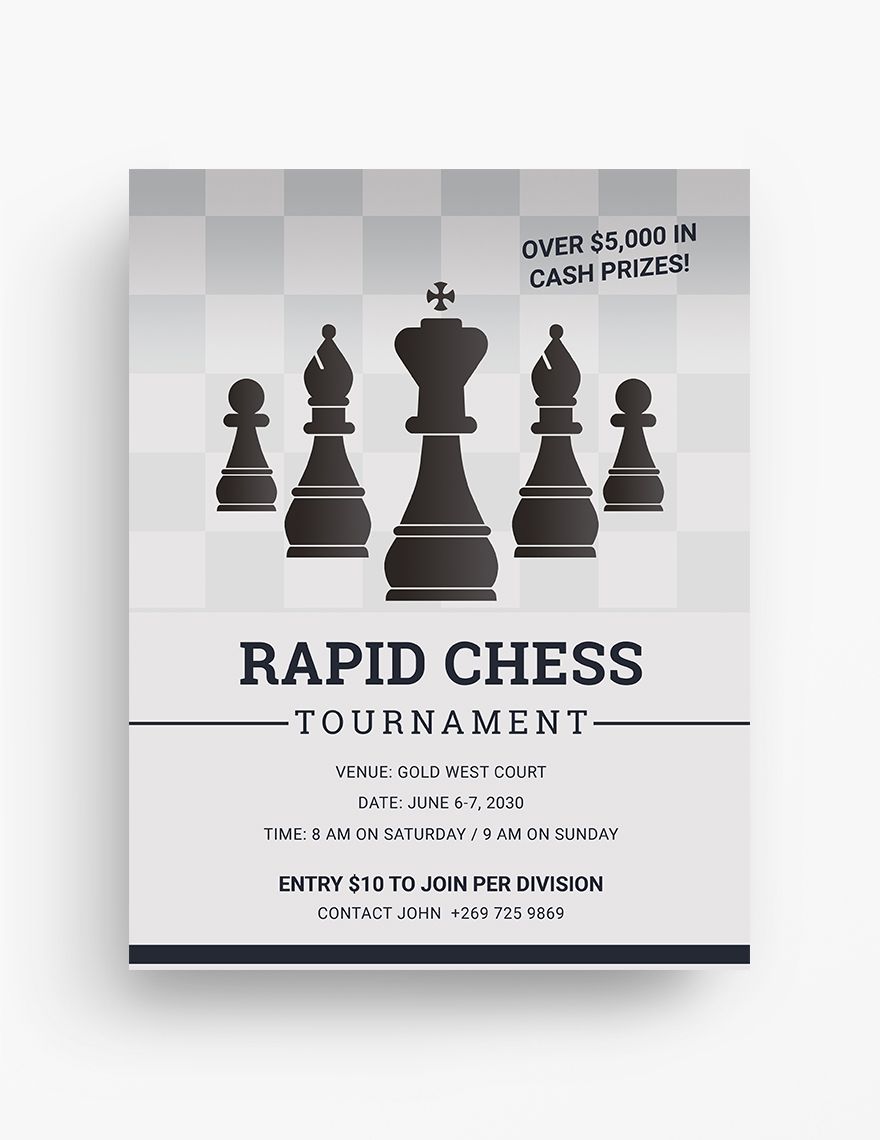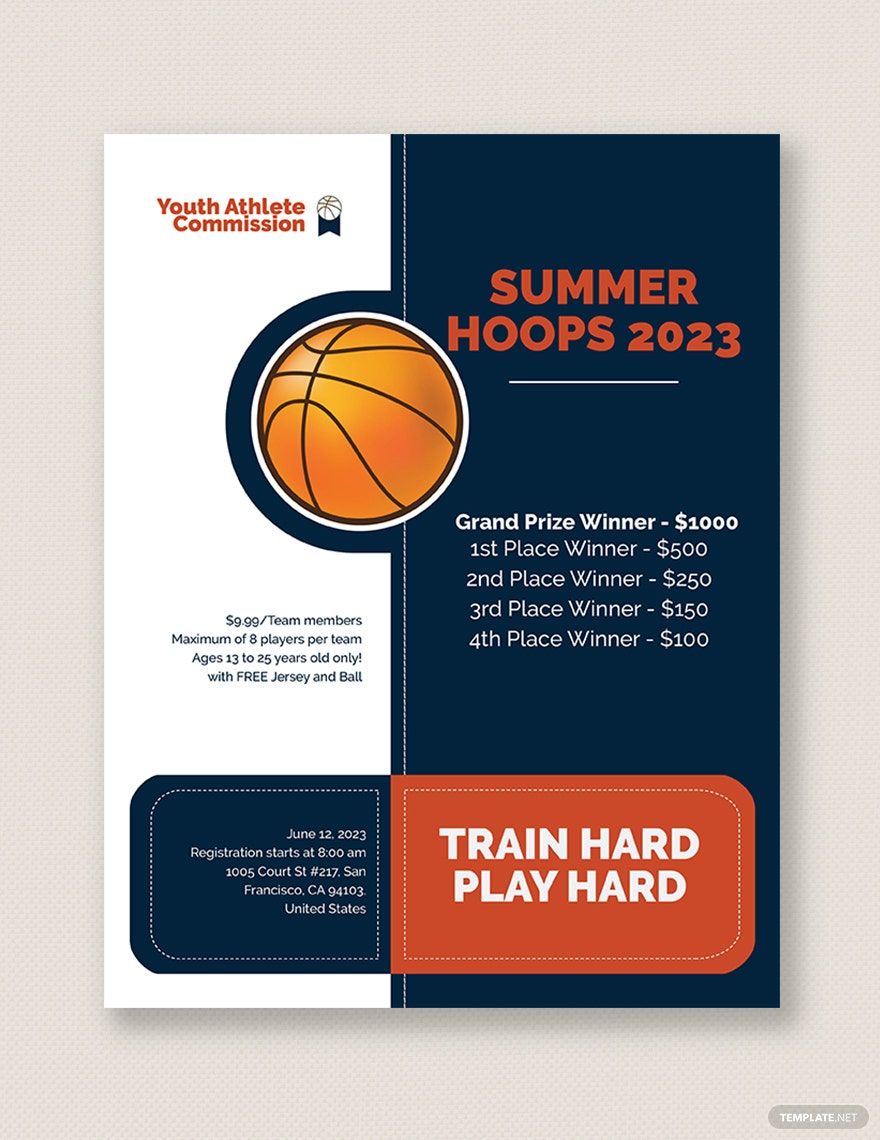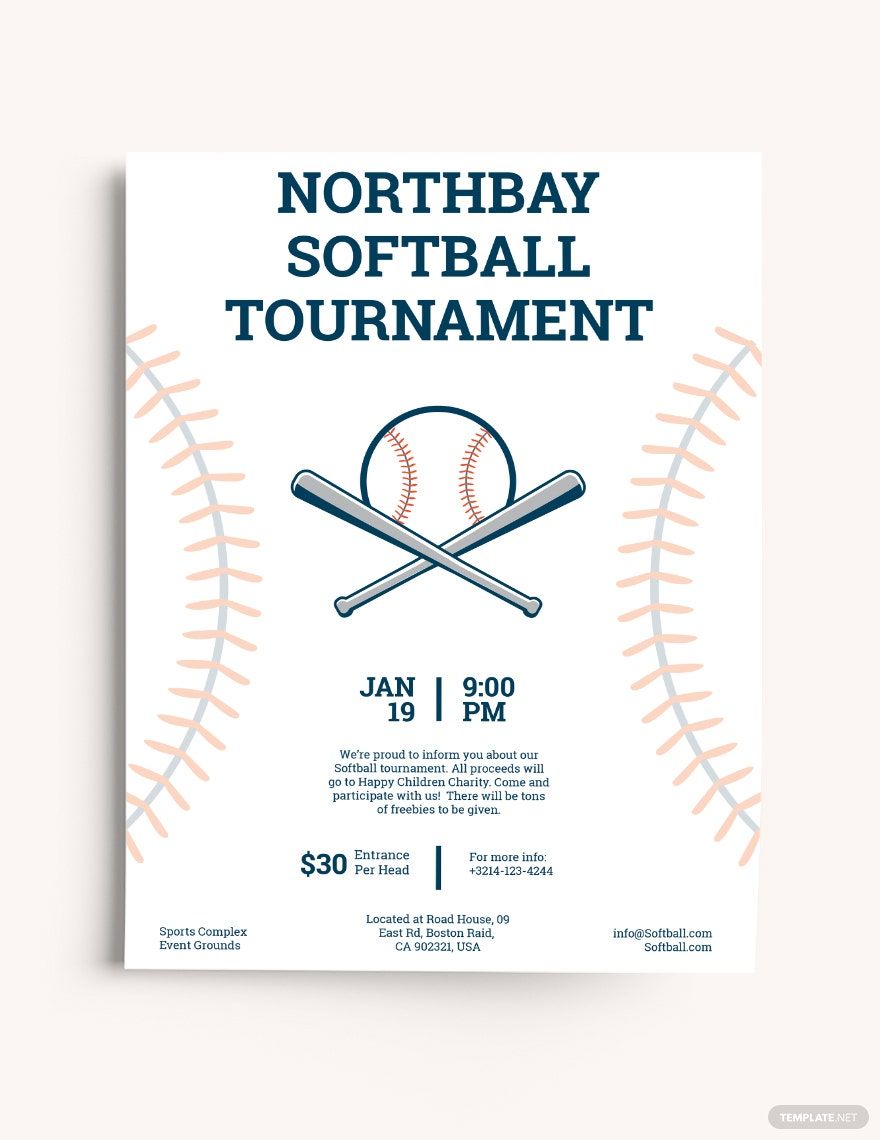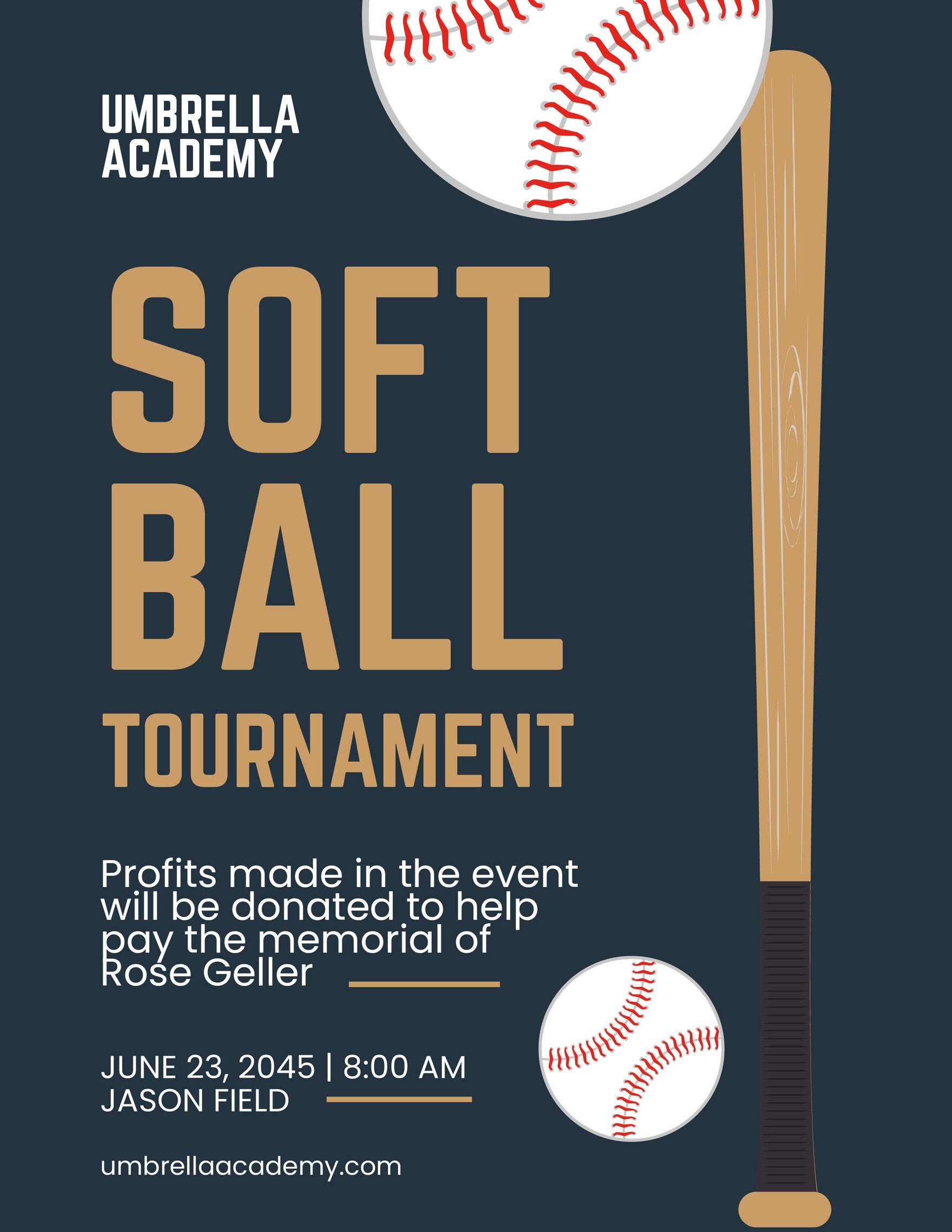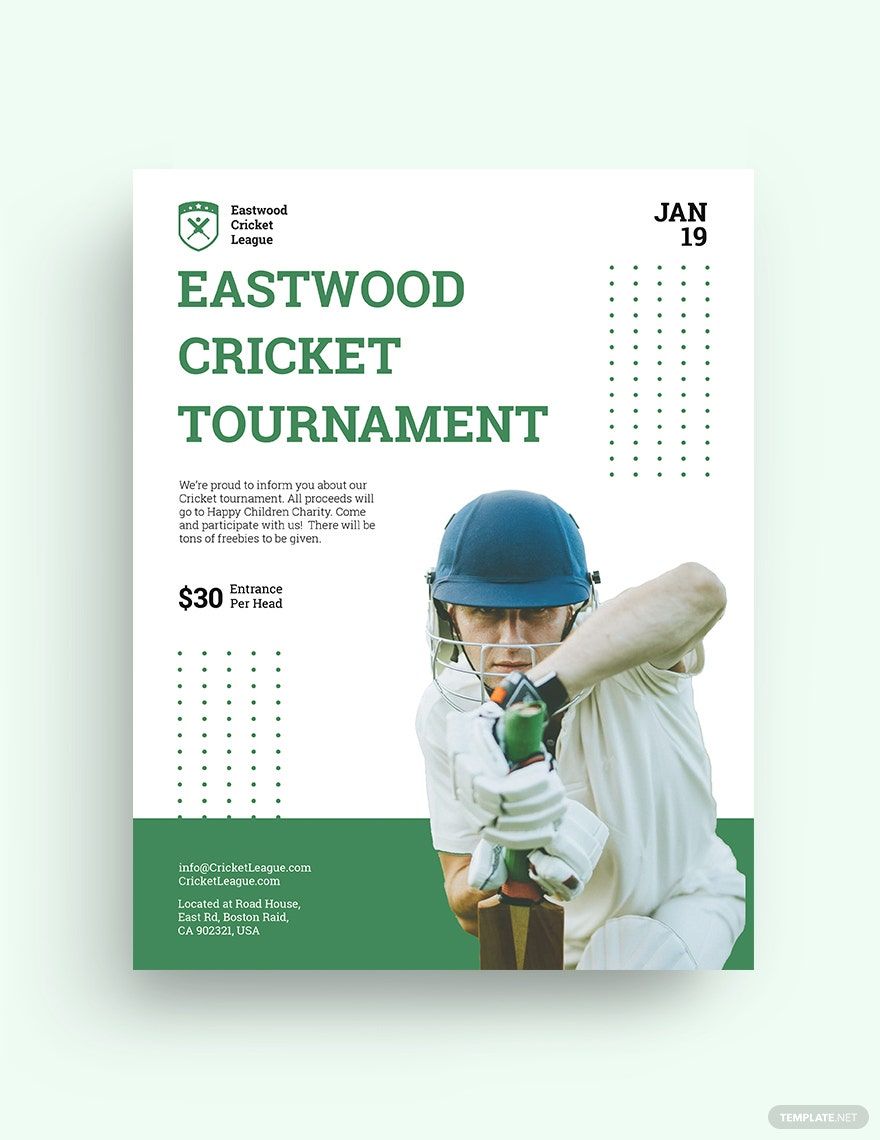We want to indulge ourselves in our favorite tv series, movie series, and even game series. How much more in live-action series such as a tournament? Watching your favorite player or team is in itself, a fulfilled dream! One list from the bucket list out! Help people with this dream achieve it by handing out tournament flyers to them. Make it faster and smarter with our Tournament Flyer templates in Adobe Photoshop. Print these graphic templates in A4 and US letter paper sizes and portrait orientation style, plus it all comes with Bleed! Share the fun and excitement. Create one now!
Tournament Flyer Templates in PSD
Explore professionally designed tournament flyer templates in PSD. Easily customizable and printable for a professional look. Download now!