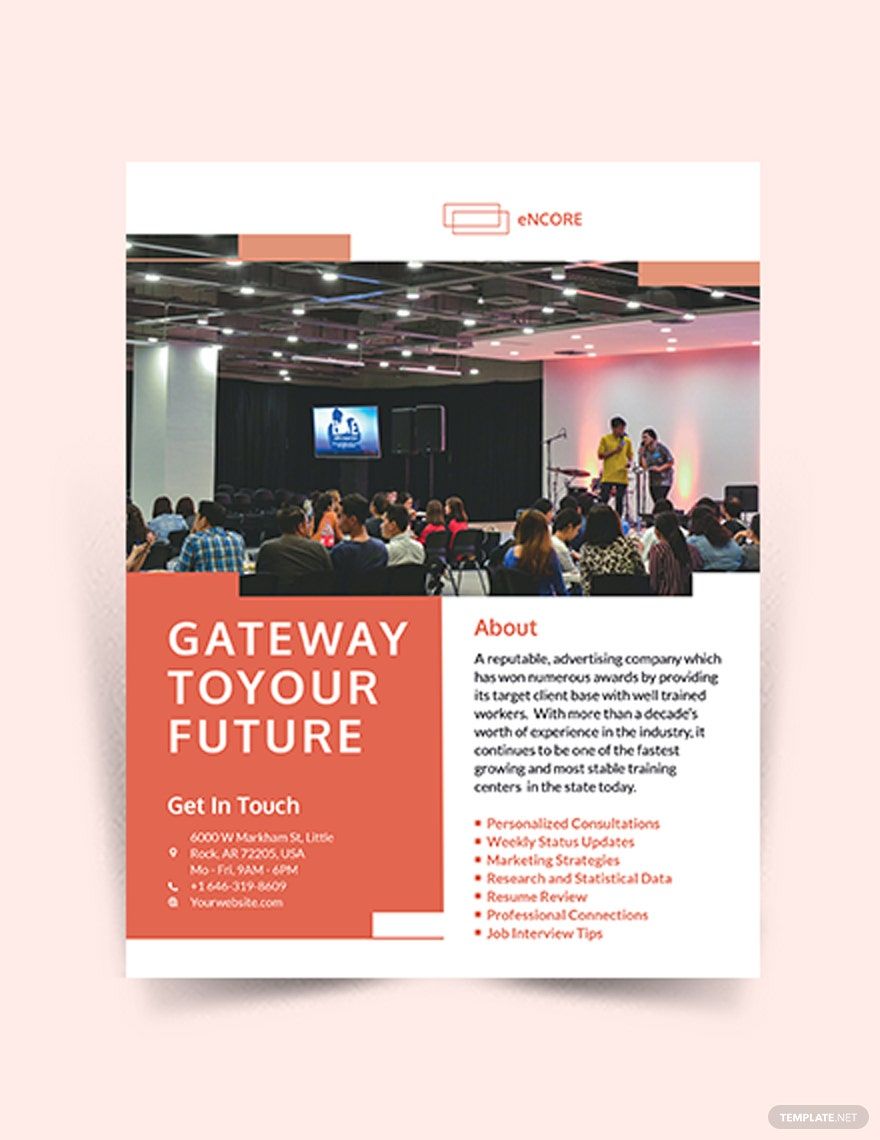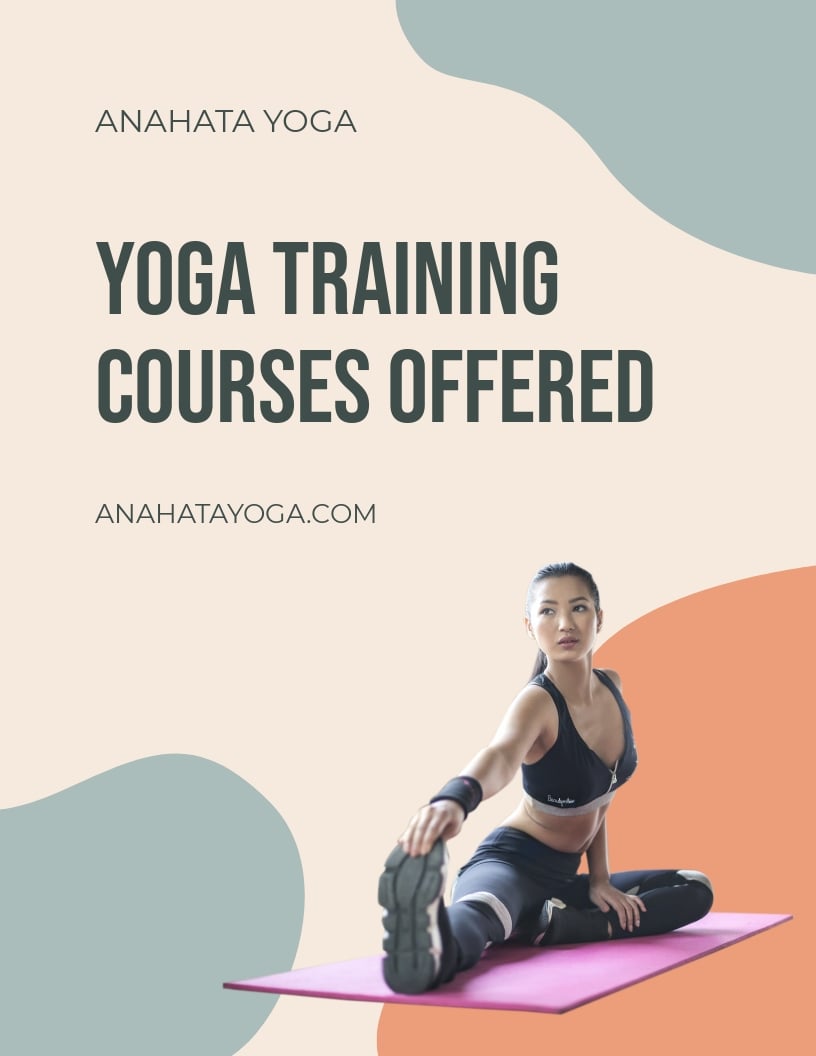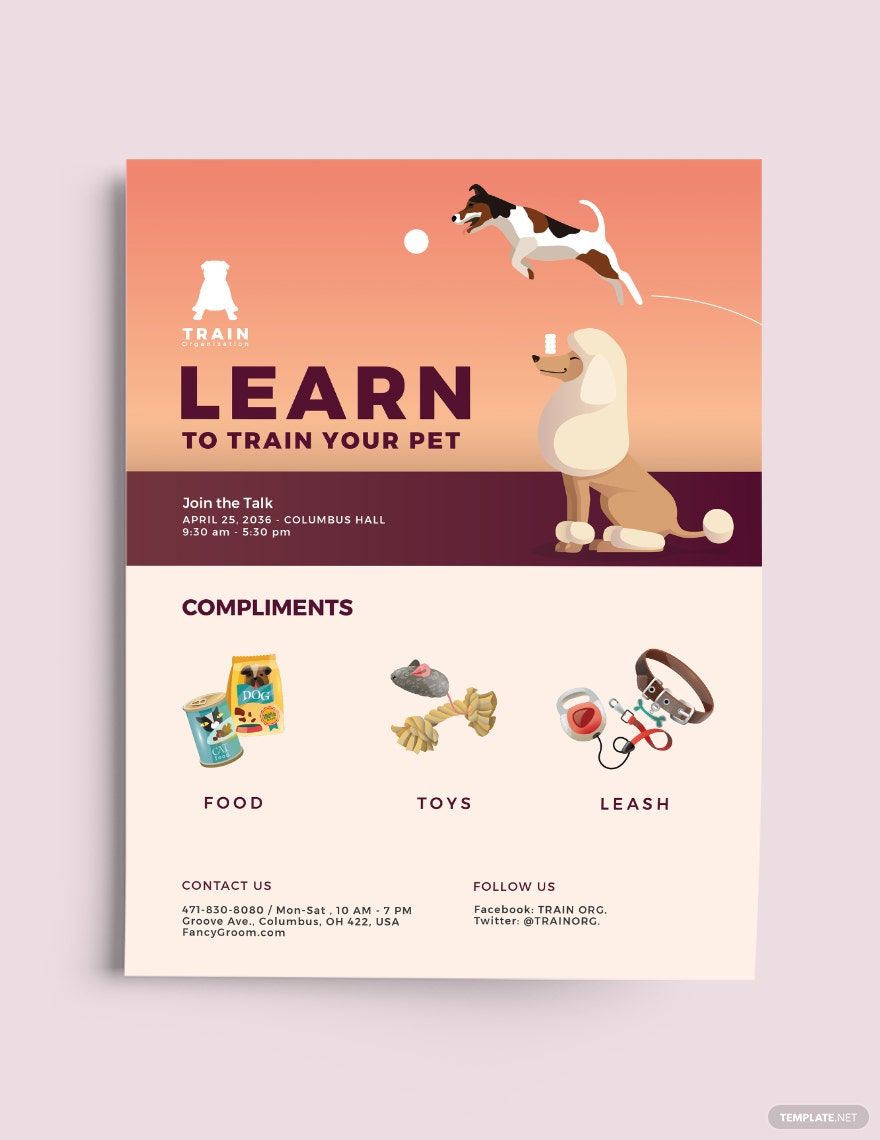Did you know that the earliest kind of training is on-the-job training? During ancient times, training has been part of people's lives. Adults' jobs were taught to children to prepare them in the future. One of the first goals is teaching them how to utilize a machine to execute a specific task. Planning to host a training for your business, education, or healthcare company this coming month? Make it possible with our vast selections of Training Flyer Templates that are accessible in Photoshop, Word, Illustrator, InDesign, Publisher, and Pages. These 100% customizable, easily editable, and professionally made templates are available in (US) 8.5x11 inches + Bleed. Freely download them now!
Training Flyer Templates in PSD
Our customizable training flyer templates in PSD offer professional quality and are easy to download. Perfect for your next event! Download now.