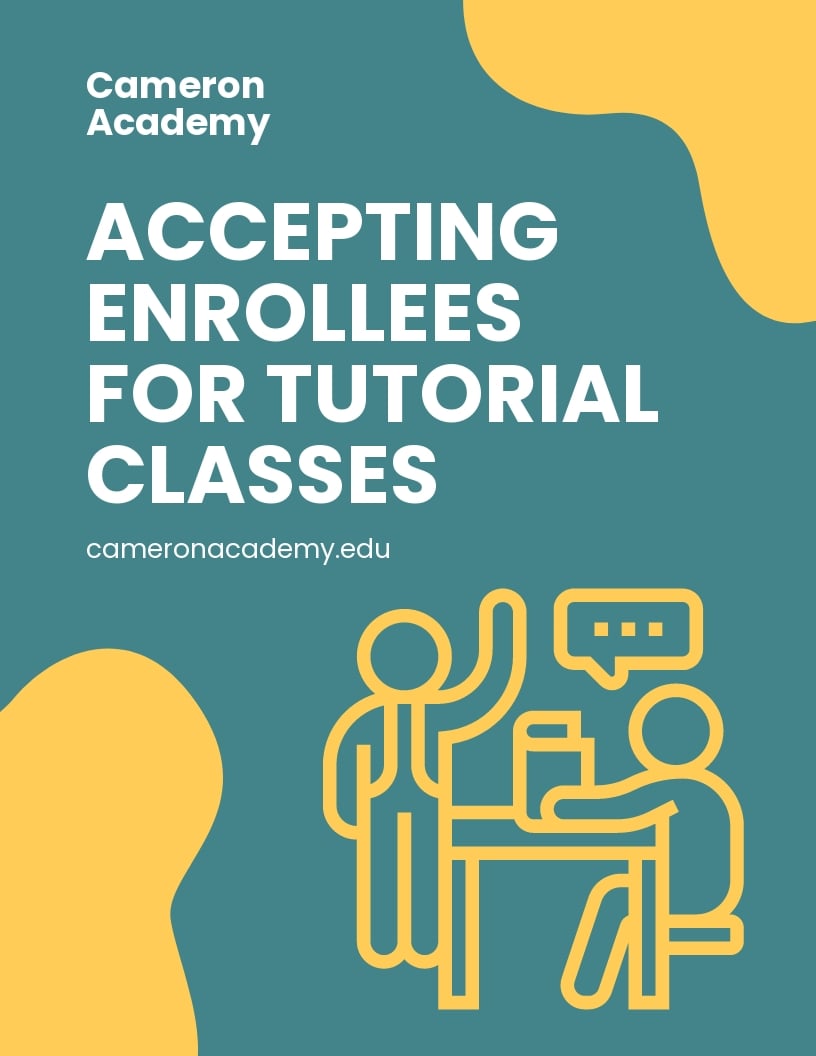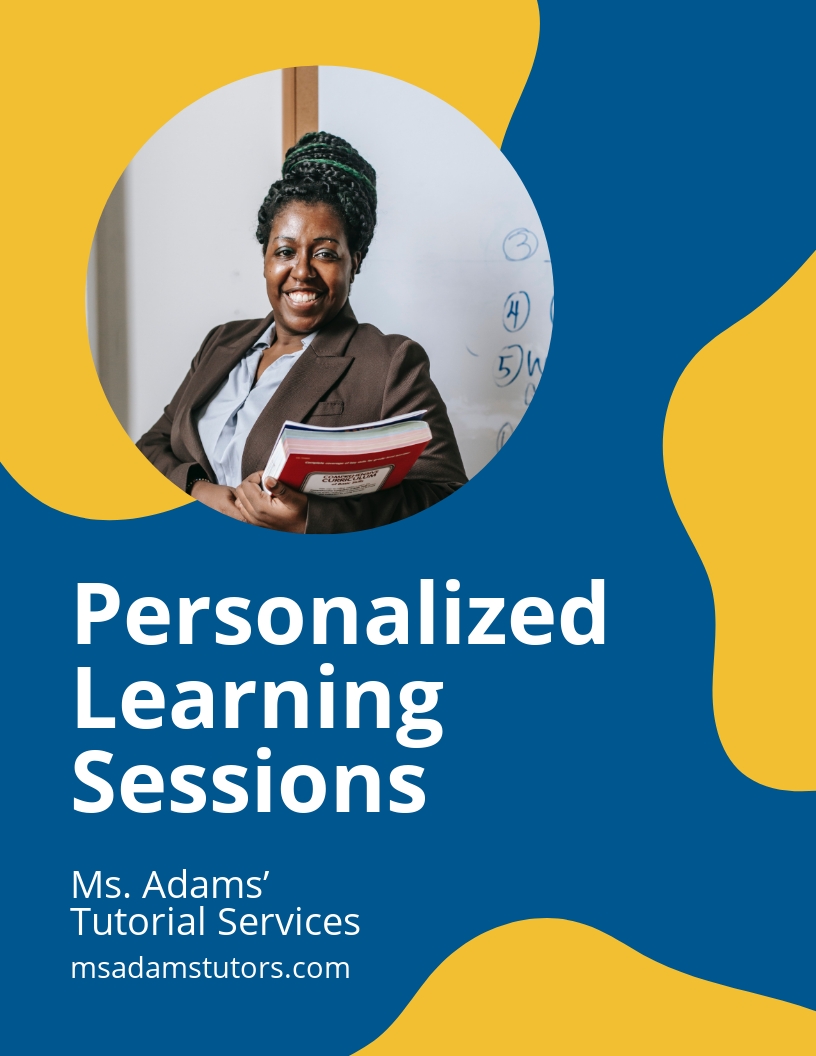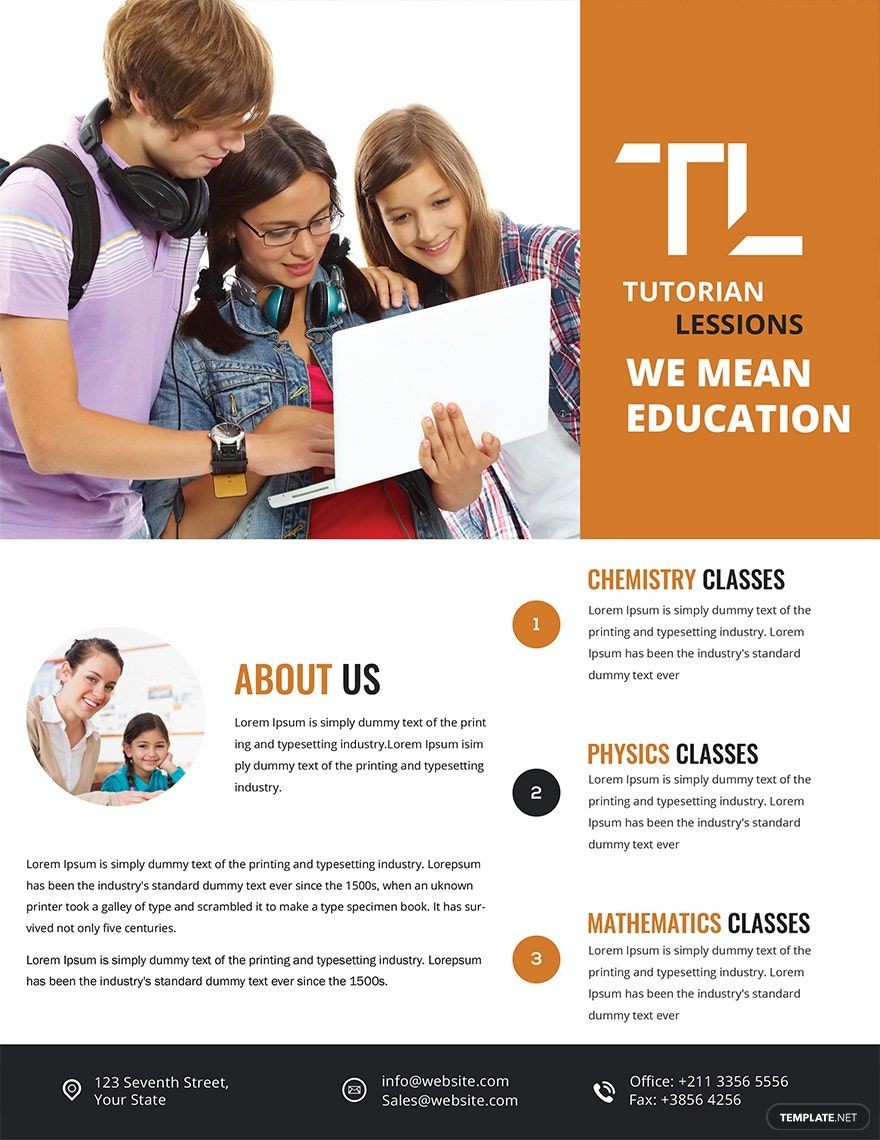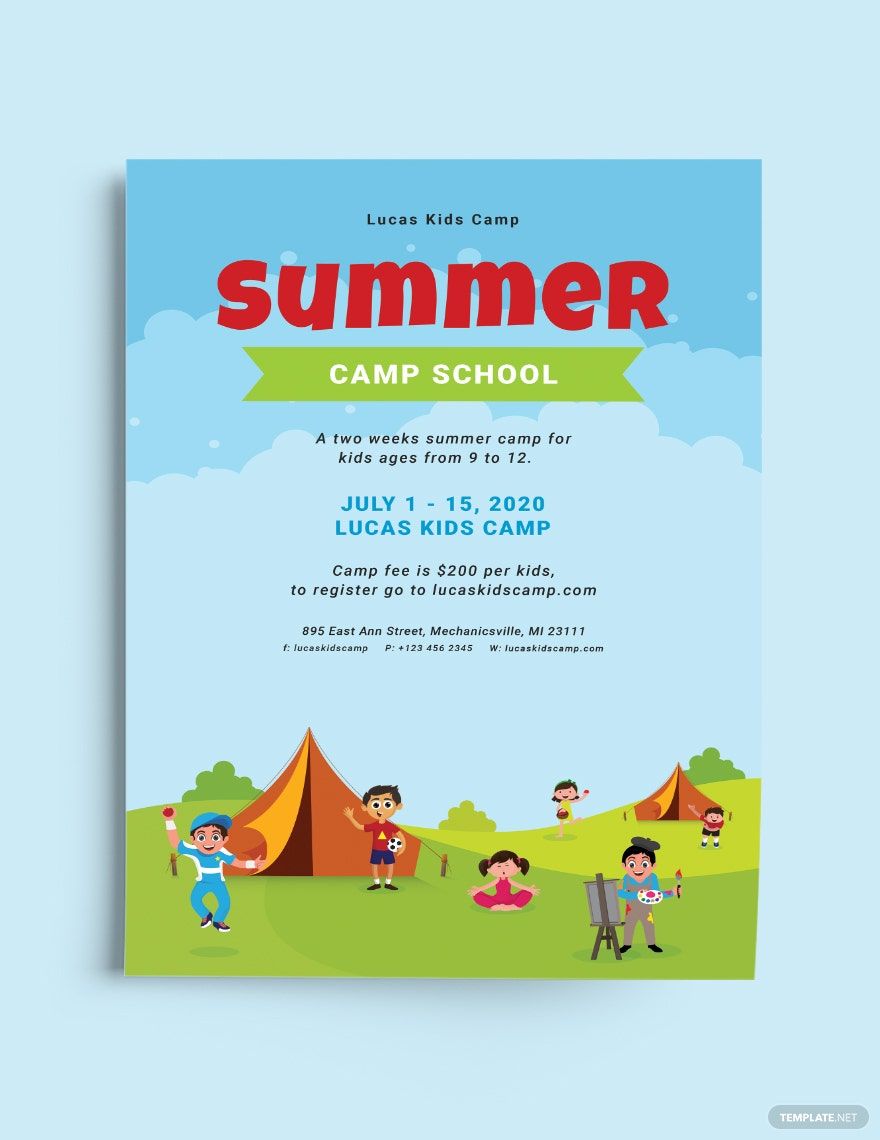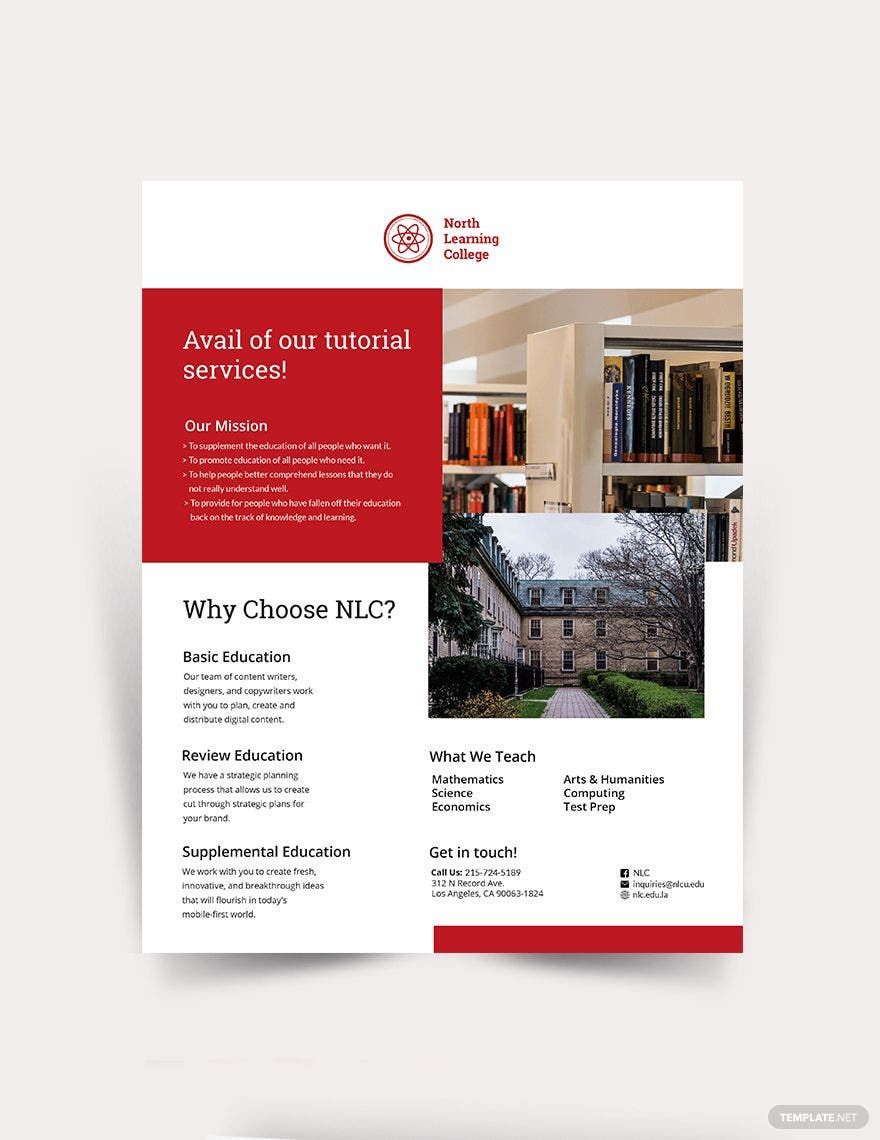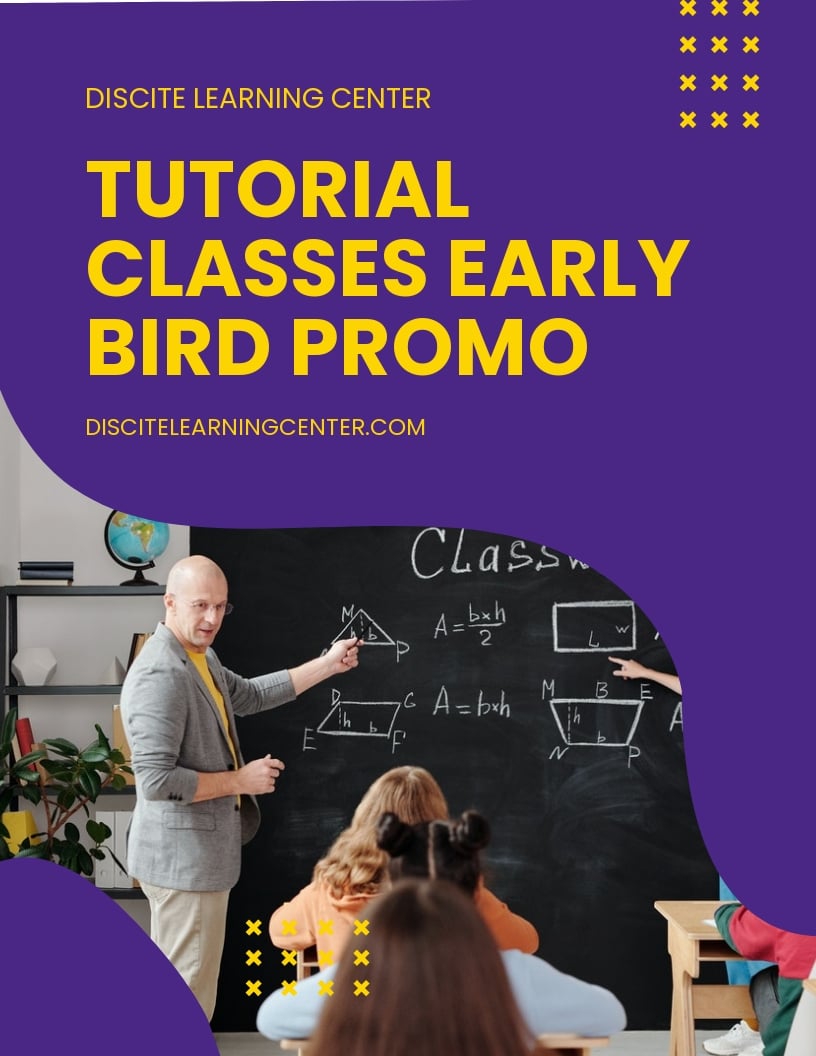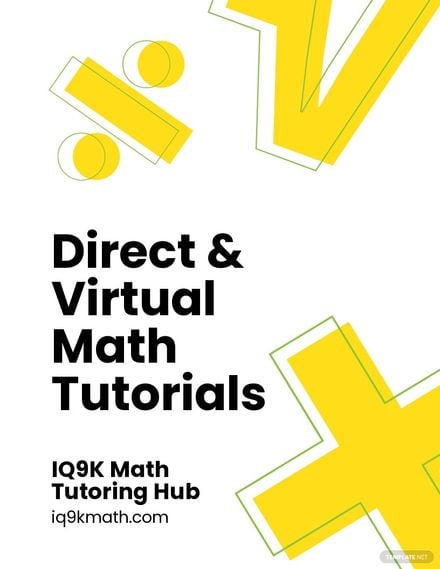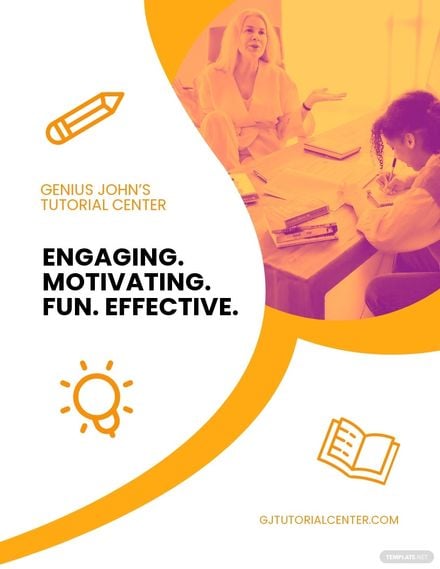Proper education is important for any person to have, especially in our modern age. Though, a formal academic school is usually not enough to prepare our minds, which is where tutoring services come in. To advertise your own supplemental learning, download one of our professional Ready-Made Tutoring Flyer Templates! You’re guaranteed to catch the attention of passersby with these printable and 100% customizable designs, which are all easily editable in Microsoft Publisher. You even have the choice between A4 and US letter sizes. So, don’t delay and download now--spread the right to learn with our creative flyer samples!
Tutoring Flyer Templates in Publisher
Explore professionally designed tutoring flyer templates in Microsoft Publisher. Customizable and printable for professional quality. Download now!