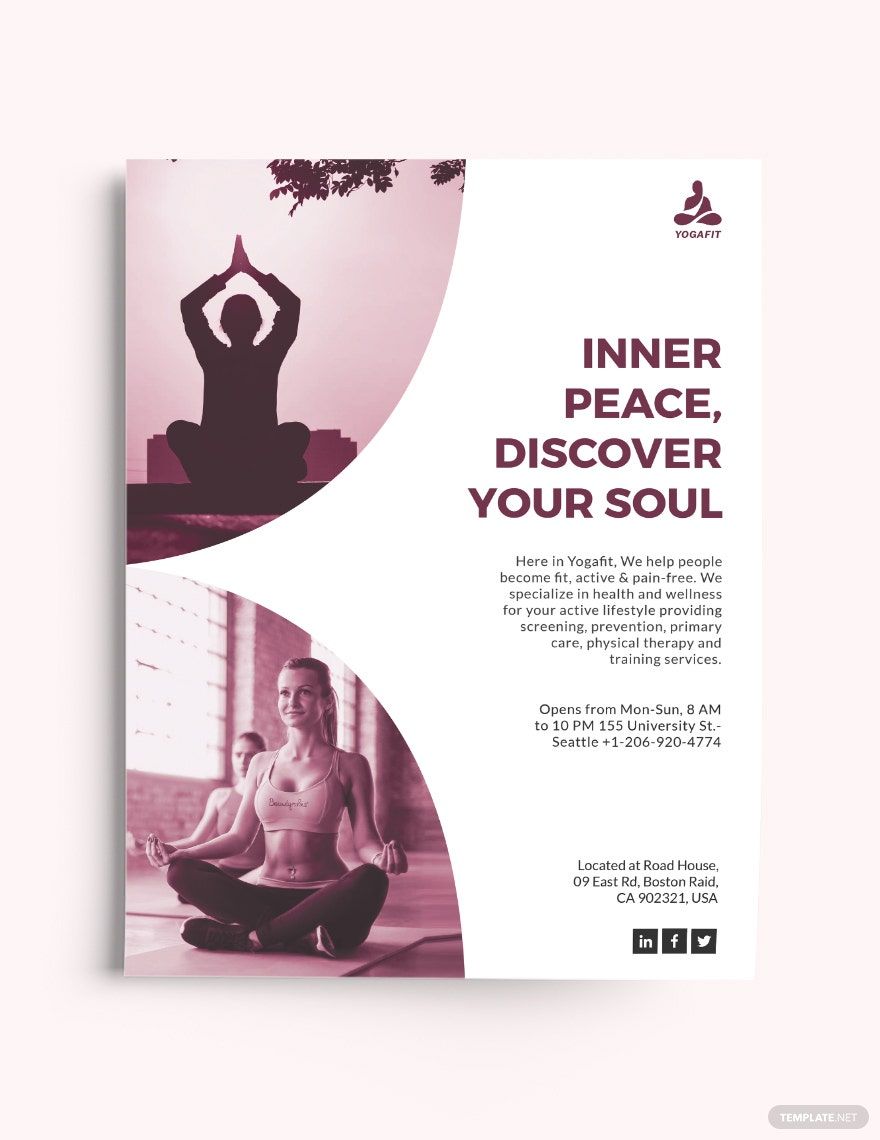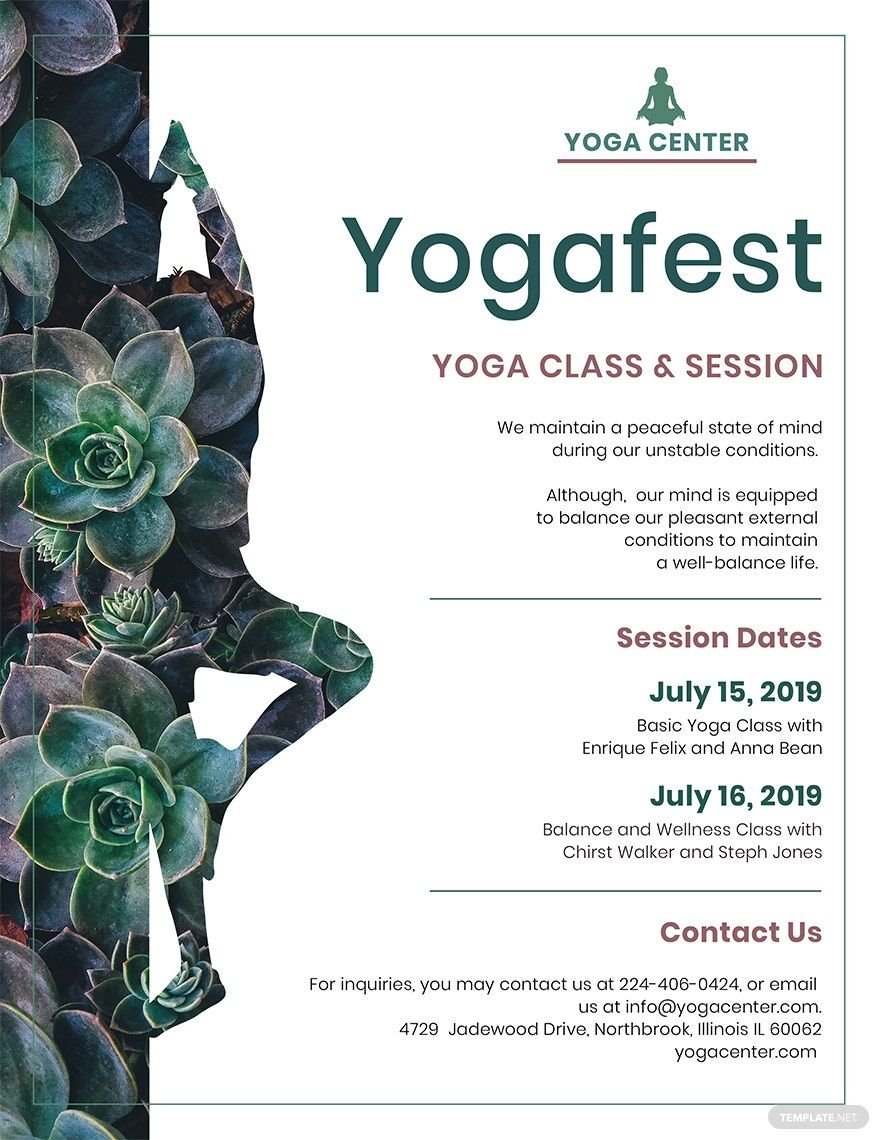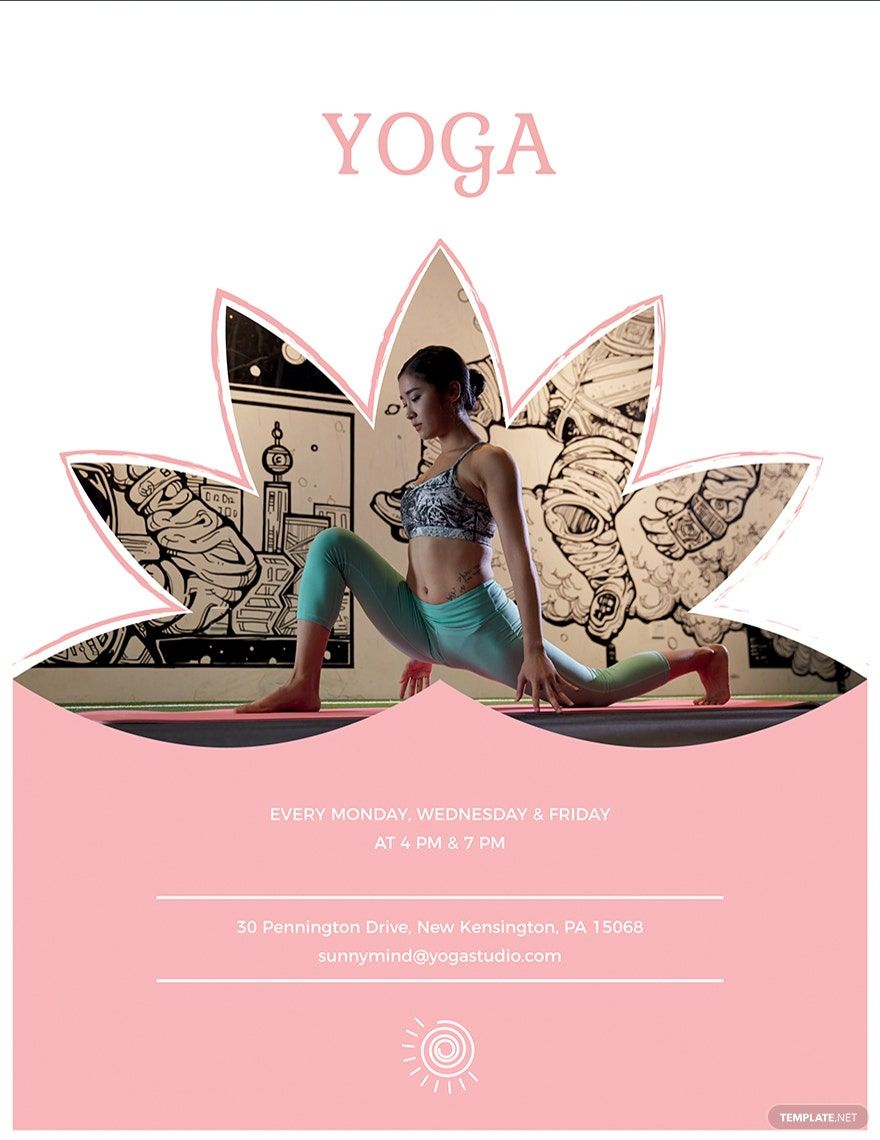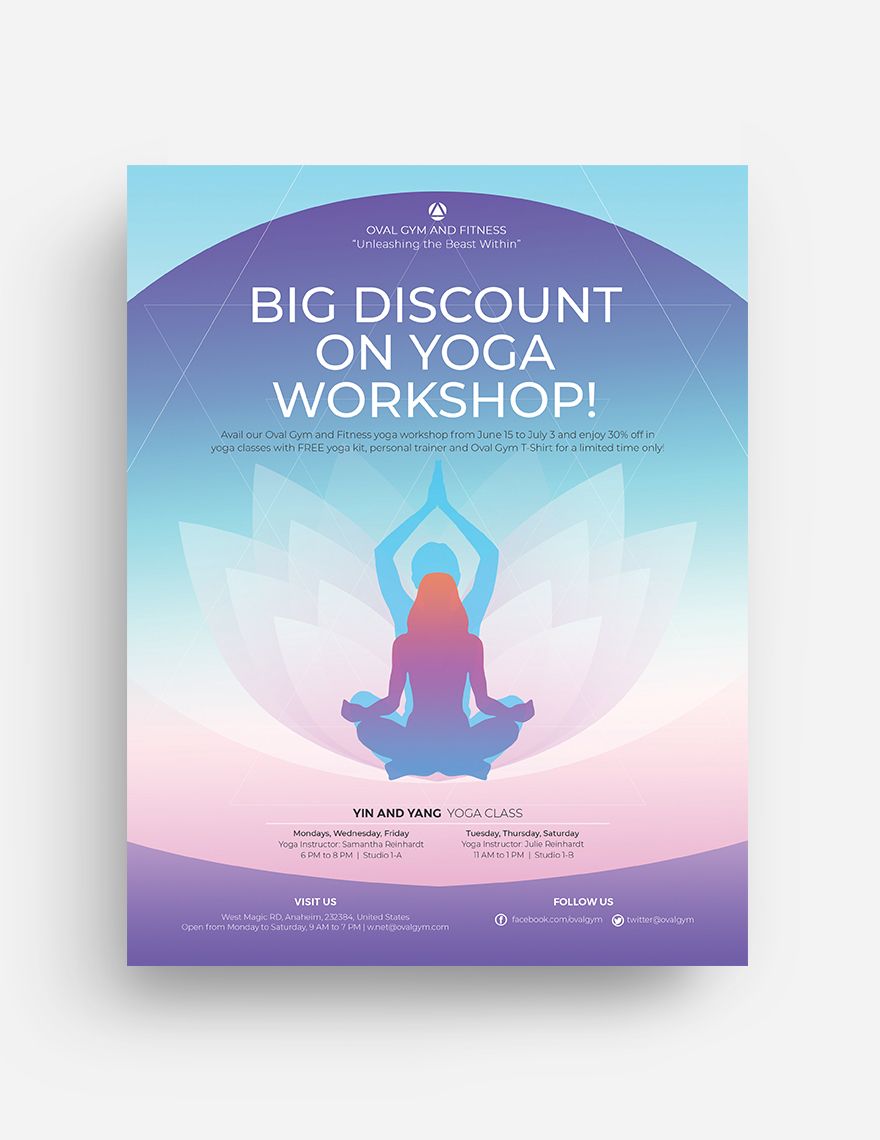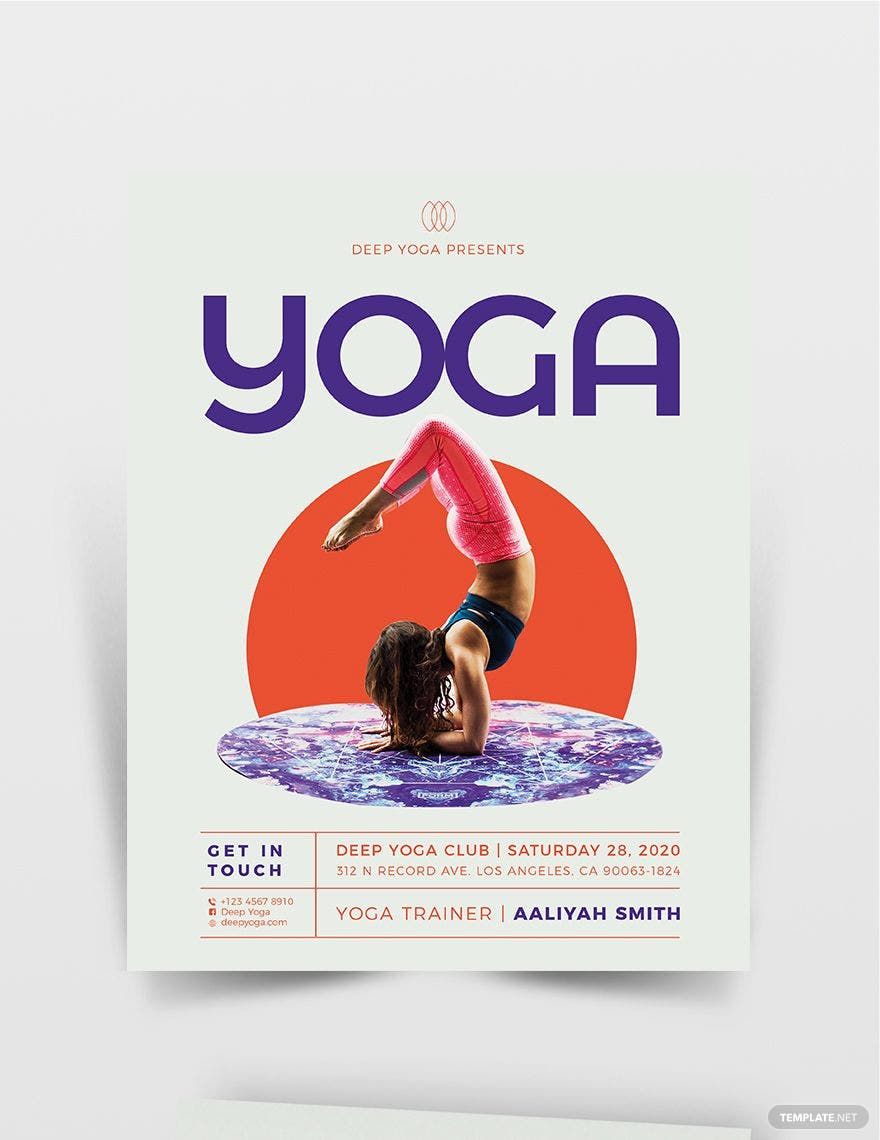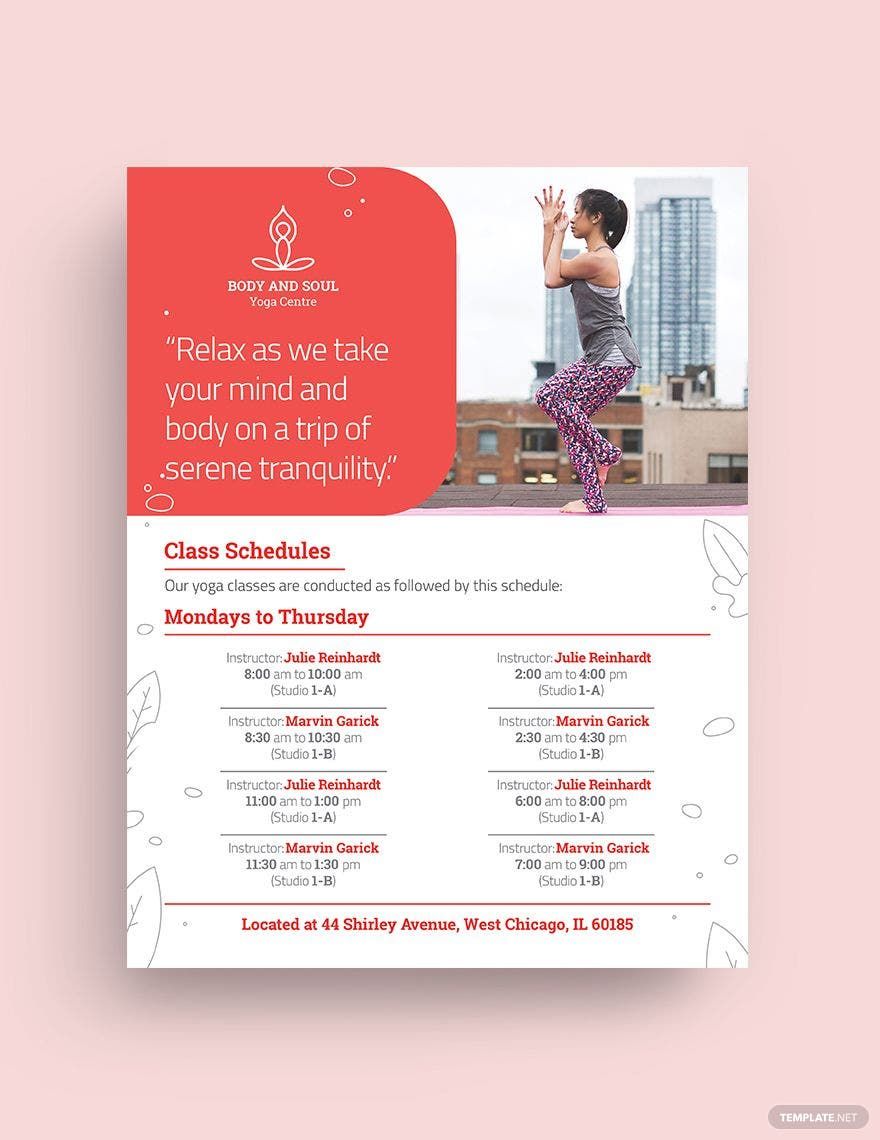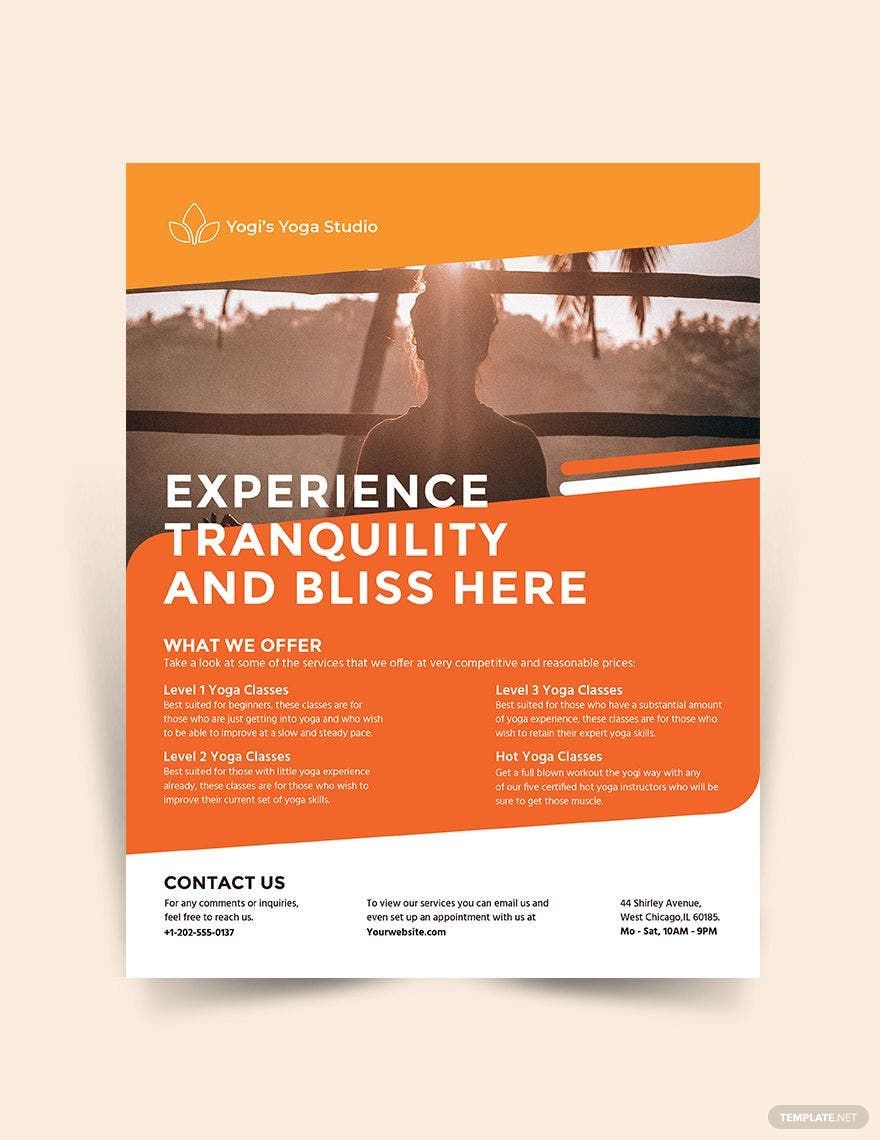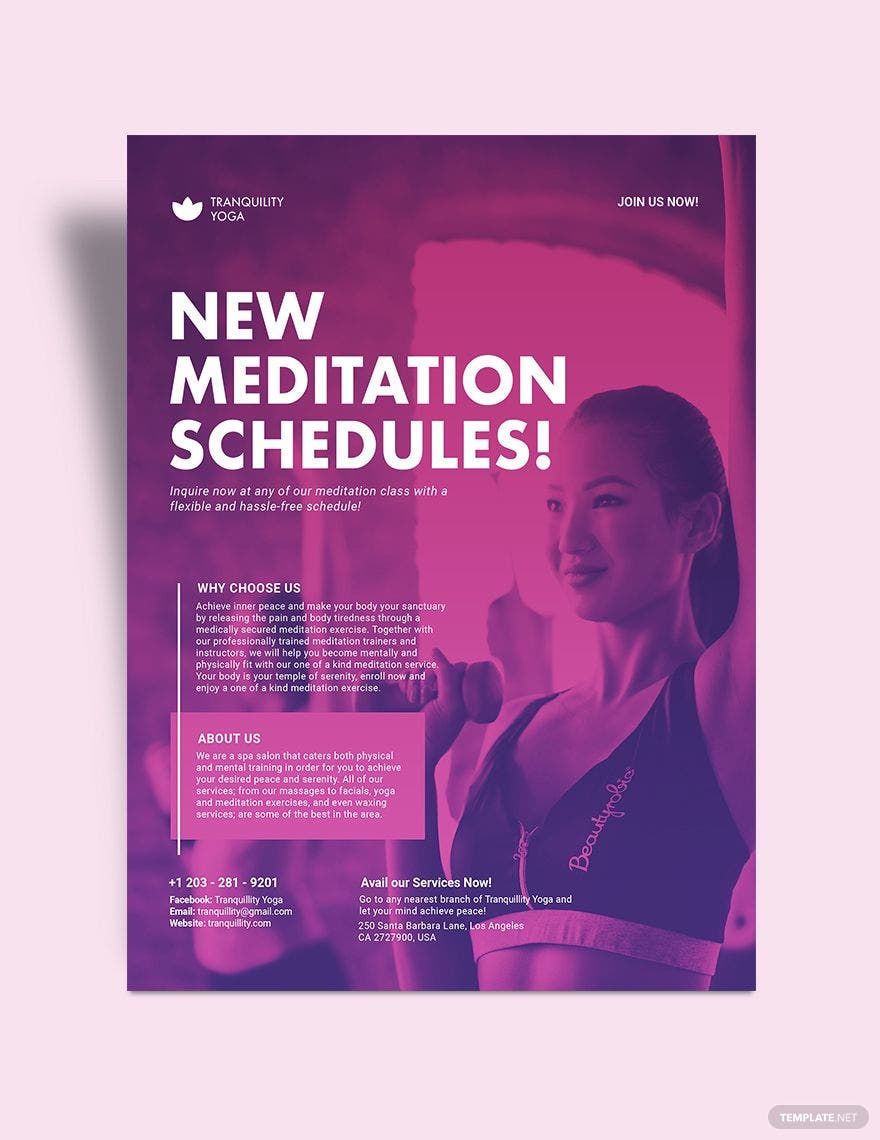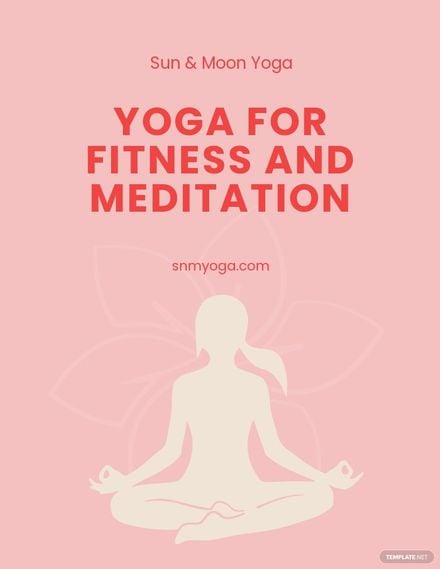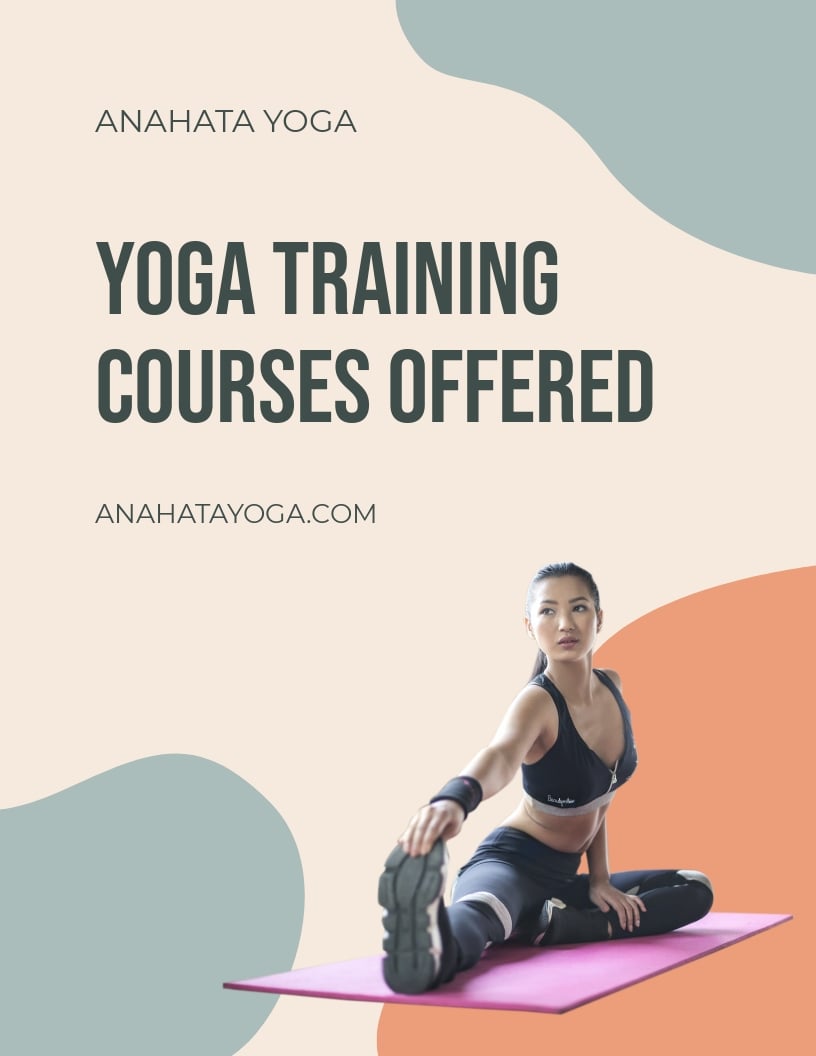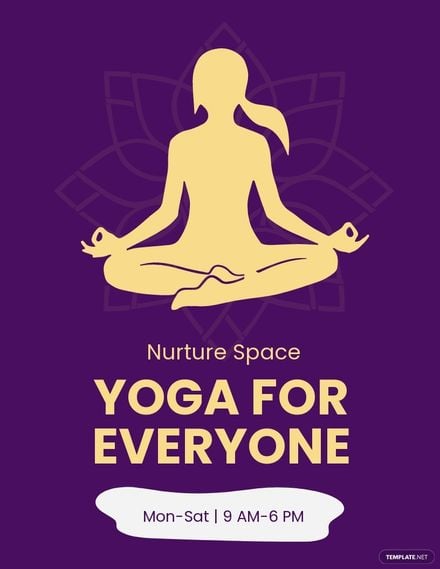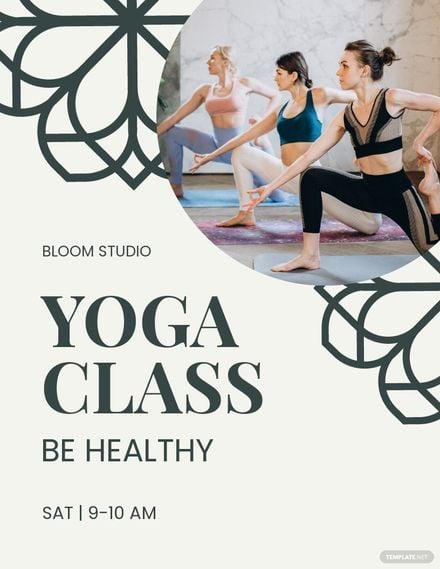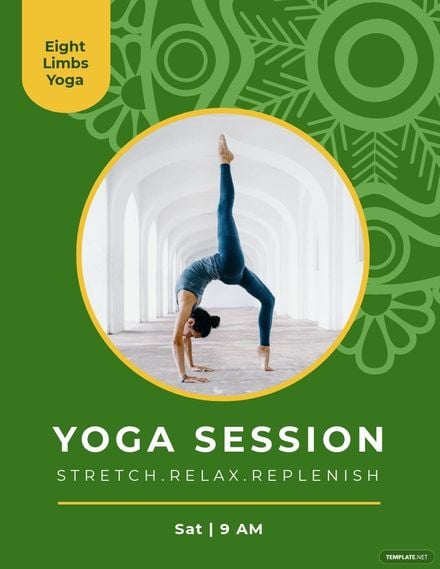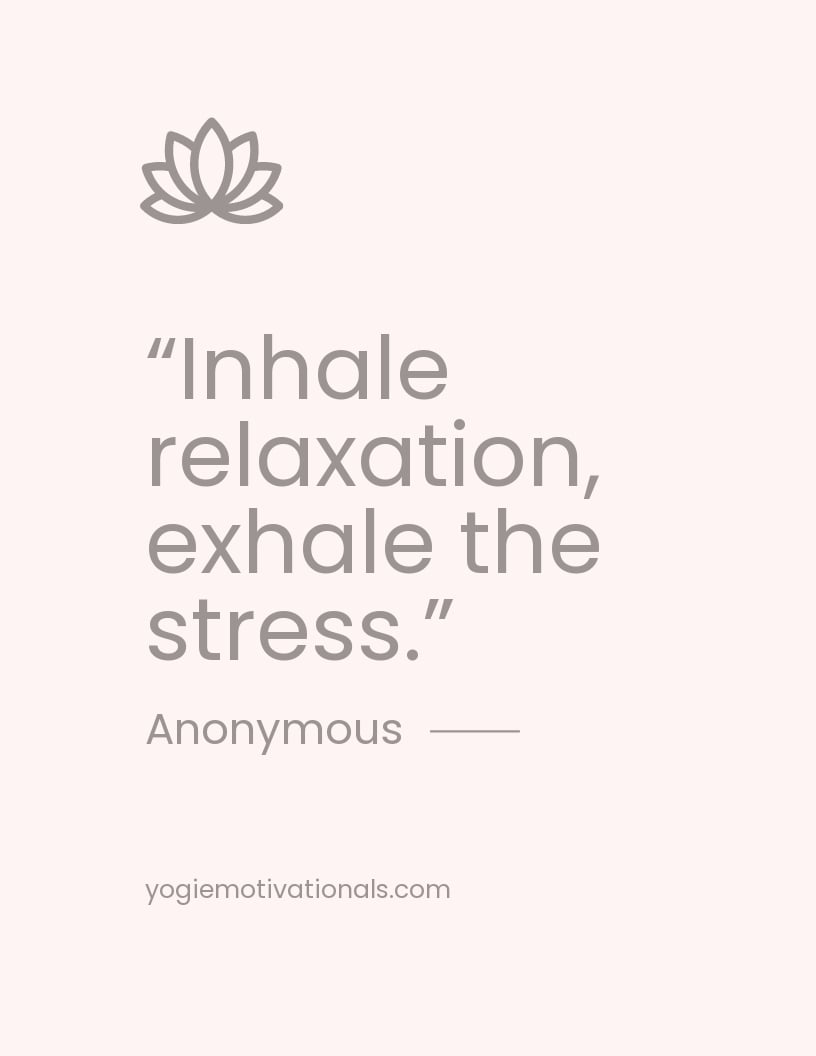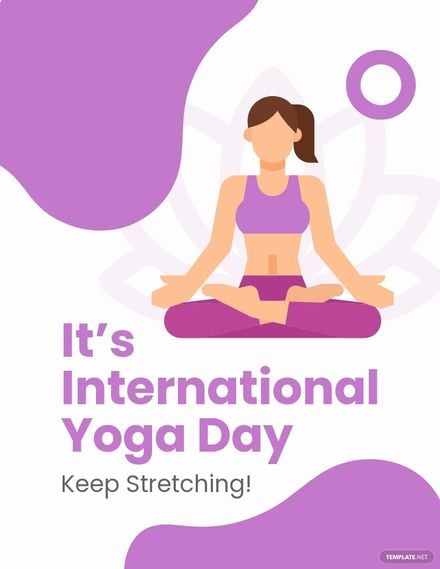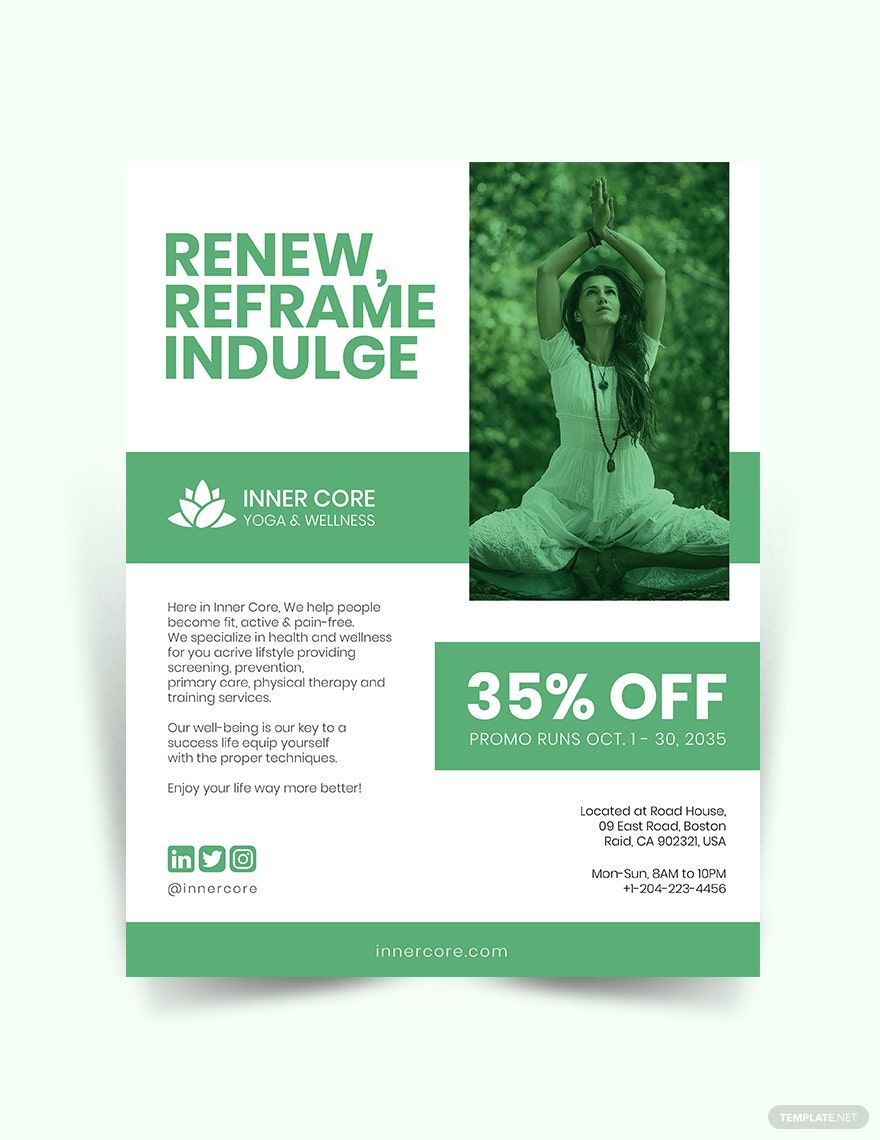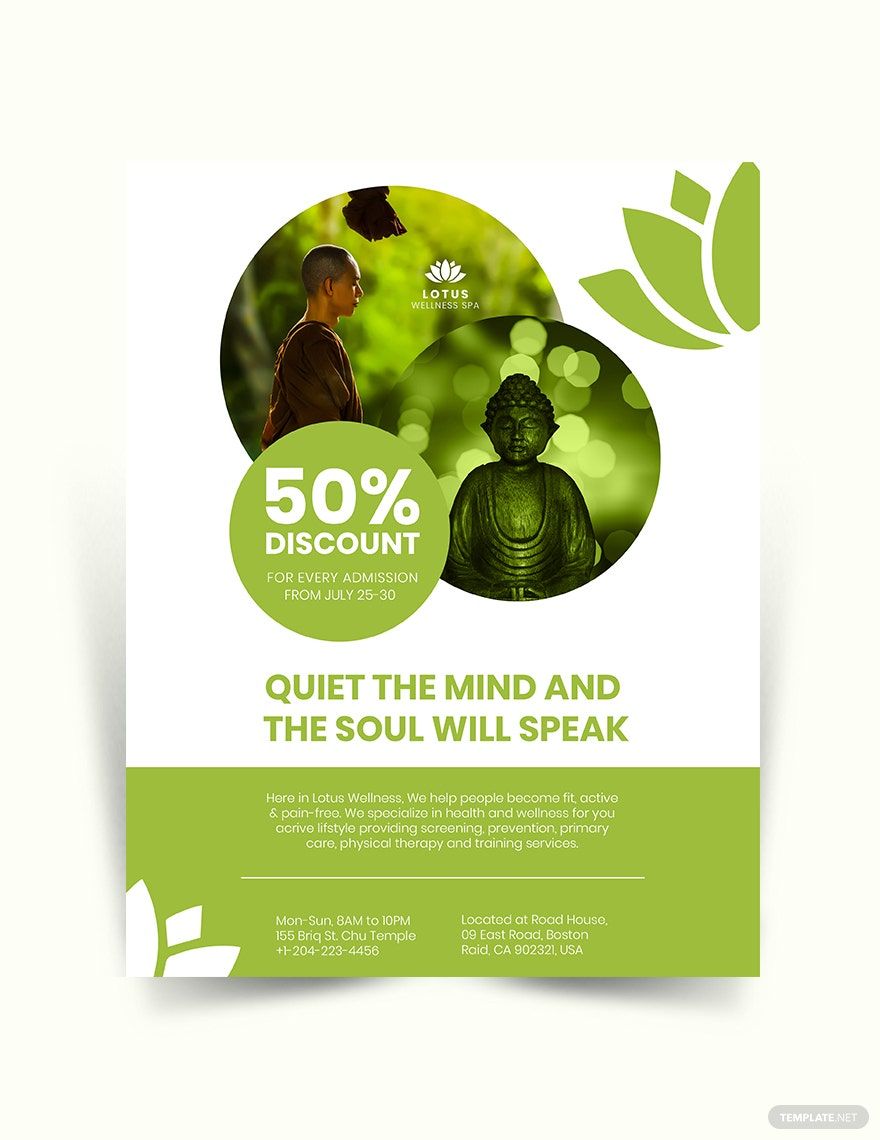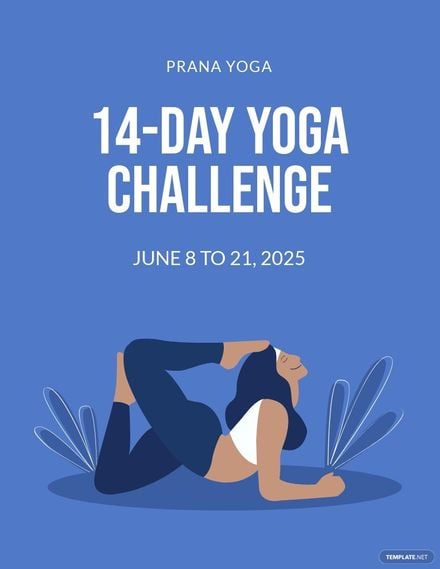Yoga is an ancient Indian practice of meditation and exercise for improving oneself and has become widespread and popular in the modern world. These days, there are plenty of schools out there that teach many variations of performing yoga, so it can be hard to stand out from the rest. However, with our ready-made Yoga Flyer Templates, you won’t need to worry about falling behind! You’re sure to get your studio noticed with our printable and 100% customizable templates, made easily editable in Microsoft Publisher. Our designs come in either A4 or US letter sizes (with bleed) and will save time when creating your own flyer. Make it easier to promote your yoga workshop by using our flyer templates!
How to Create Yoga Flyers in Publisher
Yoga is a health-conscious practice that’s suitable for people of any size and shape. Contrary to current trends, yoga is meant for more than just improving your physical health; in fact, it’s been observed to have a positive impact on one’s mental wellbeing as well. So, help spread the benefits of this spiritual art form with our pre-made Yoga Flyer Templates! You can’t go wrong with these designs, as they’ve been crafted to be quick and simple to alter in Microsoft Publisher.
Plus, we’ve got a quick and easy guide (found below) that you can check out to help you get started.
1. Appeal to Your Clients’ Chakra
There’s plenty of ways for you to advertise your yoga school, and handing out flyers is one of them. But what should you write? Do you just slap on a bunch of generic details like your working hours and session rates?
You need to put together a flyer that can really draw in your targeted audience’s interest, which means conducting a bit of demographic research. A couple of ideas to start with are the use of enticing package deals and the advantage of having outdoor lessons. Pay attention to any possible competition for your business. Gather and take note of as much information as you can. Use a research analysis paper to organize the task better.
2. Install Microsoft Publisher
If you need an editing program that’s appropriate for customizing our templates, then Microsoft Publisher is just what you’re looking for! MS Publisher is the perfect fit for creating a professional-looking flyer, as it’s meant for all forms of publicized reading material—like magazines and brochures—and not just flyers.
3. Download a Yoga Flyer Template
Do you have MS Publisher installed yet? Next is to choose from one of our many yoga flyer templates. When you want to download a flyer design of choice, click on its designated thumbnail (displayed above), and its page should open up in a new browser tab. You’ll find a large download button in the middle of the page, click the button, and go through a few quick instructions to save your new template file.
To find out more about your template, check the “Template Details” section for a list of different information regarding the file (size, format, etc.). On the left side, click on any of the preview images to zoom in on them.
4. Edit Your Template
After getting your template file, boot up MS Publisher and start customizing your flyer design. Take your notes and use them to make your flyer’s contents more attractive to your possible patrons. While drafting the contents, add some charming and creative dialogue. Don’t just insert some bland details about your promotion.
Once you’re done editing your template, save the changes, and you’re ready to print out copies. Whether you need a poster or a handout, Microsoft Publisher and our flyer templates can definitely help!