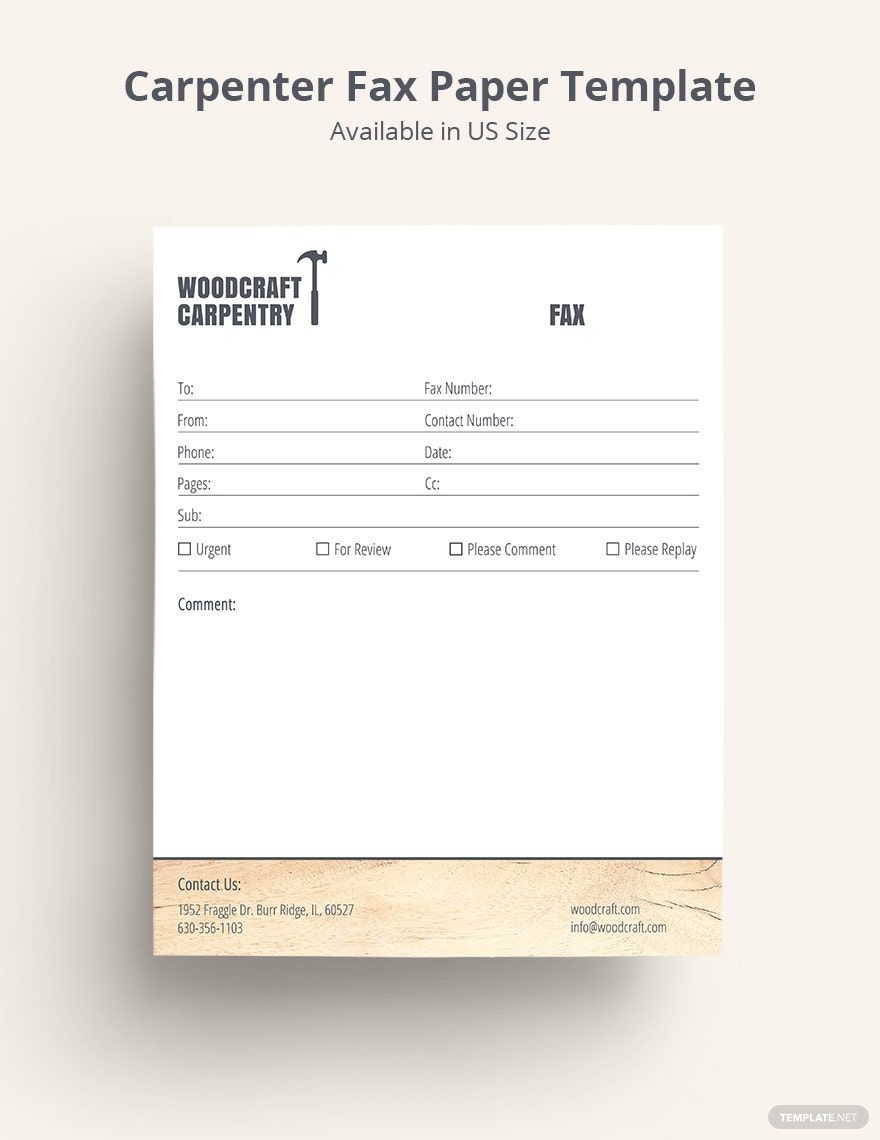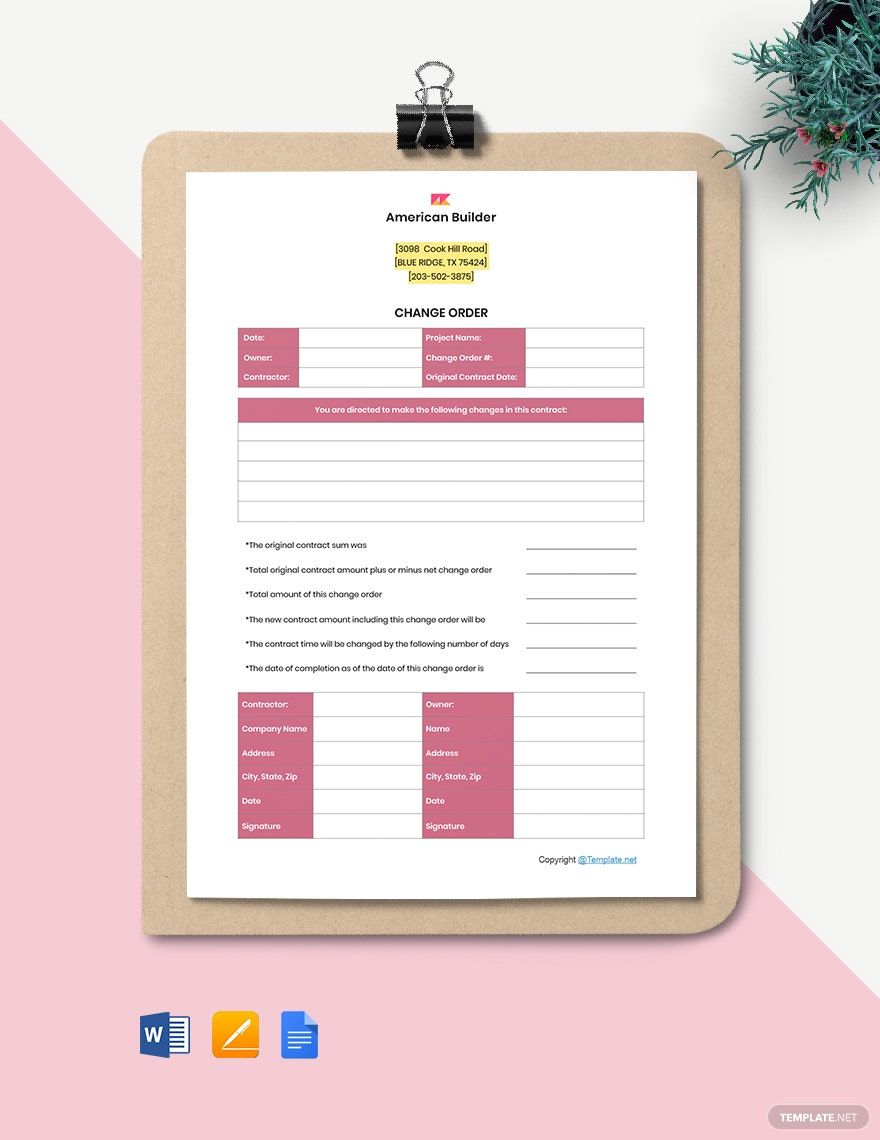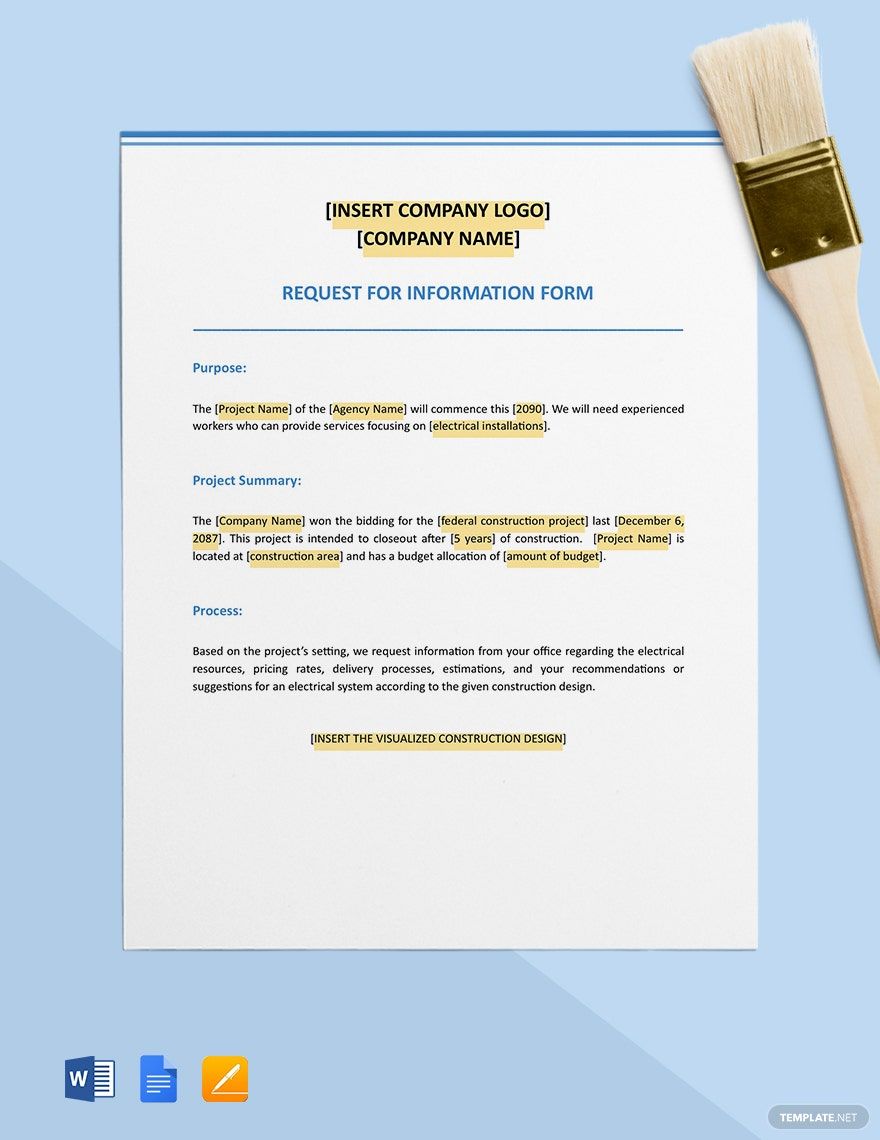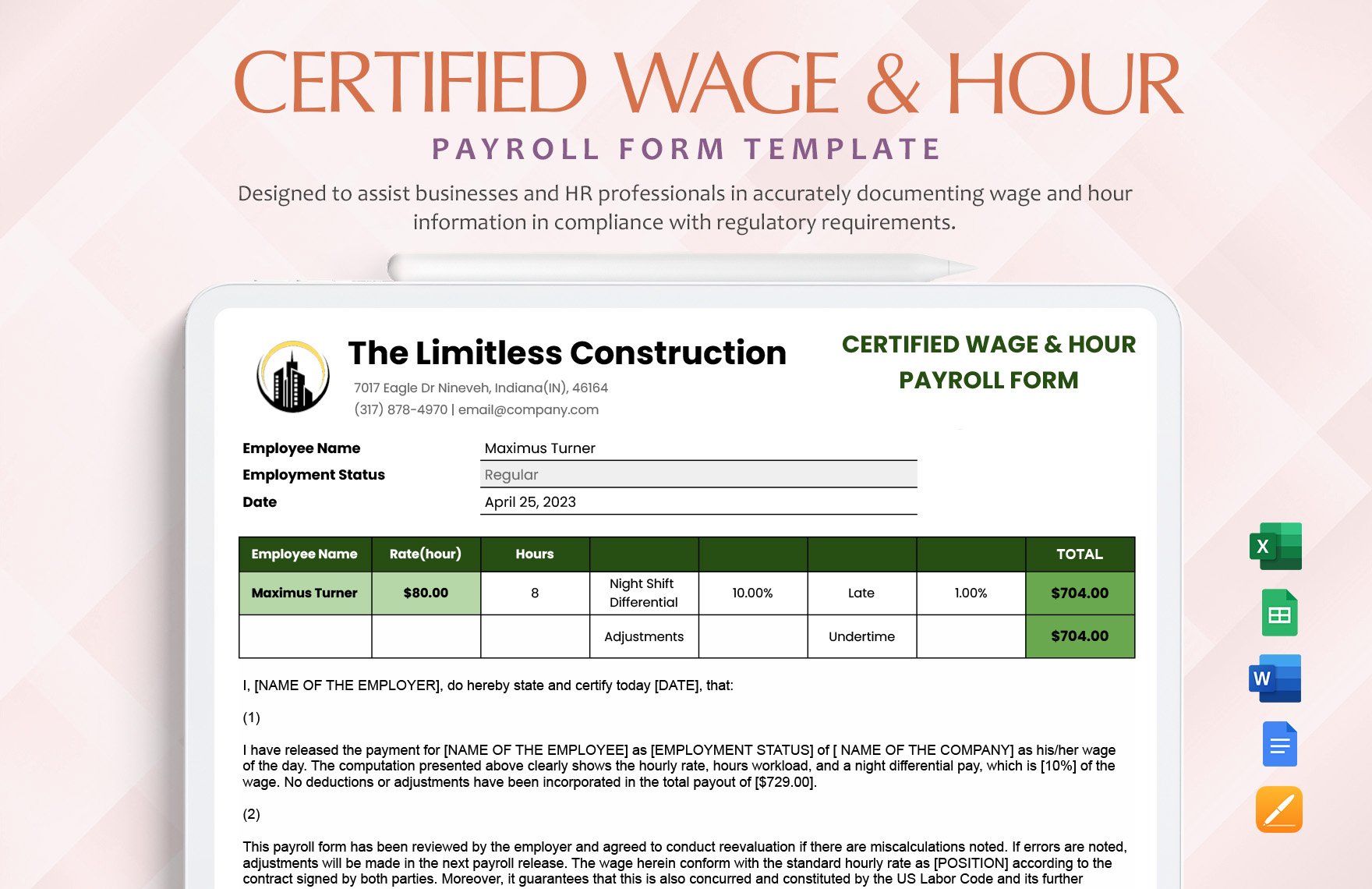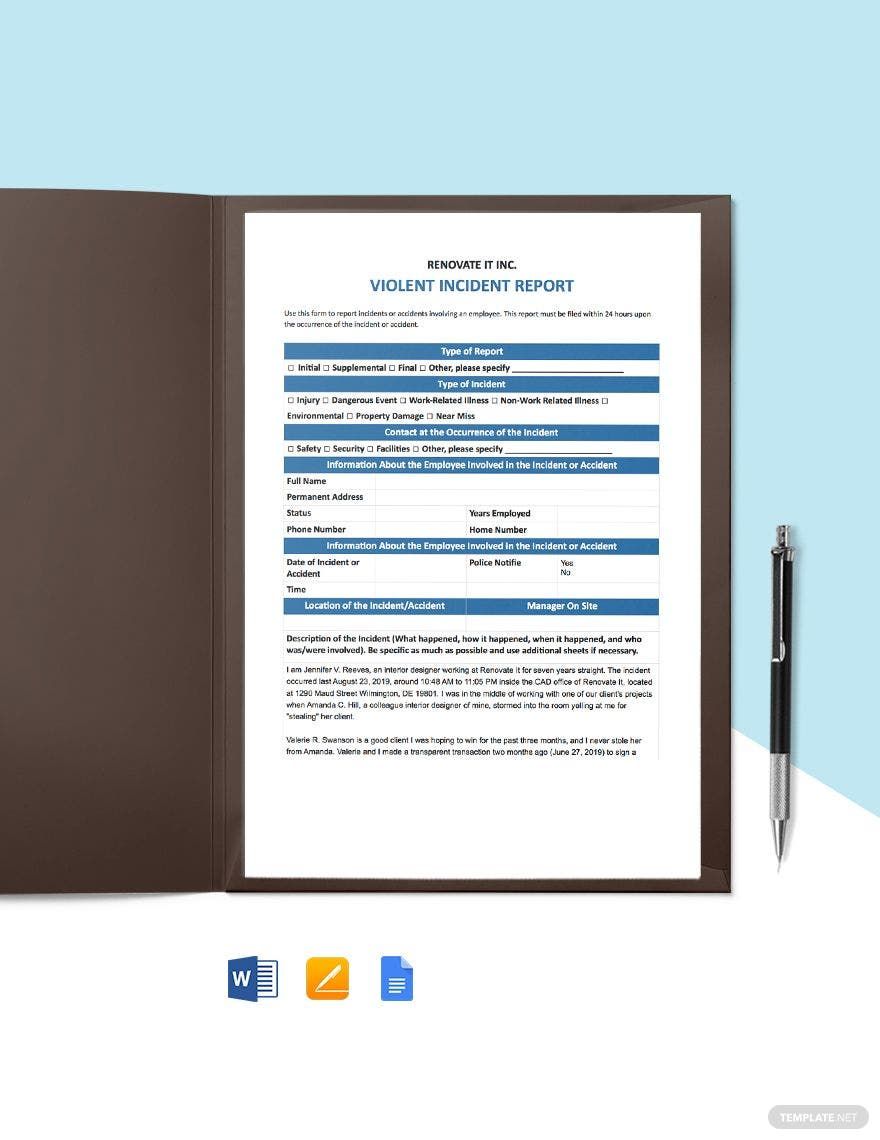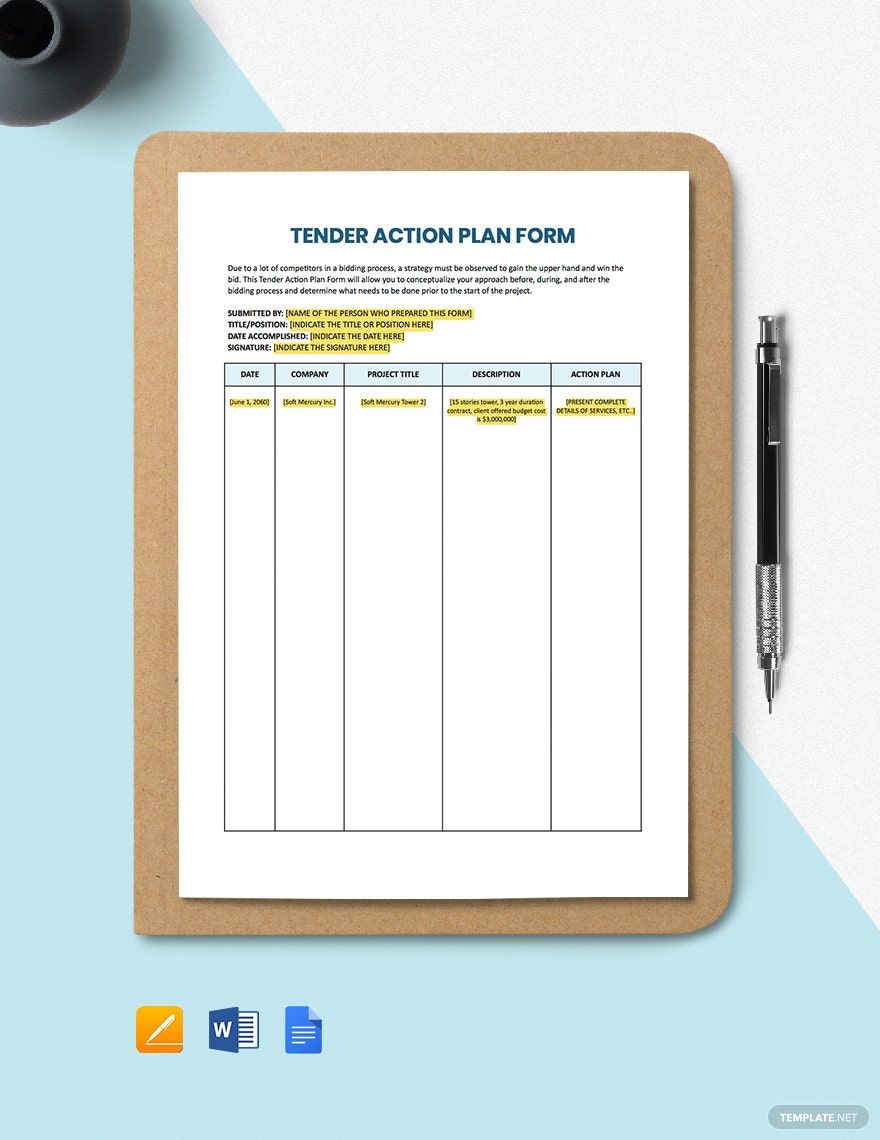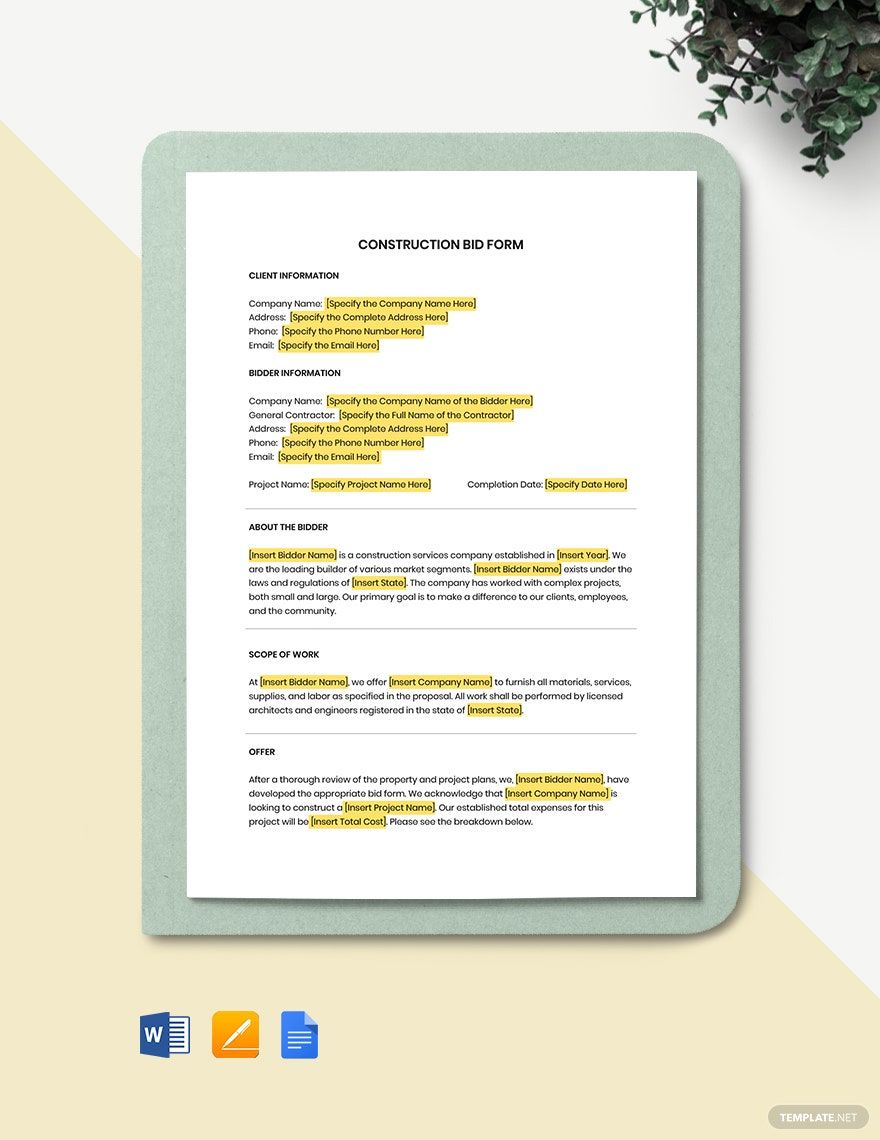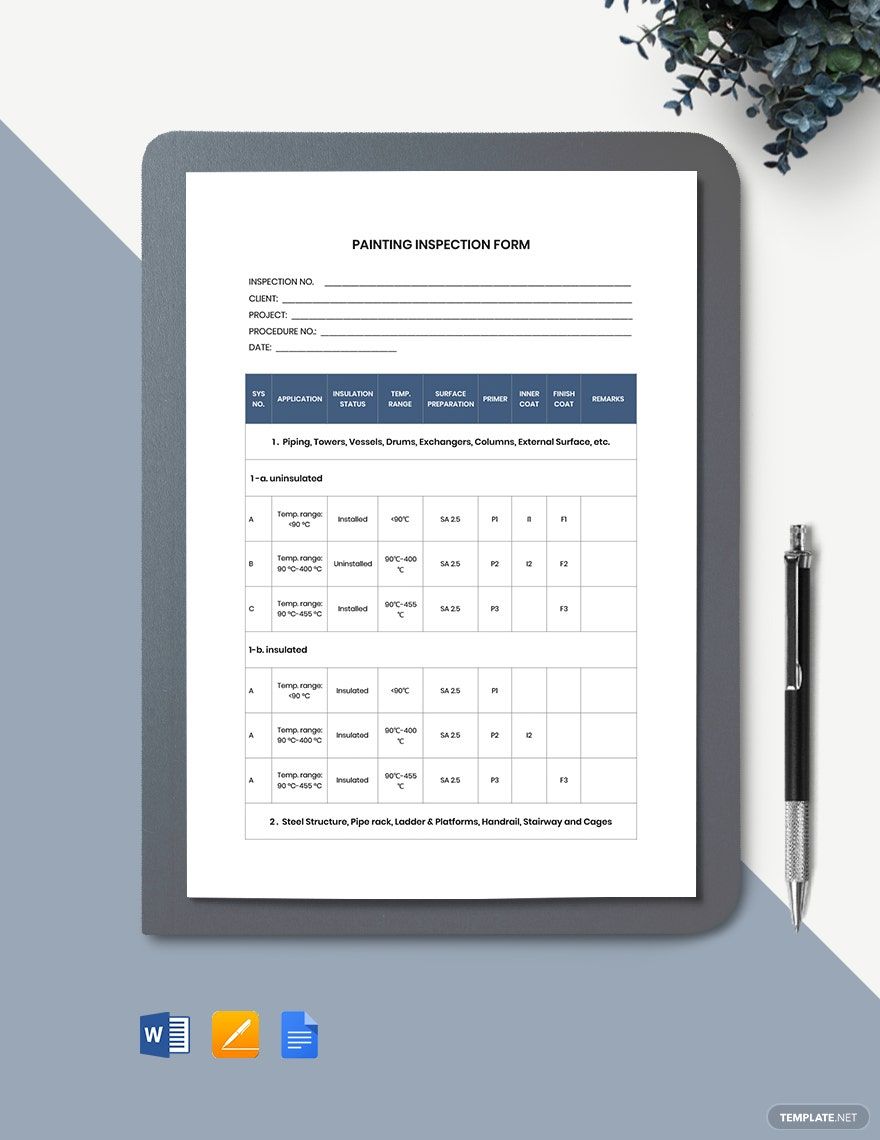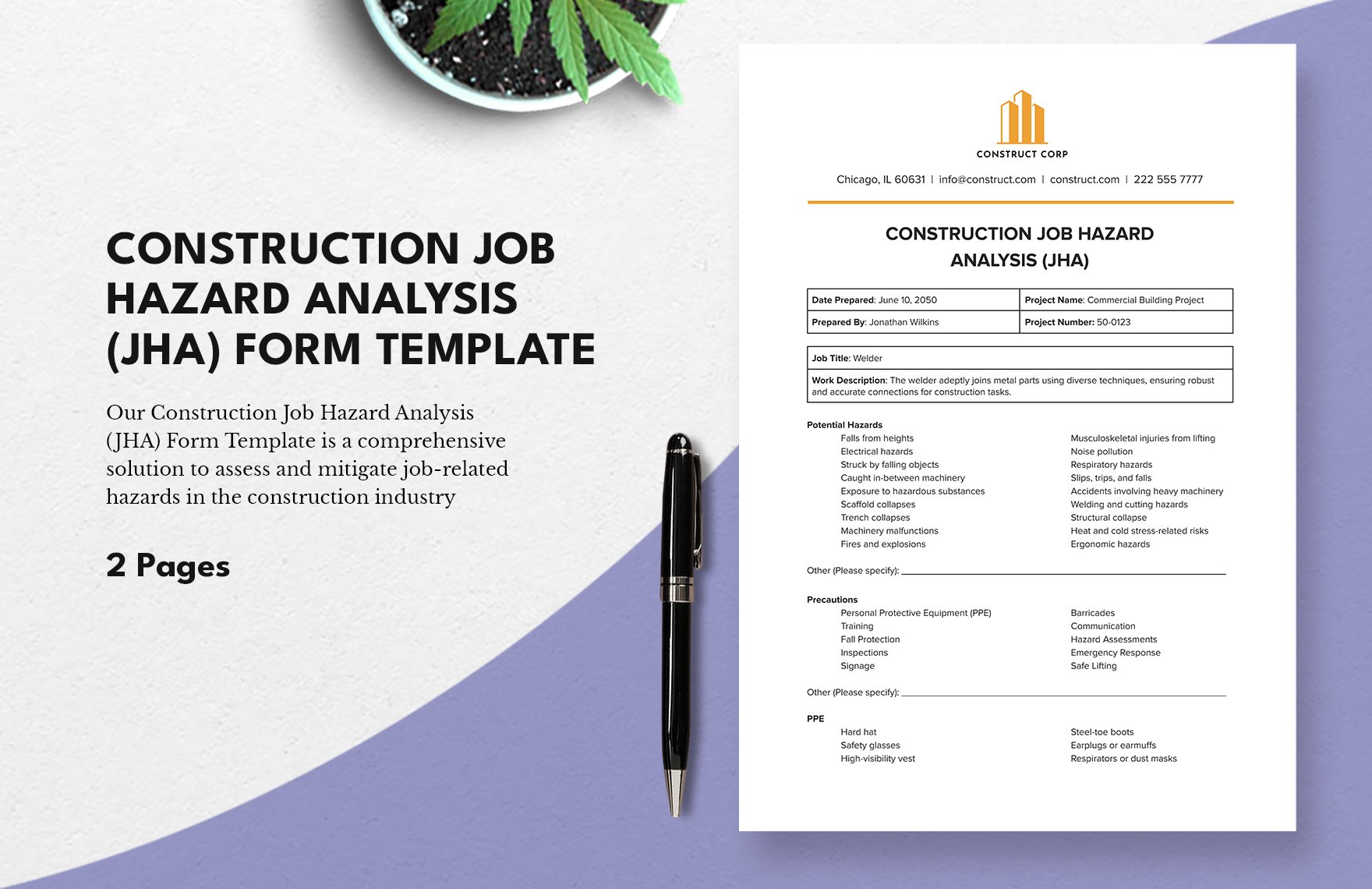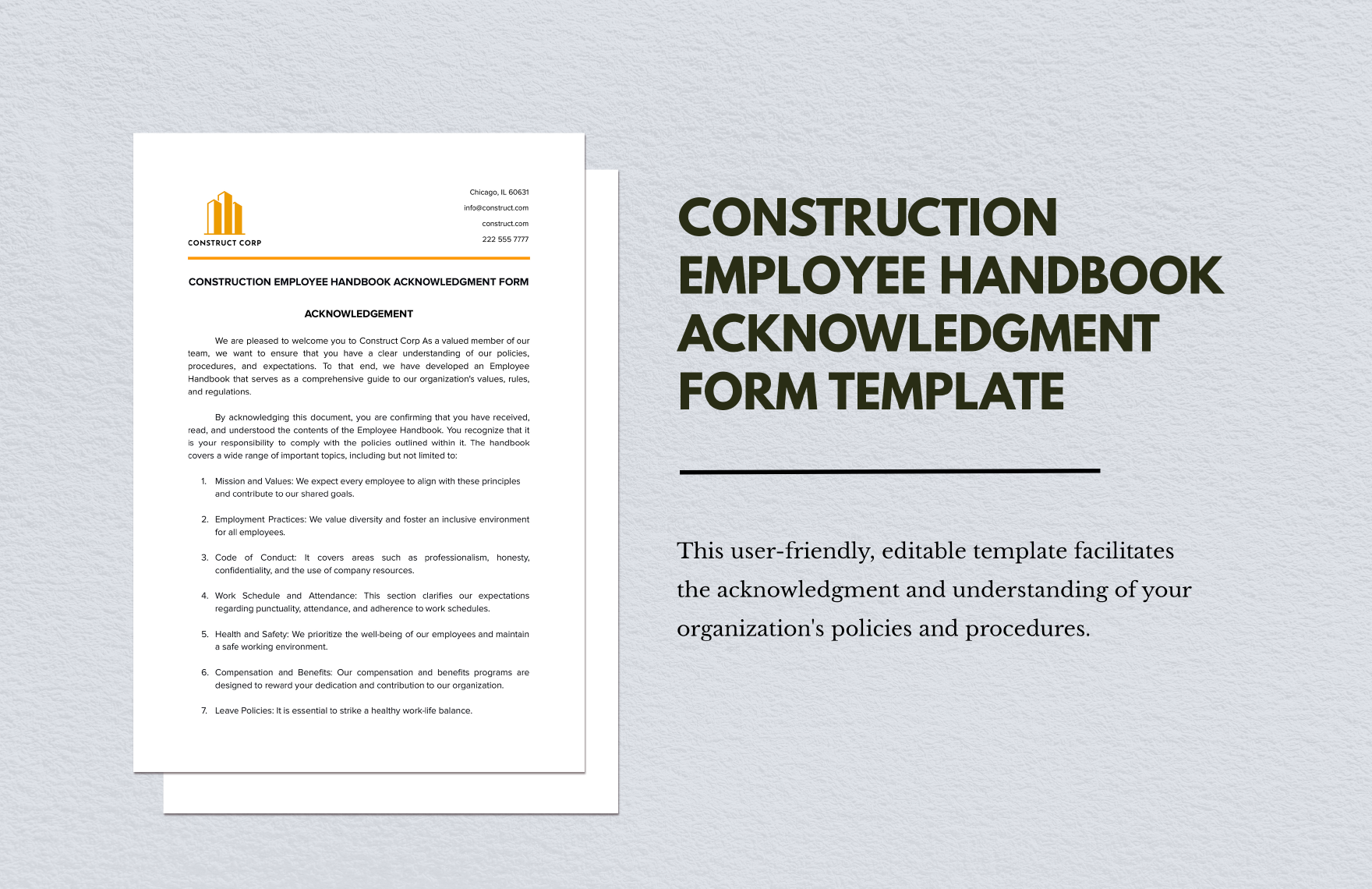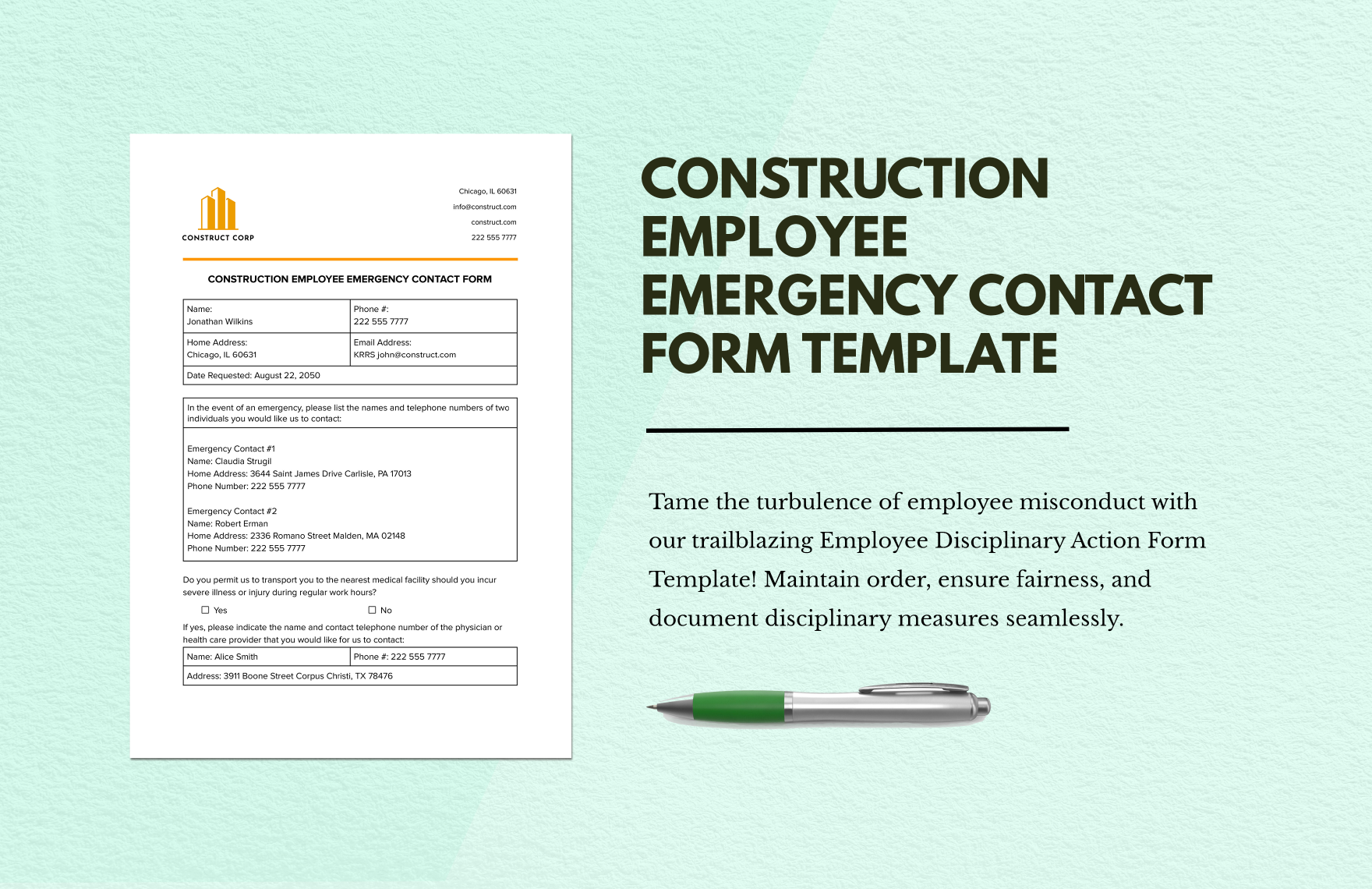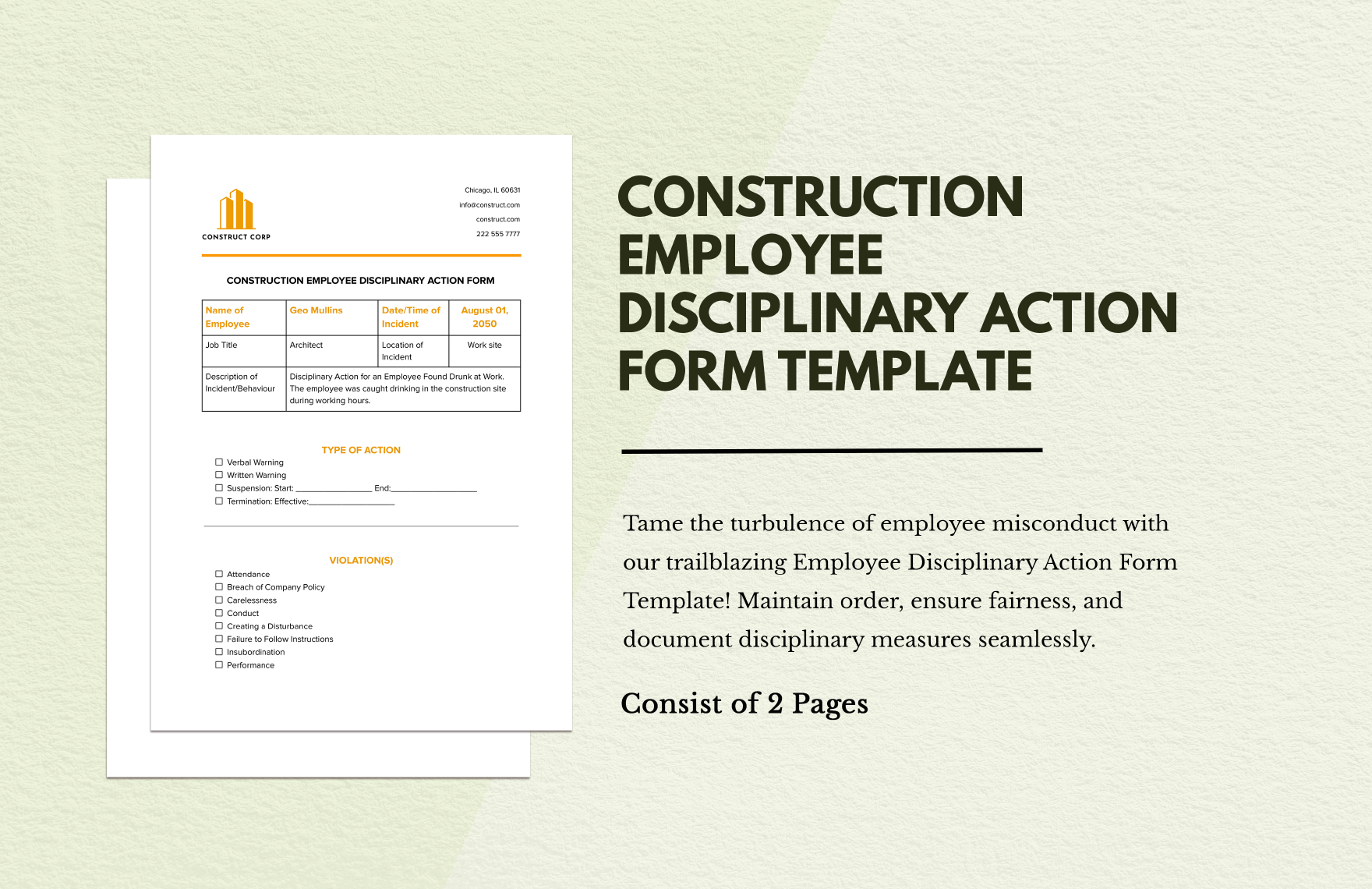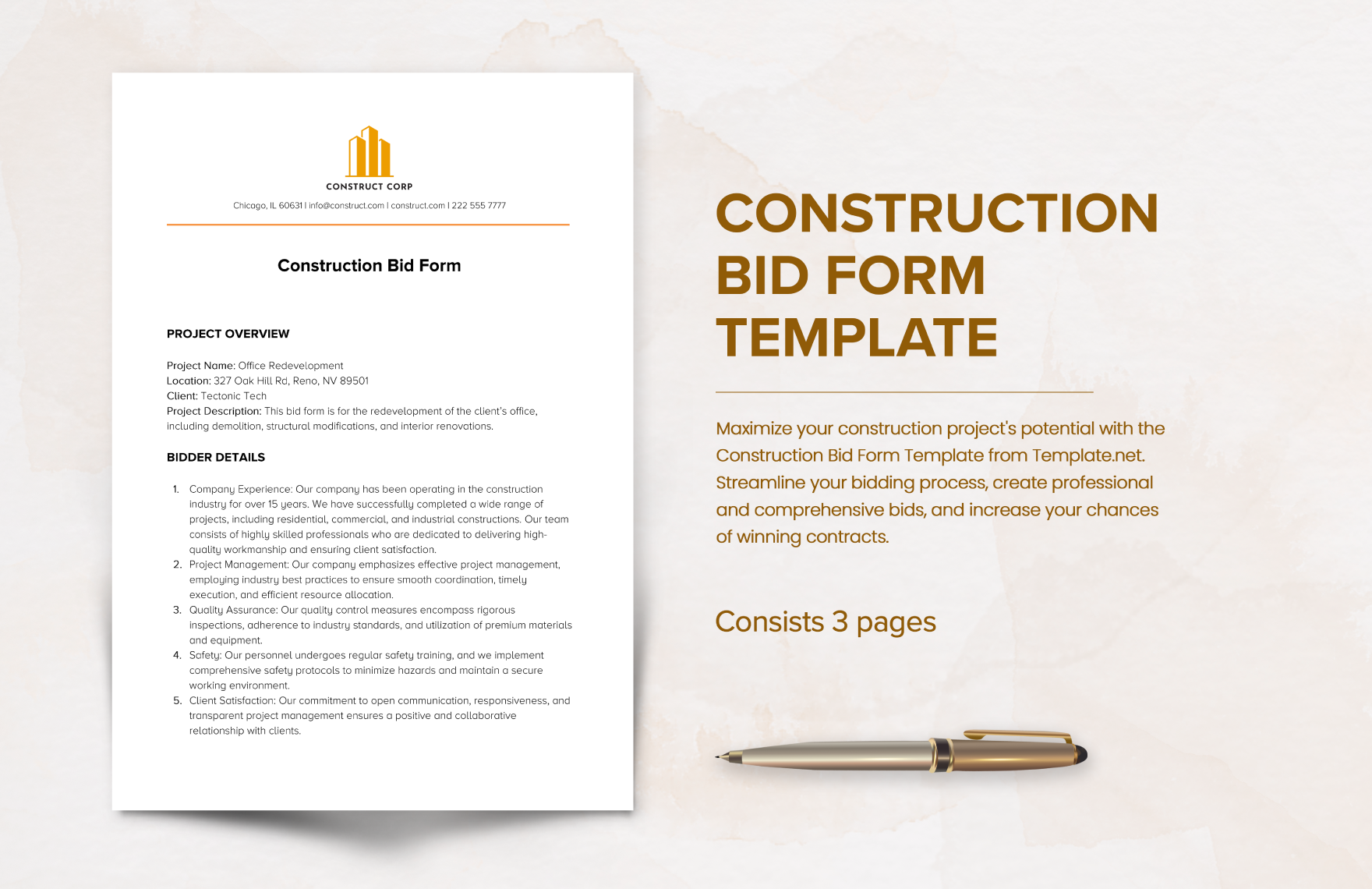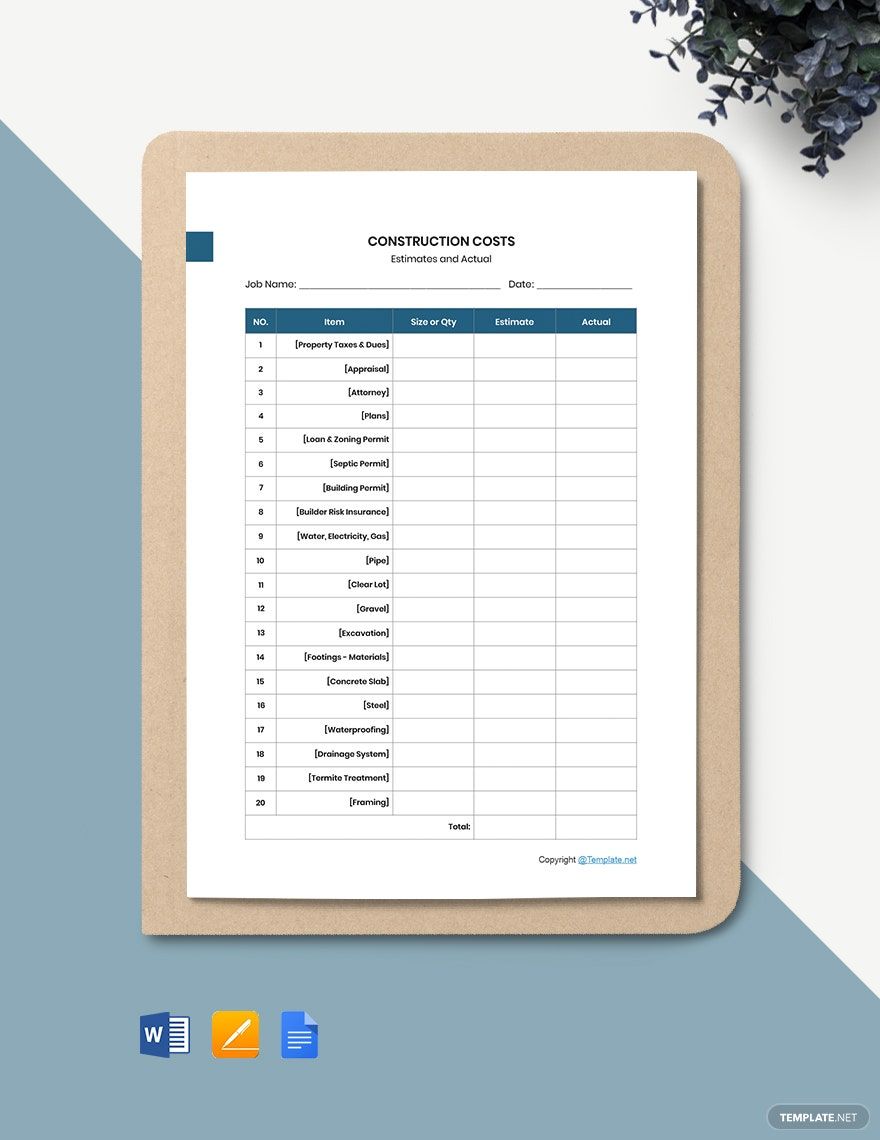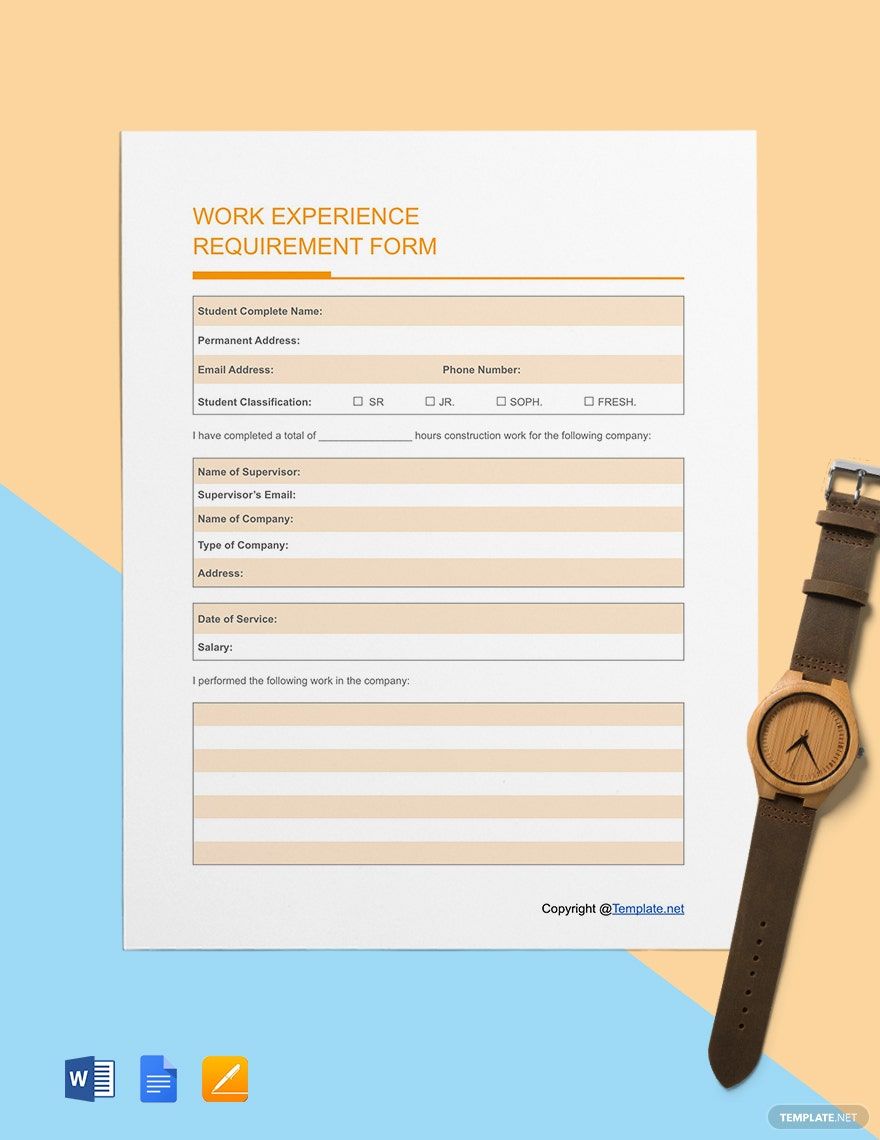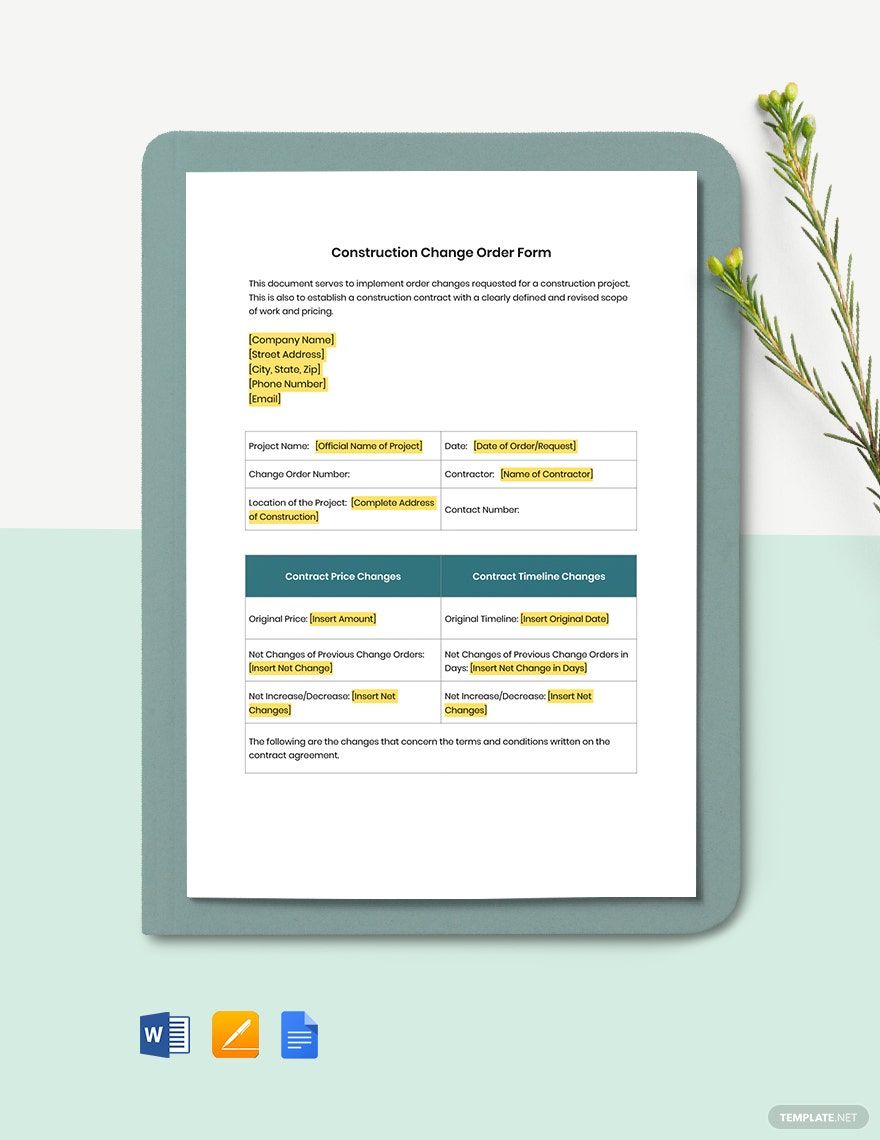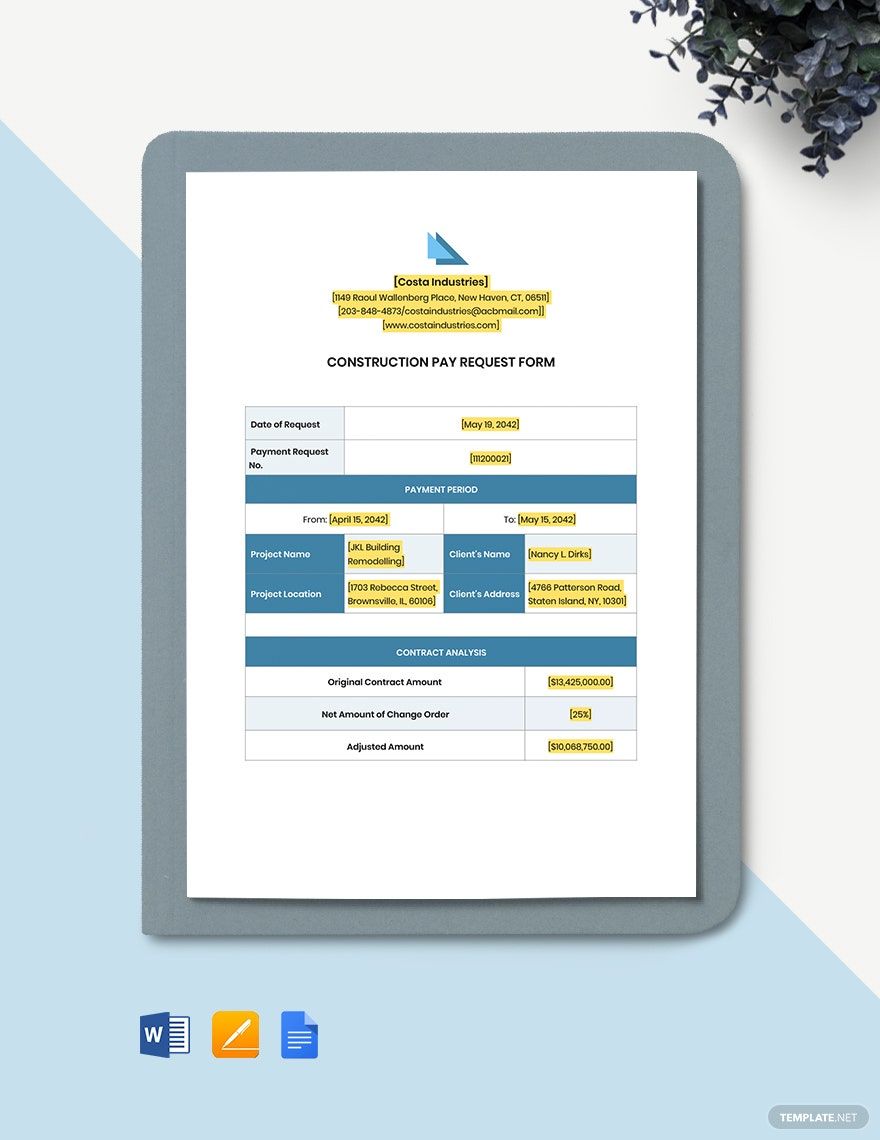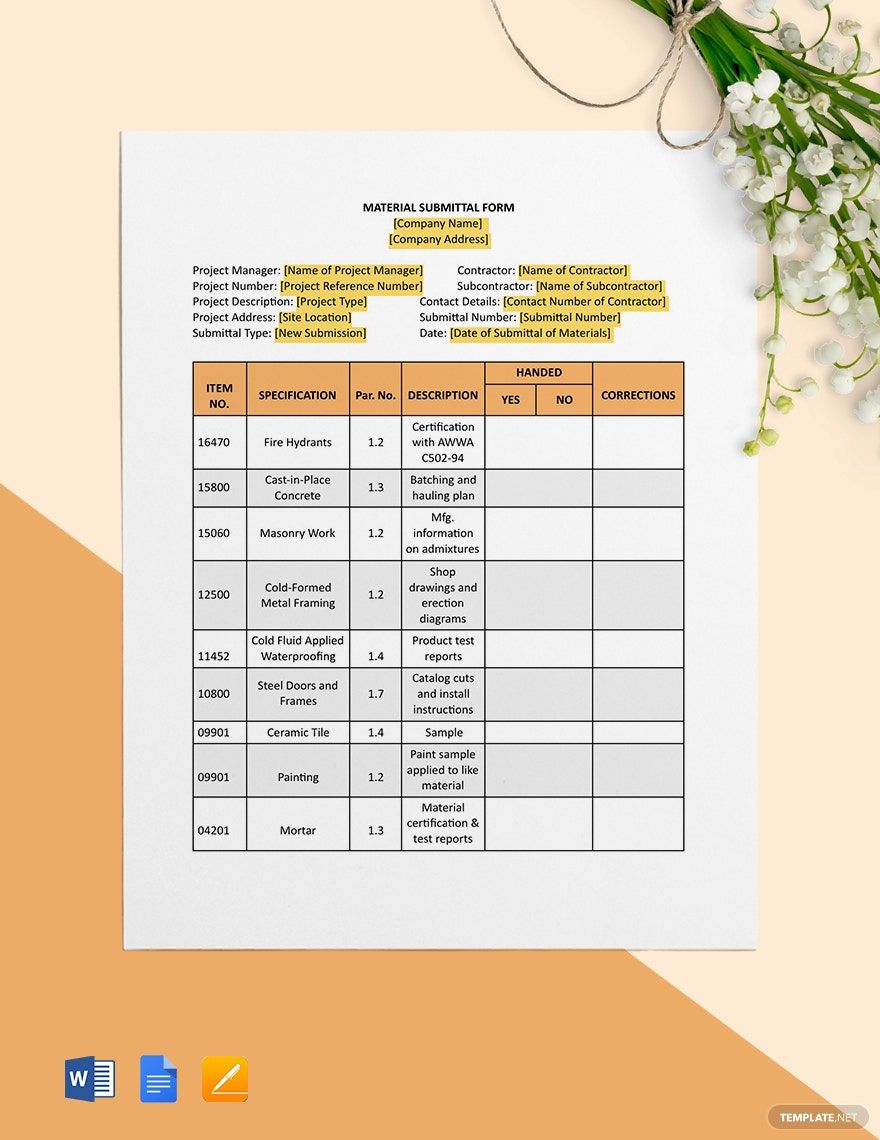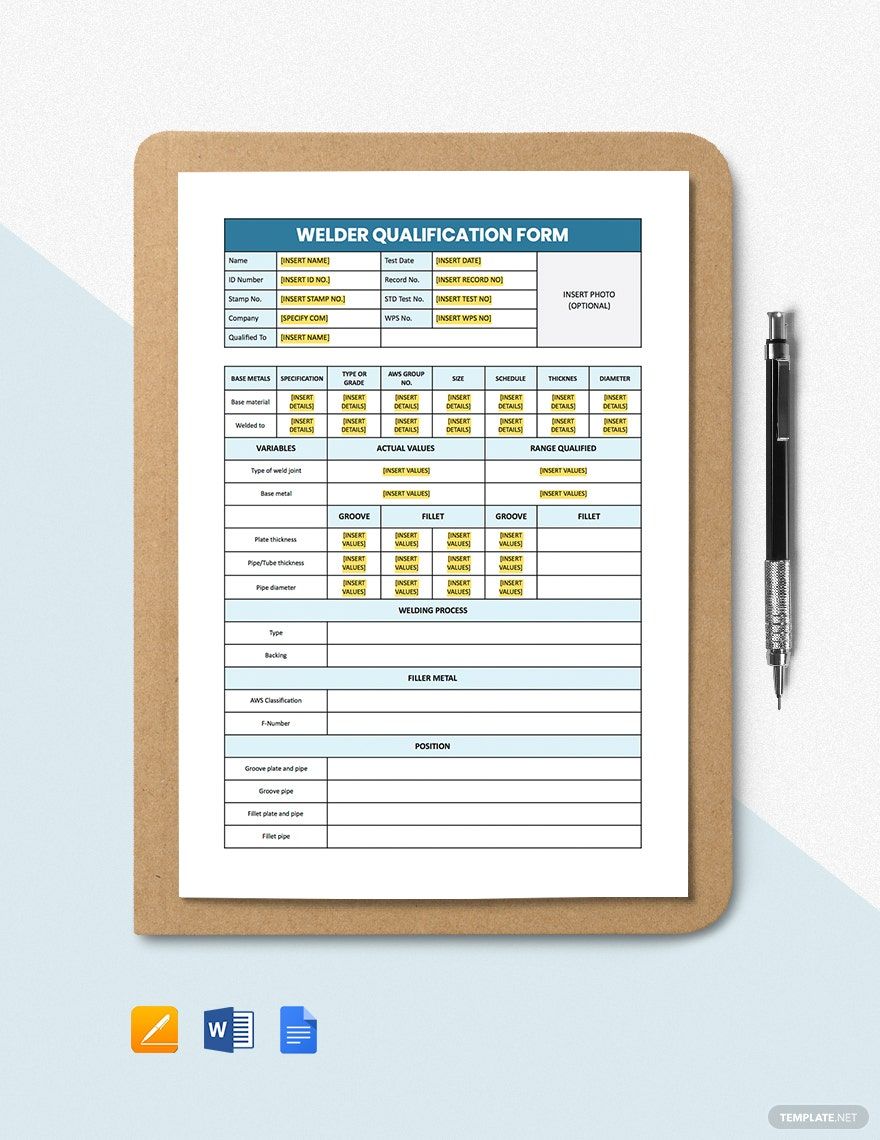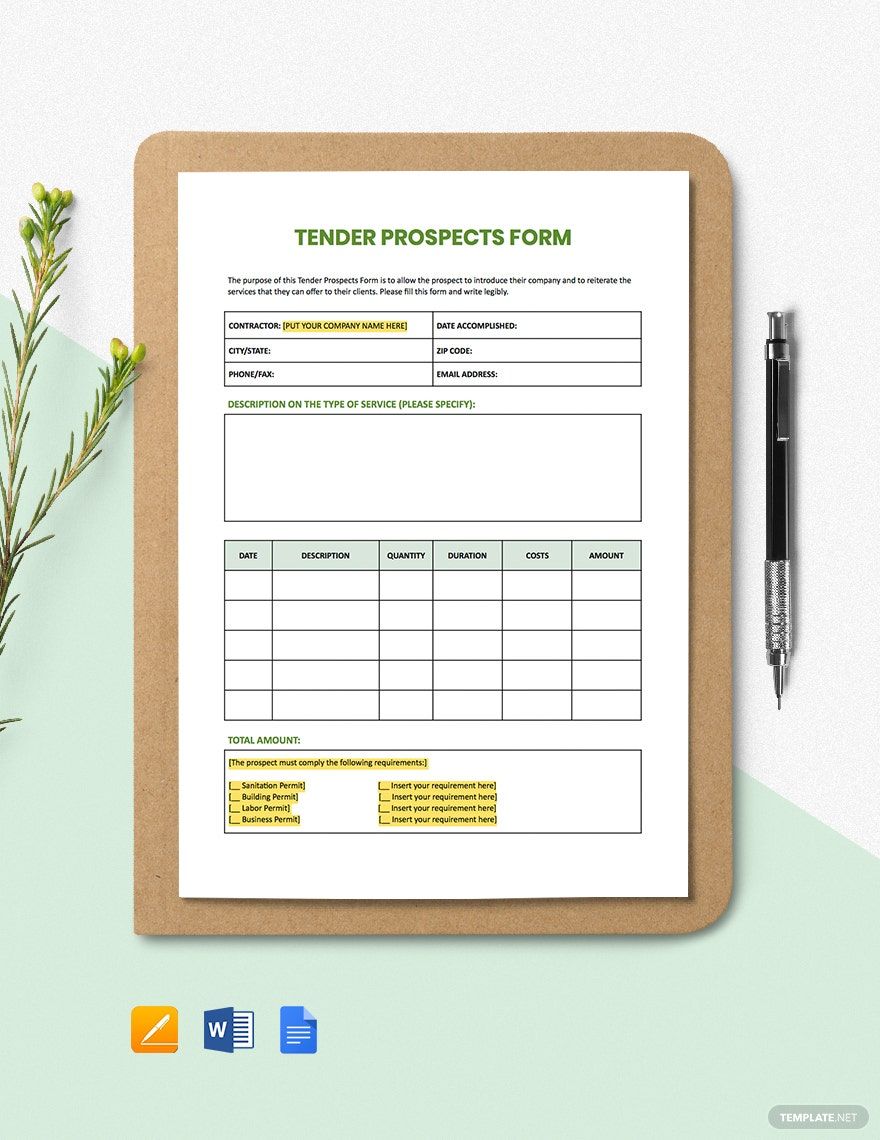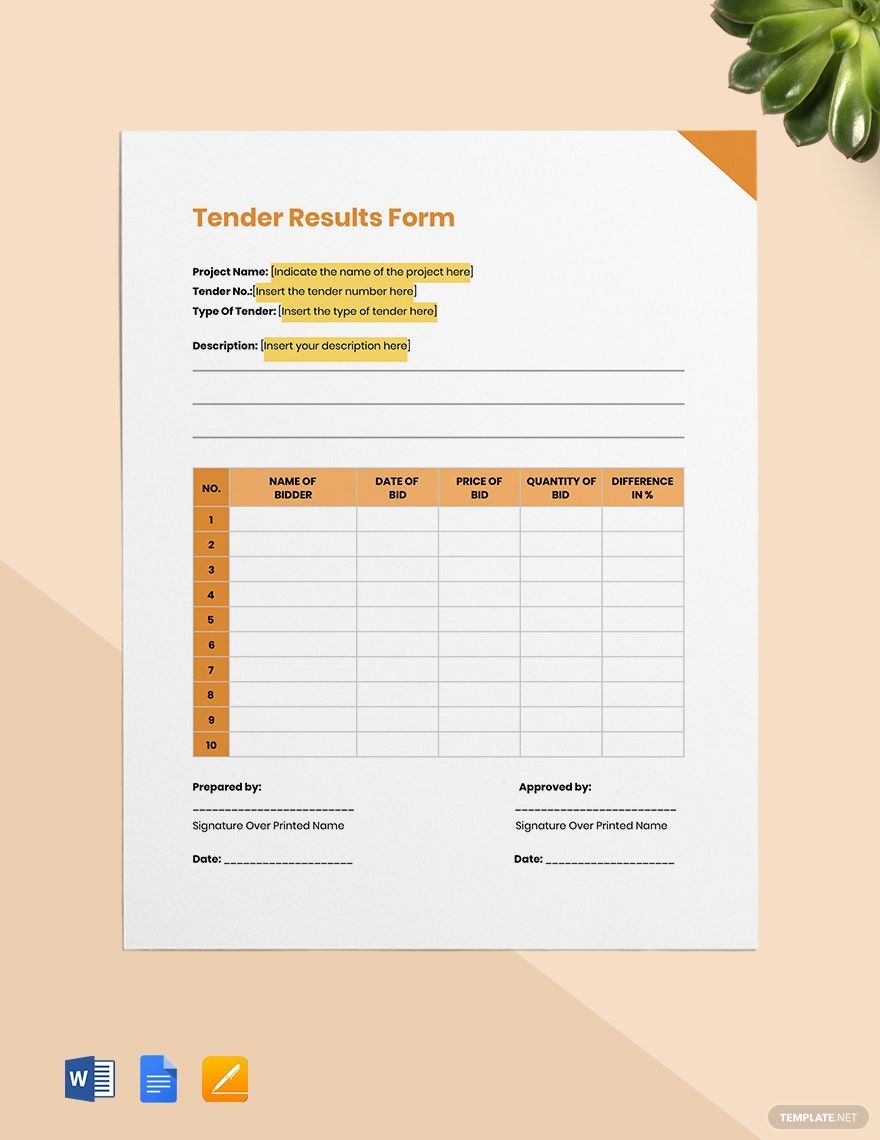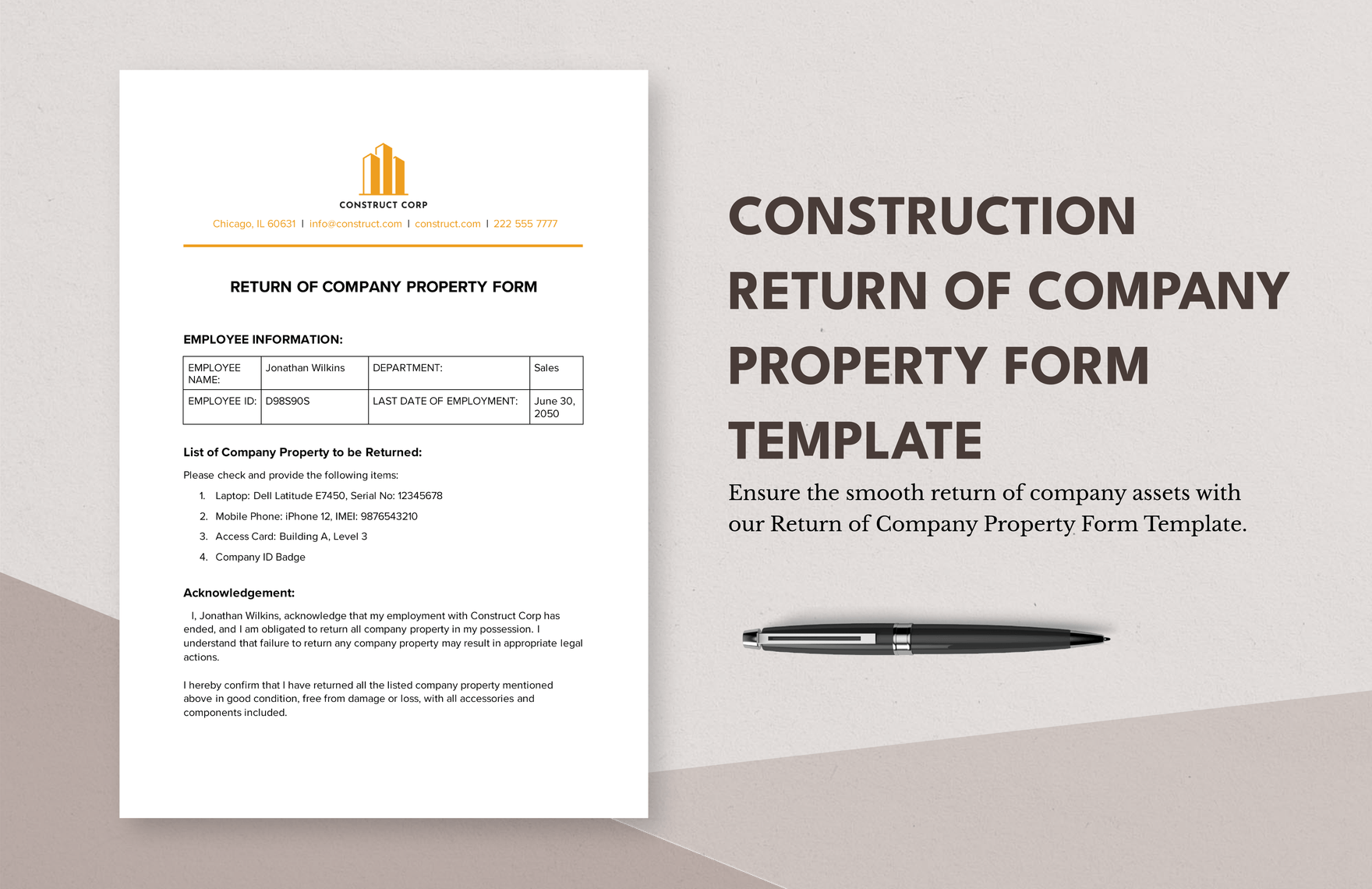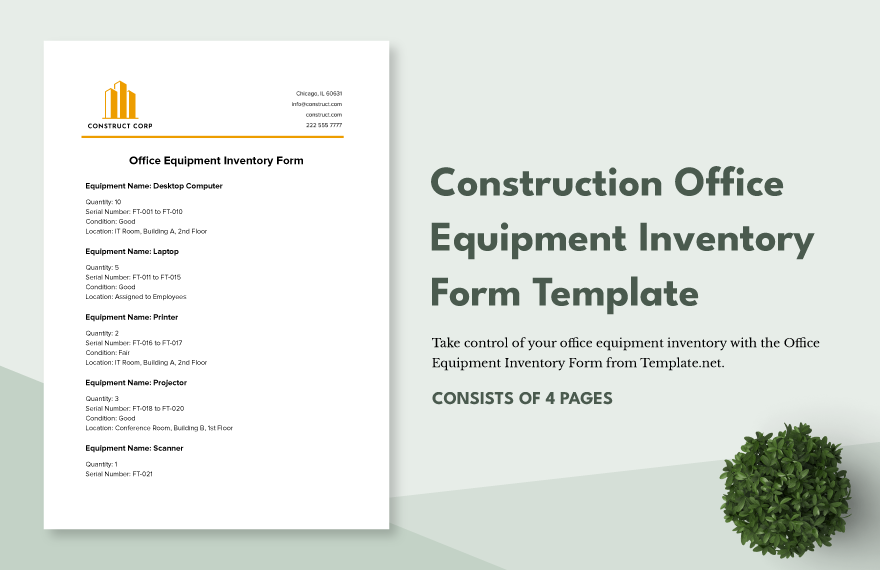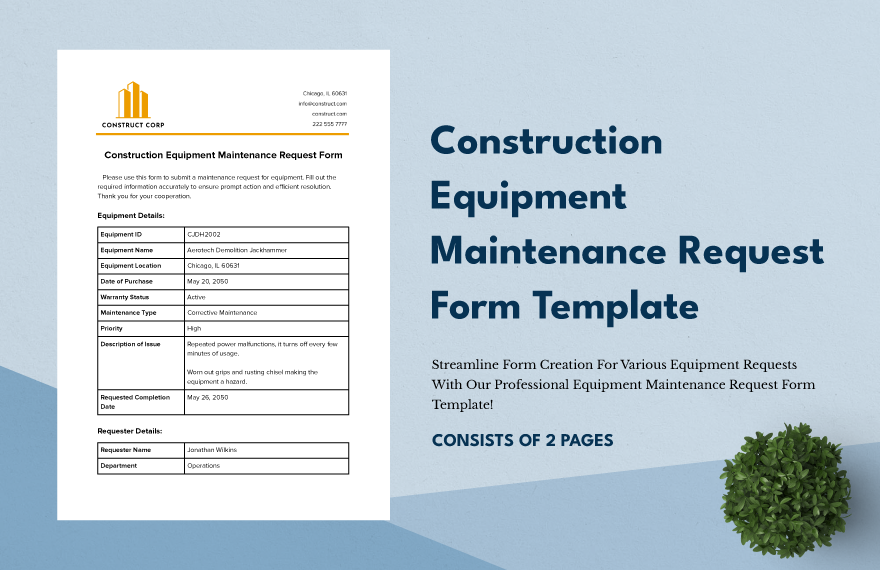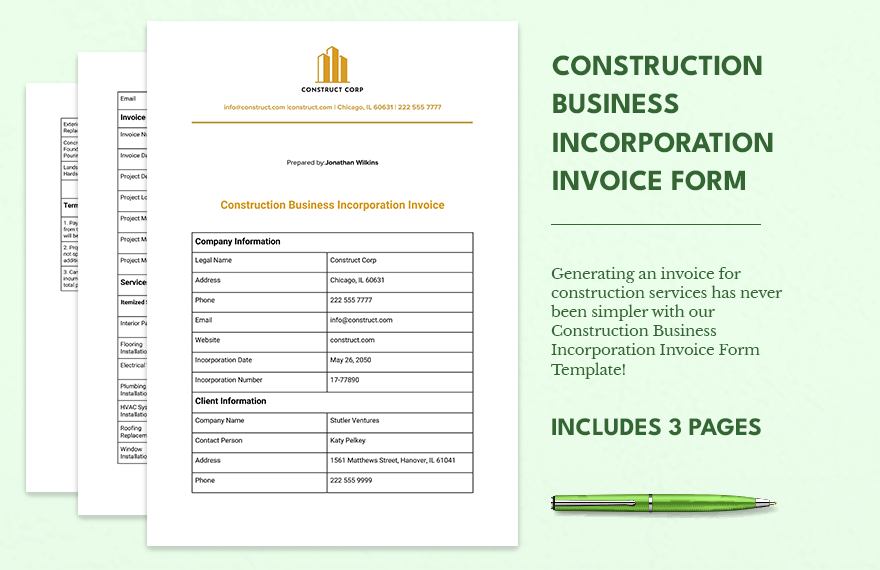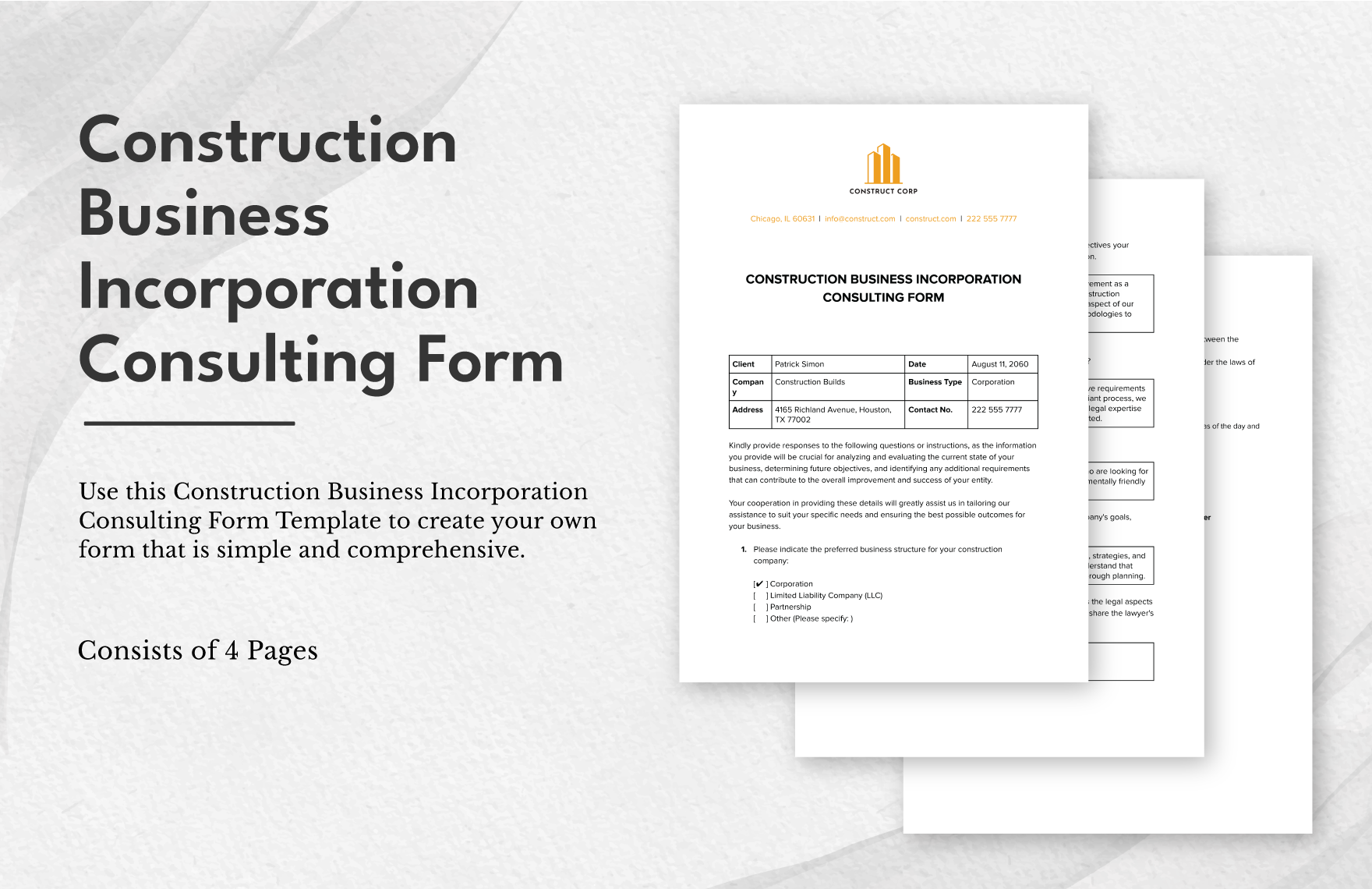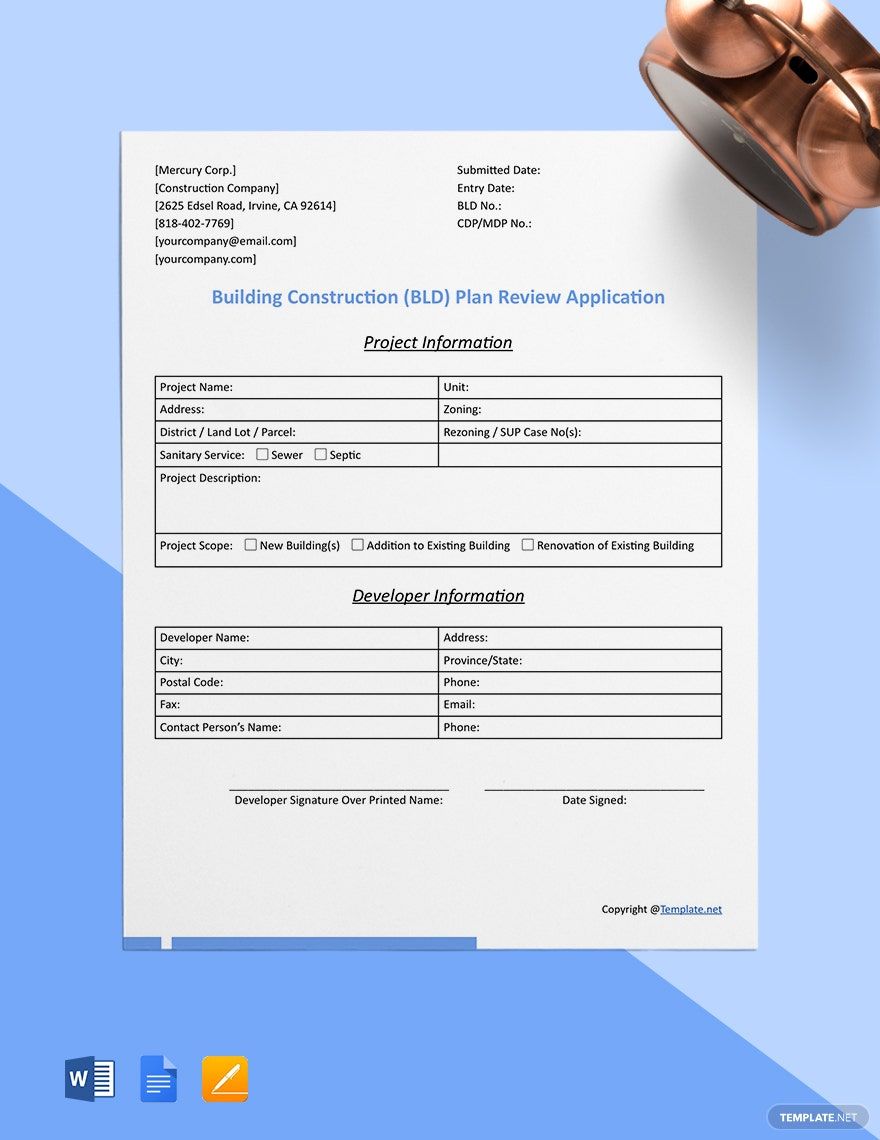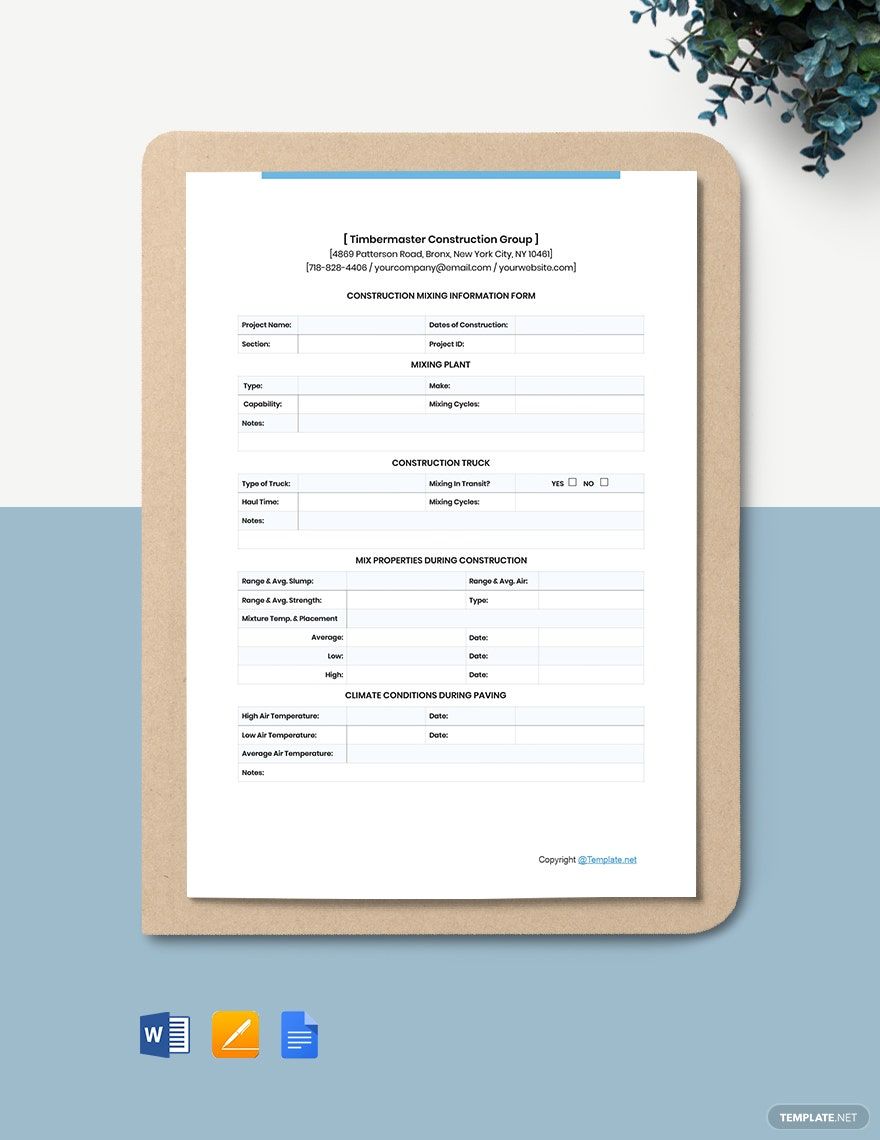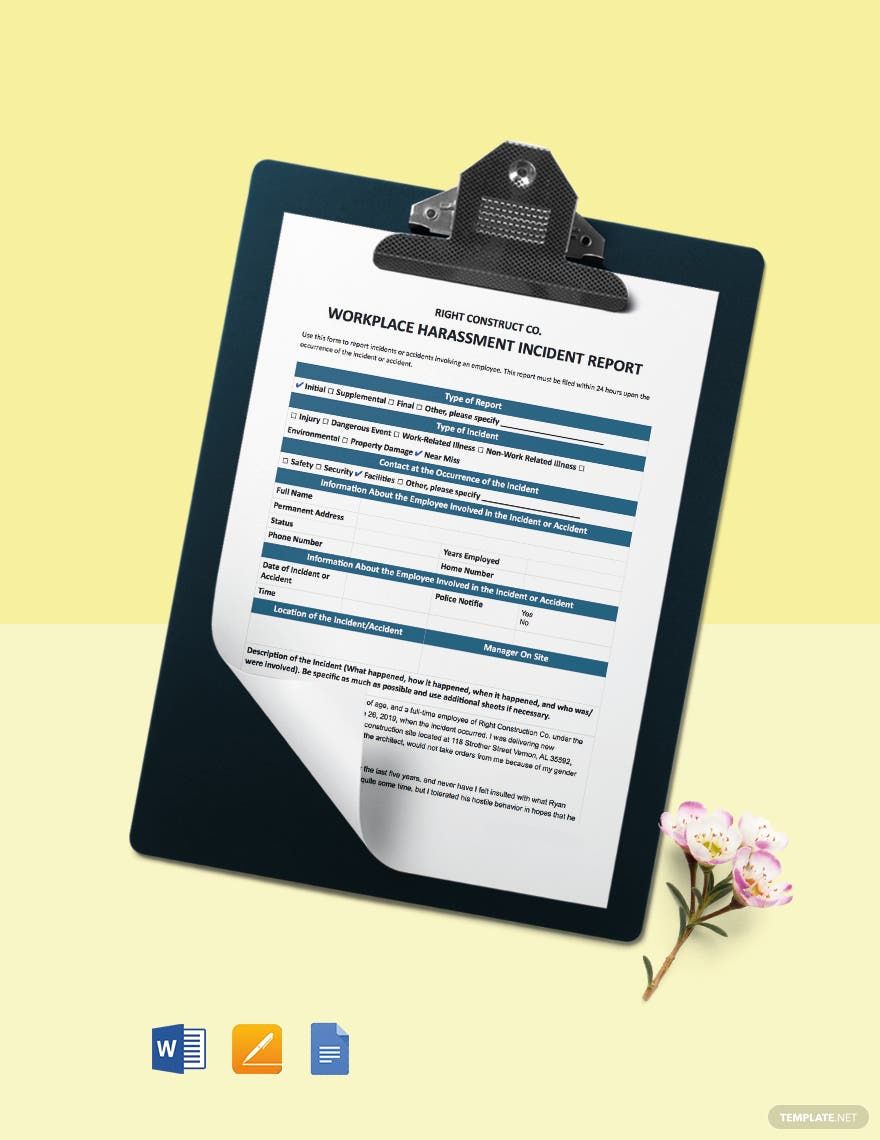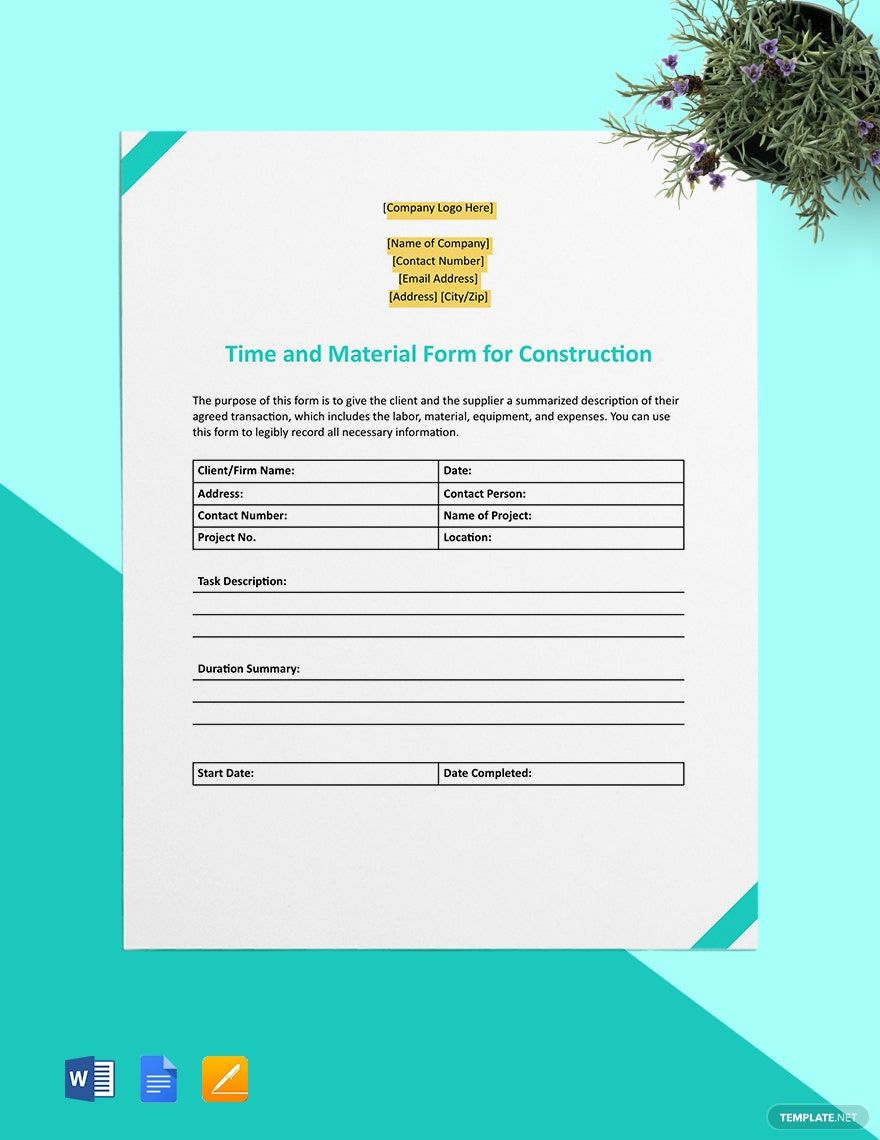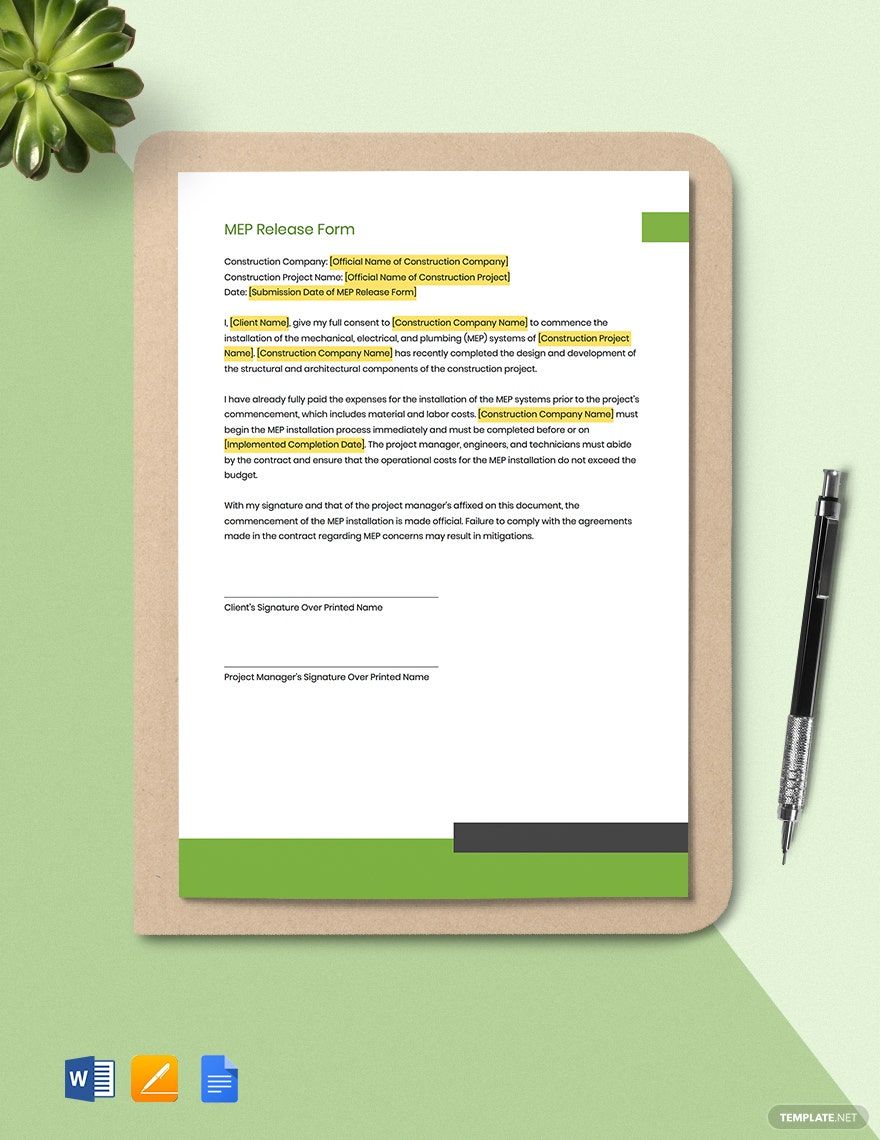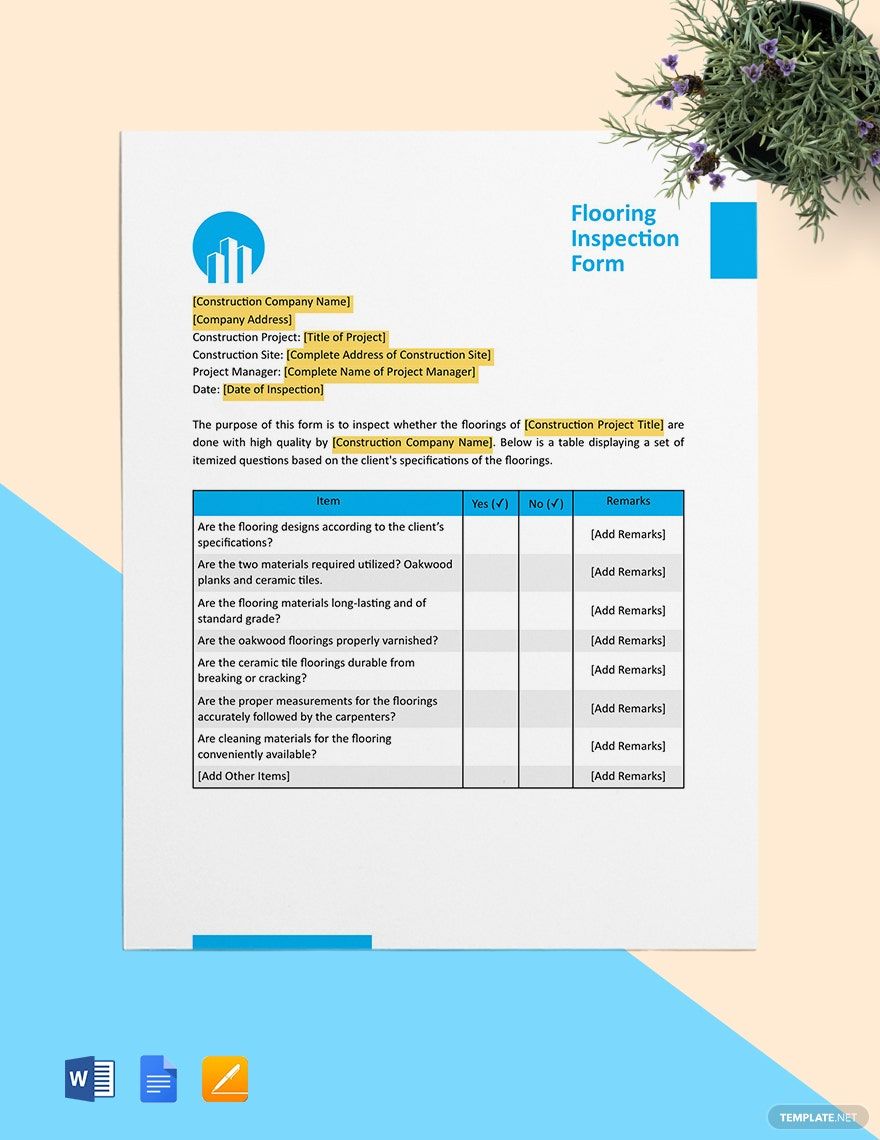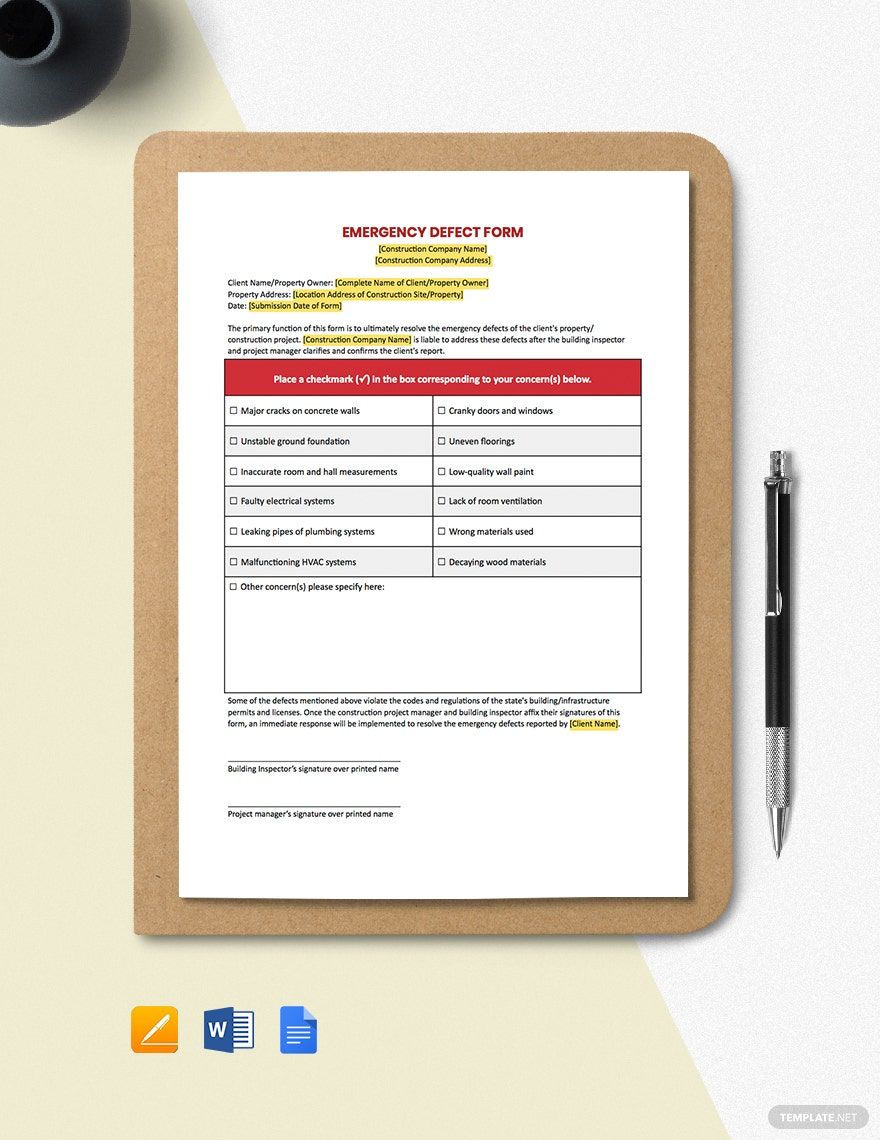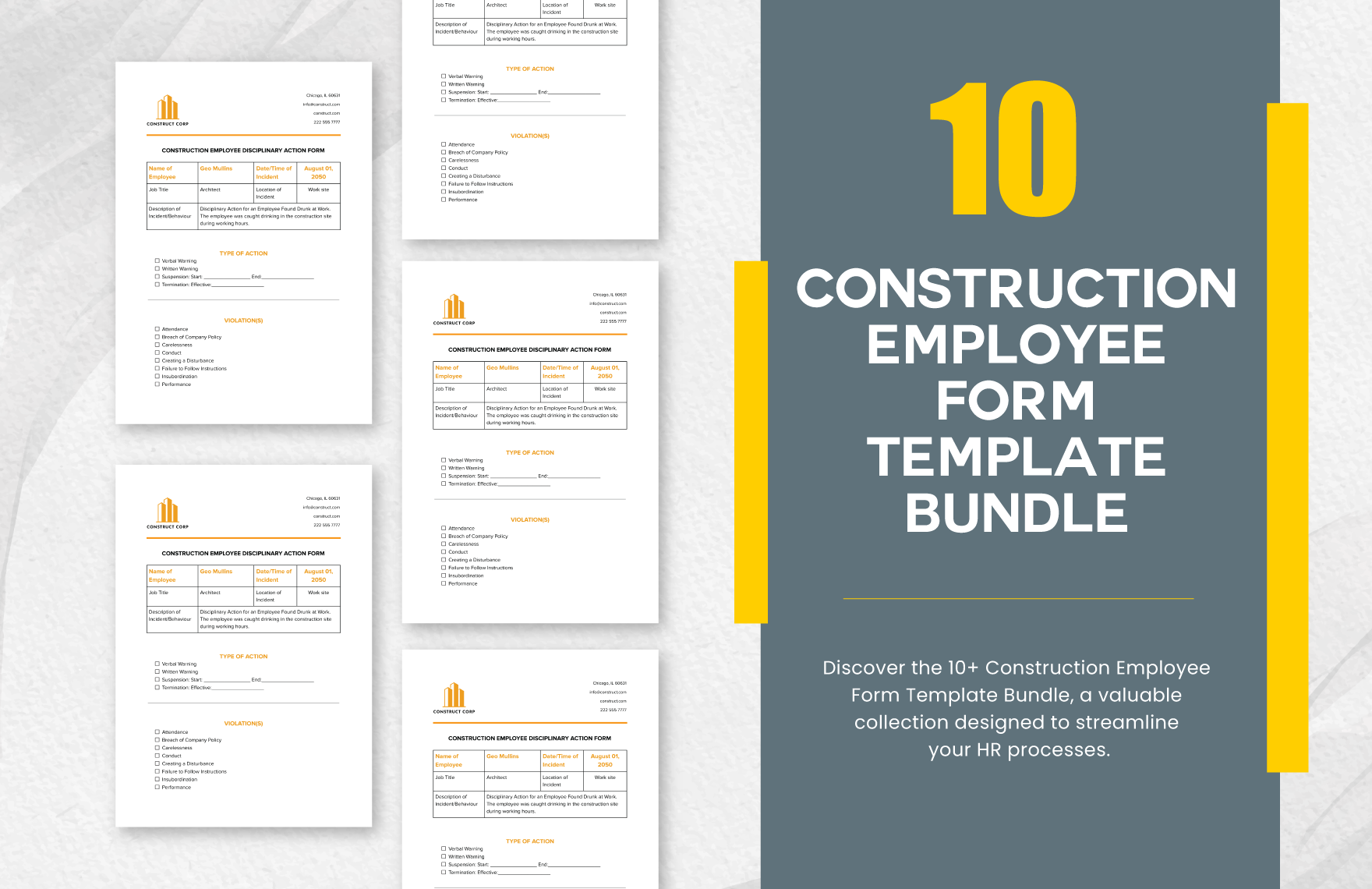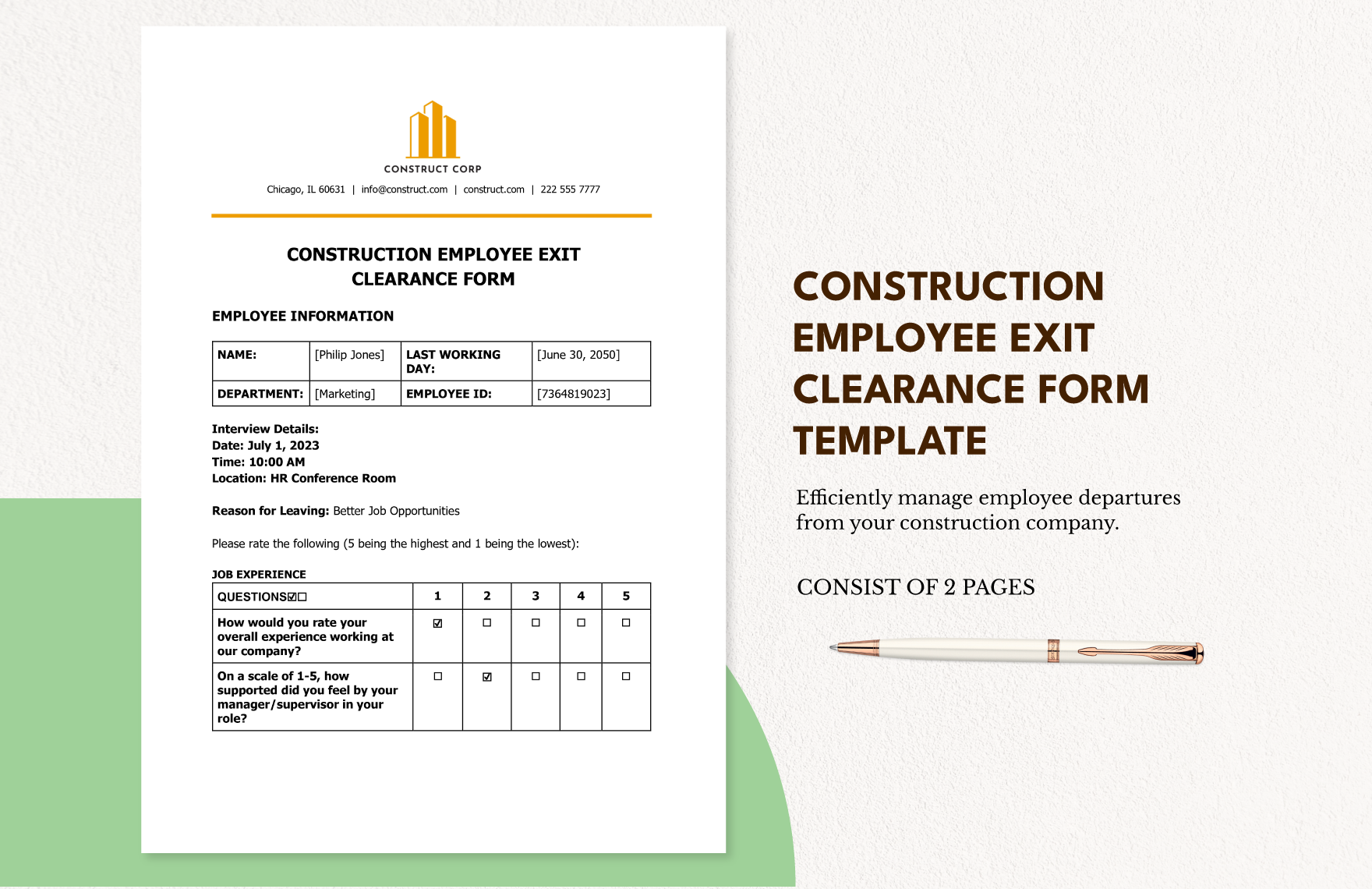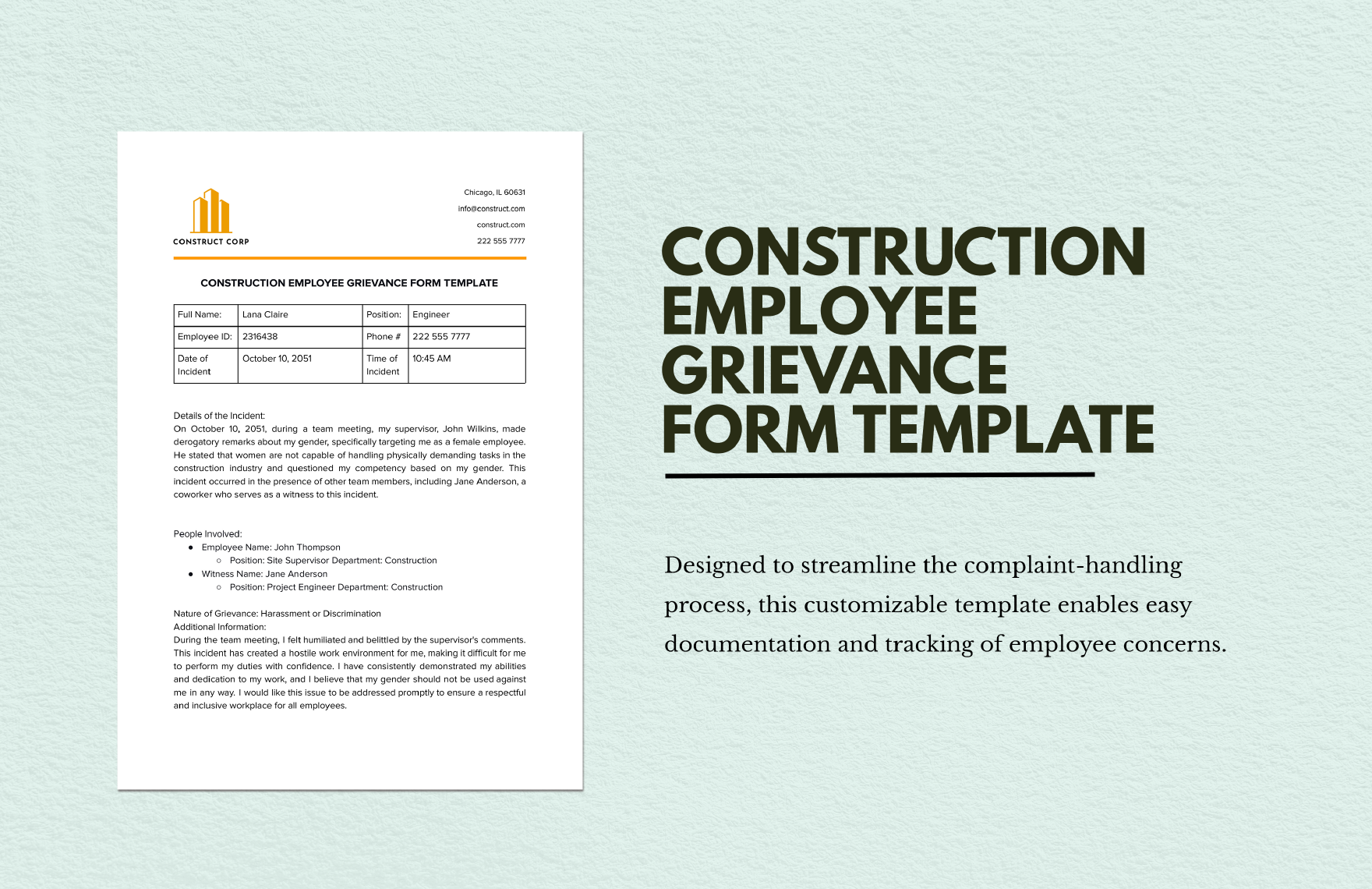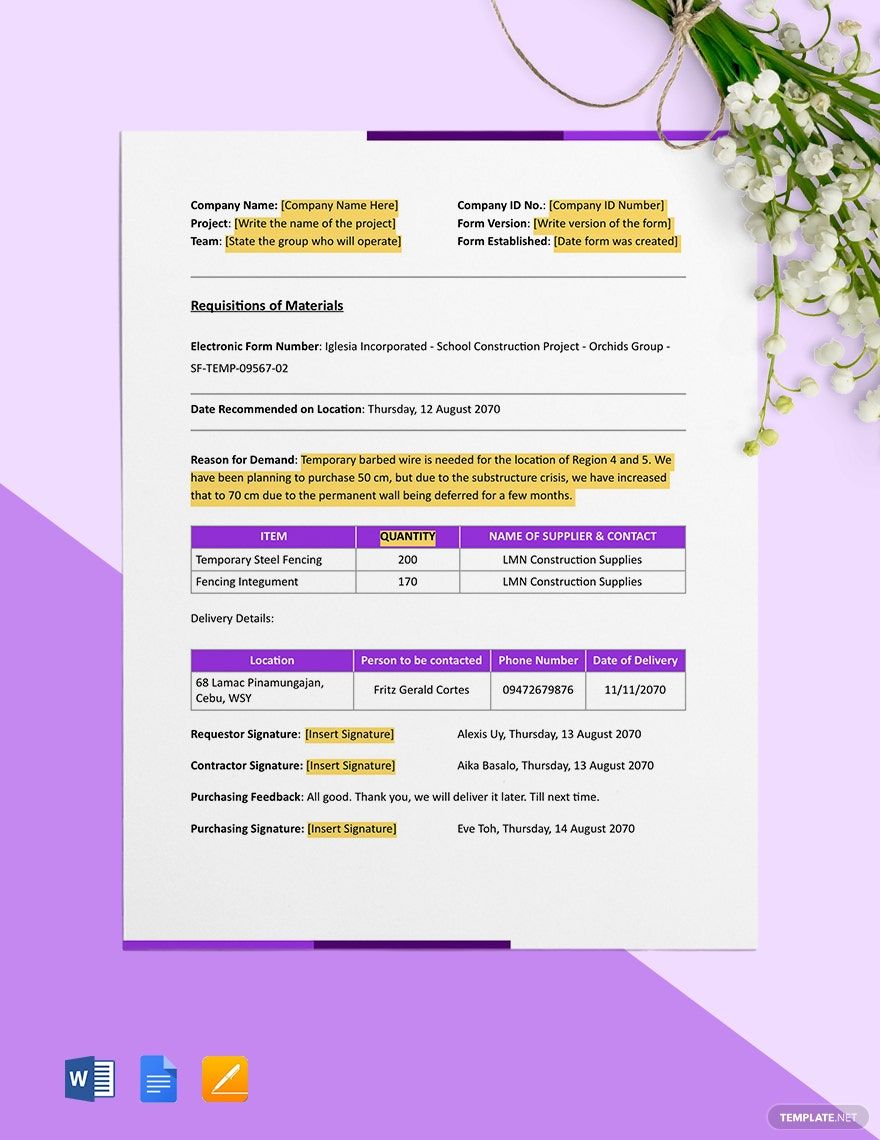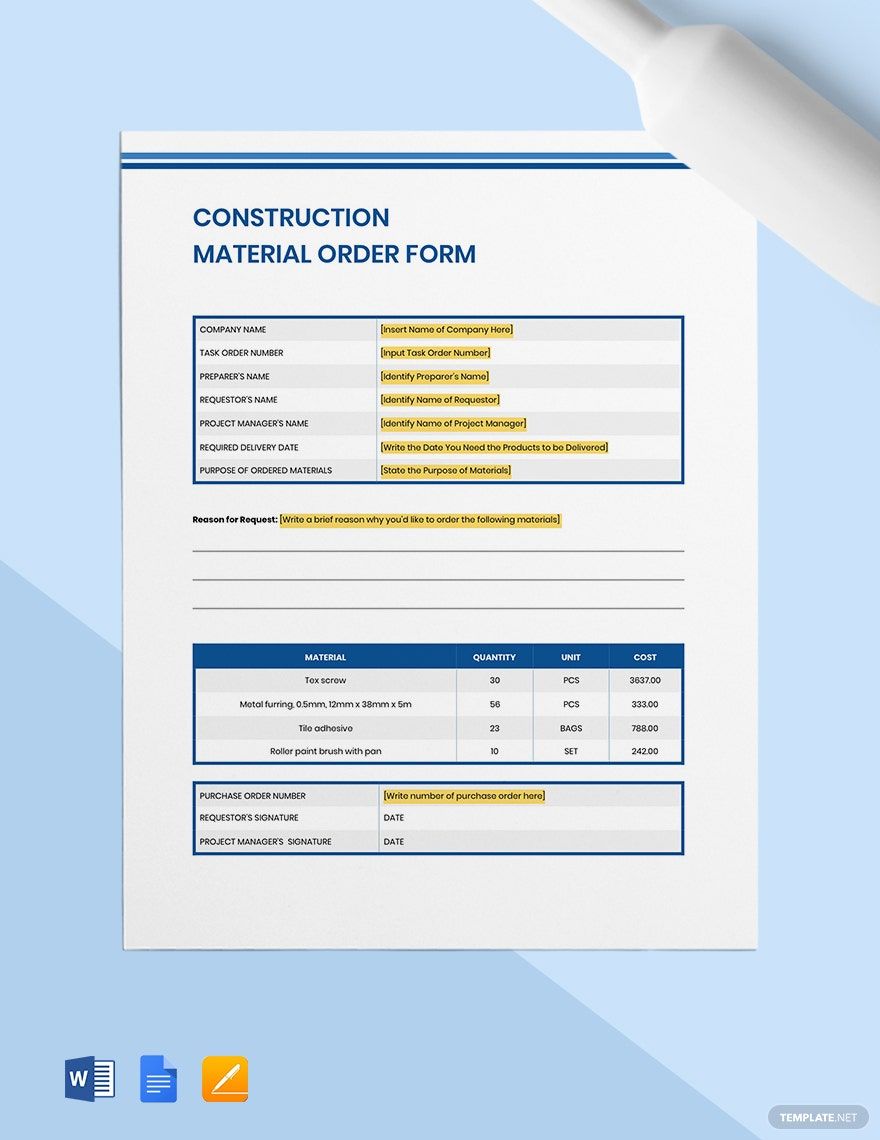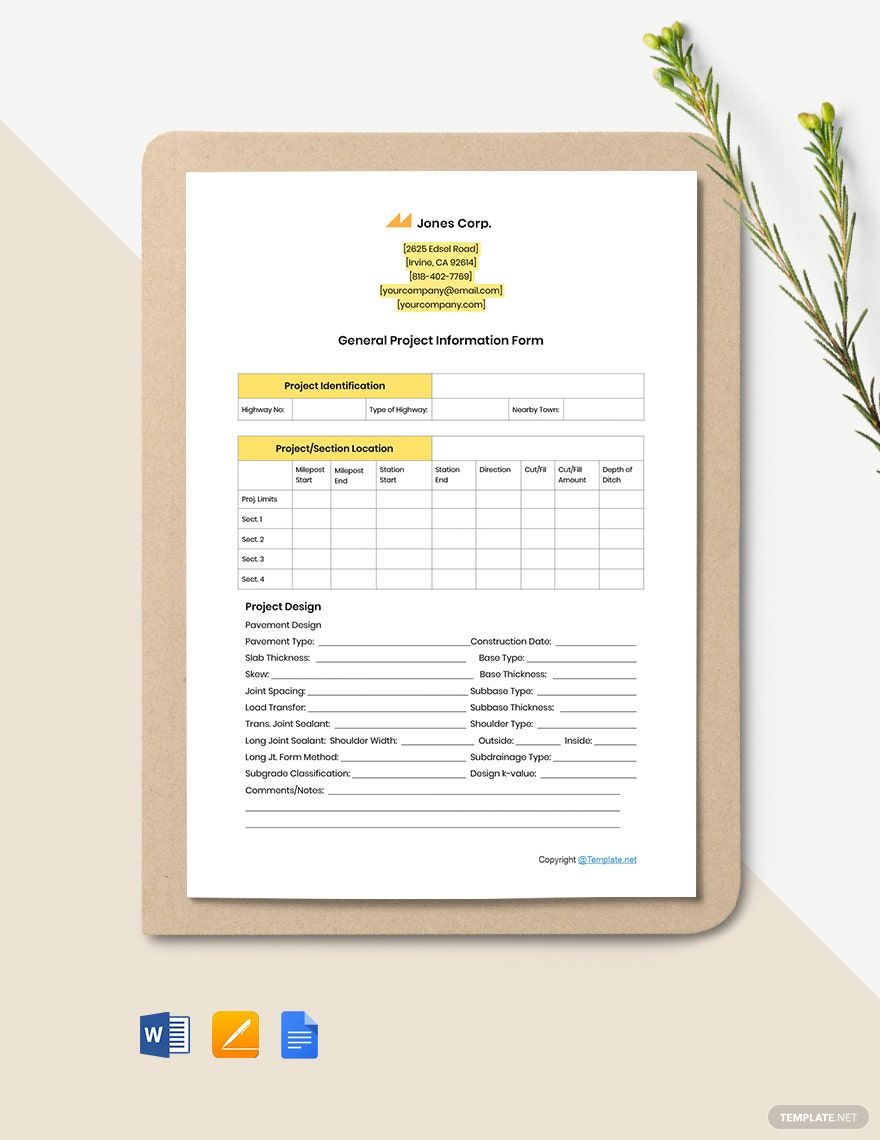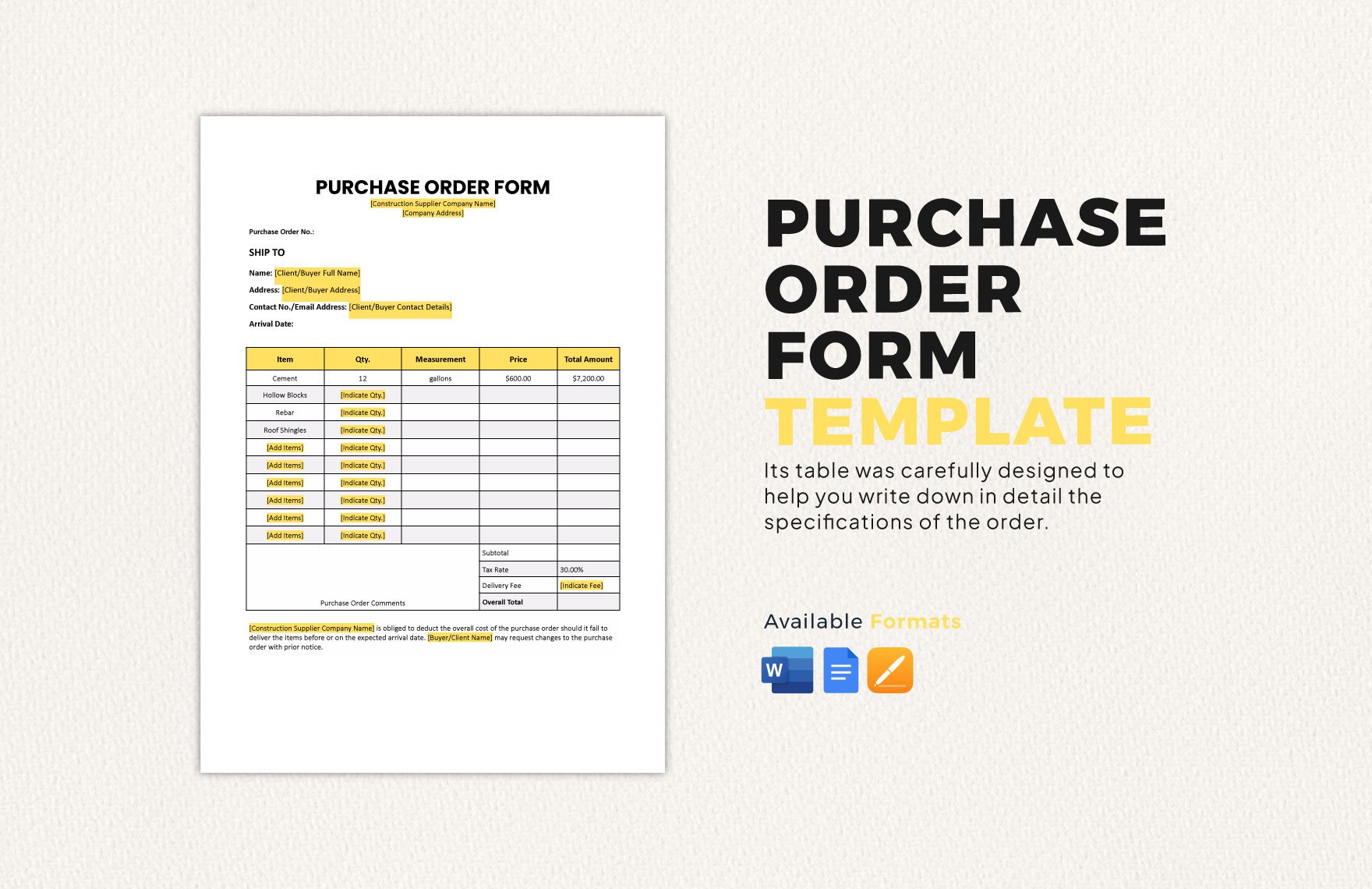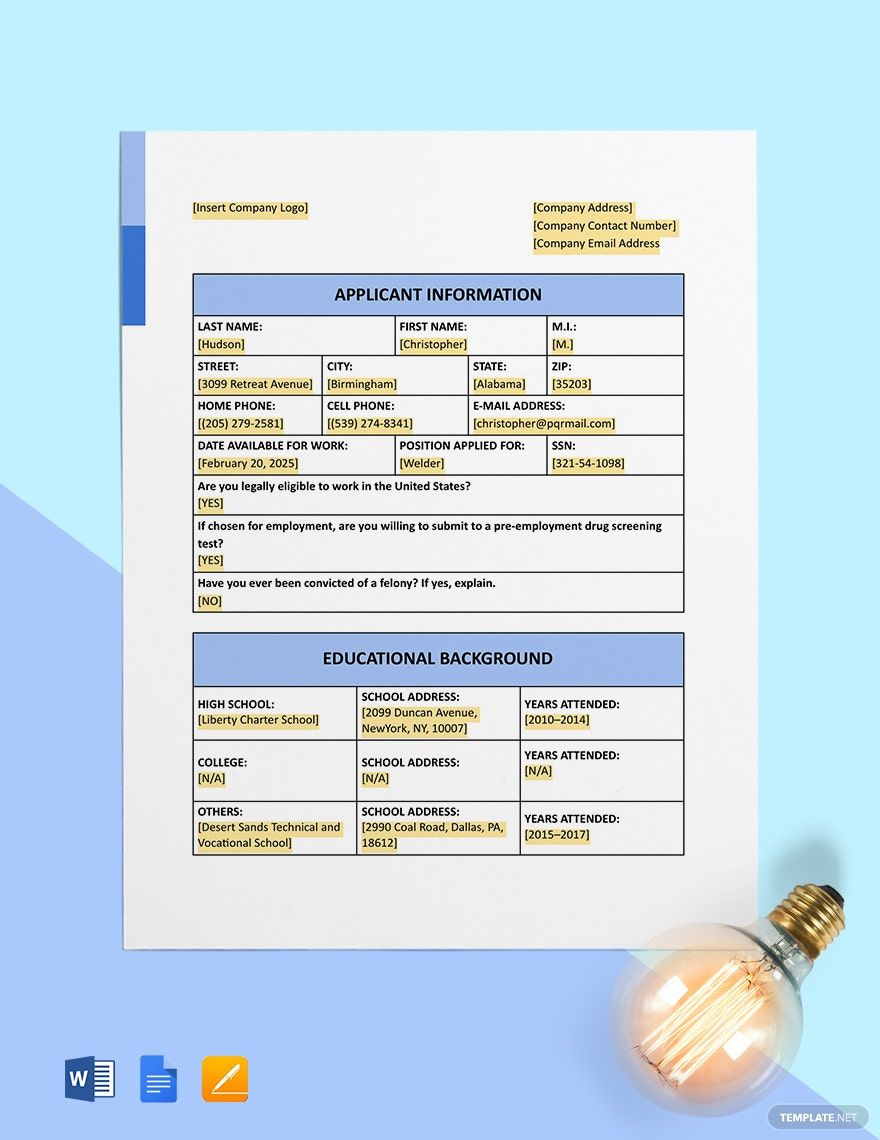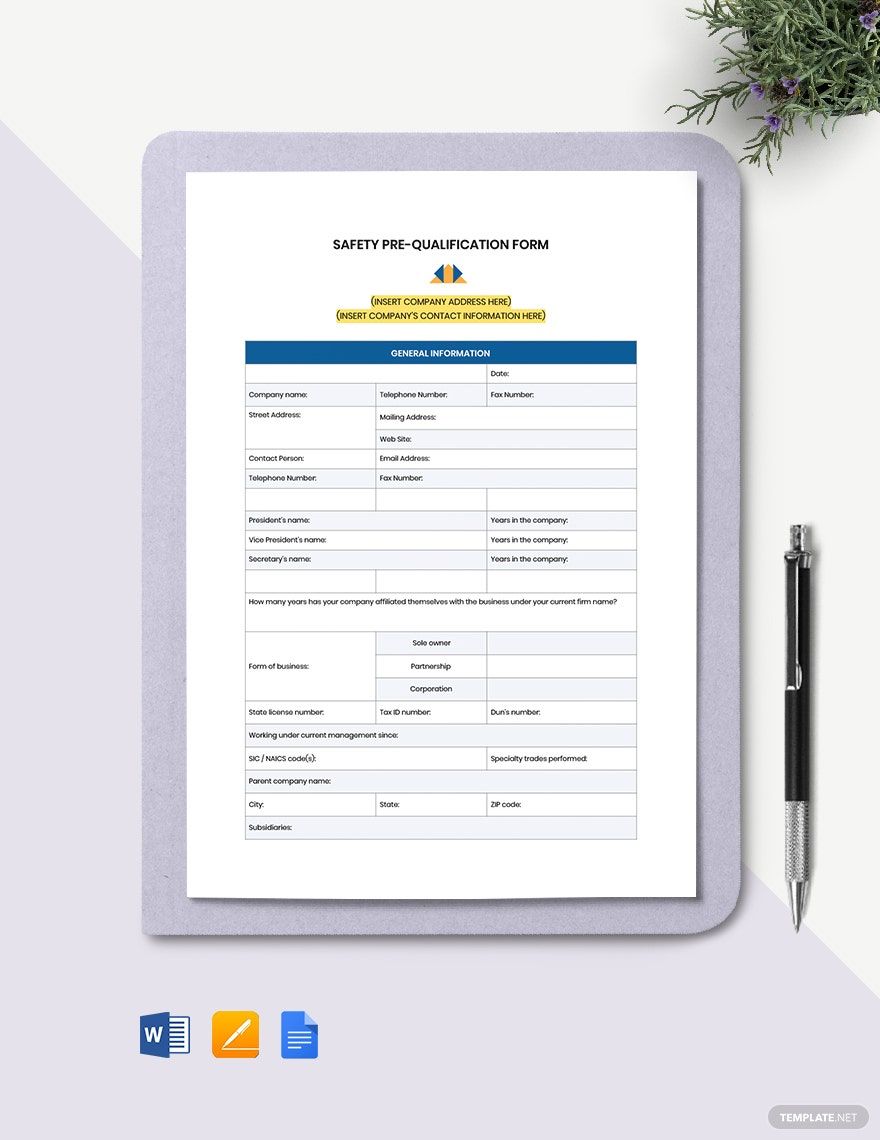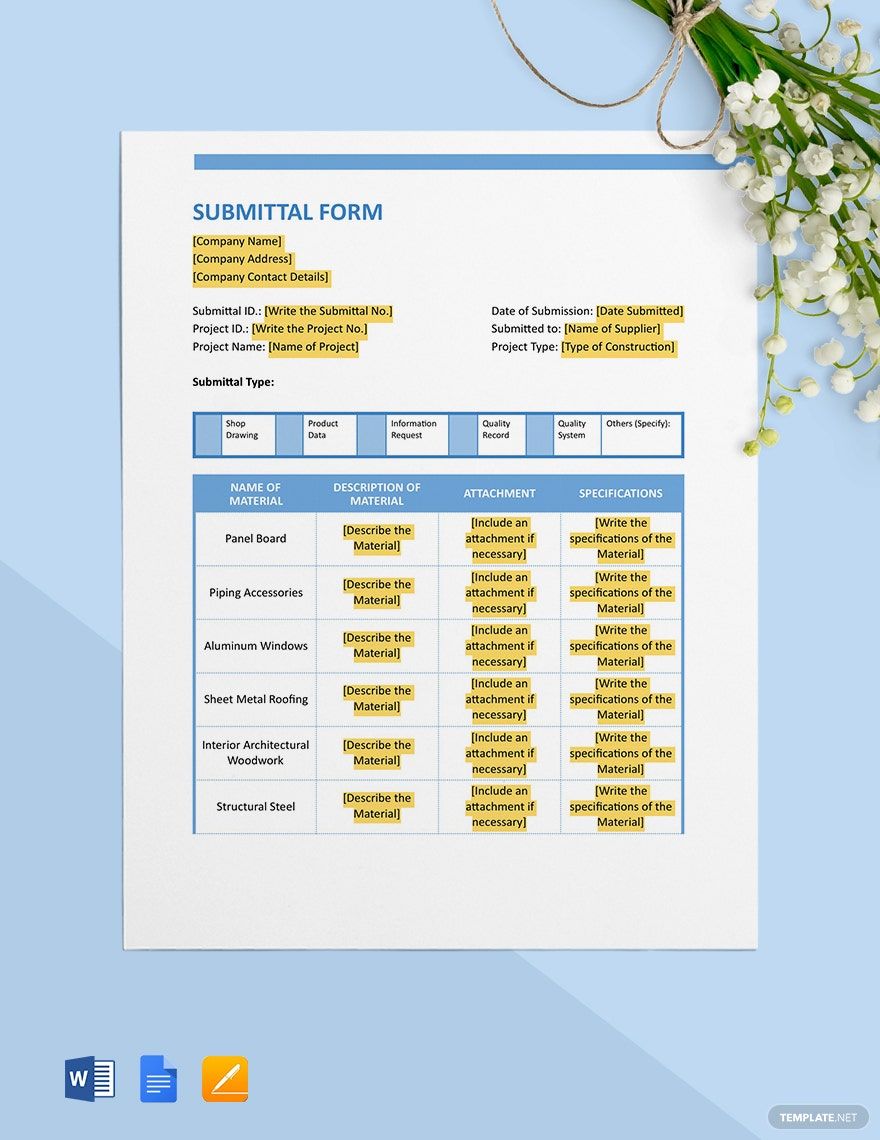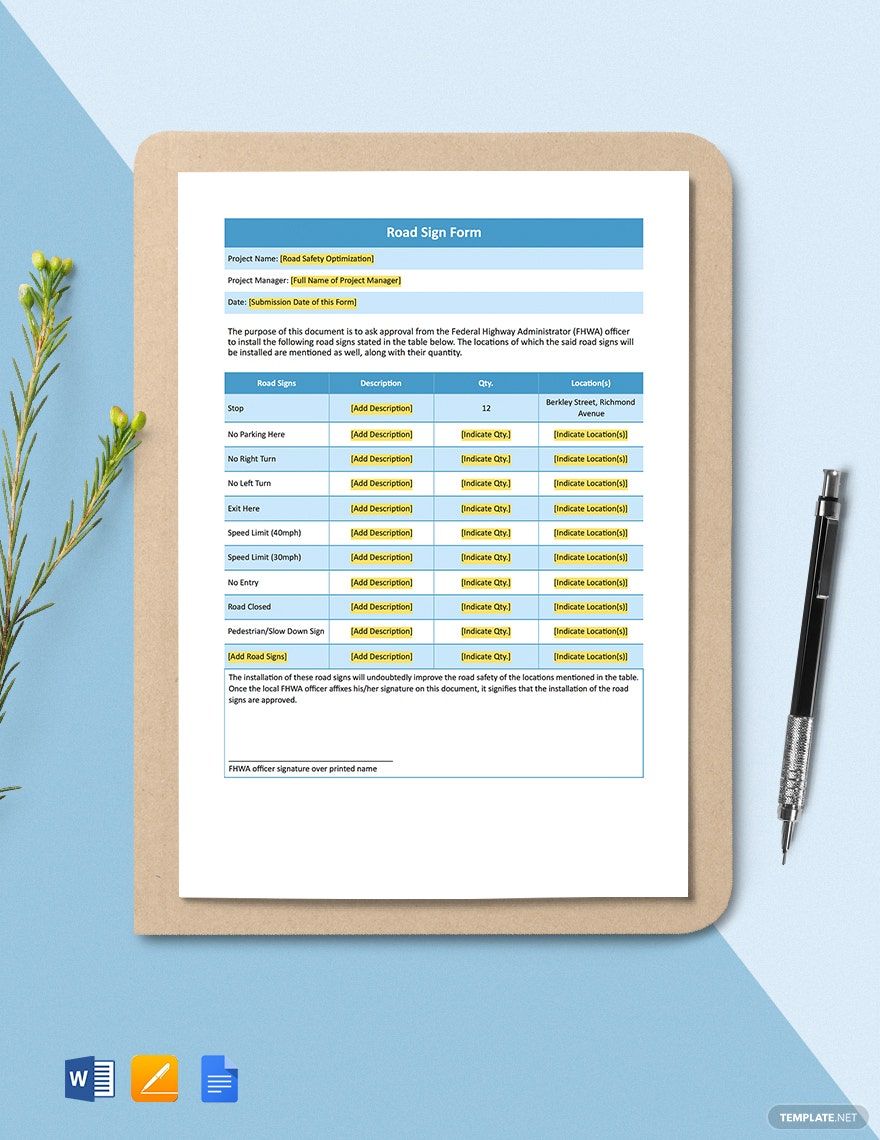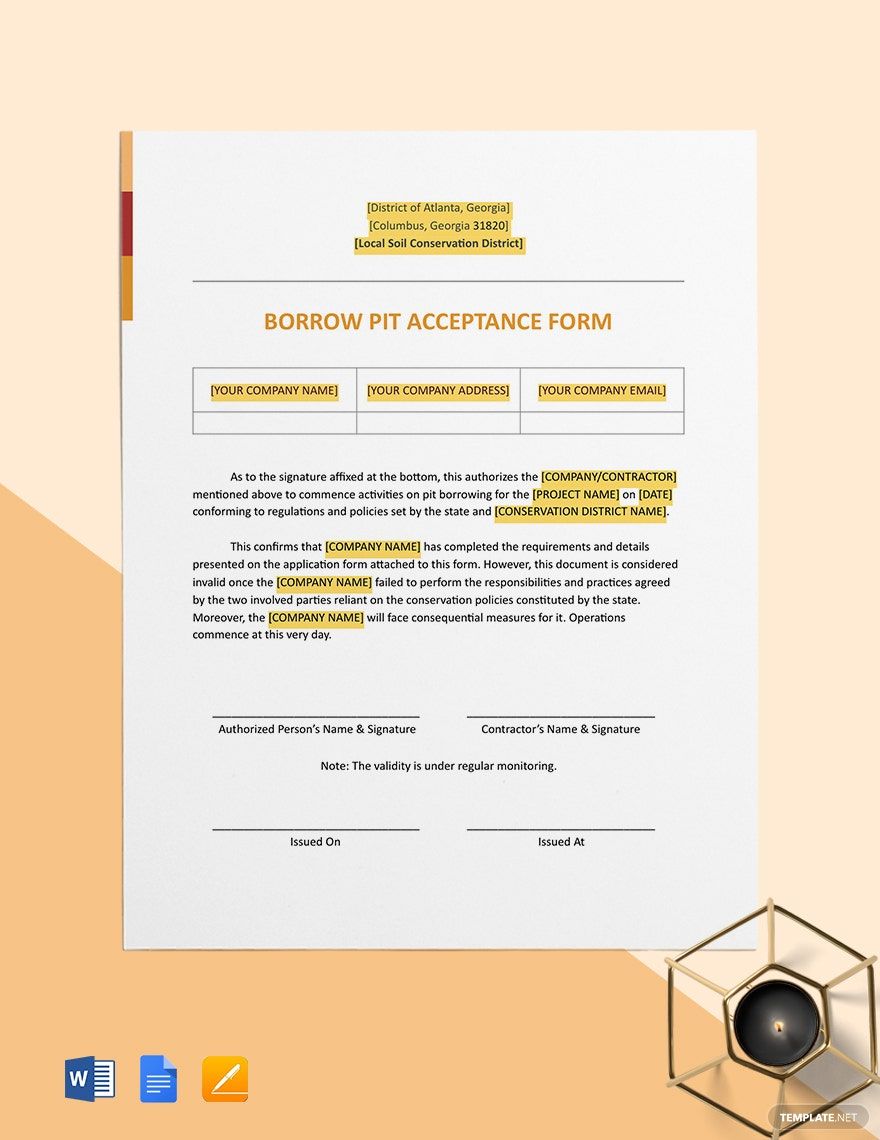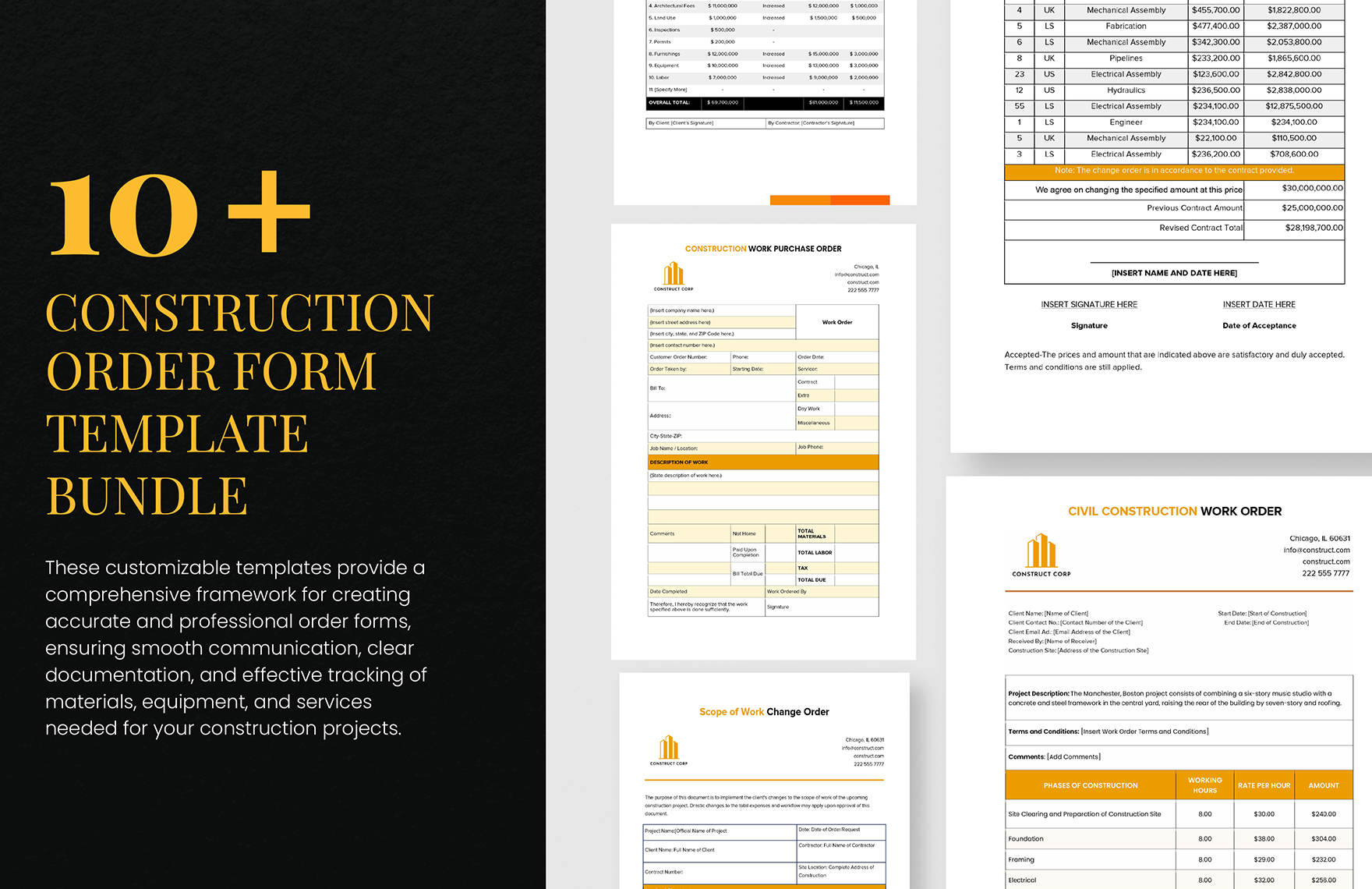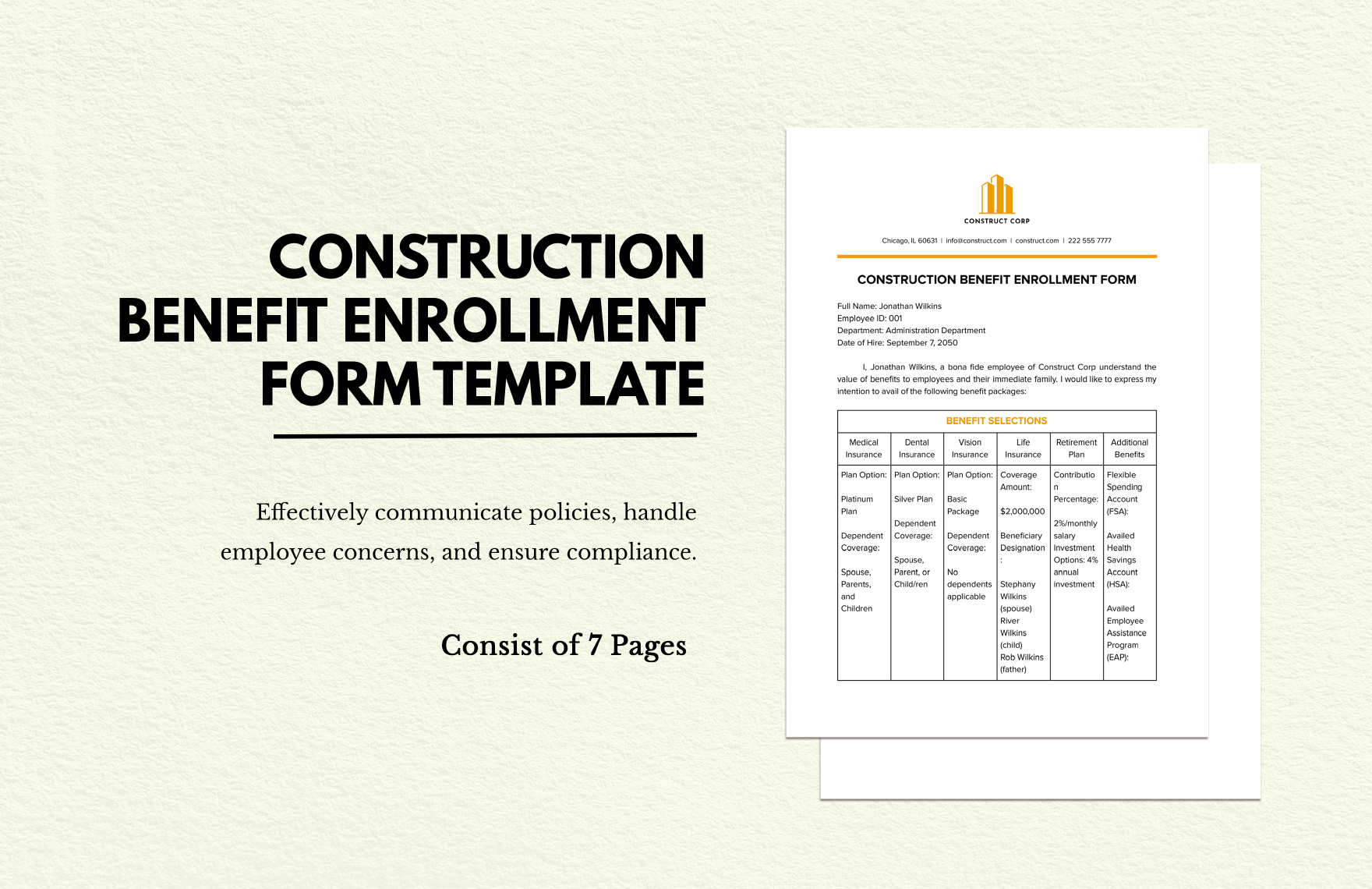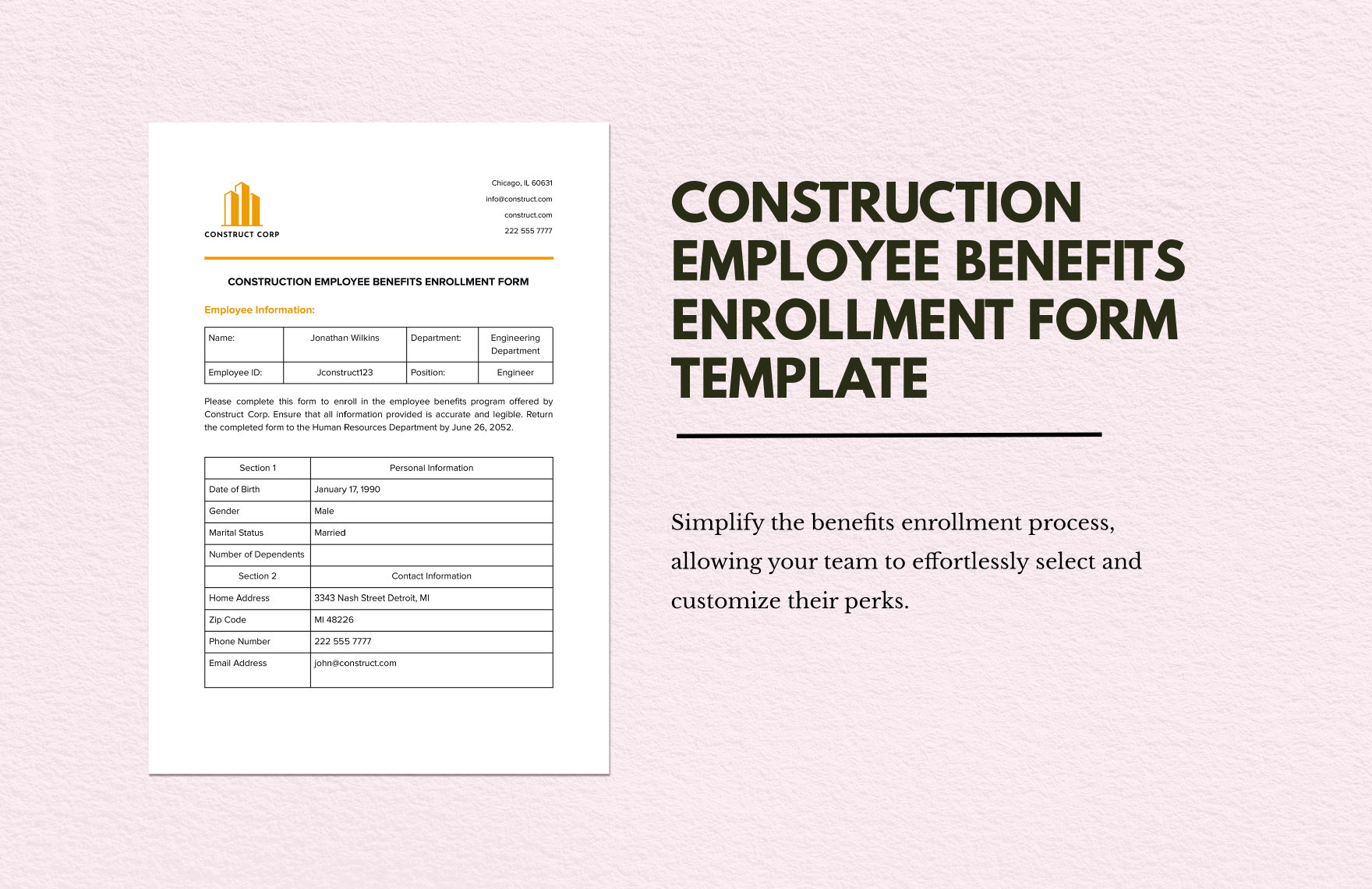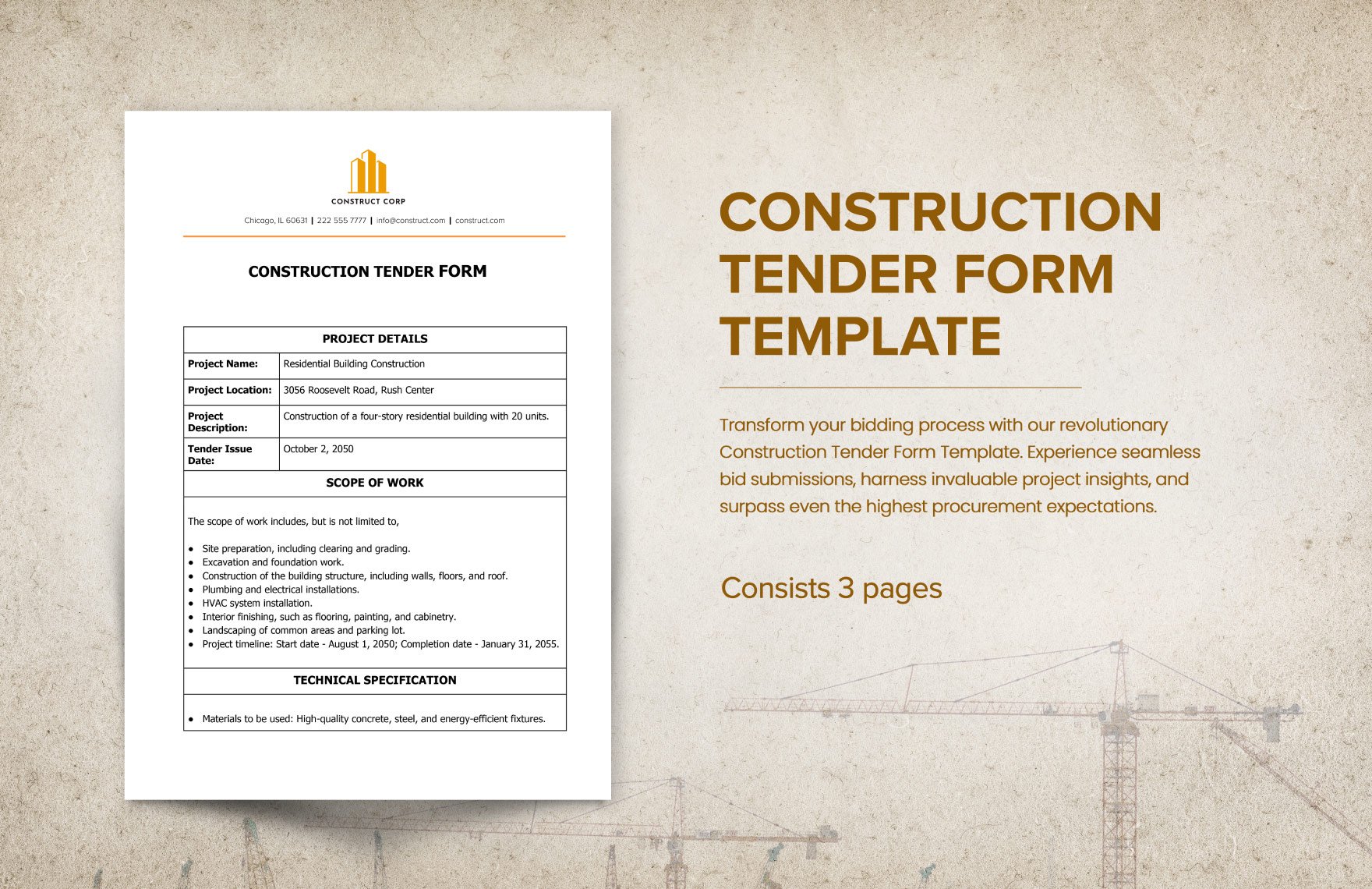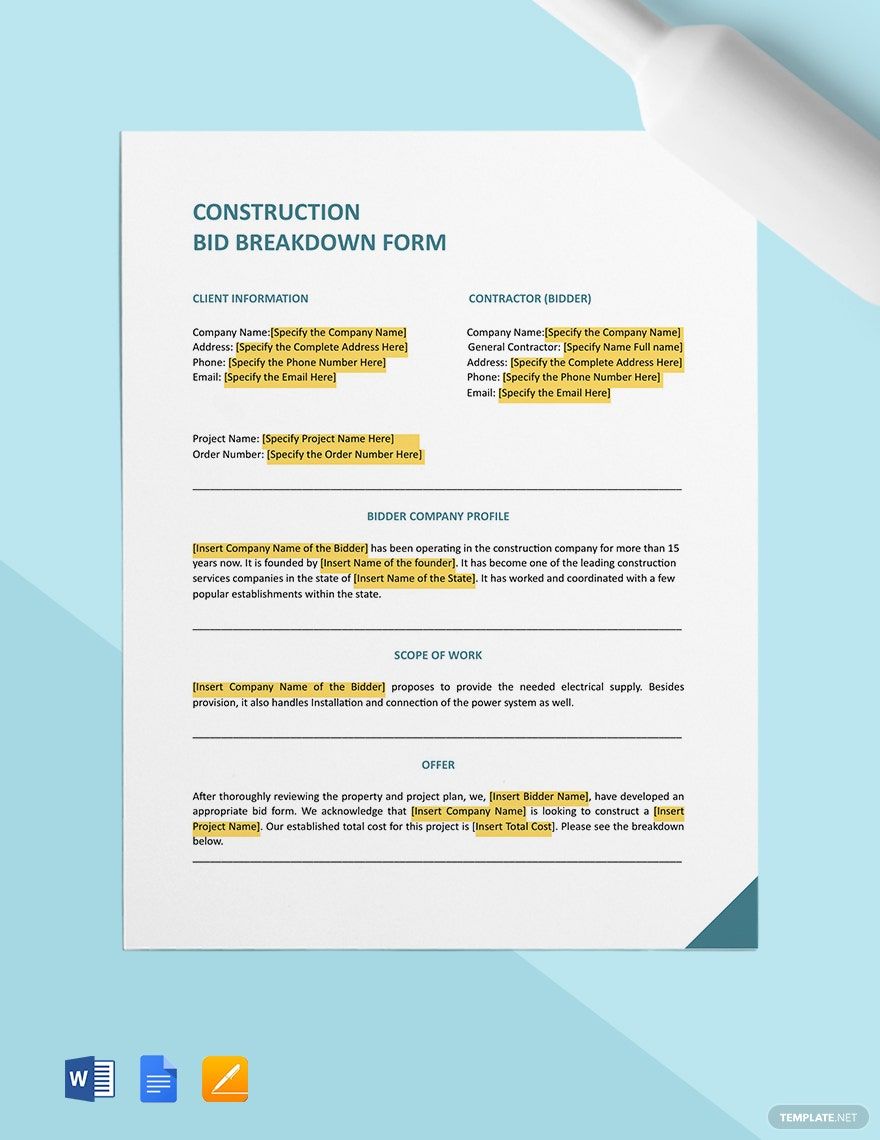Construction projects come with a lot of estimate computations and calculations. And to come up with an accurate commercial construction bid figures, all of them must be showcased in a clean and organized construction form. Failing to do so will result in overspending and surplus order of construction materials. List down the overall construction expenses in an orderly manner with the help of our ready-made Construction Form Templates in Google Docs. With this template at your arsenal, rest assured that you can experience a hassle-free creation of important construction documents. Start creating a credible and comprehensive construction form when you download these templates today!
How to Make Construction Forms in Google Docs?
According to Statista, the US construction market is one of the top revenue-generating industries in the world. In 2018, its total construction spending reached a total of $1.29 trillion. With the fast-pace growth of the economy, more infrastructures are expected to arise in the upcoming years. Thus, expect that there will be a surge in the number of construction projects.
Big time projects like this require a massive amount of money. And with the help of a functional construction form, determining the overall construction payment request becomes easy. Provided below is a series of guide tips on how you can create one in Google Docs.
1. Take Note of Its Details
Construction forms come in different types. It can either be a construction bid worksheet, construction project fact sheet, or a construction work order. Identify what kind of construction form you are going to develop so that it will be easier for you to create its details. Layout them first in a clean paper so that you'll be guided accordingly when it comes to organizing them. To make sure that you don't miss any important detail, seek references from other sample construction forms.
2. Construct Its Tables
Strategically display the content of the construction form by arranging them into tables. By basing on your details, decide whether you are going to use the horizontal or vertical orientation. If you wish to make this more convenient on your end, we have ready-made construction form templates that you can use. From quality assurance form to contractor information form, we have them for you. All of them are customizable in Google Docs to give you a hassle-free editing experience.
3. Arrange Its Details Logically
Now that you have already created its tables, filling it up with its content is the next thing that you should do. Be reasonable in arranging them. Make sure that the most important details come first. For instance, if it's a contractor bid sheet, then details like owner information and contractor information should be arranged on the topmost tables of the form. To give you more ideas on how to arrange them expertly, take a look at other sample forms online.
4. Integrate Some Colors
Bring some life to your construction documents by adding some colors to it. It doesn't necessarily have to be colorful, like other construction print advertising materials such as a masonry flyer. Just put some little amount of bright color designs on either its edges or inside the table to make it more attractive and professional. Just limit your color designs to three or fewer options and if possible, use contrasting colors.
5. Review for Errors
Lastly, go over the digital copy of your simple form and recheck everything for any glaring errors. Address them quickly before you start printing physical copies of it. To enhance it further, have someone check it for you. If you are satisfied with its final look, you can now save and print it out.