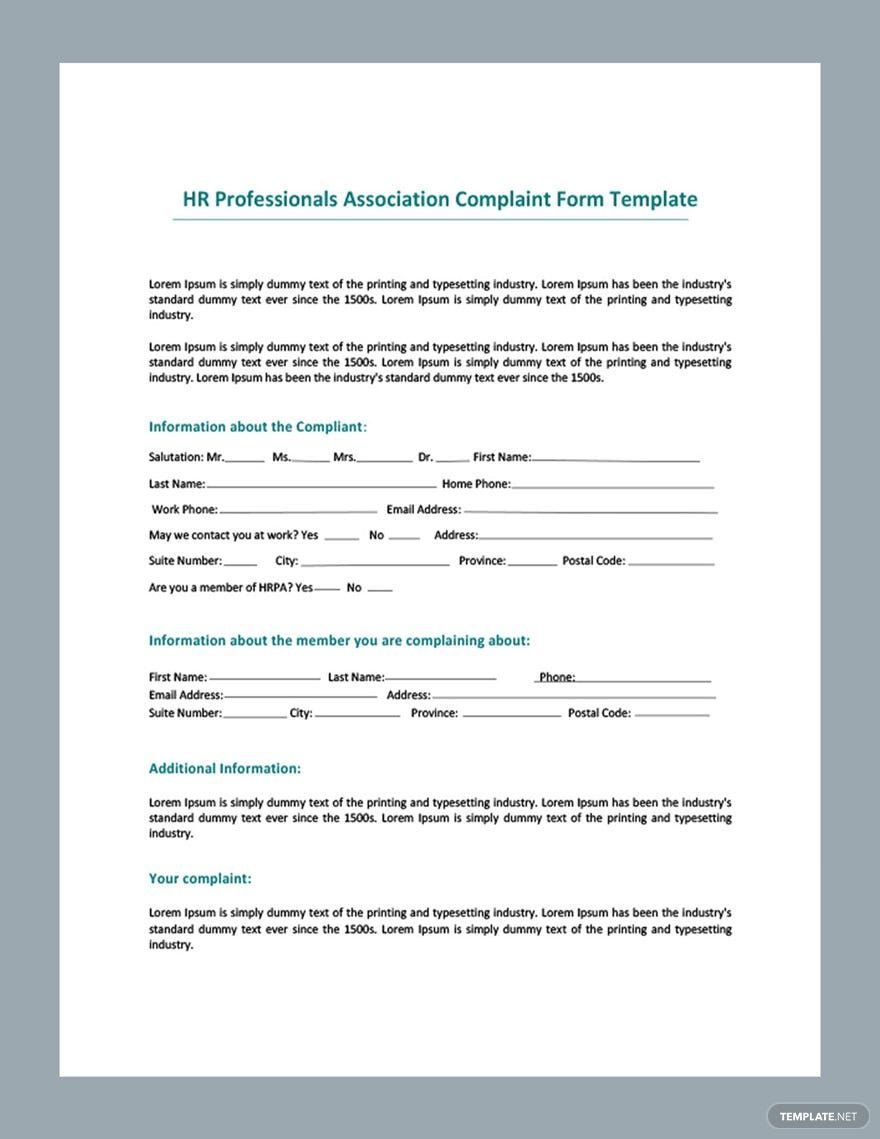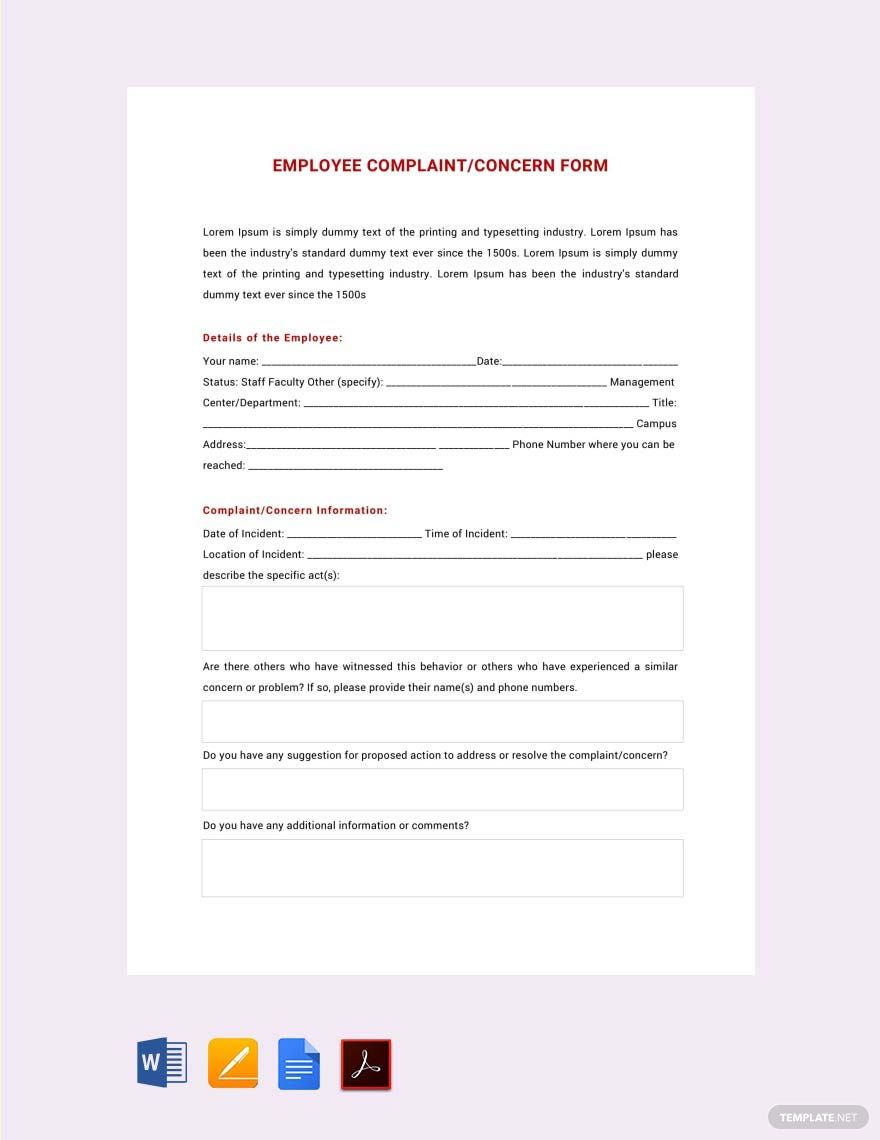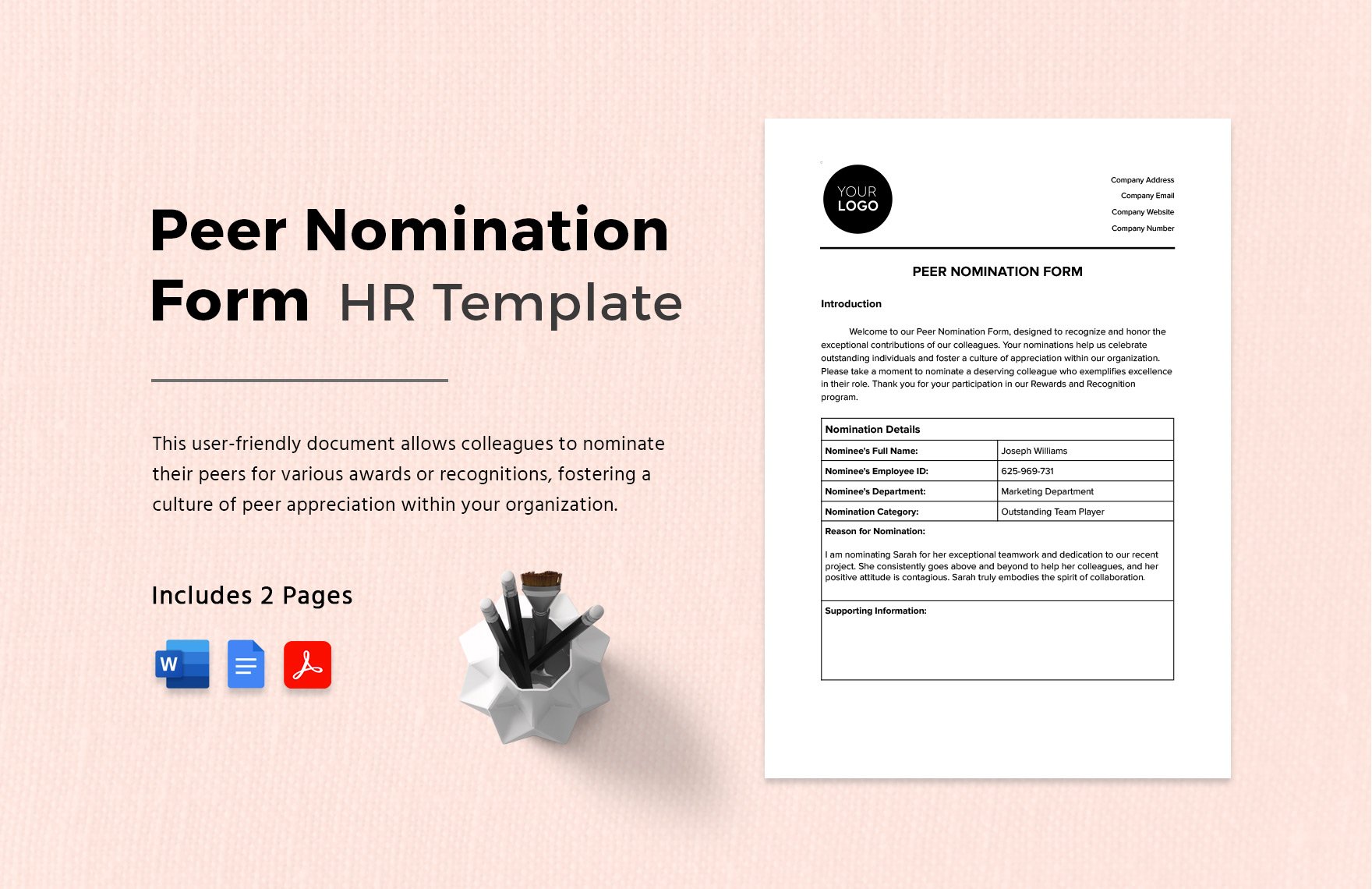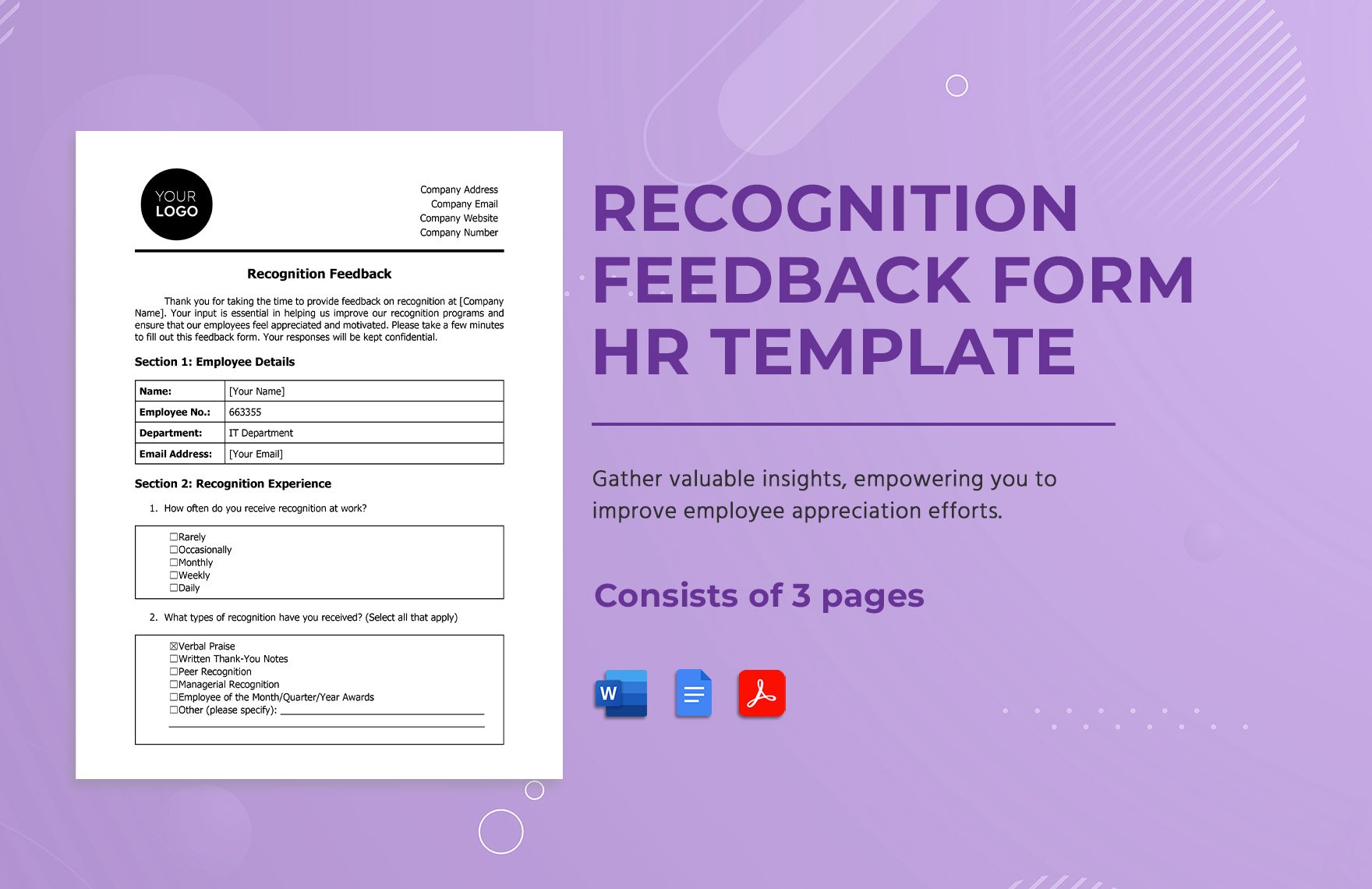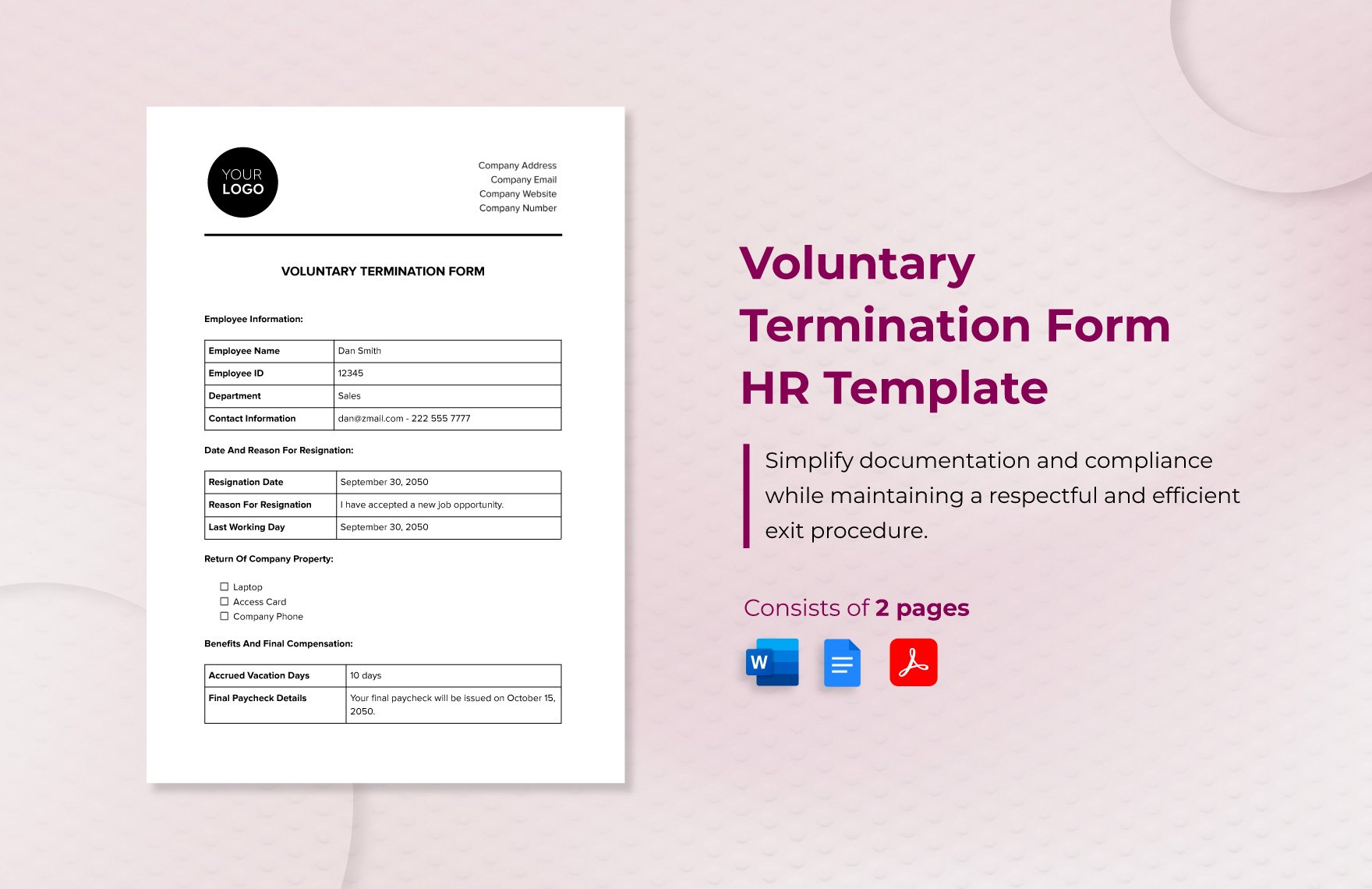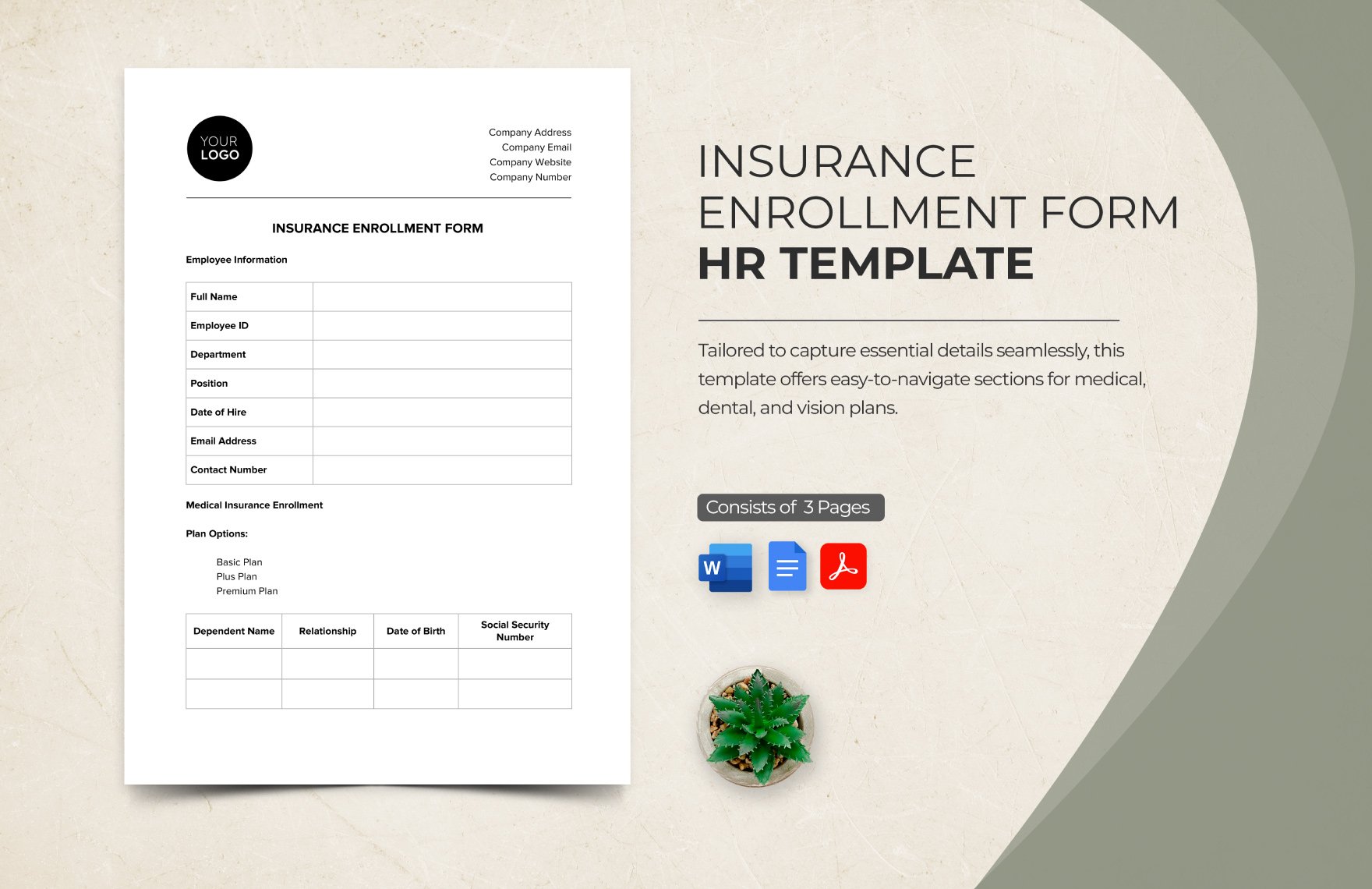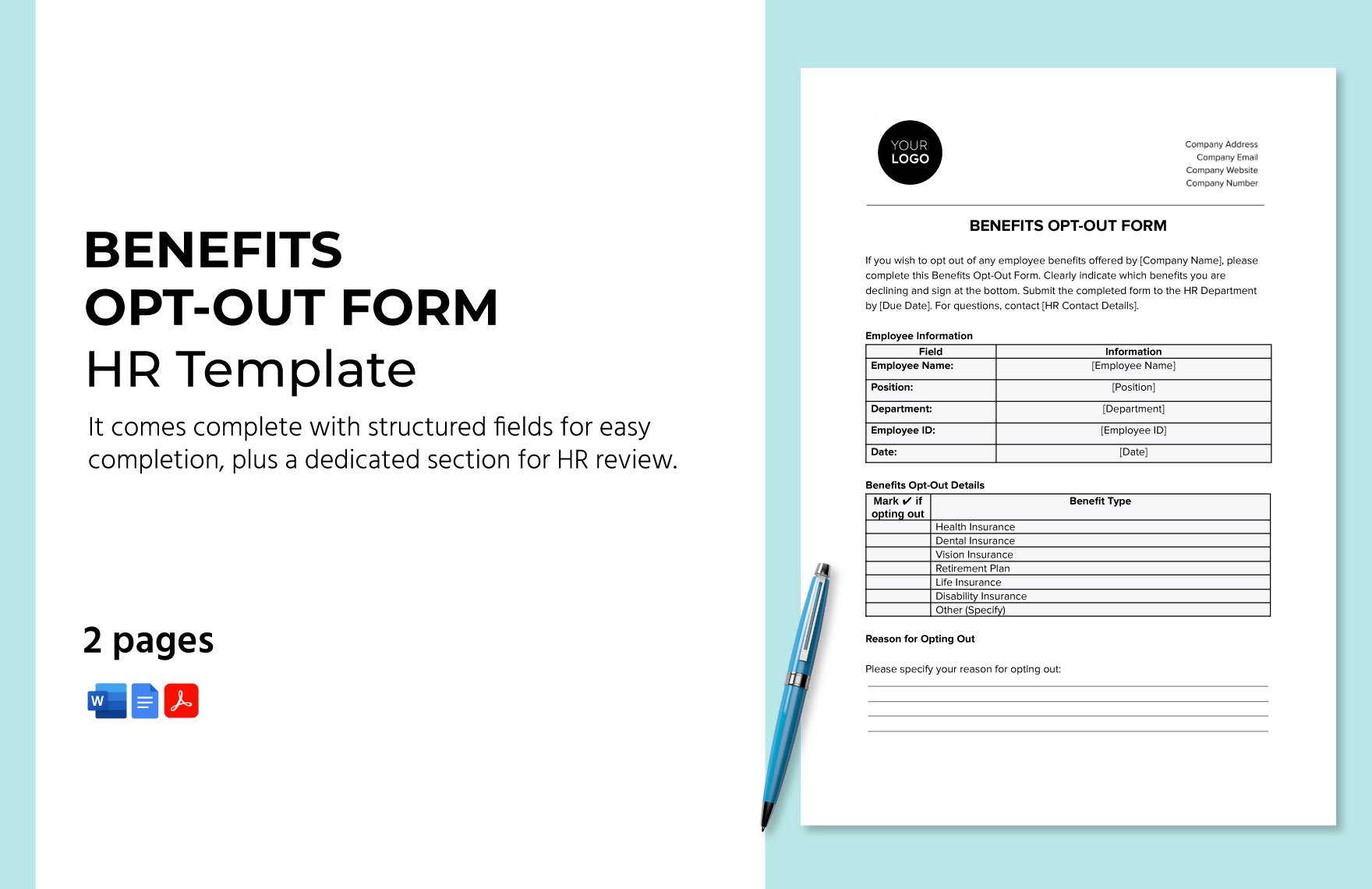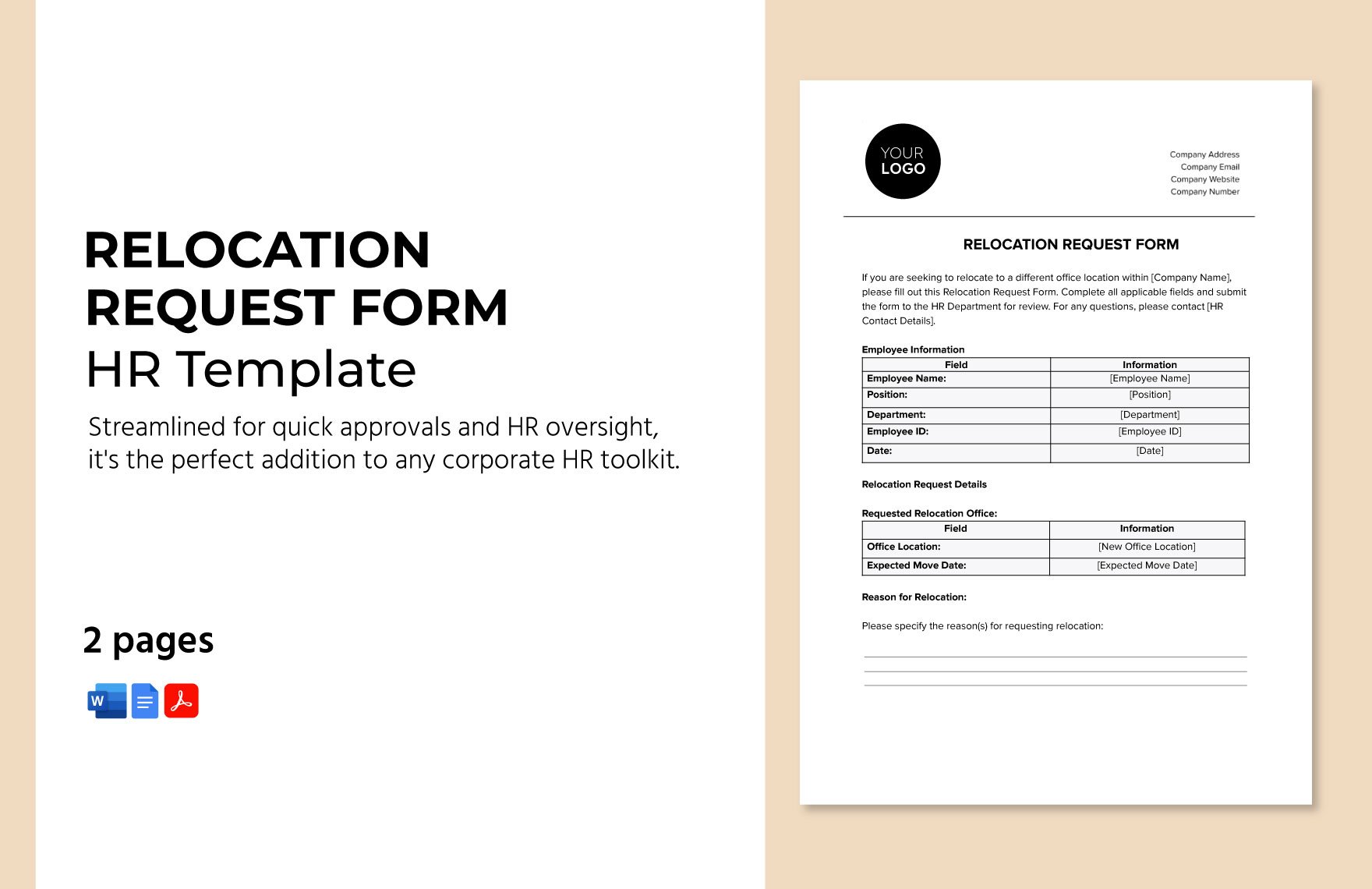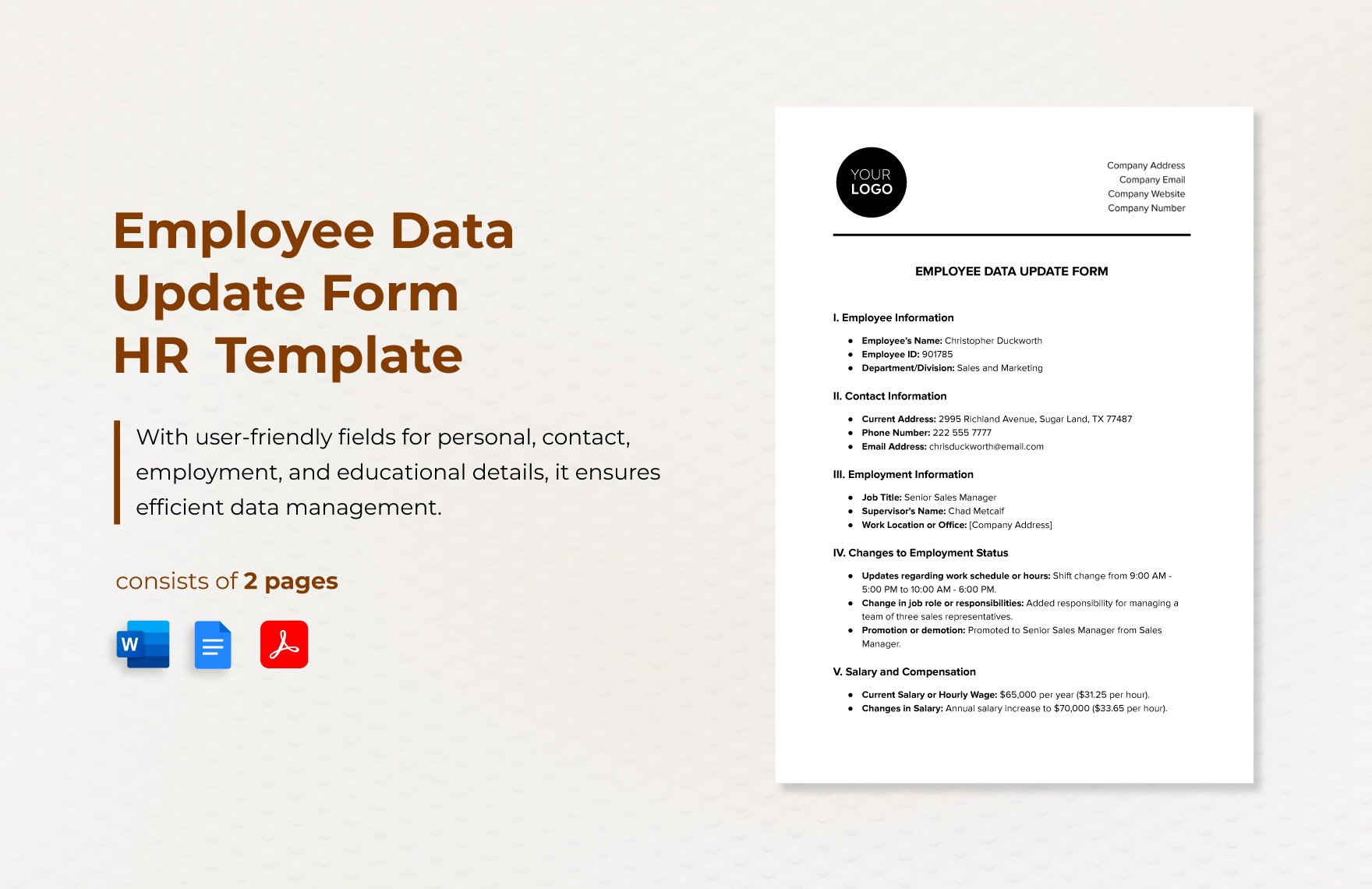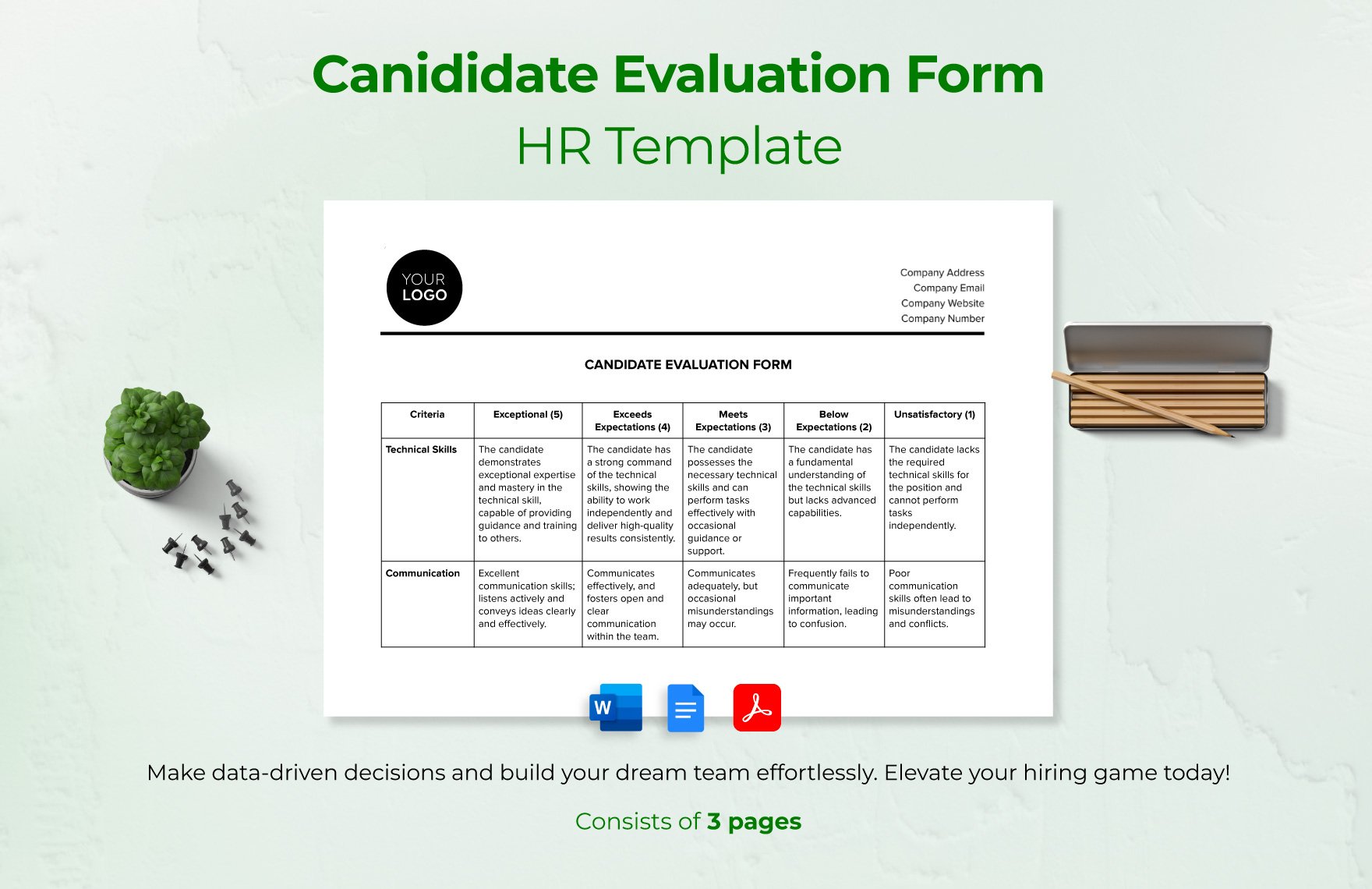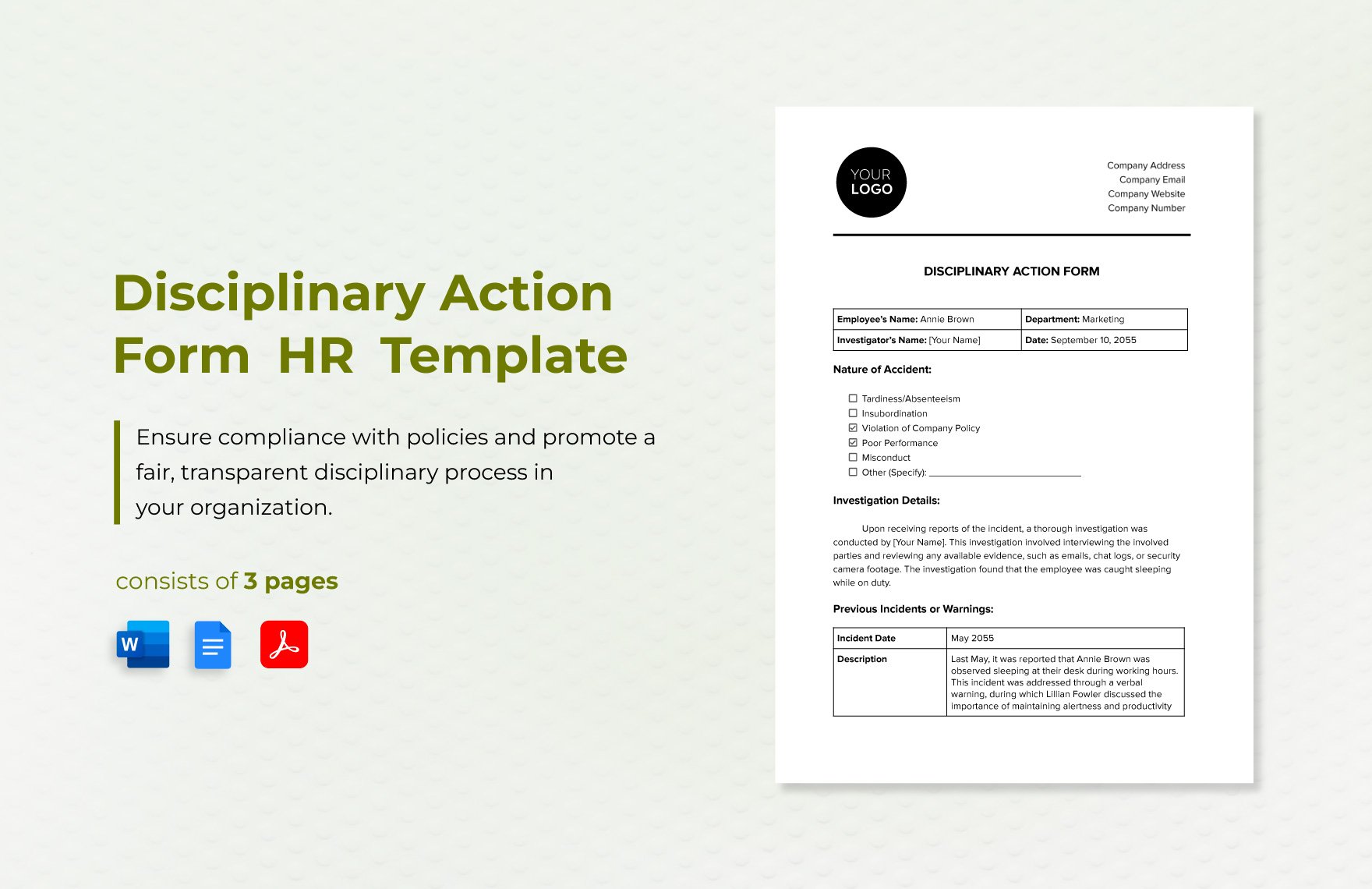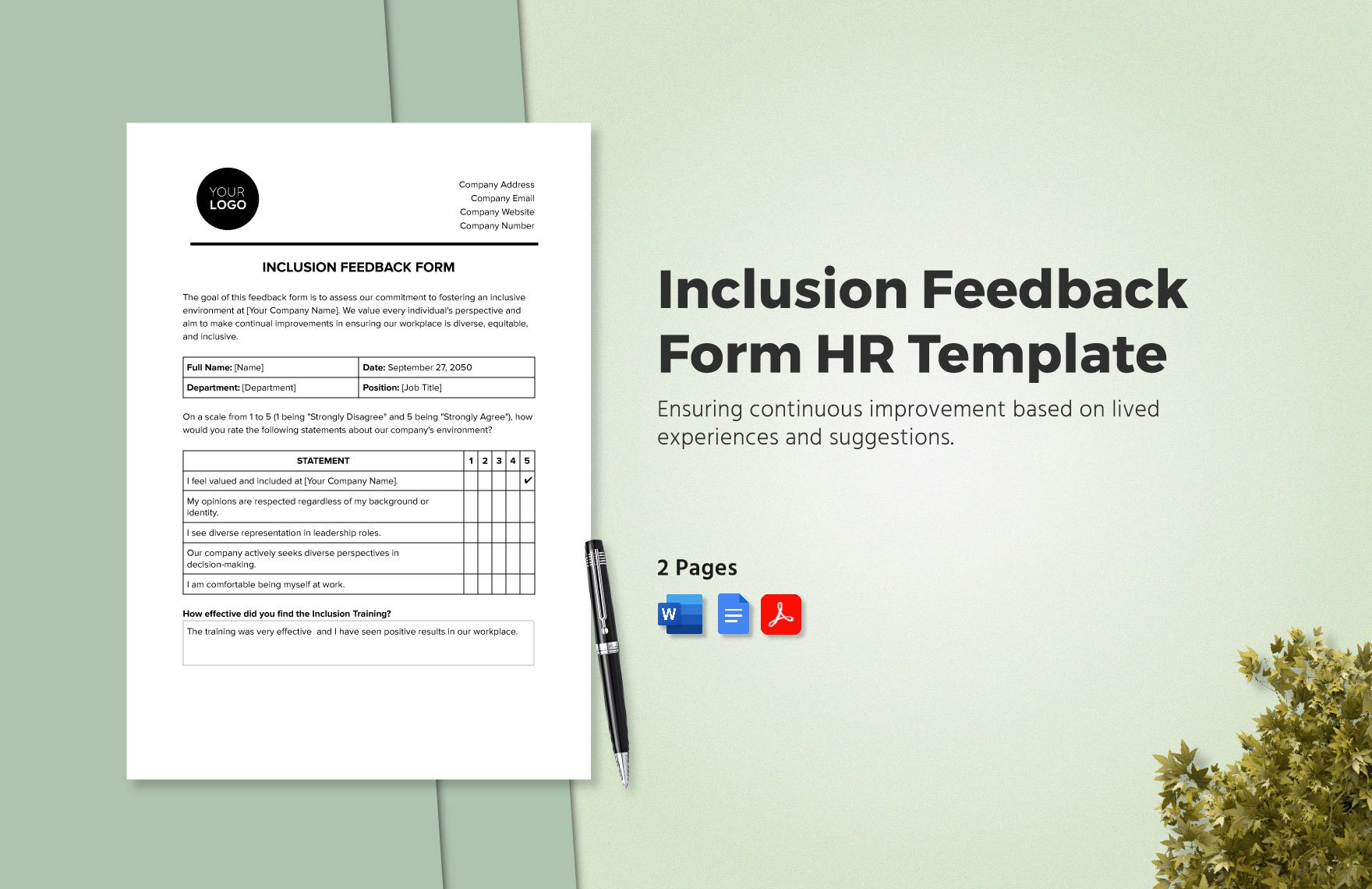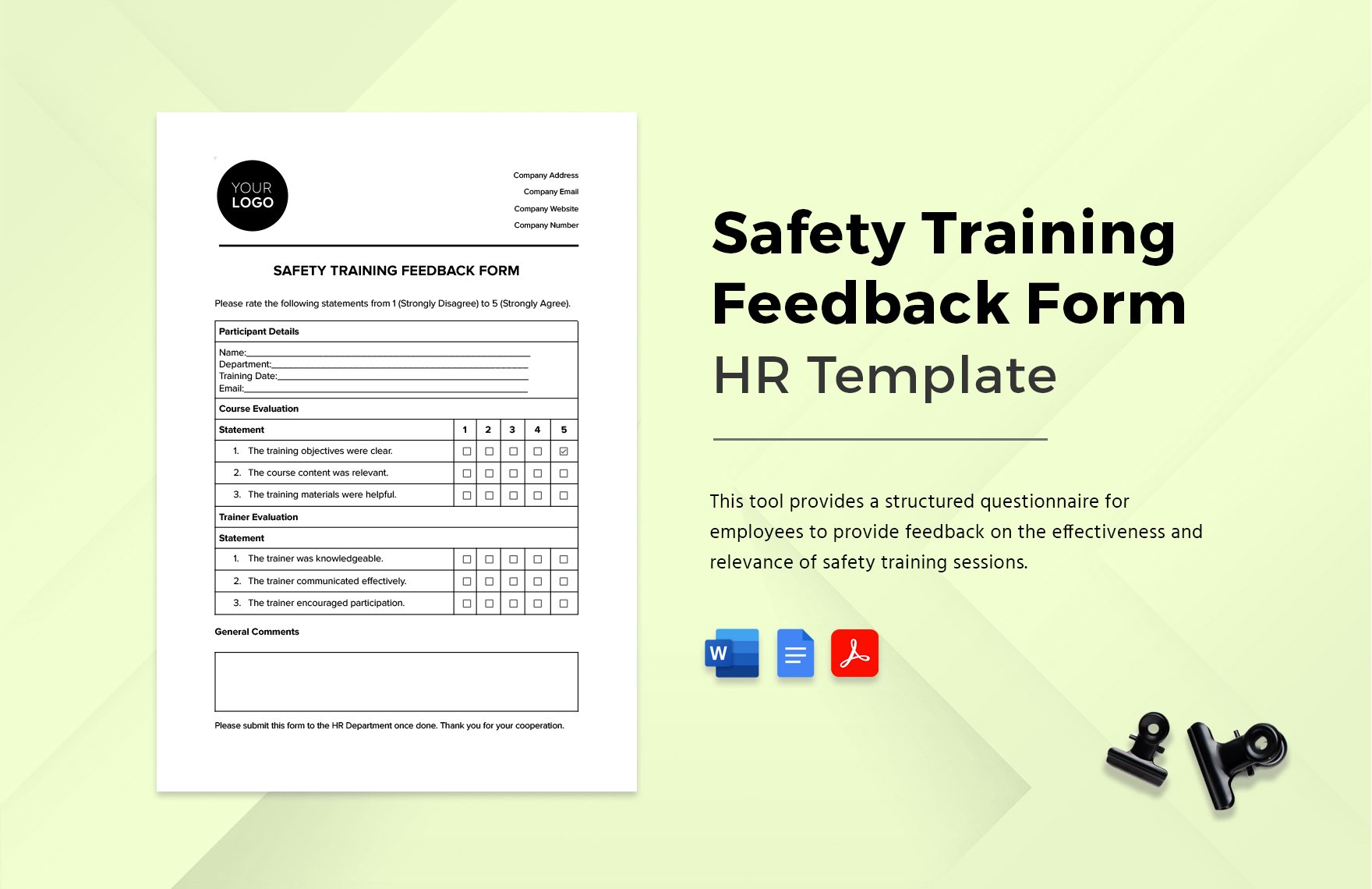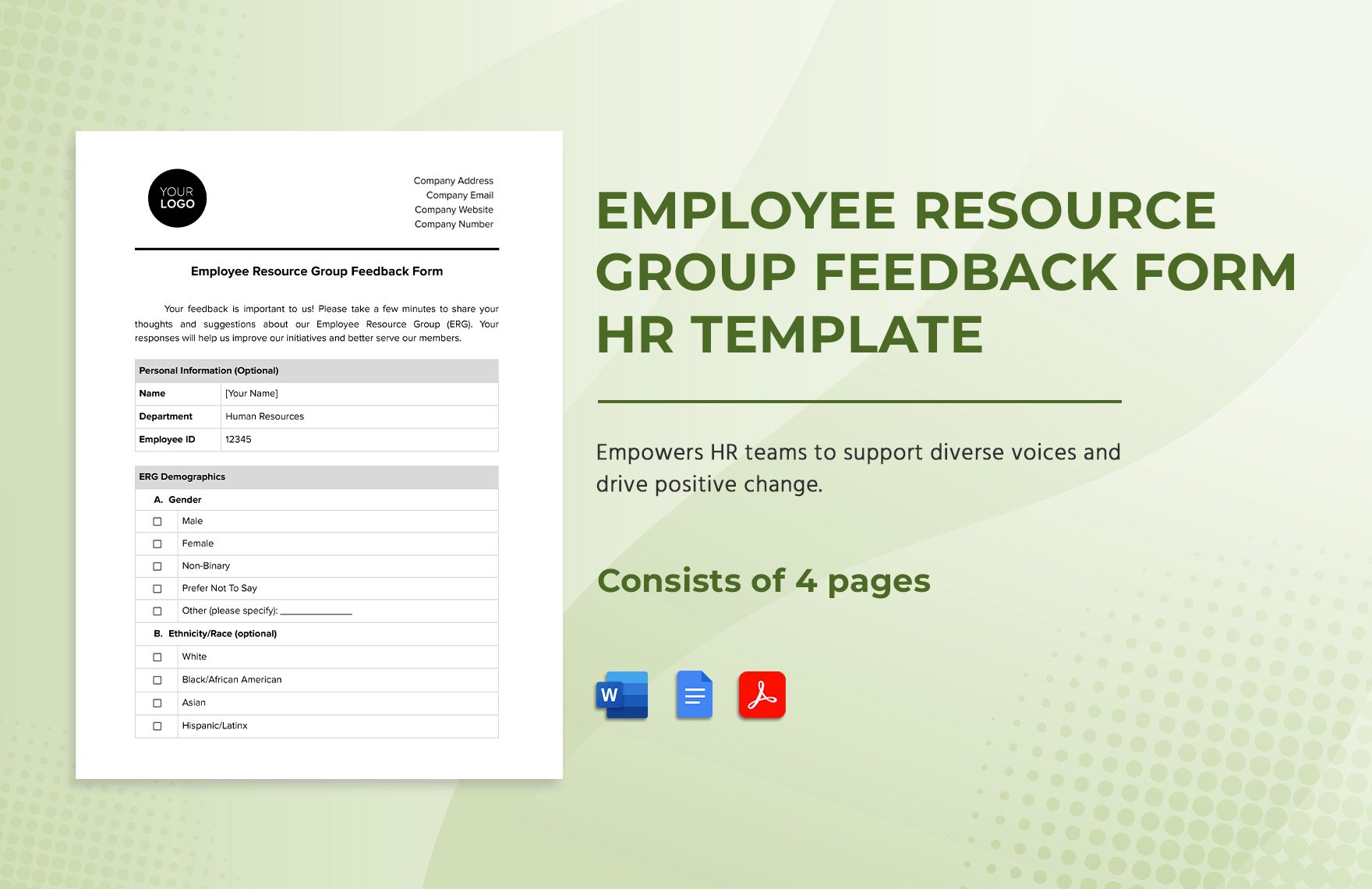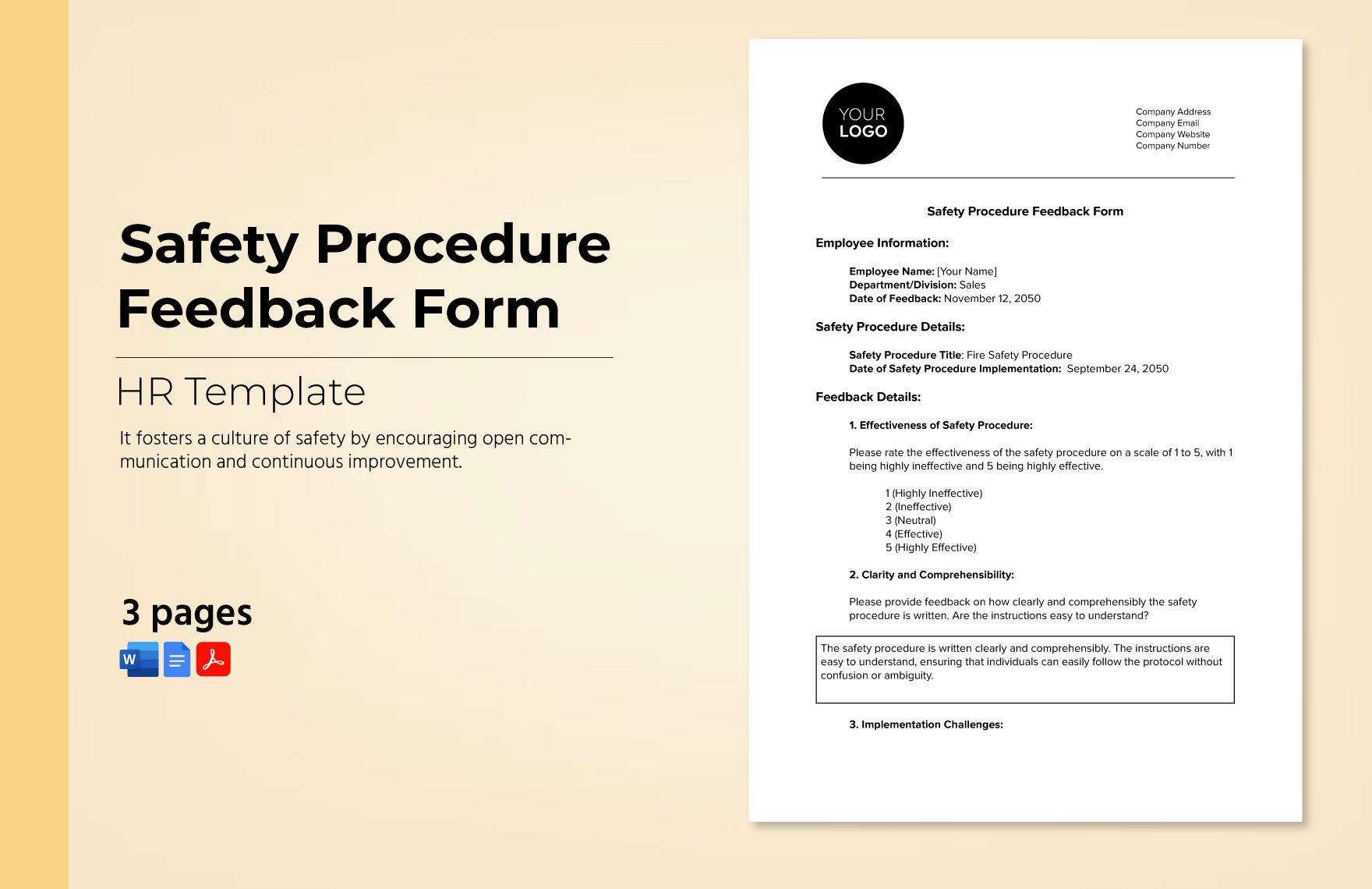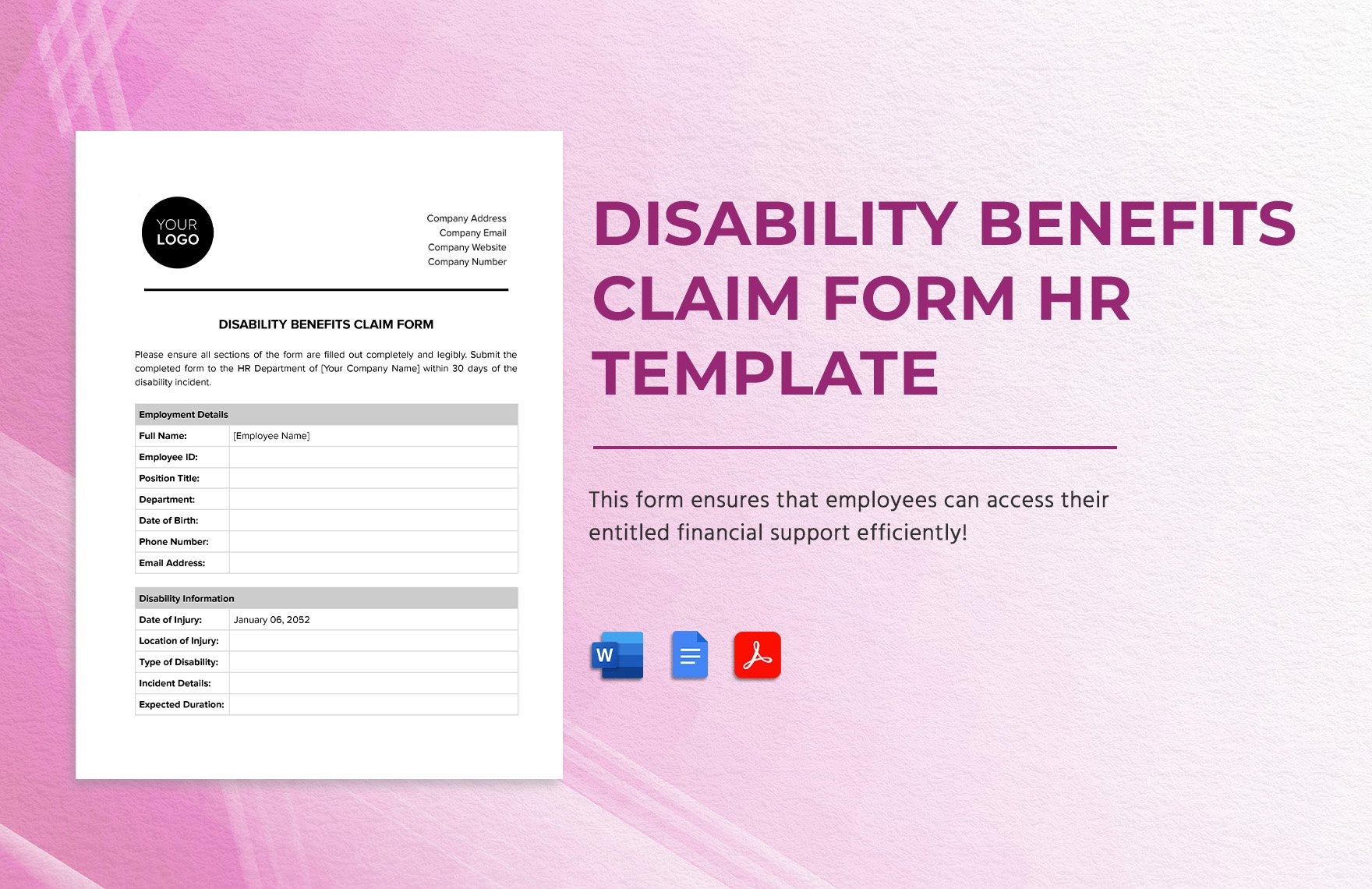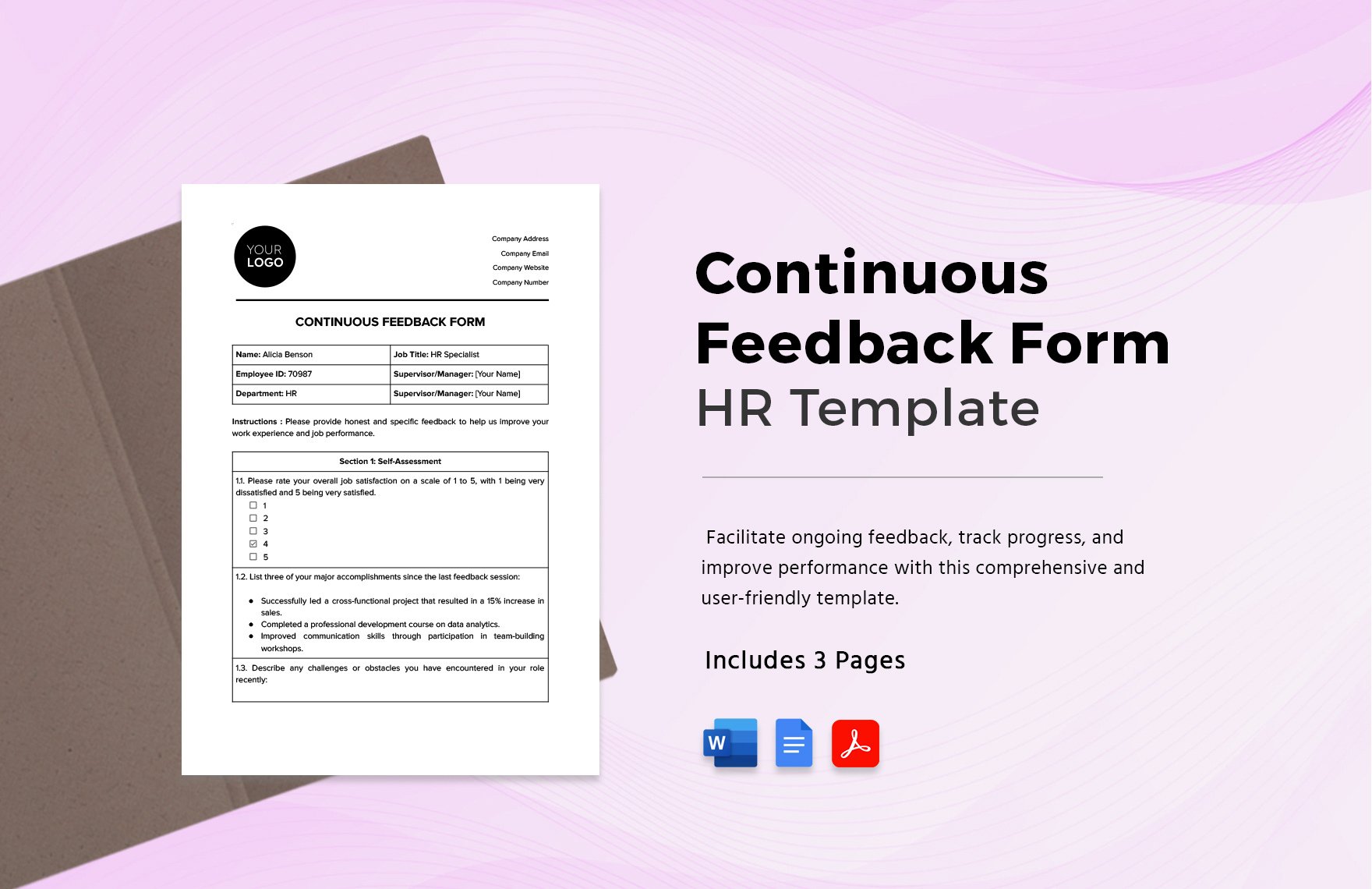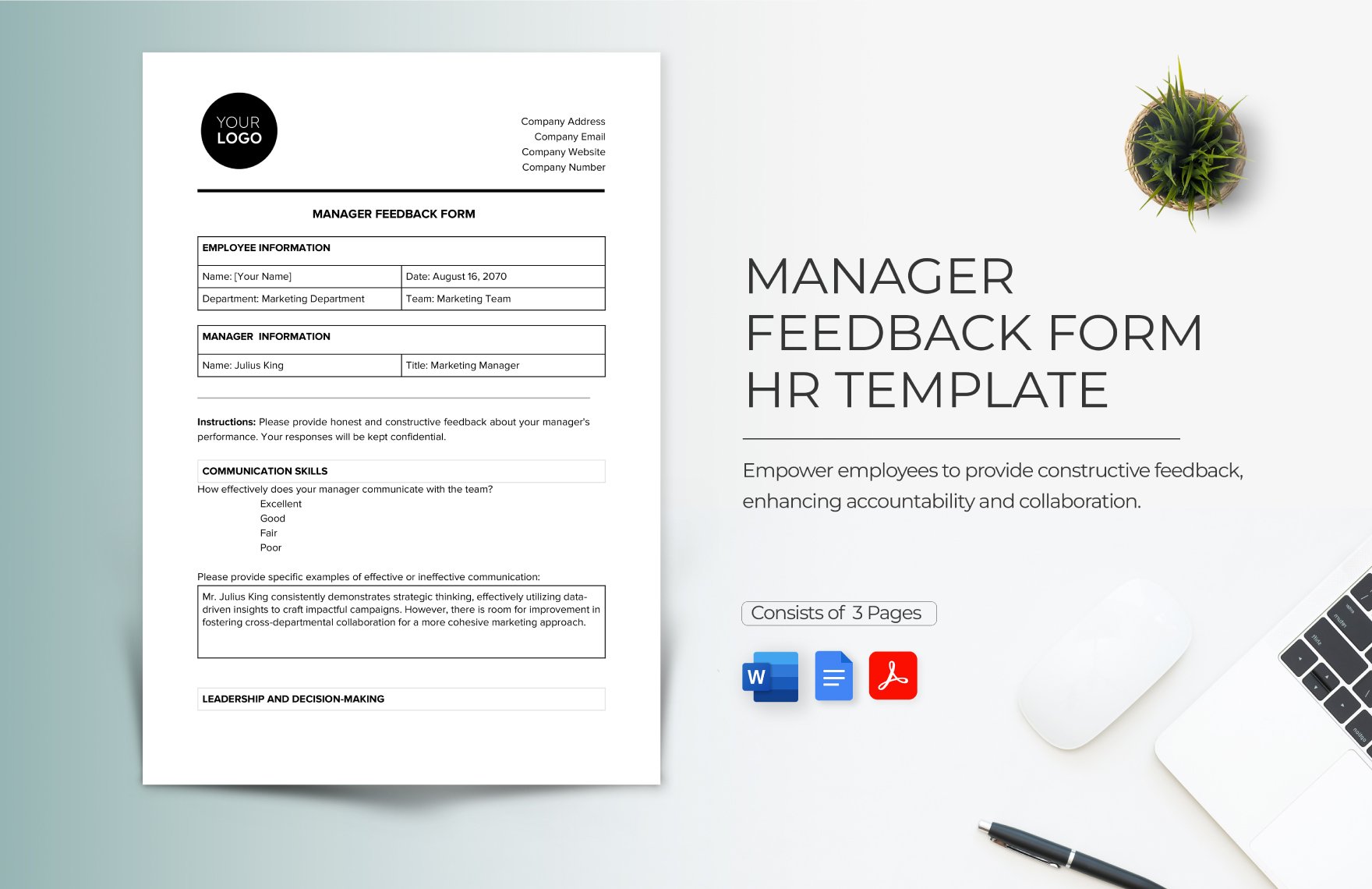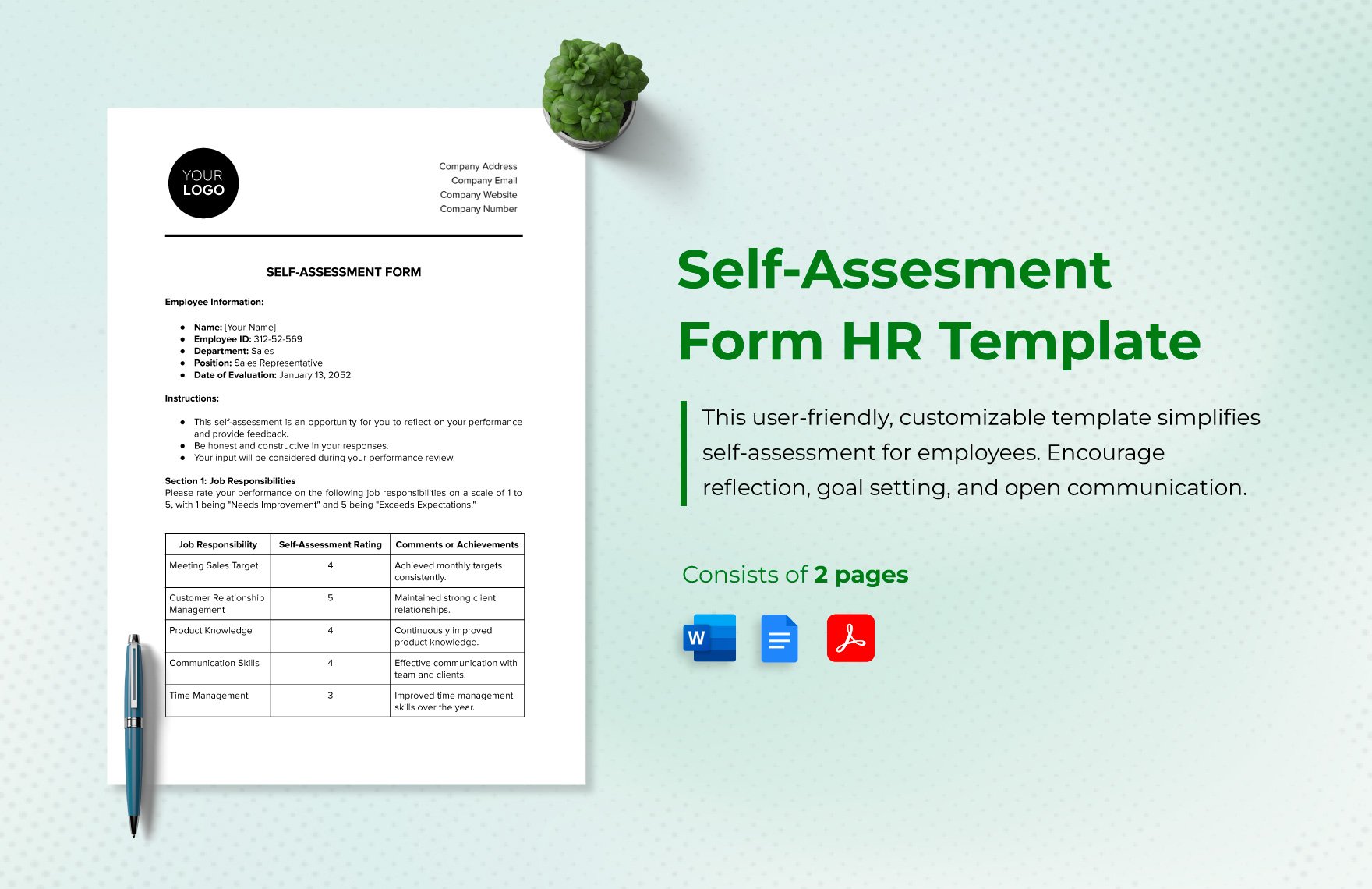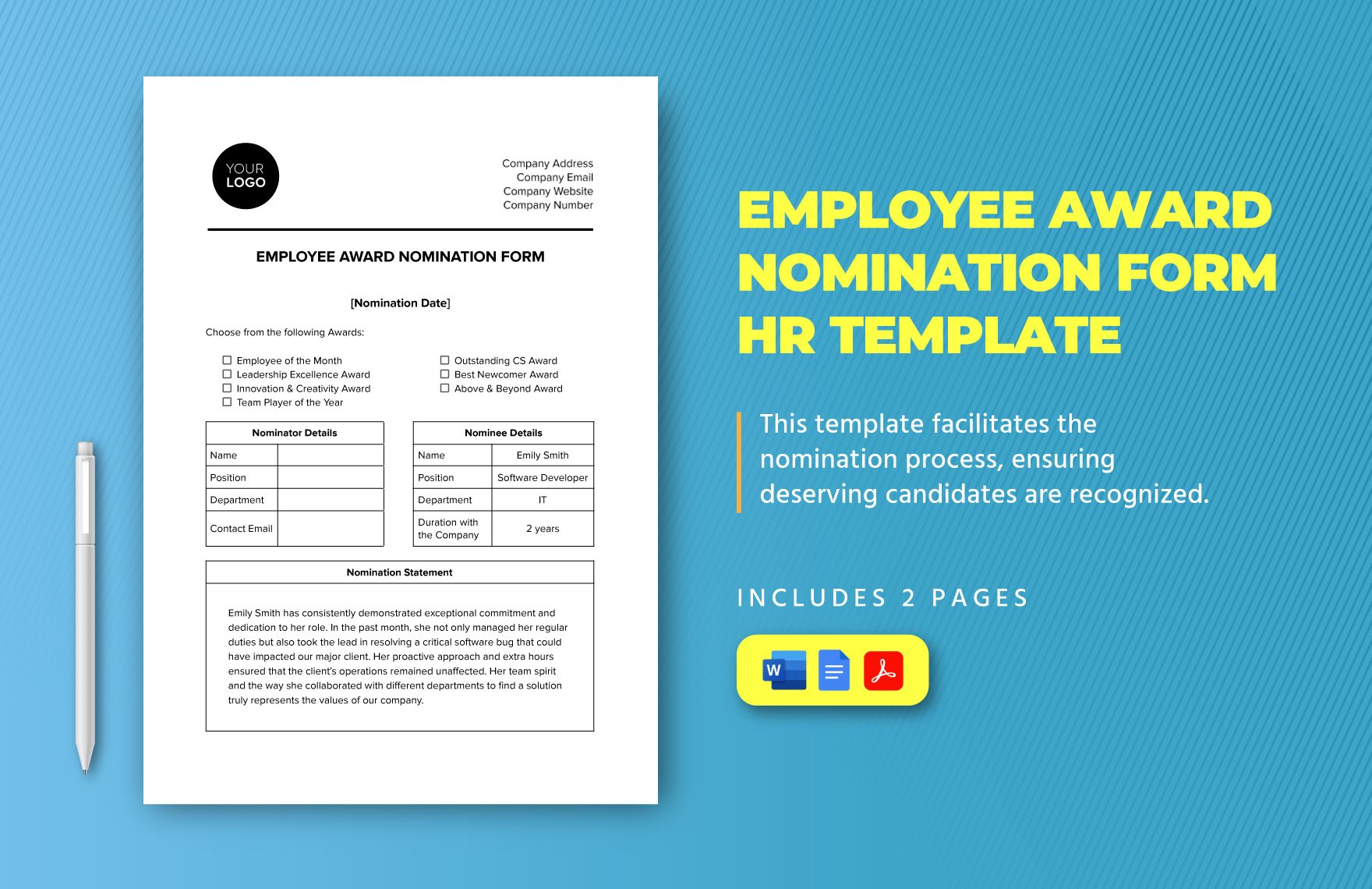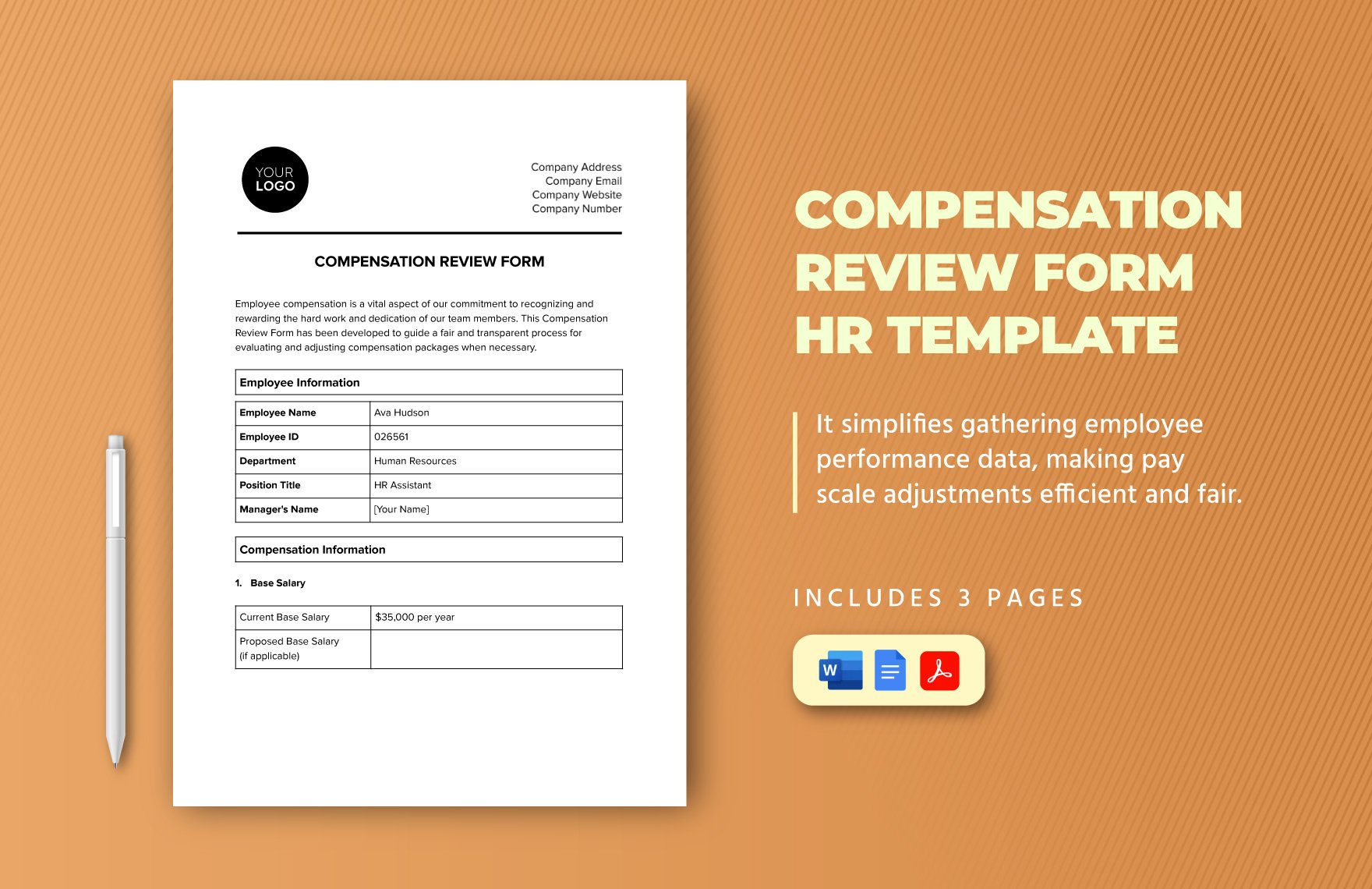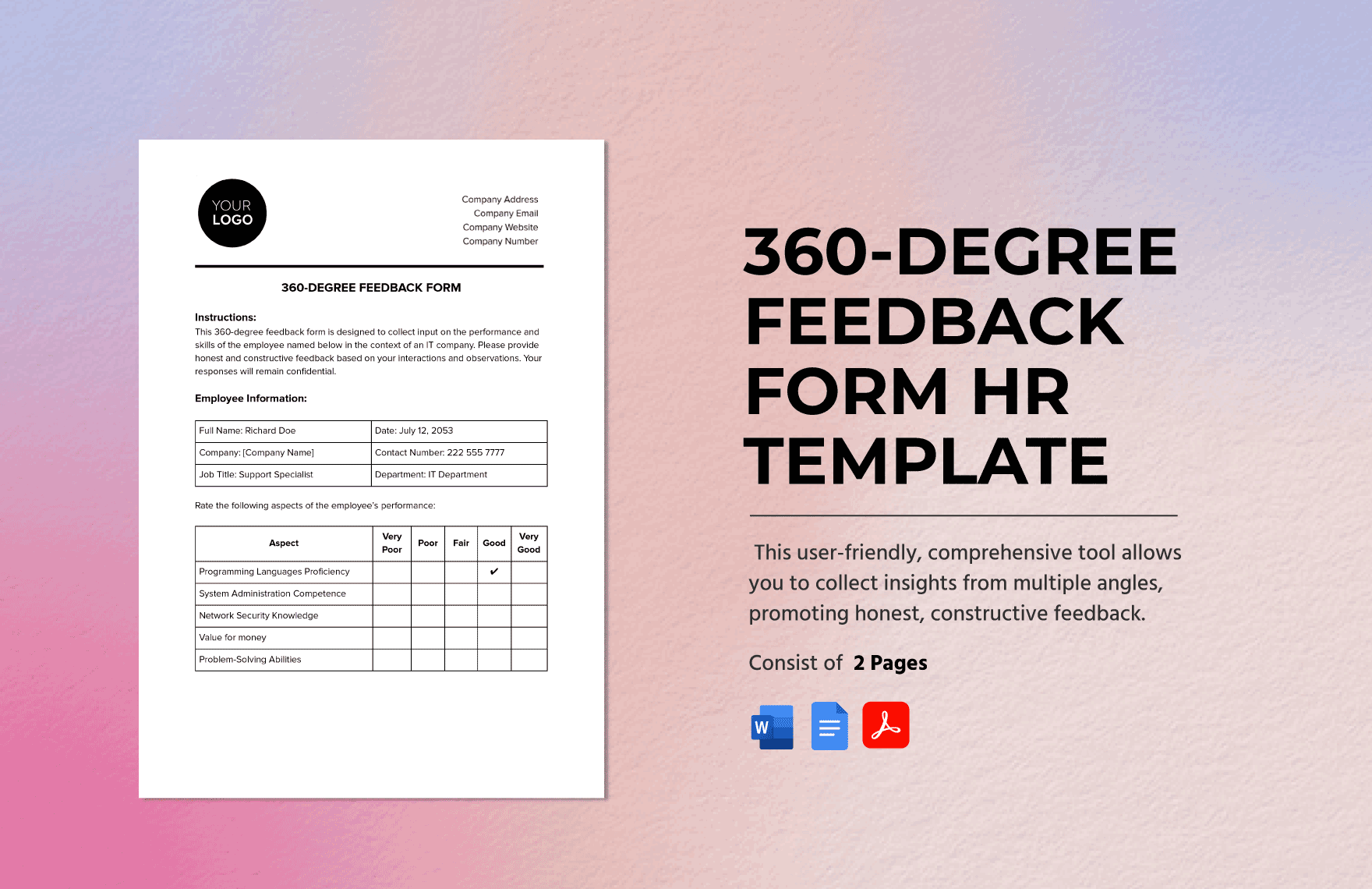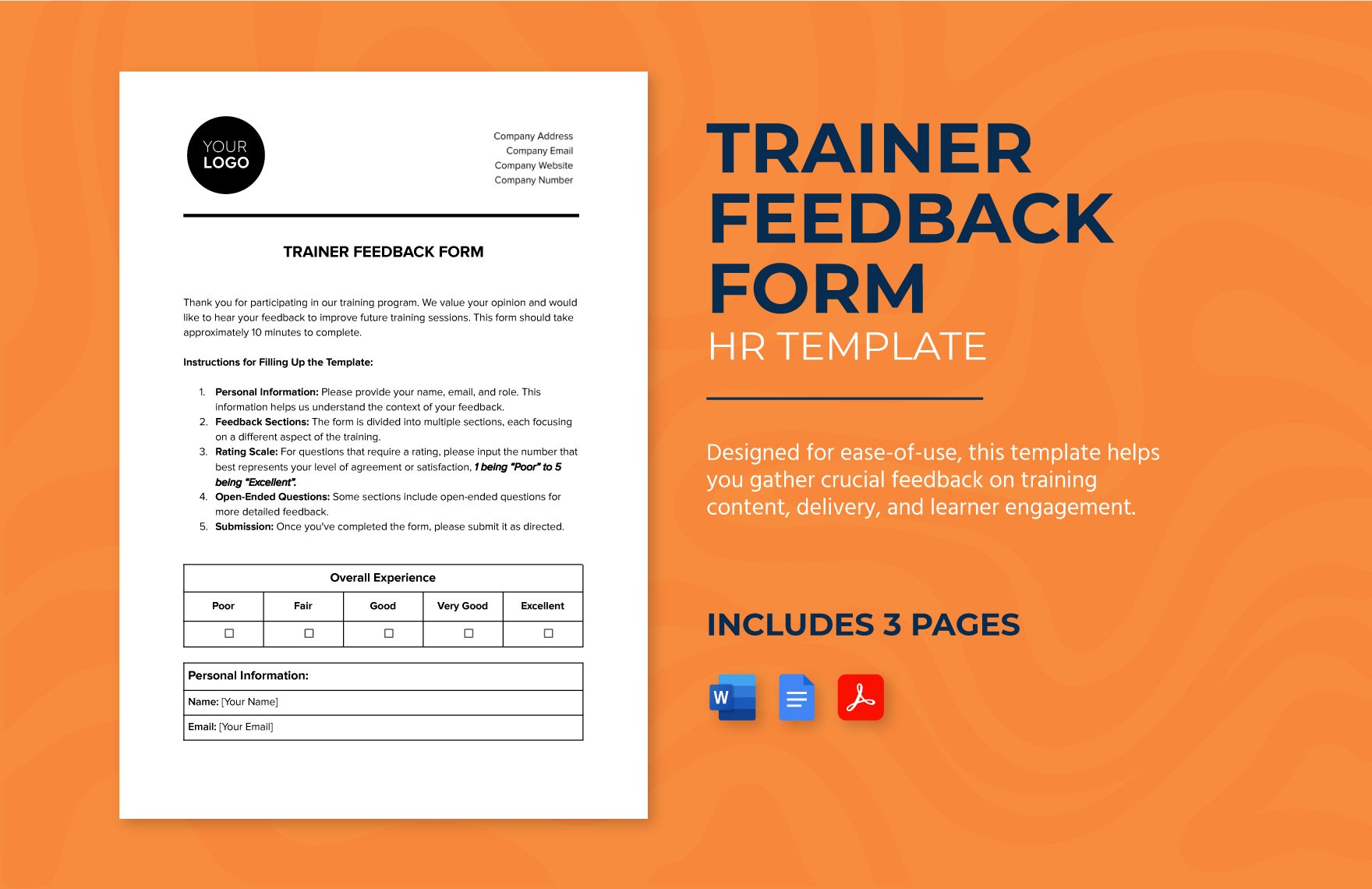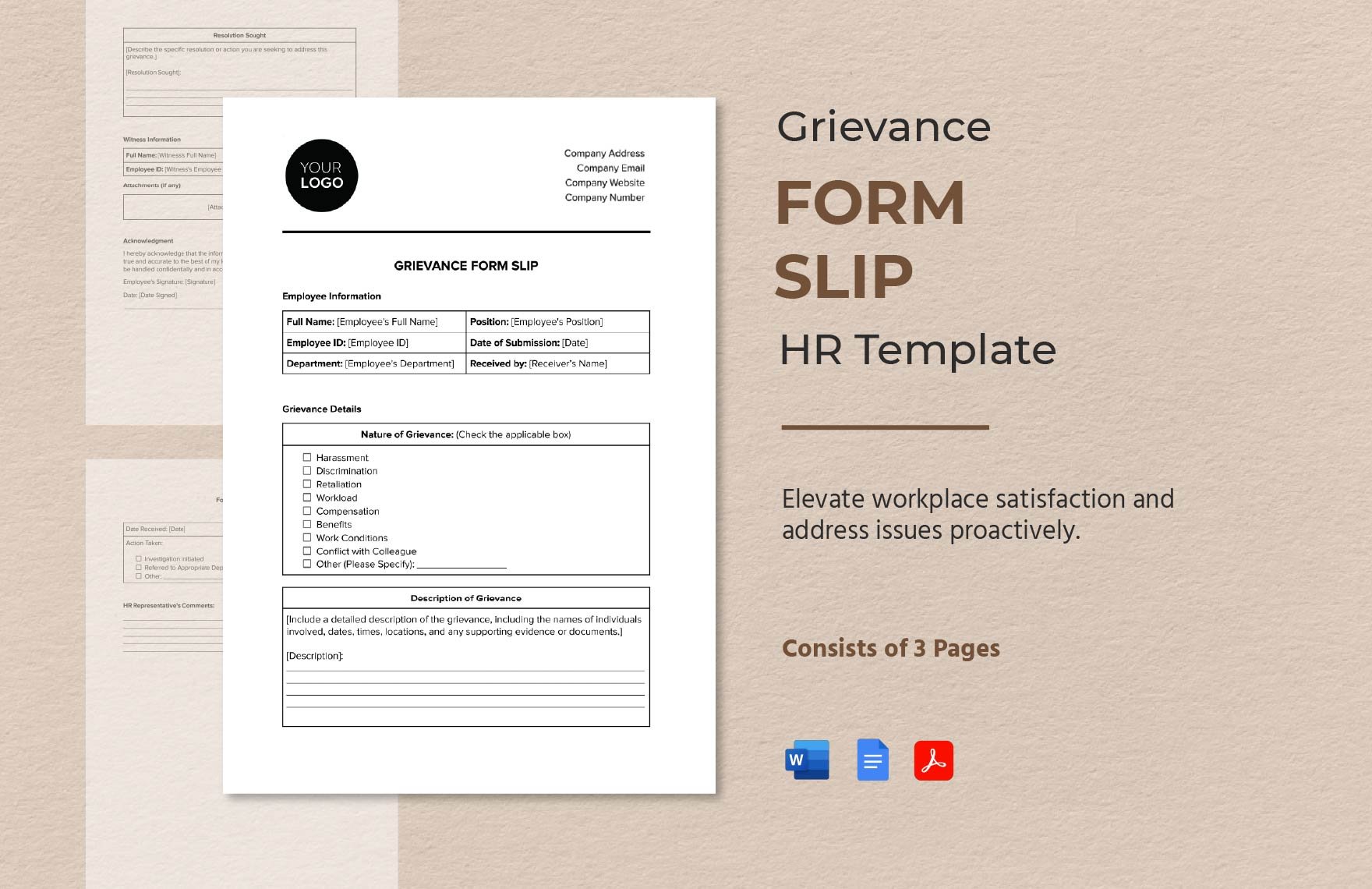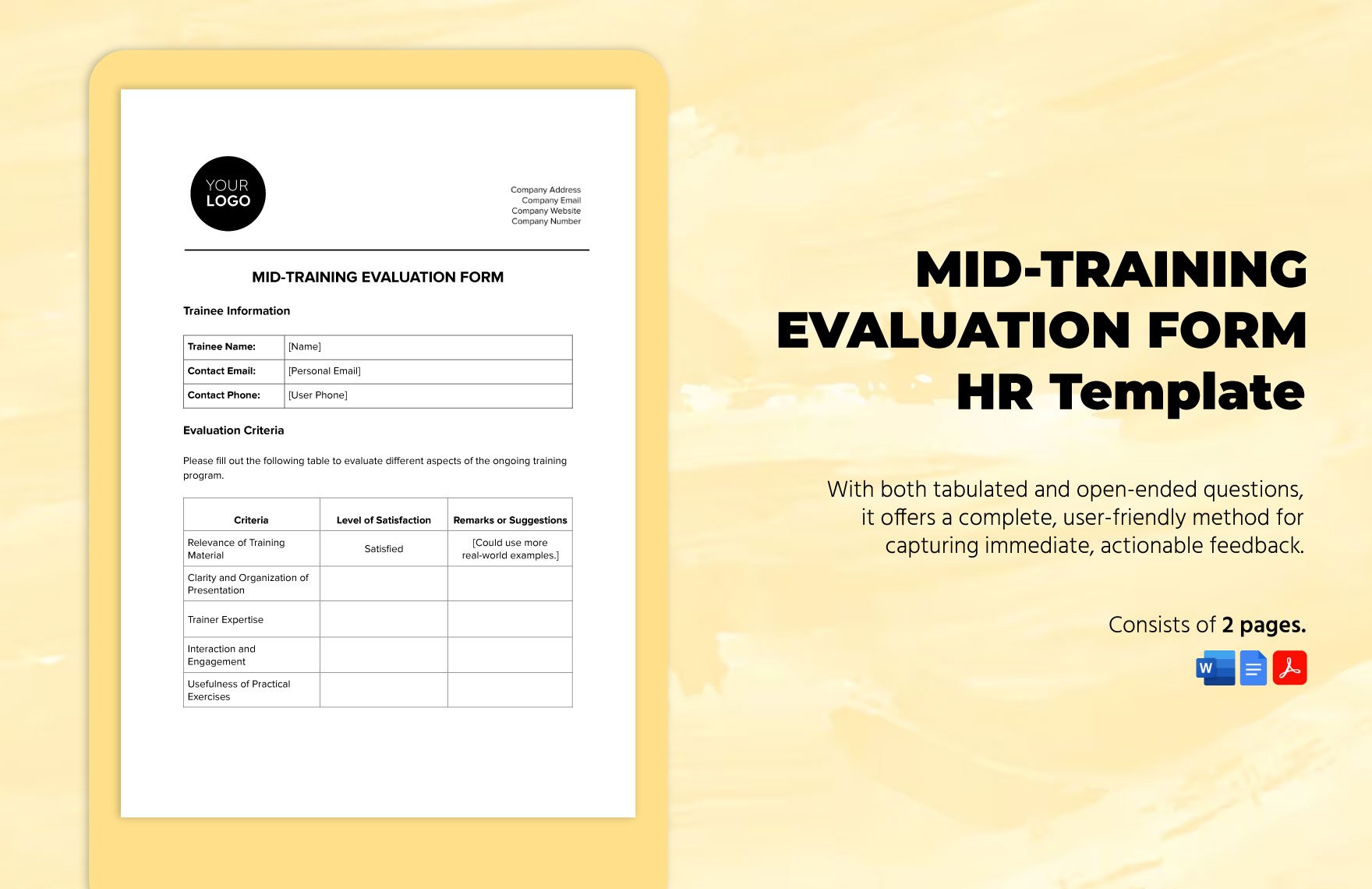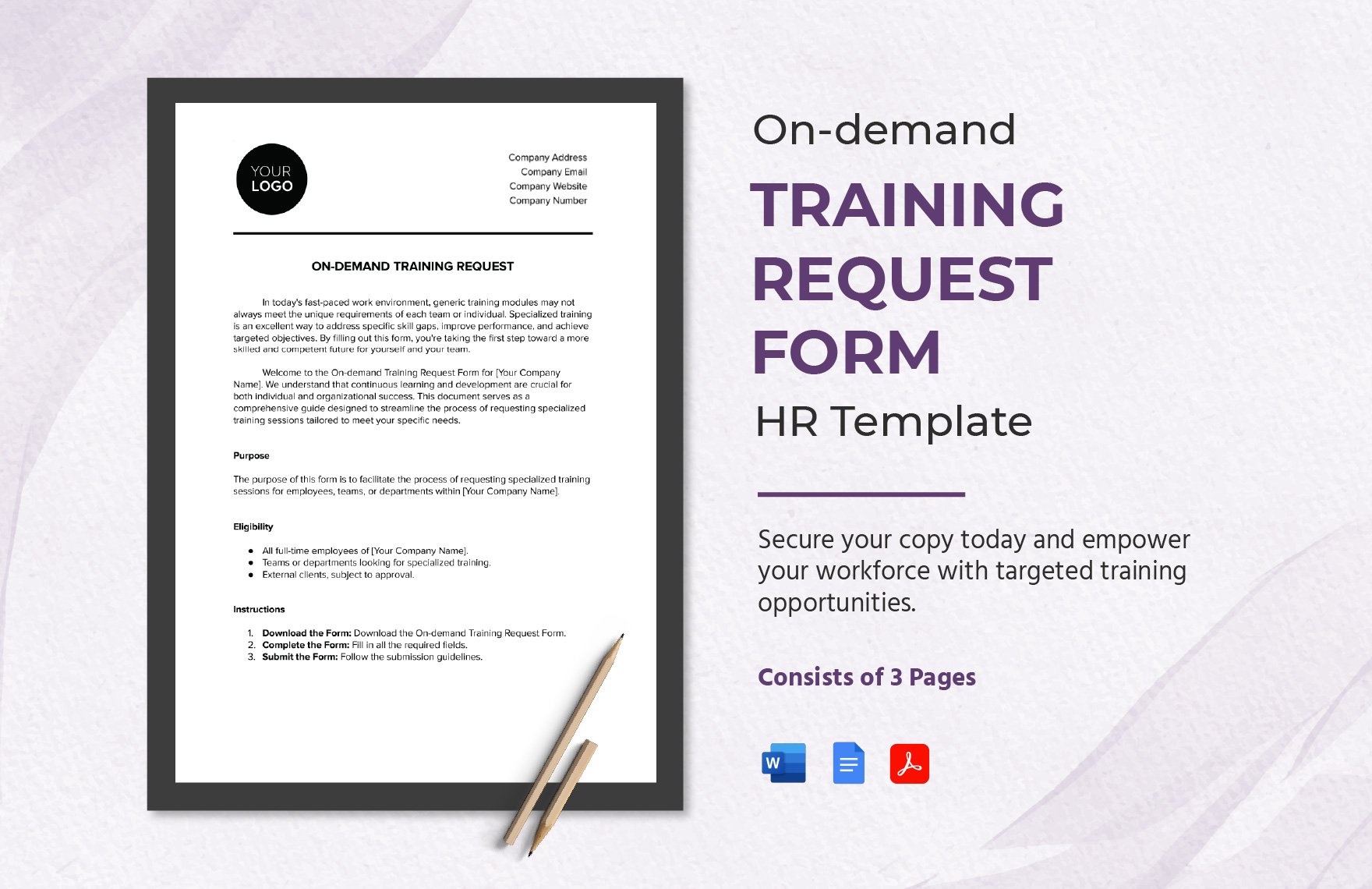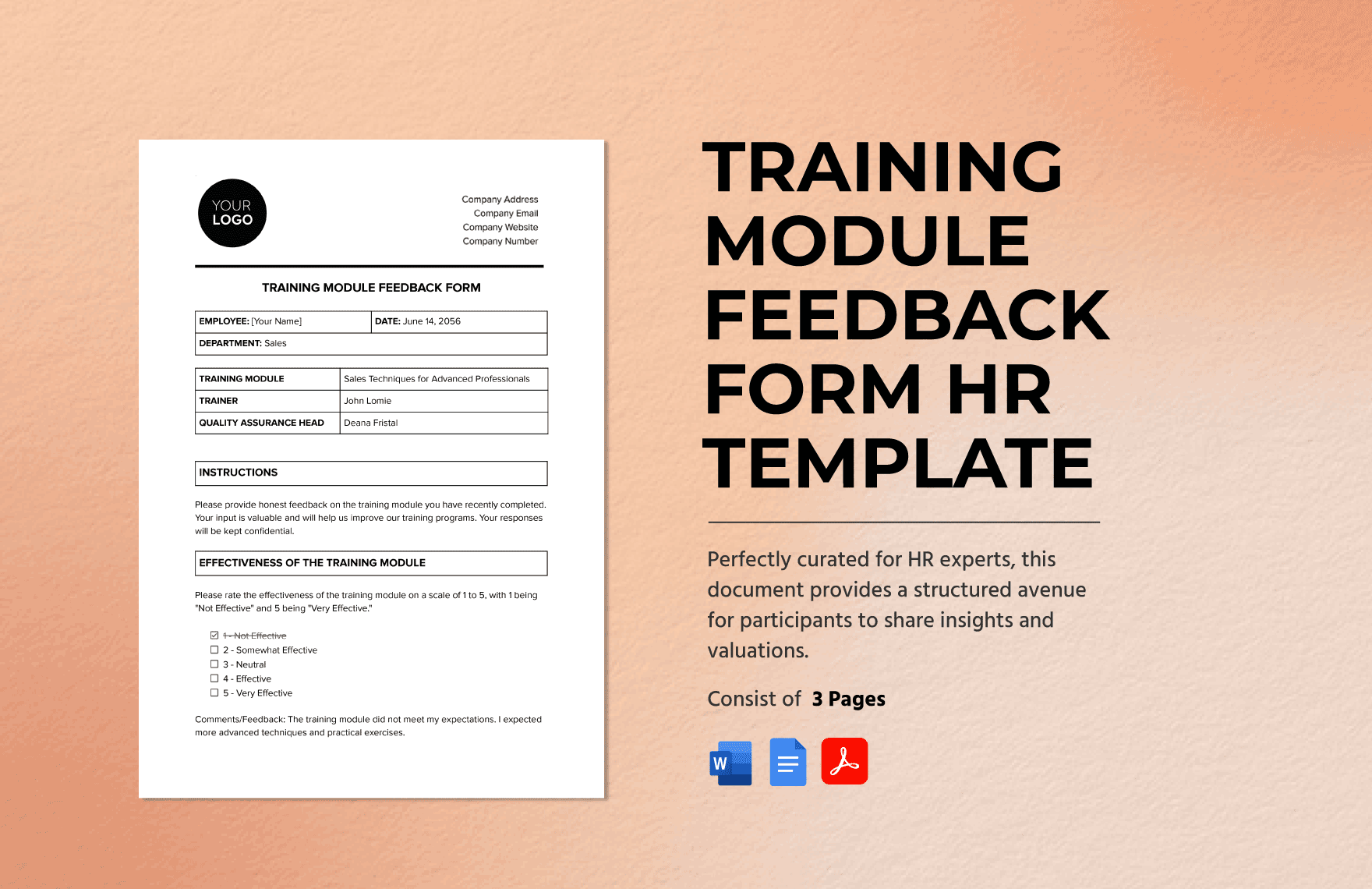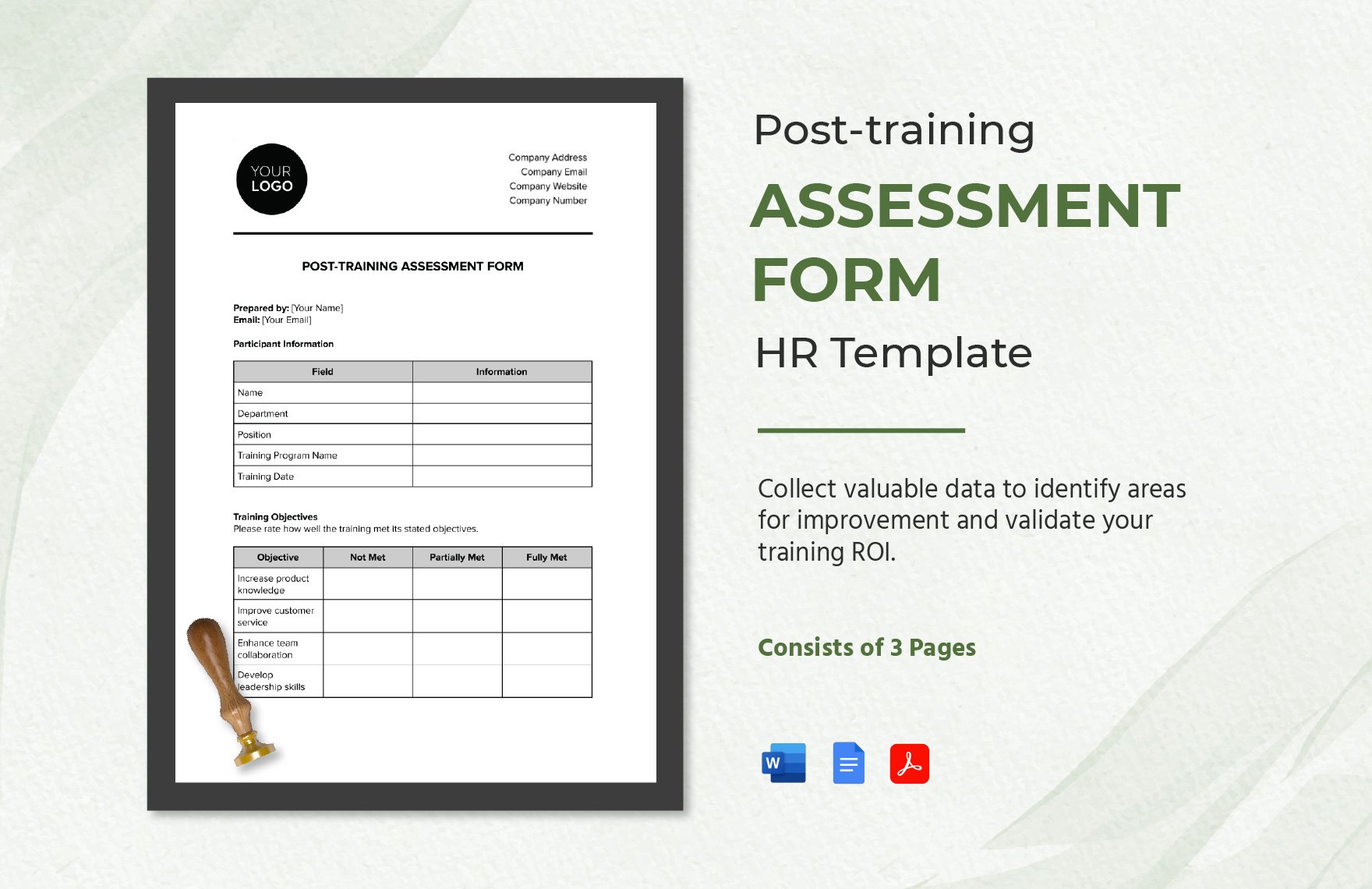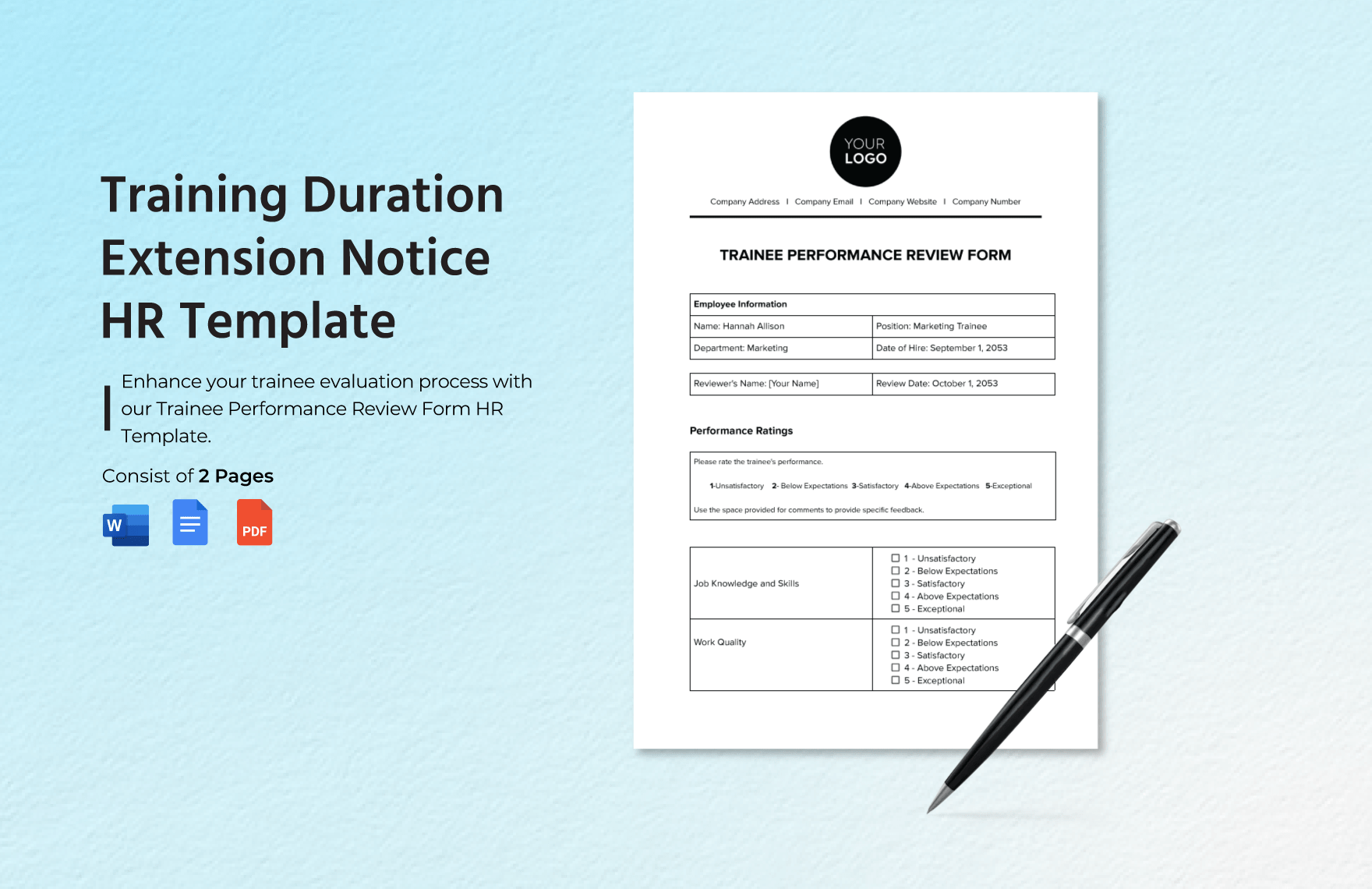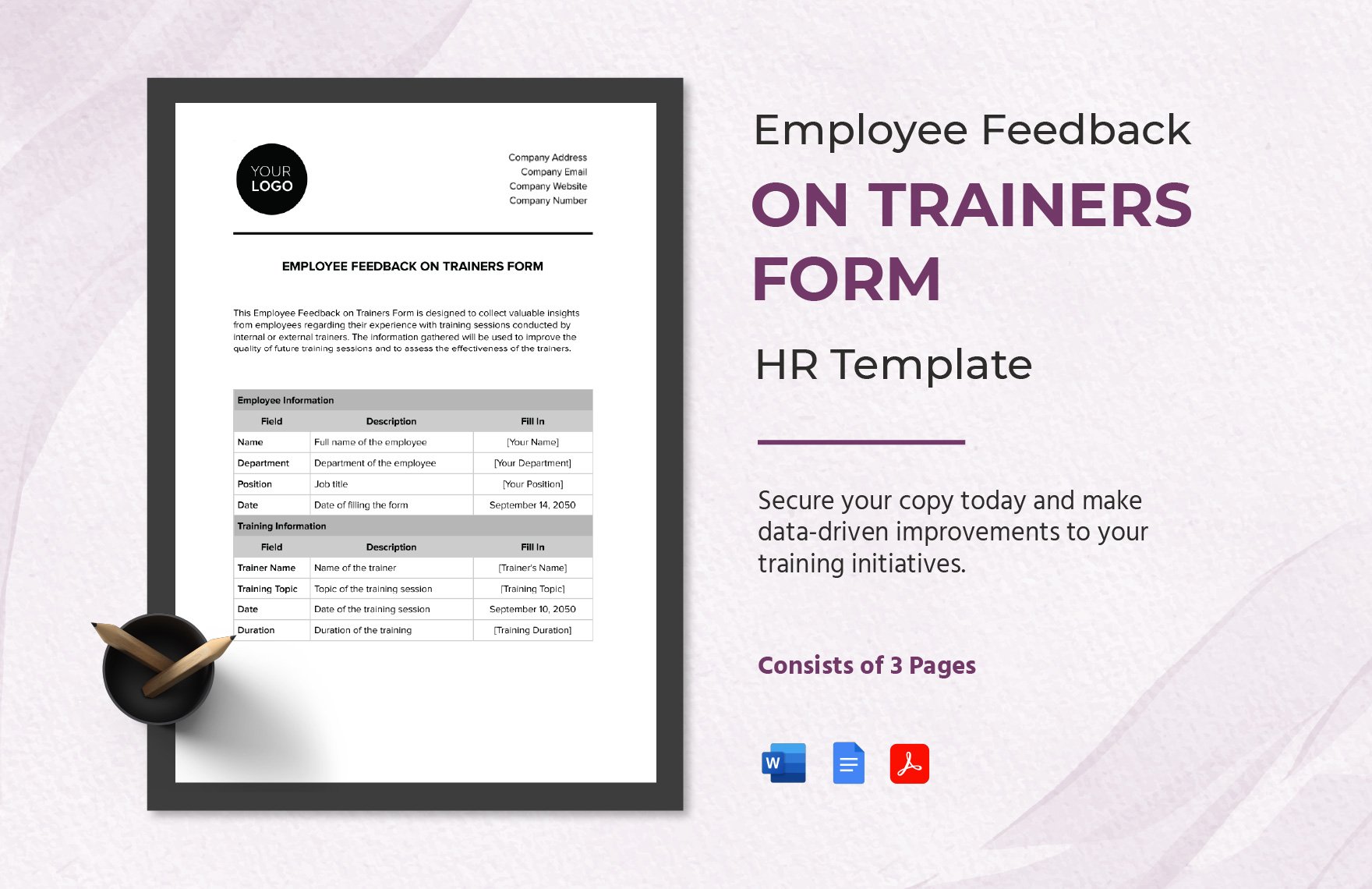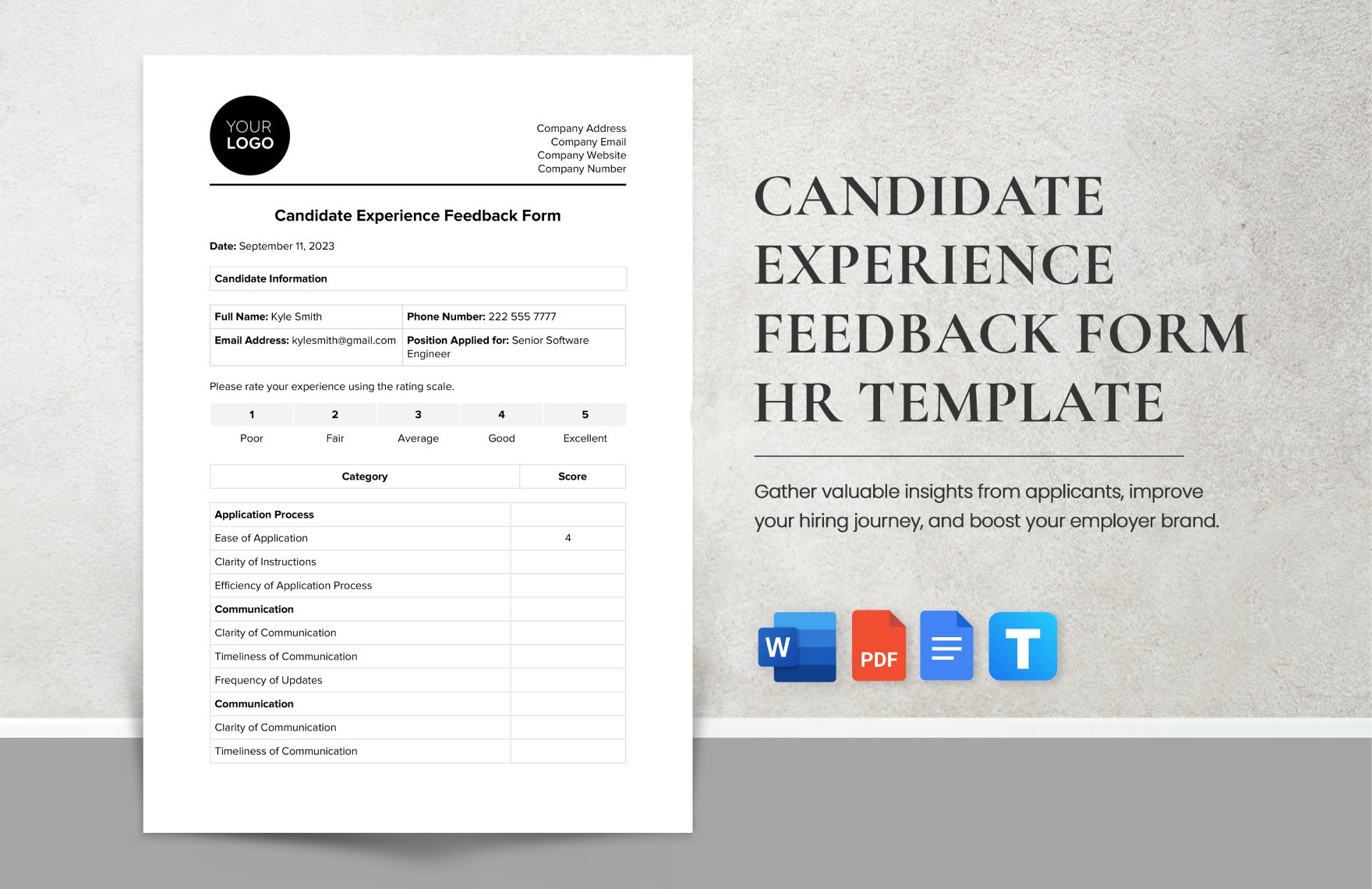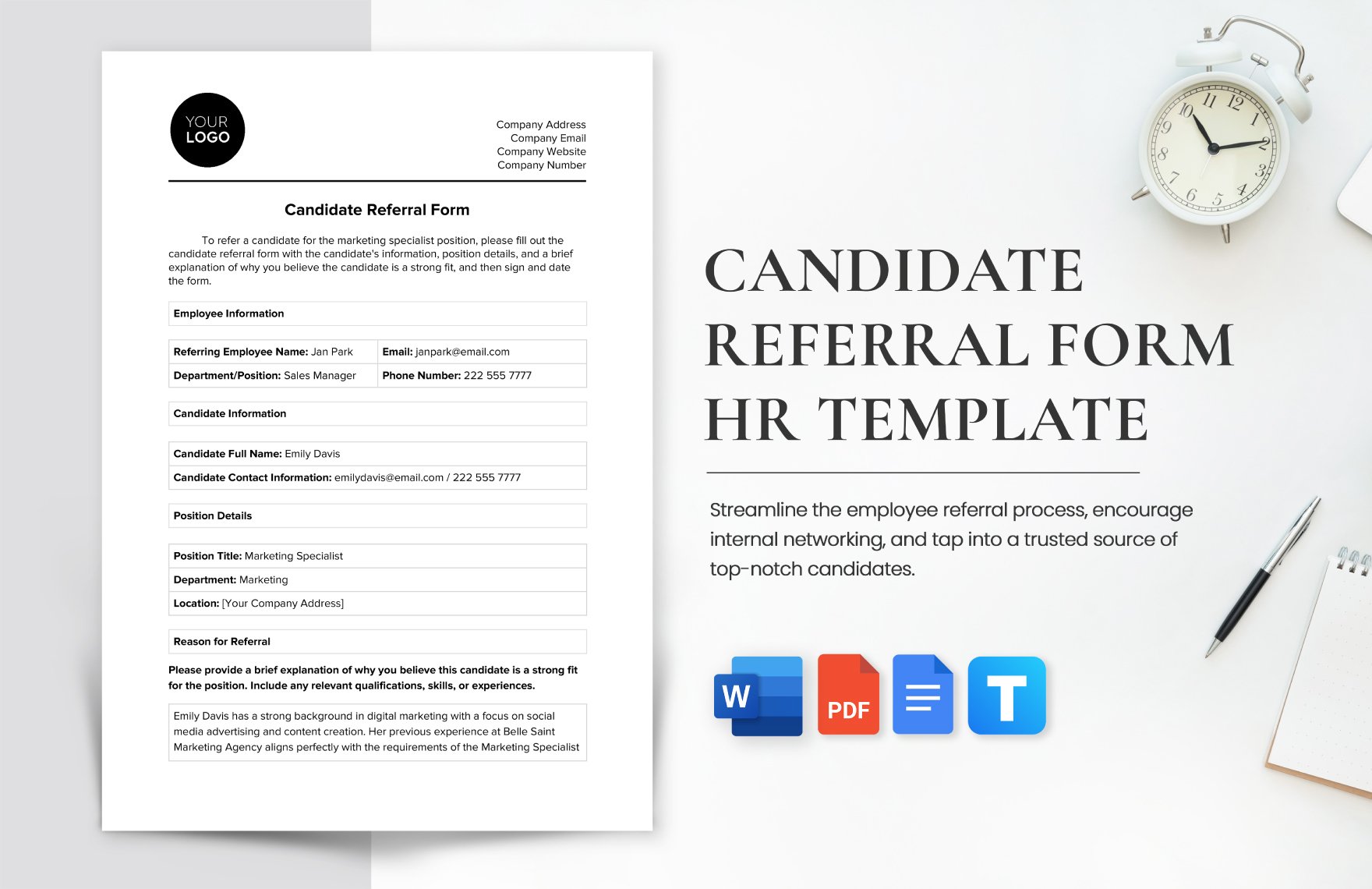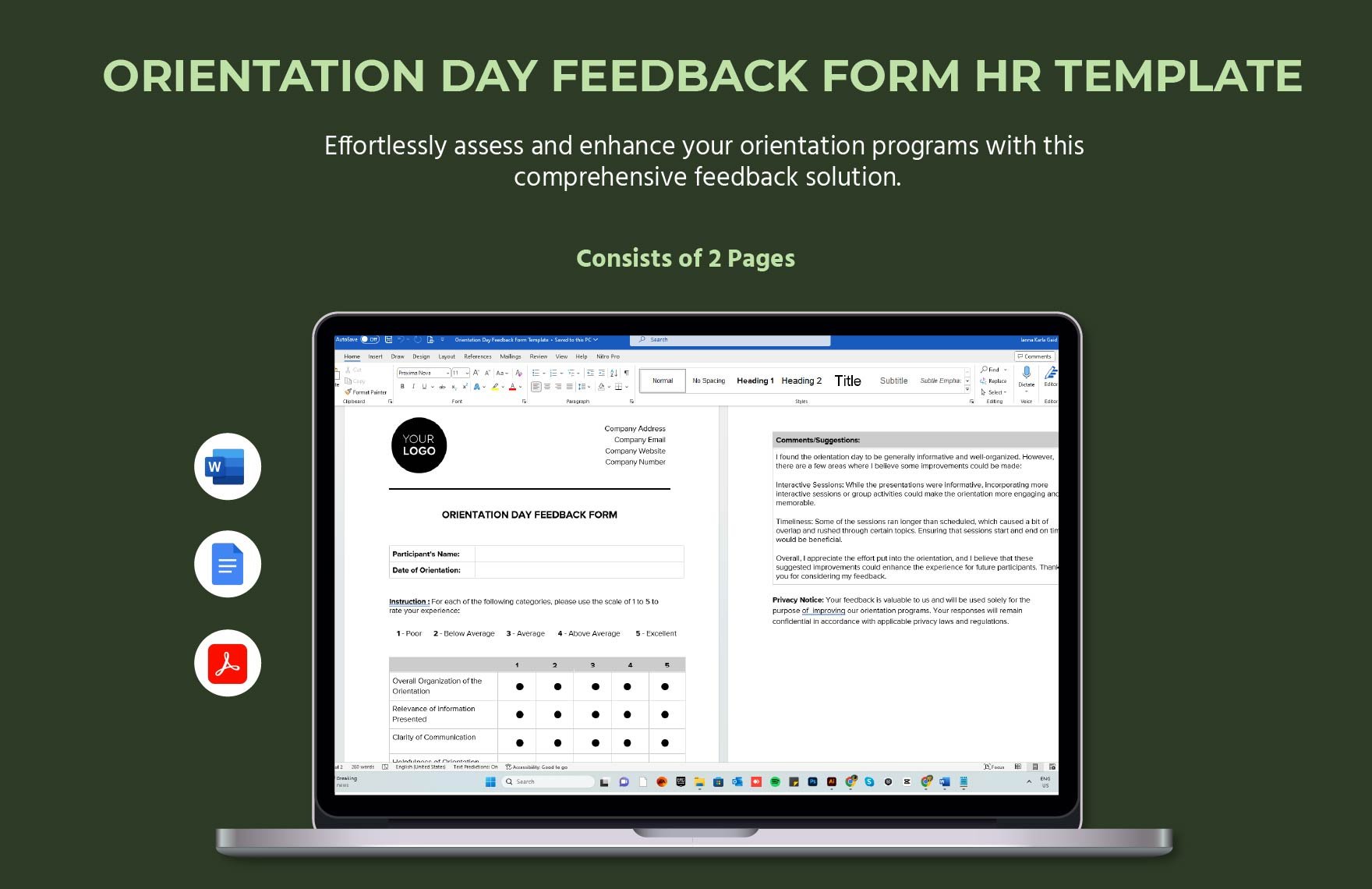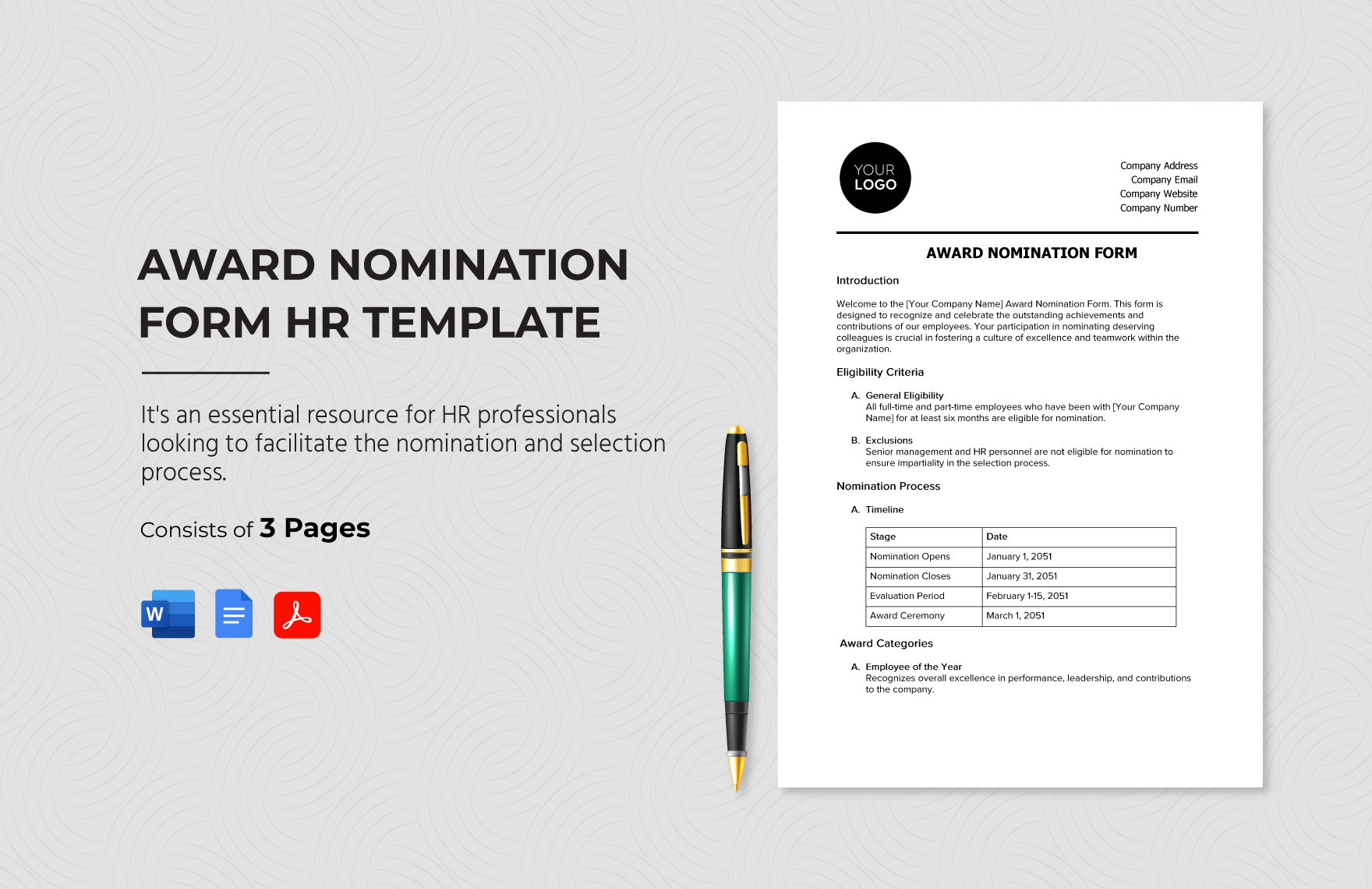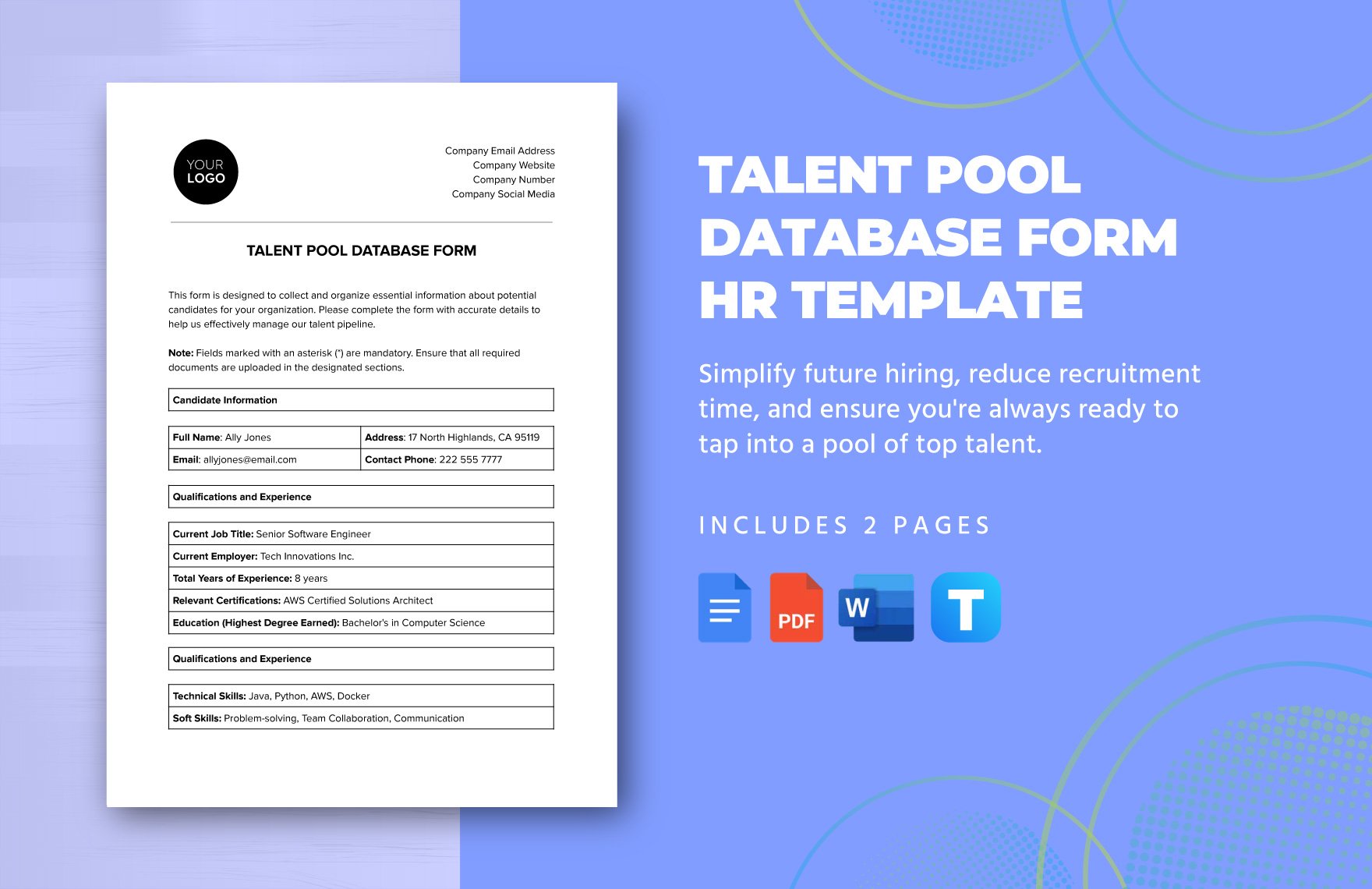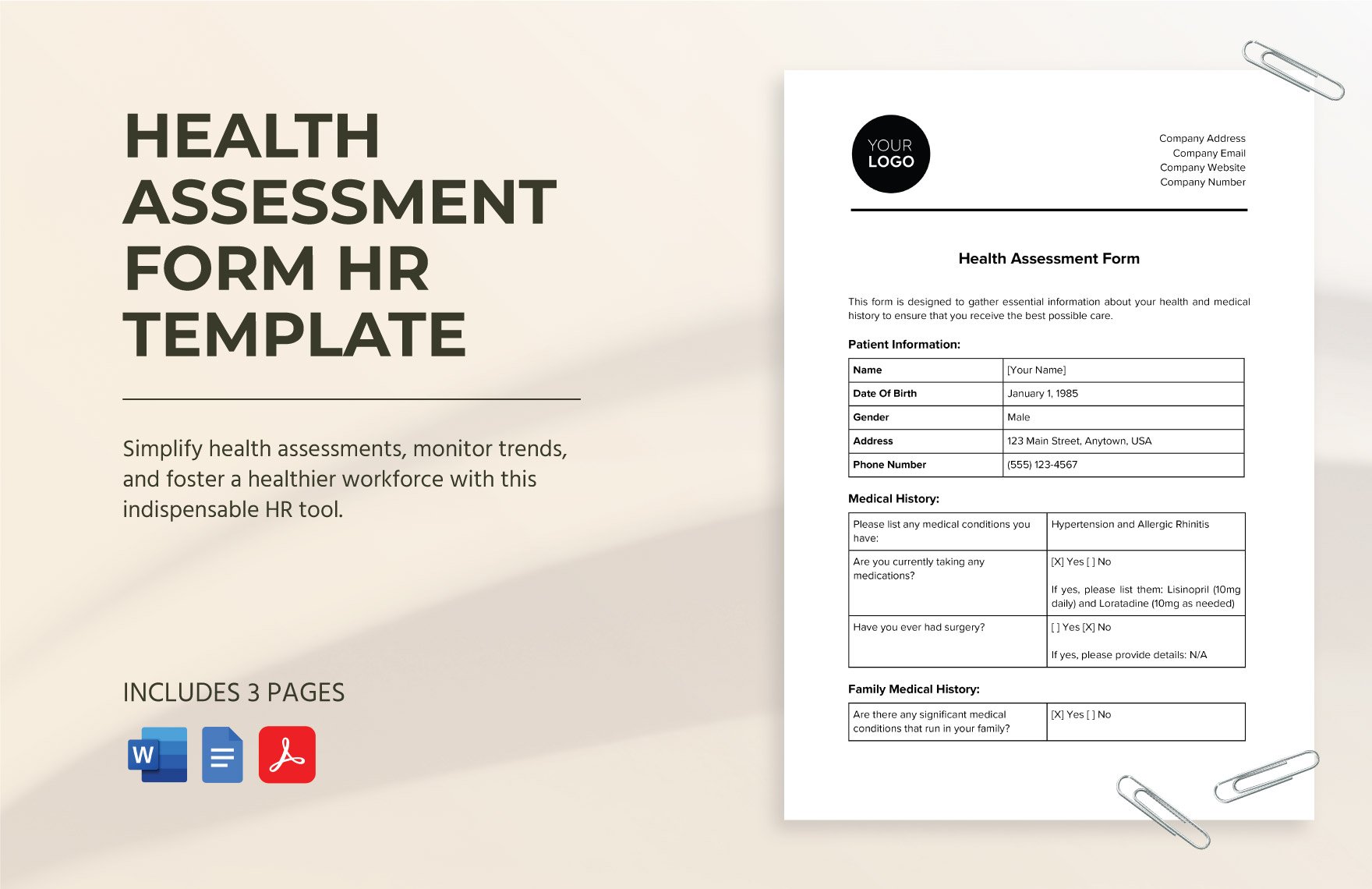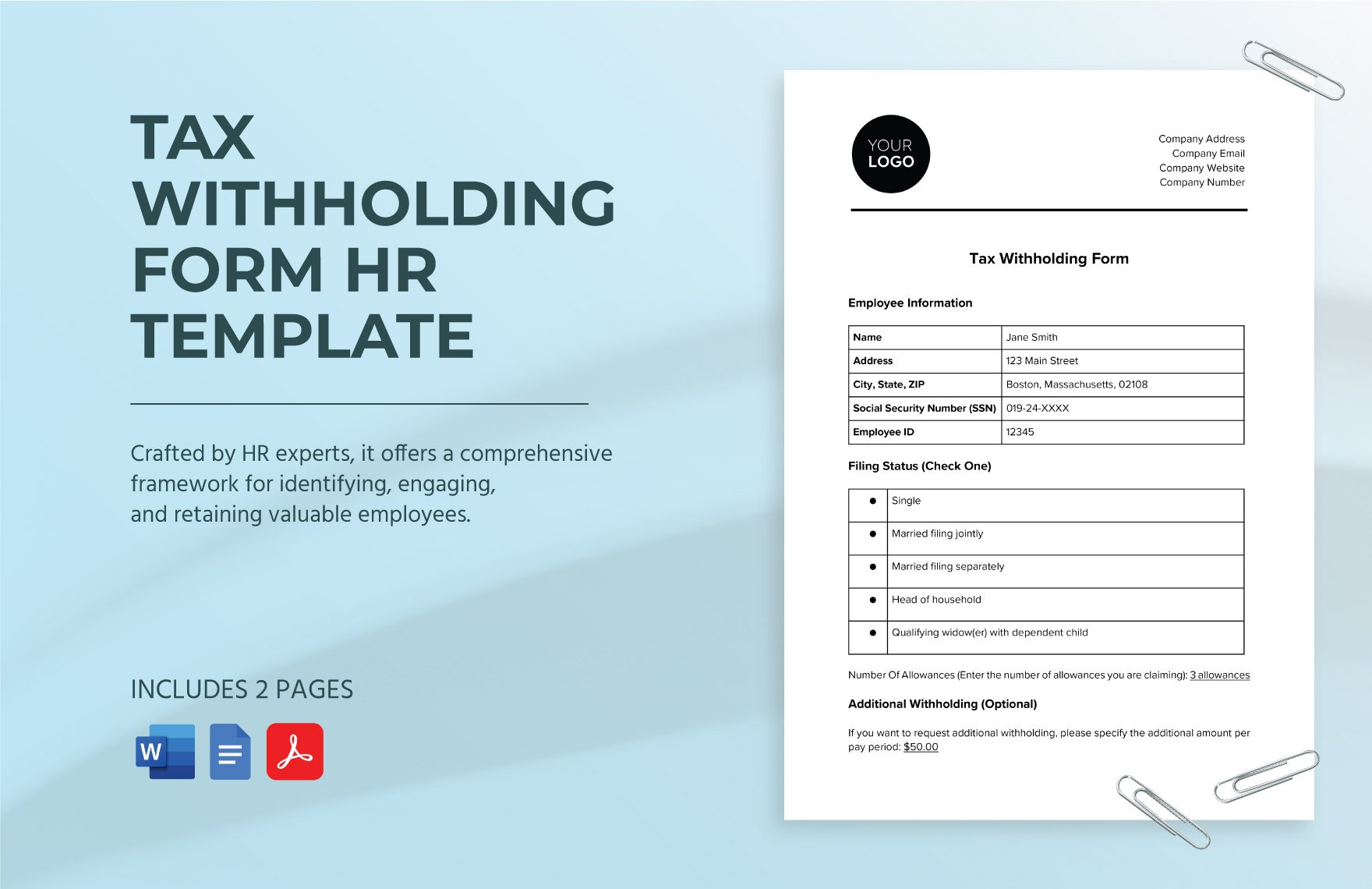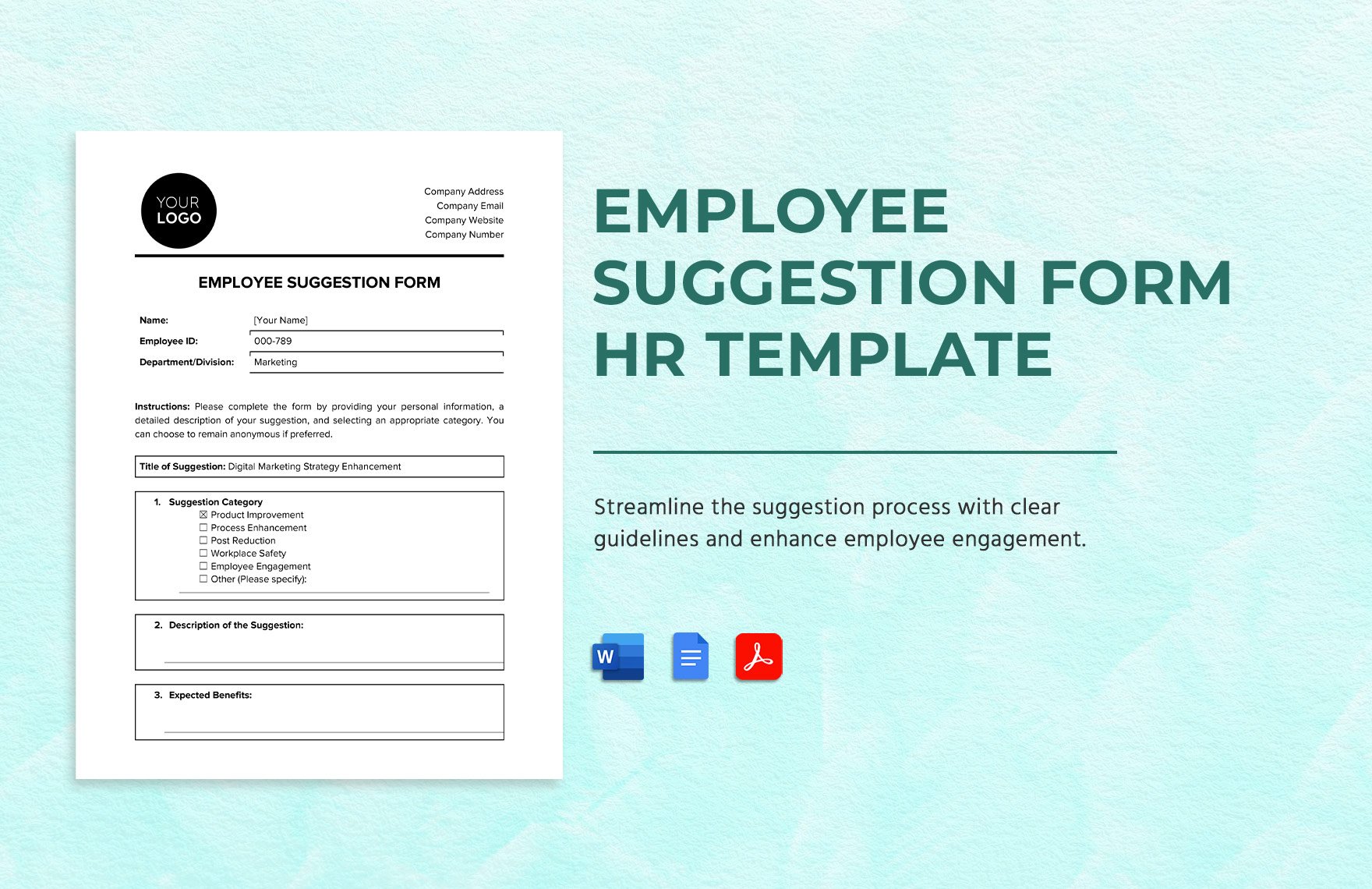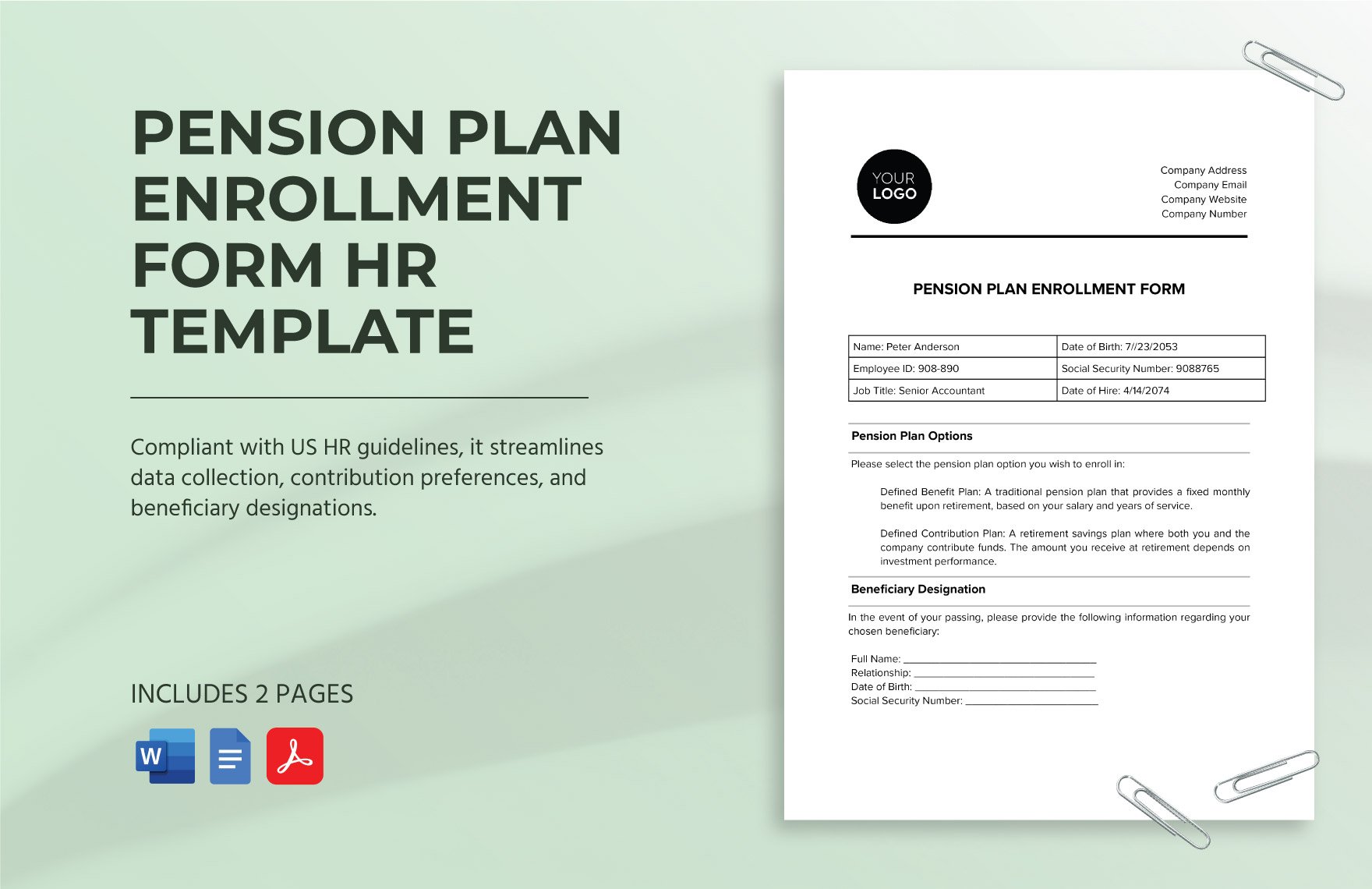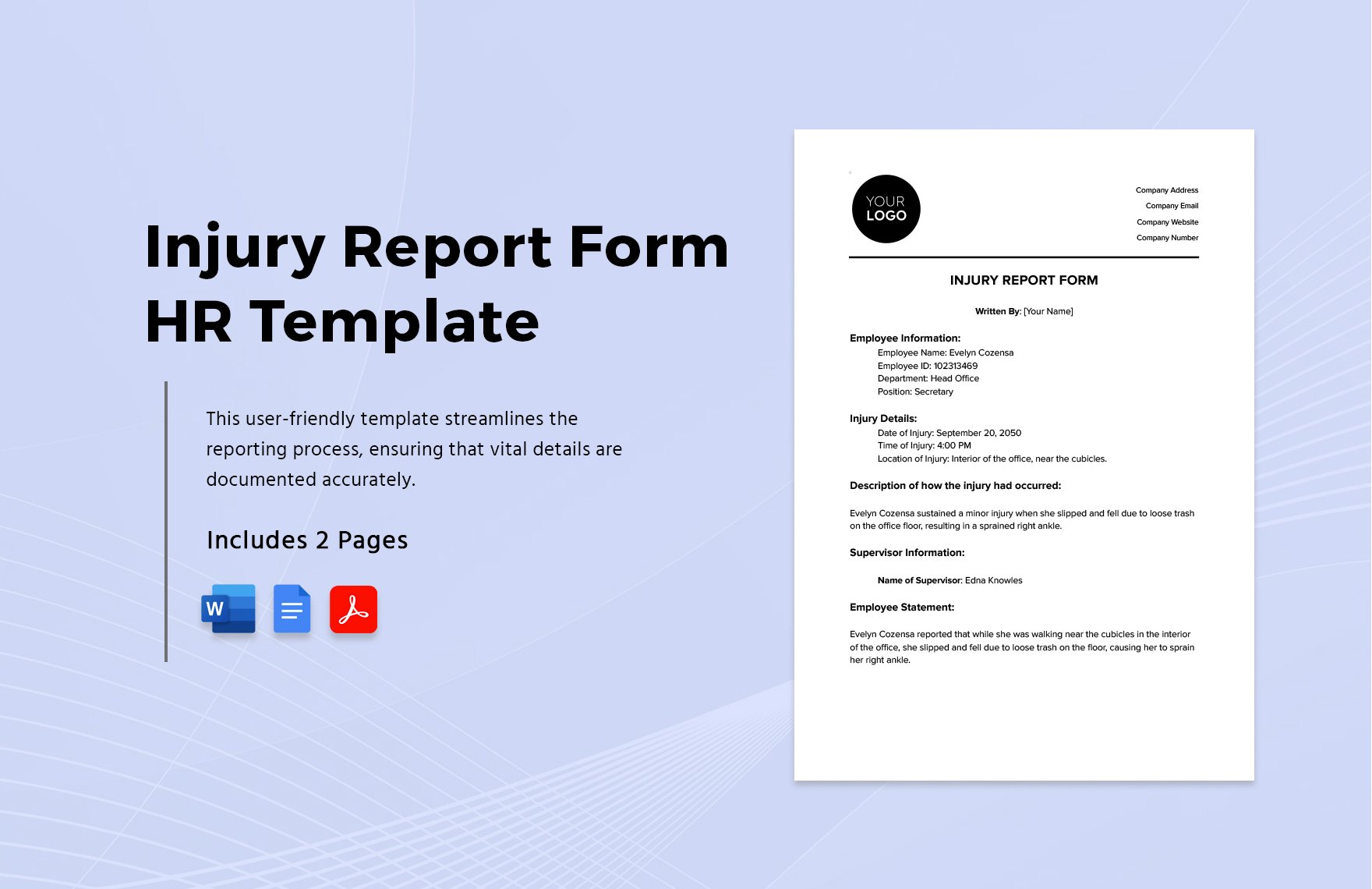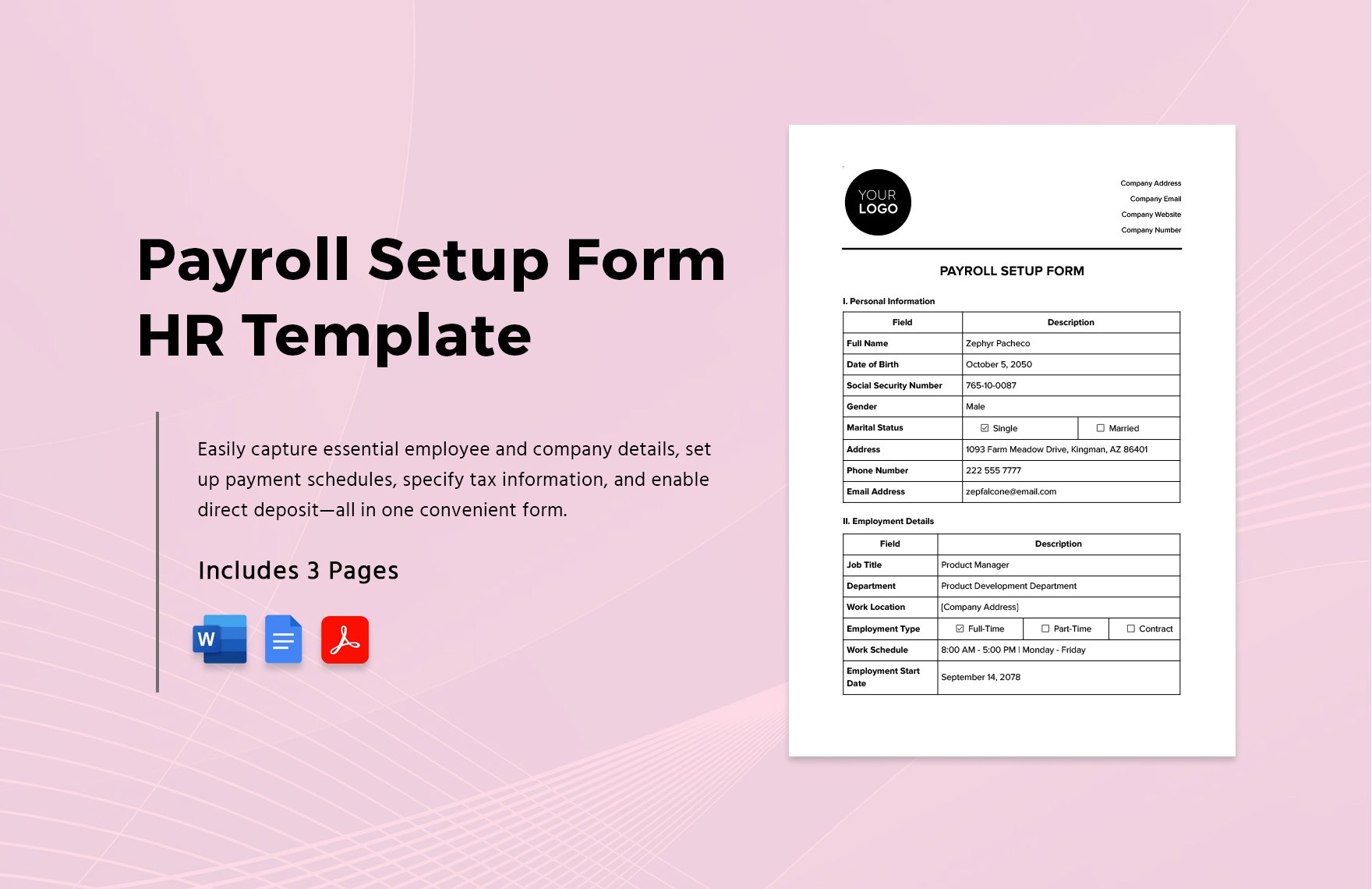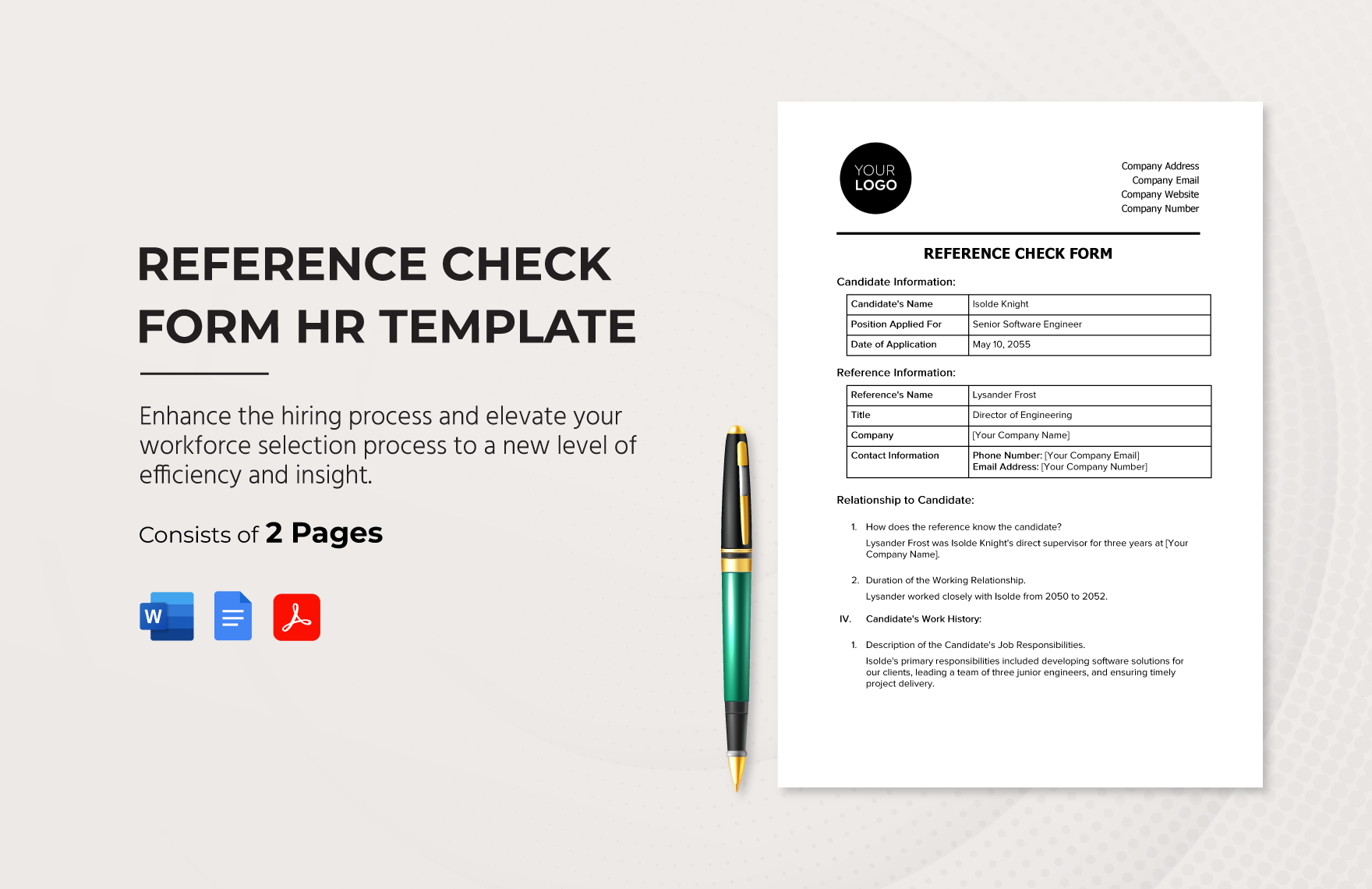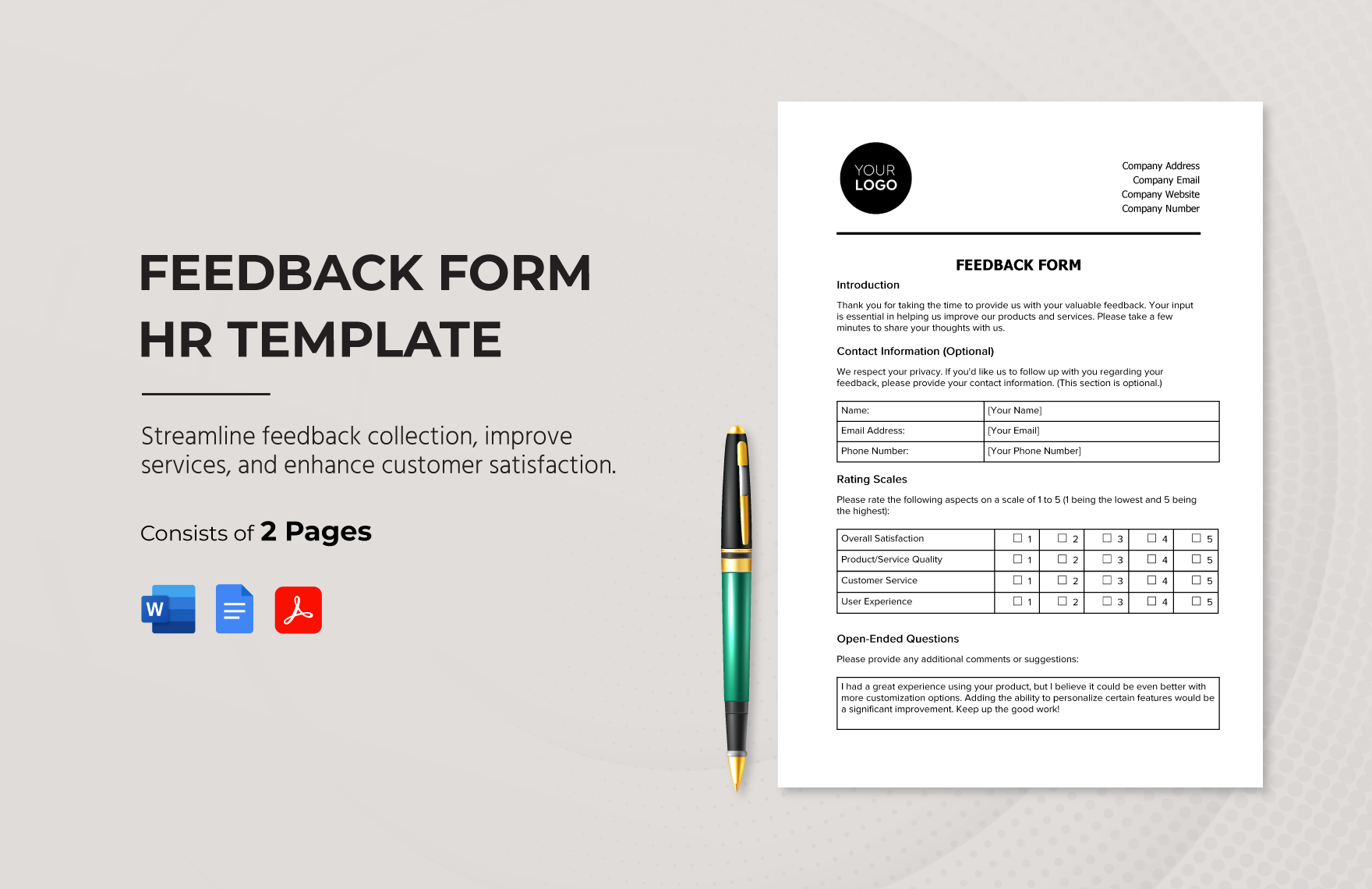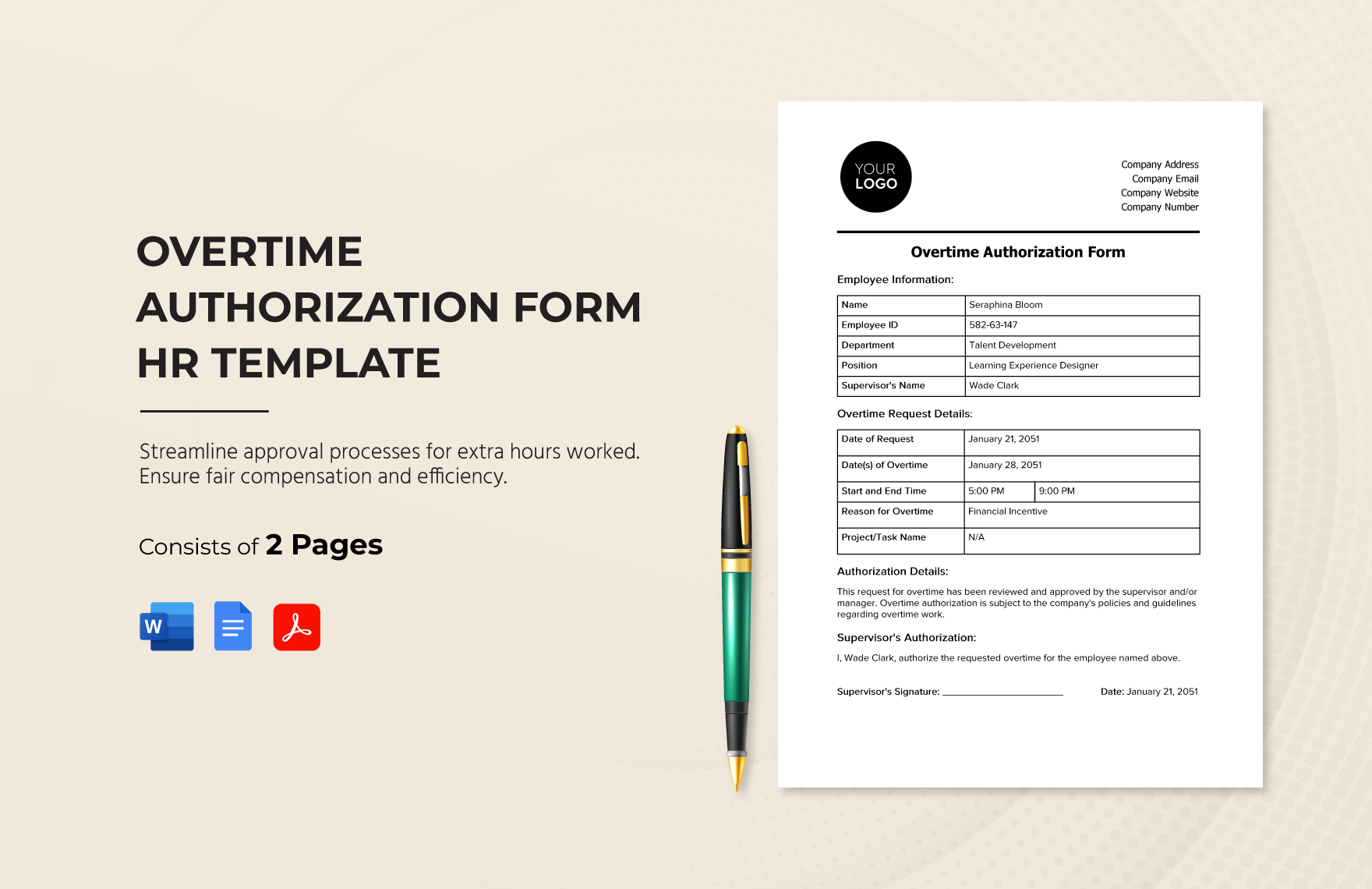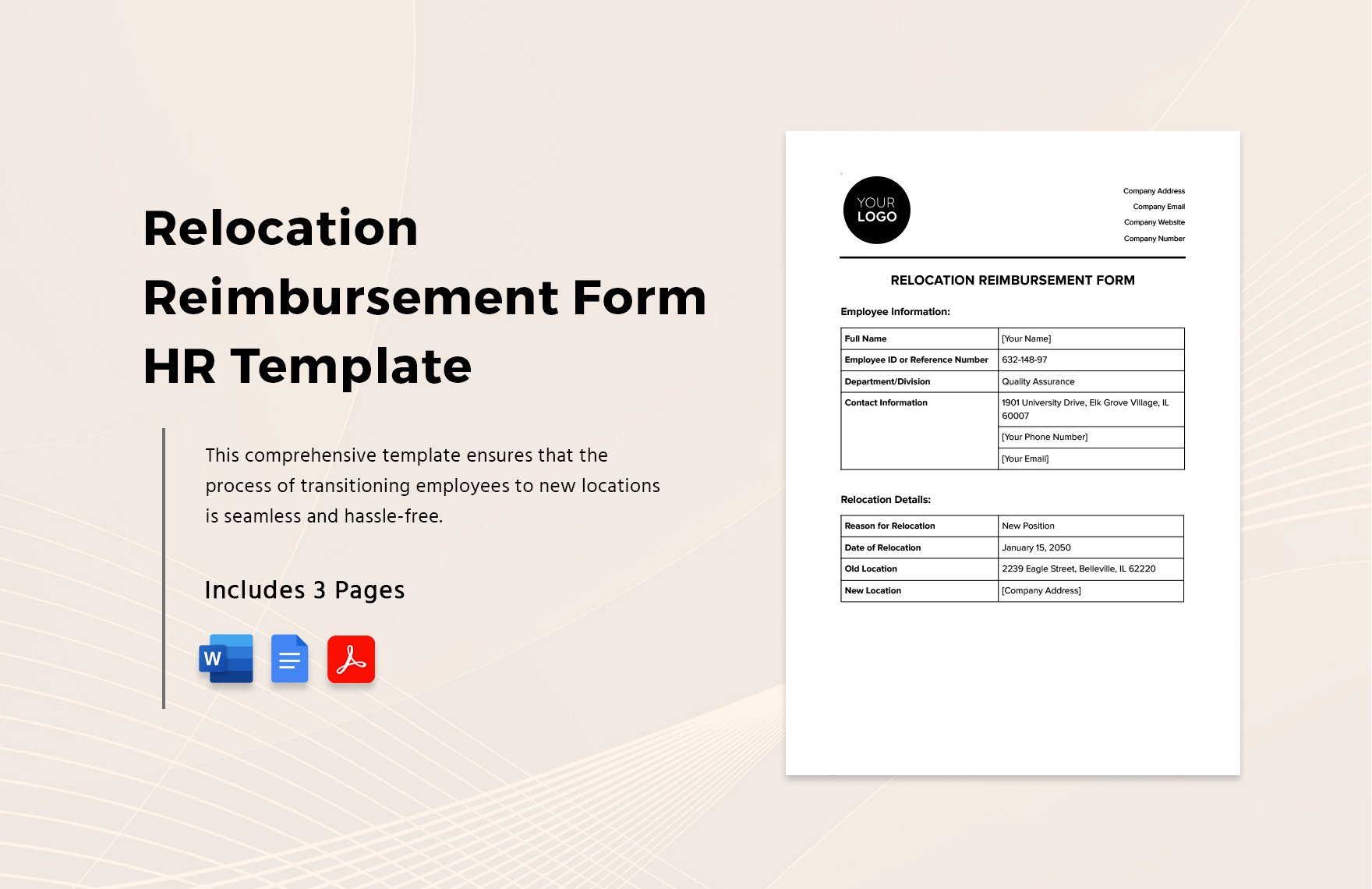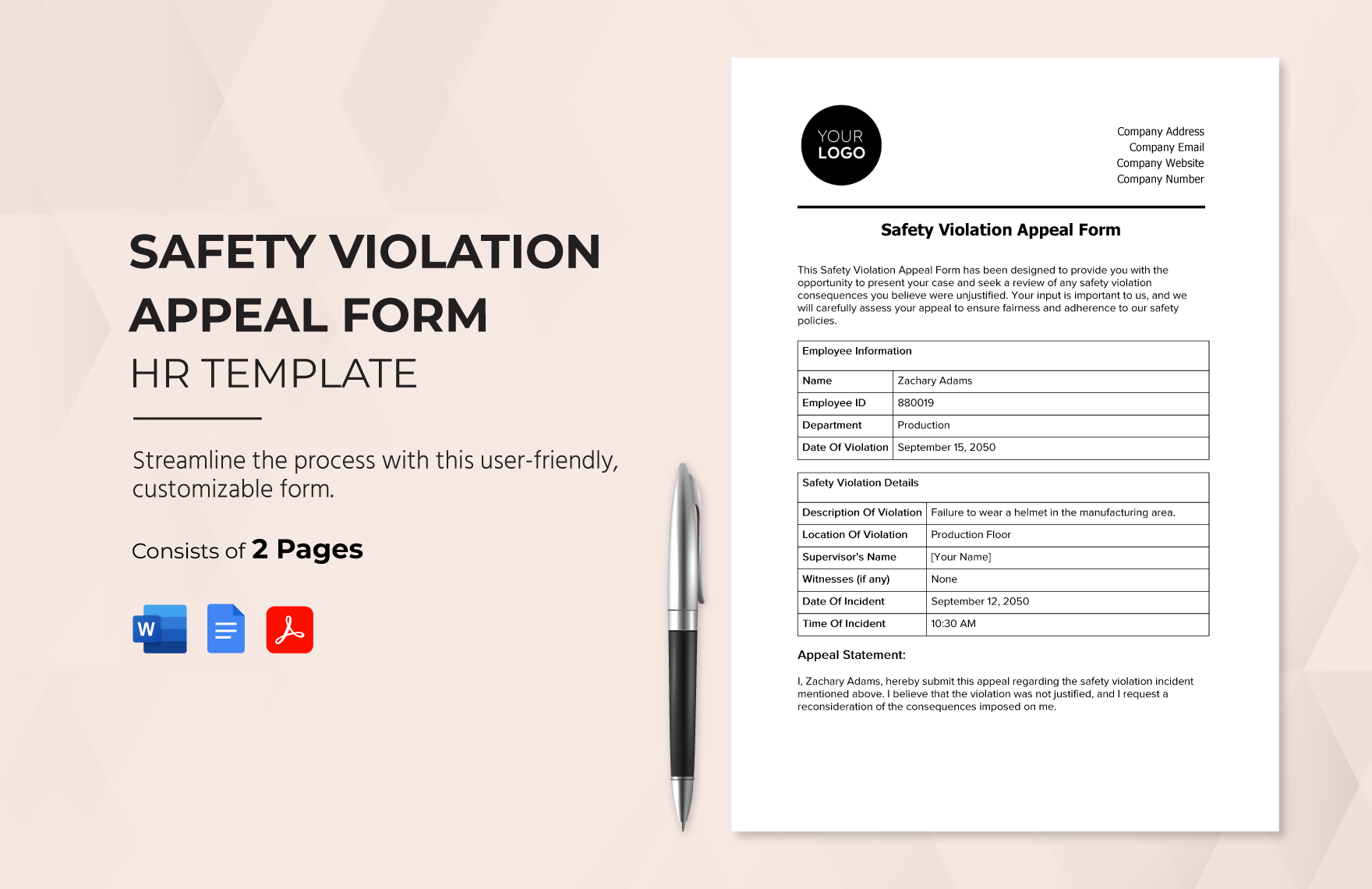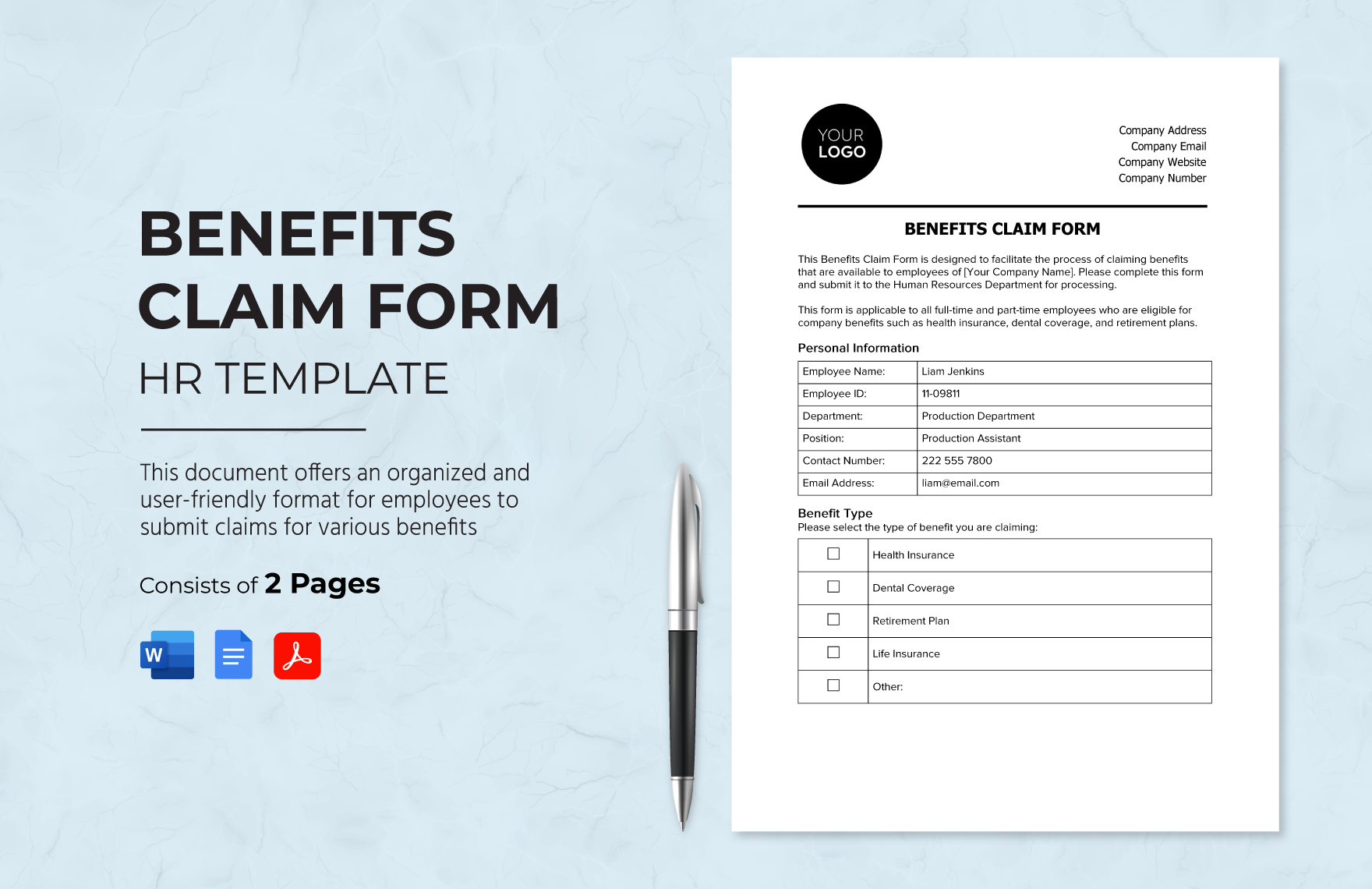Streamline Your Business Processes with Comprehensive HR Form Templates in Microsoft Word by Template.net
Unlock the full potential of your human resources department with our expertly crafted HR Form Templates in Microsoft Word by Template.net. These pre-designed templates are perfect for HR professionals who need to create professional documents quickly and efficiently without any design experience. Whether you are looking to onboard new employees or conduct performance evaluations, our templates are the ideal solution. With easy-to-use features, you can now impressively promote a cohesive brand image or even showcase detailed employee records. Each template comes with free pre-designed layouts, enabling you to download and print files directly in Microsoft Word. Enjoy the simplicity of these beautiful designs, specifically created for those with no design skills, and take advantage of the versatility they offer for both print and digital distribution.
Discover a wider array of HR Form Templates in Microsoft Word, all available in our extensive library at Template.net. Our collection is regularly updated, featuring both free and premium templates to suit any business needs. Increase your reach by downloading or sharing these forms through various platforms like links, print, email, or export options. We encourage the use of both free and premium templates for maximum flexibility and customization. Elevate your HR operations with professional-grade forms that promise both style and function with each use.