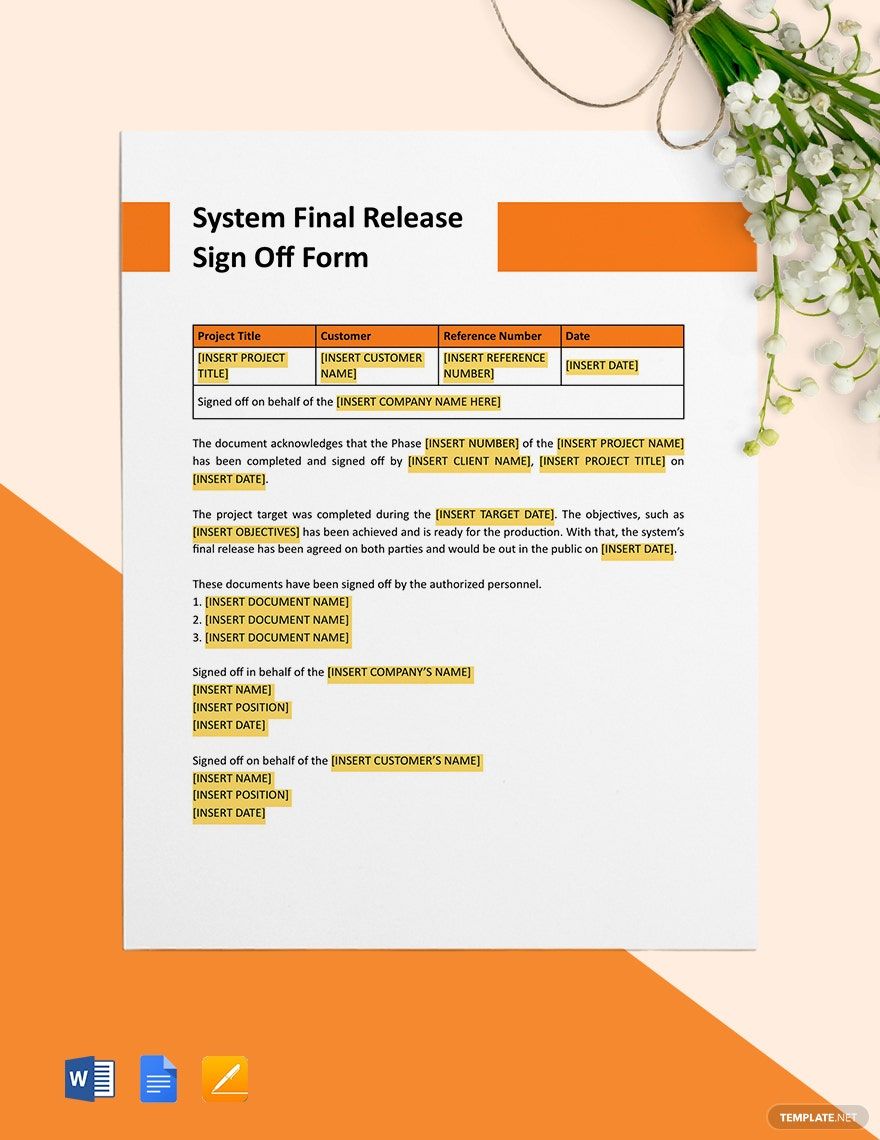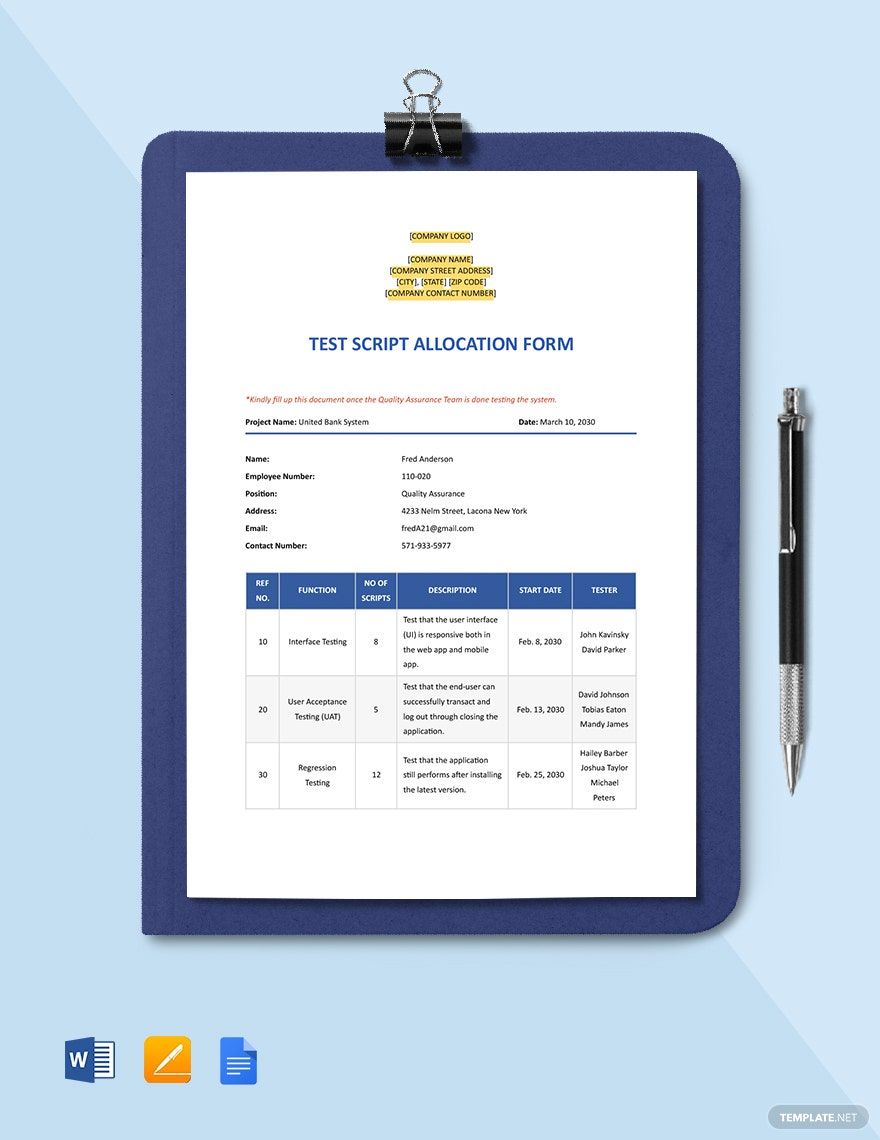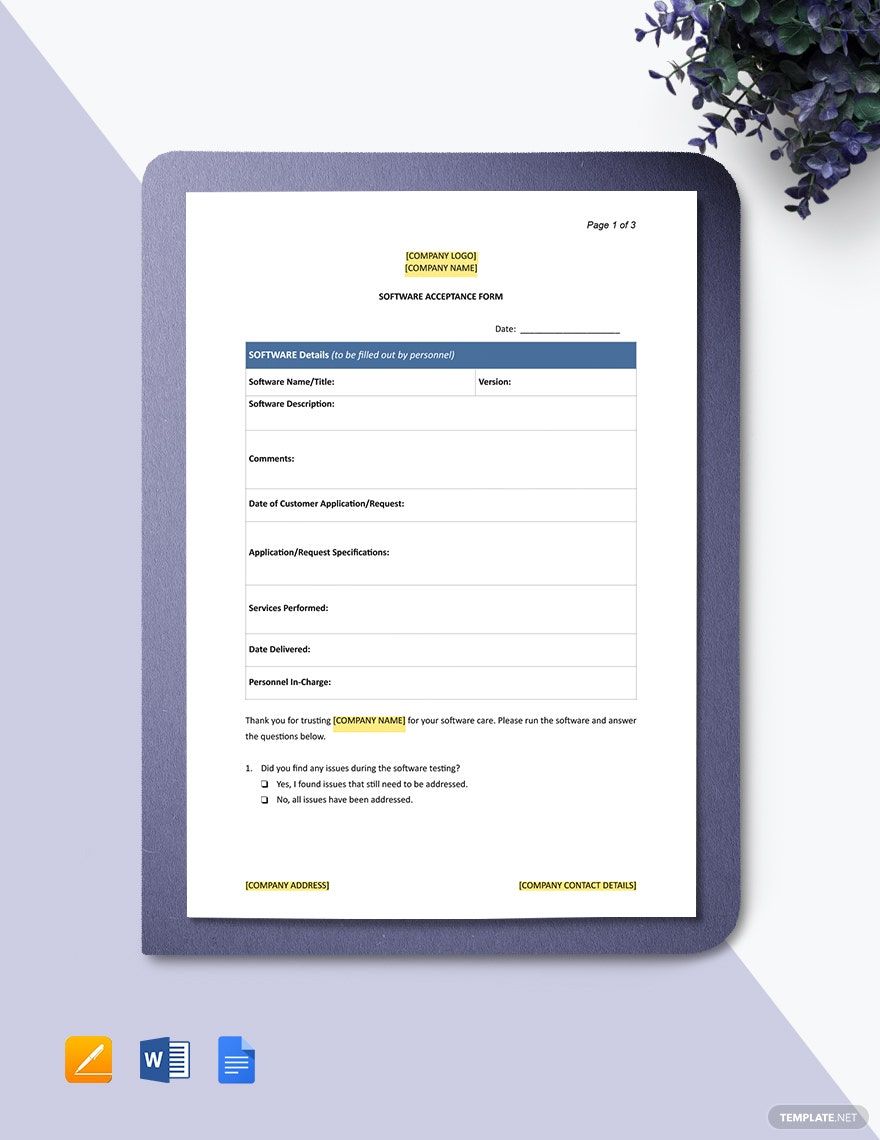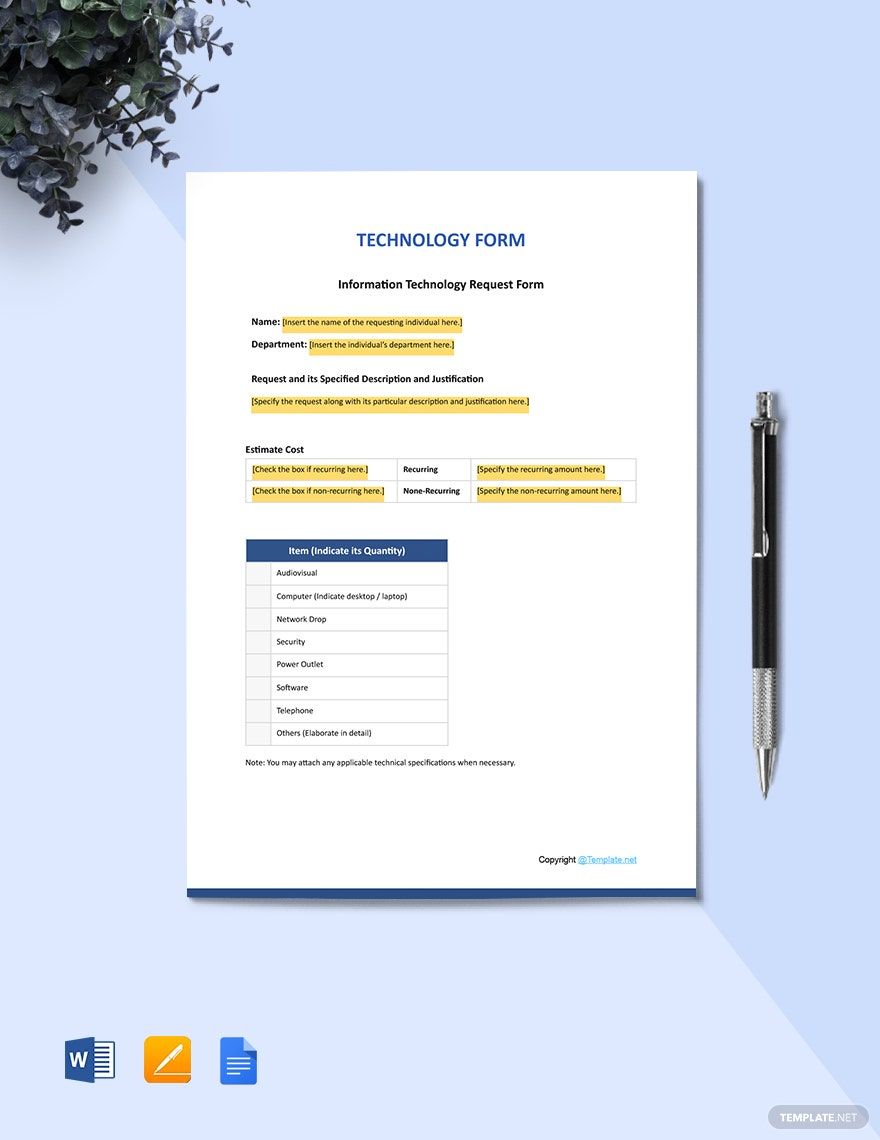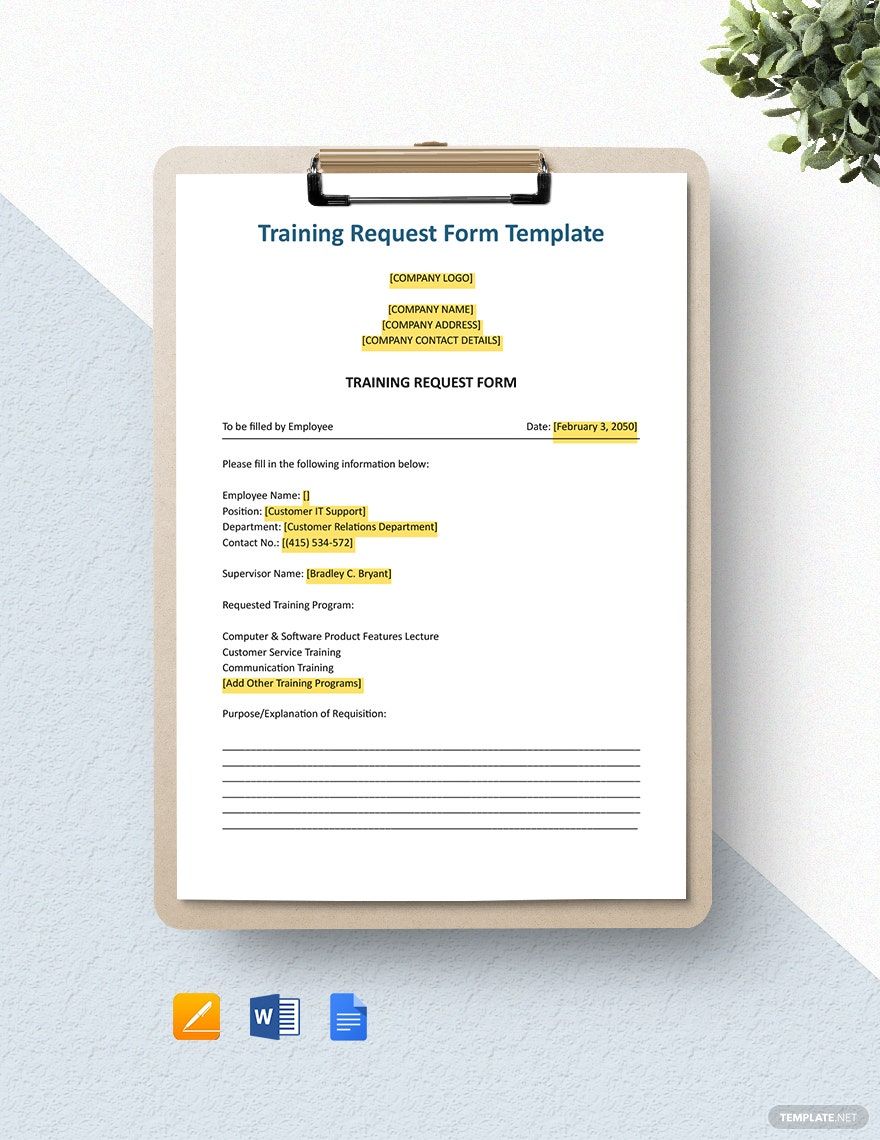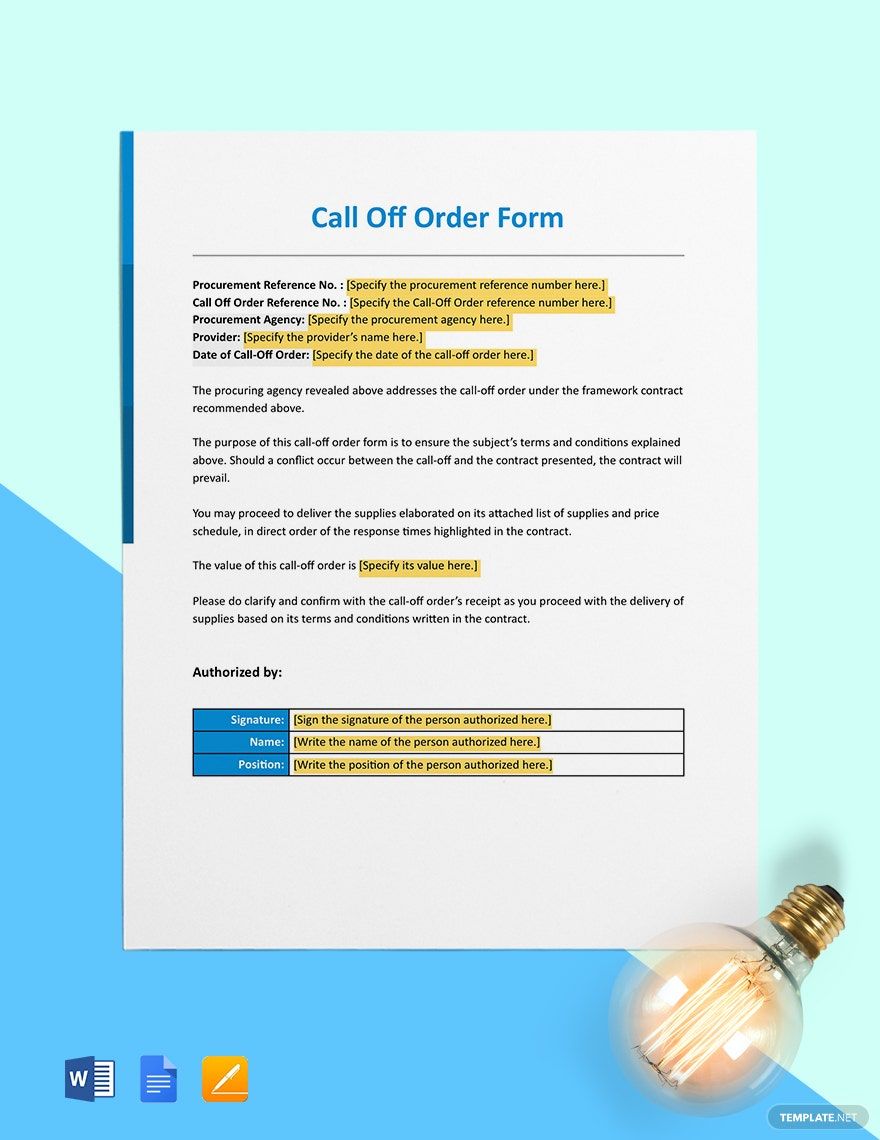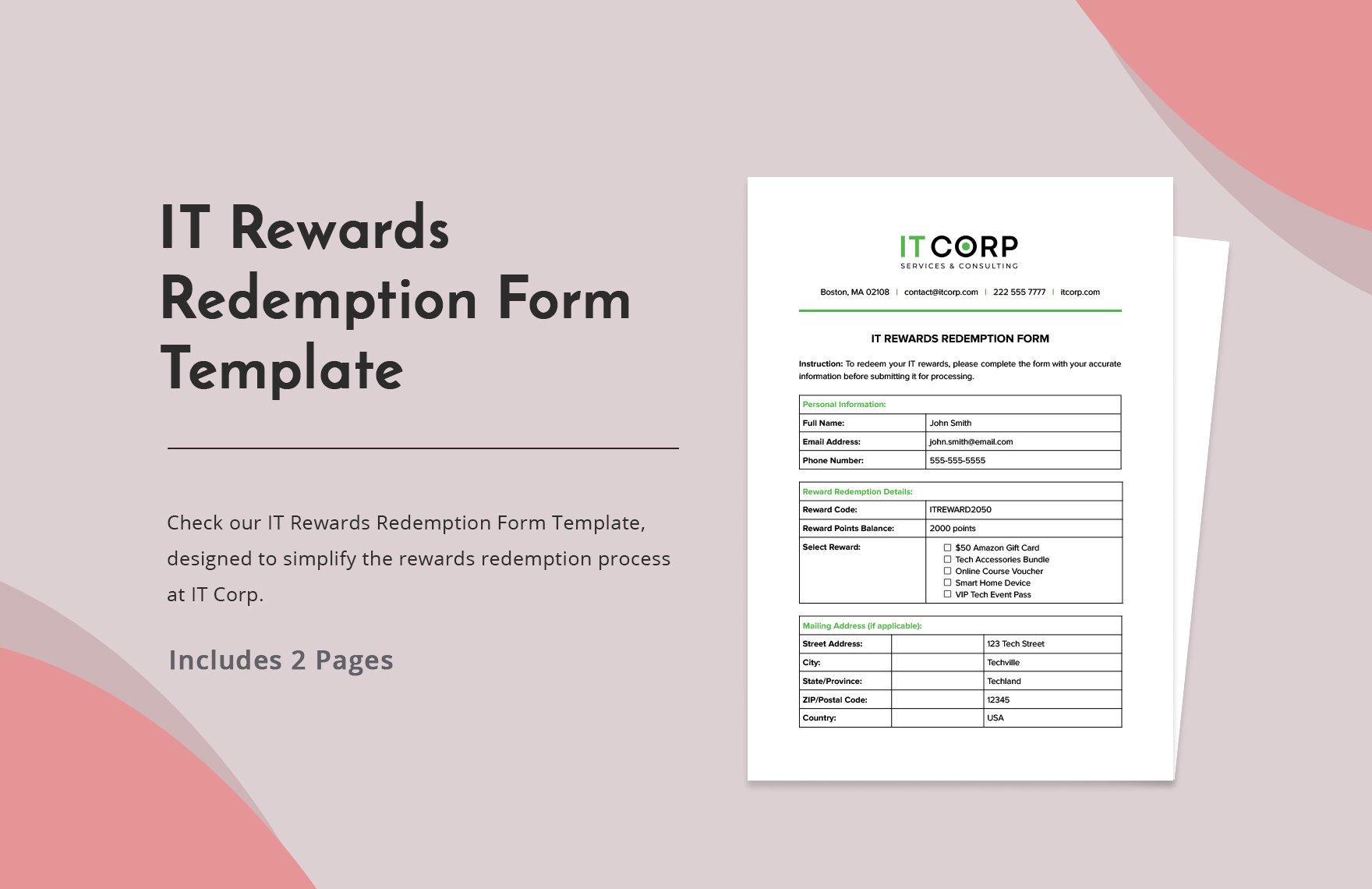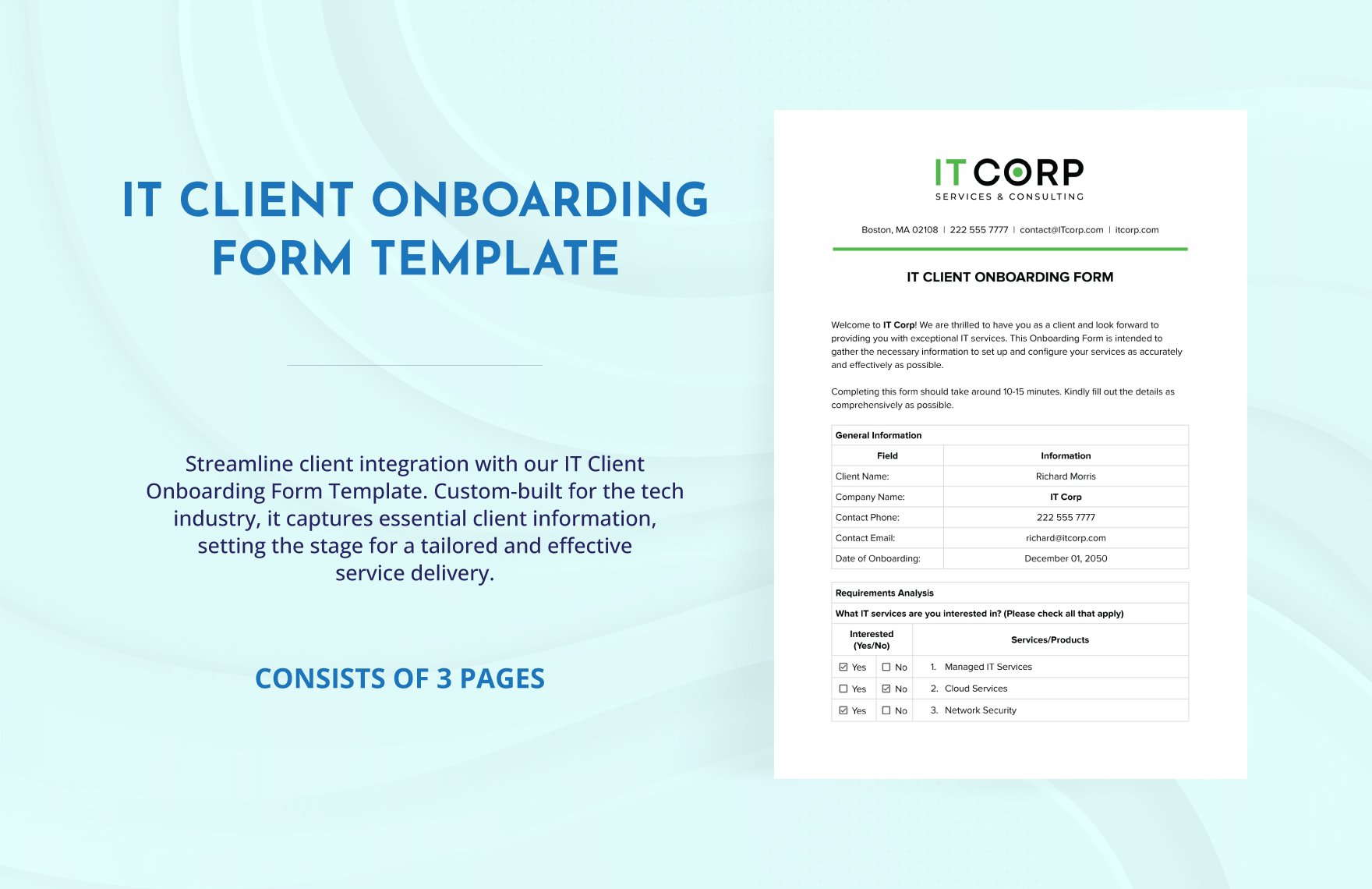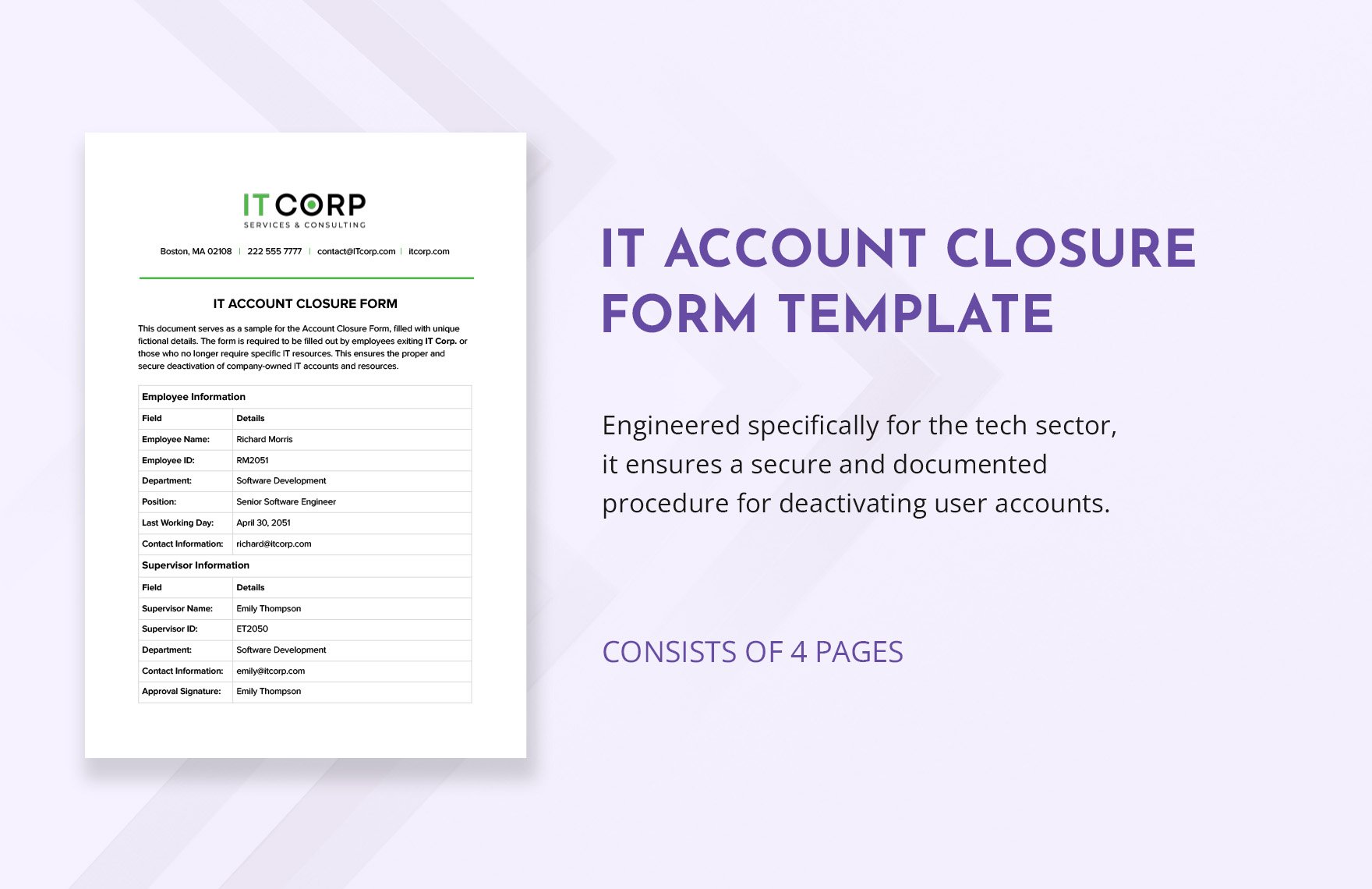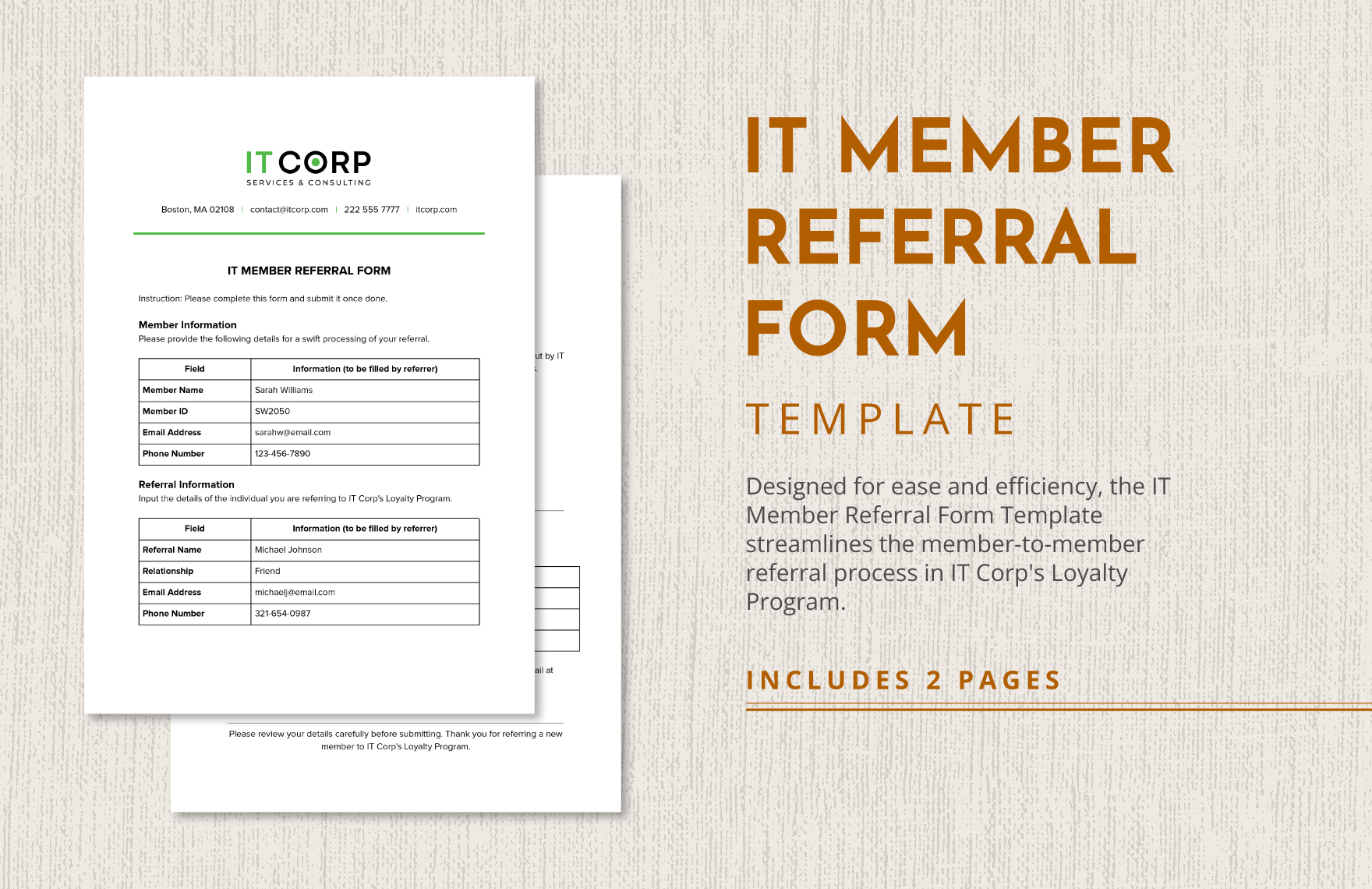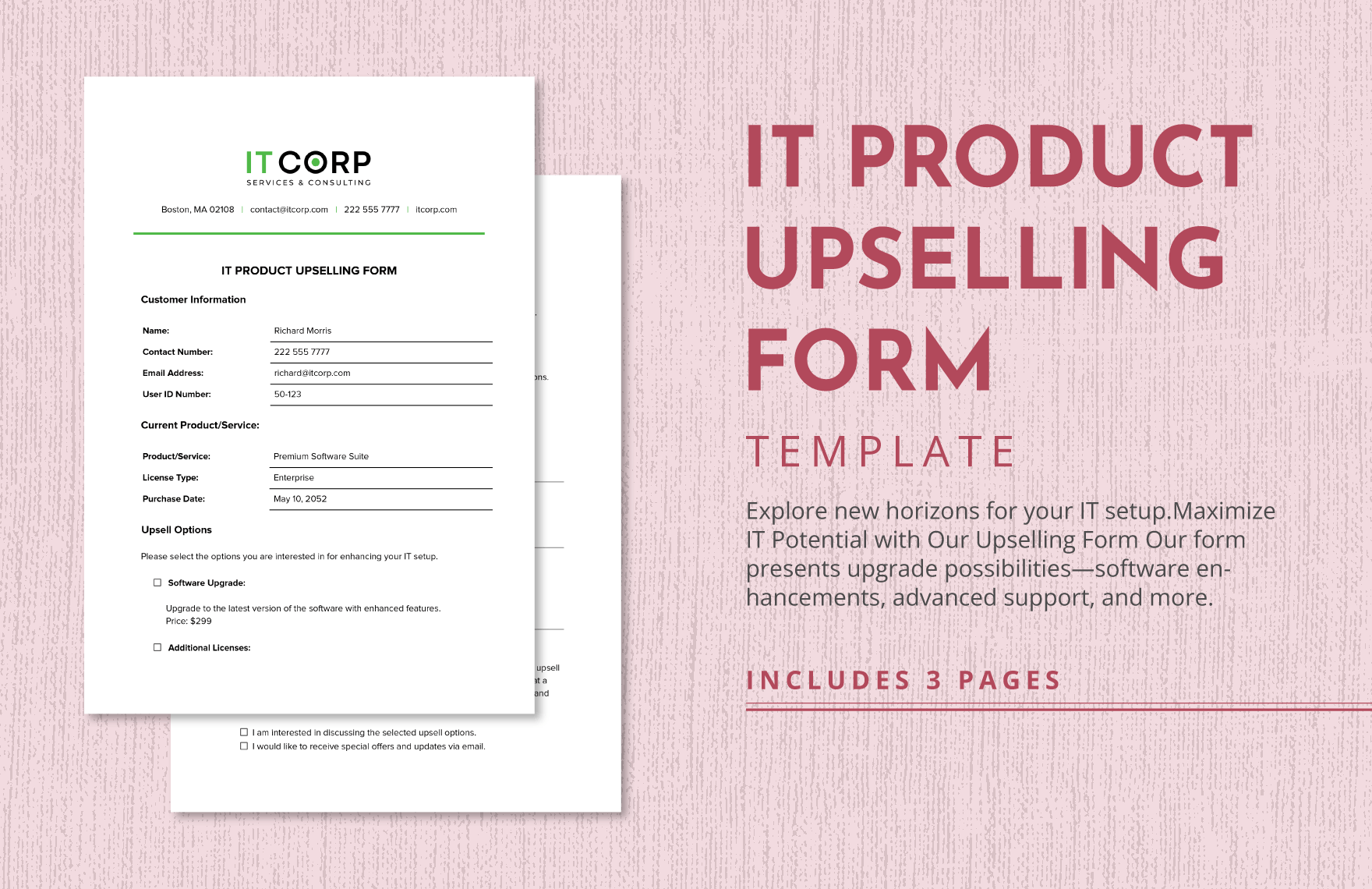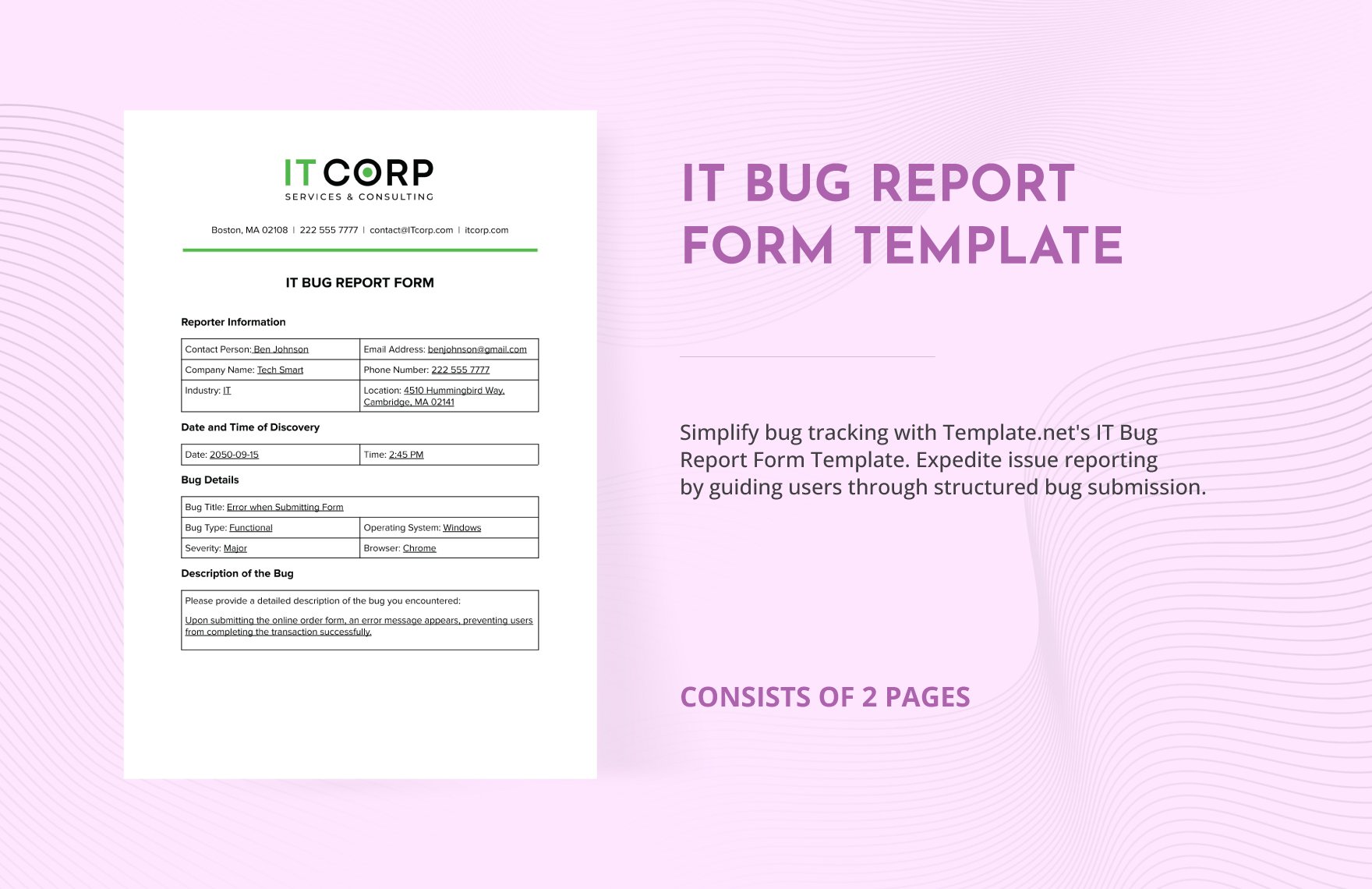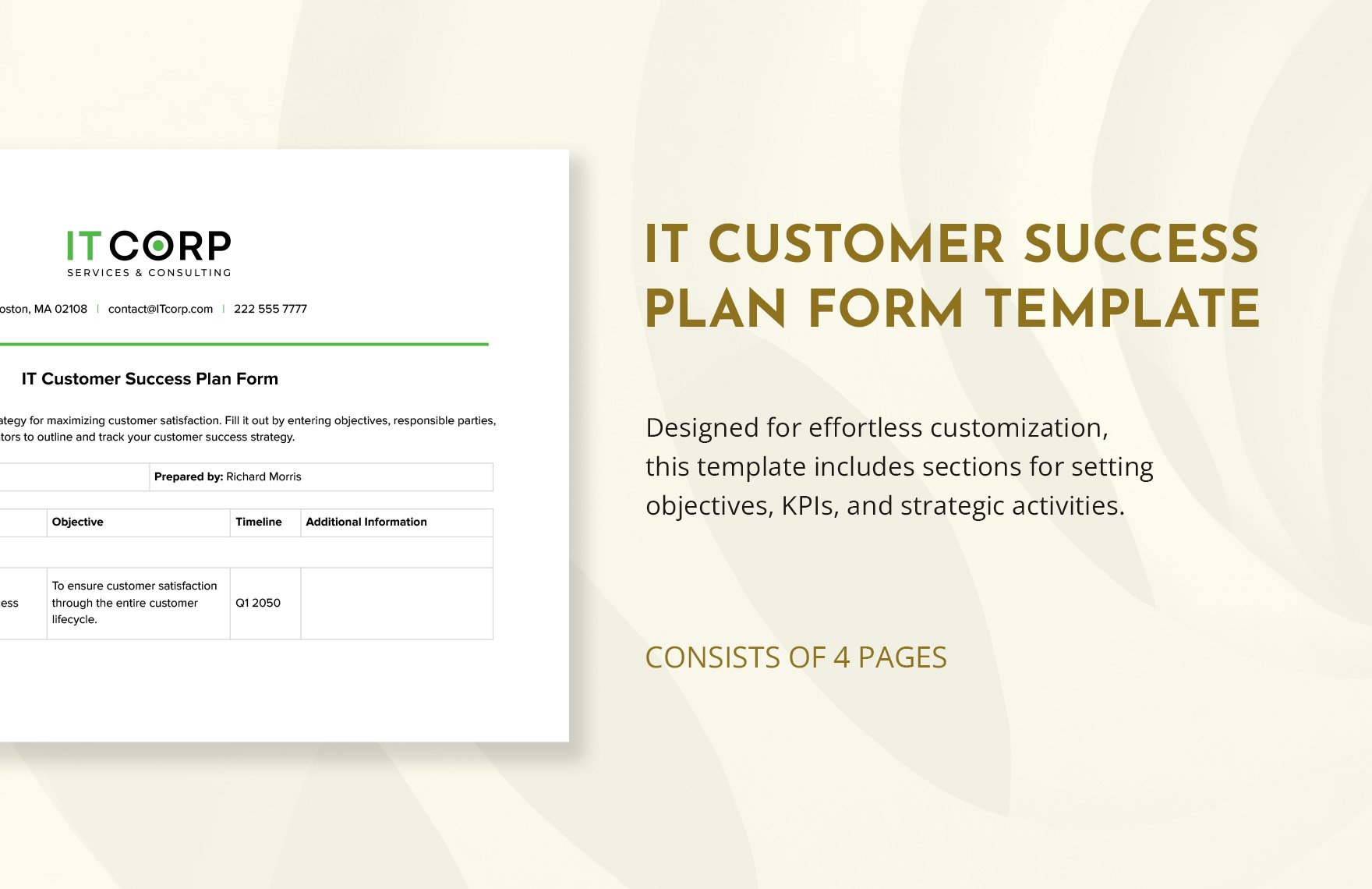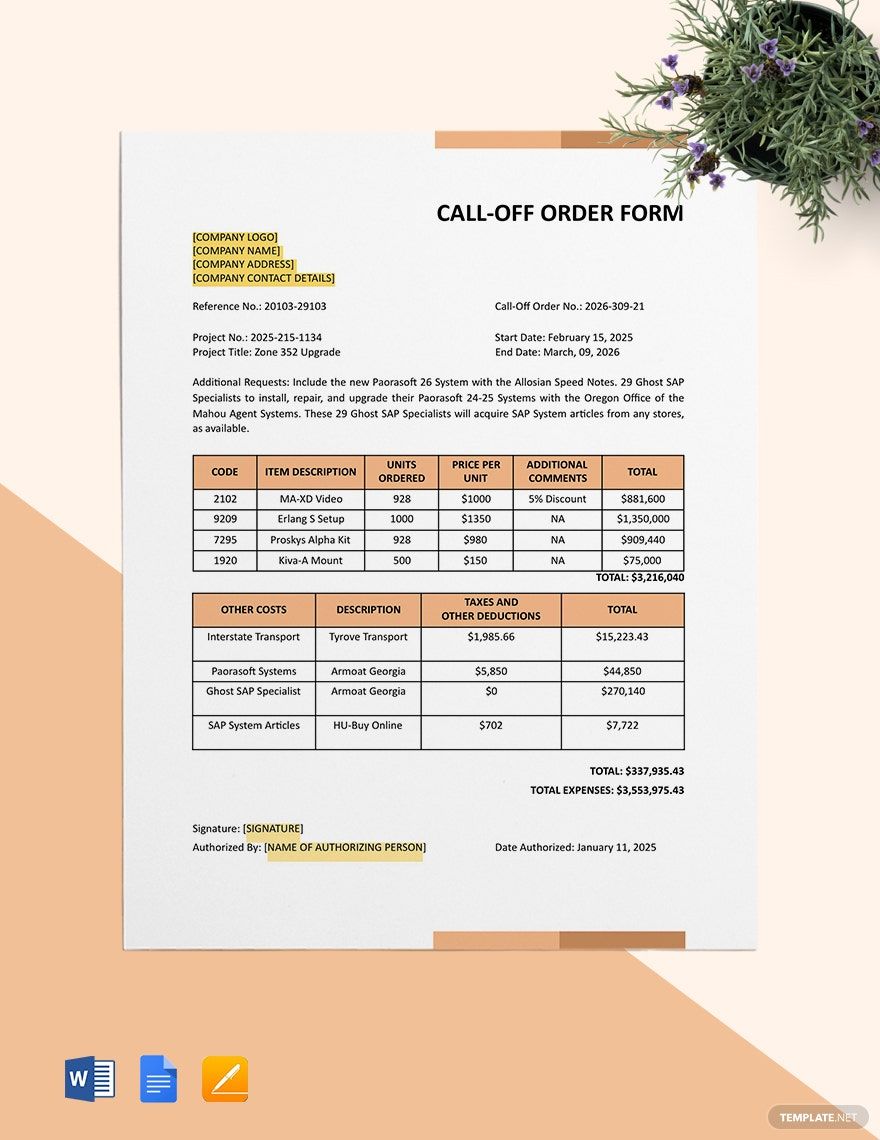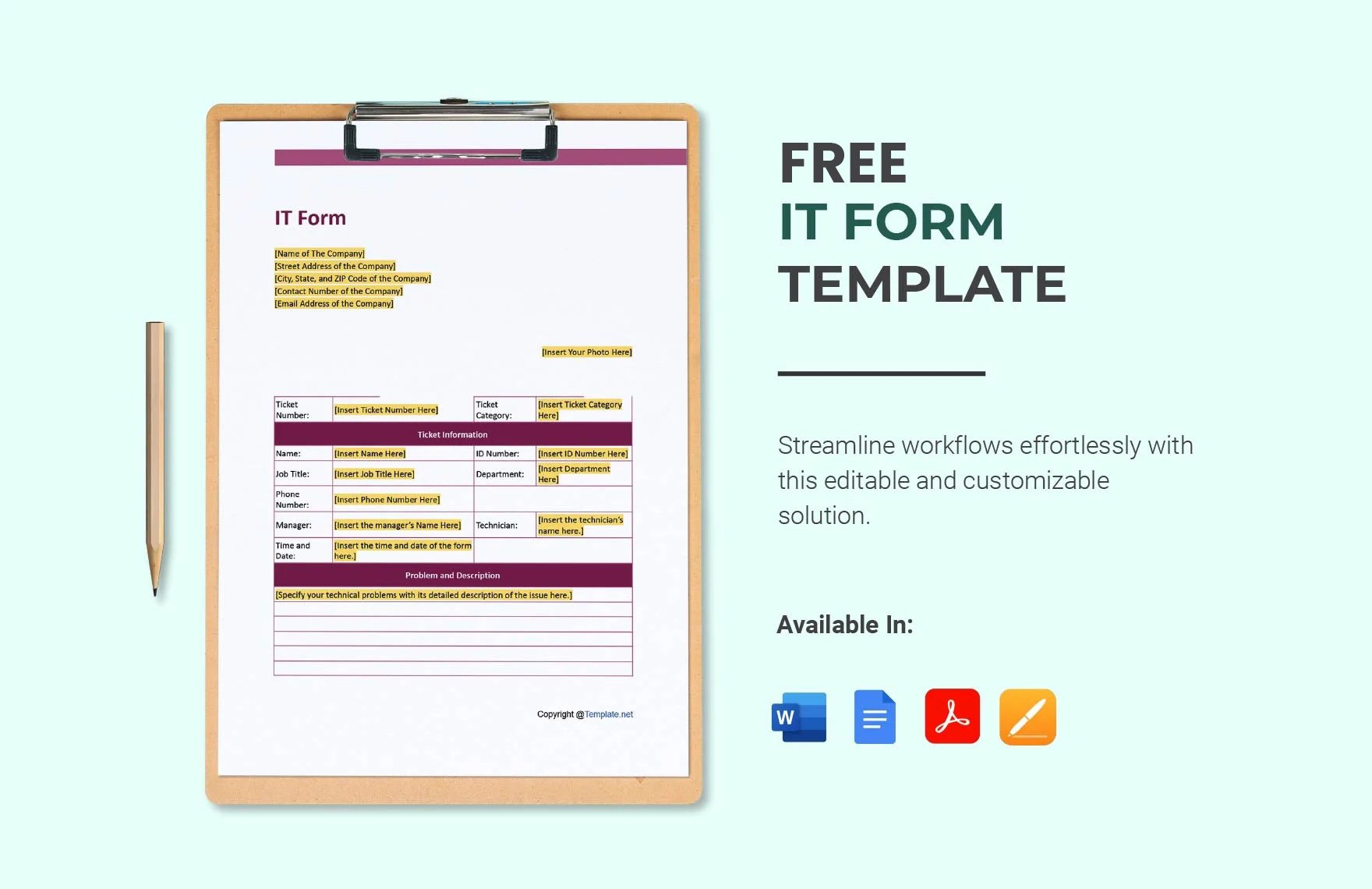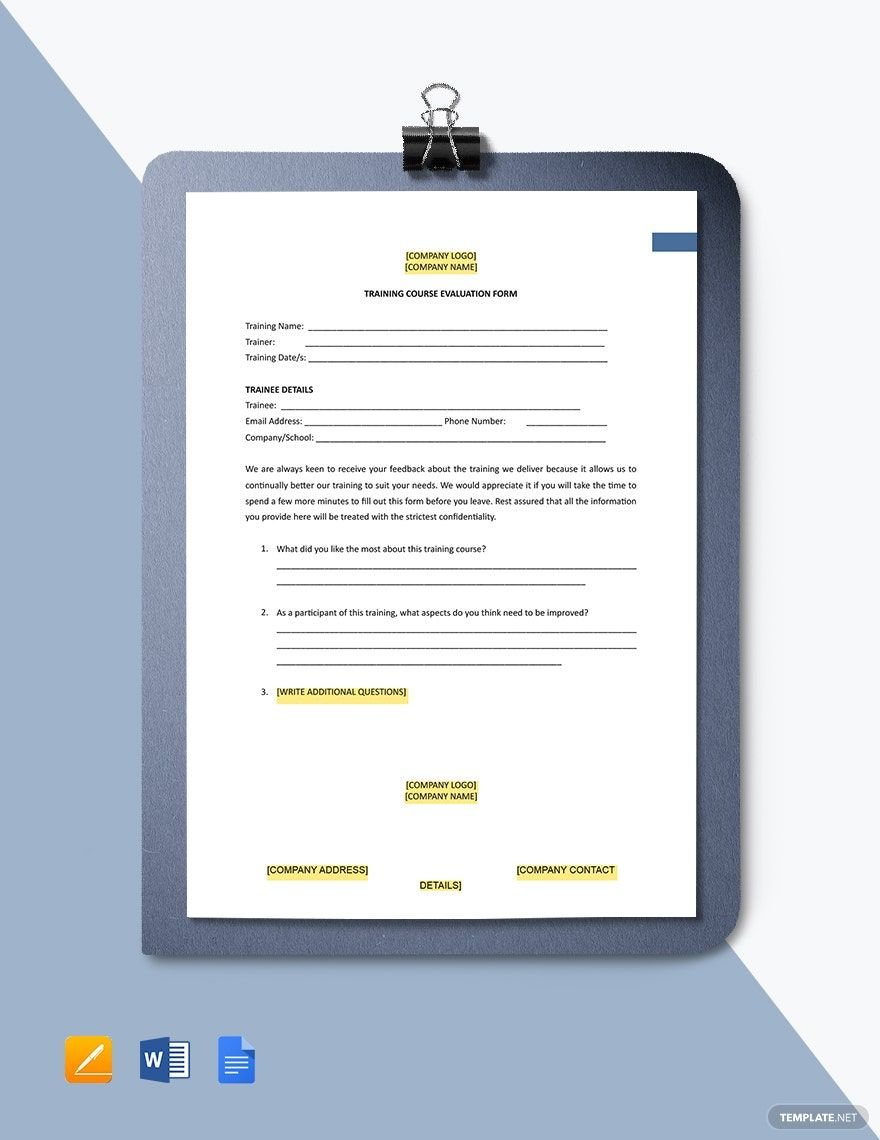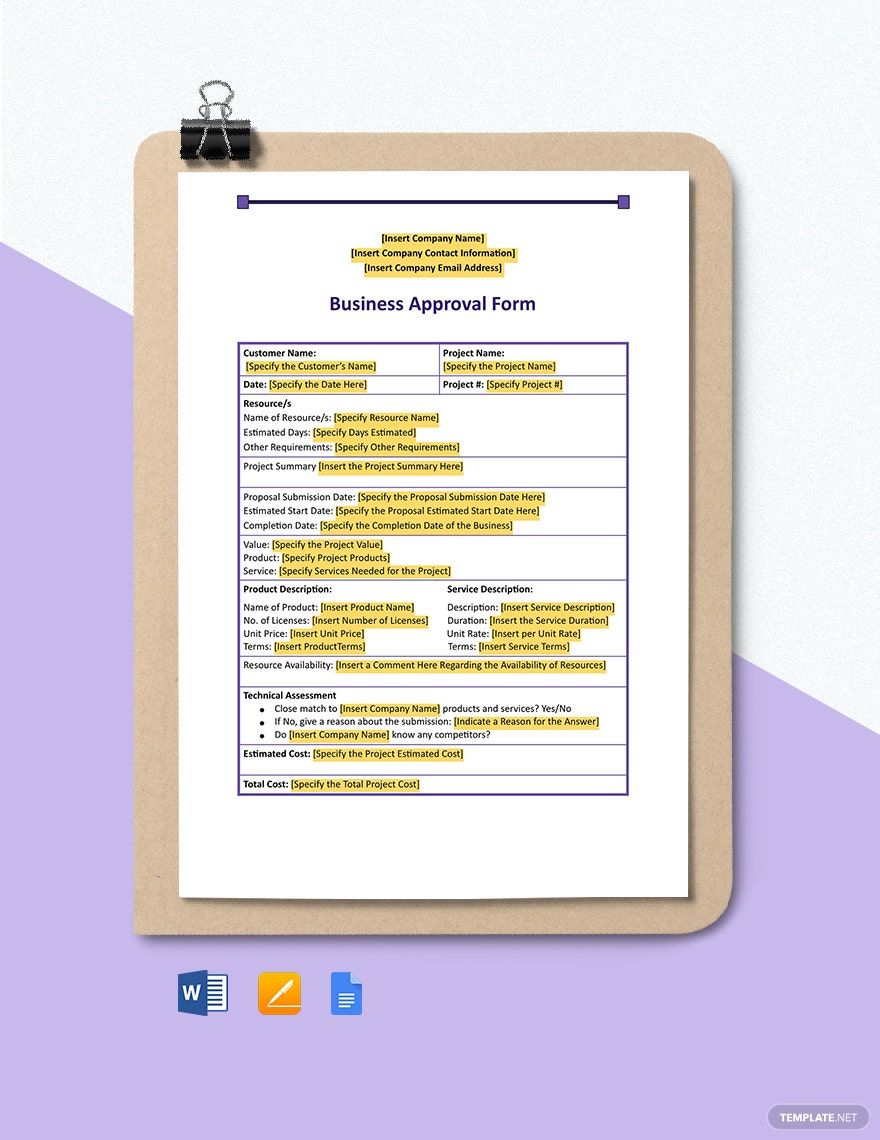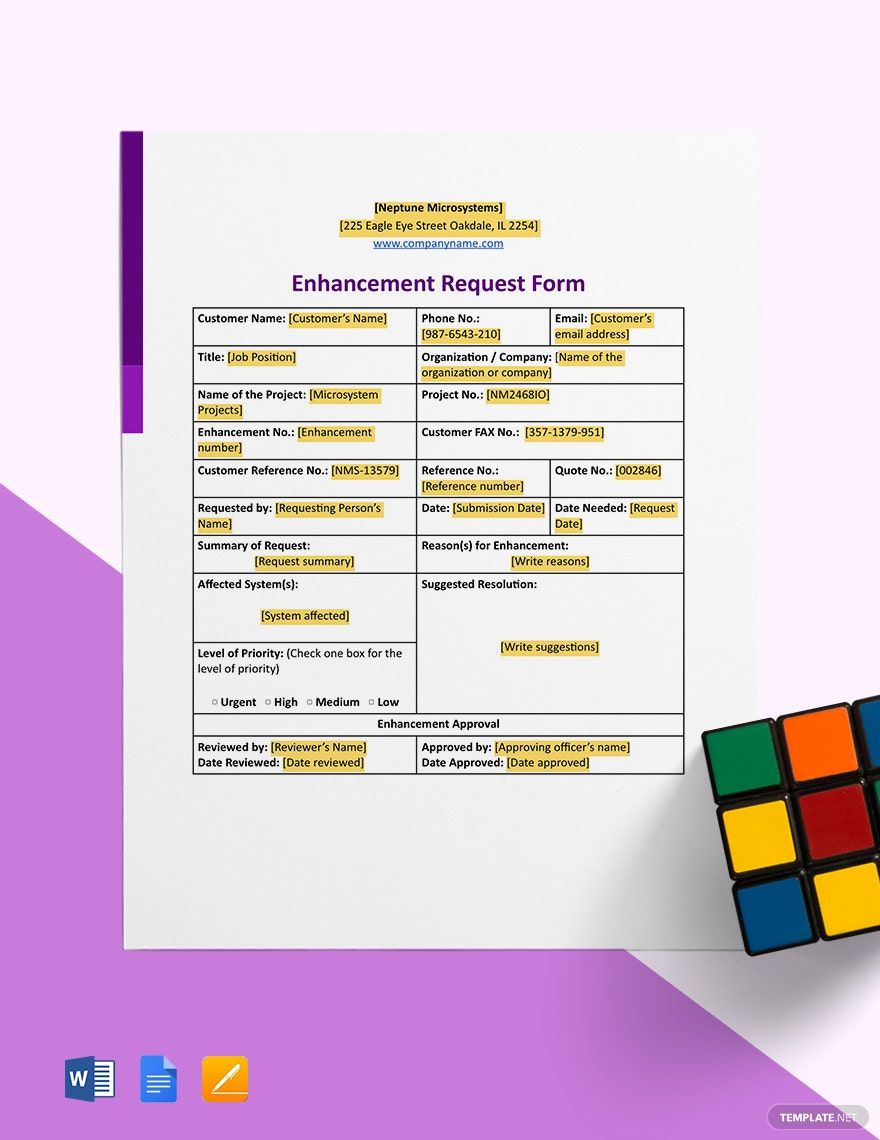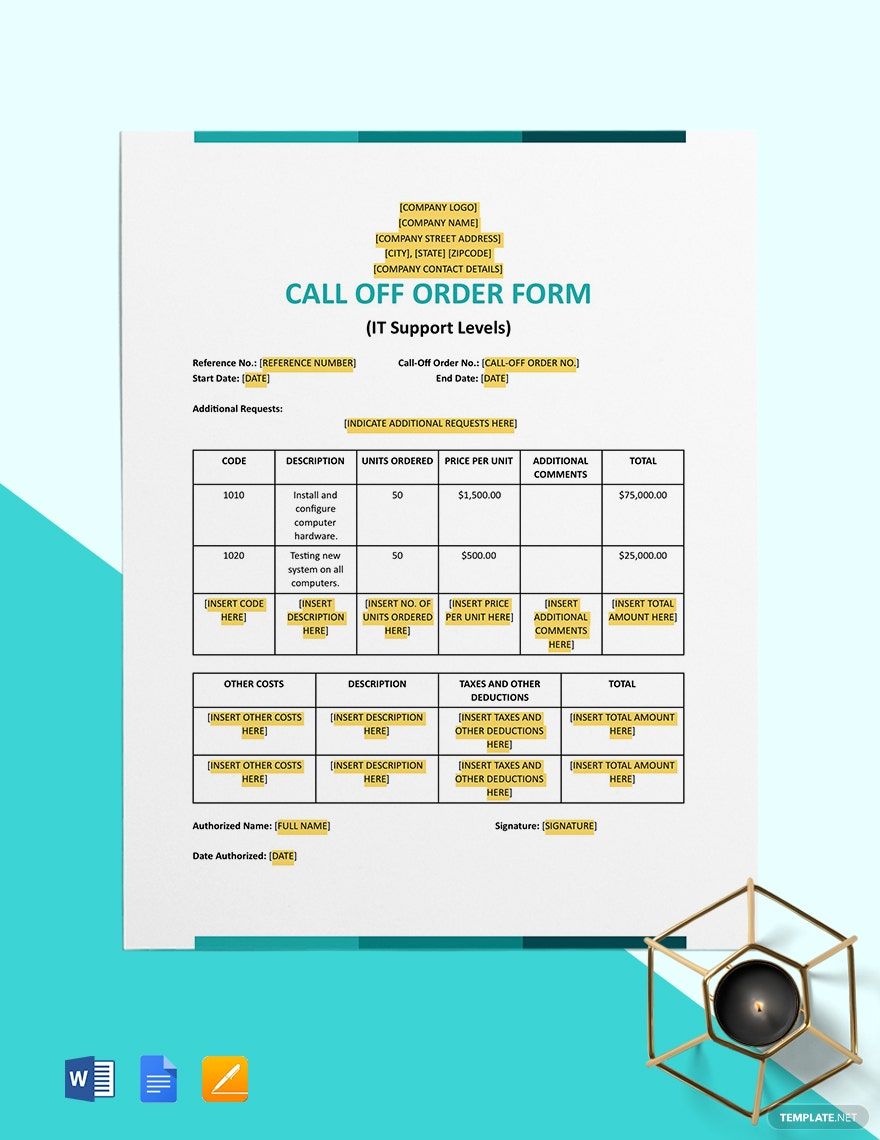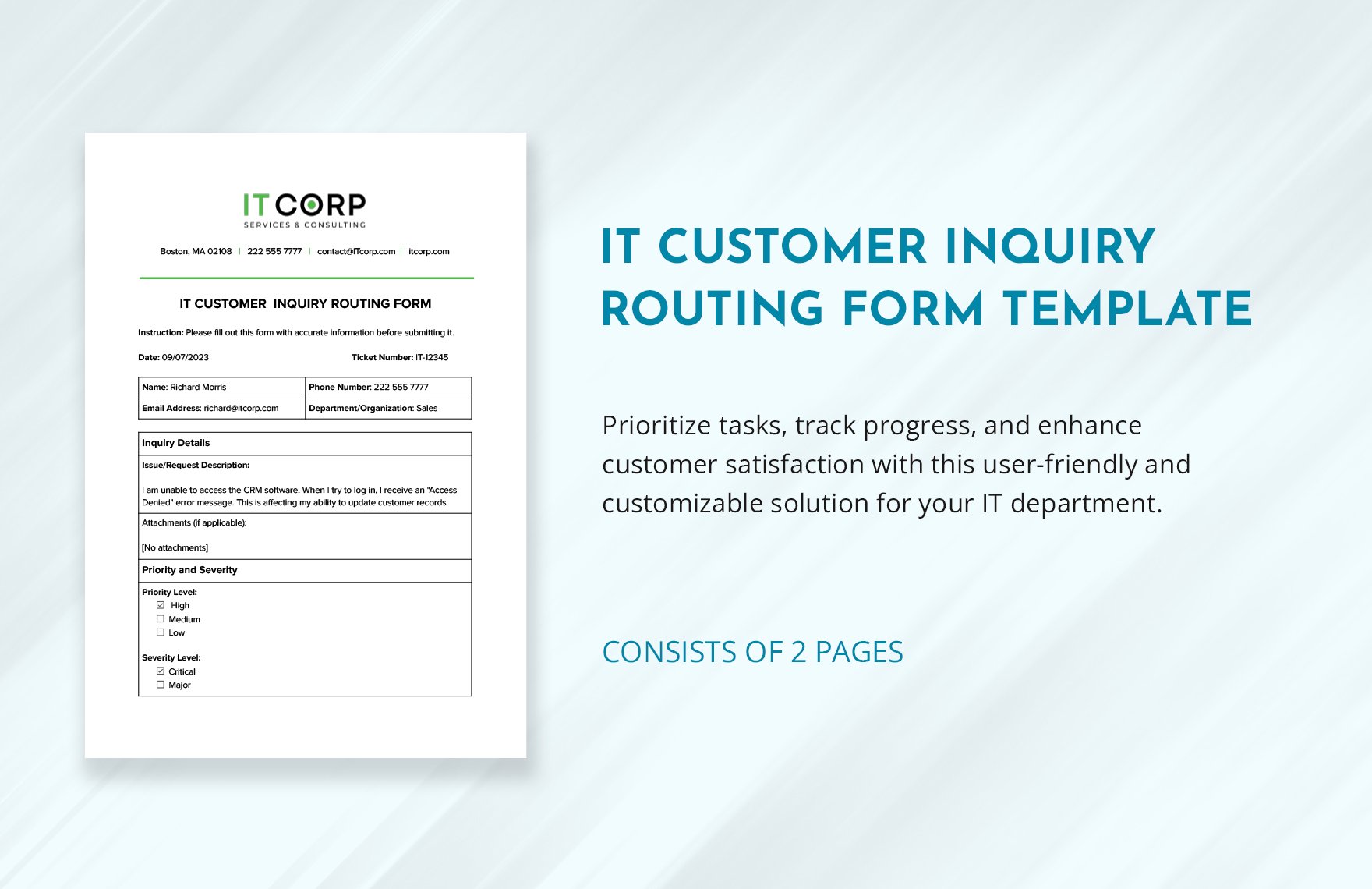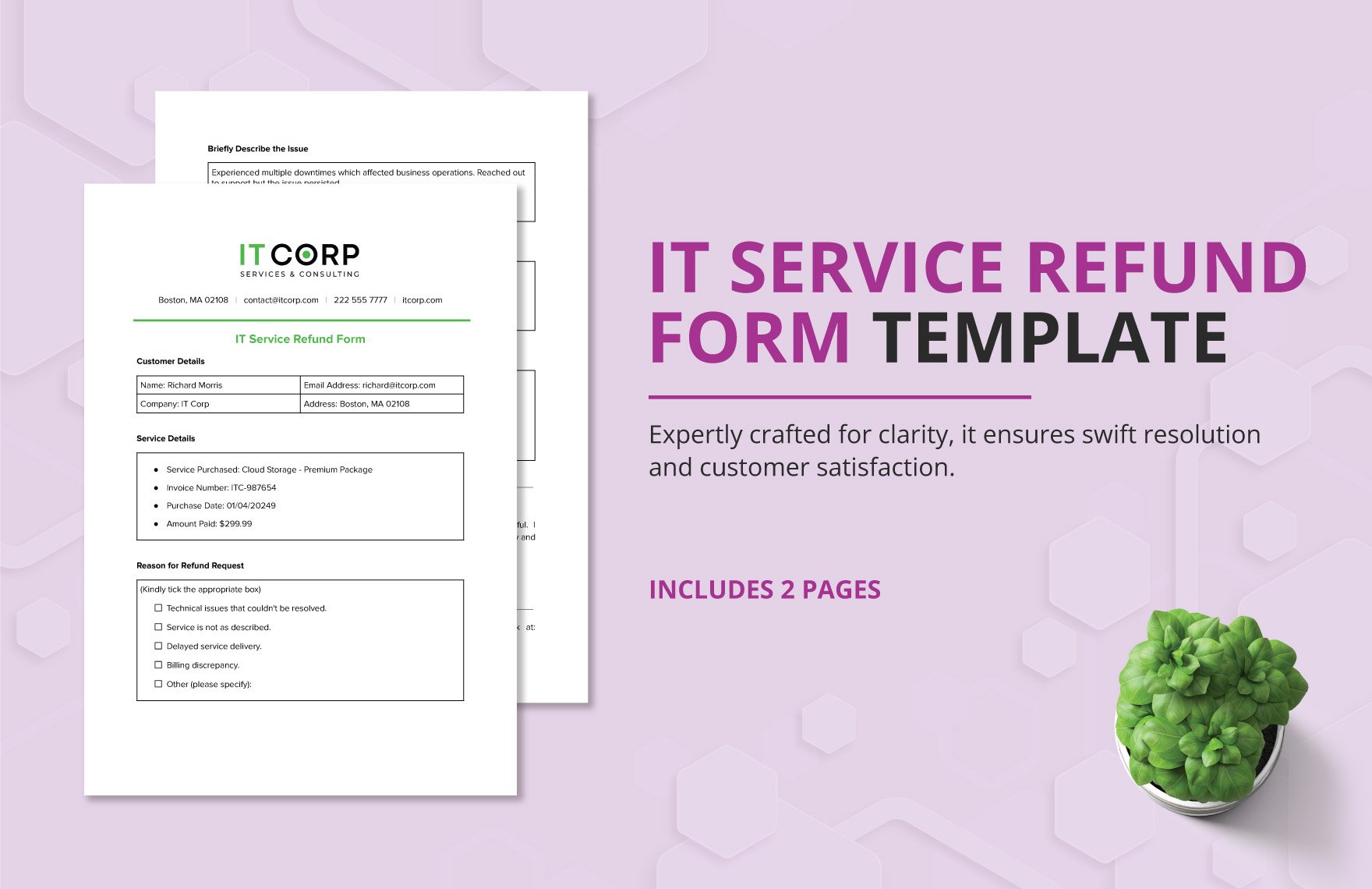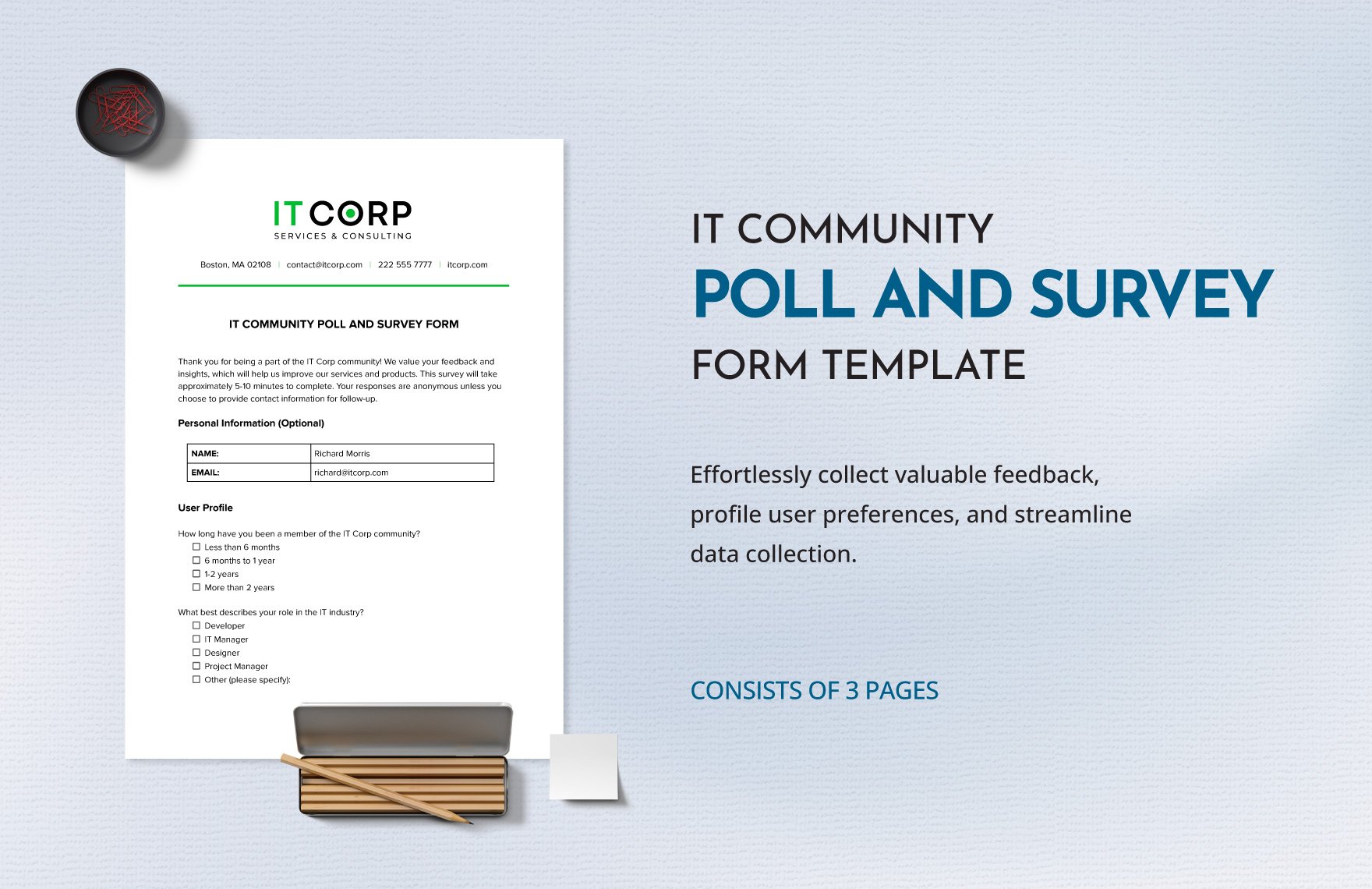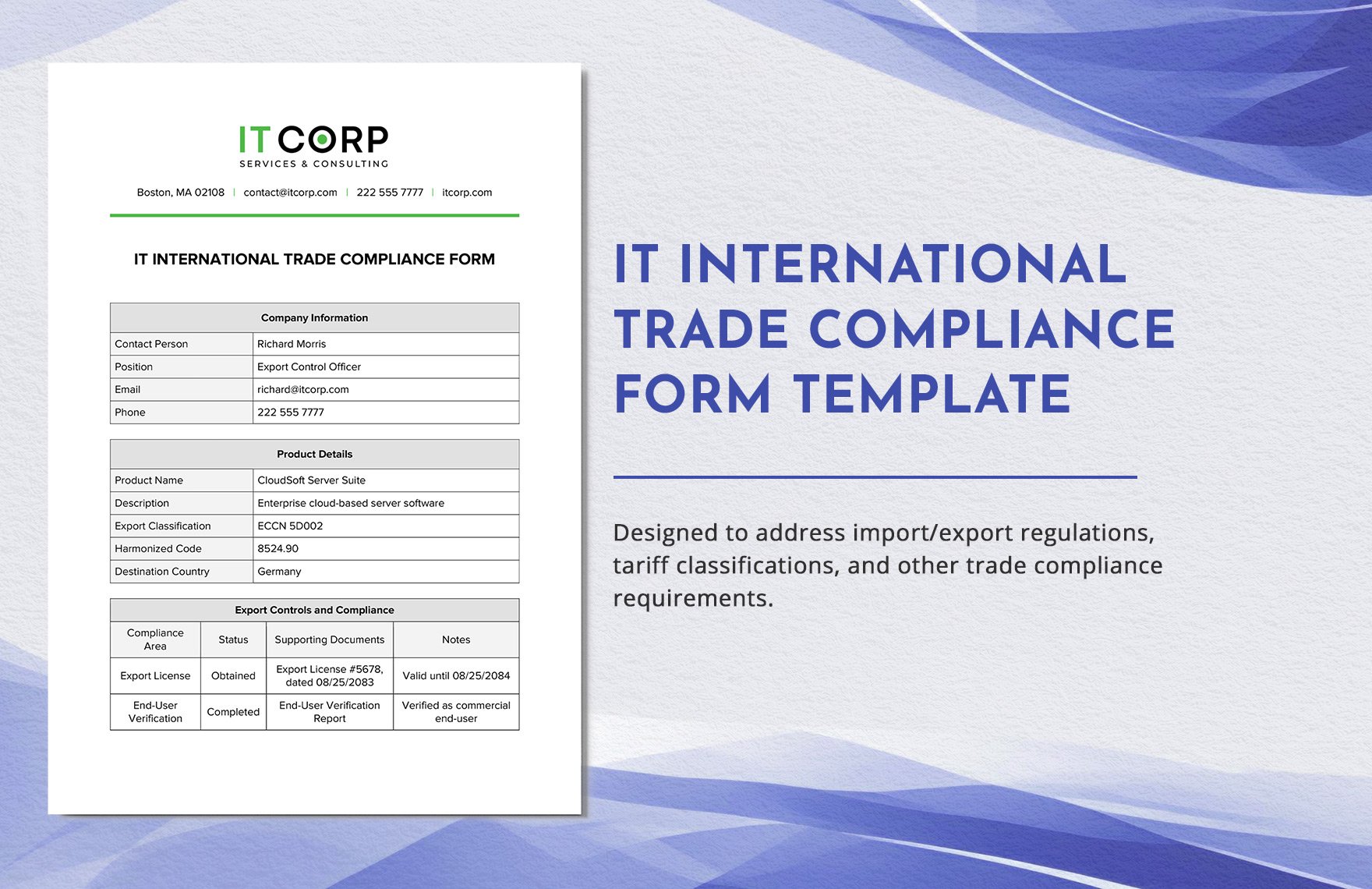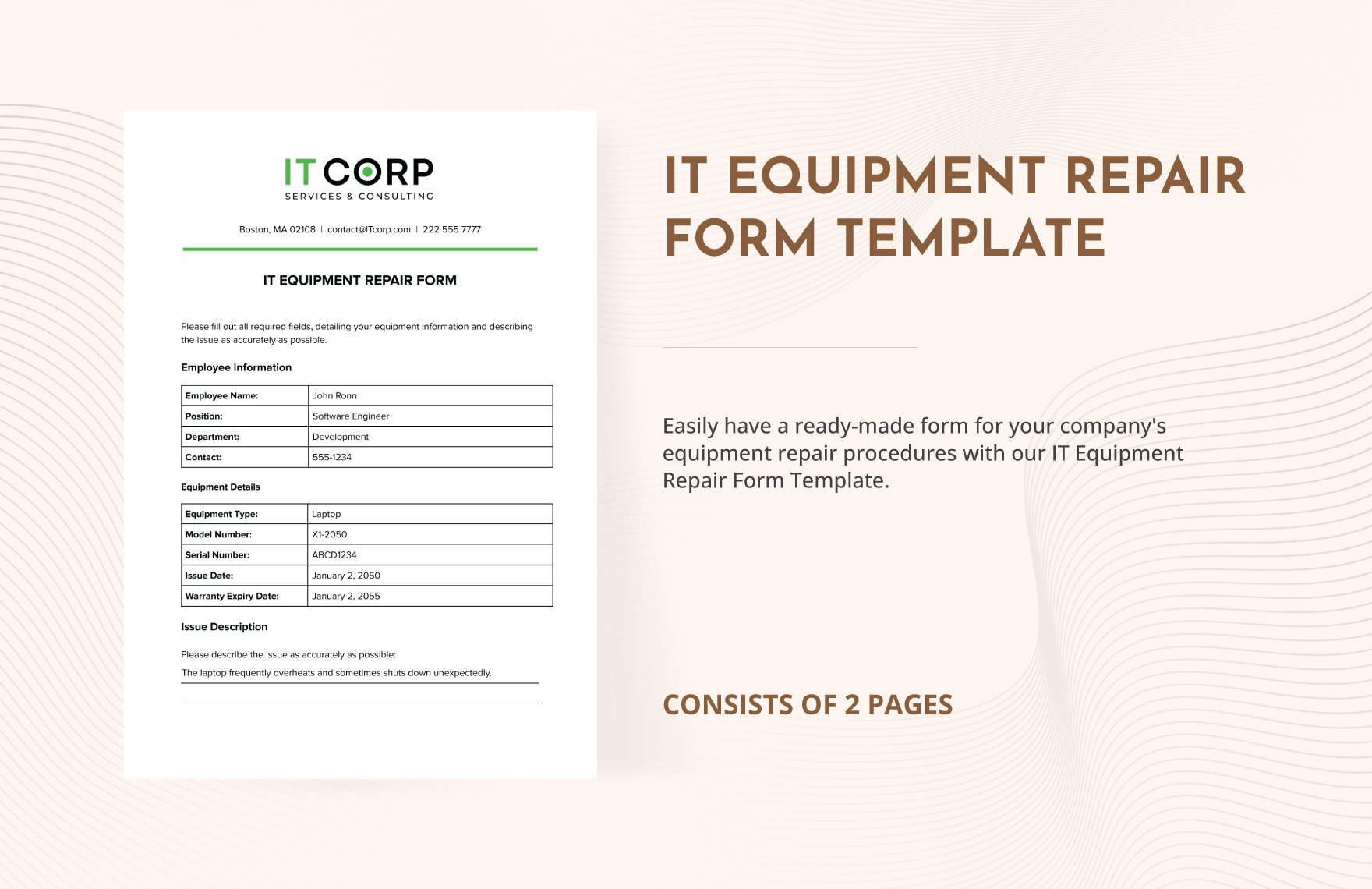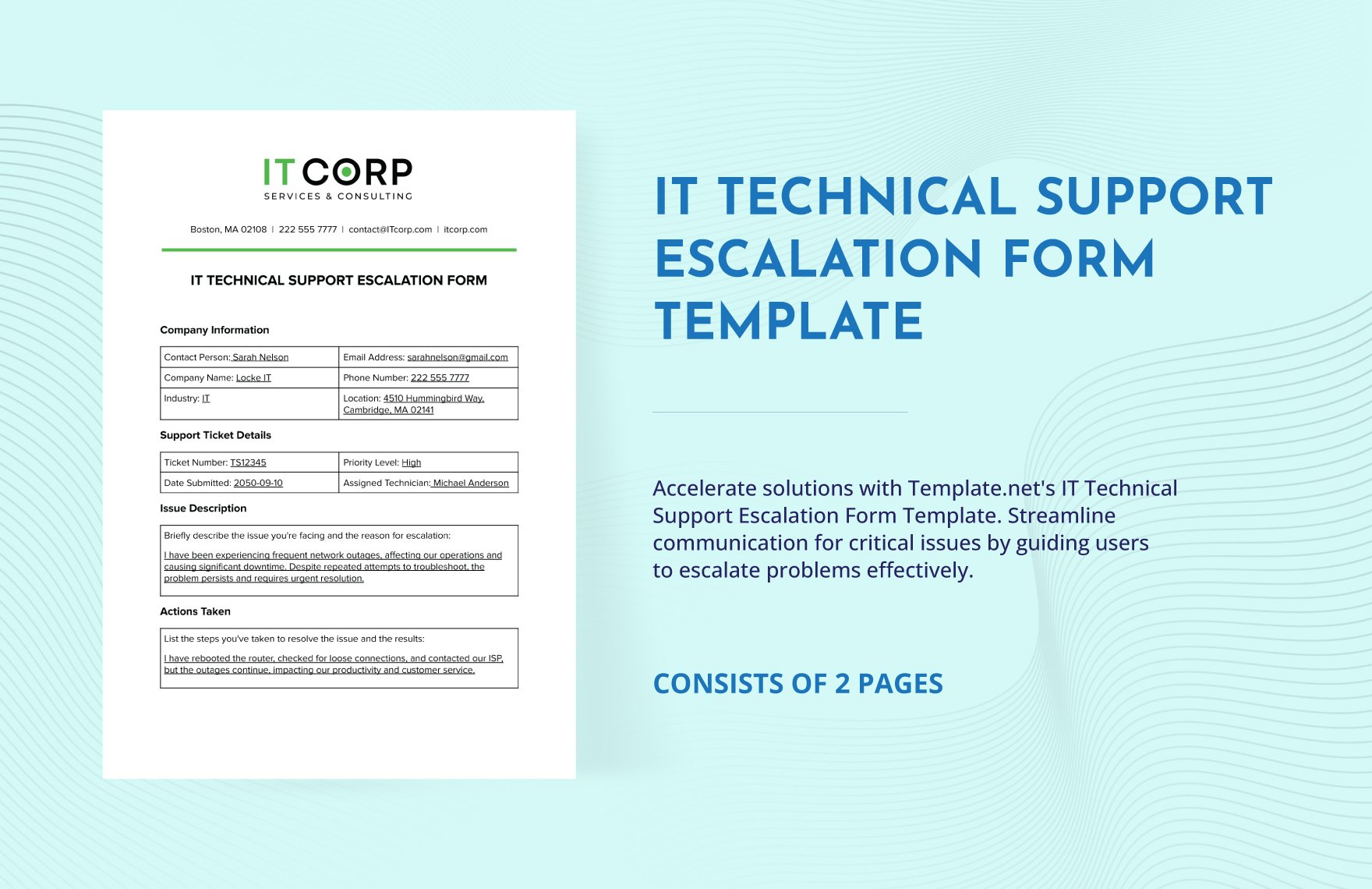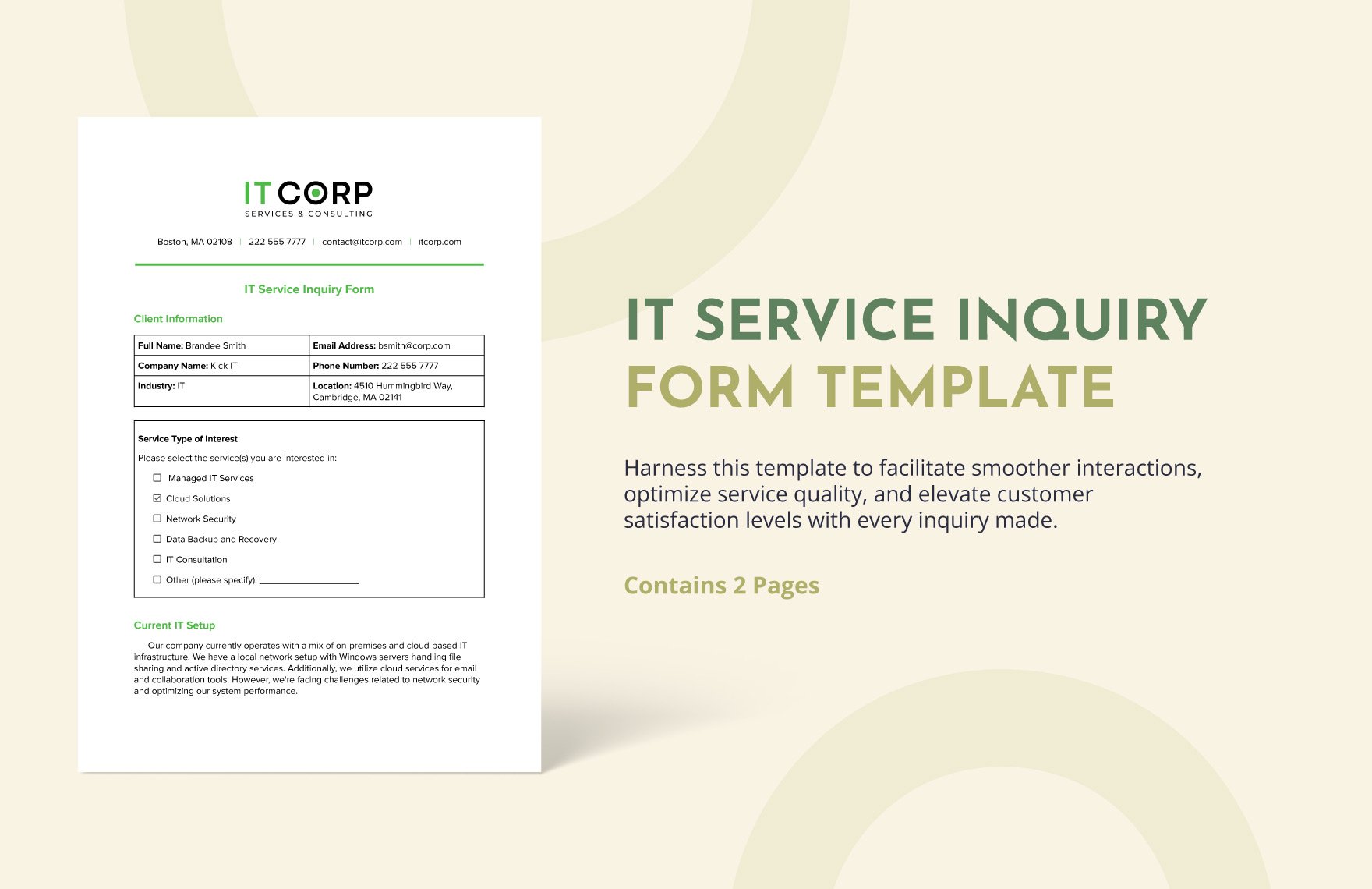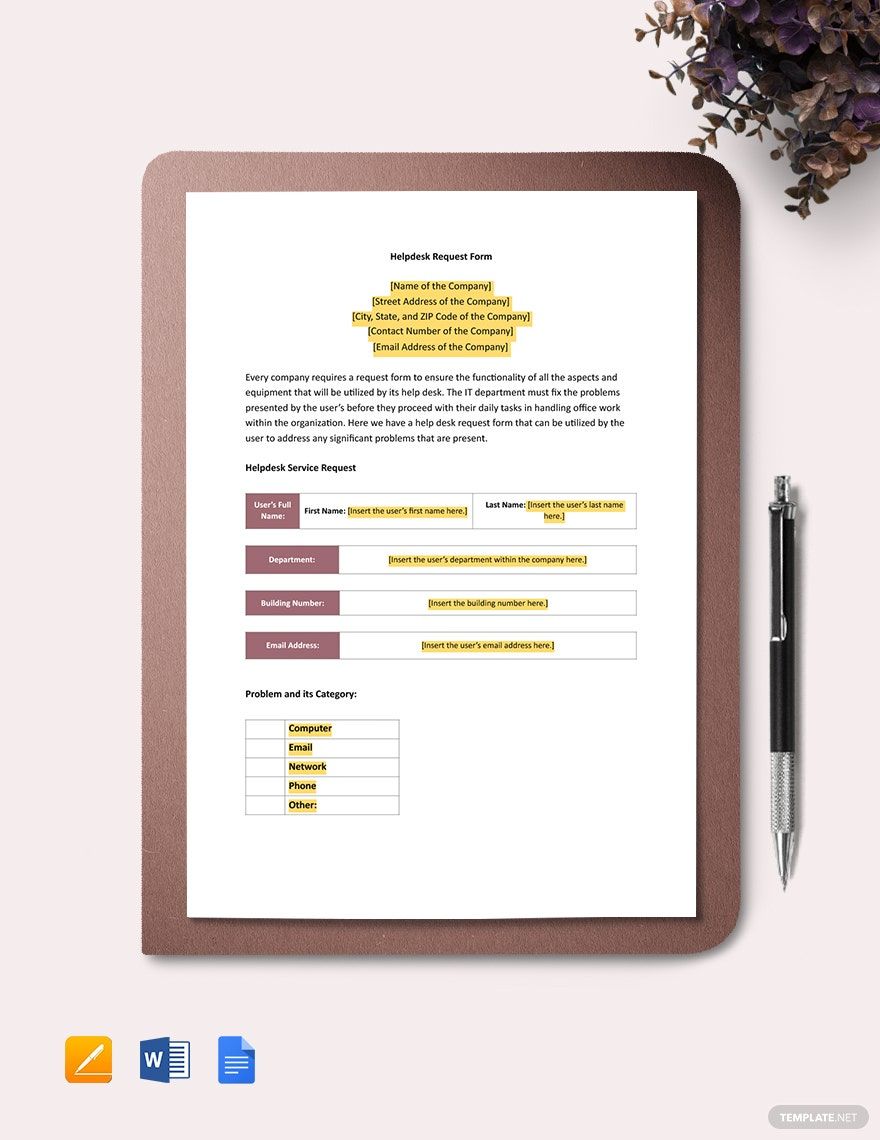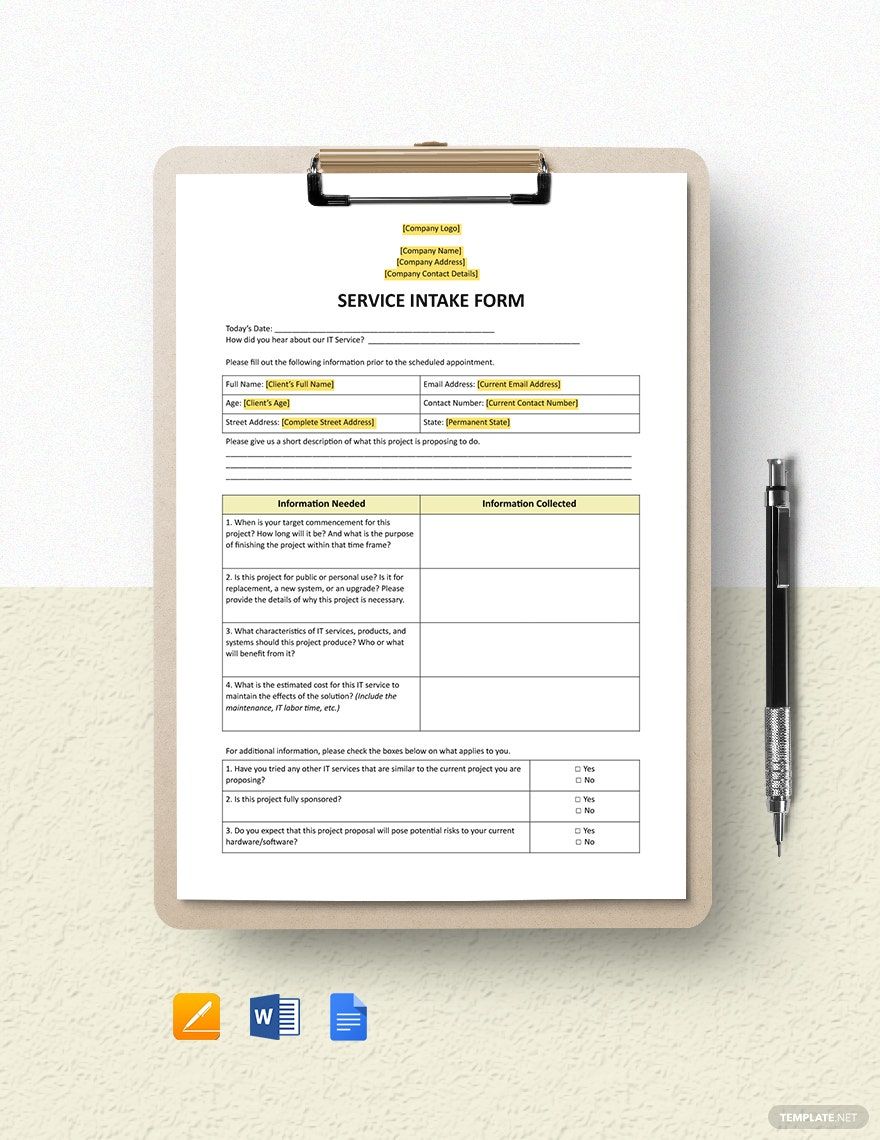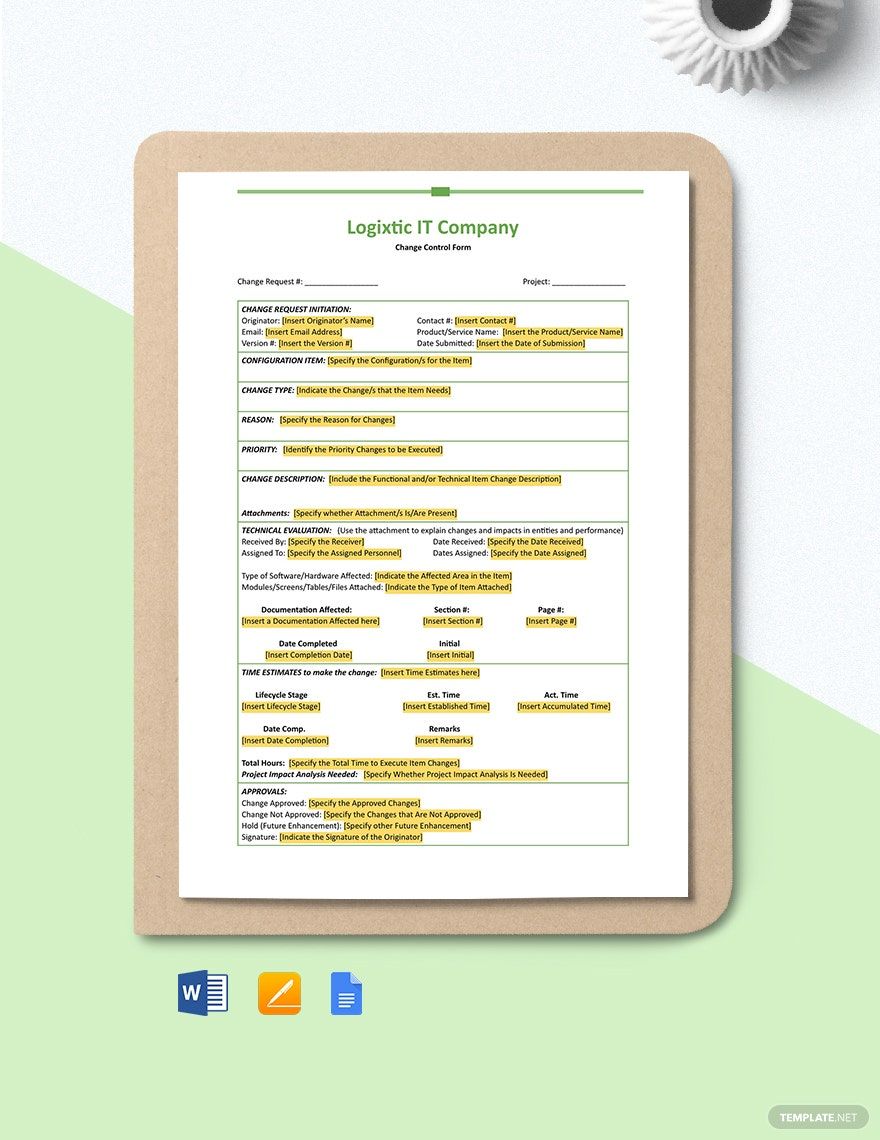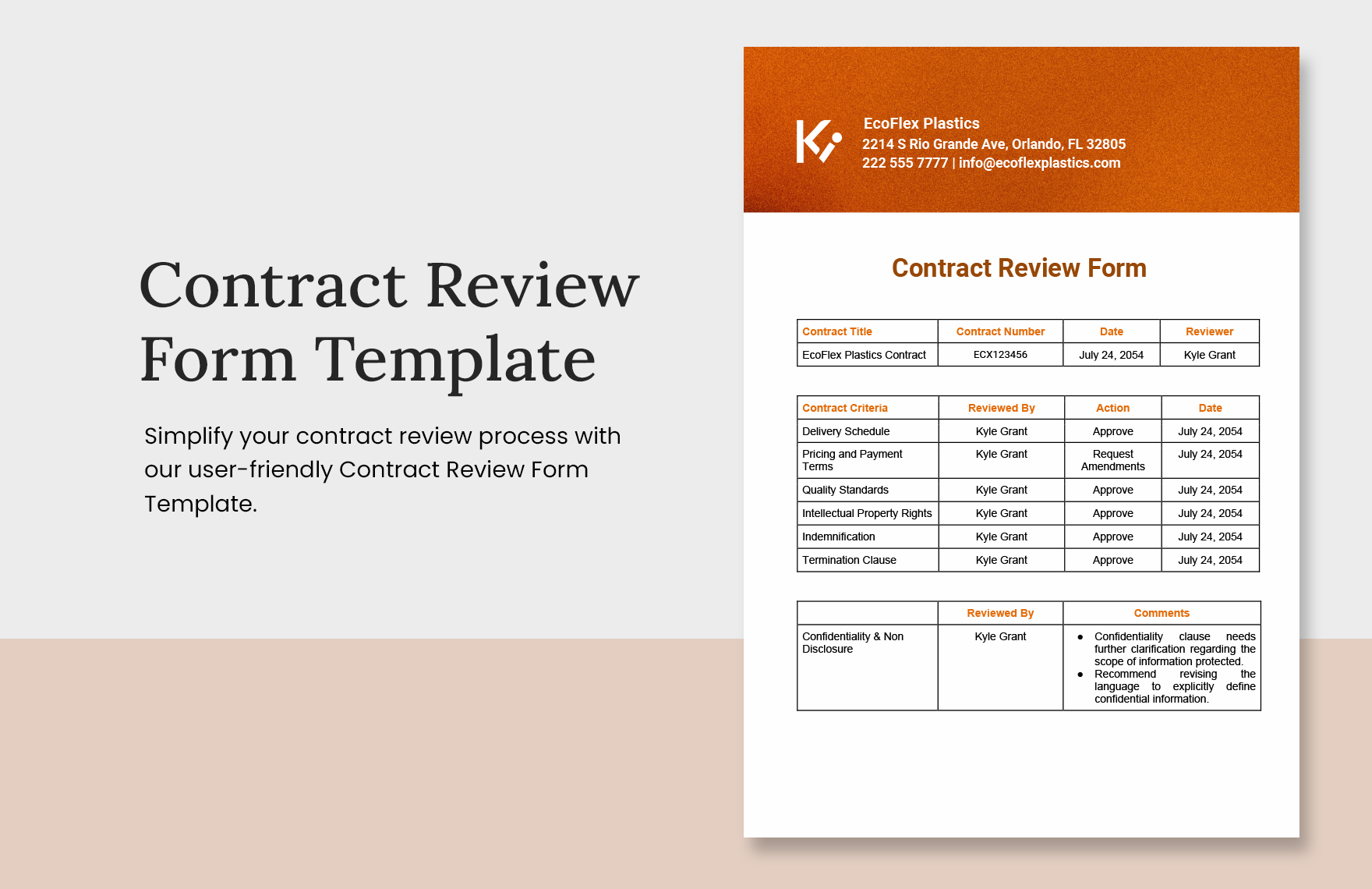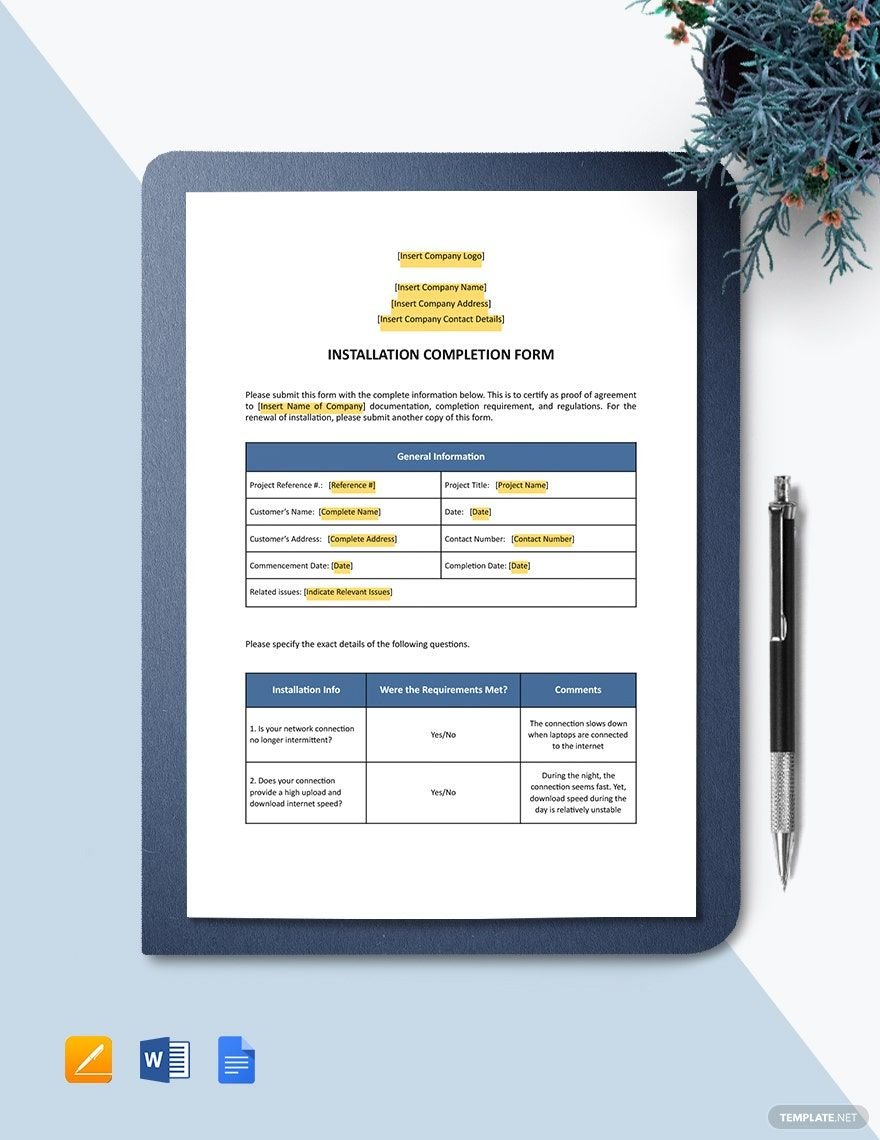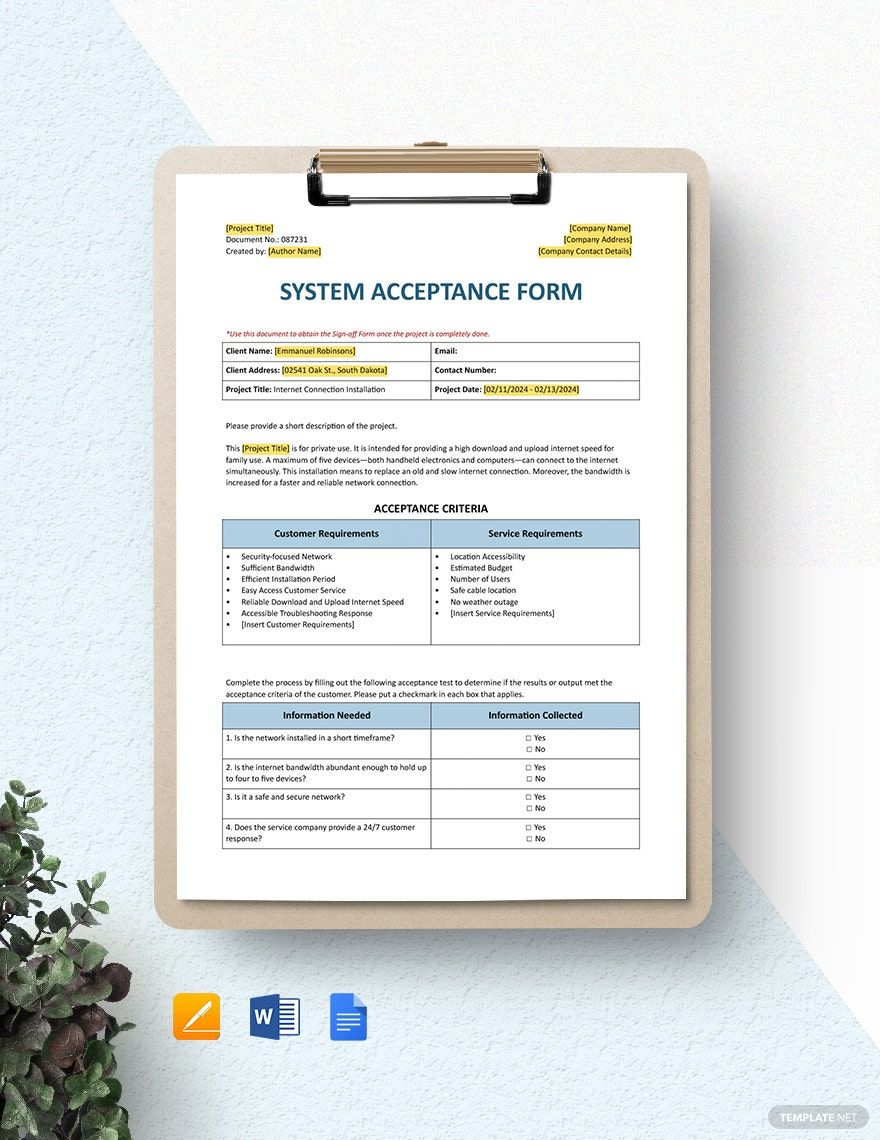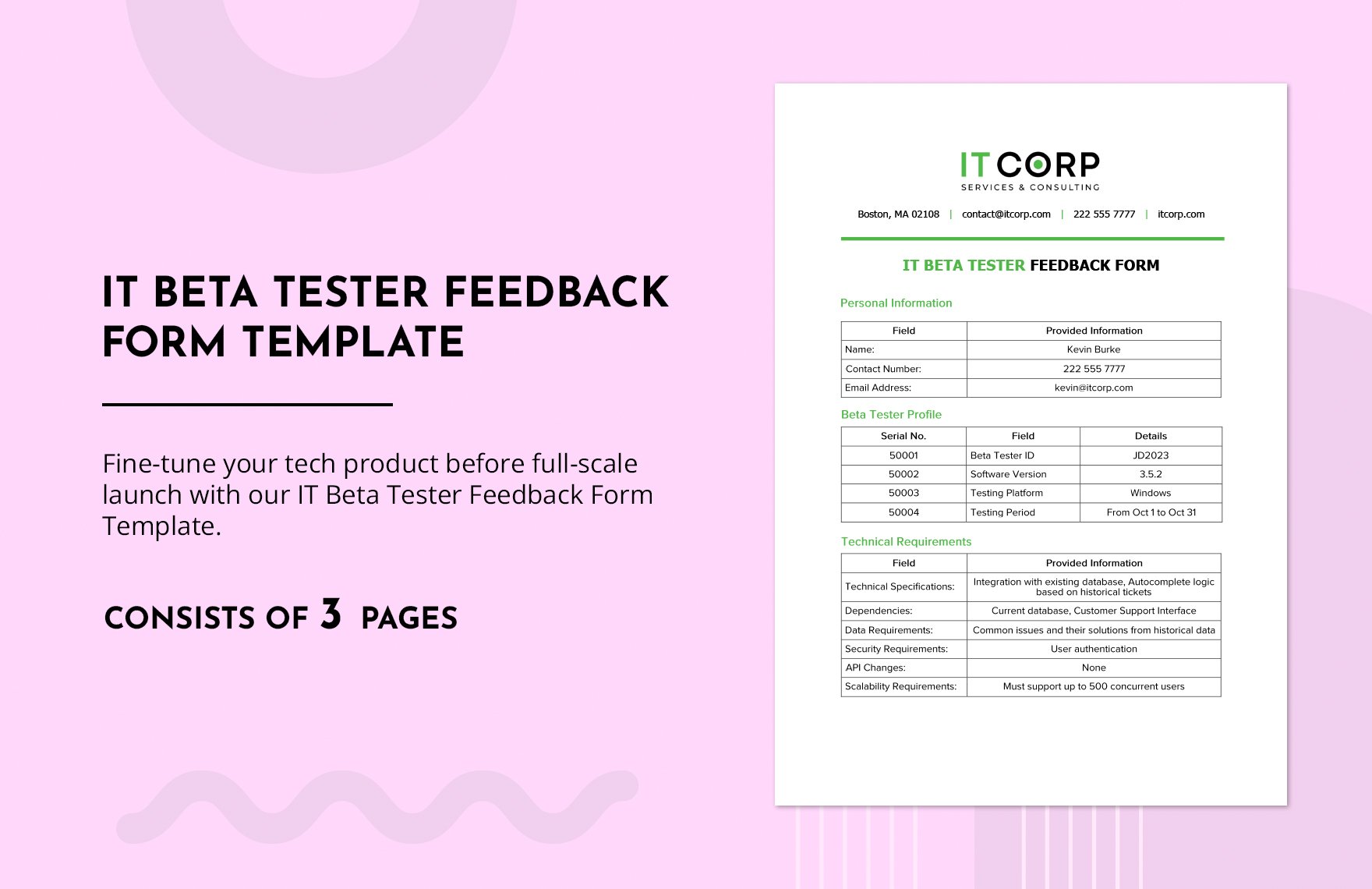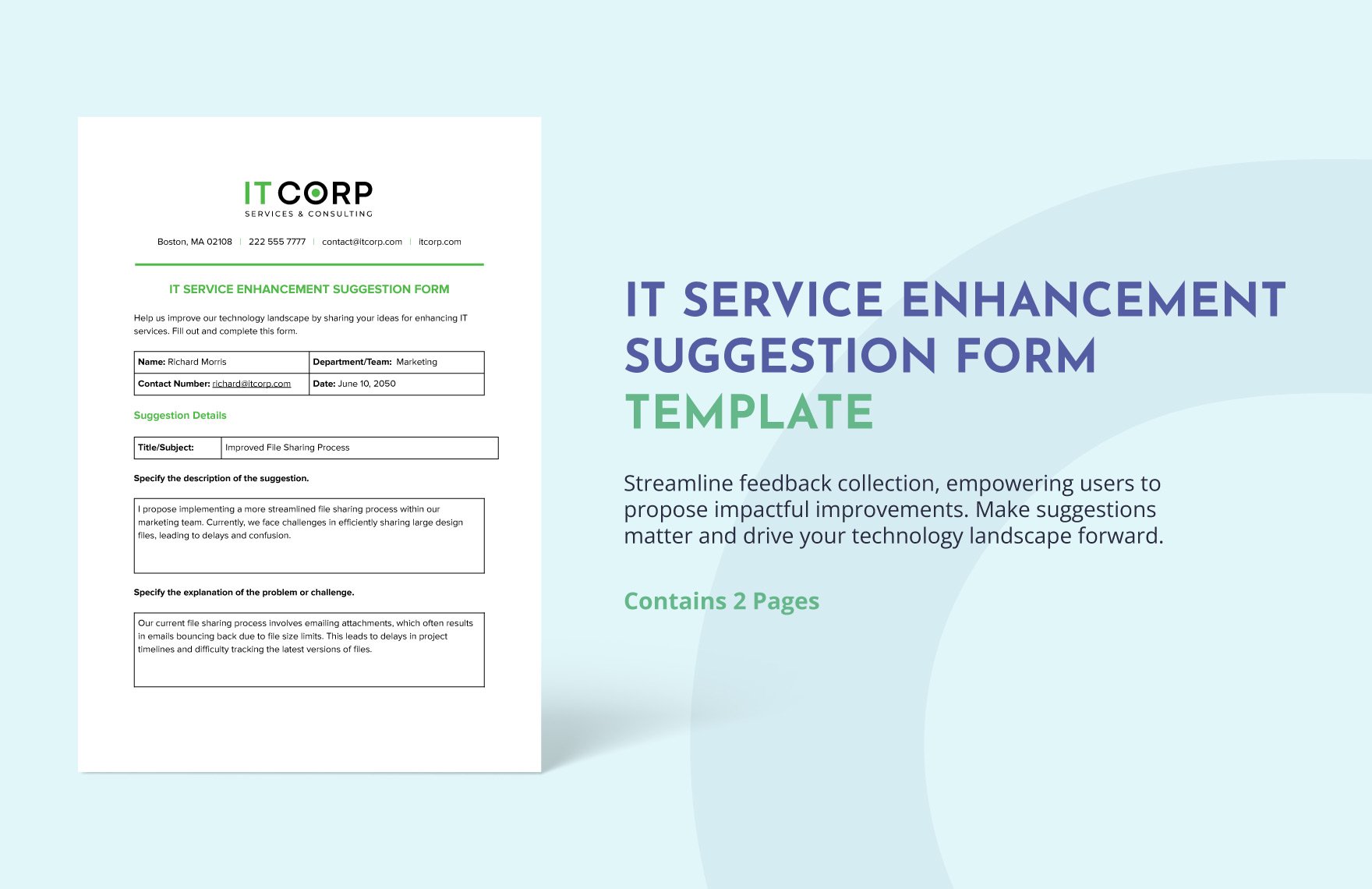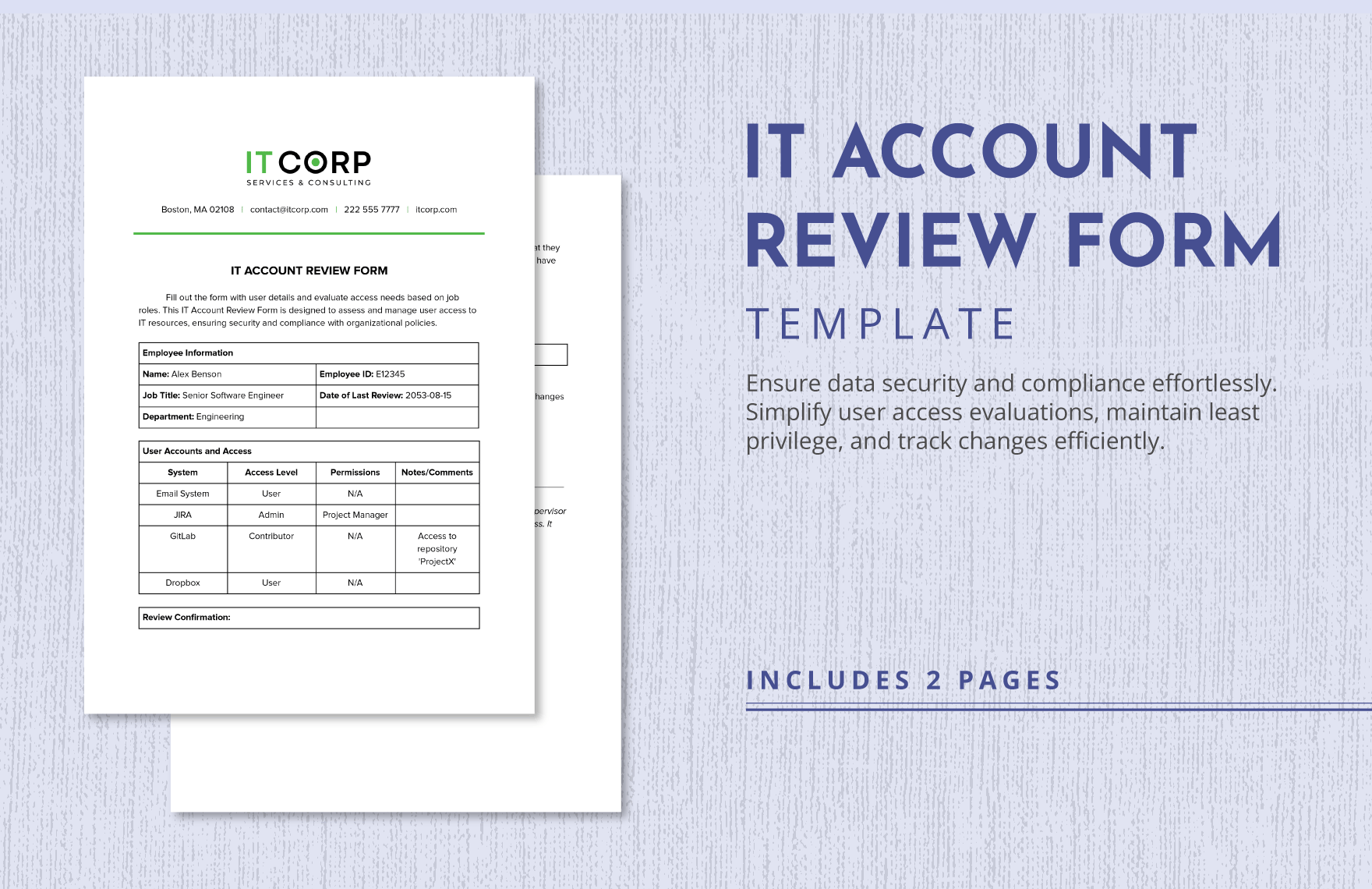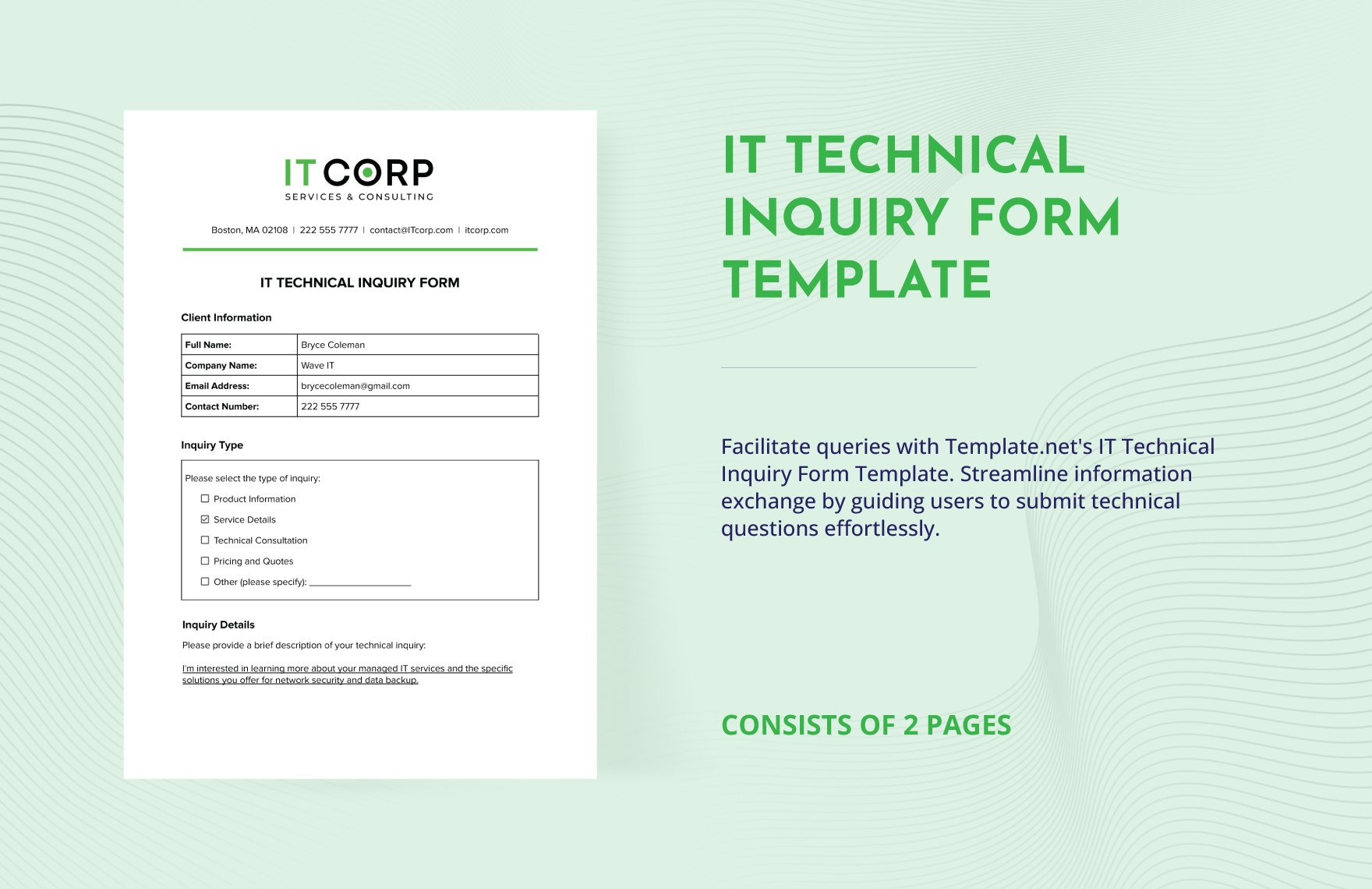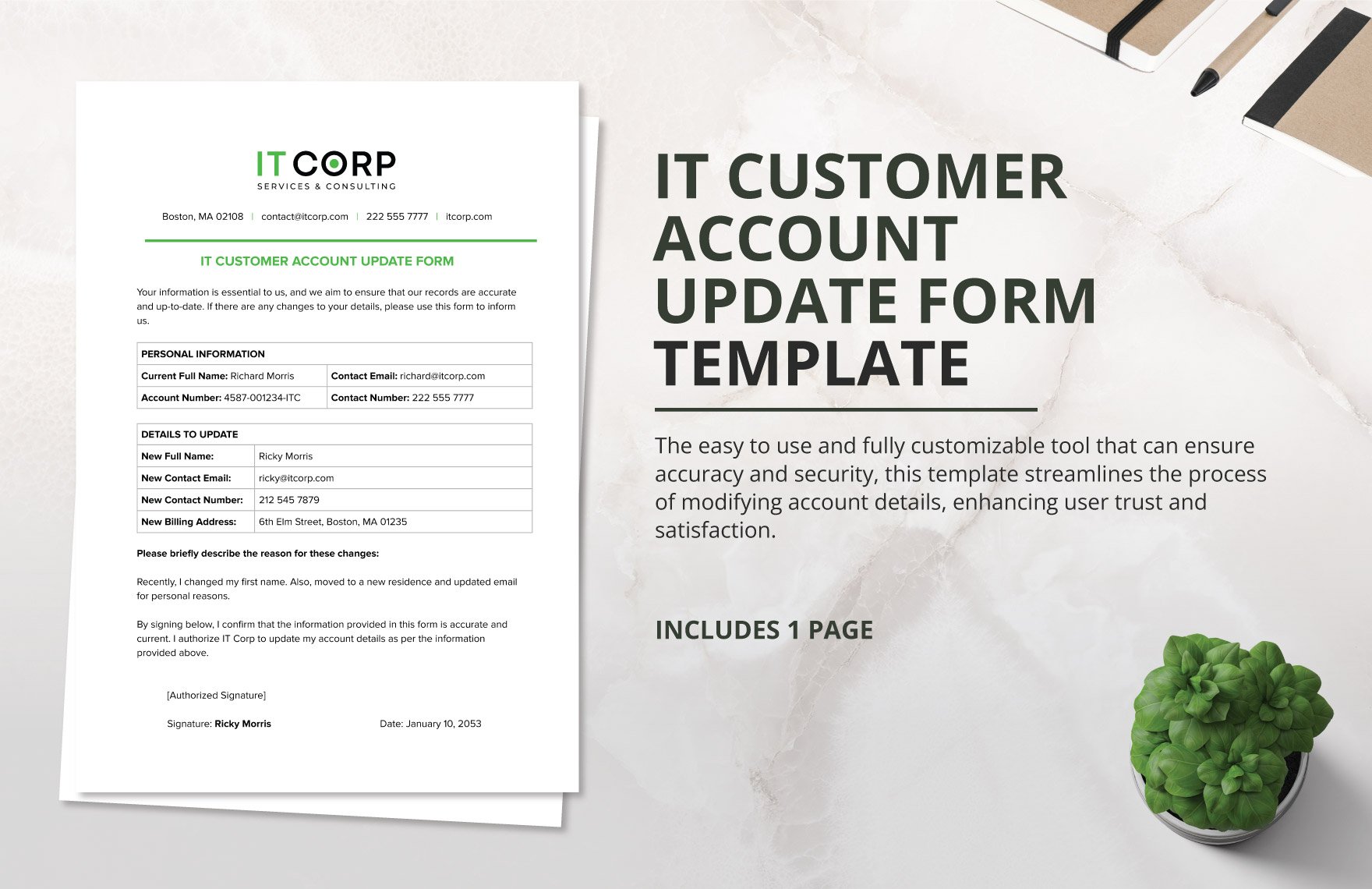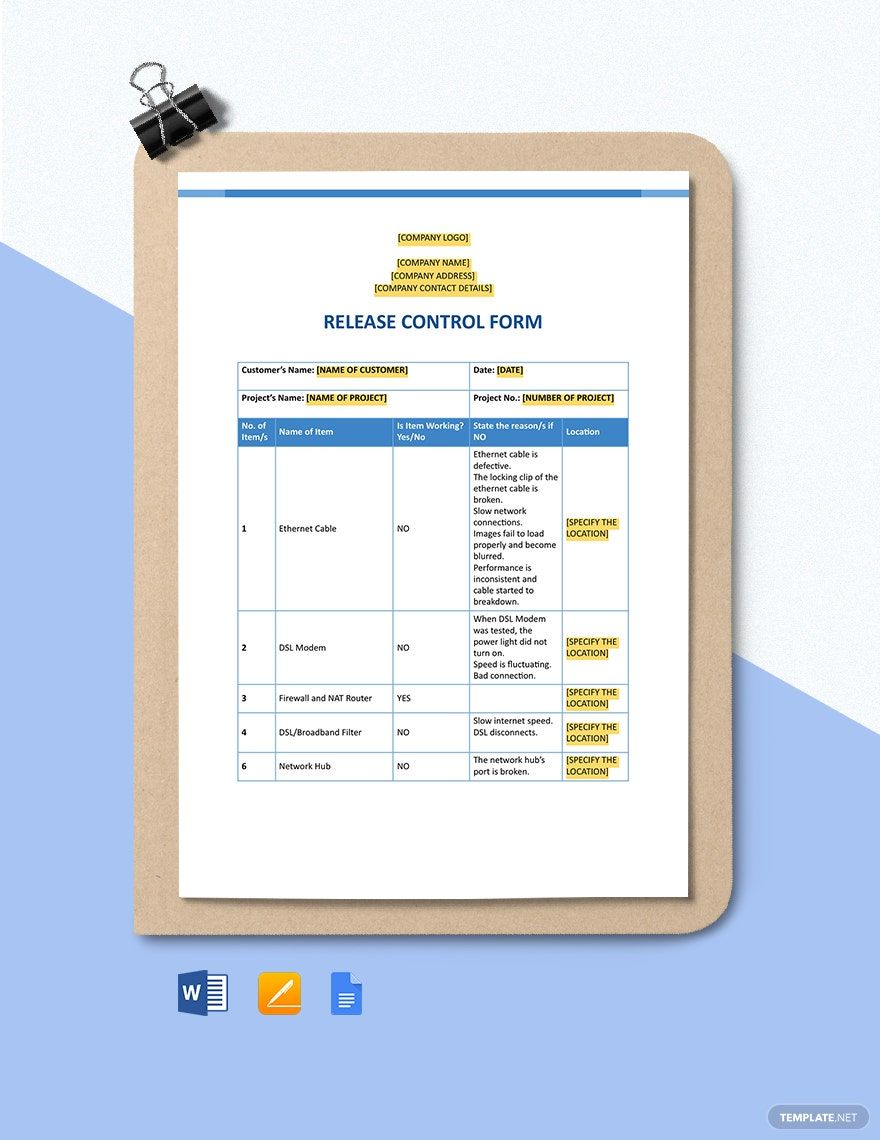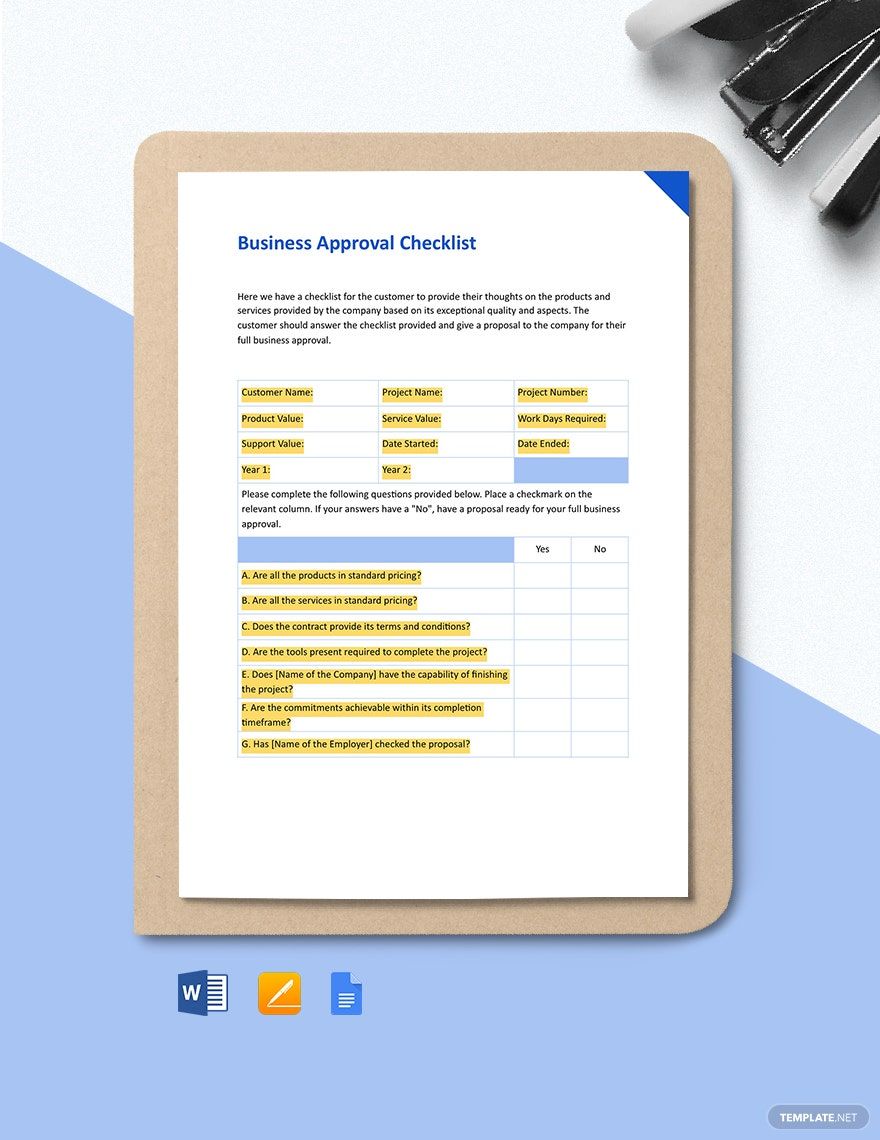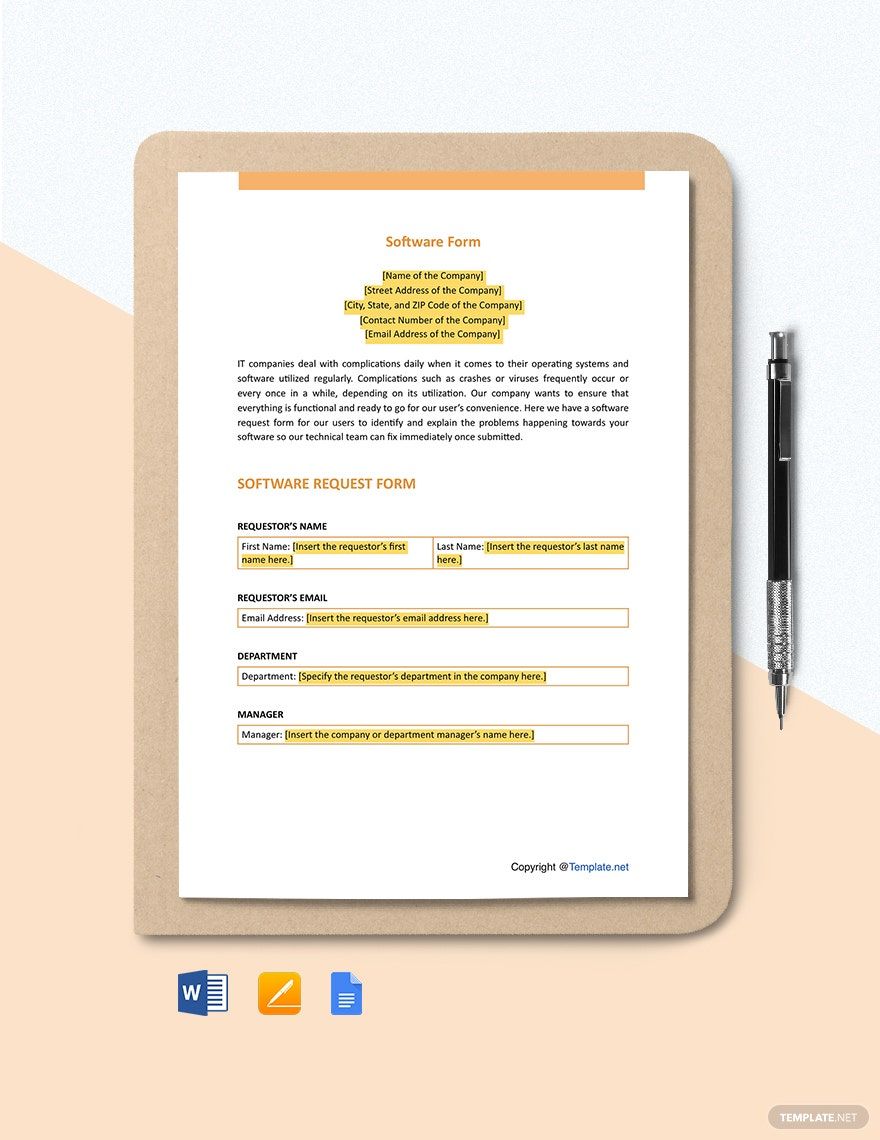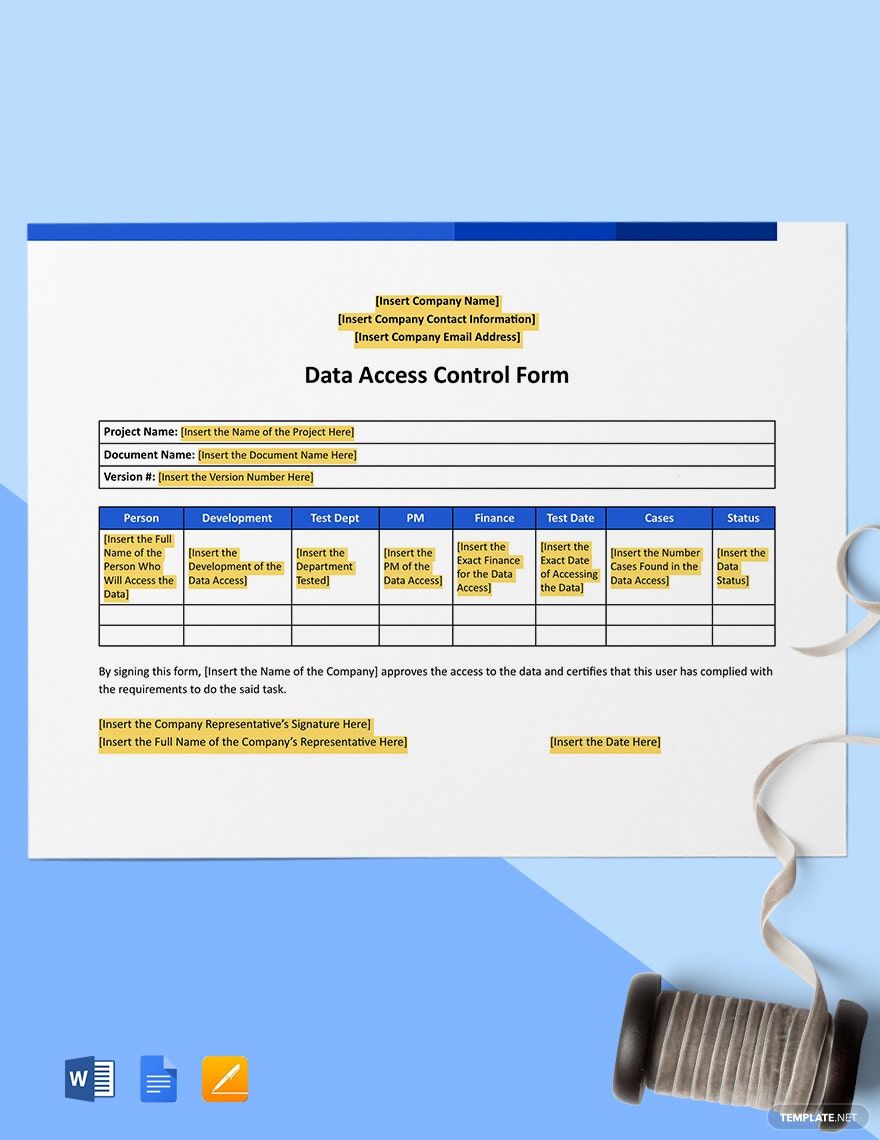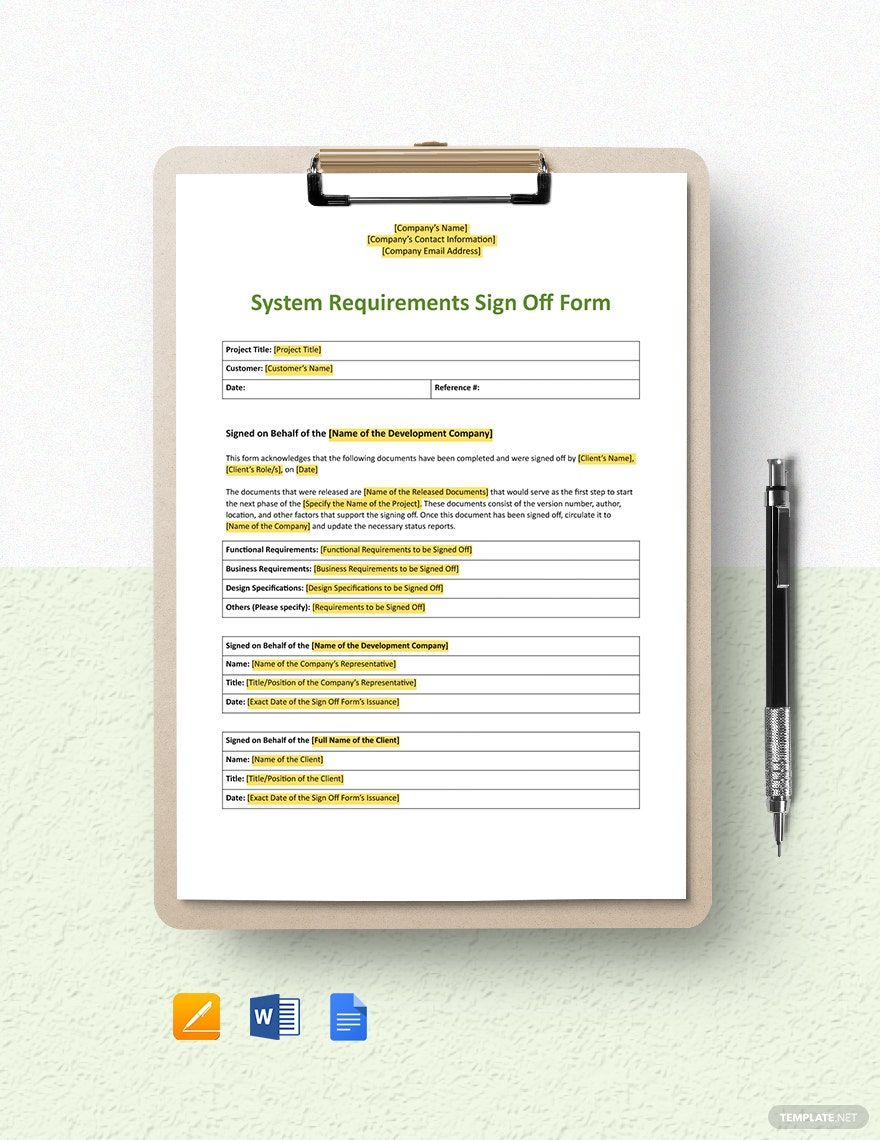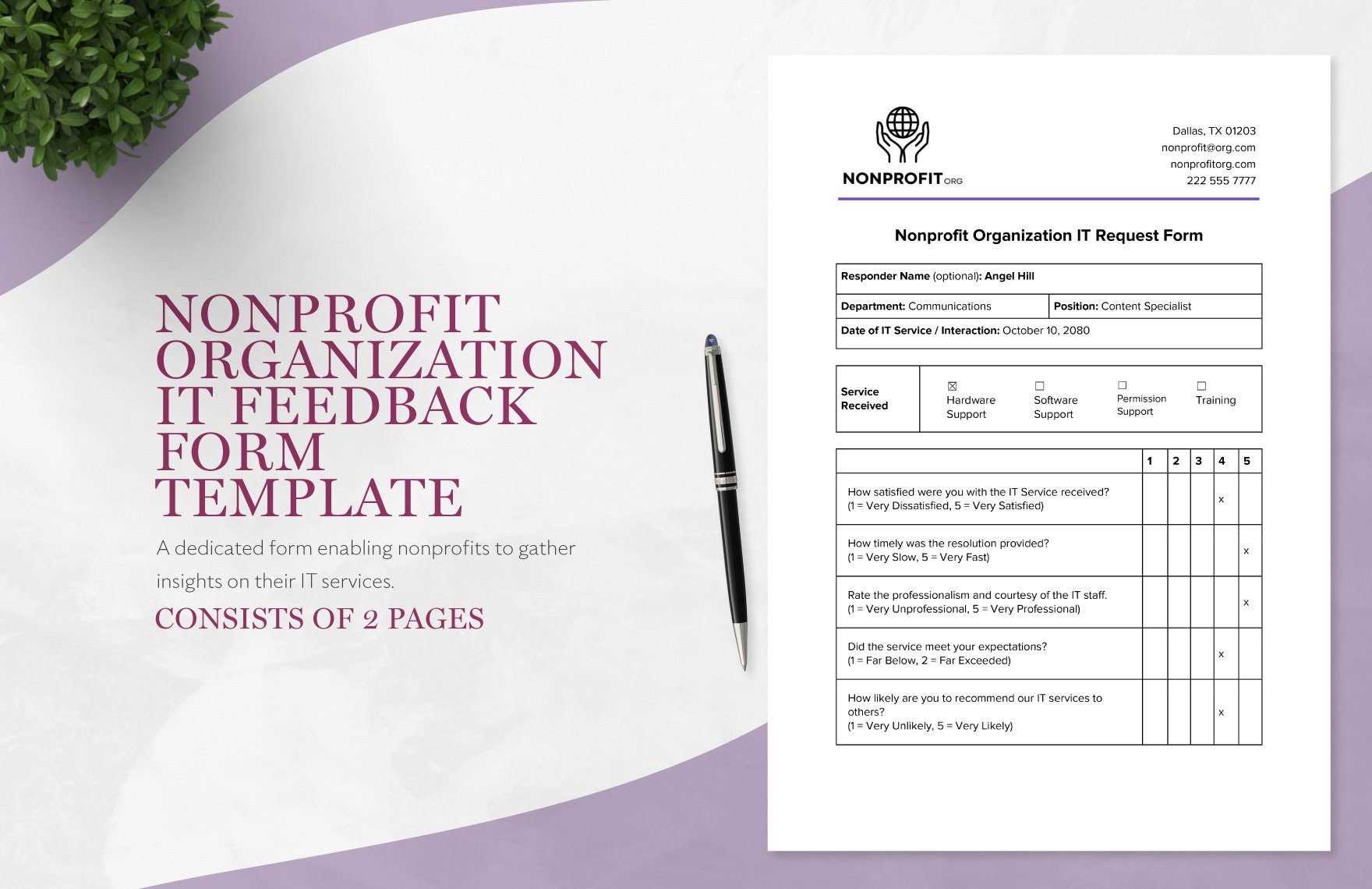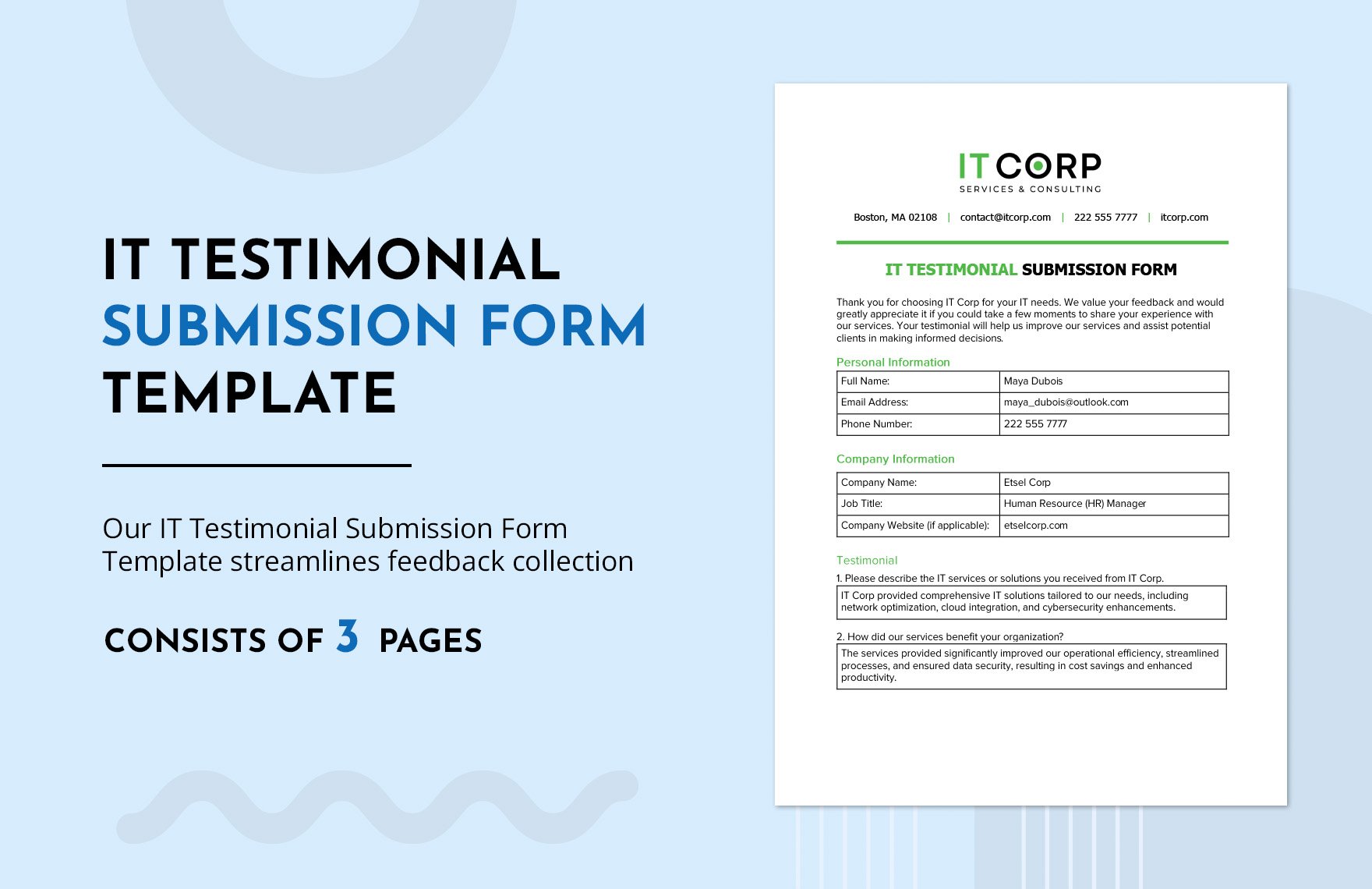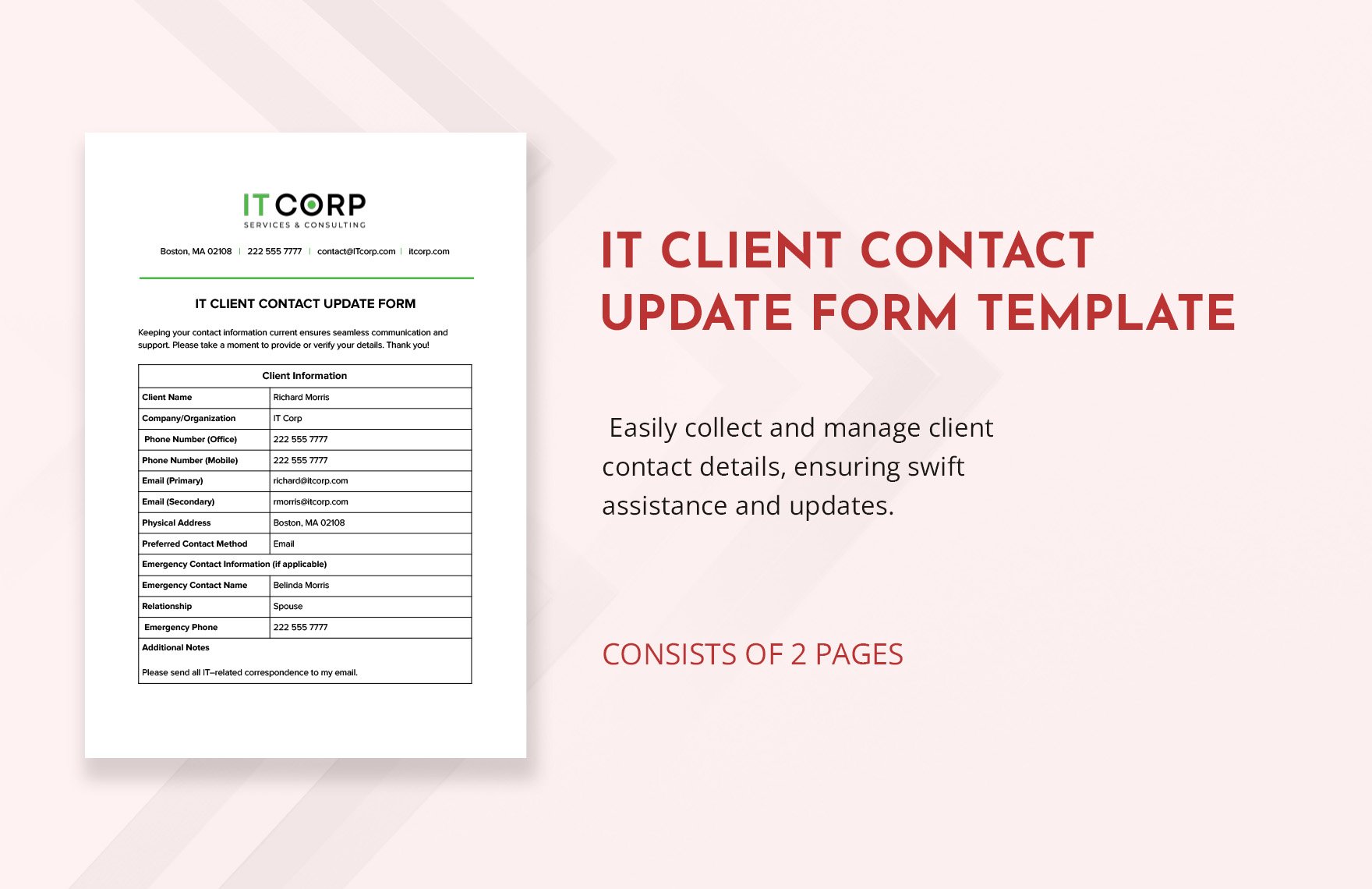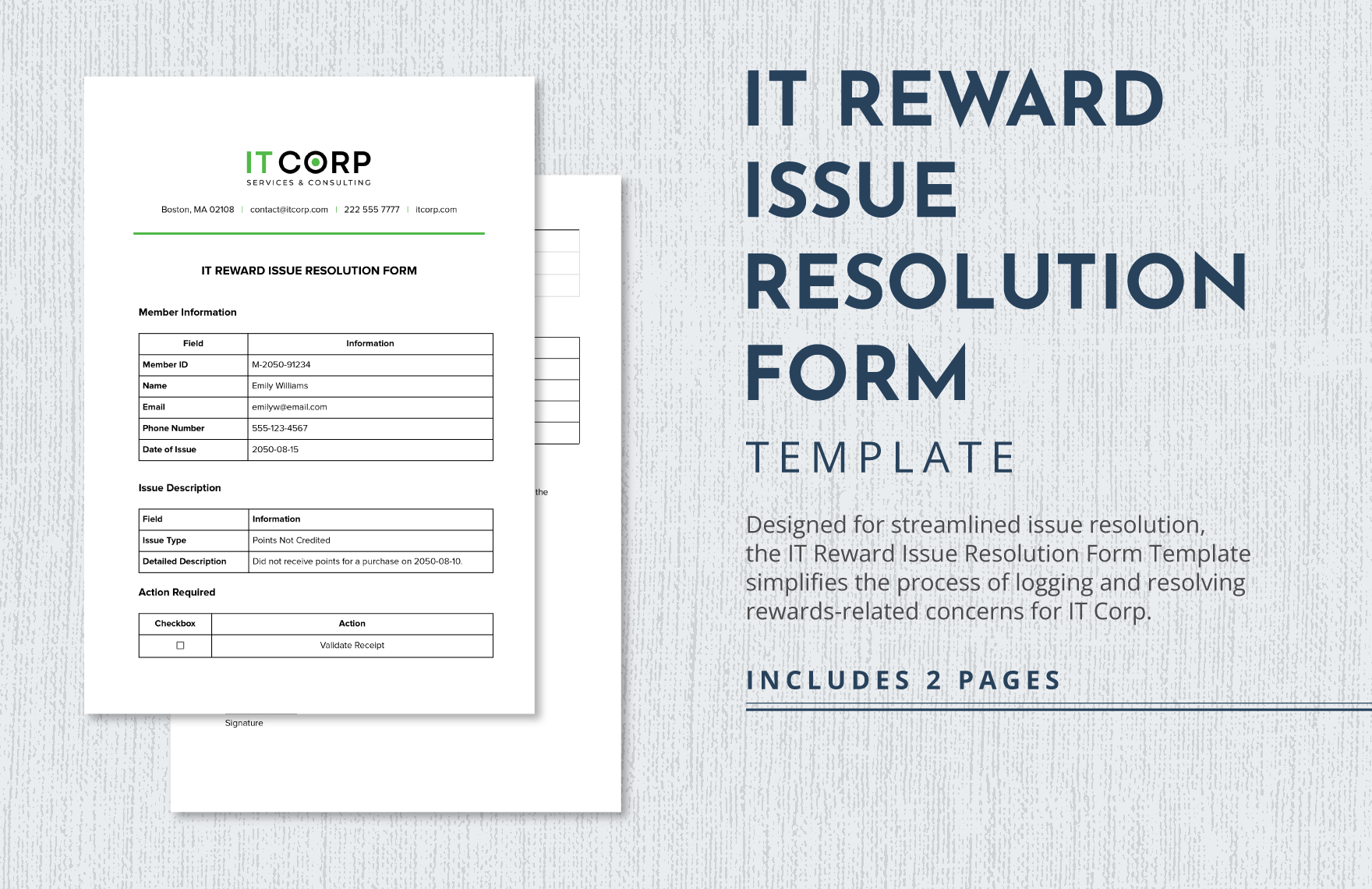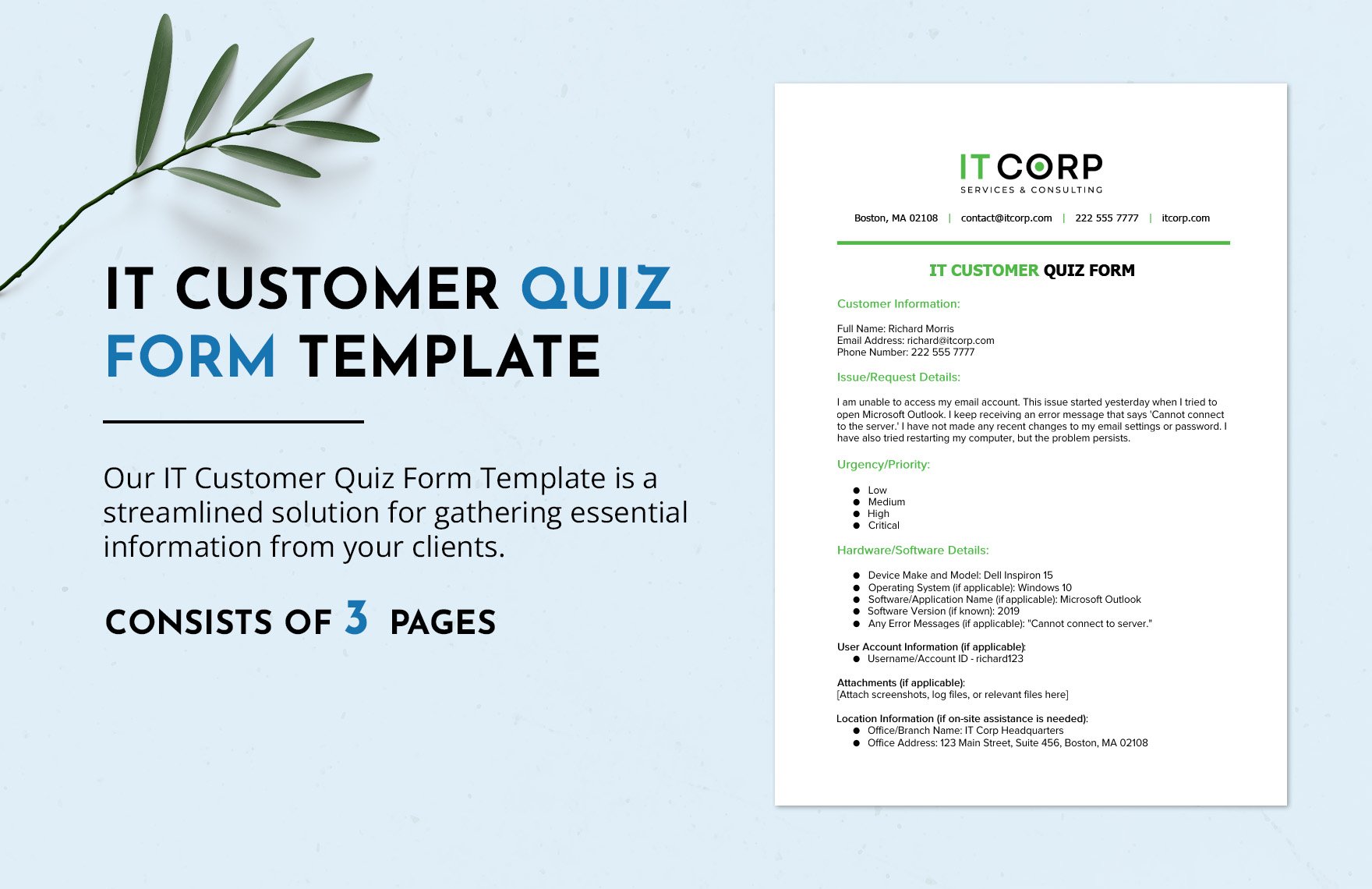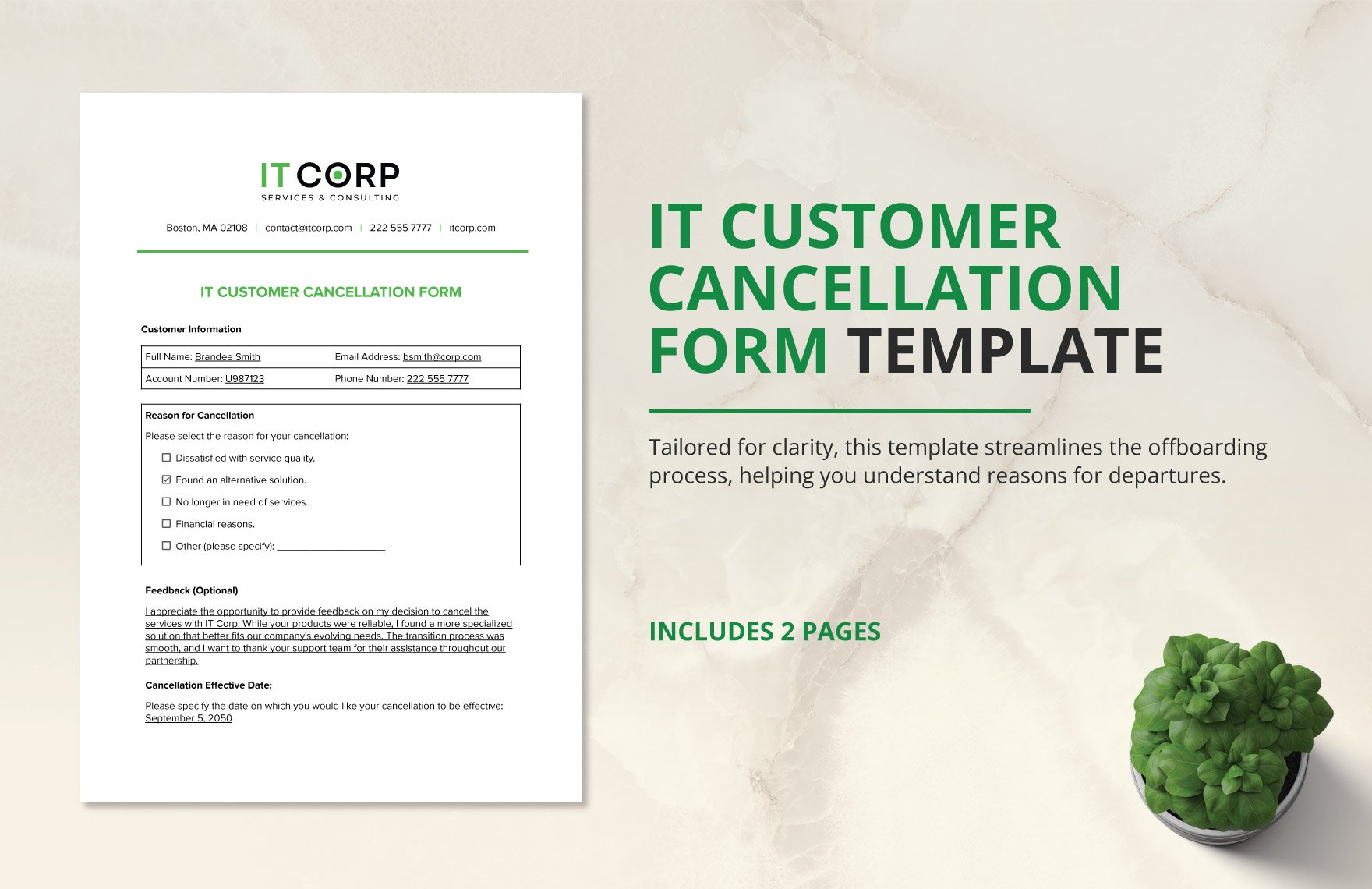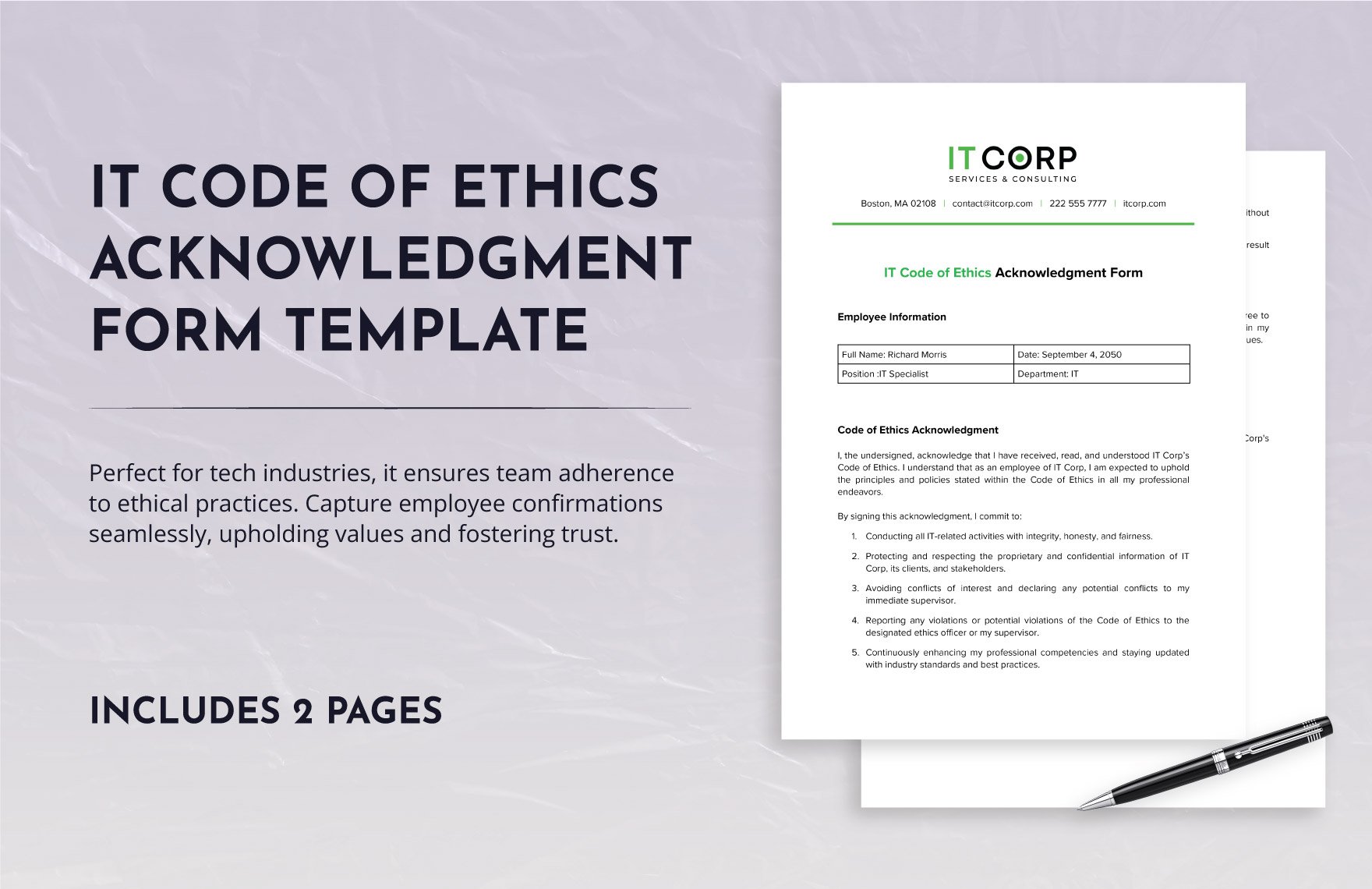According to an article from Chron, all written communication is essential in maintaining efficiency in the workflow of business processes and transactions. One of those types is forms—a professional document that allows you to interpret and present data. With that, we present to you our collection of professionally made IT and Software Form Templates that you can use in keeping records on every transaction, inside or outside your company. These templates contain pre-made layout and sample content customizable in MS Word. They are also accessible for immediate print in A4 and US sizes. Download our templates today, and get the chance to make every business process as smooth as possible.
How to Make an IT and Software Form in MS Word(DOC)?
Aiming for convenient business processes in your IT and Software company is not impossible if you have a competent form document that you can record every transaction at ease. That is why we provide you the following tips on how to make an impressive IT and Software sample form. Here's how.
1. Know the Type
Start making your IT and software form by knowing what type of form you will make. Is it a software request, a project management form, a report form, or a software installation form? Doing this is necessary to obtain specific and essential data and information to incorporate in your document.
2. Create Impressive Layout
When you have identified the form-type of your IT and software form, it's now time to format proper layout. The layout may also depend on its use and content. You can also put charts and tables if needed. Nevertheless, it is essential to keep your layout as simple as possible.
3. Encode the Important Text
The next thing to do is to input the main content that mirrors the function of the form document. To avoid hassles in doing so, you can make use or a convenient word processor application like MS Word. It has a full collection of typesetting and editing features that you can use instantly.
4. Incorporate Company Branding
Once the content is available, it's time to incorporate company/organization branding—logo, tagline, contact details, and address. Doing this is important since this gives accuracy, authenticity, and professionalism to your IT and software form.