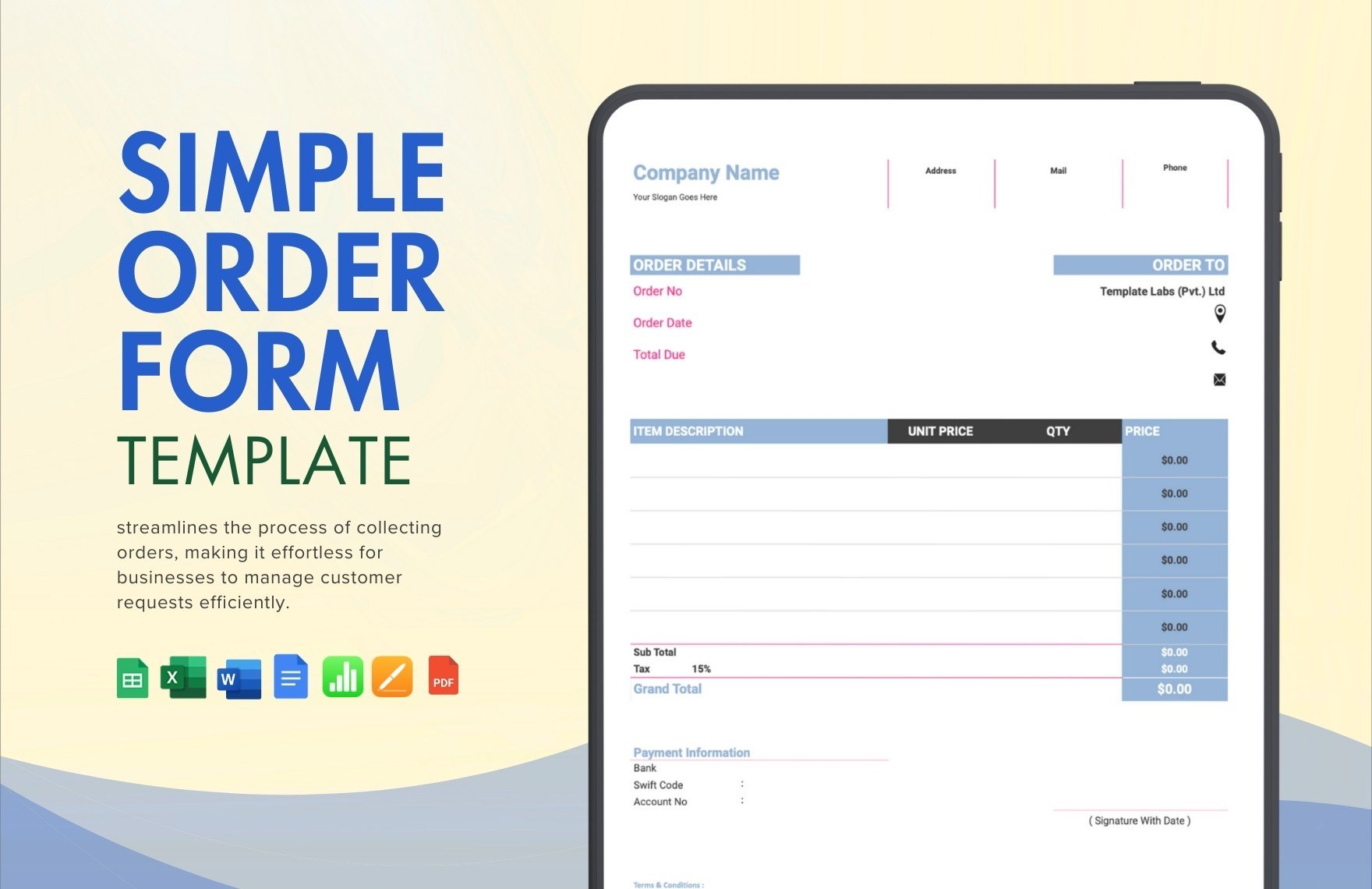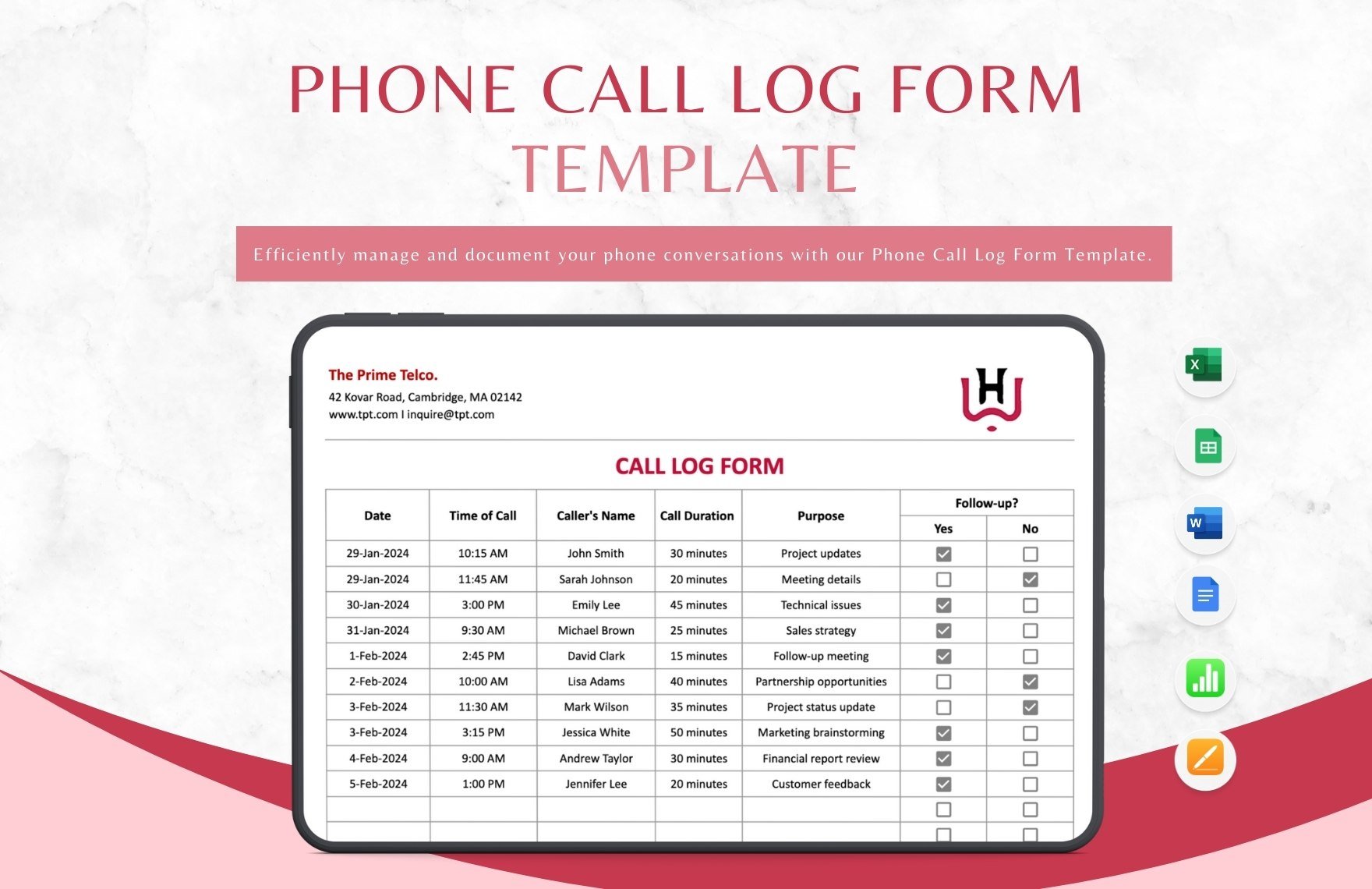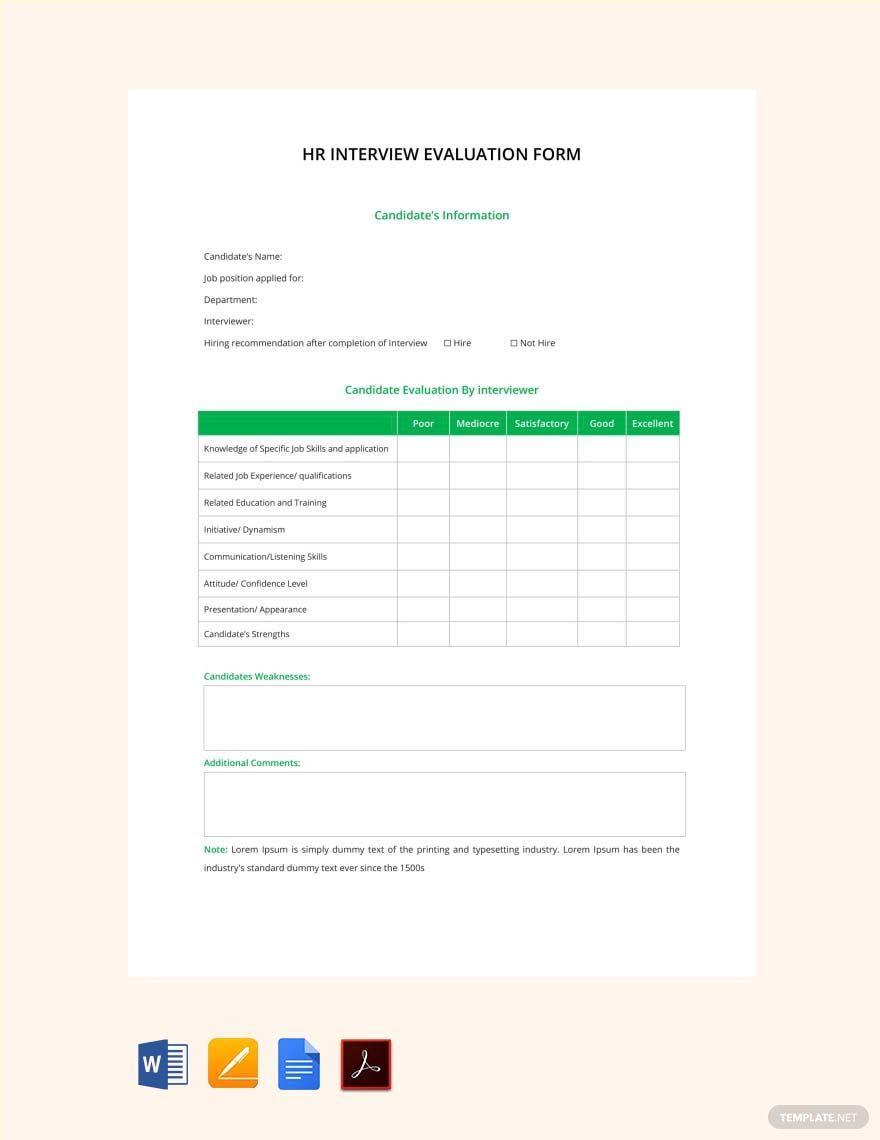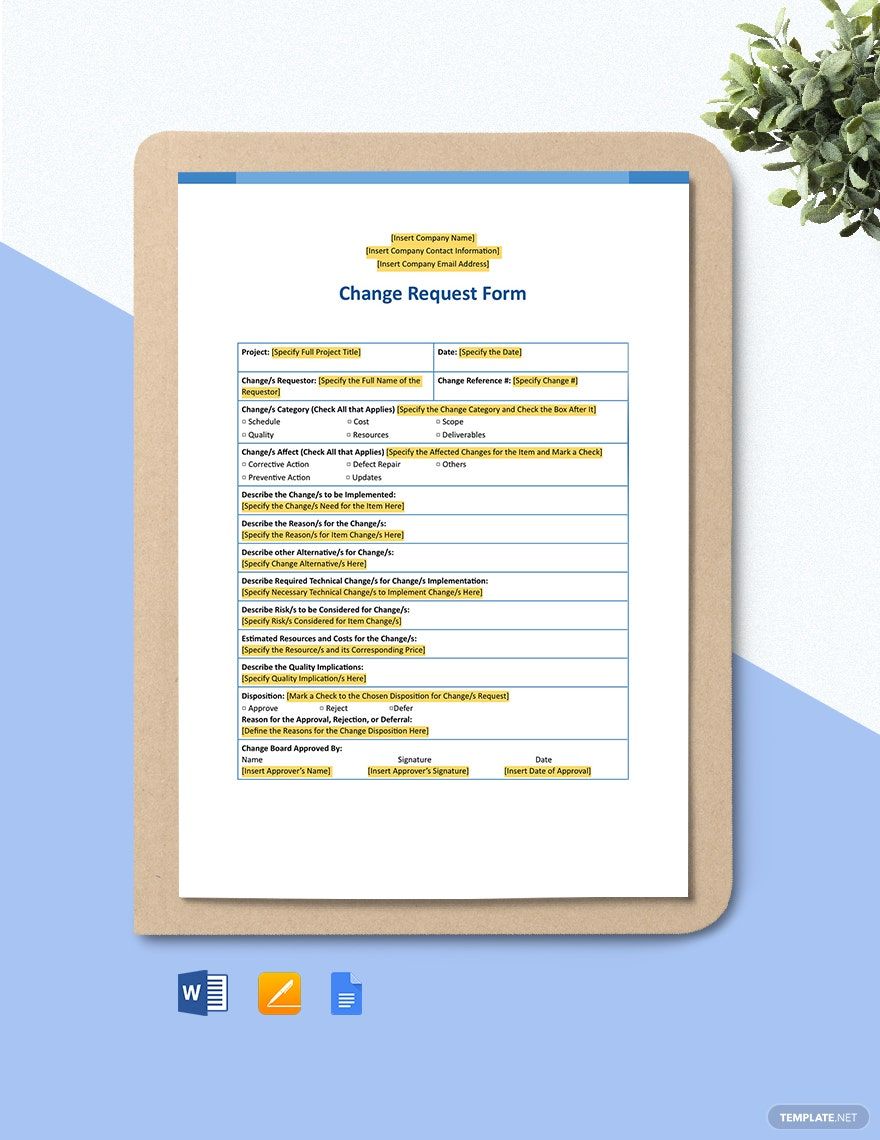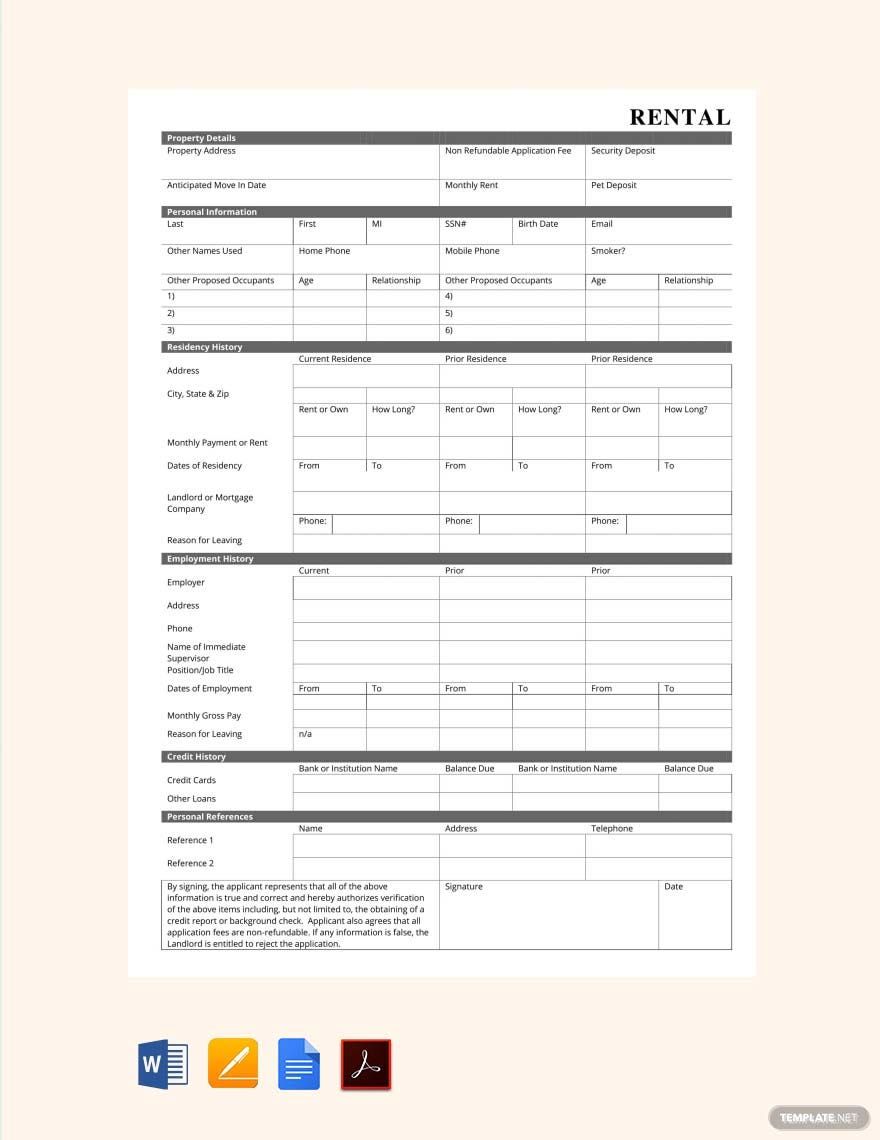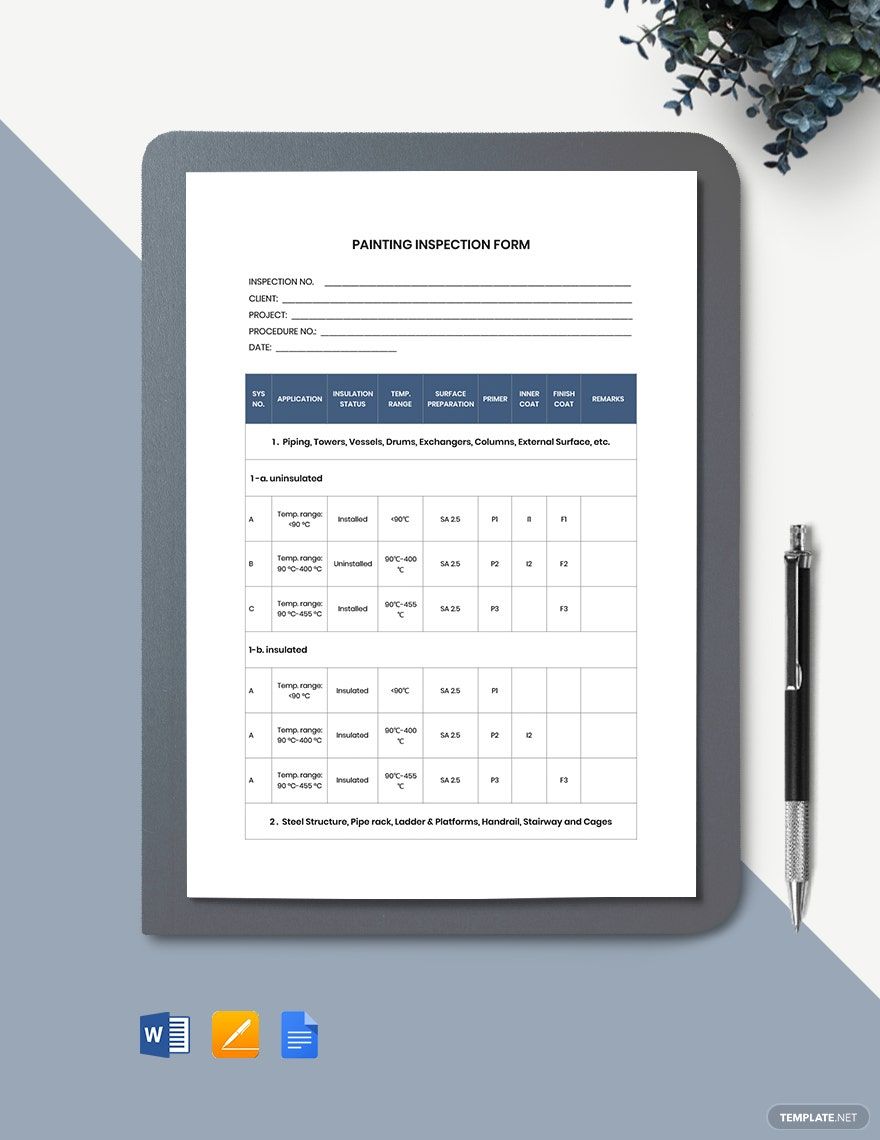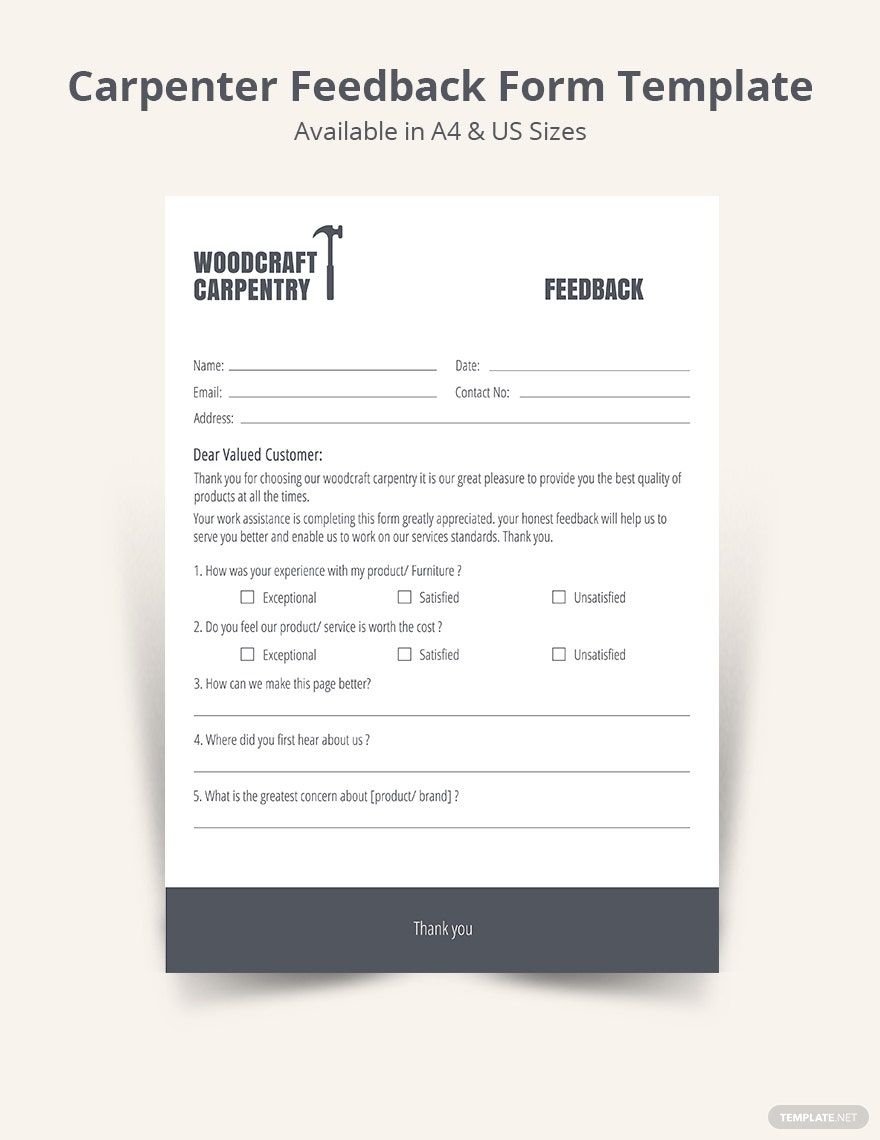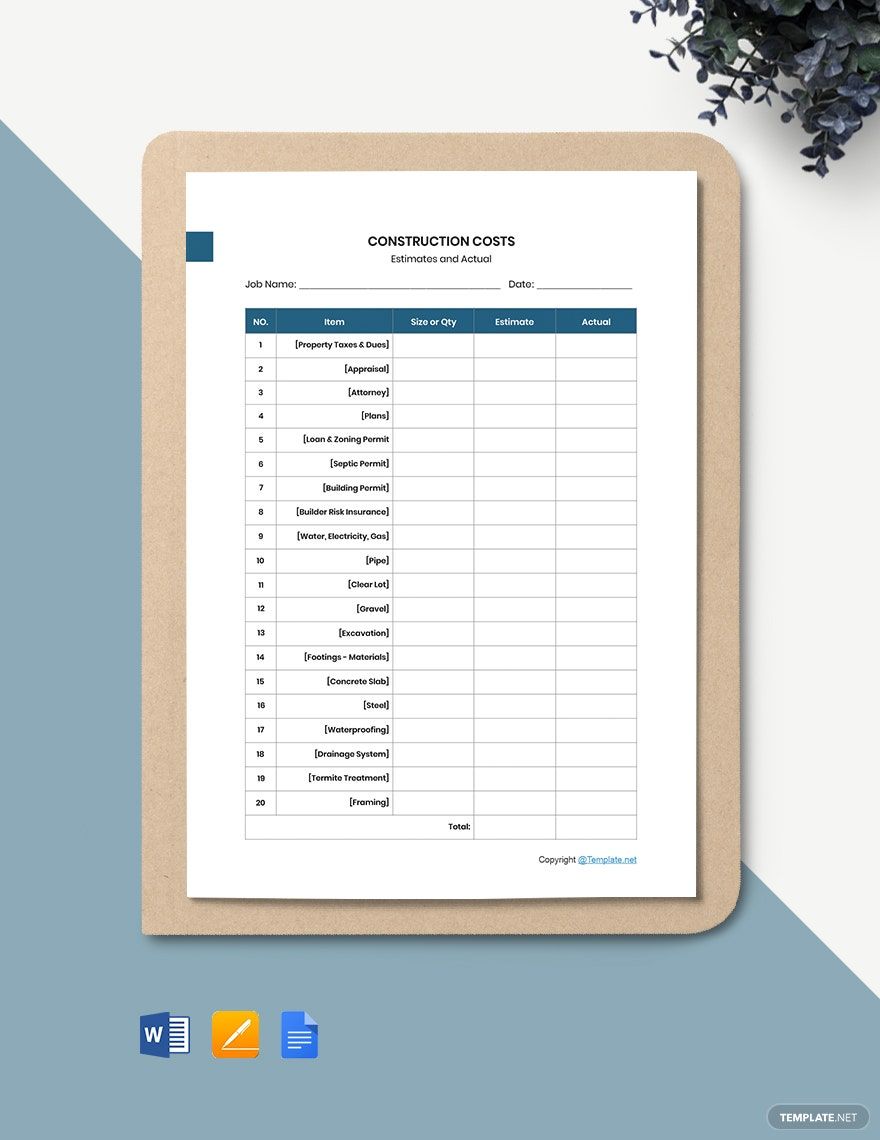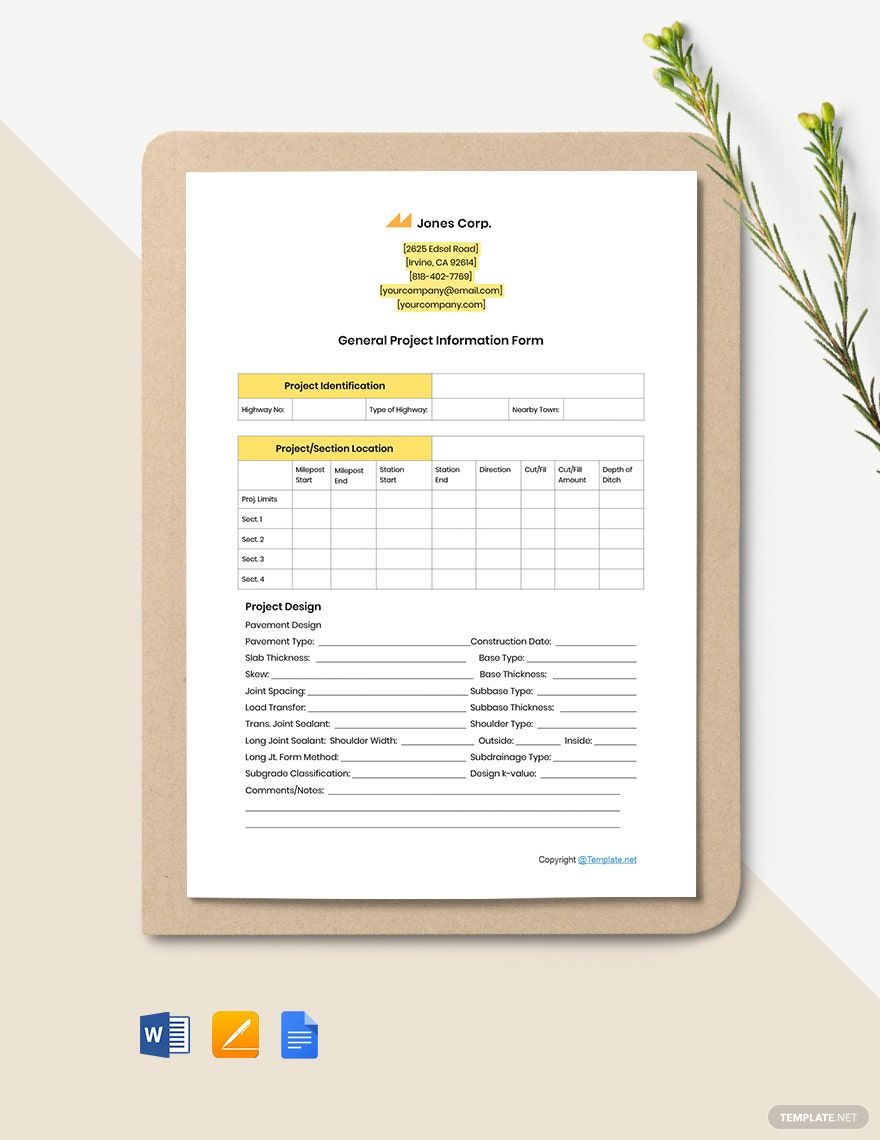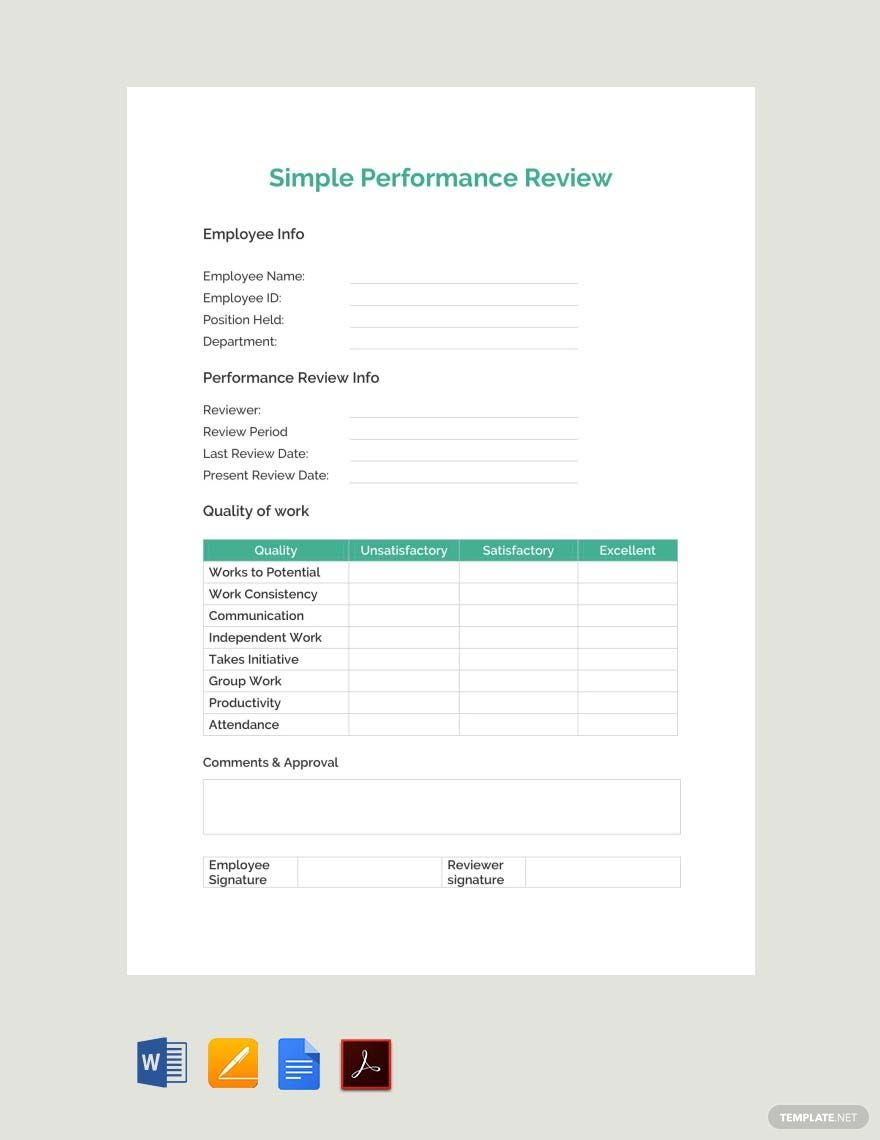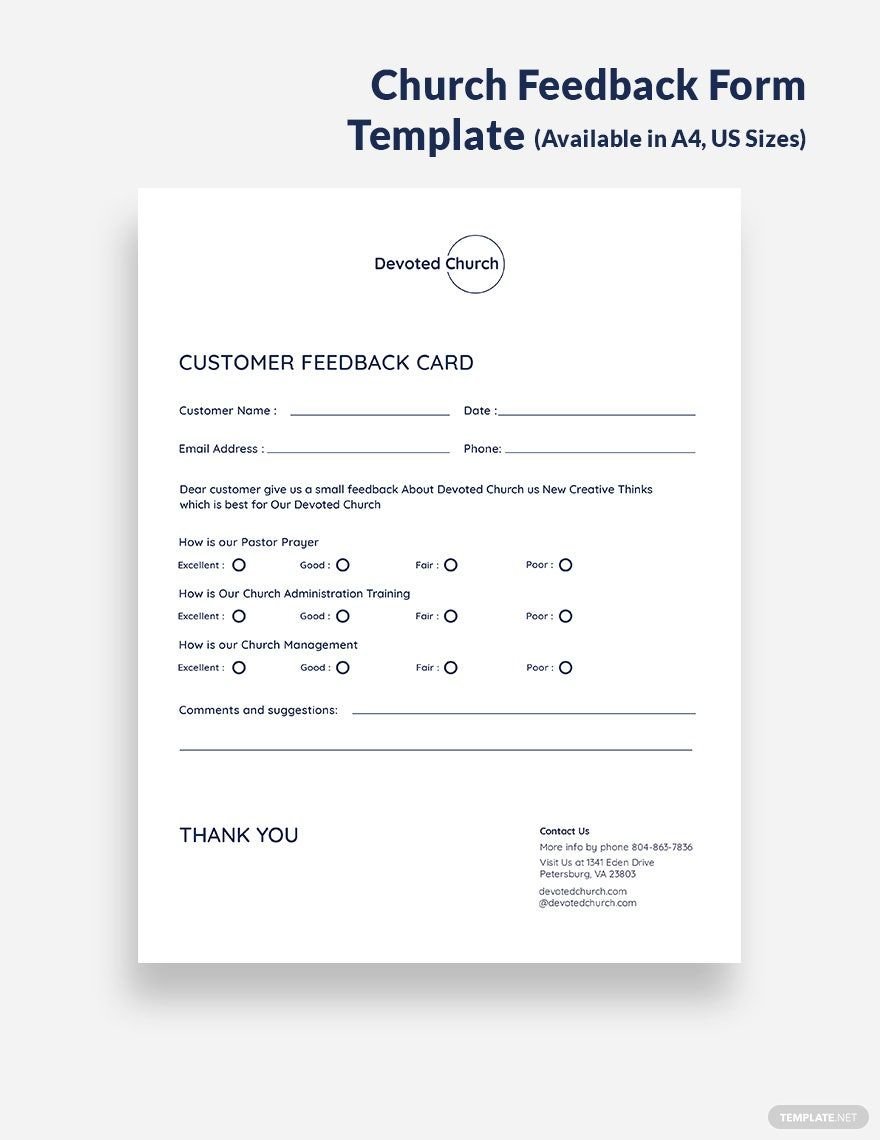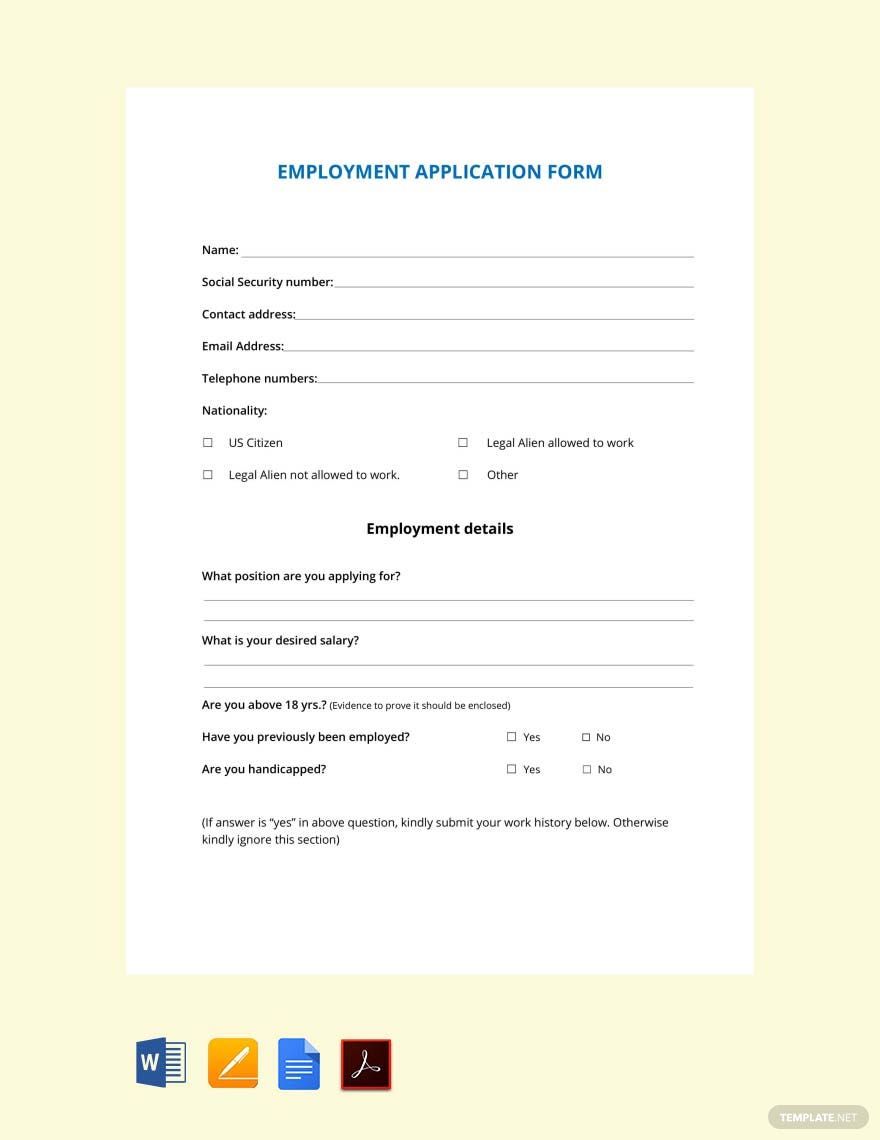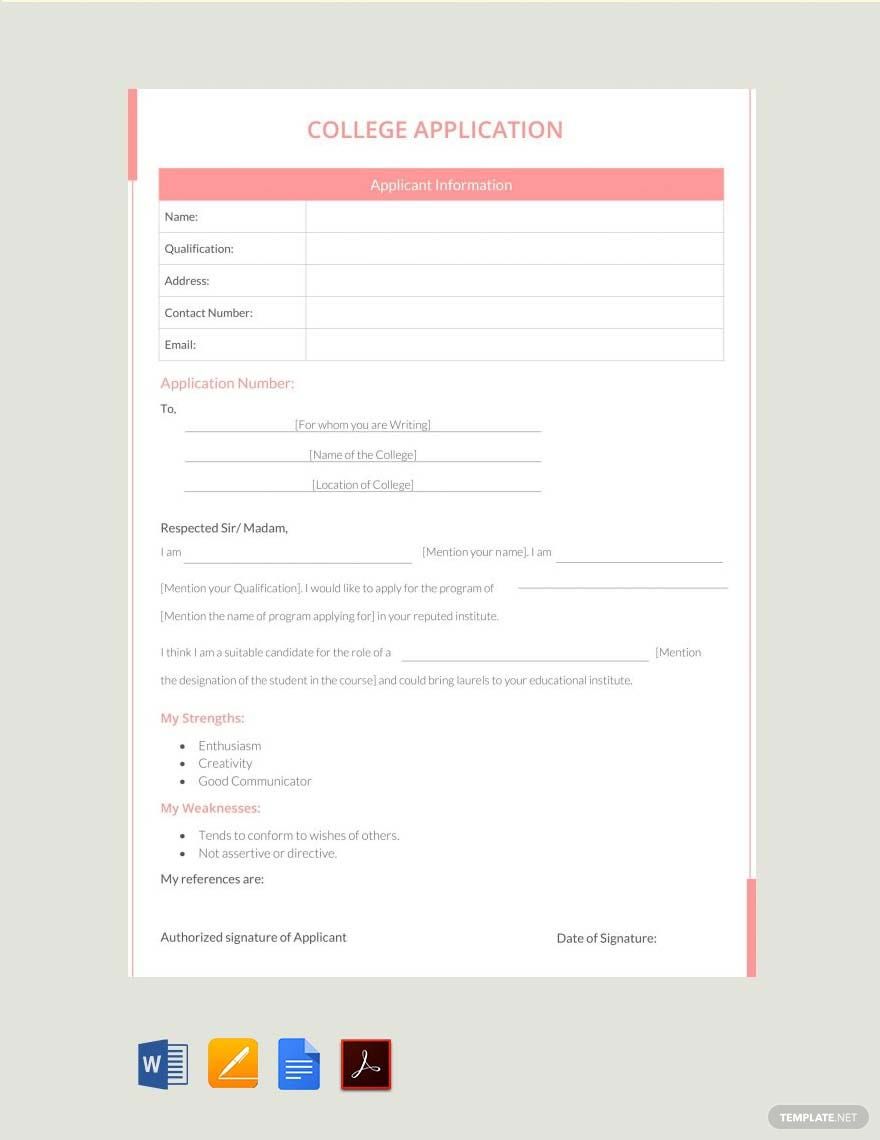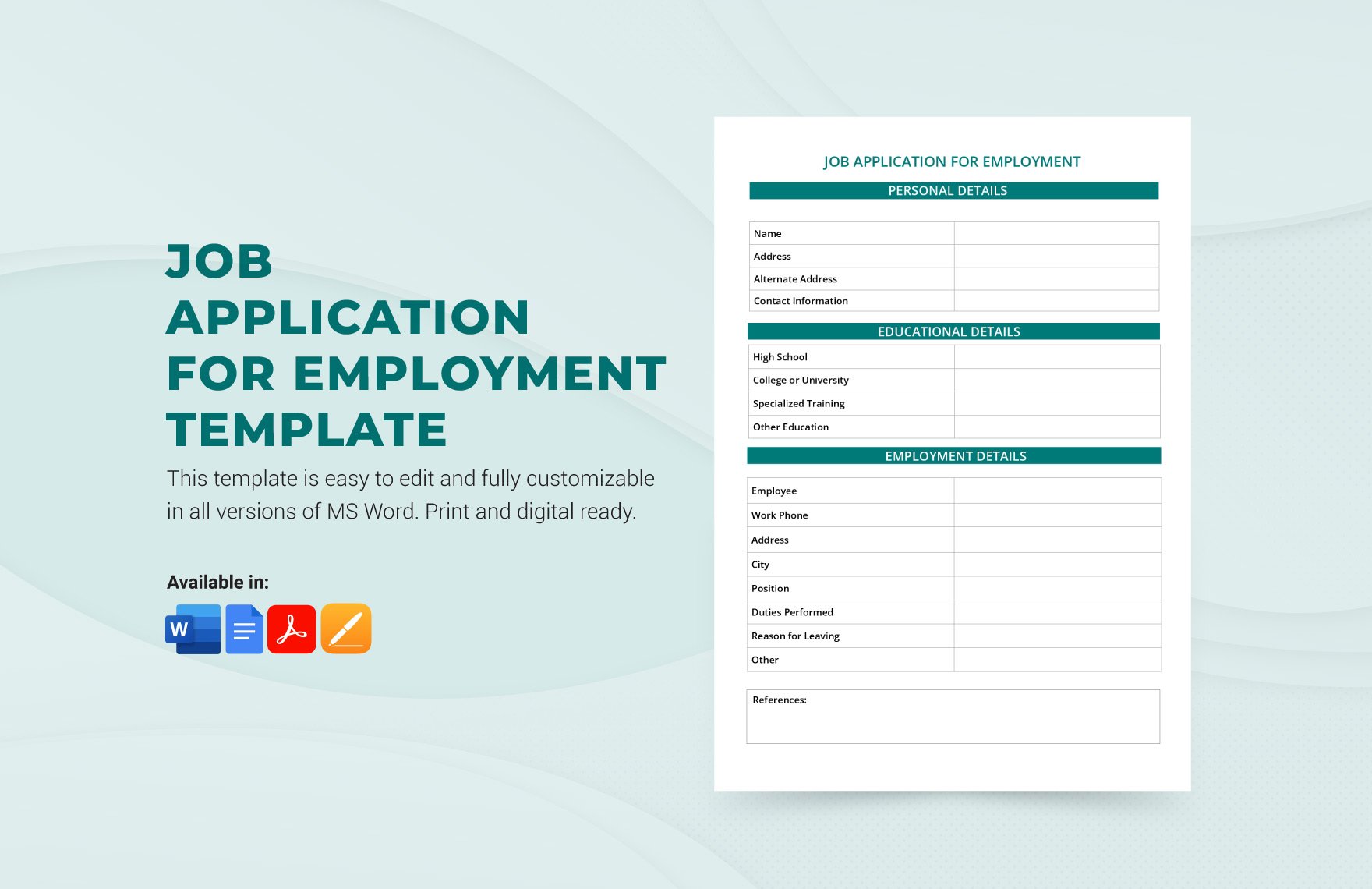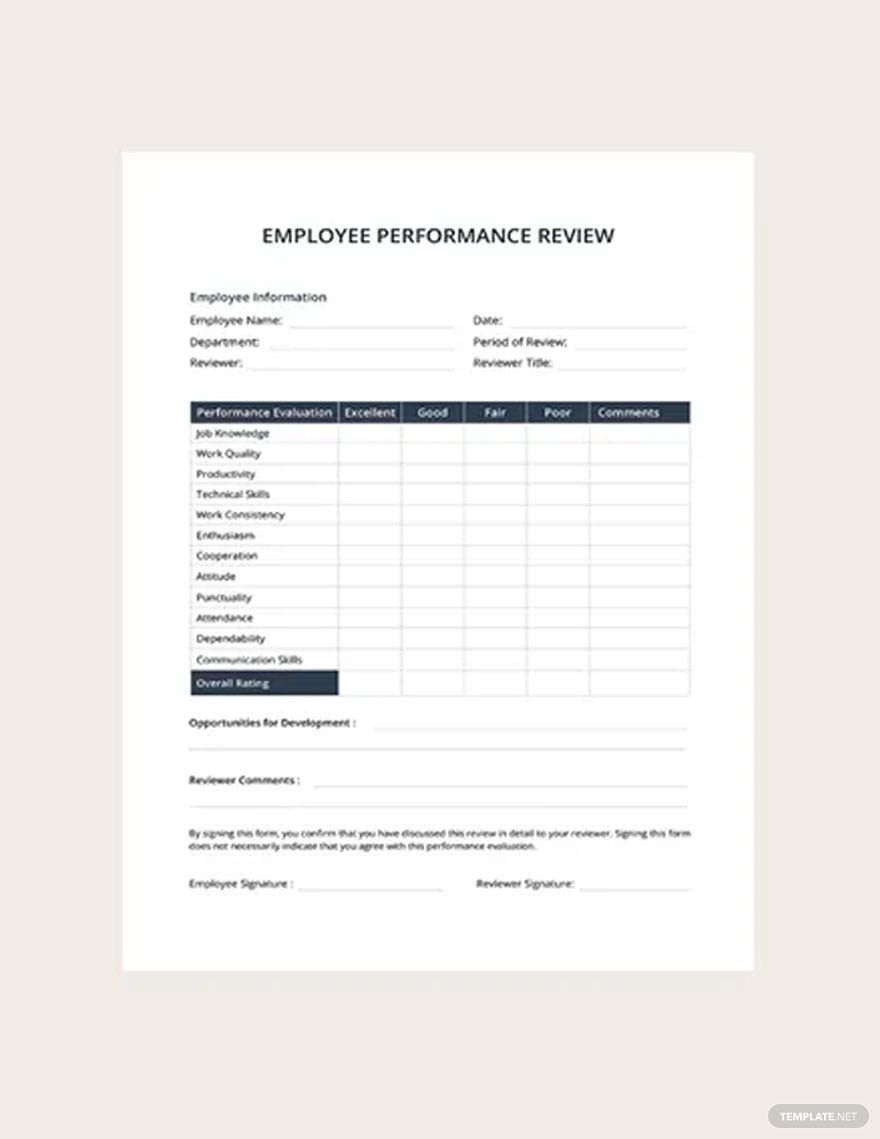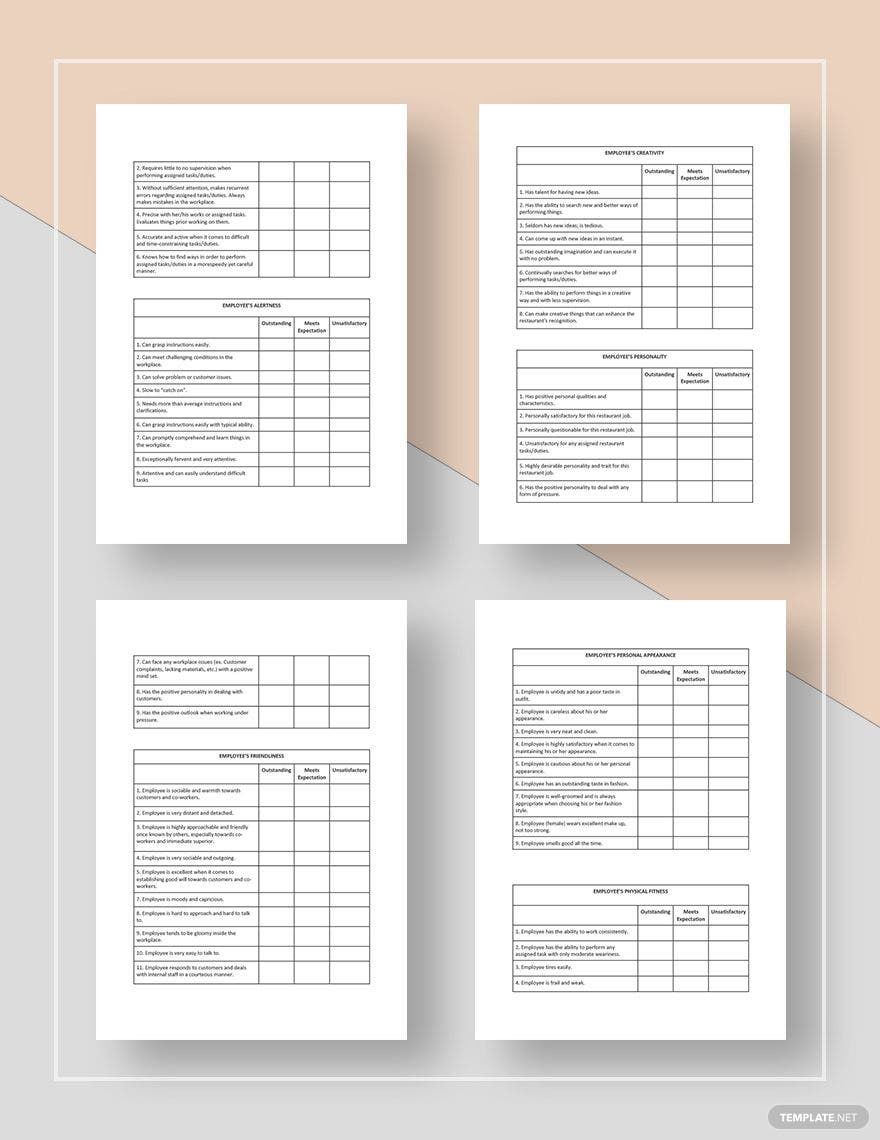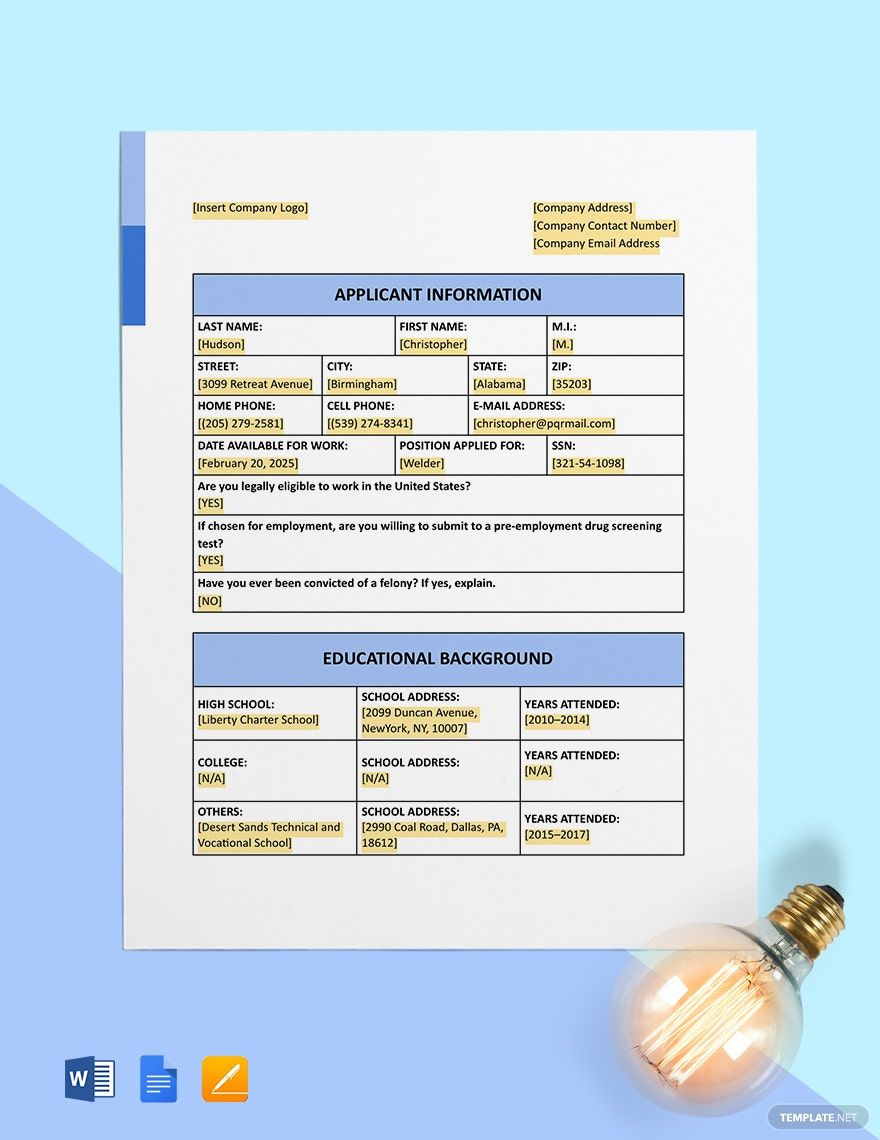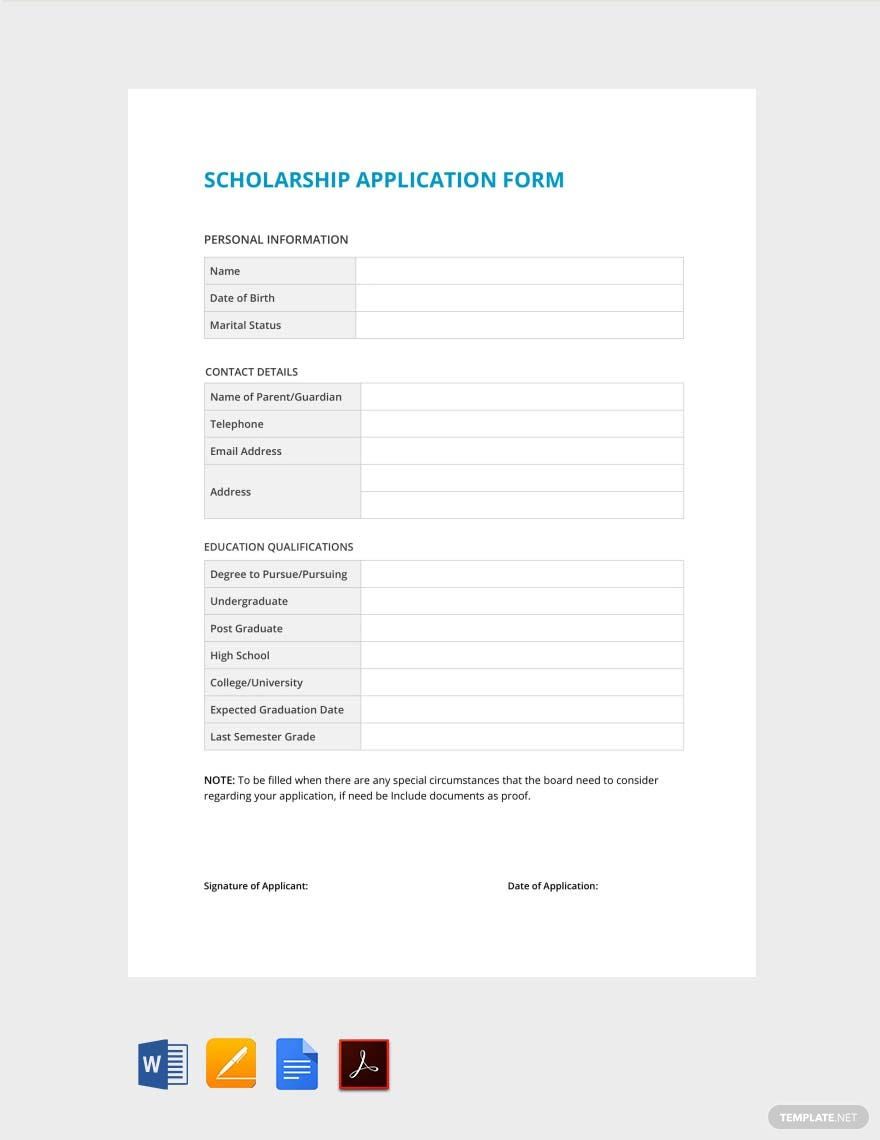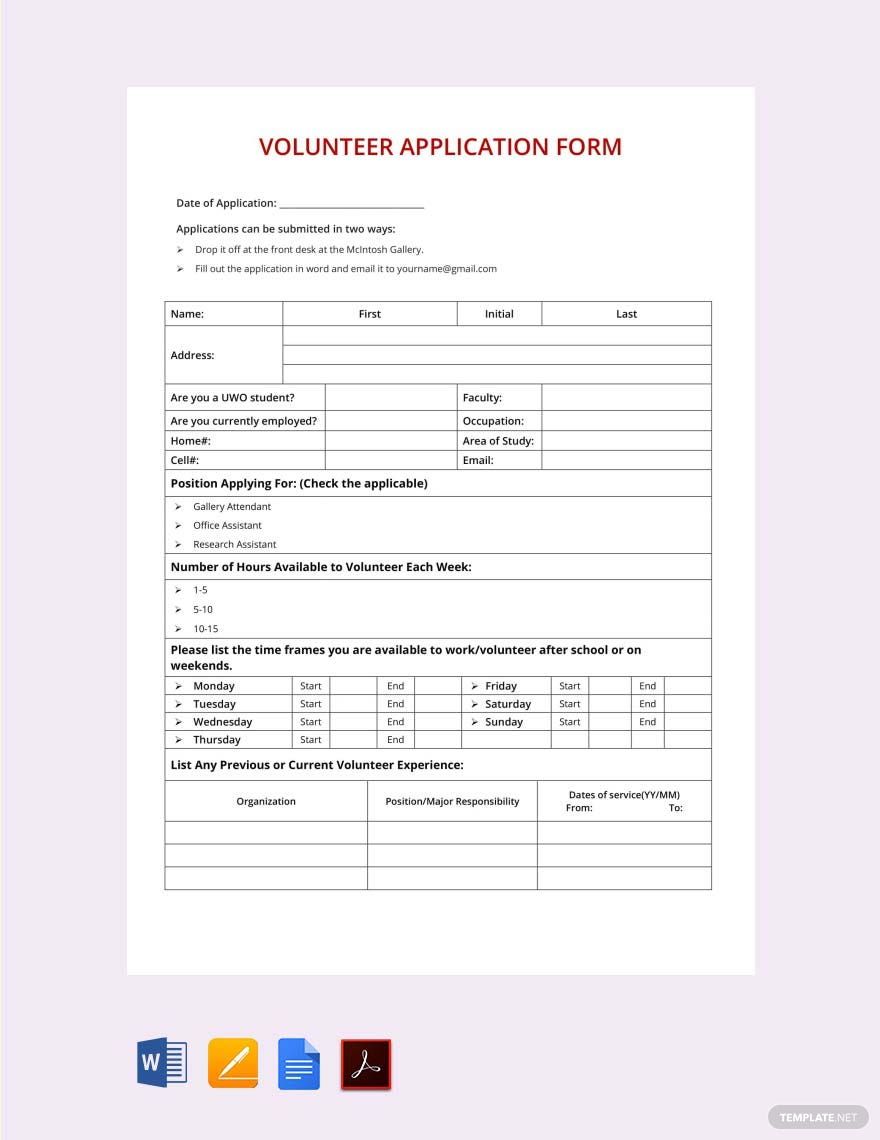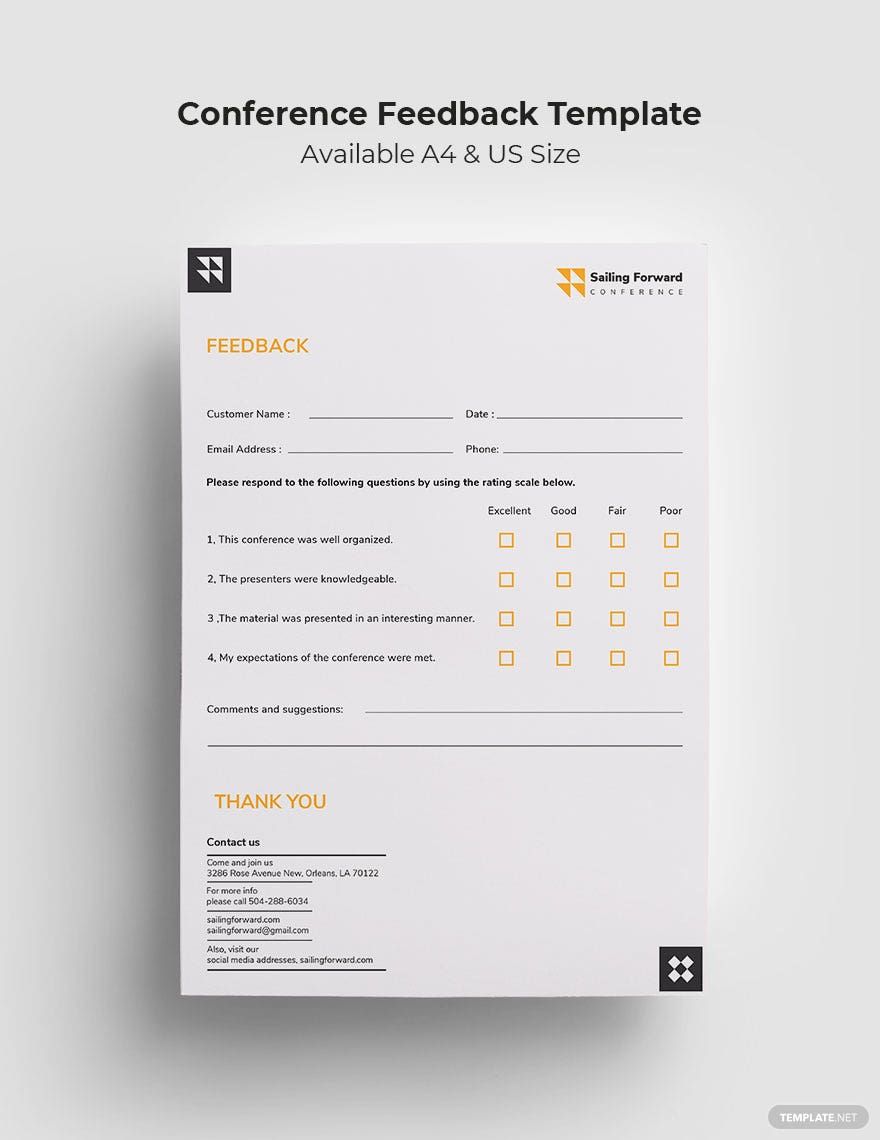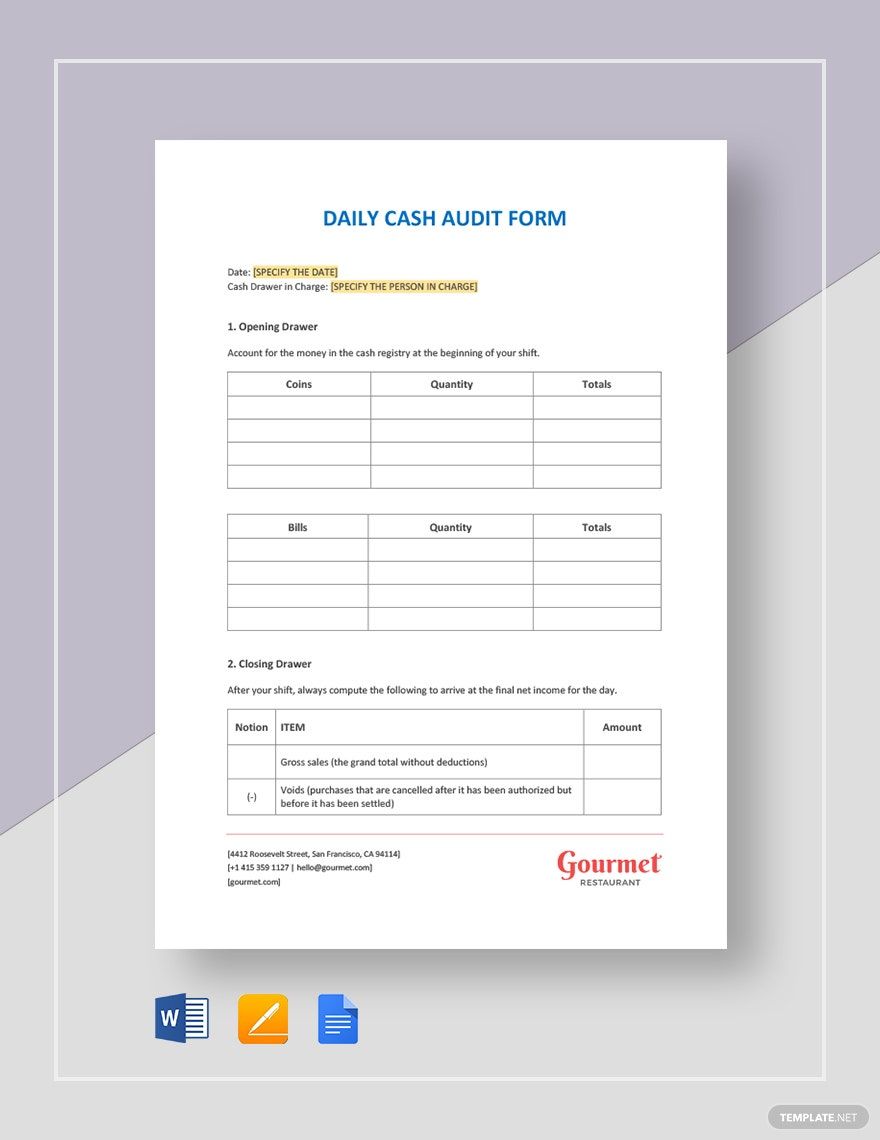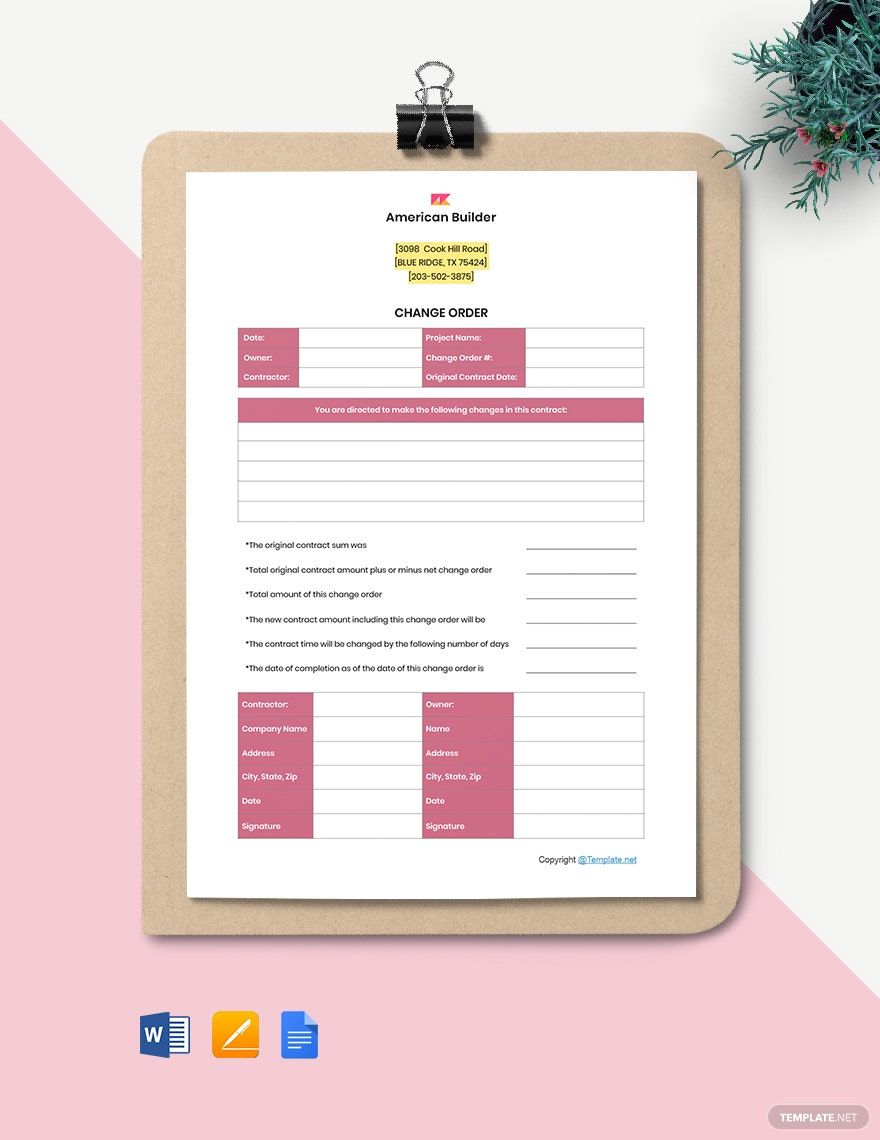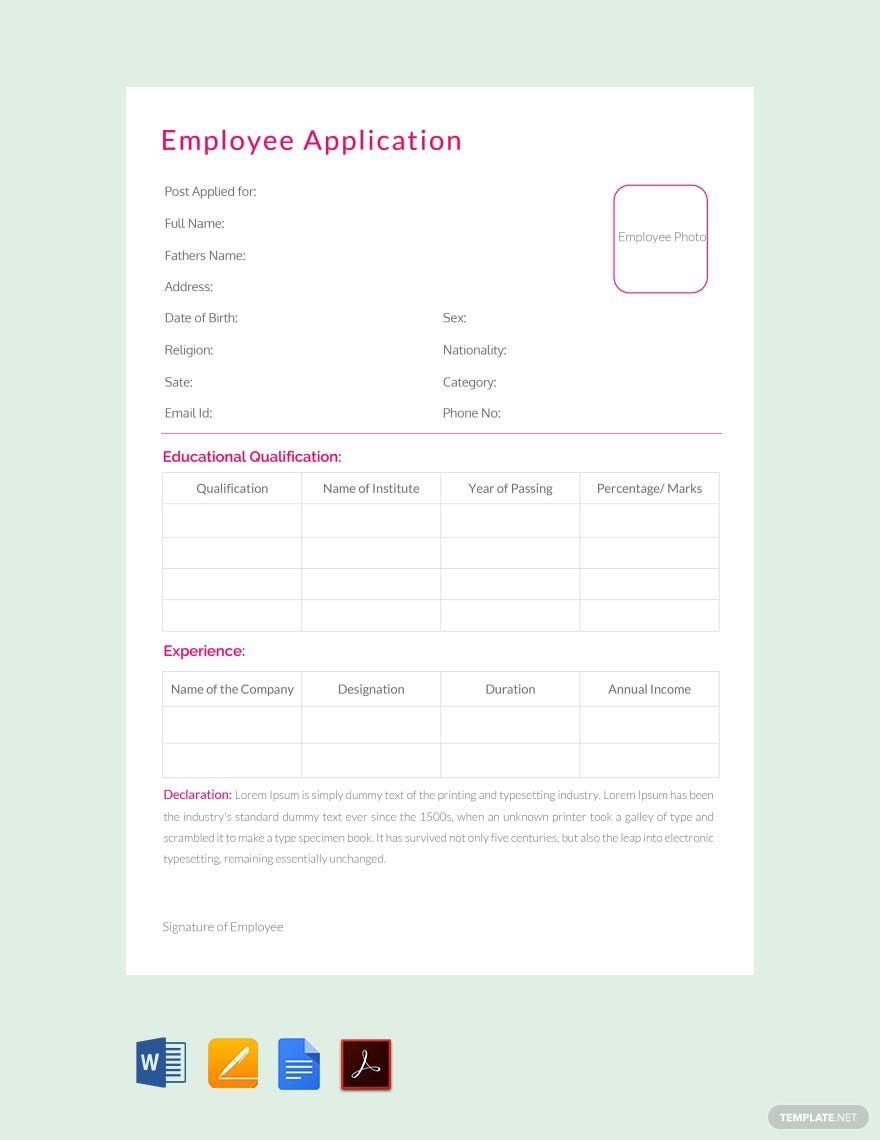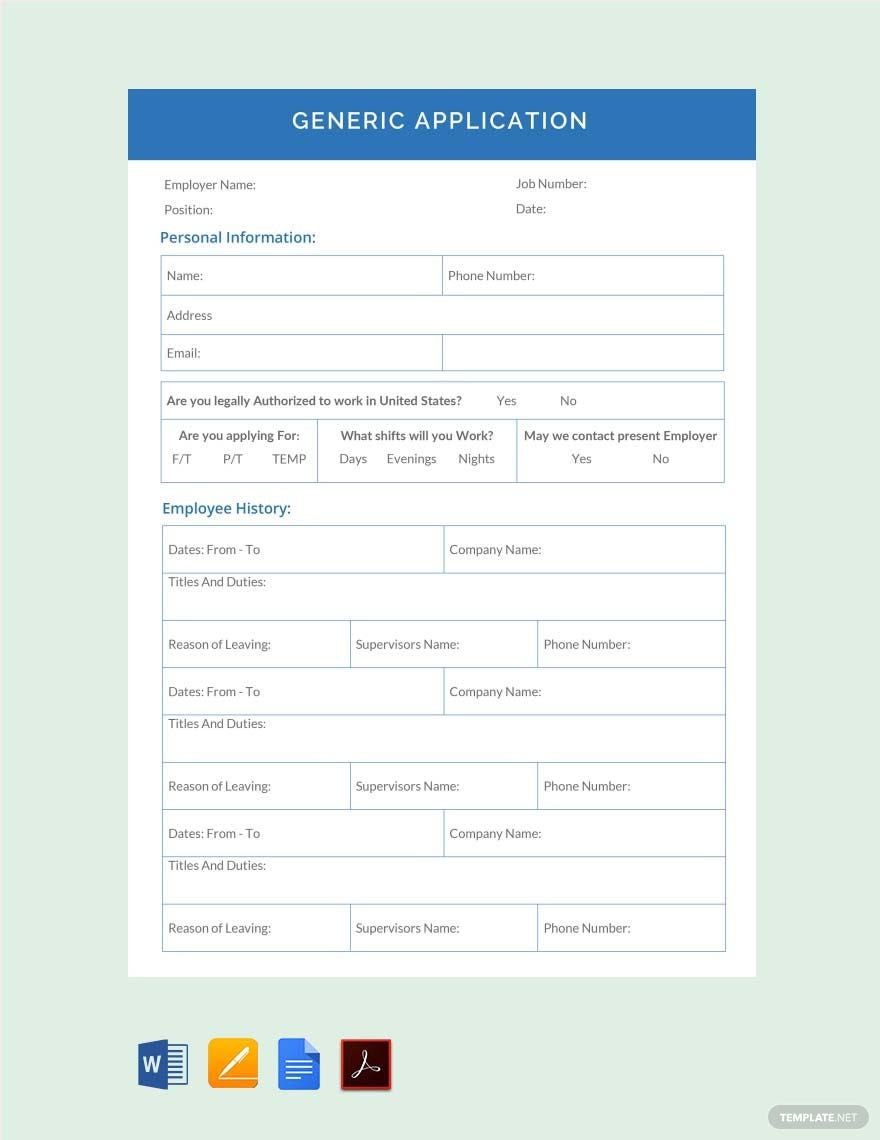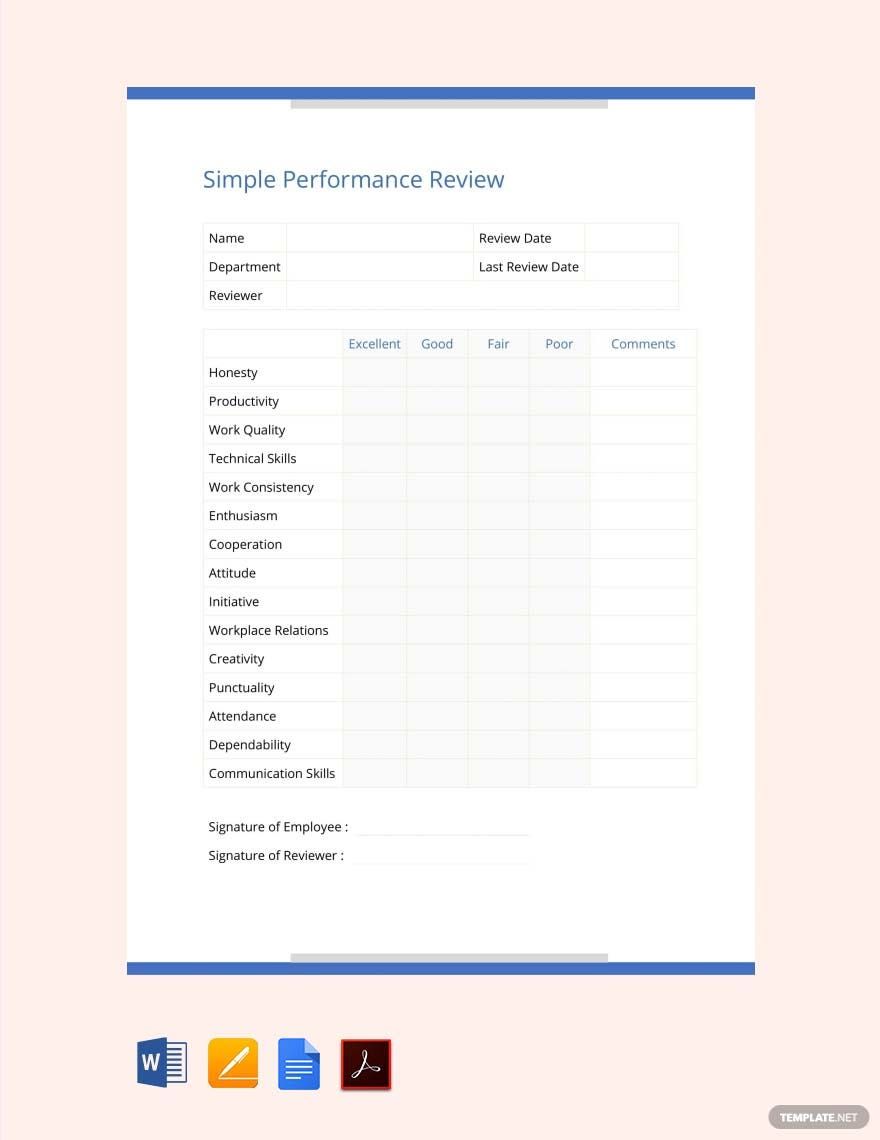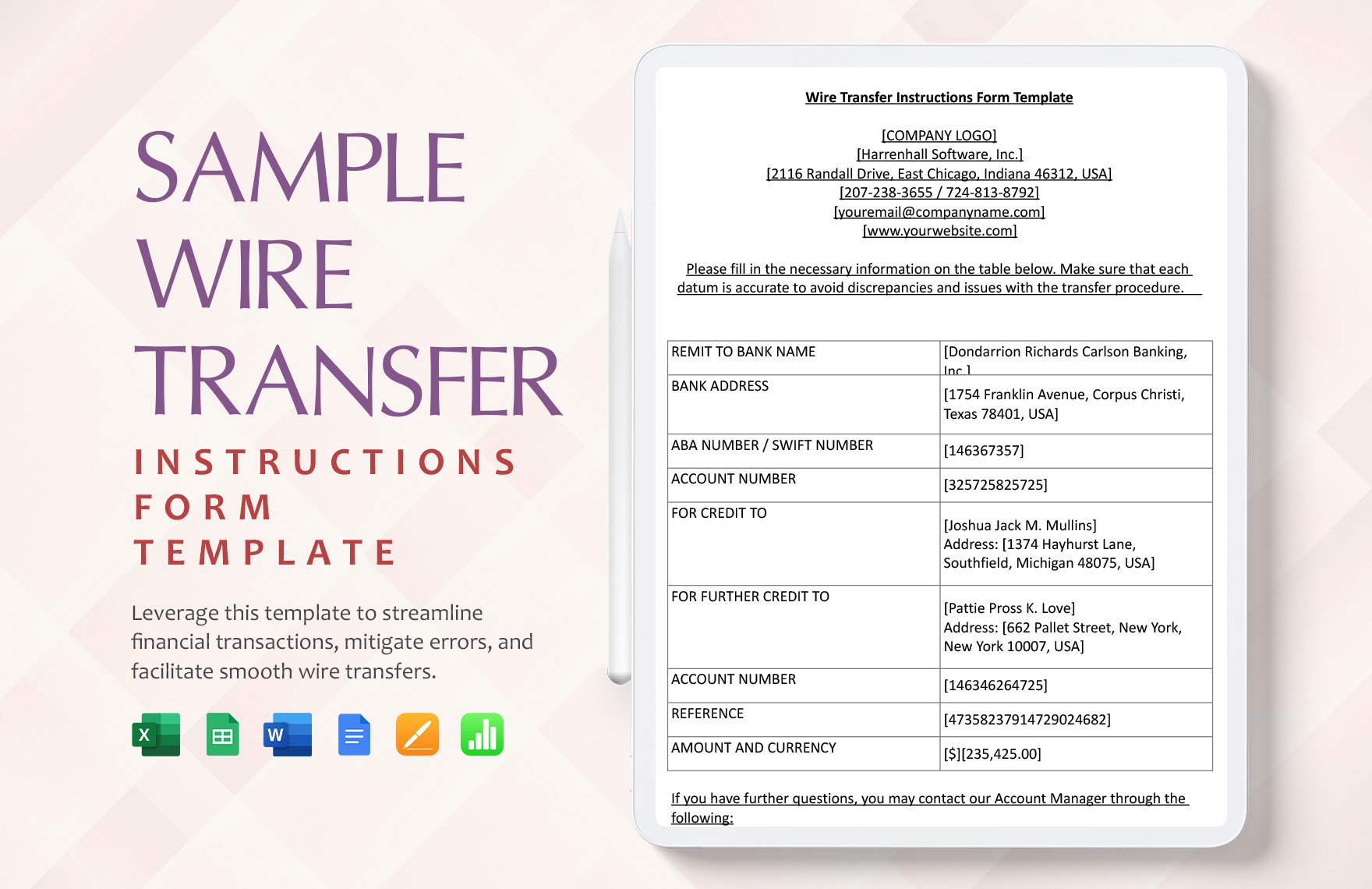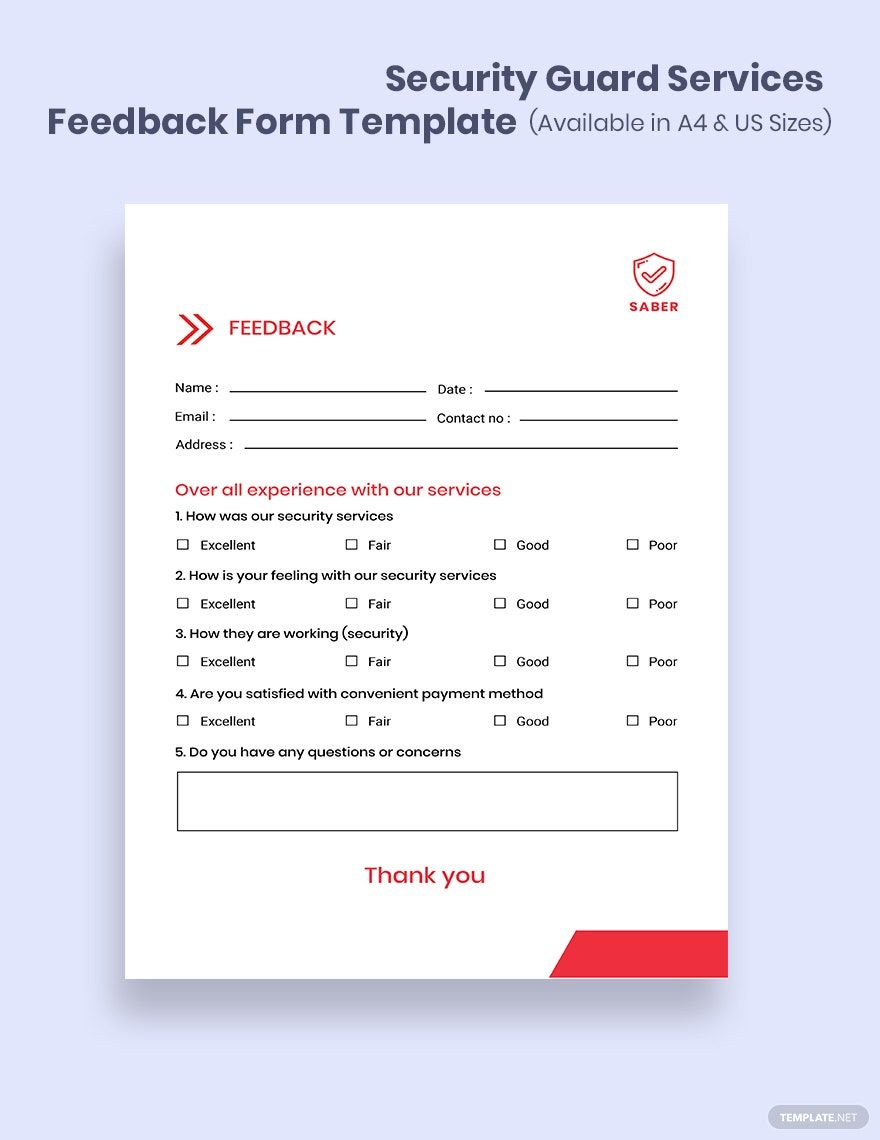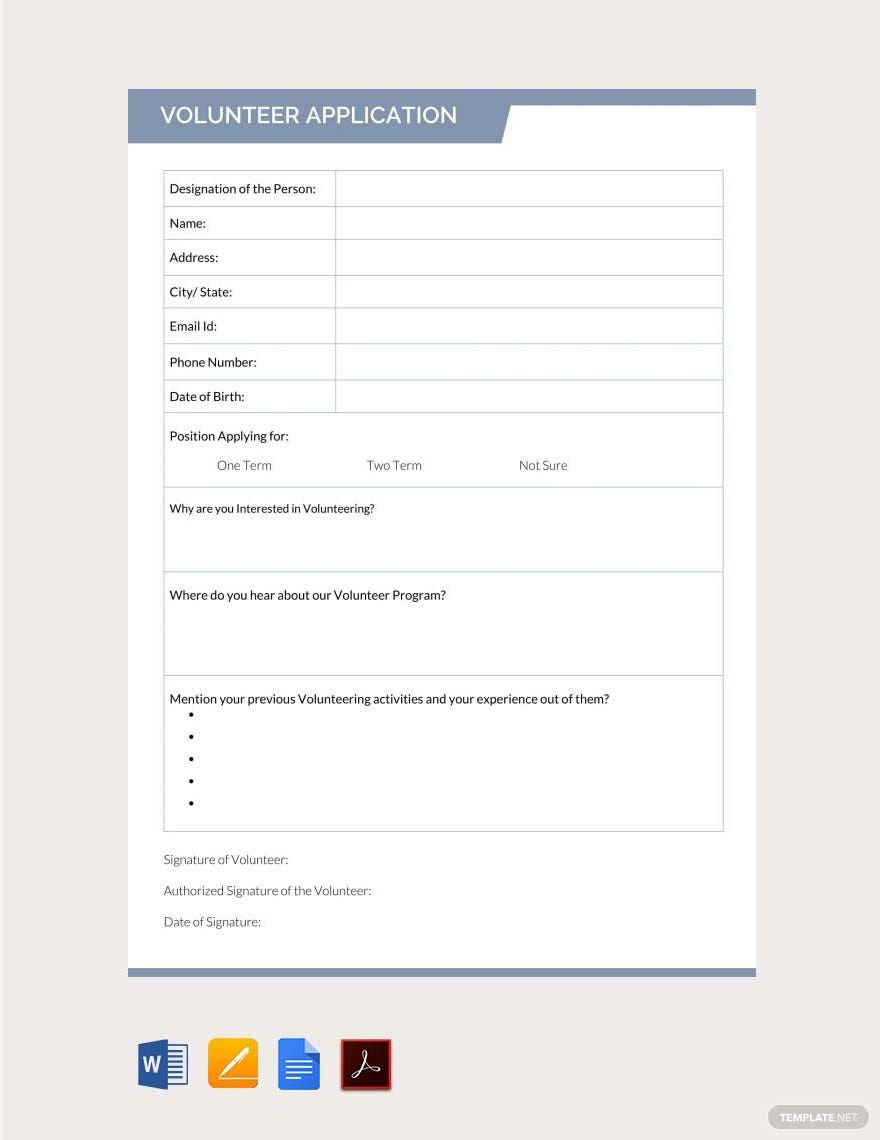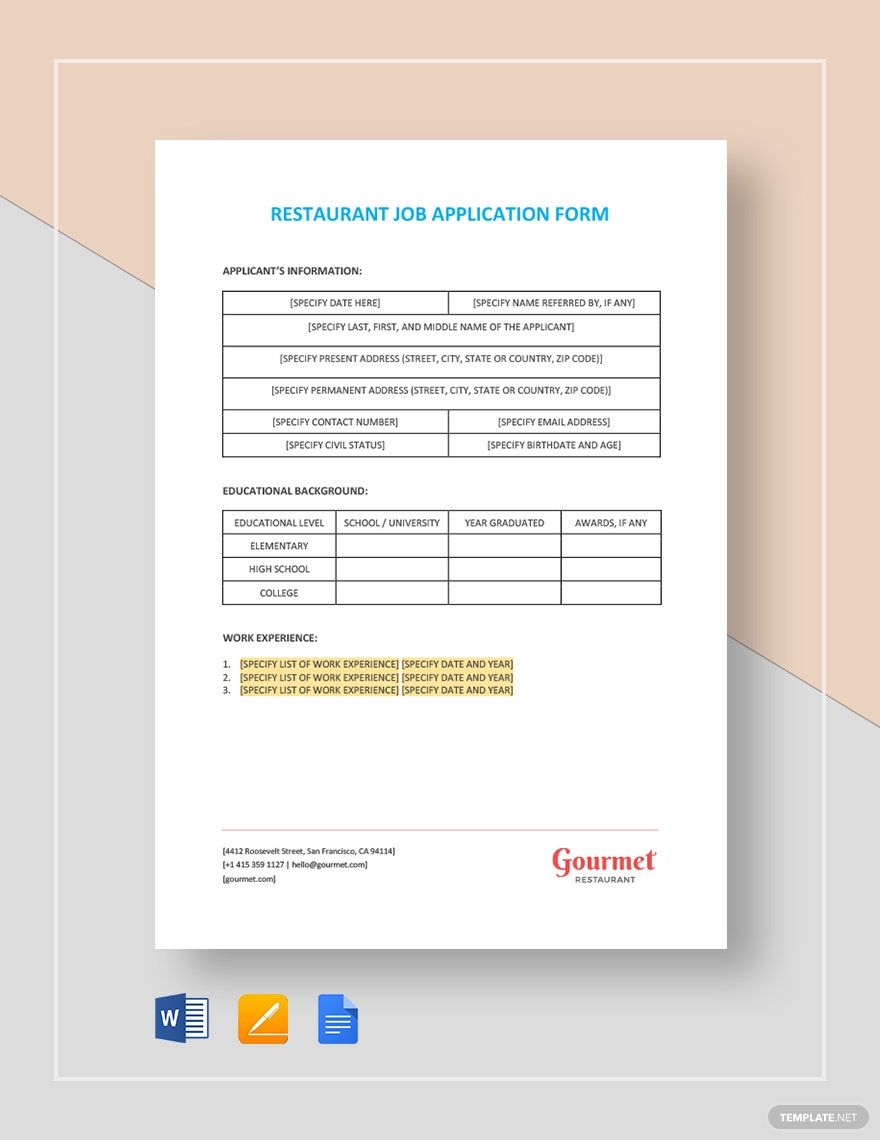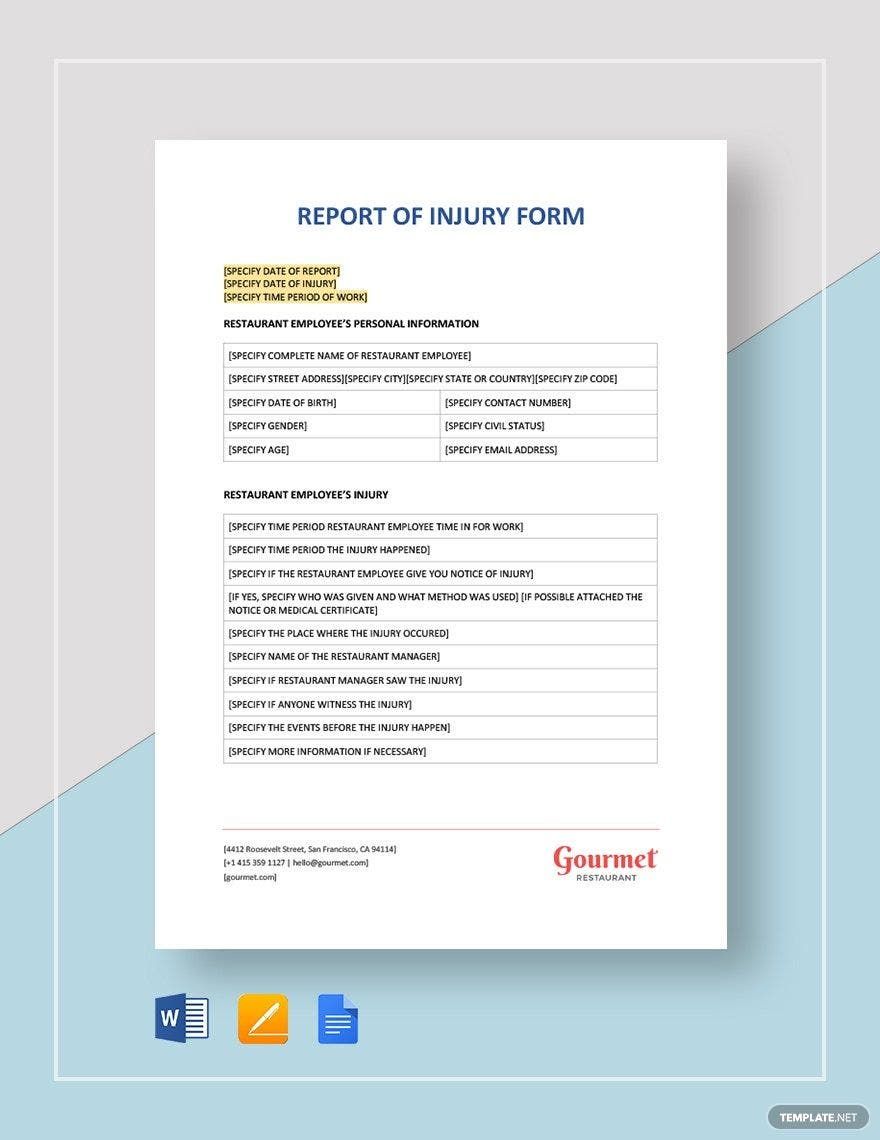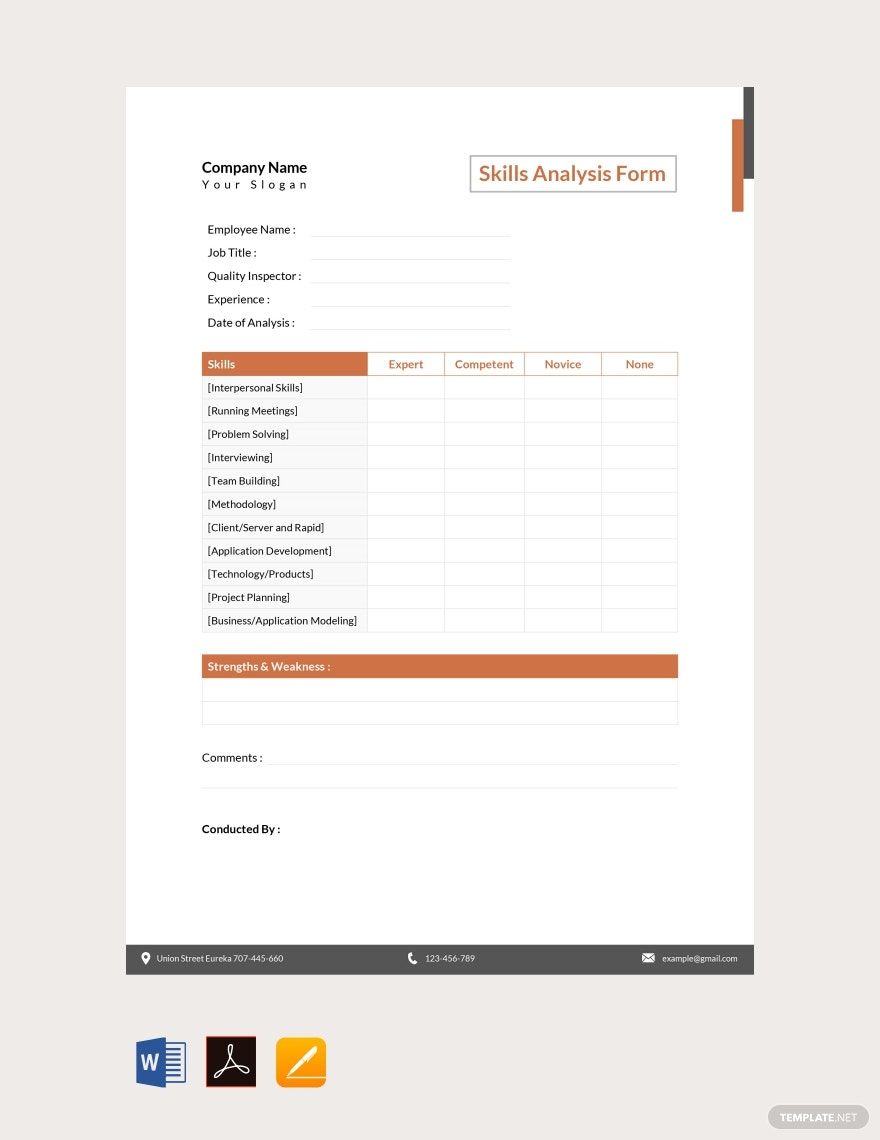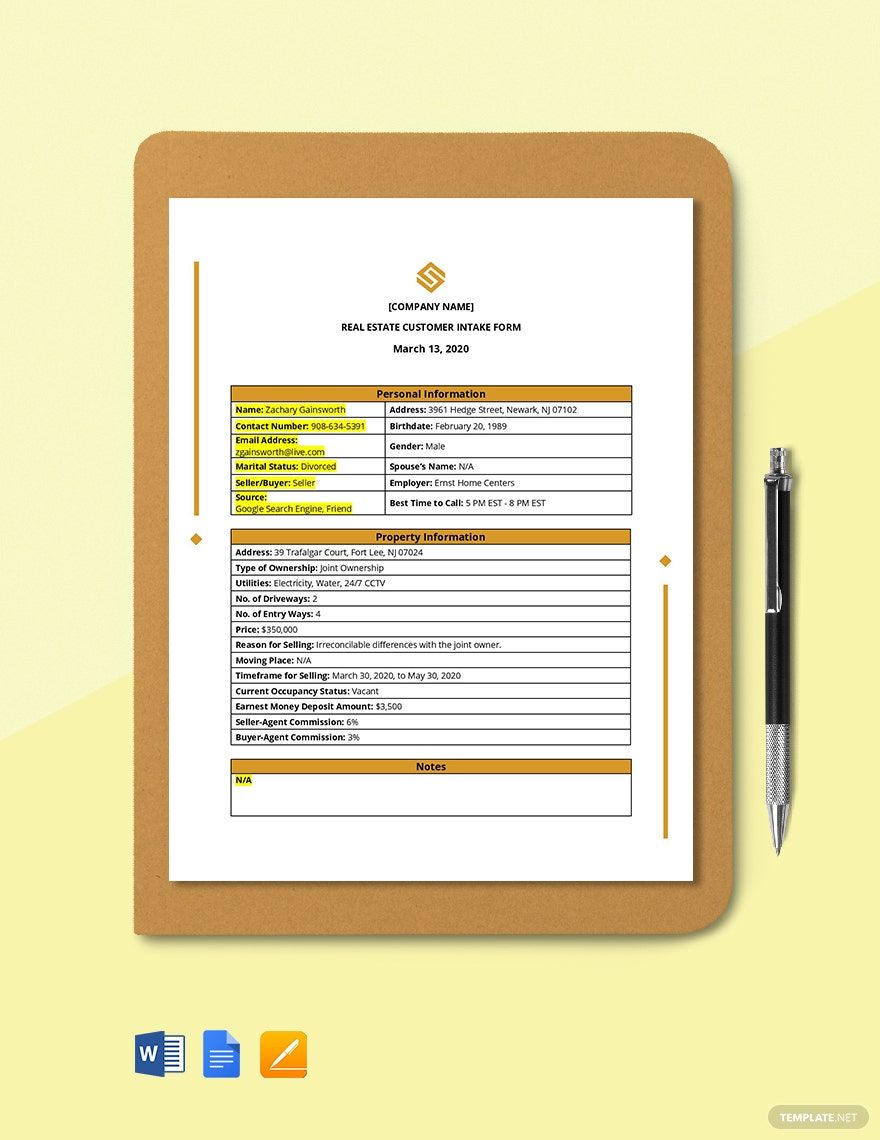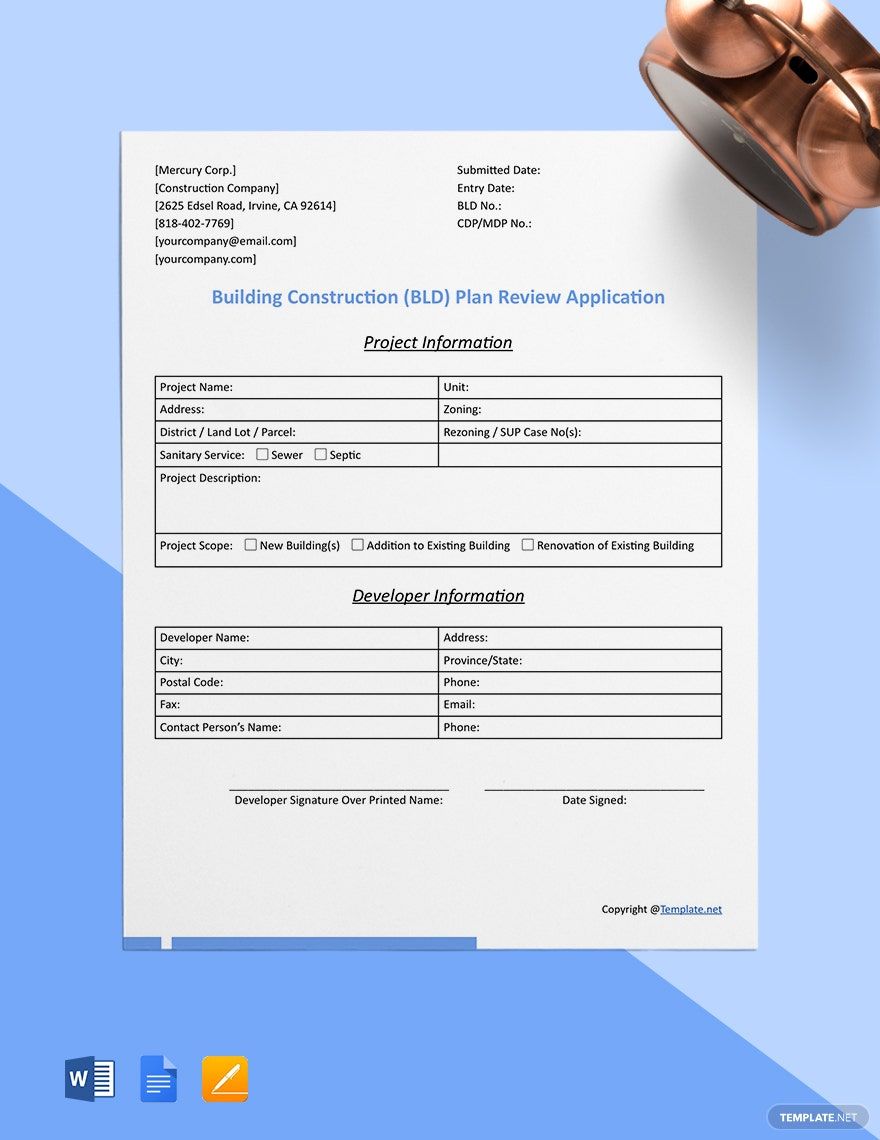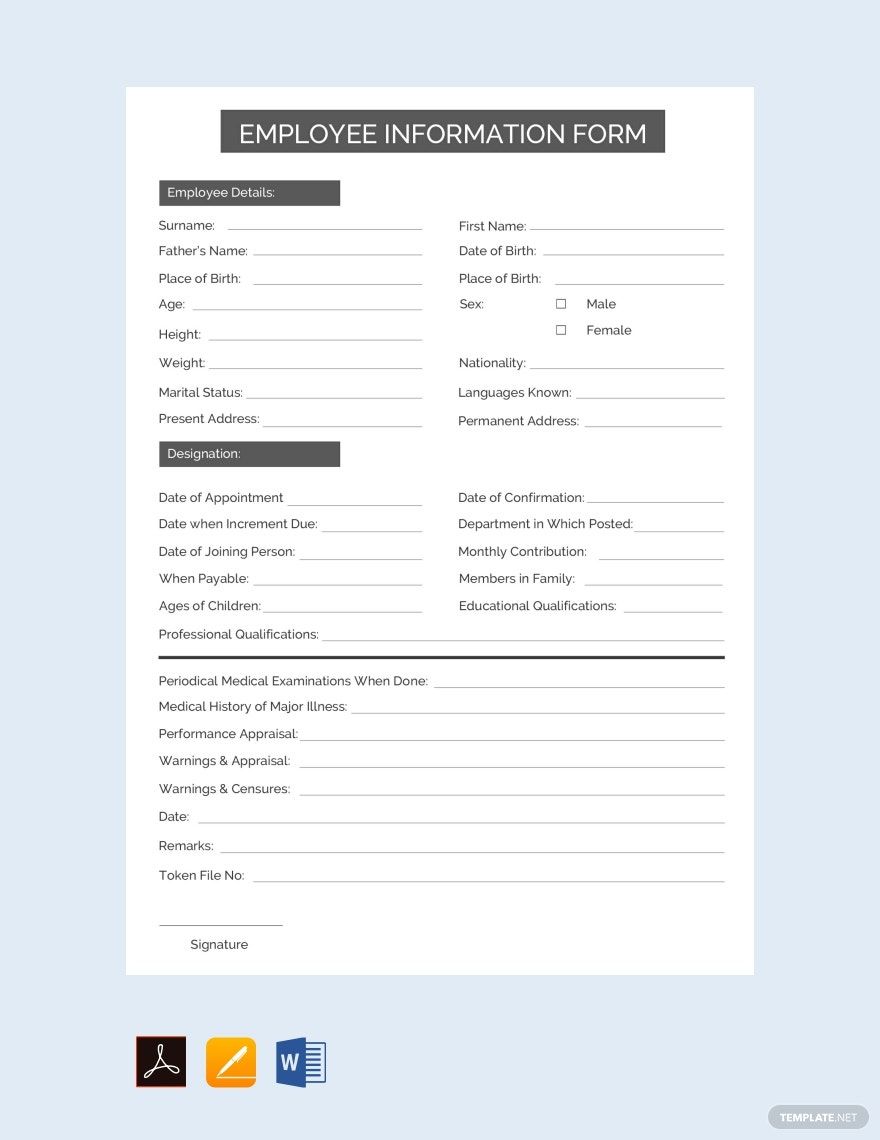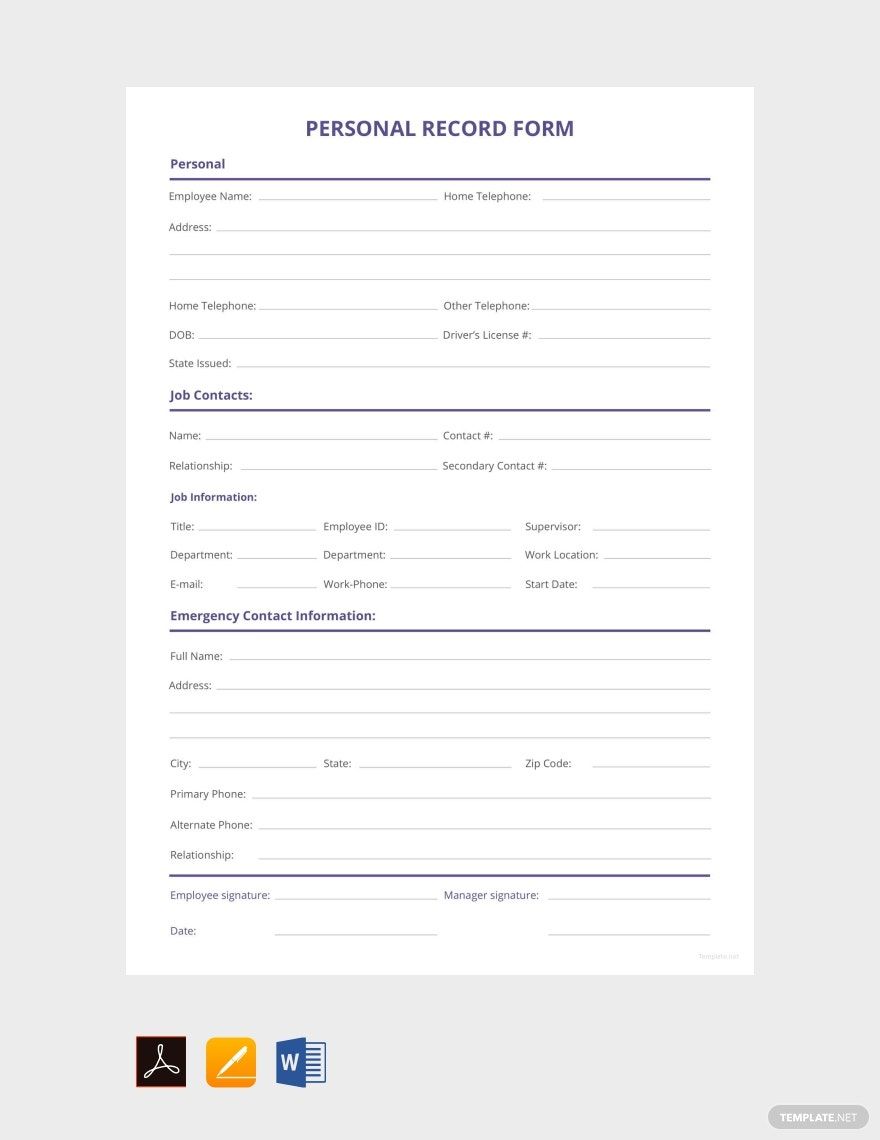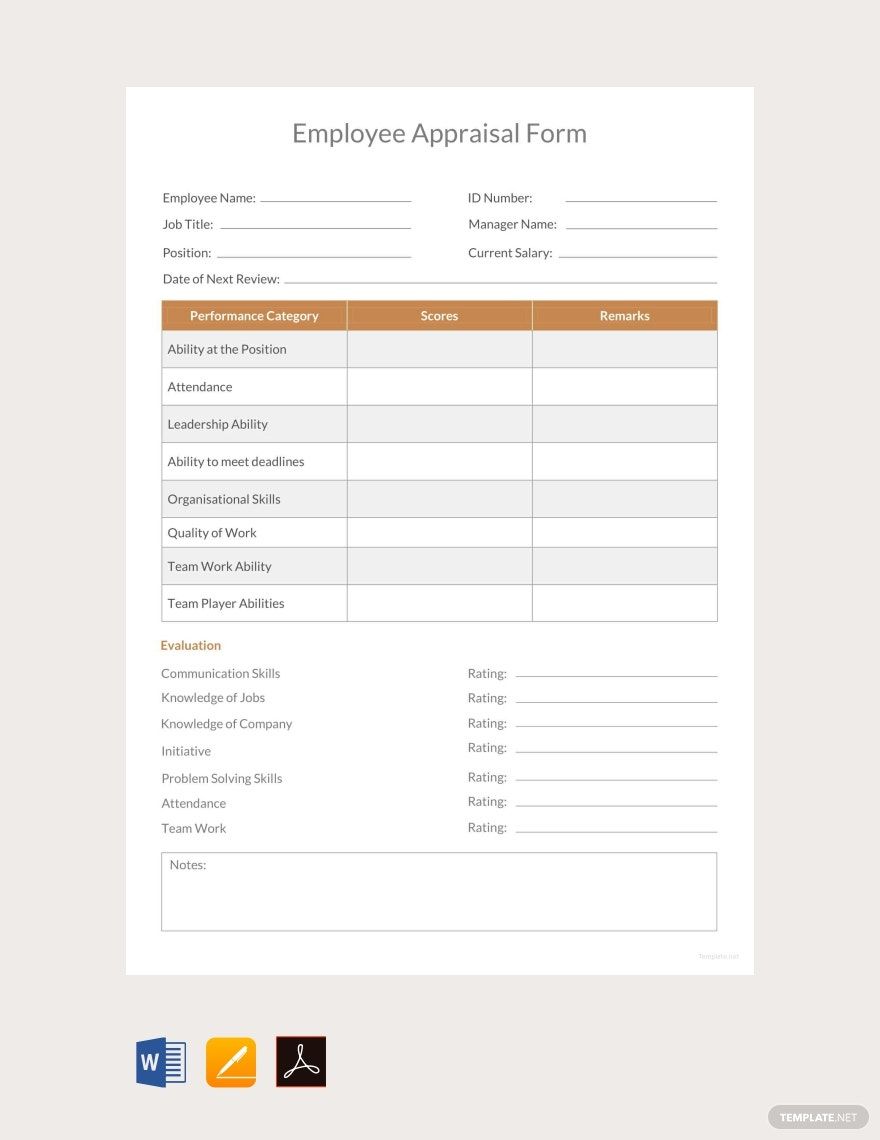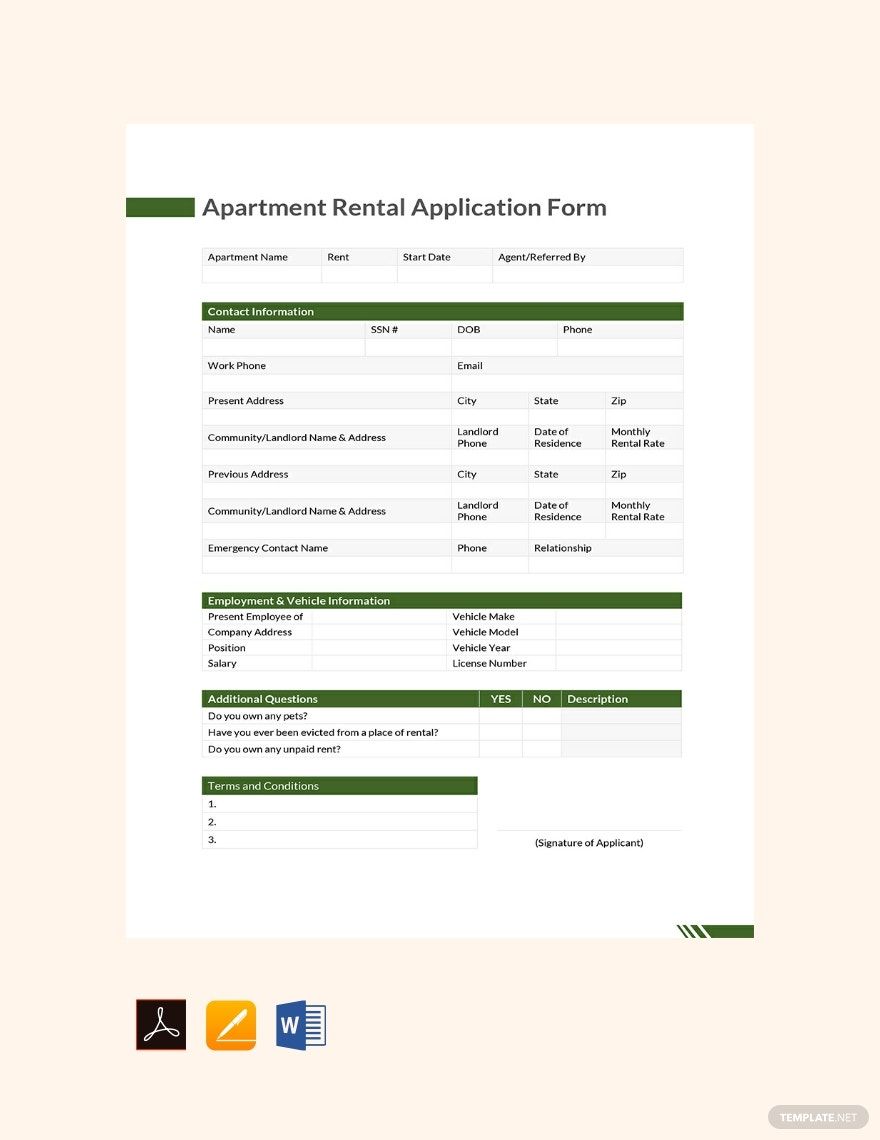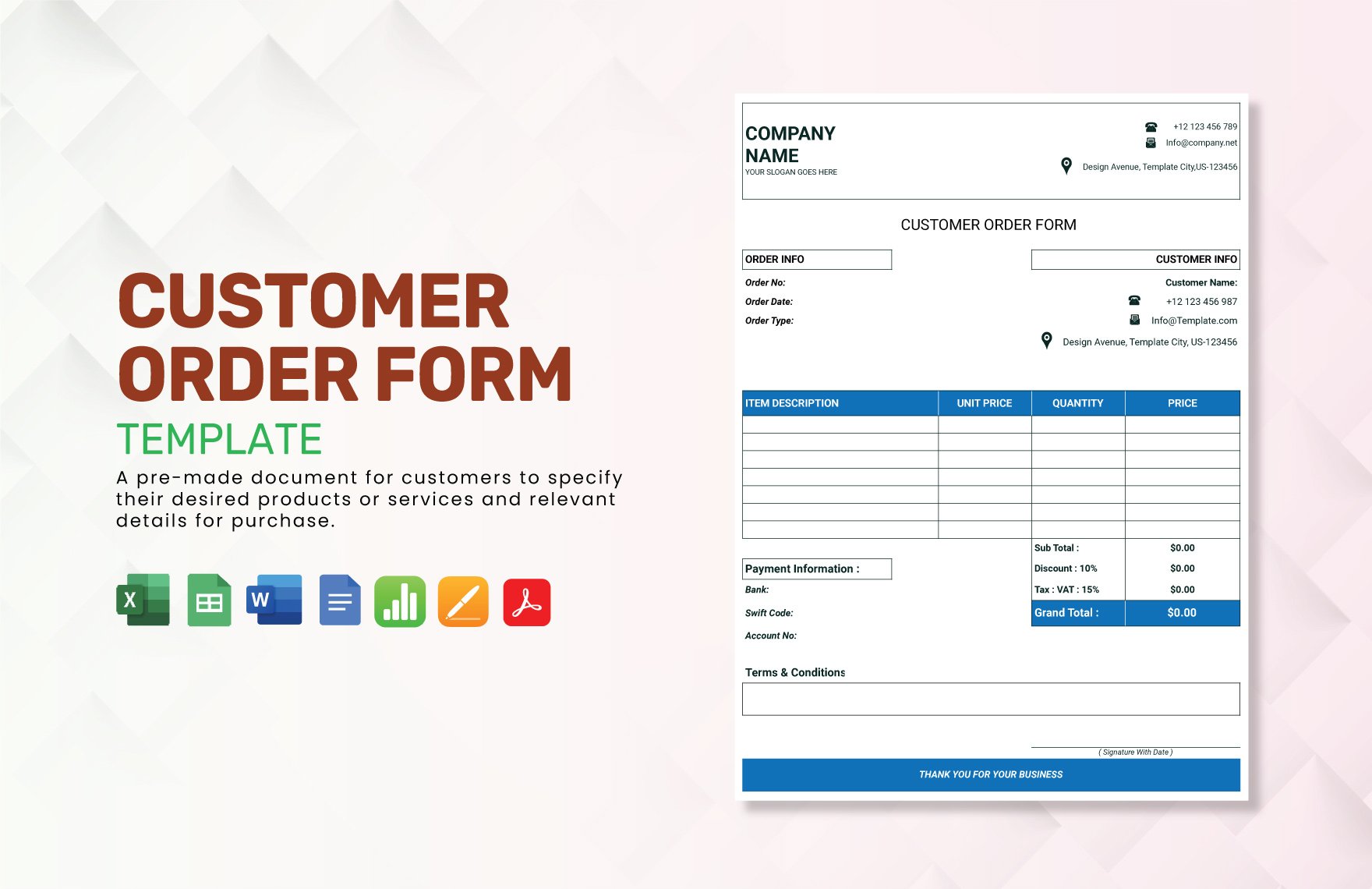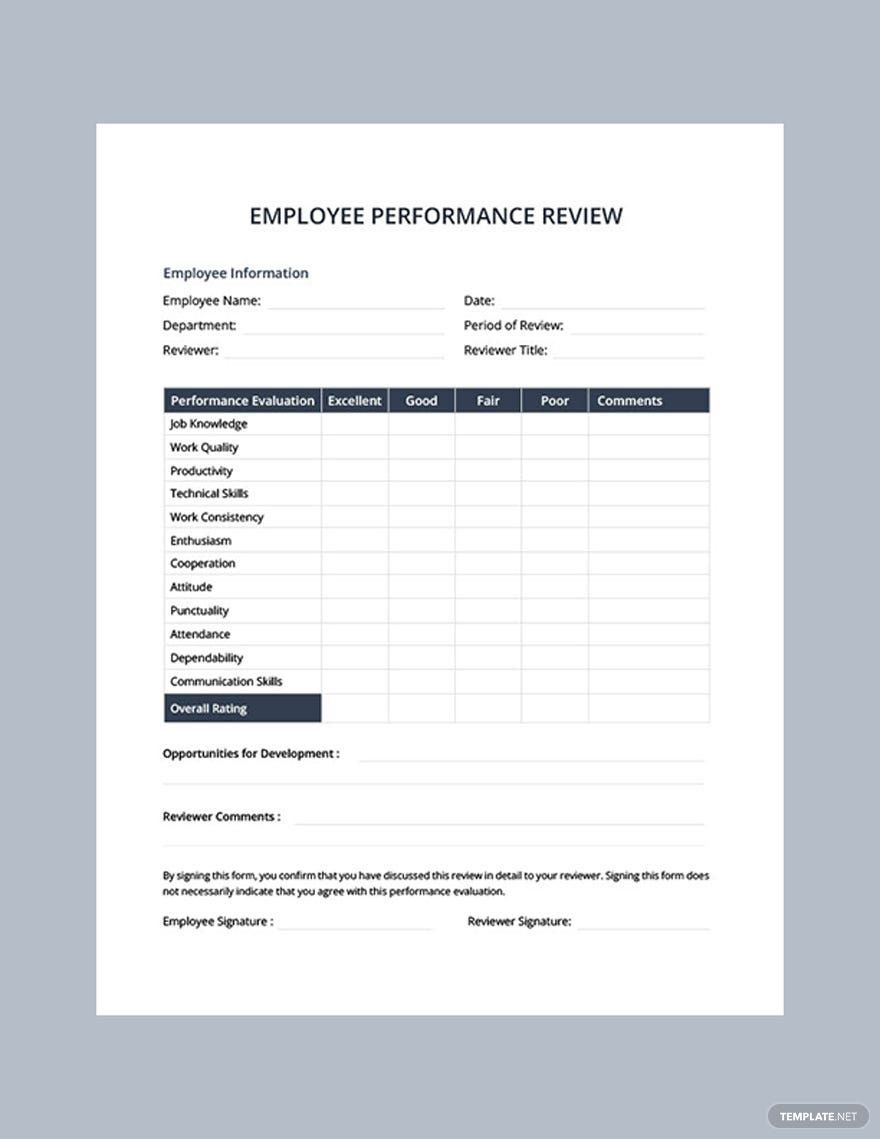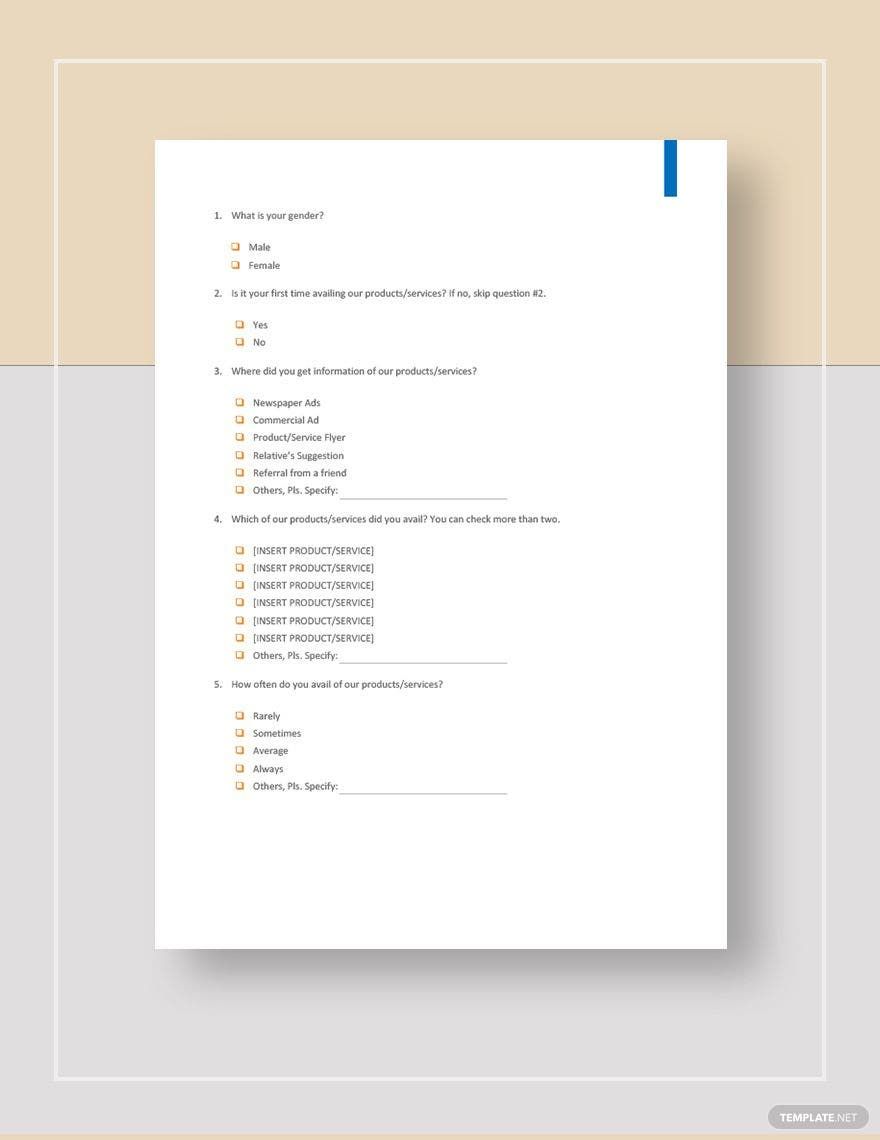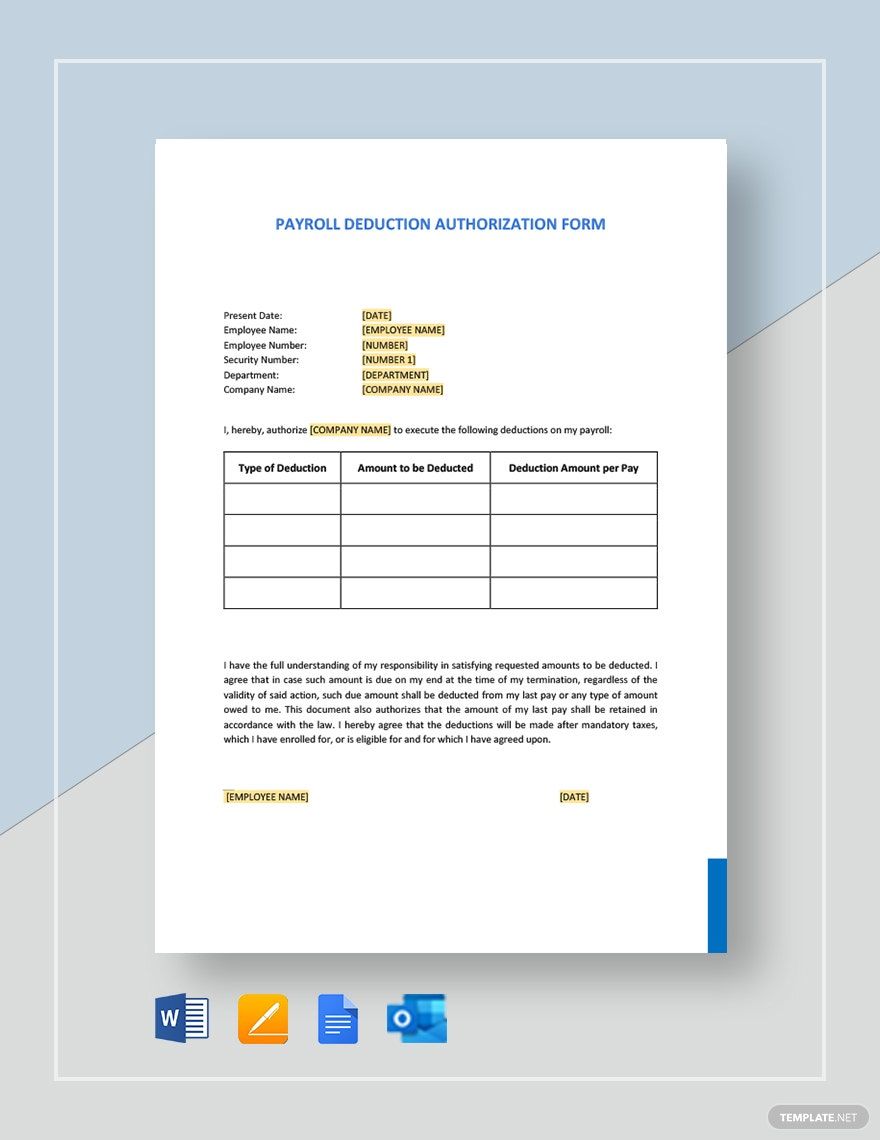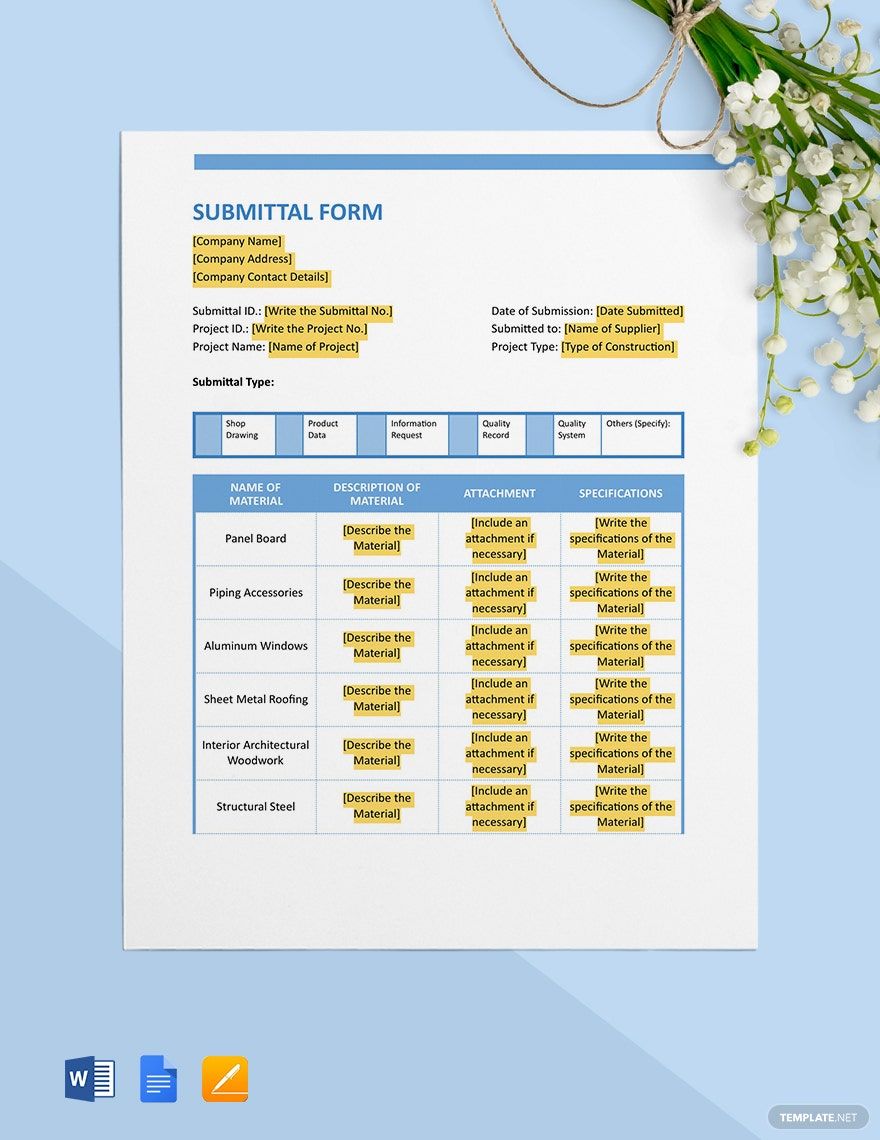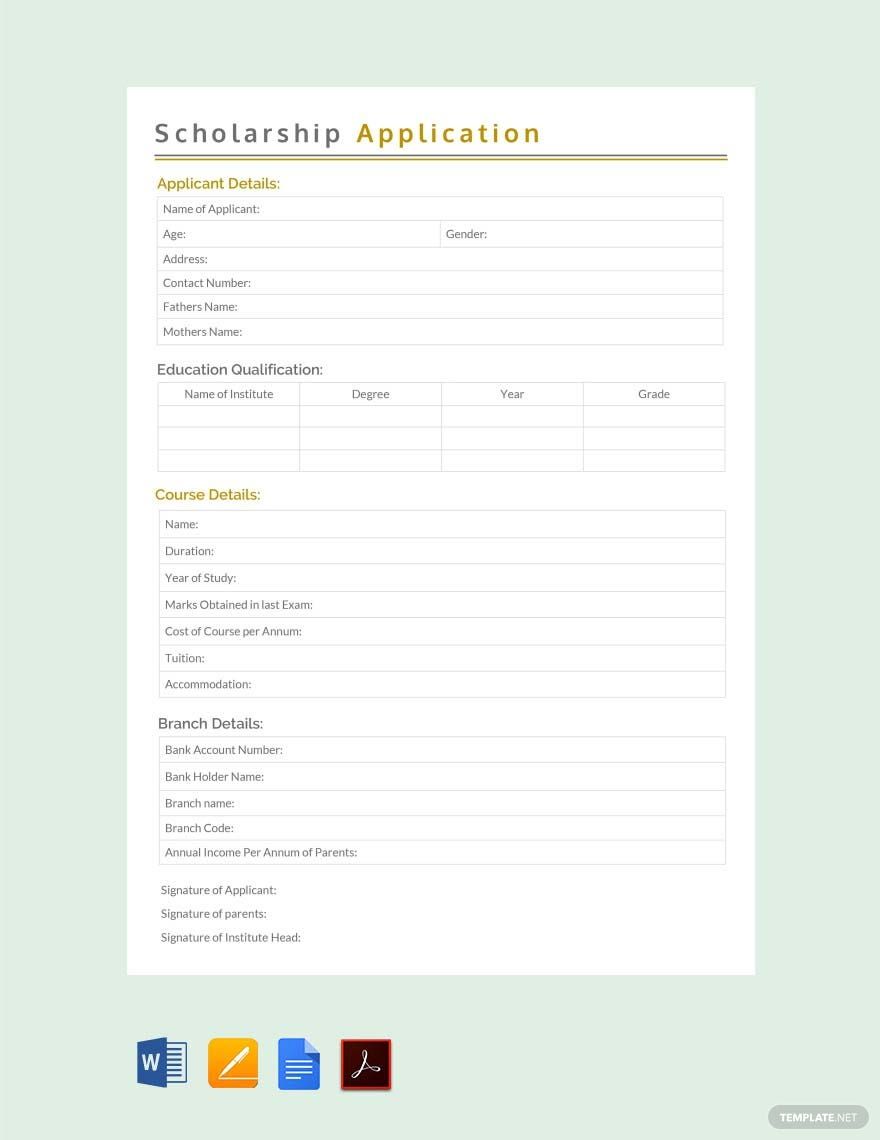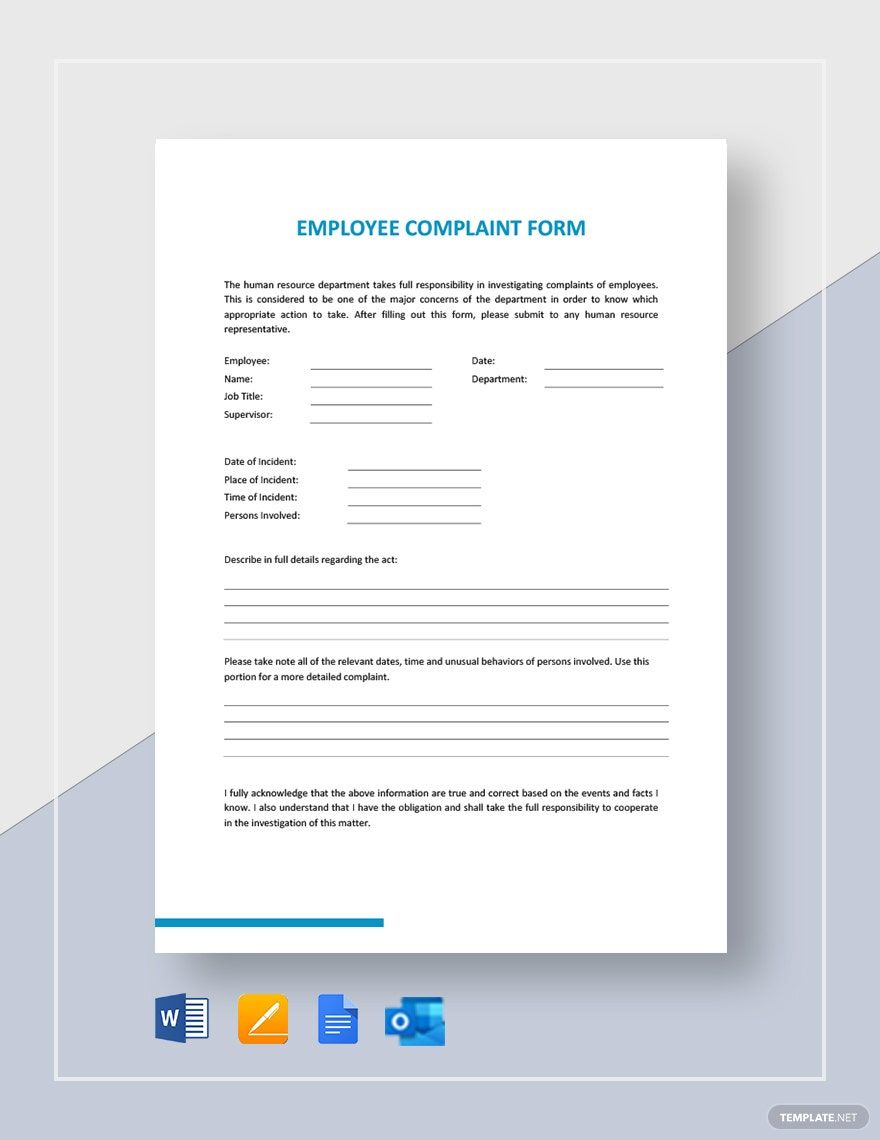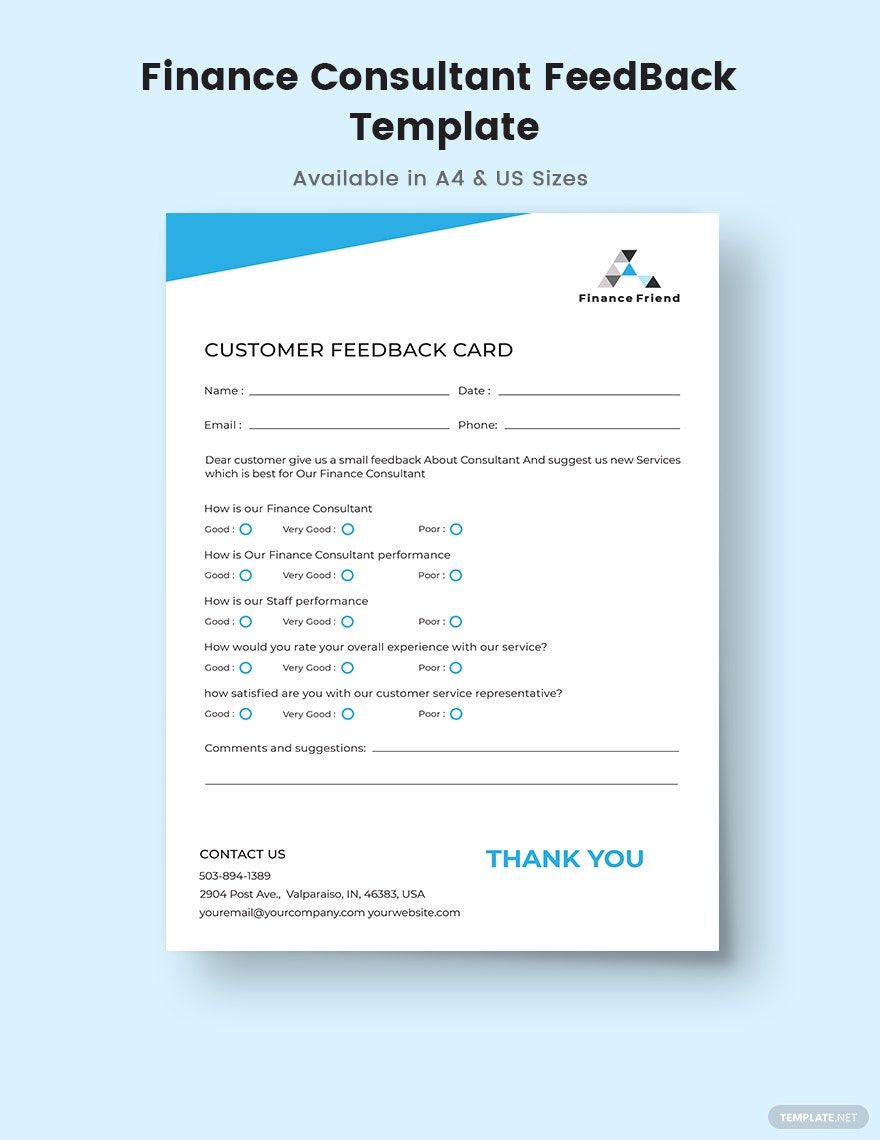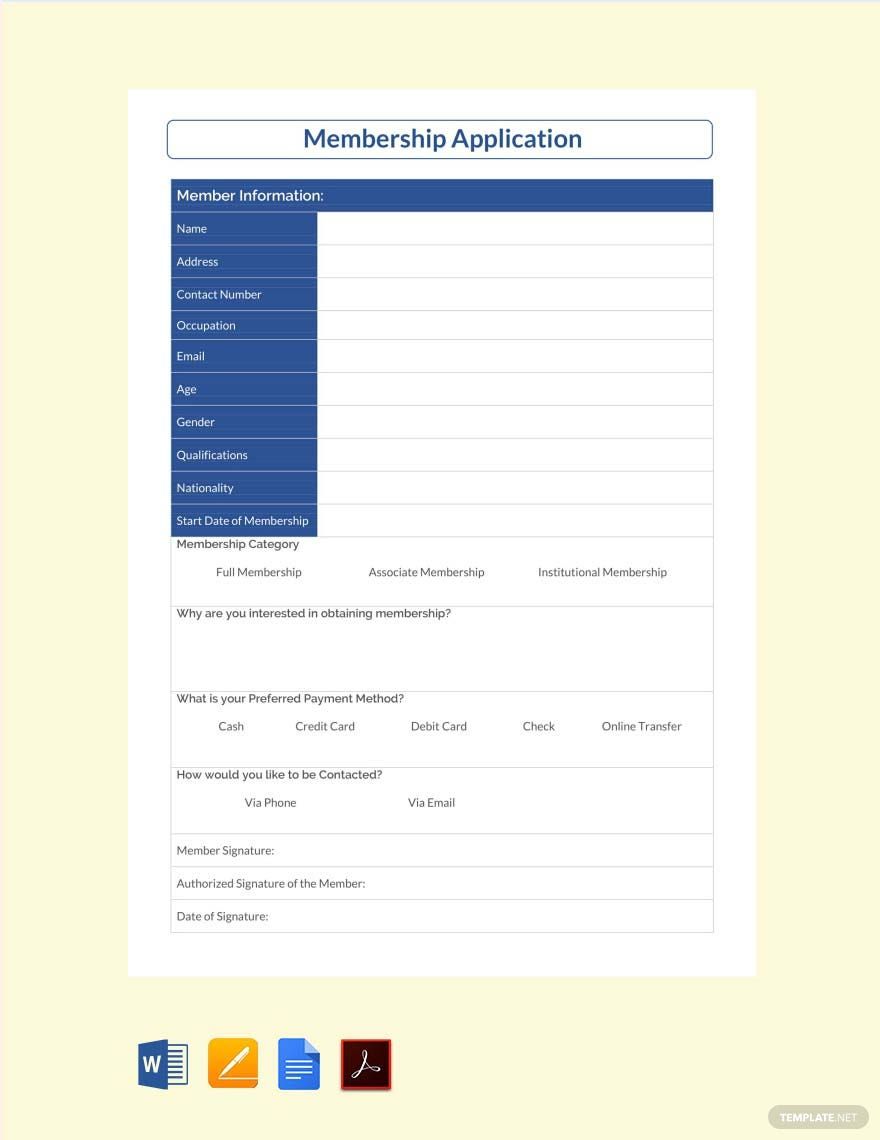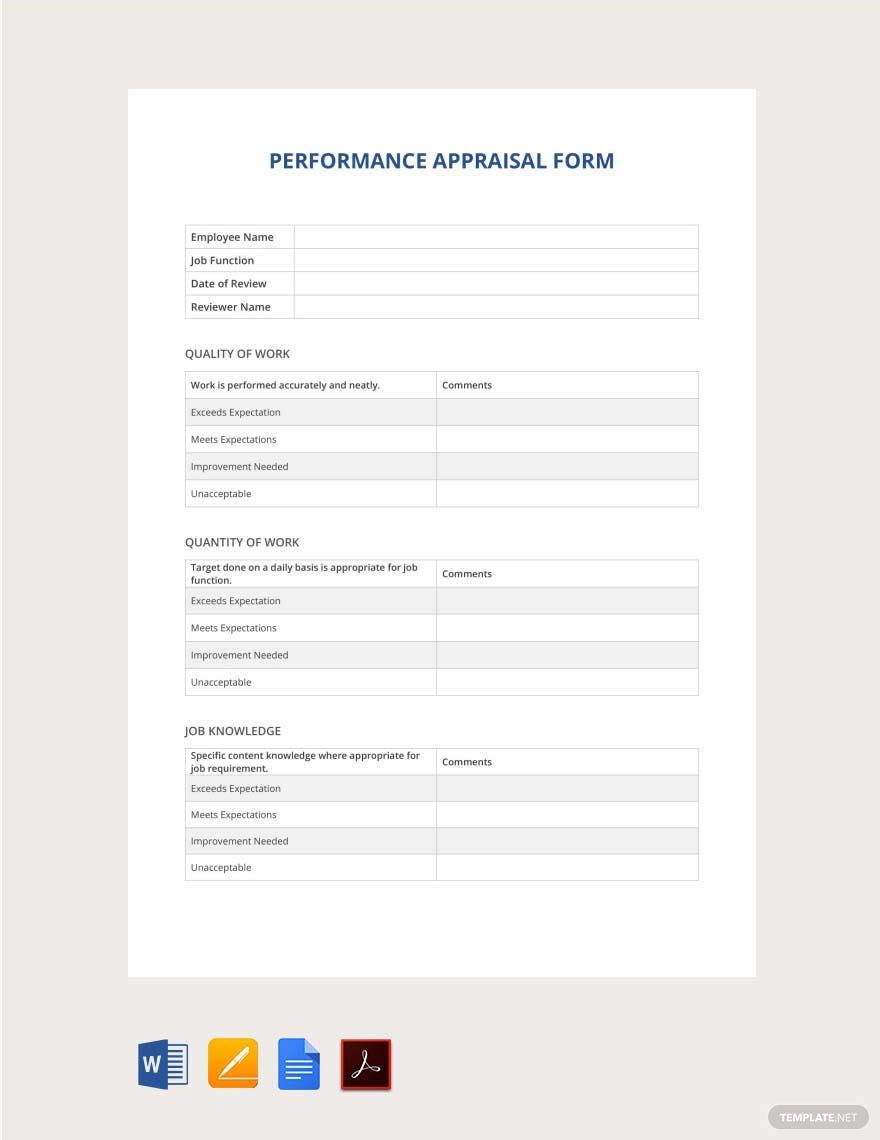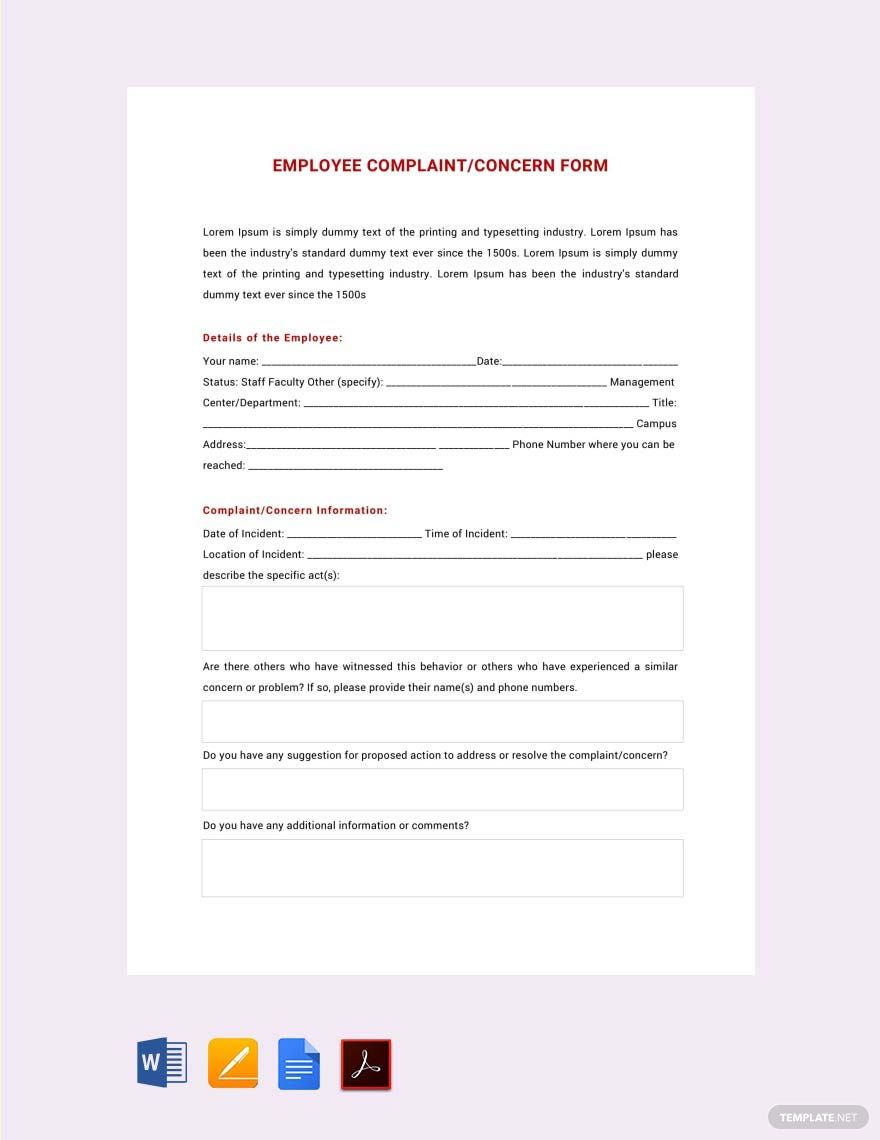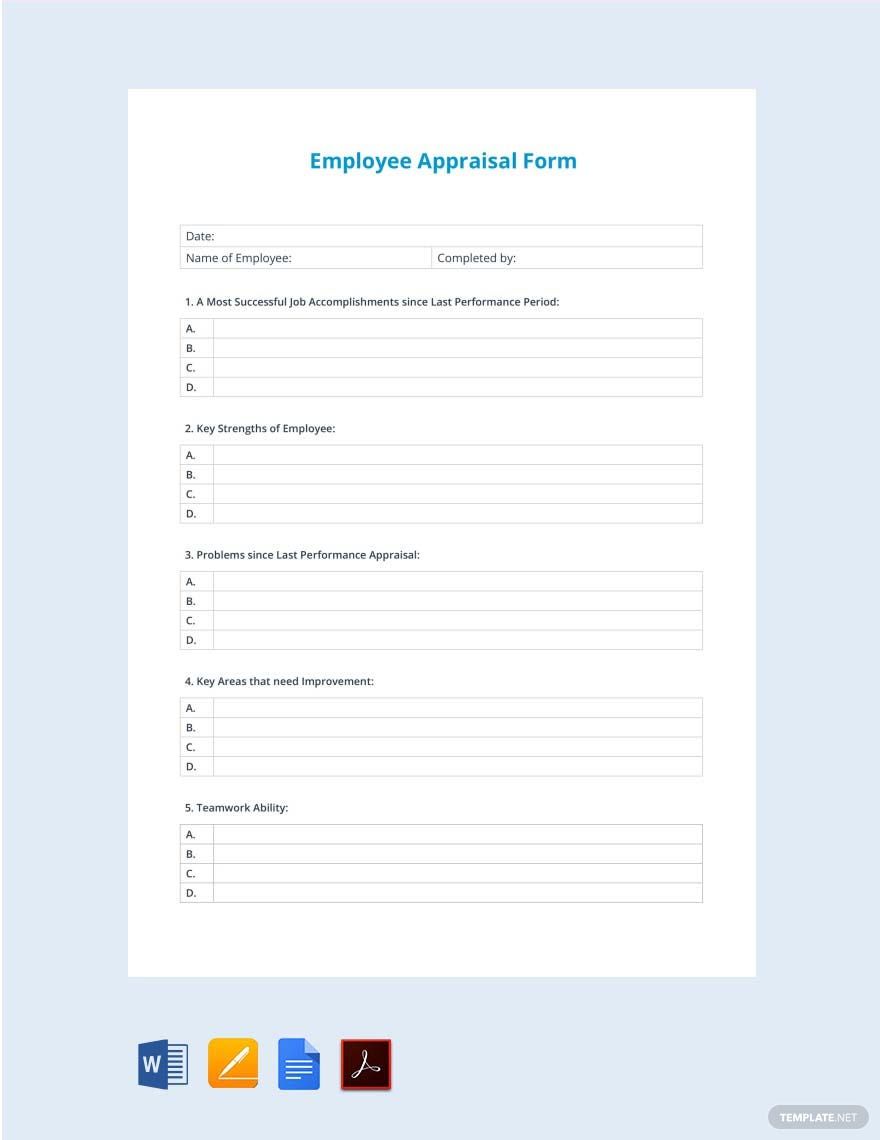Need an official form for your business or institution? If so, you came to the right place. Our website features a variety of form templates that are ready-made and easy to use for your convenience. These printable document templates come with excellent text layout and graphics alignment. Complete with professional, high-quality, and editable content, the files include school, request, appraisal, application, and office forms that are 100% customizable. The templates are available in all versions of Apple Pages (Mac). Don't miss the opportunity, and grab a copy of this handy form templates for your office now.
How to Create a Form Template in Apple Pages?
Forms are a form of transaction. In a way, these documents become a contract between two parties who are part of a trade or partnership. And in the business perspective, an outline of expectations is important in contracts as it builds rapport, confidence, and trust. Laying out the objectives and goals help companies ensure a stronger relationship and security. Also, financial agreements are on lock when businesses come in an arrangement with a written account or form.
For businesses, no matter what the product and services are, it is vital to have a standard form template for different transactions and settlements. Having forms on the ready makes the process of business dealing hassle-free, and it also saves time.
1. Know Your Business Well
The awareness in different aspects of your business creates an impact on how the company smoothly runs. It's not only about being familiar with all the gritty parts of the company, but it is about knowing what's happening in your business. With that, you should have information about the flow of expenditures and the company's daily figures. Recognizing the profit gains and losses is not enough; you should also include bills and extra payments. The effectiveness of the marketing strategies also matters in the business, so knowing and having an evaluation matters.
2. Determine the Purpose of the Form
A company is not composed of only three people or less. It cannot even stand with only a handful of people running the grounds. In ensuring a stable flow of work, businesses need to have order and a structural organization such as an admin. Departments are needed when you have a business to run. And these divisions have different responsibilities that affect the company. Besides that, they will need essential materials such as forms that will help business transactions move easier. When creating the form template using Apple Pages for Mac users, identify the intention. Order forms, job application forms, feedback forms - these things should belong to the right place and departments.
3. Select the Contents
Whether it is a registration form, an application form, or an interview form, choose the contents appropriately. Especially when dealing with employment, the information written must be correct. The integrity of the company lies in the hands of the forms, as these legally-bounded documents have the company's name. Be selective with the words to use in the forms, and be careful about the design. The customers react to the layout of the paper, so be cautious.
4. Create Sections
To organize your form templates, establish sections that have specific purposes. This method eliminates clutter and helps efficiency in the workplace. In business, employees who will need to sign something will not have a problem when everything is in order. And this goes the same for applicants who utilize an application form. In school, this method is an effective way of making sure students have proper guidance in signing their forms.
5. Print the Form Template
When the editing of the template is complete, proceed to the next step. Print the form template according to the number needed by the department. And then distribute it to the respective department. The great thing about these editable business form template is that you can update when changes occur. For businesses, that's is very convenient.