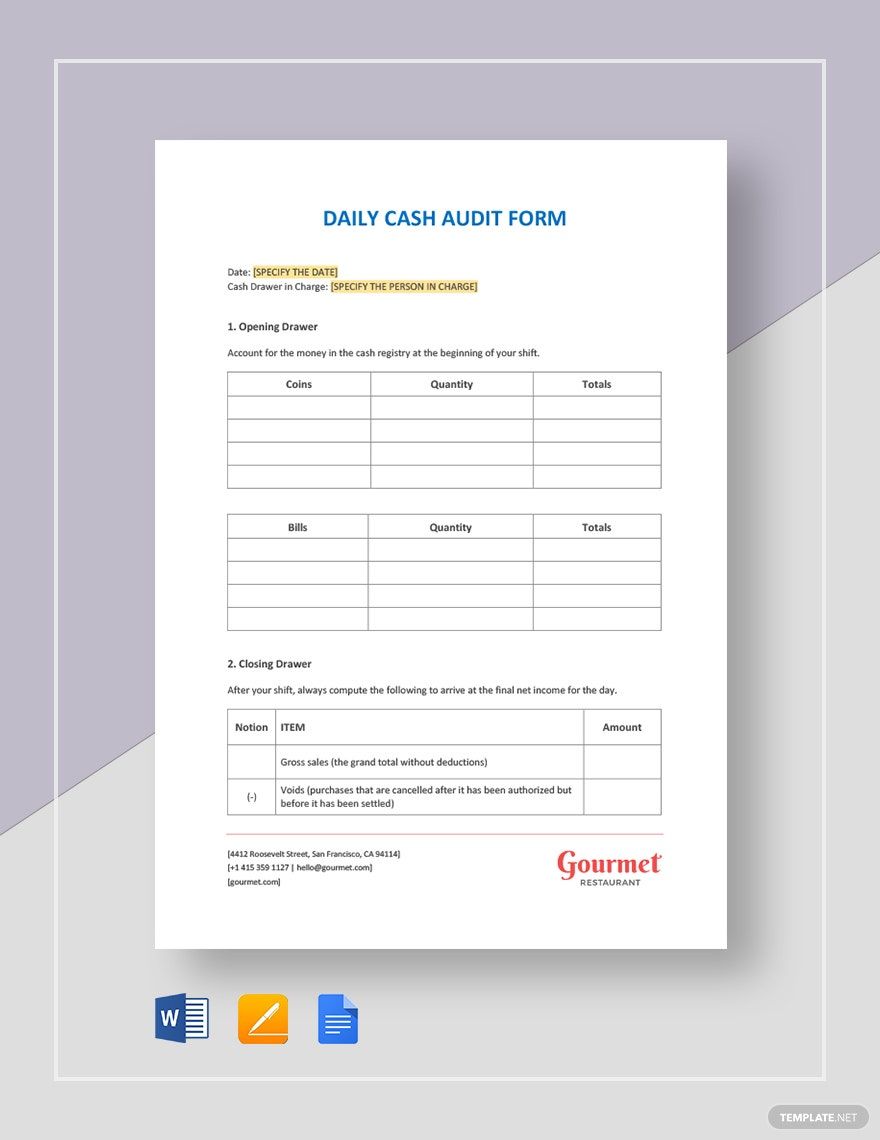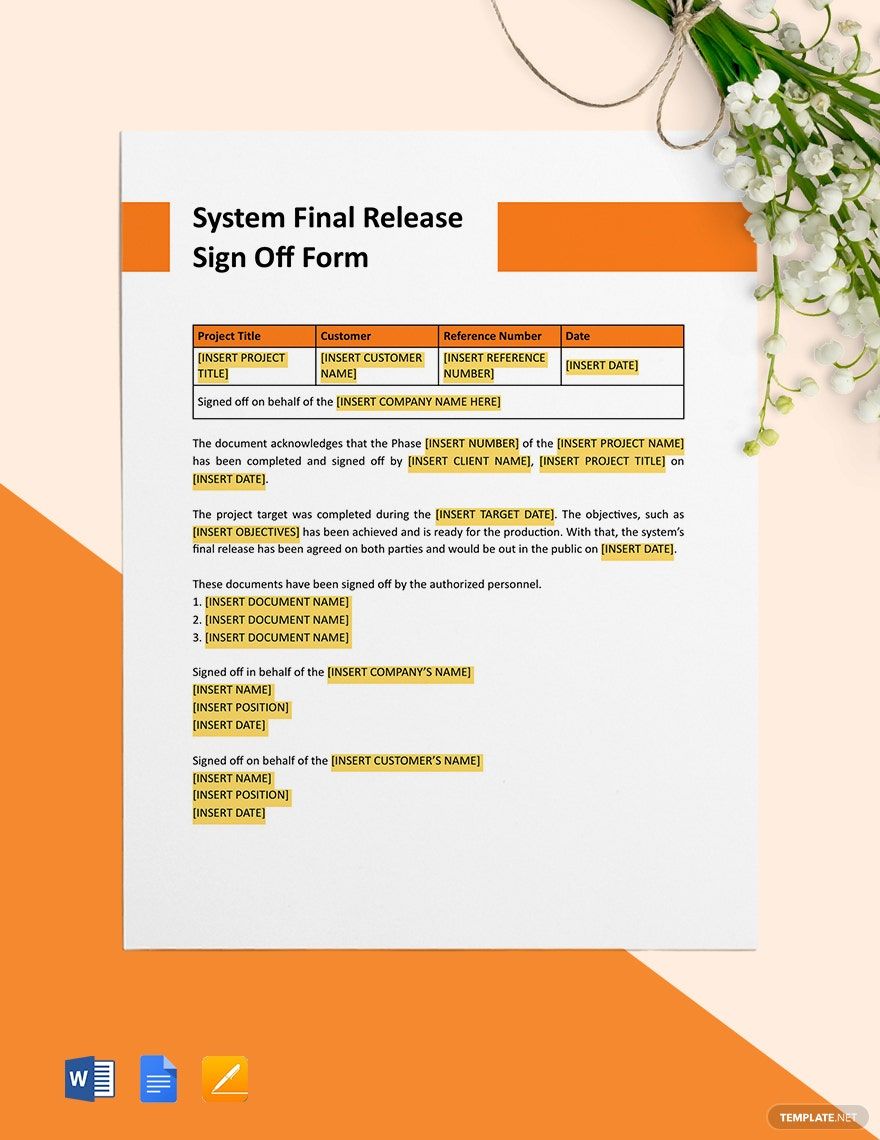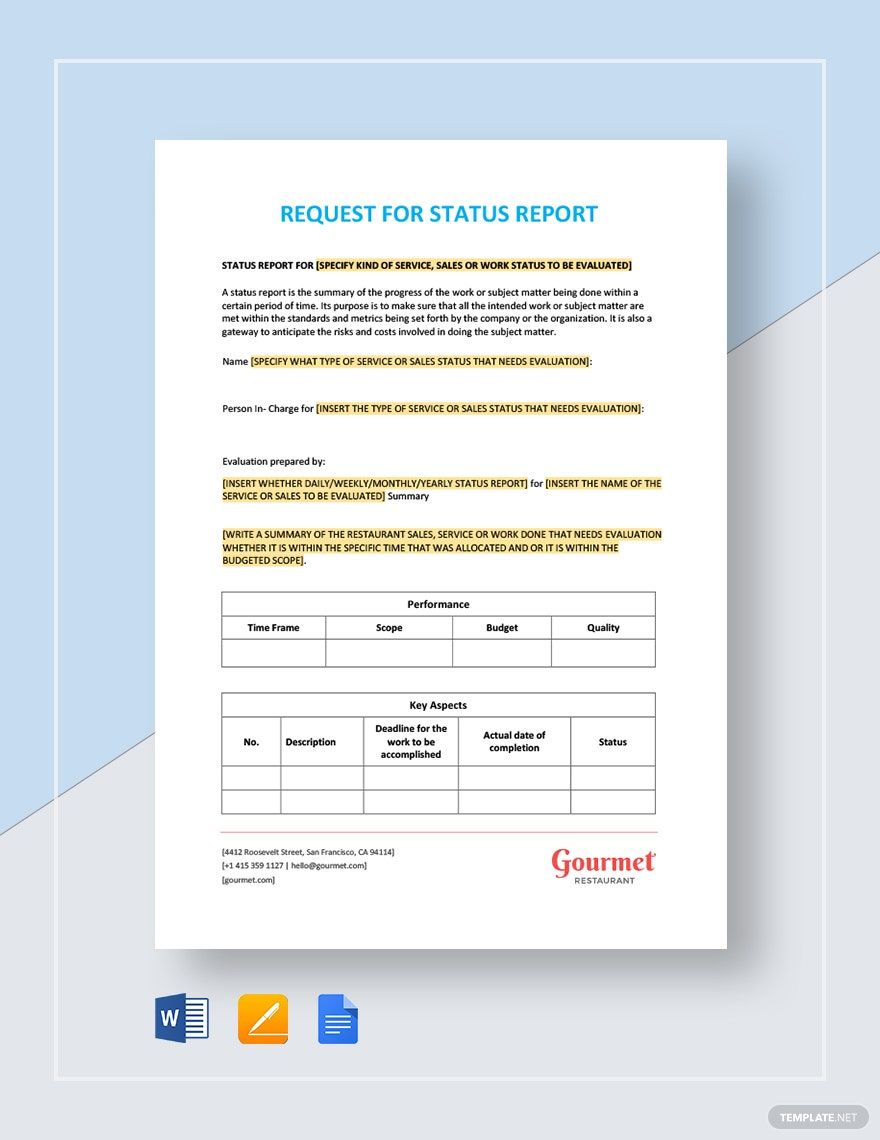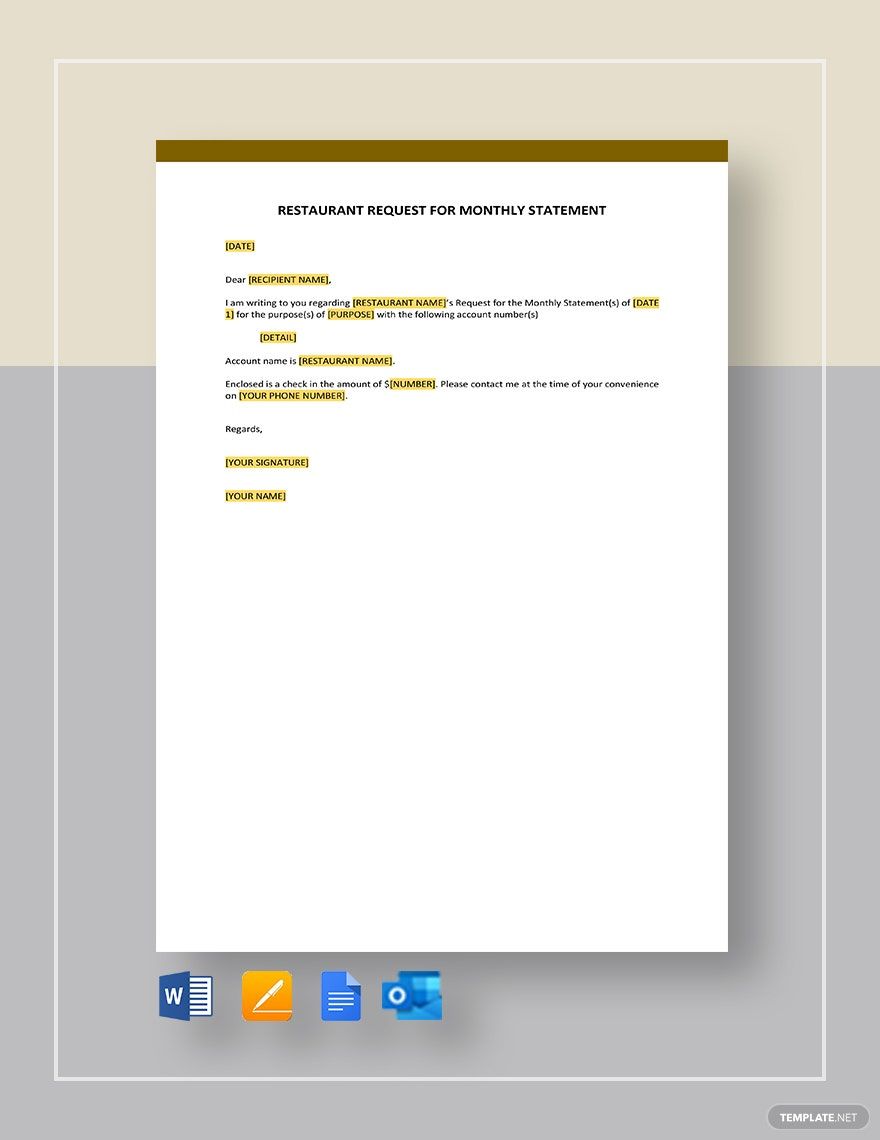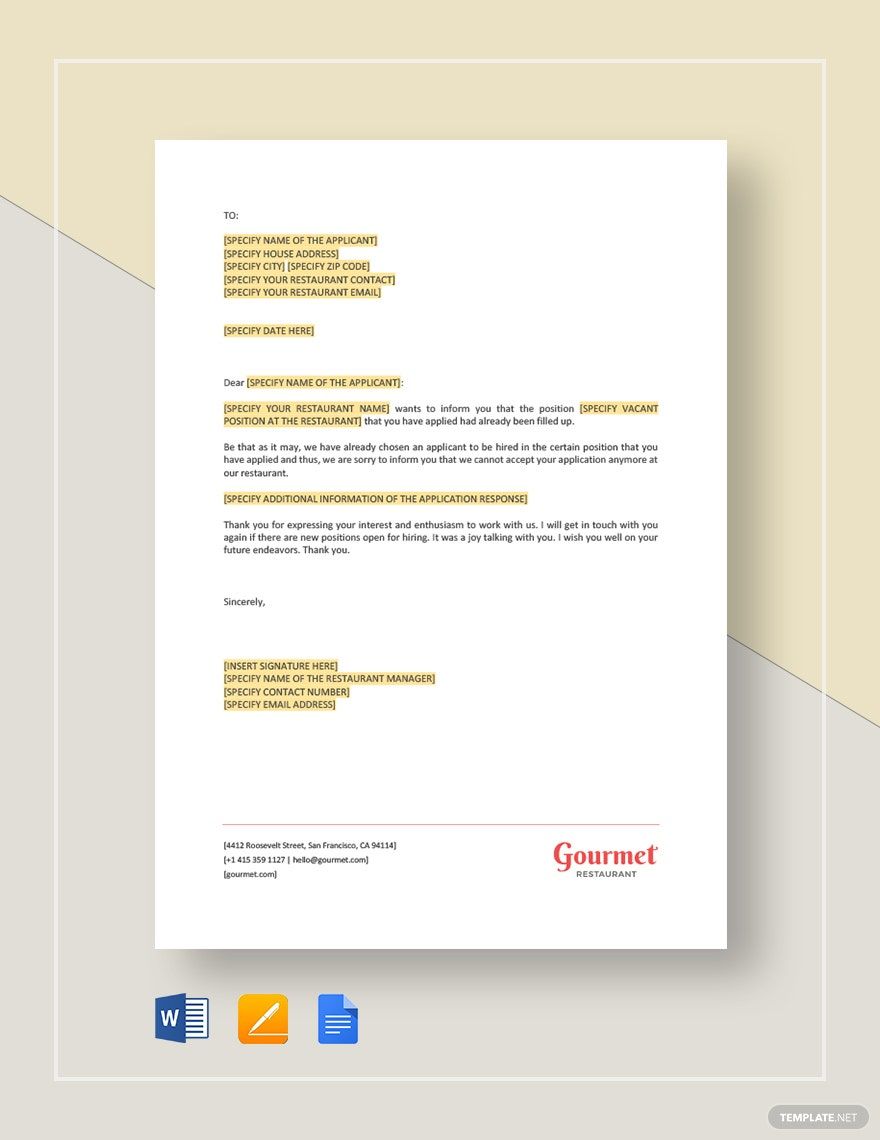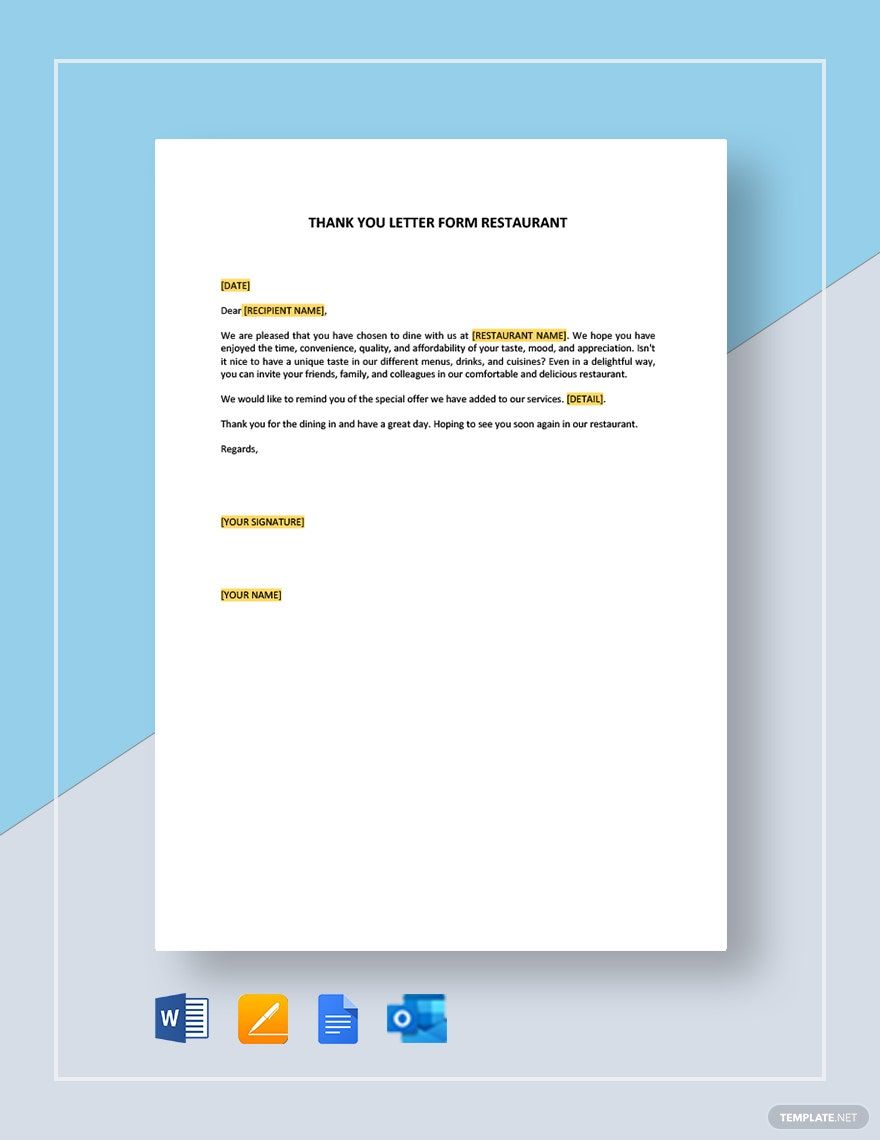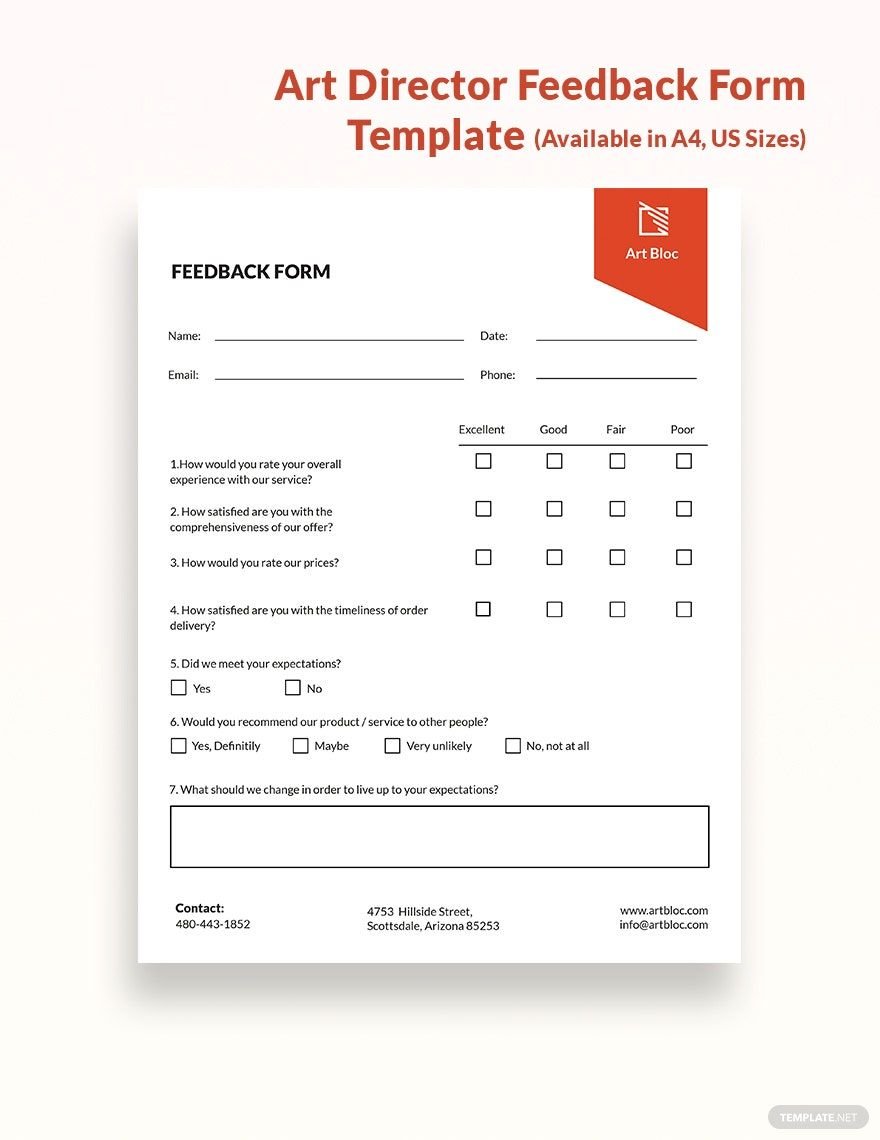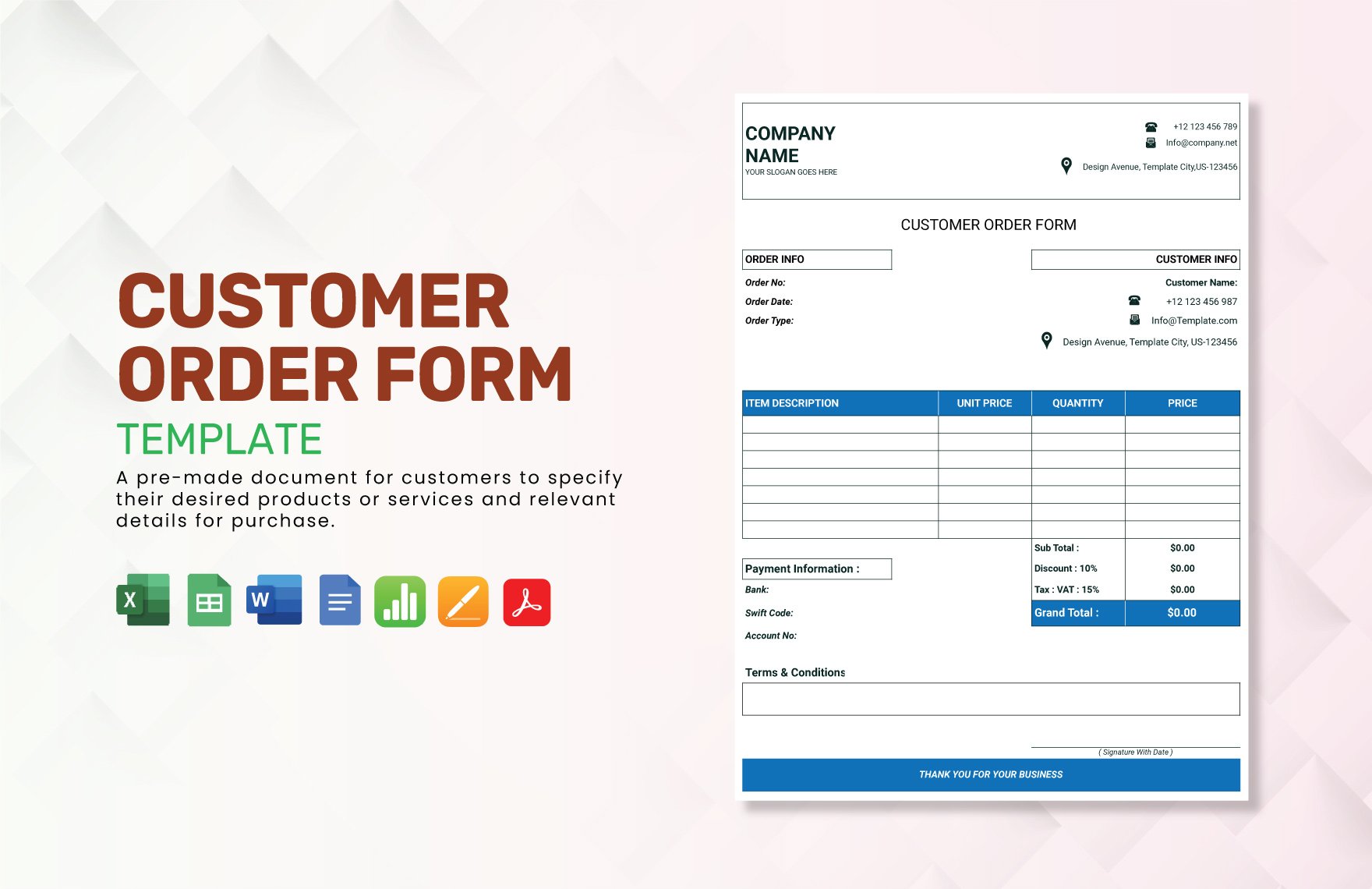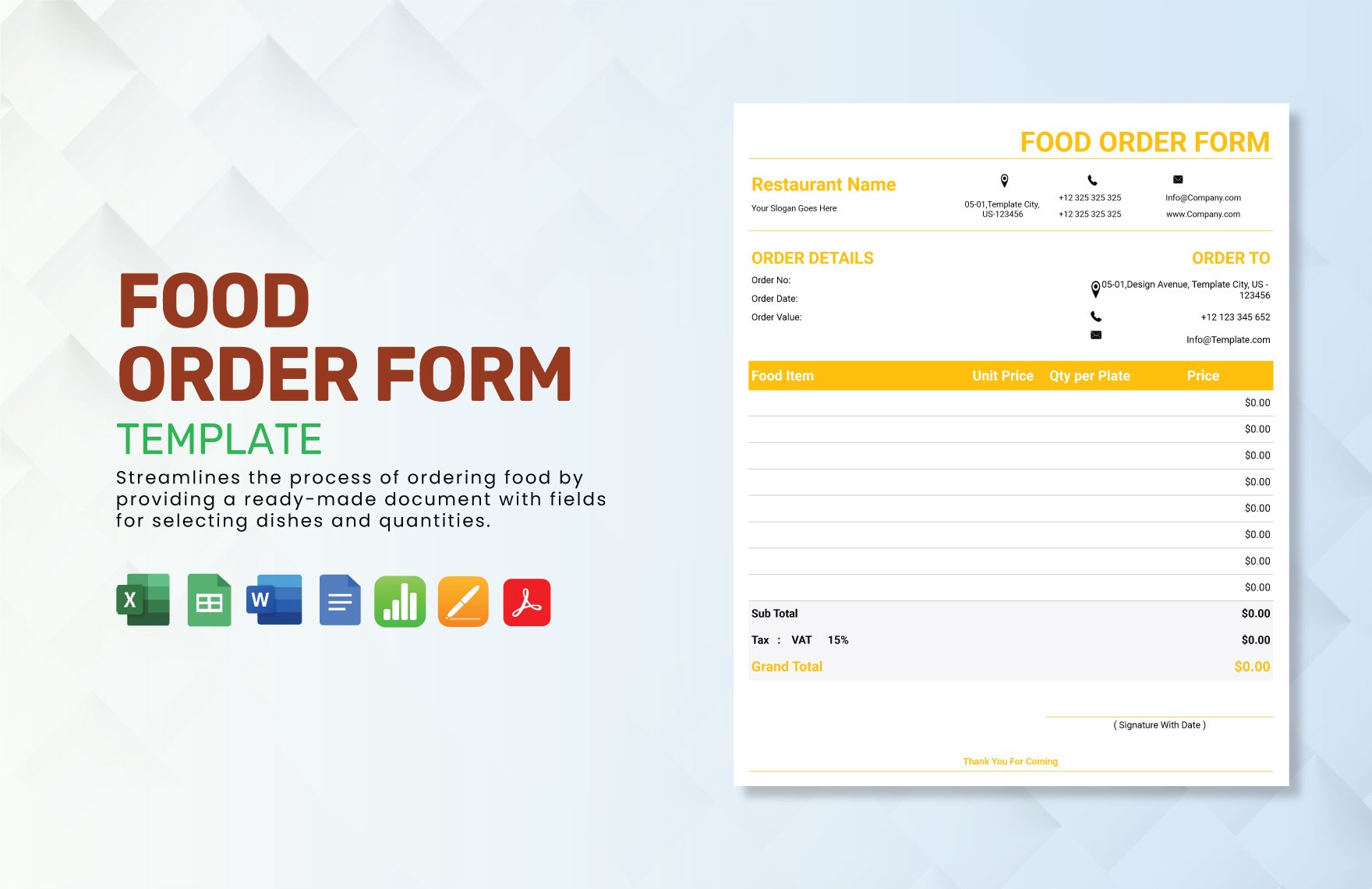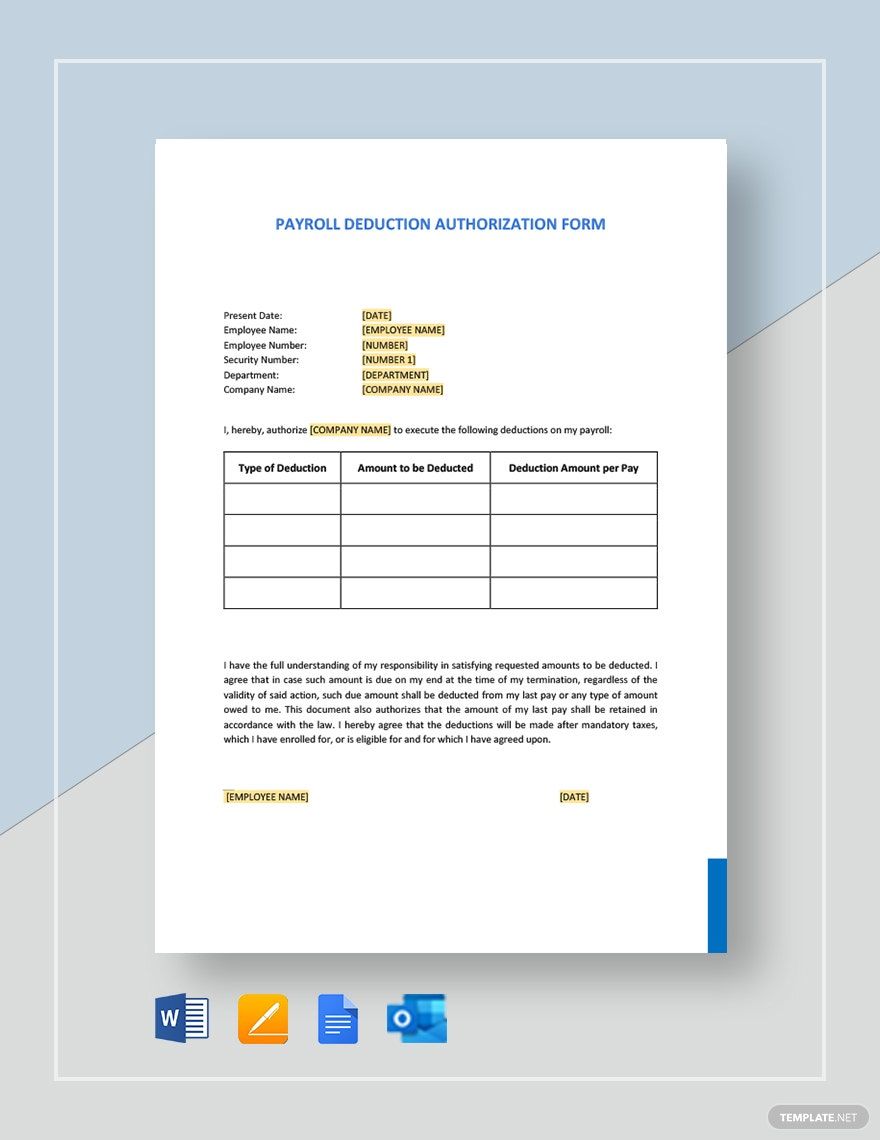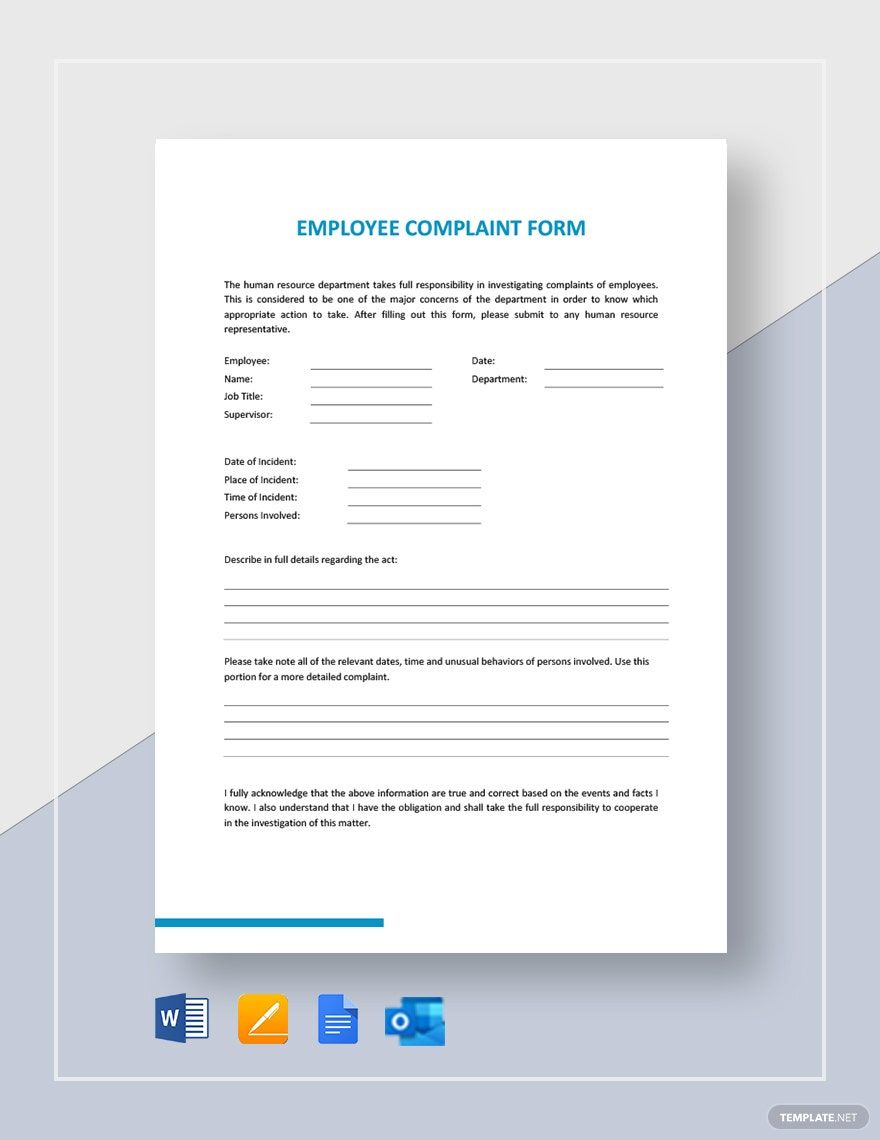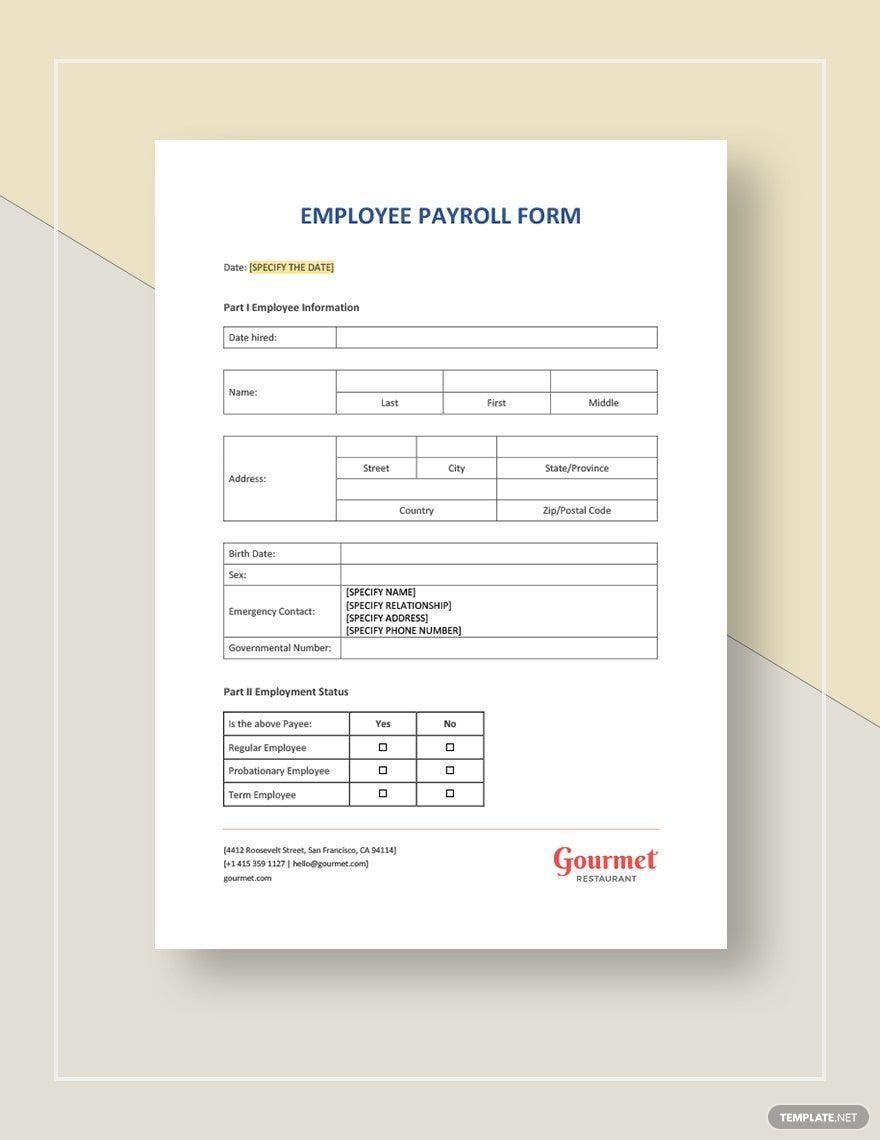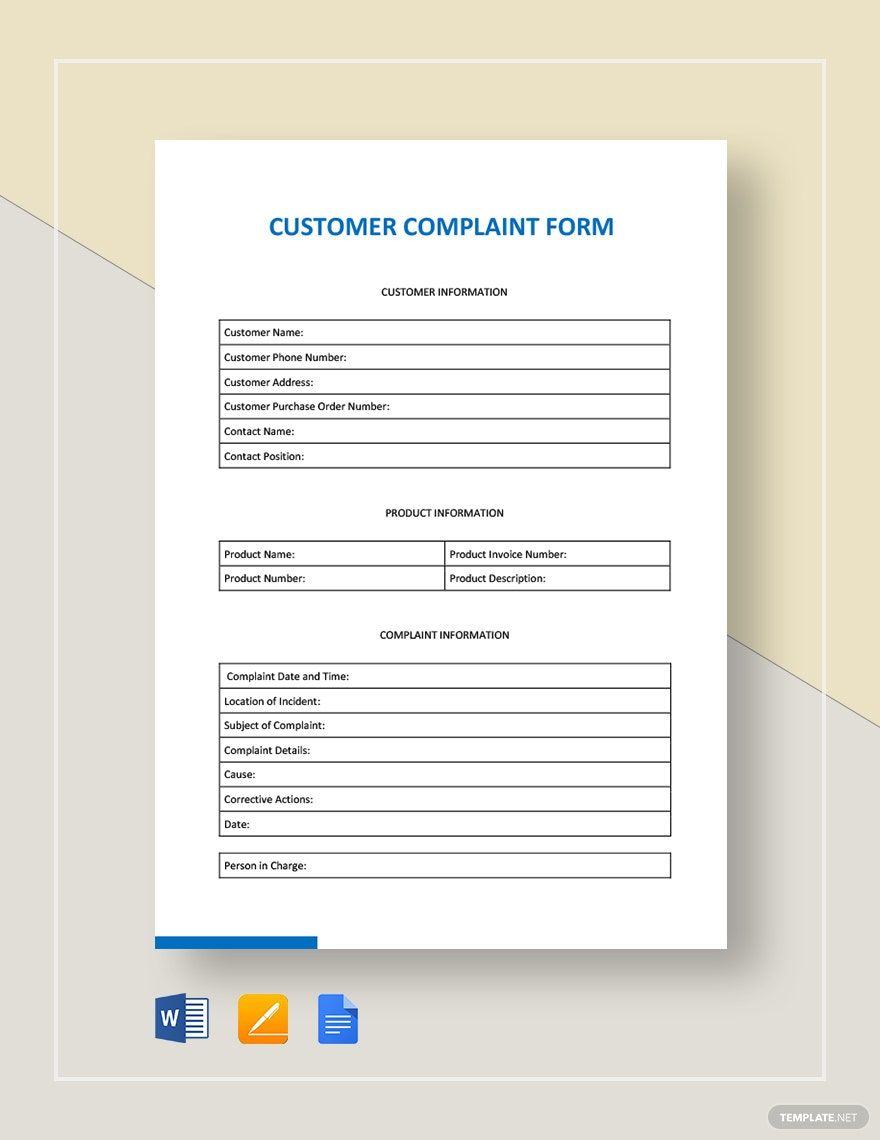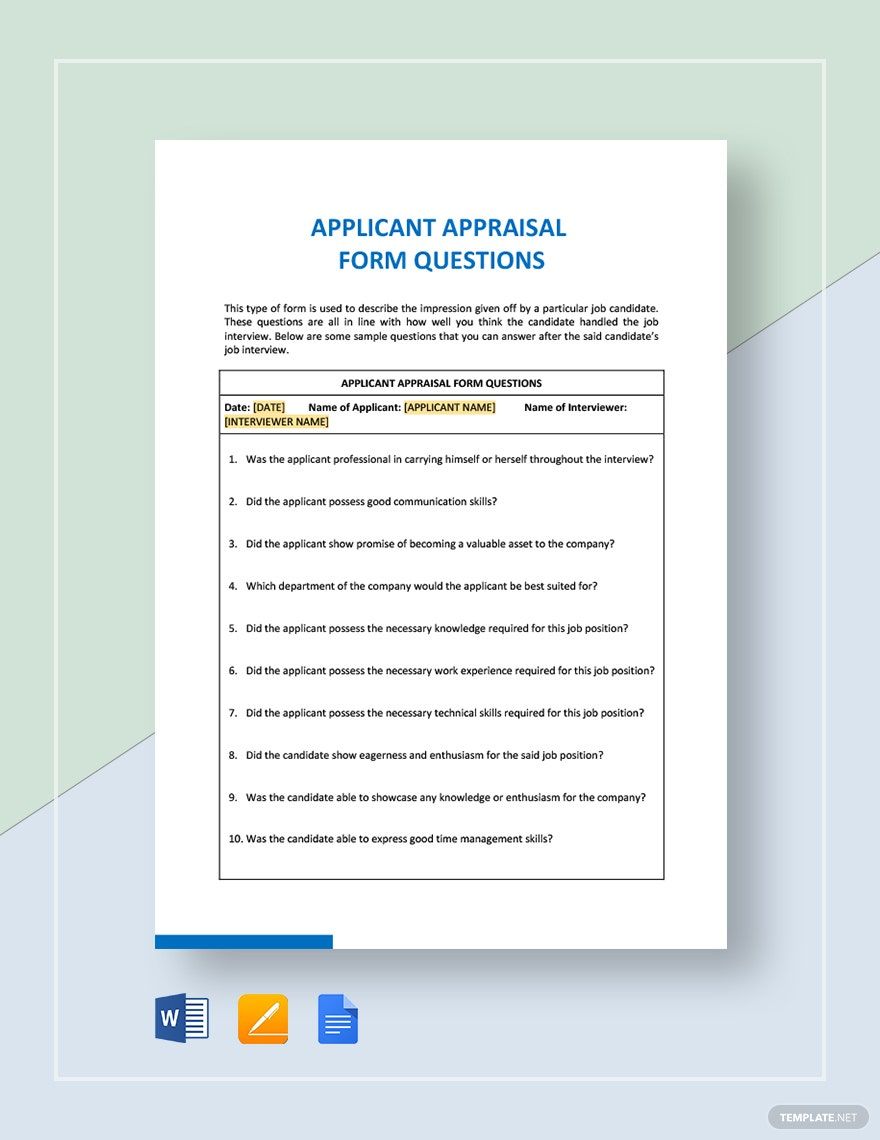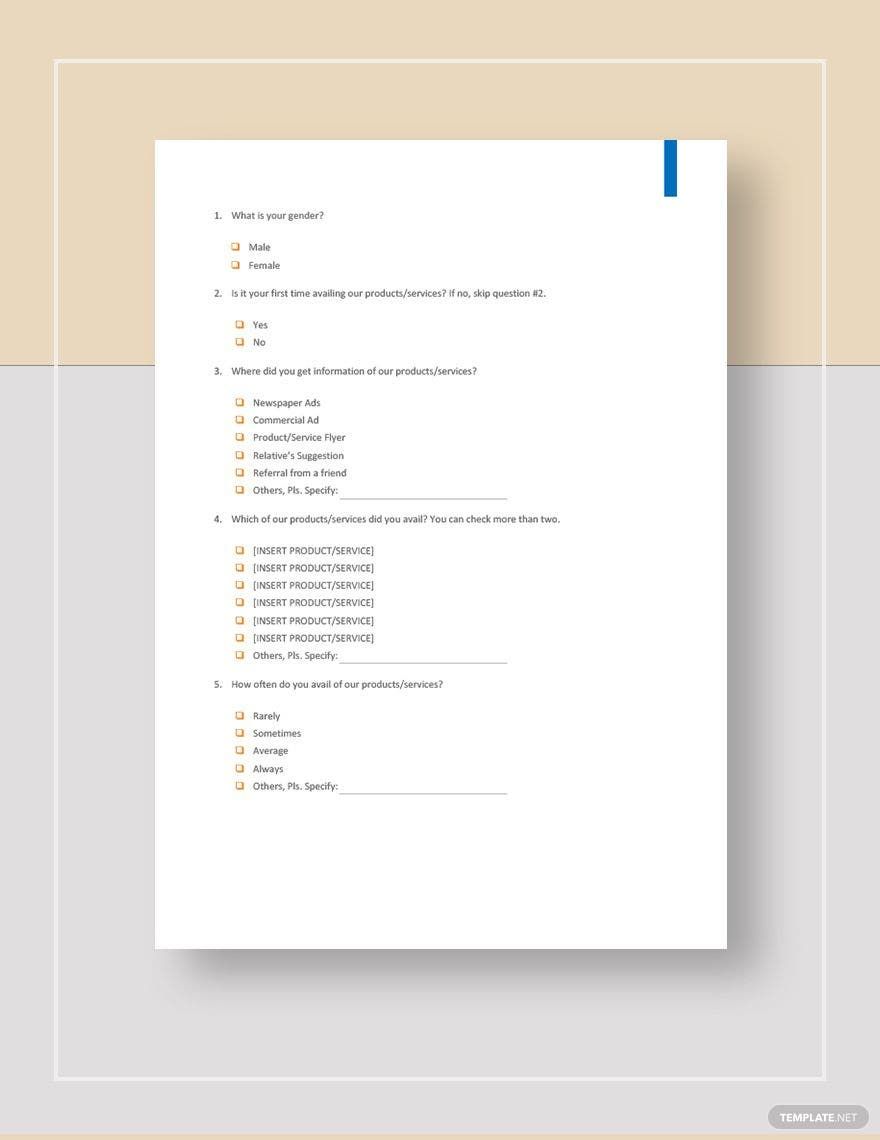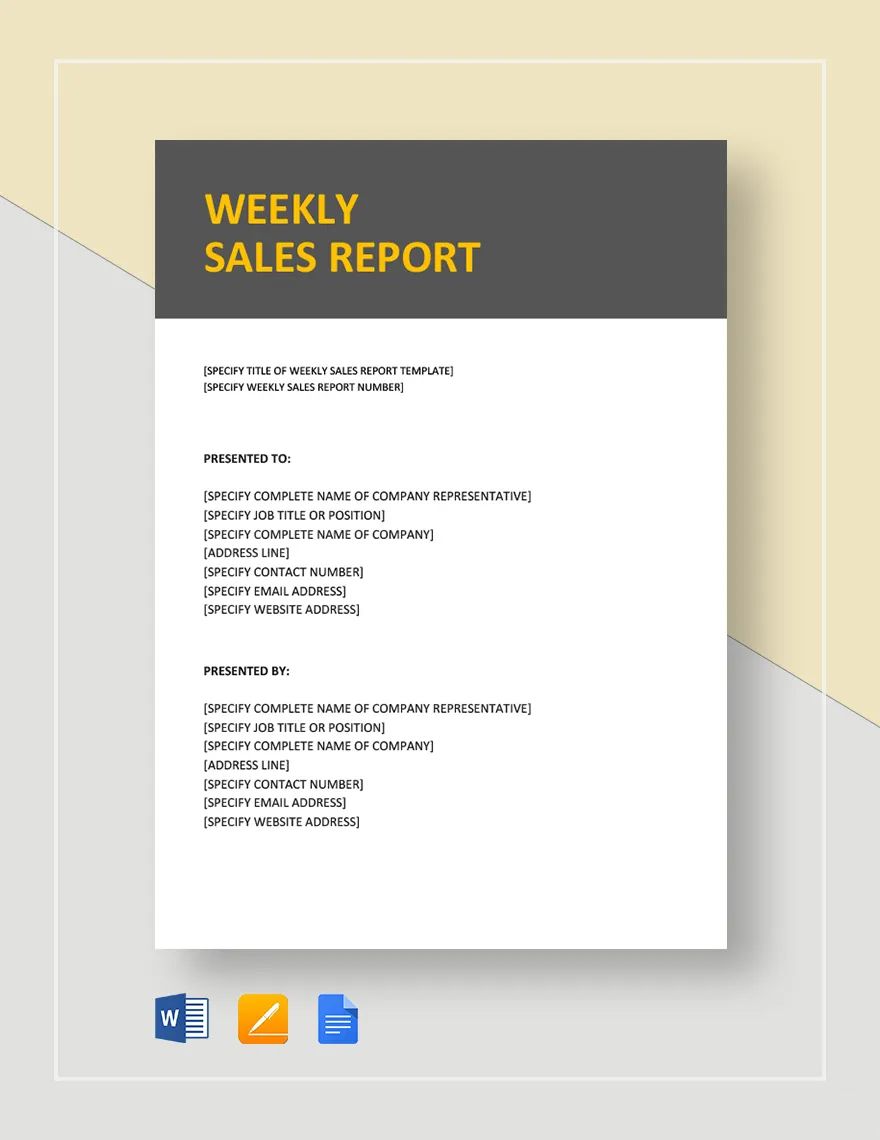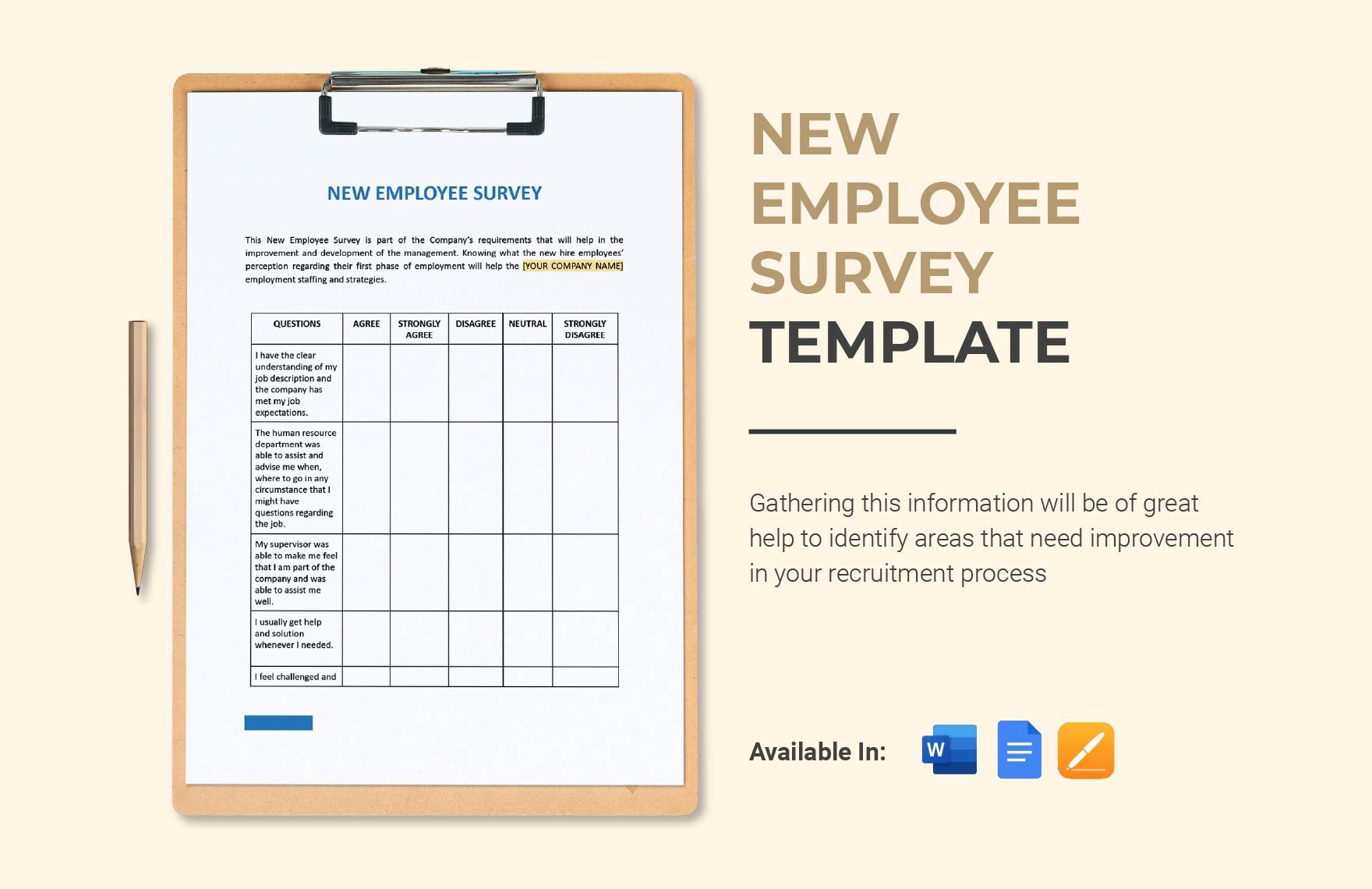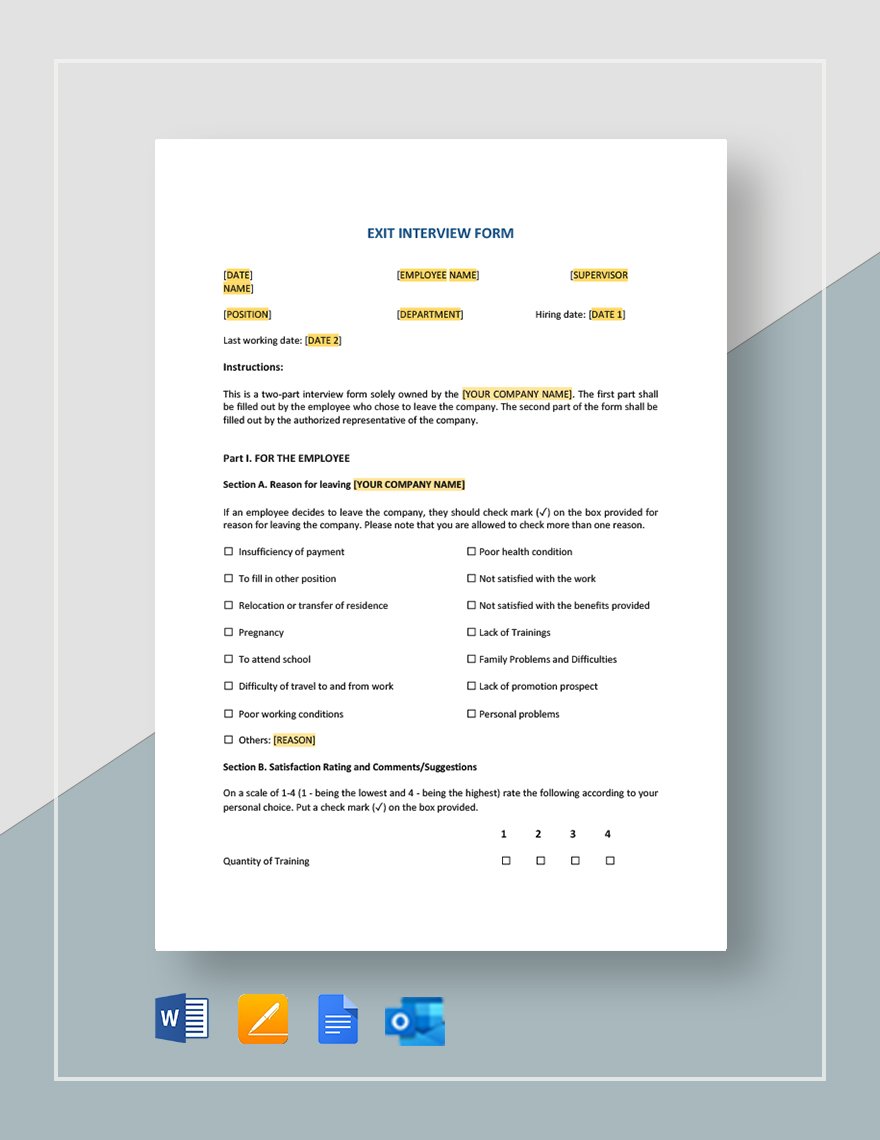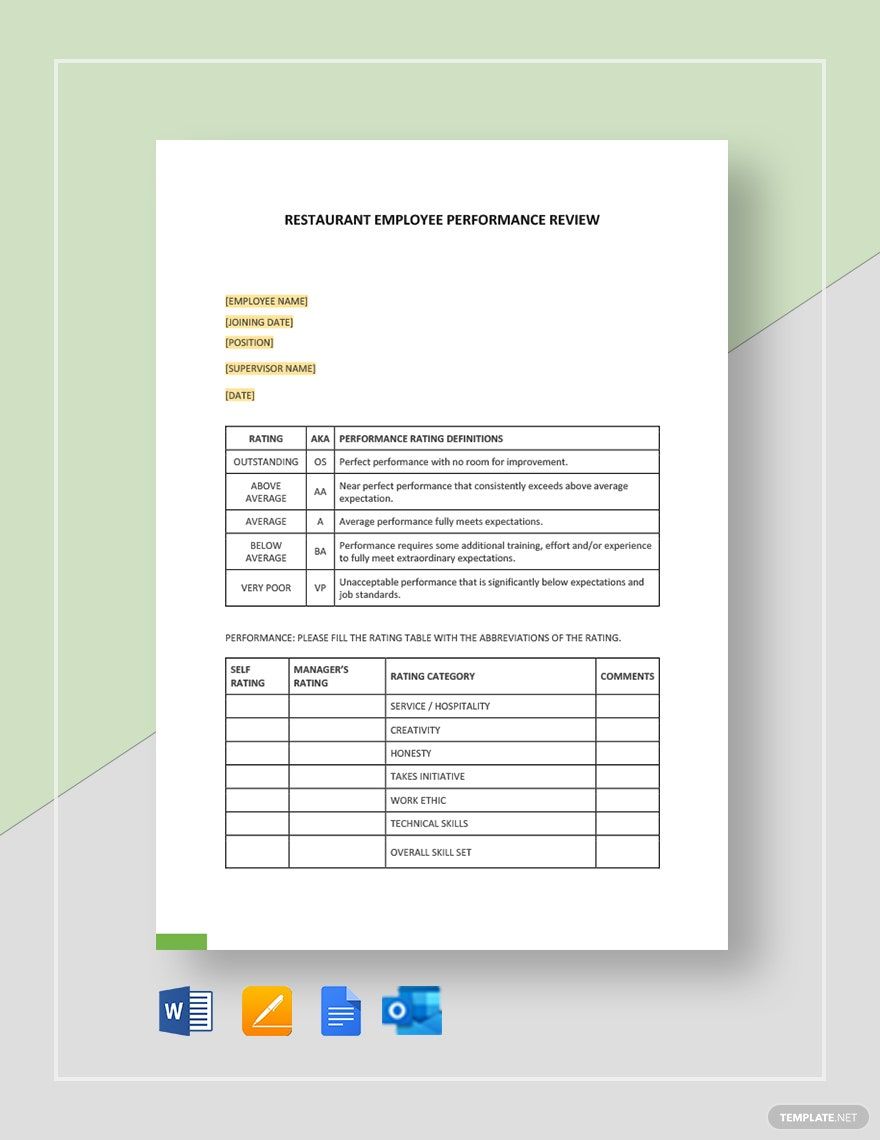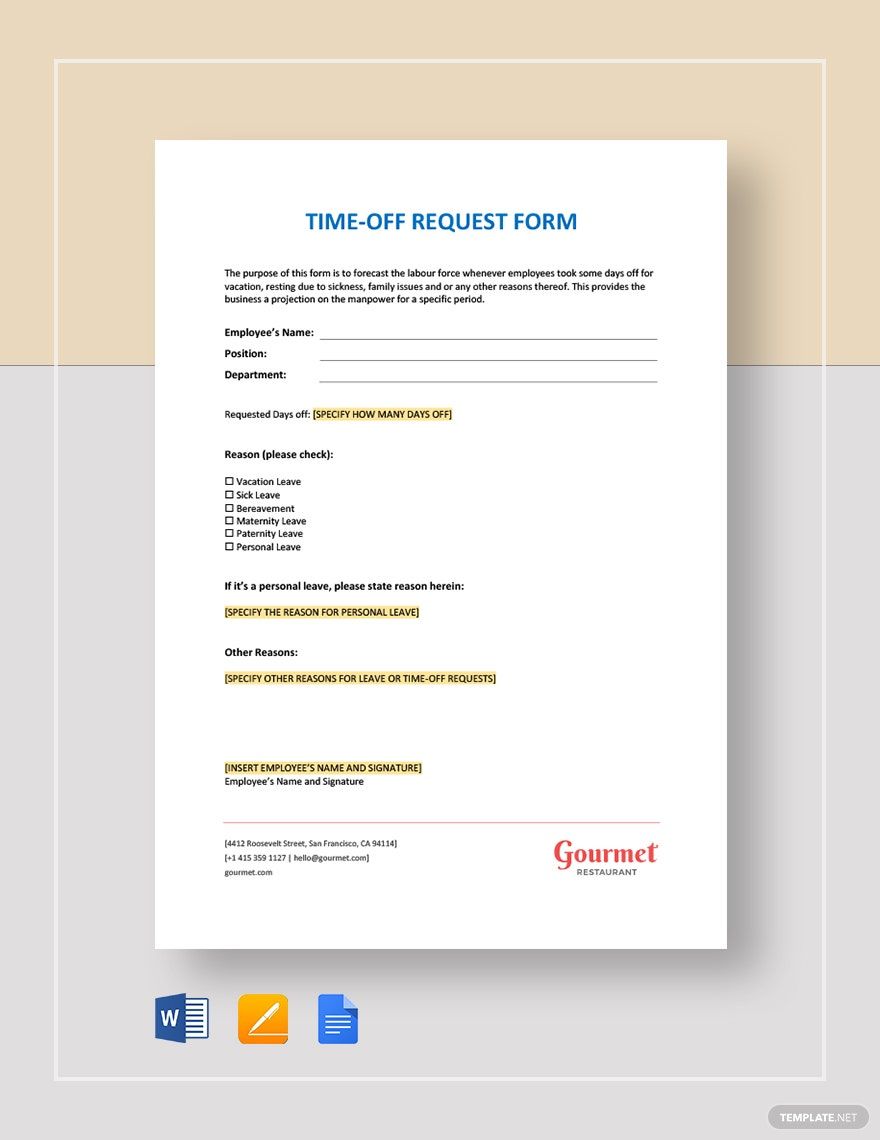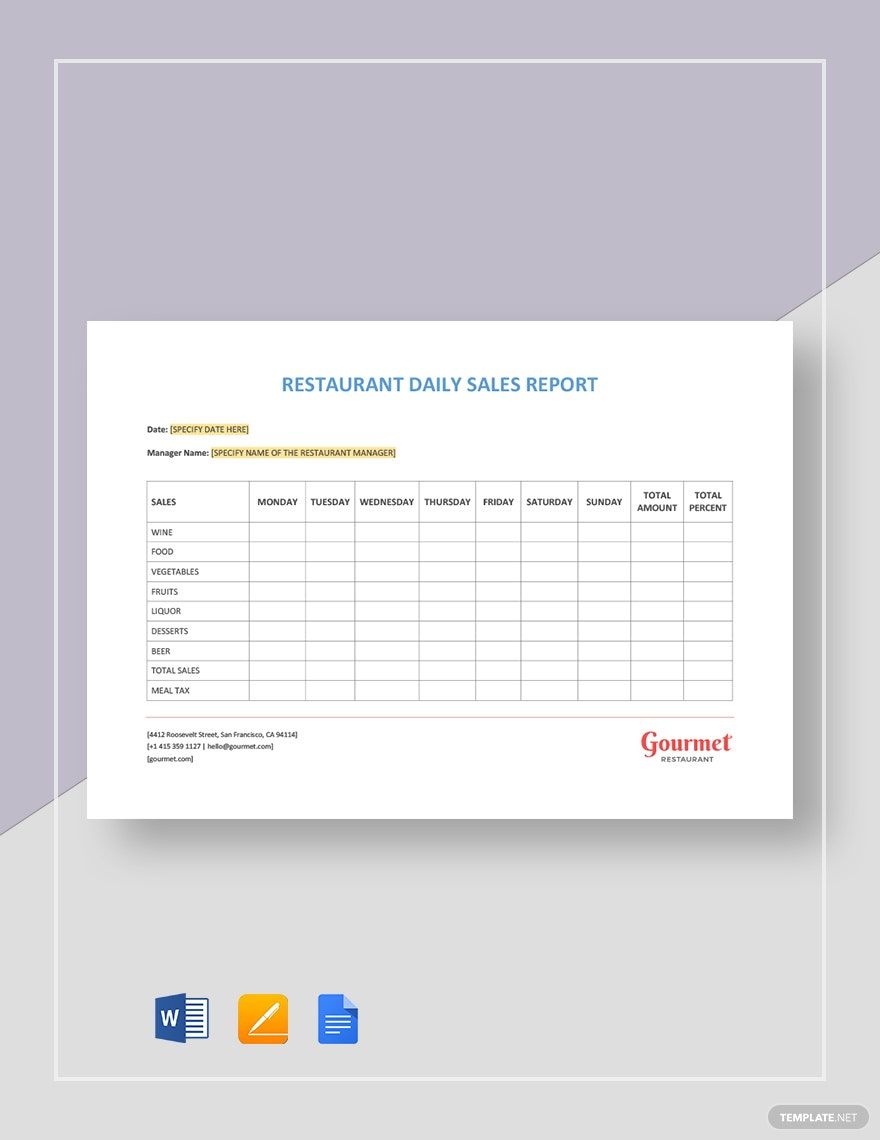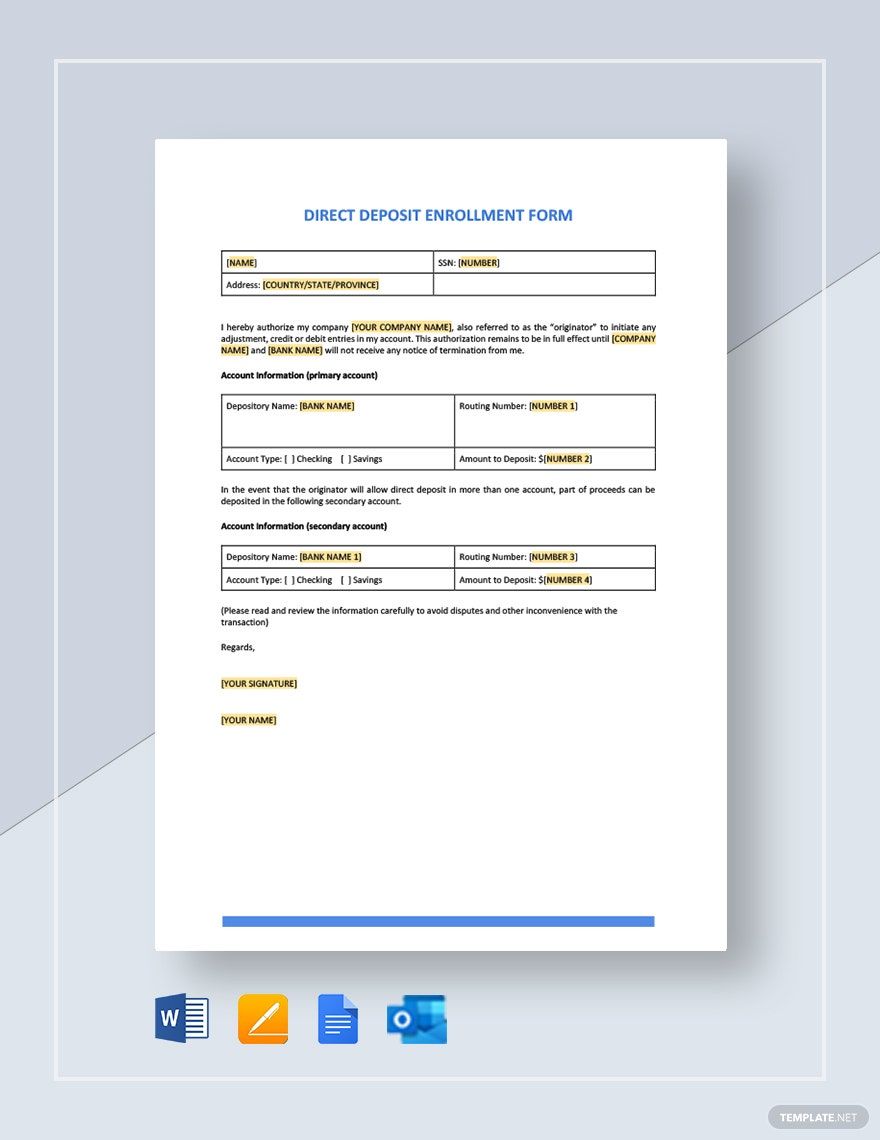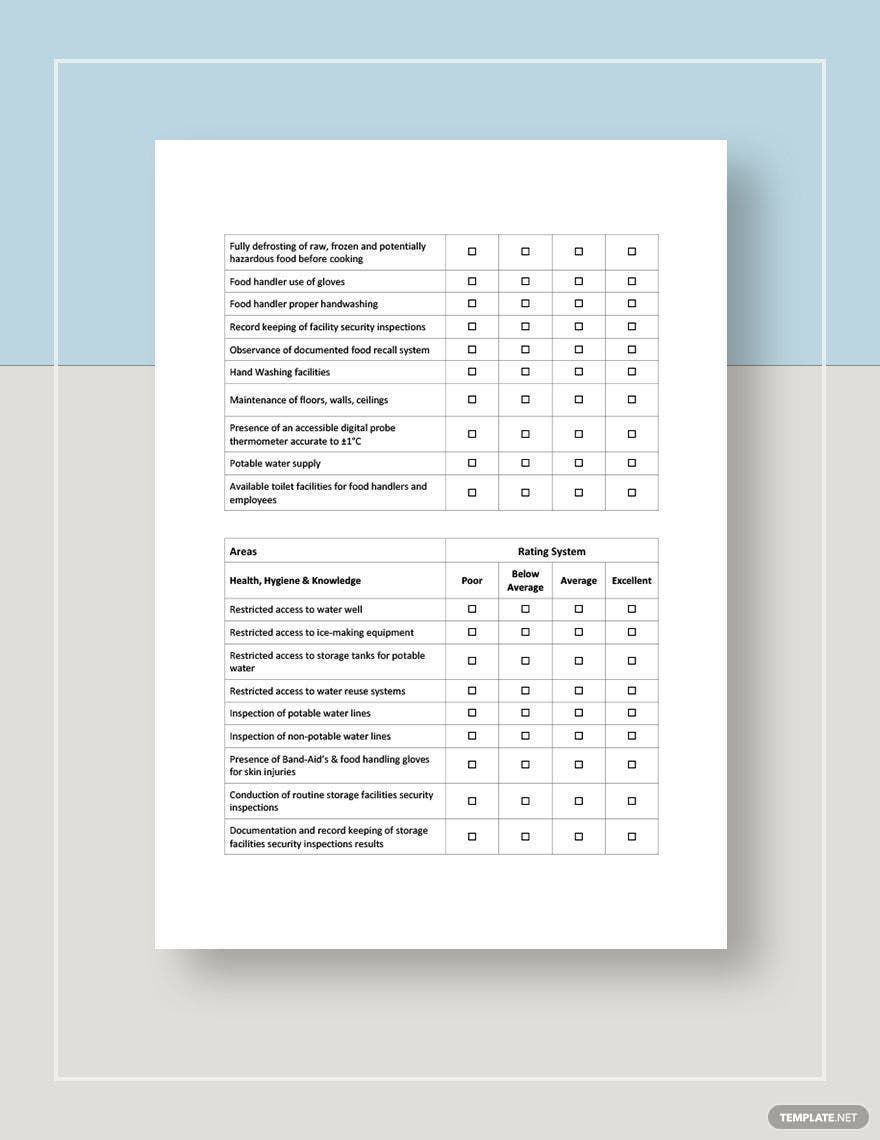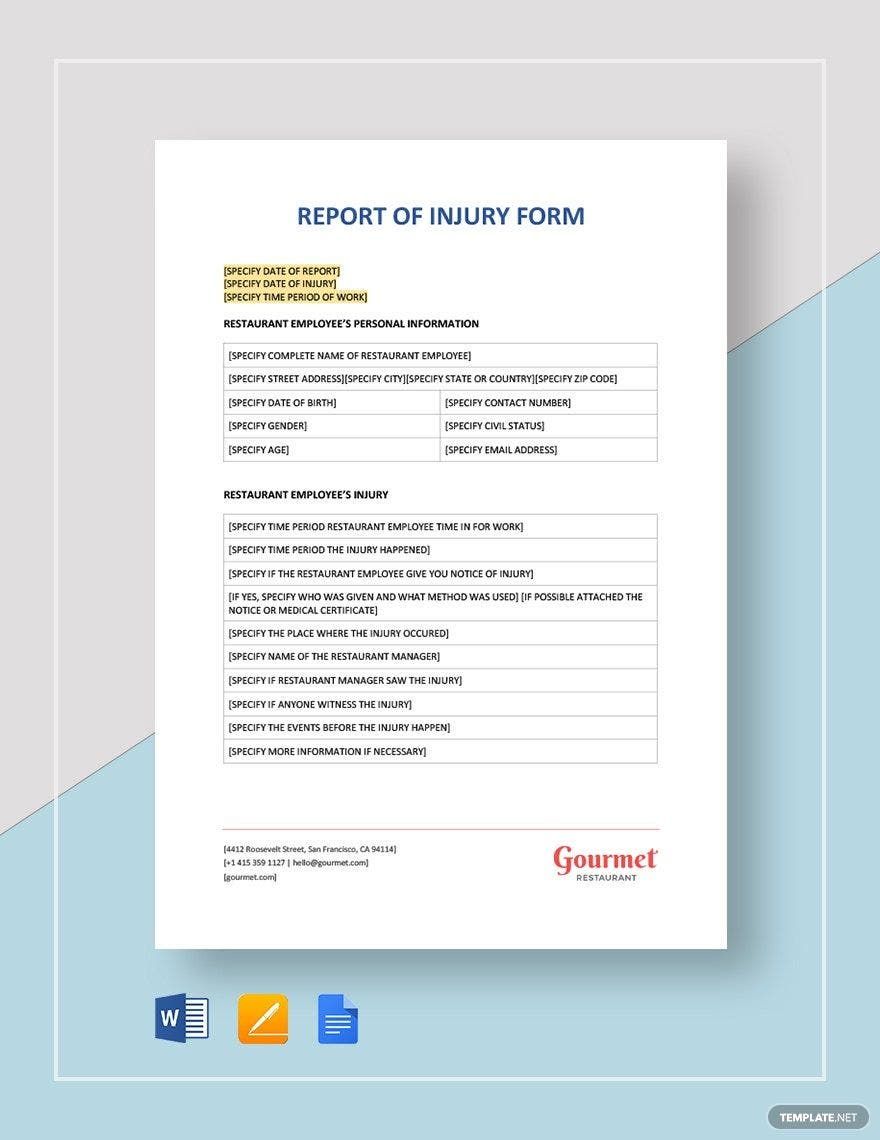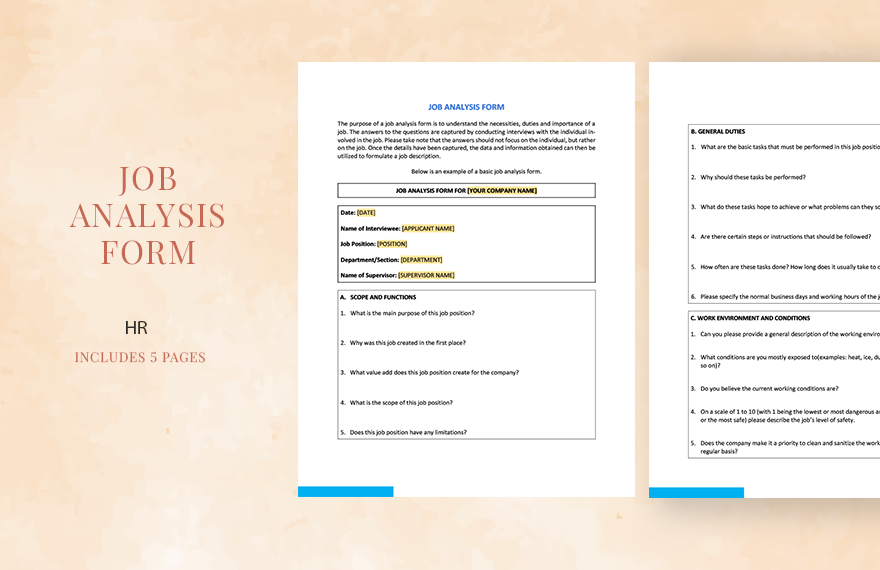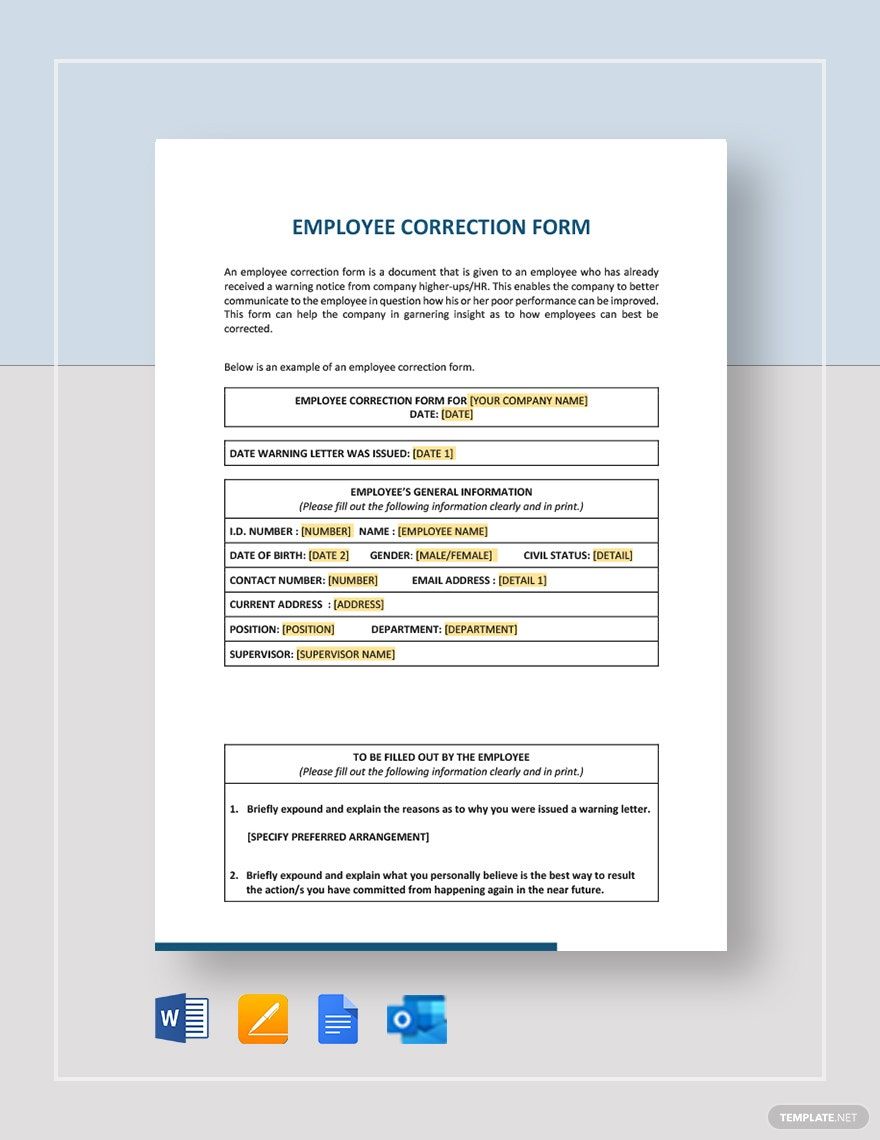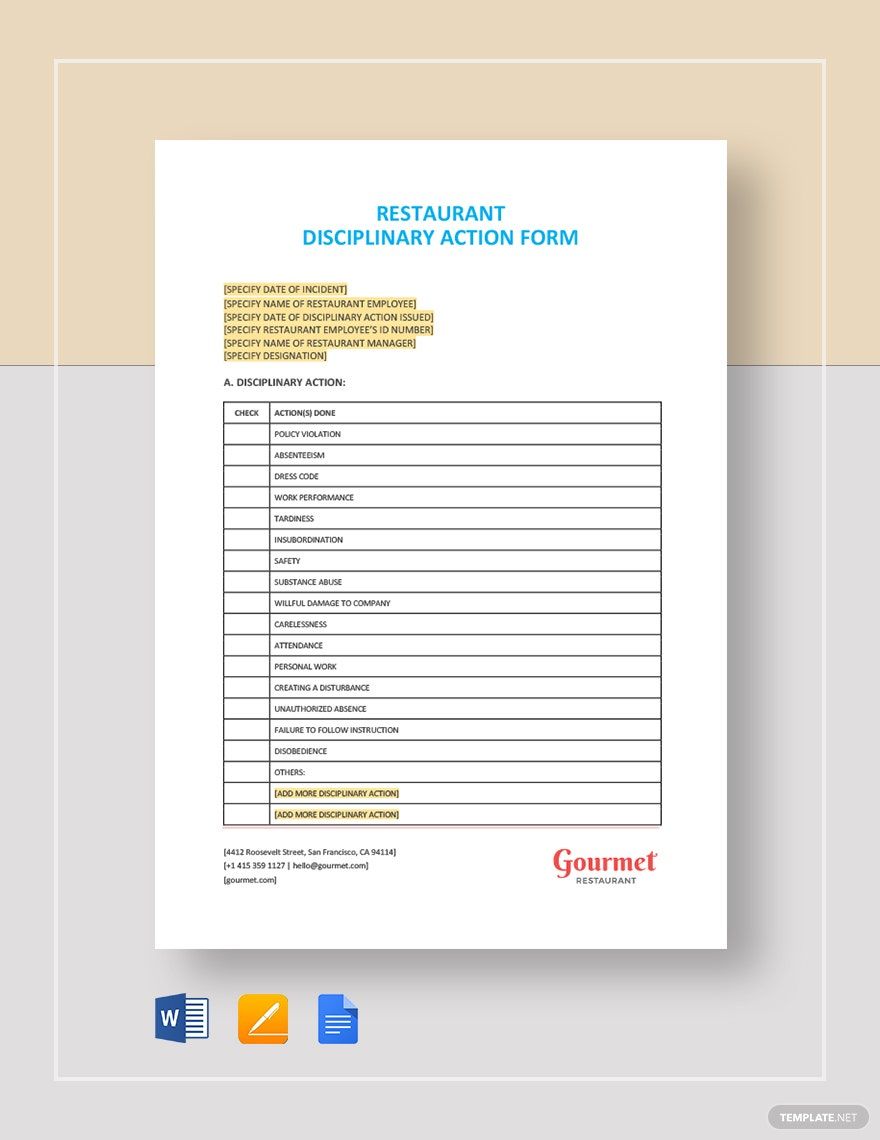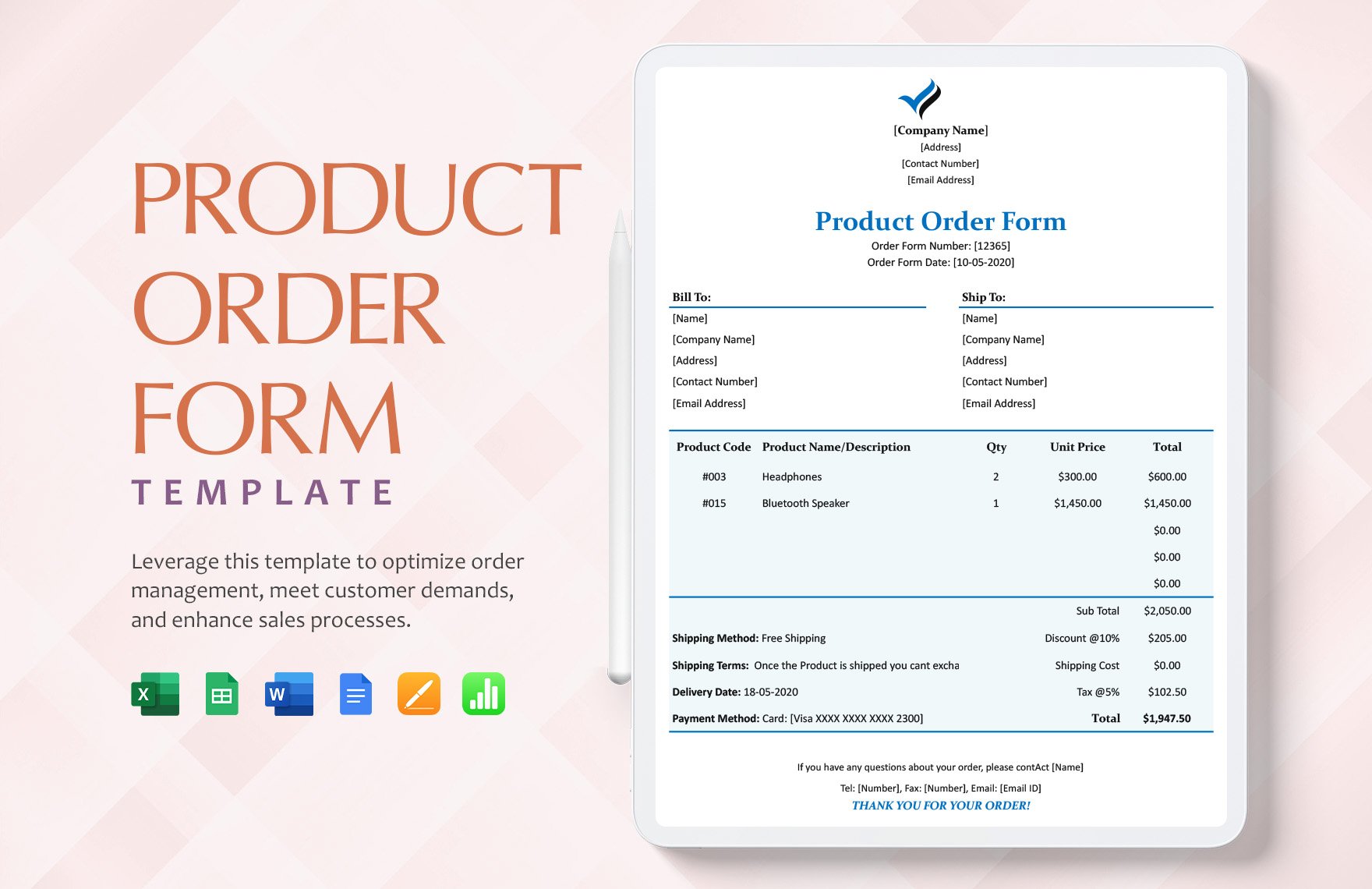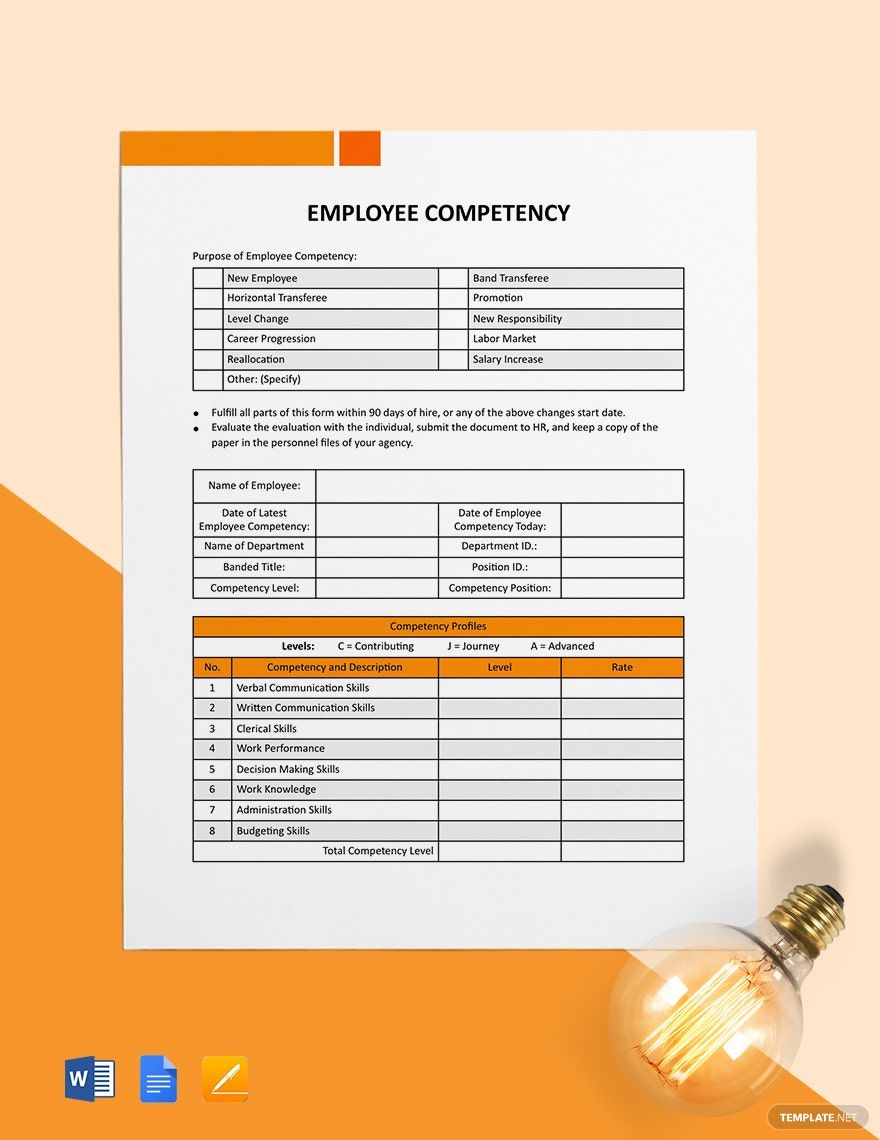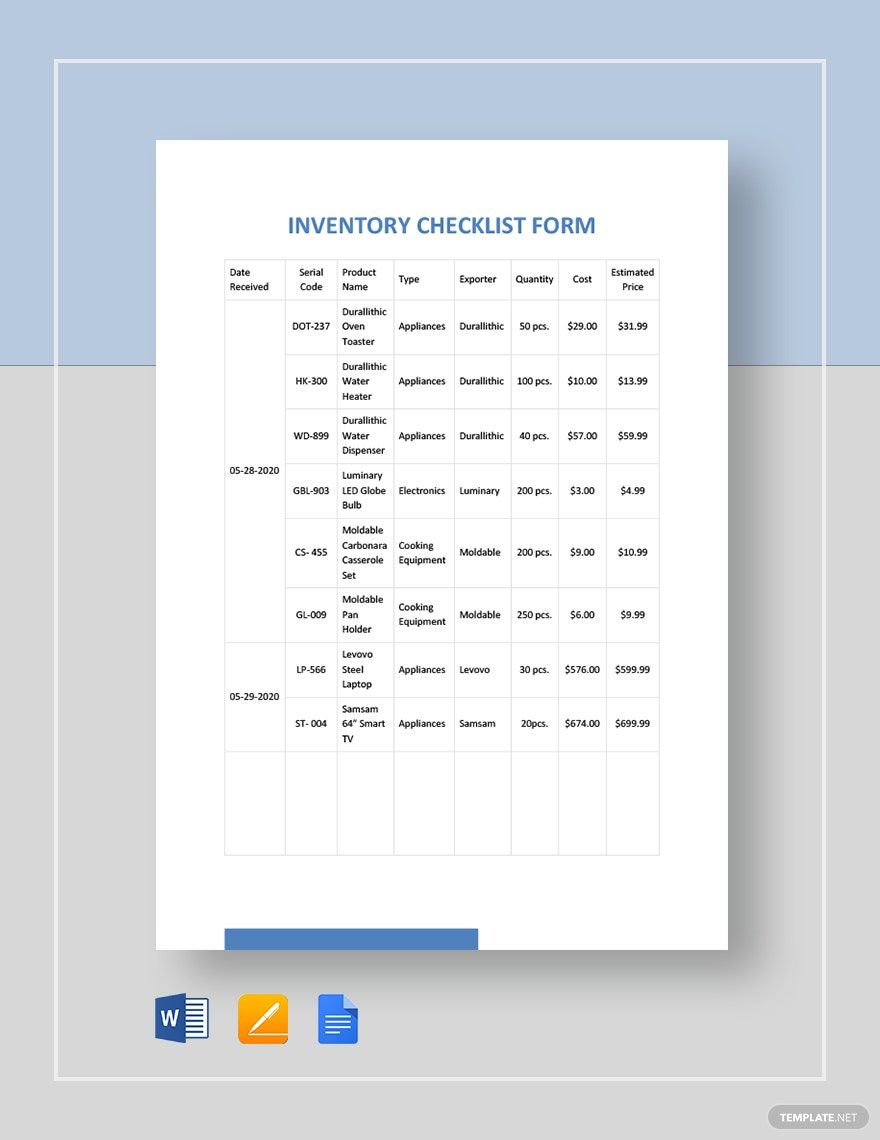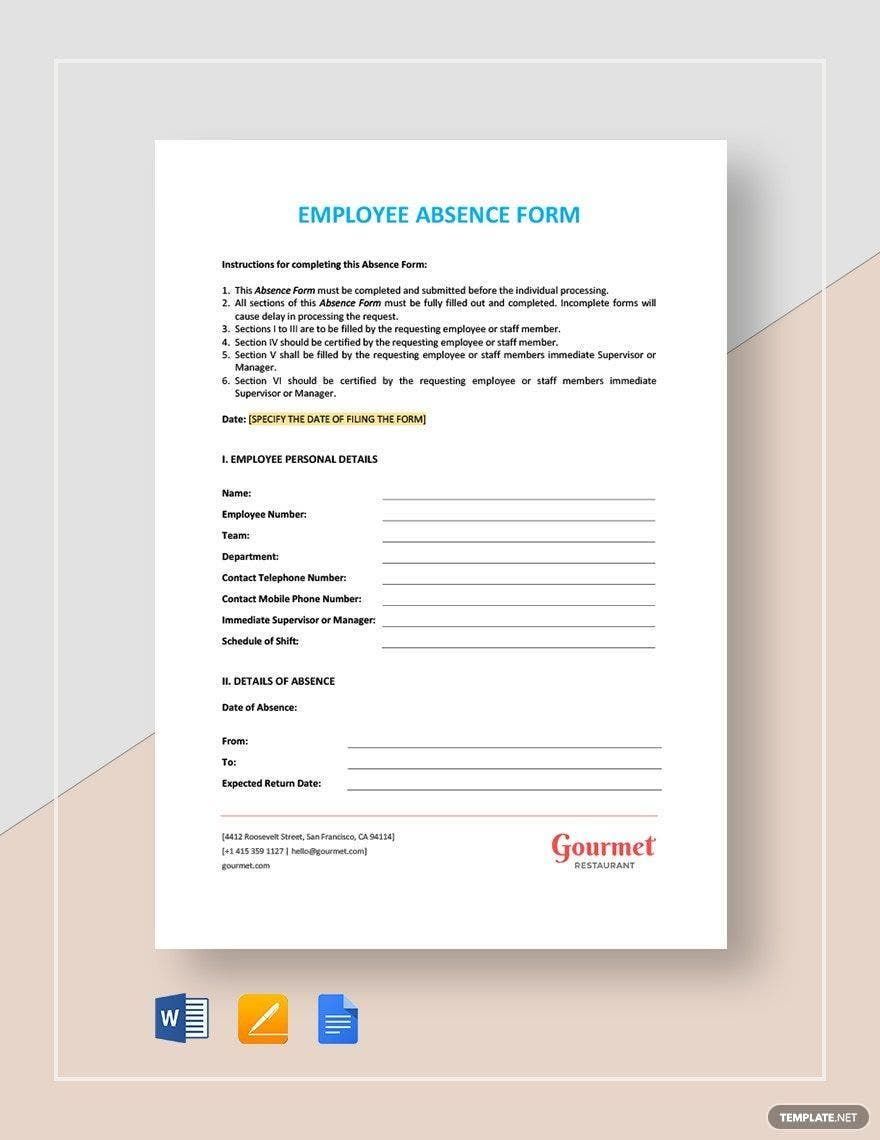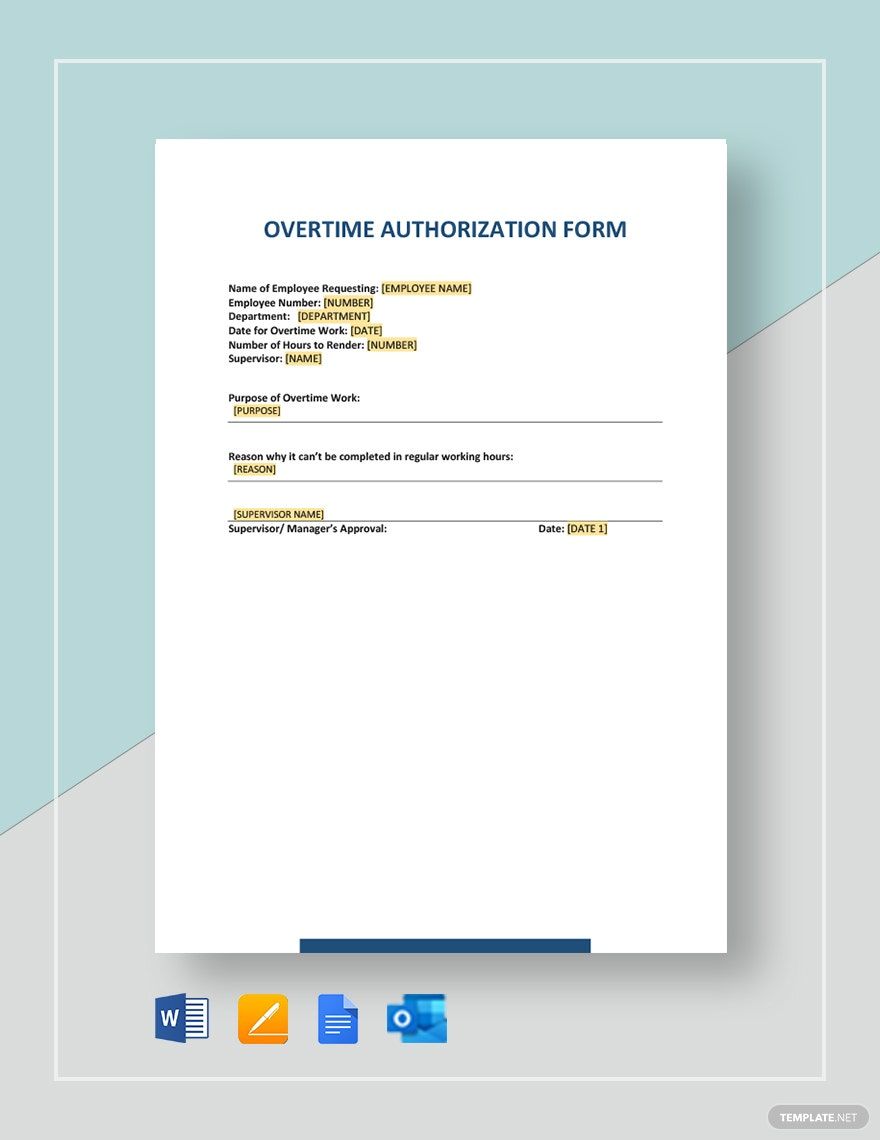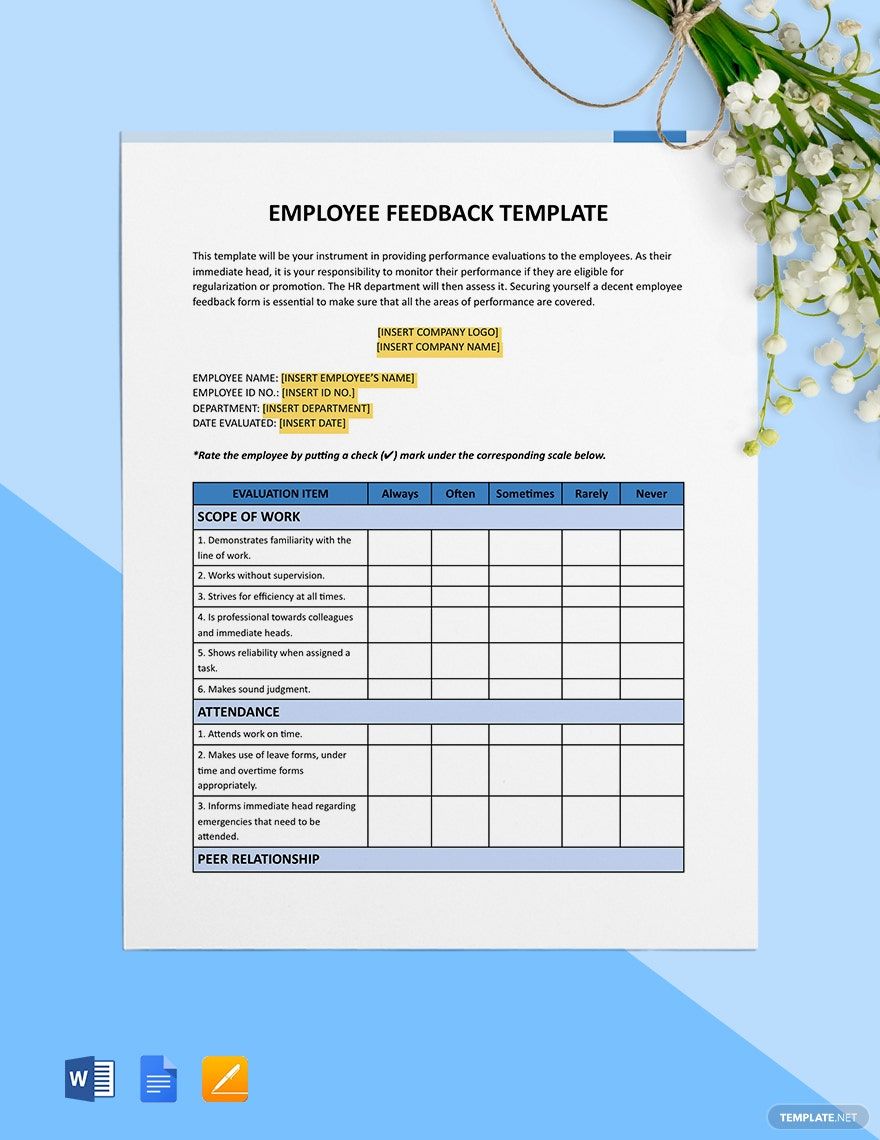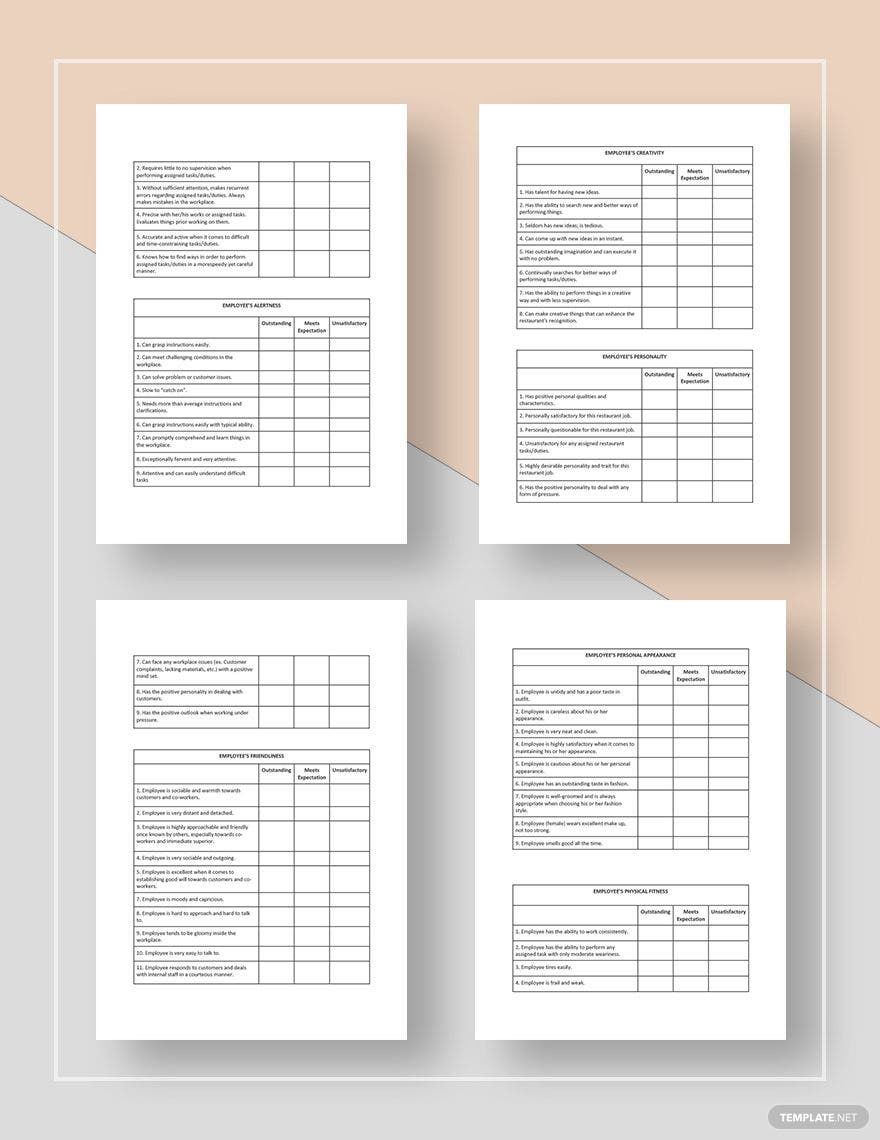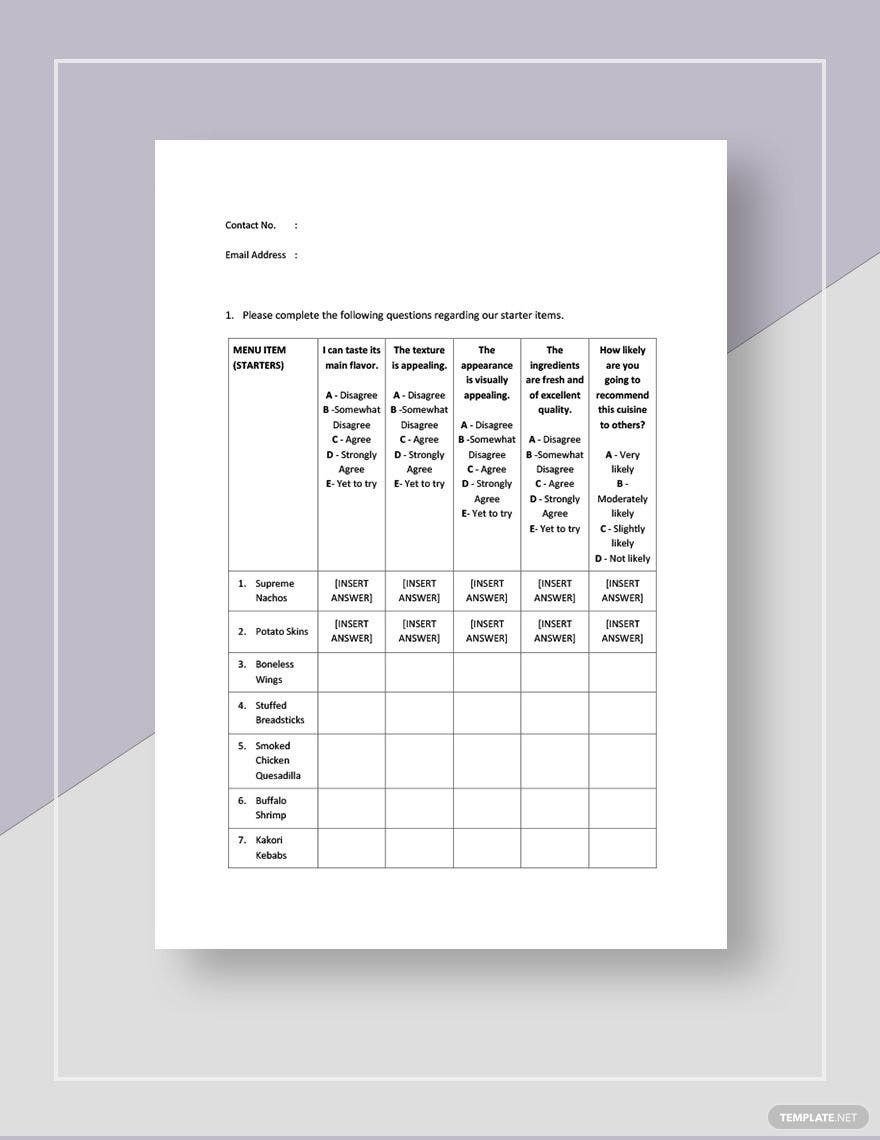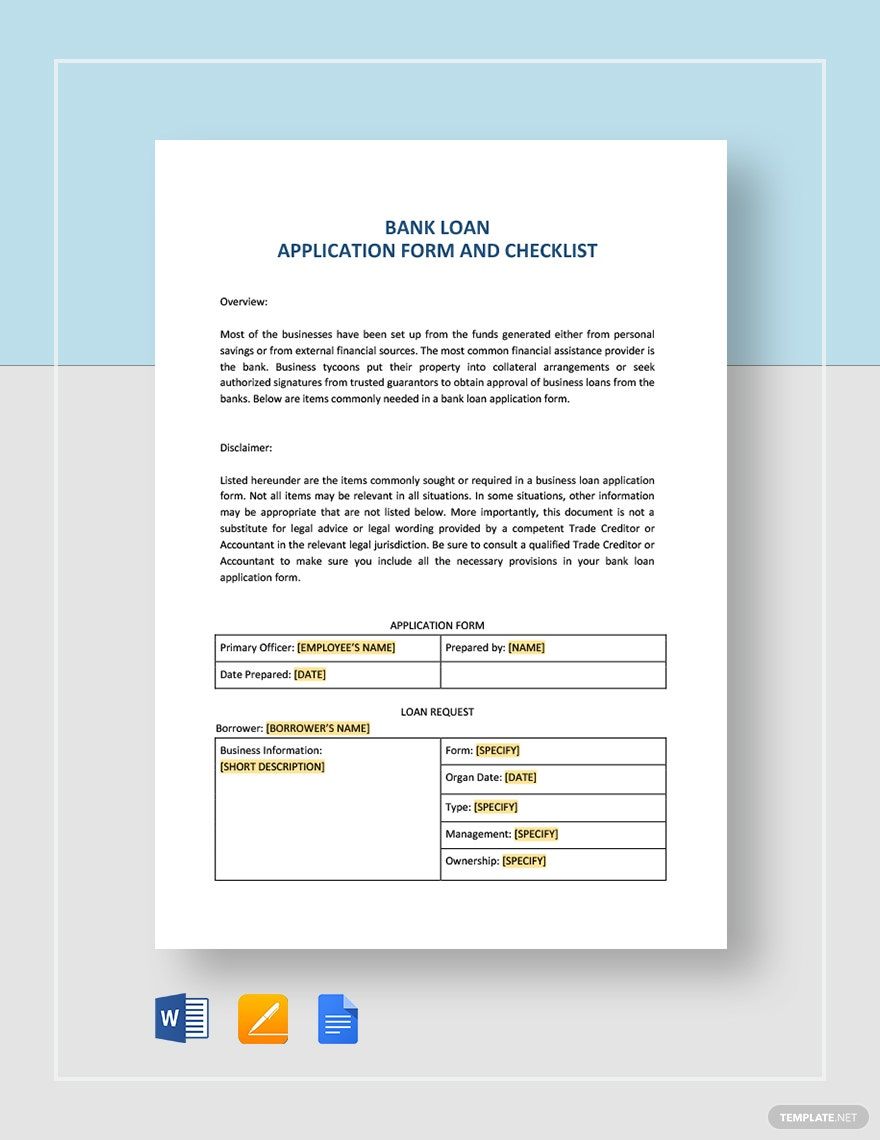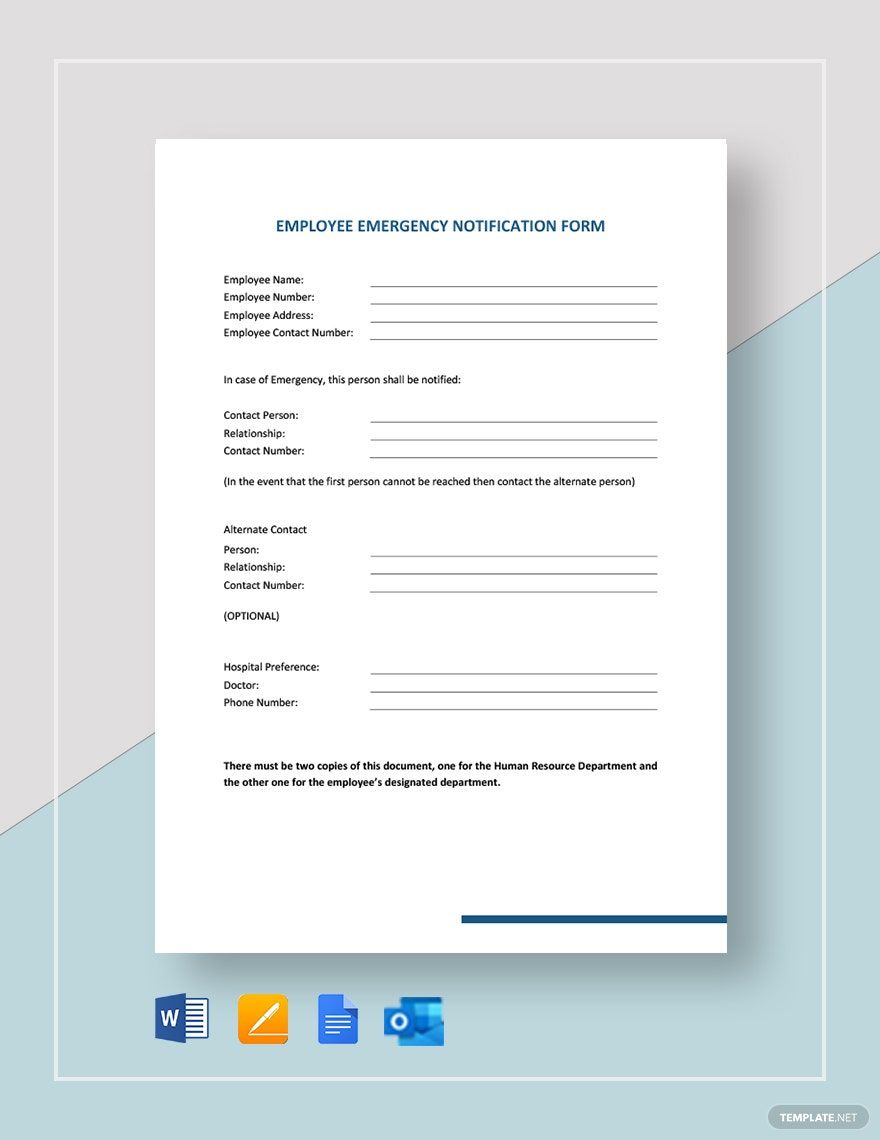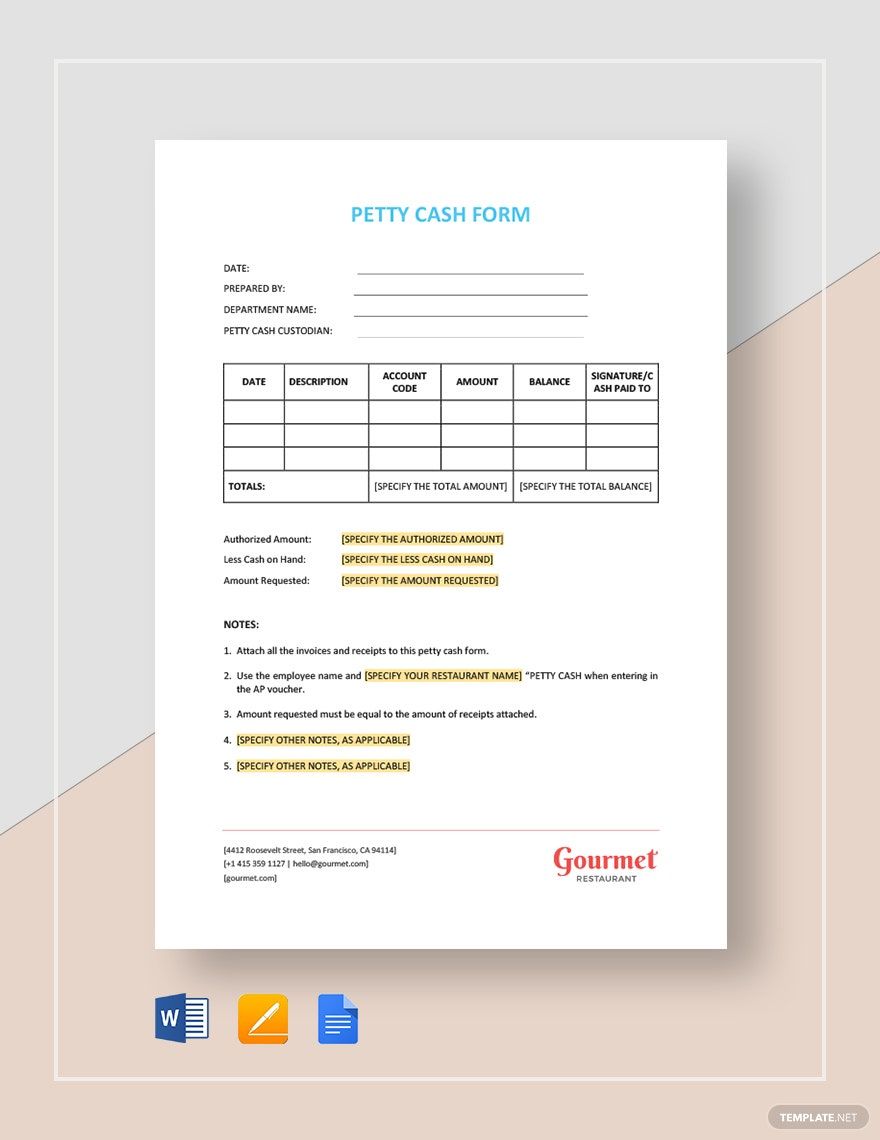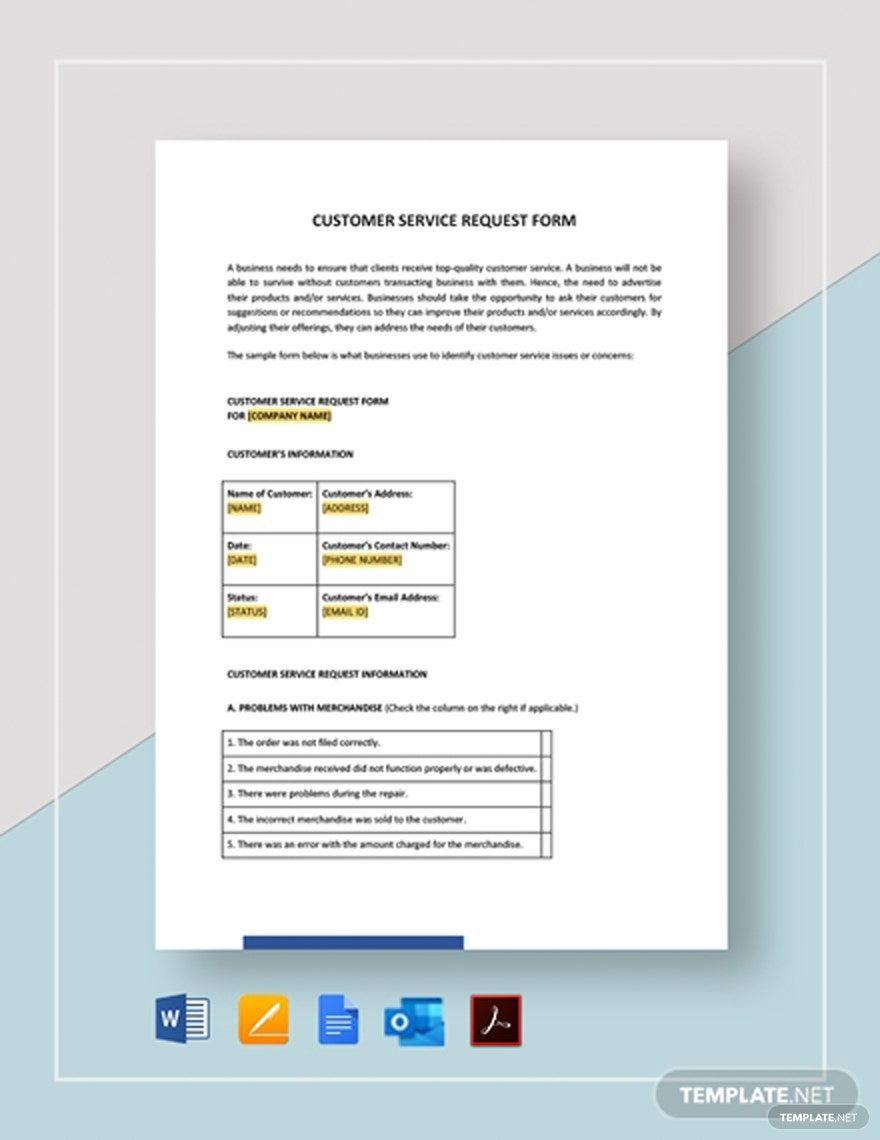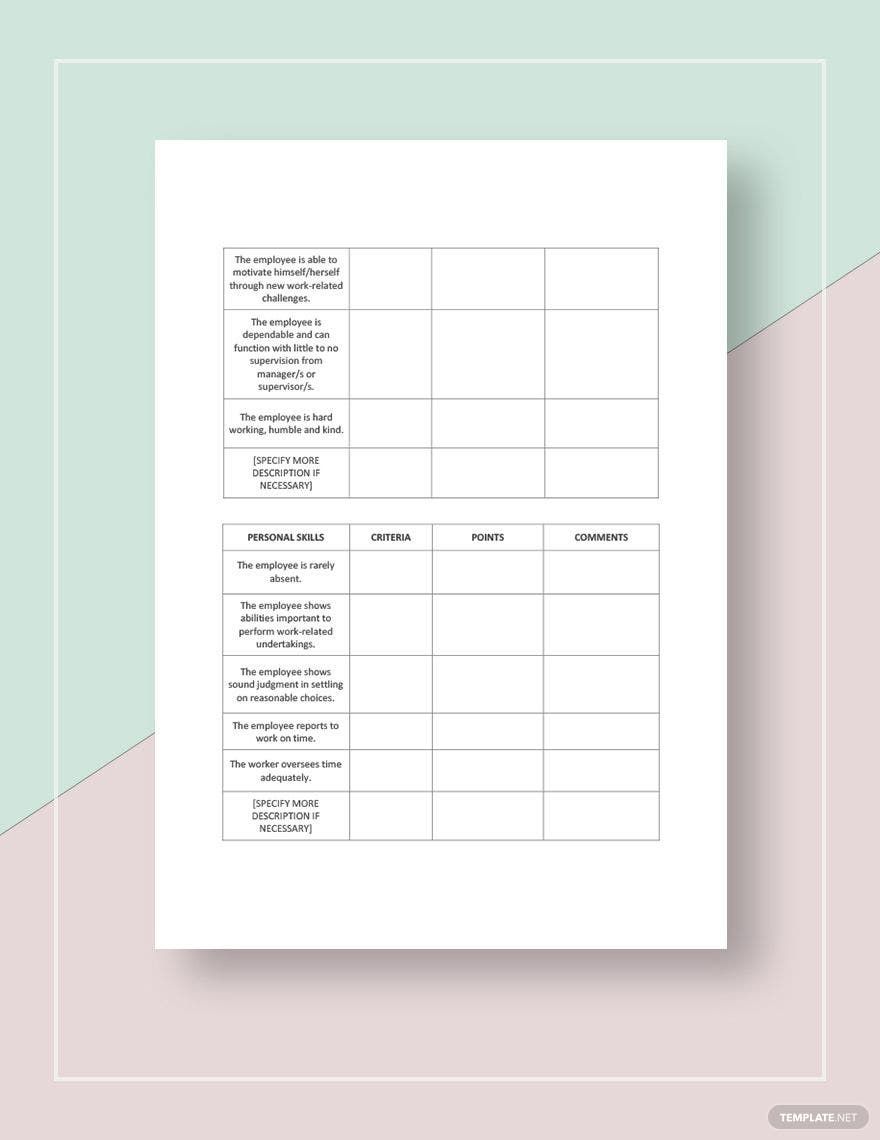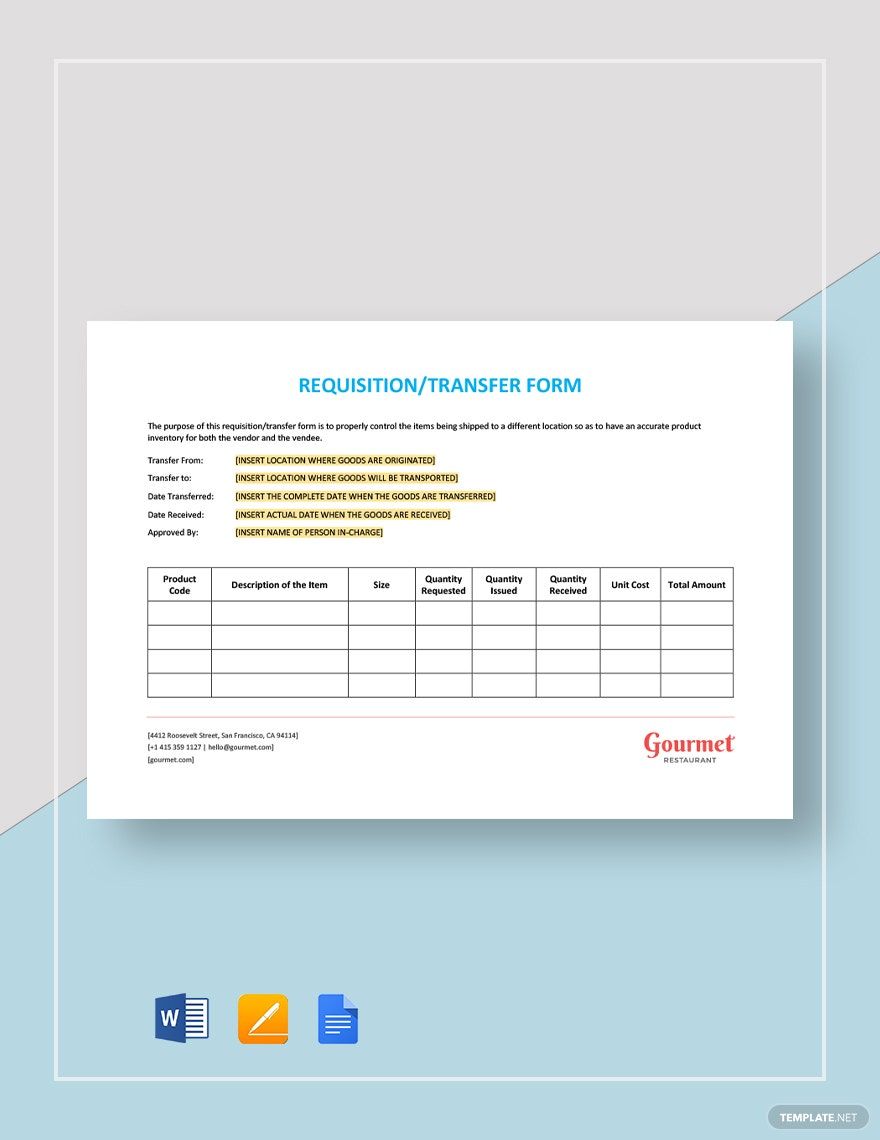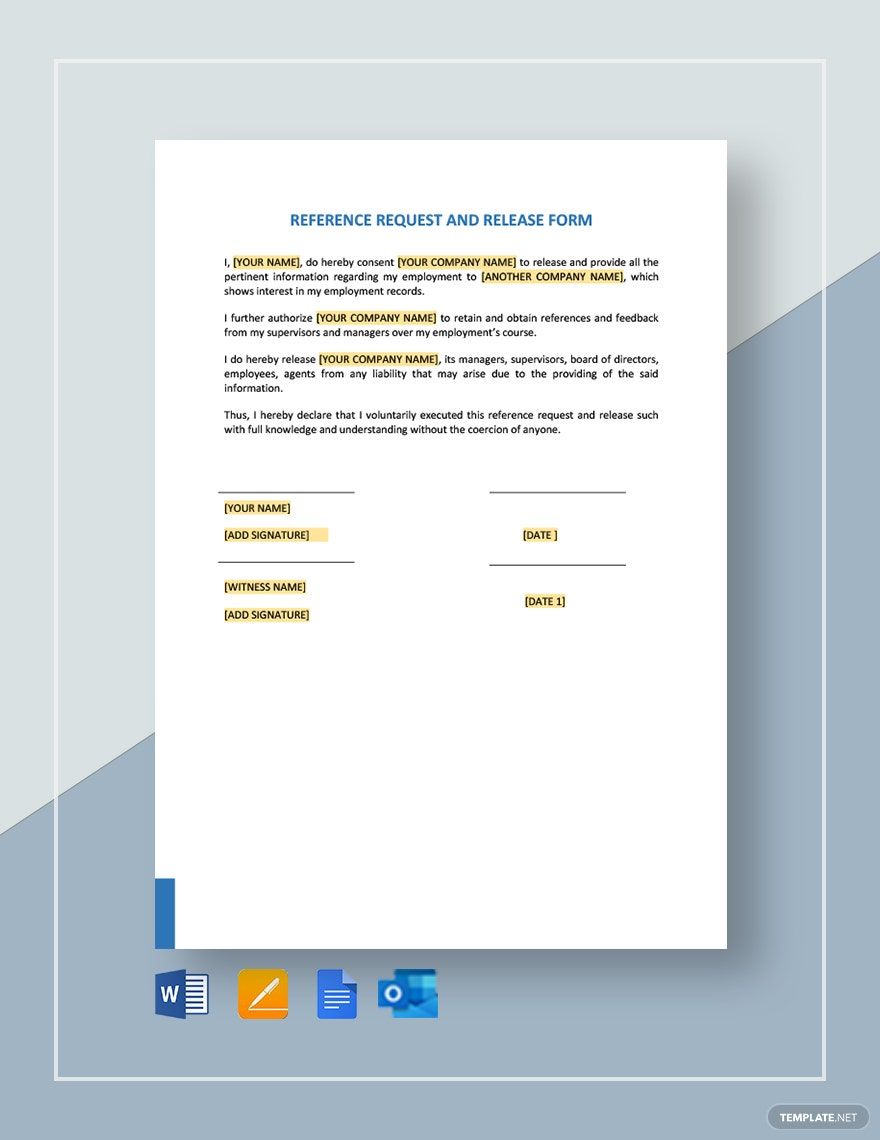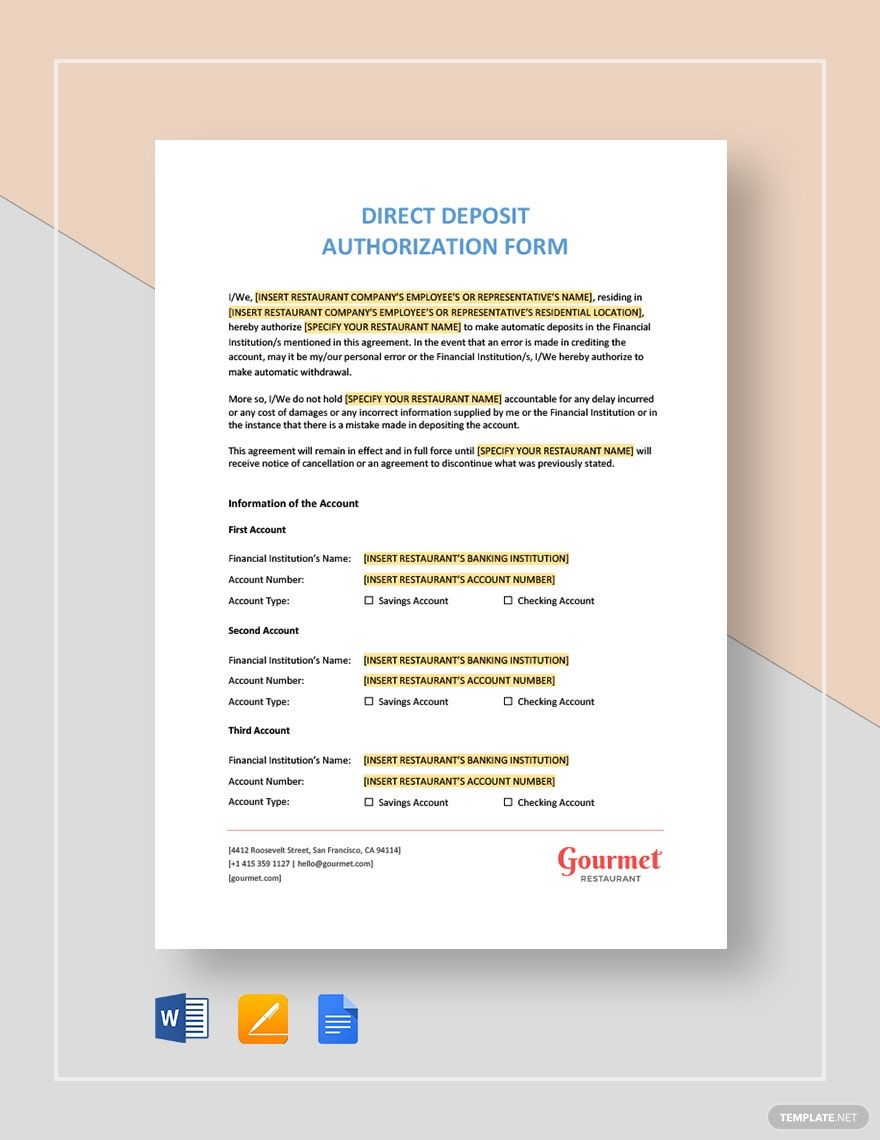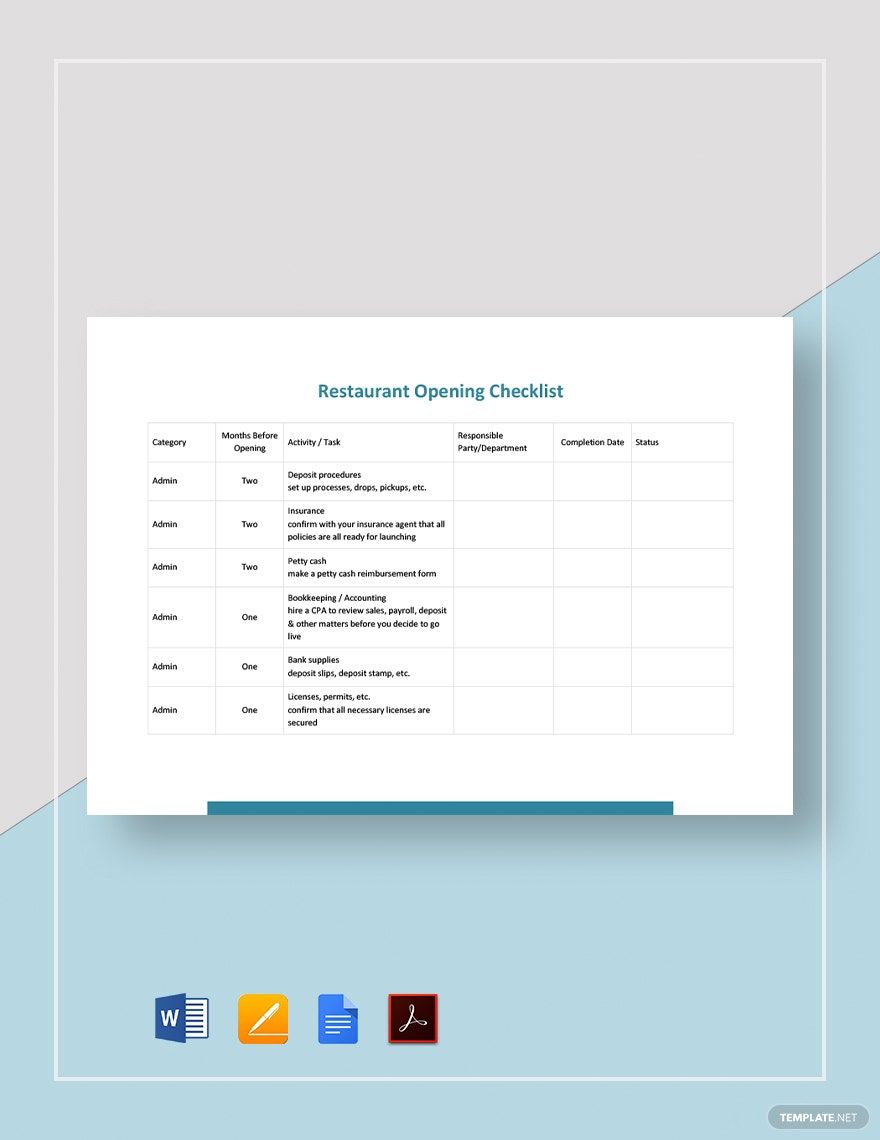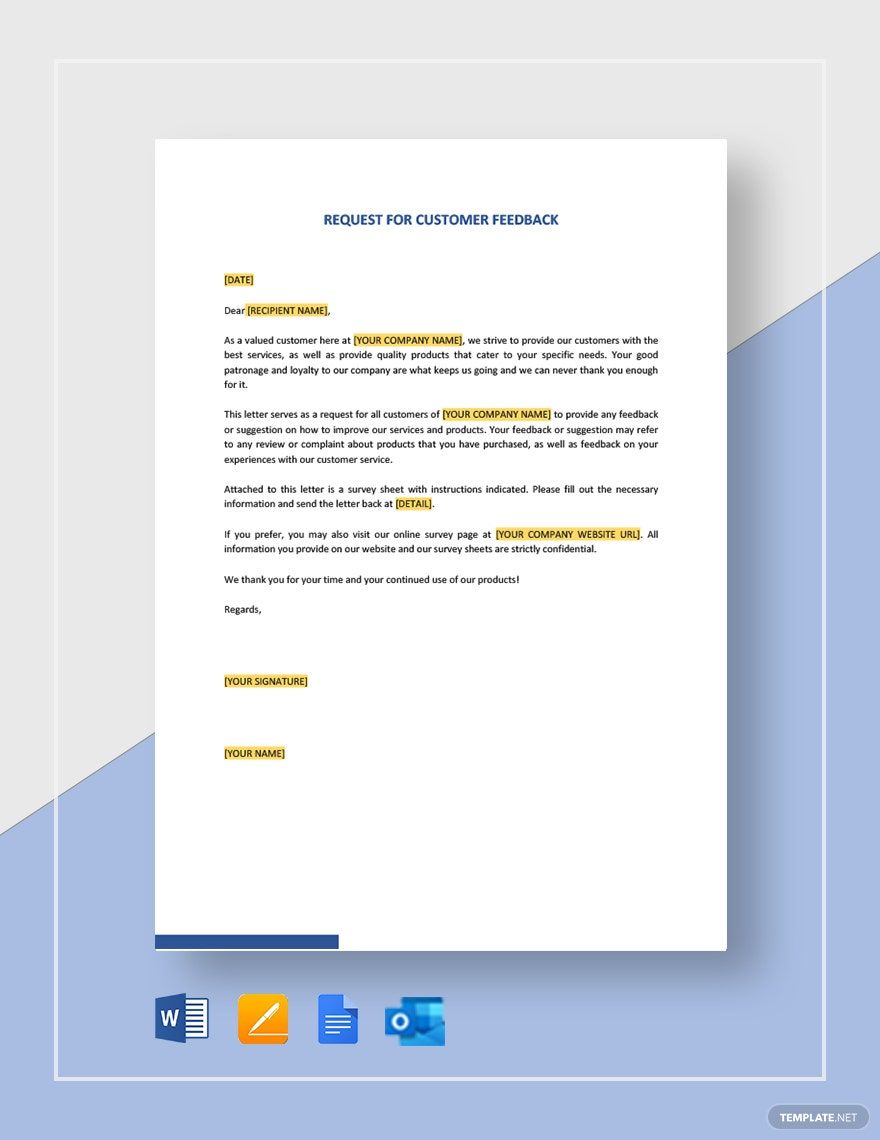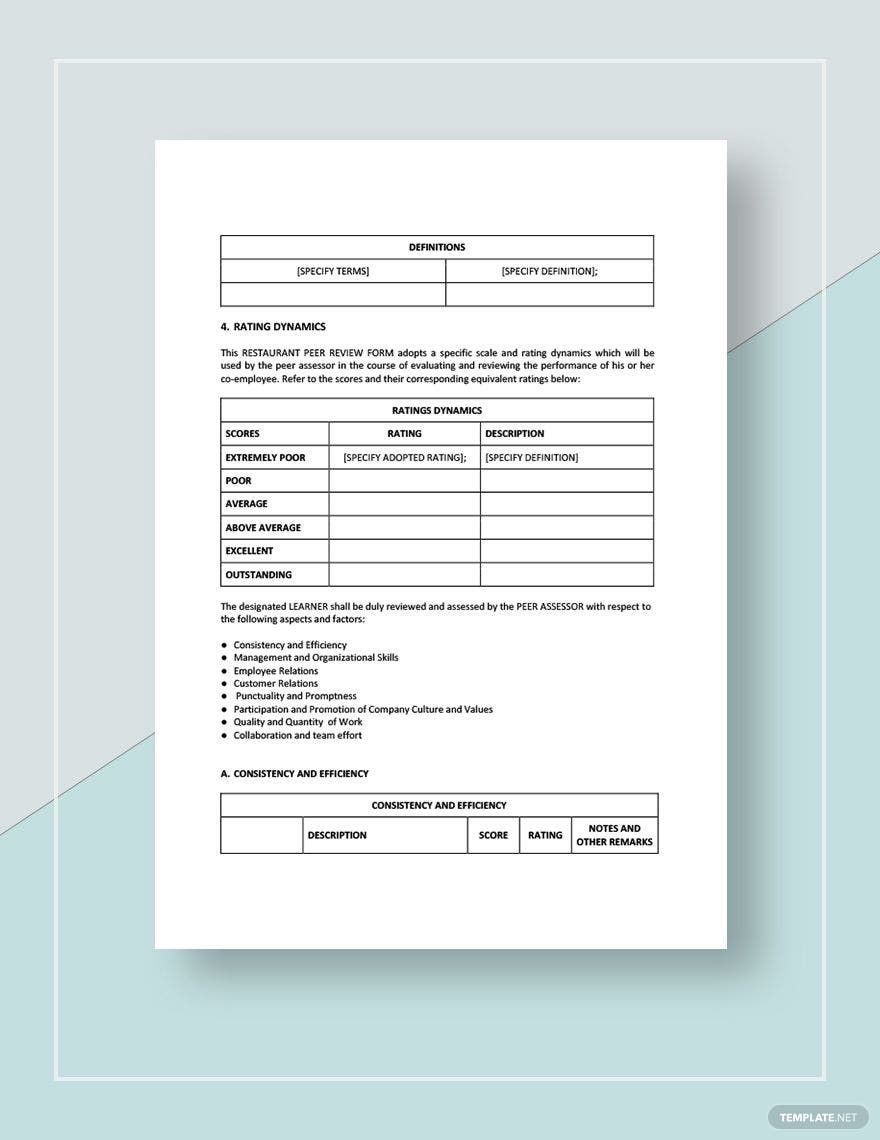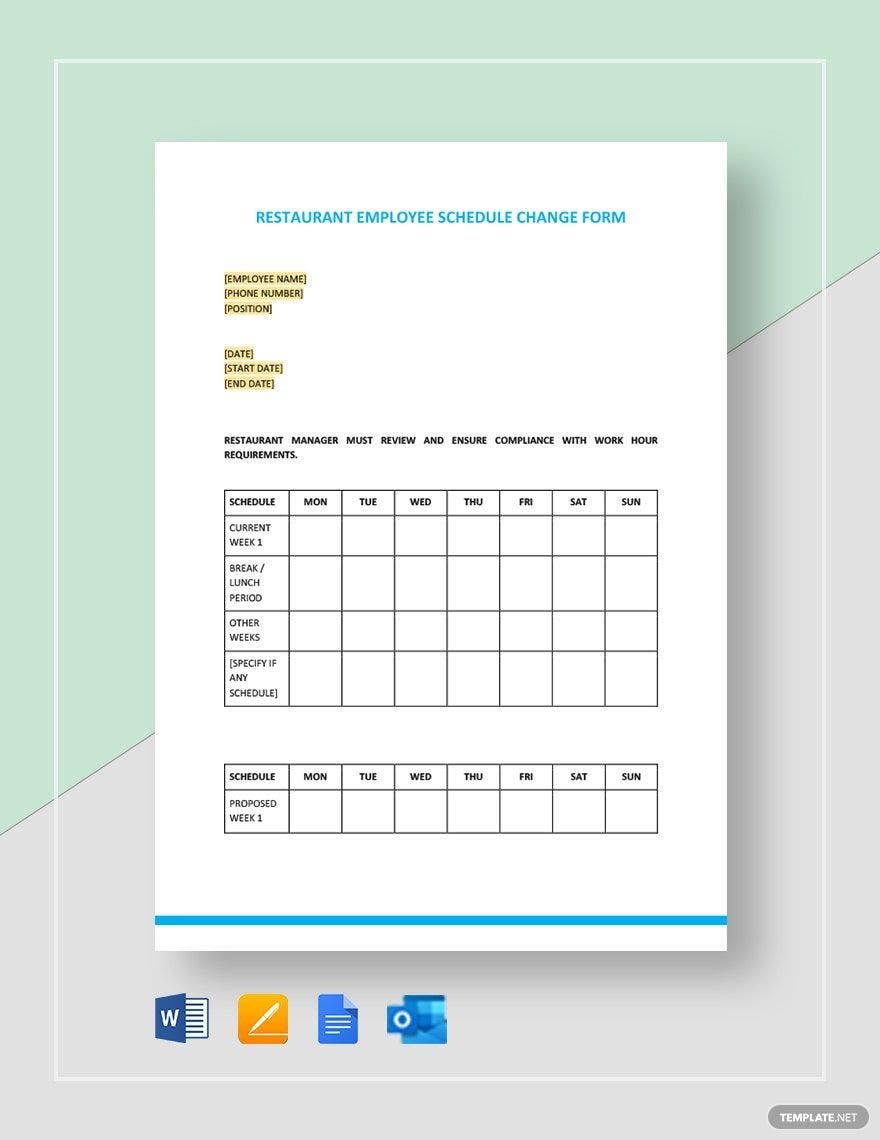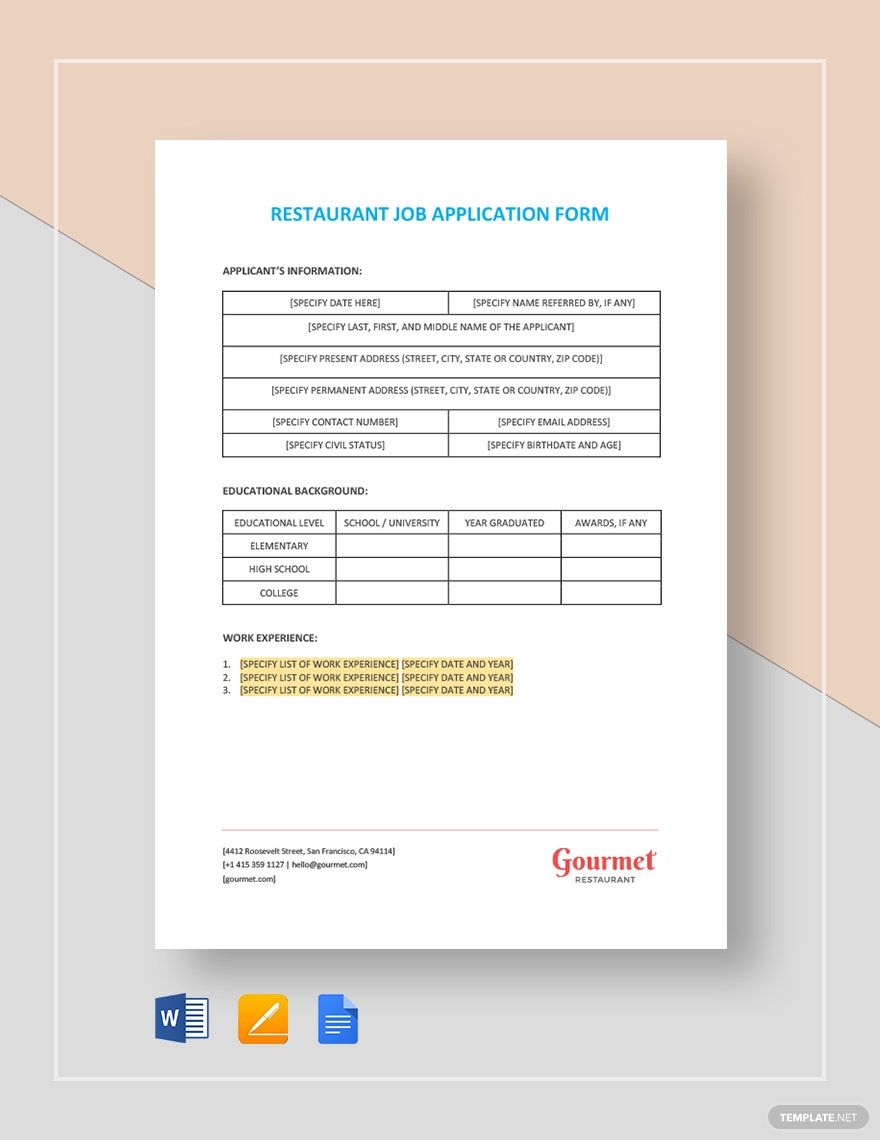Venturing out a business such as a restaurant is no easy task because there will be massive things needed for the said operation. Part of it is to provide different types of forms or tally sheets to gather info and able to see the smooth flow of your business. Relying on our suitable templates for your needs like Restaurant Form in Word can spare you from any stress and hassle. It works for your best interest because you can easily make an edit, it's also printable, 100% customizable, and available in A4 & US Letter Sizes. Increase work efficiency when you choose to download our templates today!
How to Make Restaurant Form Templates in Word
Running a business in the industry like a restaurant is a big responsibility and needs lots of work to keep everything in order. Out of many essential things to gather, having different types of form is also necessary as a tally sheet to remain a vital record. It was applicable in your business to help you keep track of things quickly. Luckily, you can use several tips to guide you on what to consider when making Restaurant Form Templates in Word.
Statista states that in 2015, the number of people working in the said industry is estimated to be around 14 million and expected to reach over 16 million by 2026. And in every restaurant, there are generic forms that usually needed when making a checklist, doing a survey, or asking feedback from your customers. These include a job application form, order form, restaurant reservation form, evaluation form, customer feedback form, booking form, employment application form, performance appraisal, availability form template, etc. To help you create the exact format, follow the tips below.
1. Indicate its Purpose
Mainly, indicating its purpose about what type of form you will be going to make is a must. Like those generic forms mentioned above, you need to specify its function, so you will also know what details you will put on it. Check at our vast sample forms to gain further guidelines that are truly applicable in your part. That way, everything will flow out smoothly once you manage to follow each step-by-step process.
2. Write All Vital Details
Since every form consists of different info that needed to be filled out, be sure to write all necessary details. If it's intended for an order form to purchase, for example, there should be clarity when listing down the products and other specifications. By doing so, your recipient can identify immediately about those products you wanted to order from them. Always know what to input to avoid unwanted circumstances in the end.
3. Apply the Right Design
When thinking about the format you're going to apply, always refer it to the kind of form you're working on. Keep it a simple form indicated with full details to determine its function to your restaurant. There should also be enough space, especially if it's a job application form. Applying the logo of your company will keep its identity all the time.
4. Readability of Text is Clear
Moreover, it's also advisable to keep the readability and visibility of font and text to your form. Use the standard size of the letters to ensure its clarity even to those people with vision impairment. If it's an appraisal form, feedback form, order form, keep it clear and readable. In that sense, gathering data by using that form will be much easier.
5. Justify and Finalize
Finally, it's the best time to make finalization for your output; hence, be sure to justify it beforehand. It allows you to make an edit if there are any errors and typos spotted in your form. Your printed output will be ready for use in your restaurant operation to gather info and many more. All will turn out smoothly in the long run.