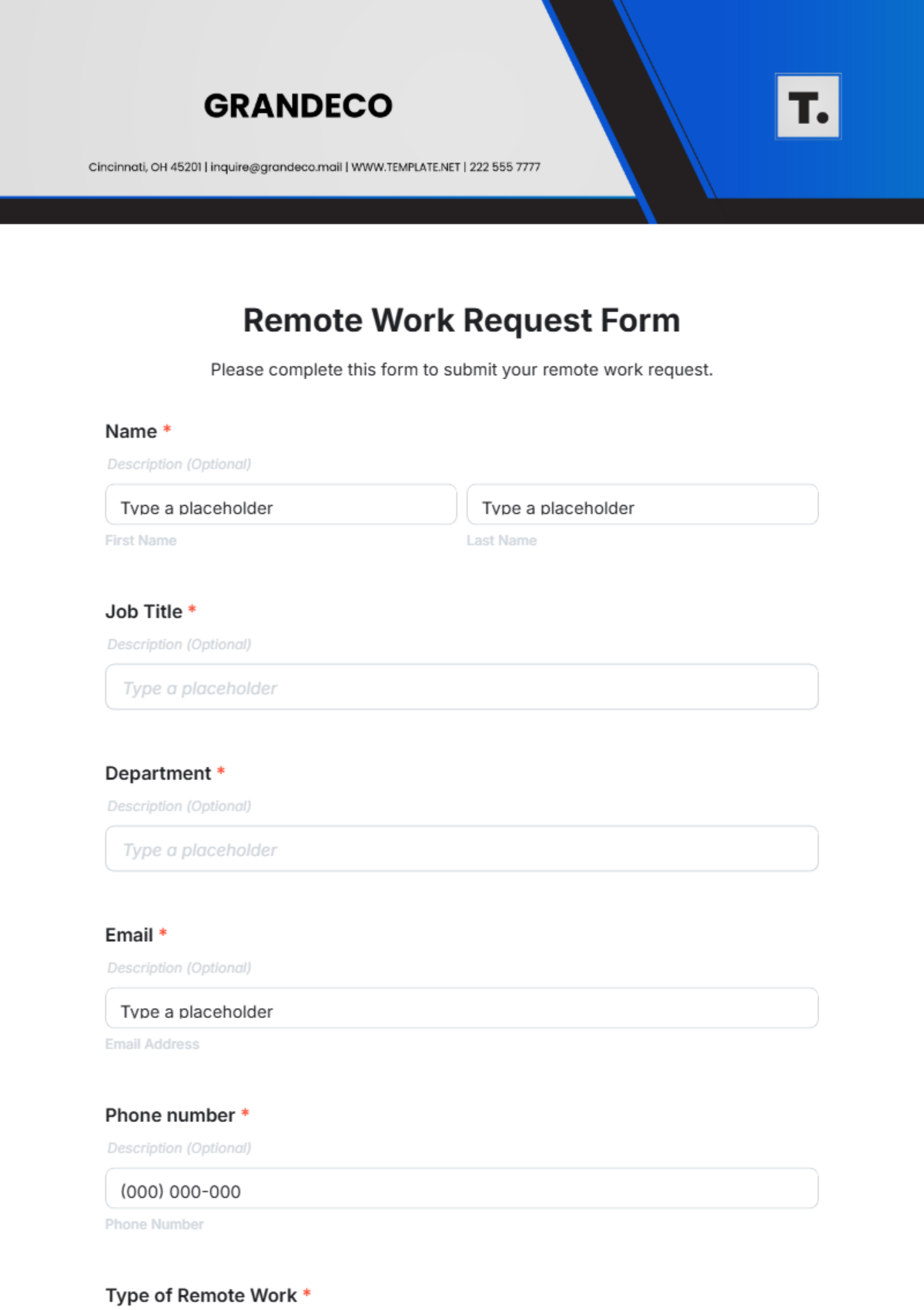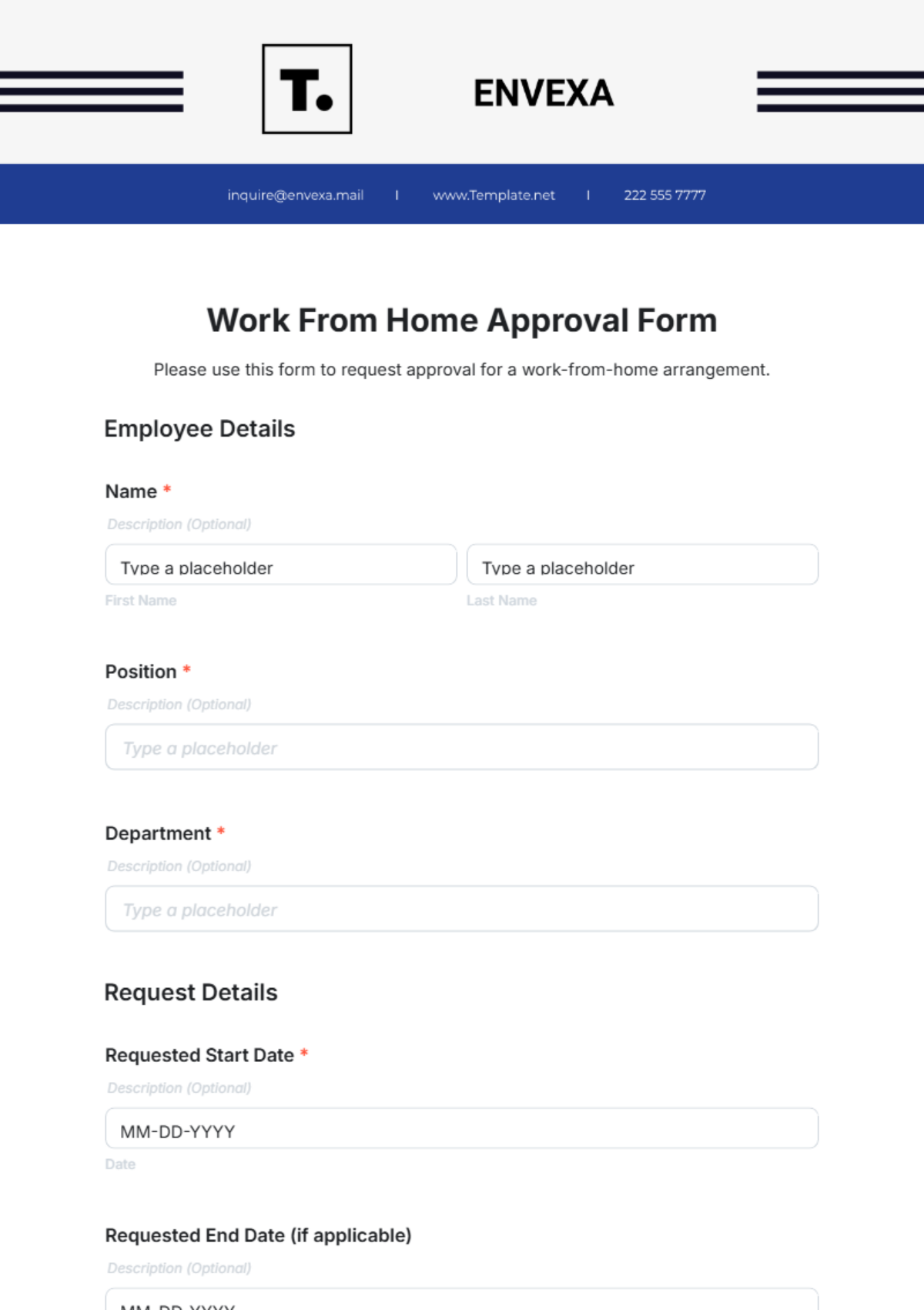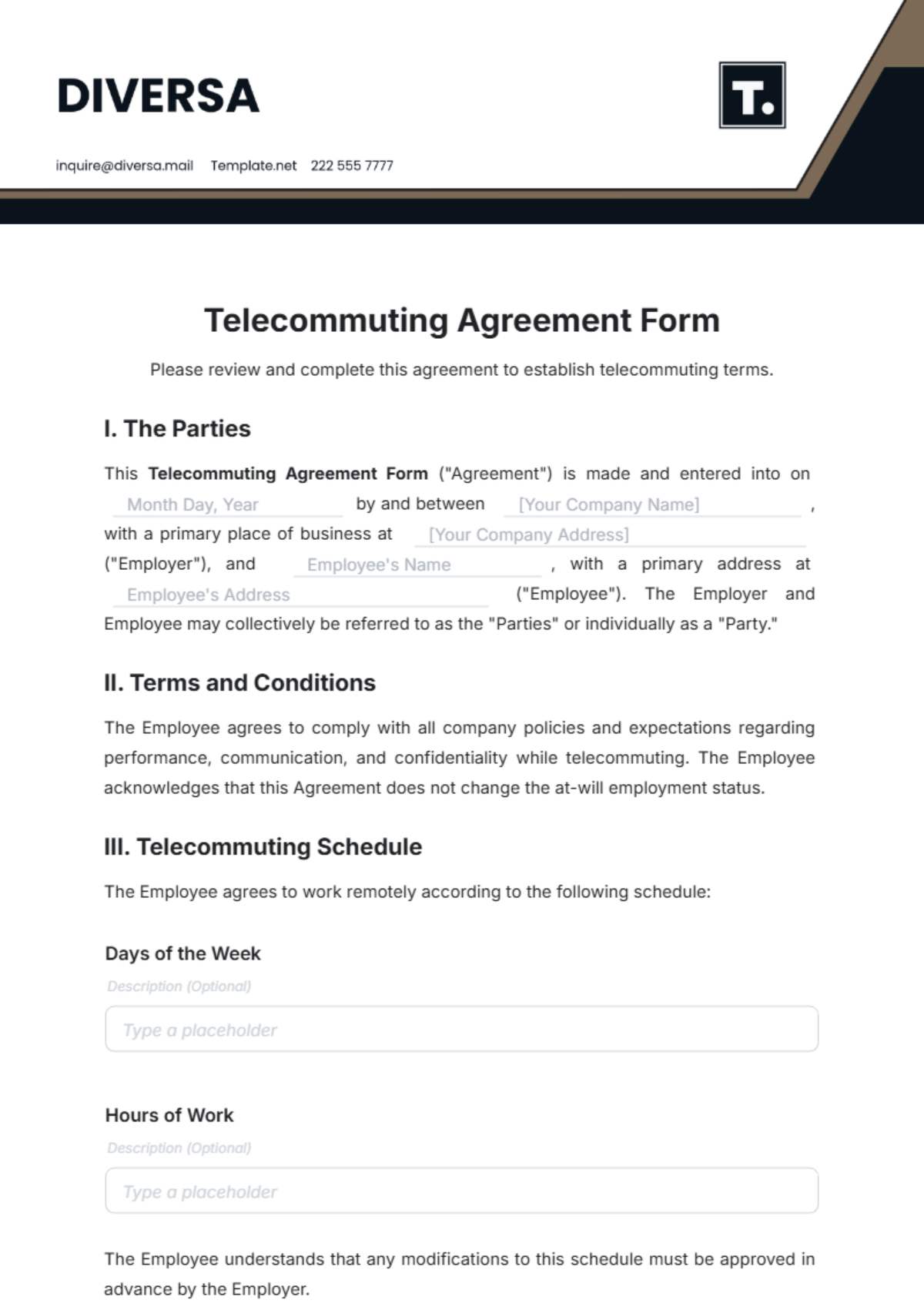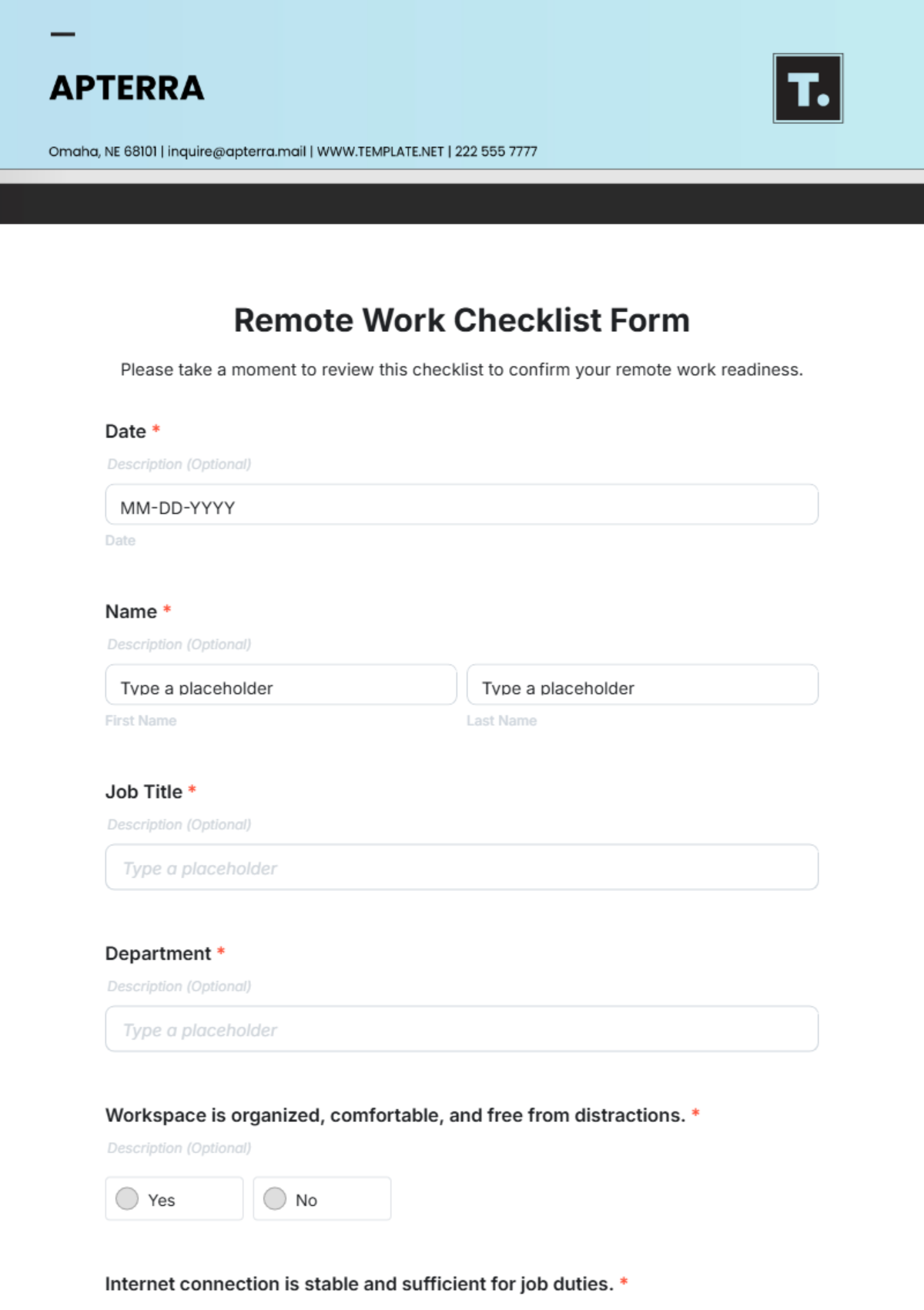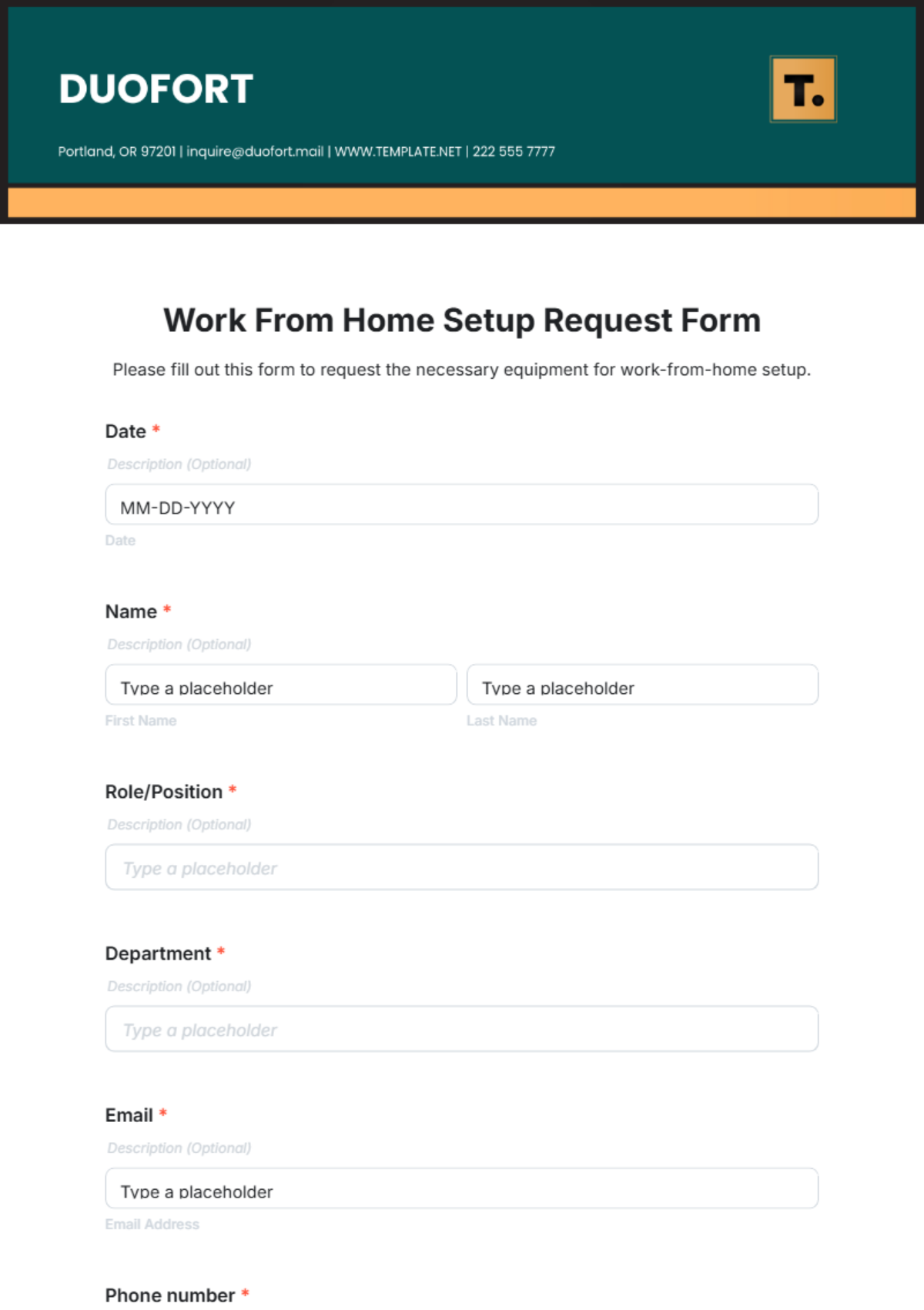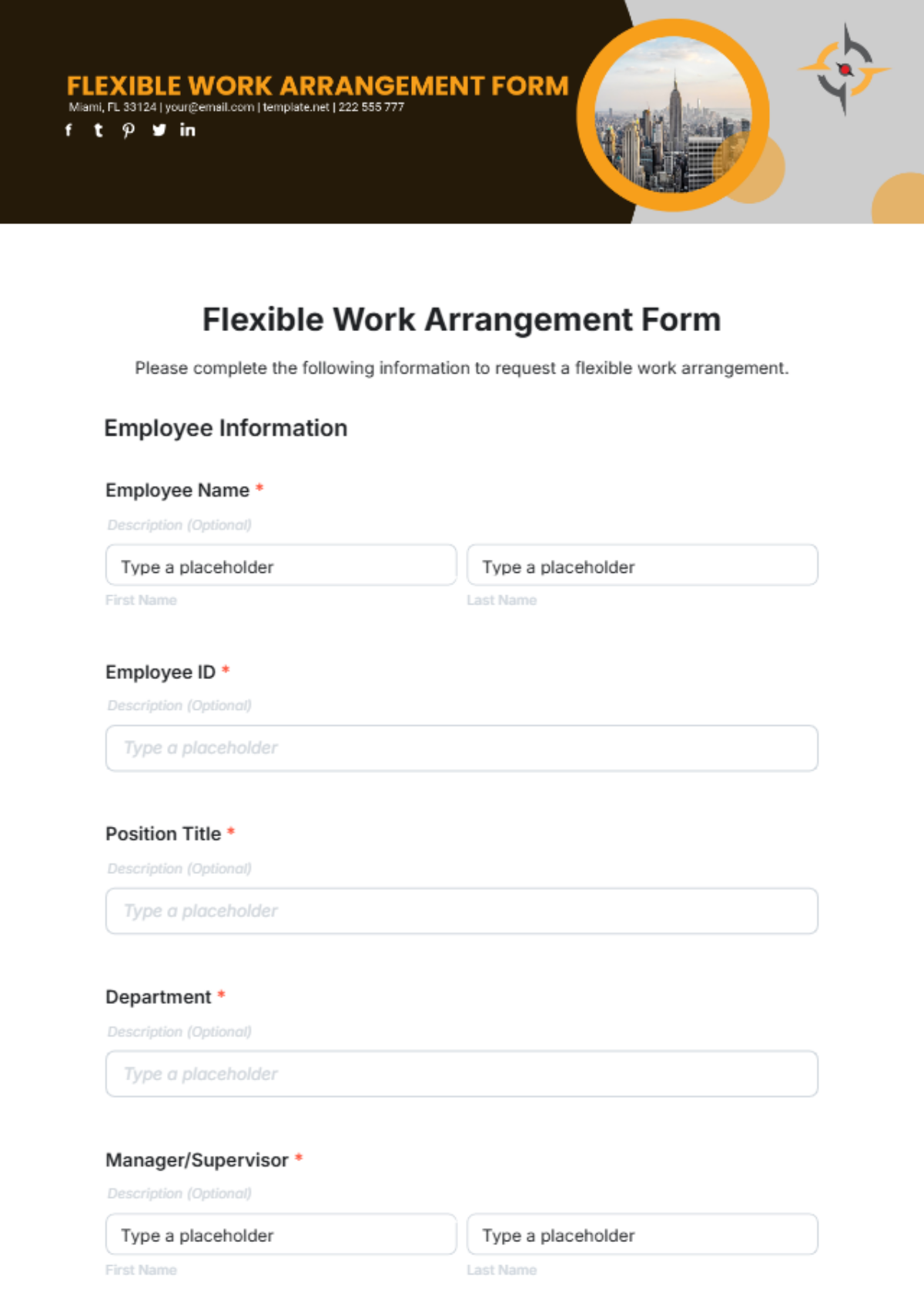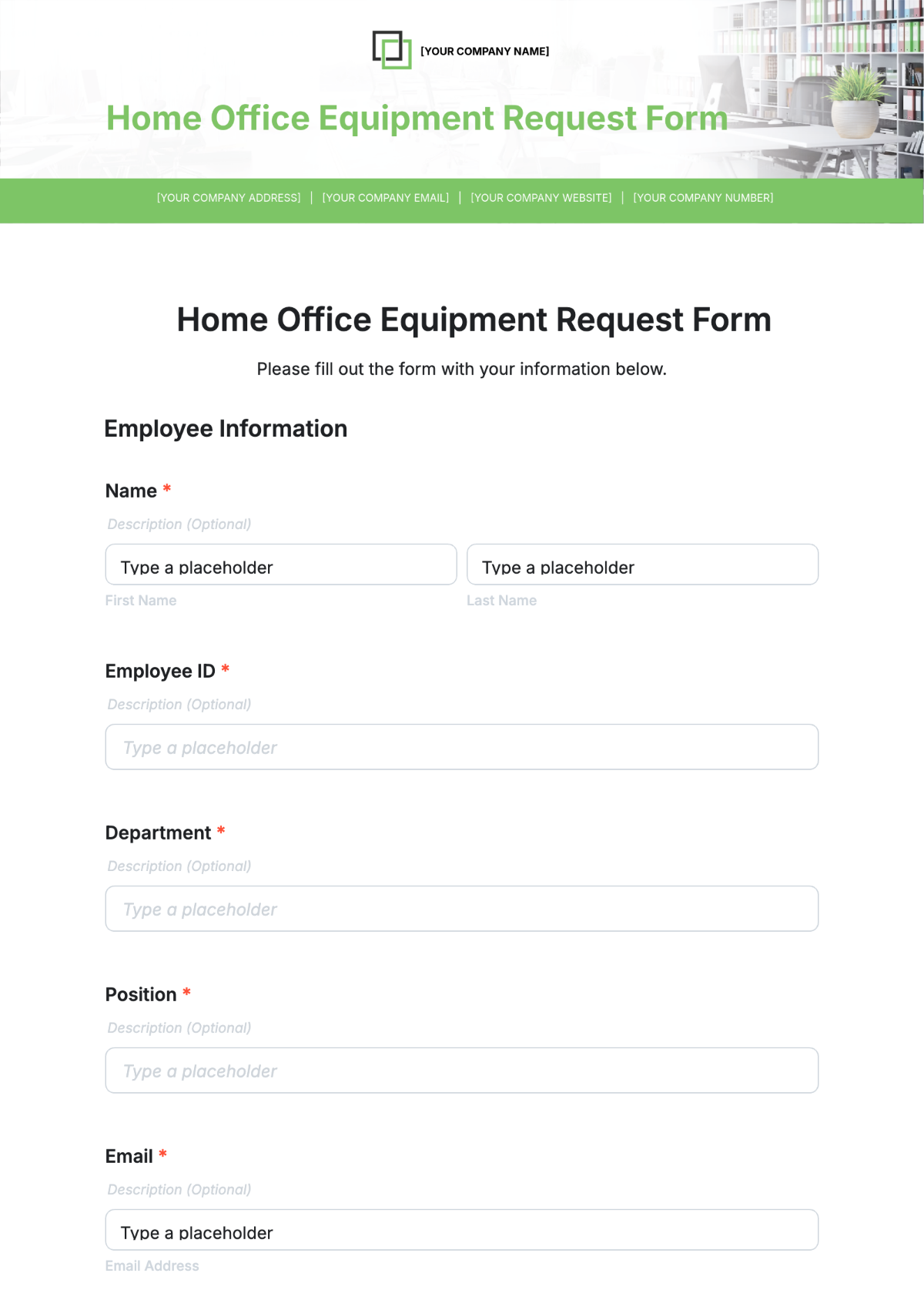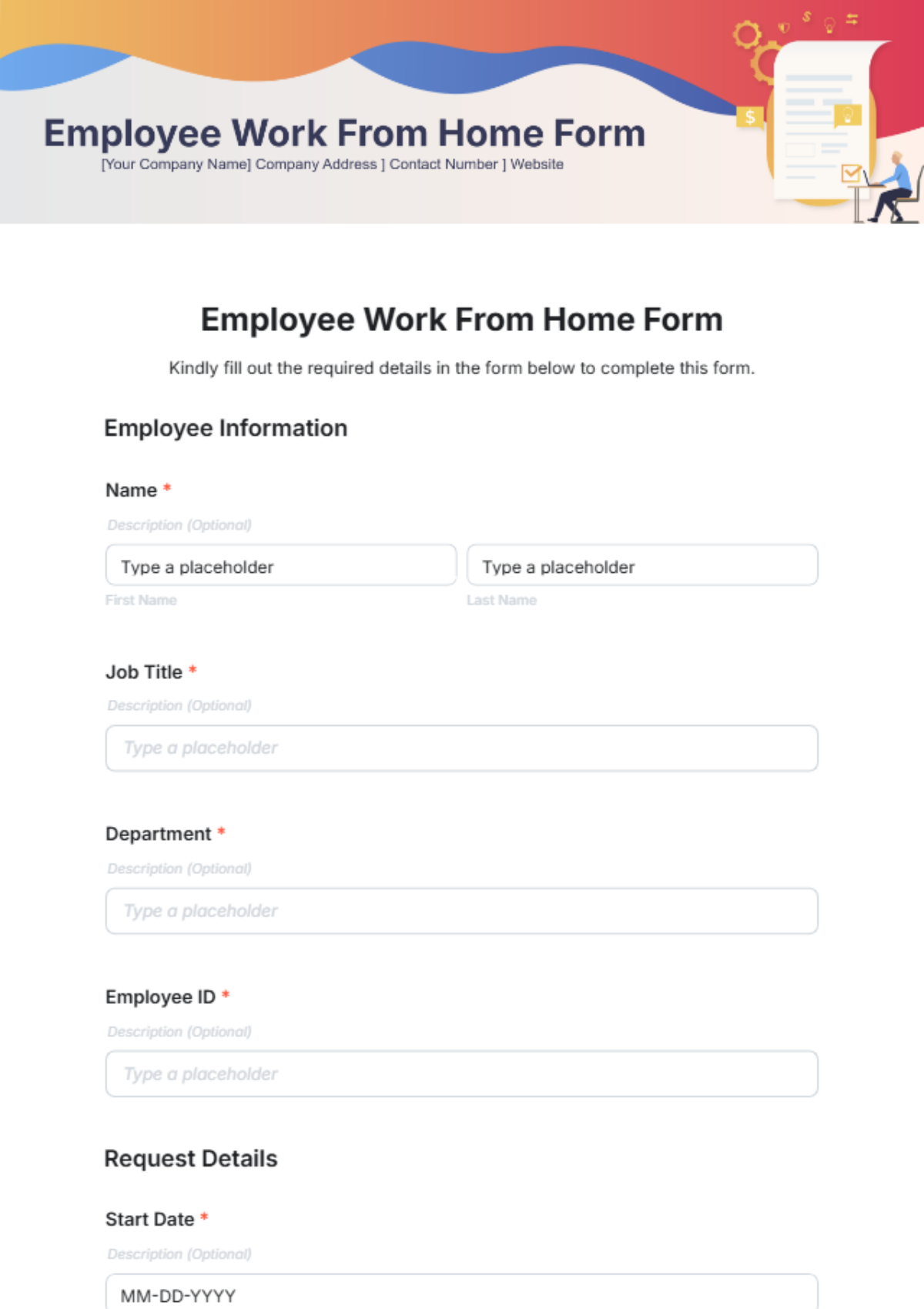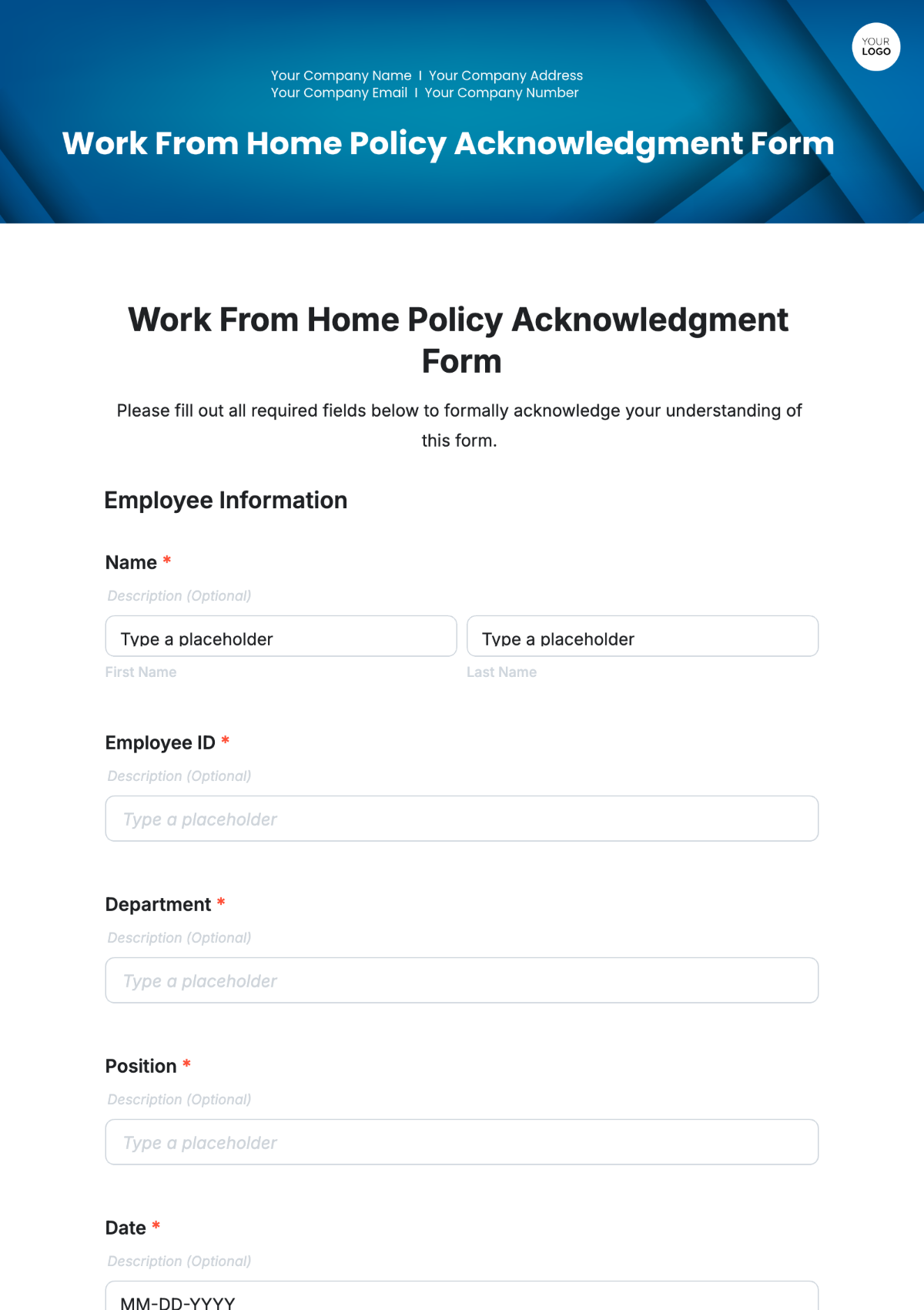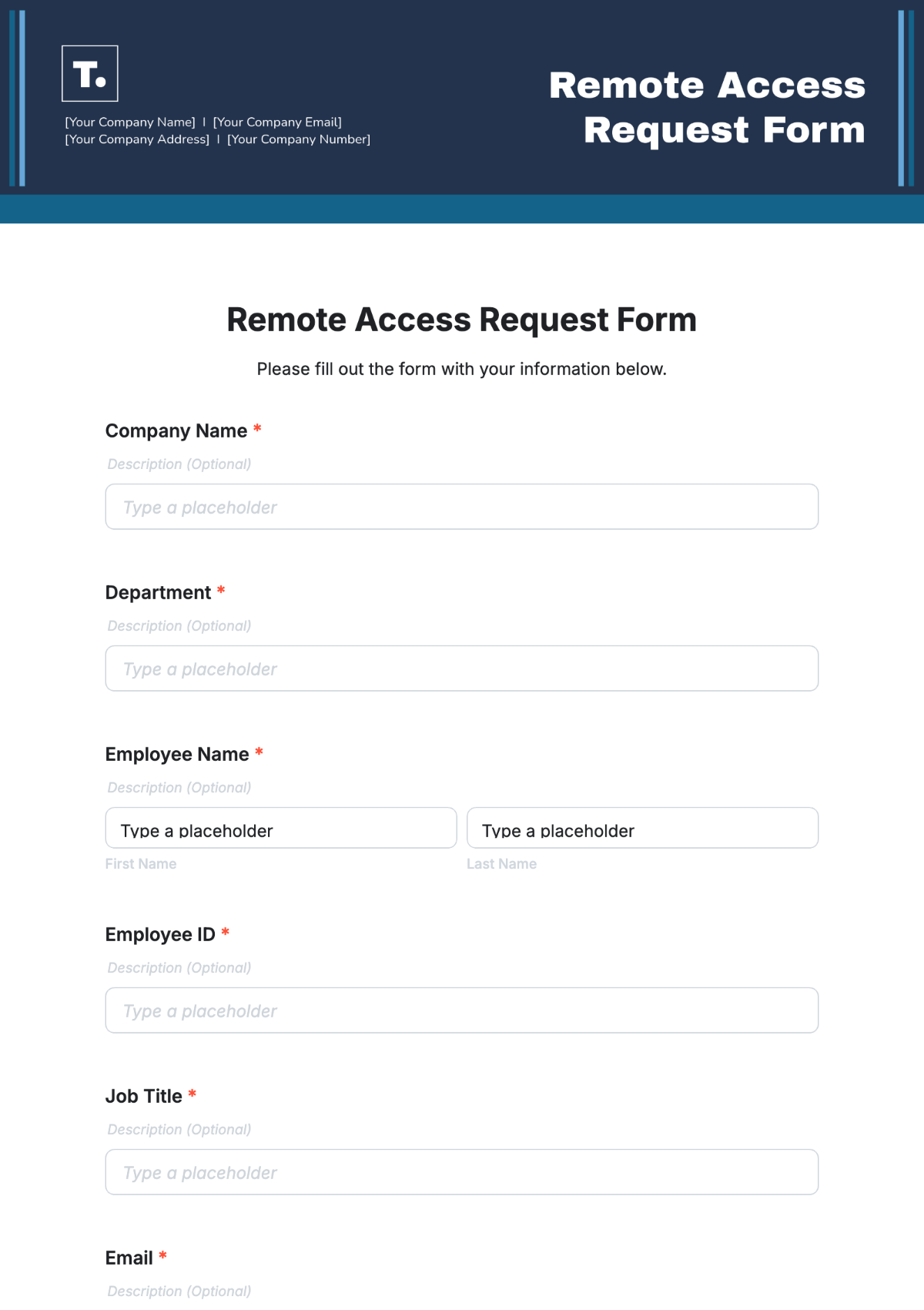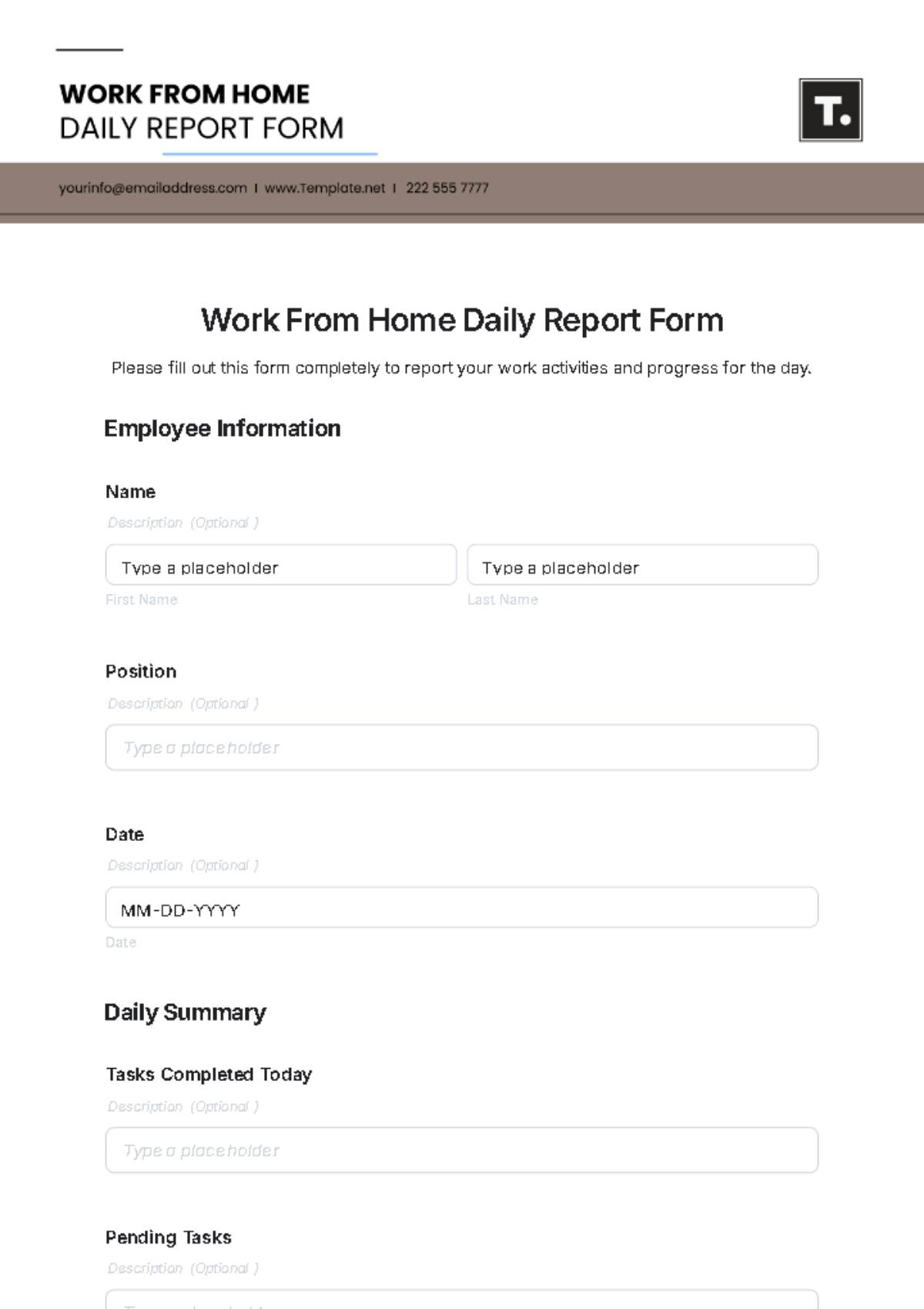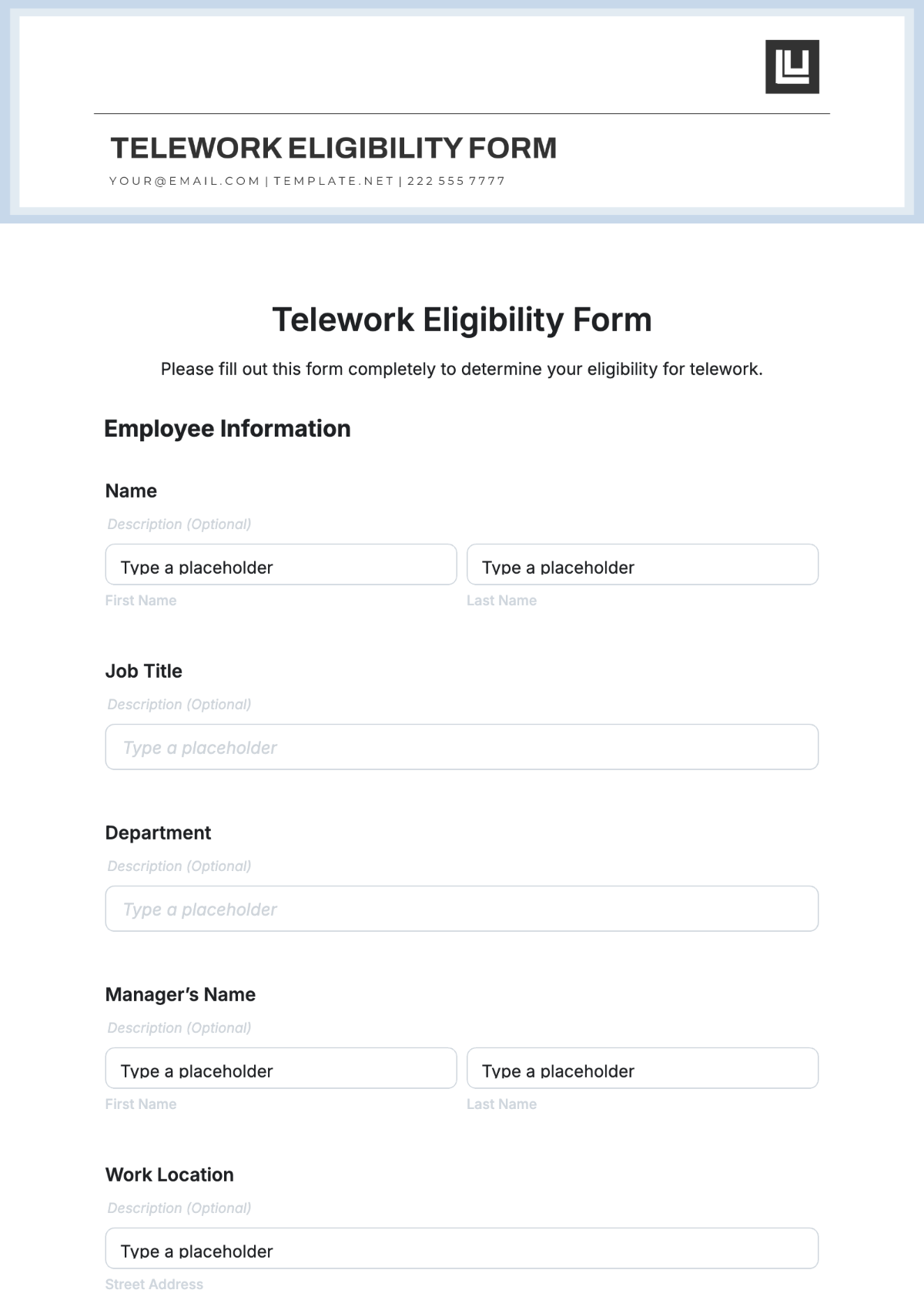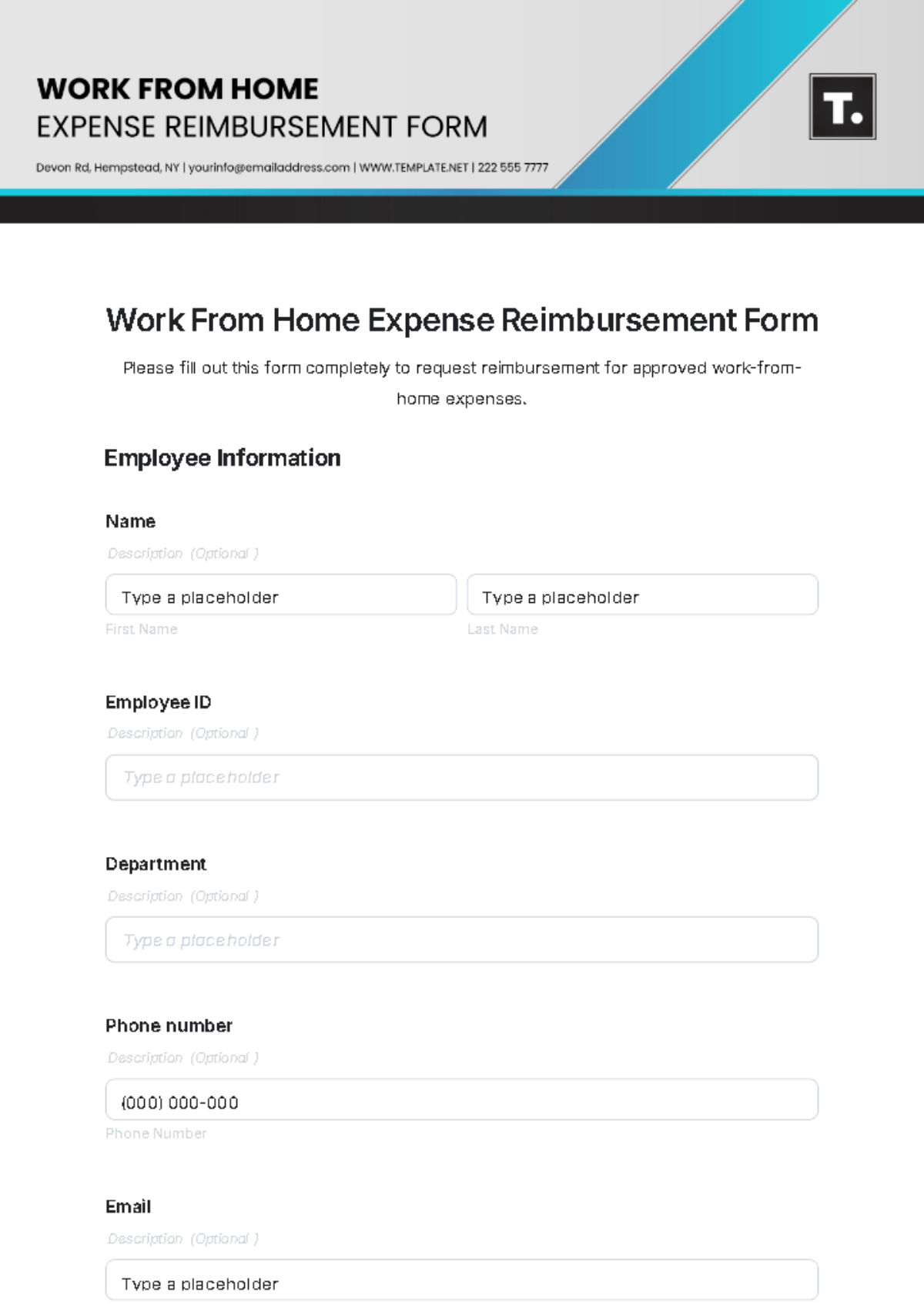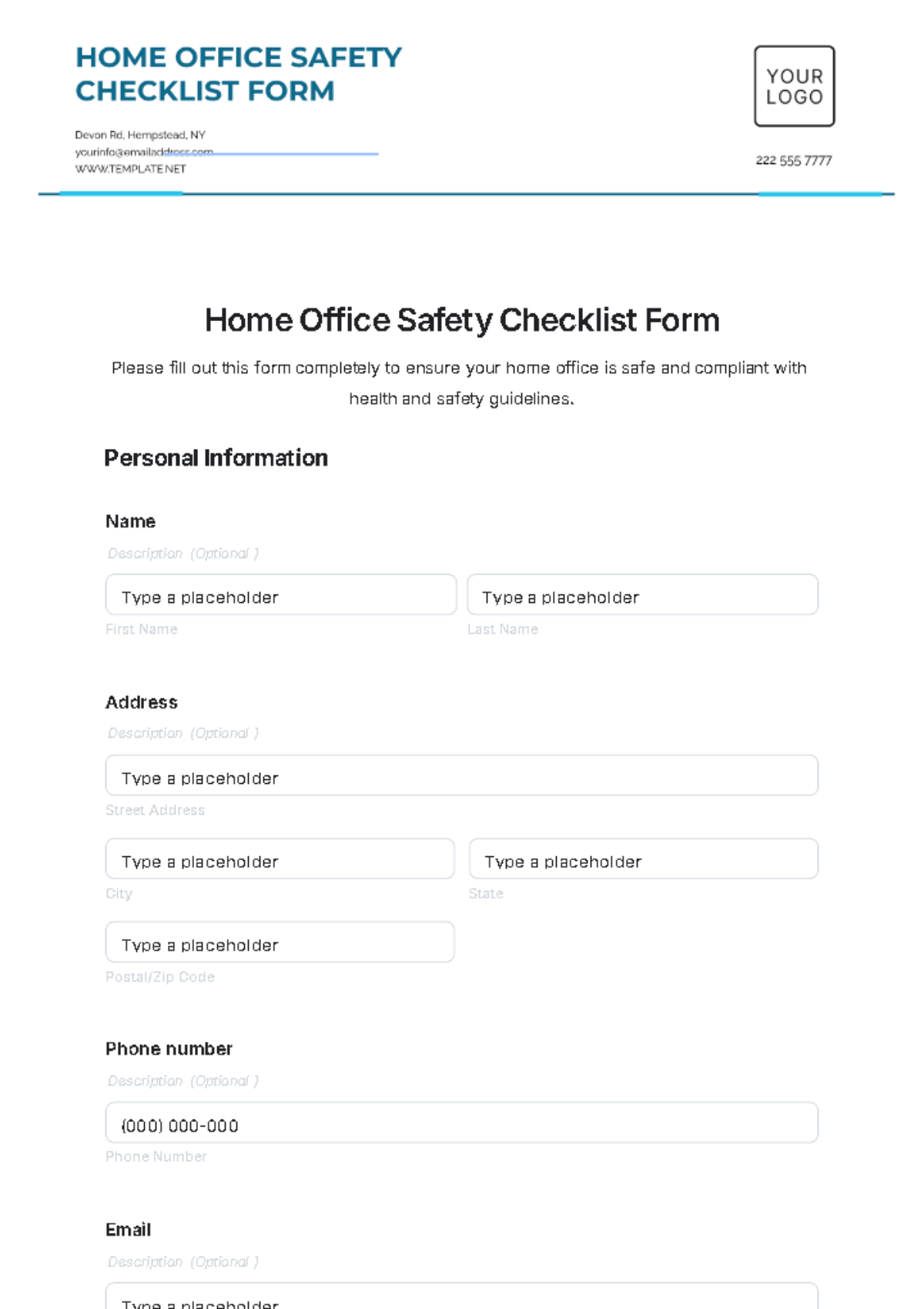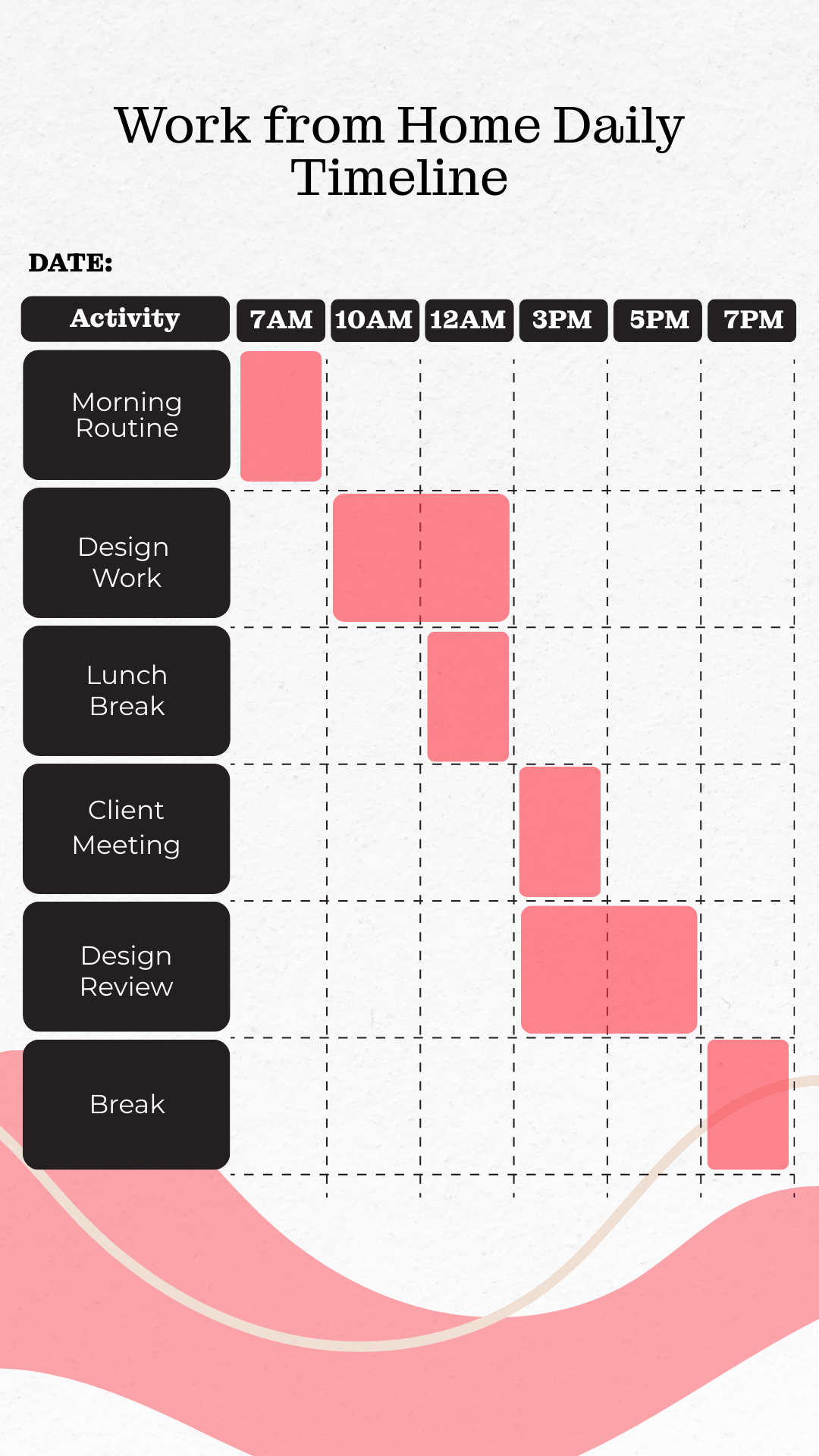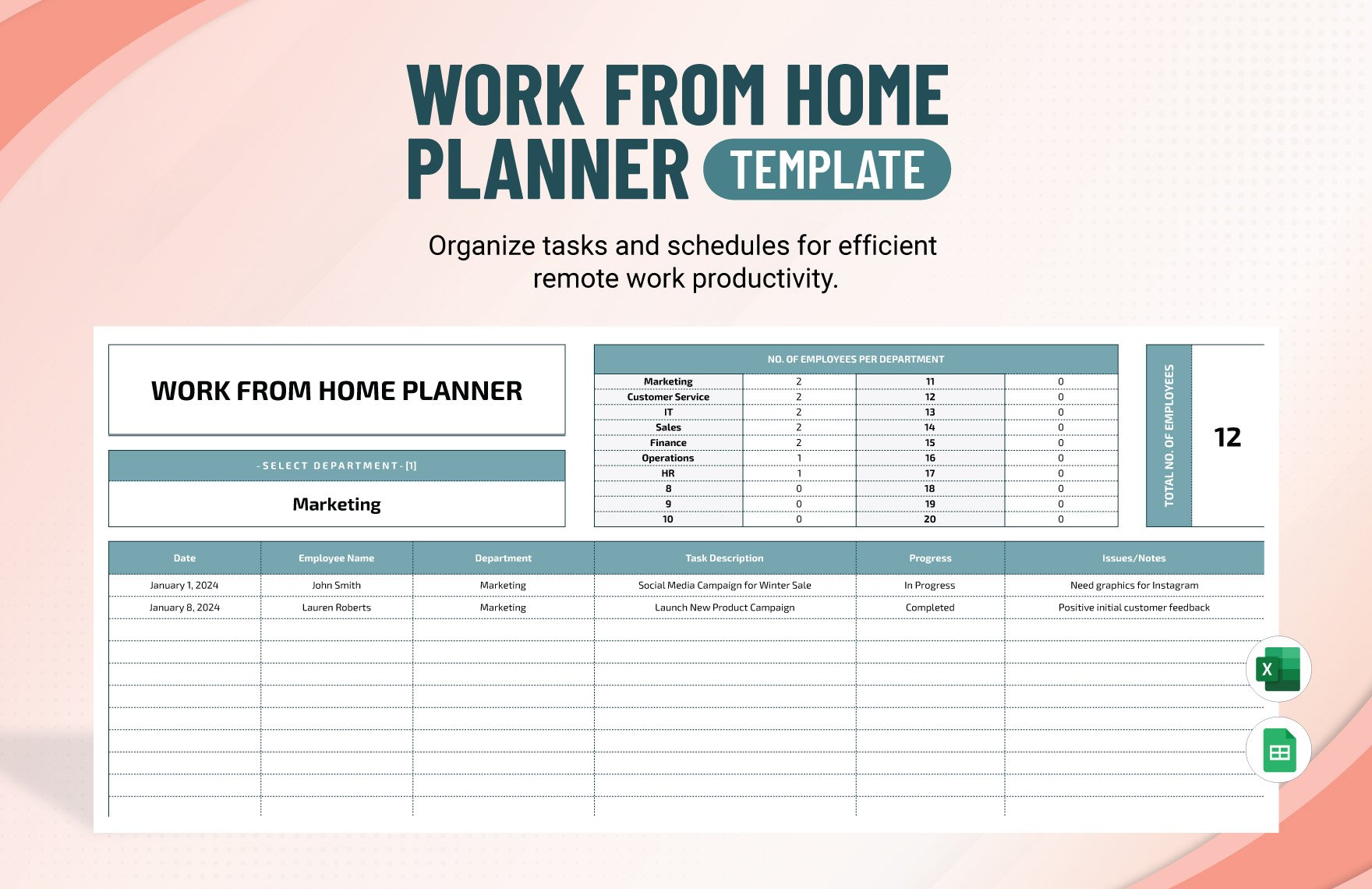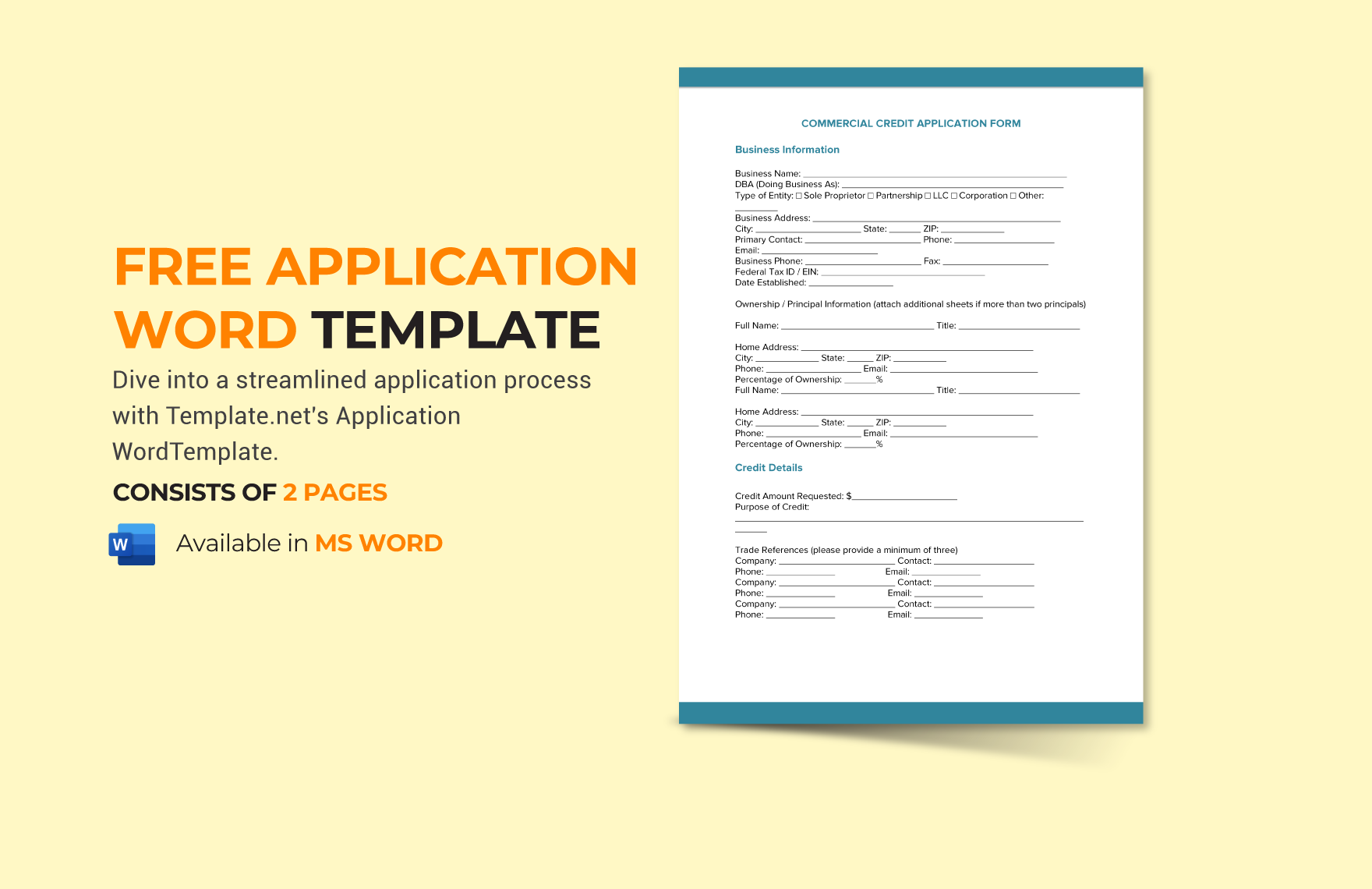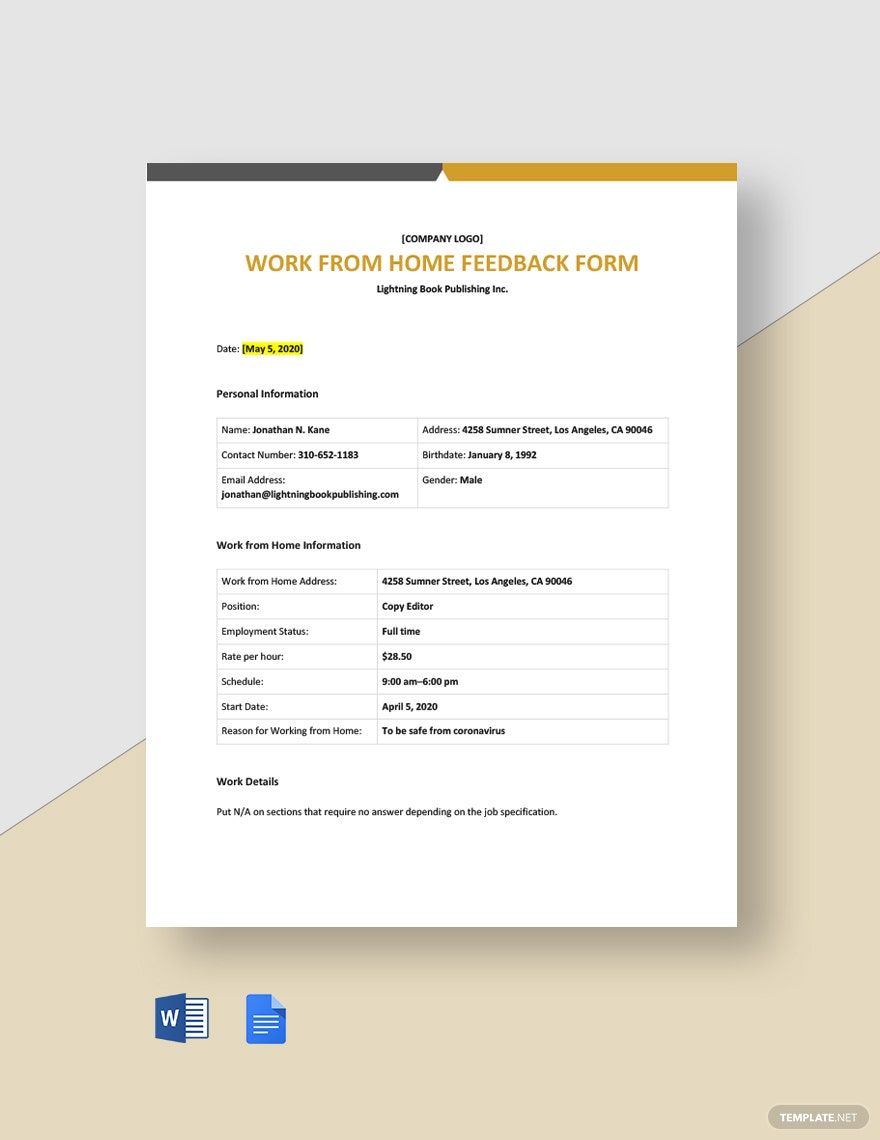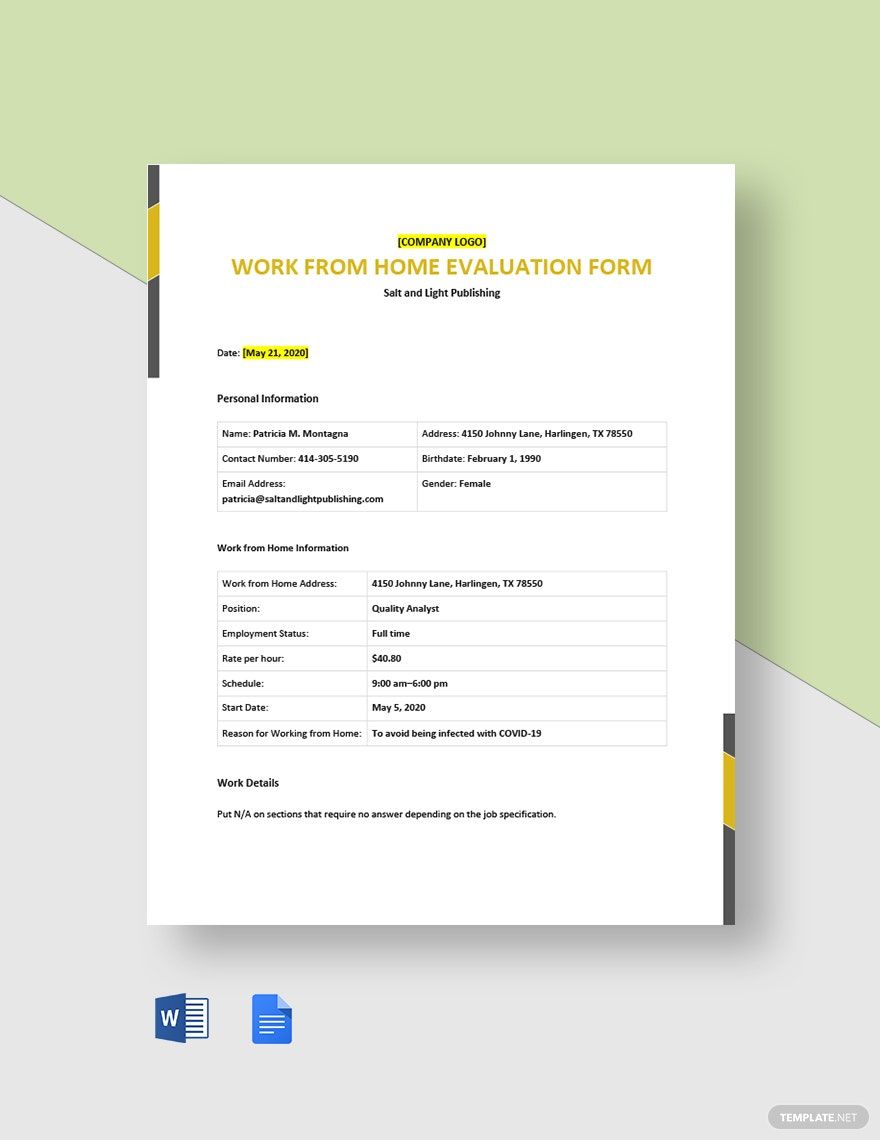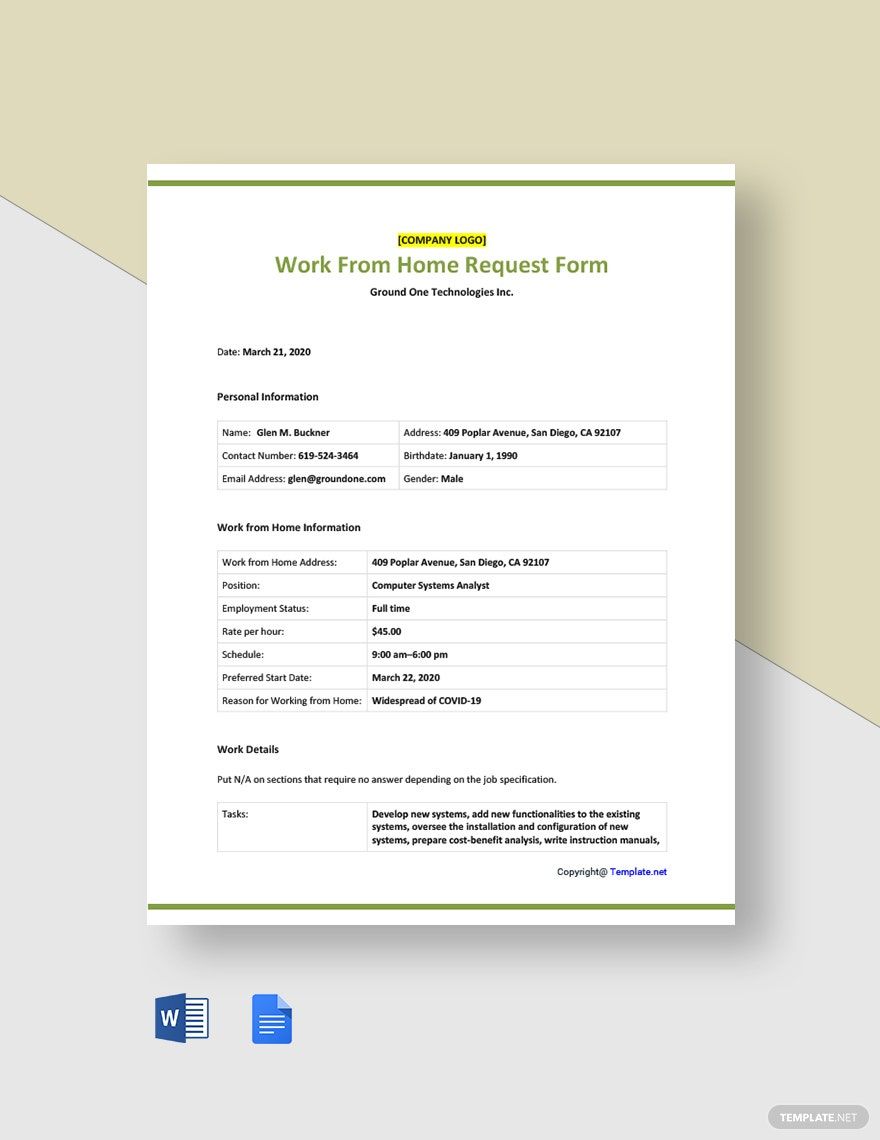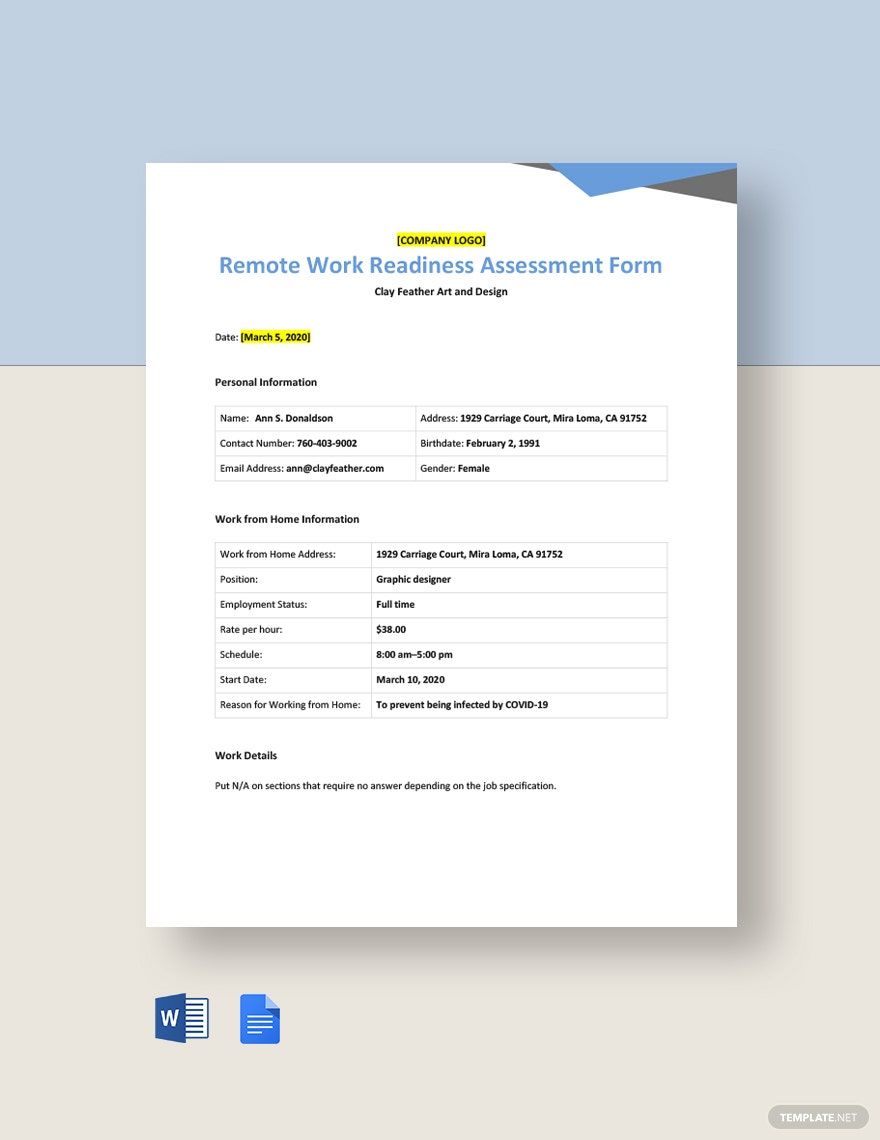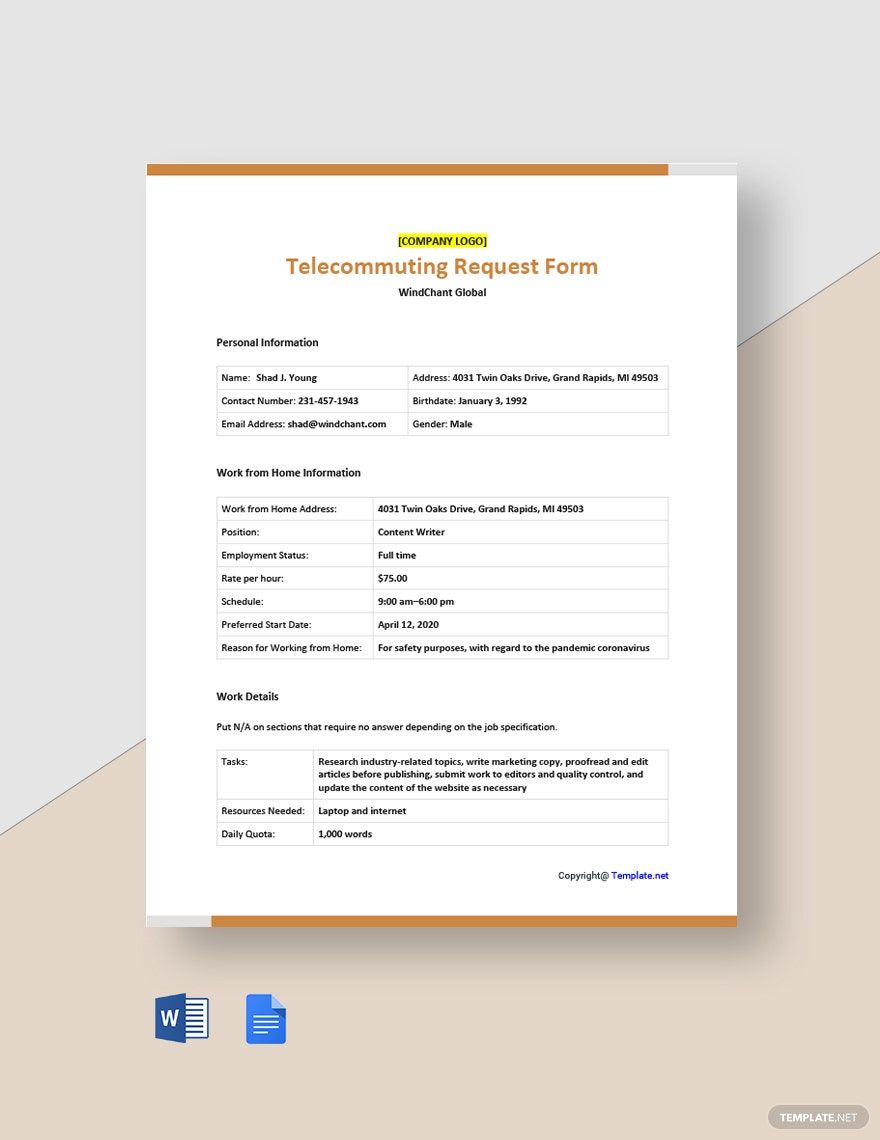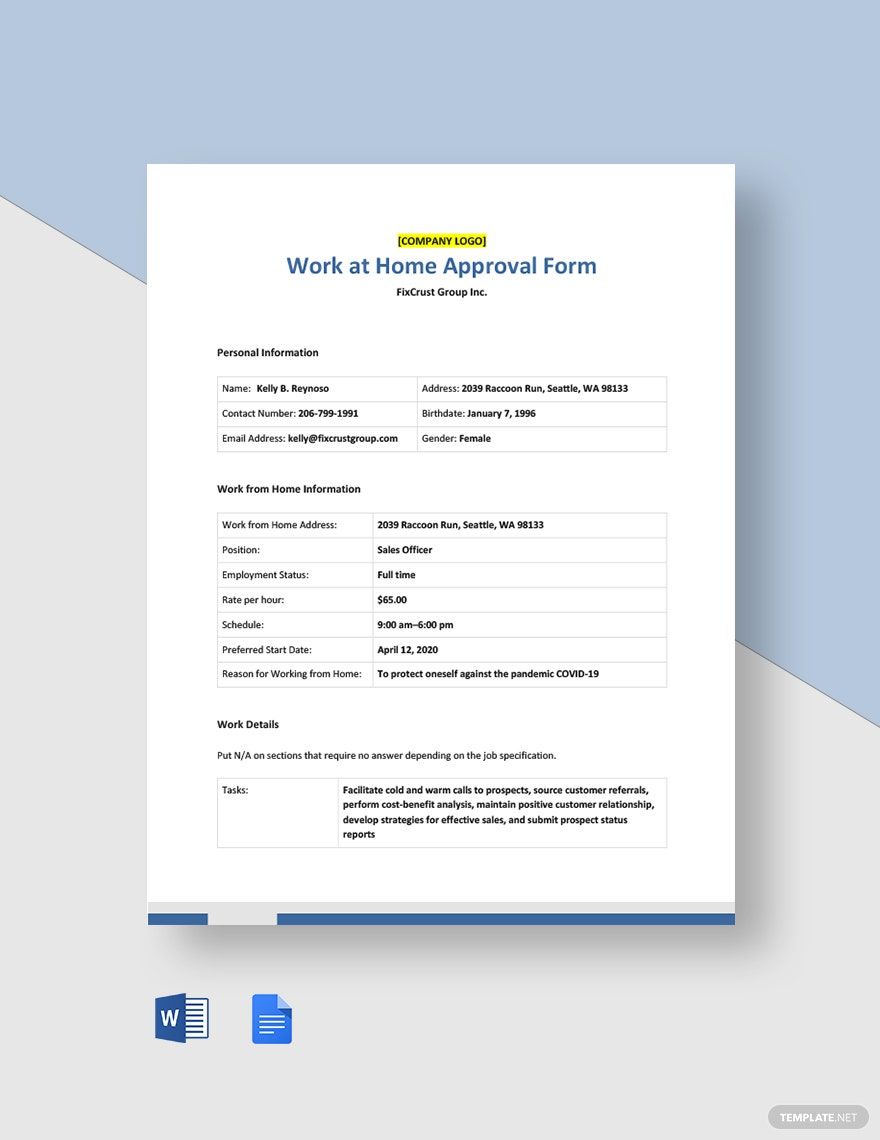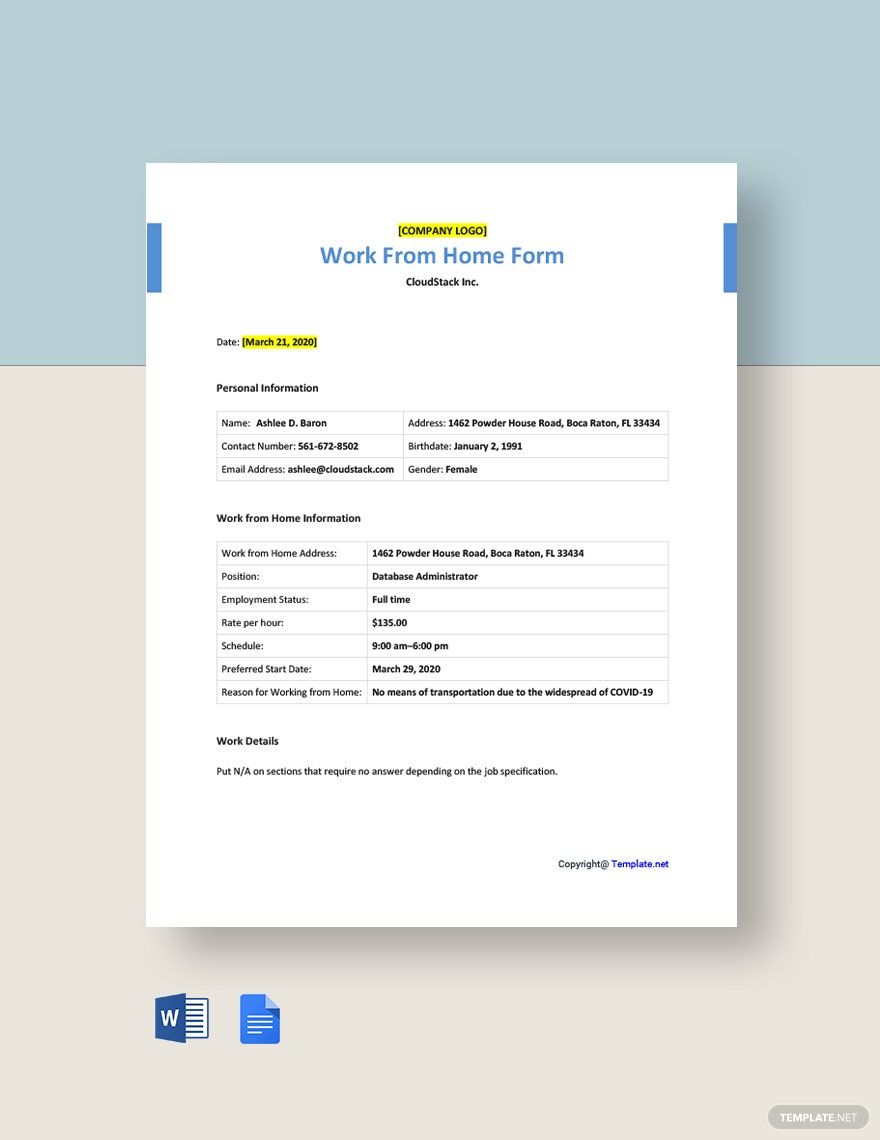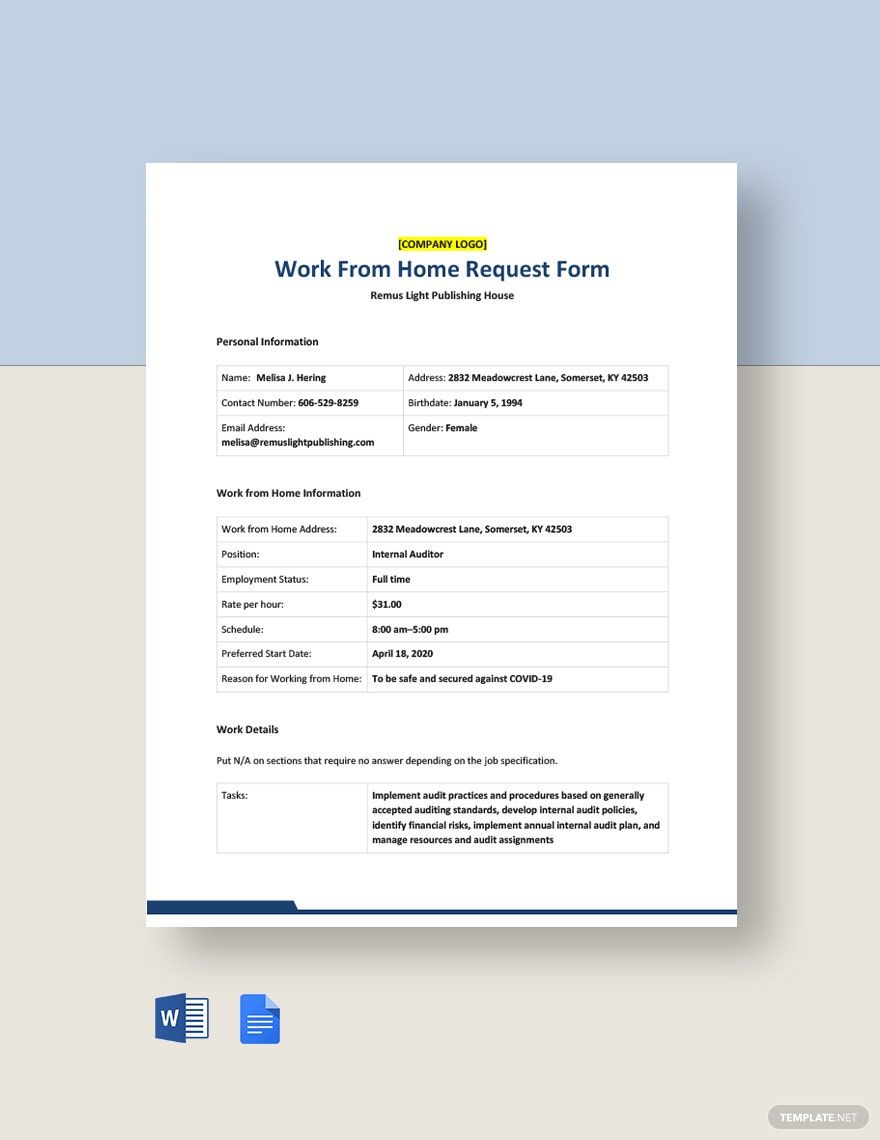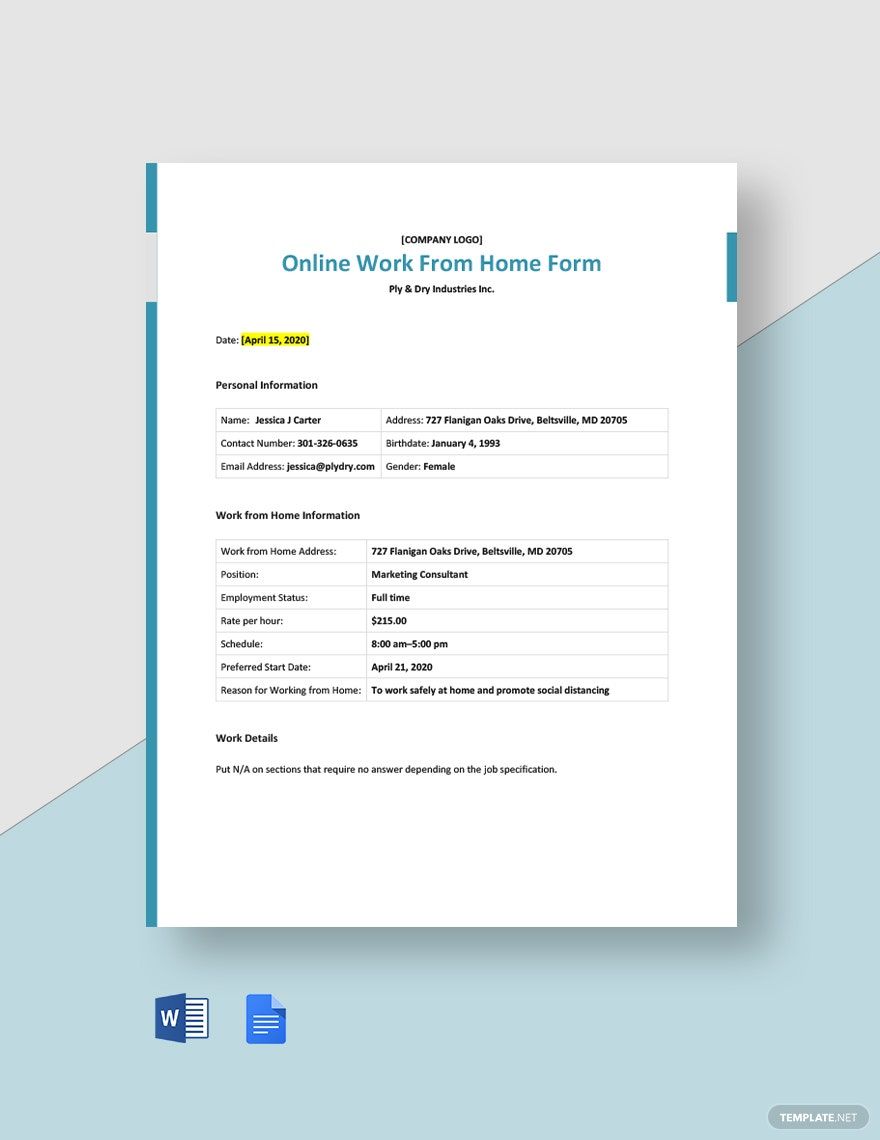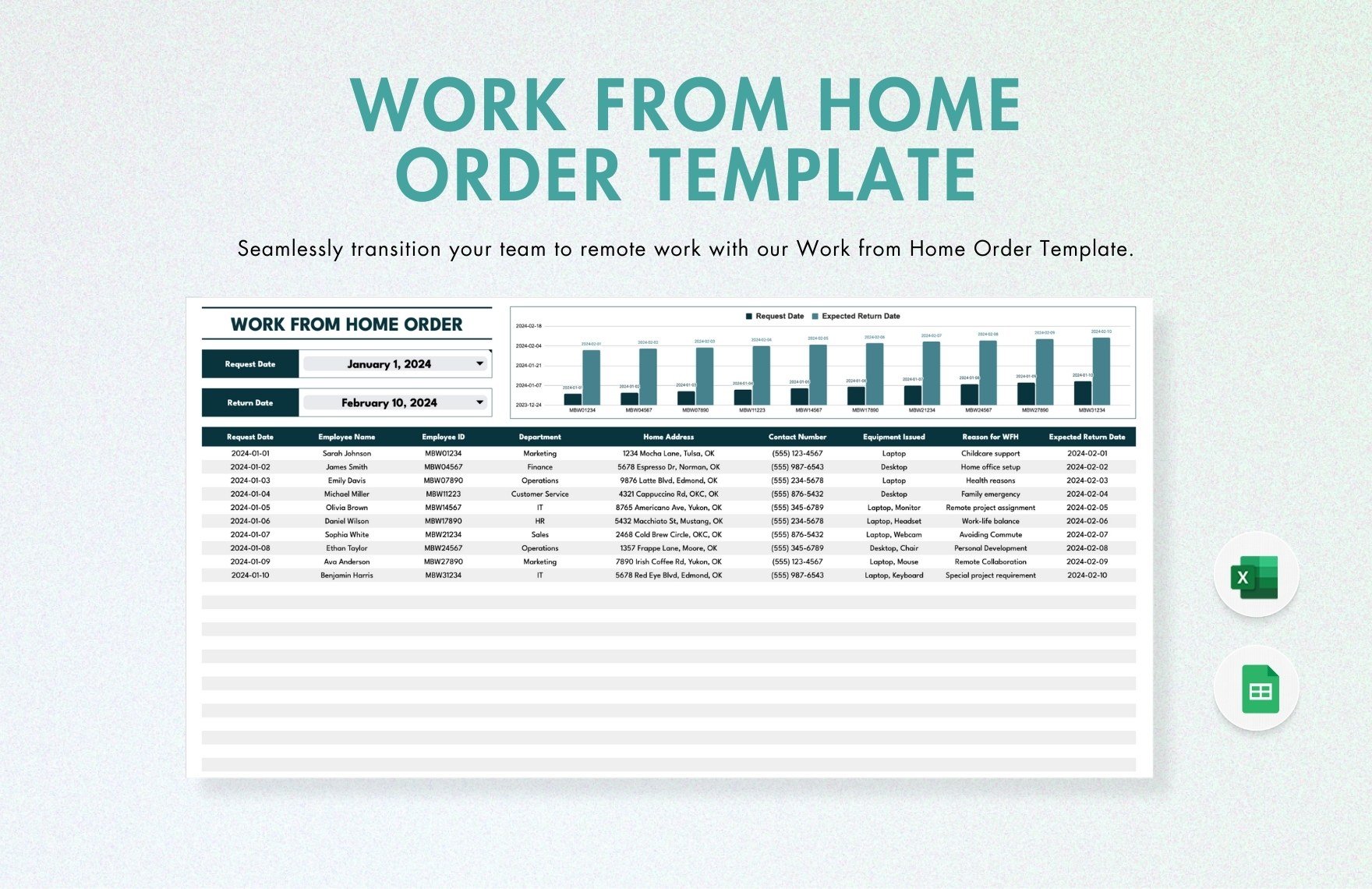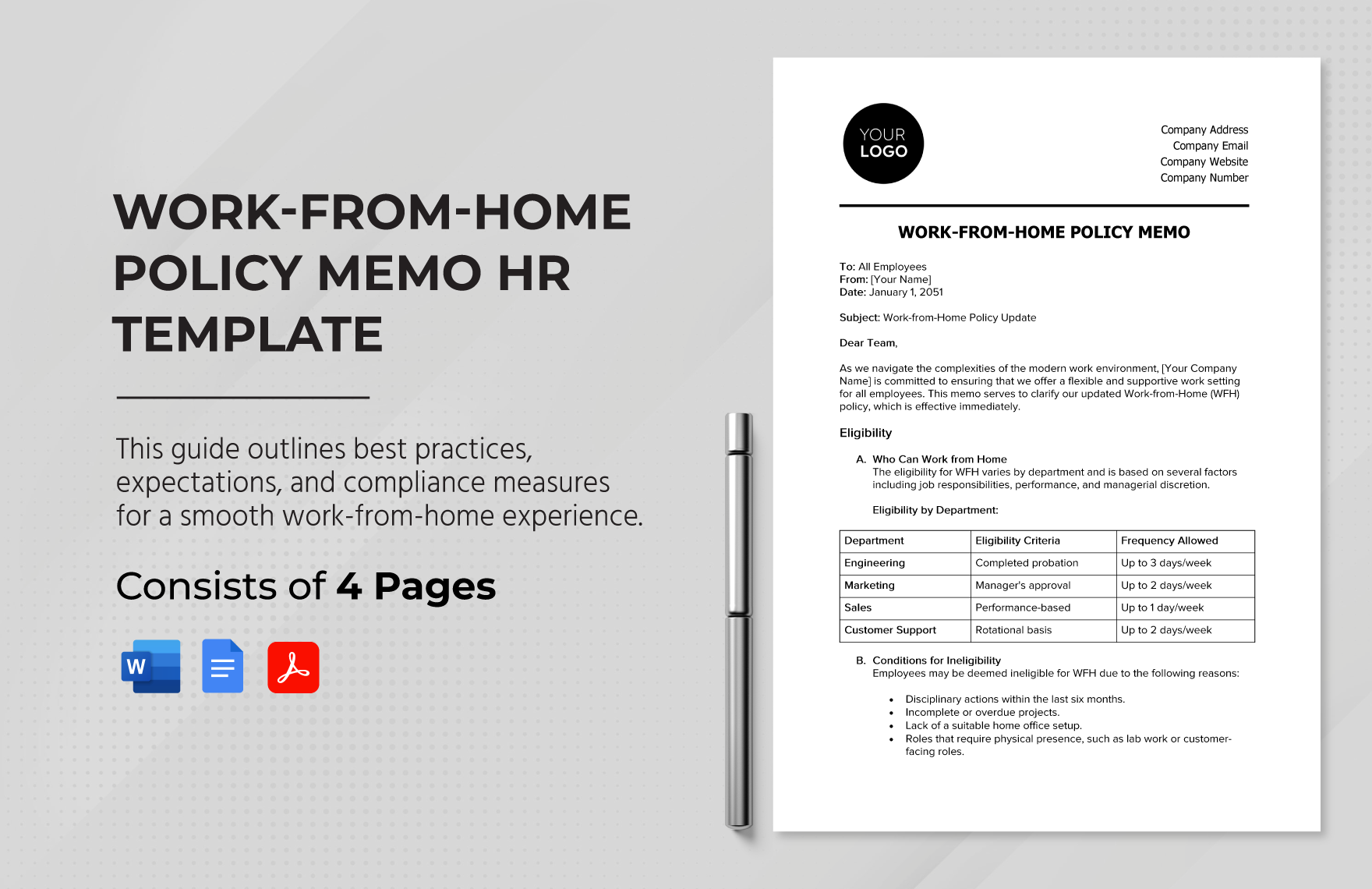In every type of formal work setting, there are times when incorporating some fillable forms are necessary. This can range from leave forms, survey forms, shift change requests, or personnel complaints. The same can be said even for Work from Home (WFH) careers. Putting together a proper fill-out document can be fairly time-consuming, so we’ve prepared a professional set of Work From Home Form Templates! Use our easily editable samples in one of our downloadable formats, which are printable in US letter size. So, go ahead and download a template today--compose forms for vacation requests, counseling intakes, initial assessments, and much more!
What Is a Work From Home Form?
As explained by Investopedia, WFH (Work From Home) employees face unique concerns, which is why utilizing forms for different situations is necessary. There is a large variety of work-related forms out there--requests, surveys, and so on. From a telework agreement to a sick leave request, you must include plenty of consideration into the contents of a WFH form.
How to Make a Work From Home Form
Fortunately, we have several tips (below) that’ll make the task easier for you to do!
1. Set up Your WFH Form in an Acceptable Layout
You must write formal business documents should professionally, and a form is no exception. Once you’ve opened a new blank document in your processing application (like MS Word and Google Docs), set the standard margin for your form to neatly stay. You must also select a page size that is appropriate for your region. If your application doesn’t have it on by default, ensure that the orientation is in a portrait format.
2. An Indicative Title and Other Details
To start, give the form a noticeable title that denotes the contents--like “Remote Work Proposal Form” or “Home Telecommunicating Experience Feedback Form.” Give your title a larger text size to make it stand out.
You may then provide the company name directly underneath the form’s title, followed by the current date a few spaces below.
3. The Employee’s Personal Information
Next, reserve a section in your document
for the employee’s required information. The best method of doing so is by taking advantage of a grid table. Give your table two (2) columns and three (3) rows, a total of 6 cells. In those cells, label each one for the employee’s name, address, contact number, birth date, email address, and gender. Be sure to divide the table evenly down the middle and stretch it out to the margin. Enter a proper label on top of the table that says “Personal Information.”
4. Your WFH Form’s Main Content
For the next part, input the various items specific to the form
type you're working on. Similar to the previous section, insert a table with two (2) columns and stretch the width out to the margin; however, the rows will be different. Label the left column according to the purpose of the form, for example: "Type of Leave" for leave forms. At the same time, the right side must be empty for employees to provide said information.
Now, create a remarks section at the very bottom, which should pertain to the form's function or purpose. And with that, review and correct the document as needed.
For more help with WFH forms that function as feedback, requests, proposals, and more, remember to have a gander at our Work From Home Form Templates!