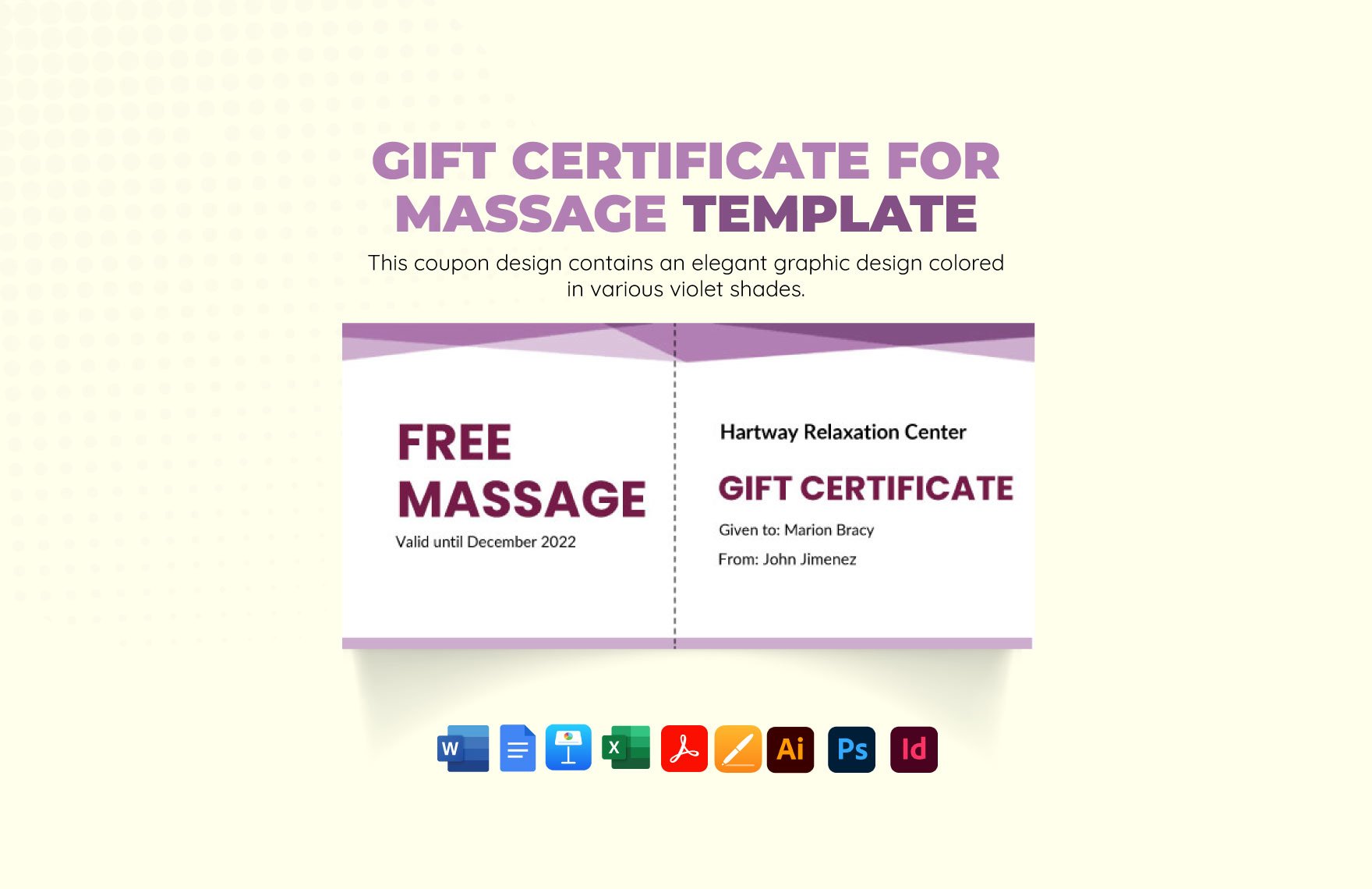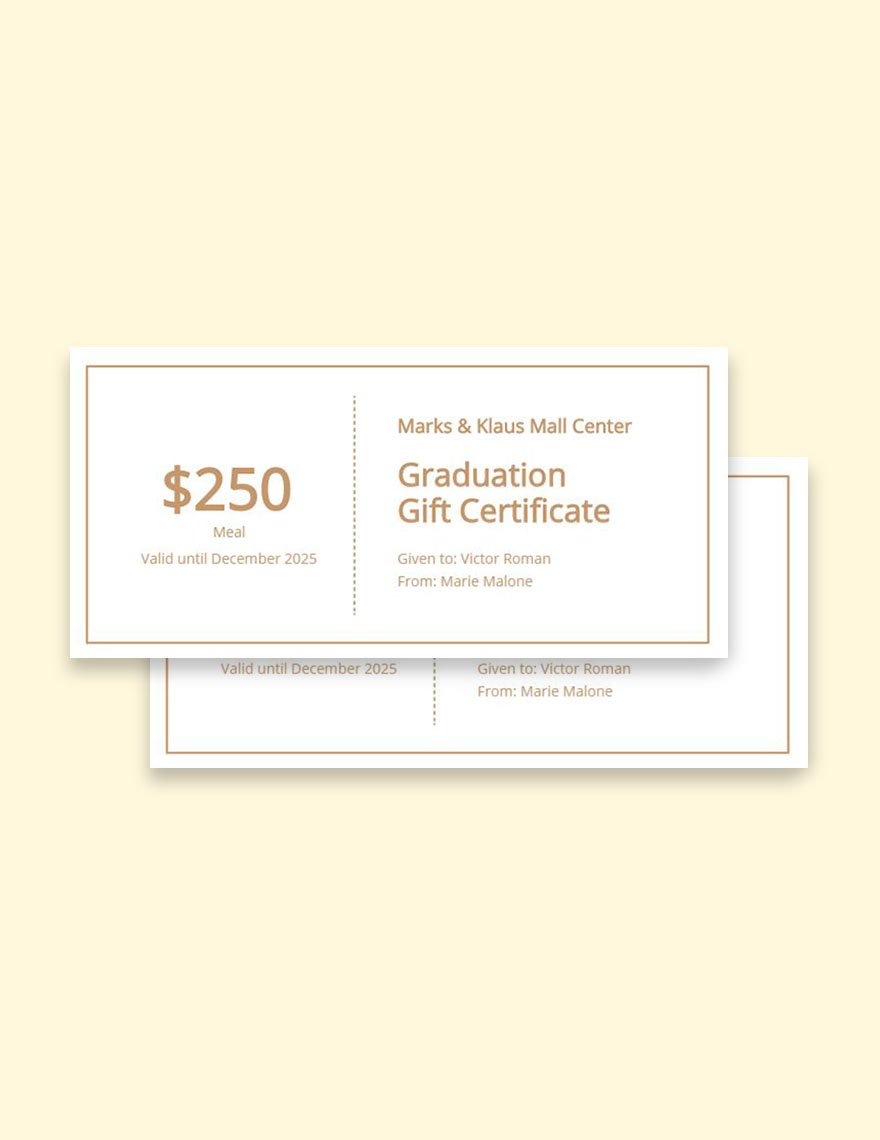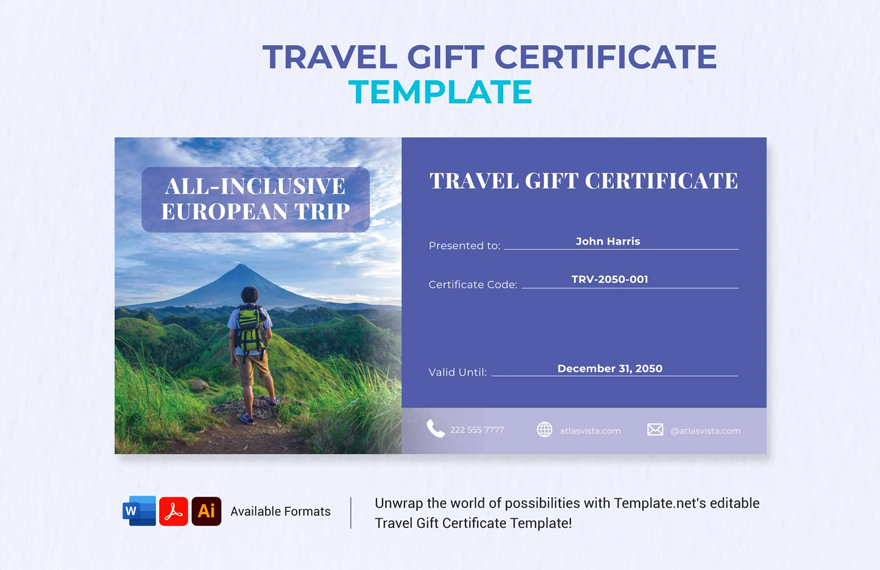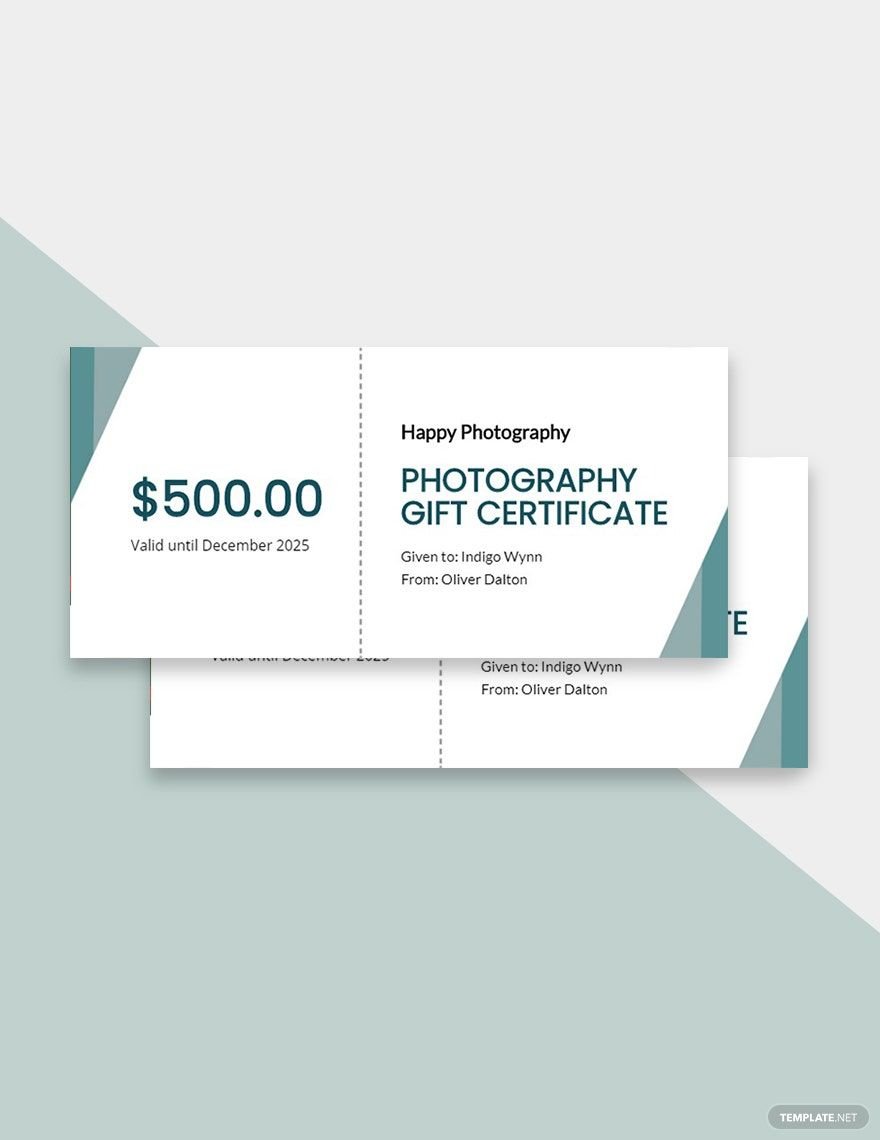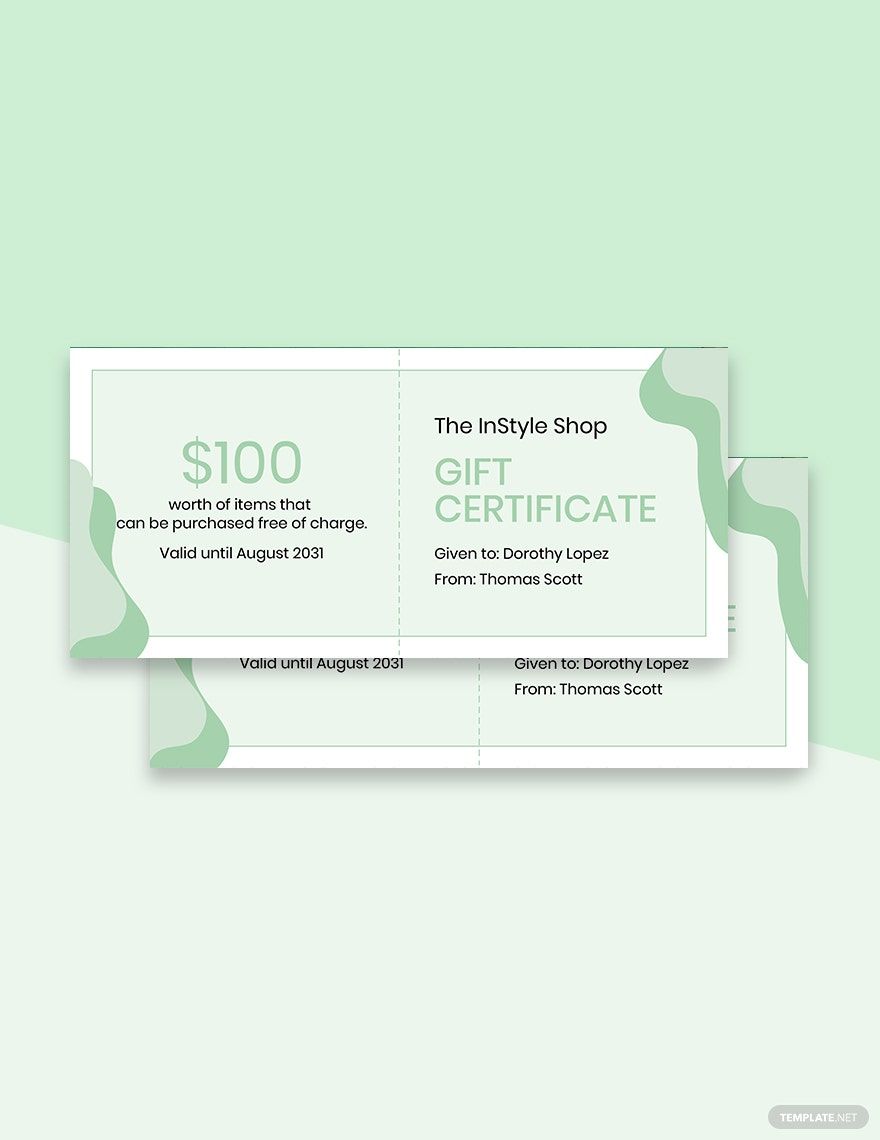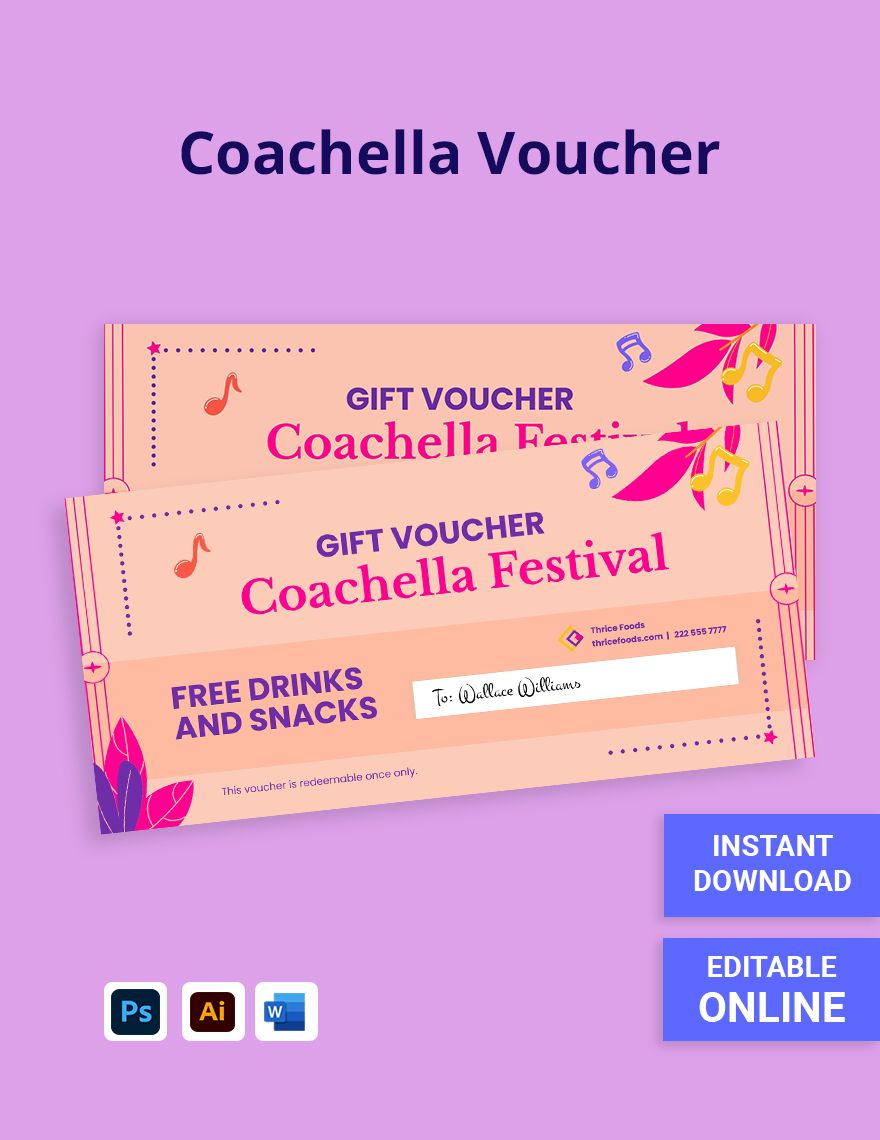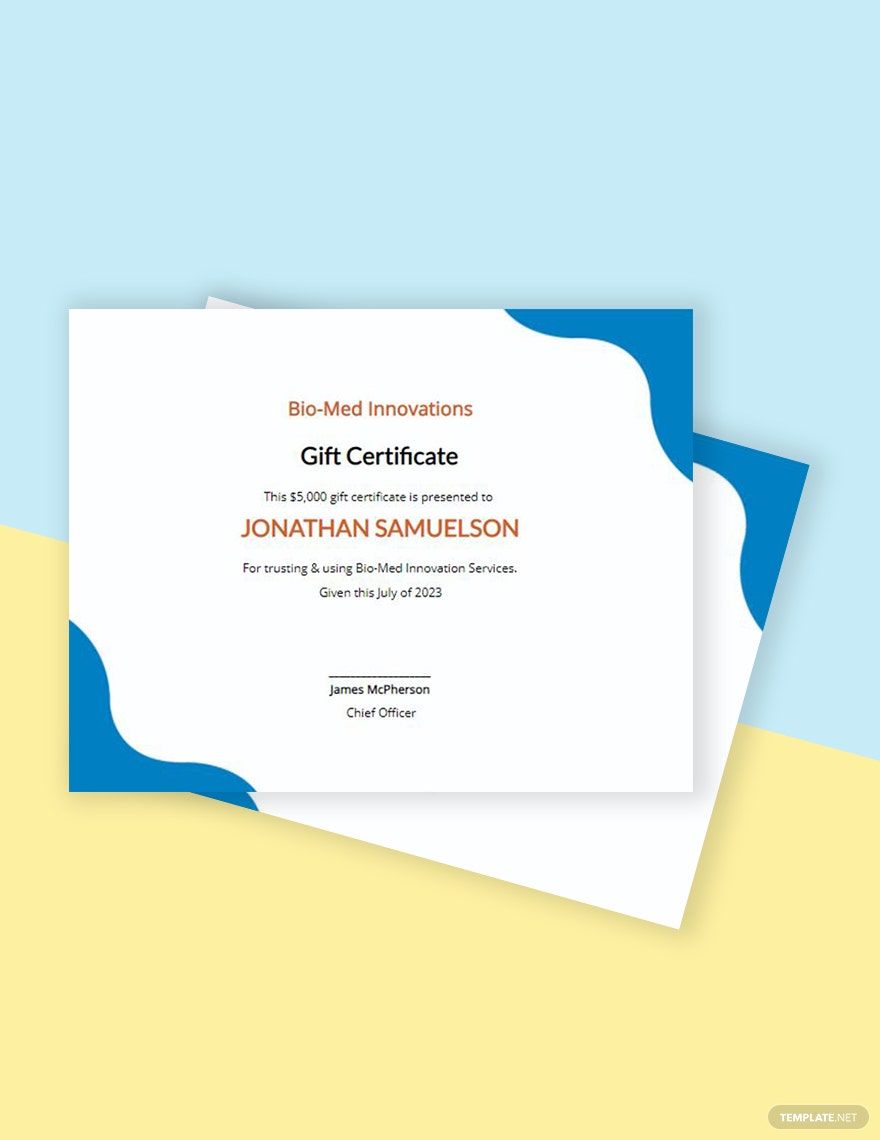Enhance Your Gifting Promotions with Professional-Quality Gift Certificate Templates by Template.net
Elevate your promotional campaigns and make gifting a seamless experience with our Gift Certificate Templates available in Adobe InDesign. Whether you're a small business owner looking to create an attractive gift certificate for your loyal customers or a marketing professional developing seasonal promotions, this tool lets you design professional-grade certificates swiftly, regardless of your design background. Use our templates to either promote holiday sales or to highlight exclusive product offers. Each template includes a variety of pre-designed layouts, ensuring a straightforward process that requires no design skills. Simply download, customize, and print with ease, as these free templates are also optimized for both print and digital distribution.
Discover an array of stunning pre-designed templates with our expansive collection of Gift Certificate Templates in Adobe InDesign. Our library is regularly updated to include new and trendy designs, ensuring you have fresh options at your fingertips. Whether you want to utilize free templates or explore our premium collections for more sophisticated designs, we offer the flexibility you need to meet various business objectives. Once your template is tailored to perfection, effortlessly download or share it via link, print, email, or export, to maximize your visibility and reach.