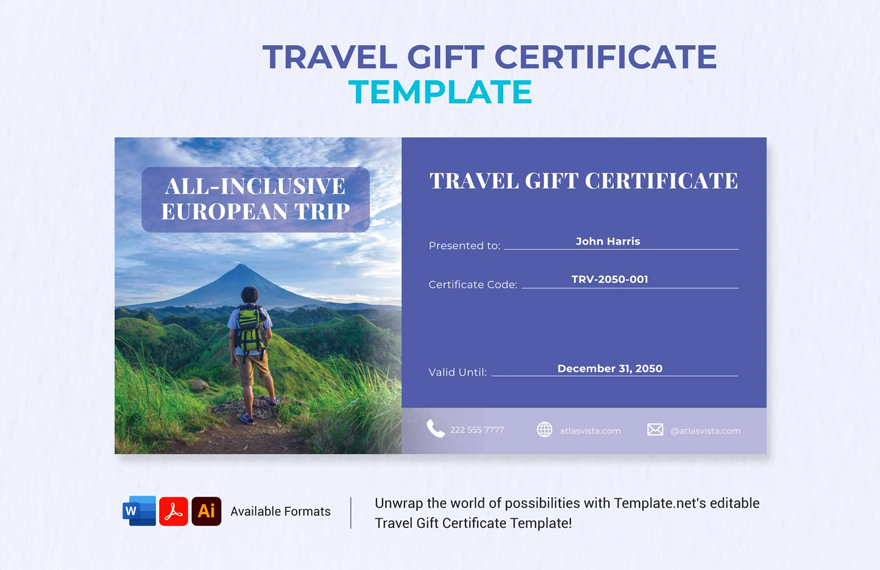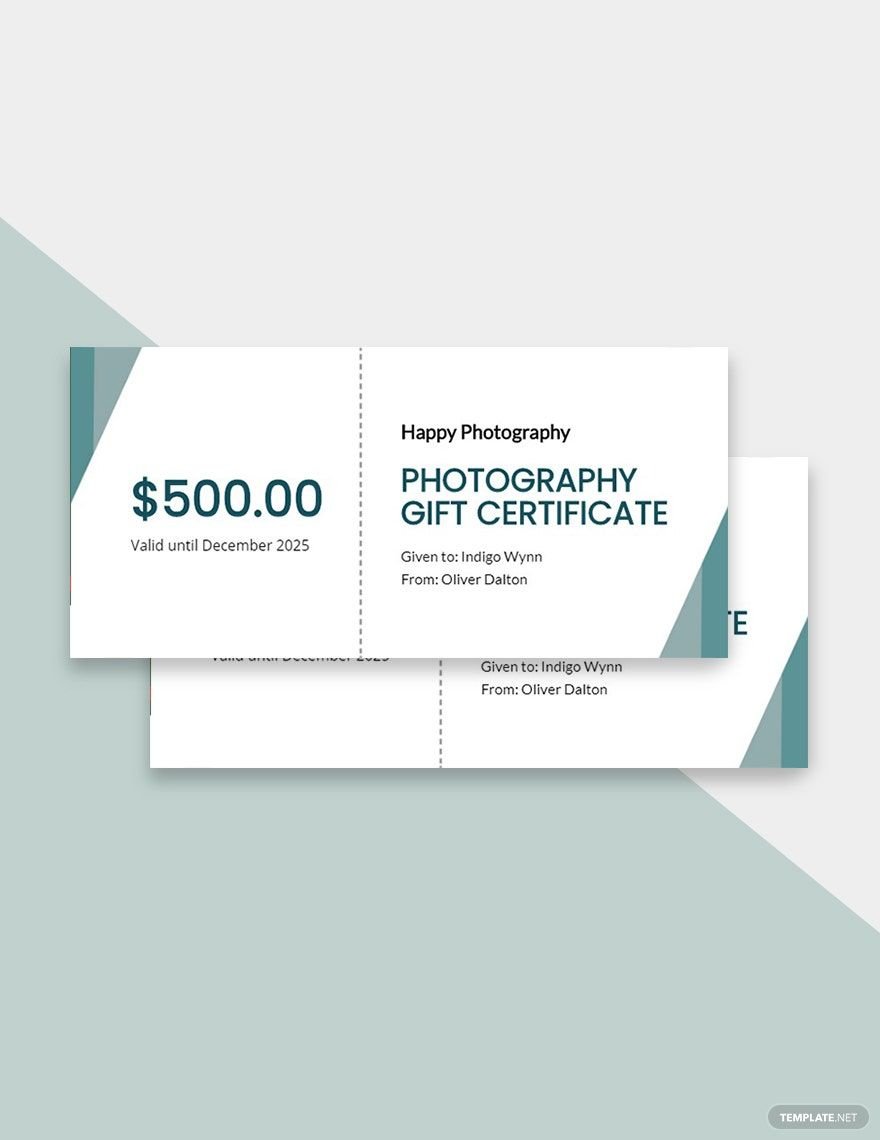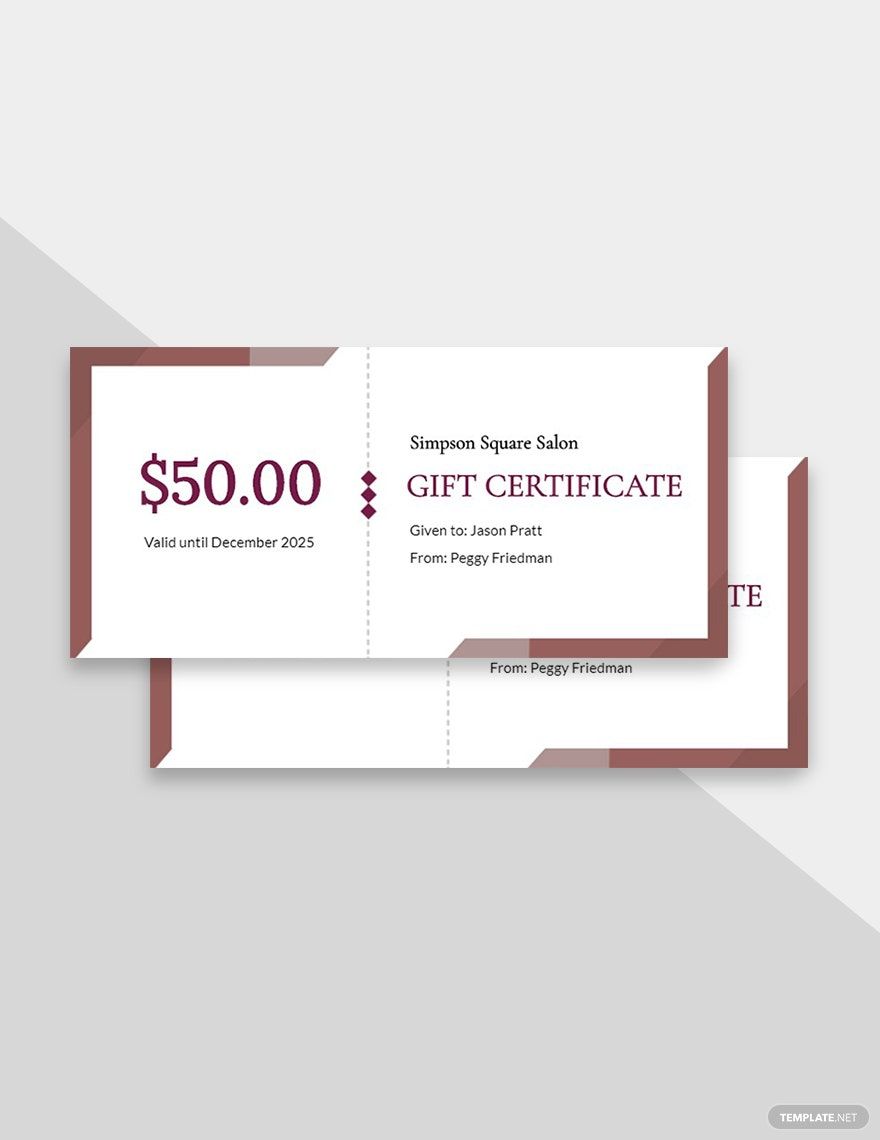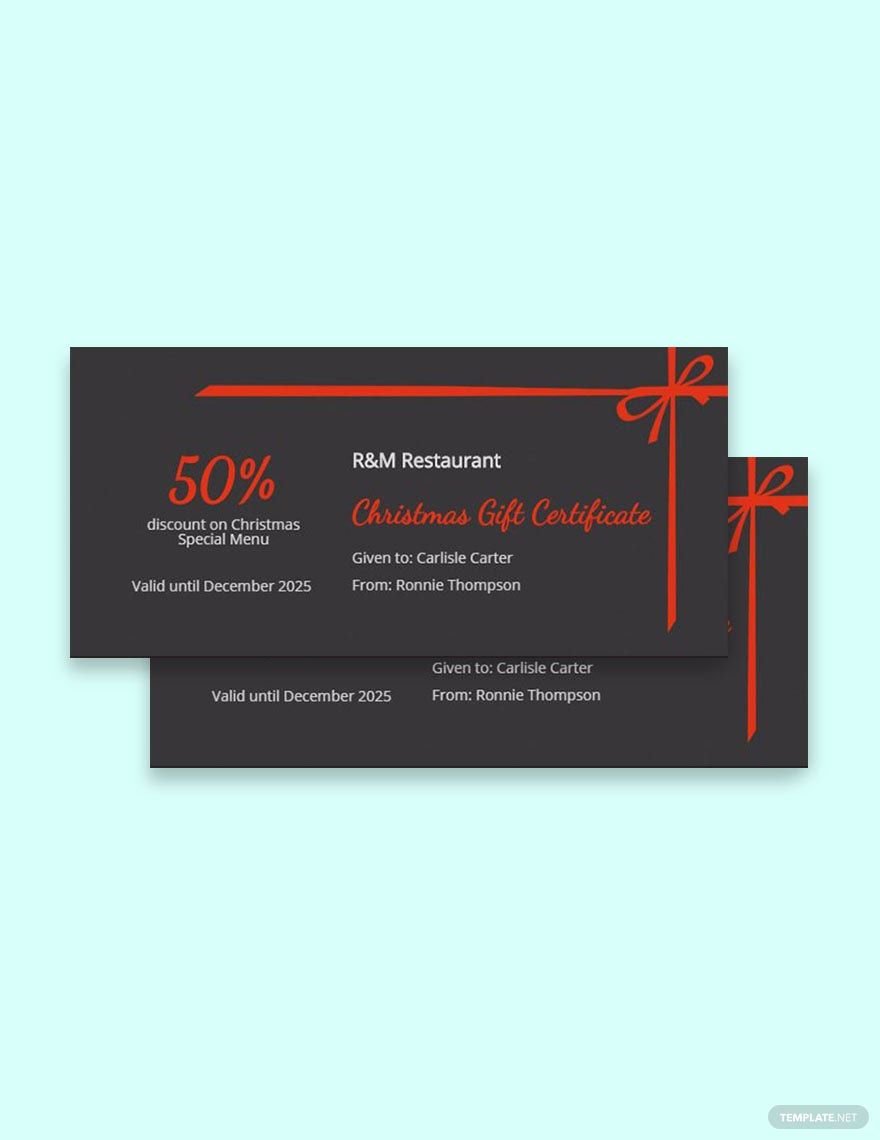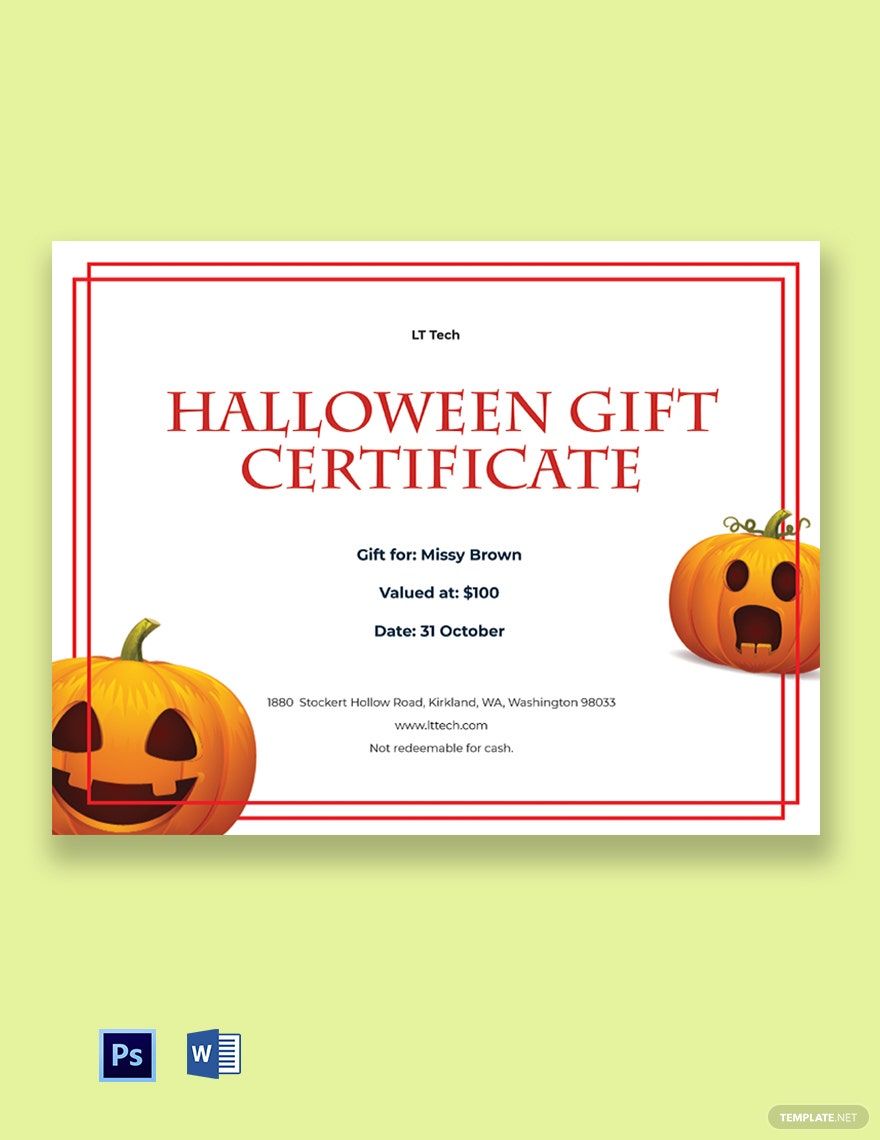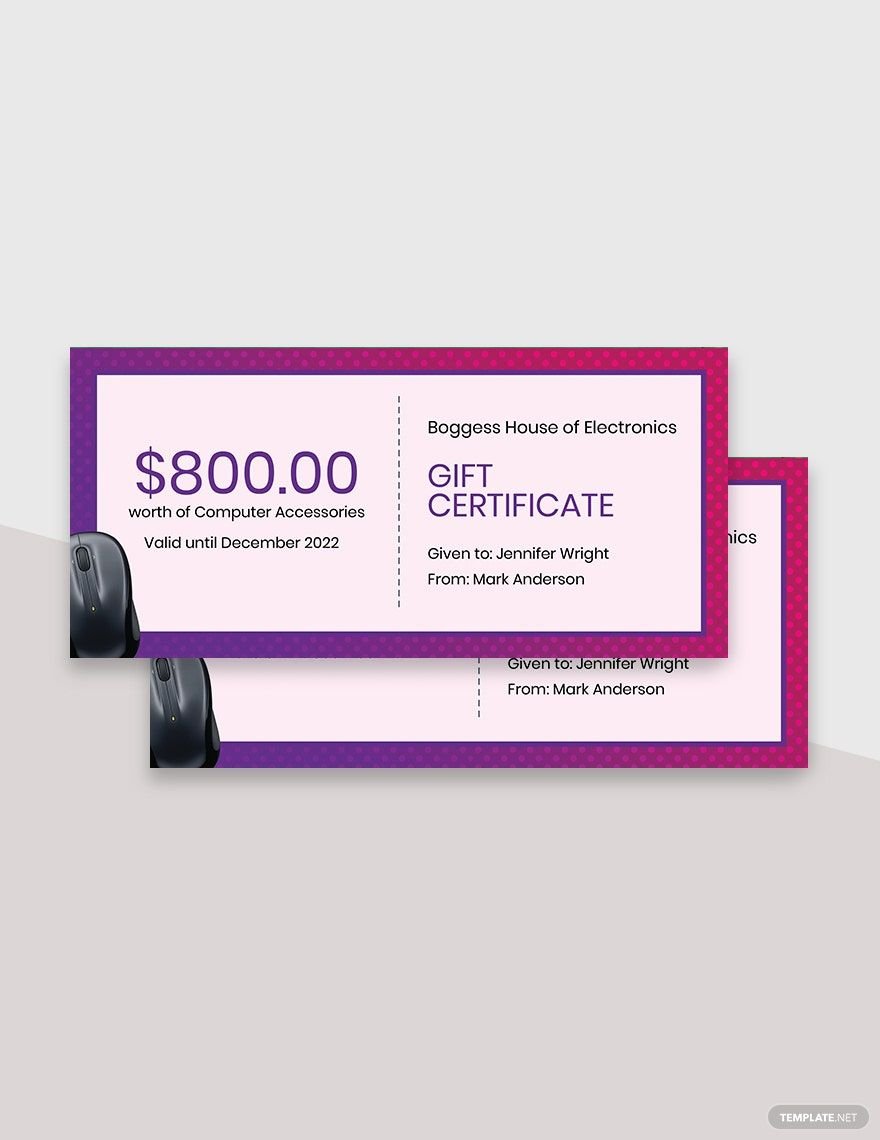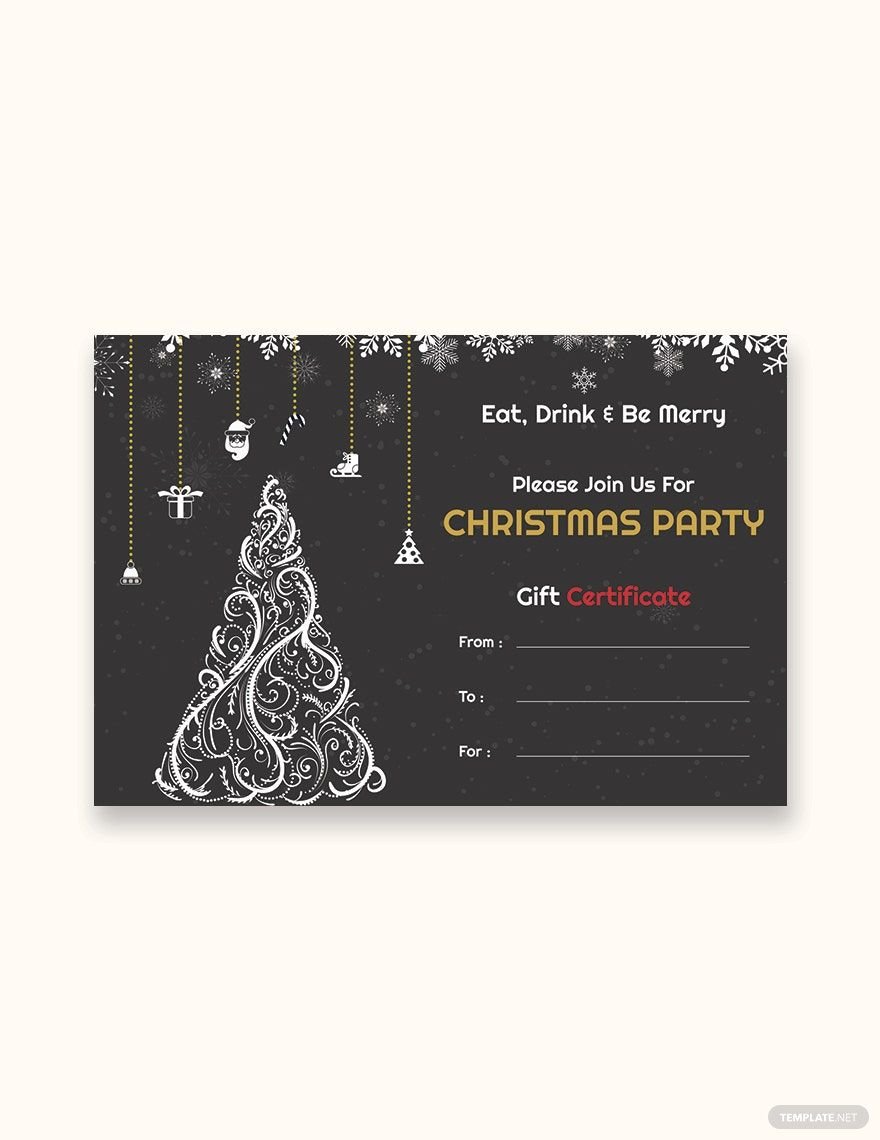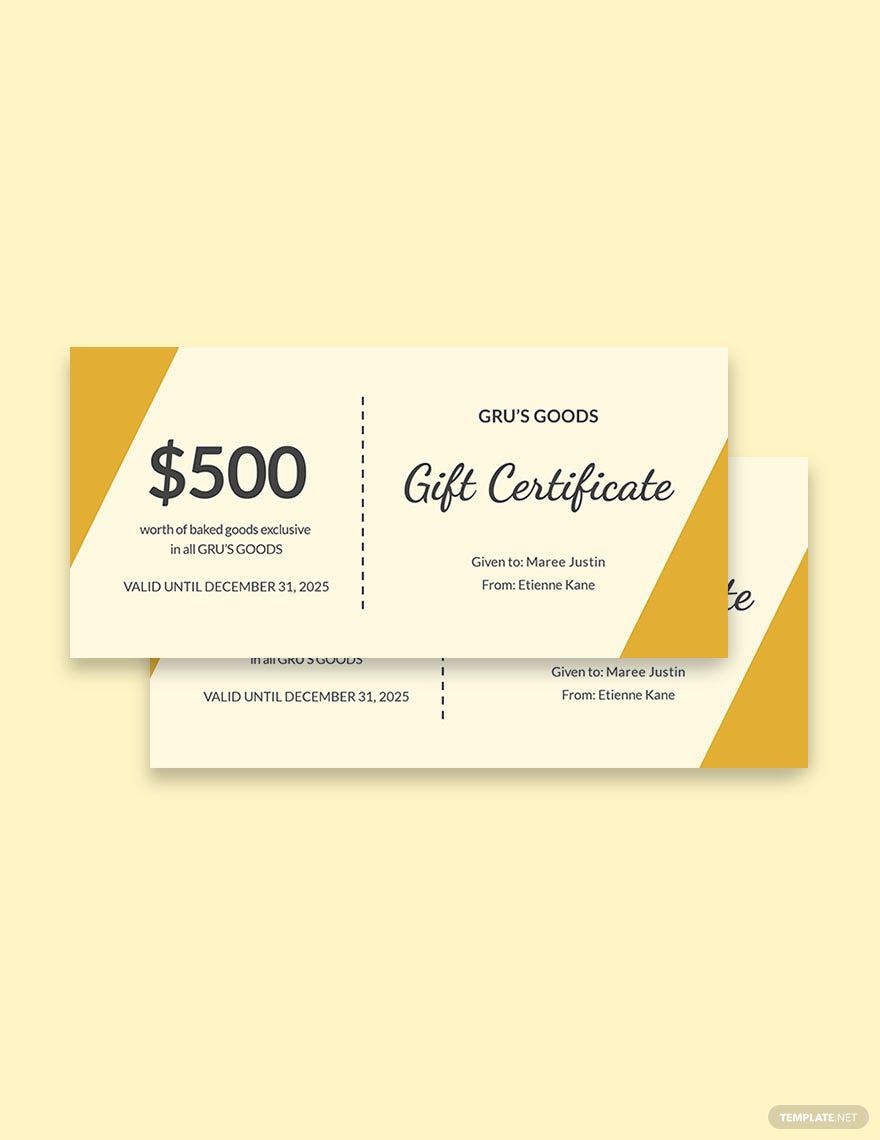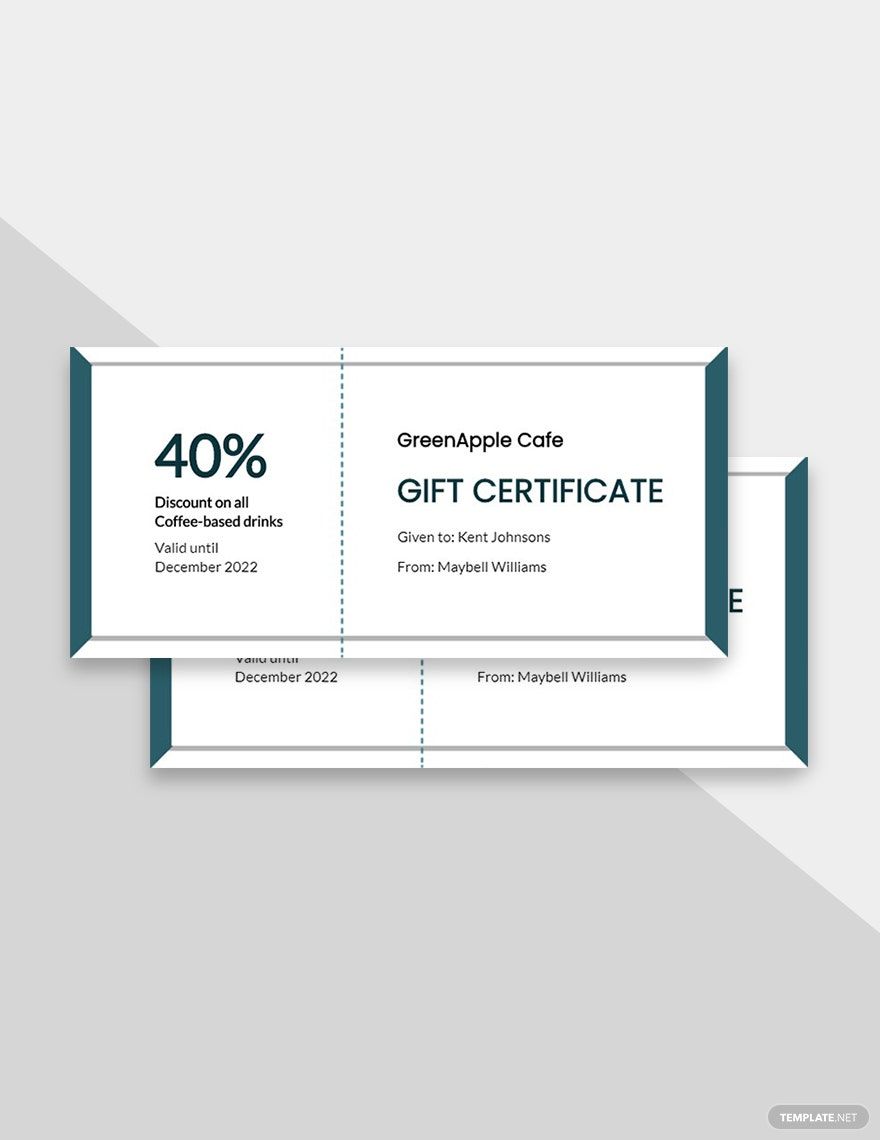Enhance Your Gifting Experience with Creative Gift Certificate Templates in Adobe PhotoShop by Template.net
Bring your event promotions to life with pre-designed Gift Certificate Templates in Adobe PhotoShop by Template.net. Stunning and versatile, these templates empower everyone—from small business owners to professional event organizers—to create eye-catching gift certificates without any design expertise. Impress your audience by using them to promote a holiday season campaign or as exclusive rewards for loyal customers. Featuring a wide selection of free pre-designed templates, these downloadable and printable files in Adobe PhotoShop ensure you can customize each aspect effortlessly. Enjoy the convenience and efficiency of free templates that require no design skills, making it simple to tailor engaging, beautiful pre-designed templates for both print and digital distribution.
Delve into a world of creative possibilities with our expansive collection of pre-designed Gift Certificate Templates. With regularly updated options, you’ll always have fresh premium designs to keep your offerings captivating and unique. Whether you prefer to download or share your custom creations via print, email, or digital export, our tools make it easy to reach your intended audience. Leverage both free and premium templates for maximum flexibility, allowing you to mix and match designs to suit every occasion. Start exploring today and transform ordinary gifts into extraordinary experiences.