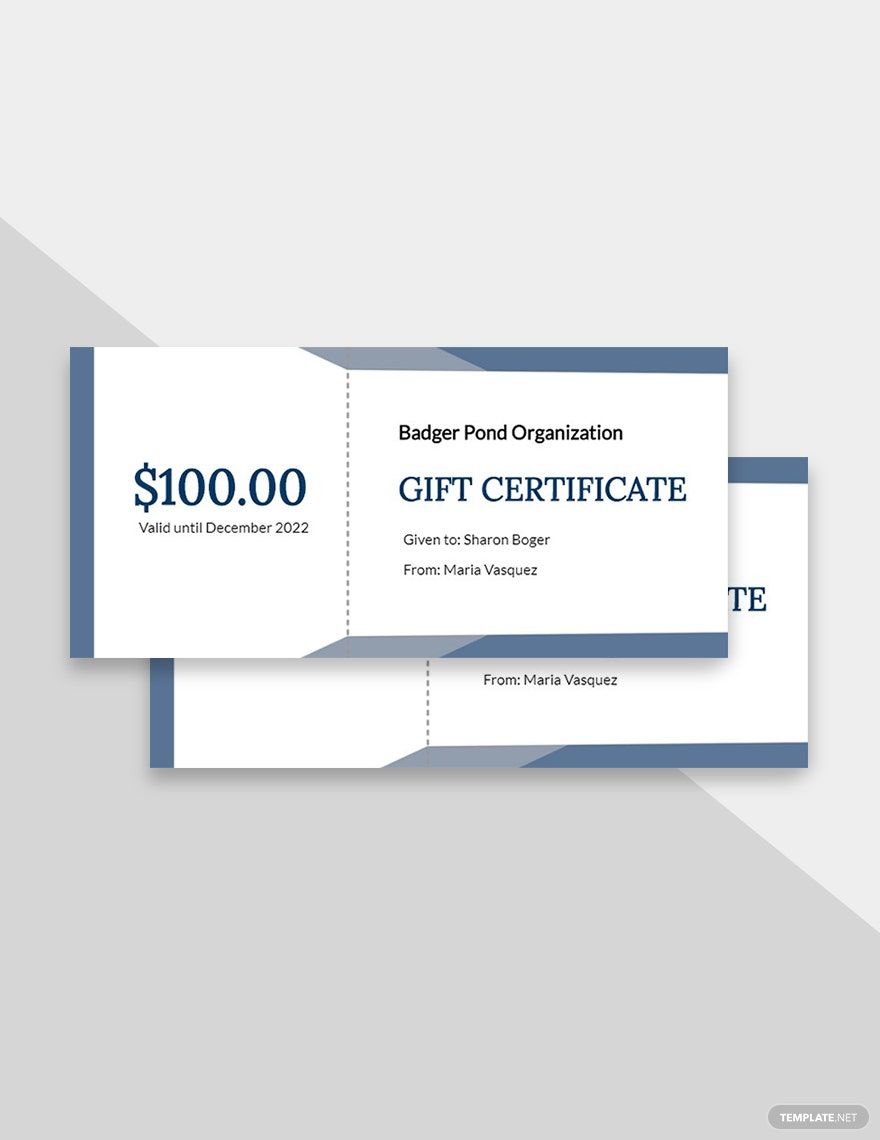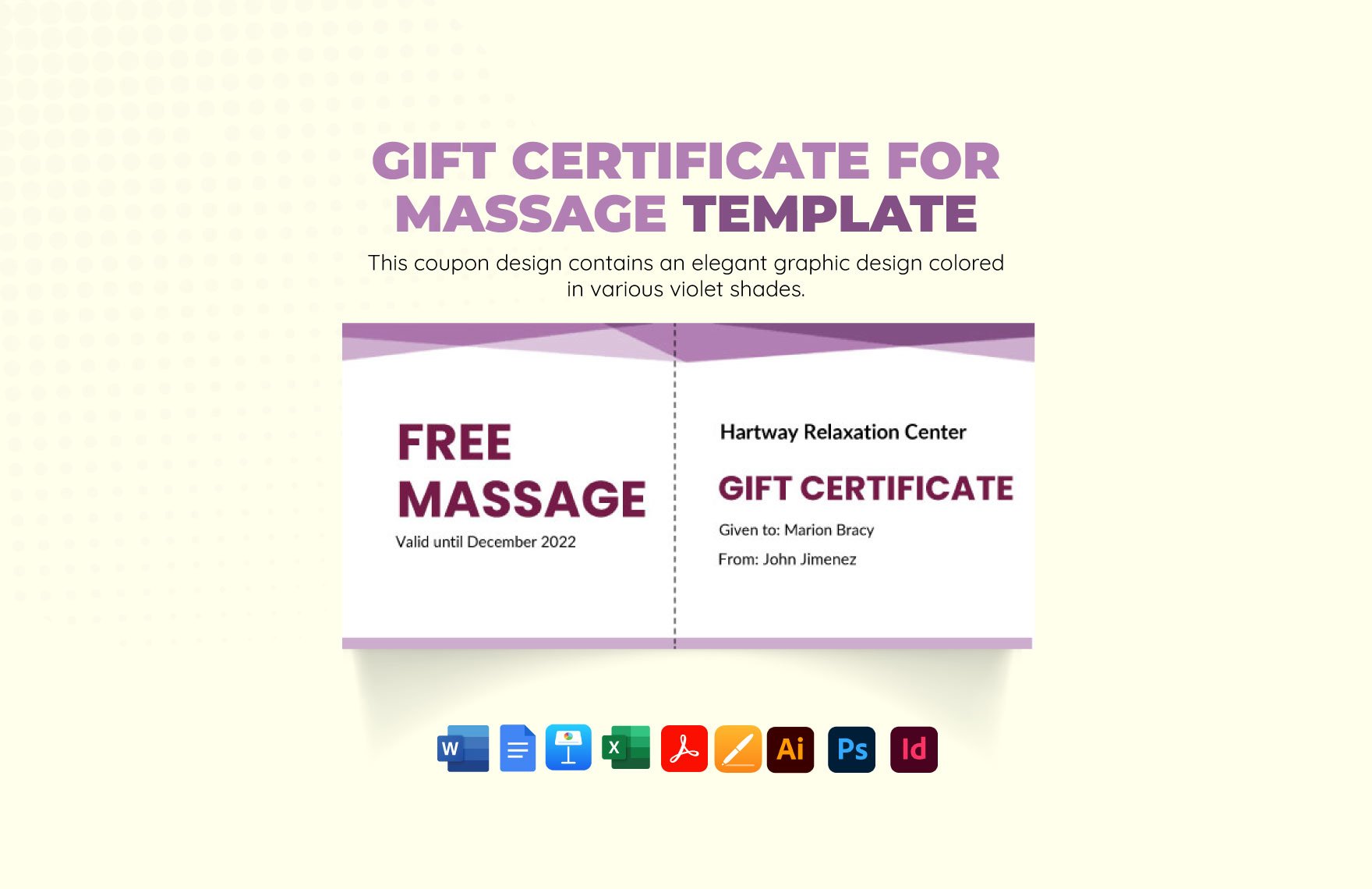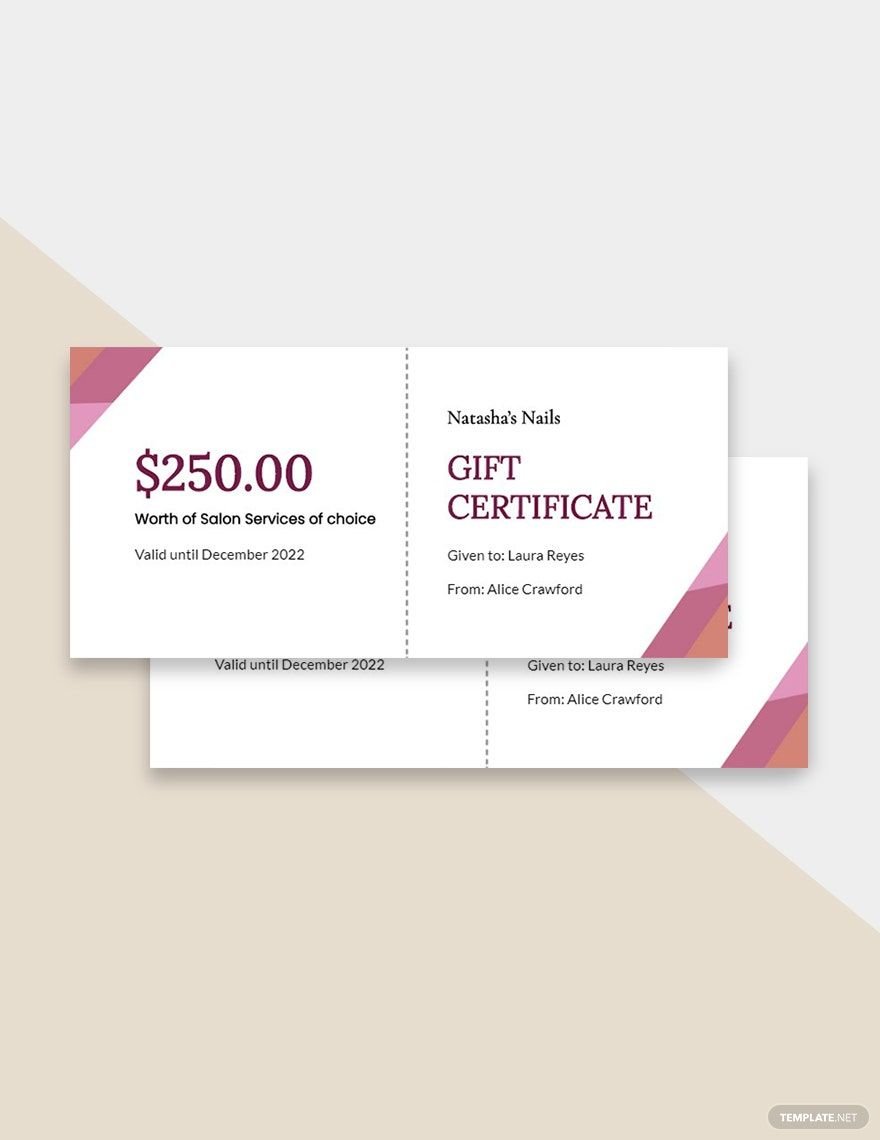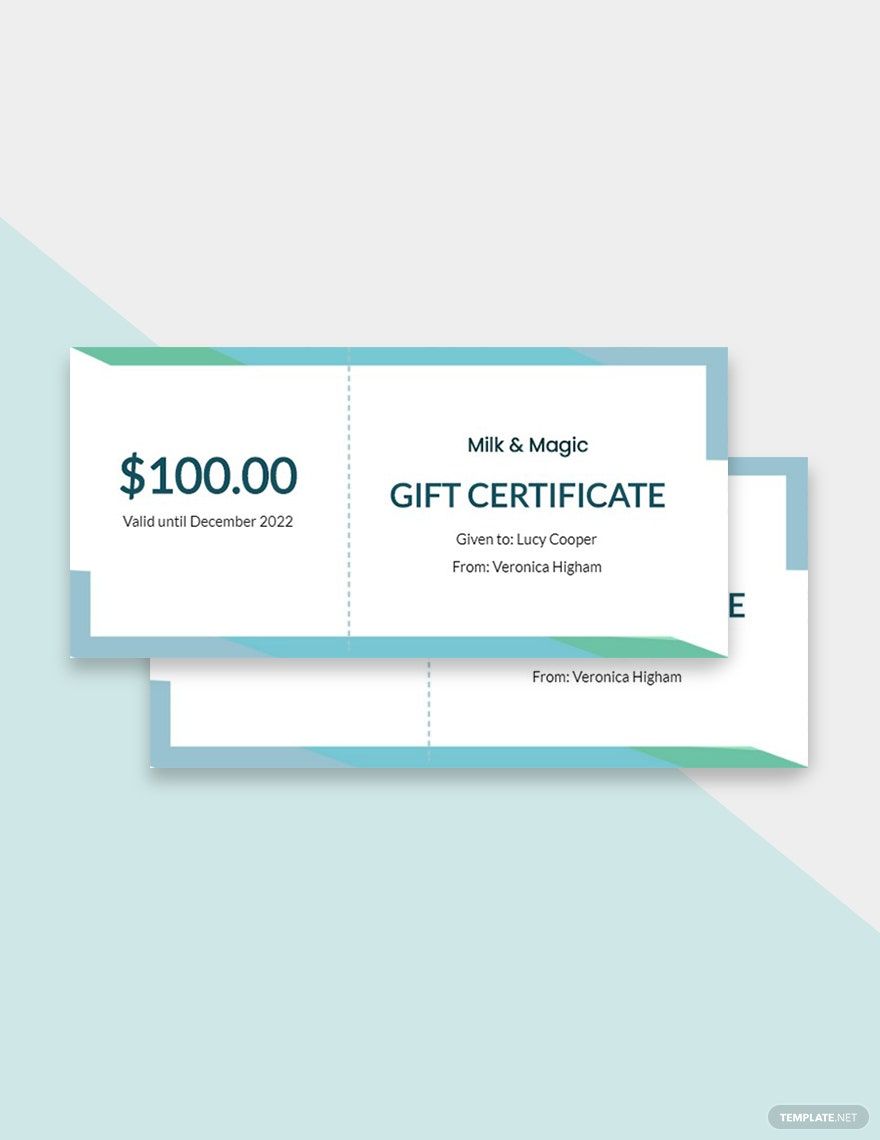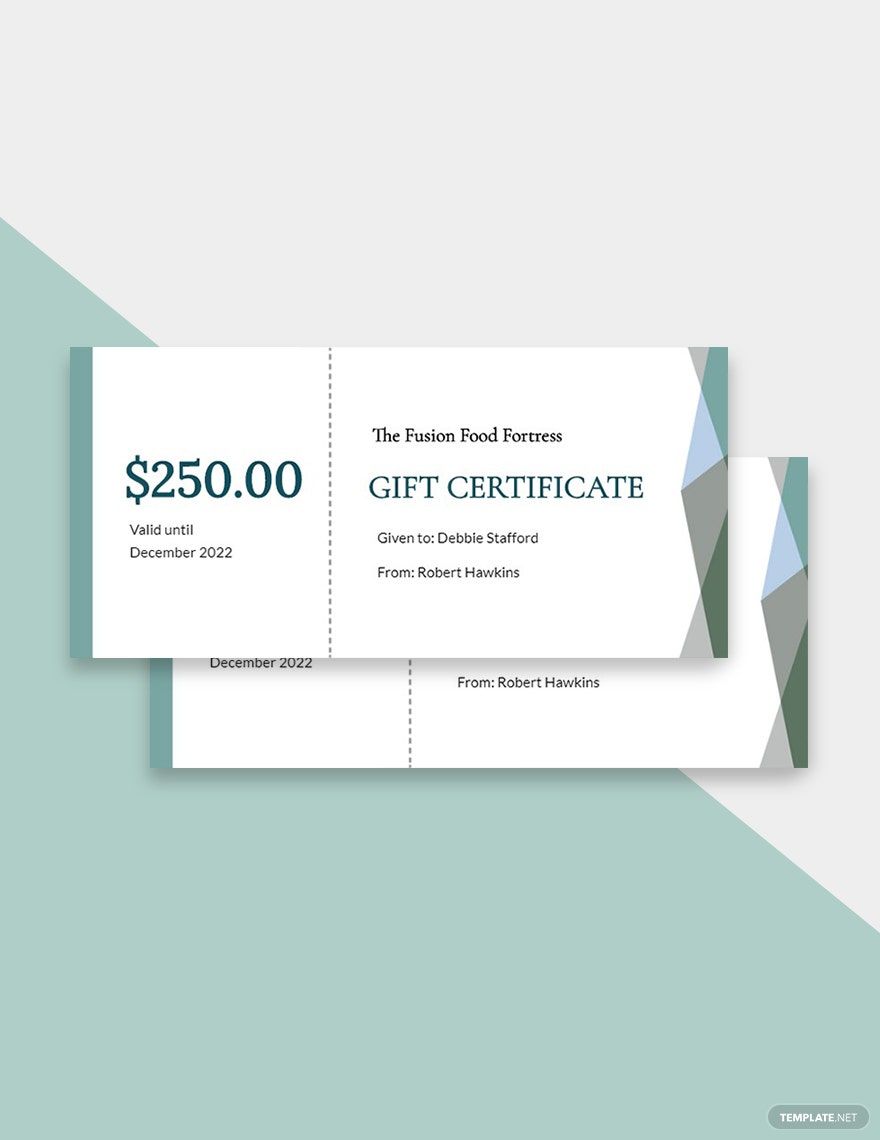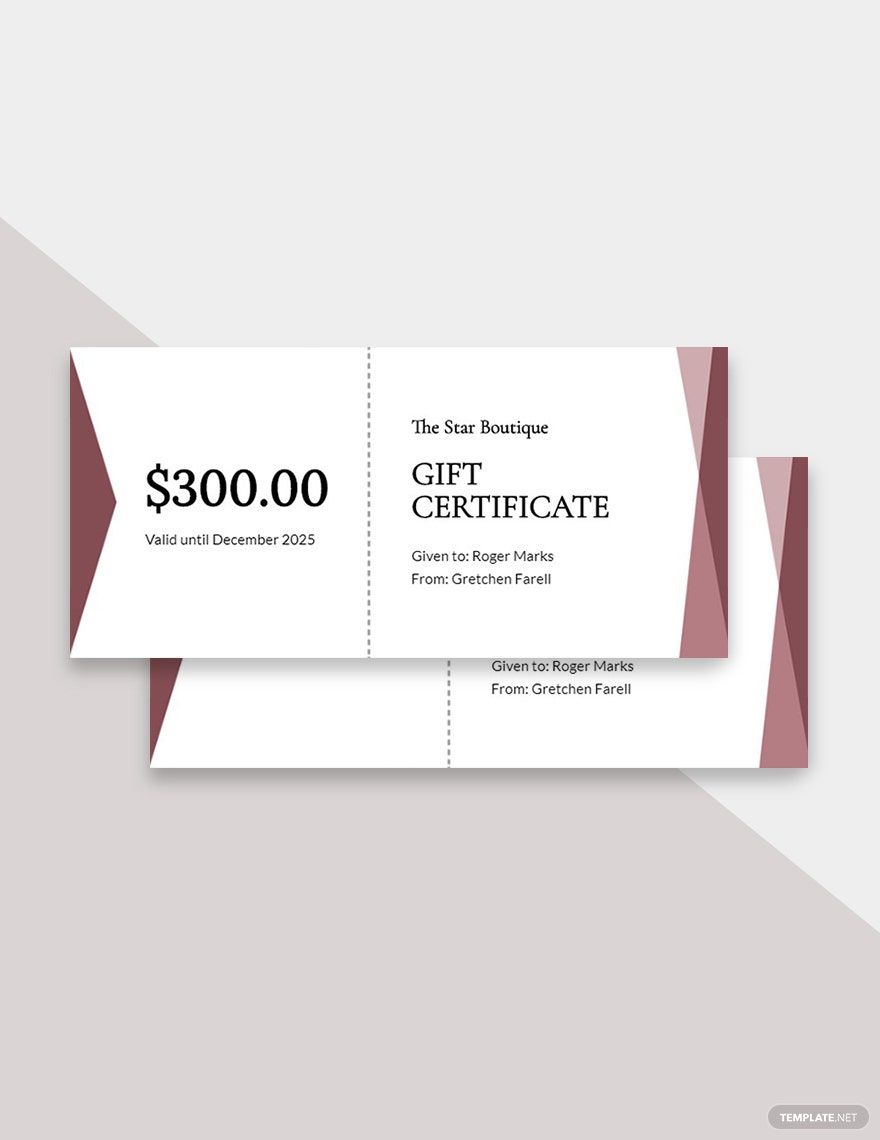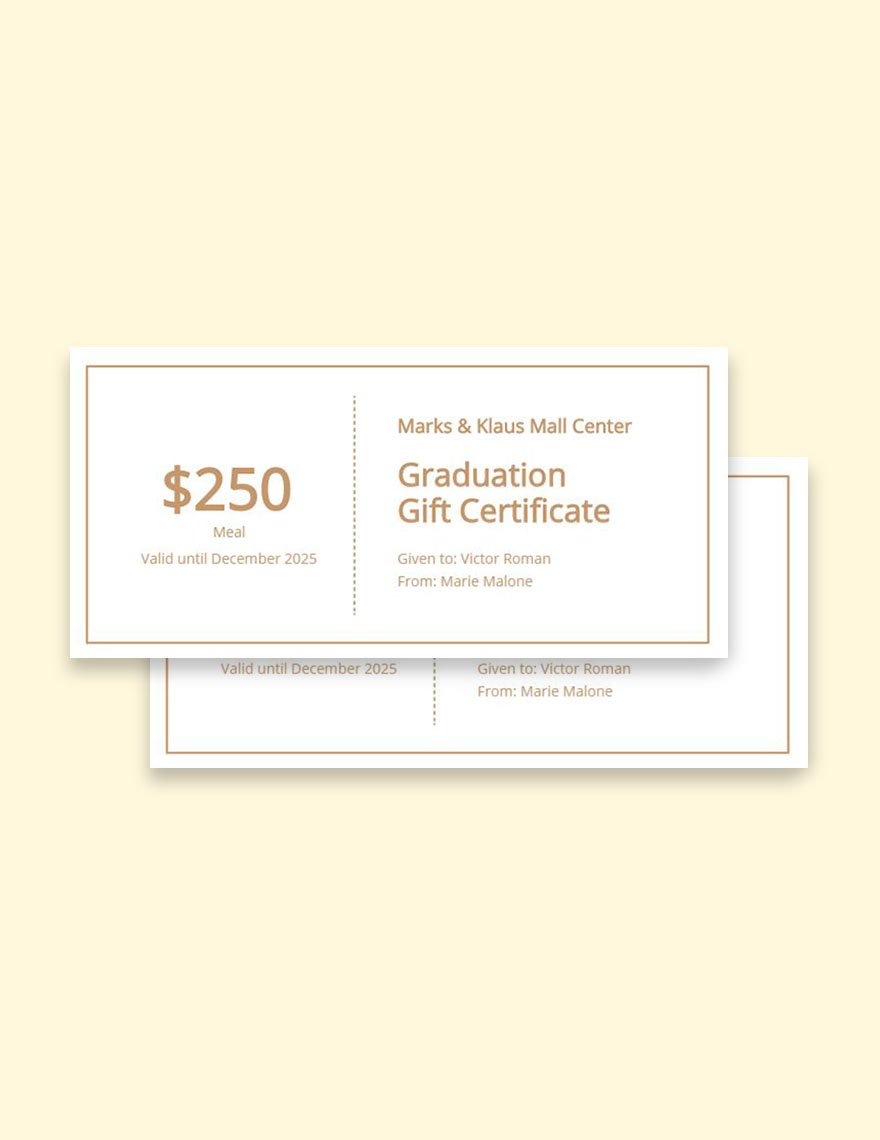Increase your sales rate by selling and accepting gift certificates today. Secure your own design now and choose from our variety of certificate templates below. These are 100% customizable for you to edit based on your personal preference. Whether it be for birthday gifts or holiday offers, simply scroll down and download the template that you need. Our beautifully designed certificate templates are guaranteed high-quality. What else stops you from availing? Download the certificate template that you need now.
How To Create A Gift Certificate in Word?
Giving off certificates is one of the marketing strategies that businesses are practicing today. When adequately made and sold, this is a win-win method for both business owners and consumers. On the owner's views, these gift certificates help them increase sales and widen the reach of potential costumers to regular purchasers. Aside from its monetary value, looks or the visual presentations also entice the people. Therefore, the process of making gift certificates, from the content down to the designs, all must be well-crafted.
There are lots of software that you utilize in editing certificates. Once you know every basic, the proceeding ones will be just a piece of cake. How much more if the program that you're using is easy to use, right? Microsoft Word is a known software that people use in editing documents. This software does not limit to texts but extends its service to graphics. As a piece of advice for proper certificate making, you may check the following tips we included below.
1. Decide What Certificate To Create
If you want to try certificates as one way to increase your sales, instantly decide what gift certificate to create. People often buy these things to give as a gift for birthdays for their families and friends. Either way, employers also hand these to recognize their outstanding employees and hand these certificates as an award. If you don't like beating the bush, try to customize our templates available and accessible in Microsoft Word.
2. Include The Needed Information
Do you want to offer new photography promos to your costumers for a growing sales rate? Then, try to make a Photography Certificate. Whatever certificate you make, be sure that you include the needed information. The necessary information consists of the value, the dates issued, certificate number authorized personnel, expiration, and more depending on the kind of certificate you create.
3. Plan For A Design
With proper planning, decide what design to add in your gift certificates. If you create a fitness gift certificate, then it should cover visuals that associate with it. The same as Wedding Certificates, plan for a design that tells the receiver what it is right after a glance. Other than that, you make sure that the colors you use complement with other design elements.
4. Incorporate Your Logo To Your Certificates
Again, a gift certificate is also a useful promotional tool. And for your business to make a name on a broader reach, you must incorporate your logo in your gift certificates. As possible, highlight it among the other elements. People are more visual. The more aware they are, the higher the chances of preference, and the potential of a higher increase in sales.
5. Place The Certs Accordingly
Presumably, you finished printing your gift certificates. Now, you decide on the best place to display your certificates. Place these certificates to areas where these are visible to people — employees, students, and all. Posting your offers on any social media site is one effective advertising strategy. You admit, not all people are out-goers, and the social media users are continuously increasing in number. Then, you need to adapt to the new trend, and that is to use media sites.