
How to Remove Underline in Google Sheets
Google Sheets not only excels in data management but also offers flexible text formatting options, including the removal of underlines. Ideal…
Jul 22, 2022
Google Mail has made our communication fast, but a new feature comes up as time passes. Discover what you need to know about Google Mail as you read this article.
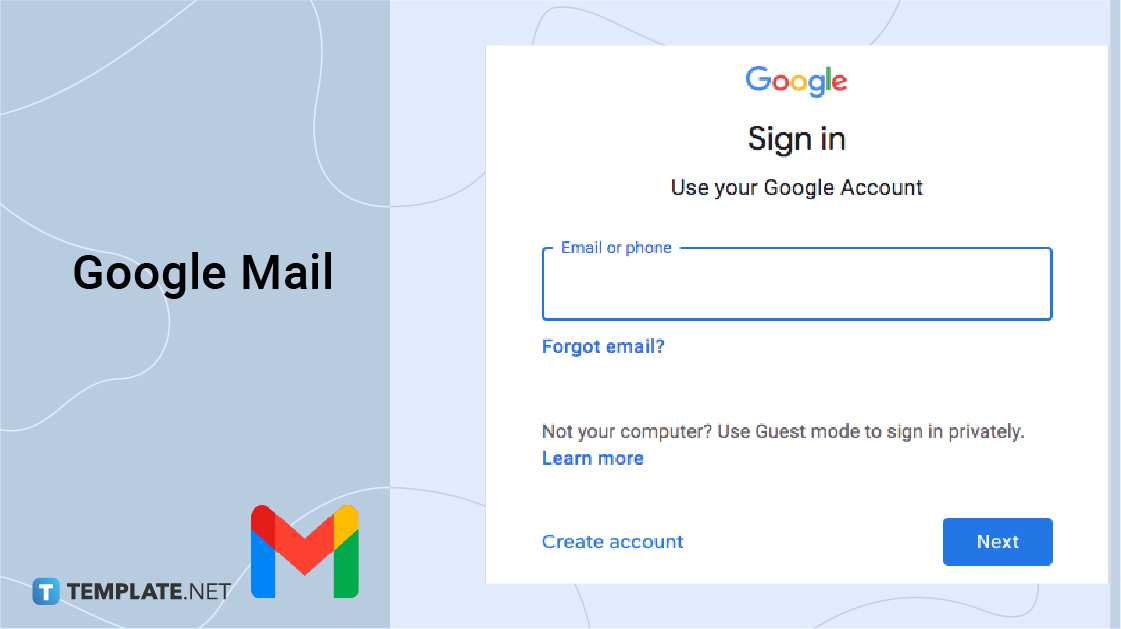
Google Mail, also called Gmail, is a free online mailing service provided by Google with multiple features for writing.
Gmail is a platform and service Google lets us use for free online. Like other email services, you can find several functions like sending and receiving emails, removing spam emails from your inbox, and editing the content’s font, colors, and face, and adding several other files to it. With the email platform’s vast features and ample storage capacity, you check emails sent to you from years ago.
You read it right! Gmail is 100% free for use with anyone online. All you have to do is sign up for personal use or manage a business. With the free standard version, you have a 15GB space for emails. You can also extend the storage up to 30GB to unlimited for only $5.00 and $10.00 a month. If managing a business, you can customize your email address for an additional $5.00 a month. Nonetheless, whether purchasing for a personalized email or extra storage, you still get the same features in Gmail.
The free email service by Google allows you to send and receive emails. You can also block email spam and create an address book to let you keep in touch with clients, friends, and colleagues. Besides basic email tasks, you can write email content in advance and then set the date, time, and the day you want to send the email with the scheduled email. The scheduled time and date are available in your next email scheduling option. You can send the email at a convenient time to your recipients anywhere.
You can choose the dark mode option rather than the standard white background on Gmail. Since September 24, 2019, it is also available for Android users and iOS devices. The background turns to black from a themed or standard white background with the texts as white. It will make it easier on the eyes at night, but it saves battery life.
Besides Dark Mode, you can also personalize the background with different themes. Gmail has a set of fantastic photos and solid colors you can choose from. When that is set, your inbox and other elements become translucent, showing the background.
You can use your personal email on Gmail for business, but Google Mail for Business lets you add your company’s domain name to your email addresses. Likewise, you get ownership of employee accounts and quick Gmail support, and the Google storage is not limited to 15 MB only. However, Gmail for Business is not free. When you create an account for business mails and other purposes, you also use Google Workspace, which starts at $6 per user per month.
Canned responses, also called Templates, are excellent for Gmail users receiving the same inquiries from clients and customers. You can create a template in Google Mail and label it for what emails you would like to use. Instead of writing everything from scratch, such as products and services quotations and other customer support initial responses, simply use the canned response and respond to inquiries quickly.
You can only add up to 25MB worth of attachments to your emails. From photos and short clips to files, you can send them to your recipients at any time. With the Google Mail integrations with other Google Apps, you can also add Google Docs, Google Forms, and files from Google Drive.
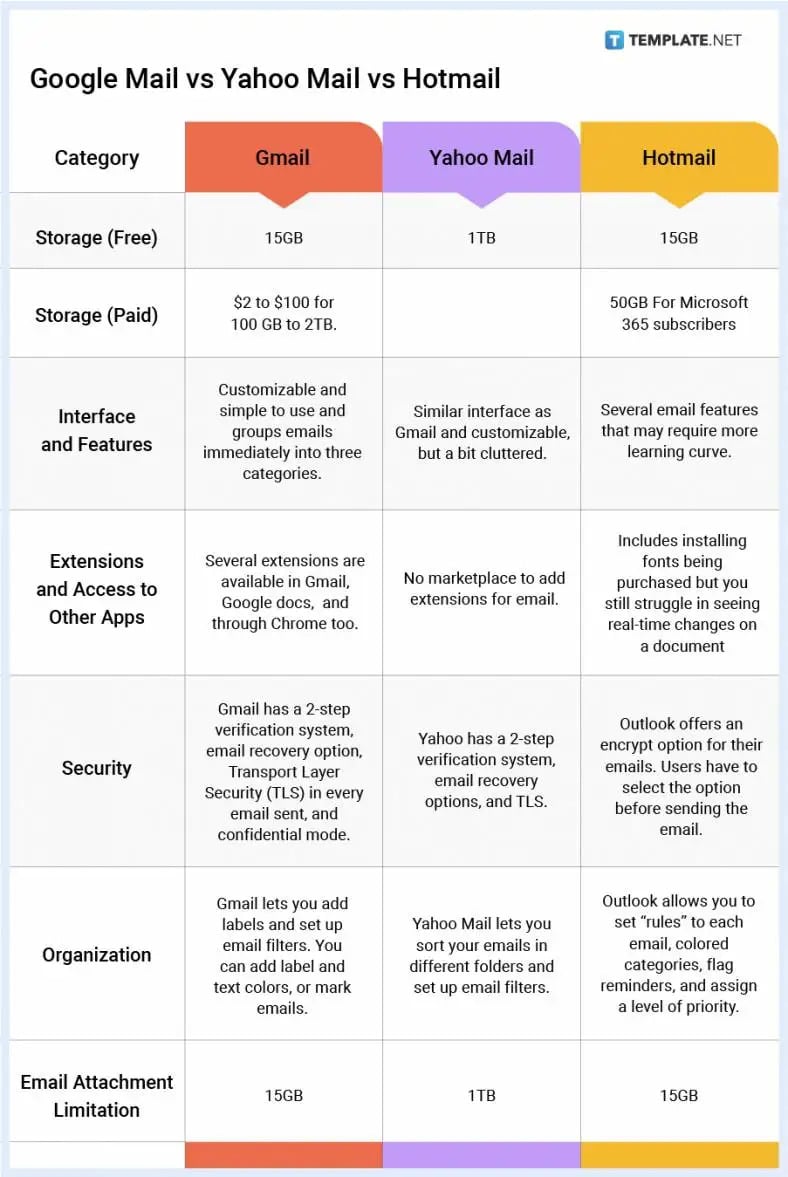
Google Mail has some of the best features that some Gmail users are unaware of. Besides sending and receiving emails, you can also use functions in the service to help you organize and customize your emails and even the themes of your Gmail account.
When you have a Chrome web browser version 61 to the latest, you can open and read emails without the internet. You can also create a draft, categorize emails by label, and delete emails. Luckily, Gmail backups 30 days worth of mail for offline viewing plus the files that come with it.
Like messaging apps on our phones, Gmail also has a tool to let your write emails faster. Besides suggesting spellings, it also recommends phrases and words to complete your content quickly. You can turn it on and off too!
Another safety option for your email is by enabling the Confidential Mode. It gives an expiration time for the email you send. The recipient can access the email content until the set time, and the best part is that the recipients can not forward, copy, print, or download the email content and the attached file like sample contracts, agreements, etc.
Activate the Undo Send option to bring back emails you sent with the incorrect details within 5 to 30 seconds after hitting the send button. Most of the time, accidentally sending unfinished emails happens, and now, Gmail allows you to recall the email quickly too!
With a paid Google Workspace, you can easily sync your Gmail content with your Microsoft Outlook app on your phone and computer. Outlook versions 2003 to 2013 are compatible with Google Apps, including Gmail.
You can connect other email addresses with the Gmail app. Whether you have a Yahoo or AOL email address, you do not have to risk losing contacts and emails with the Gmailify options. Connect your emails and compose, send, and delete emails from those email addresses.
Since March 2021, Google has disabled the Google Hangouts application and made it available on Gmail. Unlike the Google Hangouts app, you can video chat from the chat box with people and delete and edit your sent messages.
Besides opening Google Translate, you can use the translate option to let Google convert the content into any language. You do not have to copy and paste the content to another translation tool or Google Translate window or app with this option. You can simply turn it on and off whenever you need it.
Gmail is not too strict with plus signs and periods in your email addresses. You can add “+” or “.” when you sign up in an app and still receive mails on your email address without the symbols. Use it for easy labeling and categorizations.
An attachment reminder is an automatic notification on your Gmail. When you write “I attached” or “see attachment,” a notification pops up to tell you about a possible missing file attachment. Your draft will not be sent before you hit the OK button.
You can make Gmail send email notifications to you via Slack. Mails can be specified for specific email addresses or words. You will never have to open your Gmail Application every time you receive even promotional emails.
The snooze option lets you stop emails from appearing and notifying you. You can choose the date, month, and even year to respond to it. The email will show again in your Gmail mailbox when the time arrives. This option allows you to respond to emails during work times and keep your emails silent during your days off.
Common Composition Terms for Google Mail
Subject: It tells the recipients what the email content will be about. You can also use it to persuade recipients to read your emails. Gmail only allows you to read up to 70 subject line characters.
CC and BCC: CC means carbon copy, while BCC refers to blind carbon copy. Add the email’s direct recipient’s email in the “To” section. Then, include people in the email by adding their addresses as CC. When using the CC option, the primary recipient of the email can see who also has the email copy. When you add email addresses through BCC, only the sender knows who has a copy of the email content. The direct recipients and CC email addresses can not see the ones included in the BCC.
Formatting Options: Edit the font style, face, and color through this option. You can also redo and undo the content. Like the text formatting options in Google Docs, alignment, list, and indent features are available for use.
Insert Link: Rather than including the whole URL to the email content, you can highlight the text or sentence to add a link. This option allows you to add URLs much more presentable and subtle.
Insert Emoji: Like the years without email, writing letters also includes informal and friendly conversations. Use the insert emoji option to improve your communication with friends, colleagues, and family.
Insert Files using Drive: This option opens your Google Drive immediately. You can voice mails, insert link and drive & photo there that you want to share via email.
Insert Photo: Instead of using the Attach Files option, you can easily see photo files only through the Insert Photo icon. The former feature lets you see all types of files rather than seeing images only.
Insert Signature: This email option lets you add your electronic signature. You can add a company logo or your personal design and professional contact details, company address, and job title. You can exude professionalism and market your brand to new and old clients with the information.
You finally got to know Google Mail and some of its impressive features and functions. It is time to use Gmail for your everyday work by following these steps.
1: Sign Up for a Google Account.
2: Fill out text boxes for the name, password, and username.
3: Enter birthdate, phone number, and recovery email.
4: Hit “Next” and then “I Agree.”
1: Open Gmail App.
2: Fill out the text boxes for the email address or phone number and the password.
3: Click your profile photo on your Gmail in the desktop view and log out.
1: Open Google Mail.
2: Click the compose button.
3: Add the Subject and the recipients in the “To,” “Cc,” and “Bcc” fields.
4: Write a message.
5: Add attachments.
6: Click the Send button.
1: Open Gmail.
2: Select a message in your inbox.
3: Click Reply or Reply All.
3: Write your reply and hit the Send button.
1: Enable Undo Send Feature on Gmail.
2: Pick a Recall or Unsend Period.
3: Undo Sent Email.
1: Open Gmail.
2: Create a new email or reply to a recent email.
3: Click the Google Drive logo.
4: Select files or Google Docs .
5: Click Insert and send your Email.
1: Sign in to your Google Account
2: Go to the Security options.
3: Create Your Preferred Password.
1: Go to your Google Account.
2: Select Contact Info to Check Email Settings.
3: Create a New Account.
1: Open Gmail.com.
2: Go to Settings.
3: Set Your Notifications Off.
1. Open your Google Account.
2. Select “Data & Privacy” and scroll down for “Data from apps and services you use.”
3. Click “Delete a Google service” found under “Download or delete your data.”
4. Type your password and click the trash icon to permanently delete your Google Email and other accounts.
1: Open Your Gmail Account.
2: Sign Out of Your Account to Change Default Email.
3: Sign In with Your Preferred Default Account.
1: Customize Form Settings.
2: Choose a Send Option.
3: Enter Email Addresses.
1: Open Your Google Mail
2: Click the Settings icon and choose the See all settings
3: Select among General, Labels, or Inbox.
4. Click the Save Changes button.
1. Open your Gmail account.
2. Click the Settings icon and then See all settings.
3. Select the General tab. In the Smart features and personalization category, check and uncheck the smart features box to turn it on or off.
1. Download the Gmail app.
2. Sign up for a new Google Mail or sign in with your existing account.
3. Tap the Gmail app on your phone to compose a new mail, reply to emails, and create folders.
4. Use the search box to search for email using keywords or attached files.
1: Log in to Your Gmail Account.
2: Click the Google Apps Button.
3: Add Contacts to Gmail.
4: Choose Add, Import, and Other Options.
1: Log In to Your Google Account.
2: Open Settings.
3: Select See all settings for More Email Management Options.
1: Open your Gmail account.
2: Click the Help Icon.
3: Describe Your Issues, Recommendations, or Feedback and Include a Screenshot.
4: Click Send.

Google Sheets not only excels in data management but also offers flexible text formatting options, including the removal of underlines. Ideal…

Google Sheets offers a wide range of features that can help you organize, analyze, and manipulate data effectively. One…

Indentation in Google Sheets is a handy feature that can significantly enhance the readability and organization of your…

Google Sheets is a vital component of the Google Workspace suite that empowers users with diverse functionalities for efficient data…

Google Sheets simplifies the process of statistical analysis, particularly in calculating the range of a data set. This guide will walk…

Google Sheets is a popular spreadsheet application that offers a variety of features that can be used to create flow…

Standard deviation, a key statistical measure for gauging data variability, plays a crucial role in fields like finance, science, and…

Google Sheets is a versatile spreadsheet application that allows for a variety of formatting options, including the addition of lines. This…

Personal loan trackers are one of the ways people can manage the finances of their property and gain financial power…