
How to Remove Underline in Google Sheets
Google Sheets not only excels in data management but also offers flexible text formatting options, including the removal of underlines. Ideal…
Jan 24, 2023
You might be surprised as to how organized Google Calendar is when it comes to the history and data of past events. Read further in this article to learn more about how long Google Calendar keeps past events.
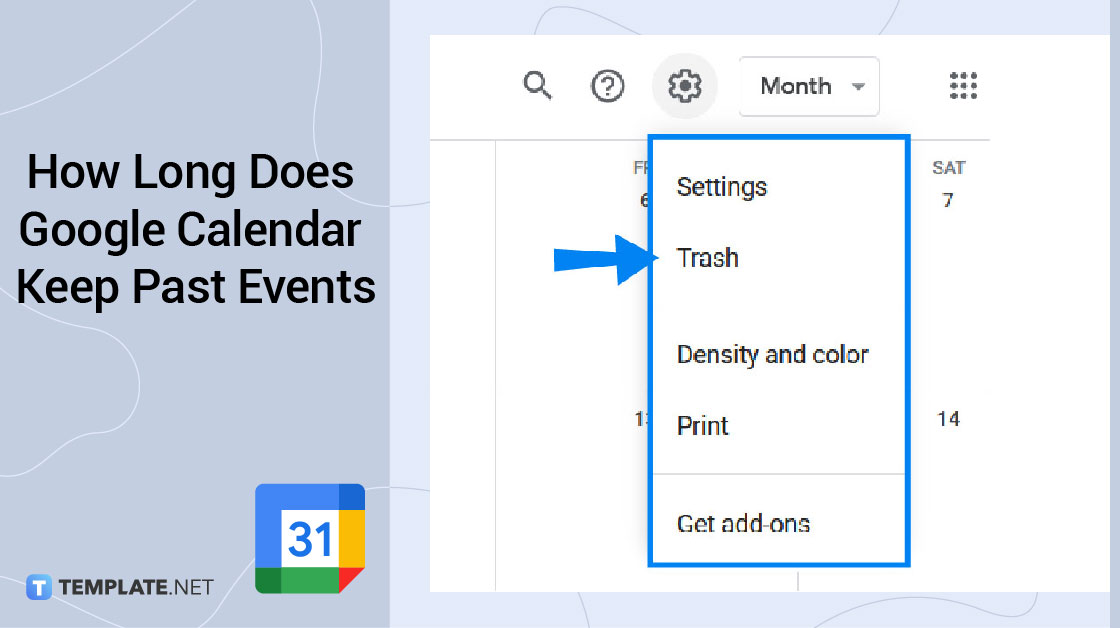
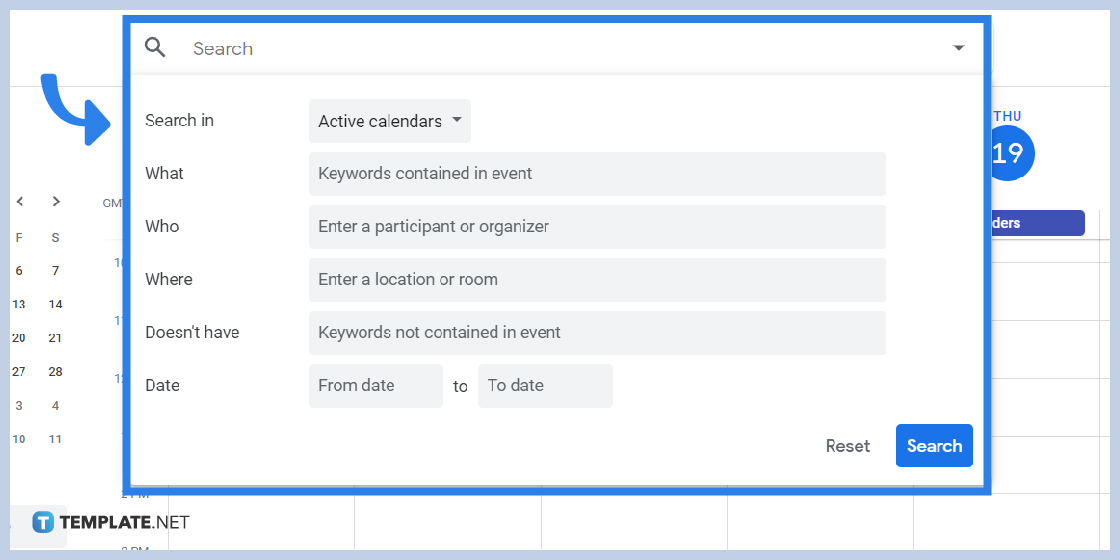
Your Google Calendar account stores past events indefinitely (or until deleted manually). You can find past calendar events by browsing for them in the main calendar field. To find a past event quickly, select the Search function (magnifying glass icon) in the upper right corner and enter the event’s name or related keywords.
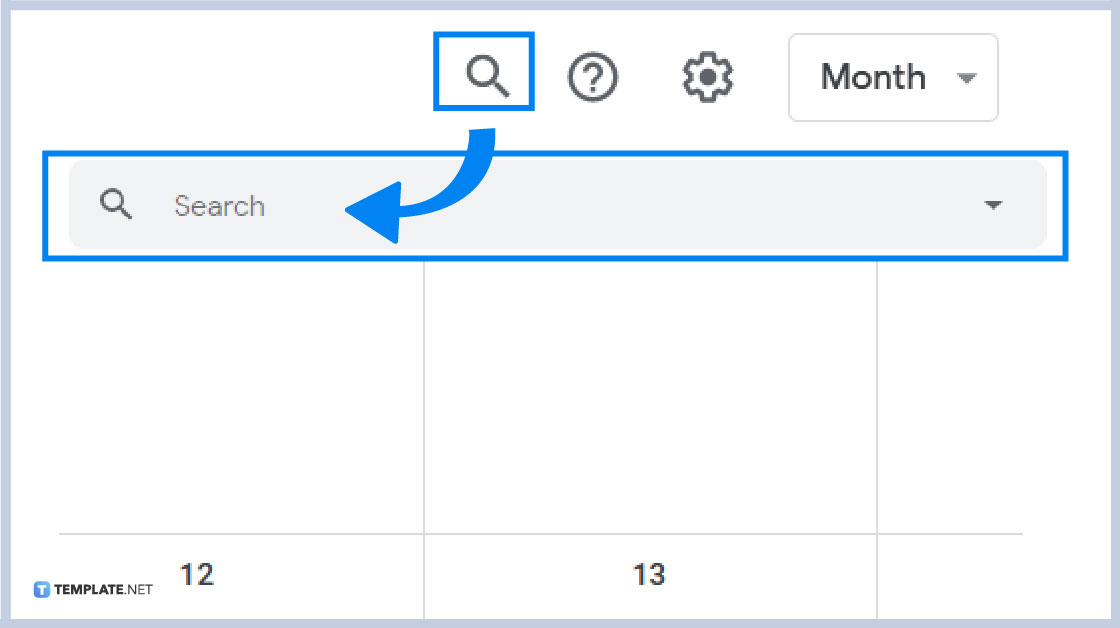
Above the main calendar field, click on the magnifying glass icon to open the Search function, providing a text field to the left. Typing in the text field can prompt suggestions to appear just below, which you can click to show results. You can also click on the downward arrow icon in the text field to open a list of search options for filtering your search results.
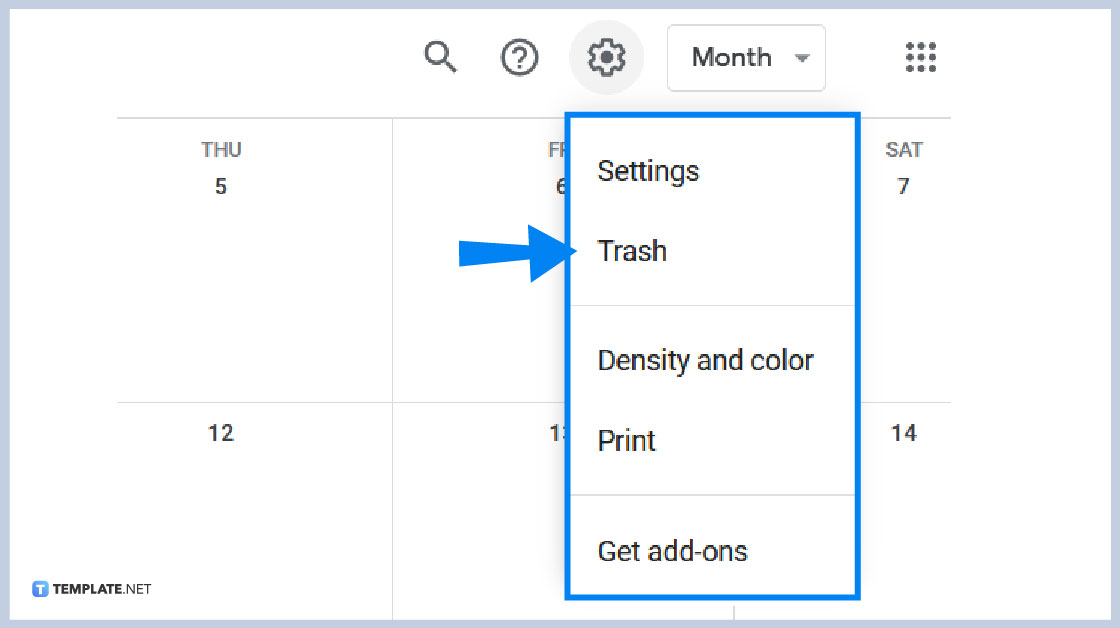
On your Google Calendar main page, click on the gear icon (top right corner) before selecting Trash in the popup list. Restore a deleted past event by clicking the turned arrow icon on the right. Restore multiple deleted past events by checking their boxes and clicking on the arrow icon above the list.
Deleted past events are stored on the Trash page for 30 days unless restored or manually deleted.
Yes, you can view past calendar events using the Google Calendar app on Android. However, the app can only sync up to 12 months back on the Android app.
Find the target event in the list and click on the trashcan icon on the right. Delete multiple past events by checking their boxes and clicking on the trashcan icon above the list.

Google Sheets not only excels in data management but also offers flexible text formatting options, including the removal of underlines. Ideal…

Google Sheets offers a wide range of features that can help you organize, analyze, and manipulate data effectively. One…

Indentation in Google Sheets is a handy feature that can significantly enhance the readability and organization of your…

Google Sheets is a vital component of the Google Workspace suite that empowers users with diverse functionalities for efficient data…

Google Sheets simplifies the process of statistical analysis, particularly in calculating the range of a data set. This guide will walk…

Google Sheets is a popular spreadsheet application that offers a variety of features that can be used to create flow…

Standard deviation, a key statistical measure for gauging data variability, plays a crucial role in fields like finance, science, and…

Google Sheets is a versatile spreadsheet application that allows for a variety of formatting options, including the addition of lines. This…

Personal loan trackers are one of the ways people can manage the finances of their property and gain financial power…